Samsung M1913, M1913-XEG Disassemble
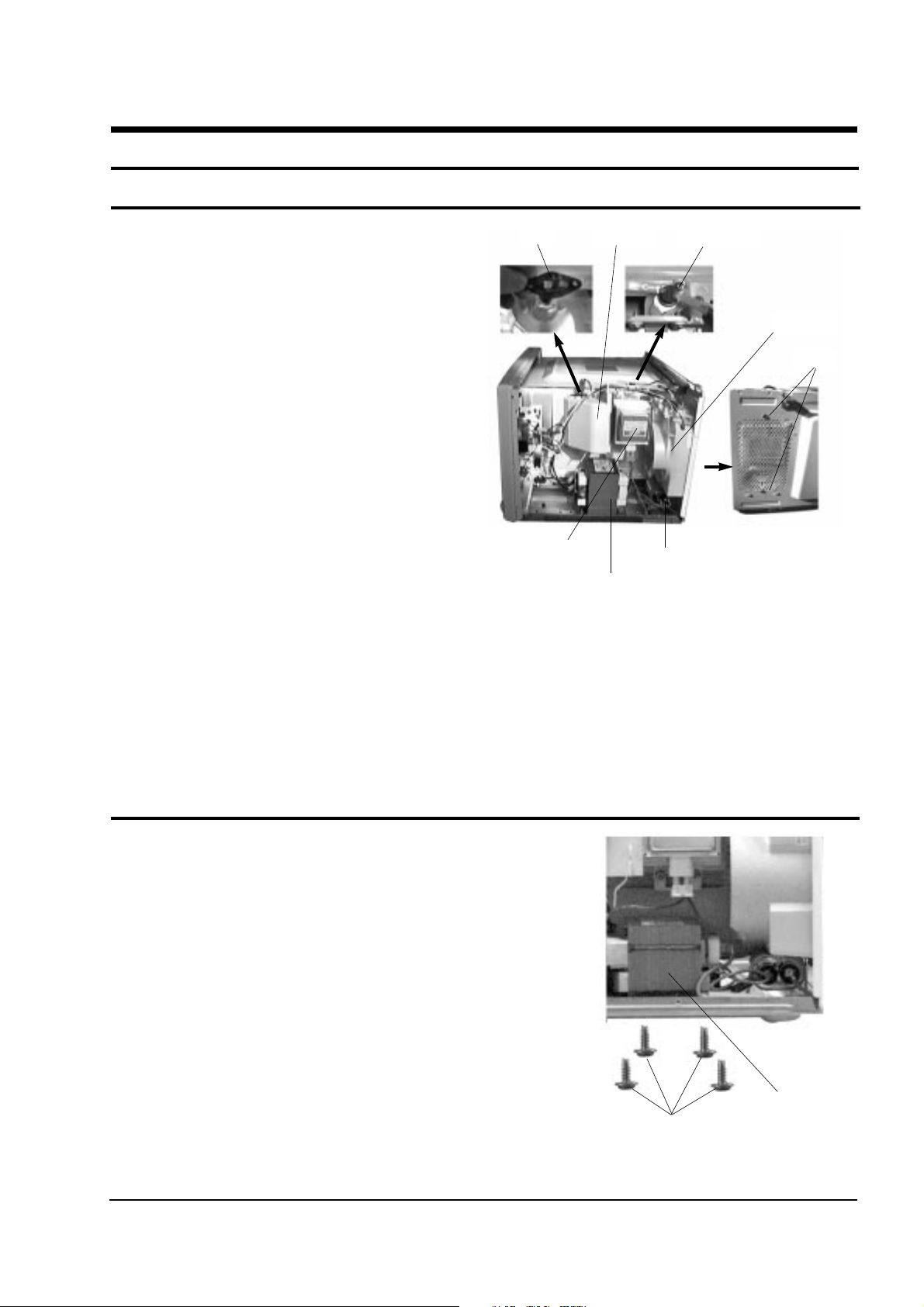
Samsung Electronics 4-1
Remove the magnetron including the shield case,
permanent magnet, choke coils and capacitors (all
of which are contained in one assembly).
1. Disconnect all lead wires from the magnetron
and lamp.
2. Remove a screw securing the magnetron
supporter.
3. Remove the magnetron supporter.
4. Remove the air cover.
5. Remove screws securing the magnetron to the
wave guide.
6. Take out the magnetron very carefully.
7. Remove screws from the back panel.
8. Take out the fan motor.
9. Remove the oven lamp by rotating to pull out
from hole of air cover.
NOTE1: When removing the magnetron, make sure that its antenna does not hit any adjacent parts, or it
may be damaged.
NOTE2: When replacing the magnetron, be sure to remount the magnetron gasket in the correct position
and make sure the gasket is in good condition.
1. Discharge the high voltage capacitor.
2. Disconnect all the leads.
3. Remove the mounting bolts.
4. Reconnect the leads correctly and firmly.
H. V. Trans
Screws
4. Disassembly & Reassembly
4-1 Replacement of Magnetron, Motor Assembly and Lamp
4-2 Replacement of High Voltage Transformer
Lamp
Cover Air
Magnetron
H. V. Trans
H. V. Capacitor
Thermo S/W
Fan Motor
Screw
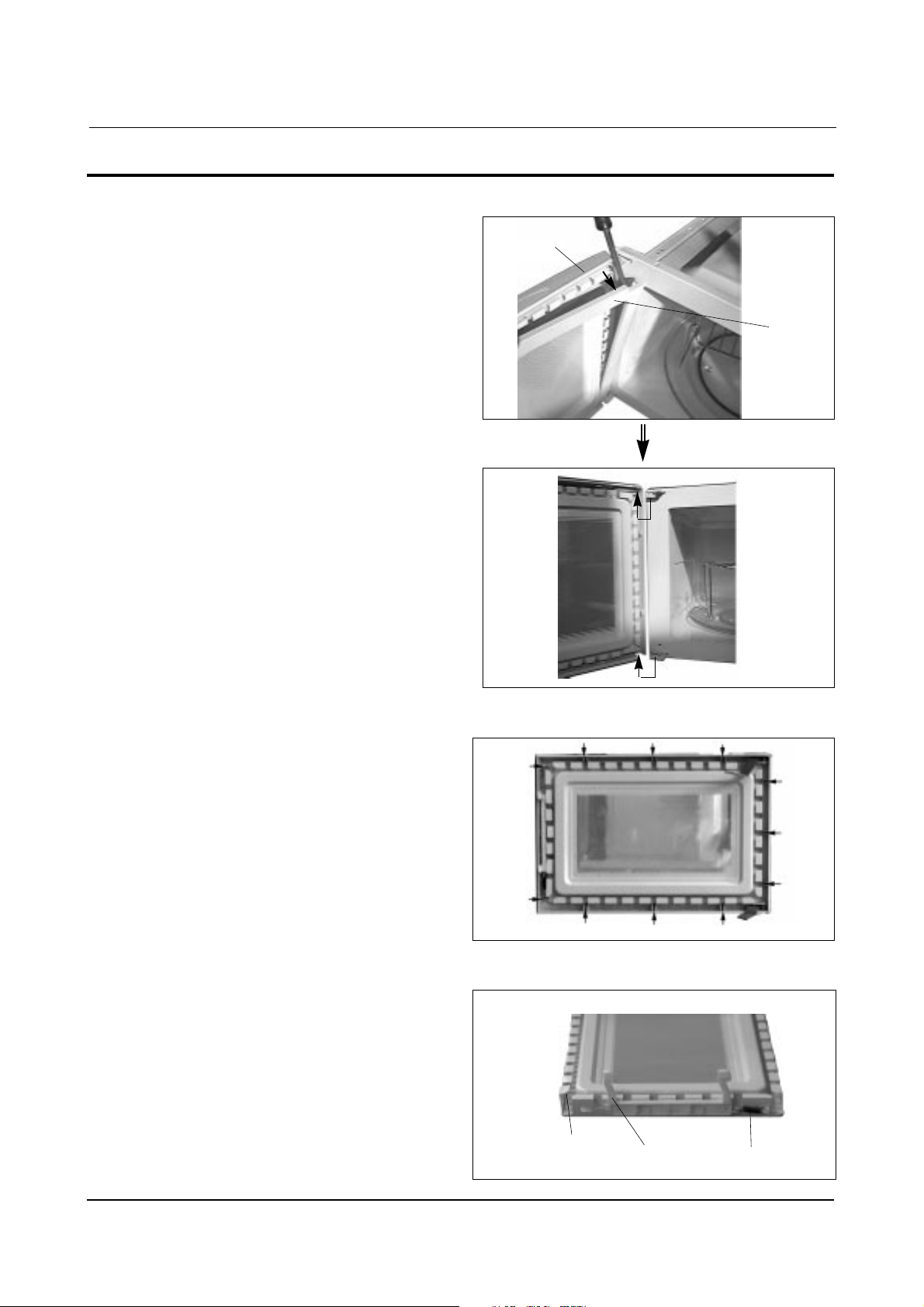
4-2 Samsung Electronics
Disassembly & Reassembly
Door "E"
Key Door
Spring
4-3 Replacement of Door Assembly
Door "C"
Door "A"
4-3-3 Removal of Key Door & Spring
Remove pin hinge from Door "E"
Detach spring from Door "E" and key door.
Following the procedure as shown in the figure,
insert and bend a thin metal plate between Door
"E" and Door "A" until you hear the 'tick' sound.
¥ Insertion depth of the thin metal plate should be
0.5mm or less.
Insert flat screwdriver into the gap between Door
"A" and Door "C" to remove Door "C". Be careful
when handling Door "C" because it is fragile.
Then remove the door assembly.
4-3-1 Removal of Door "C"
4-3-2 Removal of Door "E"
