Samsung LW22A13WX Troubleshooting E 09
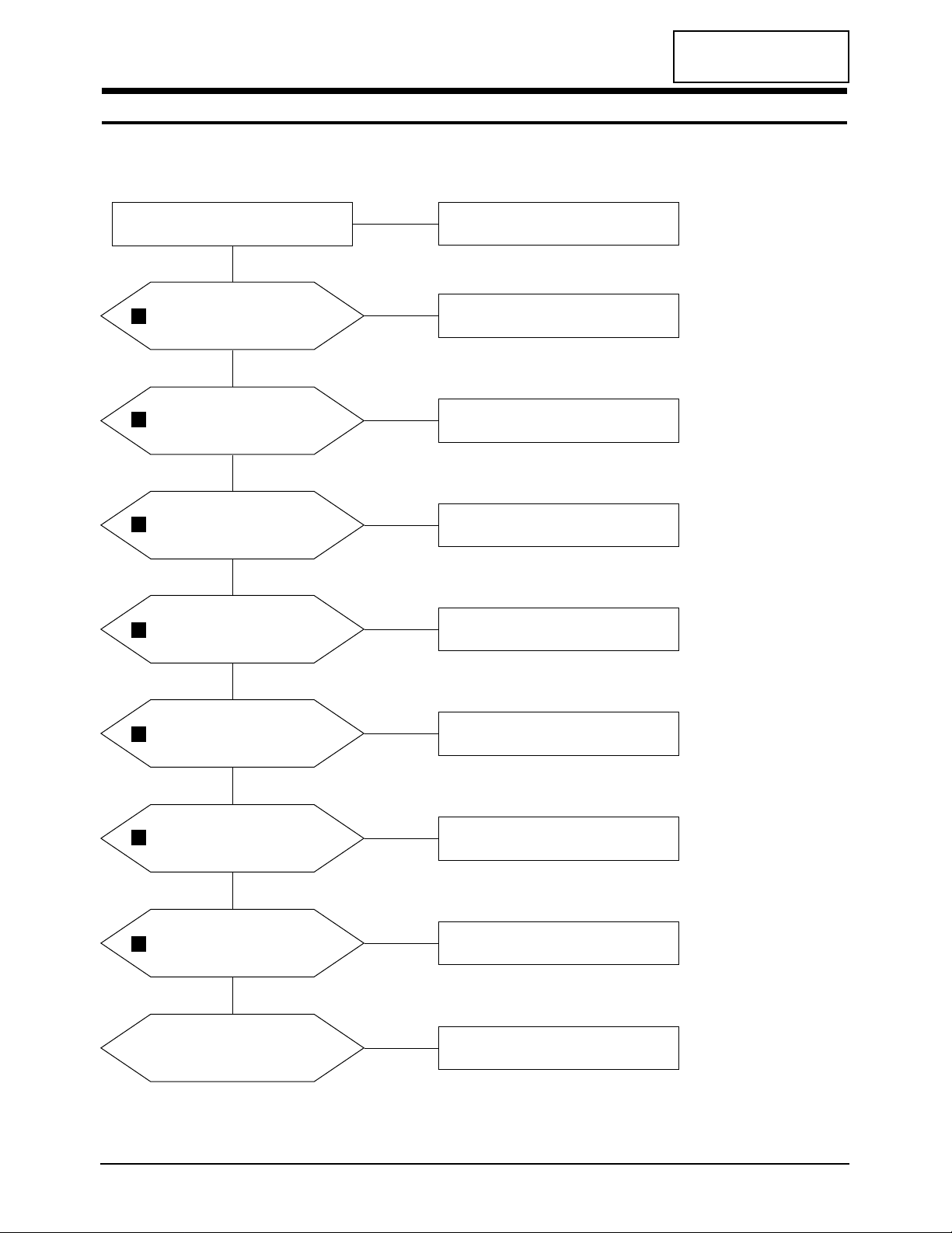
CONFIDENTIAL
LW22A13W 5-1
5 Troubleshooting
5-1 No Power
Does proper DC 14V
appear at Pin 1 of CN205?
Change a 14V adaptor. (BN44-00051C)
LAMP off, Power indicator LED off.
Yes
Yes
No
Check a connection the 14V adapter?
No
Does proper DC 14V
appear at C847?
Check a connection the 6 Pin hamess and
change a input board assy. (BN59-00339A)
Yes
No
Does proper DC +3.3V_A,
+3.3V_B appear at
C826, C867?
IC801 or IC805 are bad.
Change main assy. (BN94-00400A)
Yes
No
Does proper DC +2.5V_A,
+2.5V_B appear at
C827, C813?
IC802 or IC806 are bad.
Change main assy. (BN94-00400A)
Yes
No
Does proper DC +5V_A, +5V,
+5V_LVDS appear at
C889, C865, CP133?
IC810 or IC804 or ICP22 are bad.
Change main assy. (BN94-00400A)
Yes
No
Does proper DC +12V_3
appear at C841?
ICP23 is bad.
Change main assy. (BN94-00400A)
Yes
No
Does proper DC +8V
appear at C843?
IC843 is bad.
Change main assy. (BN94-00400A)
Yes
No
A power is supplied to set.
Check a other function. (No picture part)
Replace a assy LCD panel. (BN91-00388L)
No
1
2
3
4
5
6
7
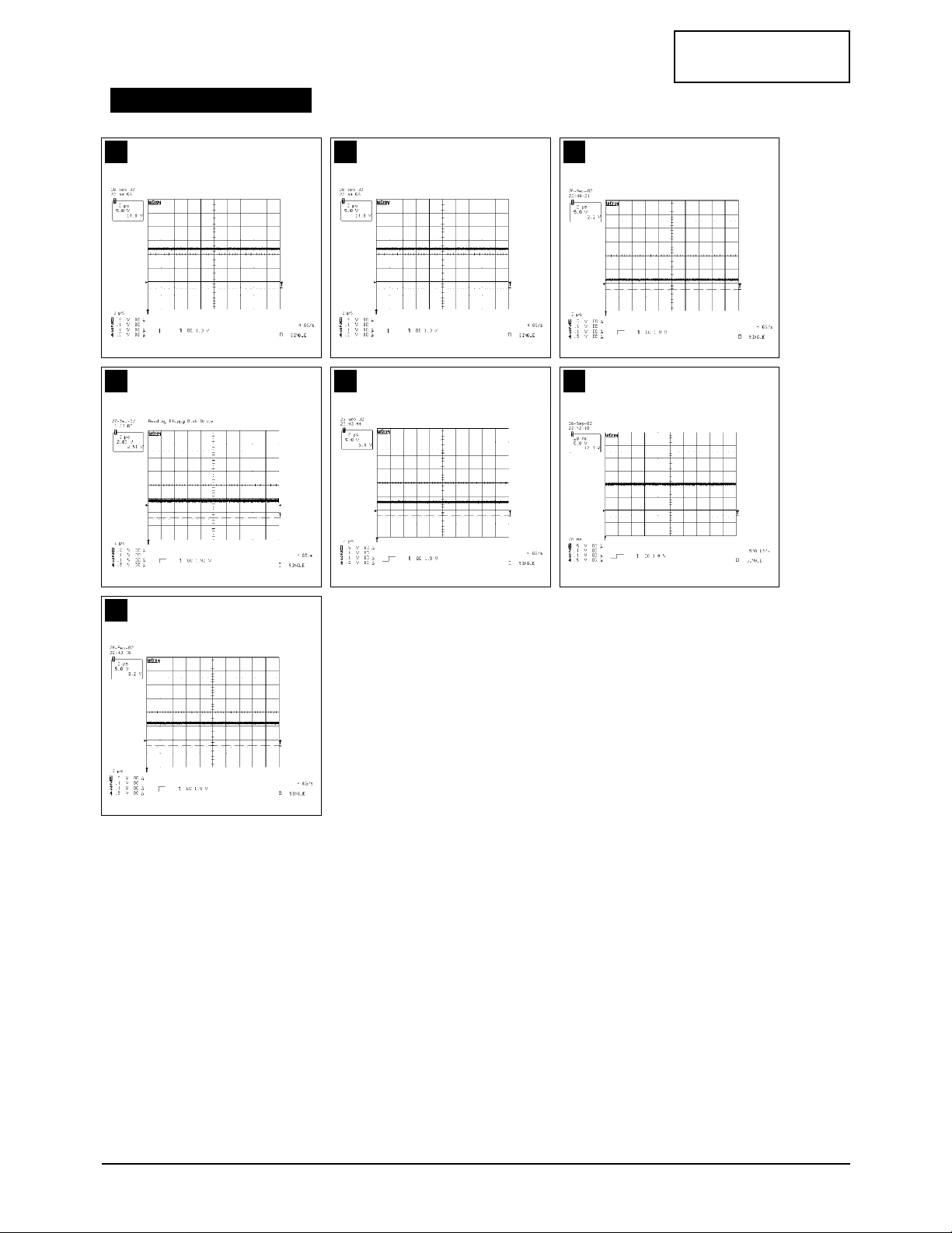
5 Troubleshooting
5-2 LW22A13W
CONFIDENTIAL
1 2 3
4 5 6
7
WAVEFORMS
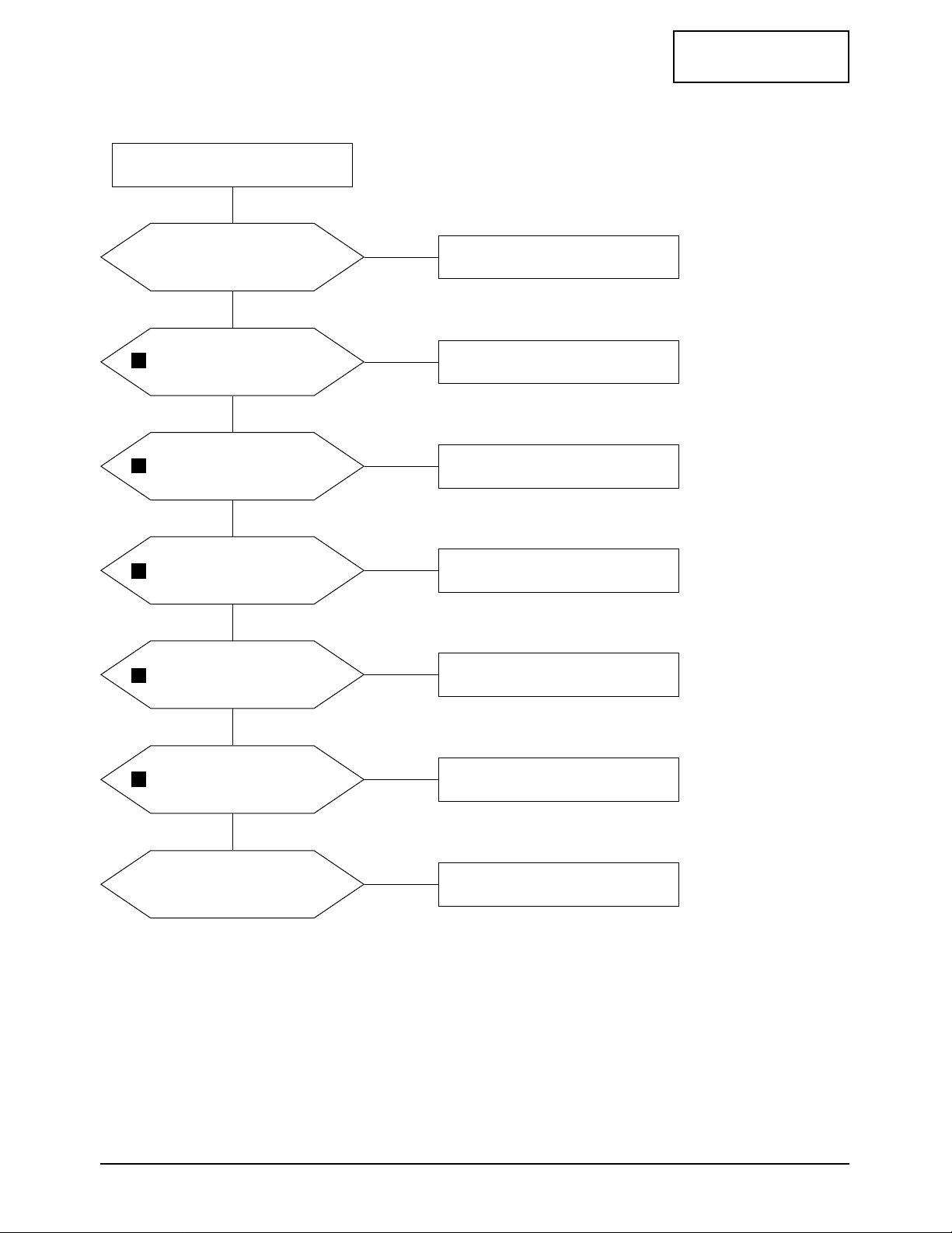
5 Troubleshooting
LW22A13W 5-3
CONFIDENTIAL
5-2 No Video (Analog PC Signal)
Check the PC signal and check
connection of FPC DVI cable?
Input a analog signal and
connected cable.
Power indicator is green,
Lamp on, No video.
Yes
Yes
No
Does the signal appear at
#18, 16, 14 (R, G, B) of CN100?
Change FPC cable (CN100) or change a
input board assy. (BN59-00339A)
Yes
No
Does the signal appear at
output of IC350?
(#70_R, #2_G, #12_B)
IC350 is bad.
Change main board assy. (BN94-00400A)
Yes
No
Does the signal appear at
output of [#1_R(IC001),
#1_G(ICP19), #15_B(IC001)]?
IC001 or ICP18 or ICP19 are bad.
Change main board assy. (BN94-00400A)
Yes
No
Does the signal appear at CR01,
CG01, CB01 of R, G, B output?
IC200 is bad.
Change main board assy. (BN94-00400A)
Yes
No
Does the clock pulse appear at
output of RA311~RA313?
IC300 or IC901 are bad.
Change main board assy. (BN94-00400A)
Yes
No
Check a LVDS cable.
Replace a assy LCD panel.
(BN91-00388L)
Please, call to Samsung Co, LTD.
No
8
9
10
11
12

5 Troubleshooting
5-4 LW22A13W
CONFIDENTIAL
8 9 10
11 12
WAVEFORMS

5 Troubleshooting
LW22A13W 5-5
CONFIDENTIAL
5-3 No Video (Digital PC Signal)
Check the PC signal and check
connection of FPC DVI cable?
Input a digital signal and
connected cable.
Power indicator is green,
Lamp on, No video.
Yes
Yes
No
Does the clock pulse appear at
#5~12 (Data, Clk +/-) of CN100?
Change FPC cable. (CN100)
Change a input board assy. (BN59-00339A)
Yes
No
Does the clock pulse appear at
output at Rap18~RAP21,
Rap28, 29 of ICP18, ICP19?
ICP01 is bad.
Change main board assy. (BN94-00400A)
Yes
No
Does the signal appear at
output of [#1_R(IC001),
#1_G(ICP19), #15_B(IC001)]?
IC001 or ICP18 or ICP19 are bad.
Change main board assy. (BN94-00400A)
Yes
No
Does the signal appear at CR01,
CG01, CB01 of R, G, B output?
IC200 is bad.
Change main board assy. (BN94-00400A)
Yes
No
Does the clock appear at
output of RA311~RA313?
IC300 or IC901 are bad.
Change main board assy. (BN94-00400A)
Yes
No
Check a LVDS cable.
Replace a assy LCD panel.
(BN91-00388L)
Please, call to Samsung Co, LTD.
No
13
14
15
16
17

5 Troubleshooting
5-6 LW22A13W
CONFIDENTIAL
13 14 15
16 17
WAVEFORMS
