Page 1
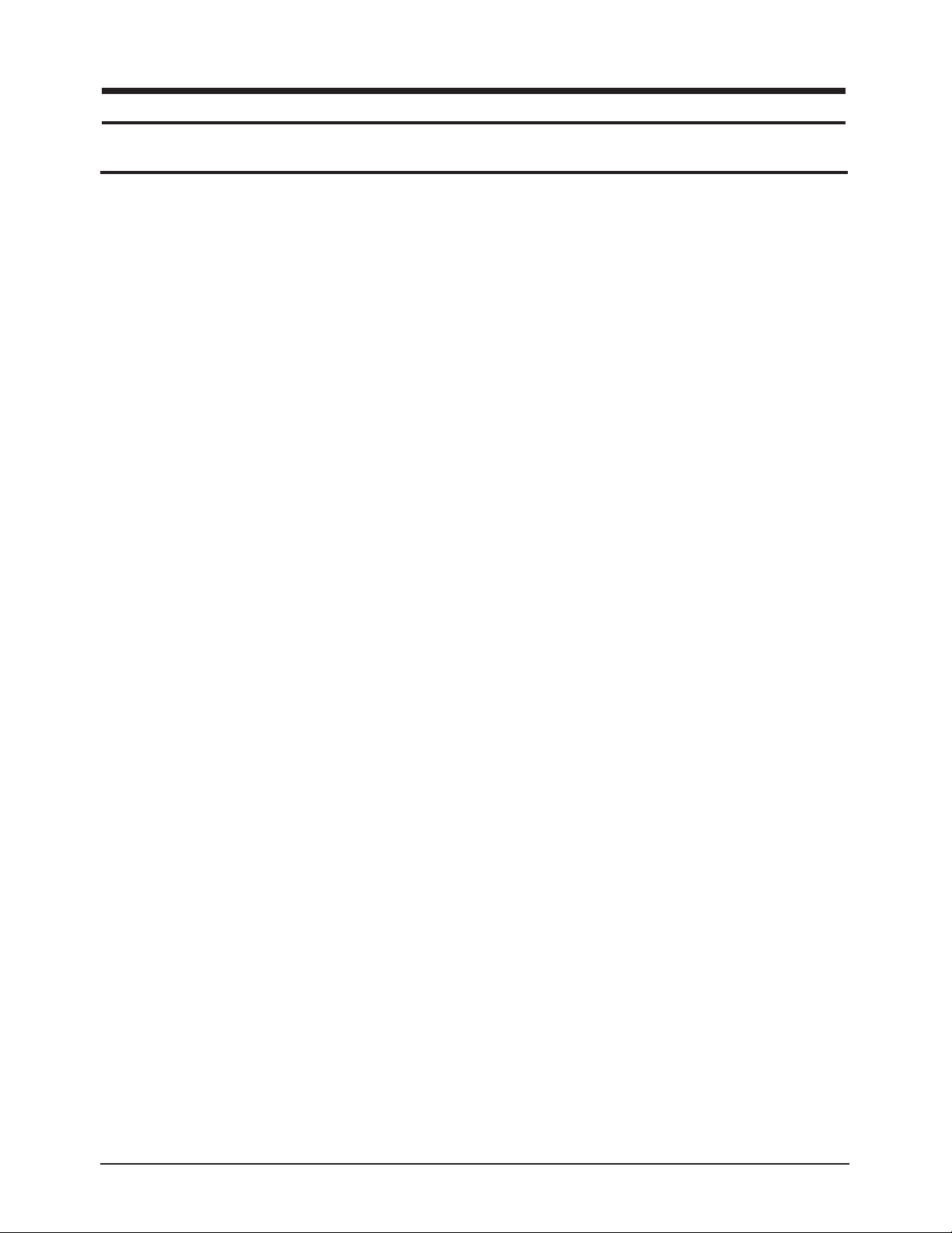
4 Alignments and Adjustments
LW17M24C/LW17M21CU/LW20M24C 4-1
4 Alignments and Adjustments
4-1 General Alignment Instuction
1. Usually, a color LCD-TV needs only slight touch-up adjustment upon installation.
Check the basic characteristics such as height, horizontal and vertical sync.
2. Use the specified test equipment or its equivalent.
3. Correct impedance matching is essential.
4. Avoid overload. Excessive signal from a sweep generator might overload the front-end of the TV.
When inserting signal markers, do not allow the marker generator to distort test result.
5. Connect the TV only to an DC power source with voltage and frequency as specified on
the backcover nameplate.
6. Do not attempt to connect or disconnect any wire while the TV is turned on.
Make sure that the power cord is disconnected before replacing any parts.
7. To protect aganist shock hazard, use an isolation transform.
Page 2
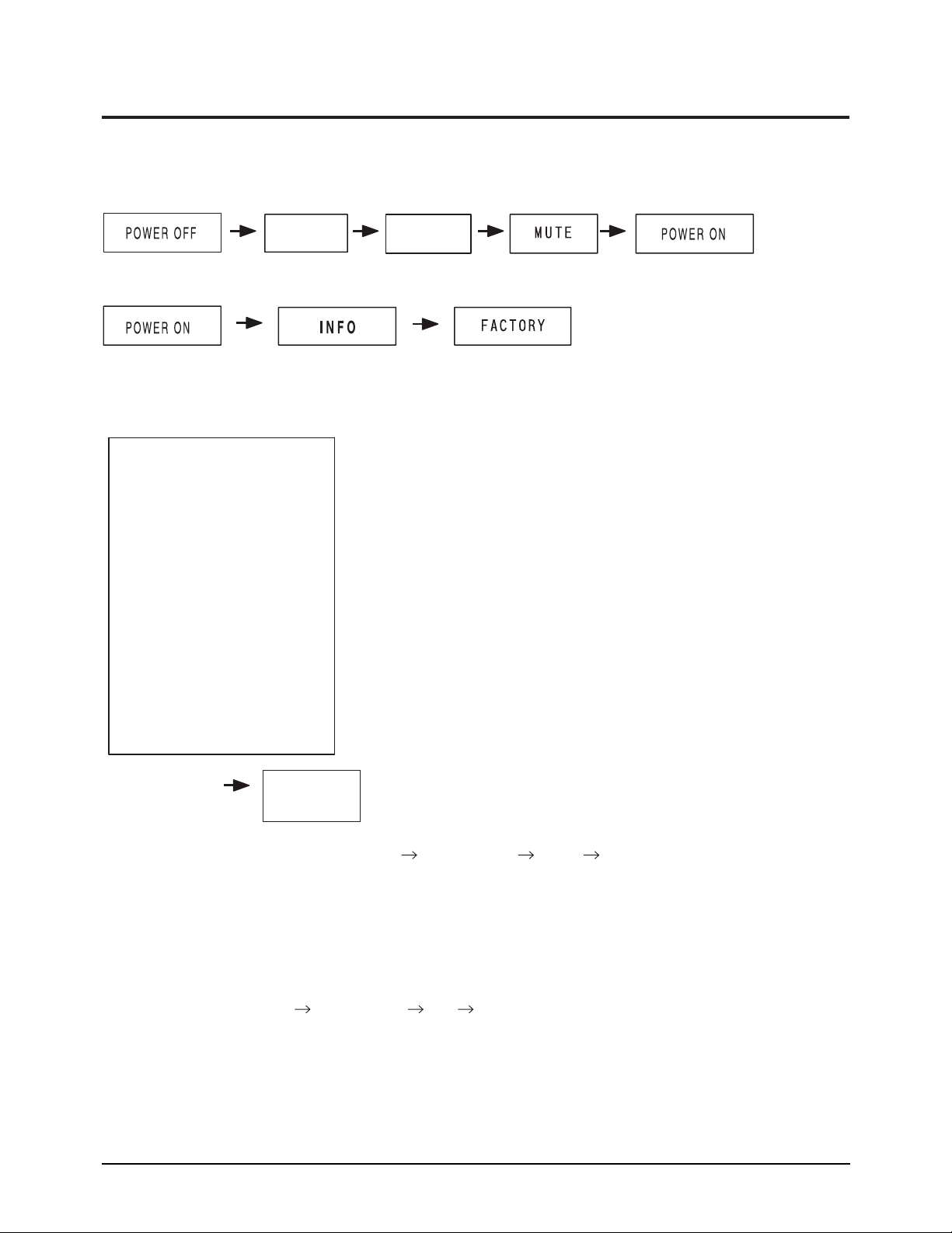
4-2 Factory Mode Adjustments
4-2-1 Entering Factory Mode
1. To enter “Service Mode” Press the remote -control keys in this sequence :
- If you do not have Factory remote - control
- If you have Factory remote - control
4-2-2 Factory Mode Tree
4 Alignments and Adjustments
4-2 LW17M24C/LW17M21CU/LW20M24C
1. Calibration
1. Calibration
VCTi
PC
2. Option
INFO Menu
3. W/B
4. ADC
5. VCTi 127
6. ACC/ACM
7. Test Pattern 0
8. Bus Stop off
9. Check Sum 0
10. Reset
T- VNC17(20) - PEU-0003 2004/04/20
(1) RF,VIDEO, S-VIDEO :
Factory Mode Calibration VCTi Enter
(2)PC:adjust in VGA MODE.
Based on Master device
execute Auto Adjustment in Cross Hatch (also called Combination) (Model : 10, Pattern : 25)
(VIDEO SIGNAL GENERATORMSPG-925F)
After adjusting 16 Gray Pattern (Model : 10, Pattern : 17)
Fac
tory Mode Calibr ation PC Enter
(3) check 4.ADC of Factory Mode. Adjustment can be done as below.
Value variation can be 10~20.
+
_
Page 3

4 Alignments and Adjustments
LW17M24C/LW17M21CU/LW20M24C 4-3
3. W/B(1)
3. W/B(2)
R level 128
G level 128
B level 128
R gain 127
G gain 127
B gain 127
g Sub Color 0
g Sub Tint 50
Recall
RF RF
[Initial Data] [AdjustData]
RemarkAdjustment item
Red level ADJ[0~255] 128 128
Gr een level ADJ[0~255] 128 128
Blue level FIX[0~255] 128 128
Red Gain FIX[ 0~255] 128 135
Gr e en Gain ADJ[0~255] 128 135
Blue Gain ADJ[0~255] 128 135
gSUB Color FIX[0~255] 0 0
gSUB Tint FIX[0~255] 50 50
Factor y Recall
*A/S : Micom Initial Data Write
2. Option
1. Video Mute O
2. Auto Power On
3. Panel XGA
4. Inch 15
5. Antenna Osd off
6. TTXList/Flof Flof
7. Auto FM On
8. Acc/ACM 1
9. Gamma LUT O
10. ESM
11. System
On
CW
LW17M24C
Blue level 118FIX
Red Gain 162FIX
LW20M21C
Blue level 119FIX
Red Gain 136FIX
Page 4

4 Alignments and Adjustments
4-4 LW17M24C/LW17M21CU/LW20M24C
4. ADC
5. VCT
R Drive
255
G Drive
255
B Drive
255
Sub Contrast
44
Sub Bright
0
Sub Sharp
15
Sub Color
7
Sub Tint
50
Sub Coring
5
RF AGC
0
Vpeaking
6
CTI Gain
3
CTI Coring
5
LMIXOFS
6
PKCF
3
AGCADJ1
32
LTI Gain
15
6. ACC/ ACM
Y Max D
7
Y Scl Thr
64
Y Scl A
5
Y Scl B
0
A Ctrl
0
A Snslp
8
T Dixel
12
Lower End
80
Mid Start
30
Mid End
100
Up Start
40
Low Sn Thr
60
Up Sn Thr
0
Y Min
10
Y Max
255
Ym Div Slp
128
Fr Age
1
Fr App
0
Esm Ctrl
127
VCTi PC
Roff set
set
set
set
set
set
FIX[0~127] 46 Roff FIX[0~127] 50
Goff FI X[0~127] 66 Goff FIX[0~127] 54
Boff FI X[0~127] 68 Boff FIX[0~127] 44
Rgain0
FI X[0~255]
251 Rgain0
FI X [0~255]
115
Rgain1
FI X [0 ~ 1]
0Rgain1
FI X[0 ~ 1]
1
Gg ain0
FI X[ 0~255]
255 Ggain0
FI X[ 0~255]
120
Gg ain1
FI X [0 ~ 1]
0Ggain1
FI X[0 ~ 1]
1
Bgain0
FI X[ 0~255]
253 Bgain0
FI X [0~255]
114
Bgain1
FI X [0 ~ 1]
0Bgain1
FI X[0 ~ 1]
1
Page 5

4 Alignments and Adjustments
LW17M24C/LW17M21CU/LW20M24C 4-5
7. Test Pattern ( Test Pattern of VCTi)
1) VCTi
2) Toshiba
3) Gray Bar
4) Gray
5) Green
6) Color Bar
7) Cross
8. Bus Stop
- Bus stop is used data communication.
9. Chcek Sum
- Display the current check sum size of the MICOM.
10. Reset
- Initializes the data in the MICOM.
11. T-VNC17(20) PEU-0003 2004/04/20
- Display the MICOM program version.
4-2-3 White Balance
High Low
285, 295 285, 295
x, y x, y
High Low
285, 295 280, 295
x, y x, y
LW17M24C
LW20M21C
Page 6

Memo
4 Alignments and Adjustments
4-6 LW17M24C/LW17M21CU/LW20M24C
