Samsung LS17PEA Reference Infomation

14 Reference Infomation
14-1
14 Reference Infomation
14-1 Technical Terms
-TFT-LCD
(Thin film Transistor Liquid Crystal Display)
ADC(Analog to Digital Converter)
This is a circuit that converts from analog signal to
digital signals.
-PLL(Phase Locked Loop)
During progressing ADC, Device makes clock syn-
chronizing HSYNC with Video clock
-Inverter
Device that supplies Power to LCD panel lamp. This
device generates about 1,500~2,000V.
AC Adapter
Device that converts AC(90V~240V) to DC(+12V or
14V)
SMPS(Switching Mode Power Supply)
Switching Mode Power supply. This design technol-
ogy is used to step up/down the input power by
switching on/off
-FRC(Frame Rate Controller)
Technology that changes the number of frames dis-
played on screen per second.
TFT-LCD panel requires 60 frames per second.
This technology is needed to convert input image to
60 frames per second regardless input frame quan-
tity.
-Image Scaler
Technology that converts an input resolution to
another resolution.(ex. 640* 480 to 1024*768)
-Auto Configuration(Auto adjustment)
This is an algorithm to adjust monitor to optimum
condition by pushing one key.
-OSD(On Screen Display)
Customers can easily control the screen settings
using the OSD.
-FINE
The "Fine" adjustment is used to adjust visibility by
controlling phase difference.
-COARSE
This adjustment adjusts the display by tuning Video
clock and PLL clock.
-DVI (Digital Visual Interface)
This provides a high speed digital connection for
visual data types that is display technology inde-
pendent. This interface is primarily forcused at pro-
viding a connection between a computer and
its display device.
-L.V.D.S.(Low Voltage Differential Signaling)
A kind of transmission method for Digital.It can be
used from Main PBA to Panel.
-T.M.D.S
(Transition minimized Differential Signaling)
a kind of transmission method for Digital.
It can be used from Video card to Main PBA.
-DDC(Display data channel)
It is a communication method between Host
Computer and related equipment.
It enables Plug and Play between PC and Monitor.
-EDID
Extended Display Identification Data PC can recog-
nize monitor information such as Product data,
Product name,Display mode,Serial number and
Signal source, etc Data is recognised via DDC Line
linking PC and Monitor.
-Dot Pitch
The image on a monitor is composed of red, green
and blue dots. The closer the dots, the higher the
resolution. The distance between two dots of the
same color is called the 'Dot Pitch'. Unit: mm
-Vertical Frequency
The screen must be redrawn several times per second in order to create and display an image for the

14 Reference Infomation
14-2
user. The frequency of this repetition per second is
called Vertical Frequency or Refresh Rate. Unit: Hz
Example: If the same light repeats itself 60 times
per second, this is regarded as 60 Hz.
-Horizontal Frequency
The time to scan one line connecting the right edge
to the left edge of the screen horizontally is called
Horizontal Cycle. The inverse number of the
Horizontal Cycle is called Horizontal Frequency.
Unit: kHz
-Interlace and Non-Interlace Methods
Showing the horizontal lines of the screen from the
top to the bottom in order is called the Non-Interlace
method while showing odd lines and then even lines
in turn is called the Interlace method. The NonInterlace method is used for the majority of monitors
to ensure a clear image. The Interlace method is the
same as that used in TVs.
-Plug & Play
This is a function that provides the best quality
screen for the user by allowing the computer and
the monitor to exchange information automatically.
This monitor follows the international standard
VESA DDC for the Plug & Play function.
-Resolution
The number of horizontal and vertical dots used to
compose the screen image is called 'resolution'.
This number shows the accuracy of the display.
High resolution is good for performing multiple tasks
as more image information can be shown on the
screen.
Example: If the resolution is 1280 x 1024 , this
means the screen is composed of 1280 horizontal
dots (horizontal resolution) and 1024 vertical lines
(vertical resolution).
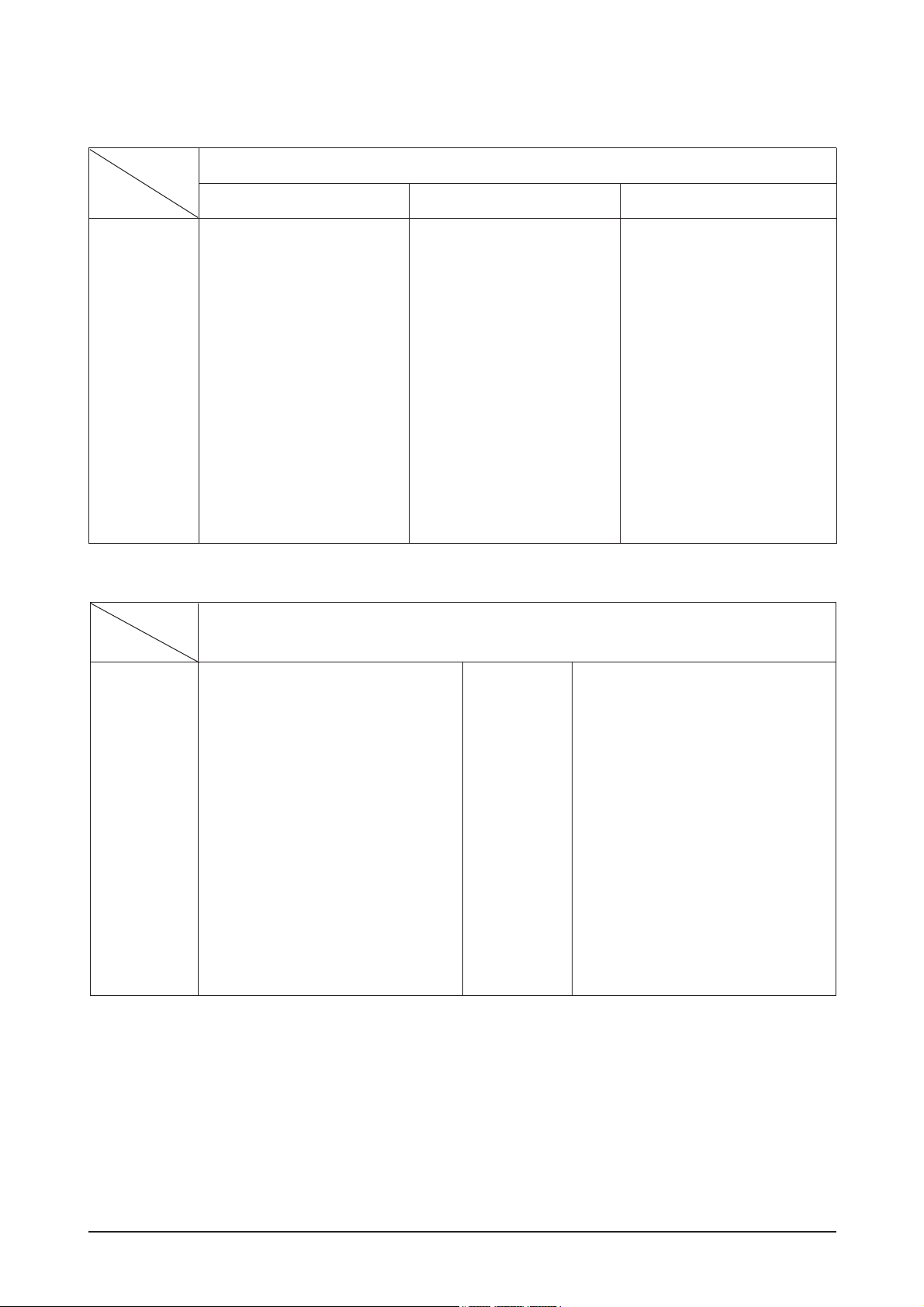
14 Reference Infomation
14-3
Sync
Type
Pin No.
15-Pin D-Sub Signal Cable Connector
Separate Composite
1
2
3
4
5
6
7
8
9
10
11
12
13
14
15
Red
Green
Blue
GND
DDC Return (GND)
GND-R
GND-G
GND-B
DDC Power Input (+5V)
Self Raster
GND
Bi-Dr Data (SDA)
H-Sync.
V-Sync.
DDC Clock (SCL)
Red
Green
Blue
GND
DDC Return (GND)
GND-R
GND-G
GND-B
DDC Power Input (+5V)
Self Raster
GND
Bi-Dr Data (SDA)
H/V-Sync.
Not Used
DDC Clock (SCL)
Red
Green + H/V Sync.
Blue
GND
DDC Return (GND)
GND-R
GND-G
GND-B
DDC Power Input (+5V)
Self Raster
GND
Bi-Dr Data (SDA)
Not Used
Not Used
DDC Clock (SCL)
Sync-on-green
No Connection
+5V_M
Self Raster
+5V_M
Rx0-
Rx0+
NC
No Connection
No Connection
NC
RxC+
RxC-
13
14
15
16
17
18
19
20
21
22
23
24
1
2
3
4
5
6
7
8
9
10
11
12
Rx2-
Rx2+
GND
No Connection
No Connection
DDC Clock (SCL)
DDC Data (SDA)
NC
Rx1-
Rx1+
NC
No Connection
Sync
Type
Pin No.
24P DVI-D
14-2 Pin Assignments
