Samsung LN-P267W, LN-P327W Schematic

TFT-LCD TV/MONITOR
Chassis Model
DU26UO LN-P267W
DU32UO LN-P327W
Manual
SERVICE
TFT-LCD TV/MONITOR CONTENTS
1. Precautions
2. Product Specifications
3. Disassembly & Reassembly
4. Alignment & Adjustments
5. Troubleshooting
6. Exploded View & Parts List
7. Parts List
8. Block Diagram
9. Wiring Diagram
10. PCB Layout
11. Schematic Diagrams
12. Panel Description

Samsung Electronics Co.,Ltd.
416, Maetan-3Dong, Yeongtong-Gu, Suwon City, Kyungki-Do,
Korea, 443-742
Printed in Korea
P/N : BN82-00122A-00
URL : http://itself.sec.samsung.co.kr/
❈ This Service Manual is a property of
Samsung Electronics Co., Ltd.
Any unauthorized use of Manual can be
punished under applicable International
and/or domestic law.

4 Alignments and Adjustments
LN-P267W/LN-P327W 4-1
4 Alignments and Adjustments
4-1 General Alignment Instuction
1. Usually, a color TV-VCR needs only slight touch-up adjustment upon installation.
Check the basic characteristics such as height, horizontal and vertical sync.
2. Use the specified test equipment or its equivalent.
3. Correct impedance matching is essential.
4. Avoid overload. Excessive signal from a sweep generator might overload the front-end
of the TV. When inserting signal markers, do not allow the marker generator to distort
test result.
5. Connect the TV only to an AC power source with voltage and frequency as specified on
the backcover nameplate.
6. Do not attempt to connect or disconnect any wire while the TV is turned on. Make sure
that the power cord is disconnected before replacing any parts.
7. To protect aganist shock hazard, use an isolation transform.

4 Alignments and Adjustments
4-2 LN-P267W/LN-P327W
4-2 Factory Mode Adjustments
4-2-1 Entering Factory Mode
1. To enter “Service Mode” Press the remote -control keys in this sequence :
- If you do not have Factory remote - control
4-2-2 Factory Mode Tree
Adjust
Reset
LN-P267W : T-DUO26NS-0012 07/12/2004_20:35:53
LN-P327W : T-DUO32NS-0022 07/07/2004_16:45:55
LN-P267W : T-DUO26NS-0012 07/12/2004_20:35:53
LN-P327W : T-DUO32NS-0022 07/07/2004_16:45:55

4 Alignments and Adjustments
LN-P267W/LN-P327W 4-3
Adjust
Reset
LN-P267W : T-DUO26NS-0012 07/12/2004_20:35:53
LN-P327W : T-DUO32NS-0022 07/07/2004_16:45:55

4 Alignments and Adjustments
4-4 LN-P267W/LN-P327W
LN-P267W : T-DUO26NS-0012 07/12/2004_20:35:53
LN-P327W : T-DUO32NS-0022 07/07/2004_16:45:55
Adjust
Reset
Adjust
Reset
LN-P267W : T-DUO26NS-0012 07/12/2004_20:35:53
LN-P327W : T-DUO32NS-0022 07/07/2004_16:45:55
Adjust
Reset
LN-P267W : T-DUO26NS-0012 07/12/2004_20:35:53
LN-P327W : T-DUO32NS-0022 07/07/2004_16:45:55

4 Alignments and Adjustments
LN-P267W/LN-P327W 4-5
DEP _Scale_R

4 Alignments and Adjustments
4-6 LN-P267W/LN-P327W
LN-P267W : T-DUO26NS-0012 07/12/2004_20:35:53
LN-P327W : T-DUO32NS-0022 07/07/2004_16:45:55
Adjust
Reset

4 Alignments and Adjustments
LN-P267W/LN-P327W 4-7
LN-P267W : T-DUO26NS-0012 07/12/2004_20:35:53
LN-P327W : T-DUO32NS-0022 07/07/2004_16:45:55

4 Alignments and Adjustments
4-8 LN-P267W/LN-P327W

4 Alignments and Adjustments
LN-P267W/LN-P327W 4-9
LN-P267W : T-DUO26NS-0012 07/12/2004_20:35:53
* Unless otherwise specifid, do not adjust data in Factory Mode.
* Data may be changed for display improvement.
LN-P327W : T-DUO32NS-0022 07/07/2004_16:45:55
LN-P267W : T-DUO26NS-0012 07/12/2004_20:35:53
LN-P327W : T-DUO32NS-0022 07/07/2004_16:45:55
LN-P267W : T-DUO26NS-0012 07/12/2004_20:35:53
LN-P327W : T-DUO32NS-0022 07/07/2004_16:45:55

4 Alignments and Adjustments
4-10 LN-P267W/LN-P327W
4-3 White Balance Adjustment
1. In factory mode (1, 3, 6), you can adjust the white balance.
2. As the adjustment and data values differ depending on input sources, different adjustments are requried for RF,
DTV (Component 1, 2) and PC/DVI modes.
3. Optimum condition data for each mode are saved as default values. (Refer to Table 2, 3)
4. As the RF mode is applied with the same vlaues as for VIDEO and S-VIDEO, adjustment can be
made in any of RF, VIDEO and S-VIDEO modes.
Table 4-1. White Balance Setting Conditions
Table 4-2. Color Control Default Value
Table 4-3. ADC Default Value
176
173
196
140
138
133
5
2
195
201
218
124
139
108

4 Alignments and Adjustments
LN-P267W/LN-P327W 4-11
4-3-1 Conditions for Measurement
1. On the basis of toshiba ABL pattern : High Light level (57 IRE)
- INPUT SIGNAL GENERATOR : MSPG-925LTH
* Mode NO 1 : 744X484@60 Hz
NO 6 : 1280X720@60 Hz
NO 21 : 1024X768@60 Hz
* Pattern NO 36 : 16 Color Pattern
NO 16 : Toshiba ABL Pattern
2. Optical measuring device : CA210 (FL)
Please use the MSPG-925 LTH generator for model LT26A33W.
4-3-2 Method of Adjustment
1. Adjust the basic level of DTV and PC input signals.
a) Set the input to the mode in which the adjustment will be made (DTV PC ).
* Input signal - DTV Mode : Model #6 (1280*720 Mode), Pattern #36
- PC Mode : Model #21 (1024*768 Mode), Pattern #16 (Picture 4-1)
b) Enter factory Calibration, confirm the ADC data (DTV, PC Mode Only).
* ADC default value : Table 4-3.
2. Adjust the white balance of RF, DTV, PC and DVI Modes.
a) Set the input to the mode in which the adjustment will be made (RF DTV PC DVI).
* Input signal - VIDEO Mode : Model #1 (744*484 Mode), Pattern #16
- DTV,DVI Mode : Model #6 (1280*720 Mode), Pattern #16
- PC Mode : Model #21 (1024*768 Mode), Pattern #16
b) Enter factory color control, confirm the data.
Picture 4-1 Toshiba ABL Pattern

4 Alignments and Adjustments
4-12 LN-P267W/LN-P327W
c) Adjust the low light. (Refer to table 1, 2 in adjustment position by mode)
- Adjust sub - Brightness to set the 'Y' value.
- Adjust red offset ('x') and blue offset ('y') to the color coordinates.
* Do not adjust green offset data.
d) Adjust the high light. (Refer to table 1, 2 in adjustment position by mode)
- Adjust red gain ('x') and blue gain ('y') to the color coordinates.
* Do not adjust the green gain and sub-contrast (Y) data.
Picture 4-2 Toshiba ABL Pattern
Picture 4-3 Toshiba ABL Pattern
Low light
Measurement point
High light
Measurement point

4 Alignments and Adjustments
LN-P267W/LN-P327W 4-13
4-3-4 PW565
* Below figures are for contrast adjustment of PW565 (IC565). Do not change the data.
Sharpness 30
4-3-3 Option Table
* The default settings are most recommended for Option Data. Each data may be adjusted.
110
190
Xth_1
Xth_2
100
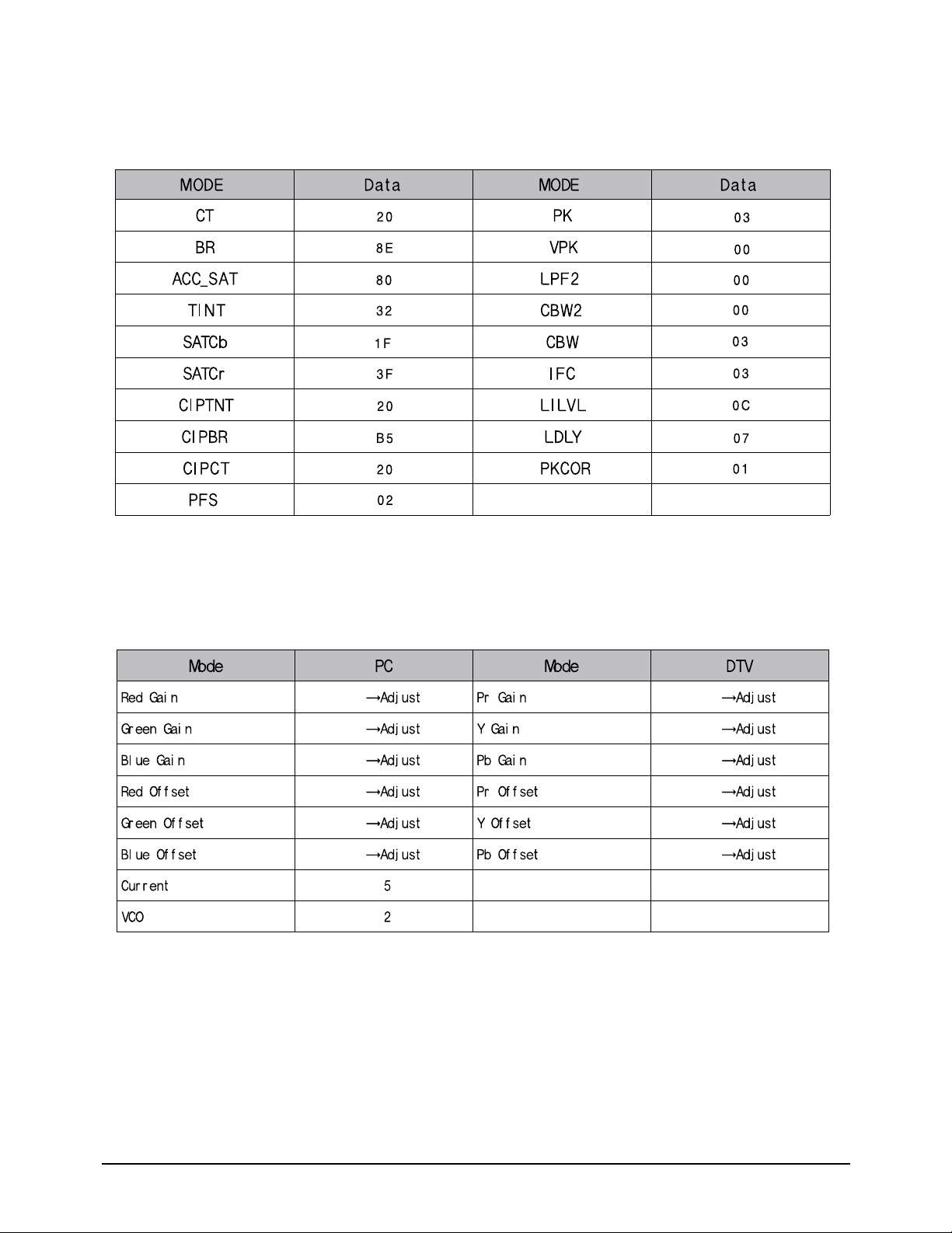
4 Alignments and Adjustments
4-14 LN-P267W/LN-P327W
176
173
196
140
138
133
195
201
218
124
139
108
4-3-5 VPC 3230-MAIN
* Data may be adjusted.
4-3-6 ADC
*Adjust the R(Pr), G(Y), B(Pb) gain and offset to the basic level of DTV and PC Input signals.

4 Alignments and Adjustments
LN-P267W/LN-P327W 4-15
4-3-8 MDIN-150
* Control the specify item that a output signals (RF, CVBS, S-VHS Modes) of MDIN-150 (IC405).
* This data can be changed without notice.
4-3-9 3D Comb
* Control the specify item that a input signals (RF, CVBS, S-VHS Modes) of D64083 (IC303).
* This data can be changed without notice.
4-3-10 Test Pattern
* Use below test patters to demonstrate the image display of PW565 (IC602).
1) Luma Ramp (16 step)
2) Luma Ramp (128 Step)
3) White 16
4) White 240
5) Color Bar
6) RGB Ramp (32 Step)
4-3-11Check sum
* XXXX : Displays the current check sum size of the MICOM.
(Varies depending on program update)
4-3-12 Reset
* Initializes the data in the MICOM. (Set to default value)
Use ‘Reset’ to restore adjustmints made in Factory Mode to the original settings.
4-3-13 T_NPL26NUS_0400 03/30/2004 9:19:40
* Displays the MICOM program version
4-3-7 DNIe
* Control the specify item that a output signals of scalar (PW565).
* This data can be changed without notice.
Mod
Data
Data
ttern_S_S
DEP_GaGa
12
NE_
TH2
_Lim
itY
125
DEP_GaGa
30
CTE_H_mi
NR_
125
DEP_GaGa
P_SCALE
80
NR_
EL
DEP_GaGa
45
ALEMAXAX_Y_Y
48
DEP_GaGa
SCALEM
AX_
48
DEP
H1
SCALEMI
16
DEP
Sup_ScSc
HF
16
ALEM
IN_C
16
WTE_
MCCT_
SCALENOIOI
72
ap_SEL
ALENOISE_C
100
90
_GainMaxax
Y_TH_EDG
NE_
Mod
e Data
Pattern
NRNR_Lim
NR_
NR_
SCSCALEM
SCALEM
SCALEMI
SCSCALEM
SCALEN
SCSCALENOISE_C
Y_Y_TH_HPF 7 BS_GainM
Y_TH_EDG
EL 0 DEP_
itY
LimitC 125
SEL
AX_
C 48
N_Y 16
IN_C
SE_Y 72
E 5 NE_
125
2 DEP_
48
16
100
DEP
DEP
MoMode DaData MoMode Data
in1_1_X 12
DEP_
DEP_
DEP_
_SuSup_p_ScScaleTH1
_Sup_
WTE_
DCDCE_E_AdAdap_SEL
in1_1_Y 30
in2_2_X 5 DEDEP_SCALE
in2_2_Y 45
in3_3_X 3
aleTHF
MCCT_
BSBS_Tilt 90
FAC 15150
Core 3
3
16
1
37370
NE_
RTH2
CTE_H_mi
n 6
_R 80
3

4 Alignments and Adjustments
4-16 LN-P267W/LN-P327W
4-4
How to use SW(FlashupgradNT) for LN-P267W/LN-P327W Set progr am update
1. Store program practice file in new folder.
2. Connect Set and Jig Cable to execute Program Update.
-Refer to the Picture 4-4 attachment
3. After completing the JIG Cable connection, store Update practice program (hex file 3EA) in new folder.
(guiR, romcode, factoryGui).
4. Click FlashupgradNT.exe icon 2 times and execute it.
-Refer to Picture 4-1, 4-2
CLICLICK
Picture 4-4
Picture 4-5

4 Alignments and Adjustments
LN-P267W/LN-P327W 4-17
CLICLICK
Picture 4-6
Picture 4-7
5. Select Full.inf in Flash. (flaher, romcode, guir, factorygui items look in Files To)
-Refer to Picture 4-3, 4-4

4 Alignments and Adjustments
4-18 LN-P267W/LN-P327W
CLICLICK
Picture 4-8
CLICLICK
Picture 4-9
6. Click the “Flash” that is under right of OSD screen.
(if warning message comes out, Click the “Yes”(Y).)
-Refer to Picture 4-5
7. After acting No.6, extract Set’s Power Cable and connect it again.
8. During acting No.7, program Update sledding is marked sequentially on OSD screen.
9. After Program Update completion, Extract a Set’s Power Cord and connect it again.
10. If Power turn on and Picture display, Program Update is Completed.

4 Alignments and Adjustments
LN-P267W/LN-P327W 4-19
3
2
1
4
<Attachment Picture 4-10 : JIG Cable Connection Explain>
1. Connect with PC Pattern Generator’s output.(N0.2)
(Connect only when you want to see PC screen.)
2. Connect with JIG Output (15 pins) and PC Input (15 pins) terminal.(No.1)
3. Connect with COM Port1 of PC (9 Pin, No.3).
4. Connect 14V 4.5A Adaptor Cable.(No.4)
Picture 4-10
<Part List>
1. JIG & Set Connection Cable (15 Pin)
2. PC Signal Input Port.
3. JIG & PC Connection Cable (9 Pin)
4. JIG Power Adaptor(DC 14V) & Power Cord.
5. JIG PBA ASS’Y

4 Alignments and Adjustments
4-20 LN-P267W/LN-P327W
Memo

8 Block Diagrams
LN-P267W/LN-P327W 8-1
8 Block Diagram
❈ This Document can not be used without Samsung’s authorization.
8-1 Signal Path Block Diag ram
