Samsung LE46M53BD Schematic
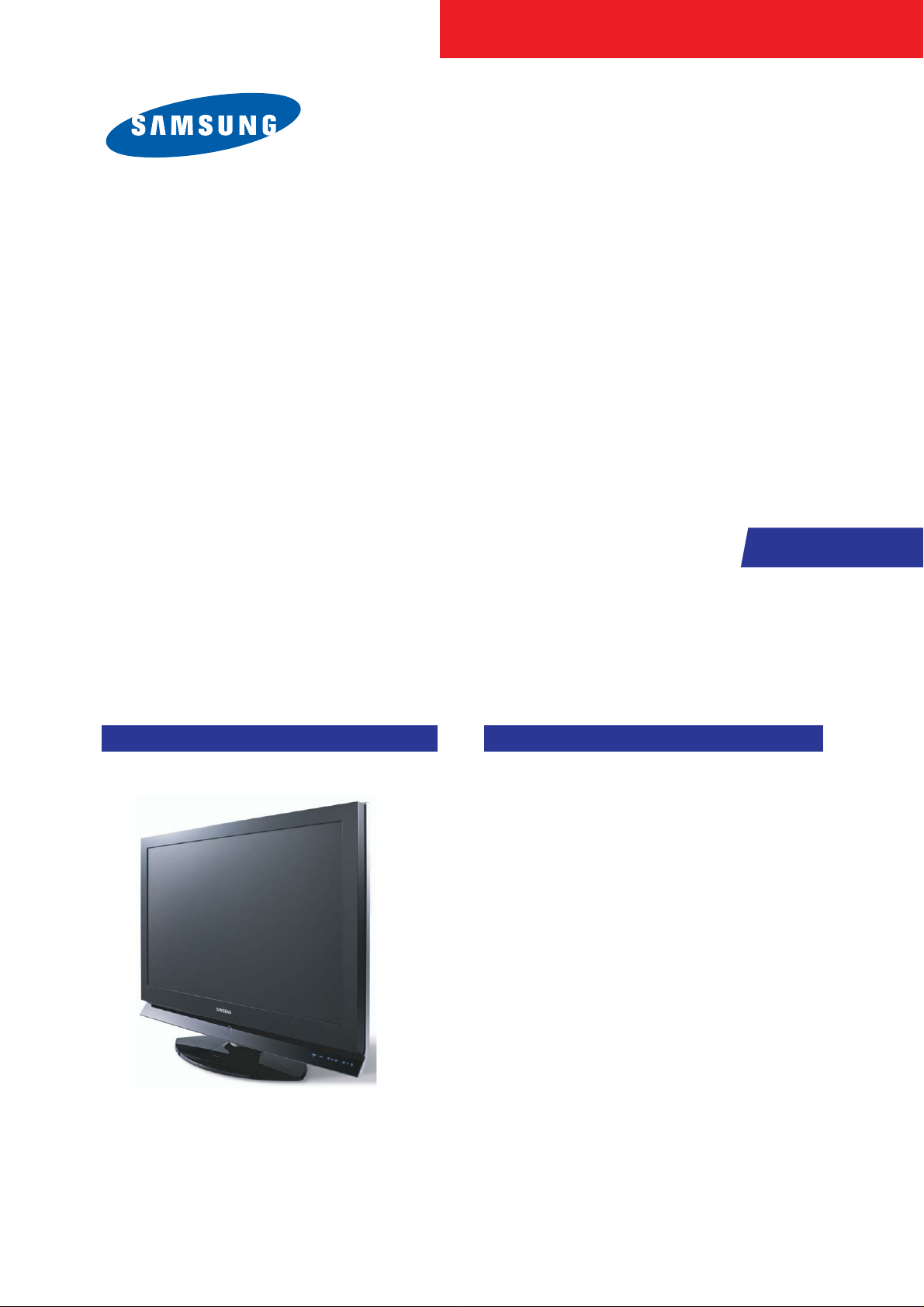
TFT-LCD TV
Chassis GMT46SE
Model LE46M53BD
Manual
SERVICE
TFT-LCD TV Fashion Feature
- Luxurious Slim Design
- Supreme Picture Quality
- Supreme Sound Quality
- Supreme Convenience Quality
- Convenience for Users
- DVB-T, iDTV
- MHP (Only for Italy, Spain)

ii
Copyright
2006 by Samsung Electronics Co., Ltd.
All rights reserved.
This manual may not, in whole or in part, be copied,
photocopied, reproduced, translated, or converted to any
electronic or machine readable form without prior
written permission of Samsung Electronics Co., Ltd.
LE46M53BD Service Manual
First edition April 2006.
Printed in Korea.
Trademarks
Samsung is the registered trademark of Samsung
Electronics Co., Ltd.
LE46M53BD and Macmaster Cable Adapter are
trademarks of Samsung Electronics Co., Ltd.
Macintosh and Power Macintosh are trademarks of
Apple Computer, Inc.
All other trademarks are the property of their respective
owners.
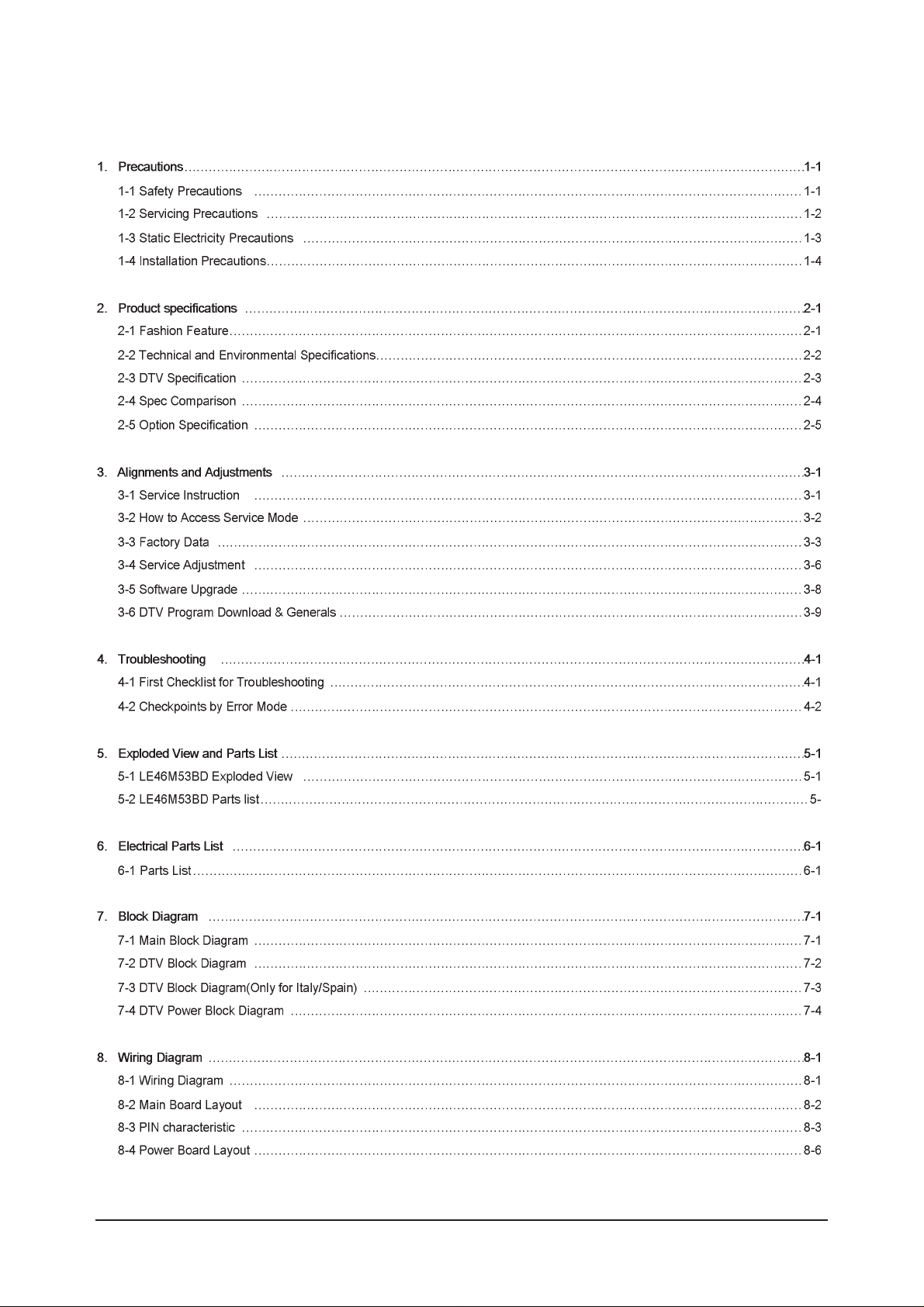
Contents
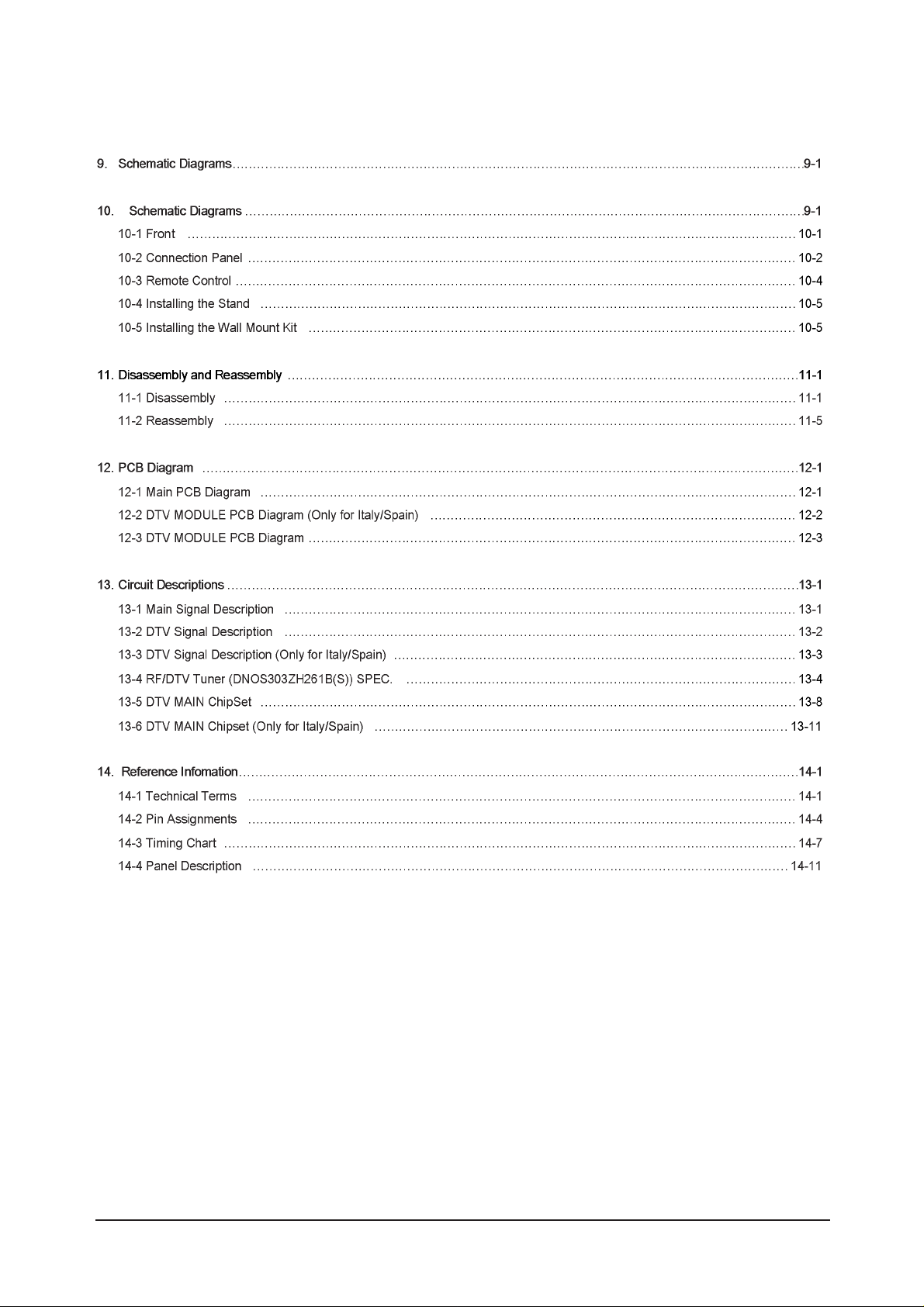
Contents
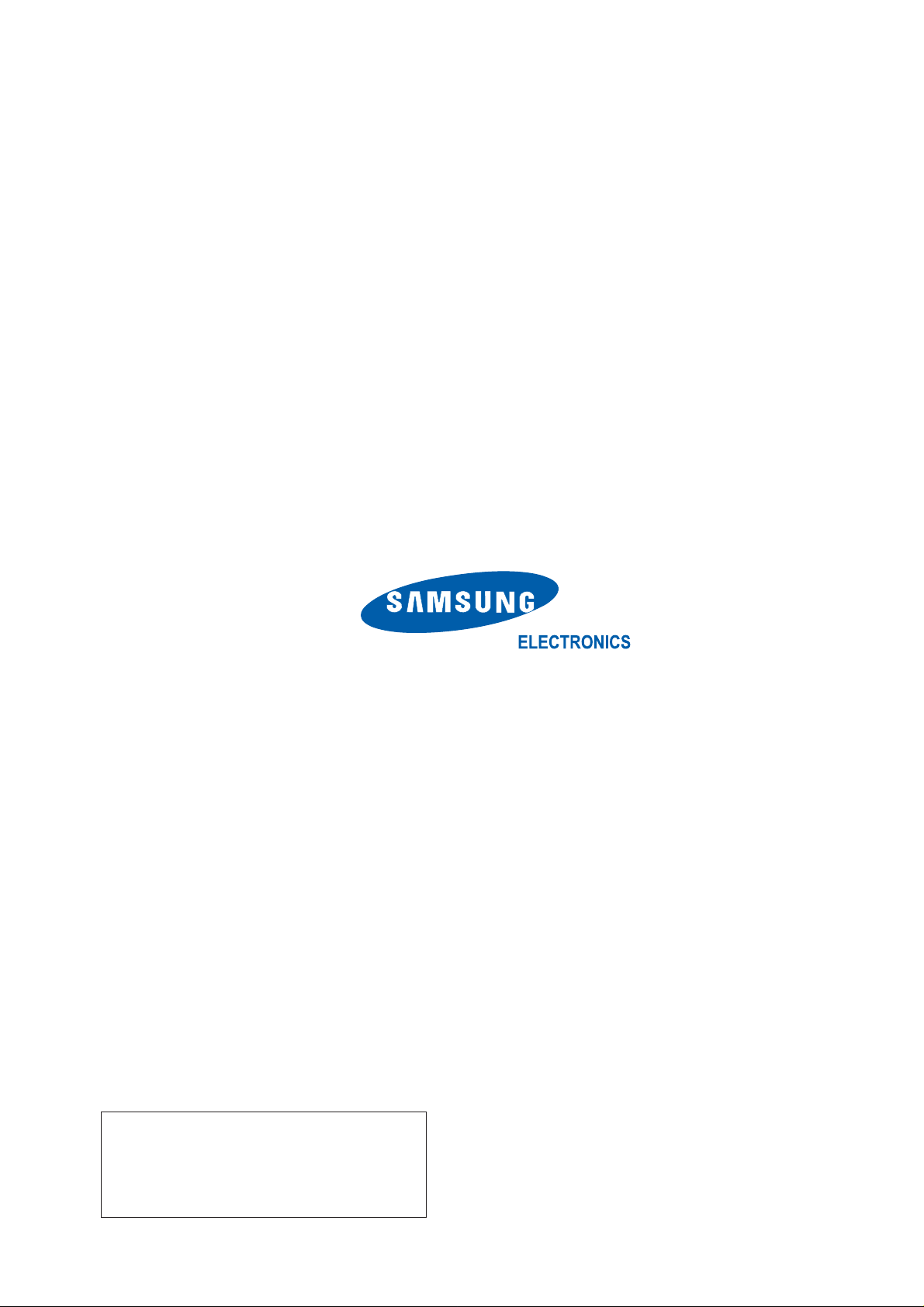
Samsung Electronics Co.,Ltd.
416, Maetan-3Dong, Yeongtong-Gu, Suwon City,
Gyeonggi-Do, Korea, 443-742
Printed in Korea
P/N : BN82-00173A-00
URL : http://itself.sec.samsung.co.kr/
- This Service Manual is a property of
Samsung Electronics Co., Ltd.
Any unauthorized use of Manual can be
punished under applicable International
and/or domestic law.

3 Alignments and Adjustments
3-1
3 Alignments and Adjustments
3-1 Ser vice Instr uction
1. Usually, a color TV-VCR needs only slight touch-up adjustment upon installation.
Check the basic characteristics such as height, horizontal and vertical sync.
2. Use the specified test equipment or its equivalent.
3. Correct impedance matching is essential.
4. Avoid overload. Excessive signal from a sweep generator might overload the front-end
of the TV. When inserting signal markers, do not allow the marker generator to distort
test result.
5. Connect the TV only to an AC power source with voltage and frequency as specified on
the backcover nameplate.
6. Do not attempt to connect or disconnect any wire while the TV is turned on. Make sure
that the power cord is disconnected before replacing any parts.
7. To protect aganist shock hazard, use an isolation transform.
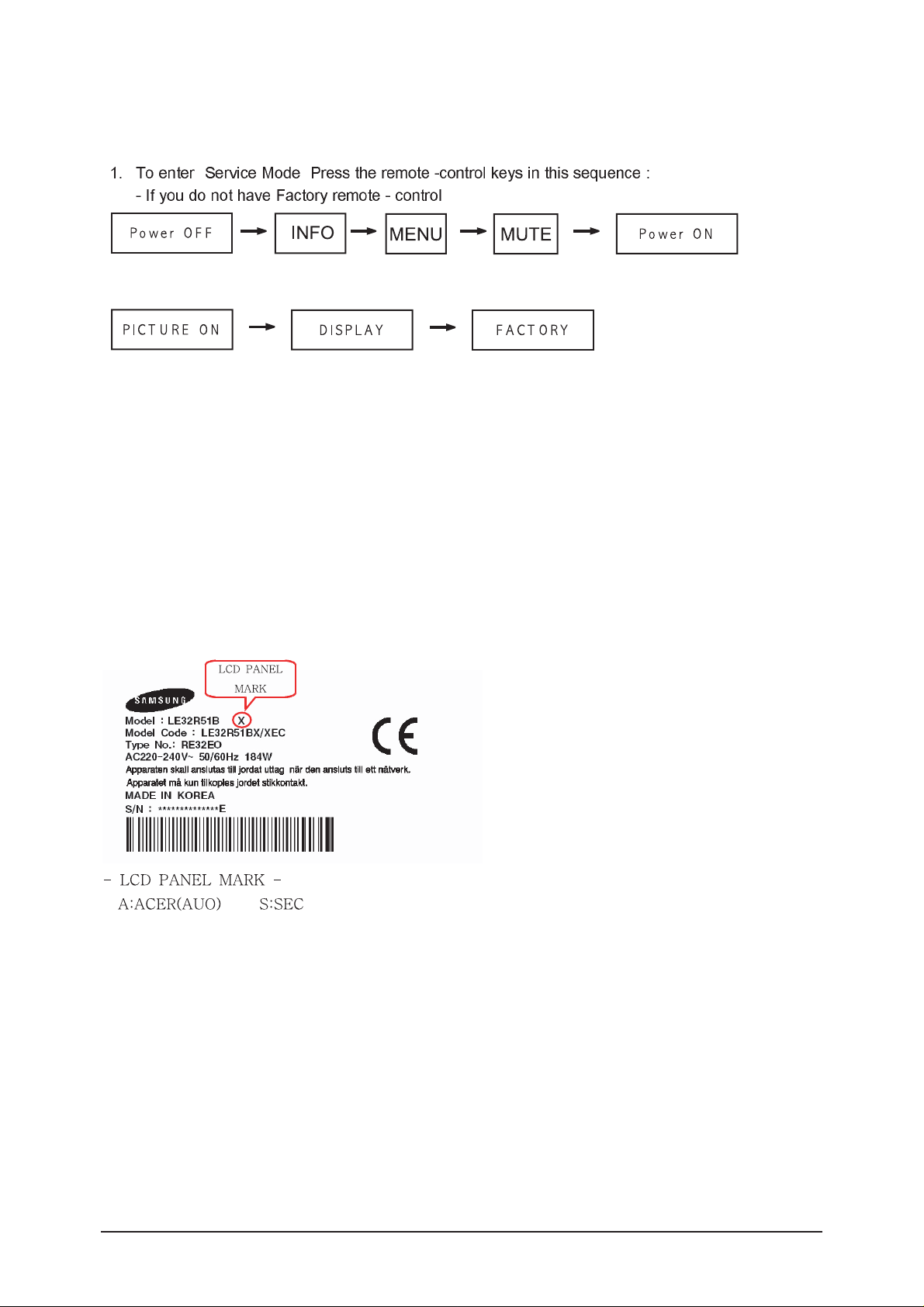
3 Alignments and Adjustments
3-2
3-2 How to Access Service Mode
3-2-1 Entering Factory Mode
"
"
- If you have Factory remote - control
- The buttons are active in the service mode.
1. Remote - Control Key : Power, Arrow Up, Arrow Down, Arrow Left
Arrow Right, Menu, Enter, Number Key(0~9)
2. Function - Control Key : Power, CH +, CH -, VOL +, VOL -,
Menu, TV/VIDEO(Enter)
3-2-2 Panel Check
Specially for LE32R71B, You have to check Panel Maker Because of different adjustments as follows.
First of all, Check the label rating!
1) Label Rating File
2) If Panel Mark is "A", Set the factory mode indicating as follows.
* Option Byte
1. Inch Option 32"
2. Gamma 32"AUO
3. Panel Option AUO
Others are same shown below.
* If not printed you could consider S(sec) panel mark.
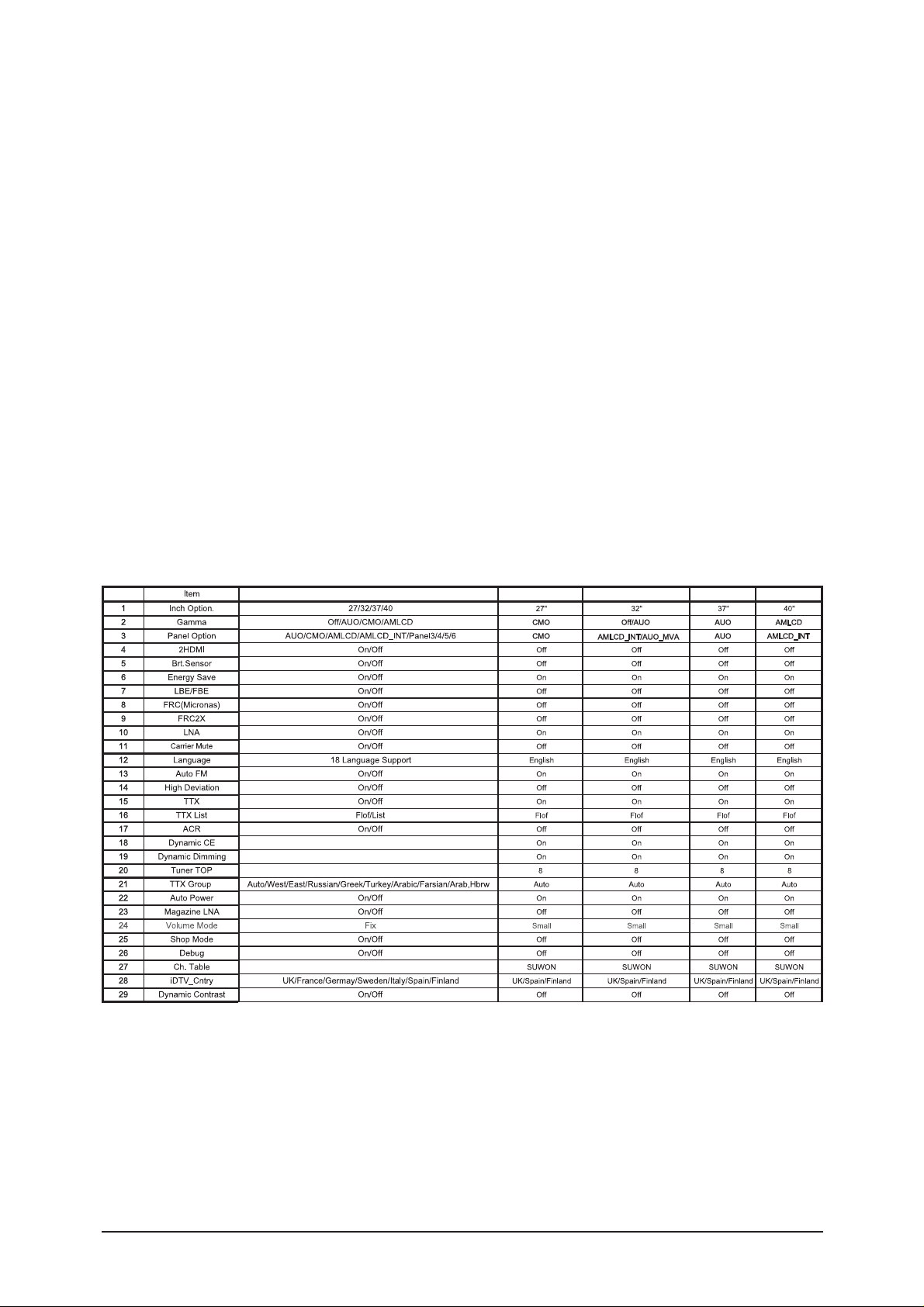
3 Alignments and Adjustments
3-3
3-3 Factory Data
1. Calibration
2. Option Table XXXX XXXX
3. White Balance
4. SVP-PX
5. Option Block
6. STV8257/STA323W
7. YC Delay
8. Adjust
9. I2C Check
10. W/B MOVIE
11. Checksum
12. Reset
13. Spread Spectrum
T-BRDMPEUD-0036 (Main Micom Ver)
T-CBGMPEUS-0004 (Sub Micom Ver)
Month / Day / Year / Hour / Min. / Sec.
1. Calibration
1) AV Calibration
2) COMP Calibration
3) PC Calibration
4) HDMI Calibration
2. Option Table XXXX XXXX
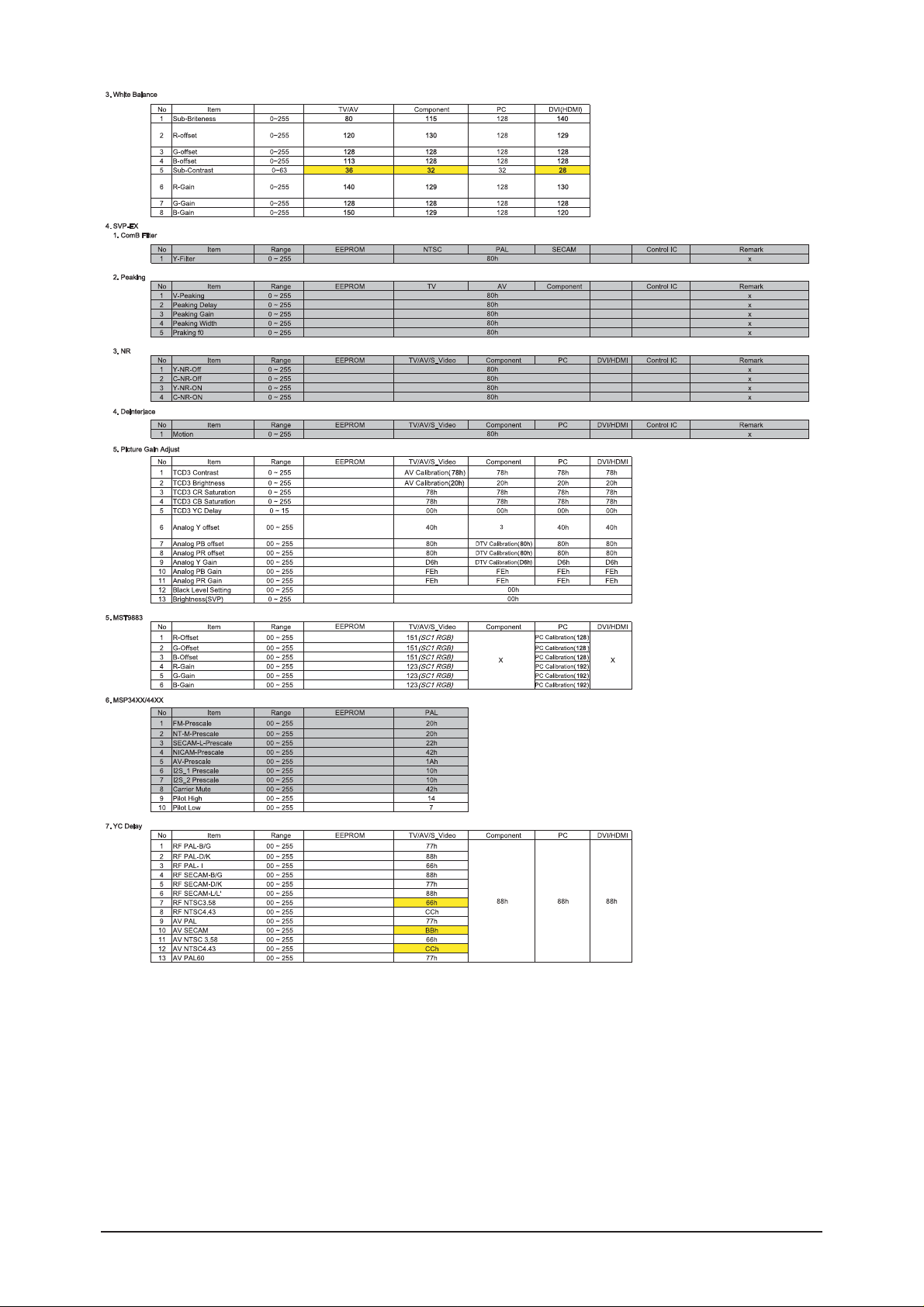
3 Alignments and Adjustments
3-4
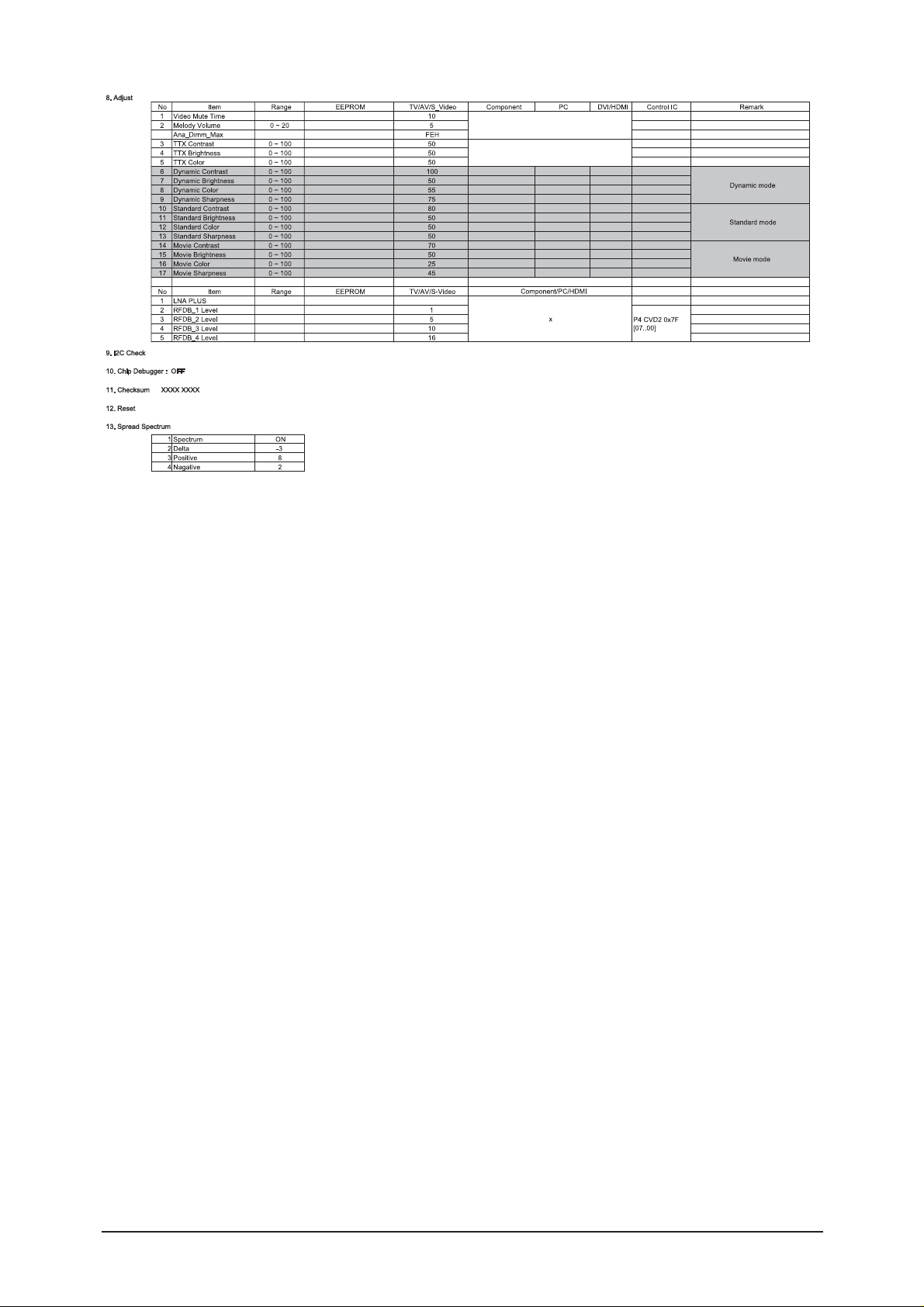
3 Alignments and Adjustments
3-5
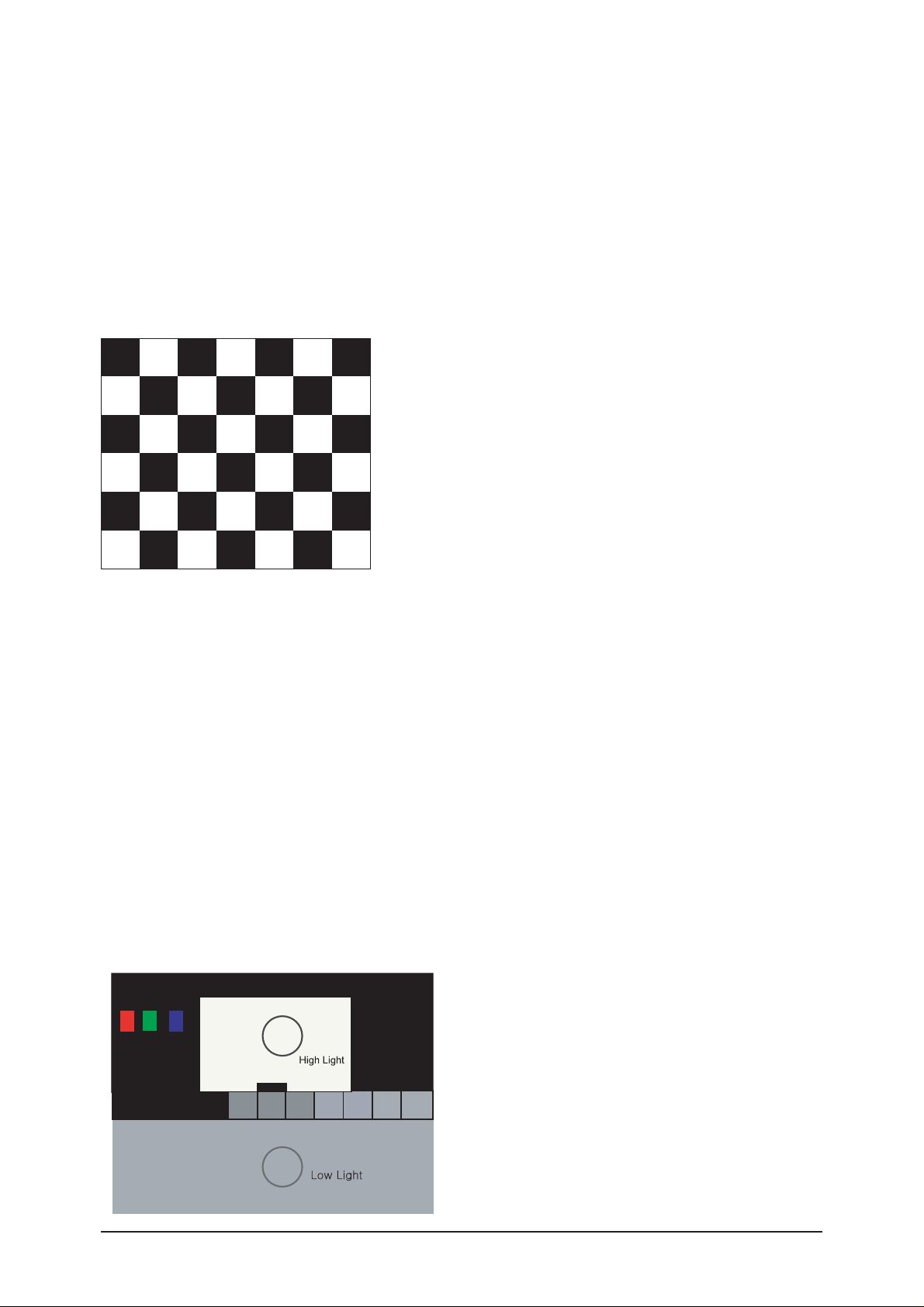
3 Alignments and Adjustments
3-6
3-4 Ser vice Adjustment
3-4-1 White Balance - Calibration
If picture color is wrong, do calibration first.
Equipment : CA210, Patten : chess pattern
Execute calibration in Factory Mode
Source AV : PAL composite, Component : 1280*720/60Hz
PC : 1024*768/60Hz
3-4-2 White Balance - Adjustment
If picture color is wrong, check White Balance condition.
Equipment : CA210, Patten : Toshiba
Adjust W/B in Factory Mode
Sub brightness and R/G/B Offset controls low light region
Sub contrast and R/G/B Gain controls high light region
Source AV : PAL composite, Component : 1280*720/60Hz
HDMI[DVI] : 1280*720/60Hz
Toshiba Patten
[ Test Pattern : MSPG-945 Series Pattern #16 ]
*Color temperature
1500K +/-500, -6 ~-20 MPCD
*Color coordinate
H/L : 267/263 +/- 2 35.0 Ft +/- 2.0Ft
L/L : 270/260 +/- 3 1.5 Ft +/- 0.2Ft
( chess patten )
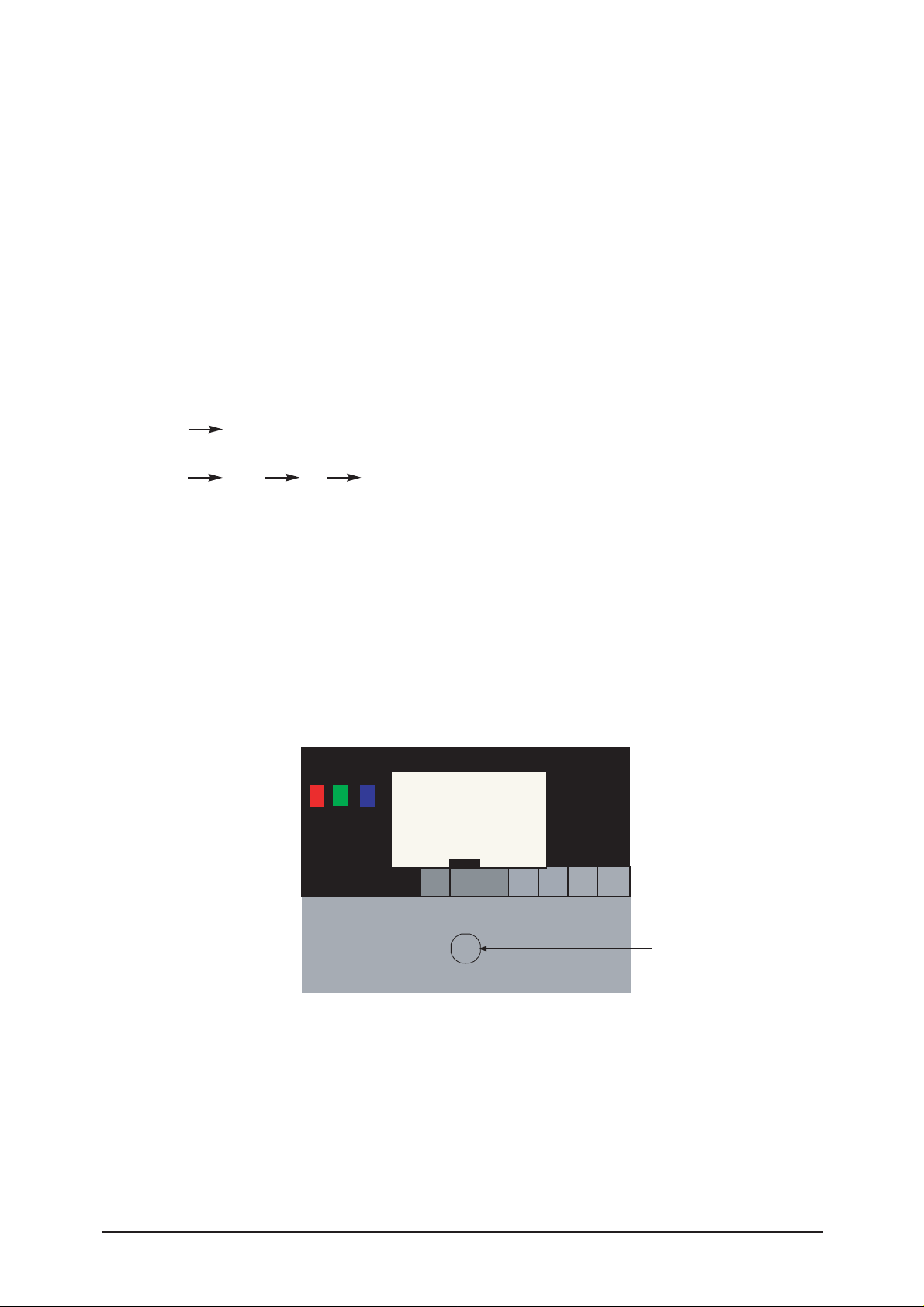
3 Alignments and Adjustments
3-7
3-4-3 Conditions for Measurement
1. On the basis of toshiba ABL pattern : High Light level (57 IRE)
- INPUT SIGNAL GENERATOR : MSPG-925LTH
* Mode NO 2 : 744X484@60 Hz
NO 6 : 1280X720@60 Hz
NO 21 : 1024X768@60 Hz
* Pattern NO 36 : 16 Color Pattern
NO 16 : Toshiba ABL Pattern
2. Optical measuring device : CA210 (FL)
Please use the MSPG-925 LTH generator for model
LE26M51B/LE32M51B/LE40M51B/LE46M51B
.
3-4-4 Method of Adjustment
1. Adjust the white balance of AV, Component and DVI Modes.
(AV Component)
a) Set the input to the mode in which the adjustment will be made
(RF DTV PC DVI).
* Input signal - VIDEO Mode : Model #2 (744*484 Mode), Pattern #16
- DTV,DVI Mode : Model #6 (1280*720 Mode), Pattern #16
- HDMI Mode: Model #6(1280*720 Mode), Pattern #16
b) Enter factory color control, confirm the data.
c) Adjust the low light. (Refer to table 1, 2 in adjustment position by mode)
- Adjust sub - Brightness to set the 'Y' value.
- Adjust red offset ('x') and blue offset ('y') to the color coordinates.
* Do not adjust green offset data.
d) Adjust the high light. (Refer to table 1, 2 in adjustment position by mode)
- Adjust red gain ('x') and blue gain ('y') to the color coordinates.
* Do not adjust the green gain and sub-contrast (Y) data.
Picture 4-2 Toshiba ABL Pattern
Low light
Measurement point
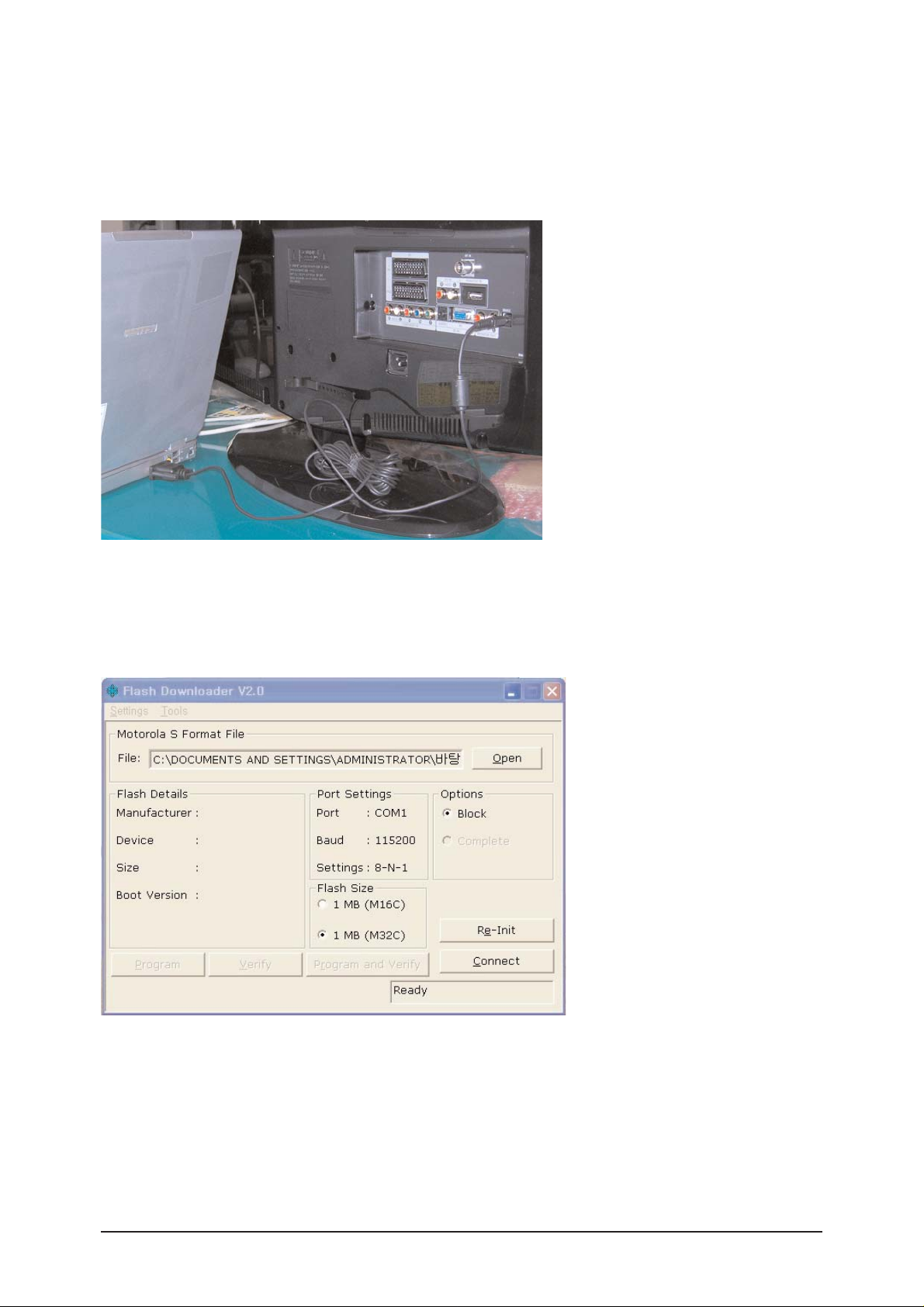
3 Alignments and Adjustments
3-8
3-5 Software Upgrade
3-5-1 How to Update Flash ROM
1. Installthe Flash Downloader
ConnectSet(Service Jack)and Jig Cable to execute Program Update.
2. Flash Downloader program update
-Before Turning on the set,Click "connect"which is under of OSD Screen!
-Turn on the Set.

3 Alignments and Adjustments
3-9
3-6 DTV Progr am Download & Generals
3-6-1 Software Version Check Method
Press the MENU key and select System.
Where you can find the Prodect Information menu in it.
When you press the Product Information you can find the Software Version.
3-6-2 Serial Download
Method
1) Turn off LCD-TV.
2) Connect the RS-232 cable to the
LCD-TV
3) Execute the sv2_fr.exe file.
4) Assign the path of samsung.tvz
file (application image)
5) Execute the progress follow the
screen until step 2.
6) Turn On the LCD-TV.
7) If the LCD-TV turn on during the
sv2_fr.exe execution, it will
automatically find the COM port and
execute the upgrade.
3-6-3 Hyper Ter minal Setting
Set the hyper terminal to observe the progress of the TV via the RS-232 cable.
Set up hyper terminal.
1) When setting up a hyper terminal, set it in sub-program.
2) Enter a new name.
3) Select a modem port. (com 1 and direct connection.)
4) Set the bit/second to 115200.
5) Set the data bit to 8.
6) No parity bit.
7) Set stop bit to 1.
8) No flow control.
9) Save in memory.
10) At this point, the new hyper terminal is ready.
3-6-4 Resetting the System Parameters
1) Press the MENU button and select the Reset menu of System.
2) Press the secret number.
3) Press the RED, GREEN, YELLOW, BLUE button in order, after the Reset execute.
4) In a few minutes, DTV will booting again.

3 Alignments and Adjustments
3-10
Memo
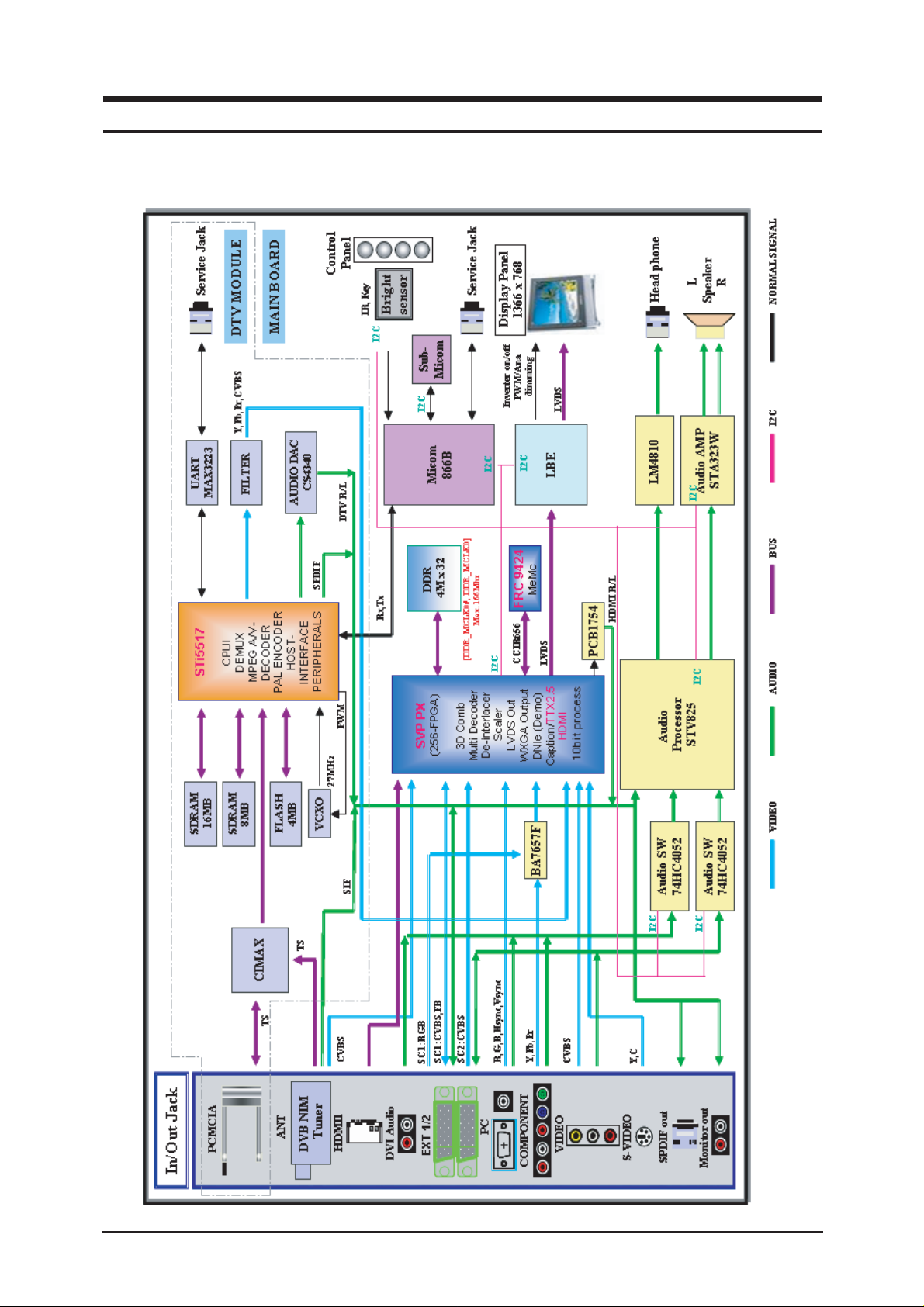
7 Block Diagrams
7-1
7 Block Diagram
- This Document can not be used without Samsung’s authorization
7-1 Main Block Diagram
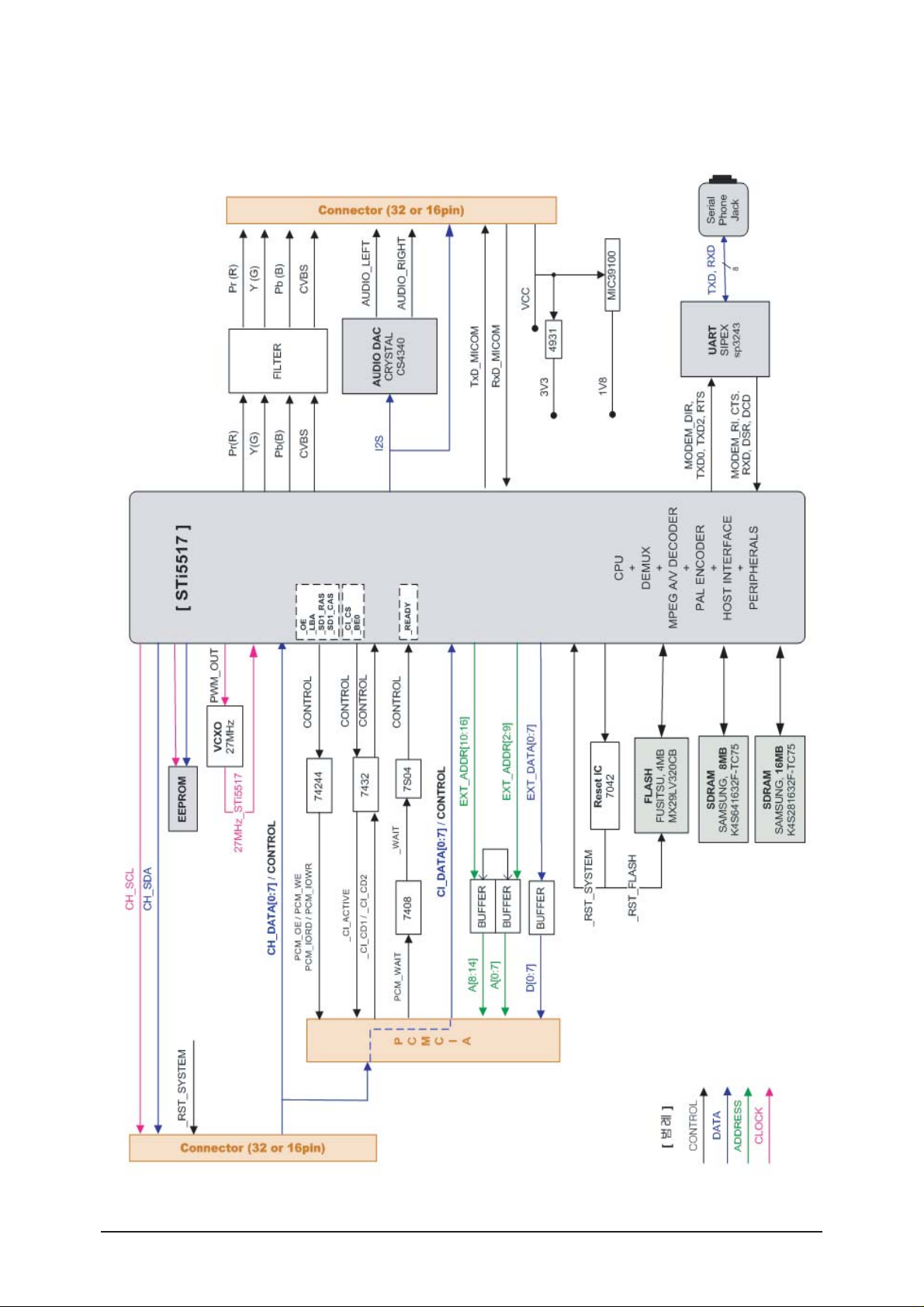
7-2 DTV Block Diagram
7 Block Diagrams
7-2
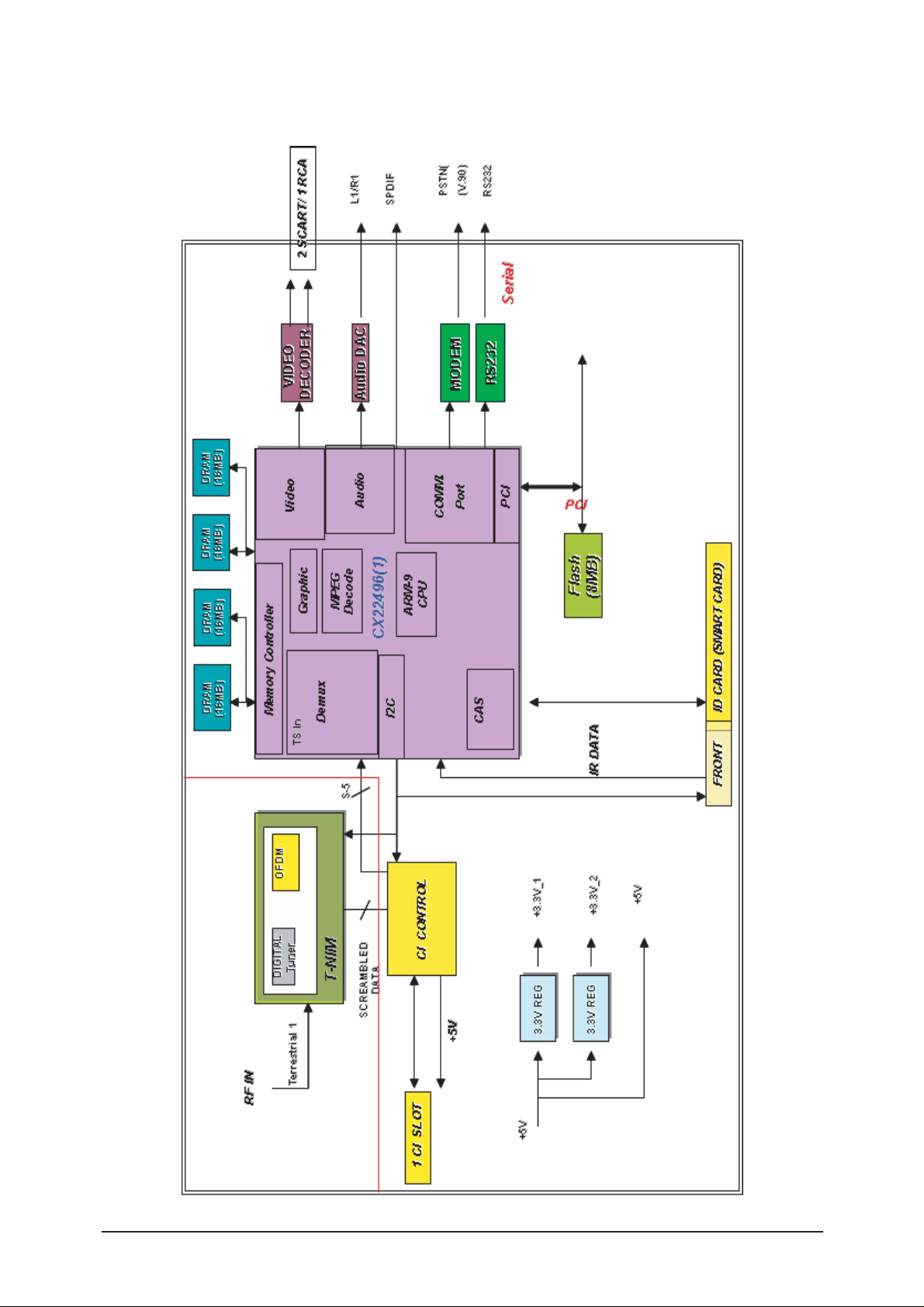
7 Block Diagrams
7-3
7-3 DTV Block Diagram(Onl y for Italy/Spain)
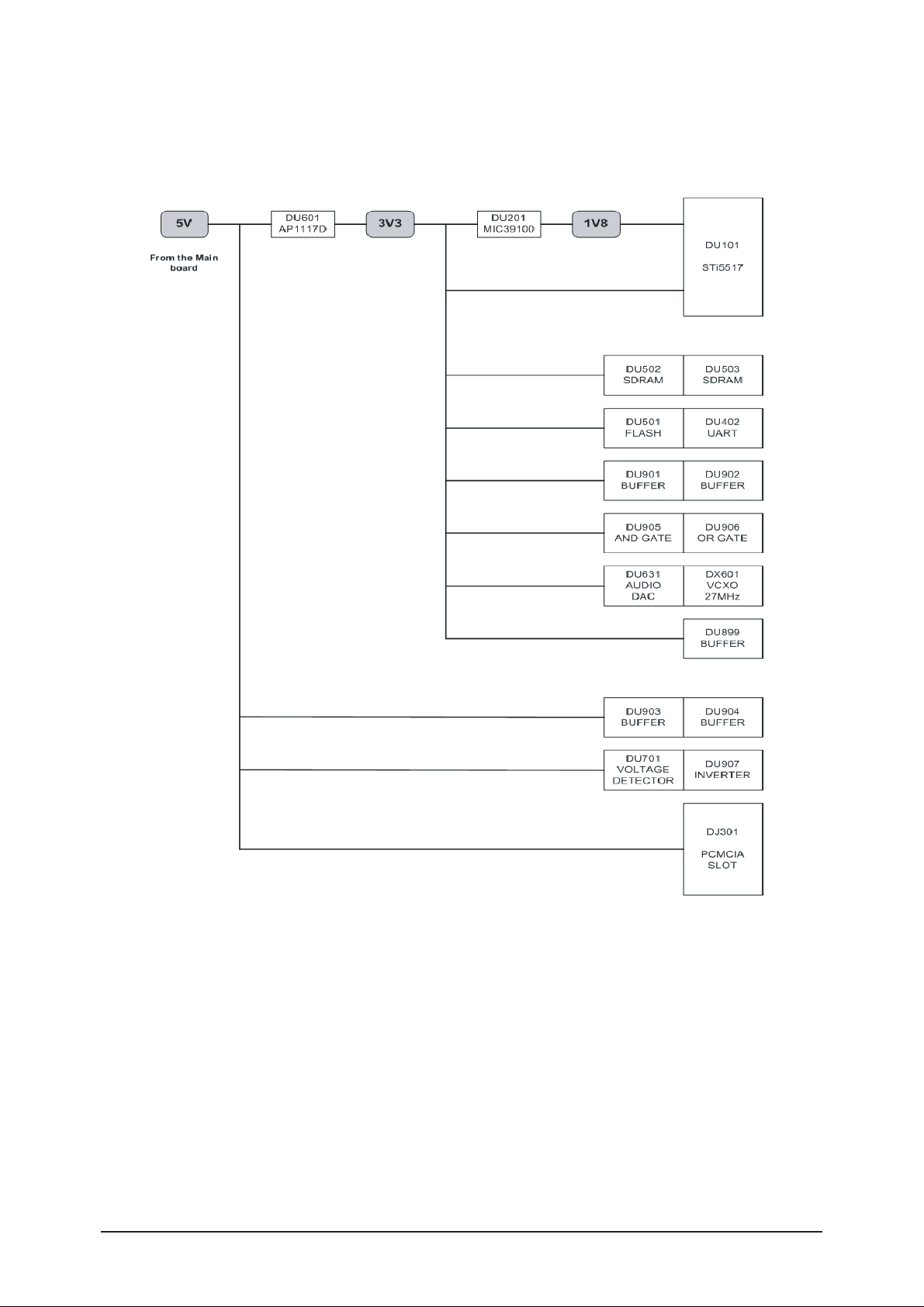
7 Block Diagrams
7-4
7-4 DTV Power Block Diagram
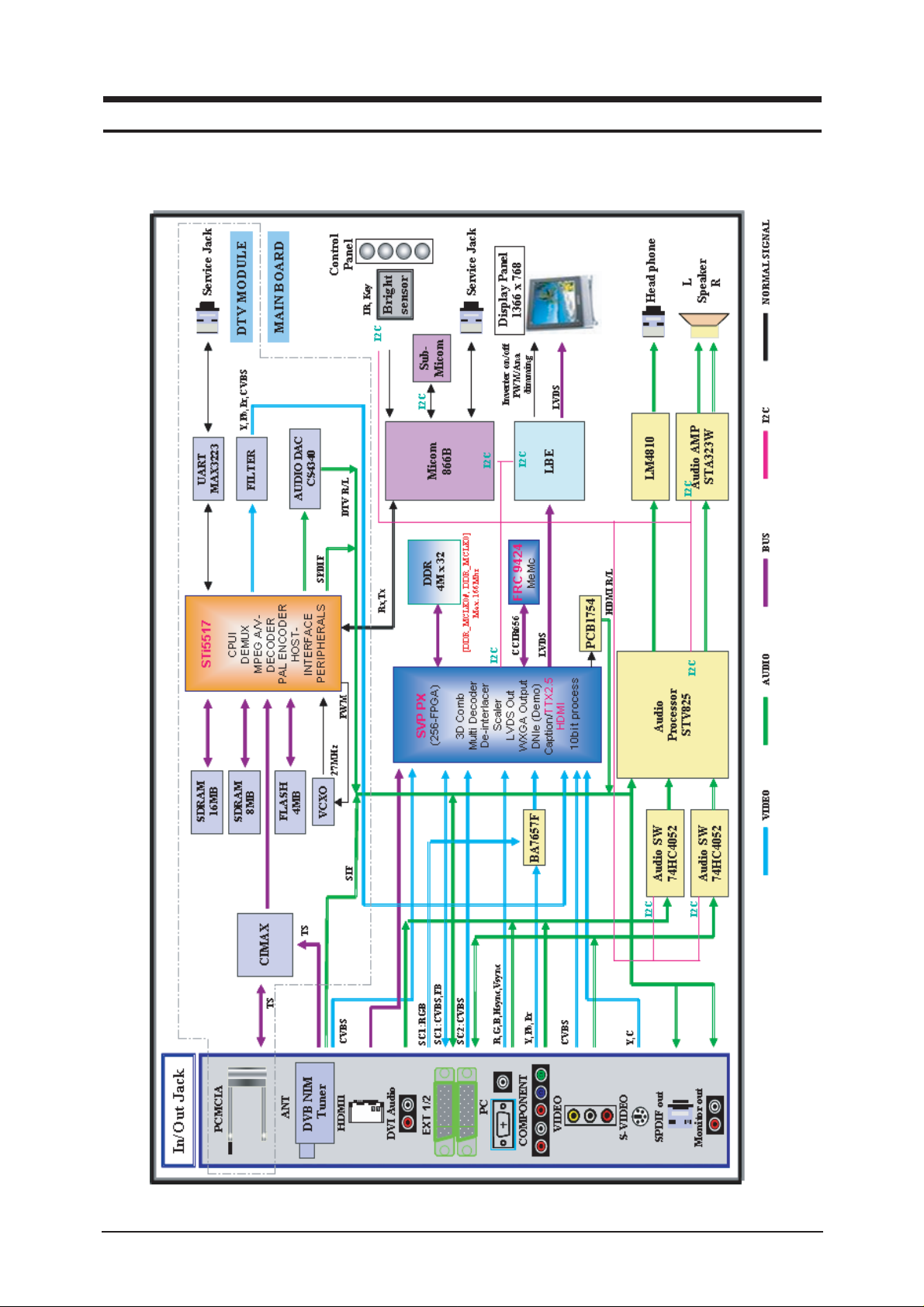
13 Circuit Descriptions
13-1
13 Circuit Descriptions
13-1 Main Signal Description
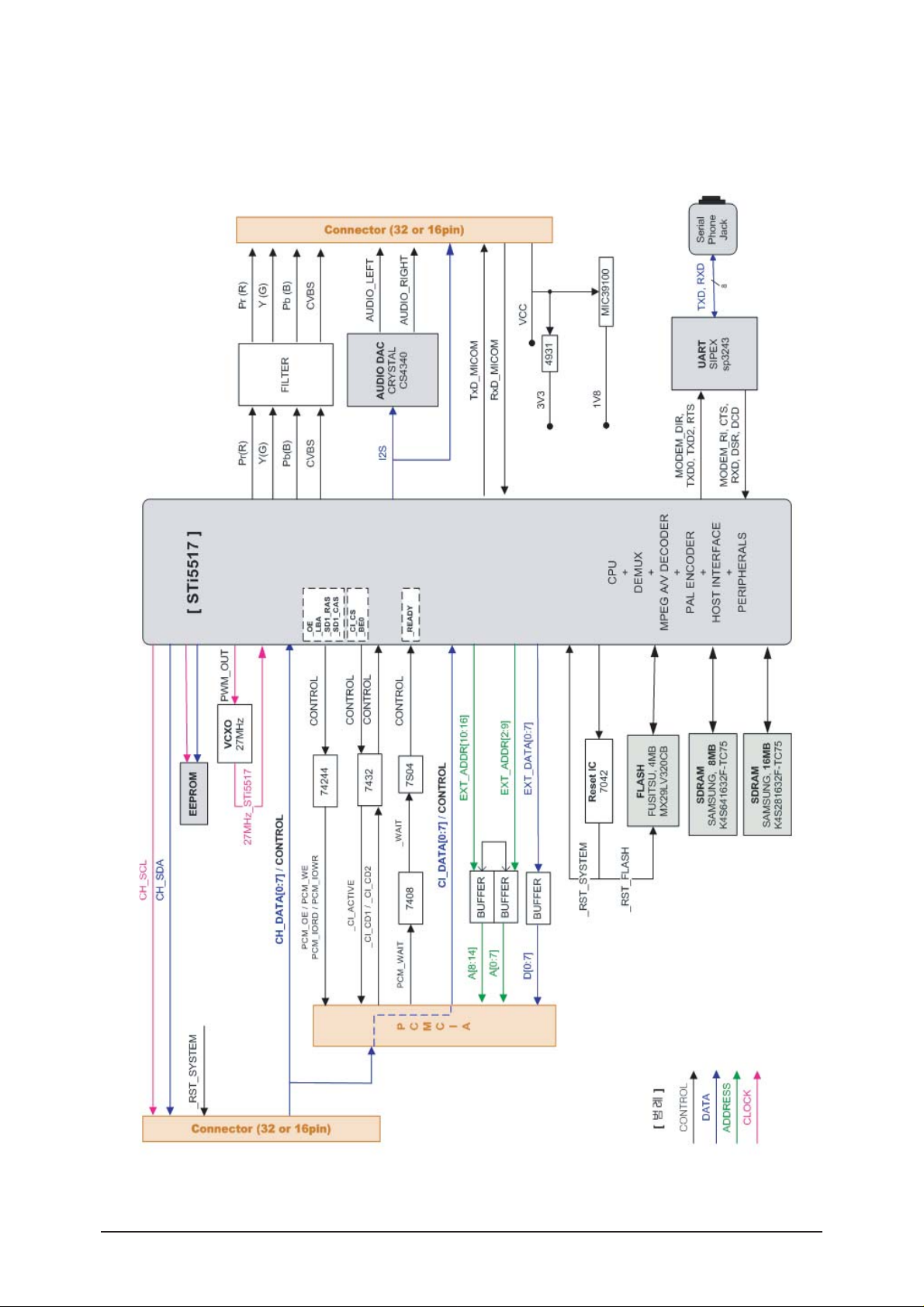
13-2 DTV Signal Description
13 Circuit Descriptions
13-2
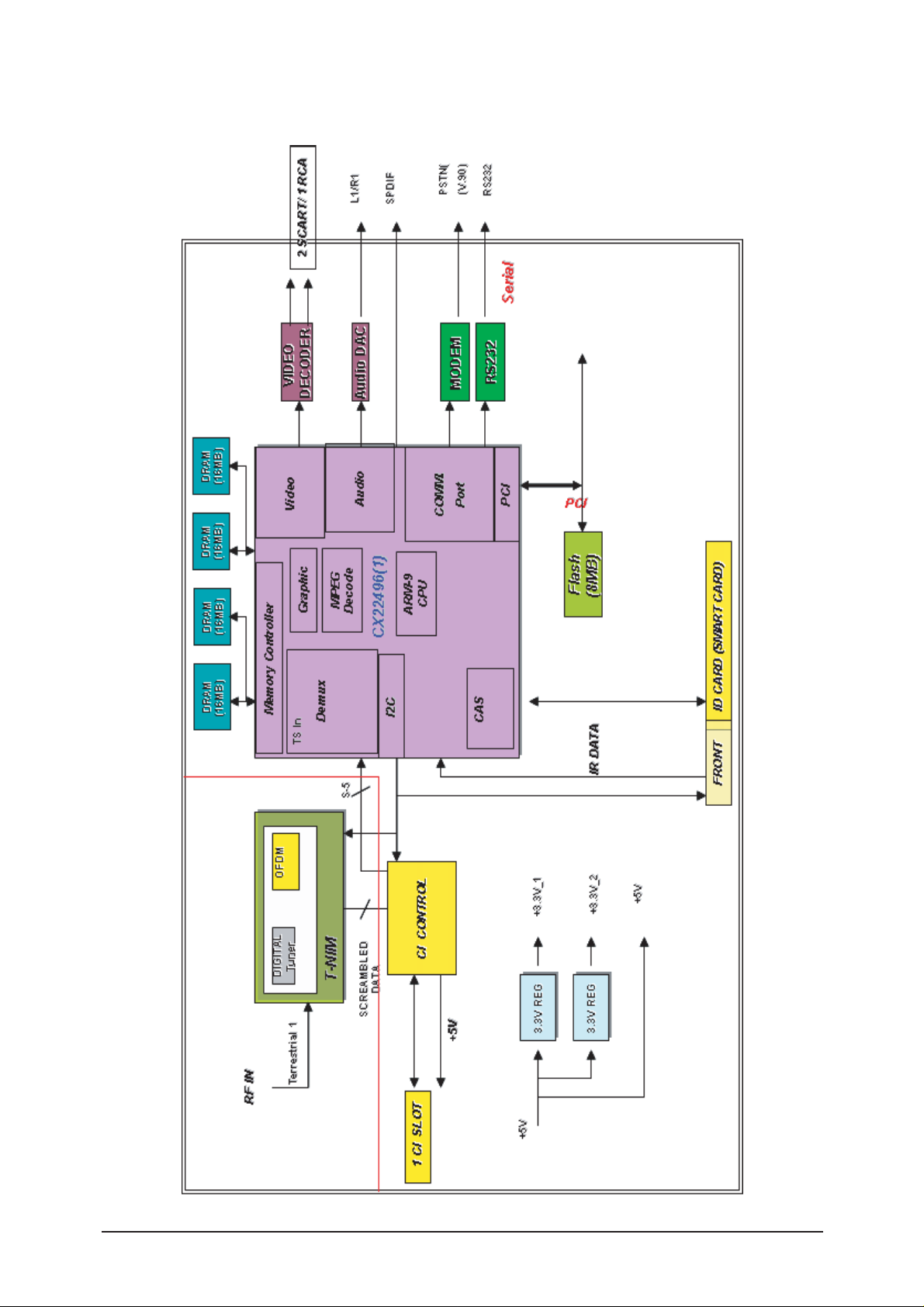
13 Circuit Descriptions
13-3
13-3 DTV Signal Description (Only for Italy/Spain)
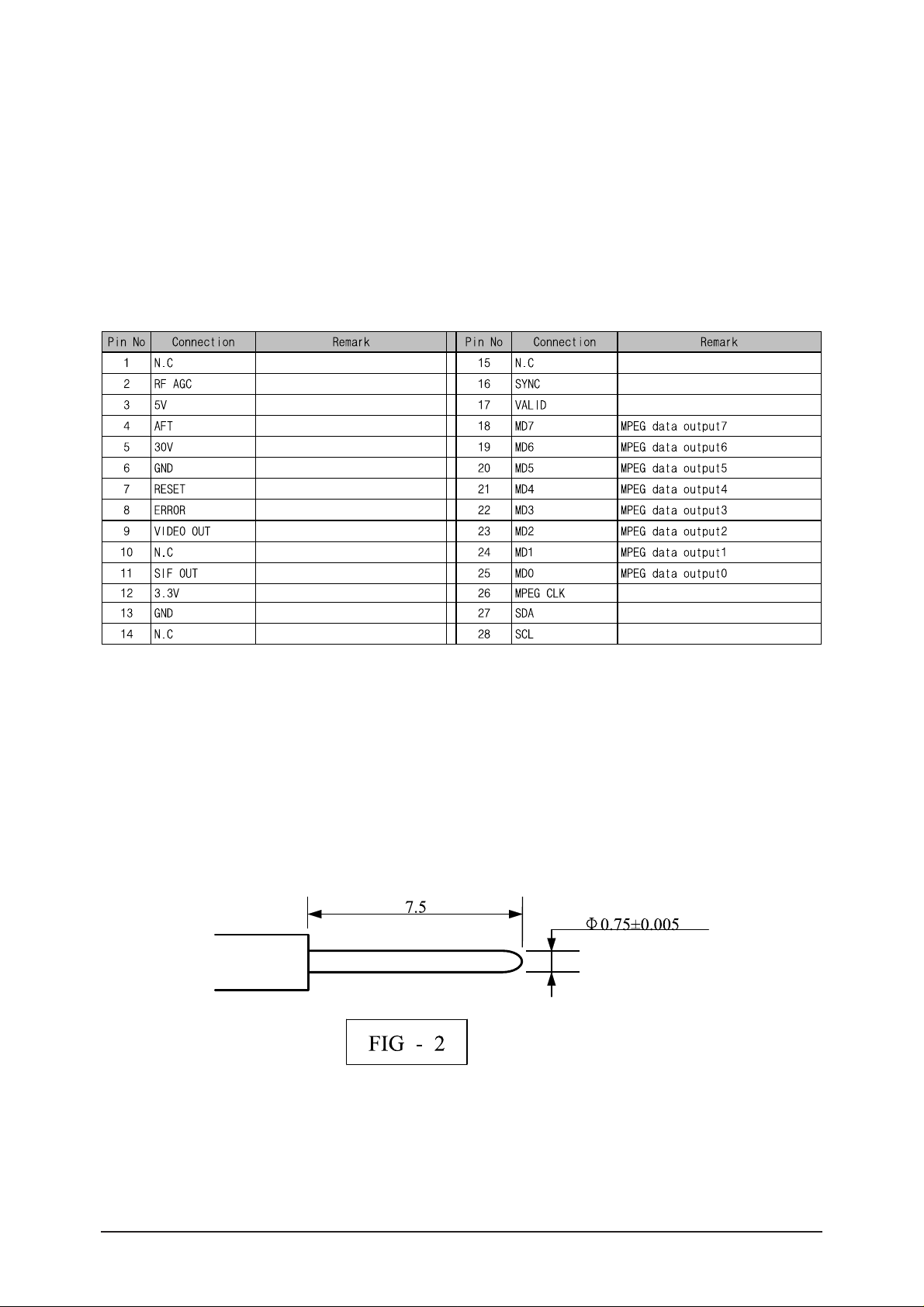
13 Circuit Descriptions
13-4
13-4 RF/DTV Tuner (DNOS303ZH261B(S)) SPEC.
1. Description
1-1 Receiving System : Designed to cover all bands in VHF and UHF including digital terrestrial(DVB-T)
and hyper channels for CCIR system.
1-2 It built in COFDM-Demod IC & Analog Demod IC (PAL B/G, I, D/K, SECAM L/L')
1-3 Receiving Channel : 47MHz ~ 862MHz
1-4 Intermediate Frequency : Digital(center) 36.167 MHz, Analog(picture) 38.9MHz
1-5 Input Impedance : 75§Ù, Unbalanced.
1-6 Terminals name and function
2. Mechanical Characteristics
2-1 Dimensions : refer Fig1
2-2 Weight : 60g
2-3 RF input : RCA (female)
2-4 Holding Strength of Ant jack.
Withdrawal force of center contact
: Perform insert & extract test for 20 times. Into receptacle contact by using gauge, showing in Fig-2.
It shall be maintain 50g.
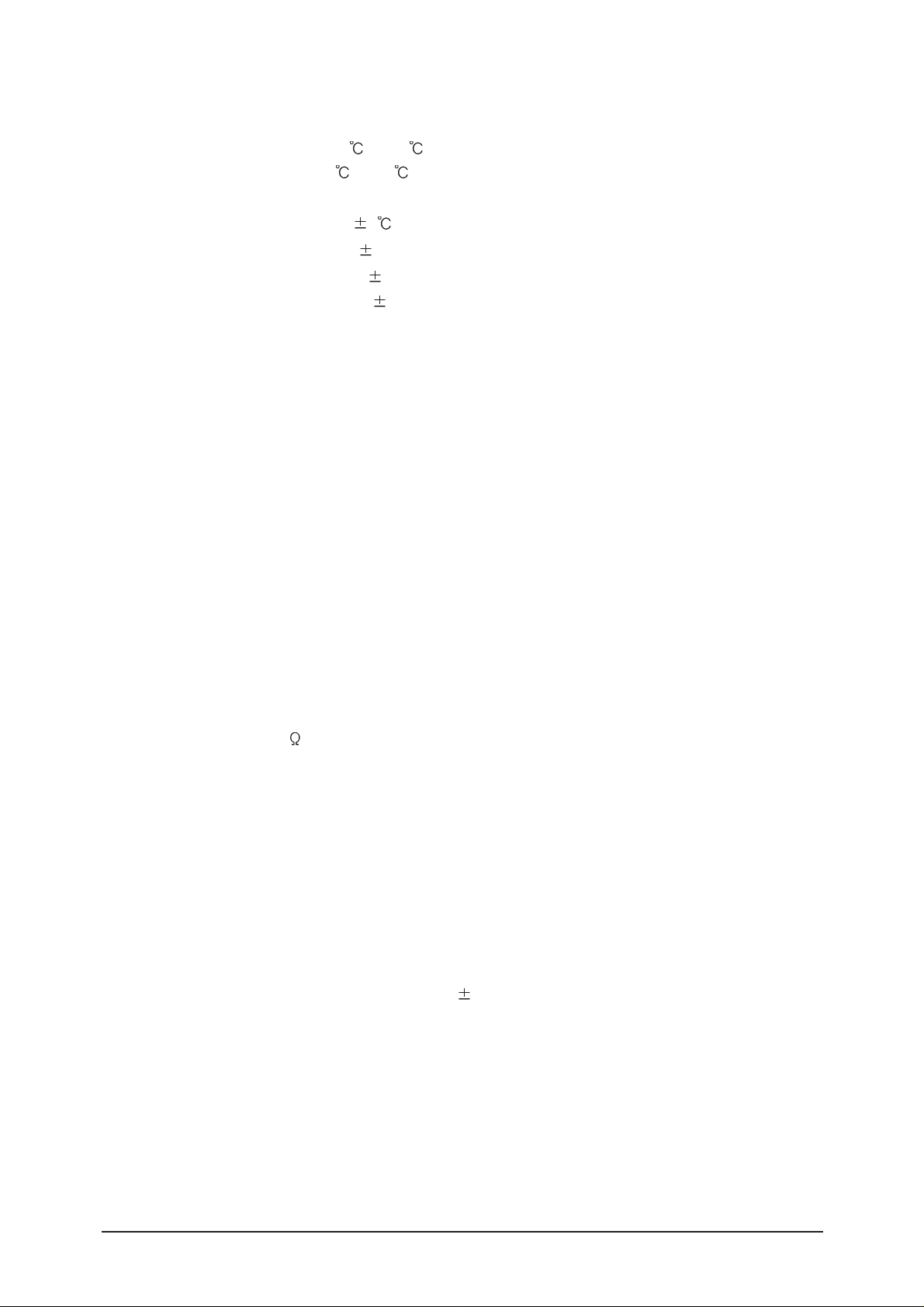
13 Circuit Descriptions
13-5
3. General Characteristics
3-1 Temperature Range
Storage Temperature : -20
~ +80
Operation Temperature : 0 ~ +65
3-2 Test conditions : All data hold under following conditions
T(amb.) : +25 2
/ Humidity : 45 ~ 65 % RH
Supply voltage(5V) : +5V
2%
Tuning voltage (BT) : +30V
2%
Supply voltage(3.3V) : +3.3V 2%
3-3 Current Consumption
Supply Voltage (5V) : 180mA Max.
Tuning Voltage(30V) : 5mA Max.
Supply Voltage(3.3V) : 160mA Max.
4. Electrical Characteristics ( RF block & Digital Demodulation )
4-1 Input Frequency Range
VHF-Low Band : 47MHz ~ 174MHz
VHF-High Band : 174MHz ~ 470MHz
UHF Band : 470MHz ~ 862MHz
4-2 Input Signal Level : -78dBm ~ -20dBm (Average power, 64QAM)
4-3 Voltage Gain
1st IF : 40dB typ. 38dBmin.
4-4 Noise Figure
1st IF : 4.5dB typ. 6.5dB max. (at max. gain)
4-5 OFDM-Demod IC : MT353 (produced by Zarlink)
4-6 Input Impedance : 75
.
4-7 RF Input/Output Return Loss : -8dB typ. -6dB min.
4-8 IF Frequency
1) Digital center frequency : 36.167MHz
2) Analog (PAL B/G, I, D/K, SECAM L/L')
Picture intermediate frequency :
38.9MHz(PAL B/G & SECAM L), 33.9MHz(SECAM L')
Sound intermediate frequency :
33.4MHz(B/G), 32.9MHz(I), 32.4MHz(D/K,SECAM L), 40.4MHz(SECAM L')
4-9 IF Response curve
1) Amplitude ripple in band (AGC Volt 4.0 ~ 0.8V) :
3dB max.
Center¡¾4MHz ( Above 306MHz)
Center¡¾3.5MHz ( Below 300MHz)
2) 3dB bandwidth in band (AGC Volt 4.0 ~ 0.8V) for digital channel receiving
8MHz : The GPP3 port of the MT353 is high level.
7MHz : The GPP3 port of the MT353 is low level.
4-10 Spurious Signals at Input Terminal
Local Oscillator Leakage : 46dBuV max.

13 Circuit Descriptions
13-6
4-11 Reference Frequency
The X-tal for the RF block's PLL : 4MHz
4-12 Phase Noise (step frequency 166.67kHz for digital)
@ 1kHz : -84dBc/Hz typ. -75dBc/Hz max.
@ 10kHz : -90dBc/Hz typ. -80dBc/Hz max.
4-13 Control Data Bus : I2C
4-14 Control Data Format : refer 5 section
4-15 Image PAL Interference Protection Ratio
: -49dB typ. -46dB min (at 2K, 8K mode) Note1.
4-16 Adjacent PAL Interference Protection Ratio. (N
1 channel)
: -38dB typ. -35dB min (at 2K, 8K mode) Note1.
4-17 Co-Channel PAL Interference Ratio.
: +1dB typ. +4dB min (at 2K, 8K mode) Note1.
Note1 :
Desire input signal condition
a : Modulation - 64QAM
b : Guard Interval - 1/32
c : Puncture Rate - 2/3
Undesired input signal condition :
PAL : Video 75% color bars
FM sound : 1kHz tone (P/S : 13dB,
50kHz deviation, freq. P/S : 6.0MHz)
Adjacent & Image channel PAL interference test procedure
a. Turn DVB-T source off ; adjust PAL PSP level to -25dBm
b. Turn PAL off ; turn DVB-T on
c. Adjust DVB-T to -25dBm
d. Turn PAL on and increase step PAL level to see the pixelation on the screen
e. Note protection ratio as the difference value between DVB-Tand PAL's level
Co-Channel PAL interference test procedure
a. Turn PAL source off ; adjust DVB-T level to -50dBm
b. Turn DVB-T off ; turn PAL on
c. Adjust PAL to -50dBm
d. Turn DVB-T on and increase step attenuator in PAL channel until QEF.
4-18 Input Carrier to Noise (Additive White Gaussian Noise, QEF. Condition)
: 17.4dB typ. 18.4dB max. (64QAM, 2K,8K Mode, Code rate:2/3, input level:-50dBm)
: 22.5dB typ. 23.5dB max. (64QAM, 2K,8K Mode, Code rate:7/8, input level:-50dBm)
4-19 Sensitivity (QEF. Condition)
: -80dBm typ. -77dBm max.(64QAM, 2K,8K Mode, Code rate:2/3,Guard Interval 1/32)
: -73dBm typ. -70dBm max.(64QAM, 2K,8K Mode, Code rate:7/8,Guard Interval 1/32)
4-20 Multipath channel Interference (64QAM, 2K, 2/3code rate, 1/32G.I)
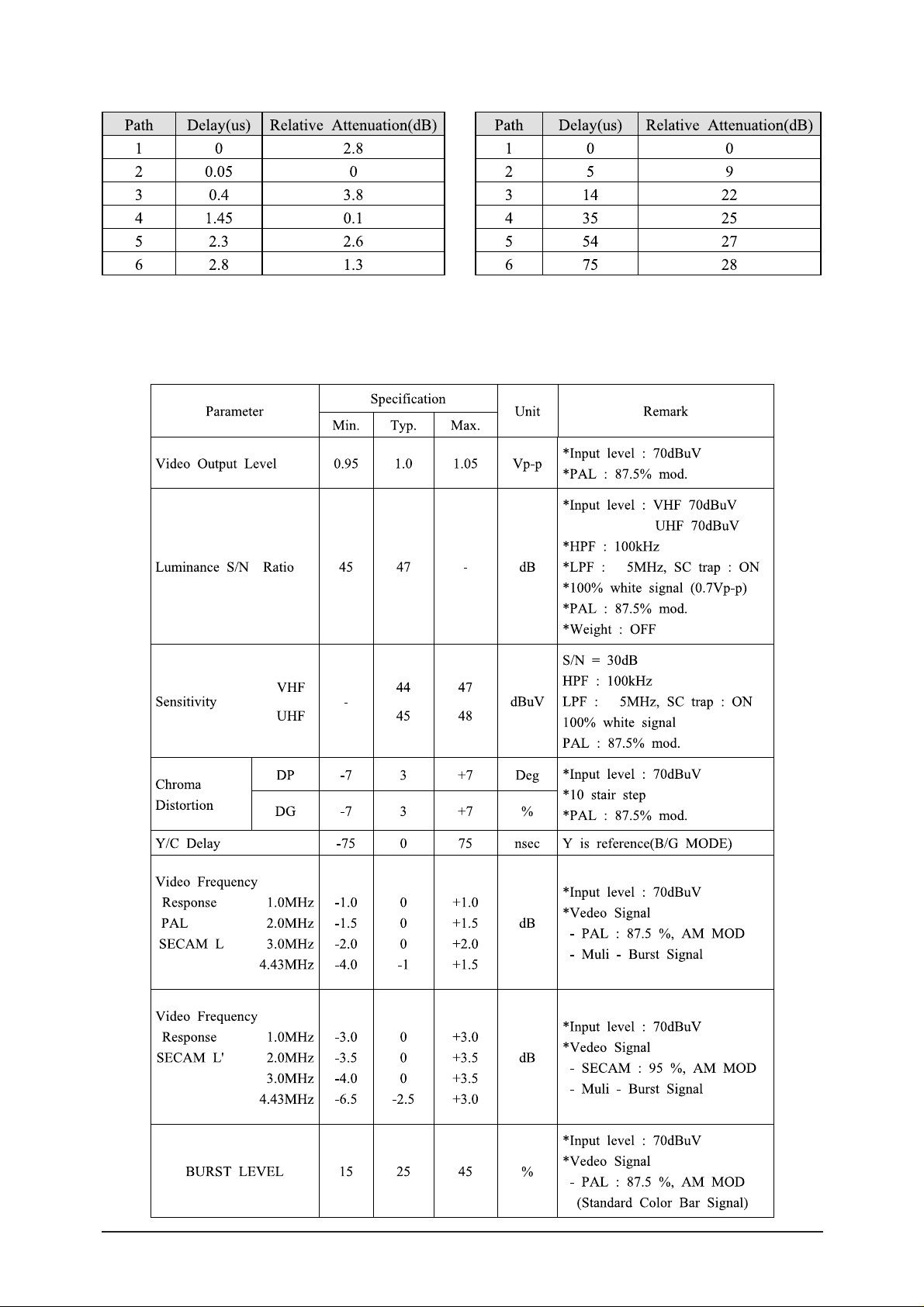
13 Circuit Descriptions
13-7
short echo : 20.2dB max long echo : 22.2dB max
short delay parameter long delay parameter
5. Electrical Characteristics ( Analog Demodulation )
5-1 PIF characteristics
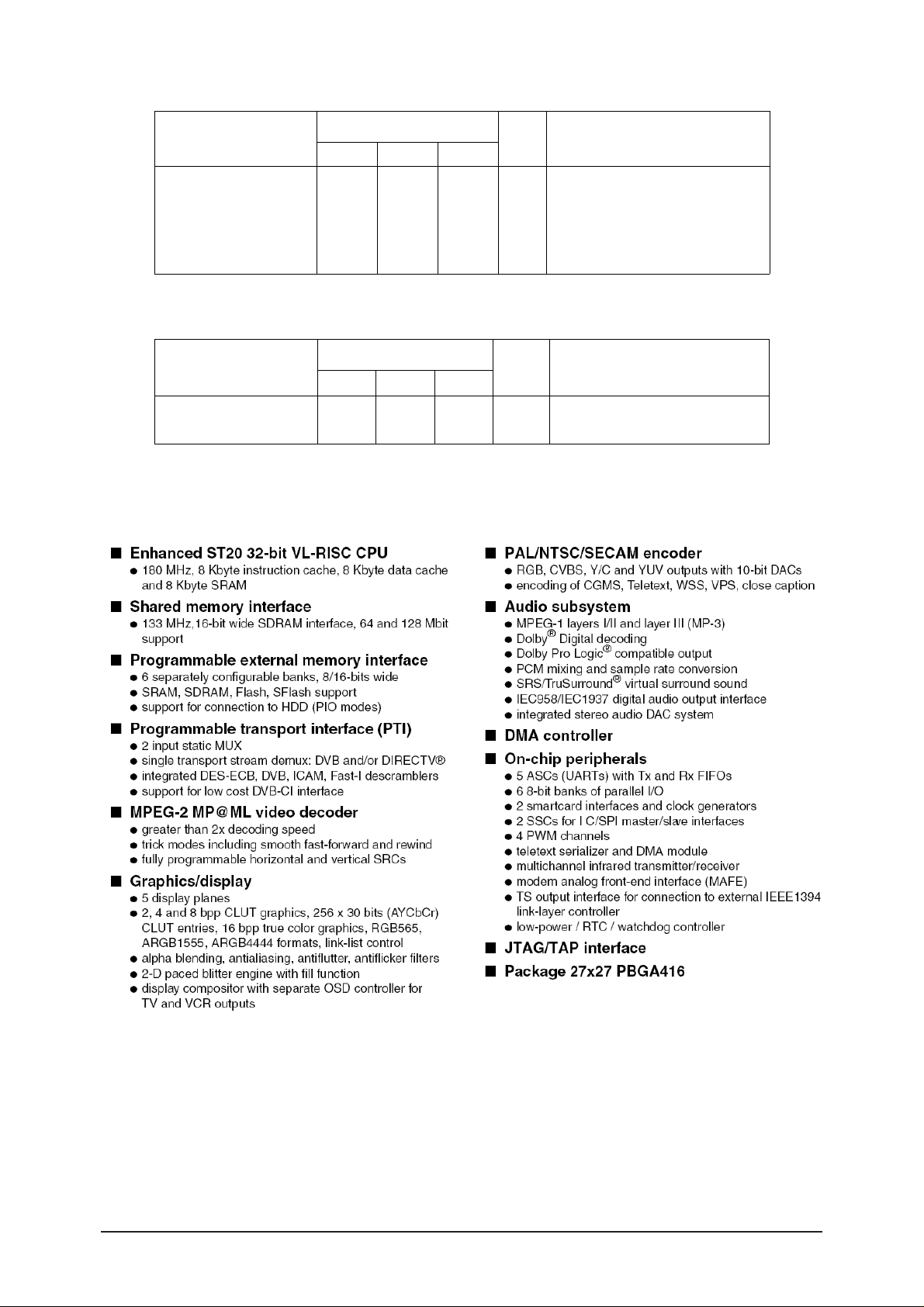
13 Circuit Descriptions
13-8
5-2 AFT Characteristics
5-3 Audio characteristics
13-5 DTV MAIN ChipSet
13-5-1 STi5517SUA SPEC.
Parameter
AFT Alignment
Accuracy
Specification
Min. Typ. Max.
+50 0 -50 KHz
Parameter
SIF OUT Level
Specification
Min Typ Max
65 90 dBuV Standard color bar 87.5% mod.
Unit Remark
Alignment center : 2.5V
IF input level : 90dBuV
P/S = -10dB
Standard color bar :87.5% mod.
Unit Remark
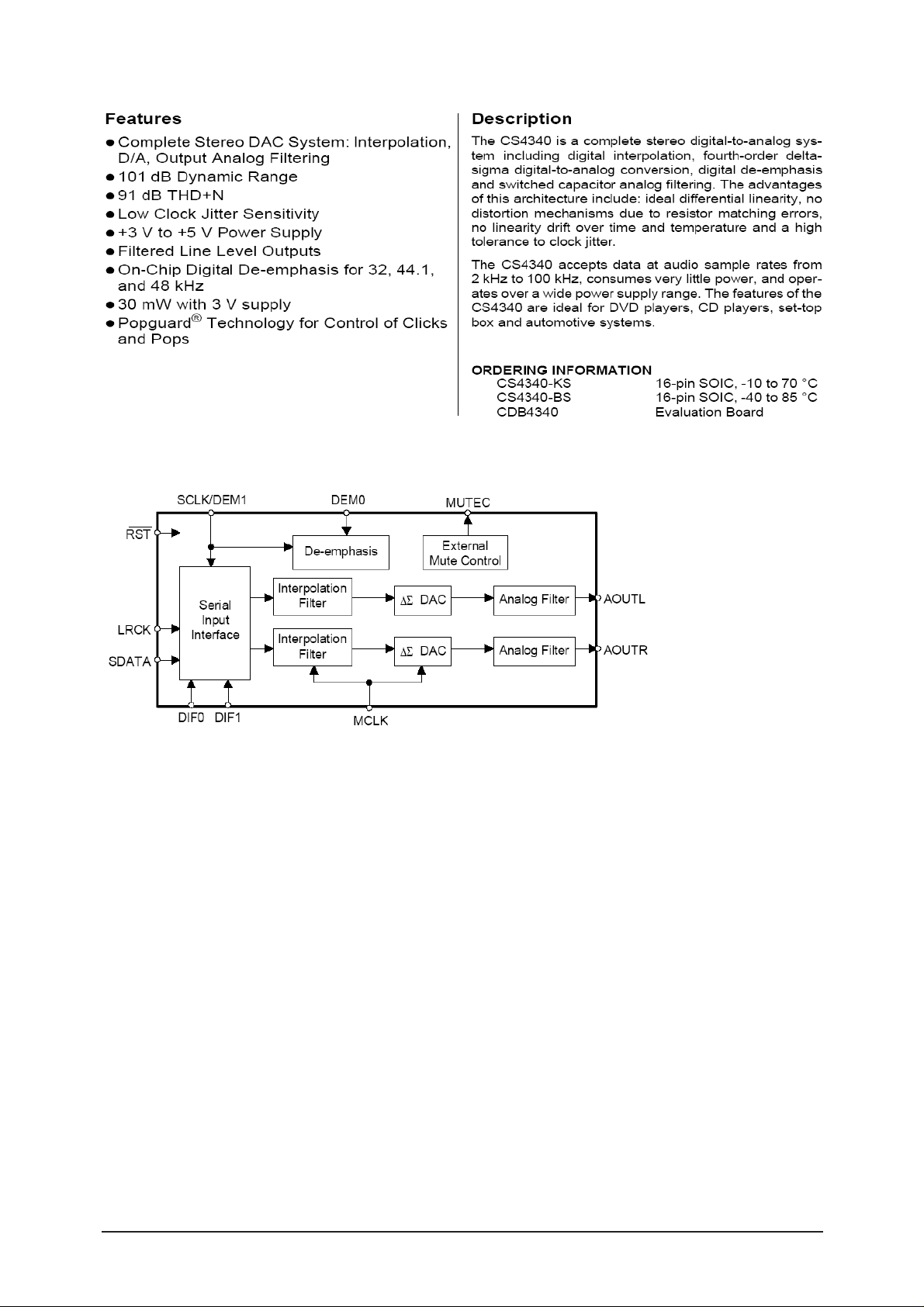
13 Circuit Descriptions
13-9
13-5-2 CS4340 SPEC.

13 Circuit Descriptions
13-10
13-5-3 MX29LV320CB(Flash Memory) SPEC.
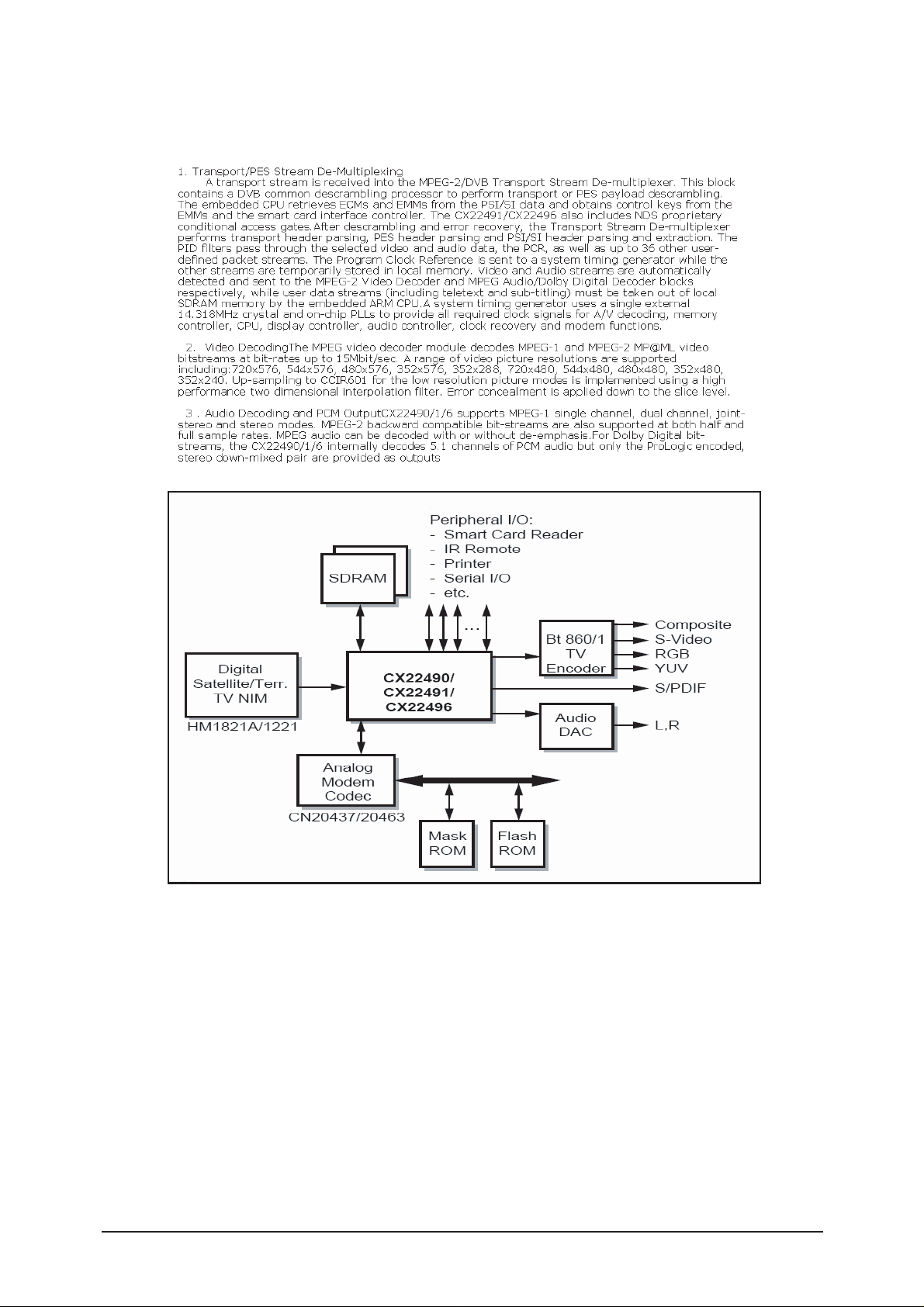
13 Circuit Descriptions
13-11
13-6 DTV MAIN Chipset (Only for Italy/Spain)
13-6-1 CX22496 SPEC.
