Samsung SGH-C750, LE40C750R2K, LE40C750R2P, LE46C750R2K, SYNCMASTER 750 User Manual
...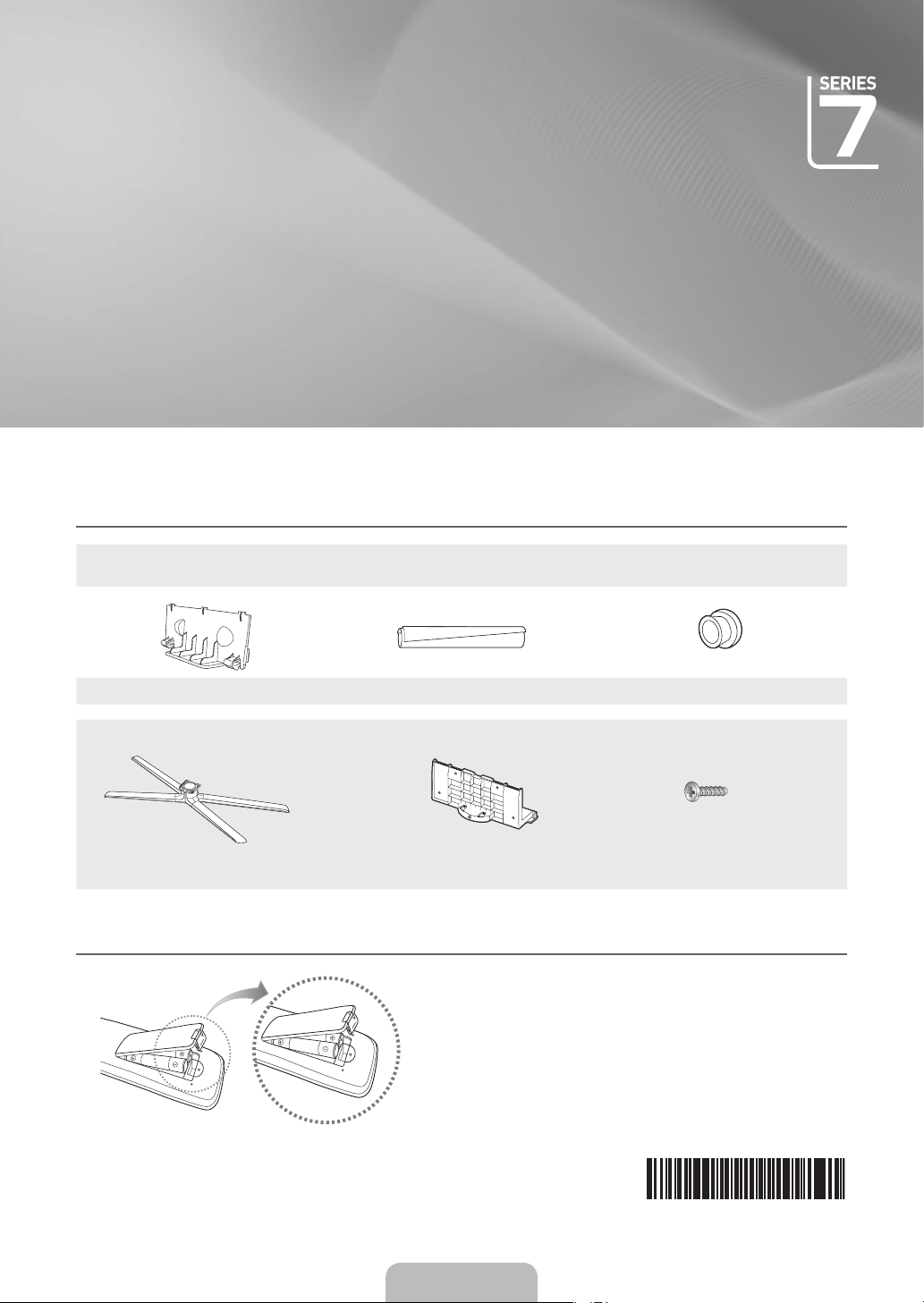
LCD TV
QUICK SETUP GUIDE
The Supplied Accessoris ¦
y
Remote Control & Batteries (AAA x 2)
y
Owner’s Instructions
y
Blanking Bracket
See separate guide for installing the stand.
y
Stand (1EA)
Installing Batteries in the Remote Control ¦
y
Cleaning Cloth
y
Power Cord
(46 ~ 55 inch TVs)
y
Cable tie
y
Guide Stand (1EA)
NOTE
✎
Use the remote control within 23 feet from the
x
T V.
Bright light may affect the performance of the
x
remote control. Avoid using nearby special
fluorescent light or neon signs.
The colour and shape may vary depending on
x
the model.
y
Holder-Ring (4ea)
(M4 X L12)
y
Screws (9EA)
(32 inch model only: 8EA)
English - 1
BN68-02814A -00

Installing the Stand ¦
1
D
4EA
B
A
Top View
Front
Rear
2
Bottom View
Make sure to distinguish between the front and back of the Stand
✎
and Guide Stand when assembling them.
Make sure that at least two persons lif t and move the LCD T V.
✎
Stand the product up and fasten the screws. If you fasten the
✎
screws with the LCD TV placed down, it may lean to one side.
Assembling the Cables ¦
Enclose the cables in the Cable tie so that the cables are not visible through the stand.
Overly rigid or thick cables can damage input jacks over long term use.
3
4EA
C
Using the remote control buttons ¦
MENU Button
Displays the favourites channel list.
RETURN Button
Returns to the previous menu
Cable tie
ENTERE / Direction Button
Move the cursor and select an item.
Select the currently selected item.
Confirm the setting.
EXIT Button
Exit the on-screen menu
English - 2
