Page 1

ELECTRONICS
LCD TV
LA15S51B
-
AFTER SALES SERVICE
-
Do not hesitate to contact your retailer or service agent if a
change in the performance of your product indicates that a
faulty condition may be present.
LA20S51B
Owner’s Instructions
Before operating the unit,
please read this manual thoroughly,
and retain it for future reference.
BN68-00816H-00
ON-SCREEN MENUS
PC DISPLAY
TELETEXT
This device is a Class B digital apparatus.
Register your product at
www.samsung.com/global/register
Page 2
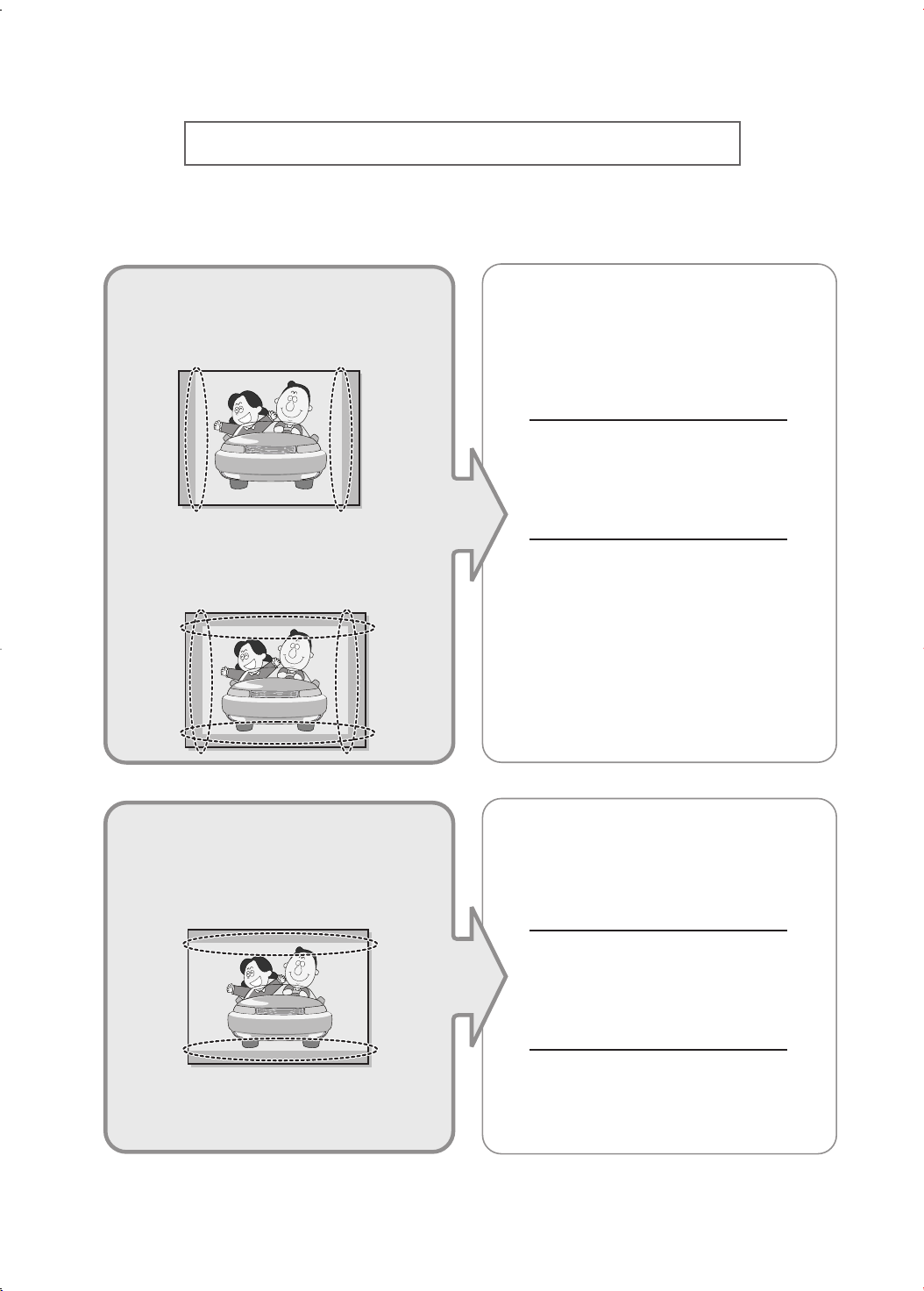
Precautions When Displaying a Still Image
A still image may cause permanent damage to the TV screen.
•
Digital Ready TV: When you
select the regular screen (4:3)
mode to watch an SD-grade
digital broadcast (and the set-top
box output is 480p).
•
Digital Ready TV: When you
select the wide screen (16:9)
mode to watch an SD-grade
digital broadcast (and the set-top
box output is 1080i).
Although digital broadcasting must be in the
wide screen (16:9) HD format, broadcasters
sometimes show programs made originally
in the regular screen format (4:3) by
converting the signals into digital form, in
which case the left and right side edges of
the screen are cropped.
Note : If the borders at the left, right and the
center of the screen remain fixed for
an extended period of time, the
amount of light transmission will also
remain varied and as a result the
borders may leave traces.
Do not leave the screen in pause mode for
extended periods of time as you may
experience temporary or permanent image
burn.
•
Digital Ready TV: When the
TV receives HD-grade signals
(and the set-top box output is 1080i).
When you watch a digital HD-grade broadcast
on a regular (4:3) TV with the screen size
"16:9" or "Panorama" selected, you will be
able to watch the program but the top and
bottom edges of the screen will be cropped.
Note : If the borders at the top, bottom and
the center of the screen remain fixed
for an extended period of time, the
amount of light transmission will also
remain varied and as a result the
borders may leave traces.
Do not leave the screen in pause mode for
extended periods of time as you may
experience temporary or permanent image
burn.
Page 3
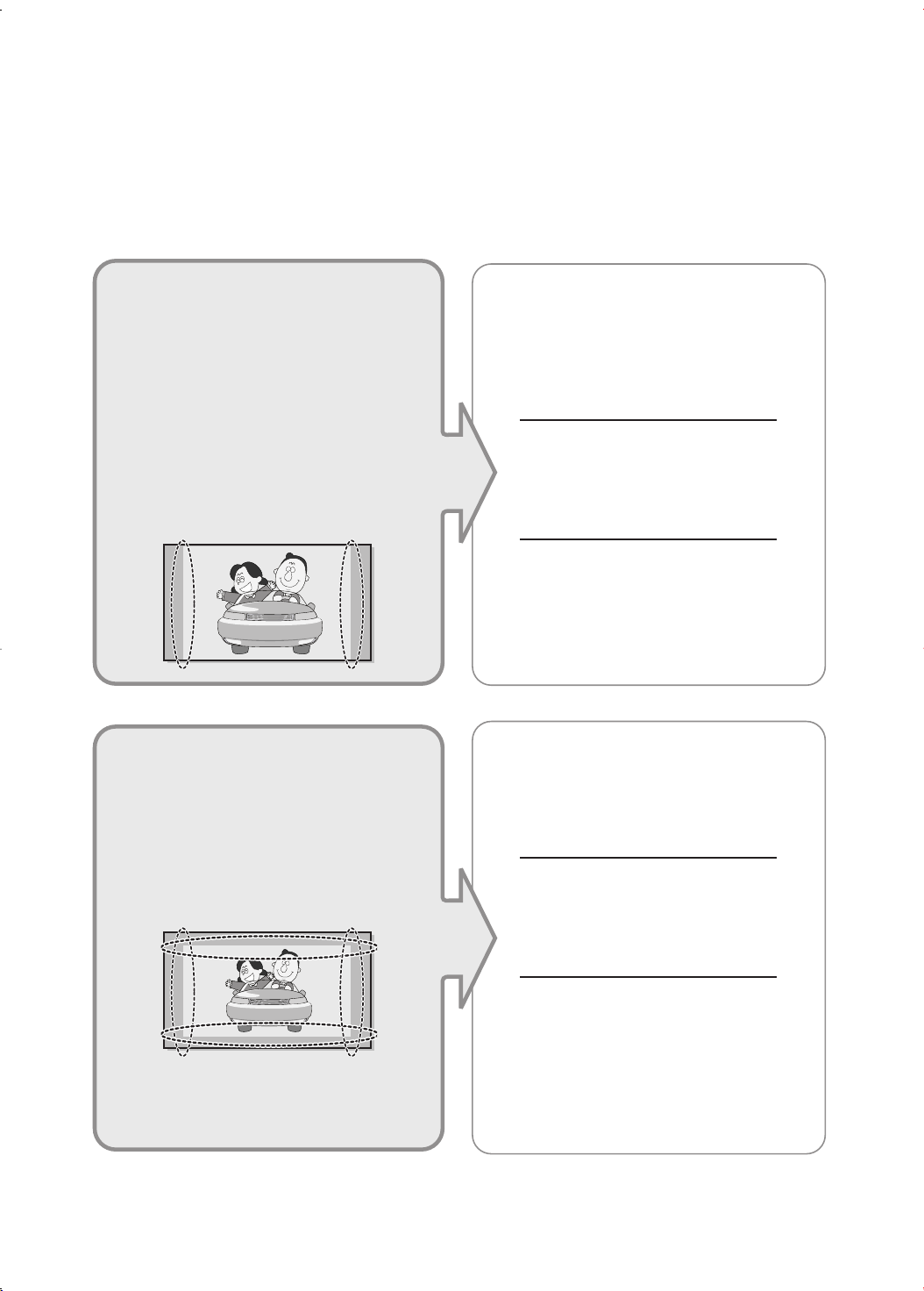
• Integrated
(Wide-screen): When the TV
receives SD-grade (regular)
broadcasting signals (receives
480p regular signals).
•
Digital Ready TV
digital TV: When the TV receives
SD-grade (regular) broadcasting
signals (with a set-top box).
Digital TV
(wide-screen):
• When you watch an analog
(regular) broadcast on a
wide-screen TV (with the 4:3 screen
mode selected).
Although digital broadcasting must be in the
wide screen (16:9) HD format, broadcasters
sometimes show programs made originally
in the regular screen format (4:3) by
converting the signals into digital form, in
which case the left and right side edges of
the screen are cropped.
Note : If the borders at the left, right and the
center of the screen remain fixed for
an extended period of time, the
amount of light transmission will also
remain varied and as a result the
borders may leave traces.
Do not leave the screen in pause mode for
extended periods of time as you may
experience temporary or permanent image
burn.
•
When you watch a DVD, CD or a
video in wide screen (21:9) format on
a wide-screen (16:9) TV.
• When you connect a computer or a
game console to the TV and select
the 4:3 screen mode.
If you connect a DVD player, computer or a
game console to the wide-screen TV and
watch a movie or play a game in regular
(4:3) or wide (21:9) screen mode, the left
and right side edges, or the top and bottom
edges of the screen will be cropped.
Note : If the borders at the left, right and the
center of the screen remain fixed for
an extended period of time, the
amount of light transmission will also
remain varied and as a result the
borders may leave traces.
Do not leave the screen in pause mode for
extended periods of time as you may
experience temporary or permanent image
burn.
Page 4

Contents
◆ CONNECTING AND PREPARING YOUR TV
■
Viewing the Control Panel ............................................................................. 4
■
Viewing the Connection Panel ...................................................................... 5
-
Connecting an Aerial or Cable Television Network.................................... 6
-
Connecting Component Device
(DVD - 480i, 480p, 576i, and 576p only supported)
-
Connecting a Computer ............................................................................. 6
-
Connecting External A/V Devices .............................................................. 7
-
Kensington Slot.......................................................................................... 7
■
Viewing Pictures From External Sources...................................................... 8
■
Inserting the Batteries in the Remote Control............................................... 9
■
Viewing the Remote Control (All Functions Except Teletext)........................ 10
■
Viewing the Remote Control (Teletext Functions) ......................................... 11
■
Switching On and Off .................................................................................... 12
■
Placing in Standby Mode .............................................................................. 12
■
Becoming Familiar with the Remote Control................................................. 13
■
Plug & Play .................................................................................................... 14
■
Selecting TV Mode or an Input Source ......................................................... 16
■
Editing an Input Source Name ...................................................................... 17
◆ SETTING THE CHANNELS
■
Storing Channels Automatically..................................................................... 18
■
Storing Channels Manually ........................................................................... 19
■
Editing the Channels ..................................................................................... 21
■
Sorting the Stored Channels ......................................................................... 22
.......................................... 6
◆ SETTING THE PICTURE
■
Changing the Picture Standard ..................................................................... 23
■
Adjusting the Custom Picture........................................................................ 24
■
Adjusting the Screen Background Colour ..................................................... 25
◆ SETTING THE SOUND
■
Changing the Sound Standard...................................................................... 26
■
Selecting Auto Volume Control...................................................................... 27
◆ SETTING THE TIME
■
Setting the Clock ........................................................................................... 28
■
Switching Off Automatically ........................................................................... 29
■
Switching the Television On and Off Automatically....................................... 30
English-2
Page 5
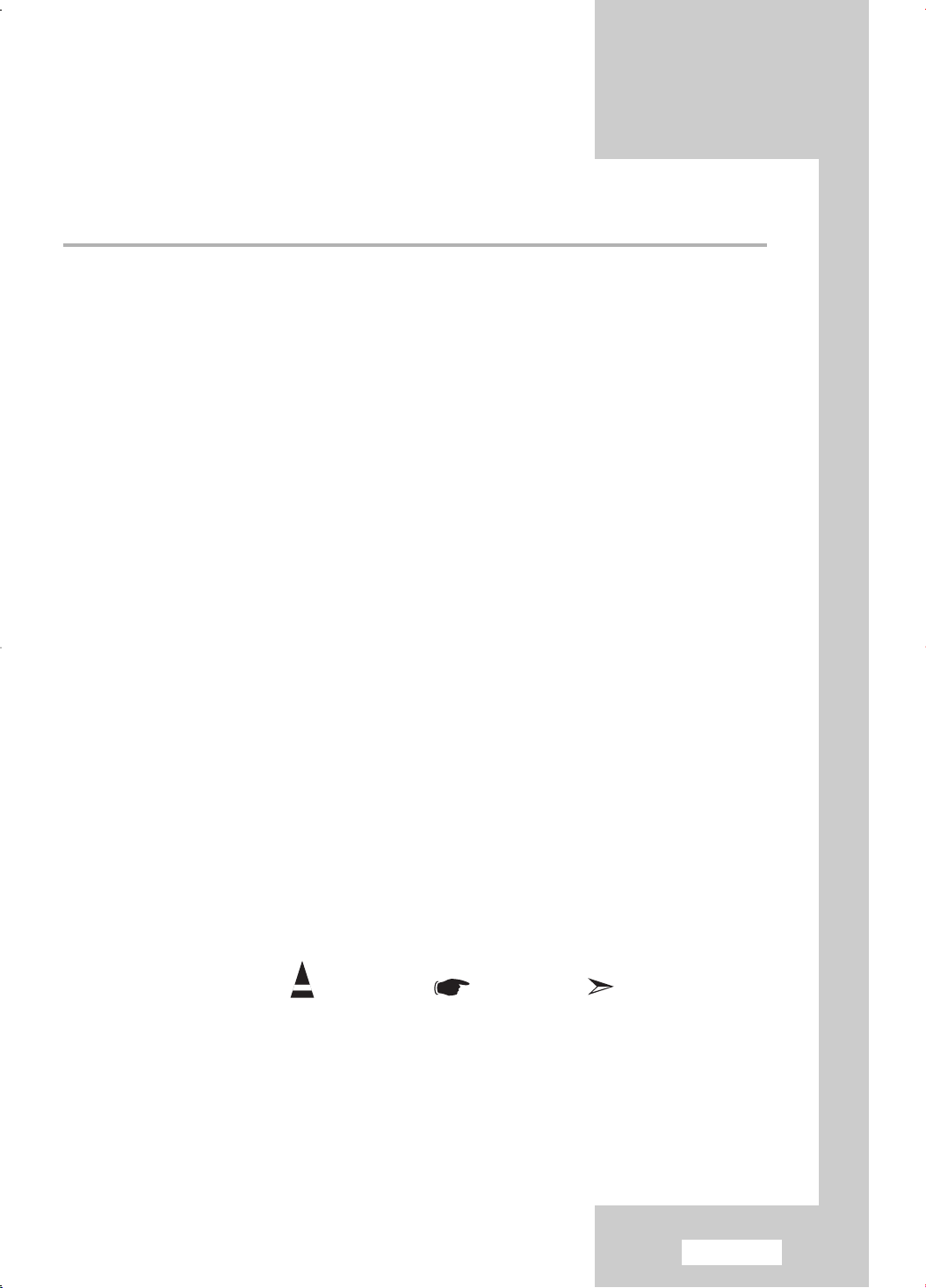
◆ USING THE VARIOUS FUNCTIONS
■
Setting the Blue Screen Mode ...................................................................... 31
■
Displaying Information ................................................................................... 31
◆ USING THE TELETEXT FEATURE
■
Teletext Feature.............................................................................................
■
Displaying the Teletext Information ...............................................................
■
Selecting a Page by Number ........................................................................
■
Using FLOF to Select a Page .......................................................................
■
Storing Teletext Pages ..................................................................................
◆ USING THE PC FUNCTIONS
■
Setting Up Your PC Software........................................................................ 36
■
Coarse and Fine Tuning of the Image........................................................... 37
■
Changing the Image Position ........................................................................ 38
■
Initializing the Image Settings ....................................................................... 39
■
Adjusting the PC Screen Automatically......................................................... 40
■
Picture Mode ................................................................................................. 41
■
Adjusting the Custom Picture........................................................................ 41
■
Adjusting the Screen Background Colour ..................................................... 42
■
Customizing the colour .................................................................................. 43
◆ RECOMMENDATIONS FOR USE
■
Troubleshooting: Before Contacting Service Personnel ............................... 44
■
Power Saver .................................................................................................. 45
■
Technical and Environmental Specifications ................................................. 46
■
Display Modes ............................................................................................... 47
■
Retractable Stand ......................................................................................... 48
■
Using Your TV in Another Country ................................................................ 48
■
Using the Anti-Theft Kensington Lock ........................................................... 49
■
Installing VESA compliant mounting devices ................................................ 50
■
Installing the Wall Mount Kit.......................................................................... 51
Contents
32
33
34
35
35
Symbols
Press Important Note
English-3
Page 6
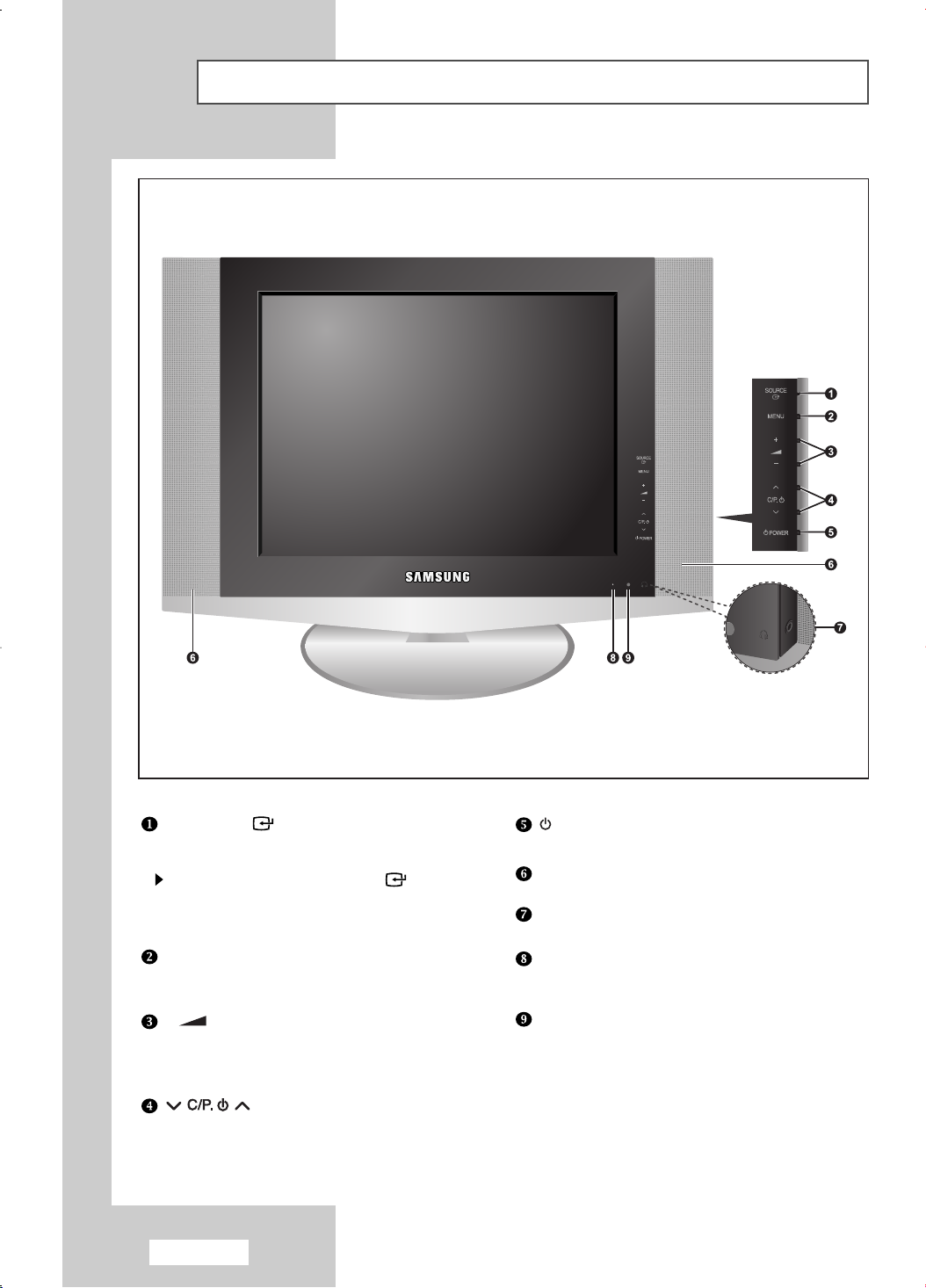
Viewing the Control Panel
SOURCE
Displays a menu of all of the available input sources
(TV - AV - S-Video - Component - PC).
You can also use the SOURCE()
button on the TV’s control
panel to make selections.
MENU
Press to see an on-screen menu of your TV’s
features.
- +
Moves the selector left or right on the OSD.
Decreases or increases the level of audio
volume and the values of the selected function.
Moves the selector down or up on the OSD.
Decreases or increases the channel number.
English-4
POWER
Turns ON/OFF your set.
SPEAKERS
HEADPHONE
REMOTE CONTROL SENSOR
Aims the remote control towards this spot on the TV.
POWER INDICATOR
Lights up when you turn the power off.
(Red light shows in stand-by mode, Red
shows when you turn the power on, and light
is off after the power is on. Green shows when you
set Timer on or off.)
Page 7

Viewing the Connection Panel
<LA15S51B> <LA20S51B>
Option
Power Input
Whenever you connect an audio or video system to your set,
ensure that all elements are switched off.
Refer to the documentation supplied with your equipment for detailed connection
instructions and associated safety precautions.
English-5
Page 8

Viewing the Connection Panel
Connecting an Aerial or Cable Television Network (depending on the model).
To view television channels correctly, a signal must be received by the set from one of the
following sources:
- An outdoor aerial
- A cable television network
- A satellite network
Connecting Component Device (DVD - 480i, 480p, 576i, and 576p only supported).
- Connect component video cables to component connector (“Y”, “PB”, “PR”) on the rear of your set and the
other ends to corresponding component video out connectors on the DVD.
- The Y, P
Cb and Cr.
- Connect RCA audio cables to
corresponding audio out connectors on the DVD.
- Input signals not supported: 720p, 1080i, and 1080p.
Connecting a Computer.
- Connect the 15 Pin D-SUB connector to the PC video connector.
- Connect the stereo audio cable to the “PC AUDIO IN (STEREO)” jack on the rear of your set and the other
end to the “Audio Out” jack of the sound card on your computer.
B
and PRconnectors on your component device (DVD) are sometimes labeled Y, B-Y and R-Y or Y,
“AUDIO(L)” and “AUDIO(R)” on the rear of your set and the other ends to
15 Pin D-SUB connector
➣
Pin Separate H/V Composite H/V
1 Red (R) Red (R)
2 Green (G) Green (G)
3 Blue (B) Blue (B)
4 Grounding Grounding
5 Grounding (DDC return) Grounding (DDC return)
6 Grounding - Red (R) Grounding - Red (R)
7 Grounding - Green (G) Grounding - Green (G)
8 Grounding - Blue (B) Grounding - Blue (B)
9 No connection No connection
10 Grounding - Sync. / Self test Grounding - Sync. / Self test
11 Grounding Grounding
12 DDC - SDA (Data) DDC - SDA (Data)
13 Horizontal Sync. Horizontal/Vertical Sync.
14 Vertical Sync. Not used
15 DDC - SCL (Clock) DDC - SCL (Clock)
English-6
Page 9
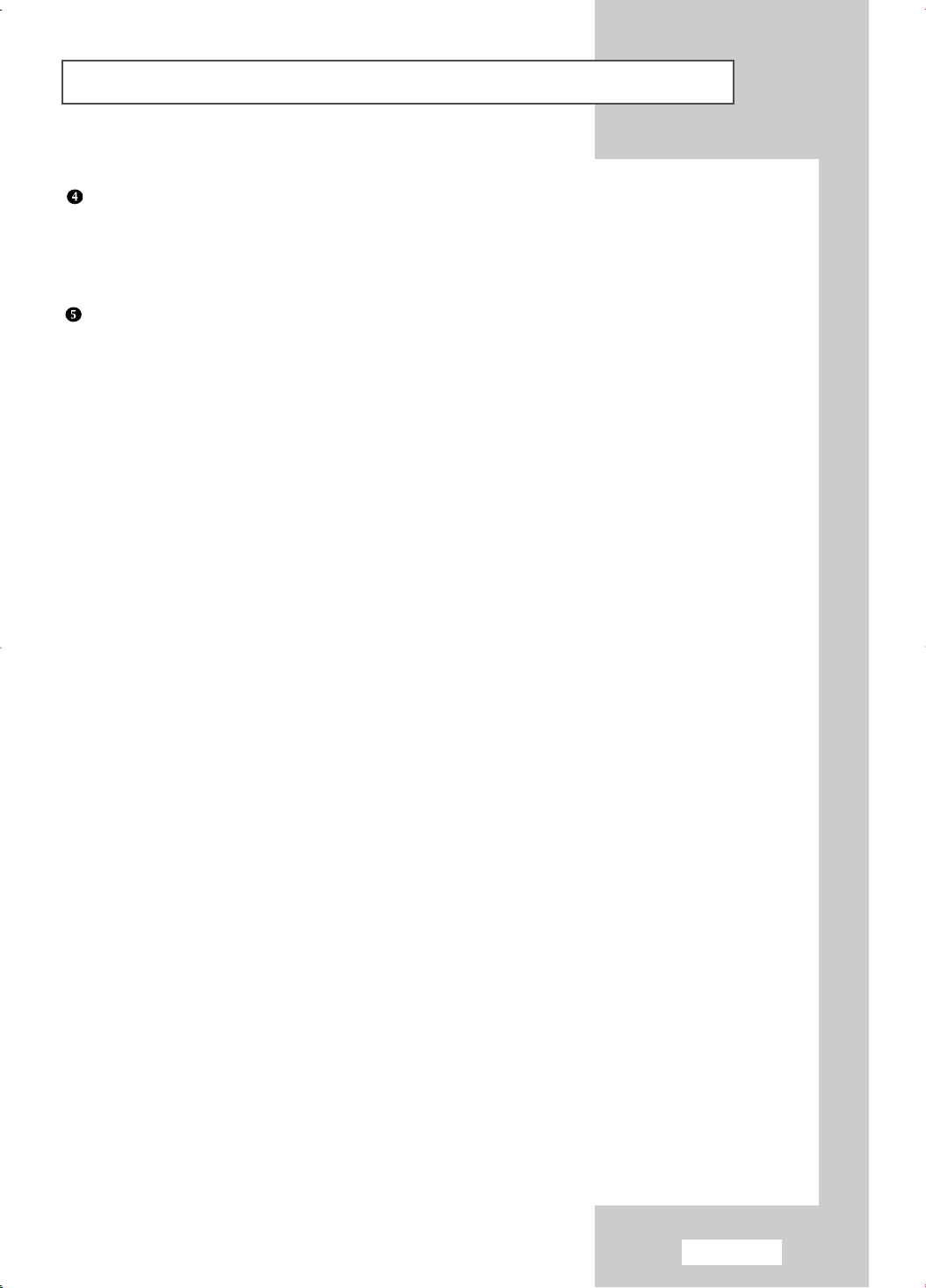
Viewing the Connection Panel
Connecting External A/V Devices.
- Connect RCA or S-VIDEO cables to an appropriate external A/V device such as a VCR, DVD
or Camcorder.
- Connect RCA audio cables to “(MONO)L-AUDIO-R” on the rear of your set and the other ends to
corresponding audio out connectors on the A/V device.
Kensington Slot.
- This television has been designed to apply a burglarproof lock. (See page 49)
English-7
Page 10
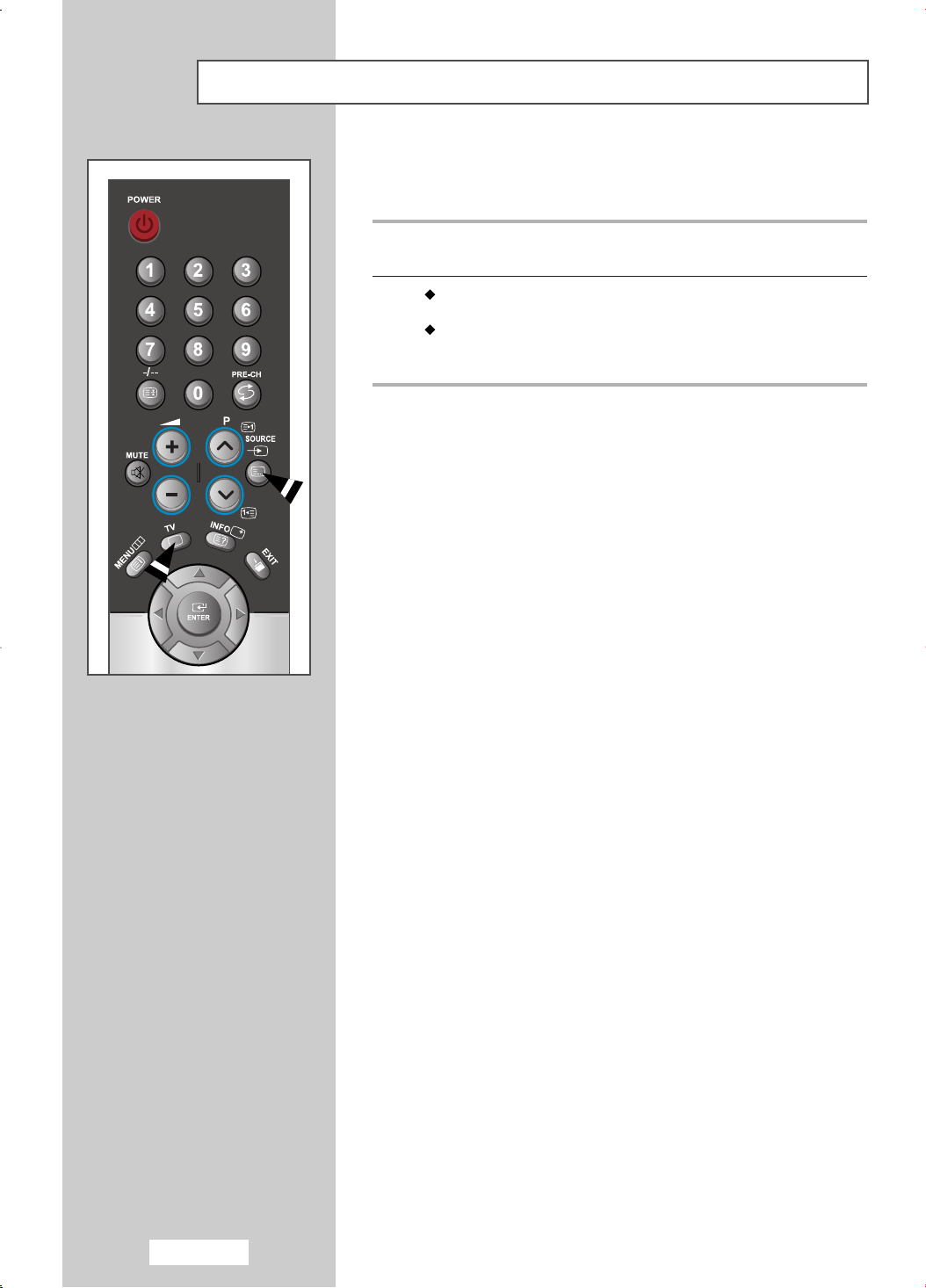
Viewing Pictures From External Sources
Once you have connected up your various audio and video systems,
you can view the different sources by selecting the appropriate input.
1
Check that all the necessary connections have been made
(refer to pages
6
and 7for further details).
2
Press the TV button to choose TV mode.
Press the
The input sources are displayed in the following order:
TV - AV - S-Video - Component - PC
SOURCE button to choose Video mode.
English-8
Page 11
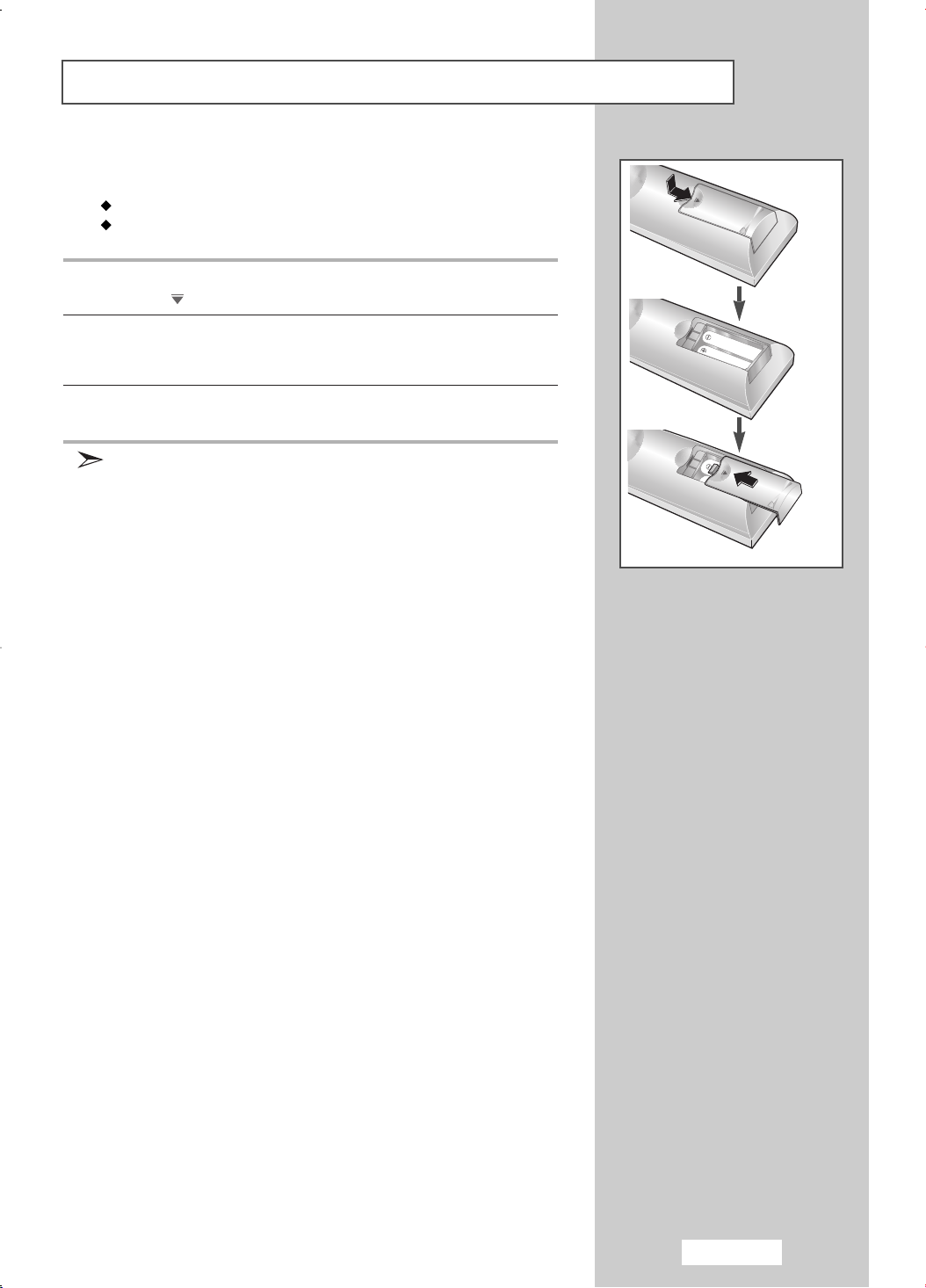
Inserting the Batteries in the Remote Control
You must insert or replace the batteries in the remote control when you:
Purchase your set.
Find that the remote control is no longer operating correctly.
1
Remove the cover on the rear of the remote control by pressing the
symbol ( ) downwards and then pulling firmly to remove it.
2
Install two
◆+on the battery against +on the remote control
◆-on the battery against -on the remote control
3
Replace the cover by aligning it with the base of the remote control
and pressing it back into place.
Do not mix battery types, i.e. alkaline and manganese.
AAA
size batteries.
English-9
Page 12

Viewing the Remote Control (All Functions Except Teletext)
Television On/Off
Numeric buttons for
direct channel access
One/Two-digit channel
selection
Temporary sound switch-off
Volume up or down
Select to the TV mode directly
Menu display and
change confirmation
Sound mode selection
Previous channel
-Next channel
-Previous channel
Available source selection
Use to see information on the
current broadcast.
Exit the OSD
Control the cursor in the menu
Automatic switch-off
Sound effect selection
Picture effect selection
English-10
The performance of the remote control may be affected by bright light.
Page 13
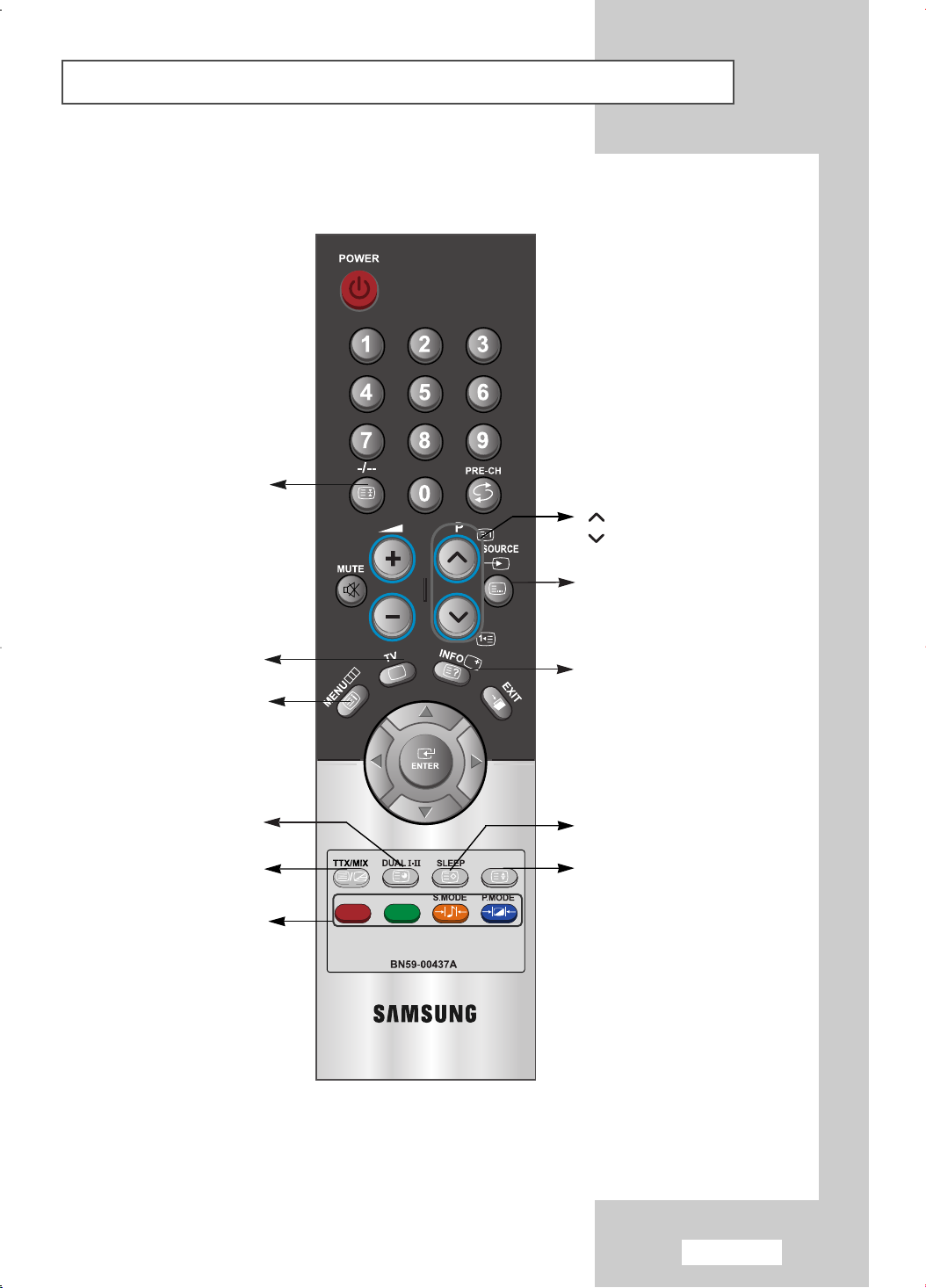
Viewing the Remote Control (Teletext Functions)
Teletext hold
P : Teletext next page
P : Teletext previous page
Teletext mode selection
(LIST/FLOF)
Exit from the teletext display
Teletext index
Teletext sub page
Teletext display/mix
both teletext information
and the normal broadcast
Fastext topic selection
Teletext reveal
Teletext store
Teletext size selection
English-11
Page 14
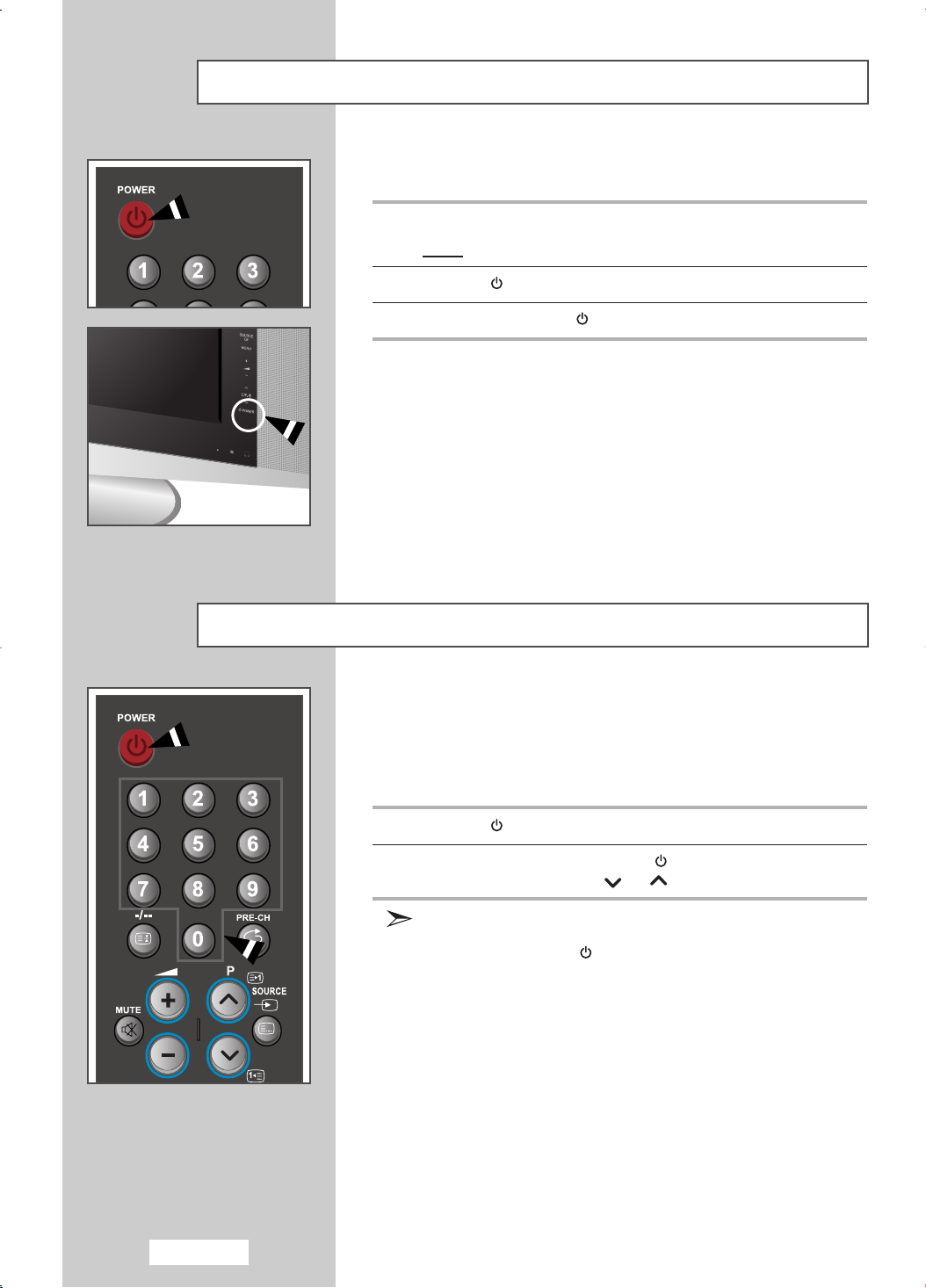
Switching On and Off
The mains lead is attached to the rear of your set.
1
Plug the mains lead into an appropriate socket.
Result
2
Press the
3
To switch off, press the
: When the power cord is plugged in, the LED turns red.
POWER
button to switch on.
POWER
button again.
Placing in Standby Mode
Your set can be placed in Standby mode in order to reduce the
power consumption.
The Standby mode can be useful when you wish to interrupt viewing
temporarily (during a meal, for example).
1
Press the
2
To switch back on, simply press the
numeric button, or
Do not leave your set in Standby mode for long periods of time.
(when you are away on holiday, for example)
Turn off by pressing the
It is best to unplug the set from the mains and aerial.
POWER
button.
POWER
channel or button.
POWER
button.
button again, a
English-12
Page 15

Becoming Familiar with the Remote Control
9
The remote control is used mainly to:
Change channels and adjust the volume.
Set up your set using the on-screen menu system.
The following table presents the most frequently used buttons and their
functions.
Button Viewing Function Menu Function
Used to display the next
stored channel.
Used to display the
previous stored channel.
PRE-CH Used to switch repeatedly between the last two channels
- Used to display the corresponding channels.
-/--
MUTE Used to switch the sound off temporarily.
MENU Used to display the Used to return to the previous
EXIT Used to exit the menu system and return directly to normal
displayed. (
Used to select a channel numbered ten or over.
Press this button, and the “--” symbol is displayed.
Enter the two-digit channel number.
Used to increase the
volume.
Used to decrease the
volume.
on-screen menu system. menu or normal viewing.
viewing.
PRE-CH; Previous Channel)
To turn the sound back on, press this button again,
or press the
+ or - button.
-
-
-
-
Used to move among the menu items.
Used to select a menu item or increase
the value of the selected item.
Used to return to the previous menu item or decrease
the value of the selected item.
English-13
Page 16
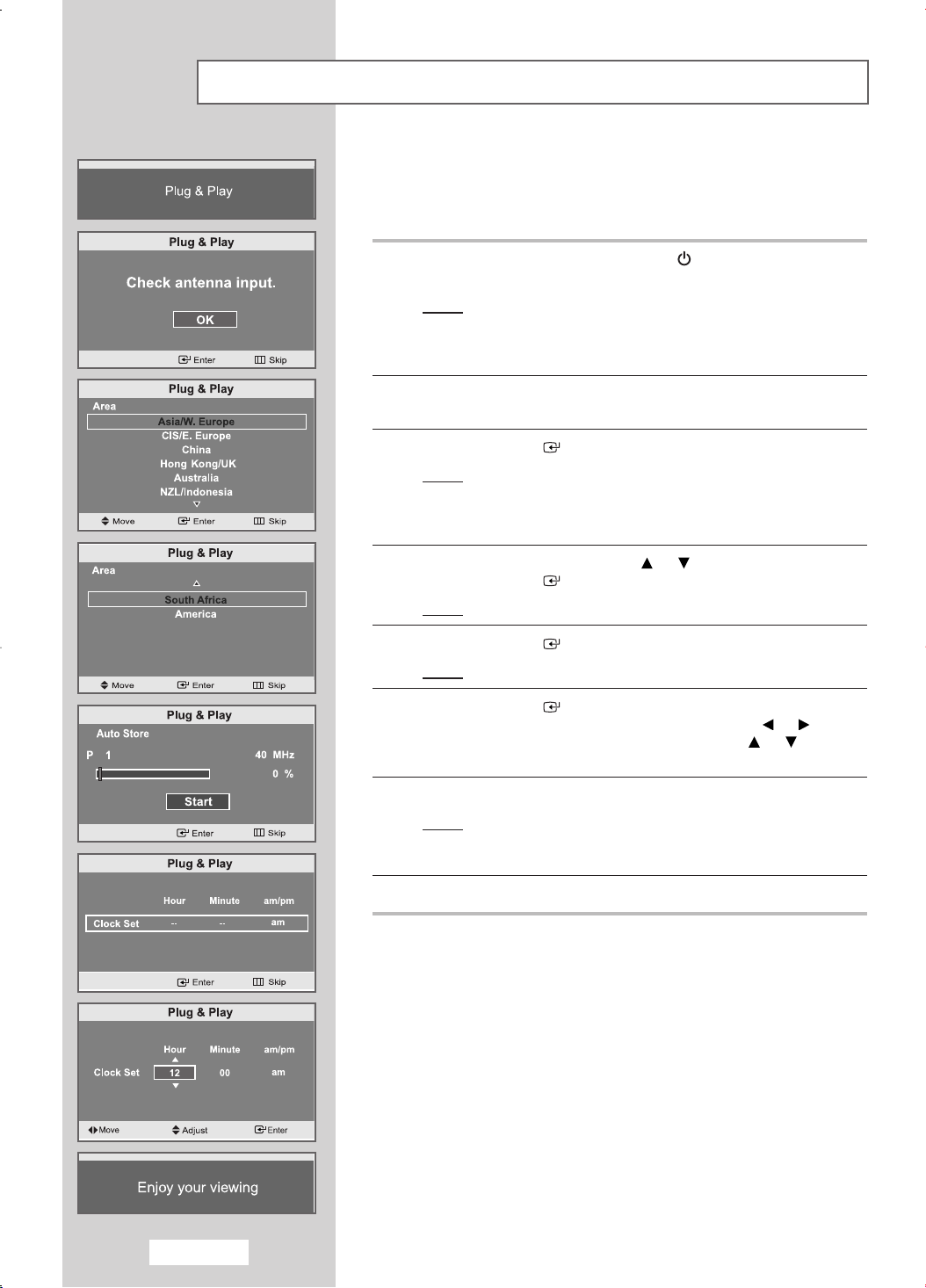
Plug & Play
When the set is initially powered ON, you are automatically presented
with a series of basic customer settings.
The following settings are available.
1
If the set is in standby mode, press the
remote control.
Result
2
The message
selected.
3
Press the
Result
4
Select your
Press the
Result
: The message
It appears for a little while, and then the
“Check antenna input.”
displayed.
“Check antenna input.”
ENTER
: The
: The
Area
Asia/W. Europe - CIS/E. Europe - China Hong Kong/UK - Australia - NZL/Indonesia South Africa - America
Area
ENTER
Auto Store
Plug & Play
button.
menu is displayed:
by pressing the or button.
button.
menu is displayed.
POWER
is displayed.
menu is automatically
is displayed with
button on the
OK
5
Press the
Result: The channel search will start and end automatically.
6
Press the
Select the
Set the
(Refer to
7
Press the
Result
8
Press the
ENTER
ENTER
Hour, Minute
Hour, Minute
“Setting the Clock”
MENU
: The message “
and then the channel which has been stored will be
activated.
EXIT
button.
button.
or
am/pm
or
am/pm
button to confirm your setting.
Enjoy your viewing”
button to return to normal viewing.
by pressing the or button.
by pressing the or button.
on page 28)
is displayed,
English-14
Page 17
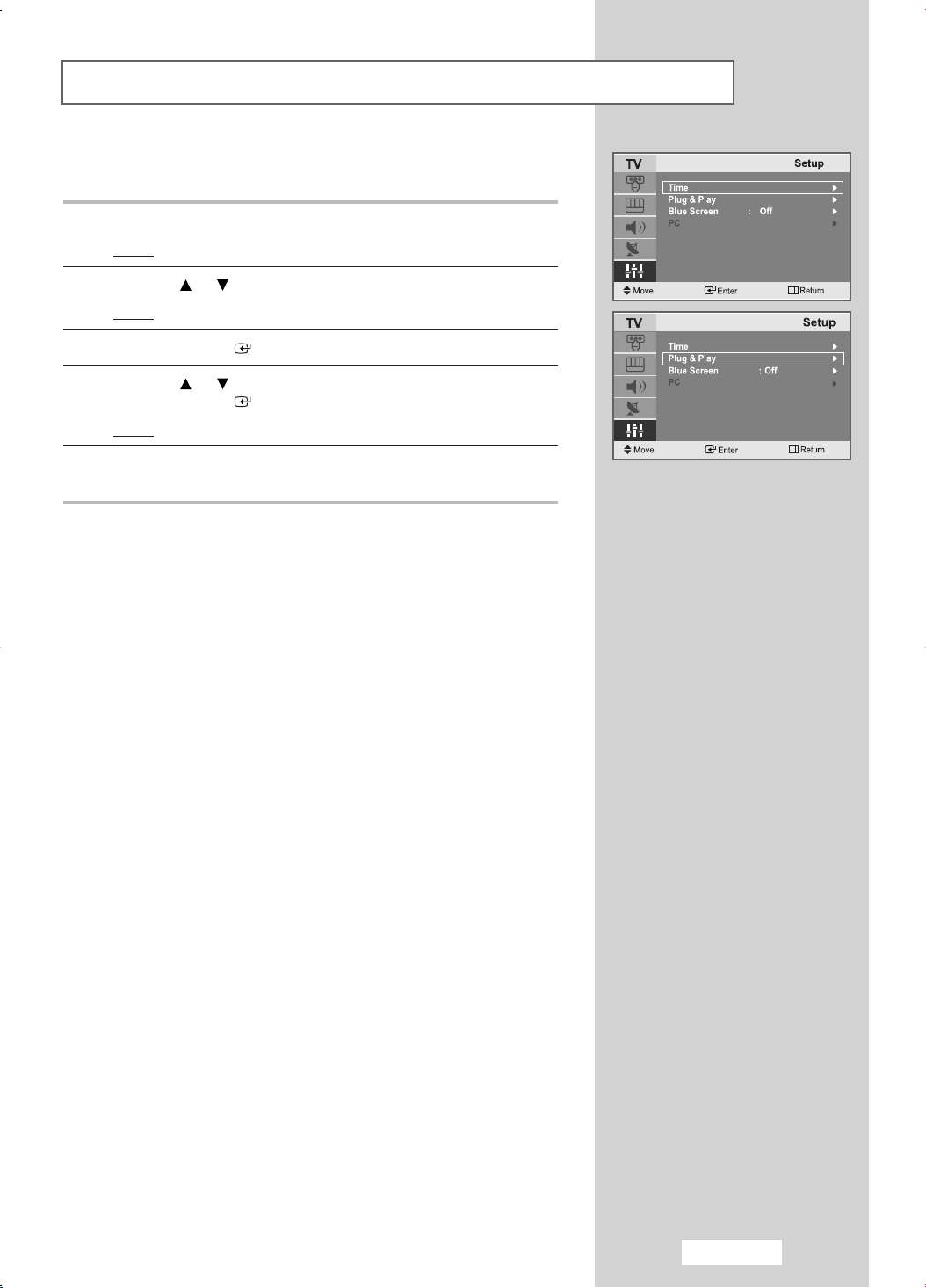
Plug & Play
If you want to reset this feature...
1
Press the
Result
2
Press the or button to select the
Result
3
Press the
4
Press the or button to select the
Press the
Result
5
For further details on how to set up this feature, refer to the
previous page.
MENU
button.
: The main menu is displayed.
:
The options available in the
ENTER
ENTER
: The message
button.
button.
Plug & Play
Setup
Setup
Plug & Play
is displayed.
.
group are displayed.
.
English-15
Page 18

Selecting TV Mode or an Input Source
You can choose TV mode or change to an input source connected to
the TV set. Use this button to choose an input source that you would
like to watch.
1
Press the
Result
2
Press the
Result
3
Press the
Result
4
Press the or button to move to the input source that you wish
to choose.
Press the
Result: The input source changes to the one you have chosen.
MENU
button.
: The main menu is displayed.
ENTER
:
The options available in the
ENTER
: The
ENTER
button to select the
button.
Source List
button.
Input
is selected.
Input
.
group are displayed.
English-16
Page 19

Editing an Input Source Name
Entering the names of the input source devices connected to the input
ports on the TV set allows you to find and choose an input source that
you would like to watch in a quick and convenient manner.
1
Press the
Result
2
Press the
Result
3
Press the or button to select the
Press the
4
Press the or button to move to the input source that you wish
to edit.
Press the
Result
5
Select the required device by pressing the or repeatedly.
Result
MENU
button.
: The main menu is displayed.
ENTER
:
The options available in the
ENTER
ENTER
: The following options are available:
AV - S-Video - Component - PC
: The following options are available:
---- - VCR - DVD - Cable STB - HD STB Satellite STB - AV Receiver - DVD Receiver Game - Camcorder - DVD Combo - DHR - PC
button to select the
Input
Edit Name
button.
button.
Input
.
group are displayed.
.
6
When you are satisfied with your choice, press the
return to normal viewing.
EXIT
button to
English-17
Page 20

Storing Channels Automatically
You can scan for the frequency ranges available to you (and availability
depends on your country). Automatically allocated programme numbers
may not correspond to actual or desired programme numbers.
However you can sort numbers manually and clear any channels you
do not wish to watch.
1
Press the
Result
2
Press the or button to select the
Result
3
Press the
4
Press the or button to select
Press the
40
Result
5
Press the
The sub menu is changed from
search started.
Result
MENU
button.
: The main menu is displayed.
:
The options available in the
ENTER
ENTER
:
The
ENTER
: The search will end automatically.
Channels are sorted and stored in an order which reflects
their position in the frequency range, (with lowest first and
highest last). The programme originally selected is then
displayed.
To stop the search before it has finished, press the
button to search the channels.
button.
button.
Start
is selected.
button to search the channels.
Channel
Channel
Auto Store
Start
to
.
group are displayed.
.
Stop
with channel
ENTER
English-18
6
When the channels have been stored, you can:
Add or delete the channels (refer to page 21)
Sort them in the order required (refer to page 22)
7
Press the
EXIT
button to return to normal viewing.
Page 21

Storing Channels Manually
You can store up to 100 channels, including those received via
cable networks.
When storing channels manually, you can choose:
Whether or not to store each of the channels found.
The programme number of each stored channel which you wish to
identify.
1
Press the
Result
2
Press the or button to select the
Result
3
Press the
4
Press the or button to select the
Press the
Result: The options available in the
5
Press the
To assign a programme number to a channel, find the correct
number by pressing the or button and then press the
ENTER
MENU
button.
: The main menu is displayed.
:
The options available in the
ENTER
ENTER
displayed with the
ENTER
button.
button.
button.
Prog.
button again.
Channel
selected.
Channel
Manual Store
Manual Store
.
group are displayed.
.
group are
6
Press the or button to select
Press the
Select the
repeatedly and then press the
Result
7
Press the or button to select
Press the
Select the
repeatedly and then press the
Result
8
For all the channels to move to the required channel numbers,
repeat steps 5to 7after selecting
ENTER
Colour System
: The colour standards are displayed in the following order:
AUTO - PAL - SECAM - NTSC4.43 - NTSC3.58
ENTER
Sound System
: The sound standards are displayed in the following order:
BG - DK - I - M
or button.
button.
button.
Colour System
required by pressing the or button
ENTER
required by pressing the or button
ENTER
Prog.
button.
Sound System
button.
by pressing the
.
.
English-19
Page 22

Storing Channels Manually
9
If you know the channel number to be stored,
Press the or button to select the
Press the
Select
ENTER
C
(Air channel) or S(Cable channel) by pressing the
button.
or button and then press the
Press the button to select the
Channel
ENTER
Channel
.
button.
.
Select the required number by pressing the or button
and then press the
ENTER
button.
If there is abnormal sound or no sound, re-select the
sound system required.
10
If you do not know the channel numbers, press the or button
to select
Press the
Start the
Press the
Search
ENTER
Search
ENTER
.
button.
by pressing the or button.
button.
Result: The tuner scans the frequency range until the first channel
or the channel that you selected is received on your screen.
11
Press the or button to select
Press the
The
Result
12
Repeat Steps 9to 11for each channel to be stored.
13
Press the
OK
is selected.
ENTER
button.
: The channel and associated programme number are stored.
EXIT
button to return to normal viewing.
Store
.
English-20
Channel mode
P (Programme mode): When tuning is completed, the broadcasting
stations in your area will have been assigned to position numbers
from P00 to P99. You can select a channel by entering the position
number in this mode.
C (Real channel mode): You can select a channel by entering the
assigned number to each broadcast station in this mode.
S (Cable channel mode): You can select a channel by entering the
assigned number to each cable channel in this mode.
Page 23

Editing the Channels
You can exclude any channels of your choice from the channels you
have scanned. When you scan through the stored channels, those you
have chosen to skip are not displayed.
All channels that you do not specifically choose to skip are displayed
during scanning.
1
Press the
Result
2
Press the or button to select the
Result
3
Press the
4
Press the or button to select
Press the
Result
5
Press the or button to select the channel that you wish to
Add
Result
MENU
button.
: The main menu is displayed.
Channel
:
The options available in the
ENTER
ENTER
: The state of the current channel is displayed.
or
Delete
: If the channel that you wish to edit is not in memory, add is
selected and displayed.
Otherwise, if the channel that you wish to edit is in memory,
Delete is selected and displayed.
button.
button.
.
Channel
Add/Delete
.
group are displayed.
.
6
Press the
7
Repeat Step 5and 6 for each channel to be added or erased.
8
Press the
ENTER
EXIT
button to
button to return to normal viewing.
Add
or
Delete
the channel.
English-21
Page 24

Sorting the Stored Channels
You can exchange the numbers of two channels, in order to:
Modify the numeric order in which the channels have been
automatically stored.
Assign easily remembered numbers to the channels that you watch
most often.
1
Press the
Result
2
Press the or button to select the
Result
3
Press the
4
Press the or button to select
Press the
Result: The current
5
Select the channel number that you wish to change by pressing
the or button repeatedly.
Press the
Result: The selected
MENU
button.
: The main menu is displayed.
:
The options available in the
ENTER
ENTER
ENTER
button.
button.
Prog.
button.
Channel
Channel
Channel
Sort
.
and
Channel
is moved to the right side.
.
group are displayed.
are displayed.
6
Press the or button to move to the position which you would
like to change and then press the
Result: The selected channel is exchanged with the one
7
Repeat step 5to 6for another channel to sort again.
8
Press the
previously stored to the chosen number.
EXIT
button to return to normal viewing.
ENTER
button.
English-22
Page 25

Changing the Picture Standard
You can select the type of picture which best corresponds to your
viewing requirements.
1 Press the
Result
2 Press the or button to select the
Result:
3 Press the
Result
4 Press the
5 Select the required picture effect by pressing the or button
repeatedly.
Press the
Result
6
Press the
You can also set these options simply by pressing the
P.MODE
MENU
button.
: The main menu is displayed.
Picture
The options available in the
ENTER
: The
ENTER
ENTER
: The following picture effects are available:
Dynamic - Standard - Movie - Custom
EXIT
(Picture Mode) button.
button.
Mode
is selected.
button.
button.
button to return to normal viewing.
Picture
.
group are displayed.
English-23
Page 26

Adjusting the Custom Picture
Your set has several settings which allow you to control picture quality.
1 Press the
Result
2 Press the or button to select the
Result:
3 Press the
4 Press the or button to select the
Press the
5 Select the option (
Colour
Press the
Result
6 Press the or button to reach the required setting.
7 When you are satisfied with the setting, press the
to return to the previous menu or press the
normal viewing.
If you make any changes to these settings,
the picture standard is automatically switched to
MENU
button.
: The main menu is displayed.
Picture
The options available in the
ENTER
ENTER
) to be adjusted by pressing the or button.
ENTER
: The horizontal bar is displayed.
button.
button.
Contrast, Brightness, Sharpness,
button.
Picture
Custom
.
group are displayed.
.
MENU
EXIT
button to return to
Custom.
or
button
English-24
Page 27

Adjusting the Screen Background Colour
You can change the screen background colour according to your
preference.
1
Press the
Result
2
Press the or button to select the
Result:
3
Press the
4
Press the or button to select the
Press the
Result
5
When you are satisfied with your choice, press the
to return to normal viewing.
MENU
button.
: The main menu is displayed.
Picture
The options available in the
ENTER
ENTER
: The following options are available:
Cool 2 - Cool 1 - Normal - Warm 1 - Warm 2
button.
button.
Picture
Colour Tone
.
group are displayed.
EXIT
.
button
English-25
Page 28

Changing the Sound Standard
You can select the type of special sound effect to be used when
watching a given broadcast.
1 Press the
Result
2 Press the or button to select the
Result:
3 Press the
Result
4 Press the
5 Select the required sound effect by pressing the or button
repeatedly.
Press the
Result
6
Press the
You can also set these options simply by pressing the
S.MODE
MENU
button.
: The main menu is displayed.
Sound
.
The options available in the
ENTER
: The
ENTER
ENTER
: The following sound effects are available:
Standard - Speech
EXIT
(Sound Mode) button.
button.
Mode
is selected .
button.
button.
button to return to normal viewing.
Sound
group are displayed.
English-26
Page 29

Selecting Auto Volume Control
Reduces the differences in volume level between broadcasters.
1 Press the
Result
2 Press the or button to select the
Result
3 Press the
4 Press the or button to select
Press the
5 Press the or button to select
Press the
6
Press the
MENU
button.
: The main menu is displayed.
:
The options available in the
ENTER
ENTER
ENTER
EXIT
button.
Auto Volume
button.
Off/On
button.
button to return to normal viewing.
Sound
Sound
.
.
group are displayed.
.
English-27
Page 30

Setting the Clock
You can set the TV’S clock so that the current time is displayed when
you press the "INFO" button. You must also set the time if you wish to
use the automatic On/Off timers.
If you disconnect the power cord, you have to set the
clock again.
1 Press the
Result
2 Press the or button to select
Result
3 Press the
4 Press the
Result
5 Press the
6 To... Press the...
Move to Hour, Minute or am/pm or button
Set the hour, minute or am/pm or button
7 When you have satisfied with the setting, press the
to return to the previous menu or press the
to normal viewing
MENU
button.
:
The main menu is displayed.
:
The options available in the
:
ENTER
ENTER
The
ENTER
Time
.
button.
button.
menu is
button.
Setup
.
Setup
displayed with
EXIT
group are displayed.
Clock
selected.
MENU
button to return
button
English-28
Page 31

Switching Off Automatically
You can select a time period of between Off and 180 minutes after which
your set automatically switches off.
1 Press the
Result
2 Press the or button to select
Result:
3 Press the
4 Press the
Result
5 Press the or button to select
Press the
6 Press the or button repeatedly and cycle through the preset
time intervals.
Result
7 To cancel the sleep timer function, select "Off" by pressing the
Press the
8 Press the
You can set the sleep timer by simply pressing the
the remote control.
MENU
button.
: The main menu is displayed.
The options available in the
ENTER
ENTER
: The
ENTER
: The preset time intervals:
Off, 30, 60, 90, 120, 150, 180 minutes.
or button.
ENTER
EXIT
button.
button.
Time
menu are displayed with
button.
button.
button to return to normal viewing.
Setup
.
Setup
group are displayed.
Clock
the Sleep Timer
"SLEEP"
selected.
.
button on
1 Press the
Result:
2 Select the preset time interval for staying on by pressing the
button repeatedly.
SLEEP
button on the remote control
If the sleep timer is not yet set,
Otherwise, the remaining time before which the television
switches to Standby mode is displayed.
.
Off is displayed.
SLEEP
English-29
Page 32

Switching the Television On and Off Automatically
You can set the On/Off timers so that the set will:
Switch on automatically and tune to the channel of your choice
at the time you select.
Switch off automatically at the time you select.
1
Press the
Result: The main menu is displayed.
2
Press the or button to select
Result: The options available in the
3
Press the
4
Press the
Result
5
Press the or button to select the
Press the
Result
6
Set the time, channel and volume level at which you wish the set
to be switched on
To... Press the..
MENU
ENTER
ENTER
: The
ENTER
: The
button.
button.
button.
Time
menu are displayed with
button.
On Timer
.
menu is displayed.
Setup
Setup
On Timer
.
group are displayed.
Clock
selected.
.
.
Move to
Channel,
Set Hour, Minute, am/pm, Channel or button
and Volume level
Move to
Select Onto enable above setting or button
Press the
7
Press the or button to select
In the same way, set the time at which you wish the set to be
switched off automatically.
Hour, Minute, am/pm,
and
Volume
Setup
ENTER
button.
Off Timer.
or button
or button
English-30
Page 33

Setting the Blue Screen Mode
If no signal is being received or the signal is very weak, a blue screen
automatically replaces the noisy picture background.
If you wish to continue viewing the poor picture, you must set the
"
Blue Screen
1
2
3
4
5
6
" mode to "
Press the
Result: The main menu is displayed.
Press the or button to select
Result
Press the
Press the or button to select
Press the
Select the required option (Onor
Press the
MENU
:
The options available in the
ENTER
ENTER
or button.
EXIT
Off
".
button.
Setup
Setup
button.
Blue Screen
button.
Off
) by pressing the
button to return to normal viewing.
.
group are displayed.
.
Displaying Information
You can view the setting status of the selected source by pressing the
"
INFO
" button on the remote control.
The information displayed varies according to the selected source.
English-31
Page 34

Teletext Feature
Most television channels provide written information services
via teletext.
Information provided includes:
This information is divided into numbered pages (see diagram).
Television programme times.
News bulletins and weather forecasts.
Sports results.
Travel information.
Part Contents
A Selected page number
B Broadcasting channel identity
C Current page number or search indicators
D Date and time
E Text
F Status information
FASTEXT information
Teletext information is often divided between several pages displayed
in sequence, which can be accessed by:
Entering the page number.
Selecting a title in a list.
Selecting a coloured heading (FASTEXT system).
English-32
Page 35

Displaying the Teletext Information
You can display Teletext information at any time on your set.
For Teletext information to be displayed correctly,
☛
channel reception must be stable; otherwise:
◆ Information may be missing.
◆ Some pages may not be displayed.
1
Select the channel providing the Teletext service using the
or button.
2
Press the
Result: The contents page is displayed. It can be redisplayed
3
If you wish to display the actual broadcast at the same time as the
teletext page, press the
TTX/MIX
at any time by pressing th
button to activate the teletext mode.
TTX/MIX
e
(index) button.
button again.
4 Press the
TV( )
button again to exit the teletext display.
English-33
Page 36

Selecting a Page by Number
You can enter the page number directly by pressing the numeric
buttons on the remote control.
1
Enter the three-digit page number given in the content by pressing
the corresponding numeric buttons.
Result
: The current page counter is incremented and the page
is then displayed.
2
If the selected page is linked with several secondary pages,
the secondary pages are displayed in sequence.
To freeze the display on a given page, press the (hold) button.
Press the (hold) button again to resume.
Using the various display options:
To display... Press the...
◆ Hidden text (reveal)
(answers to quiz games, for example)
◆ The normal screen (reveal) again
◆ A secondary page (subpage)
by entering its 4-digit number
◆ The next page (page up)
◆ The previous page (page down)
◆ Double-size letters in the: (size)
• Upper half of the screen • Once
• Lower half of the screen • Twice
◆ Normal screen • Three times
English-34
Page 37

Using FLOF to Select a Page
The various topics included in the teletext pages are colour-coded, and
can be selected by pressing the coloured buttons on the remote control.
1
Display the teletext contents page by pressing the
2
Press the coloured button corresponding to the topic that you wish
to select; the available topics are given on the status line.
Result
: The page is displayed with other coloured information
that can be selected in the same way.
3
To display the previous or next page, press the corresponding
coloured button.
4
To display the subpage, see the following steps.
◆
Press the (subpage) button.
Result
: The available subpages appear.
◆
Select the required subpage.
Subpages can be scrolled by using the or button.
TTX/MIX
button.
Storing Teletext Pages
You can store up to four teletext pages to display them later at leisure.
1
Select the LIST mode using the (LIST/FLOF) button.
Result
: Four 3-digit numbers are displayed in different colours.
The (LIST/FLOF) button is used to switch between
the LIST and FLOF modes.
2
Press the coloured button corresponding to the page that will be
replaced.
3
Enter the new page number using the numeric buttons.
4
Repeat steps 2 and 3 for each page to be stored, using a different
coloured button each time.
5
Press the (store) button until the corresponding blocks blink.
English-35
Page 38

Setting Up Your PC Software
The Windows display-settings for a typical computer are shown below. The actual screens on your PC
will probably be different, depending upon your particular version of Windows and your particular video
card. However, even if your actual screens look different, the same basic set-up information will apply in
almost all cases. (If not, contact your computer manufacturer or Samsung Dealer.)
1
First, click on “
menu.
2
When the control panel window
appears, click on “
Themes
appear.
Control Panel
Appearance and
” and a display dialog-box will
” on the Windows start
(Based on Windows XP)
3
When the control panel window
appears, click on “
display dialog-box will appear.
4
Navigate to the “
The correct size setting (resolution)
- refer to page 45, 47
If a vertical-frequency option exists on your display
settings dialog box, the correct value is “
Otherwise, just click “
English-36
Display
Settings
OK
” and a
” tab on the display dialog-box.
” and exit the dialog box.
60” or “60 Hz”.
Page 39

Coarse and Fine Tuning of the Image
The purpose of picture quality adjustment is to remove or reduce picture
noise. If the noise is not removed by Fine tuning alone, then adjust the
frequency as best as possible (coarse) and Fine tune again.
After the noise has been reduced, re-adjust the picture so that it is
aligned on the center of screen.
Preset to PC mode by pressing the SOURCE button on the remote contol.
1
Press the
Result
2
Press the or button to select
Result
3
Press the
4
Press the or button to select PC.
Press the
Result
5
Press the
Result: The
MENU
button.
: The main menu is displayed.
Setup
.
: The options available in the
ENTER
ENTER
: The options available in the PCmenu
are displayed.
ENTER
button.
button.
button.
Image Lock
menu is selected.
Setup
group are displayed.
6
Press the or button to select
Press the
Result
7
Press the or button to adjust the screen quality.
Vertical stripes may appear or the picture may become blurry.
8
When you are satisfied with the settings, press the
to return to the previous menu or press the
normal viewing.
ENTER
: The horizontal bar is displayed.
button.
Coarse orFine
EXIT
.
MENU
button
button to return to
English-37
Page 40

Changing the Image Position
Preset to PC mode by pressing the SOURCE button on the remote contol.
1
Press the
Result: The main menu is displayed.
2
Press the or button to select
Result
3
Press the
4
Press the or button to select PC.
Press the
Result
5
Press the or button to select
Press the
Result
6 Press the or button to adjust the vertical position.
Press the or button to adjust the horizontal position.
MENU
button.
: The options available in the
ENTER
ENTER
: The options available in the
are displayed.
ENTER
: You can adjust the image
button.
button.
button.
Setup
.
Setup
PC
menu
Position
Position
group are displayed.
.
.
7
Press the
press the
MENU
button to return to the previous menu or
EXIT
button to return to normal viewing.
English-38
Page 41

Initializing the Image Settings
You can replace all image settings with the factory default values.
Preset to PC mode by pressing the SOURCE button on the remote contol.
1
Press the
Result
2
Press the or button to select
Result
3
Press the
4
Press the or button to select PC.
Press the
Result
5
Press the or button to select Image
Press the
Result
MENU
button.
: The main menu is displayed.
Setup
.
: The options available in the
ENTER
ENTER
: The options available in the PCmenu are
displayed.
ENTER
: The message “
displayed.
button.
button.
button.
Image Reset has completed.”
Setup
group are displayed.
Reset
.
is
6
Press the
press the
MENU
button to return to the previous menu or
EXIT
button to return to normal viewing.
English-39
Page 42

Adjusting the PC Screen Automatically
Auto adjustment allows the PC screen of set to self-adjust to the
incoming PC video signal.
The values of fine, coarse and position are adjusted automatically.
Preset to PC mode by pressing the SOURCE button on the remote contol.
1
Press the
Result
2
Press the or button to select
Result
3
Press the
4
Press the or button to select PC.
Press the
Result: The options available in the PCmenu are displayed.
5
Press the or button to select
Press the
Result: The screen quality and position are automatically adjusted,
MENU
button.
: The main menu is displayed.
Setup
: The options available in the
ENTER
ENTER
ENTER
and the screen returns to the original view a few seconds
later.
button.
button.
button.
Setup
Auto adjustment
.
group are displayed.
.
6
Press the
press the
MENU
button to return to the previous menu or
EXIT
button to return to normal viewing.
English-40
Page 43

Picture Mode
You can select the type of picture which best corresponds to your
viewing requirements.
1 Press the
Result
2 Press the or button to select the
Result
3 Press the
Result
4 Press the
5 Select the required picture effect by pressing the or button
repeatedly. Press the
Result: The following picture effects are available:
6 Press the EXIT button to return to normal viewing.
MENU
button.
: The main menu is displayed.
Picture
:
The options available in the
ENTER
: The
ENTER
Entertain - Internet - Text - Custom
Mode
button.
is selected.
button.
ENTER
Picture
button.
.
group are displayed.
Adjusting the Custom Picture
Your set has several settings which allow you to control picture quality.
1 Press the
Result
2 Press the or button to select the
Result
3 Press the
4 Press the or button to select the
Press the
5 Select the option (
pressing the or button.
Press the
Result
6 Press the or button to reach the required setting.
7 When you are satisfied with the setting, press the
to return to the previous menu or press the
normal viewing.
If you make any changes to these settings,
the picture standard is automatically switched to
MENU
button.
: The main menu is displayed.
Picture
:
The options available in the
ENTER
ENTER
ENTER
: The horizontal bar is displayed.
button.
button.
Contrast, Brightness
button.
Picture
Custom
.
group are displayed.
.
) to be adjusted by
MENU
EXIT
button to return to
Custom.
button
English-41
Page 44

Adjusting the Screen Background Colour
You can change the screen background colour according to your
preference.
1
Press the
Result
2
Press the or button to select the
Result:
3
Press the
4
Press the or button to select the
Press the
Result
5
When you are satisfied with your choice, press the
to return to normal viewing.
MENU
button.
: The main menu is displayed.
Picture
The options available in the
ENTER
ENTER
: The following options are available:
Cool - Normal - Warm - Custom
button.
button.
Picture
Colour Tone
.
group are displayed.
.
EXIT
button
English-42
Page 45

Customizing the Colour
1 Press the
Result
2 Press the or button to select the
Result
3 Press the
4 Press the or button to select the
Press the
5 Select the option (
the or button.
Press the
Result
6 Press the or button to reach the required setting.
7 When you are satisfied with the setting, press the
to return to the previous menu or press the
normal viewing.
MENU
button.
: The main menu is displayed.
Picture
:
The options available in the
ENTER
ENTER
ENTER
: The horizontal bar is displayed.
button.
button.
Red, Green, Blue
button.
Picture
Colour Control
) to be adjusted by pressing
.
group are displayed.
MENU
EXIT
button to return to
.
button
English-43
Page 46

Troubleshooting: Before Contacting Service Personnel
Before contacting Samsung after-sales service, perform the following simple checks.
If you cannot solve the problem using the instructions below, note the model and serial number of
your set and contact your local dealer.
No sound or picture.
Normal picture but no sound.
No picture or black and white picture.
Sound and picture interference.
Blurred or snowy picture,
distorted sound.
Remote control malfunctions.
“Check signal cable.” message is displayed.
In PC mode, “Mode Not Supported”
message is displayed.
◆ Check that the mains lead has been connected to a wall socket.
◆ Check that you have pressed the POWER button.
◆ Check the picture contrast and brightness settings.
◆ Check the volume.
◆ Check the volume.
◆ Check whether the MUTE button has been pressed on the
remote control.
◆ Adjust the colour settings.
◆ Check that the broadcast system selected is correct.
◆ Try to identify the electrical appliance that is affecting the set
and move it further away.
◆ Plug your set into a different mains socket.
◆ Check the direction, location and connections of your aerial.
This interference is often due to the use of an indoor aerial.
◆ Replace the remote control batteries.
◆ Clean the upper edge of the remote control (transmission window).
◆ Check the battery terminals.
◆ Check that the signal cable is firmly connected to the PC.
◆ Check that the PC is turned on.
◆ Check the maximum resolution and the frequency of the
video adapter.
◆ Compare these values with the data in the Display Modes.
(refer to page 47)
In PC mode, horizontal or vertical bars
appear to flicker, jitter or shimmer
on the image.
In PC mode, the screen is black and the
power indicator light is steady amber or
blinks every 0.5 or 1 seconds.
English-44
◆ Adjust the Coarse or Fine function. (refer to page 37)
◆ The TV is using its power management system.
◆ Move the computer’s mouse or press any key on the keyboard.
Page 47

Troubleshooting: Before Contacting Service Personnel
In PC mode, the image is not stable and
may appear to vibrate.
◆ Check that the display resolution and frequency from your
computer or video board is an available mode for your set.
On your computer check: Control Panel, Display, Settings.
◆ If the setting is not correct, use your computer utility programme to
change the display settings.
Your set supports multiscan display functions within the
following frequency domain:
15”(LA15S51B)
Horizontal frequency(kHz)
Vertical frequency(Hz)
Maximum refresh rate
(at 75Hz)
In PC mode, the image is not centred on
the screen.
TFT LCD panel manufactured by using advanced semiconductor technology with precision of 1ppm(one millionth) above
is used for this product. This is not from bad quality and you can use it without uneasiness. For example, the number of
TFT LCD sub pixels: LA15S51B - 2,359,296, LA20S51B - 1,440,000
Note : The component terminal of this set only supports 480i/480p/576i/576p resolution.
◆ Adjust the horizontal and vertical position.
30~69
50~75
1024x768
20”(LA20S51B)
28~47
50~75
800x600
Power Saver
This set has a built-in power management system called PowerSaver. This system saves energy by
switching your set into a low-power mode when it has not been used for a certain period of time.
The available modes are “On”, “Standby”, “Sleep”, and “Deep Sleep”. PowerSaver operates with a VESA
DPMS compliant video card installed in your computer. You use a software utility installed on your
computer to set up this feature.
State Normal Operation
Horizontal Sync Active Inactive
Vertical Sync Active Inactive
Power Indicator Off Red, Blinking (1 sec interval)
Power Consumption 15” 40W, 20” 55W Less than 3W
This set automatically returns to normal operation when horizontal and vertical sync
➣
are restored.
This occurs when you move the computer’s mouse or press any key on the keyboard.
Power-Saving Function mode
(EPA/NUTEK)
English-45
Page 48

Technical and Environmental Specifications
Model Name
Panel
Size
Display Size
Type
Pixel Pitch
Viewing Angle
Frequency
Horizontal
Vertical
Display Color
Resolution
Optimum
Maximum
Input Signal
Sync.
Video Signal
Video
Color System
Video System
Component
Video Input
Audio Input
LA15S51B LA20S51B
331.6(H) x 254.9(V)mm
13.05(H) x 10.03(V)inch
304.1(H) x 228.1(V)mm
11.97(H) x 8.98(V)inch
a-si TFT active matrix
0.297(H) x 0.297(V)mm
140/115
30 ~ 69kHz
50 ~ 75Hz
16.2 Million
1024 x 768@60Hz
1024 x 768@75Hz
H/V Separate, TTL, P or N
0.7 Vp-p @75 Ω
PAL / SECAM / NTSC4.43 / NTSC3.58
CVBS, S-VHS, RGB
480i, 480p, 576i, 576p
500mVrms
413.0(H) x 311.0(V)mm
16.25(H) x 12.24(V)inch
408.0(H) x 306.0(V)mm
16.06(H) x 12.05(V)inch
a-si TFT active matrix
0.264(H) x 0.264(V)mm
28 ~ 47 kHz
50 ~ 75Hz
16.7 Million
800 x 600@60Hz
800 x 600@75Hz
160/120
Power Supply
Input
Power Consumption
Maximum
Power Saving
Dimension (W x D x H)
TV Body
With stand
Weight
With stand
Environmental Considerations
Operationg Temperature
Operating Humidity
Storage Temperature
Storage Humidity
Audio Characteristics
Audio Input
PC Audio Input
Audio Output
Headphone Output
Frequency
Response
AC 100V ~240V (50/60Hz)
40W
<3W
360.2 x 64.2 x 338.6 mm
(14.18 x 2.53 x 13.33 inch)
360.2 x 192.9 x 396.5 mm
(14.18 x 7.59 x 15.61 inch)
3.6 kg (7.94 lbs) 7.45 kg (16.42 lbs)
50°F to 104°F (10°C to 40°C)
10% to 80%, non-condensing
-4°F to 113°F (-20°C to 45°C)
5% to 95%, non-condensing
RCA Jack (L, R), 0.5Vrms(-9dB)
3.5
ø Stereo Jack, 0.5Vrms(-9dB)
Max.10mW Output(3,5
RF : 80Hz ~15kHz at -3dB
A/V : 80Hz ~20kHz at -3dB
2.5W x 2
ø Stereo Jack 32)
479.0 x 74.7 x 436.4 mm
(18.86 x 2.94 x 17.18 inch)
479.0 x 226.0 x 463.0 mm
(18.86 x 8.90 x 18.23 inch)
55W
<3W
English-46
Page 49

Display Modes
If the signal from the system equals the standard signal mode, the screen is adjusted
automatically. If the signal from the system doesn’t equal the standard signal mode, adjust
the mode by referring to your Videocard user guide; otherwise there may be no video. For
the display modes listed below, the screen image has been optimized during manufacture.
VGA
SVGA
XGA
Mode(PC)
LA15S51B
LA20S51B
LA15S51B
LA20S51B
LA15S51B
Resolution
720X400
640X480
640X480
800X600
800X600
1024X768
1024X768
Horizontal
Frequency
(kHz)
31.469
31.469
37.500
46.875
37.879
48.363
60.023
Vertical
Frequency
(Hz)
70.087
59.940
75.000
75.000
60.317
60.004
75.029
Pixel Clock
Frequency
(MHz)
28.322
25.175
31.500
49.500
40.000
65.000
78.750
Sync Polarity
(H/V)
-
/ +
-/ -
-
/
-
+ / +
+ / +
-/ -
+ / +
English-47
Page 50

Retractable Stand
Note : The maximum tilt angle is 13 degrees in the backward direction.
Please do not tilt the TV outside the specified range. Using excessive force to tilt the
TV may cause permanent damage to the mechanical part of the stand.
Using Your TV in Another Country
If you plan to take your TV with you to a foreign country, please be aware of the different
television systems that are in use around the world.
A TV designed for one system may not work properly with another system due to differences
in the TV channel frequencies.
English-48
Page 51

Using the Anti-Theft Kensington Lock
Cable
Figure 2
Figure 1
<Optional>
1. Insert the locking device into the Kensington slot on the LCD TV (Figure 1),
and turn it in the locking direction (Figure 2).
2. Connect the Kensington lock cable.
3. Fix the Kensington lock to a desk or a heavy stationary object.
The Kensington lock is a device
used to physically fix the system
when using it in a public place.
The locking device has to be
purchased separately. The
appearance and locking method
may differ from the illustration
depending on the manufacturer.
Please refer to the manual
provided with the Kensington lock
for proper use.
English-49
Page 52

Installing VESA compliant mounting devices
<1> <2>
<1> Fold the stand pressing the button on the back of the stand.
<2> Align the mounting interface pad with the holes in the stand bottom and secure it with the four screws that
come with the arm-type base, wall mount hanger or other bases.
Mounting pad
English-50
Page 53

Installing the Wall Mount Kit
Note : This installation is to be used when attaching the wall mount to a concrete wall.
When attaching to other building materials, please contact your nearest dealer.
Components
Please use provided components or parts to install the Wall Mount Kit.
Bracket Anchors : 3EA Screws : 3EA Installation Guide
How to assemble the Wall Mount Kit
1
2
3
Mark the location of hole on the wall using installation guide.
Make over 35mm- depth- hole on the marked location using
5.0-diameter drill.
Fix anchors on each hole on the wall.
Connect bracket to the wall with screws after fitting anchors
into the bracket holes.
Note : If the bracket is not firmly fixed to the wall, LCD TV can fall off.
You may use LCD TV right after fixing it to the wall since stand is
wrapped already turned over as shown in the picture below.
When using LCD TV in stand-based form, place the product on a
cushion or other soft materials. Then turn over stand following the
arrow direction below only after pressing button on the connected part
where LCD TV is attached to stand.
(Turn over stand in the opposite direction after pressing button when
using LCD TV in wall-mounted form as well.)
English-51
Page 54

Installing the Wall Mount Kit
Adjust LCD TV to the hook on the bracket and move in the direction of the arrow(Left) so that LCD TV can be
4
completely fixed to the bracket.
When bracket is assembled on the wall
Remove Installation Guide after completing setup of monitor on the wall.
5
Push the LCD TV up and shift to the right to detach it from bracket.
6
When moving or transferring to other areas, reverse No. 4 procedure so as to disconnect LCD TV with ease.
How to assemble the Wall Mount Kit
(1)
Angle adjustment section of
general stand-besd LCD TV
Picture(1) shows the adjustment angle(0°~ 13°)when you use LCD TV in its general form(stand-based LCD TV).
Excessive tilting can turn LCD TV over which might cause damage to LCD TV.
Picture(2) shows the adjustment angle(13
Picture(3) shows the adjustment angle(0
Note : Picture (2) shows the angle adjustment section while LCD TV is being converted from stand-based one to
wall-mounted one or vice versa.
- Click" sound indicates section change from 1 to 2 or 3 to 2(1->2, 3->2).
How to hang LCD TV up on a hook When installation is completed
(2)
Angle abjustment section
while converting the form
(1->3, 3->1)
°~ 80°)when you convert stand-based LCD TV into wall-mounted one.
°~ 10°)when you use wall-mounted LCD TV after fixing it to wall.
(3)
Angle adjustment section of
wall-mounted LCD TV
English-52
Page 55

-
ELECTRONICS
AFTER SALES SERVICE
-
Do not hesitate to contact your retailer or service agent if a
change in the performance of your product indicates that a
faulty condition may be present.
