Page 1
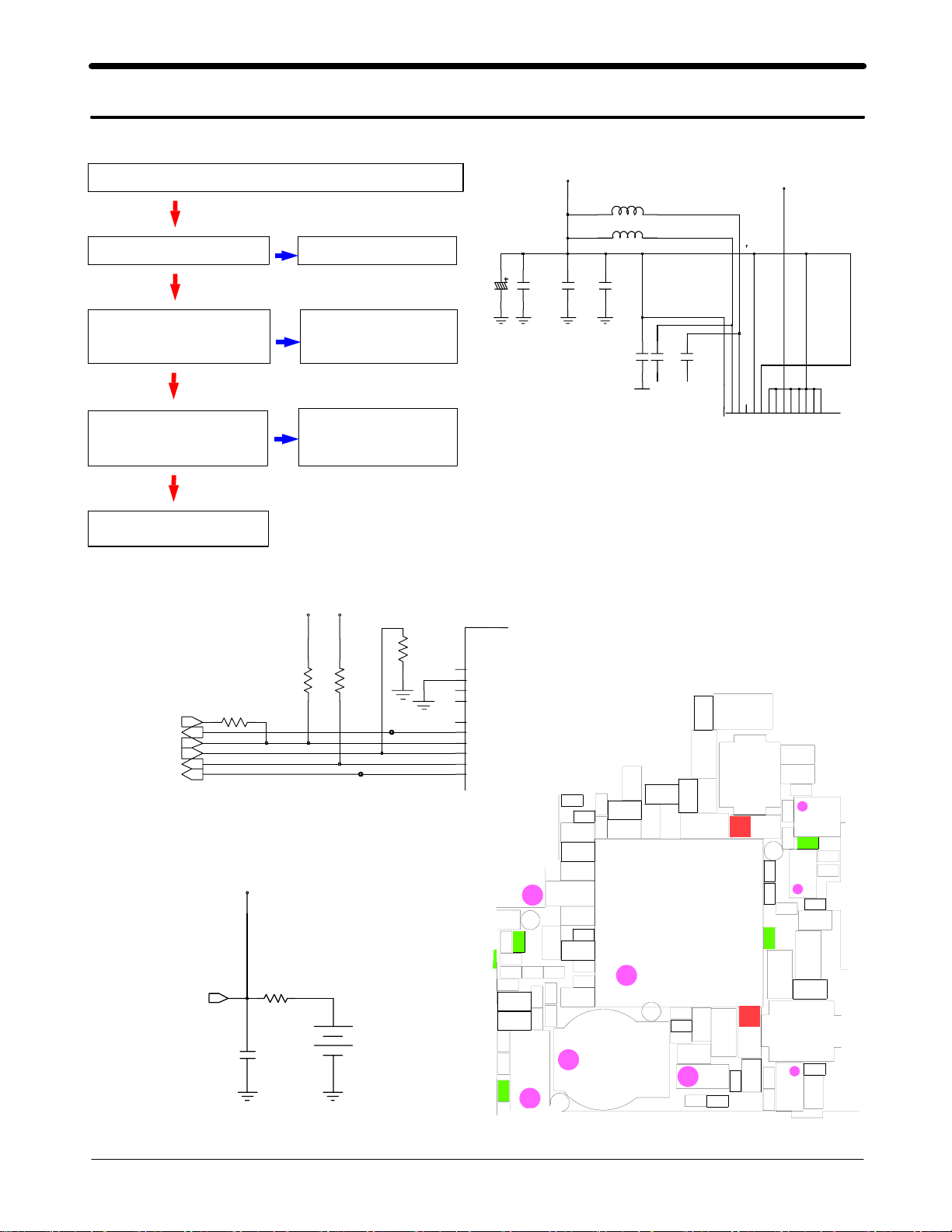
10. Flow Chart of Troubleshooting
10-1-1.
Power ON
Deduct power management component damage
Check VBAT
L400, L401
≒
Check VBAT
C429
C432
TP402
Check TCXO
R111
C436≒VRTC~2V
TP407≒VRTC~2V
1.35V
≒
1.8V
≒
3.6 ~ 4.1V
≒
2.9V
≒
3.4 ~ 4.2
Resoldering
each Component
Check VBAT
C429
C432
TP402
1.35V
≒
1.8V
≒
3.6 ~ 4.1V
≒
Check TCS101
PIN
3≒26
Check≒OSC301
C327
≒
MHz
32.768
Check
Initial Operation
VBAT
VIO_2.62V
kHz
TA400
C401
VBAT
C402
C403
C407
L400
L401
C405
C406
VSD2_1.8V
1
0
0
1
1
1
7
1
K
B
K
1
2
E
O
D
D
N
G
S
S
R
O
D
D
A
M
D
D
H
_
V
V
C
D
D
D
V
D
V
2
9
9
5
1
K
H
B
G
S
B
B
C
I
T
S
F
V
U
M
A
3
D
IM
U
1
S
D
D
F
V
D
D
R
V
D
D
V
D
V
1
9
1
1
1
1
F
H
B
G
E
C
D
2
E
X
B
A
F
IO
U
M
L
R
IO
IO
A
L
M
D
D
D
D
P
D
D
U
U
D
D
D
V
A
A
V
V
D
D
D
V
D
D
V
V
JIG_ON_PWR
WDOG
PWR_ON
RTC_OUT
PWR_OFF_DET
PM_INT
VRTC
R406
VRTC_2.0V
C436
R415
R408
1
2
R407
POS
NEG
M401
R405
J1
J2
H3
J3
K3
L3
K4
L4
L5
K5
J4
SU1_GATE
SU1_GND
SU1_FB
SU1_ISENSE
POWER_ON
WDOG
ON_OFF1
ON_OFF2
ON_OFF_OUT
I2C_INT
R322
R
3
3
2
C326
C323
C321
C313
C303
C
3
2
4
C
3
2
7
R
3
0
1
C
4
3
1
C430
C
L
4
2
4
9
0
2
L
4
0
0
C716
C410
C424
C
4
1
5
R
4
1
3
C427
R
4
3
4
C420
C
4
1
2
C416
C
4
1
4
C406
C411
C421
0
0
4
C435
Q
4
0
7
P
T
R417
C
R
3
2
4
R330
O
S
C
3
0
1
C428
4
1
3
C417
R416
R412
R435
C
R
4
3
3
6
0
2
C422
R
R
4
1
3
5
3
1
M401
T
P
3
3
0
1
0
4
U
N
_
2
P
E
E
C
L
C403
S
_
P
T
C401
C402
C
4
2
4
3
0
5
L401
C
TA400
4
1
9
R430
C439
D402
D
4
0
1
C
4
0
9
C438
R448
R425
R
4
0
6
R
4
0
8
T
P
4
0
3
H
E
D
C
5
4
8
2
X
5
X
U
1
C
2
4
0
7
R407
R
4
0
5
C
4
3
2
L403
R
7
1
0
1
0
7
R
U
7
1
2
R
3
1
1
2
D
2
6
1
A
T
R
-
F
C450
L703
C
4
3
3
C434
2
1
U
X
X
8
5
D
E
H
U
4
0
2
R726
U
7
R725
0
3
C717
C706
L
7
0
0
10-1
SAMSUNG Proprietary-Contents may change without notice
This Document can not be used without Samsung's authorization
Page 2
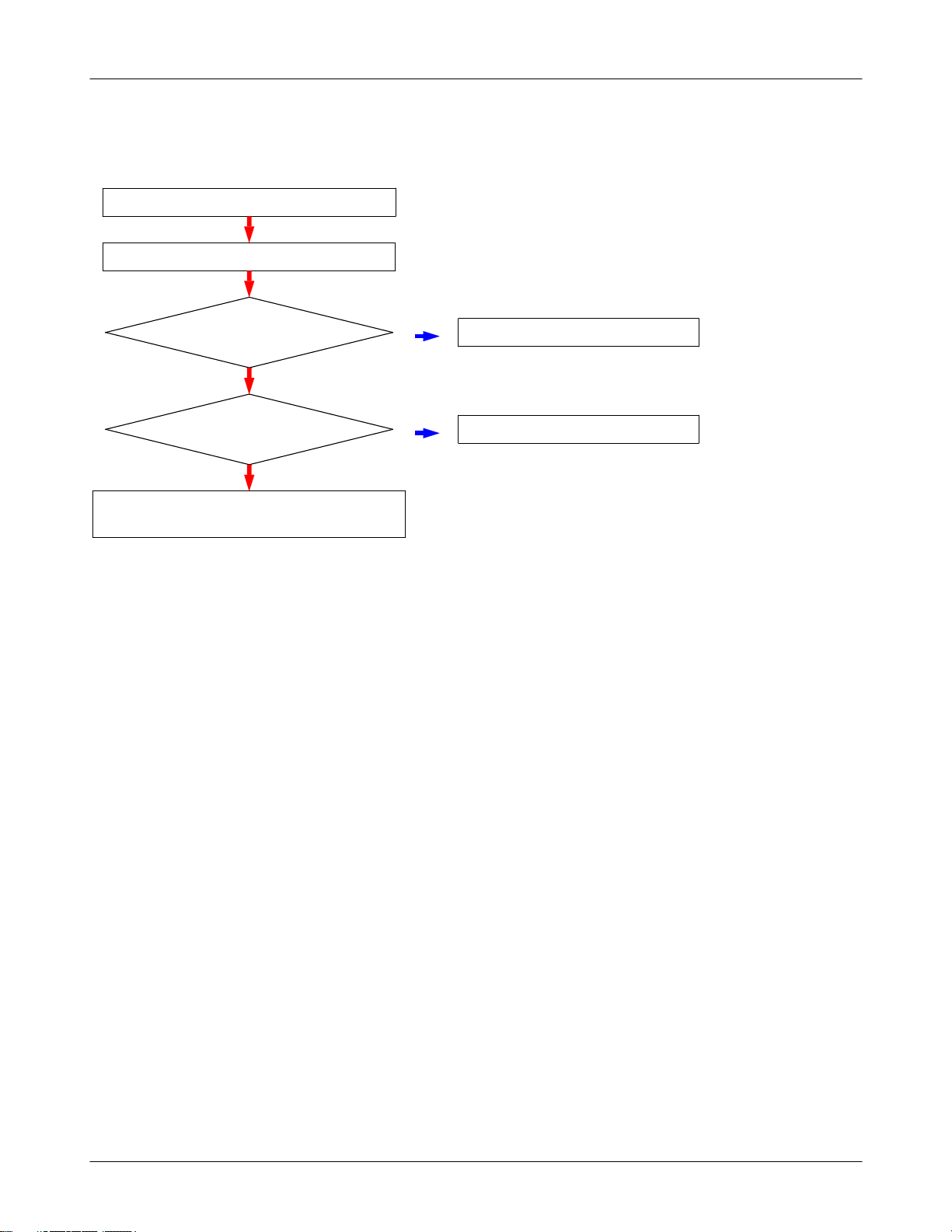
Flow Chart of Troubleshooting
Power on dose not work
Using jig box, Power on works well
Check Current Consumption
Check PWR_ON(R408) signal
during pressign the end key
Battery connector contact is poor,
Be pressed battery connector contact
insert tweezers into bat connector and pull up
(
150mA?
≥
Re-download
Con_to_con FPCB connection,
Board/LCD(Reassemble)
<
10-2
SAMSUNG Proprietary-Contents may change without notice
This Document can not be used without Samsung's authorization
Page 3
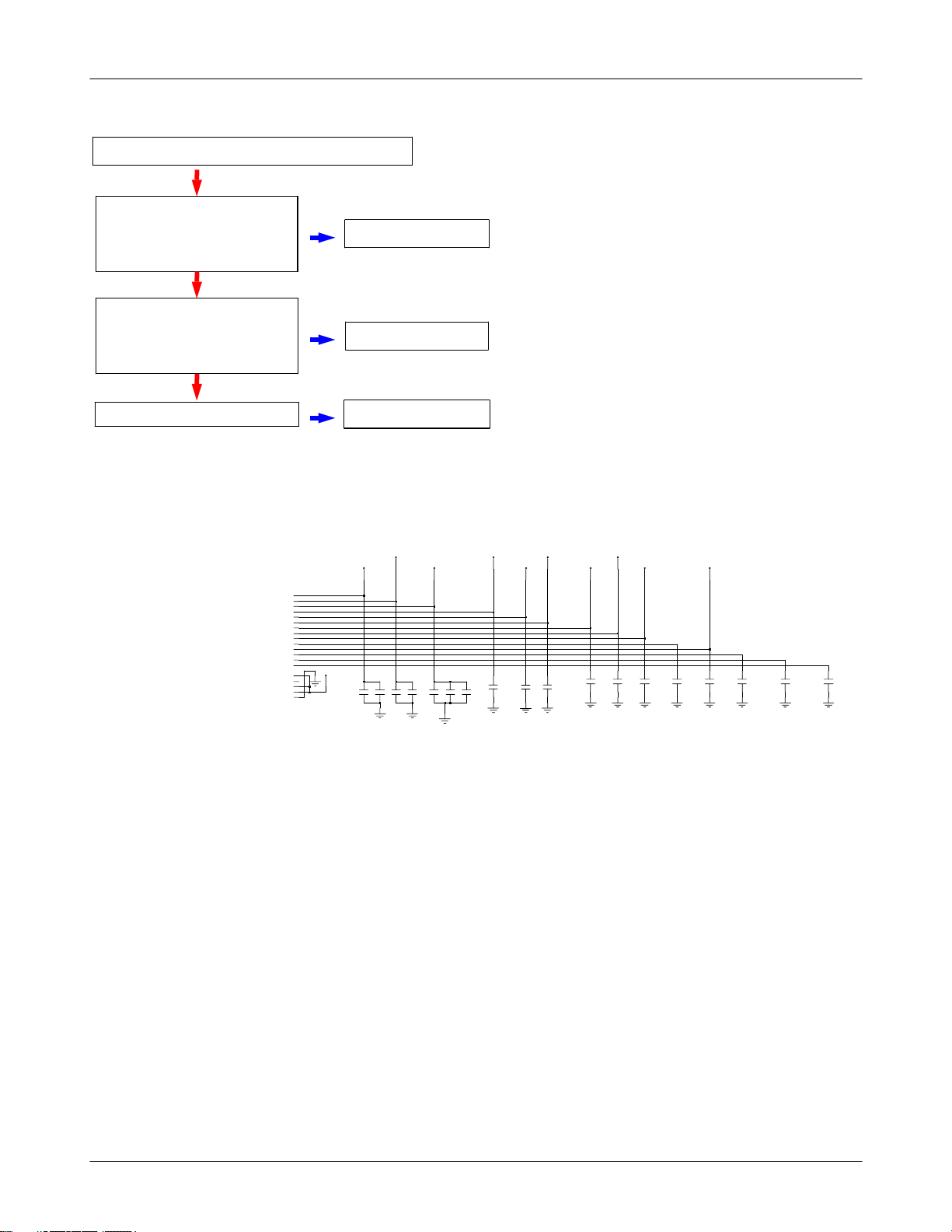
Deduct Power management component damage
Flow Chart of Troubleshooting
VUMTS_2.8V C418
VRF_2.9V C413
VEDGE_1.5V C412
VRF3_BT_1.8V C420
VAFC C414
VSIM_2.9V C416 ≒ 2.9V
2.8V
≒
2.85V
≒
1.53V
≒
≒
≒2.65V
VAUDIOA_2.5V C422 ≒ 2.5V
Check operation
1.8
VAUDIOA
VAUDIOB
VUMTS
CH_SOURCE
CH_CNTRL
SENSE_IN1
SENSE_IN2
CHARGE_UC
Resoldering
Each component
Resoldering
Each component
Replace U401
VMME_2.9V
VAUX_2.9V
H2
VAUX
C11
VMME
A11
VIO
A10
VPLL
F2
G1
D11
VRF2
F10
VRF1
E10
VRF3
H11
VAFC
G10
VSIM
F11
VVIB
A4
VUSB
J11
VBAT
K8
L7
L9
K10
L8
C419
VIO_2.62V
C409
C427
C420
VPLL_1.35V
C410
C411
C424
VAUDIOA_2.5V
C421
VAUDIOB_2.5V
C422
C423
VEDGE_1.5V
VRF_2.9V
VRF3_BT_1.8V
C413
VSIM_2.9V
C426
C414
C417C412
C416
C418C415
10-3
SAMSUNG Proprietary-Contents may change without notice
This Document can not be used without Samsung's authorization
Page 4
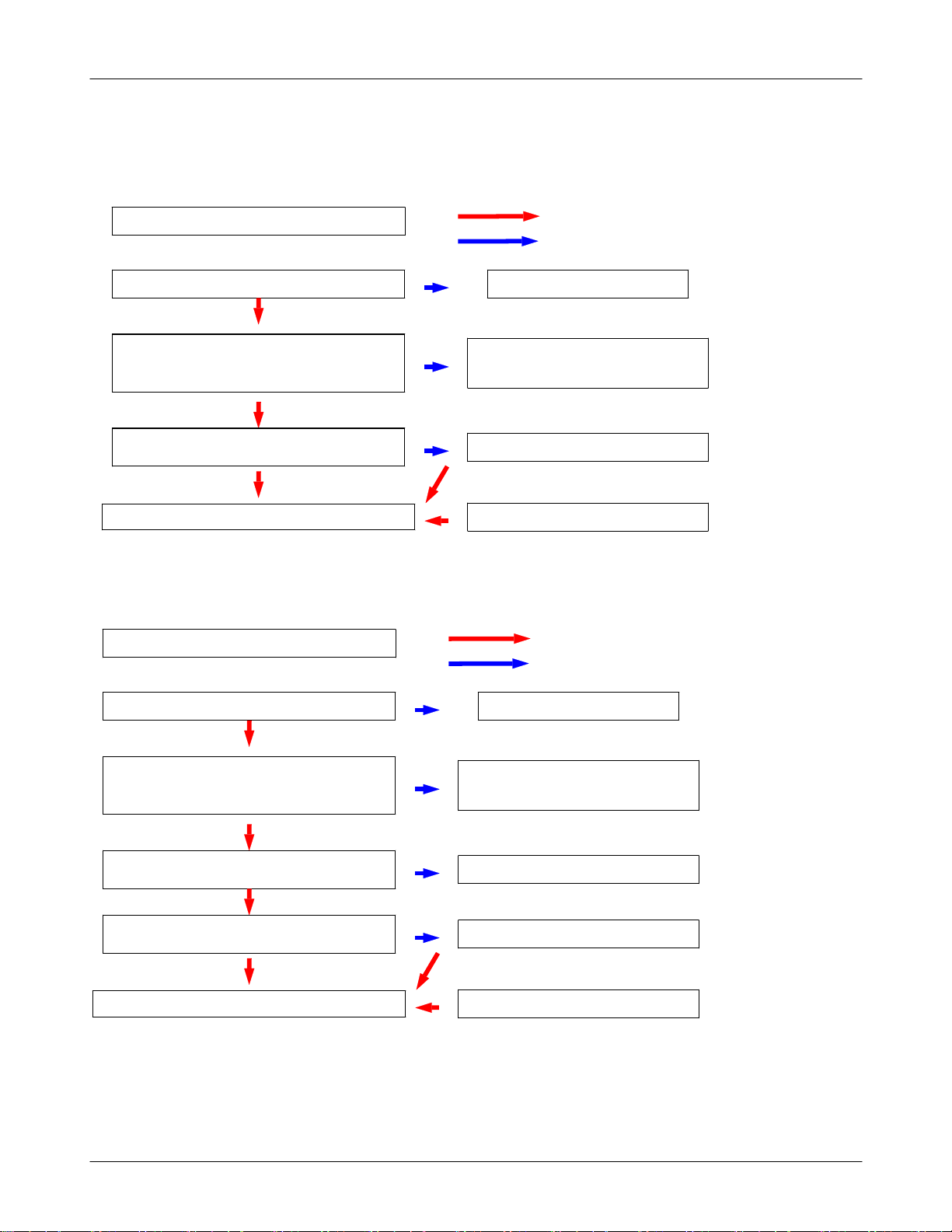
Flow Chart of Troubleshooting
10-1-2.
Check the speaker soldering part Resoldering
Audio part
Receiver sound is not heard
Check the SPK Amp
input/output signal
R516,R527/L503,L502
VAUDIOA_2.5, VAUDIO_2.5)
(
Check U302
OK Change the board
NO
Yes
Check U502(VBAT_AUDIO,
AUDIO_SEL, SPK_AMP_EN)
Change the amp
Change U302 and Re-download
Receiver sound from headset
Check the IF con soldered
Check the jack in(R606)
Check the E/P amp input/output
C552, C553/R641, R642
VAUDIOA_2.5, VAUDIOB_2.5)
(
condition
Hi
R516,R527/L503,L502
Check U302
Low
<->
OK Change the board
NO
Yes
Resoldering
Check the headset GND
Check U504(EARAMP2.5V, EARAMP_
EN)
Change U302
10-4
SAMSUNG Proprietary-Contents may change without notice
This Document can not be used without Samsung's authorization
Page 5
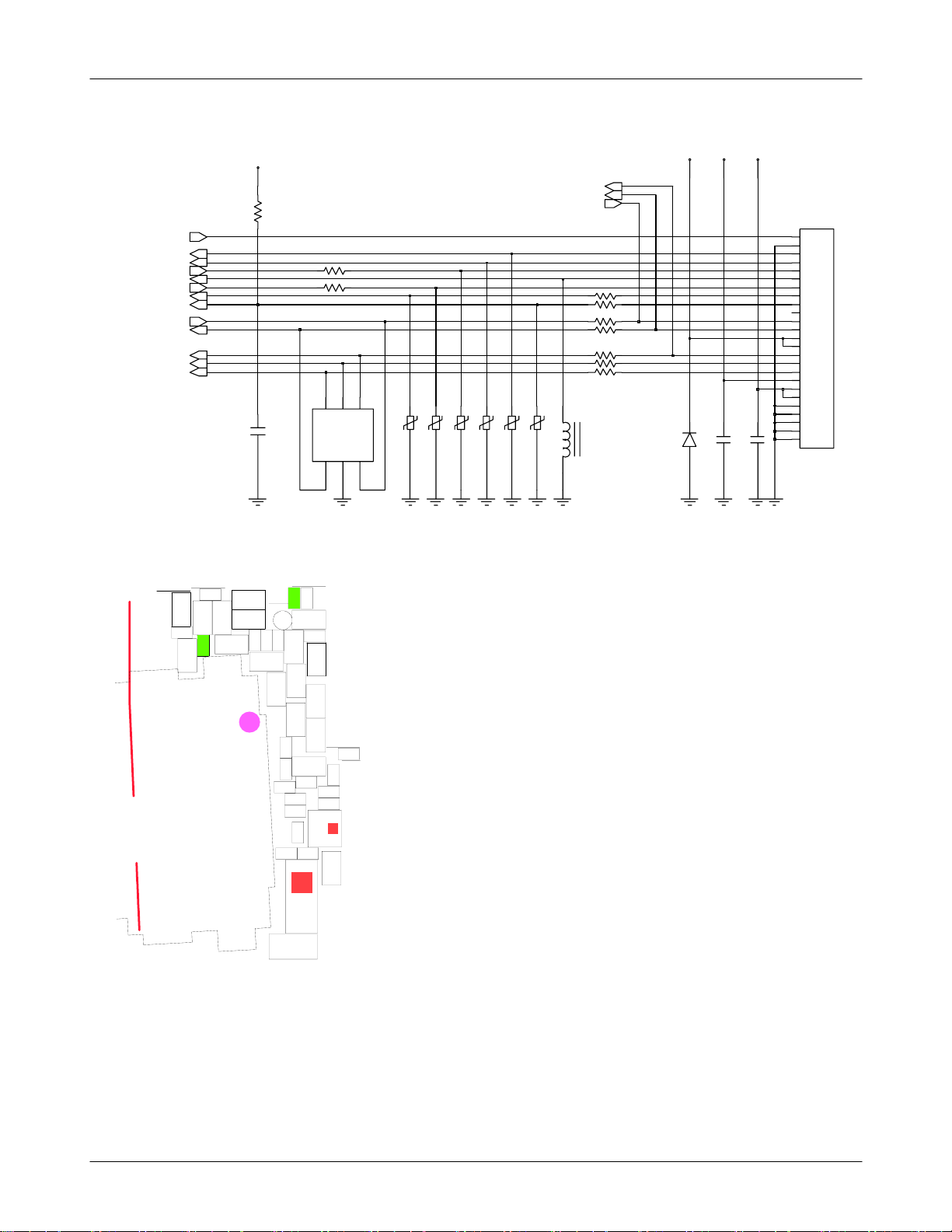
FM_RADIO_ANT
IF_EARMIC_P
IF_EARMIC_N
IF_EAR_R
EAR_COM
IF_EAR_L
EAR_SWITCH
JACK_IN
SDS_TXD_JTAG
SDS_RXD_JTAG
JIG_ON_IF
USB_DP_VX
USB_DM_VX
VSD2_1.8V
R645
C608
R641
R642
6
1
5
O
I
ZD603
1
O
I
Flow Chart of Troubleshooting
TA_VEXT
USB_5V
VBAT
JIG_ON_IF_JTAG
SDS_RXD_JTAG_J
SDS_TXD_JTAG_J
IFC601
1
1
2
2
3
3
4
4
5
5
6
6
7
R604
R606
R608
R609
R611
R643
R644
4
5
3
4
IO
IO
D
2
N
IO
G
3
2
VR603
VR601 VR606
VR604
VR605
VR602
L601
ZD601
C601
C610
7
8
8
9
9
10
10
11
11
12
12
13
13
14
14
15
15
16
16
17
17
18
18
19
19
20
20
21
21
22
22
23
23
24
24
25
25
C
5
1
8
R507
R
R
3
R
5
0
1
C545
C
5
4
4
n
R
W
_
P
T
R
5
3
5
L
6
0
1
R
6
4
1
R
6
4
2
R606
R643 R644
3
2
7
C
3
1
7
C
3
1
6
V
R
6
0
4
VR603
R608
R609
R
6
1
1
Z
D
6
0
1
2
6
C310
R604
C307
C
3
0
0
R
3
1
4
V
R
6
0
1
R711
C
6
0
8
R645
VR602
3
0
6
D
Z
C
3
0
5
R530
C515
C
C
5
5
0
0
8
2
C517
C
V
5
0
R
VR606
7
6
0
5
I
F
C
6
0
1
C601
10-5
SAMSUNG Proprietary-Contents may change without notice
This Document can not be used without Samsung's authorization
Page 6
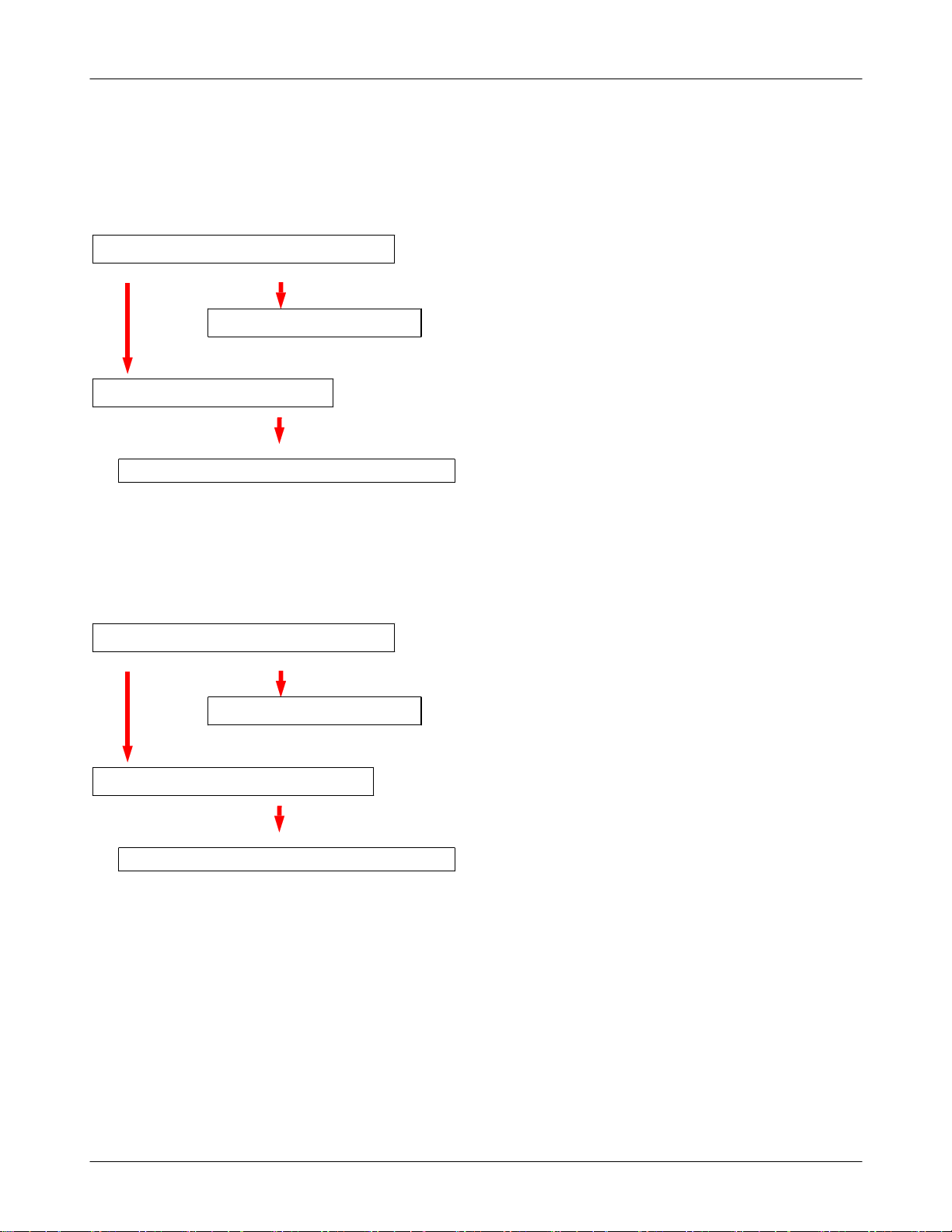
Flow Chart of Troubleshooting
10-1-3
Microphone Part
1.
Check the condition of the mic connector
After assembling, checkasound
Check the voltage level of mic bias
After check existence of another part, Check PMIC
2.
Check soldering of the IF connector
After resoldering, checkasound
Check the voltage level of ear-mic bais
After check existence of another part, Check PMIC
10-6
SAMSUNG Proprietary-Contents may change without notice
This Document can not be used without Samsung's authorization
Page 7

Flow Chart of Troubleshooting
VMICP
MAIN_MIC_P
MAIN_MIC_N
VMICP
EAR_MIC_P
EAR_MIC_N
VMICN
C500
C542
C541
C547
R535
F
P
C
7
0
4
C505
C512
C545C544
C514
C515
ground
R309
R308
C550
C558
4
0
5
U
C552
C514
R530
C
5
C
1
5
8
0
8
R507
C
V
5
0
R
7
6
0
5
C503
C510
near MIC
R501
C502
C508
C517 C518
ground
R307
R
3
1
0
C553
’
T
+
E
T
E
B
2
2
7
9
X
A
’M
R531
C515
C
5
0
2
C517
VR606
R502
C539
R508
R507
ground ground
R
3
1
1
C549
R
5
0
1
R
3
1
2
C
5
4
8
C551
C557
C
5
5
4
C
5
4
4
C545
R503
C546
R506
C507
7
0
2
F
C702
R707
R
6
R
0
7
3
3
3
C
R
R
6
5
4
0
3
4
2
6
3
C
C309
3
1
4
R
R
3
3
2
2
6
7
n
R
W
C310
_
P
T
R
C
5
C307
3
3
5
1
C
7
3
0
0
C
3
L
1
6
6
0
1
R
3
1
4
V
R
6
0
4
IF_EARMIC_P
IF_EARMIC_N
2
C
3
1
1
MIC+
MIC-
7
0
A
E
H
7
0
1
F
10-7
SAMSUNG Proprietary-Contents may change without notice
This Document can not be used without Samsung's authorization
Page 8

Flow Chart of Troubleshooting
10-1-5.
RF input DAC
Check Tranceiver OP
Transceiver
Continuous Tx on
700
Channel
Check C209, C210
Check PAM100 input Power
Check PAM100 output Power
>-13
>18
dBm
dBm
3G
high gain mode
9750
=2.9V
dBm
>-10
Tx part
NO
Yes
Check soldering status of C209, C210
Re-solderorchange
L201, L202, L203, L204
L205, L206, L208, C208
Re-solderorchange
C207, L222
Check soldered status of PAM100
Check DUF201 power
Check MOD101 input power
>13
Check MOD101 output power
>13
>15
dBm
dBm
dBm
Re-solderorchange
C211, C213, L209
Re-solderorchange
C200, DUF201
Re-solderorchangeMOD101
CR, check C115
C116
<0.4
>1.4V
V, C117
<0.4V
10-8
SAMSUNG Proprietary-Contents may change without notice
This Document can not be used without Samsung's authorization
Page 9

Flow Chart of Troubleshooting
10-1-6
Transceiver
Channel
Continuous RX ON
10700,
Cell power
Check the pin
MOD101
Check pin
MOD101
Check pin#2of
DUF201
Rx part
3G
high gain mode(LNA)
:-60
YES
>-63
YES
#21
-64
≥
YES
-65
≥
YES
dBm
#1
dBm
dBm
dBm
of
of
NO
NO
NO
Check soldered status of
Resolder or Change
OR check C115>1.4V
C116<0.4V,C117<0.4
R116
MOD101
Resolder C200
Check pin#2of
Q202
Check pin#5of
Q202
Check the pin#1of F202
>-51
Check F202&C217,C220
-66
≥
YES
>-51
YES
dBm
YES
YES
END
dBm
dBm
NO
NO
NO
NO
Check soldered status of
C120,C125,L107
Check or Resolder Q202
Check#1of Q202
Resolder or Change L212,C219
resolder or change
OR
=1.8V
10-9
SAMSUNG Proprietary-Contents may change without notice
This Document can not be used without Samsung's authorization
Page 10

Flow Chart of Troubleshooting
WCDMA_ANT
VRF_2.9V
L101
C101
EGSM_RX
EGSM_RX
VBAT
TA201
PAM201
1
10
VCC1VCC2
9
2
GND
RFIN
3
8
GND
RFOUT
R200
7
4
GND
VCONT
6
5
GND
VREF
GND
11
C215
Q200
E2
C2
3
4
TA_3G_PAON
B15B2
2
C1
E1
1
6
Q202
6
L212
NC
5
RF_OUT
4
VDD
GND
7
MGA-645T6
L211
MOD101
1
7
ANT
VDD
9PCN|PCS_TX
11
GSM850|EGSM_TX
6
CTRL3
5
D5016
CTRL2
4
CTRL1
G
G
G23G8GG10G
G
2324
22
20
C204
C214
R117
C116C115
C203
BA_3G_VMODE
C219
C218
R116
C117
L222
BF_2G_VC3
BF_2G_VC2
BF_2G_VC1
C202
F201
C207
3
IN
1
OUT
4
IN
2GG5
L207
C212
F202
3
OUT
1
IN
4
OUT
G
G
2 5
RFS101
C
G
G
A
1
4
2
3
L100
C217
L213
C220
L202
L203
L204
C208
L206
L208
RT_3G_RXINP
L214
RT_3G_RXINN
L201
L205
TR_3G_TXOUTN
TR_3G_TXOUTP
C209
WTX_2.9V
C210
L
C
C
2
L
2
1
C226
6
R203
C229C230
C105
L
L
1
1
0
0
3
4
C106
C110
MOD101
D5016
R117
R
L
1
1
0
1
0
6
2
0
0
L
2
2
2
8
2
3
C
C
0
7
2
2
4
4
2
3
R204
C236
L217
TH201
C
2
3
5
C
L219
2
2
2
C
R202
2
2
3
C210
L201
L
C
2
2
L203
L202
2
0
0
4
5
9
6
B
M
P
C114
L
L
L
1
1
1
0
0
0
2
6
7
C113
C
C
C
1
1
1
1
1
1
7
6
5
L
1
0
1
1
0
1
S
Q
F
R
8
L206
L208
L205
L
2
2
1
C209
1
0
2
C239
F
C238
C207
C231
L207
R
C
1
C112
0
1
8
0
4
R119
C120
C
1
3
3
R
F
3
1
5
9
C101
TA102
C103
C119
C
1
0
8
R
C118
1
1
8
P
A
M
1
0
1
C135
R109
R
1
0
5
R
1
0
3
R104
C107
R106 R107
7
0
1
F
P
C
C111
2
1
5
S
M
K
R
2
0
1
C218
C
2
2
4
C
2
1
9
L
2
1
2
T
A
2
0
1
C202
2
C220
1
4
C
L
2
2
1
1
3
7
F202
C
C
2
2
3
3
4
3
L
2
1
8
C244
C241
C
2
2
1
5
0
2
U
C
2
2
L211
7
C201
2
0
C
2
2
4
Q
C221
0
C
R
2
2
3
1
C109
2
0
L215
L
2
1
0
C213
C
C
2
2
0
0
4
3
L
1
0
5
C
2
0
5
L
0
2
0
1
0
B
0
0
0
A
E
2
5
9
G
F
1
Y
Z
U
Y
A
C
D
S
2
0
0
C
L
2
2
0
1
9
1
1
1
G
0
S
2
2
M
1
A
5
2
P
S
W
C
C
L
2
2
2
R200
2
1
1
2
2
5
C214
C200
L200
C205
DUF201
2
ANT
5
RX7TX
G
G34G
C211
G
1
6G8G9
C213
L209
WTX_2.9V
R201
TL_3G_LNAON
C224
VSHUTDOWN|BYP
L210
L215
WCDMA_ANT
1
2
RF_IN
3
GND
C221
C201
VRF_2.9V
PCN_RX
PCN_RX
PCS_RX
PCS_RX
GSM850_RX
GSM850_RX
21
WCDMA2100
10-10
SAMSUNG Proprietary-Contents may change without notice
This Document can not be used without Samsung's authorization
Page 11

Flow Chart of Troubleshooting
10-1-6
Check the supply voltage(L606)
FM radio part
FM Radio dose not work
Voltage Vbat is
Check the IO voltage at
C623
Check RTC CLK at TP303
the frequency is
Check I2C control
SDA, SCL signal is comming
3.6V ~4.2V
1.5V ~3.6V
37.768
out
Khz
NO
Yes
Resold or change L606
Check the C623
Check the TP303
and check B.B or RTC
battery(M401)
Check the R514, R515
END
10-11
SAMSUNG Proprietary-Contents may change without notice
This Document can not be used without Samsung's authorization
Page 12

Flow Chart of Troubleshooting
FM_RADIO_INT
FM_RADIO_ANT
L501
C556
FM_RADIO_SCL
FM_RADIO_SDA
Q401
L504
VSD2_1.8V
R514 R515
C446
3
Q501
2
FM_RADIO_RST
R436
C525
C556
Q501
D
4
0
3
1
C519
R512
CLK32K
C523
C524
ZD405
L110
C
1
3
1
944C
L505
R
4
4
4
1
2
3
4
5
6
M
R511
NC
FMIP
RFGND
GND
_RST
_SEN
-
G
3
D404
VSD2_1.8V
R511
20
19
18
23 22
T
P
3
0
3
6
17
21
D
C
C
3
1
N
2
C
N
N
G
O
O
O
N
I
I
I
P
P
P
16
G
G
G
VA
15
GND
14
LOUT
U503
13
ROUT
12
GND
11
K
7 8
K
L
C
S
VD
L
O
I
C
O
D
I
R
V
S
10
9
C523
R515
R514
I
S
4
7
0
3
-
1
B
VBAT
L505
FM_RADIO_L
FM_RADIO_R
C524
C525
R512
0
5
U
C519
L504
R
R
4
4
4
4
5
3
0
4
U
6
R
4
3
R
R
3
4
4
2
3
9
1
T
Z
R
I
4
1
2
9
L
S
I
R428
R
4
3
2
L501
C442
10-12
SAMSUNG Proprietary-Contents may change without notice
This Document can not be used without Samsung's authorization
Page 13

Flow Chart of Troubleshooting
10-1-6
Camera part
Camera dose not work
Check the FPCB connection Rework
Check the camera signal
VDDD, VDDA, IO)
(
Check the camera signal
MCLK, PCLK, STBY, RESET)
(
Check the camera signal
VSYNC, HSYNC, CAM(0)
(
Check the camera I2C line
SCL, SDA)
(
Check voltage level of each supply
Check R713:MCLK, R715:PCLK
R703, R705:Standby, R704:Reset
HSYNC:F705, CAM_D(0):F704
NO
Yes
Check dual LDO
Check VSYNC:F701
Check I2C
R32:SDL, R31:SDA
Change the camera module
10-13
SAMSUNG Proprietary-Contents may change without notice
This Document can not be used without Samsung's authorization
Page 14

Flow Chart of Troubleshooting
C700
VBAT
R707
R702
VIO_2.62V
C702 C701
VR706
R700
R704
C704
5
5
N
C
5
6
5152
52
53
5354
54
6
6
7788
9
9
N
C
44
45
4546
46
47
4748
48
49
49
5
5
50
50
51
3738
38
39
39
4
4
40
40
41
4142
42
43
4344
3
30
30
31
3132
32
33
3334
34
35
3536
36
37
23
2324
24
25
2526
26
27
2728
28
29
29
3
1516
16
17
1718
18
19
19
2
2
20
20
212122
22
HEA702
1
1
10
10
11
1112
12
13
1314
14
15
R705
VR701
R703
C703
SKEY_3.3V
VR705 VR708 VR702
VLCD_3.0V
LCD_RD
CAM_STBYn_VGA
CAM_H_SYNC
PWR_ON
CAM_SDA
CAMD(6)
CAMD(2)
MLCD_CSALCD_WE_A
LCD_RESETn
CAM_STBYn_2M
CAM_RESETn
CAMD(4)
CAM_V_SYNC
PCLK
KEY_IN(5)
KEY_IN(4)
LCD_RS1_A
CAM_PWR_ONO
LCD(1)
LCD(7)
LCD(5)
LCD(3) LCD(0)
LCD(2)
MCLK
CAMD(5)
CAMD(3)
CAMD(1)
CAMD(7)
KEY_OUT(0)
KEY_OUT(2)
KEY_OUT(1)
CAMD(0)
KEY_IN(6)
SPK_MNS
SPK_PLS
MOTOR_EN
FLM
MLCD_LED
LCD(4)
CAM_SCL
LCD(6)
IN
4
5
IN
6
IN
OUT
7
OUT
8
9
OUT
OUT
10
F702
1
G G
2
3
IN
5
IN
6
IN
OUT
7
8
OUT
9
OUT
OUT
10
F701
1
G G
2
IN
3
IN
4
9
OUT
OUT
10
1
G G
2
3
IN
IN
4
5
IN
6
IN
OUT
7
8
OUT
F706
OUT
10
2
G
IN
3
IN
4
5
IN
IN
6
7
OUT
OUT
8
9
OUT
F704
1
G
3
4
IN
IN
5
6
IN
OUT
7
8
OUT
OUT
9
10
OUT
F703
G
1 2
G
IN
6
7
OUT
OUT
8
9
OUT
OUT
10
F705
G
1 2
G
IN
3
IN
4
5
IN
IN
LCD_CSn
CAM_H_SYNC
CAM_HSYNC
MLCD_CSA
CAM_D(6)
CAMD(6)
CAM_D(2)
CAMD(2)
CAM_D(7)
CAMD(7)
CAM_D(3)
CAMD(3)
LCD_D(7)
LCD(6)
LCD(7)
LCD_D(0)
LCD_D(2)
LCD_D(4)
LCD(0)
LCD(2)
A_1SR_DCL)4(DCL
LCD_RS
LCD_D(5)
LCD(5)
LCD(3)
LCD_D(3)
LCD_D(6)
CAM_D(5)
CAM_D(1)
CAMD(5)
CAMD(1)
CAM_D(4)
CAM_D(0)
CAMD(4)
CAMD(0)
CAM_VSYNC
CAM_V_SYNC
LCD_WE_A
LCD(1)
LCD_WRn
LCD_D(1)
R700
C700
7
R702
F705F706
J
2
5
S
2
F
C
C702
3
1
R707
1
C531
C
5
4
8
L
5
0
2
V
R
7
0
2
R
3
0
2
1
2
R
7
1
4
R
7
3
4
C
7
2
2
L706
F
P
C
7
0
4
C558
2
L704
R309
C710
I
5
3
C
7
V
R
7
1
4
R308
C553
4
0
5
U
L
5
0
3
C532
V
R
C
M
7
7
0
0
6
9
U
R307
R
R
3
3
1
1
0
1
C549
’
T
+
E
T
E
B
2
2
7
9
X
A
’M
T
M
0
-
Y
P
S
2
0
C
7
2
0
L705
R313
C550
T
A
5
3
7
C
5
2
2
0
1
1
0
CAM_MCLK
C707
CAM_PCLK
1
-
0
7
0
P
0
0
0
8
0
X
1
M
S
4
7
7
F
R
3
3
6
5
0
2
F703
8
L
5
K
X
A
A
E
H
7
0
F
4
C708
R
R
R
R
7
3
7
7
0
3
0
1
5
5
4
5
C534
C530
C529
R527
U
C528
C538
R516
C527
C
3
1
8
C526
C
7
0
7
C
R
7
5
0
1
R
1
3
7
V
R
7
0
5
C520
R703
V
R
7
0
8
C512
C547
L500
C
3
2
9
C
5
C
1
3
2
0
8
1
3
C704
V
R
7
0
1
C
C
3
3
1
2
9
0
R715
C505
C325
MCLK
R713
PCLK
C708
C
7
0
3
C539
C503
10-14
SAMSUNG Proprietary-Contents may change without notice
This Document can not be used without Samsung's authorization
Page 15

Flow Chart of Troubleshooting
10-1-7
1.
2.
CAM_STBYn_VGA
CAM_STBYn_2M
CAM_RESETn
CAM_SCL
CAM_V_SYNC
LCD_RS1_A
LCD_RESETn
MOTOR_EN
KEY_OUT(2)
KEY_OUT(1)
KEY_OUT(0)
LCD(0)
LCD(2)
LCD(6)
LCD part
LCD_3.0V always on
MLCD_LED EN/SET
Backlight Enable port
R703
R705
R704
PCLK
CAMD(6)
CAMD(4)
CAMD(2)
CAMD(0)
FLM
R707
LCD(7)
LCD(5)
LCD(3) LCD(0)
LCD(1)
PWR_ON
VR701
VR705 VR708 VR702
C702 C701
F706
3
7
OUT
8
OUT
9
OUT
10
OUT
LCD_D(0)
IN
4
LCD_D(2)
IN
IN
IN
G G
1
2
CAM_V_SYNC
5
LCD_D(4)
6
LCD_D(6)
LCD_WE_A
A_1SR_DCL)4(DCL
:1.8V
HEA702
2
1
2
1
4
3
4
3
6
5
6
5
7788
9
10
9
10
1112
11
12
1314
13
14
1516
16
15
1718
17
18
19
20
20
19
212122
22
2324
23
24
25
26
2526
2728
27
28
30
29
30
29
3132
31
32
3334
33
34
3536
35
36
3738
38
37
39
40
39
40
41
42
4142
44
43
4344
45
46
4546
47
48
4748
49
50
49
50
5152
51
52
5354
53
54
C
C
N
N
5
6
5
5
C703
7
OUT
8
OUT
9
OUT
10
OUT
G G
1
VIO_2.62V
R700
VBAT
C700
F701
3
IN
4
IN
5
IN
6
IN
2
VLCD_3.0V
SKEY_3.3V
R702
CAMD(6)
CAMD(4)
CAMD(2)
CAMD(0)
VR706
7
8
9
10
C704
CAM_VSYNC
LCD_RS
LCD_WRn
MLCD_LED
MCLK
CAM_PWR_ONO
CAMD(7)
CAMD(5)
CAMD(3)
CAMD(1)
CAM_SDA
CAM_H_SYNC
MLCD_CSALCD_WE_A
LCD_RD
LCD(6)
LCD(4)
LCD(2)
KEY_IN(6)
KEY_IN(5)
KEY_IN(4)
SPK_MNS
SPK_PLS
OUT
OUT
OUT
OUT
Check C709
Check C701
F704
3
IN
CAM_D(6)
4
IN
CAM_D(4)
5
IN
CAM_D(2)
6
IN
CAM_D(0)
G
G
2
1
F702
7
3
2
-
P
S
0
C550
0
L705
R313
IN
IN
IN
IN
3
2
7
L704
R309
4
5
6
C710
I
5
C
V
R
7
1
4
R308
4
0
5
U
M
U
C553
LCD_D(7)
LCD_D(5)
MLCD_CSA
LCD_D(3)
CAM_H_SYNC
LCD_D(1)
L
L
5
5
0
0
2
3
C532
C531
V
V
R
R
C
7
7
7
0
0
0
2
6
9
R307
R
R
R
3
3
3
1
1
1
0
2
1
C549
C
’
T
5
+
4
E
8
T
E
B
2
2
7
9
X
A
’M
OUT
LCD(7)
8
OUT
LCD(5)
9
OUT
LCD(3)
10
OUT
LCD(1)
G G
1
R
7
1
T
M
Y
4
R
2
7
3
4
C
C
7
7
2
2
0
2
L706
F
P
C
7
0
4
C558
2
7
8
9
10
R700
C700
7
0
F705
3
OUT
IN
4
OUT
IN
5
OUT
IN
6
OUT
IN
G
G
1 2
R702
CAMD(1)
LCD_CSn
CAMD(3)
CAM_HSYNC
CAMD(5)
CAMD(7)
T
0
A
5
3
7
C
5
2
2
F705F706
J
1
2
5
S
F
C702
R707
L
5
4
7
0
2
A
E
7
0
F
1
C
C708
R
3
3
R
R
1
3
3
7
1
6
3
1
5
5
F703
3
7
OUT
IN
CAM_D(1)
4
8
IN
OUT
9
OUT
10
OUT
1 2
0
1
-
0
7
P
0
0
8
0
X
M
5
0
2
U
F703
8
K
X
A
CAM_D(3)
5
IN
CAM_D(5)
6
IN
CAM_D(7)
G
G
1
S
C534
C530
C529
R527
C528
C538
R516
C527
C526
C
7
0
7
C
R
7
5
0
1
R
1
3
7
C520
1
3
C704
L500
C
7
0
3
H
V
C
3
R
2
9
7
V
V
R
R
7
0
4
F
7
7
0
0
1
5
C
C
C
3
3
R
R
7
7
0
0
5
4
3
1
1
2
9
8
0
R703
0
8
C512
C547
C
C539
5
C
1
3
2
0
8
C503
C505
C325
10-15
SAMSUNG Proprietary-Contents may change without notice
This Document can not be used without Samsung's authorization
Page 16

Flow Chart of Troubleshooting
10-1-8
Resolder BT_ANT OR
1.
Check the pad to be parted from PBA
Check out OSC101 signal&around component
2.
Resolder R110 or change
3.
Check VRF3 from PMB6821
If something wrong, change PMB6821
Using equipment, change BT chip
4.
cf. BT chip ball size is very small you'd better consious this point
If no more check point
5.
change MPU or PBA
Bluetooth part
10-16
SAMSUNG Proprietary-Contents may change without notice
This Document can not be used without Samsung's authorization
Page 17

Flow Chart of Troubleshooting
VRF3_BT_1.8V
C121
U101
VDD_ANA
VDD_CORE
VDD_PADS
VDD_PIO
VDD_RADIO
VDD_USB
PCM_CLK
PCM_OUT
PCM_SYNC
A4
C6
R110
B2
VDD_LO
D6
G4
C2
A5
F3
PIO[0]
F4
R113
PIO[1]
G1
PIO[2]
G2
PIO[3]
E6
PIO[4]
F5
PIO[5]
D7
PIO[6]
E5
PIO[7]
E3
PIO[8]
F1
F2
PIO[10]
D3
AIO[0]
C3
AIO[2]
B6
B7
PCM_IN
E4
D5
E2
RF_A
E1
RF_B
TP109
C130
SLEEP2_n
BBt_PCM_CLK
BBt_PCM_TX
BBt_PCM_RX
BBt_PCM_SYNC
L111
C4
BBt_RTS
BBt_CTS
BBt_TXD
BBt_RXD
OSC101
4
3
2
1
C138
VRF3_BT_1.8V
C137
R114
TP107
TP108
UART_CTS
A7
UART_RTS
D4
UART_RX
C5
UART_TX
G5
SPI_CLK
G6
SPI_CSB
F7
SPI_MISO
F6
SPI_MOSI
A6
USB_DN
B5
USB_DP
A3
XTAL_IN
B3
XTAL_OUT
D2
AUX_DAC
RESETBE7PIO[9]
A2
VREG_IN
G7
TEST_EN
B4
VSS_ANA
C7
VSS_DIG
B1
VSS_LO
G3
VSS_PADS
C1
VSS_RADIO
1
NC
2
NC
C122
C123
C124
SGHL770-BT
BT_ANT
F101
5
BAL
UNBAL
BAL
7
C
C
G46GG
N
N
81
2
L110
C131
R115
3
C132
C134
C247
C246
TP108
R114
R110
C121
C451
C123
-
4
E
R447
T
P
3
2
1
3
0
7
P
T
R113
T
P
1
0
9
0
6
-
A
I
B
X
4
3
Q401
R
4
3
7
1
4
1
B
C
B
R
2
X
0
6
L
7
4
2
3
0
Z
2
S
R
7
U
C
2
N
0
9
C556
Q501
D
4
0
3
C524
ZD405
L110
C
1
3
1
F
C426
1
1
0
U
C
C
C
1
1
1
C138
2
2
3
2
4
7
L111
0
1
1
C
1
3
0
C132
C
R
1
O
1
3
1
4
5
1
0
1
C
S
10-17
SAMSUNG Proprietary-Contents may change without notice
This Document can not be used without Samsung's authorization
