Samsung J52A Service Manual
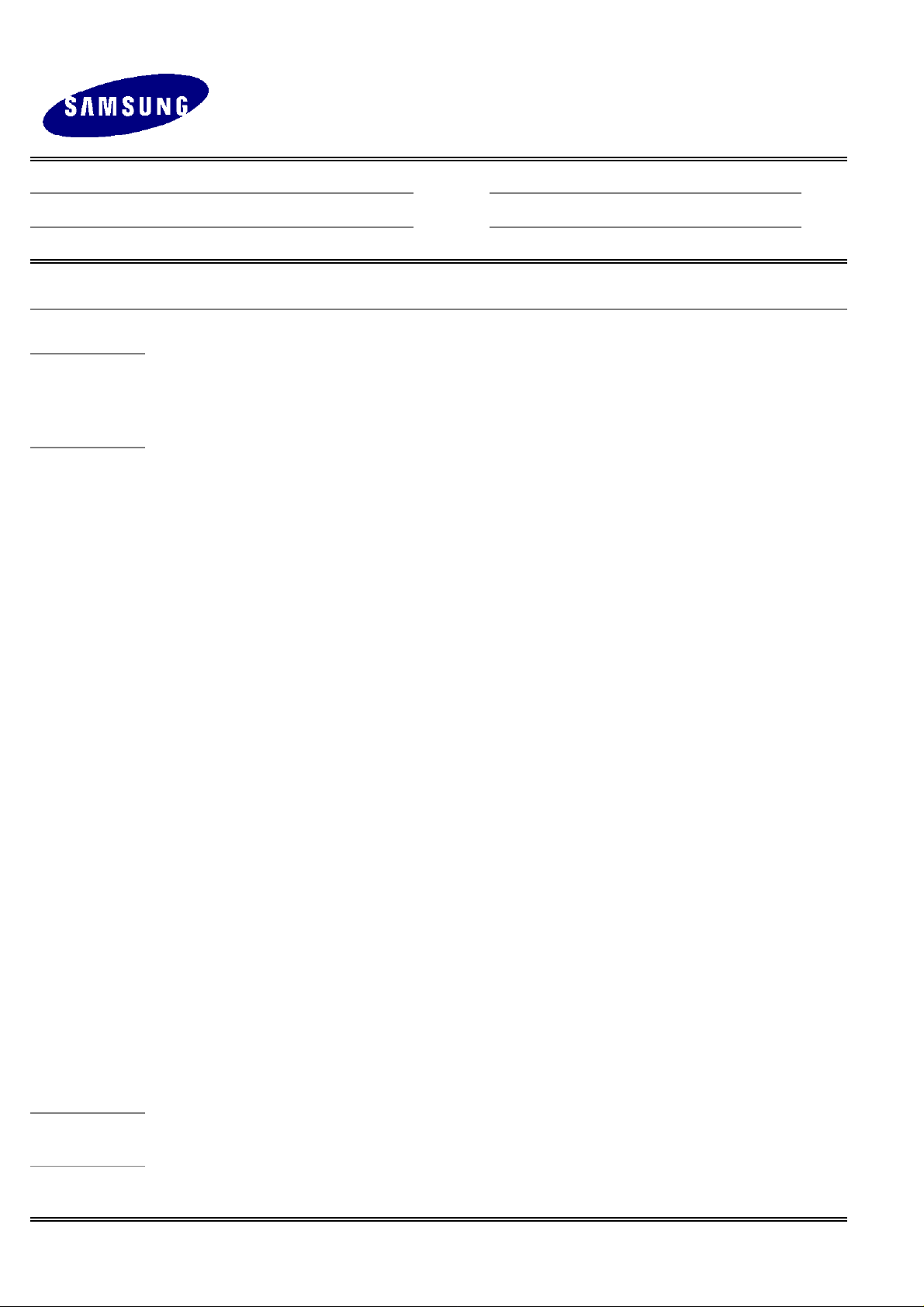
SERVICE BULLETIN
ELECTRONICS
Product : Projection TV Bulletin No. : 2002-PJT-E002
Model : J52A, J53A Bulletin Date : JAN .25, 2002
Buyer : PAL ALL
SUBJECT : J52A, J53A How to save Convergence Data.
Background :
(Symptom)
How to save :
- Method to save Convergence data of J52A, J53A is different from other chassis.
Follow the below turns.
1. Enter into Factory mode ( Mute -> 1 -> 8 -> 3 )
2. Convergence Adjustment
3. Select the ' S.Mode ' in remote controller
4. Select the ' Perfect Focus' in remote controller
5. Select the ' S.STD' in remote controller
NOTE
If you don’t select the 'Perfect Focus' like as saving the C/G data in other chassis,
user select ' Auto Convergence ( Perfect Focus )' later and TV display error message
" NO SENSE DATA".
Application
Attachment Schematic Diagram ( ) None ( O )
Published by H. C. Kim / A. Manager of TV Div. Service ( armada@samsung.co.kr )
Reference ( ) Only Defected sets ( O ) Whole sets ( )
( Pages : 1 of 1 )
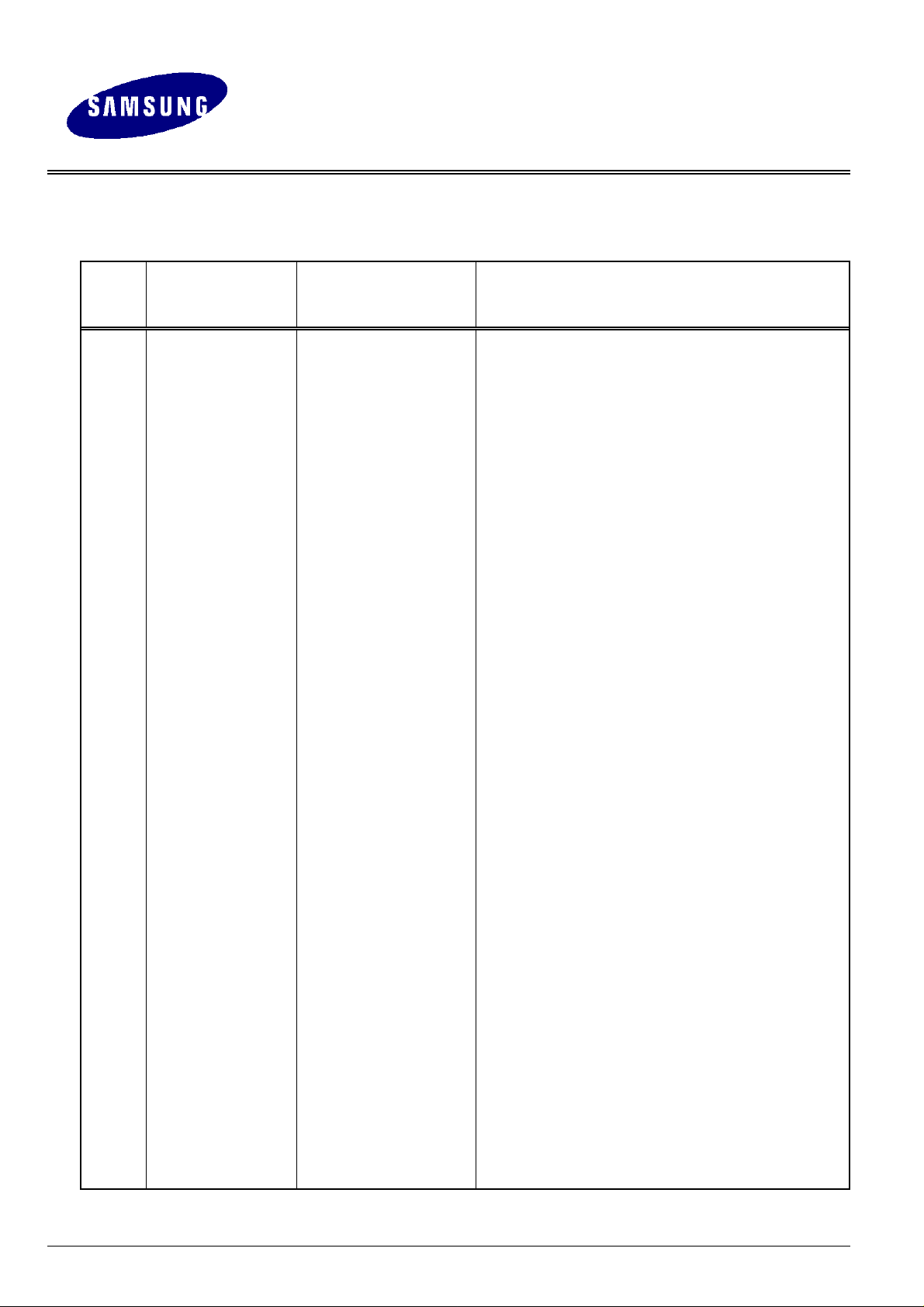
ELECTRONICS
SERVICE BULLETIN
■ Distribution List and Remarks
No.
1 ECS EURO
2 ACS ASIA
3 GCS U.A.E
4 . .
5 . .
6 . .
7
8
9
10
Subsidiary
Distributor
2001-PJT-E014
Country Applicable Models or Remark
PAL SYSTEM
11
12
13
14
15
16
17
18
19
20
21
