Samsung INTREPID travelling tips
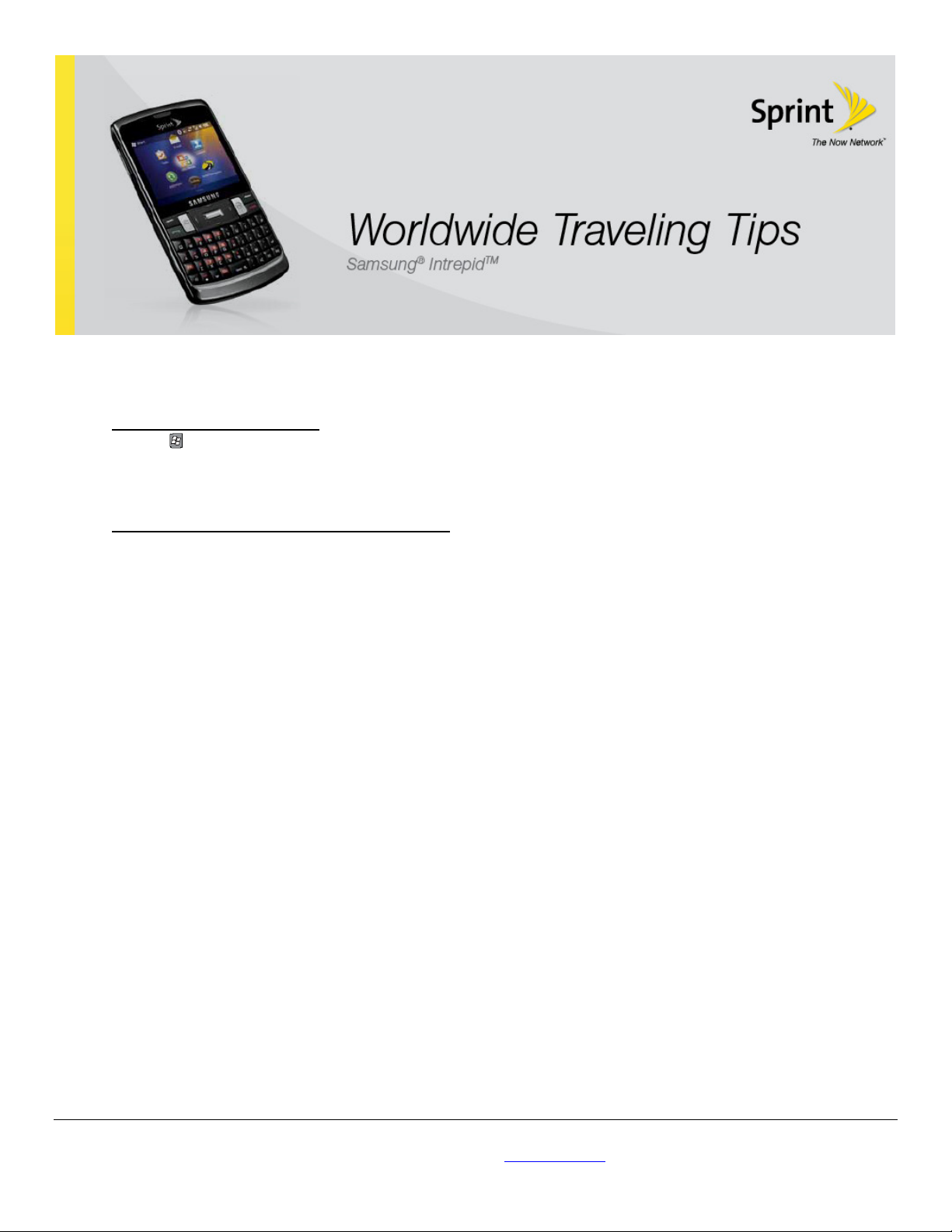
Traveling In Nauru
Prior to traveling for the first time you should contact Sprint Worldwide Care to verify services will work for all trips abroad. Sprint
Worldwide Care can be reached via chat or email on Sprint.com/international or by calling 1-888-226-7212 (option 2). Sprint
recommends updating your device prior to traveling to ensure all services are available that your device is capable of providing.
Updating the Samsung Intrepid:
1. Press > Settings > System > Update Firmware
2. Follow the onscreen instructions
Upon arriving in Nauru you will need to power on the device and be sure it’s in Global Mode to access voice, texting, and data
(web/email) services.
Selecting Global Mode using the Samsung Intrepid:
• Press Start key > Settings > Personal > Phone and then tap the Network tab.
• From the Mode of operation list Select Global and then press OK.
Casual International Roaming rates in Nauru are as follows:
▪ Voice Calls: $3.49/minute for all calls placed and received, regardless of call destination.
▪ Texts: Sent: $0.50/recipient; Received: $0.05/message
▪ Data Rate/Speed: $0.016/KB GPRS Data
The Samsung Intrepid automatically connects to data service to retrieve email messages and applications on your device connect
for updates periodically. To prevent unexpected data charges from automatic updates and apps on your device you can turn on
the data roaming guard to alert you when your device is connecting to data services.
• Press Menu > Settings > Personal > Phone
• Touch the Services tab.
• Scroll down the list, touch Roaming and tap the Change Setting button.
• Touch the Data Roaming Guard option and select Always Ask
• Save the new setting.
Data rates are per kilobyte and are rounded up to the next kilobyte. Here are some examples of file sizes to give you an idea what
charges you might incur:
• Weather: www.weather.com - 1.55 Mb (1587Kb) * $0.016 = $25.39
• CNN – www.cnn.com - 1.22Mb (1249Kb)* $0.016 = $19.98
• Email with one picture attached = $16.38
▪ Special Rate: Not available at this time
Making Calls
▪ How to Make a Local Call: Use the same procedures to dial locally from your phone as you would from a landline phone in Nauru.
▪ How to Make an International call: Dial the international access code for Nauru, then enter the country code for the country you
are calling, finally enter the phone number you are calling
▪ Example: Calling Manhattan, NY, from Nauru: Dial "00" (The international access code for Nauru) then "1" (The United States'
country code) then the phone number.
▪ Example: Calling London, from Nauru: Dial "00" then "44" (The United Kingdom's country code) then the phone number.
▪ How to Use Plus Code Dialing: Placing calls is simplified with the use of the Plus (+) Code Dialing feature. To use this feature to
place an international call simply press and hold the 0 (zero) key to insert a “+” on the screen. The appropriate international
access code for the country you are in will be automatically dialed. After the plus dial the country code and number you wish to
reach.
▪ Example: Calling Manhattan, NY: Dial "+" then 1 then the phone number.
Sprint Worldwide Traveling Tips > Traveling In Nauru
Sprint coverage and rates subject to change at any time without notice; check www.sprint.com/sww for current rates and coverage prior to travel.
Rev. 9/9/10

Receiving Calls
Callers do not need to dial anything different and they will not pay extra to reach you, simply ensure your device is in Global Mode and
powered on as stated above. Roaming rates apply to you only.
Accessing Voicemail
You must know your voicemail passcode to access voicemail outside of the U.S. If you do not know your passcode, you may reset it at
sprint.com:
1. Sign in to your account on Sprint.com
2. Select the My Preferences tab found under the Welcome Back message
3. Choose Manage voicemail passcode from I want to menu on the right
4. Enter new passcode, re-enter and click Submit.
Voicemail service is available however; you may not receive a voicemail indicator. To check if you have any new messages;
▪ Dial "+"
▪ Then "1" and your Sprint 10 digit number
▪ When voicemail answers, press * (star) and enter the voicemail passcode followed by # (pound).
Texting
Sending a text while traveling is identical to sending a text from home. Texts can only be sent to international carriers supported by
Sprint. For a list of supported carriers select ‘International Texting From US’ from www.sprint.com/international, then select the link for
international carriers.
- To send a text to a U.S.-based number or to any number within the North American Numbering Plan (NANP)* simply enter the
10-digit number
- To send a text to a non-US or non-NANP*-based number, enter 011 then the country code and number
Note: Texting does not support + key dialing. Contact numbers stored in the address book with a + must be deleted prior to
sending a text to that contact.
You will need to enable your device to send texts while roaming on GSM networks. Once the steps to enable the device for sending
texts on GSM networks are completed you will be able to send texts on any available network while traveling internationally; this
process only needs to be completed once.
To enable device for sending texts on GSM networks:
1. Press Start key > Settings > Personal > Phone and then tap the Network tab
2. From the Mode of operation list Select GSM only and then press OK
3. Press Settings > Personal > Phone > Select GSM Services tab
4. Highlight Voice Mail and Text Messages, then select Get Settings
5. Type +12819659999 in the Text Messages Service Center box, then select OK
Resolving Issues
If unable to access voice, texting, and data (web/email) services then your issue may be resolved by following the steps below.
1. Power the device off, remove the battery, wait a minute or more, replace the battery and power the device back on to re-register with
the network. Verify the device is not in Airplane mode and that the roaming setting is not set to Sprint only. Note: If data service has
not been accessed on the Sprint network with the device then it will not work while roaming. Services must have been utilized on the
Sprint network with the device prior to departure for service to work while roaming.
2. Check to ensure the device is in Global Mode, see instructions on page 1.
3. Manually switch the device to "GSM/UMTS Mode"
• Press Start key > Settings > Personal > Phone and then tap the Network tab.
• From the Mode of operation list Select GSM only and then press OK.
4. Verify the SIM Card is inserted correctly
▪ Slide off the battery cover and remove the battery.
▪ Hold the SIM card so that the metal contacts face down with the cutoff corner in the lower-right corner.
▪ Slide the SIM card into the SIM card slot until it stops, replace battery and cover.
5. Manually select a carrier in the area
▪ Press Start key > Settings > Personal > Phone
▪ From the Network tab, touch the GSM Network selection field.
▪ Select Manual thent ouch an available network entry and touch OK.
Sprint Worldwide Traveling Tips > Traveling In Nauru
Sprint coverage and rates subject to change at any time without notice; check www.sprint.com/sww for current rates and coverage prior to travel.
