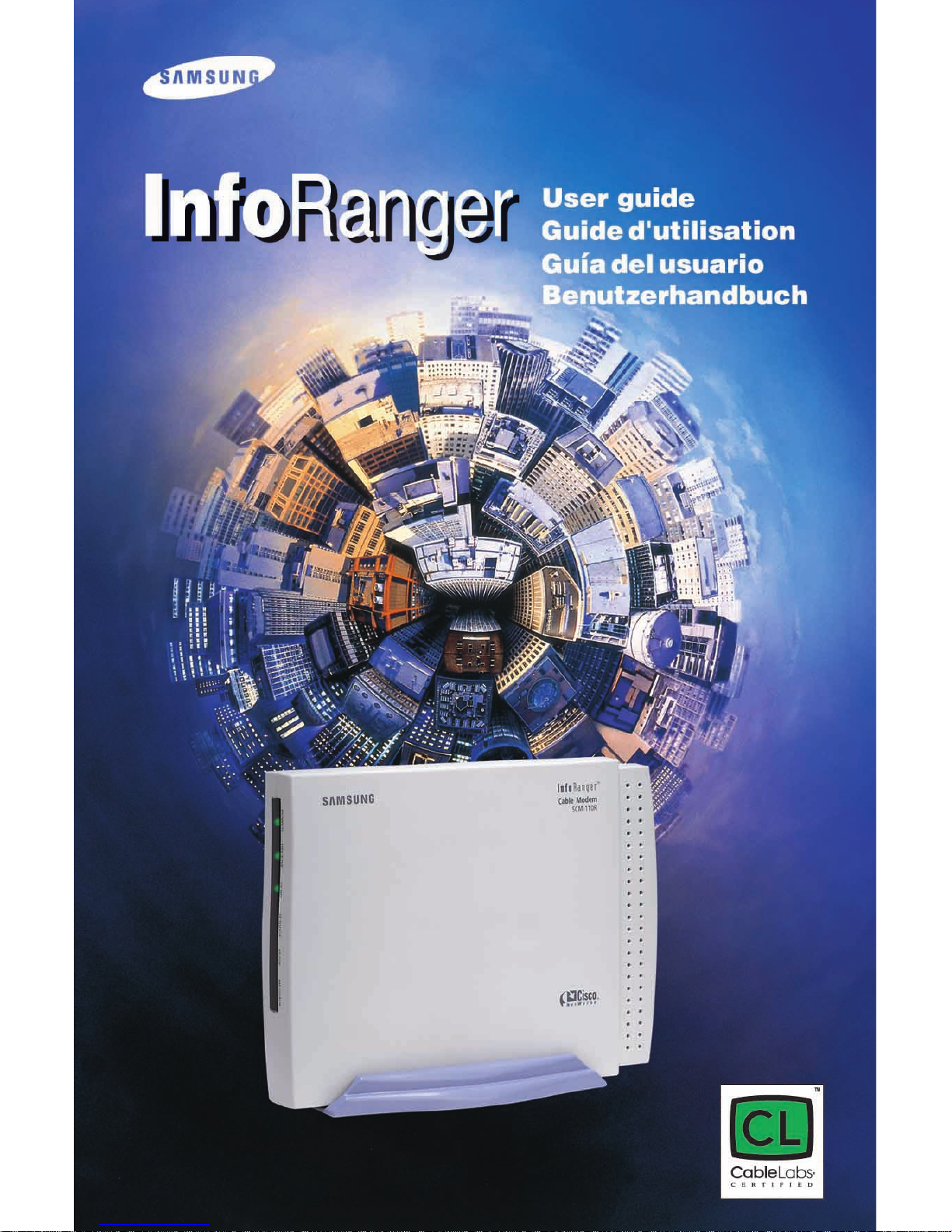
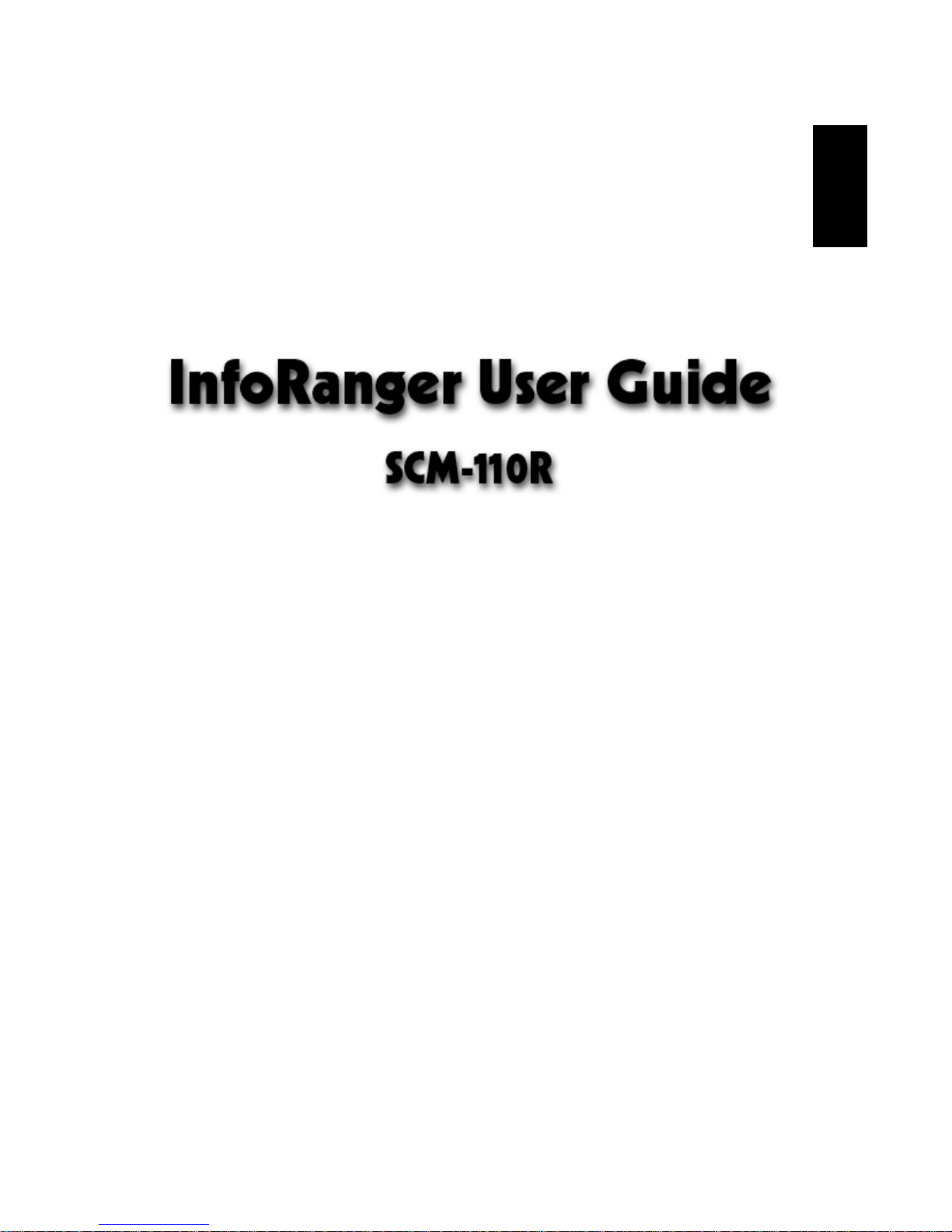
Copyright © Samsung Telecommunications America, Inc. and Samsung
Electronics Co. Ltd.1999
All rights reserved. Samsung, the Samsung logo, Samsung InfoRanger are
registered trademarks. All other product names are used for identification only
and may be trademarks and/or registered trademarks of their respective
companies. Product specifications subject to change without notice.
No part of this publication may be reproduced in any form or by any means or
used to make any derivatives such as translation, transformation, or adaptation
without permission from Samsung Electronics as stipulated by the United
States Copyright Act of 1976.
English

ii
Limited Hareware Warranty
WHAT IS COVERED AND FOR HOW LONG?
SAMSUNG TELECOMMUNICATIONS AMERICA, INC. and SAMSUNG
ELECTRONICS CO. LTD. (SAMSUNG) guarantee the original owner that
InfoRanger cable modem
will be free from defects in material and
workmanship under normal use and service for a period of two years. This
warranty does not cover the product if it is damaged during installation or if it is
improperly used.
The user will be satisfied with the Samsung cable modem -
Samsung
wants the user to be completely satisfied with the Samsung cable modem, or
the user may exchange what the user has purchased. Samsung guarantees that
it will accept returns under this policy.
What is not covered?
This Limited Hardware Warranty is conditional upon
proper use of the product by the purchaser. The above warranty does not apply
to any product which:
(a) altered, except as authorized by Samsung,
(b) installed, operated, repaired, or maintained in accordance with the
installation, handling, maintenance, or operating instructions supplied
by Samsung,
(c) been subjected to unusual physical or electrical stress, misuse,
negligence, or accident,
(d) in hazardous activities,
(e) used in such a way that Samsung cannot reasonably reproduce the
software error, or
(f) the original country of destination without payment of an uplift. In no
event does Samsung warrant that the purchaser will be able to operate
their networks without problems or interruptions.

iii
What are Samsung’s obligations?
If the product is found to be defective,
Samsung, at its sole option, will replace or repair the product at no charge
during the warranty period, or at its sole option, refund the purchase price for
products purchased directly from Samsung provided that the customer delivers
the product along with a Return Material Authorization (RMA) number, along
with proof of purchase (if not registered), either to the dealer from whom the
user purchased or to Samsung with an explanation of any deficiency. If the user
ships the product, the user must assume the risk of damage or loss during
transit. The user must use the original container (or the equivalent) and pay
the shipping charge. To obtain assistance on where to deliver the InfoRanger,
call the Samsung Customer Care Center at 1-888-987-HELP and obtain a
Return Material Authorization (RMA) number. New replacement parts will be
shipped within five (5) working days after receipt of the purchaser? request.
Either Samsung or its Sales or Service Partner will bear the cost for shipment
of advance replacements to the purchaser. All defective cable modems systems,
or assemblies must be returned prior to installation of the replacement cable
modem, switch, or assemblies to Samsung or the Sales or Service Partner in
accordance to the return material authorization (RMA) procedure.
WHAT ARE THE LIMITS TO SAMSUNG’s LIABILITY?
THIS WARRANTY IS IN LIEU OF AND SAMSUNG DISCLAIMS ALL
OTHER WARRANTIES AND CONDITIONS, EXPRESSED OR IMPLIED,
INCLUDING THOSE OF MERCHANTABILITY, NONINFRINGEMENT,
AND FITNESS FOR A PARTICULAR PURPOSE. IN NO EVENT SHALL
SAMSUNG OR ITS SUPPLIERS BE LIABLE FOR ANY INDIRECT,
SPECIAL, ONSEQUENTIAL, OR INCIDENTAL DAMAGES INCLUDING,
WITHOUT LIMITATION, LOST PROFITS OR LOSS OR DAMAGE TO
DATA ARISING OUT OF THE MISUSE OF THIS SAMSUNG PRODUCT,
EVEN IF SAMSUNG HAS BEEN ADVISED OF THE POSSIBILITY OF
SUCH DAMAGES.
The software provided with this product is not covered under the hardware
warranty described above. See
Minimum End-User Software License Terms
which follows the next section which was shipped with the product for details
on the software warranty.

iv
HOW DO STATE LAWS APPLY TO THIS WARRANTY?
SOME STATES DO NOT ALLOW THE EXCLUSION OR LIMITATIONS
OF INCIDENTAL OR CONSEQUENTIAL DAMAGES OR HOW LONG AN
IMPLIED WARRANTY LASTS, SO THE ABOVE LIMITATIONS OR
EXCLUSIONS MAY NOT APPLY TO THE USER.
This Limited Warranty gives the user specific legal rights. The user may also
have other rights which vary from one jurisdiction to another.
To put this warranty into effect (North America only), register on-line via the
Internet at the site http://www.samsungnetwork.com/. If the user does not live
in North America but still wishes to put the warranty into effect, please fill out
the registration card provided with this manual and mail in to the Samsung
office nearest the user.
Minimum End-User Software License Terms
Each end-user sublicense agreement shall contain terms that are legally
sufficient to the following:
(a) authorize the end-user to make one copy of the licensed software to be
used for back-up purposes only;
(b) prohibit further copying;
(c) prohibit transfer of the licensed software;
(d) prohibit reverse assembly, reverse compilation or other translation of
licensed software or any portion thereof; and
(e) prohibit export of the licensed software in violation of the United States
and other national laws.

v
Each end-user sublicense agreement shall also include the following statement
of their equivalents:
(a) “Software provided hereunder is copyrighted and licensed (not sold).
Samsung expressly does not transfer title or any ownership rights in
the Software to end user.”
(b) “Software provided hereunder may contain or be derived from portions
of materials provided to Samsung under license by a third party
supplier.”
SAMSUNG AND ITS SUPPLIERS DISCLAIM ALL WARRANTIES,
EXPRESS OR IMPLIED, WITH RESPECT TO THE USE OF THE
SOFTWARE, INCLUDING, WITHOUT LIMITATION, ANY WARRANTIES
OF MER-CHANTABILITY OR FITNESS FOR A PARTICULAR PURPOSE
OR AGAINST INFRINGEMENT. NEITHER LICENSOR OR ITS
LICENSORS OR SUPPLIES SHALL BE LIABLE FOR ANY SPECIAL,
INCIDENTAL OR CON-SEQUENTIAL DAMAGES OR LOSS OF
PROFITS OR LOSS OF DATA OR THE COST OF PROCUREMENT OF
SUBSTITUTE GOODS, TECHNOLO-GY OR SERVICES. ALL LIABILITY
UNDER THIS AGREEMENT IS CUMU-LATIVE AND NOT PER
INCIDENT. THIS LIMITATION WILL APPLY NOTWITHSTANDING ANY
FAILURE OF ESSENTIAL PURPOSE OF ANY LIMITED REMEDY
PROVIDED HEREIN.
(a) “In no event shall Samsung or its supplier be liable for special,
incidental, consequential or punitive damages, including without
limitation, damages for lost profits or data, even if such damages were
foreseeable.” ;
(b) “The limitations on liability set forth in this agreement are cumulative
and are intended and acknowledged by end user to benefit Samsung
third party suppliers.”

vi
Intellectual Property
All Intellectual Property, as defined below, owned by or which is otherwise the
property of Samsung or its suppliers relating to the InfoRanger™, including but
not limited to, accessories, parts or software relating thereto (the Cable
Modem System), is proprietary to federal laws and state laws, and international
treaty provisions. Intellectual Property includes, but is not limited to,
inventions (patentable or unpatentable), patents, trade secrets, copyrights,
software, computer programs, and related documentation and other works of
authorship.
You may not infringe or otherwise violate the rights secured by the Intellectual
Property. Moreover, you agree you will not (and will not attempt to) modify,
prepare derivative works of, reverse engineer, decompile, disassemble, or
otherwise attempt to create source code from the software.
No title to or ownership in the Intellectual Property is transferred to you. All
applicable rights of the Intellectual Property shall remain with Samsung and its
suppliers.
Samsung Telecommunications America, Inc.
Headquarters
1130 E. Arapaho Road
Richardson, Texas 75081
Phone: (972) 761-7000
Fax: (972) 761-7001
Samsung Telecommunications America, Inc
Customer Care Center
1601 E. Plano Parkway, Suite 150
Plano, Texas 75074
Phone: (972) 761-7500
Toll Free: (888) 987-4357
Fax: (972) 761-7501
© 1999 Samsung Telecommunications America, Inc. All rights reserved. No
reproduction in whole or in part allowed prior written approval.

vii
About This Guide
This manual is for users of the SAMSUNG InfoRangerTM cable modem. This
manual includes an introduction of the InfoRanger and shows how to install,
connect to a network, and use the InfoRanger. It also explains various problems
that the user may encounter while using the InfoRanger and how to
troubleshoot these problems.
Users who are accustomed to cable modem products as well as first time users
should read this manual carefully before installing and using the InfoRanger.
If you have any questions about this product or you think that the product is
damaged, please contact the SAMSUNG customer service center, as described
in the technical support page at the end of this manual or at the store where you
purchased this product.

viii
Document Organization
This InfoRanger User Guide includes the following contents in each chapter.
Chapter 1
Introduction to the InfoRanger
explains the features of the cable
modem, the reasons for its wide use, the features and advantages of the
InfoRanger.
Chapter 2
Prior to Installation
explains the items that the user should
prepare prior to installing the InfoRanger. It also explains the environment
configuration of a PC for use with the InfoRanger.
Chapter 3
Installing the InfoRanger
explains how to install the InfoRanger
and how to connect cables.
Chapter 4
Using the InfoRanger
explains the names and features of each
part of the InfoRanger, how to distinguish the product status from the LEDs
and how to check whether the product is installed correctly or not.
Appendix A
Troubleshooting
explains how to troubleshoot various problems
that may occur while using the InfoRanger.
Appendix B
Product Specifications
explains the specification of the
InfoRanger in table format.
Appendix C
Glossary
explains the terms that are useful when you use the
InfoRanger.
Appendix D
Cable Specifications
explains the cable specifications that are
used to connect the InfoRanger.

ix
Table of Contents
Chapter 1 Introduction to the InfoRanger....................... 1-1~1-4
Features of InfoRanger.....................................................................................1-2
Examples of Network Connection.................................................................1-3
Chapter 2 Prior to Installing............................................ 2-1~2-6
Subscribing Cable Internet Service ...............................................................2-1
Environment Preparation for Installation.....................................................2-2
Preparing the Necessary Items......................................................................2-3
Configuring TCP/IP Protocol..........................................................................2-5
Installing TCP/IP Protocol on IBM Compatible PC ............................2-5
Installing TCP/IP Protocol on Macintosh PC........................................2-6
Chapter 3 Installing the InfoRanger................................. 3-1~3-8
Installing..............................................................................................................3-2
Connecting the Coaxial Cable .........................................................................3-2
Connecting PCs.................................................................................................3-3
Single PC Connection................................................................................3-3
Multiple PCs Connection..........................................................................3-3
Connecting the Power Adapter ......................................................................3-6
Inspecting Cable Connection ..........................................................................3-7
Chapter 4 Using the InfoRanger...................................... 4-1~4-4
Front Panel..........................................................................................................4-1
Back Panel...........................................................................................................4-3
Appendix
A Troubleshooting .............................................A-1~A-2
Appendix
B Product Specifications .................................... B-1~B-2
Appendix
C Glossary ......................................................... C-1~C-4
Appendix
D Cable Specifications........................................D-1~D-2
RJ-45 Ethernet Cable ..................................................................................... D-1
Twisted pair category-3,4,5 straight-through cable............................ D-1
Twisted pair category-3,4,5 crossover cable........................................ D-2

x
List of Figures
Figure 1-1 Network connection if you subscribe to both cable TV and
the cable Internet service .......................................................................1-3
Figure 1-2 Network connection if you only subscribe to a cable
Internet service.........................................................................................1-3
Figure 2-1 Included items in the InfoRanger package...........................................2-3
Figure 3-1 Slotting the InfoRanger into the stand holder .....................................3-2
Figure 3-2 Connecting the coaxial cable to the CABLE connector ....................3-2
Figure 3-3 Connecting the RJ-45 Ethernet cable to the ETHERNET port
and a singnal PC ........................................................................................3-3
Figure 3-4 Connecting the InfoRanger to three PCs through
an Ethernet hub ........................................................................................3-5
Figure 3-5 Connecting the power adapter and the power cable ..........................3-6
Figure 3-6 Cable connection in case of a singal PC connection ...........................3-7
Figure 3-7 Cable connection in case of multiple PCs connection........................3-8
Figure 4-1 Front panel of the InfoRanger.................................................................4-1
Figure 4-2 Back panel of the InfoRanger..................................................................4-3
Figure D-1 Provided Straight-through cable with RJ-45 connectors ............... D-1
Figure D-2 Pin Signals of the straight-through cable........................................... D-1
Figure D-3 Crossover cable with RJ-45 connectors ............................................ D-2
Figure D-4 Pin Signals of the crossover cable....................................................... D-2
List of Tables
Table B-1 Specifications of the InfoRanger.............................................................B-2
Table D-1 Pin connections of the straight-through cable.................................... D-1
Table D-2 Pin connections of the crossover cable................................................ D-2
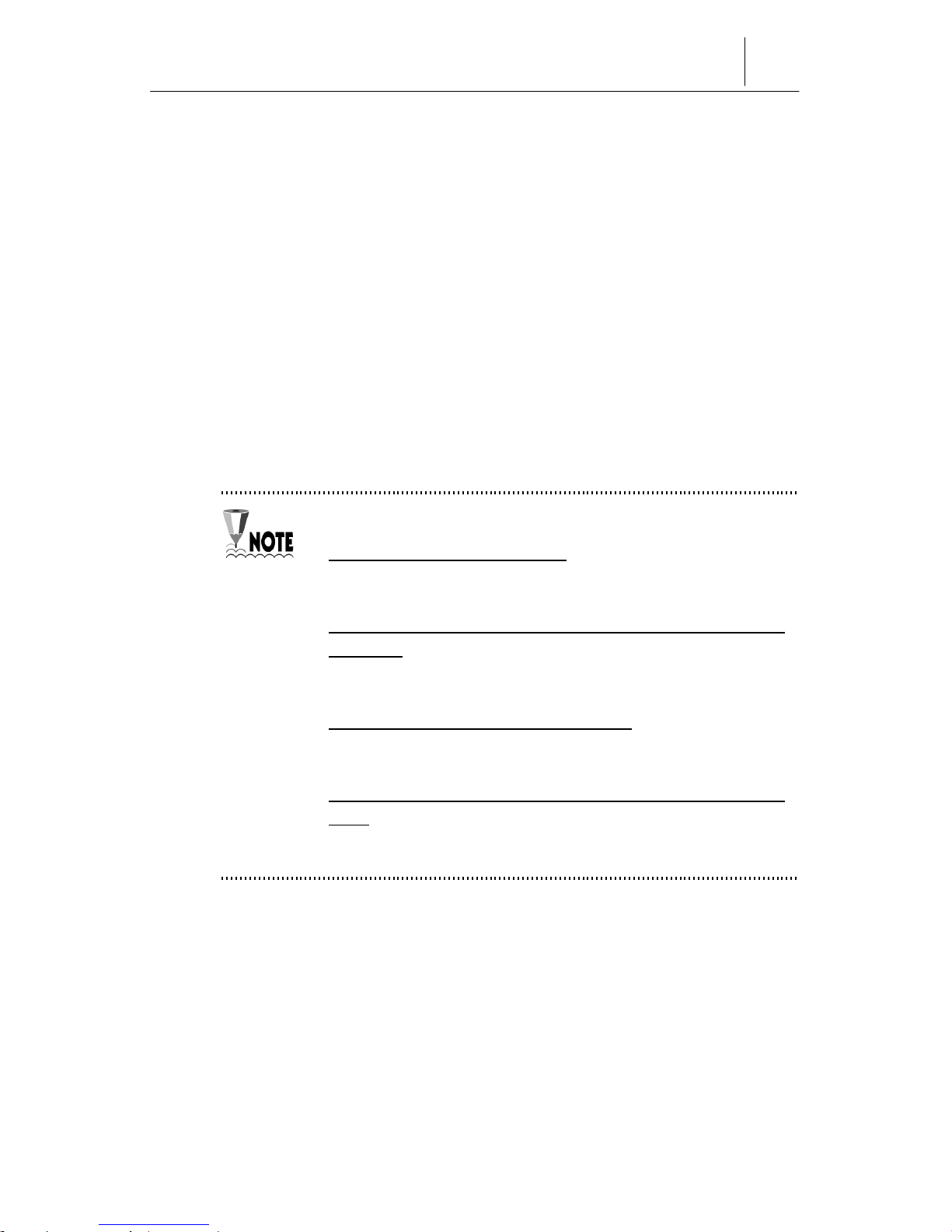
1-1
Chapter
1
Introduction to the InfoRanger
The SAMSUNG InfoRanger is an external cable modem, which enables fast
data communications using a cable TV network.
With the SAMSUNG InfoRanger, you can receive data at the speed of 40Mbps,
and send data at the speed of 10Mbps. Compared with conventional telephone
lines, this remarkable speed is 100 times faster than 56Kbps modem.
SAMSUNG InfoRanger is specially designed for the users who want to
transmit data at high speed with lower cost. With SAMSUNG InfoRanger, you
can enjoy the fastest communication speed.
InfoRanger speed can be changed by the following factors.
y User’s computer specifications
Speed of CPU, size of main memory, size of hard
disk, etc
y Number of programs that is running on the user’s
computer
During Internet is connected, if you send e-mail or
download files, each work transmit speed gets slow.
y Network traffic when user is connected
According to the current network traffic, transmission
seed is varied.
y Maximum bandwidth provided by CATV provider to the
users
The CATV provider might restrict the maximum speed
to be used by individuals.

1-2
Chapter 1
Introduction to the InfoRanger
Features of InfoRanger
Uncomparable speed
The InfoRanger lets you connect to the Internet, transmit e-mails, and
download data at speeds up to 100 times faster than a 56Kbps modem.
Simultaneous data transform
The InfoRanger provides two-way data transmission. With the InfoRanger, you
can download data at a maximum speed of 40Mbps, and simultaneously upload
data at a maximum speed of 10Mbps.
Excellent Compatibility : DOCSIS-compliant InfoRanger
In compliance with DOCSIS (Data Over Cable Service Interface Specification),
the InfoRanger can receive services from all cable TV providers and can be
used with other manufacturer’s cable modems.
Quick and easy installation process
With the InfoRanger, the IP address is set automatically. The only thing you
need to do is to connect the cables, and the installation is done.
Compact and convenient design
The InfoRanger is designed for easy to use and it fits well in any office
environment.
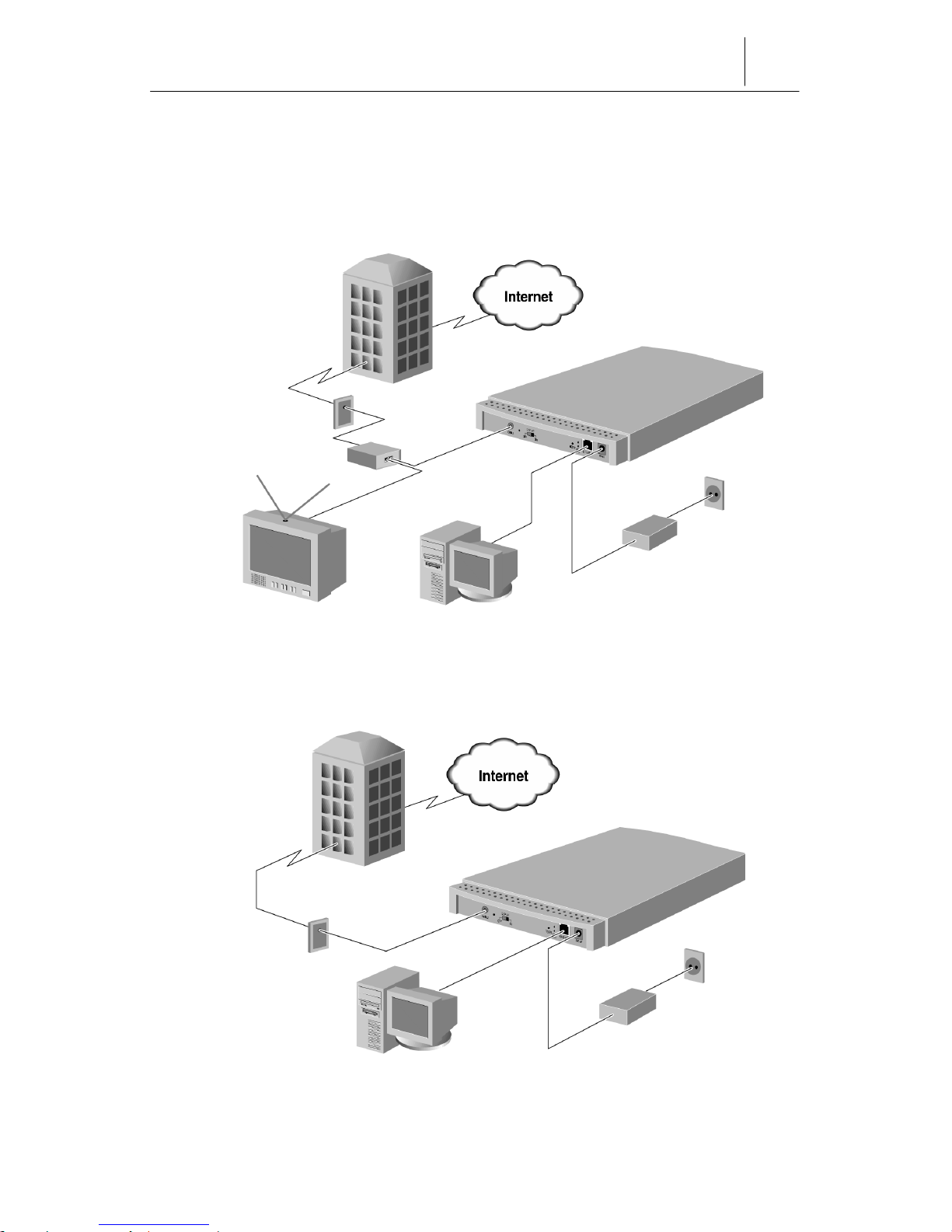
1-3
Examples of Network Connection
If you subscribe to both Cable TV and the Cable Internet Services
Figure 1-1 Network connection if you subscribe to both cable TV and the cable Internet service
If you only subscribe to a Cable Internet Service
Figure 1-2 Network connection if you only subscribe to a cable Internet service
Ethernet
Coaxial cable
Cable outlet
Cable TV service
provider
InfoRanger
Cable TV service
provider
Cable outlet
Cable splitter
Coaxial cable
Ethernet cable
Television
PC
Power adapter
InfoRanger
PC
Power adapter

1-4
Chapter 1
Introduction to the InfoRanger
(This page is left blank intentionally.)

2-1
Chapter
2
Prior to Installing
This chapter explains what you should do before installing the InfoRanger.
Subscribing Cable Internet Service
The cable modem receives data through a cable TV network. Therefore, it is
necessary to have a cable Internet service to use your cable modem. If you are
already subscribing to cable TV, please make sure that you are also subscribing
to cable Internet service. If you do not have cable Internet service, please
contact your cable TV provider and ask the following services.
z
Whether they support two-way cable modem access service or not.
The InfoRanger enables two-way data transmission. If you want to
use all features of the InfoRanger, you need to subscribe to a cable
TV provider which provides two-way cable modem access service.
z
Whether they provide the Internet service or not.
If you want to send or receive e-mails, access to WWW and/or use other
Internet services through the cable modem, you need to have cable
Internet service. Once you are an Internet service subscriber, your
cable TV provider will provide you with an Internet account, which you
can connect to via your cable modem. Please note that your Internet
account should be established before the installation of cable modem.
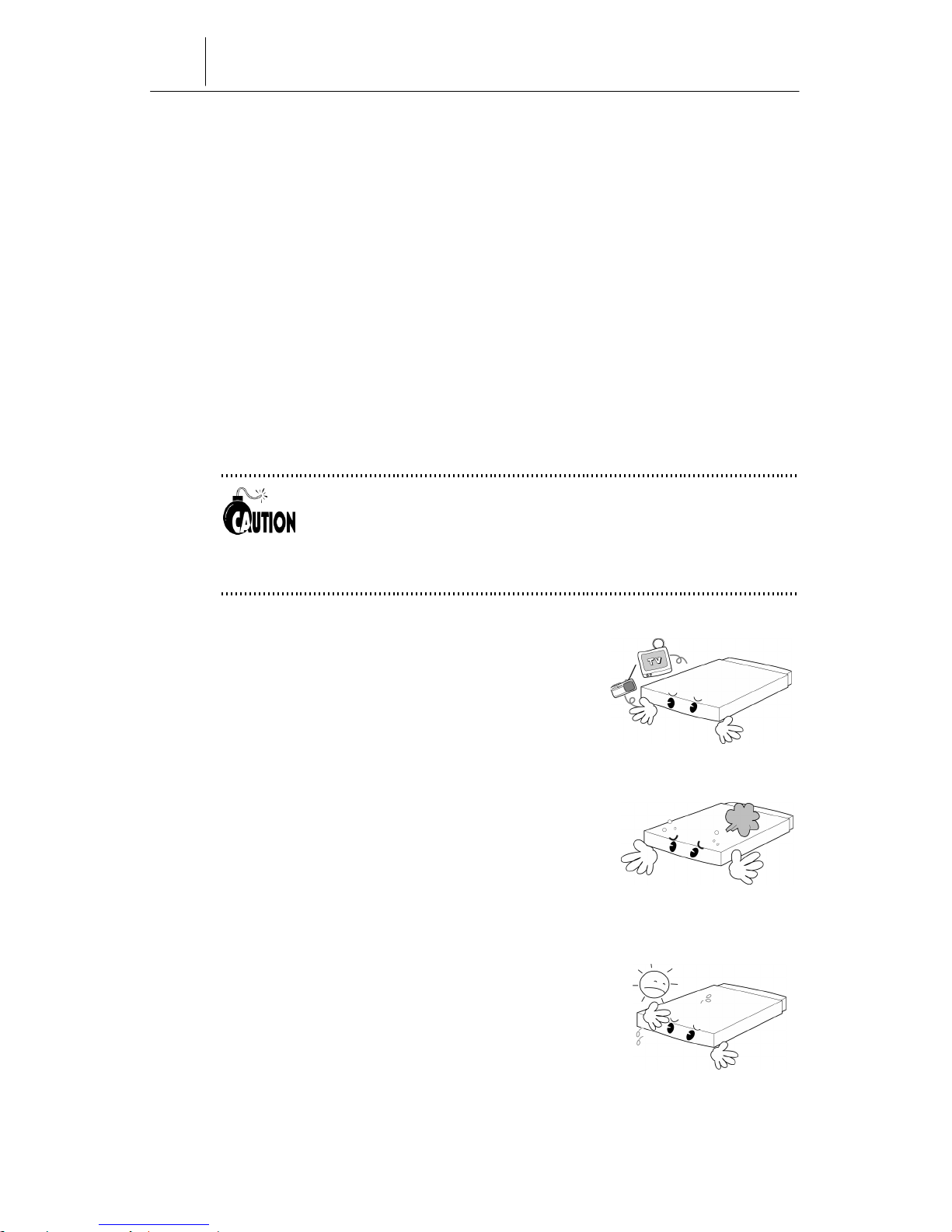
2-2
Chapter 2
Prior to Installing
Environment Preparation for Installation
You should install the InfoRanger in a place with the following temperature,
humidity and stable electric power.
z
Operation temperature : 0 ~ 40,
Storage temperature : - 30 ~ 70
z
Operation humidity : below 90% (40, non-condensing),
Preservation humidity : below 90% (60
, non-condensing)
z
Power Consumption : 10 Watt
z
Input voltage : 100 ~ 240VAC
z
Rated frequency : 50 / 60Hz
While the InfoRanger is operating, the fluctuation range of
input voltage should be whithin 5% of regulated voltage.
Also, the electric outlet which is connected to input terminal
should be grounded.
Avoid static electricity and electric noise….
It may be necessary to use preventive equipment
if the InfoRanger is installed in a place where high
static electricity or electric noise is present.
Clean and well ventilated place….
Install the InfoRanger in a ventilated place where
the appropriate temperature and airflow is present.
As dust can cause a serious failure of operation,
please install the InfoRanger at a clean place.
Avoid the direct rays of light
Direct rays of light can increase temperature of the
InfoRanger and this can cause damage to operational
parts and lead to operation failure. Therefore, it is
recommended to keep the InfoRanger away from direct rays of light.
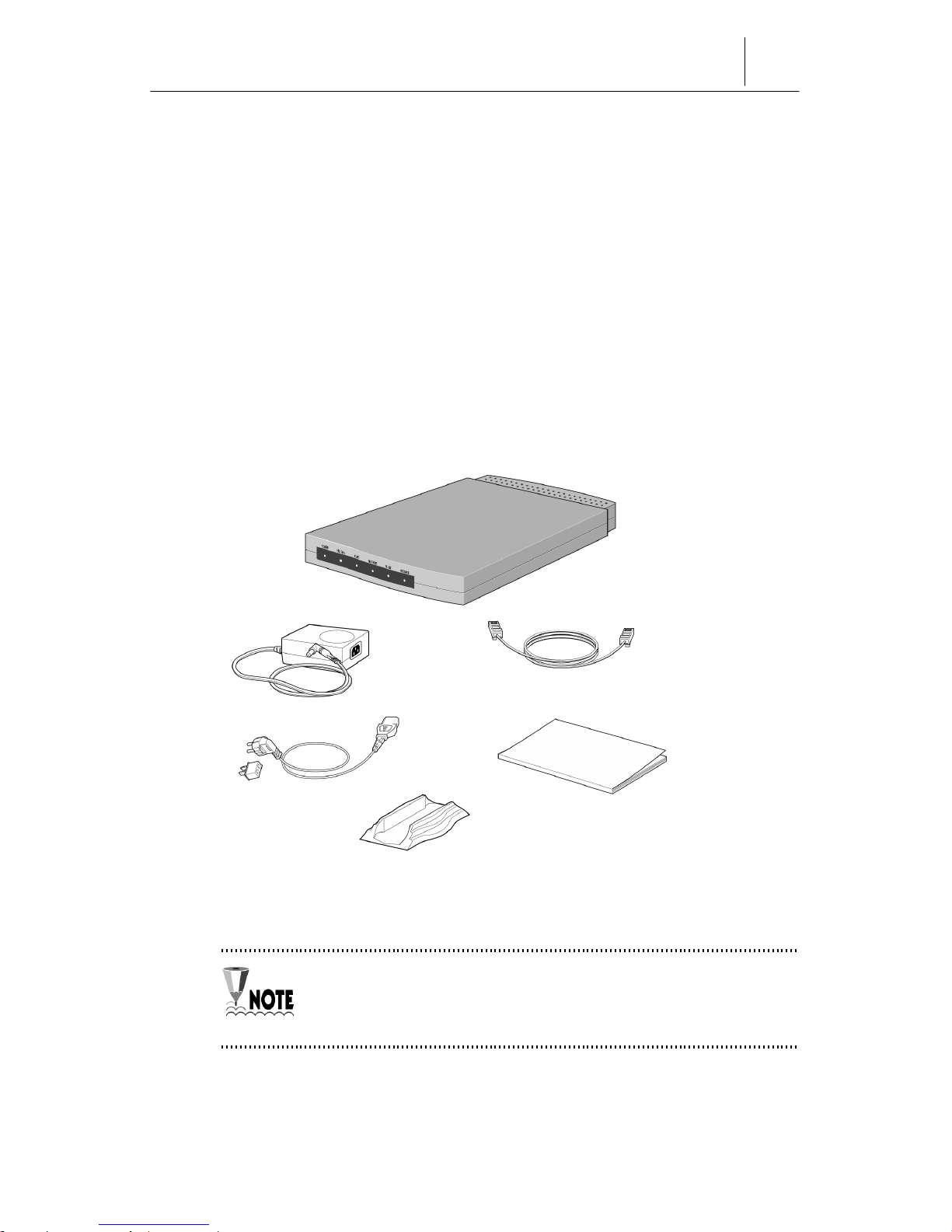
2-3
Preparing the Necessary Items
The following items should be prepared in order to use the InfoRanger.
Included Items
z
InfoRanger (SCM-110R)
z
A power adapter
z
A power cable
z
A stand holder
z
A RJ-45 Ethernet cable (6Ft.)
z
This manual
Figure 2-1 Included items in the InfoRanger package
Specification and shape of the power cable contained in the
package might vary according to the regions where the
cable modem is purchased.
InfoRanger (SCM-110R)
RJ-45 Ethernet cable
Power cable
Power adapter
Stand holder
This manual

2-4
Chapter 2
Prior to Installing
Not Included Items
The following items are not included in the InfoRanger package. These need to
be prepared separately.
y
A TCP/IP protocol installed on an IBM compatible PC, running on Windows
95 (or later), or on a Macintosh running on System 7.5 (or later).
y
A two-way coaxial cable
y
A Network Interface Card (NIC)
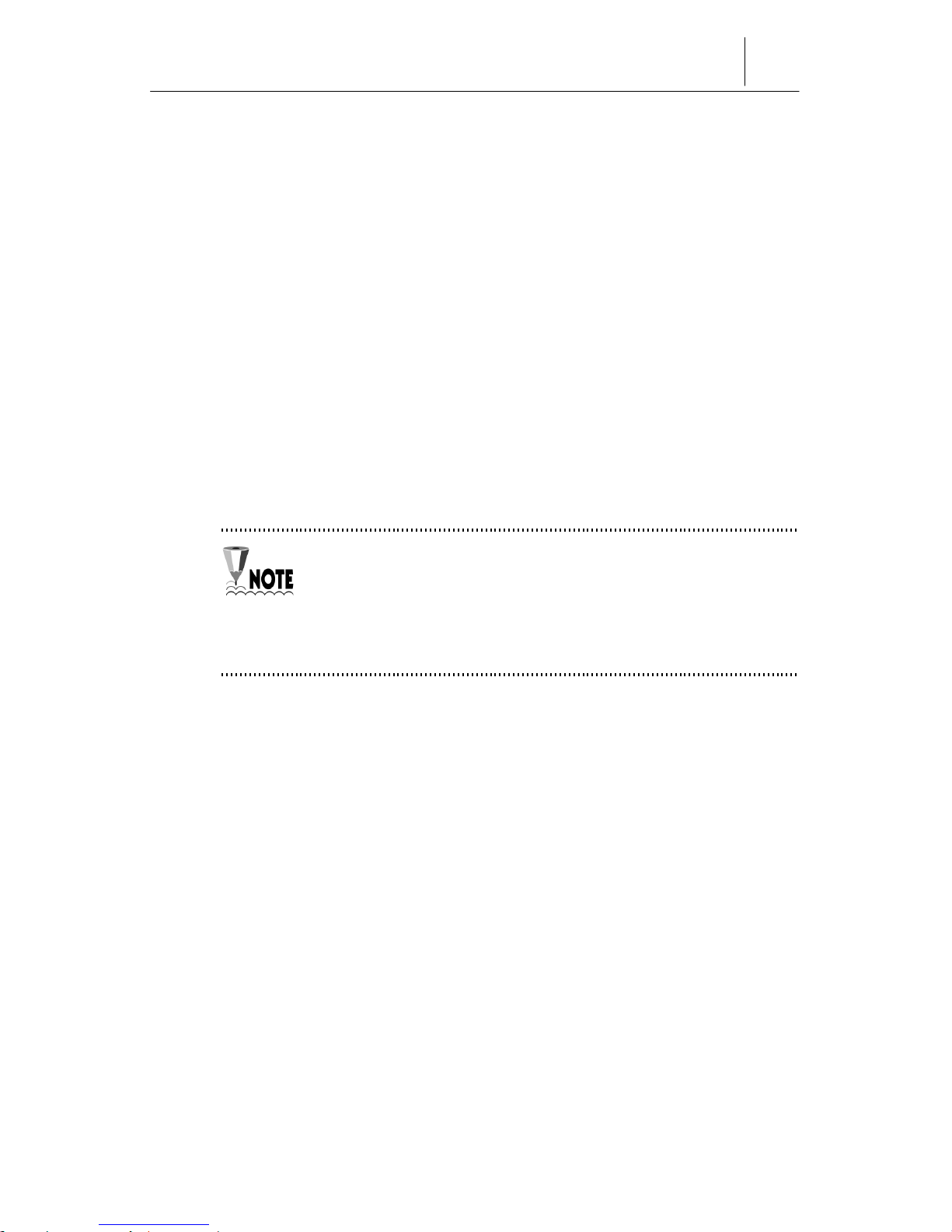
2-5
Configuring TCP/IP Protocol
O
nce you have set-up the IBM compatible PC running on Windows 95 (or later
version) or the Macintosh running on System 7.5(or later), you need to install a
network interface card and TCP/IP protocol.
Referring to the manual that provided with your network interface card, please
install the network interface card on your computer and install the network
interface card driver. Then, install TCP/IP protocol as follows. If you already
installed TCP/IP protocol, skip this chapter and go to the next chapter.
Installing TCP/IP Protocol on IBM Compatible PC
This installation is an example of an IBM compatible PC
running on Windows 95. Installation of TCP/IP protocol may
vary depending on the different operating system and/or a
network interface card used, but the overall process is
generally similar.
1. Click the
[Start]
button on the Windows 95 desktop, and click
Settings
ÎÎÎÎ
Control Panel
.
2. In <Control Panel> window, double click
Network icon.
3. When <Network> window appears, click
[Add…]
button.
4. When <Select Network Component> window appears, click
Protocol
and then click
[Add…]
button.
5. When <Select Network Protocol> window appears, click
Microsoft
from the ‘Manufacture’ list and then click
TCP/IP
from the ‘Network
Protocols’ list. Click
[OK]
button.
6. In <Network> Window, click
TCP/IP
from ‘The following network
components are installed’ list and click
[Properties]
button.
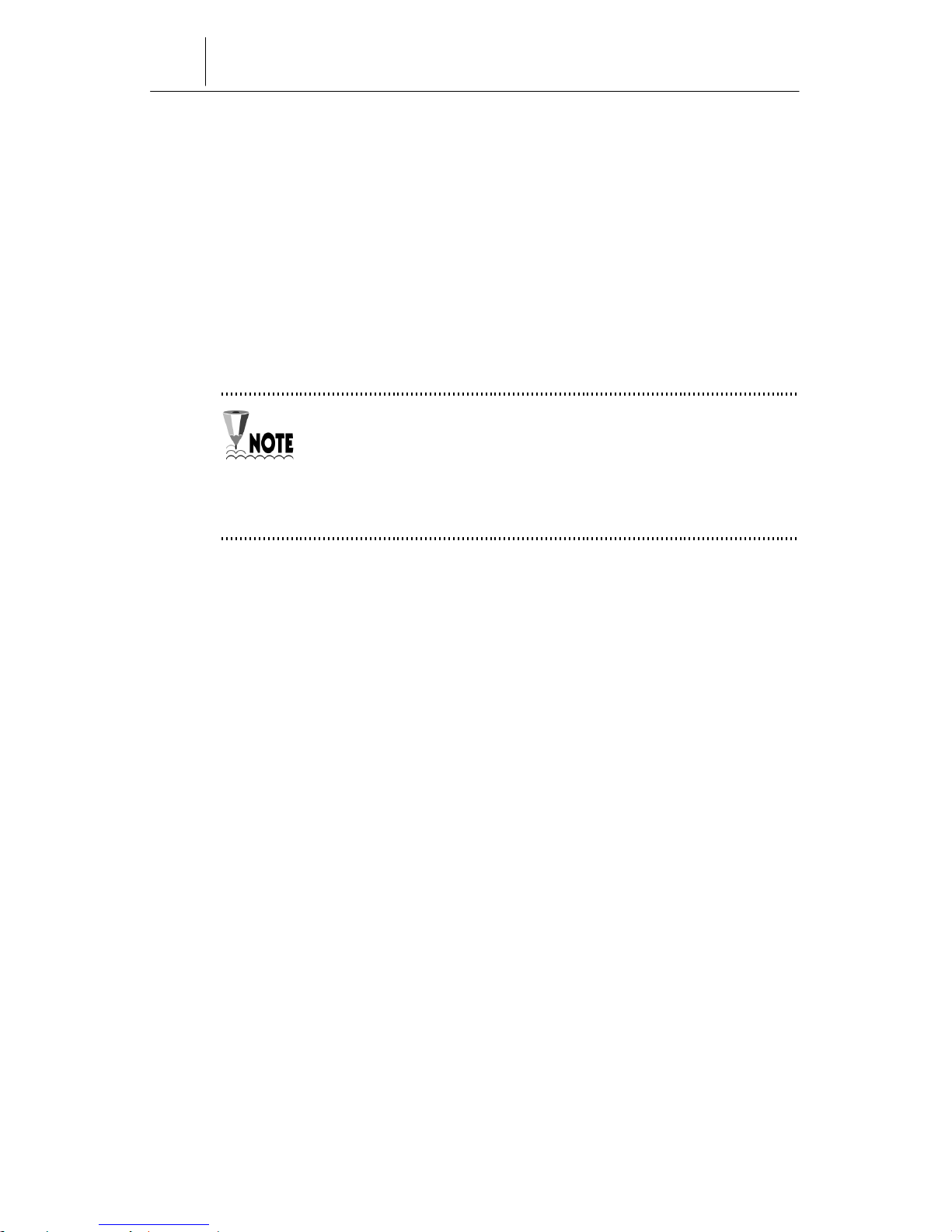
2-6
Chapter 2
Prior to Installing
7. When <TCP/IP Properties> window appears, click <
IP Address
> tab.
On the <IP Address> tab, select
Obtain an IP address automatically
item and then click
[OK]
button.
8. When the system reboot prompt message appears, click
[Yes]
.
Installing TCP/IP Protocol on Macintosh PC
This installation is an example of a Macintosh running on
System 7.5. Installation of TCP/IP protocol may varies
depending on the different operating system and/or a
network interface card used, but the overall process is
generally similar.
1. Double click <
System
> folder.
2. In <System> folder, double click
Control Panels
.
3. In <Control Panels>, find
TCP/IP
icon.
4. Close all open windows.
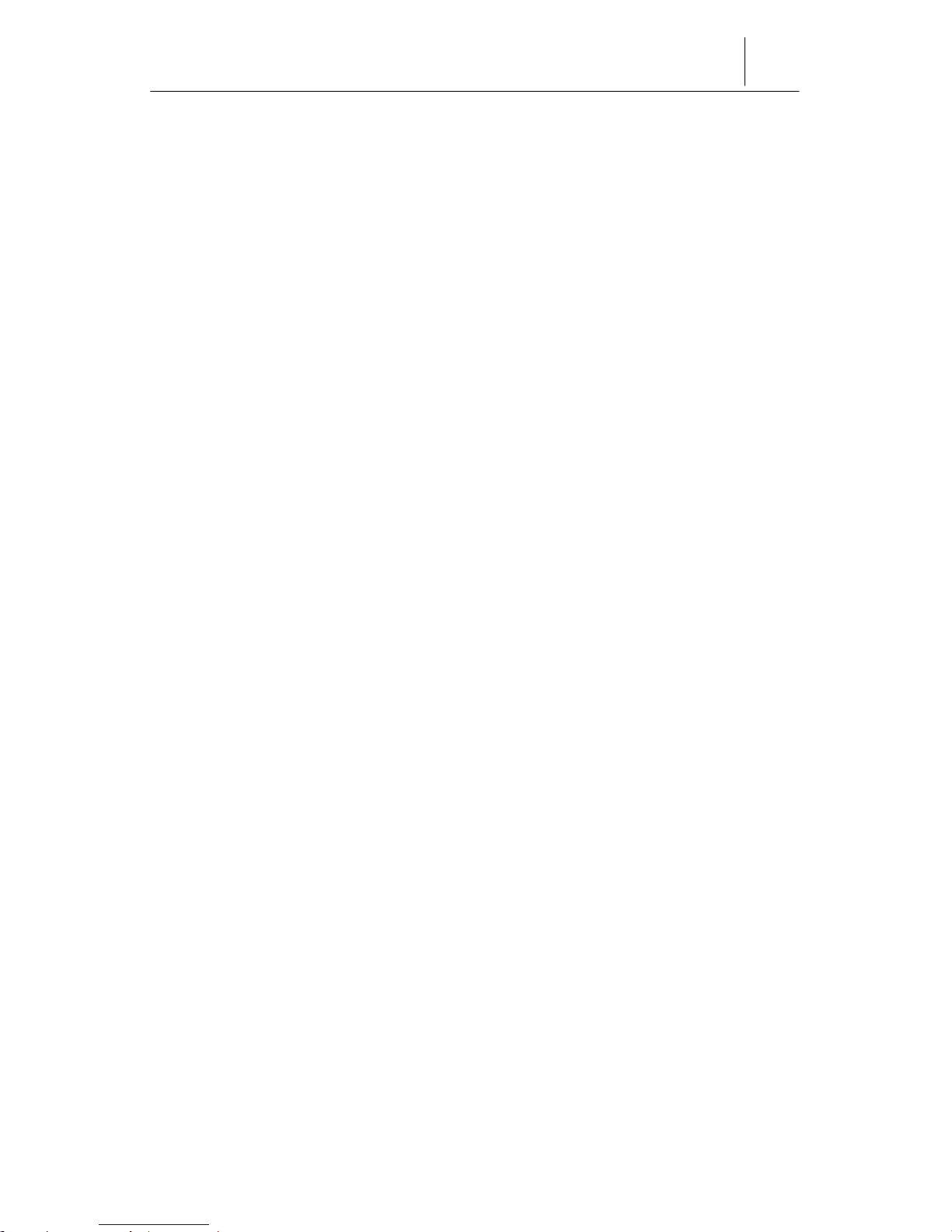
3-1
Chapter
3
Installing the InfoRanger
This chapter explains how to install the InfoRanger and how to connect the
cables to the InfoRanger. The following describes the process.
1. Install InfoRanger at the appropriate place.
2. Connect the coaxial cable.
3. Connect to PC (Single PC / Multi PCs).
4. Connect the power adapter.
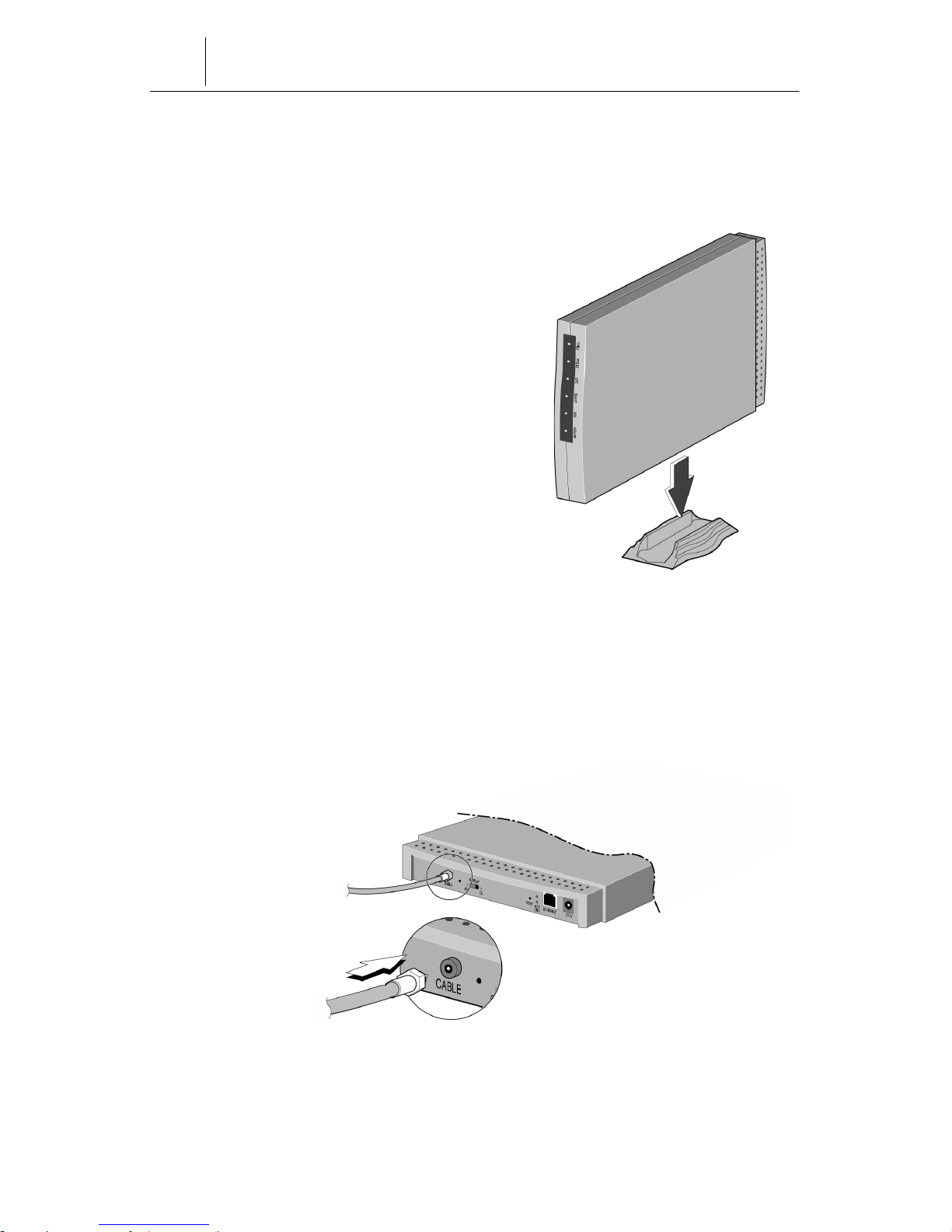
3-2
Chapter 3
Installing the InfoRanger
Installing
The InfoRanger should be installed on a flat surface away from direct rays of
light. It should also be close to the cable outlet or cable
splitter for easier connection of cables. Then slot
the InfoRanger into the provided stand holder.
Figure 3-1 Slotting the InfoRanger into the stand holder
Connecting the Coaxial Cable
Connect the coaxial cable from the InfoRanger
CABLE
connector to the cable
outlet or cable splitter. Slide pin in the center of the coaxial cable into the hole in
the
CABLE
connector carefully without bending, and turn the connector
clockwise until the cable is firmly attached.
Figure 3-2 Connecting the coaxial cable to the CABLE connector

3-3
Connecting PCs
The InfoRanger can be connected to a single PC or to group of PCs by using a
hub or switch. Separate network cables are necessary when you connect PCs
and note that the InfoRanger only provides the straight-through network cable
for a single PC connection. If connecting more than one PC then separate
cables should be prepared.
Single PC Connection
First, turn off the PC, which you will connect to the InfoRanger. Using the RJ45 network cable (provided with the InfoRanger), connect the
ETHERNET
port of the InfoRanger to the port of the network interface card on the PC.
Figure 3-3 Connecting the RJ-45 Ethernet cable to the ETHERNET port and a singnal PC
Multiple PCs Connection
If you want to connect more than one PC to the InfoRanger, you need to
prepare the following additional items:
z
An Ethernet hub or switch with 10Mbps transmission speed
z
Twisted pair category-3, 4, 5 crossover cable
z
Twisted pair-category-3, 4, 5 straight-through cables equal to the number of
PCs
Network Interface Card
straight-through Cable

3-4
Chapter 3
Installing the InfoRanger
The specifications of twisted pair category-3,4,5 crossover
cables and straight-through cables are described at
Appendix D in detail.
The InfoRanger can be connected with fifteen PCs
simultaneously.
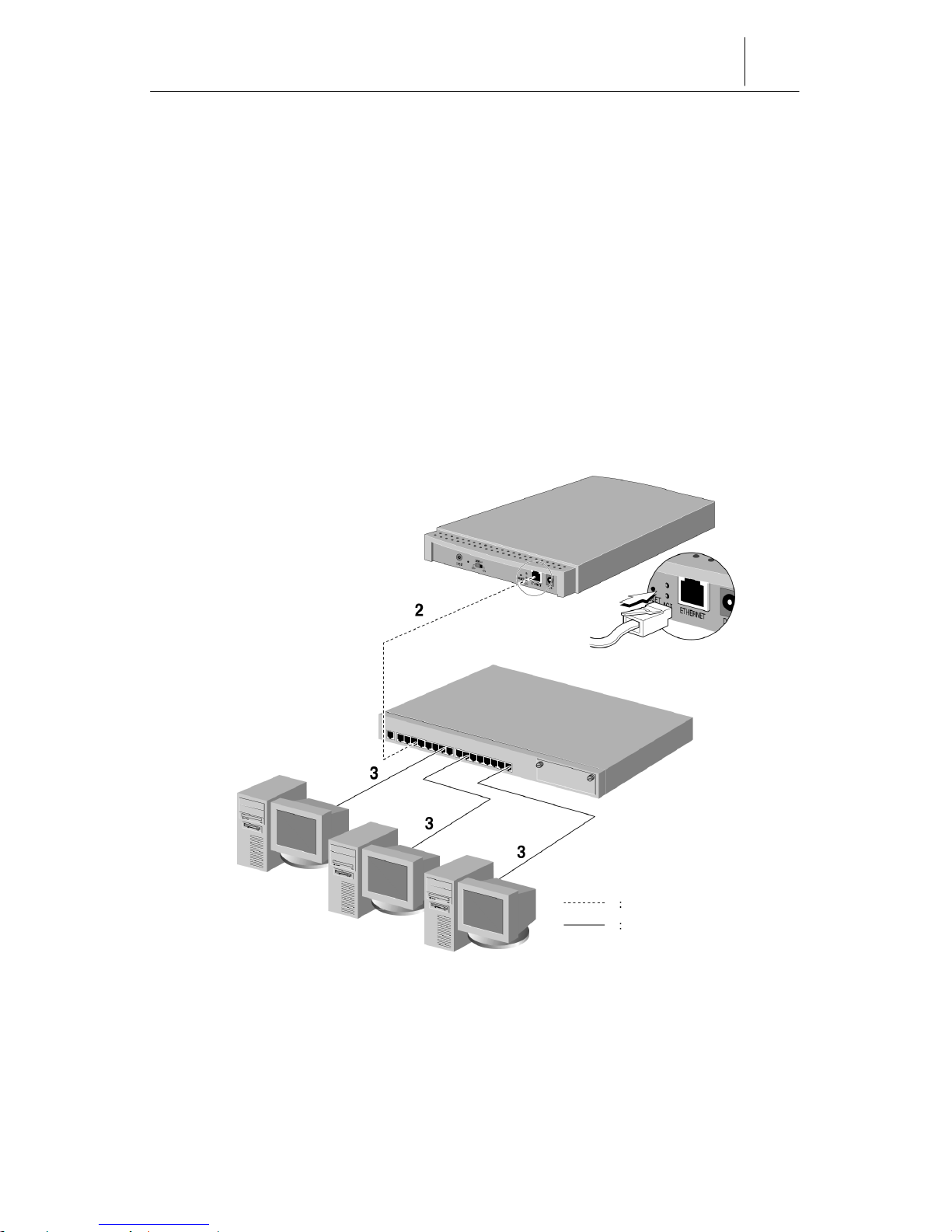
3-5
When the cables and hub are prepared, connect PCs, hub, and the InfoRanger
as follows ;
1. Turn off all PCs to be connected to the InfoRanger.
2. Connect one end of twisted pair category-3, 4, 5
crossover
cable to the
ETHERNET
port of the InfoRanger. Then, connect the other end of cable
to the port of hub.
3. Connect one end of twisted pair category-3, 4, 5
straight-through
cable to
the port of network interface card installed on PC. Then, connect the other
end of cable to the port of hub.
Figure 3-4 Connecting the InfoRanger to three PCs through an Ethernet hub
crossover
straight-through
straight-through cable
straight-through cable
straight-through cable
Ethernet hub
crossover cable (not included)
InfoRange
r
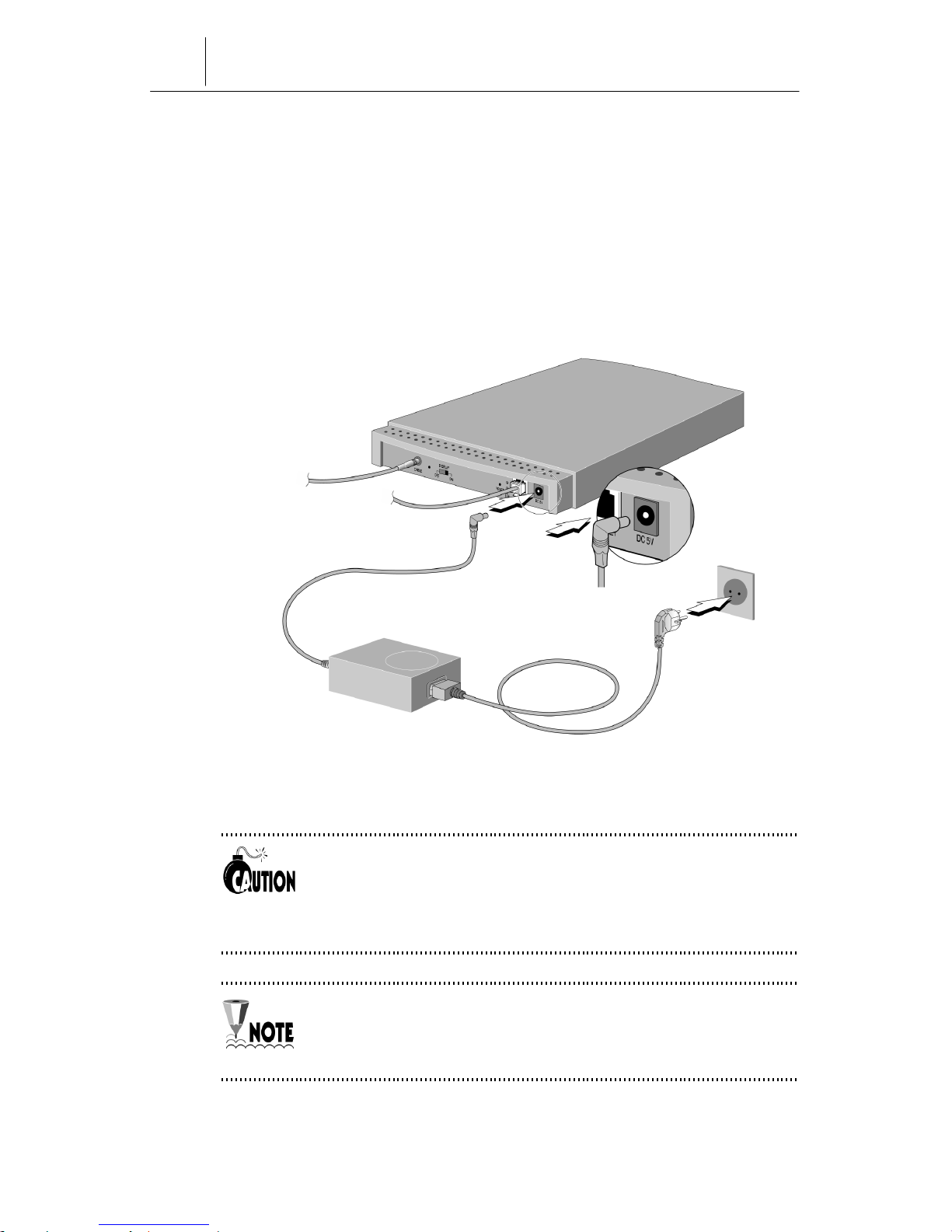
3-6
Chapter 3
Installing the InfoRanger
Connecting the Power Adapter
Once you have connected the coaxial cable and Ethernet cables, you need to
connect the power adapter to provide power to the InfoRanger.
Connect the power adapter to
DC 5V
jack of the InfoRanger. Plug one end of
the power cable into the adapter and the other end into a wall outlet.
Figure 3-5 Connecting the power adapter and the power cable
Please do not connect other power adapters apart from the
one supplied with the InfoRanger. If other than a DC 5V
voltage is provided to the InfoRanger, it may cause the
InfoRanger to se serious damage.
Specification and shape of the power cable might vary
according to the regions where the cable modem is
purchased.

3-7
Inspecting Cable Connection
The followings are diagrams showing the correct cable connection.
Single PC Connection
Figure 3-6 Cable connection in case of a singal PC connection
PC
Power adapter
Ethernet cable
Cable outlet
Coaxial cable
InfoRanger
Cable TV service provider
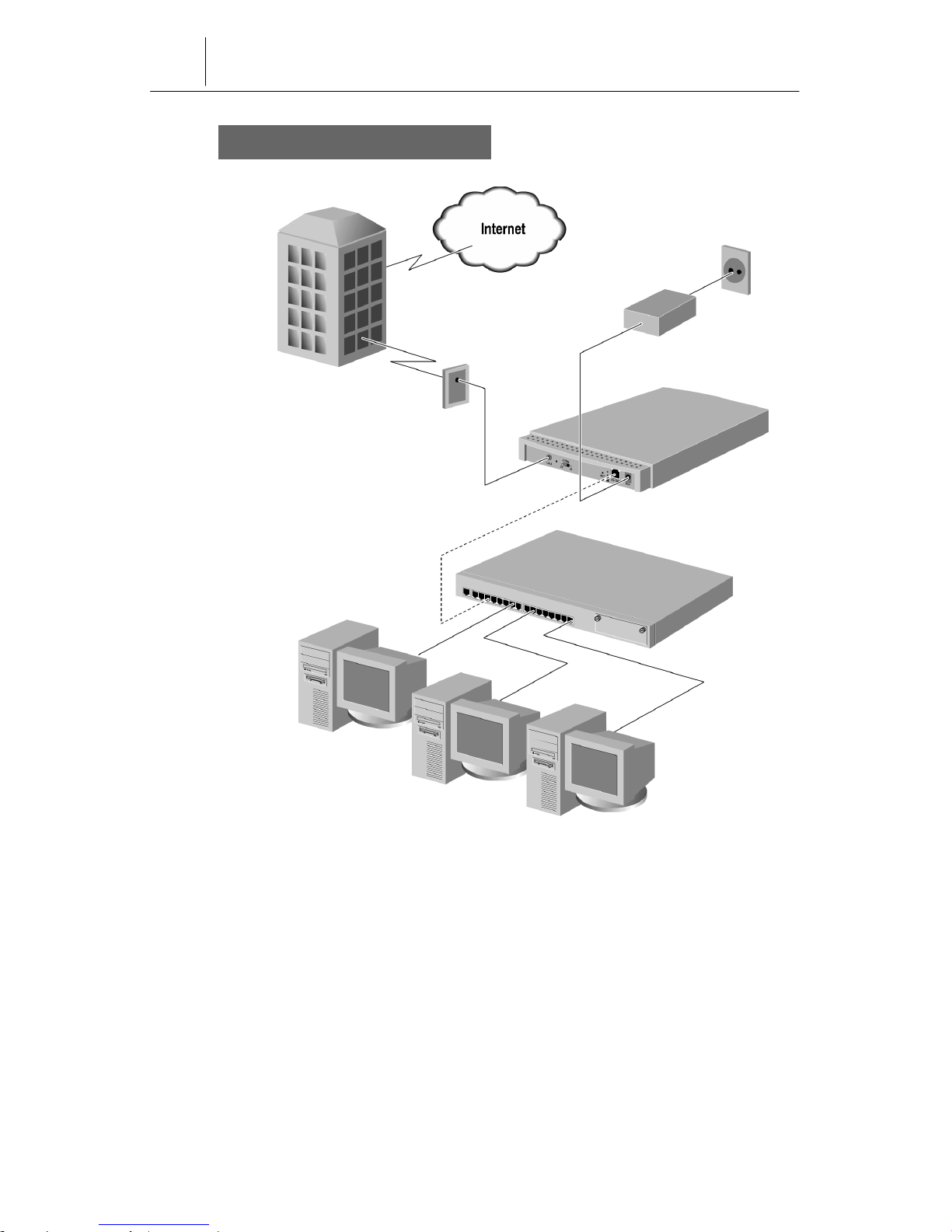
3-8
Chapter 3
Installing the InfoRanger
Multiple PCs Connection
Figure 3-7 Cable connection in case of multiple PCs connection
PC
PC
PC
straight-through cable
straight-through cable
straight-through cable
Ethernet hub
crossover cable(not included)
InforRanger
Coaxial cable
Cable outlet
Power adapter
Cable TV service provider

4-1
Chapter
4
Using the InfoRanger
This chapter explains features of the LEDs and the connectors at the front and
back of the InfoRanger.
Front Panel
The front panel of the InfoRanger has 6 LED indicator lights that signal the
operating status of the InfoRanger.
Figure 4-1 Front panel of the InfoRanger
When the power adapter is connected to the InfoRanger, the
InfoRanger processes Self diagnosis Î Initialization for
receiving Î Initialization for sending Î Registering modem
and Authentificating services. While these processes are
running, the POWER LED blinks sequentially from the far
most left to the fourth SERVICE LED. When this process is
complete and the InfoRanger operates normally, these four
LEDs will be green.
