Page 1

Array course control
4.
GH39-03307A
GH39-00894A
GH39-00599A
4-1
SAMSUNG Proprietary-Contents may change without notice
This Document can not be used without Samsung's authorization
Page 2

Array course control
Software Downloading
4-1.
•
4-2.
•
•
•
•
Downloading Binary Files
binary file for downloading i400
i400XEXXX.BIN:AP Image
–
i400XEXXX.s3:CP Image
–
Pre-requsite for Downloading
Downloader Program(ApolloPlus
i400 Mobile Phone
Data Cable
Binary file
.
.
.
)
4-2
SAMSUNG Proprietary-Contents may change without notice
This Document can not be used without Samsung's authorization
Page 3
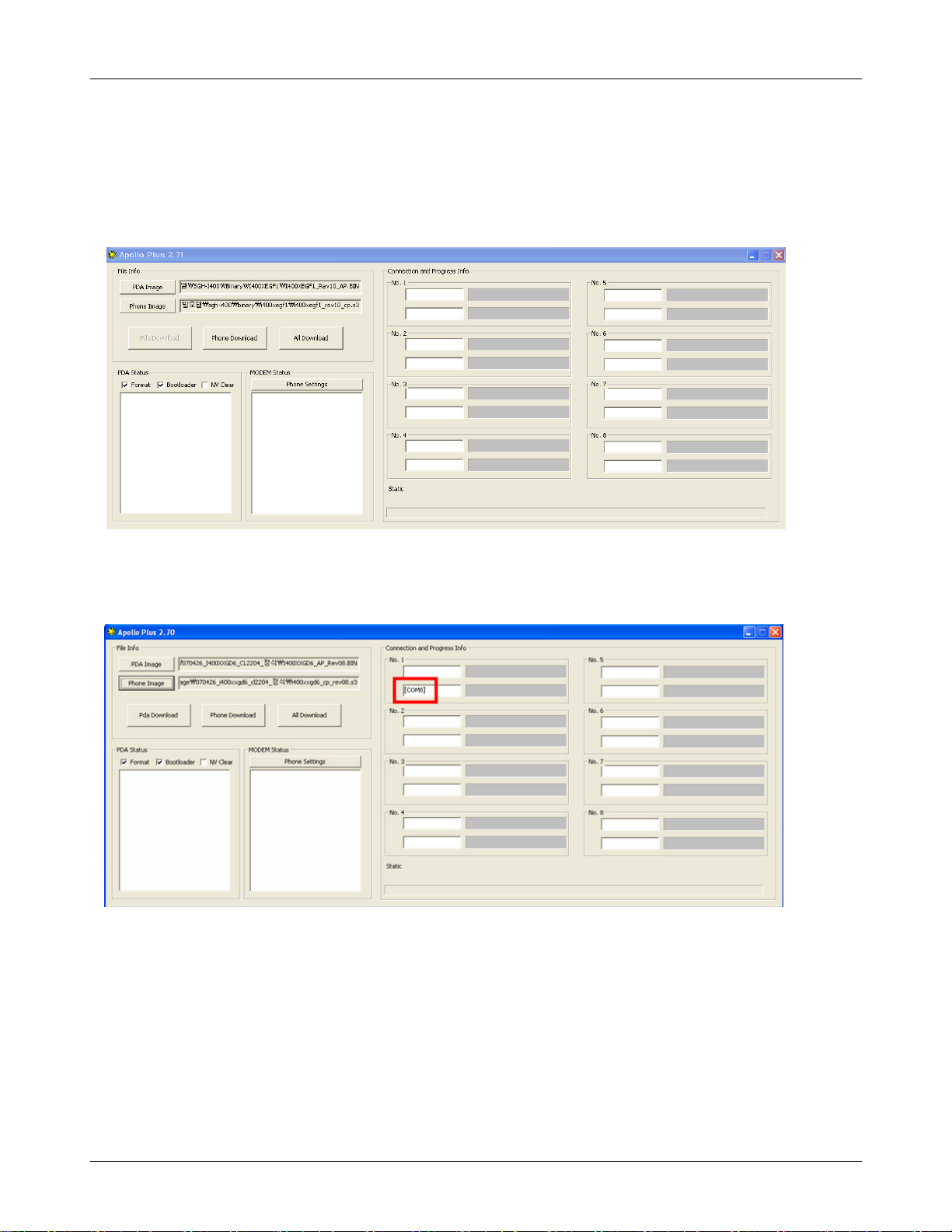
Array course control
4-3.
1.
2.
S/W Downloader Program
Load the binary download program by executing the“ApolloPlus
Push the simultaneously
"5" & "8"
when Handset power on.
Confirm the No."COM Port"
”
4-3
SAMSUNG Proprietary-Contents may change without notice
This Document can not be used without Samsung's authorization
Page 4

Array course control
3.
Select Phone Settings.
Confirm"COM Port"
4.
Push the"Device Manager" and Confirm"Com Port No."
4-4
SAMSUNG Proprietary-Contents may change without notice
This Document can not be used without Samsung's authorization
Page 5

Push the"Set COM Port".
5.
Select"COM Port No" as you confirm COM Port Number in Device Manager.
Array course control
ou can select the maximum transfer speed.ApolloPlus will use to
Y
communicate with the phone. However, ApolloPlus will useaslower
speed if either the PC’sor the phone’sserial hardware is incapable
of handling the selected speed
Push the"Set Generic" tab.
6.
Select the"Customer T: Drummer(128/64,USB)
4-5
SAMSUNG Proprietary-Contents may change without notice
This Document can not be used without Samsung's authorization
Page 6

Array course control
Comfirm"Option Settings"
7.
Select"Differences Only" or"Erase All Unused Regions"
Make sure the reserved Memory Regions.
8.
x20f80000
0
x20ffffff
0
–
4-6
SAMSUNG Proprietary-Contents may change without notice
This Document can not be used without Samsung's authorization
Page 7

Array course control
Select the“Phone Image
9.
”
Set the directory path and choose the latest s/w binary, for example
i400XXXX.s3
“
Select the“PDA Image
10.
for the downloader binary setting.
”,
”
Set the directory path and choose the latest s/w binary, for example
i400XXXX.BIN
“
for the downloader binary setting.
”,
4-7
SAMSUNG Proprietary-Contents may change without notice
This Document can not be used without Samsung's authorization
Page 8

Array course control
Select the"Format"
11.
Select the"All Download"
12.
Bootloader"
&"
4-8
SAMSUNG Proprietary-Contents may change without notice
This Document can not be used without Samsung's authorization
Page 9

The completion of S/W Download
13.
When downloading is finished successfully, there is
Array course control
All is well”message.
a“
Confirm the downloaded version name and etc.
8.
*#1234#
:
4-9
SAMSUNG Proprietary-Contents may change without notice
This Document can not be used without Samsung's authorization
