Page 1
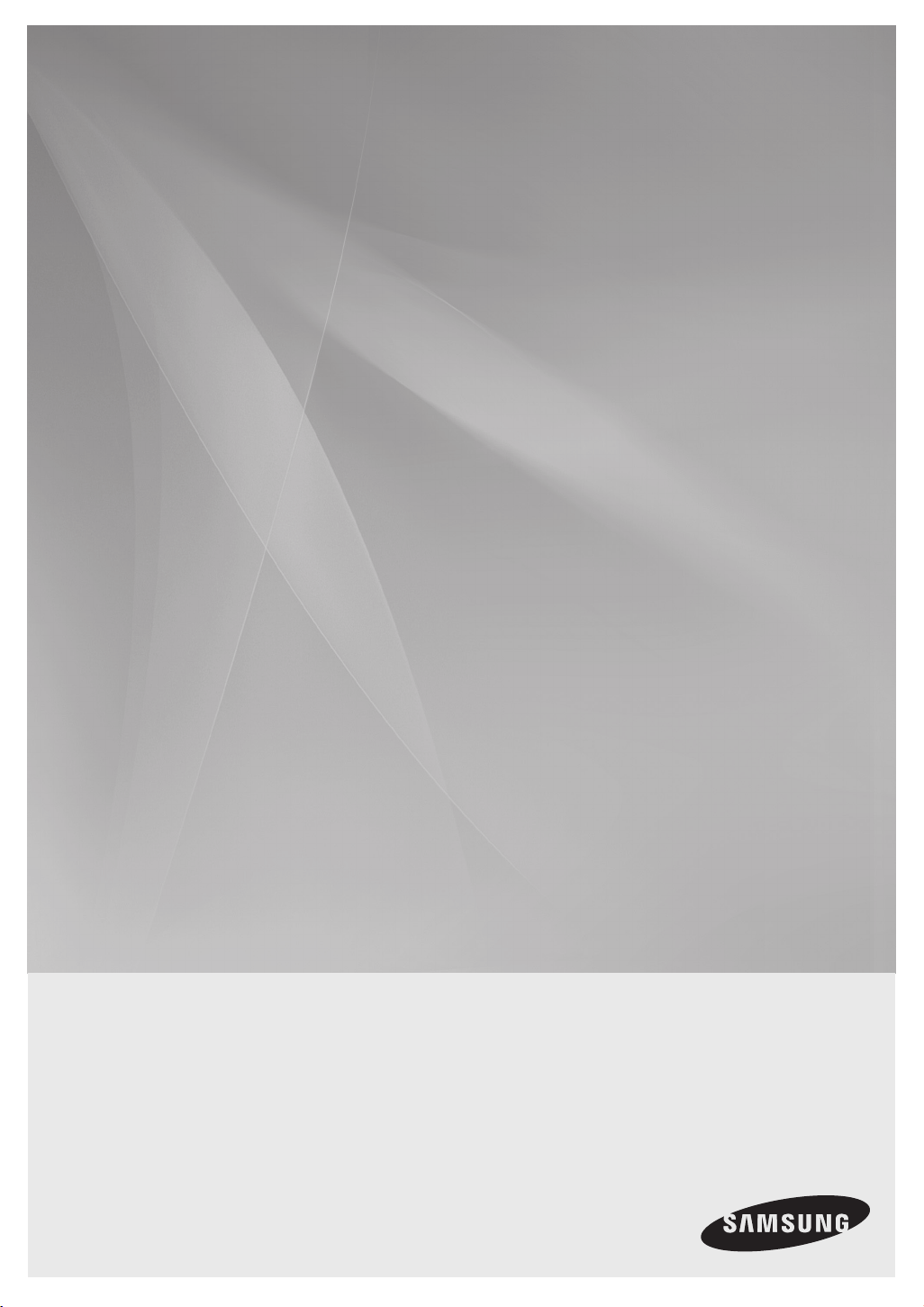
HW-F350
HW-F355
Crystal Surround Air Track
(Active Speaker System)
user manual
imagine the possibilities
Thank you for purchasing this Samsung product.
To receive more complete service,
please register your product at
www.samsung.com/register
Page 2

features
2.0 Channel
2.0 Channel
SoundShare
SoundShare produces TV sound on your SAT via a Bluetooth connection and controls the sound.
3D SOUND PLUS
The 3D SOUND PLUS feature adds depth and spaciousness to your listening experience.
Special Sound mode
You can select from 7 different sound modes - MUSIC, NEWS, DRAMA, CINEMA, SPORTS, GAME, and OFF (Original Sound) depending on the type of content you want to enjoy.
Multi-function Remote Control
The supplied remote control can be used to control the TV connected to this unit. (Works only for Samsung TVs)
The remote control has a TV hotkey that enables you to perform various operations with the simple press of a button.
Active Speaker System
This unit features an Active Speaker System that provides high sound quality in a single slim unit.
This unit does not require any satellite loudspeakers or speaker cabling, which are normally associated with conventional surround
sound systems.
USB Host support
You can connect and play music files from external USB storage devices such as MP3 players,
USB flash memory, etc. using the Air Track's USB HOST function.
Bluetooth Function
You can use connect a Bluetooth device to the SAT and enjoy music with high quality stereo sound, all without wires!
LICENSE
Manufactured under license from Dolby Laboratories. Dolby and the double-D symbol are trademarks of Dolby Laboratories.
Manufactured under license under U.S. Patent Nos: 5,956,674; 5,974,380; 6,487,535 & other U.S. and worldwide patents
issued & pending. DTS, the Symbol, & DTS and the Symbol together are registered trademarks & DTS 2.0 Channel is a
trademark of DTS, Inc. Product includes software. © DTS, Inc. All Rights Reserved.
- To send inquiries and requests regarding open sources, contact Samsung via Email (oss.request@samsung.com).
2
Page 3
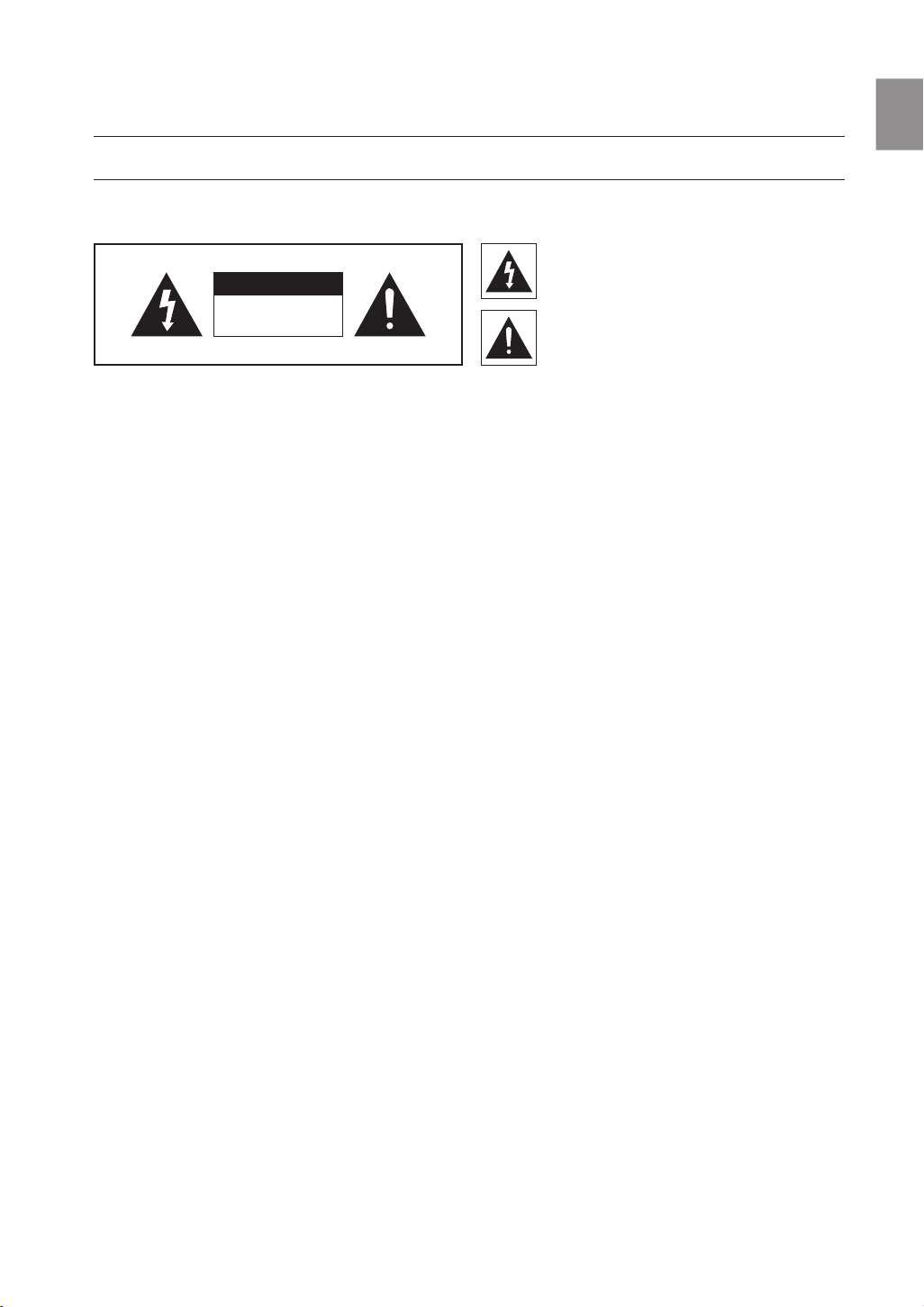
safety information
SAFETY WARNINGS
TO REDUCE THE RISK OF ELECTRIC SHOCK, DO NOT REMOVE THE COVER(OR BACK).
NO USER-SERVICEABLE PARTS ARE INSIDE. REFER SERVICING TO QUALIFIED SERVICE PERSONNEL.
This symbol indicates “dangerous voltage”
CAUTION
RISK OF ELECTRIC SHOCK
DO NOT OPEN
WARNING : To reduce the risk of fire or electric shock, do not expose this appliance to rain or moisture.
CAUTION : TO PREVENT ELECTRIC SHOCK, MATCH WIDE BLADE OF PLUG TO WIDE SLOT, FULLY INSERT.
This apparatus shall always be connected to a AC outlet with a protective grounding connection.
•
To disconnect the apparatus from the mains, the plug must be pulled out from the mains socket, therefore the mains
•
plug shall be readily operable.
CAUTION
• Do not expose this apparatus to dripping or splashing. Do not put objects filled with liquids, such as vases on the
apparatus.
• To turn this apparatus off completely, you must pull the power plug out of the wall socket. Consequently, the power
plug must be easily and readily accessible at all times.
inside the product that presents a risk of
electric shock or personal injury.
This symbol indicates important instructions
accompanying the product.
EnG
3
Page 4

PRECAUTIONS
3.9 inch 3.9 inch
2.7 inch
3.9 inch
99.1mm
99.1mm
68.6mm
99.1mm
Ensure that the AC power supply in your house complies with the power requirements listed on the identification sticker located on the
back of your product. Install your product horizontally, on a suitable base (furniture), with enough space around it for ventilation (3~4 inch-
unit
es, 7~10 cm). Make sure the ventilation slots are not covered. Do not place the
unit
hot. This
is designed for continuous use. To fully turn off the unit, disconnect the AC plug from the wall outlet. Unplug the unit if you
on amplifiers or other equipment which may become
intend to leave it unused for a long period of time.
During thunderstorms, disconnect the AC plug from the
wall outlet. Voltage peaks due to lightning could damage the unit.
Do not expose the unit to direct sunlight or other heat sources.
This could lead to overheating and cause the unit to malfunction.
Phones
Protect the product from moisture (vases, coffee cups, etc.), and excess
heat (fireplaces, heaters, etc.) or equipment creating strong magnetic or
electric fields Disconnect the power cable from the AC supply if the unit
malfunctions. Your product is not intended for industrial use. This product
is for personal use only.
Condensation may occur if your
peratures. If transporting the
product
unit
has been stored in cold tem-
during the winter, wait approxi
mately 2
hours until the unit has reached room temperature before using.
4
The batteries used with this product contain chemicals that are harmful to
the environment.
Do not dispose of batteries in the general household trash.
Page 5

contents
EnG
FEATURES
2
SAFETY INFORMATION
3
GETTING STARTED
6
DESCRIPTIONS
7
REMOTE CONTROL
9
2 Features
2 License
3 Safety warnings
4 Precautions
6 Before reading the user’s manual
6 What’s included
7 Front Panel
8 Rear Panel
8 Installing the ferrite core on the Subwoofer
speaker cable
9 Tour of the remote control
CONNECTIONS
11
FUNCTIONS
13
TROUBLESHOOTING
21
APPENDIX
22
11 Installing the wall mount
12 Connecting an external device using Audio
(Analog) cable or Optical (Digital) cable
13 Input mode
13 Bluetooth (HW-F355 model only)
15 SoundShare (HW-F355 model only)
16 USB
17 Using the remote control
20 Software upgrade
21 Troubleshooting
22 Specifications
5
Page 6
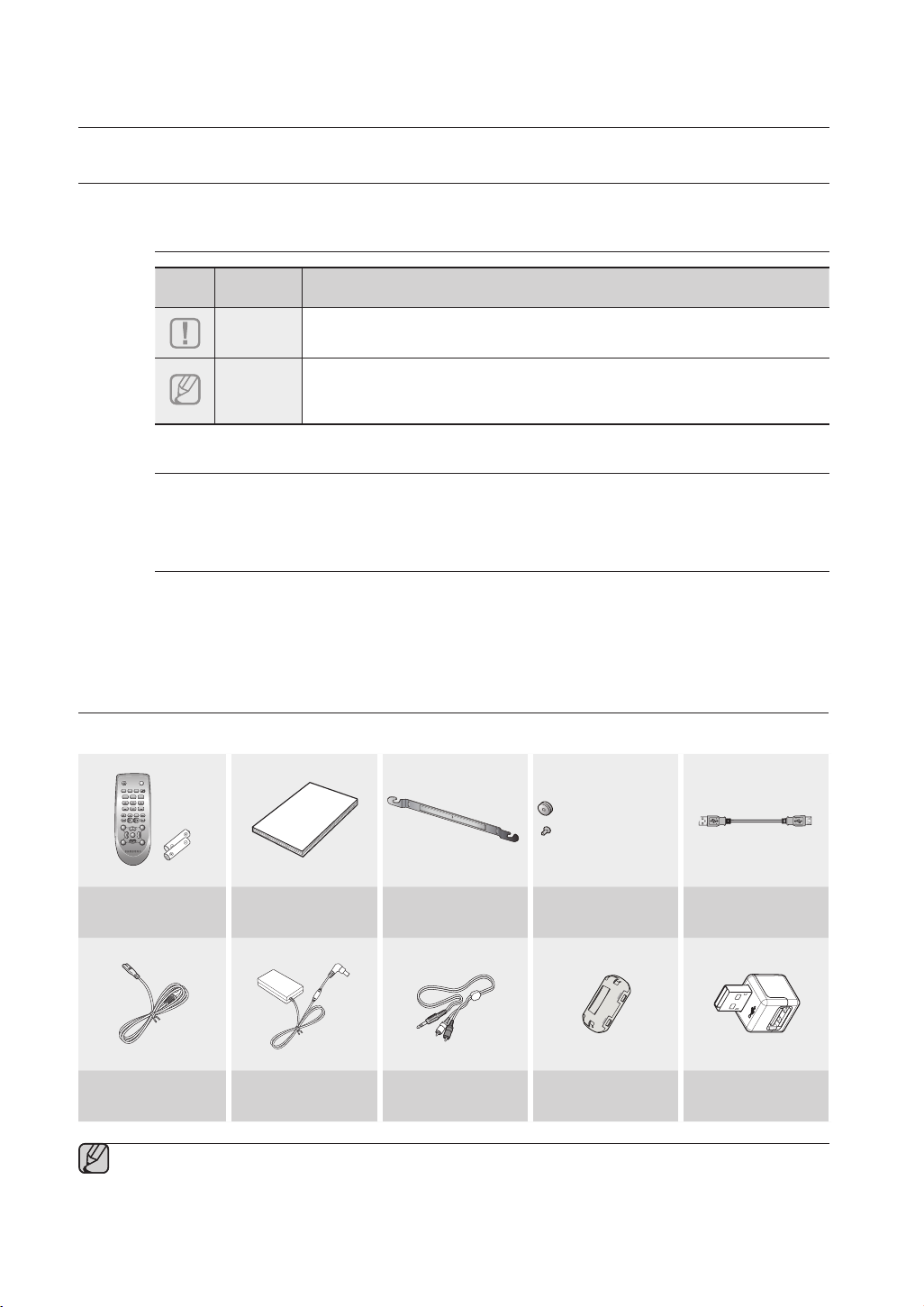
getting started
BEFORE READING THE USER’S MANUAL
Note the following terms before reading the user manual.
Icons used in this manual
Icon Term Definition
Caution
Note
Indicates a situation where a function does not operate or settings may be
canceled.
Indicates tips or instructions on the page that help you operate a function.
Safety Instructions and Troubleshooting
1) Be sure to familiarize yourself with the Safety Instructions before using this product. (See page 3)
2) If a problem occurs, check Troubleshooting. (See page 21)
Copyright
©2013 Samsung Electronics Co.,Ltd.
All rights reserved; no part or whole of this user’s manual may be reproduced or copied without the prior
written permission of Samsung Electronics Co.,Ltd.
WHAT’S INCLUDED
Check for the supplied accessories shown below.
POWER
TV POWER
AUXUSB TV SOURCE
OPTICAL
AUTO POWER
DIMMERREPEAT
TV VOL TV CH AUDIO SYNC
TV EXIT
TV PRE-CH
TV INFOTV MUTE
SMART VOLUMESOUND EFFECT
VOL
S/W
S/W
MUTE
LEVEL
LEVEL
VOL
3D SOUND
DRC
PLUS
AH59-02548A
(Holder-screw:2EA)
(Screw:2EA)
Remote Control /
Batteries (AAA size)
User Manual Bracket-Wall Mount Screw USB Cable
Power Cord Adapter Audio Cable Toroidal Ferrite Core USB converter
▪ The appearance of the accessories may differ slightly from the illustrations above.
▪ Use the dedicated USB cable to connect external USB devices to the unit.
6
Page 7
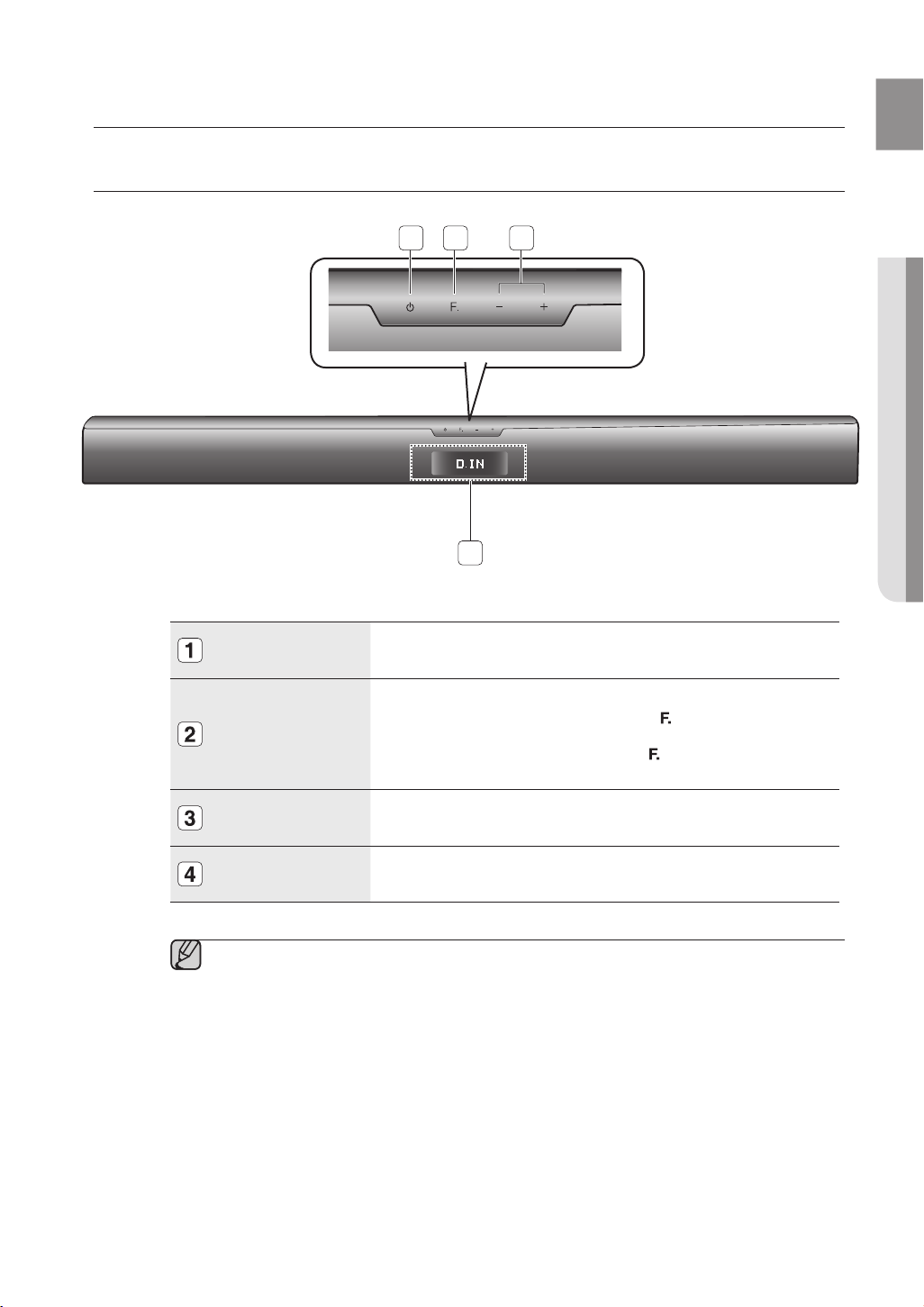
descriptions
Front Panel
EnG
1 2 3
● dEscriptions
4
PoWer BUtton
FUnCtIon
BUtton
VolUMe +/-
DISPlaY
▪ When you turn on this unit, there will be a 4 to 5 second delay before it produces sound.
Turns the Crystal Surround Air Track on and off.
Selects the D.IN, AUX, BT, TV, USB input.
(
- While the unit is powered, pressing the
3 seconds sets the button to act as MUte button.
To cancel MUte button setup, press
seconds again.
Controls the volume level.
Displays the current mode.
) button for more than
(
) button for more than 3
7
Page 8

descriptions
AUX IN
AUX IN
REAR PANEL
SUBWOOFER
CONNECTOR
TERMINAL
POWER SUPPLY
IN
USB PORT
Connects the connector jack of the Subwoofer.
Connect the AC power adaptor jack to the power supply in jack, and
then connect the AC power adaptor plug to a wall outlet.
Connect USB devices such as MP3 players here to the play files on
the devices.
- Use the supplied USB converter if you have installed the product
1
2
3
45
OPTICAL INAUX IN
on a wall.
OPTICAL IN
AUX IN
5
Connect to the digital (optical) output of an external device.
Connect to the Analog output of an external device.
▪ When disconnecting the power cable of the AC power adaptor from the wall outlet, pull
the plug. Do not pull the cable.
▪ Do not connect this unit or other components to an AC outlet until all connections
between components are complete.
INSTALLING THE FERRITE CORE ON THE SUBWOOFER SPEAKER CABLE
Lift up to release the lock
and open the core.
8
Place the Subwoofer
speaker cable on the
opened core.
Close the lock.
Page 9

remote control
POWER
TV POWER
AH59-02548A
TV VOL TV CH AUDIO SYNC
AUXUSB TV SOURCE
TV PRE-CH
TV EXIT
SMART VOLUMESOUND EFFECT
S/W
LEVEL
S/W
LEVEL
VOL
VOL
3D SOUND
PLUS
DRC
TV INFOTV MUTE
AUTO POWER
DIMMERREPEAT
OPTICAL
MUTE
TOUR OF THE REMOTE CONTROL
HW-F350
EnG
POWER BUTTON
Turns the Crystal Surround Air Track
on and off.
AUX
Press the AUX mode.
OPTICAL
Press the Optical mode.
REPEAT
Select Repeat File, All, Random.
TV VOLUME
Adjusts the TV volume level.
TV CHANNEL, AUDIO SYNC
Switches between the available TV
channels.
Used to help sync video to audio
when connected to a digital TV.
TV MUTE
Mutes the sound from the TV. Press
again to restore the sound to the
previous volume level.
CONTROL BUTTON
Play, pause, or stop playing
a music file, or search forwards or
backwards for a music file.
SOUND EFFECT
Selects the Sound Effect:
(MUSIC, NEWS, DRAMA, CINEMA,
SPORTS, GAME, OFF (Original
Sound))
S/W LEVEL, VOLUME
Adjusts the Subwoofer level.
Adjusts the volume level of the unit.
3D SOUND PLUS
This feature adds depth and
spaciousness to the sound.
TV POWER BUTTON
Turns your Samsung TV on and off.
USB
Press the USB mode.
TV SOURCE
Press to select a connected TV's
video source.
AUTO POWER, DIMMER
Synchronizes the Air Track to a
connected Optical source via the Optical
jack so it turns on automatically when
you turn on your TV.
You can control the brightness of
the Display.
TV EXIT
Exits TV (functions the same as the
EXIT button of the TV remote
control)
TV INFO, TV PRE-CH
Displays the current TV status.
Moves to the previous TV channel.
SMART VOLUME
Regulates and stabilizes the volume
level against a drastic volume
change.
DRC
You can use this function to enjoy Dolby
Digital sound when watching movies at
low volume at night (Standard, MAX, MIN).
MUTE
Mutes the sound from the unit. Press
again to restore the sound to the
previous volume level.
● rEmotE control
Installing batteries in the Remote Control
1. Lift the cover at the back of
Operational Range of the Remote Control
You can use the remote control up to 23 feet (7 meters) in a straight line from the unit. You can also operate the
remote at a horizontal angle of up to 30° from the remote control sensor.
the remote control upward as
shown.
Install two AAA size batteries.
2.
Make sure to match the “+” and “–” ends
of the batteries with the diagram inside the
compartment.
Replace the cover.
3.
Assuming typical TV usage,
the batteries last for about
one year.
9
Page 10
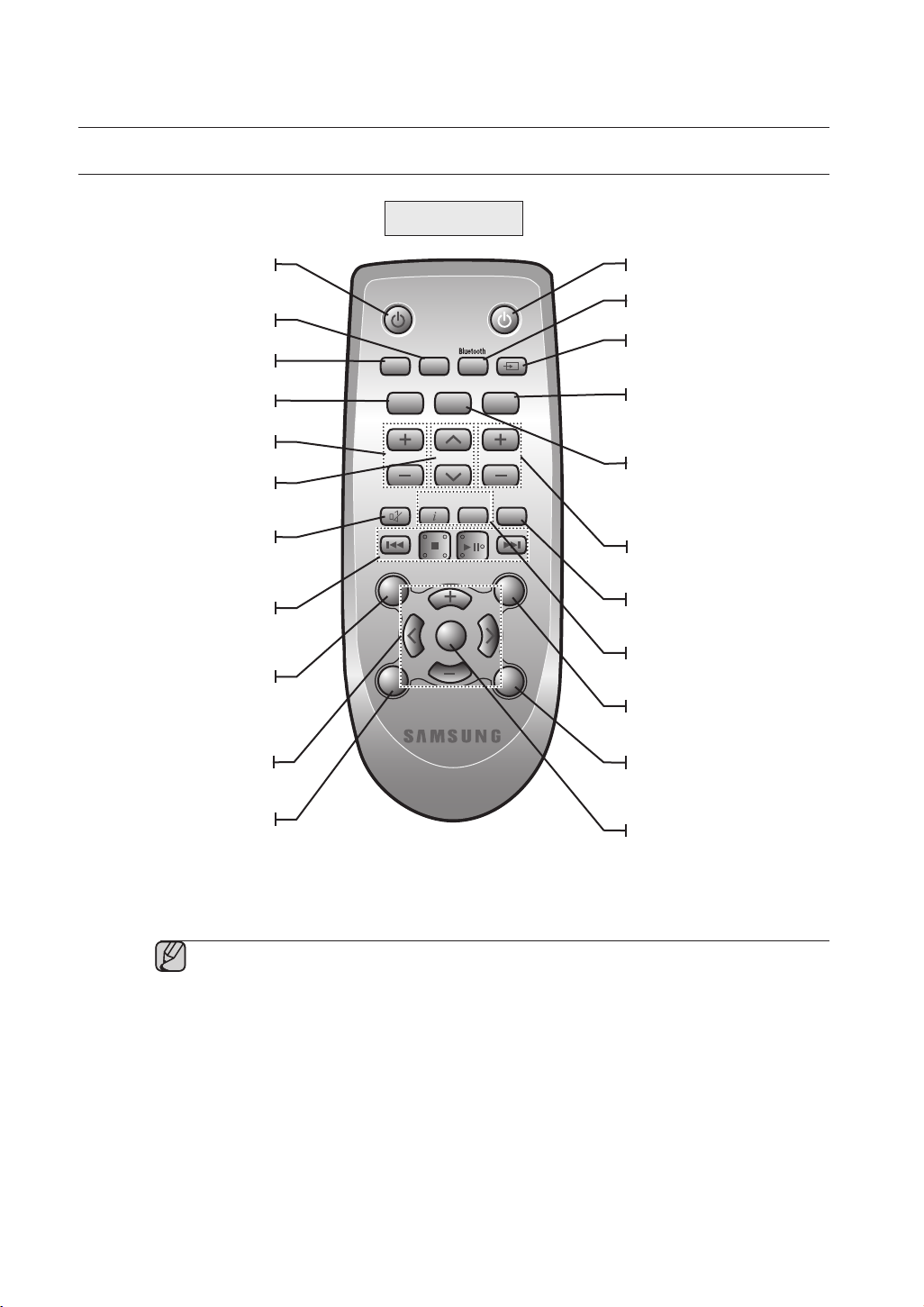
remote control
POWER
TV POWER
AH59-02532A
TV VOL TV CH AUDIO SYNC
AUX TV SOURCE
TV PRE-CH
DIMMER
SMART VOLUMESOUND EFFECT
VOL
VOL
DRC
TV INFOTV MUTE
OPTICAL
MUTE
S/W
LEVEL
S/W
LEVEL
3D SOUND
PLUS
AUTO POWER
SoundShare
USB/
REPEAT
TOUR OF THE REMOTE CONTROL
HW-F355
POWER BUTTON
Turns the Crystal Surround Air Track
on and off.
AUX
Press the AUX mode.
OPTICAL
Press the Optical mode.
REPEAT
Select Repeat File, All, Random.
TV VOLUME
Adjusts the TV volume level.
TV CHANNEL
Switches between the available TV
channels.
TV MUTE
Mutes the sound from the TV. Press
again to restore the sound to the
previous volume level.
CONTROL BUTTON
Play, pause, or stop playing
a music file, or search forwards or
backwards for a music file.
SOUND EFFECT
Selects the Sound Effect:
(MUSIC, NEWS, DRAMA, CINEMA,
SPORTS, GAME, OFF (Original
Sound))
S/W LEVEL, VOLUME
Adjusts the Subwoofer level.
Adjusts the volume level of the unit.
3D SOUND PLUS
This feature adds depth and
spaciousness to the sound.
TV POWER BUTTON
Turns your Samsung TV on and off.
USB, BLUETOOTH
Press the USB/ BLUETOOTH mode.
TV SOURCE
Press to select a connected TV's
video source.
SoundShare
This produces TV sound on your
SAT via a Bluetooth connection and
controls the sound.
AUTO POWER
Synchronizes the Air Track to a
connected Optical source via the
Optical jack so it turns on automatically
when you turn on your TV.
AUDIO SYNC
Used to help sync video to audio
when connected to a digital TV.
DIMMER
You can control the brightness of the
Display.
TV INFO, TV PRE-CH
Displays the current TV status.
Moves to the previous TV channel.
SMART VOLUME
Regulates and stabilizes the volume
level against a drastic volume change.
DRC
You can use this function to enjoy Dolby
Digital sound when watching movies at
low volume at night (Standard, MAX, MIN).
MUTE
Mutes the sound from the unit.
Press again to restore the sound to
the previous volume level.
10
▪ SAT stands for Surround Air Track, which is Samsung’s proprietary name.
▪ The remote control can operate TVs made by SAMSUNG only.
▪ Depending on the TV you are using, you may not be able to operate your TV with this remote
control. If you can't, operate the TV using the TV's remote control.
Page 11
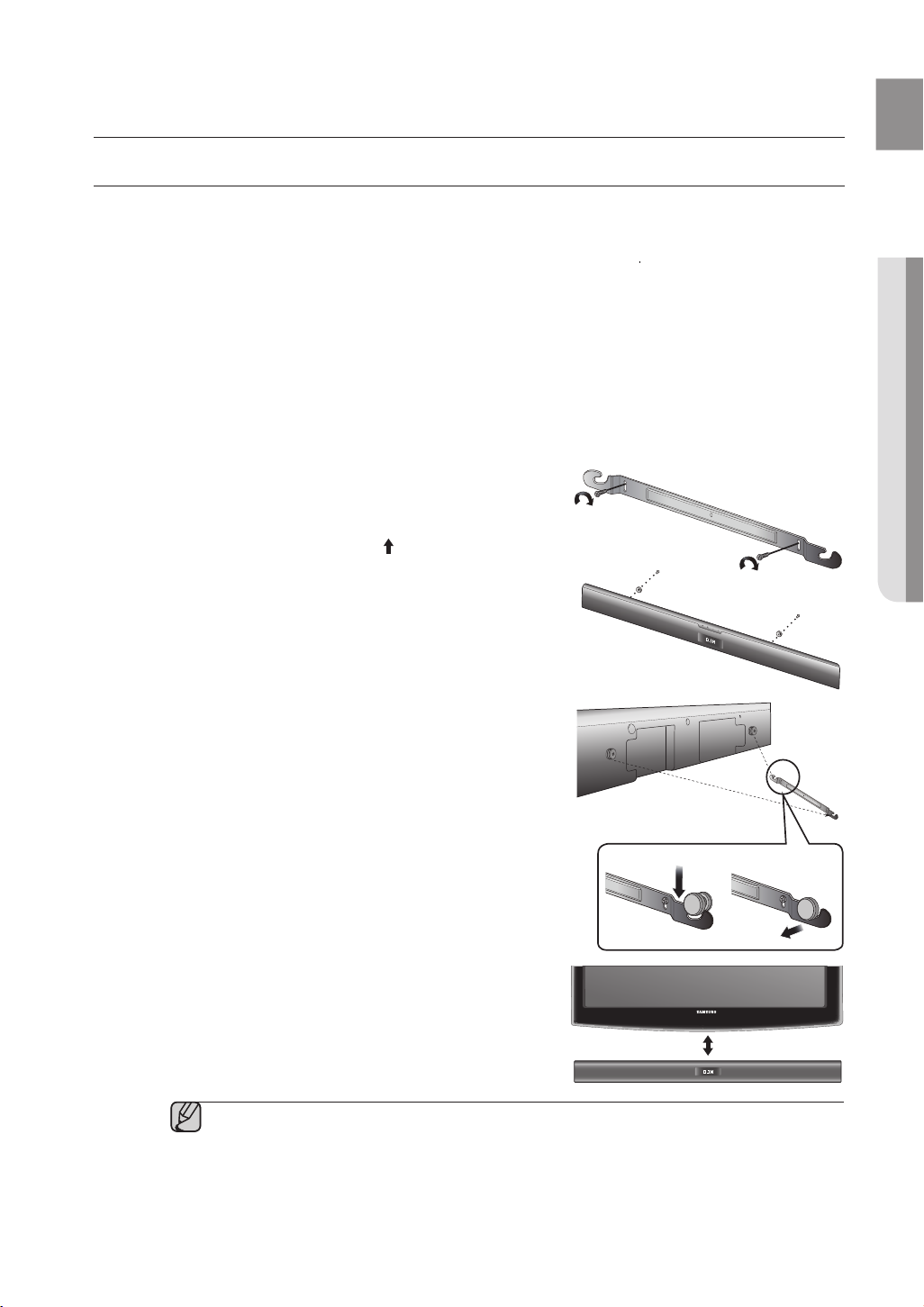
connections
INSTALLING THE WALL MOUNT
You can use the wall mount bracket to mount this unit on a wall.
EnG
Installation Precautions
• Install on a vertical wall only.
• For the installation, avoid a location with high temperature or humidity, or a wall that cannot sustain the
weight of the set.
• Check the strength of the wall. If the wall is not strong enough to support the unit, reinforce the wall or
install the unit on different wall that can support the unit's weight.
• Purchase and use the flxing screws or mollys appropriate for the kind of wall you have (plaster board, iron
board, wood, etc.). If possible, fix the support screws into wall studs.
• Connect cables from the unit to external devices before you install it on the wall.
• Make sure the unit is turned off and unplugged before you install it. Otherwise, it may cause an electric shock.
1. Place the wall mount bracket on a wall surface
secure it with two screws (not supplied).
If you are hanging the unit below a TV, be
wall mount bracket so that the arrow (
center of the TV.
Also make sure the unit is at least two inches (5 cm)
below the TV.
2. Align the screw holders (Holder-screw, AH61-03342A)
with the screw holes on the back of the Main Unit. Insert
the supplied screws through the screw holders, and then
screw them into the Main Unit.
3. Insert the USB converter into the unit before installing it
on the wall.
sure to install the
and then
) is placed in the
● connEctions
4. Fit the unit into the corresponding slots of the wall mount
bracket. For secure installation, make sure the mounting
studs slide firmly down into the bottom of the slots.
5. The installation is complete.
▪ Do not hang onto the installed unit and avoid any impact to the unit.
▪ Secure the unit firmly to the wall so that it does not fall off. If the unit falls off, it may cause an
injury or damage the product.
▪ When the unit is installed on a wall, please make sure that children do not pull any of the
connecting cables, as it may cause it to fall.
▪ For the optimal performance of a wall mount installation, install the speaker system at least 2
inches (5 cm) below the TV.
1 2
2 inches (5 cm) or more
11
Page 12

connections
AUX IN
OPTICAL IN
AUX IN
AUDIO
OUT
L
R
Red
White
AUX IN
AUDIO
OUT
L
R
OPTICAL IN
OPTICAL
OUT
Red
White
CONNECTING AN EXTERNAL DEVICE USING AUDIO (ANALOG)
CABLE OR OPTICAL (DIGITAL) CABLE
This unit comes equipped with one optical in digital jack and one audio analog in jack, giving you two ways to
connect it to a TV.
Audio Cable
Optical Cable
(not supplied)
or
BD/DVD player/
Set-top box/
Game console
AUX IN
Connect AUX IN (Audio) on the main unit to the AUDIO OUT of
Be sure to match connector colors.
or,
OPTICAL IN
Connect the Digital Input on the main unit to the OPTICAL OUT of
▪ Do not connect the power cord of this product or your TV to the wall outlet until all
connections between components are
▪ Before moving or installing this product, be sure to turn off the power and disconnect the power
cord.
the TV or Source Device.
the TV or Source Device
complete.
.
12
Page 13

functions
POWER
TV POWER
AUXUSB TV SOURCE
AUTO POWER
DIMMERREPEAT
OPTICAL
PO
WER
TV POWER
AU
X
USBTV SOURCE
AUTO PO
WER
O
PTICALOPTICALAUX USB
POWER
TV POWER
AUX TV SOURCE
OPTICAL
AUTO POWER
SoundShare
USB/
REPEAT
PO
WER
TV POWER
AUXTV SOURC
E
O
PTICA
L
AUTO POWER
SoundShare
USB
/
OPTICALAUX
USB/
INPUT MODE
You can select D.IN, AUX, BT, TV input or USB input.
Press an appropriate button on the remote control to select a desired mode, or press (
D.IN, AUX, BT, TV or USB mode.
Input mode Display
) to select one from:
EnG
● functions
Optical Digital input
AUX input
BLUETOOTH mode
TV mode
BT (HW-F355 model only)
TV (HW-F355 model only)
USB mode
The unit turns off automatically in the following situations:
D.IN
AUX
USB
HW-F350
POWER
TV POWER
• BT/TV/USB/D.IN MODE
- If there is no audio signal for 20 minutes.
HW-F355
• AUX Mode
- If no KEY input is entered for 8 hours when the cable is connected.
- If the AUX cable is disconnected for 20 minutes.
▪ Use the provided cable if a USB flash memory device cannot be connected directly to the unit.
BLUETOOTH (HW-F355 MODEL ONLY)
You can use a Bluetooth device to enjoy music with high quality stereo sound, all without wires!
What is Bluetooth?
Bluetooth is a technology that enables Bluetooth-compliant devices to interconnect easily with each other using
a short wireless connection.
• A Bluetooth device may cause noise or malfunction, depending on usage, when:
- A part of your body is in contact with the receiving/transmitting system of the Bluetooth device or the Air
Track.
- It is subject to electrical variation from obstructions caused by a wall, corner, or office partition.
- It is exposed to electrical interference from same frequency-band devices including medical equipment,
microwave ovens, and wireless LANs.
• Pair the Air Track with the Bluetooth device while they are close together.
• The further the distance is between Air Track and Bluetooth device, the worse the quality is.
If the distance exceeds the Bluetooth operational range, the connection is lost.
• In poor reception-sensitivity areas, the Bluetooth connection may not work properly.
• The Bluetooth connection only works when the Bluetooth device is close to the set. The connection will be
automatically cut off if the Bluetooth device is out of range. Even within range, the sound quality may be
degraded by obstacles such as walls or doors.
• This wireless device may cause electric interference during its operation.
13
Page 14

functions
To connect the Air Track to a Bluetooth device
Check if the Bluetooth device supports the Bluetooth compliant stereo headset function.
Connect
Bluetooth device
1.
Press the USB/Bluetooth button on the remote control of the AirTrack to display the BT message.
• You will see WAIT for 4 seconds and then BT READY on the front display of the Air Track.
2.
Select the Bluetooth menu on the Bluetooth device you want to connect. (Refer to the Bluetooth
device's user manual.)
3.
Select the Stereo headset menu on the Bluetooth device.
• You will see a list of scanned devices.
4. Select "[Samsung] AirTrack" from the list.
➡
• When the Air Track is connected to the Bluetooth device, it will display BT CONNECTED
display.
• If the Bluetooth device has failed to pair with the Air Track, delete the previous “[Samsung] AirTrack” found
by the Bluetooth device and have it search for the Air Track again.
5. Play music on the connected device.
• You can listen to the music playing on the connected Bluetooth device over the Crystal Surround Air Track
system.
• In BT mode, Play/Repeat/Stop/Next/Prev functions are not available.
▪ You may be required to enter a PIN code (password) when connecting the Bluetooth device to
the Air Track. If the PIN code input window appears, enter <0000>.
▪ The Air Track supports SBC data (44.1kHz, 48kHz).
▪ The AVRCP feature is not supported.
▪ Connect only to a Bluetooth device that supports the A2DP (AV) function.
▪ You cannot connect to a Bluetooth device that supports only the HF (Hands Free) function.
▪ Only one Bluetooth device can be paired at a time.
▪ Once you have turned off Air Track and the pairing is disconnected, the pairing will not be
restored automatically. To reconnect, you must pair the device again.
▪ Search or connection may not be performed properly by Air Track in the following cases:
- If there is a strong electrical field around Air Track.
- If several Bluetooth devices are simultaneously paired with AirTrack
- If the Bluetooth device is turned off, not in place, or malfunctions
- Note that such devices as microwave ovens, wireless LAN adaptors, fluorescent lights, and gas
stoves use the same frequency range as the Bluetooth device, which can cause electric
interference.
BT on the front
14
Page 15
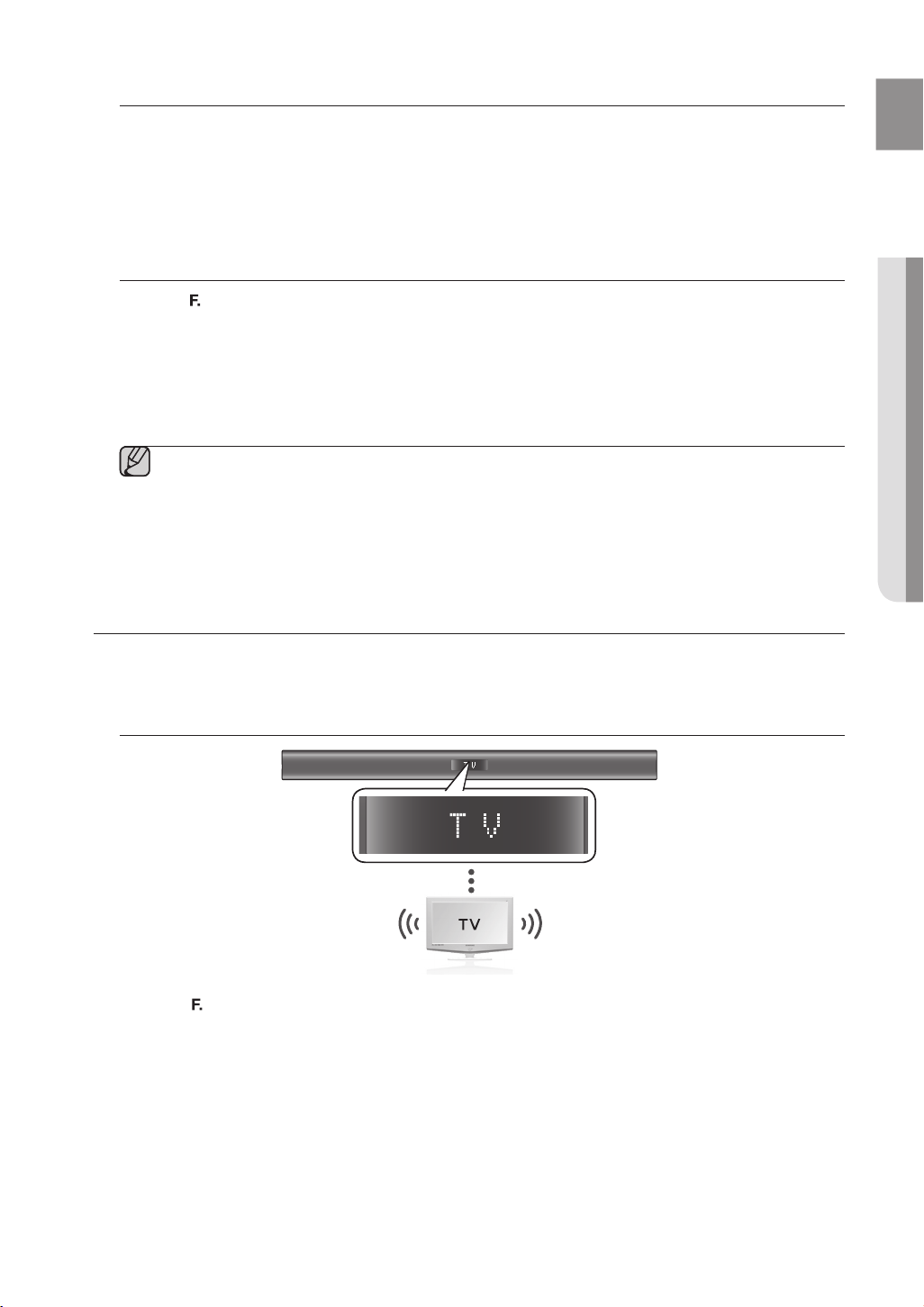
To disc
You can disconnect the Bluetooth device from the Air Track.
For instructions, see the Bluetooth device's user manual.
• The Air Track will be disconnected.
• When the Air Track is disconnected from the Bluetooth device the Air Track will display BT DISCONNECTED
on the front display.
onnect the Bluetooth device from the Air Track
EnG
To disconnect the Air Track from the Bluetooth device
Press the (
Track.
• The connected Bluetooth device will wait a certain amount of time for a response from the Air Track before
• The currently connected device will be disconnected.
) button on the front panel of the Air Track to switch from BT to another mode or turn off the Air
terminating the connection.
(Disconnection time may differ, depending on the Bluetooth device)
▪ In Bluetooth connection mode, the Bluetooth connection will be lost if the distance between the Air
Track and the Bluetooth device exceeds 16.25 ft. (5m).
▪ If the Bluetooth device comes back into the effective range after disconnecting, you can restart the Air
Track to restore the pairing with the Bluetooth device.
▪ The Air Track automatically turns off after 20 minutes in the Ready state.
SOUNDSHARE (HW-F355 MODEL ONLY)
This section explains how to connect the Crystal Surround Air Track to a Bluetooth compatible SAMSUNG TV.
To connect the Crystal Surround Air Track to a Bluetooth compatible
Samsung TV
● functions
Connect
Press the ( ) button to select the TV mode, and then connect the TV to the Crystal Surround Air Track.
• The unit will play the TV's audio when it is connected to the TV.
• If you change to another mode, except the TV SoundShare mode, or turn off the Air Track, you will hear audio
from the TV again.
<To pair to your TV>
To produce TV sound on your Air Track via a Bluetooth connection, you need to pair your system to the
Bluetooth compliant TV first. Once the pairing is established, the pairing information is recorded and kept and no
further Bluetooth connection message will appear. Bring the Air Track and the TV close together before pairing.
15
Page 16
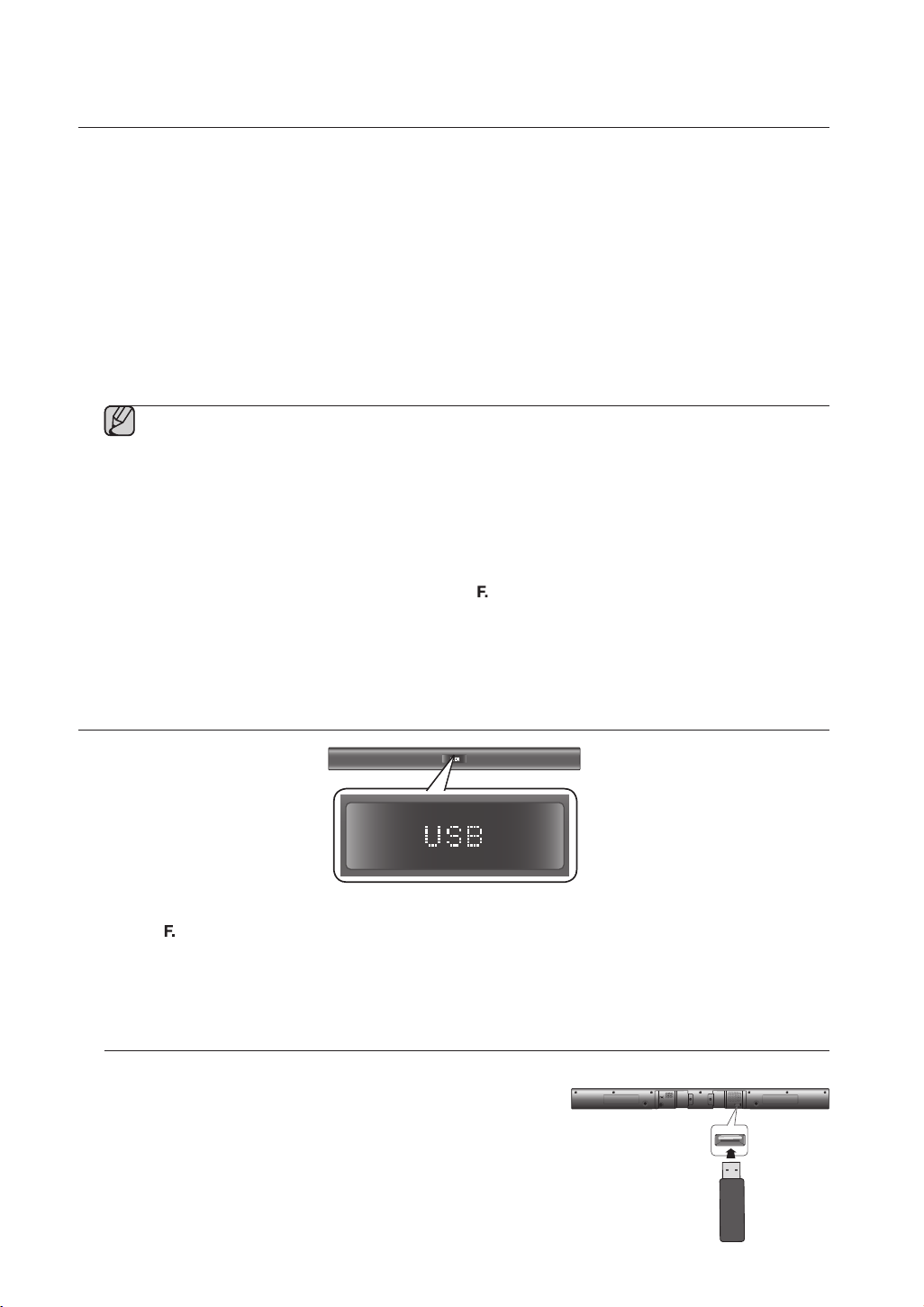
functions
1. Turn on the Samsung TV and Air Track.
• Set Add New Device in the TV's SoundShare Setting menu to On.
2. When you change the mode of the Air Track to TV, a message asking whether to proceed with
Bluetooth pairing is displayed. "[Samsung] AirTrack" appears on the TV screen.
3. Select <Yes > on the TV screen. The pairing with the Air Track will be completed.
• Once the pairing is established, when you change the Air Track to the TV mode from other input modes, it will
automatically connect to the TV.
• Changing the Air Track from TV mode to any other mode will cancel the SoundShare connection.
• If you want to cancel the existing pairing of the SAT to a TV and pair your SAT to a different TV:
- Press the PLAY/PAUSE button on the SAT for 5 seconds in the TV input mode to cancel the existing pairing.
You can now pair it to a different TV.
• In the SoundShare mode, you can control the volume and mute using either the TV remote or the SAT remote.
▪ TV SoundShare operation range
- recommended pairing range: within 20 inches (within 50cm)
- recommended operation range: within 16.25 ft. (5m)
▪ If the distance between the Air Track and Samsung TV is over 16.25 ft. (5m), the connection or the
sound can be cut off. If this occurs, connect to the Bluetooth device again within the operational range.
▪ Make sure the Samsung TV's SoundShare mode is on before you use this function.
▪ The PLAY, NEXT, PREV, STOP buttons will not work in the SoundShare mode.
▪ Bluetooth Standby On function
- Air Track will be powered on automatically when you turn the TV on if you connected TV and Air Track with
SoundShare function.
- You can toggle this fucntion On/Off by pressing (
powered off. If set to Off, the product turns off automatically when the TV turns off, but it does not turn on
automatically.
- This feature is supported by TVs released from 2013.
▪ The SoundShare feature is supported by select models released from 2012. Check whether your TV
supports SoundShare before you begin. For more information, refer to the user's guide of your TV.
) button of front panel over 5 seconds when AirTrack is
USB
1.
Connect the USB device to the USB port on the side of the unit.
2. Press the (
3.
USB appears on the display screen and then disappears.
• The Crystal Surround Air Track connection is complete.
• The SAT automatically turns off (Auto Power Off) if no USB device has been connected for more than 20 minutes.
Before you connect a USB device
Be aware of the following:
• If the file name of a folder on a USB device exceeds 10
• This product may not be compatible with certain types of USB
• The Air Track supports the FAT16 and FAT32 file systems.
) button on the front panel of the Air Track repeatedly until USB appears.
characters, it is not displayed on the OLED.
storage media.
- The NTFS file system is not supported.
16
Page 17

• Connect USB devices directly to the USB port of the product. Otherwise, you may encounter a USB
POWER
TV POWER
TV VOL TV CH AUDIO SYNC
AUXUSB TV SOURCE
TV PRE-CH
TV EXIT
TV INFOTV MUTE
AUTO POWER
DIMMERREPEAT
OPTICAL
PO
WER
T
V POWER
T
V VOLTV CH AUDIO SYN
C
AU
X
US
B TV SOUR
CE
TV PRE-
CH
TV EXIT
TV INF
O
TV MUTE
AUTO POWER
DIMMER
REPEAT
O
PTICA
L
POWER
TV POWER
TV VOL TV CH AUDIO SYNC
AUXUSB TV SOURCE
TV PRE-CH
TV EXIT
TV INFOTV MUTE
AUTO POWER
DIMMERREPEAT
OPTICAL
PO
WER
TV POWER
T
V VOLTV CHAUDIO SYN
C
AUX
USBTV SOURC
E
TV PRE-
CH
TV EXI
T
TV INF
O
TV MUT
E
AUTO POWER
DIMMER
REPEAT
O
PTICA
L
POWER
TV POWER
AUXUSB TV SOURCE
AUTO POWER
DIMMERREPEAT
OPTICAL
PO
WER
T
V POWER
AU
X
US
B TV SOUR
CE
AUTO POWER
O
PTICA
L
POWER
TV POWER
AUX TV SOURCE
OPTICAL
AUTO POWER
SoundShare
USB/
REPEAT
PO
WER
TV POWER
AUXTV SOUR
CE
O
PTICA
L
AUTO POWER
SoundShare
USB
/
compatibility problem.
• Do not connect multiple storage devices to the product via a multi-card reader. It may not operate
properly.
• Digital camera PTP protocols are not supported.
• Do not remove the USB device while it is being read.
• DRM-protected music files (MP3, WMA) from a commercial web site will not be played.
• External HDDs are not supported.
• Mobile phone devices are not supported.
• File Format Type Compatibility list:
Format Codec
MPEG 1 Layer2
*.mp3
MPEG 1 Layer3
MPEG 2 Layer3
*.wma
Wave_Format_MSAudio1
Wave_Format_MSAudio2
AAC
*.aac
AAC-LC
HE-AAC
*.wav
*.Ogg
*.Flac
FLAC 1.1.0, FLAC 1.2.1
-
OGG 1.1.0
※ Supporting Sampling Rate above 16KHz
USING THE REMOTE CONTROL
EnG
● functions
HW-F350
HW-F355
HW-F350
HW-F355
HW-F350
HW-F355
Play/Pause/Stop
During playback, press the +#,@ button.
• Press the +# button again to stop playing the file temporarily.
Press the +# button to play the selected file.
@
• To stop playback, press the Stop (
) button during playback.
Skip Forward/Back
During playback, press the [,] button.
• When there is more than one file and you press the ] button, the next file
is selected.
• When there is more than one file and you press the [ button, the
previous file is selected.
Using the REPEAT function
Repeat playback allows you to repeatedly play a file, repeat all, randomly play
files, or turn Repeat off.
Press the REPEAT button.
• REPEAT OFF : Cancels Repeat Playback.
• REPEAT FILE : Repeat playing a track.
• REPEAT ALL : Repeat playing all tracks.
• REPEAT RANDOM : Plays tracks in random order. (A track that has
▪ You can set the REPEAT function during the playback of music from
a USB drive.
already been played may be played again.)
17
Page 18

functions
POWER
TV POWER
TV VOL TV CH AUDIO SYNC
AUXUSB TV SOURCE
TV PRE-CH
TV EXIT
SMART VOLUMESOUND EFFECT
S/W
LEVEL
S/W
LEVEL
VOL
VOL
3D SOUND
PLUS
DRC
TV INFOTV MUTE
AUTO POWER
DIMMERREPEAT
OPTICAL
MUTE
PO
WER
TV POWER
T
V VOLTV CHAUDIO SYNC
AUXUSBTV SOUR
CE
TV PRE-
CH
T
V EXI
T
S
MART VOLUM
E
SO
UND EFFECT
S
/W
L
S
/W
L
VOL
VOL
3
3D SOUND
3
PLUS
DRC
TV INF
O
TV MUT
E
AUTO POWER
DIMMER
REPEAT
O
PTICA
L
TV MUTE
POWER
TV POWER
TV VOL TV CH AUDIO SYNC
AUXUSB TV SOURCE
TV PRE-CH
TV EXIT
SMART VOLUMESOUND EFFECT
S/W
LEVEL
S/W
LEVEL
VOL
VOL
3D SOUND
PLUS
DRC
TV INFOTV MUTE
AUTO POWER
DIMMERREPEAT
OPTICAL
MUTE
PO
WER
TV POWER
T
V VOLTV CH AUDIO SYN
C
AUX
USBT
V SOURC
E
TV PRE-
CH
V EXI
S
MART VOLUM
E
SO
UND EFFECT
S
/W
L
S
/W
L
VOL
VOL
3
3D SOUND
3
PLUS
DRC
TV INF
O
TV MUT
E
AUTO POWER
O
PTICA
L
MUTE
3D SOUND
PLUS
POWER
TV POWER
TV VOL TV CH AUDIO SYNC
AUXUSB TV SOURCE
TV PRE-CH
TV EXIT
SMART VOLUMESOUND EFFECT
VOL
TV INFOTV MUTE
AUTO POWER
DIMMERREPEAT
OPTICAL
POWER
TV POWER
T
V VOL TV CH AUDIO SYN
C
AU
X
USBTV SOURCE
TV PRE-
CH
S
MART VOLUM
E
SO
UND EFFECT
VOL
TV INF
O
TV MUTE
AUTO POWER
O
PTICA
L
SMART VOLUME
POWER
TV POWER
TV VOL TV CH AUDIO SYNC
AUXUSB TV SOURCE
TV PRE-CH
TV EXIT
SMART VOLUMESOUND EFFECT
S/W
S/W
VOL
TV INFOTV MUTE
AUTO POWER
DIMMERREPEAT
OPTICAL
PO
WER
T
V POWER
T
V VOLTV CH AUDIO SYN
C
AU
X
U
SB TV SOURC
E
TV PRE-
CH
T
V EXI
T
S
MART VOLUM
E
SO
UND EFFECT
S/WS
/W
VOL
TV INF
O
TV MUT
E
AUTO POWER
O
PTICA
L
SOUND EFFECT
POWER
TV POWER
TV VOL TV CH AUDIO SYNC
AUXUSB TV SOURCE
TV PRE-CH
TV EXIT
SMART VOLUMESOUND EFFECT
S/W
LEVEL
S/W
LEVEL
VOL
TV INFOTV MUTE
AUTO POWER
DIMMERREPEAT
OPTICAL
MUTE
POWER
T
V POWER
T
V VOL TV CH AUDIO SYN
C
AU
X
USBTV SOURCE
TV PRE-
CH
T
V EXI
T
S
MART VOLUM
E
SO
UND EFFECT
S
/W
LEVEL
S
/W
EVE
VO
L
TV INFOTV MUTE
AUTO POWER
O
PTICA
L
MUTE
S/W
LEVEL
S/W
LEVEL
HW-F350
HW-F355
HW-F350
HW-F355
HW-F350
HW-F355
Muting the sound
This is useful when answering a doorbell or telephone call.
1.
To mute the sound of this unit, press the MUTE button on the remote
control.
2.
To mute the TV, press the
TV MUTE ( )
button on the remote
control.
3. Press MUTE/ TV MUTE ( ) on the remote control again (or press
VOLUME +/–) to restore the sound.
Using the 3D SOUND PLUS function
The 3D SOUND PLUS feature adds depth and spaciousness to the sound.
Press 3D SOUND PLUS on the remote control.
• Each time the button is pressed, the selection changes as follows :
3D SOUND PLUS OFF ➡ 3D SOUND PLUS MUSIC ➡ 3D SOUND
PLUS MOVIE
▪ When you turn on 3D Sound Plus, the Sound Effect function will
automatically change to OFF.
Using the SMART VOLUME function
This will regulate and stabilize the volume level against a drastic volume
change caused by a channel change or scene transition.
Press SMART VOLUME on the remote control.
• Each time the button is pressed, the selection changes as follows :
SMART VOLUME ON ➡ SMART VOLUME OFF
HW-F350
HW-F355
HW-F350
HW-F355
18
Using the Sound effect function
You can select from 7 different sound modes - MUSIC, NEWS, DRAMA,
CINEMA, SPORTS, GAME, and OFF (Original Sound) - depending on the
type of sources you want to enjoy.
Press SOUND EFFECT on the remote control.
• Select the OFF mode if you want to enjoy the original sound.
▪ We recommend that you select a Sound Effect based on the
source material and your personal taste.
▪ When you choose a Sound Effect mode (except OFF), 3D Sound
Plus will automatically be turned OFF.
Using the S/W LEVEL function
You can control the base volume with the S/W Level button on the remote
control.
Press the S/W LEVEL button on the remote control.
1.
2.
“SW 0” appears on the display.
3. Press or button on the LEVEL key if you want to increase or decrease
the subwoofer volume. You can set it from SW -6 to SW +6.
Page 19
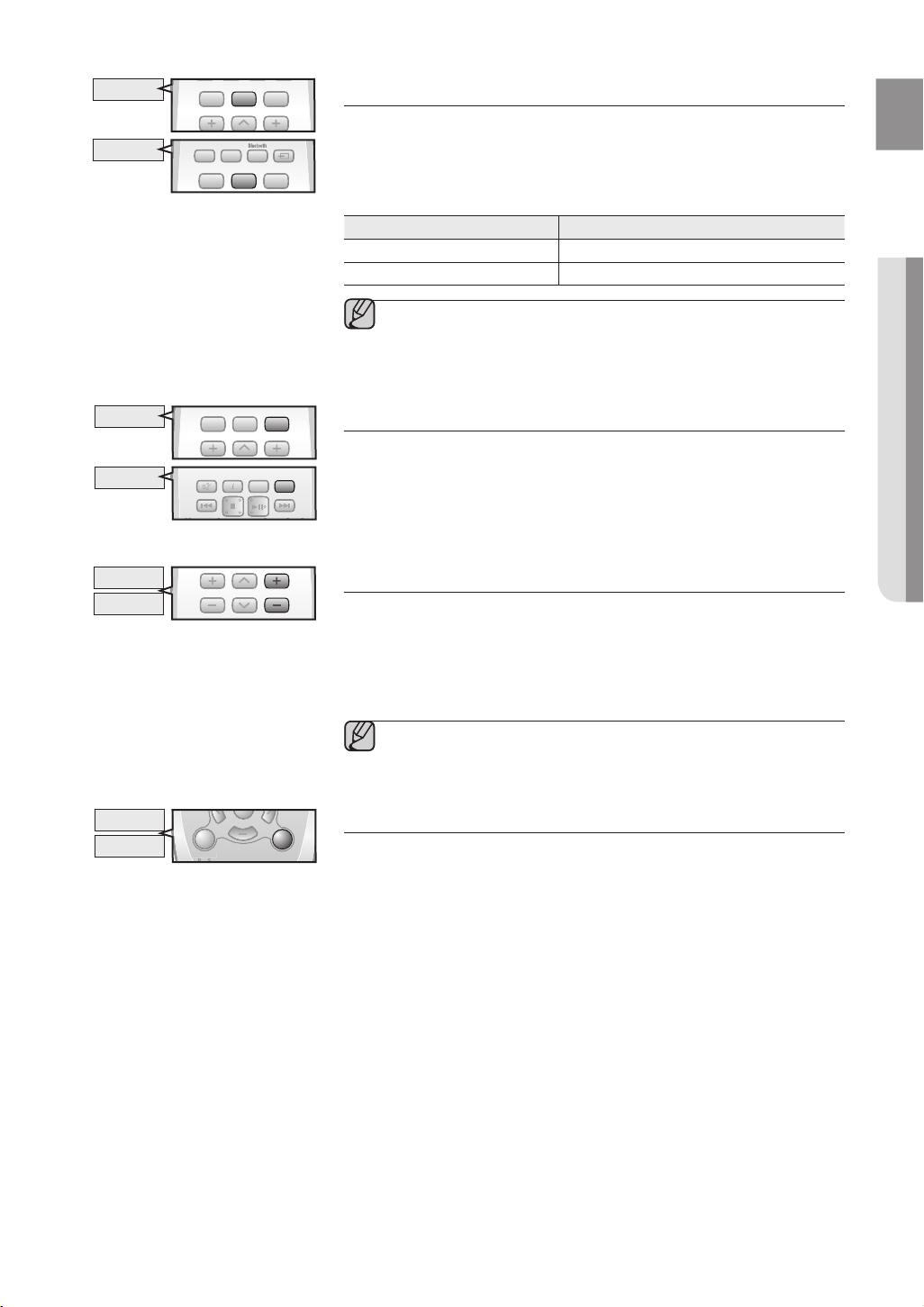
HW-F350
POWER
TV POWER
AUXUSB TV SOURCE
AUTO POWER
DIMMERREPEAT
OPTICAL
PO
WER
TV POWER
AU
X
USBT
V SOURC
E
AUTO POWER
O
PTICA
L
AUTO POWER
POWER
TV POWER
AUX TV SOURCE
OPTICAL
AUTO POWER
SoundShare
USB/
REPEAT
PO
WER
T
V POWER
AU
X
TV SOUR
CE
O
PTICA
L
AUTO POWER
S
oundShar
e
USB
/
AUTO POWER
POWER
TV POWER
AUXUSB TV SOURCE
AUTO POWER
DIMMERREPEAT
OPTICAL
PO
WER
T
V POWER
AU
X
U
SB TV SOURC
E
AUTO POWER
REPEAT
O
PTICA
L
POWER
TV POWER
TV VOL TV CH AUDIO SYNC
AUX TV SOURCE
TV PRE-CH
DIMMER
TV INFOTV MUTE
OPTICAL
AUTO POWER
SoundShare
USB/
REPEAT
PO
WER
TV POWER
T
V VOL TV CH AUDIO SYN
C
AUXTV SOUR
CE
TV PRE-CH
DIMME
TV INFOTV MUTE
O
PTICA
L
AUTO POWERSoundShar
e
USB
/
DIMMER
POWER
TV POWER
TV VOL TV CH AUDIO SYNC
AUXUSB TV SOURCE
AUTO POWER
DIMMERREPEAT
OPTICAL
PO
WER
T
V POWER
T
V VOLTV CH AUDIO SYN
C
AU
X
U
SB TV SOURC
E
AUTO POWER
O
PTICA
L
AUDIO SYNC
POWER
TV POWER
TV VOL TV CH AUDIO SYNC
AUXUSB TV SOURCE
TV PRE-CH
TV EXIT
SMART VOLUMESOUND EFFECT
S/W
LEVEL
S/W
LEVEL
VOL
VOL
3D SOUND
DRC
TV INFOTV MUTE
AUTO POWER
DIMMERREPEAT
OPTICAL
MUTE
PO
WER
T
V POWER
T
V VOLTV CH AUDIO SYN
C
AU
X
USBT
V SOURC
E
TV PRE-
CH
V EXI
S
MART VOLUM
E
SO
UND EFFECT
S
/W
L
EVEL
S
/W
L
EVEL
VOL
VOL
3
3D SOUND
3
DRC
TV INF
O
TV MUT
E
AUTO POWER
O
PTICA
L
MUTE
DRC
HW-F355
Using the AUTO POWER LINK function
The Crystal Surround Air Track is automatically turned on when you turn on the
TV or any device connected to the Air Track with the optical cable.
Press AUTO POWER on the remote control of this unit.
• The Auto power link function turns on and off each time you press AUTO POWER.
AUTO POWER LINK Display
ON
OFF
▪ If a TV or any device connected to Air Track with the optical cable is
off and there is no digital input, the Air Track is turned off after 20
minutes.
POWER LINK ON
POWER LINK OFF
EnG
● functions
HW-F350
HW-F355
HW-F350
HW-F355
HW-F350
HW-F355
Using the DIMMER function
This feature control the brightness of the Display.
Press DIMMER on the remote control of this unit.
Each time the button is pressed, the selection changes as follows :
DIMMER ON ➡ DIMMER OFF
Using the AUDIO SYNC function
Video may appear out of synch with the audio if the Air Track is connected to
a digital TV. If this occurs, adjust the audio delay time to match the video.
Press AUDIO SYNC +/–. on the remote control of this unit.
• You can use the + , - buttons to set the audio delay time between 0 ms
and 300 ms.
▪ In USB mode TV mode or BT mode, the Audio Sync function may
not work.
Using the DRC function
This feature balances the range between the loudest and quietest sounds.
You can use this function to enjoy Dolby Digital sound when watching movies
at low volume at night.
Press DRC on the remote control of this unit.
• Each time the button is pressed, the selection changes as follows :
DRC STANDARD ➡ DRC MAX ➡ DRC MIN
19
Page 20

functions
POWER TV POWER
TV VOL TV CH AUDIO SYNC
AUXUSB TV SOURCE
TV PRE-CH
TV EXIT
TV INFOTV MUTE
AUTO POWER
DIMMERREPEAT
OPTICAL
PO
WER TV P
O
WER
T
V VOLTV CH AUDIO SYN
C
AU
X
USBT
V SOURC
E
TV PRE-
CH
T
V EXI
T
TV INF
O
TV MUT
E
AUTO POWER
DIMMER
REPEAT
O
PTICA
L
TV INFO
TV CHTV VOL
TV PRE-CH
TV EXIT
TV SOURCE
POWER
TV POWER
TV VOL TV CH AUDIO SYNC
AUX TV SOURCE
DIMMERTV PRE-CH
TV INFOTV MUTE
OPTICAL
AUTO POWER
SoundShare
USB/
REPEAT
PO
WER
TV POWER
T
V VOL TV CH AUDIO SYN
C
AU
X
TV SOUR
CE
DIMME
R
T
V PRE-CH
TV INF
O
TV MUTE
O
PTICA
L
A
UTO POWERSoundShar
e
USB/
TV SOURCE
TV INFO
TV CHTV VOL
TV PRE-CH
HW-F350
Using the TV functions (with Samsung TVs only)
• Press TV SOURCE on the remote control to change the TV's input
source.
• Press TV INFO on the remote control to display the TV channel
information.
• Press TV CH on the remote control to select the TV channel.
HW-F355
• Press TV VOL on the remote control to increase or decrease the volume
level.
• Use TV PRE-CH button to move to the previous TV channel in TV mode.
• To exit the TV menu, use the TV EXIT button. (It functions the same as the
EXIT button of the TV remote control.)
▪ When you press the SoundShare button, the TV's sound is
transmitted through the Air Track system via a Bluetooth
connection. The Air Track also controls the sound volume,
sound quality, etc.
▪ The remote control can operate TVs made by SAMSUNG only.
SOFTWARE UPGRADE
Samsung may offer upgrades for the Crystal Surround Air Track's system
firmware in the future.
If an upgrade is offered, you can upgrade the firmware by connecting a USB
drive with the firmware upgrade stored on it to the USB port on your Air
Track.
Note that if there are multiple upgrade files, you must load them onto the
USB drive singly and use them to upgrade the firmware one at a time.
Please visit Samsung.com or contact the Samsung call center to receive
more information about downloading upgrades files.
20
▪ Insert a USB drive containing the firmware upgrade into the USB port on the main unit.
▪ Do not disconnect the power or remove the USB drive while upgrades are being applied. The main unit will turn
off automatically after completing the firmware upgrade.
When software is upgraded, settings you have made will return to their default (factory) settings.
We recommend you write down your settings so that you can easily reset them after the upgrade.
▪ Once upgrading the product software is completed, turn off the product and then press and hold
(@)
button for
a while to reset the product.
▪ If the firmware fails to upgrade, we recommend formatting the USB device in FAT16 and trying again.
▪ For upgrading purposes, do not format the USB drive in NTFS format because it is not a supported file system.
▪ Depending on the manufacturer, some USB devices may not be supported.
Page 21

troubleshooting
Before requesting service, please check the following.
Symptom Check Remedy
EnG
The unit will not turn on.
A function does not work when the
button is pressed.
Sound is not produced.
The Picture does not appear on a TV
when the function is selected.
The remote control does not work.
• Is the power cord plugged into
the outlet?
• Is there static electricity in the
air?
• Is the unit properly connected
to your TV?
• Is the Mute function on?
• Is the volume set to minimum?
• Is the TV connected properly? • Connect it correctly.
• Are the batteries drained?
• Is the distance between remote
control and main unit too far?
• Connect the power plug to the
outlet.
• Disconnect the power plug and
connect it again.
• Connect it correctly.
• Press the Mute button to
cancel the function.
• Adjust the volume.
• Replace with new batteries.
• Move closer to the unit.
● troublEshootinG
The sound from the left/right
channels are reversed.
The SoundShare (TV pairing) failed.
• Are the left/right audio output
cables from the TV connected
properly?
• Does your TV support
SoundShare?
• Is your TV firmware the latest
version?
• Does an error occur when
connecting?
• Reset the TV MODE and
connect again.
• Check the left/right channel and
connect it/them correctly.
• SoundShare is supported by
some Samsung TVs released
after 2012. Check your TV to
see if it supports SoundShare.
• Update your TV with the latest
firmware.
• Contact the call center.
• Press
to reset the product.
button for 5 seconds
21
Page 22

appendix
SPECIFICATIONS
Model name
GENERAL
AMPLIFIER
* S/N ratio, distortion, separation and usable sensitivity are based on measurement using AES (Audio
Engineering Society) guidelines.
HW-F350/ HW-F355
USB 5V/0.5A
Main unit 1.75 kg
Weight
Dimensions
(W x H x D)
Operating temperature range +5 °C to +35 °C
Operating humidity range 10 % to 75 %
Rated output
power
S/N ratio (analog
Separation(1kHz) 50 dB
Subwoofer
(PS-EW1-1)
Main unit 943 x 49 x 59.9 mm
Subwoofer
(PS-EW1-1)
Main unit 30W/CH, 8O
Subwoofer
(PS-EW1-1)
input)
3.0 kg
152 x 300 x 284 mm
HM,
HM,
60W, 3O
60 dB
THD = 10%, 100Hz
THD = 10%, 1kHz
*: Nominal specification
- Samsung Electronics Co., Ltd reserves the right to change the specifications without notice.
- Weight and dimensions are approximate.
- For the power supply and Power Consumption, refer to the label attached to the product.
<HW-F355 model only>
Hereby, Samsung Electronics, declares that this Crystal Surround Air Track is in compliance
with the essential requirements and other relevant provisions of Directive 1999/5/EC.
The official Declaration of Conformity may be found at http://www.samsung.com,
go to Support > Search Product Support and enter the model name.
This equipment may be operated in all EU countries.
22
Page 23
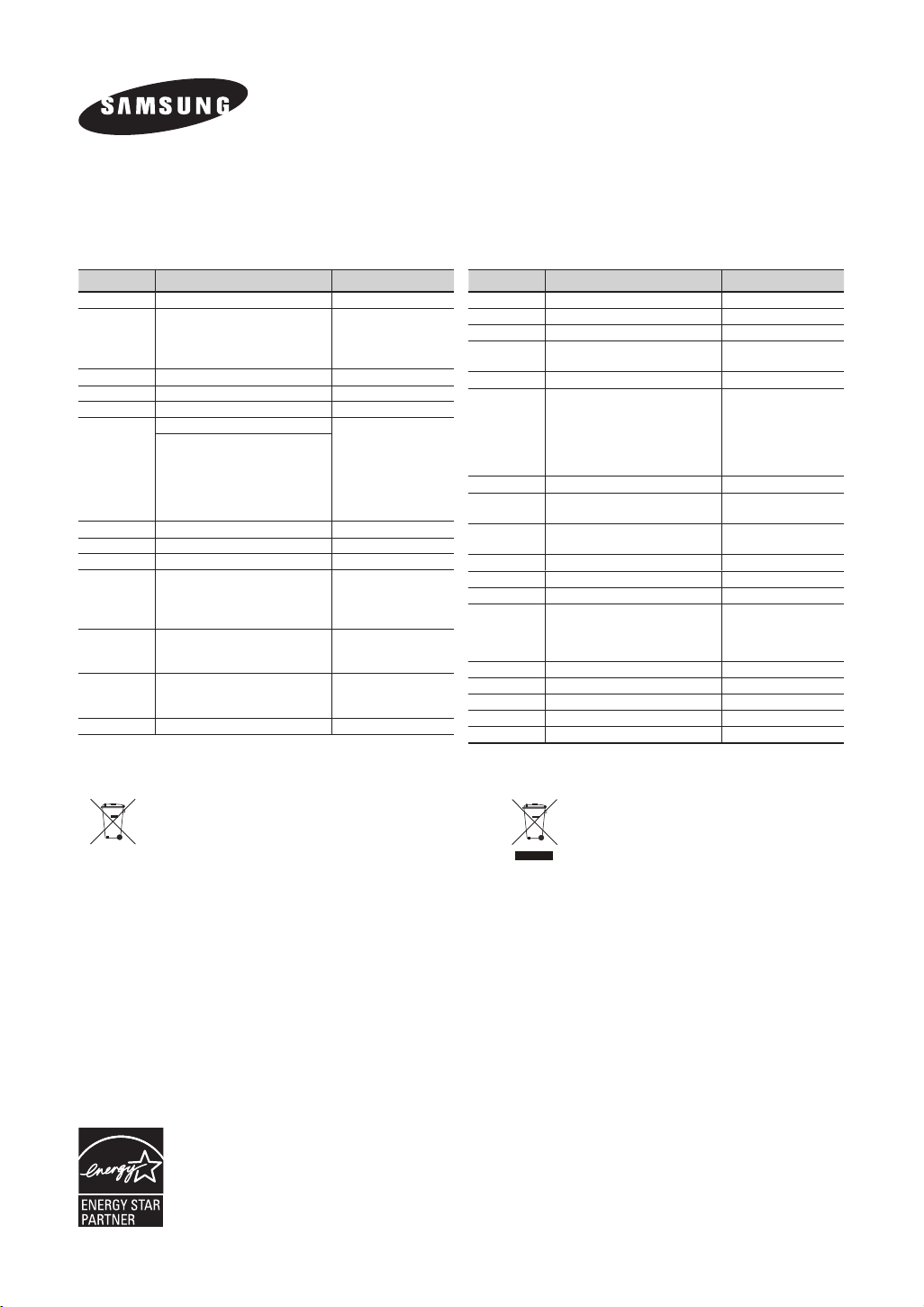
Contact SAMSUNG WORLD WIDE
If you have any questions or comments relating to Samsung products, please contact the SAMSUNG customer
care Centre.
Area Contact Centre
AUSTRIA
BELGIUM 02-201-24-18
BOSNIA 051 133 1999 www.samsung.com
BULGARIA 07001 33 11, normal tariff www.samsung.com
CROATIA 062 SAMSUNG (062 726 786) www.samsung.com
CZECH
DENMARK 70 70 19 70 www.samsung.com
FINLAND 030-6227 515 www.samsung.com
FRANCE 01 48 63 00 00 www.samsung.com/fr
GERMANY
CYPRUS
GREECE
HUNGARY 06-80-SAMSUNG(726-7864) www.samsung.com
0810 - SAMSUNG (7267864, € 0.07/min)
800 - SAMSUNG (800-726786)
Samsung Electronics Czech and Slovak,
s.r.o., Oasis Florenc, Sokolovská
394/17, 180 00, Praha 8 till 8.2.2013
. From 8.2.2013: Samsung Electronics
Czech and Slovak, s.r.o. V Parku
2343/24, 148 00 - Praha 4
0180 5 SAMSUNG bzw.
0180 5 7267864* (*0,14 €/Min. aus
dem dt. Festnetz, aus dem Mobilfunk
max. 0,42 €/Min.)
8009 4000 only from landline
(+30) 210 6897691 from mobile and
land line
80111-SAMSUNG (80111 726
7864) only from land line (+30) 210
6897691 from mobile and land line
Web Site
www.samsung.com
www.samsung.com/be
(Dutch)
www.samsung.com/be_
fr (French)
www.samsung.com
www.samsung.com
www.samsung.com
www.samsung.com
Area Contact Centre
ITALIA 800-SAMSUNG(726-7864) www.samsung.com
LUXEMBURG 261 03 710 www.samsung.com
MONTENEGRO 020 405 888 www.samsung.com
NETHERLANDS
NORWAY 815 56480 www.samsung.com
POLAND
PORTUGAL 808 20-SAMSUNG (808 20 7267) www.samsung.com
ROMANIA
SERBIA
SLOVAKIA 0800 - SAMSUNG(0800-726 786) www.samsung.com
SPAIN
SWEDEN 0771 726 7864 (SAMSUNG) www.samsung.com
Switzerland
U.K 0330 SAMSUNG (7267864) www.samsung.com
EIRE 0818 717100 www.samsung.com
LITHUANIA 8-800-77777 www.samsung.com/lt
LATVIA 8000-7267 www.samsung.com/lv
ESTONIA 800-7267 www.samsung.com/ee
0900-SAMSUNG (0900-7267864) (€
0,10/Min)
0 801-1SAMSUNG(172-678) *
lub +48 22 607-93-33 **
* (całkowity koszt połączenia jak za 1
impuls według taryfy operatora)
** (koszt połączenia według taryfy
operatora)
08008 SAMSUNG (08008 726 7864)
TOLL FREE No.
+381 11 321 6899
(old number still active 0700 7267864)
902 - 1 - SAMSUNG (902 172 678) www.samsung.com
0848 - SAMSUNG(7267864, CHF
0.08/min)
Web Site
www.samsung.com
www.samsung.com/pl
www.samsung.com
www.samsung.com
www.samsung.com/ch
(German)
www.samsung.com/ch_fr
(French)
[Correct disposal of batteries in this product]
(Applicable in countries with separate collection systems)
This marking on the battery, manual or packaging indicates that the batteries in
this product should not be disposed of with other household waste at the end of
their working life. Where marked, the chemical symbols Hg, Cd or Pb indicate that
the battery contains mercury, cadmium or lead above the reference levels in EC
Directive 2006/66. If batteries are not properly disposed of, these substances can
cause harm to human health or the environment.
To protect natural resources and to promote material reuse, please separate
batteries from other types of waste and recycle them through your local, free
battery return system.
As an ENERGY STAR Partner, Samsung
has determined that this product or product
models meets the ENERGY STAR guidelines
for energy efficiency.
Correct Disposal of This Product
(Waste Electrical & Electronic Equipment)
(Applicable in countries with separate collection systems)
This marking on the product, accessories or literature indicates that the product and
its electronic accessories (e.g. charger, headset, USB cable) should not be disposed
of with other household waste at the end of their working life. To prevent possible
harm to the environment or human health from uncontrolled waste disposal, please
separate these items from other types of waste and recycle them responsibly to
promote the sustainable reuse of material resources.
Household users should contact either the retailer where they purchased this product,
or their local government ofce, for details of where and how they can take these
items for environmentally safe recycling.
Business users should contact their supplier and check the terms and conditions
of the purchase contract. This product and its electronic accessories should not be
mixed with other commercial wastes for disposal.
AH68-02614L-00
Page 24

HW-F350
HW-F355
Crystal Surround Air Track
(système avec enceintes actives)
Manuel d'utilisation
imaginez les possibilités
Merci d’avoir choisi un appareil Samsung.
Pour recevoir une assistance plus complète,
veuillez enregistrer votre produit sur
www.samsung.com/register
Page 25

caractéristiques
2.0 Channel
2.0 Channel
SoundShare
Le SoundShare émet le son du téléviseur sur votre Ensemble Home cinéma (SAT) via une connexion Bluetooth et le son est contrôlé.
3D SOUND PLUS
La fonctionnalité 3D SOUND PLUS ajoute de la profondeur et de la grandeur au son.
Mode sonore spécial
Vous avez le choix entre sept modes de sons différents - MUSIC, NEWS, DRAMA, CINEMA, SPORTS, GAME, et OFF (son
original) - selon le type de contenu dont vous souhaitez profiter.
Télécommande multifonction
La télécommande fournie peut également être utilisée pour commander le téléviseur connecté à cet ensemble. (Fonctionne uniquement
avec les téléviseurs Samsung)
Elle est pourvue d'une touche d'accès rapide au téléviseur permettant d'activer plusieurs options d'une simple pression sur les touches.
Système avec enceintes actives
Cet ensemble est doté d'un système avec enceintes actives qui offre une haute qualité sonore dans une seule unité peu
encombrante.
Cet ensemble ne nécessite aucun haut-parleur satellite ni câbles, généralement présents dans les Home Cinémas classiques.
Prise en charge de la fonction Hôte USB
Vous pouvez connecter des périphériques de stockage USB externes (lecteur MP3, mémoire flash USB, etc.) afin d’en lire les
fichiers musicaux à l’aide de la fonction USB HOST du système Home cinéma.
Fonction Bluetooth
Vous pouvez connecter un périphérique Bluetooth à l'Ensemble Home cinéma pour écouter de la musique avec un son stéréo de
haute qualité, tout cela sans fil !
LICENCE
Fabriqué sous licence par Dolby Laboratories. Dolby et le symbole représentant deux D sont des marques de commerce de
Dolby Laboratories.
Fabriqué sous licence sous les brevets américains suivants : 5,956,674; 5,974,380; 6,487,535 et autres brevets déposés
ou en attente aux États-Unis ou dans d'autres pays. DTS, le Symbole, ainsi que DTS et le Symbole ensemble sont des
marques déposées et DTS 2.0 Channel est une marque de commerce de DTS, Inc. Le produit inclut le logiciel. © DTS, Inc.
Tous droits réservés.
- Pour toute requête et demande concernant les questions sur les sources ouvertes, contactez Samsung via e-mail
(oss.request@ samsung.com).
2
Page 26

informations relatives à la sécurité
AVERTISSEMENTS
POUR ÉVITER LES RISQUES DE CHOC ÉLECTRIQUE, NE DÉMONTEZ PAS LE CAPOT. L’APPAREIL NE CONTIENT PAS DE
PIÈCES RÉPARABLES PAR L’UTILISATEUR ; S’ADRESSER À UN SERVICE APRÈS-VENTE QUALIFIÉ.
Ce symbole avertit l’utilisateur de la
ATTENTION
RISQUE DE CHOC ÉLECTRIQUE.
NE PAS OUVRIR
AVERTISSEMENT : Afin de diminuer les risques d’incendie ou de choc électrique, n’exposez pas cet appareil à la pluie ou à l’
humidité.
présence d’une tension dangereuse à
l’intérieur de l’appareil.
Ce symbole avertit l’utilisateur de la
présence de directives importantes dans la
documentation accompagnant cet appareil.
FRA
MISE EN GARDE
• Cet appareil doit toujours être branché à une prise terre.
• Pour déconnecter l’appareil du circuit principal, la prise doit être débranchée de la prise principale ; il est de ce fait
nécessaire que la prise principale soit facile d'accès.
ATTENTION
• Évitez toute projection d’eau sur l’appareil. Ne posez jamais d’objet contenant un liquide (ex : un vase) dessus.
• Pour éteindre complètement l'appareil, vous devez retirer le cordon d'alimentation de la prise murale. Par conséquent,
le cordon d'alimentation doit être facilement accessible à tout moment.
: POUR PRÉVENIR LES CHOCS ÉLECTRIQUES, BRANCHEZ LA FICHE AU FOND, EN PRENANT SOIN
D'INSÉRER LA TIGE LARGE DANS LA FENTE LARGE.
3
Page 27
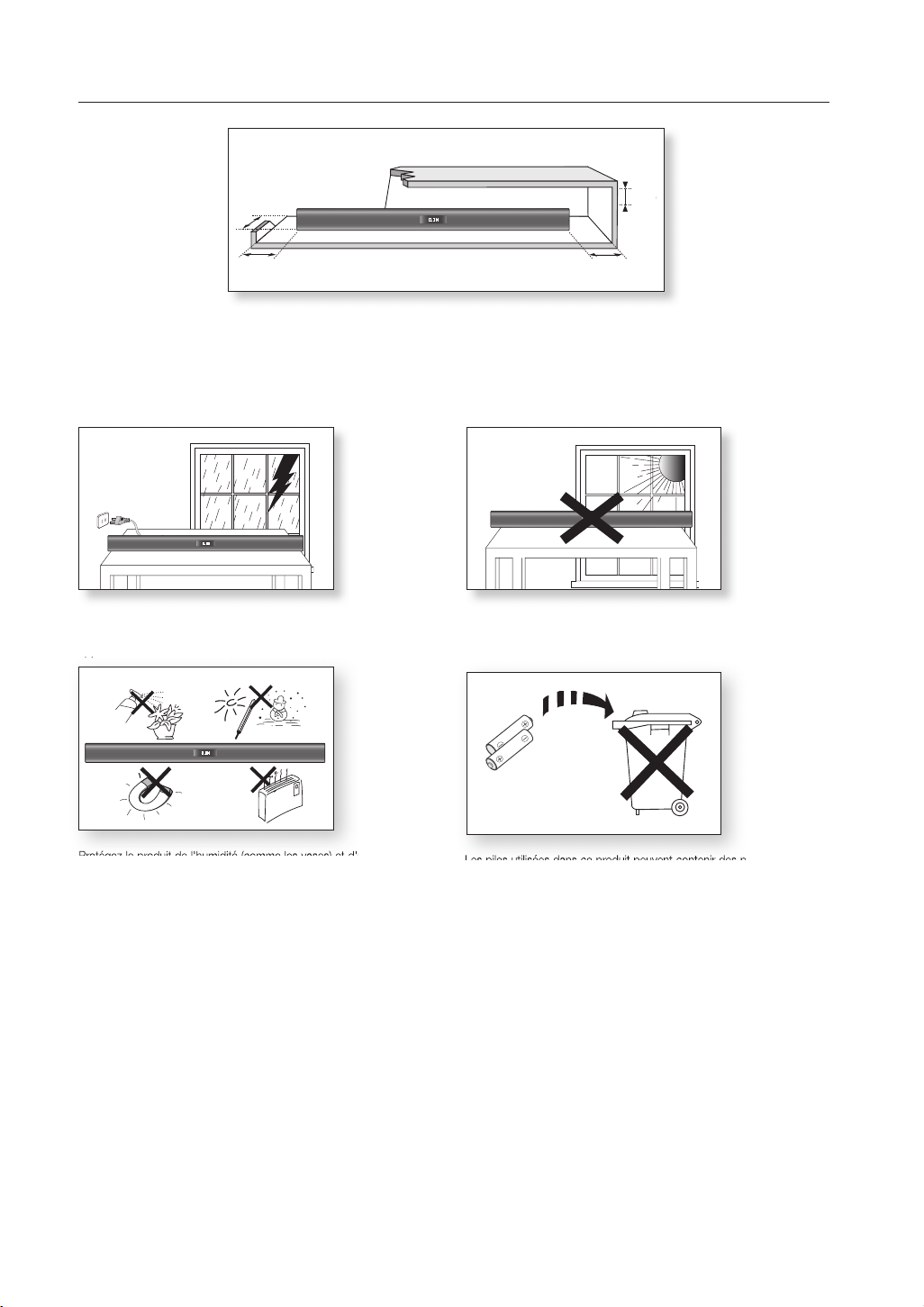
PRÉCAUTIONS
appareil.
3.9 inch 3.9 inch
2.7 inch
3.9 inch
99.1mm
99.1mm 99.1mm
68.6mm
Assurez-vous que l'alimentation électrique de votre maison est conforme à la plaque d'identification située au dos de votre produit.
Posez votre produit à plat sur un meuble stable en veillant à laisser un espace de 7 à 10 cm autour de l'appareil afin d’assurer une ventilation correcte de celui-ci. Faites attention à ne pas obstruer les orifices de ventilation. Ne posez pas l'ensemble sur un amplificateur ou
un autre appareil susceptible de chauffer. Cet ensemble est conçu pour une utilisation en continu. Pour entièrement éteindre l'appareil,
débranchez la fiche CA de la prise murale. Débranchez l'appareil si vous envisagez de ne pas l'utiliser durant une longue période.
En cas d'orage, débranchez la fiche de l'appareil de la prise murale.
Les surtensions occasionnées par l'orage pourraient endommager votre
appareil.
N'exposez pas l'ensemble aux rayons directs du soleil ou à toute autre
source de chaleur. Ceci pourrait entraîner une surchauffe et un dysfonctionnement de l’appareil.
Phones
Protégez le produit de l'humidité (comme les vases) et d'une chaleur
excessive (comme une cheminée) ou de tout équipement capable de
créer des champs magnétiques ou électriques. Débranchez le câble
d'alimentation en cas de dysfonctionnement.
Votre produit n'est pas prévu pour un usage industriel. Ce produit ne peut
être utilisé qu'à des fins personnelles.
Une condensation peut se former si le produit ou un disque a été stocké
à basse température. Si vous devez transporter l'ensemble pendant
l'hiver, attendez environ 2 heures que l'appareil ait atteint la température
de la pièce avant de l'utiliser.
4
Les piles utilisées dans ce produit peuvent contenir des produits ch
miques dangereux pour l'environnement.
Ne jetez pas les piles dans votre poubelle habituelle.
Page 28

sommaire
FRA
CARACTÉRISTIQUES
2
INFORMATIONS RELATIVES À LA
SÉCURITÉ
3
DÉMARRAGE
6
DESCRIPTIONS
7
TÉLÉCOMMANDE
9
2 Caractéristiques
2 Licence
3 Avertissements
4 Précautions
6 Avant de lire le manuel d'utilisation
6 Contenu
7 Façade
8 Panneau arrière
8 Installation du noyau torique en ferrite sur le
câble des enceintes du caisson de graves
9 Présentation de la télécommande
BRANCHEMENTS
11
FONCTIONS
13
DÉPANNAGE
21
ANNEXE
22
11 Installation de la fixation murale
12 Connexion d'un périphérique externe à
l'aide d'un câble audio (analogique) ou
optique (numérique)
13 Mode d’entrée
13 Bluetooth (Modèle HW-F355 uniquement)
15 SoundShare (Modèle HW-F355 uniquement)
16 USB
17 Utilisation de la télécommande
20 Mise à jour du logiciel
21 Dépannage
22 Spécifications
5
Page 29

démarrage
AVANT DE LIRE LE MANUEL D'UTILISATION
Prenez connaissance des termes suivants avant de lire le manuel d'utilisation.
Icônes utilisées dans le présent manuel
Icône Terme Définition
Attention
Remarque
Indique une situation pour laquelle une fonction ne fonctionne pas ou que des
paramètres peuvent être annulés.
Donne des conseils ou des instructions permettant d'améliorer l'utilisation de
chaque fonction.
Consignes de sécurité et dépannage
1) Familiarisez-vous avec les Consignes de sécurité avant d'utiliser ce produit (Reportez-vous à la page 3)
2) En cas de problème, consultez la section Dépannage (Reportez-vous à la page 21)
Copyright
©2013 Samsung Electronics Co.,Ltd.
Tous droits réservés. Le présent manuel d'utilisation ne peut être reproduit ou copié, en partie ou dans
son intégralité, sans l'autorisation écrite préalable de Samsung Electronics Co., Ltd.
CONTENU
Vérifiez la présence des accessoires fournis présentés ci-dessous.
POWER
TV POWER
AUXUSB TV SOURCE
OPTICAL
AUTO POWER
DIMMERREPEAT
TV VOL TV CH AUDIO SYNC
TV EXIT
TV PRE-CH
TV INFOTV MUTE
SMART VOLUMESOUND EFFECT
VOL
S/W
S/W
MUTE
LEVEL
LEVEL
VOL
3D SOUND
DRC
PLUS
AH59-02548A
(Vis du support : 2)
(Vis : 2)
Télécommande/ Piles
(type AAA)
Manuel d'utilisation
Fixation de support mural
Vis Câble USB
Cordon d'alimentation Adaptateur Câble auxiliaire Noyau torique en ferrite Convertisseur USB
▪ L'aspect des accessoires peut légèrement différer des illustrations ci-dessus.
▪ Utilisez le câble USB dédié pour connecter des périphériques USB à l'unité.
6
Page 30

descriptions
FAÇADE
FRA
1 2 3
● Description
4
BOUTON POWER
BOUTON DE
FONCTIONS
VOLUME +/-
AFFICHAGE
▪ Lorsque vous mettez l'unité sous tension, il faut compter 4 ou 5 secondes de retard avant
le déclenchement du son.
Permet d'allumer/d'éteindre l'ensemble Home Cinéma.
Permet de sélectionner les entrées D.IN, AUX, BT, TV, USB.
-
Lorsque l’appareil est sous tension, si vous appuyez sur le bouton
(
) pendant plus de 3 secondes, le bouton fonctionne en MUTE
(SILENCIEUX). Pour annuler la configuration du bouton MUTE
(SILENCIEUX), appuyez à nouveau sur le bouton (
de 3 secondes.
Permet de régler le volume.
Affiche le mode actuellement sélectionné.
) pendant plus
7
Page 31

descriptions
AUX IN
AUX IN
PANNEAU ARRIÈRE
BORNE DU
CONNECTEUR DU
CAISSON DE
GRAVES
ENTRÉE DE
L'ALIMENTATION
PORT USB
ENTRÉE
OPTIQUE
Permet de connecter la prise du connecteur au caisson de graves.
Branchez correctement la prise de l'adaptateur CA au secteur, puis
branchez la fiche de l'adaptateur CA dans la prise murale.
Connectez ici des périphériques USB comme des lecteurs MP3
pour lire des fichiers sur les périphériques.
- Utilisez le convertisseur USB fourni lorsque vous avez installé
Permet la connexion à la sortie (optique) numérique d’un appareil externe.
1
2
3
45
OPTICAL INAUX IN
l'appareil sur le mur.
ENTRÉE AUX
5
Permet la connexion à la sortie analogique d’un périphérique externe.
▪ Lorsque vous débranchez le câble d’alimentation de l'adaptateur CA de la prise murale,
veillez à maintenir la fiche. Ne tirez pas sur le câble.
▪ Ne branchez pas cette unité ou d'autres composants sur une prise CA jusqu'à ce que
tous ces branchements entre les composants sont terminés.
INSTALLATION DU NOYAU TORIQUE EN FERRITE SUR LE CÂBLE DES
ENCEINTES DU CAISSON DE GRAVES
Soulevez pour
déverrouiller et ouvrir le
noyau en ferrite.
8
Placez le câble des enceintes
du caisson de graves sur le
noyau ouvert.
Verrouillez à nouveau le noyau.
Page 32

télécommande
POWER
TV POWER
AH59-02548A
TV VOL TV CH AUDIO SYNC
AUXUSB TV SOURCE
TV PRE-CH
TV EXIT
SMART VOLUMESOUND EFFECT
S/W
LEVEL
S/W
LEVEL
VOL
VOL
3D SOUND
PLUS
DRC
TV INFOTV MUTE
AUTO POWER
DIMMERREPEAT
OPTICAL
MUTE
PRÉSENTATION DE LA TÉLÉCOMMANDE
BOUTON POWER
Permet d'allumer/d'éteindre
l'ensemble Home Cinéma.
AUX
Appuyez sur le mode AUX.
OPTICAL
Appuyez sur le mode optique.
REPEAT
Sélectionnez Répéter le fichier, Tout,
Aléatoire.
VOLUME SONORE DU TÉLÉVISEUR
Règle le niveau de volume du téléviseur.
CHAÎNE DE TÉLÉVISION, AUDIO SYNC
Permet de commuter entre les
chaînes TV disponibles.
Permet de synchroniser les signaux
vidéo et audio lors de la connexion de
l’appareil à un téléviseur numérique.
TV MUTE
Permet de couper le son du téléviseur.
Appuyez à nouveau pour rétablir le son
à son niveau de volume précédent.
BOUTON DE COMMANDE
Permet de lire, mettre en pause ou arrêter
la lecture d'un fichier musical, ou de
rechercher le fichier musical suivant ou
précédent.
SOUND EFFECT
Permet de sélectionner les Effets sonores:
(MUSIC, NEWS, DRAMA, CINEMA, SPORTS,
GAME, OFF (Son original))
S/W LEVEL, VOLUME
Règle le niveau du caisson de basses.
Règle le niveau de volume de l’unité.
3D SOUND PLUS
Cette fonction ajoute de la
profondeur et de l’espace au
son.
Installation des piles dans la télécommande
FRA
HW-F350
BOUTON TV POWER
Permet d'allumer/d'éteindre le
téléviseur Samsung.
USB
Appuyez sur le mode USB.
TV SOURCE
Appuyez ici pour connecter une source
vidéo du téléviseur.
AUTO POWER, DIMMER
Synchronise le système Air Track par la
connexion optique via la prise Optique de
façon à ce qu’il s’active automatiquement
lorsque vous allumez votre téléviseur.
Vous pouvez régler la luminosité de
l'affichage.
TV EXIT
Permet de quitter le téléviseur (fonctionne de
la même manière que le bouton EXIT de la
télécommande du téléviseur)
TV INFO, TV PRE-CH
Permet de visionner les informations
relatives aux chaînes de télévision.
Permet de revenir à la chaîne de
télévision précédente.
SMART VOLUME
Contrôle et stabilise le niveau du
volume pour éviter toute variation
sonore spectaculaire.
DRC
Vous pouvez utiliser cette fonction pour
bénéficier du son Dolby Digital lorsque
vous regardez un film à un faible volume
sonore la nuit (Standard, MAX, MIN).
MUTE
Permet de mettre l'appareil en
sourdine. Appuyez de nouveau sur cette
touche pour restaurer le volume initial.
● télécommande
1. Soulevez le couvercle situé à
l'arrière de la télécommande
comme indiqué.
Portée de la Télécommande
La portée de la télécommande en ligne droite est d'environ 7 mètres. Elle fonctionne également inclinée selon un
Insérez deux piles de type AAA.
2.
Vérifiez bien que les pôles + et - des piles
sont placés comme indiqué sur le diagramme
représenté à l'intérieur du compartiment.
Repositionnez le couvercle.
3.
Dans un schéma d'utilisation
classique, les piles durent
environ un an.
angle horizontal de 30° maximum par rapport au capteur de la télécommande.
9
Page 33

POWER
TV POWER
AH59-02532A
TV VOL TV CH AUDIO SYNC
AUX TV SOURCE
TV PRE-CH
DIMMER
SMART VOLUMESOUND EFFECT
VOL
VOL
DRC
TV INFOTV MUTE
OPTICAL
MUTE
S/W
LEVEL
S/W
LEVEL
3D SOUND
PLUS
AUTO POWER
SoundShare
USB/
REPEAT
télécommande
PRÉSENTATION DE LA TÉLÉCOMMANDE
HW-F355
BOUTON POWER
Permet d'allumer/d'éteindre
l'ensemble Home Cinéma.
AUX
Appuyez sur le mode AUX.
OPTICAL
Appuyez sur le mode optique.
REPEAT
Sélectionnez Répéter le fichier, Tout, Aléatoire.
VOLUME SONORE DU TÉLÉVISEUR
Règle le niveau de volume du téléviseur.
CHAÎNE DE TÉLÉVISION
Permet de commuter entre les
chaînes TV disponibles.
TV MUTE
Permet de couper le son du téléviseur.
Appuyez à nouveau pour rétablir le son
à son niveau de volume précédent.
BOUTON DE COMMANDE
Permet de lire, mettre en pause ou arrêter la
lecture d'un fichier musical, ou de rechercher
le fichier musical suivant ou précédent.
SOUND EFFECT
Permet de sélectionner les Effets sonores:
(MUSIC, NEWS, DRAMA, CINEMA,
SPORTS, GAME, OFF (Son original))
S/W LEVEL, VOLUME
Règle le niveau du caisson de
basses.
Règle le niveau de volume de l’unité.
3D SOUND PLUS
Cette fonction ajoute de la
profondeur et de l’espace au son.
▪ SAT signifie Surround Air Track (Ensemble Home cinéma) qui est un nom de propriété Samsung.
▪ La télécommande n'est opérationnelle que sur les téléviseurs Samsung.
▪ Cette télécommande risque de ne pas fonctionner sur tous les téléviseurs. Si vous ne pouvez pas, utilisez le
téléviseur via sa télécommande.
BOUTON TV POWER
Permet d'allumer/d'éteindre le téléviseur
Samsung.
USB, Bluetooth
Appuyez sur le mode USB/Bluetooth.
TV SOURCE
Appuyez ici pour connecter une
source vidéo du téléviseur.
SoundShare
Le son du téléviseur est émis sur votre
enceinte satellite (SAT) via une connexion
Bluetooth et le son est contrôlé.
AUTO POWER
Synchronise le système Air Track par la
connexion optique via la prise Optique de
façon à ce qu’il s’active automatiquement
lorsque vous allumez votre téléviseur.
AUDIO SYNC
Permet de synchroniser les signaux
vidéo et audio lors de la connexion de
l’appareil à un téléviseur numérique.
DIMMER
Vous pouvez régler la luminosité de l'affichage.
TV INFO, TV PRE-CH
Permet de visionner les informations relatives
aux chaînes de télévision. Permet de revenir
à la chaîne de télévision précédente.
SMART VOLUME
Contrôle et stabilise le niveau du
volume pour éviter toute variation
sonore spectaculaire.
DRC
Vous pouvez utiliser cette fonction pour
bénéficier du son Dolby Digital lorsque
vous regardez un film à un faible volume
sonore la nuit (Standard, MAX, MIN).
MUTE
Permet de mettre l'appareil en
sourdine. Appuyez de nouveau sur cette
touche pour restaurer le volume initial.
10
Page 34

branchements
INSTALLATION DE LA FIXATION MURALE
Vous pouvez utiliser le support de fixation mural pour fixer l’unité au mur.
Précautions d’installation
• Procédez à l'installation sur un mur vertical uniquement.
• Pour l’installation, évitez les températures extrêmes et l’humidité ou encore un mur pas assez solide pour
supporter le poids de l’appareil.
• Vérifiez la solidité du mur. Si le mur n'est pas assez solide pour supporter l'appareil, renforcez le mur ou
installez l'appareil sur un autre mur pouvant supporter son poids.
• Achetez et utilisez les vis de fixation ou les boulons appropriés au type de mur dont vous disposez
(plaque de plâtre, fer forgé, bois, etc.). Si possible, fixez les vis de fixation dans les poteaux du mur.
• Branchez les câbles entre l'appareil et les périphériques externes avant de l'installer sur le mur.
• Veillez à éteindre et débrancher l’unité avant installation. Autrement, vous vous exposeriez à un risque de
décharge électrique.
1. Placez le support de fixation sur la surface du mur puis
fixez-le à l’aide de deux vis (non fournies).
Si vous suspendez l'appareil en dessous d'un téléviseur,
assurez-vous d'installer le support mural de telle sorte que la
flèche
( ) soit placée au centre du téléviseur.
Assurez-vous également que l'appareil est placé à au
moins 5 cm (2 pouces) en dessous du téléviseur.
FRA
● branchements
2. Alignez les trous à vis sur les deux côtés de l'UNITÉ
PRINCIPALE avec les trous à vis du SUPPORT AUX VIS
et fixez-le avec les vis.
3. Insérez un convertisseur USB sur l'appareil avant de
l'installer sur le mur.
4. Introduisez l’unité dans les fentes correspondantes
du support de fixation mural. - Pour une sécurité
d’ installation optimale, veillez à ce que les goujons
descendent jusqu’en butée à l’intérieur des fentes.
5. L'installation est terminée.
▪ Ne vous appuyez sur l’unité montée et protégez celle-ci de tout risque d’impact.
▪ Fixez fermement l’unité au mur afin qu’elle ne tombe pas. La chute de l’appareil peut
provoquer des blessures ou endommager le produit.
▪ Lorsque l’unité est fixée au mur, veillez à ce qu’un enfant ne tire pas sur les câbles de
connexion au risque de faire tomber l’appareil.
▪ Pour qu'une installation avec fixation murale fonctionne de manière optimale, veillez à ce
que le système d'enceintes et le téléviseur soient séparés d'au moins 5 cm.
1 2
5 cm (2 pouces) minimum
11
Page 35

branchements
AUX IN
OPTICAL IN
AUX IN
AUDIO
OUT
L
R
Red
White
AUX IN
AUDIO
OUT
L
R
OPTICAL IN
OPTICAL
OUT
Red
White
CONNEXION D'UN PÉRIPHÉRIQUE EXTERNE À L'AIDE D'UN CÂBLE
AUDIO (ANALOGIQUE) OU OPTIQUE (NUMÉRIQUE)
Cette section présente les deux méthodes (numérique et analogique) de connexion de l’unité au téléviseur.
Cet appareil est équipé d'une prise numérique optique et d'une prise analogique audio pour la connexion à un
téléviseur.
Câble Audio
BlancRouge
fournies)
ou
Lecteur BD/
DVD/Décodeur/
Console de jeux
AUX IN (ENTRÉE AUX)
Connectez la prise AUX IN (ENTRÉE AUX) (Audio) de l’unité principale à la prise AUDIO OUT (SORTIE AUDIO)
Câble Optique (non
du téléviseur ou du périphérique source.
Veillez à respecter les codes couleur.
ou,
OPTICAL IN (ENTRÉE OPTIQUE)
Branchez la prise d’entrée numérique de l’unité principale sur la sortie OPTICAL OUT du téléviseur ou de
l’appareil source.
▪ Ne branchez pas le cordon d’alimentation de ce produit ou de votre téléviseur dans la prise
murale avant que toutes les connexions entre les différents composants n’aient été effectuées.
▪ Avant de déplacer ou d'installer ce produit, éteignez-le et débranchez le cordon d'alimentation.
12
Page 36

fonctions
POWER
TV POWER
AUXUSB TV SOURCE
AUTO POWER
DIMMERREPEAT
OPTICAL
PO
WER
TV POWER
AU
X
USBTV SOURCE
AUTO PO
WER
DIMMER
REPEAT
O
PTICALOPTICALAUX USB
POWER
TV POWER
AUX TV SOURCE
OPTICAL
AUTO POWER
SoundShare
USB/
REPEAT
PO
WER
TV POWER
AUXTV SOURC
E
O
PTICA
L
AUTO POWER
SoundShare
USB
/
OPTICALAUX
USB/
MODE D’ENTRÉE
Vous pouvez sélectionner l'entrée D.IN, AUX, BT, TV ou bien l'entrée USB.
Actionnez le bouton approprié sur la télécommande pour sélectionner le mode souhaité ou appuyez sur (
sélectionner l'un des modes suivants :
Mode D.IN, AUX, BT, TV ou USB.
Mode d'entrée Affichage
) pour
FRA
● fonctions
Entrée Optique numérique
Entrée AUX
Mode BLUETOOTH
Mode TV
BT (Modèle HW-F355 uniquement)
TV (Modèle HW-F355 uniquement)
Mode USB
L'appareil s'éteint automatiquement sous les conditions suivantes:
D.IN
AUX
USB
HW-F350
POWER
TV POWER
• MODE BT/TV/USB/D.IN
- S'il n'y a aucun signal audio pendant 20 minutes.
• Mode AUX
HW-F355
- Si aucune entrée de TOUCHE n'est reçue durant 8 heures lorsque le
câble est branché.
- Si le câble AUX n'est pas connecté pendant 20 minutes.
▪ Utilisez le câble fourni si la mémoire flash USB ne peut pas être connectée directement à l'appareil.
BLUETOOTH (MODÈLE HW-F355 UNIQUEMENT)
Vous pouvez utiliser un périphérique Bluetooth pour écouter de la musique avec un son stéréo de haute qualité, tout
cela sans fil !
Qu'est-ce que le système Bluetooth ?
Le système Bluetooth est une technologie qui permet de connecter facilement entre eux des périphériques
compatibles Bluetooth à l'aide d'une liaison sans fil courte distance.
• Ce périphérique Bluetooth peut générer du bruit ou créer des dysfonctionnements en fonction des
conditions d'utilisation lorsque:
- Une partie du corps de l’appareil est en contact avec le système de réception/transmission du
périphérique Bluetooth ou de l'Ensemble Home cinéma.
- Il est soumis à des variations électriques provenant d'obstructions provoquées par un mur, un coin ou des
cloisonnements de bureaux.
- Il est exposé à des interférences électriques provenant d'appareils utilisant la même bande de fréquences
(exemple : équipements médicaux, fours à micro-ondes et réseaux LAN sans fil).
• Associer l'Ensemble Home cinéma et le périphérique Bluetooth tout en maintenant une faible distance.
• Plus la distance est grande entre l'Ensemble Home cinéma et le périphérique Bluetooth, plus la qualité de la
transmission se dégrade. Si la distance excède la plage opérationnelle Bluetooth, la connexion est perdue.
• Dans les zones où la réception est faible, la connexion Bluetooth peut ne pas fonctionner correctement.
• La connexion Bluetooth ne fonctionne que lorsqu'elle est proche de l'appareil. La connexion s’interrompt
automatiquement lorsque cette plage est dépassée. Même si la distance est respectée, il est possible que la
qualité sonore soit détériorée par des obstacles (ex. : murs, portes).
• Ce périphérique sans fil peut provoquer des interférences électriques durant son fonctionnement.
13
Page 37

fonctions
Pour connecter l'Ensemble Home cinéma à un périphérique Bluetooth
Vérifiez si le périphérique Bluetooth prend en charge la fonction des écouteurs stéréo compatible Bluetooth.
Connexion
Périphérique Bluetooth
1.
Appuyez sur le bouton USB/Bluetooth de la télécommande de l'Ensemble Home cinéma pour
afficher le message BT (Bluetooth).
• Le message WAIT reste affiché pendant 4 secondes, puis le message BT READY apparaît sur la façade
du Home cinéma.
Sélectionnez le menu Bluetooth sur le périphérique Bluetooth que vous désirez connecter. (Reportez-
2.
vous pour cela au manuel d'utilisation de ce périphérique.)
3. Sélectionnez le menu des écouteurs stéréo sur le périphérique Bluetooth.
• Vous afficherez la liste des périphériques connectés.
4. Sélectionnez "[Samsung] AirTrack" dans la liste.
• Lorsque l'Ensemble Home cinéma est connecté au périphérique Bluetooth, BT CONNECTED
s'affiche sur la façade.
• Si le fait d'associer le périphérique Bluetooth et l'Ensemble Home cinéma a échoué, supprimez le
précédent "[Samsung] AirTrack" identifié par le périphérique Bluetooth et faites-lui rechercher l'Ensemble
Home cinéma à nouveau.
5. Lisez de la musique sur le périphérique connecté.
• Vous pouvez écouter de la musique lue sur le périphérique Bluetooth connecté via le système de
l'Ensemble Home cinéma.
• En mode BT, les fonctions Play/Repeat/Stop/Next/Prev (Lecture/Répétition/Arrêt/Suivant/Précédent) ne
sont pas disponibles.
▪ Il peut vous être demandé de saisir un code PIN (mot de passe) lors de la connexion du
périphérique Bluetooth au Home cinéma. Si la fenêtre de saisie du code PIN apparaît, entrez
<0000>.
▪ Le Home cinéma prend en charge les données SBC (44,1 kHz, 48 kHz).
▪ La fonctionnalité AVRCP n'est pas prise en charge.
▪ Effectuez uniquement la connexion à un périphérique Bluetooth qui prend en charge la fonction
A2DP (AV).
▪ Vous ne pouvez pas effectuer une connexion à un périphérique Bluetooth qui prend en charge
uniquement la fonction HF (Mains libres).
▪ Un seul périphérique Bluetooth peut être associé à la fois.
▪ Une fois l'Ensemble Home cinéma éteint et le périphérique associé déconnecté, l'association ne
sera pas restaurée automatiquement. Pour les reconnecter, vous devez associer le périphérique à
nouveau.
▪ La recherche ou la connexion peut ne pas être effectuée correctement par l'Ensemble Home
cinéma dans les cas suivants:
- En présence d'un champ électrique puissant autour de l'Ensemble Home cinéma.
- Si plusieurs périphériques Bluetooth sont associés simultanément à l'Ensemble Home cinéma
- Si le périphérique Bluetooth est éteint, mal positionné ou s'il connaît des
dysfonctionnements
- Notez que des appareils tels que des fours à micro-ondes, des adaptateurs LAN sans fil, des
lampes fluorescentes et des fours à gaz pour chauffage des locaux utilisent la même plage de
fréquences que le périphérique Bluetooth, ce qui peut provoquer des interférences électriques.
➡
BT
14
Page 38

Pour déconnecter le périphérique Bluetooth de l'Ensemble Home cinéma
Vous pouvez déconnecter le périphérique Bluetooth de l'Ensemble Home cinéma. (Pour les instructions, reportez-vous
au manuel d'utilisation de ce périphérique.)
• L'Ensemble Home cinéma sera déconnecté.
• Lorsque l'Ensemble Home cinéma est déconnecté du périphérique Bluetooth, le Home cinéma affiche BT
DISCONNECTED en façade.
FRA
Pour déconnecter l'Ensemble Home cinéma du périphérique Bluetooth
Appuyez sur le bouton (
autre mode ou éteindre l'Ensemble Home cinéma.
• Le périphérique Bluetooth attend un certain temps la réponse de l'Ensemble Home cinéma avant de mettre fin à
la connexion.
(Le temps de déconnexion peut varier en fonction du périphérique Bluetooth.)
• Le périphérique actuellement connecté est déconnecté.
▪ En mode Bluetooth, la connexion sera perdue si la distance entre l'Ensemble Home cinéma et le
périphérique Bluetooth dépasse 5 m.
▪ Si le périphérique Bluetooth est replacé dans la portée conseillée puis est à nouveau connecté après
avoir été déconnecté, vous pouvez redémarrer pour rétablir la liaison avec ce périphérique.
▪ L'Ensemble Home cinéma s'éteint après 20 minutes en état Prêt.
) en façade de l'Ensemble Home cinéma pour passer du mode BT (Bluetooth) à un
SOUNDSHARE (MODÈLE HW-F355 UNIQUEMENT)
Cette section explique comment connecter l'Ensemble Home cinéma aux téléviseurs compatibles Bluetooth.
Pour connecter l'Ensemble Home cinéma à un téléviseur Samsung
compatible avec le Bluetooth
● fonctions
Connexion
Appuyez sur le bouton ( ) pour sélectionner le mode TV, puis branchez le téléviseur sur l'Ensemble Home
cinéma.
• L’appareil lit le son du téléviseur lorsqu’il est connecté à celui-ci.
• Si vous passez à un autre mode sauf le mode TV SoundShare ou si vous le désactivez, le son est à nouveau
émis par le téléviseur.
<Appariement avec votre téléviseur>
Afin que le son du téléviseur soit émis sur le Home cinéma via une connexion Bluetooth, vous devez
commencer par apparier votre station avec le téléviseur compatible avec le Bluetooth. Une fois l’appariement
terminé, les informations correspondantes sont enregistrées et conservées, et plus aucun message de
connexion Bluetooth ne s’affiche. Maintenez le Home cinéma et le téléviseur à proximité avant l’appariement.
15
Page 39

fonctions
1. Allumez le téléviseur Samsung et le Home cinéma.
• Activez l'option Add New Device (Ajouter nouveau périphérique) dans le menu SoundShare Setting (Réglage
SoundShare) du téléviseur.
2. Lorsque vous remplacez le mode du Home cinéma par TV, un message vous demandant si vous souhaitez
poursuivre l’appariement Bluetooth s'affiche. Le message "[Samsung] AirTrack" ([Samsung] Home cinéma) apparaît
sur l’écran du téléviseur.
3. Sélectionnez <Yes> (Oui) sur l’écran du téléviseur. L’appariement avec l'Ensemble Home cinéma est alors terminé.
• Une fois que l'appariement est établi, lorsque vous remplacez le mode d'entrée par le mode TV, la connexion au
téléviseur est établie automatiquement.
• Le remplacement d'un autre mode par le mode TV de l'Ensemble Home cinéma annule la connexion SoundShare.
• Si vous voulez annuler l'appariement existant dans l'enceinte satellite (SAT) et apparier votre enceinte satellite à
un nouveau téléviseur,
- Appuyez sur le bouton PLAY/PAUSE (LECTURE/PAUSE) de l'Ensemble Home cinéma en mode d'entrée TV pour
annuler l'appariement existant. Vous pouvez maintenant l'apparier à un autre téléviseur.
• Vous pouvez contrôler le volume et le mode silencieux en utilisant la télécommande du téléviseur et celle de
l'enceinte satellite en mode SoundShare.
▪ Plage de fonctionnement SoundShare du téléviseur
- portée de l'appariement recommandée : 50 cm maxi.
- portée de fonctionnement recommandée : 5 m maxi.
▪ Si la distance entre l'Ensemble Home cinéma et le téléviseur Samsung est supérieure à 5 m, la
connexion ou le son peut être coupé(e). Le cas échéant, connectez à nouveau au périphérique
Bluetooth dans la plage opérationnelle.
▪ Assurez-vous que le mode SoundShare du téléviseur est activé avant d'utiliser cette fonction.
▪ Les boutons PLAY (LECTURE), NEXT (SUIVANT), PREV (PRÉCÉDENT), STOP (ARRÊT) ne fonctionnent pas en
mode SoundShare.
▪ Fonction d'activation de la mise en veille du Bluetooth
- Le Home cinéma est mis sous tension automatiquement dès que vous allumez le téléviseur si vous avez
connecté le téléviseur et le Home cinéma avec la fonction SoundShare.
- Vous pouvez alterner l'activation/la désactivation de cette fonction en appuyant sur le bouton (
façade pendant plus de 5 secondes lorsque l’ensemble Home cinéma est hors tension. Si vous
désactivez cette fonction, l'appareil s'éteint automatiquement, mais il ne s'allume pas automatiquement.
- Cette fonction est prise en charge par les téléviseurs sortis à partir de 2013.
▪ La fonction SoundShare est prise en charge sur certains téléviseurs fabriqués à partir de 2012. Vérifiez
si votre téléviseur prend en charge la fonction. Pour plus d'informations, reportez-vous au manuel
d'utilisation du téléviseur.
USB
) situé en
1.
Branchez le périphérique USB sur le port USB situé sur le côté de l'appareil.
2. Appuyez plusieurs fois sur le bouton ( ) situé en façade de l'Ensemble Home cinéma jusqu’à ce que le message "USB" s’affiche.
3.
La mention "USB" apparaît brièvement à l’écran.
• La connexion à l'Ensemble Home cinéma est terminée.
• Il s'éteint automatiquement (Auto Power Off) si aucun périphérique USB n'a été connecté après plus de 20 minutes.
Avant de connecter un périphérique USB
L'utilisateur doit connaître les points suivants :
• Si le dossier du nom de fichier d'un périphérique USB dépasse 10
caractères, il ne s'affiche pas sur le OLED.
• Ce produit peut ne pas être compatible avec certains types de
support de stockage USB.
• Les systèmes de fichiers FAT16 et FAT32 sont pris en charge.
- Le système de fichiers NTFS n’est pas pris en charge.
16
Page 40

• Connectez un périphérique USB directement au port USB du produit.
POWER
TV POWER
TV VOL TV CH AUDIO SYNC
AUXUSB TV SOURCE
TV PRE-CH
TV EXIT
TV INFOTV MUTE
AUTO POWER
DIMMERREPEAT
OPTICAL
PO
WER
TV POWER
T
V VOLTV CHAUDIO SYN
C
AUX
USBTV SOURC
E
TV PRE-
CH
TV EXI
T
TV INF
O
TV MUT
E
AUTO POWER
O
PTICA
L
POWER
TV POWER
AUXUSB TV SOURCE
AUTO POWER
DIMMERREPEAT
OPTICAL
PO
WER
T
V POWER
AU
X
US
B TV SOUR
CE
AUTO POWER
O
PTICA
L
POWER
TV POWER
AUX TV SOURCE
OPTICAL
AUTO POWER
SoundShare
USB/
REPEAT
PO
WER
TV POWER
AUXTV SOUR
CE
O
PTICA
L
AUTO POWER
SoundShare
USB
/
POWER
TV POWER
TV VOL TV CH AUDIO SYNC
AUXUSB TV SOURCE
TV PRE-CH
TV EXIT
TV INFOTV MUTE
AUTO POWER
DIMMERREPEAT
OPTICAL
PO
WER
T
V POWER
T
V VOLTV CH AUDIO SYN
C
AU
X
US
B TV SOUR
CE
TV PRE-
CH
TV INF
O
TV MUTE
AUTO POWER
O
PTICA
L
Dans le cas contraire, vous pouvez rencontrer un problème de compatibilité USB.
• Ne connectez pas plusieurs périphériques de stockage au produit via un lecteur à cartes multiples Il peut ne
pas fonctionner correctement.
• Les protocoles PTP des caméras numériques ne sont pas pris en charge.
• Ne retirez pas le périphérique USB lorsqu'il est en cours de lecture.
• Les fichiers musicaux protégés par la technologie DRM (MP3, WMA) d'un site Web commercial ne seront
pas lus.
• Les disques durs externes ne sont pas pris en charge.
• Les téléphones mobiles ne sont pas pris en charge.
• Liste de compatibilités
Format Codec
MPEG 1 Couche 2
*.mp3
MPEG 1 Couche 3
MPEG 2 Couche 3
*.wma
Wave_Format_MSAudio1
Wave_Format_MSAudio2
AAC
*.aac
AAC-LC
HE-AAC
*.wav
*.Ogg
*.Flac
FLAC 1.1.0, FLAC 1.2.1
-
OGG 1.1.0
※ Prend en charge un débit d'échantillonnage supérieur à 16 KHz
UTILISATION DE LA TÉLÉCOMMANDE
FRA
● fonctions
HW-F350
HW-F355
HW-F350
HW-F355
HW-F350
HW-F355
Lecture/Pause/Arrêt
Pendant la lecture, appuyez sur les boutons +#,@.
• Appuyez à nouveau sur le bouton +# pour arrêter temporairement la
lecture du fichier.
Appuyez sur le bouton +# pour lire le fichier sélectionné.
• Pour interrompre la lecture, appuyez sur le bouton Arrêt (@) durant la lecture.
Saut en Avant/en Arrière
Pendant la lecture, appuyez sur les boutons [,].
• Lorsqu'il y a plusieurs fichiers et si vous appuyez sur le bouton ], le
fichier suivant est sélectionné.
• Lorsqu'il y a plusieurs fichiers et si vous appuyez sur le bouton [, le
fichier précédent est sélectionné.
Utilisation de la fonction REPEAT
Répéter la lecture vous permet de lire un fichier de manière répétée, de
répéter tout, de lire les fichiers de manière aléatoire ou de désactiver la
fonction Repeat.
Appuyez sur le bouton REPEAT.
• REPEAT OFF : permet d'annuler la lecture répétée.
• REPEAT FILE : permet de répéter la lecture d'une plage.
• REPEAT ALL : permet de répéter la lecture de toutes les plages
• REPEAT RANDOM : permet de lire les plages dans un ordre aléatoire.
(Une plage qui a déjà été lue peut être lue à nouveau.)
▪ Vous pouvez régler la fonction REPEAT durant la lecture de la
musique d'un périphérique USB.
17
Page 41

fonctions
POWER
TV POWER
TV VOL TV CH AUDIO SYNC
AUXUSB TV SOURCE
TV PRE-CH
TV EXIT
SMART VOLUMESOUND EFFECT
S/W
LEVEL
S/W
LEVEL
VOL
VOL
3D SOUND
PLUS
DRC
TV INFOTV MUTE
AUTO POWER
DIMMERREPEAT
OPTICAL
MUTE
PO
WER
TV POWER
T
V VOLTV CHAUDIO SYNC
AUXUSBTV SOUR
CE
TV PRE-
CH
T
V EXI
T
S
MART VOLUM
E
SO
UND EFFECT
S
/W
L
S
/W
L
VOL
VOL
3
3D SOUND
3
PLUS
DRC
TV INF
O
TV MUT
E
AUTO POWER
DIMMER
REPEAT
O
PTICA
L
TV MUTE
POWER
TV POWER
TV VOL TV CH AUDIO SYNC
AUXUSB TV SOURCE
TV PRE-CH
TV EXIT
SMART VOLUMESOUND EFFECT
S/W
LEVEL
S/W
LEVEL
VOL
VOL
3D SOUND
PLUS
DRC
TV INFOTV MUTE
AUTO POWER
DIMMERREPEAT
OPTICAL
MUTE
PO
WER
TV POWER
T
V VOLTV CH AUDIO SYN
C
AUX
USBT
V SOURC
E
TV PRE-
CH
T
V EXI
T
S
MART VOLUM
E
SO
UND EFFECT
S
/W
LEVE
L
S
/W
LEVE
L
VOL
VOL
3
3D SOUND
3
PLUS
DRC
TV INF
O
TV MUT
E
AUTO POWER
O
PTICA
L
MUTE
3D SOUND
PLUS
POWER
TV POWER
TV VOL TV CH AUDIO SYNC
AUXUSB TV SOURCE
TV PRE-CH
TV EXIT
SMART VOLUMESOUND EFFECT
VOL
TV INFOTV MUTE
AUTO POWER
DIMMERREPEAT
OPTICAL
POWER
TV POWER
T
V VOL TV CH AUDIO SYN
C
AU
X
USBTV SOURCE
TV PRE-
CH
TV EXIT
S
MART VOLUM
E
SO
UND EFFECT
VOL
TV INF
O
TV MUTE
AUTO POWER
O
PTICA
L
SMART VOLUME
POWER
TV POWER
TV VOL TV CH AUDIO SYNC
AUXUSB TV SOURCE
TV PRE-CH
TV EXIT
SMART VOLUMESOUND EFFECT
S/W
S/W
VOL
TV INFOTV MUTE
AUTO POWER
DIMMERREPEAT
OPTICAL
PO
WER
T
V POWER
T
V VOLTV CH AUDIO SYN
C
AU
X
U
SB TV SOURC
E
TV PRE-
CH
V EXI
S
MART VOLUM
E
SO
UND EFFECT
S/WS
/W
VOL
TV INF
O
TV MUT
E
AUTO POWER
O
PTICA
L
SOUND EFFECT
POWER
TV POWER
TV VOL TV CH AUDIO SYNC
AUXUSB TV SOURCE
TV PRE-CH
TV EXIT
SMART VOLUMESOUND EFFECT
S/W
LEVEL
S/W
LEVEL
VOL
TV INFOTV MUTE
AUTO POWER
DIMMERREPEAT
OPTICAL
MUTE
POWER
T
V POWER
T
V VOL TV CH AUDIO SYN
CAUX
USBTV SOURCE
TV PRE-
CH
T
V EXI
T
S
MART VOLUM
E
SO
UND EFFECT
S
/W
LEVEL
S
/W
L
EVE
L
VO
L
TV INFOTV MUTE
AUTO POWER
O
PTICA
L
MUTE
S/W
LEVEL
S/W
LEVEL
HW-F350
HW-F355
HW-F350
HW-F355
HW-F350
HW-F355
Mise en sourdine
Cette fonction se révèle particulièrement utile lorsqu’il vous faut aller ouvrir
votre porte d’entrée ou répondre à un appel téléphonique.
1.
Pour couper le son de cet appareil, appuyez sur le bouton MUTE de la
télécommande.
2.
Pour couper le son du téléviseur, appuyez sur le bouton
(
) de la télécommande.
3. Appuyez sur MUTE / TV MUTE ( )
de la télécommande à nouveau (ou
TV MUTE
appuyez sur VOLUME +/–) pour rétablir le son.
Utilisation de la fonction 3D SOUND PLUS
La fonctionnalité 3D Sound Plus permet d'ajouter de la profondeur et de la
grandeur au son.
Appuyez sur le bouton 3D SOUND PLUS de la télécommande.
• Chaque fois que vous appuyez sur cette touche, vous modifiez la sélection
comme suit :
3D SOUND PLUS OFF ➡ 3D SOUND PLUS MUSIC ➡
3D SOUND PLUS MOVIE
▪ Lorsque vous activez le 3D Sound Plus, les Effets sonores sont
automatiquement désactivés.
Utilisation de la fonction SMART VOLUME
Cette fonction contrôle et stabilise le volume en cas de fortes variations
sonores lors d'un changement de canal ou d’une transition de scène.
Appuyez sur le bouton SMART VOLUME de la télécommande.
• Chaque fois que vous appuyez sur cette touche, vous modifiez la
sélection comme suit : SMART VOLUME ON ➡ SMART VOLUME OFF
HW-F350
HW-F355
HW-F350
HW-F355
18
Utilisation des Effets sonores
Vous avez le choix entre sept modes de champs acoustiques différents MUSIC, NEWS, DRAMA, CINEMA, SPORTS, GAME, et OFF (Son original) selon le type de contenu que vous souhaitez.
Appuyez sur le bouton SOUND EFFECT de la télécommande.
• Sélectionnez le mode OFF si vous souhaitez bénéficier du son original.
▪ Nous vous recommandons de sélectionner un Effet sonore basé
sur l'équipement source et votre goût personnel.
▪ Lorsque vous choisissez les Effets sonores (OFF excepté), le 3D
Sound Plus est automatiquement désactivé.
Utilisation de la fonction S/W LEVEL
Vous pouvez contrôler le volume de base à l’aide de la touche S/W Level de
la télécommande.
Appuyez sur la touche S/W LEVEL de la télécommande.
1.
2.
La mention “SW 0” s’affiche.
3. Appuyez sur le bouton ou de la touche LEVEL pour augmenter ou
baisser le volume du caisson de graves. Vous pouvez effectuer le réglage
sur une valeur comprise entre SW -6 et SW +6.
Page 42

HW-F350
POWER
TV POWER
AUXUSB TV SOURCE
AUTO POWER
DIMMERREPEAT
OPTICAL
PO
WER
TV POWER
AU
X
USBT
V SOURC
E
AUTO POWER
O
PTICA
L
AUTO POWER
POWER
TV POWER
AUX TV SOURCE
OPTICAL
AUTO POWER
SoundShare
USB/
REPEAT
PO
WER
T
V POWER
AU
X
TV SOUR
CE
O
PTICA
L
AUTO POWER
S
oundShar
e
USB
/
AUTO POWER
POWER
TV POWER
AUXUSB TV SOURCE
AUTO POWER
DIMMERREPEAT
OPTICAL
PO
WER
T
V POWER
AU
X
U
SB TV SOURC
E
AUTO POWER
O
PTICA
L
POWER
TV POWER
TV VOL TV CH AUDIO SYNC
AUX TV SOURCE
TV PRE-CH
DIMMER
TV INFOTV MUTE
OPTICAL
AUTO POWER
SoundShare
USB/
REPEAT
PO
WER
TV POWER
T
V VOL TV CH AUDIO SYN
C
AUXTV SOUR
CE
TV PRE-CH
DIMME
R
TV INFOTV MUTE
O
PTICA
L
AUTO POWERSoundShar
e
USB
/
DIMMER
POWER
TV POWER
TV VOL TV CH AUDIO SYNC
AUXUSB TV SOURCE
TV PRE-CH
TV EXIT
SMART VOLUMESOUND EFFECT
S/W
LEVEL
S/W
LEVEL
VOL
VOL
3D SOUND
DRC
TV INFOTV MUTE
AUTO POWER
DIMMERREPEAT
OPTICAL
MUTE
PO
WER
T
V POWER
T
V VOLTV CH AUDIO SYN
C
AU
X
USBT
V SOURC
E
TV PRE-
CH
V EXI
S
MART VOLUM
E
SO
UND EFFECT
S
/W
EVEL
S
/W
EVEL
VOL
VOL
3
3D SOUND
3
DRC
TV INF
O
TV MUT
E
AUTO POWER
O
PTICA
L
MUTE
DRC
POWER
TV POWER
TV VOL TV CH AUDIO SYNC
AUXUSB TV SOURCE
AUTO POWER
DIMMERREPEAT
OPTICAL
PO
WER
T
V POWER
T
V VOLTV CH AUDIO SYN
C
AU
X
U
SB TV SOURC
E
AUTO POWER
O
PTICA
L
AUDIO SYNC
HW-F355
Utilisation de la fonction AUTO POWER LINK
L'Ensemble Home cinéma est automatiquement activé lorsque vous mettez
sous tension le téléviseur ou tout autre périphérique connecté à l'Ensemble
Home cinéma à l'aide du câble optique.
Appuyez sur la touche AUTO POWER de la télécommande de cet
ensemble.
• La fonction Auto Power Link s’active ou se désactive à chaque fois que
vous appuyez sur AUTO POWER.
AUTO POWER LINK Affichage
ACTIVÉ
DÉSACTIVÉ
▪ Si le téléviseur ou tout autre appareil relié à l'Ensemble Home cinéma
via le câble optique est hors tension et qu'il n'y a aucune entrée
numérique, l'unité s'éteindra au bout de 20 minutes.
POWER LINK ON
POWER LINK OFF
FRA
● fonctions
HW-F350
HW-F355
HW-F350
HW-F355
HW-F350
HW-F355
Utilisation de la fonction DIMMER
Appuyez sur la touche Dimmer pour régler la luminosité de l'affichage.
Appuyez sur la touche DIMMER de la télécommande de l’unité.
• Chaque fois que vous appuyez sur cette touche, vous modifiez la
sélection comme suit :
DIMMER ON ➡ DIMMER OFF
Utilisation de la fonction AUDIO SYNC
Il est possible que la vidéo soit décalée par rapport à l’audio si l'Ensemble
Home Cinéma est connecté à un téléviseur numérique.
Si cela se produit, ajustez le temps de retard audio en fonction de la vidéo.
Appuyez sur la touche AUDIO SYNC +/–. de la télécommande de l’unité.
• Vous pouvez utiliser le bouton + , - pour régler le retard audio sur une
valeur comprise entre 0 ms et 300 ms.
▪ En mode USB, en mode TV ou en mode BT, la fonction Audio Sync
(Synchr. Audio) peut ne pas fonctionner.
Utilisation de la fonction DRC
Cette fonction permet d’équilibrer la plage sonore allant des sons les plus forts
aux plus faibles. Vous pouvez utiliser cette fonction pour bénéficier du son Dolby
Digital lorsque vous regardez un film à un faible volume sonore la nuit.
Appuyez sur la touche DRC de la télécommande de l’unité.
• Chaque fois que vous appuyez sur cette touche, vous modifiez la sélection
comme suit :
DRC STANDARD ➡ DRC MAX ➡ DRC MIN
19
Page 43

fonctions
POWER TV POWER
TV VOL TV CH AUDIO SYNC
AUXUSB TV SOURCE
TV PRE-CH
TV EXIT
TV INFOTV MUTE
AUTO POWER
DIMMERREPEAT
OPTICAL
PO
WER TV P
O
WER
T
V VOLTV CH AUDIO SYN
C
AU
X
USBT
V SOURC
E
TV PRE-
CH
V EXI
TV INF
O
TV MUT
E
AUTO POWER
O
PTICA
L
TV INFO
TV CHTV VOL
TV PRE-CH
TV EXIT
TV SOURCE
POWER
TV POWER
TV VOL TV CH AUDIO SYNC
AUX TV SOURCE
DIMMERTV PRE-CH
TV INFOTV MUTE
OPTICAL
AUTO POWER
SoundShare
USB/
REPEAT
PO
WER
TV POWER
T
V VOL TV CH AUDIO SYN
C
AU
X
TV SOUR
CE
DIMME
R
T
V PRE-CH
TV INF
O
TV MUTE
O
PTICA
L
A
UTO POWERSoundShar
e
USB/
TV SOURCE
TV INFO
TV CHTV VOL
TV PRE-CH
HW-F350
Utilisation des fonctions du téléviseur
(uniquement avec les téléviseurs Samsung)
• Appuyez sur le bouton TV SOURCE situé sur la télécommande pour
changer la source d’entrée du téléviseur.
• Appuyez sur le bouton TV INFO de la télécommande pour afficher les
informations concernant les chaînes de télévision.
HW-F355
• Appuyez sur le bouton TV CH de la télécommande pour sélectionner la
chaîne de télévision.
• Appuyez sur le bouton TV VOL de la télécommande pour augmenter ou
réduire le volume sonore.
• Utilisez le bouton TV PRE-CH pour revenir à la chaîne de télévision
précédente en mode TV.
• Pour quitter le menu du téléviseur, utilisez le bouton TV EXIT. (Il
fonctionne de la même manière que le bouton EXIT (QUITTER) de la
télécommande du téléviseur)
MISE À JOUR DU LOGICIEL
▪ Lorsque vous appuyez sur le bouton SoundShare le son du
téléviseur est transmis à travers le Home cinéma via une connexion
Bluetooth. Le Home cinéma contrôle également le volume du son,
la qualité du son, etc.
▪ La télécommande n'est opérationnelle que sur les téléviseurs
SAMSUNG.
Samsung peut proposer à l’avenir des mises à niveau pour le micrologiciel du
système de l'Ensemble Home cinéma.
Si une mise à niveau est proposée, vous pouvez mettre le micrologiciel à
niveau en connectant un périphérique USB, contenant la mise à niveau du
micrologiciel, au port USB de votre Ensemble Home cinéma.
Notez qu'en présence de plusieurs fichiers de mise à niveau, vous devez
simplement les charger sur le périphérique USB et les utiliser pour mettre à
niveau le micrologiciel l'un après l'autre.
Veuillez visiter le site Web Samsung.com ou contacter le centre d’assistance
téléphonique de Samsung pour recevoir de plus amples informations
concernant le téléchargement des fichiers de mise à niveau.
▪ Insérez un périphérique USB contenant la mise à niveau du micrologiciel dans le port USB situé sur l’unité
principale.
▪ Veillez à ne pas débrancher l'alimentation ni à retirer le lecteur USB lorsque les mises à niveau sont en cours d'exécution.
L’unité principale s’éteint automatiquement une fois que la mise à niveau du micrologiciel est terminée. Une fois le logiciel
mis à niveau, les paramètres sont réinitialisés sur leur valeur par défaut. Nous vous conseillons de consigner vos
réglages par écrit afin de pouvoir facilement les spécifier à nouveau après la mise à niveau.
▪ Une fois que la mise à niveau de l’appareil est terminée, éteignez-le puis appuyez sur le bouton (
maintenez-le enfoncé pendant un moment pour réinitialiser l'appareil.
▪ En cas d’échec de la mise à niveau du micrologiciel, nous vous recommandons de convertir le périphérique USB au format
FAT16 et de réessayer la mise à niveau.
▪ Pour les besoins de la mise à niveau, ne convertissez jamais les données USB au format NTFS car ce système de
▪ Tout dépendant du fabricant, le USB pourrait ne pas être compatible.
fichiers n'est pas pris en charge sur l'appareil.
@
) et
20
Page 44

dépannage
Avant de contacter l'assistance, veuillez lire ce qui suit.
Problème Vérification Solution
FRA
L'ensemble ne s'allume pas.
La fonction ne s'active pas lorsque
vous appuyez sur le bouton
correspondant.
Aucun son n'est émis.
Aucune image n'apparaît sur le
téléviseur lorsque la fonction est
sélectionnée.
La télécommande ne fonctionne pas.
• Le cordon d'alimentation est-il
branché dans la prise ?
• L'air est-il chargé en électricité
statique ?
• L’unité est-elle correctement
reliée au téléviseur ?
• La fonction Mute est-elle
activée ?
• Le volume est-il réglé au
minimum ?
• Le téléviseur est-il correctement
branché ?
• Les piles sont-elles usées ?
La distance entre la télécommande et
•
l'unité principale est-elle trop
importante ?
• Branchez la fiche d'alimentation
électrique dans la prise murale.
• Débranchez la fiche
d'alimentation électrique et
rebranchez-la.
• Branchez-les correctement.
• Appuyez sur la touche Mute
pour annuler cette fonction.
• Réglez le volume.
• Branchez-le correctement.
• Remplacez-les.
• Rapprochez-vous de l’appareil
● dépannage
Le son provenant des canaux
gauche/droit est inversé.
La fonction SoundShare
(appariement du téléviseur) a
échoué.
L’émission se fait-elle
•
correctement sur les câbles audio
de sortie gauche/droit en
provenance du téléviseur ?
• Votre téléviseur prend-il en
charge le SoundShare ?
• La version du micrologiciel du
téléviseur est-elle la plus
récente ?
• Une erreur s’est-elle produite
lors de la connexion ?
• Réinitialisez le MODE TV et
connectez à nouveau.
• Vérifiez le canal gauche/droit et
connectez-le correctement.
• Le SoundShare est pris en
charge par les modèles de
téléviseur Samsung sortis après
2012. Vérifiez si votre téléviseur
prend en charge la fonction.
• Mettez votre téléviseur à jour
avec la version du micrologiciel
la plus récente.
• Contactez le centre d'appels.
• Appuyez sur le bouton
pendant 5 secondes pour
réinitialiser le produit.
21
Page 45

annexe
SPÉCIFICATIONS
Nom du modèle
GÉNÉRAL
AMPLIFICATEUR
* Le rapport signal/bruit, la distorsion, la séparation et la sensibilité utilisable sont basés sur des mesures
effectuées à l'aide des directives AES (Audio Engineering Society).
HW-F350 / HW-F355
USB 5 V/0,5 A
Unité principale 1,75 kg
Poids
Dimensions
(L x H x P)
Plage de températures en fonctionnement
Plage d'humidité en fonctionnement
Puissance de
sortie nominale
Rapport signal/bruit (entrée analogique)
Séparation (1 kHz) 50 dB
Caisson de basses
(PS-EW1-1)
Unité principale 943 x 49 x 59,9 mm
Caisson de basses
(PS-EW1-1)
Unité principale 30W/CH, 8O
Caisson de basses
(PS-EW1-1)
3,0 kg
152 x 300 x 284 mm
de + 5 à + 35°C
de 10 à 75 %
60W, 3OHM, THD = 10%, 100Hz
60 dB
HM,
THD = 10%, 1kHz
*: Caractéristiques nominales
- Samsung Electronics Co., Ltd se réserve le droit de modifier les caractéristiques sans préavis.
- Le poids et les dimensions sont approximatifs.
- Pour l’alimentation et la consommation d’énergie, reportez-vous à l'étiquette apposée sur l'appareil.
<Modèle HW-F355 uniquement>
Par la présente, Samsung Electronics déclare que ce Crystal Surround Air Track est conforme
avec les exigences essentielles et autres dispositions relatives de la Directive 1999/5/EC.
Vous pouvez visualiser la Déclaration de Conformité via le site Web http://www.samsung.com,
allez sur Support (Assistance) > Search Product Support (Recherche de l'assistance de l'appareil)
puis entrez le nom de modèle.
Cet équipement peut être utilisé dans tous les pays de l'Union Européenne.
22
Page 46

Comment contacter Samsung dans le monde
Si vous avez des suggestions ou des questions concernant les produits Samsung, veuillez contacter le
Service Consommateurs Samsung.
Zone Centre de contact
AUSTRIA
BELGIUM 02-201-24-18
BOSNIA 051 133 1999 www.samsung.com
BULGARIA 07001 33 11, normal tariff www.samsung.com
CROATIA 062 SAMSUNG (062 726 786) www.samsung.com
CZECH
DENMARK 70 70 19 70 www.samsung.com
FINLAND 030-6227 515 www.samsung.com
FRANCE 01 48 63 00 00 www.samsung.com/fr
GERMANY
CYPRUS
GREECE
HUNGARY 06-80-SAMSUNG(726-7864) www.samsung.com
0810 - SAMSUNG (7267864, € 0.07/min)
800 - SAMSUNG (800-726786)
Samsung Electronics Czech and Slovak,
s.r.o., Oasis Florenc, Sokolovská
394/17, 180 00, Praha 8 till 8.2.2013
. From 8.2.2013: Samsung Electronics
Czech and Slovak, s.r.o. V Parku
2343/24, 148 00 - Praha 4
0180 5 SAMSUNG bzw.
0180 5 7267864* (*0,14 €/Min. aus
dem dt. Festnetz, aus dem Mobilfunk
max. 0,42 €/Min.)
8009 4000 only from landline
(+30) 210 6897691 from mobile and
land line
80111-SAMSUNG (80111 726
7864) only from land line (+30) 210
6897691 from mobile and land line
Site Internet
www.samsung.com
www.samsung.com/be
(Dutch)
www.samsung.com/be_
fr (French)
www.samsung.com
www.samsung.com
www.samsung.com
www.samsung.com
Zone Centre de contact
ITALIA 800-SAMSUNG(726-7864) www.samsung.com
LUXEMBURG 261 03 710 www.samsung.com
MONTENEGRO 020 405 888 www.samsung.com
NETHERLANDS
NORWAY 815 56480 www.samsung.com
POLAND
PORTUGAL 808 20-SAMSUNG (808 20 7267) www.samsung.com
ROMANIA
SERBIA
SLOVAKIA 0800 - SAMSUNG(0800-726 786) www.samsung.com
SPAIN
SWEDEN 0771 726 7864 (SAMSUNG) www.samsung.com
Switzerland
U.K 0330 SAMSUNG (7267864) www.samsung.com
EIRE 0818 717100 www.samsung.com
LITHUANIA 8-800-77777 www.samsung.com/lt
LATVIA 8000-7267 www.samsung.com/lv
ESTONIA 800-7267 www.samsung.com/ee
0900-SAMSUNG (0900-7267864) (€
0,10/Min)
0 801-1SAMSUNG(172-678) *
lub +48 22 607-93-33 **
* (całkowity koszt połączenia jak za 1
impuls według taryfy operatora)
** (koszt połączenia według taryfy
operatora)
08008 SAMSUNG (08008 726 7864)
TOLL FREE No.
+381 11 321 6899
(old number still active 0700 7267864)
902 - 1 - SAMSUNG (902 172 678) www.samsung.com
0848 - SAMSUNG(7267864, CHF
0.08/min)
Site Internet
www.samsung.com
www.samsung.com/pl
www.samsung.com
www.samsung.com
www.samsung.com/ch
(German)
www.samsung.com/ch_fr
(French)
[Elimination des batteries de ce produit]
(Applicable aux pays disposant de systèmes de collecte
séparés)
Le symbole sur la batterie, le manuel ou l'emballage indique que les batteries
de ce produit ne doivent pas être éliminées en n de vie avec les autres déchets
ménagers. L'indication éventuelle des symboles chimiques Hg, Cd ou Pb signie
que la batterie contient des quantités de mercure, de cadmium ou de plomb
supérieures aux niveaux de référence stipulés dans la directive CE 2006/66. Si
les batteries ne sont pas correctement éliminées, ces substances peuvent porter
préjudice à la santé humaine ou à l'environnement.
An de protéger les ressources naturelles et d'encourager la réutilisation du
matériel, veillez à séparer les batteries des autres types de déchets et à les
recycler via votre système local de collecte gratuite des batteries.
En qualité de partenaire ENERGY STAR,
Samsung a déterminé que ce produit ou ces
modèles de produit satisfait(font) aux normes
ENERGY STAR relatives au rendement
énergétique.
Les bons gestes de mise au rebut de ce produit
(Déchets d’équipements électriques et électroniques)
(Applicable aux pays disposant de systèmes de collecte séparés)
Ce symbole sur le produit, ses accessoires ou sa documentation indique que ni le
produit, ni ses accessoires électroniques usagés (chargeur, casque audio, câble
USB, etc.) ne peuvent être jetés avec les autres déchets ménagers. La mise au
rebut incontrôlée des déchets présentant des risques environnementaux et de santé
publique, veuillez séparer vos produits et accessoires usagés des autres déchets.
Vous favoriserez ainsi le recyclage de la matière qui les compose dans le cadre d’un
développement durable.
Les particuliers sont invités à contacter le magasin leur ayant vendu le produit ou à se
renseigner auprès des autorités locales pour connaître les procédures et les points de
collecte de ces produits en vue de leur recyclage.
Les entreprises et particuliers sont invités à contacter leurs fournisseurs et à consulter
les conditions de leur contrat de vente. Ce produit et ses accessoires ne peuvent être
jetés avec les autres déchets.
AH68-02614L-00
Page 47

HW-F350
HW-F355
Crystal Surround Air Track
(Aktives Lautsprechersystem)
Bedienungsanleitung
Erleben Sie die Möglichkeiten
Vielen Dank, dass Sie sich für ein Produkt von Samsung
entschieden haben.
Registrieren Sie Ihr Produkt unter
www.samsung.com/register
Page 48

merkmale
2.0 Channel
2.0 Channel
SoundShare
SoundShare gibt den Ton des Fernsehgeräts auf Ihrem SAT über eine Bluetooth Verbindung wieder und regelt den Klang.
3D SOUND PLUS
Diese 3D SOUND PLUS fügt Ihrem Klangerlebnis Tiefe und Räumlichkeit hinzu.
Spezial Klangmodus
Sie können unter 7 verschiedenen Tonarten wählen - MUSIC, NEWS, DRAMA, CINEMA, SPORTS, GAME, und OFF (Original Ton)
- je nach Art des Inhalts, den Sie wiedergeben möchten.
Multifunktionsfernbedienung
Die mitgelieferte Fernbedienung kann zur Steuerung des Fernsehgerätes, das an dieses Gerät angeschlossen ist, verwendet
werden. (Nur zusammen mit Samsung-Fernsehgeräten funktionsfähig)
Die Fernbedienung verfügt über eine Hotkey-Taste für das Fernsehgerät, mit der Sie mittels eines einfachen Tastendrucks
verschiedene Operationen ausführen können.
Aktives Lautsprechersystem
Dieses Gerät ist ein aktives Lautsprechersystem, das eine qualitativ hochwertige Tonqualität in einem einzelnen schlanken Gerät liefert.
Für dieses Gerät benötigt man keine Verkabelung und zusätzlichen Lautsprecher, die normalerweise mit herkömmlichen
Surround- Soundsystemen assoziiert werden.
Unterstützung der USB-Host-Funktion
Mit der USB-Host-Funktion können Sie externe USB-Speichergeräte wie MP3-Player oder USB-Flash-Speicher anschließen und
darauf enthaltene Dateien wiedergeben.
Bluetooth Funktion
Sie können ein Bluetooth-Gerät an den SAT anschließen und Musik in hoher Stereo-Klangqualität genießen - ganz ohne störende
Kabel!
LIZENZ
Hergestellt unter Lizenz von Dolby Laboratories. Dolby sowie das Doppel-D-Symbol sind Warenzeichen der Dolby®
Laboratories.
Hergestellt unter Lizenz und US-Patentnummern: 5,956,674; 5,974,380; 6,487,535 & sowie anderen in den USA und
weltweit ausgestellten und angemeldeten Patenten. DTS, das Symbol, und DTS zusammen mit dem Symbol sind
eingetragene Warenzeichen. DTS 2.0 Channel ist ein Warenzeichen von DTS, Inc. Das Produkt enthält Software. © DTS,
Inc. Alle Rechte vorbehalten.
- Wenn Sie Fragen bezüglich des Themas Open Source haben, wenden Sie sich bitte per E-mail unter der Adresse
oss.request@samsung.com an Samsung.
2
Page 49

sicherheitsinformationen
HINWEISE ZUR SICHERHEIT
ZUR VERMEIDUNG VON STROMSCHLÄGEN DARF DIESES GERÄT NICHT GEÖFFNET WERDEN. ES ENTHÄLT KEINE
BAUTEILE, DIE VOM BENUTZER GEWARTET ODER REPARIERT WERDEN KÖNNEN. WARTUNGS- UND
REPARATURARBEITEN DÜRFEN NUR VON FACHPERSONAL AUSGEFÜHRT WERDEN.
Im Gerät befinden sich Hochspannung
WARNUNG
Gefahr elektrischer Schläge!
Gerät nicht öffnen!
ACHTUNG : Um elektrische Schläge zu vermeiden, richten Sie den breiten Kontaktstift des Steckers an dem breiten
Steckplatz aus, und stecken Sie den Stecker voll ein.
führende Teile, die elektrische Schläge
verursachen können.
Die Dokumentation zu diesem Gerät enthält
wichtige Hinweise zu Betrieb und Wartung.
GER
WARNUNG : Setzen Sie das Gerät nicht Nässe oder Feuchtigkeit aus, um die Gefahr eines Brandes bzw. eines elektrischen Schlags
• Dieses Gerät darf nur an eine Netzsteckdose mit Schutzerdung angeschlossen werden.
• Um das Gerät vom Netzbetrieb zu trennen, muss der Stecker aus der Netzsteckdose gezogen werden. Deshalb sollte
der Netzstecker jederzeit zugänglich und leicht trennbar sein.
ACHTUNG
• Das Gerät keinem Spritz- oder Tropfwasser aussetzen. Keine mit Flüssigkeit gefüllten Behälter, wie Vasen auf das
Gerät stellen.
• Um das Gerät vollständig auszuschalten, muss der Netzstecker aus der Steckdose gezogen werden. Somit muss der
Netzstecker immer bequem erreichbar sein.
zu vermeiden.
3
Page 50

HINWEISE
des Geräts führen.
3.9 inch 3.9 inch
2.7 inch
3.9 inch
99.1mm
99.1mm 99.1mm
68.6mm
Stellen Sie sicher, dass die Stromversorgung in Ihrem Haus den auf der Rückseite Ihres Produkts angegebenen Anforderungen ent
pricht. Stellen Sie Ihr Produkt horizontal auf einer geeigneten Unterlage (Möbel) auf, so dass rundherum ausreichend Platz (7–10 cm)
zur Belüftung bleibt. Achten Sie darauf, dass die Belüftungsöffnungen nicht abgedeckt sind. Stellen Sie das Gerät nicht auf Verstärker
oder andere Geräte, die heiß werden können. Das Gerät ist für Dauerbetrieb eingerichtet. Um das Gerät vollständig auszuschalten, den
Stecker aus der Steckdose ziehen. Ziehen Sie den Netzstecker des Geräts wenn Sie beabsichtigen, es für längere Zeit nicht zu nutzen.
Ziehen Sie bei Gewittern das Stromkabel aus der Steckdose.
Durch Blitze verursachte Spannungsspitzen können zur Beschädigung
des Geräts führen.
Halten Sie das Gerät von direkter Sonneneinstrahlung oder anderen
Wärmequellen fern.
Dies kann zu einer Überhitzung führen und zu einer Fehlfunktion des
Geräts führen.
Phones
Schützen Sie das Produkt vor Feuchtigkeit (z. B. Vasen), übermäßiger
Hitze (z. B. Kamine) oder Geräten, die starke magnetische oder ele
trische Felder erzeugen. Trennen Sie das Netzkabel bei Fehlfunktionen
des Geräts von der Stromversorgung.
Ihr Produkt ist nicht für den gewerblichen Einsatz vorgesehen. Verwenden
Sie dieses Produkt nur für den privaten Bereich.
Wenn Ihr Produkt oder die CD bei kalten Temperaturen aufbewahrt wurden, kann Kondensation auftreten. Wenn Sie das Gerät bei kaltenTemperaturen transportiert haben, warten Sie mit der Inbetriebnahme circa 2
Stunden, bis das Gerät Raumtemperatur erreicht hat.
4
Die in diesem Produkt verwendeten Batterien enthalten umweltschädliche
Chemikalien.
Entsorgen Sie die Batterien nicht im Hausmüll.
Page 51

Inhalt
GER
MERKMALE
2
SICHERHEITSINFORMATIONEN
3
ERSTE SCHRITTE
6
BESCHREIBUNGEN
7
FERNBEDIENUNG
9
2 Merkmale
2 Lizenz
3 Hinweise zur Sicherheit
4 Hinweise
6 Wichtige informationen zum gebrauch der
bedienungsanleitung
6 Lieferumfang
7 Vorderseite
8 Rückseite
8 Anbringen des ferrit kerns am
lautsprecherkabel des subwoofers
9 Funktionen der fernbedienung
ANSCHLÜSSE
11
FUNKTIONEN
13
FEHLERSUCHE
21
ANHANG
22
11 Montageder wandhalterung
12 Anschließen eines externen Geräts mithilfe
eines Audiokabels (analog) oder optischen
Kabels (digital)
13 Eingangsmodus
13 Bluetooth (nur beim Modell HW-F355)
15 SoundShare (nur beim Modell HW-F355)
16 USB
17 Verwenden der fernbedienung
20 Software aktualisierung
21 Fehlersuche
22 Technische daten
5
Page 52

erste schritte
WICHTIGE INFORMATIONEN ZUM GEBRAUCH DER
BEDIENUNGSANLEITUNG
Achten Sie beim Lesen der Bedienungsanleitung auf die folgenden Hinweise.
Symbole in dieser Bedienungsanleitung
Symbol
Begriff Definition
Achtung
Hinweis
Zeigt eine Situation an, in der eine Funktion nicht funktioniert oder Einstellungen
abgebrochen werden können.
Hierbei handelt es sich um Tipps oder Anweisungen zu den jeweiligen
Funktionen.
Sicherheitsanweisungen und Fehlersuche
1) Machen Sie sich mit den Sicherheitsanweisungen vertraut, bevor Sie dieses Produkt nutzen. (Siehe Seite 3)
2) Falls ein Problem auftritt, schlagen Sie im Kapitel zur Fehlerbehebung nach. (Siehe Seite 21)
Copyright
©2013 Samsung Electronics Co.,Ltd.
Alle Rechte vorbehalten. Ohne vorherige schriftliche Genehmigung von Samsung Electronics Co., Ltd. ist
das vollständige oder teilweise Reproduzieren oder Kopieren dieser Bedienungsanleitung nicht gestattet.
LIEFERUMFANG
Überprüfen Sie, ob das im Folgenden aufgeführte Zubehör mitgeliefert wurde.
POWER
TV POWER
AUXUSB TV SOURCE
OPTICAL
AUTO POWER
DIMMERREPEAT
TV VOL TV CH AUDIO SYNC
TV EXIT
TV PRE-CH
TV INFOTV MUTE
SMART VOLUMESOUND EFFECT
VOL
S/W
S/W
MUTE
LEVEL
LEVEL
VOL
3D SOUND
DRC
PLUS
AH59-02548A
(Halterung Schraube: 2 STCK.)
(Schraube: 3 STCK.)
Fernbedienung /
AAABatterien
Benutzerhandbuch
Halterung zur
wandbefestigung
Schraube USB-Kabel
Netzkabel Netzteil Aux Kabel Ferritringkern USB-Adapter
▪ Das mitgelieferte USB-Kabel dient für den Anschluss eines externen USB-Geräts.
▪ Verwenden Sie das zugehörige USB-Kabel, um externe USB-Geräte an die Einheit anzuschließen.
6
Page 53

beschreibungen
VORDERSEITE
1 2 3
4
GER
● beschreibungen
TASTEEIN-/
AUSSCHALTEN
EINGANGS
WAHLSCHALTER
LAUTSTÄRKE +/-
ANZEIGE
▪ Wenn Sie dieses Gerät einschalten, es vergeht eine Verzögerungszeit von 4 bis 5
Sekunden, bevor eine Tonausgabe erfolgt.
Schaltet den Crystal Surround Air Track ein oder aus.
Des D.IN, AUX, BT, TV, USB Eingangs.
- Wenn das Gerät eingeschaltet ist und die (
Sekunden gedrückt wird, wird die Funktion dieser Taste auf
MUTE umgestellt. Um die MUTE Funktion dieser Taste wieder
aufzuheben, die (
gedrückt halten.
Zum Einstellen der Lautstärke.
Aktuellen Modus anzeigen.
) Taste erneut für mehr als 3 Sekunden
) Taste länger als 3
7
Page 54

AUX IN
AUX IN
beschreibungen
RÜCKSEITE
1
2
3
45
OPTICAL INAUX IN
SUBWOOFER
ANSCHLUSSBUCHSE
STROMANSCHLUSSBUCHSE
USB PORT
OPTICAL IN
AUX IN
5
Hier den Anschlussstecker des Subwoofers anschließen.
Schließen Sie das Netzteil richtig an das Gerät an und stecken Sie
anschließend den Stecker des Netzteils in die Steckdose.
Schließen Sie USB-Geräte, wie MP3-Player hier an, um die Dateien
auf diesen Geräten wiederzugeben.
- Verwenden Sie den mitgelieferten USB-Adapter, wenn Sie das
Gerät an der Wand installieren.
Zum Anschließen des digitalen (optischen) Ausgangs eines externen Geräts.
Für den Anschluss an den Analogausgang eines externen Geräts.
▪ Beim Herausziehen des Netzteilkabels aus der Steckdose das Kabel am Stecker
anfassen. Ziehen Sie nicht am Kabel.
▪ Schließen Sie dieses Gerät oder andere Komponenten erst dann an die Steckdose an,
wenn alle Verbindungen zwischen den Komponenten hergestellt wurden.
ANBRINGEN DES FERRIT KERNS AM LAUTSPRECHERKABEL DES SUBWOOFERS
Den Verschluss anheben
und den Kern öffnen.
8
Das Lautsprecherkabel
des Subwoofers in den
geöffneten Kern einlegen.
Schließen Sie den Verschluss wieder.
Page 55

fernbedienung
POWER
TV POWER
AH59-02548A
TV VOL TV CH AUDIO SYNC
AUXUSB TV SOURCE
TV PRE-CH
TV EXIT
SMART VOLUMESOUND EFFECT
S/W
LEVEL
S/W
LEVEL
VOL
VOL
3D SOUND
PLUS
DRC
TV INFOTV MUTE
AUTO POWER
DIMMERREPEAT
OPTICAL
MUTE
FUNKTIONEN DER FERNBEDIENUNG
HW-F350
GER
POWER
Schaltet den Crystal Surround
Air Track ein oder aus.
AUX
Drücken, um auf den AUX
Eingang umzuschalten.
OPTICAL (OPTISCH)
Drücken, um auf den optischen
Eingang umzuschalten.
REPEAT
Auswahl von Datei, Alle, in
zufälliger Reihenfolge wiederholen.
TV LAUTSTÄRKE
Stellt die Lautstärke ein.
TV KANAL , AUDIO SYNC
Zum Wechsel zwischen den
verfügbaren TV-Kanälen.
Hilft bei der Audio Videosynchronisierung
wenn mit einem digitalen Fernseher
verbunden ist.
TV MUTE
Schaltet den Ton vom Fernsehgerät stumm. Um
den Ton wieder in der vorherigen Lautstärke zu
hören, drücken Sie diese Taste erneut.
STEUERTASTEN
Wiedergabe, unterbrechen oder anhalten
einer Musikdatei, oder Suche nach einer
Musikdatei vorwärts bzw. rückwärts.
SOUND EFFECT
Auswahl des Klangeffekts: (MUSIC,
NEWS, DRAMA, CINEMA, SPORTS,
GAME, OFF (Original-Soundtrack))
S/W LEVEL, VOLUME
Stellt die Lautstärke des Subwoofers ein.
Stellt die Lautstärke des Gerätes ein.
3D SOUND PLUS
Diese Funktion fügt dem Klang
Tiefe und Räumlichkeit hinzu.
TV POWER
Zum Ein- und Ausschalten des
Samsung-Fernsehgerätes.
USB
Drücken, um auf den USB Eingang
umzuschalten.
TV SOURCE
Zum Auswählen der Fernsehvideoquelle.
AUTO POWER, DIMMER
Synchronisiert den Air Track via Optical
Anschluss über den optischen Anschluss,
sodass Air Track automatisch eingeschaltet
ird, wenn Sie Ihr Fernsehgerät einschalten.
Sie können die Helligkeit des Displays
regulieren.
TV EXIT
Verlässt das Fernsehgerät (funktioniert
genauso, wie die EXIT Taste auf der
Fernbedienung des Fernsehgeräts).
TV INFO, TV PRE-CH
Zeigt den aktuellen TV Status an.
Wechselt zum zuletzt angesehenen
Fernsehsender.
SMART VOLUME
Regelt und stabilisiert die Lautstärke bei
einer drastischen Lautstärkeänderung.
DRC
Diese Funktion sorgt für optimale Dolby
Digital-Klang bei geringer Lautstärke
wenn Sie in der Nacht eine Sendung
sehen (Standard, MAX, MIN).
MUTE
Zum Stummschalten des Geräts. Um den
Ton wieder in der vorherigen Lautstärke zu
hören, drücken Sie diese Taste erneut.
● fernbedienung
Batterien in die Fernbedienung einsetzen
1.
Reichweite der Fernbedienung
Die Fernbedienung hat eine Reichweite von bis zu ca. 7 Metern. Sie kann auch in einem Winkel von bis zu 30°
zum Fernbedienungssensor verwendet werden.
Heben Sie die Abdeckung an der
Rückseite der Fernbedienung wie
dargestellt hoch.
Legen Sie zwei AAA-Batterien ein.
2.
Achten Sie darauf, dass die Pole der
Batterien wie im Batteriefach angezeigt
ausgerichtet sind.
Schieben Sie die Abdeckung
3.
wieder auf die Fernbedienung.
Bei normaler Nutzung des
Fernsehers halten die Batterien
ungefähr ein Jahr.
9
Page 56

fernbedienung
POWER
TV POWER
AH59-02532A
TV VOL TV CH AUDIO SYNC
AUX TV SOURCE
TV PRE-CH
DIMMER
SMART VOLUMESOUND EFFECT
VOL
VOL
DRC
TV INFOTV MUTE
OPTICAL
MUTE
S/W
LEVEL
S/W
LEVEL
3D SOUND
PLUS
AUTO POWER
SoundShare
USB/
REPEAT
FUNKTIONEN DER FERNBEDIENUNG
HW-F355
POWER
Schaltet den Crystal Surround
Air Track ein oder aus.
AUX
Drücken, um auf den AUX
Eingang umzuschalten.
OPTICAL (OPTISCH)
Drücken, um auf den optischen
Eingang umzuschalten.
REPEAT
Auswahl von Datei, Alle, in
zufälliger Reihenfolge wiederholen.
TV LAUTSTÄRKE
Stellt die Lautstärke ein.
TV KANAL
Zum Wechsel zwischen den
verfügbaren TV-Kanälen.
TV MUTE
Schaltet den Ton vom Fernsehgerät stumm. Um
den Ton wieder in der vorherigen Lautstärke zu
hören, drücken Sie diese Taste erneut.
STEUERTASTEN
Wiedergabe, unterbrechen oder anhalten
einer Musikdatei, oder Suche nach einer
Musikdatei vorwärts bzw. rückwärts.
SOUND EFFECT
Auswahl des Klangeffekts: (MUSIC,
NEWS, DRAMA, CINEMA, SPORTS,
GAME, OFF (Original-Soundtrack))
S/W LEVEL, VOLUME
Stellt die Lautstärke des Subwoofers ein.
Stellt die Lautstärke des Gerätes ein.
3D SOUND PLUS
Diese Funktion fügt dem Klang
Tiefe und Räumlichkeit hinzu.
▪ SAT steht für Surround Air Track und ist ein Markenname von Samsung.
▪ Es können nur Fernsehgeräte von Samsung mit der Fernbedienung bedient werden.
▪ Es kann vorkommen, dass das von Ihnen verwendete Fernsehgerät mit dieser Fernbedienung nicht
zu steuern ist. Wenn Sie das Fernsehgerät nicht mit dieser Fernbedienung bedienen können,
verwenden Sie bitte die Fernbedienung des Fernsehgeräts.
TV POWER
Zum Ein- und Ausschalten des
Samsung-Fernsehgerätes.
USB, BLUETOOTH
Drücken, um auf den USB/
BLUETOOTH Eingang umzuschalten.
TV SOURCE
Zum Auswählen der Fernsehvideoquelle.
SOUNDSHARE
Mit dieser Funktion gibt den Ton des
Fernsehgeräts auf Ihrem SAT über eine Bluetooth
Verbindung wieder und regelt den Klang.
AUTO POWER
Synchronisiert den Air Track via Optical
Anschluss über den optischen Anschluss,
sodass Air Track automatisch eingeschaltet
ird, wenn Sie Ihr Fernsehgerät einschalten.
AUDIO SYNC
Hilft bei der Audio Videosynchronisierung
wenn mit einem digitalen Fernseher
verbunden ist.
DIMMER
Sie können die Helligkeit des
Displays regulieren.
TV INFO, TV PRE-CH
Zeigt den aktuellen TV Status an.
Wechselt zum zuletzt angesehenen
Fernsehsender.
SMART VOLUME
Regelt und stabilisiert die Lautstärke bei
einer drastischen Lautstärkeänderung.
DRC
Diese Funktion sorgt für optimale Dolby
Digital-Klang bei geringer Lautstärke
wenn Sie in der Nacht eine Sendung
sehen (Standard, MAX, MIN).
MUTE
Zum Stummschalten des Geräts. Um den
Ton wieder in der vorherigen Lautstärke zu
hören, drücken Sie diese Taste erneut.
10
Page 57

anschlüsse
MONTAGEDER WANDHALTERUNG
Sie können die Wandhalterung verwenden, um diese Einheit an der Wand zu befestigen.
Montagehinweise
• Nur an einer senkrechten Wand montieren.
• Achten Sie darauf, dass das Gerät nicht in einer feuchten oder heißen Umgebung angebracht wird und
die Wand das Gewicht der Anlage aushält.
• Überprüfen Sie die Stabilität der Wand. Wenn die Wand nicht stabil genug ist, um dieses Gerät zu halten,
verstärken Sie die Wand oder installieren Sie das Gerät an einer anderen Wand, die das Gewicht des
Geräts tragen kann.
• Verwenden Sie die für Ihre Wand geeigneten Befestigungsschrauben oder Dübel (Gipskartonplatte,
Stahlplatte, Holz, usw.). Wenn möglich die Schrauben in den Wandträgern befestigen.
• Schließen Sie die externen Geräte an dieses Gerät an, bevor Sie es an der Wand installieren.
• Achten Sie darauf, dass das Gerät ausgeschaltet ist, und trennen Sie das Gerät vor der Montage vom
Netzstecker. Ansonsten besteht das Risiko elektrischer Schläge.
1. Bringen Sie die Wandhalterung an der Wand an
und befestigen Sie diese mit 2 Schrauben (nicht im
Lieferumfang enthalten).
Wenn Sie das Gerät unter einem Fernsehgerät aufhängen,
müssen Sie sicherstellen, dass die Wandhalterung so
angebracht wird, dass sie der Pfeil
Fernsehgeräts befindet.
Stellen Sie ebenfalls sicher, dass sie das Gerät
mindestens 5 cm unterhalb des Fernsehgeräts befindet.
( ) in der Mitte des
GER
● anschlüsse
2. Richten Sie die Schraubenöffnungen an beiden Seiten
des HAUPTGERÄTS auf die Schraubenöffnungen der
HALTERUNG aus und befestigen Sie den Halter mit den
Schrauben.
3. Schließen Sie den USB-Adapter an das Gerät an, bevor
Sie es an der Wand installieren.
4. Positionieren Sie die Einheit dann an den entsprechenden
Auslässen der Wandhalterung. Für eine sichere Montage
achten Sie darauf, dass die Halterungsbolzen in den
Auslässen ganz nach unten geschoben werden.
5. Die Installation ist abgeschlossen.
▪ Hängen Sie nichts an das installierte Gerät und vermeiden Sie Stoßeinwirkungen.
▪ Befestigen Sie die Einheit sicher an der Wand, so dass sie nicht herunterfallen kann.
Andernfalls kann es zu Verletzungen oder Schäden am Gerät führen.
▪ Stellen Sie nach der Wandmontage der Einheit sicher, dass Kinder die Verbindungskabel
nicht herausziehen können, da das Gerät sonst möglicherweise herunterfallen kann.
▪ Bei einer Wandmontage befestigen Sie das Lautsprechersystem in mindestens 5 cm
Entfernung vom Fernsehgerät, damit die optimale Leistung erreicht werden kann.
1 2
5 cm oder mehr.
11
Page 58

anschlüsse
AUX IN
OPTICAL IN
AUX IN
AUDIO
OUT
L
R
Red
White
AUX IN
AUDIO
OUT
L
R
OPTICAL IN
OPTICAL
OUT
Red
White
ANSCHLIESSEN EINES EXTERNEN GERÄTS MITHILFE EINES
AUDIOKABELS (ANALOG) ODER OPTISCHEN KABELS (DIGITAL)
In diesem Abschnitt werden zwei Möglichkeiten (digital und analog) erklärt, wie das Gerät an das Fernsehgerät
angeschlossen werden kann.
Dieses Gerät ist mit einem optischen Digitalanschluss und einem analogen Audioanschluss ausgestattet, um ein
Fernsehgerät anzuschließen.
Audiokabel
WeißRot
oder
(nicht im Lieferumfang
enthalten)
BD/DVD Player/
Set-Top- Box/
Game Konsole
AUX IN
Verbinden Sie den AUX IN Eingang (Audio) am Hauptgerät mit dem AUDIO OUT Ausgang des Fernsehgeräts
oder Quellgeräts.
Achten Sie darauf, dass die Farben der Steckverbinder übereinstimmen.
Optisches Kabel
oder
,
OPTICAL IN
Verbinden Sie den AUDIO IN Eingang am Hauptgerät mit dem AUDIO OUT Ausgang des Fernsehgeräts oder
Quellgeräts.
▪ Stecken Sie das Netzkabel dieses Produkts oder Ihres Fernsehgeräts erst dann in die
Steckdose, wenn alle Verbindungen zwischen den Komponenten hergestellt wurden.
▪ Bevor Sie dieses Gerät installieren oder an einer anderen Stelle aufstellen, müssen Sie es
ausschalten und den Netzstecker ziehen.
12
Page 59

funktionen
POWER
TV POWER
AUXUSB TV SOURCE
AUTO POWER
DIMMERREPEAT
OPTICAL
PO
WER
TV POWER
AU
X
USBTV SOURCE
AUTO PO
WER
DIMMER
REPEAT
O
PTICALOPTICALAUX USB
POWER
TV POWER
AUX TV SOURCE
OPTICAL
AUTO POWER
SoundShare
USB/
REPEAT
PO
WER
TV POWER
AUXTV SOURC
E
O
PTICA
L
AUTO POWER
SoundShare
USB
/
OPTICALAUX
USB/
EINGANGSMODUS
Sie können zwischen D.IN, AUX, BT, TV Eingang oder USB Eingang wählen.
Drücken Sie die entsprechende Taste auf der Fernbedienung, um den gewünschten
Modus auszuwählen oder drücken Sie (
D.IN, AUX, BT, TV oder USB Eingang zu wählen.
Eingangsmodus Display
), um zwischen dem
GER
● funktionen
Optischer Digital Eingang
AUX-Eingang
BLUETOOTH Modus
TV-Modus
BT (nur beim Modell HW-F355)
TV (nur beim Modell HW-F355)
USB-Modus
Das Gerät schaltet sich unter den folgenden Bedingungen automatisch ab
D.IN
AUX
USB
HW-F350
POWER
TV POWER
:
HW-F355
• BT/TV/USB/D.IN MODE
- Wenn seit 20 Minuten kein Audiosignal empfangen wurde.
• AUX Modus
- Wenn bei am Eingang angeschlossenem Gerät seit 8 Stunden keine TASTE betätigt wurde.
- Wenn seit 20 Minuten kein AUX-Kabel angeschlossen ist.
▪ Verwenden Sie das mitgelieferte Kabel, wenn der USB-Speicher nicht direkt an das Gerät
angeschlossen werden kann.
BLUETOOTH (NUR BEIM MODELL HW-F355)
Hören Sie Ihren Lieblingshit in bestem Stereo-Sound über ein Bluetooth-fähiges Gerät - ganz ohne Kabel!
Was ist Bluetooth?
Bluetooth ist eine neue Technologie, mit der es möglich ist, Bluetooth-fähige Geräte über eine kurze
Funkverbindung miteinander zu verbinden.
• Ein Bluetooth Gerät kann Störungen erzeugen oder falsch funktionieren, wenn:
- Das Empfangs-/Sendesystem eines Bluetooth-Geräts oder der Haupteinheit mit einem Körperteil berührt
wird
- Die Funkübertragung durch Wände, Ecken oder Bürotrennwände behindert wird.
- Interferenzen mit Geräten auftreten, welche dasselbe Frequenzband verwenden, wie medizinische Geräte,
Mikrowellenherde oder Funknetzwerke.
• Wenn Sie Air Track über das Bluetooth Gerät betreiben möchten, stellen Sie sicher, dass der Abstand kurz
gehalten wird.
• Mit zunehmender Entfernung zwischen Air Track und Bluetooth-Gerät nimmt die Qualität der Bluetooth-Verbindung ab.
Wenn die Distanz den Bluetooth-Betriebsbereich übersteigt, geht die Verbindung verloren.
• In Gebieten mit geringer Empfangssensibilität ist die Funktion der Bluetooth-Verbindung möglicherweise
eingeschränkt.
• Die Bluetooth-Verbindung funktioniert nur mit Geräten in unmittelbarer Nähe. Die Verbindung wird
automatisch unterbrochen, wenn dieser Radius überschritten wird. Selbst innerhalb dieses Radius kann die
Klangqualität durch Hindernisse wie Mauern oder Türen beeinträchtigt werden.
• Dieses Funkgerät kann Interferenzen während des Betriebs verursachen.
13
Page 60

funktionen
Anschließen von Air Track an ein Bluetooth-Gerät
Vergewissern Sie sich, dass das Bluetooth-Gerät die Stereo-Headsets Funktion unterstützt.
Verbinden
Bluetooth-Gerät
1.
Drücken Sie die USB/Bluetooth Taste auf der Fernbedienung des Air Track, um die BT Meldung
anzuzeigen.
• Auf der Anzeige des Air Track wird für 4 Sekunden WAIT und anschließend BT READY angezeigt.
2.
Wählen Sie auf dem Bluetooth-Gerät, mit dem Sie eine Verbindung herstellen möchten, das
Bluetooth-Menü aus. (Weitere Informationen dazu finden Sie der Bedienungsanleitung des BluetoothGeräts.)
3.
Wählen Sie auf dem Bluetooth-Gerät das Stereo-Headset-Menü aus.
• Wird eine Liste der erkannten Geräte angezeigt.
4. Wählen Sie "[Samsung] AirTrack" aus der Liste.
• Wenn der Air Track an das Bluetooth Gerät angeschlossen ist, wird BT CONNECTED
Frontdisplay angezeigt.
• Wenn der Verbindungsaufbau zwischen dem Bluetooth-Gerät und Air Track fehlgeschlagen ist, entfernen Sie
das vom Bluetooth-Gerät gefundene "
5. Sie auf dem verbundenen Gerät die Musikwiedergabe.
• Sie können nun die vom Bluetooth-Gerät wiedergegebenen Musiktitel über das Crystal Surround Air Track
System hören.
• Im BT-Modus sind die Funktionen Wiedergabe/Wiederholen/Stopp/Weiter/Zurück nicht verfügbar.
➡
BT auf dem
[Samsung] AirTrack
" und führen Sie die Suche erneut durch.
▪ Eventuell müssen Sie einen PIN-Code (Kennwort) eingeben, wenn die Verbindung zwischen dem
Bluetooth Gerät und dem Air Track hergestellt werden soll. Wenn Sie zur Eingabe des PIN-Codes
aufgefordert werden, geben Sie <0000> ein.
▪ Der Air Track unterstützt SBC data (44.1kHz, 48kHz).
▪ Die AVRCP Funktion wird nicht unterstützt.
▪ Nur an ein Bluetooth-Gerät anschließen, das die A2DP (AV) Funktion unterstützt.
▪ Sie können kein Bluetooth-Gerät verwenden, das nur die HF (Hands Free) Funktion unterstützt.
▪ Es kann nur eine Verbindung zu einem Bluetooth-Gerät hergestellt werden.
▪ Nachdem Air Track ausgeschaltet und die Verbindung unterbrochen wurde, wird nach erneutem
Einschalten die Verbindung nicht automatisch wieder hergestellt. Die Verbindung muss erneut
hergestellt werden.
▪ Die Suche oder Verbindungsherstellung kann unter folgenden Umständen eventuell nicht richtig
durchgeführt werden:
- Wenn sich Air Track in einem starken elektrischen Feld befindet.
- Wenn mit mehreren Bluetooth-Geräten gleichzeitig eine Verbindung zum Air Track hergestellt wurde.
- Wenn das Bluetooth-Gerät ausgeschaltet oder nicht angeschlossen ist oder nicht richtig funktioniert.
- Beachten Sie, dass Geräte, wie Mikrowellenherde, WLAN-Geräte, Leuchtstoffröhren und Gasöfen
denselben Frequenzbereich wie Bluetooth-Geräte verwenden, wodurch es zu Interferenzen
kommen kann.
14
Page 61

Abtrennen des Bluetooth-Geräts vom Air Track
Sie können die Verbindung zwischen dem Bluetooth-Gerät und Air Track trennen. Die Anleitung hierzu finden Sie in der
Bedienungsanleitung des Bluetooth-Geräts.
• Verbindung zum Air Track wird getrennt.
• Wenn Air Track vom Bluetooth-Gerät getrennt ist, wird auf der Air Track Anzeige BT DISCONNECTED angezeigt.
Abtrennen des Air Track vom Bluetooth-Gerät
Drücken Sie die (
oder schalten Sie Air Track aus.
• Das angeschlossene Bluetooth-Gerät wartet eine gewisse Zeit auf die Antwort des Air Track, bevor es die
Verbindung unterbricht.
(Je nach Bluetooth-Gerät kann der Zeitraum bis zur Trennung der Verbindung variieren)
• Die Verbindung mit dem aktuell verbundenen Gerät wird getrennt.
▪ Bei einer Bluetooth Verbindung geht die Bluetooth Verbindung verloren, wenn der Abstand zwischen dem
▪ Wenn sich das Bluetooth-Gerät wieder im effektiven Bereich befindet und erneut eine Verbindung nach der
▪ Wenn sich der Air Track für mehr als 20 Minuten im Bereitschaftszustand befindet, schaltet er sich
) Taste auf der Vorderseite des Air Track, um von BT auf einen anderen Modus umzuschalten
Air Track und dem Bluetooth Gerät 5 Meter überschreitet.
Unterbrechung hergestellt wird, können Sie das Gerät neu starten, um die Verbindung mit dem BluetoothGerät wieder herzustellen.
automatisch aus.
GER
● funktionen
SOUNDSHARE (NUR BEIM MODELL HW-F355)
In diesem Abschnitt wird erklärt, wie der Crystal Surround Air Track mit einem Bluetooth kompatiblen
Fernsehgerät verbunden werden kann.
Za povezivanje sustava Crystal Surround Air Track s Samsung TV-om
koji podržava Bluetooth
Verbindungsaufbau
Tippen Sie auf die ( ) Taste, um den TV-Modus auszuwählen und schließen sie das Fernsehgerät an den
Crystal Surround Air Track anschließen.
• Der Ton des Fernsehgeräts wird über dieses Gerät wiedergegeben, wenn es an ein Fernsehgerät
angeschlossen ist.
• Wenn Sie auf einen anderen Modus als den TV SoundShare Modus umschalten oder das Gerät ausschalten,
wird der Ton wieder über das Fernsehgerät wiedergegeben.
15
Page 62

funktionen
1. Schalten Sie das Samsung Fernsehgerät und den Air Track ein.
• Stellen Sie Neues Gerät hinzufügen im SoundShare Einstellungen Menü des Fernsehgeräts auf Ein.
2. Wenn Sie den Modus des Air Track auf TV umschalten, erscheint eine Meldung mit der Frage, ob mit dem Aufbau der
Bluetooth Verbindung fortgefahren werden soll. Die "[Samsung] AirTrack" Meldung erscheint auf dem Bildschirm des
Fernsehgeräts.
3. Wählen Sie auf dem Fernsehbildschirm <Ja > aus und der Verbindungsaufbau mit dem Air Track wird abgeschlossen.
• Nachdem die Verbindung hergestellt ist, wird die Verbindung zum Fernsehgerät automatisch aktiviert, wenn von einem
anderen Modus in den TV-Modus umgeschaltet wird.
• Wenn der Air Track vom TV-Modus in einen anderen Modus umgeschaltet wird, wird die SoundShare Verbindung
unterbrochen.
• Wenn Sie die bestehende Verbindung zum SAT beenden und den SAT mit einem neuen Fernsehgerät verbinden möchten,
- Drücken Sie im TV Modus die PLAY/PAUSE Taste am SAT für 5 Sekunden, um die bestehende Verbindung
abzubrechen. Sie können nun eine Verbindung zu einem anderen Fernsehgerät herstellen.
• Die Lautstärke und die Stummschaltung kann im SoundShare Modus sowohl mit der Fernbedienung des Fernsehgeräts
als auch des SAT eingestellt werden.
▪ TV SoundShare Reichweite
- Empfohlener Abstand für den Verbindungsaufbau: max. 50cm
- Empfohlener Abstand beim Betrieb: max. 5m
▪ Wenn der Abstand zwischen dem SAT und dem Fernsehgerät mehr als 5m beträgt, kann die Verbindung oder der Ton
unterbrochen werden. Wenn dieser Fall eintritt, die Verbindung zum Bluetooth-Gerät innerhalb der Übertragungsreichweite
erneut herstellen.
▪ Stellen Sie sicher, dass der SoundShare Modus des Fernsehgeräts eingeschaltet ist, bevor Sie diese Funktion verwenden.
▪ Die PLAY, NEXT, PREV, STOP Tasten können sind SoundShare Modus nicht verfügbar.
▪ Bluetooth Stand-by Ein Funktion
- Der Air Track wird automatisch eingeschaltet, wenn das Fernsehgerät und der Air Track über die SoundShare Funktion
miteinander verbunden sind.
- Sie können diese Funktion ein- und ausschalten, indem Sie die (
AirTrack für mehr als 5 Sekunden gedrückt halten. Wenn Sie diese Funktion ausschalten, schaltet sich das Gerät
automatisch aus, wird jedoch nicht automatisch eingeschaltet.
- Diese Funktion wird von Fernsehgeräten unterstützt, die ab 2013 auf dem Markt erschienen sind.
▪ Die SoundShare Funktion wird von bestimmten Fernsehgeräten unterstützt, die ab 2012 auf dem Markt erschienen sind.
Prüfen Sie, ob Ihr Fernsehgerät diese Funktion unterstützt. Für weitere Informationen schlagen Sie bitte in der
Bedienungsanleitung des Fernsehgeräts nach.
) Taste auf der Vorderseite bei abgeschaltetem
USB
1. Schließen Sie das USB-Gerät an der USB-Schnittstelle an, die sich seitlich am Gerät befindet.
2.
Drücken Sie die ( ) Taste auf der Vorderseite des Air Track solange, bis USB erscheint.
3.
Auf dem Display wird kurz USB angezeigt.
• Die Verbindung zum Crystal Surround Air Track ist hergestellt.
• Das Gerät schaltet sich automatisch ab (Automatische Abschaltung), wenn für mehr als 20 Minuten kein USB-Gerät
angeschlossen wurde.
Bevor Sie ein USB-Gerät anschließen
Beachten Sie das Folgende:
• Wenn die Länge eines Ordner- oder Dateinamens auf dem USB-Gerät
10 Zeichen überschreitet, wird er nicht auf dem OLED angezeigt.
• Dieses Gerät kann unter Umständen nicht mit allen USBSpeichergeräten kompatibel sein.
• Die Dateisysteme FAT16 und FAT32 werden unterstützt.
- Das NTFS-Dateisystem wird nicht unterstützt.
16
Page 63

• Schließen Sie das USB-Gerät direkt an den USB-Anschluss des Geräts an. Anderenfalls können
POWER
TV POWER
TV VOL TV CH AUDIO SYNC
AUXUSB TV SOURCE
TV PRE-CH
TV EXIT
TV INFOTV MUTE
AUTO POWER
DIMMERREPEAT
OPTICAL
PO
WER
T
V POWER
T
V VOLTV CH AUDIO SYN
C
AU
X
US
B TV SOUR
CE
TV PRE-
CH
TV INF
O
TV MUTE
AUTO POWER
O
PTICA
L
POWER
TV POWER
TV VOL TV CH AUDIO SYNC
AUXUSB TV SOURCE
TV PRE-CH
TV EXIT
TV INFOTV MUTE
AUTO POWER
DIMMERREPEAT
OPTICAL
PO
WER
TV POWER
T
V VOLTV CHAUDIO SYN
C
AUX
USBTV SOURC
E
TV PRE-
CH
TV EXI
T
TV INF
O
TV MUT
E
AUTO POWER
DIMMER
REPEAT
O
PTICA
L
POWER
TV POWER
TV VOL TV CH AUDIO SYNC
AUXUSB TV SOURCE
AUTO POWER
DIMMERREPEAT
OPTICAL
PO
WER
T
V POWER
T
V VOLTV CH AUDIO SYN
C
AU
X
US
B TV SOUR
CE
AUTO POWER
DIMMER
O
PTICA
L
POWER
TV POWER
TV VOL TV CH AUDIO SYNC
AUX TV SOURCE
OPTICAL
AUTO POWER
SoundShare
USB/
REPEAT
PO
WER
TV POWER
T
V VOLTV CH AUDIO SYN
C
AUXTV SOUR
CE
O
PTICA
L
AUTO POWER
SoundShare
USB
/
Kompatibilitätsprobleme mit dem USB-Gerät auftreten.
• Schließen Sie nicht mehrere Speichergeräte über einen Mehrfach-Kartenleser an das Gerät an. Dies
kann zu Fehlfunktionen führen.
• Digital Kamera PT Protokolle werden nicht unterstützt.
• Das USB-Gerät nicht während des Lesevorgangs abtrennen.
• DRM-geschützte Musikdateien (MP3, WMA) von kommerziellen Webseiten werden nicht
wiedergegeben.
• Externe Festplatten werden nicht unterstützt.
• Mobiltelefone werden nicht unterstützt.
• Kompatibilitätsliste
Format Codec
MPEG 1 Layer2
*.mp3
MPEG 1 Layer3
MPEG 2 Layer3
*.wma
Wave_Format_MSAudio1
Wave_Format_MSAudio2
AAC
*.aac
AAC-LC
HE-AAC
*.wav
*.Ogg
*.Flac
FLAC 1.1.0, FLAC 1.2.1
-
OGG 1.1.0
※ Unterstützt Abtastfrequenzen über 16KHz
VERWENDEN DER FERNBEDIENUNG
GER
● funktionen
HW-F350
HW-F355
HW-F350
HW-F355
HW-F350
HW-F355
Wiedergabe/Pause/Stopp
Drücken Sie während der Wiedergabe die +#,@ Taste.
• Drücken Sie die +# Taste erneut, um die Wiedergabe der Datei
vorübergehend zu unterbrechen.
Drücken Sie die +# Taste, um die ausgewählte Datei abzuspielen.
• Drücken Sie während der Wiedergabe die Stopp Taste (
@
).
Vorwärts/Rückwärts springen
Drücken Sie während der Wiedergabe die [,] Taste.
• Wenn mehrere Dateien vorhanden sind und Sie die ] Taste drücken, wird
die nächste Datei ausgewählt.
• Wenn mehrere Dateien vorhanden sind und Sie die [ Taste drücken, wird
die vorherige Datei ausgewählt.
Verwendung der REPEAT Funktion
Diese Funktion ermöglicht es, eine Datei zu wiederholen, alles zu wiederholen, die Dateien
in zufälliger Reihenfolge wiederzugeben oder die Wiederholfunktion auszuschalten.
Drücken Sie die Taste REPEAT.
• WIEDERHOLUNG AUS : Bricht die wiederholte Wiedergabe ab.
• DATEI WIEDERHOLEN : Wiederholt die Wiedergabe eines Titels
• ALLE WIEDERHOLEN : Wiederholt die Wiedergabe aller Titel
• ZUFÄLLIG WIEDERHOLEN :
(Ein Titel der bereits wiedergegeben wurde, kann erneut abgespielt werden.)
▪ Sie können die REPEAT Funktion während der Musikwiedergabe
vom USB-Laufwerk einstellen.
Gibt die Titel in zufälliger Reihenfolge wieder.
17
Page 64

funktionen
POWER
TV POWER
TV VOL TV CH AUDIO SYNC
AUXUSB TV SOURCE
TV PRE-CH
TV EXIT
SMART VOLUMESOUND EFFECT
S/W
LEVEL
S/W
LEVEL
VOL
VOL
3D SOUND
PLUS
DRC
TV INFOTV MUTE
AUTO POWER
DIMMERREPEAT
OPTICAL
MUTE
PO
WER
TV POWER
T
V VOLTV CH AUDIO SYN
C
AUX
USBT
V SOURC
E
TV PRE-
CH
V EXI
S
MART VOLUM
E
SO
UND EFFECT
S
/W
LEVE
L
S
/W
LEVE
L
VOL
VOL
3
3D SOUND
3
PLUS
DRC
TV INF
O
TV MUT
E
AUTO POWER
O
PTICA
L
MUTE
3D SOUND
PLUS
POWER
TV POWER
TV VOL TV CH AUDIO SYNC
AUXUSB TV SOURCE
TV PRE-CH
TV EXIT
SMART VOLUMESOUND EFFECT
VOL
TV INFOTV MUTE
AUTO POWER
DIMMERREPEAT
OPTICAL
POWER
TV POWER
T
V VOL TV CH AUDIO SYN
C
AU
X
USBTV SOURCE
TV PRE-
CH
TV EXIT
S
MART VOLUM
E
SO
UND EFFECT
VOL
TV INF
O
TV MUTE
AUTO POWER
DIMMER
REPEAT
O
PTICA
L
SMART VOLUME
POWER
TV POWER
TV VOL TV CH AUDIO SYNC
AUXUSB TV SOURCE
TV PRE-CH
TV EXIT
SMART VOLUMESOUND EFFECT
S/W
S/W
VOL
TV INFOTV MUTE
AUTO POWER
DIMMERREPEAT
OPTICAL
PO
WER
T
V POWER
T
V VOLTV CH AUDIO SYN
C
AU
X
U
SB TV SOURC
E
TV PRE-
CH
V EXI
S
MART VOLUM
E
SO
UND EFFECT
S/WS
/W
VOL
TV INF
O
TV MUT
E
AUTO POWER
O
PTICA
L
SOUND EFFECT
POWER
TV POWER
TV VOL TV CH AUDIO SYNC
AUXUSB TV SOURCE
TV PRE-CH
TV EXIT
SMART VOLUMESOUND EFFECT
S/W
LEVEL
S/W
LEVEL
VOL
TV INFOTV MUTE
AUTO POWER
DIMMERREPEAT
OPTICAL
MUTE
POWER
T
V POWER
T
V VOL TV CH AUDIO SYN
CAUX
USBTV SOURCE
TV PRE-
CH
T
V EXI
T
S
MART VOLUM
E
SO
UND EFFECT
S
/W
LEVEL
S
/W
L
EVE
L
VO
L
TV INFOTV MUTE
AUTO POWER
O
PTICA
L
MUTE
S/W
LEVEL
S/W
LEVEL
POWER
TV POWER
TV VOL TV CH AUDIO SYNC
AUXUSB TV SOURCE
TV PRE-CH
TV EXIT
SMART VOLUMESOUND EFFECT
S/W
LEVEL
S/W
LEVEL
VOL
VOL
3D SOUND
PLUS
DRC
TV INFOTV MUTE
AUTO POWER
DIMMERREPEAT
OPTICAL
MUTE
PO
WER
TV POWER
T
V VOLTV CHAUDIO SYNC
AUXUSBTV SOUR
CE
TV PRE-
CH
V EXI
S
MART VOLUM
E
SO
UND EFFECT
S
/W
L
S
/W
L
VOL
VOL
3
3D SOUND
3
PLUS
DRC
TV INF
O
TV MUT
E
AUTO POWER
O
PTICA
L
TV MUTE
HW-F350
HW-F355
Stummschaltung
Diese Funktion ist im Falle eines Telefonanrufs oder beim Ertönen einer
Türglocke sehr hilfreich.
Um den Ton dieses Geräts stumm zu schalten, müssen Sie die MUTE
1.
Taste auf der Fernbedienung drücken.
Um den Ton des Fernsehgeräts stumm zu schalten, müssen Sie die
2.
(
TV MUTE
3.
Drücken Sie die
(oder drücken Sie VOLUME +/–) um den Ton wieder einzuschalten.
) aste auf der Fernbedienung drücken.
MUTE / TV MUTE ( ) auf der Fernbedienung erneut
HW-F350
HW-F355
HW-F350
HW-F355
HW-F350
HW-F355
HW-F350
HW-F355
18
Verwenden der 3D SOUND PLUS Funktion
Diese 3D Sound Plus Funktion fügt dem Klang Tiefe und Räumlichkeit hinzu.
Drücken Sie die 3D SOUND PLUS Taste auf der Fernbedienung.
• Durch wiederholtes Drücken der Taste ändert sich die Auswahl wie folgt :
3D SOUND PLUS OFF ➡ 3D SOUND PLUS MUSIC ➡ 3D SOUND
PLUS MOVIE
▪ Wenn Sie die 3D Sound Plus Funktion einschalten, werden die
Klangeffekt Funktion automatisch abgeschaltet.
Verwendung der SMART VOLUME Funktion
Durch diese Funktion, wird die Lautstärke bei einer drastischen
Lautstärkeänderung, z. B. durch das Umschalten auf einen anderen Kanal
oder einen Szenenwechsel, geregelt und stabilisiert.
Drücken Sie die SMART VOLUME Taste auf der Fernbedienung.
• Durch wiederholtes Drücken der Taste ändert sich die Auswahl wie folgt :
SMART VOLUME ON ➡ SMART VOLUME OFF
Verwenden der Klangeffekt Funktion
Sie können unter 7 verschiedenen Tonarten wählen - MUSIC, NEWS,
DRAMA, CINEMA, SPORTS, GAME, und OFF (Original Ton) - je nach Art des
Inhalts, den Sie wiedergeben möchten.
Drücken Sie die SOUND EFFECT Taste auf der Fernbedienung.
• Stellen Sie den OFF Modus ein, wenn Sie den Originalklang wiedergeben möchten.
▪ Wir empfehlen, den Klangmodus je nach Quellmaterial und Ihren
persönlichen Vorlieben auszuwählen.
▪ Wenn Sie einen Klangeffekt (außer OFF) einstellen, wird 3D Sound
Plus automatisch ausgeschaltet.
Verwendung der S/W LEVEL-Funktion
Sie können das Base-Volume (die ber Taste S/W Level auf der
Fernbedienung regeln.
Drücken Sie die Taste S/W LEVEL auf der Fernbedienung.
1.
2.
“SW 0” wird im Display angezeigt.
3.
Drücken Sie oder auf der
Lautstärke des Subwoofers erhöhen oder verringern wollen. Der Pegel
kann von SW -6 bis SW +6 eingestellt werden.
LEVEL (PEGEL) Taste, wenn Sie die
Page 65

HW-F350
POWER
TV POWER
AUXUSB TV SOURCE
AUTO POWER
DIMMERREPEAT
OPTICAL
PO
WER
TV POWER
AU
X
USBT
V SOURC
E
AUTO POWER
O
PTICA
L
AUTO POWER
POWER
TV POWER
AUX TV SOURCE
OPTICAL
AUTO POWER
SoundShare
USB/
REPEAT
PO
WER
T
V POWER
AU
X
TV SOUR
CE
O
PTICA
L
AUTO POWER
S
oundShar
e
USB
/
AUTO POWER
POWER
TV POWER
AUXUSB TV SOURCE
AUTO POWER
DIMMERREPEAT
OPTICAL
PO
WER
T
V POWER
AU
X
U
SB TV SOURC
E
AUTO POWER
O
PTICA
L
POWER
TV POWER
TV VOL TV CH AUDIO SYNC
AUX TV SOURCE
TV PRE-CH
DIMMER
TV INFOTV MUTE
OPTICAL
AUTO POWER
SoundShare
USB/
REPEAT
PO
WER
TV POWER
T
V VOL TV CH AUDIO SYN
C
AUXTV SOUR
CE
TV PRE-CH
DIMME
R
TV INFOTV MUTE
O
PTICA
L
AUTO POWERSoundShar
e
USB
/
DIMMER
POWER
TV POWER
TV VOL TV CH AUDIO SYNC
AUXUSB TV SOURCE
AUTO POWER
DIMMERREPEAT
OPTICAL
PO
WER
T
V POWER
T
V VOLTV CH AUDIO SYN
C
AU
X
U
SB TV SOURC
E
AUTO POWER
O
PTICA
L
AUDIO SYNC
POWER
TV POWER
TV VOL TV CH AUDIO SYNC
AUXUSB TV SOURCE
TV PRE-CH
TV EXIT
SMART VOLUMESOUND EFFECT
S/W
LEVEL
S/W
LEVEL
VOL
VOL
3D SOUND
DRC
TV INFOTV MUTE
AUTO POWER
DIMMERREPEAT
OPTICAL
MUTE
PO
WER
T
V POWER
T
V VOLTV CH AUDIO SYN
C
AU
X
USBT
V SOURC
E
TV PRE-
CH
T
V EXI
T
S
MART VOLUM
E
SO
UND EFFECT
S
/W
EVEL
S
/W
EVEL
VOL
VOL
3
3D SOUND
3
DRC
TV INF
O
TV MUT
E
AUTO POWER
DIMMER
REPEAT
O
PTICA
L
MUTE
DRC
HW-F355
Verwendung der AUTO POWER LINK-Funktion
Crystal Surround Air Track wird automatisch eingeschaltet, wenn Sie das
Fernsehgerät oder ein anderes, über ein optisches Kabel an den Air Track
angeschlossenes Gerät einschalten.
Drücken Sie auf der Fernbedienung für dieses Gerät auf die Taste AUTO POWER.
• Jedes Mal, wenn Sie AUTO POWER drücken, wird die automatische
Power-Link- Funktion entweder ein- oder ausgeschaltet.
GER
HW-F350
HW-F355
HW-F350
HW-F355
AUTO POWER LINK Display
EIN
AUS
POWER LINK ON
POWER LINK OFF
▪ Wenn Sie Geräte wie das Fernsehgerät, die mit einer Air Track-
Verbindung und mithilfe des optischen Kabels angeschlossen sind,
ausschaltet haben und keine Digitaleingang erfolgt, schaltet sich die
Funktion Crystal Surround nach 20 Minuten automatisch aus.
Verwendung der DIMMER -Funktion
Drücken Sie Dimmer um die Helligkeit des Displays zu regulieren.
Drücken Sie auf der Fernbedienung dieses Geräts die Taste DIMMER.
• Durch wiederholtes Drücken der Taste ändert sich die Auswahl wie folgt :
DIMMER ON ➡ DIMMER OFF
Verwenden der AUDIO SYNC Funktion
Wenn Air Track mit einem digitalen Fernseher verbunden ist, erscheint das Bild
möglicherweise dem Ton gegenüber verzögert.
Regulieren Sie in diesem Fall die Audio-Verzögerung damit Audio und Video übereinstimmen.
Drücken Sie auf der Fernbedienung dieses Geräts die Taste AUDIO SYNC +/–.
• Sie können die Tasten + , - verwenden um die Audio-Verzögerung auf
einen Wert zwischen 0 und 300 Millisekunden einzustellen.
▪ Im USB-Modus, TV-Modus oder BT-Modus steht die Audio Sync
Funktion nicht zur Verfügung.
● funktionen
HW-F350
HW-F355
Verwendung der DRC -Funktion
Diese Funktion gleicht den Bereich zwischen den lautesten und leisesten
Tonsignalen aus. Diese Funktion sorgt für optimale Dolby DigitalNachtwiedergabe bei geringer Lautstärke.
Drücken Sie auf der Fernbedienung dieses Geräts die Taste DRC.
• Durch wiederholtes Drücken der Taste ändert sich die Auswahl wie folgt :
DRC STANDARD ➡ DRC MAX ➡ DRC MIN
19
Page 66

funktionen
POWER TV POWER
TV VOL TV CH AUDIO SYNC
AUXUSB TV SOURCE
TV PRE-CH
TV EXIT
TV INFOTV MUTE
AUTO POWER
DIMMERREPEAT
OPTICAL
PO
WER TV P
O
WER
T
V VOLTV CH AUDIO SYN
C
AU
X
USBT
V SOURC
E
TV PRE-
CH
V EXI
TV INF
O
TV MUT
E
AUTO POWER
O
PTICA
L
TV INFO
TV CHTV VOL
TV PRE-CH
TV EXIT
TV SOURCE
POWER
TV POWER
TV VOL TV CH AUDIO SYNC
AUX TV SOURCE
DIMMERTV PRE-CH
TV INFOTV MUTE
OPTICAL
AUTO POWER
SoundShare
USB/
REPEAT
PO
WER
TV POWER
T
V VOL TV CH AUDIO SYN
C
AU
X
TV SOUR
CE
DIMME
R
T
V PRE-CH
TV INF
O
TV MUTE
O
PTICA
L
A
UTO POWERSoundShar
e
USB/
TV SOURCE
TV INFO
TV CHTV VOL
TV PRE-CH
HW-F350
TV-Funktionen verwenden (nur mit Samsung
Fernsehgeräten)
• Drücken Sie
des Fernsehgeräts umzuschalten.
• Drücken Sie TV INFO auf der Fernbedienung, um die TV-Kanalinformationen
anzuzeigen.
HW-F355
• Drücken Sie zur Auswahl eines TV-Kanals auf der Fernbedienung die Taste TV
CH.
• Drücken Sie TV VOL auf der Fernbedienung, um die Lautstärke zu erhöhen oder
zu verringern.
• Verwenden Sie die TV PRE-CH auf der Fernbedienung, um im TV-Modus zum
vorherigen Kanal zurückzukehren.
• Drücken Sie die TV EXIT Taste, um das TV Menü zu verlassen. (Erfüllt die
gleiche Funktion, wie die EXIT Taste auf der Fernbedienung des Fernsehgeräts).
▪ Wenn Sie die SoundShare Taste drücken, wird der Ton des
Fernsehgeräts durch das Air Track System über die Bluetooth
Verbindung übertragen. Die Lautstärke und der Klang wird
ebenfalls vom Air Track gesteuert.
▪ Es können nur Fernsehgeräte von Samsung mit dieser Fernbedienung
SOFTWARE AKTUALISIERUNG
TV SOURCE
auf der Fernbedienung, um die Eingangsquelle
Samsung kann unter Umständen in der Zukunft FirmwareAktualisierungen für das Crystal Surround Air Track-System zur
Verfügung stellen. Wenn ein Update verfügbar ist, kann die Firmware
durch Anschließen eines USB-Laufwerks mit dem Firmware Update an
den USB-Anschluss Ihres Air Track aktualisiert werden.
Beachten Sie, dass wenn mehrere Update Dateien zur Verfügung stehen,
diese einzeln auf das USB-Laufwerk kopiert und nacheinander verwendet
werden müssen, um die Firmware zu aktualisieren. Besuchen Sie bitte
Samsung.com oder setzen Sie sich mit Samsung Kundendienst in
Verbindung, um weitere Informationen über das Herunterladen von
Aktualisierungen zu erhalten.
▪ Schließen Sie ein USB-Laufwerk mit der Firmware Aktualisierung an den USB-Anschluss des
Hauptgeräts an.
▪ Beachten Sie, dass während der Aktualisierung den Netzstecker nicht ausgezogen wird, und
entfernen Sie ebenfalls das USB-Gerät nicht. Das Gerät schaltet sich nach Abschluss der
Firmwareaktualisierung automatisch aus. Beim Aktualisieren der Software werden sämtliche
Einstellungen auf den Standard (Werkeinstellung) zurückgesetzt. Sie sollten sich Ihre Einstellungen
notieren, um sie nach der Aktualisierung wieder vornehmen zu können.
▪ Nachdem die Aktualisierung der Software des Produkts abgeschlossen ist, das Gerät abschalten
und anschließend die (
@) Taste für eine Weile gedrückt halten, um das Gerät zurückzusetzen.
▪ Falls die Aktualisierung der Firmware fehlschlägt empfehlen wir, das USB-Gerät im FAT16 Format zu
formatieren und die Aktualisierung erneut zu versuchen.
▪ Zum Zweck der Aktualisierung, formatieren Sie nicht die USB-Dateien auf NTFS weil die Systemdatei
nicht unterstützt wird.
▪ Je nach Hersteller werden einige USB-Kartenlesegeräte möglicherweise nicht unterstützt.
20
Page 67

fehlersuche
Bevor Sie sich an den Kundendienst wenden, überprüfen Sie bitte die folgenden Punkte.
Problem Überprüfung Behebung
GER
Das Gerät lässt sich nicht
einschalten.
Das Gerät reagiert nicht auf das
Drücken von Tasten.
Es wird kein Ton wiedergegeben.
Bei Auswahl der Funktion wird kein
Bild auf dem Fernsehgerät
angezeigt.
Die Fernbedienung funktioniert nicht.
• Ist der Netzstecker an eine
Steckdose angeschlossen?
• Ist die Luft elektrostatisch
aufgeladen?
Ist die Einheit richtig an Ihr
•
Fernsehgerät angeschlossen?
• Wurde das Gerät auf stumm
geschalten?
• Ist die Lautstärke auf minimal
eingestellt?
• Ist das Fernsehgerät richtig
angeschlossen?
• Sind die Batterien leer?
• Ist die Entfernung zwischen
Fernbedienung und Gerät zu
groß?
•
Schließen Sie den Netzstecker an
die Steckdose an.
• Ziehen Sie den Netzstecker,
und schließen Sie ihn wieder an
die Steckdose an.
•
Schließen Sie diese korrekt an.
• Drücken Sie die Taste Mute, um
die Funktion zu deaktivieren.
Stellen Sie die Lautstärke ein.
•
•
Schließen Sie diese richtig an.
•
Legen Sie neue Batterien ein.
•
Näher an das Gerät heranrücken
● fehlersuche
Der Ton aus dem linken bzw. rechten
Kanal wird umgekehrt ausgegeben.
Das Ausführen der SoundShare
Funktion (Verbindungsaufbau mit
dem Fernsehgerät) ist
fehlgeschlagen.
• Ist das Kabel für den linken
bzw. rechten Audioausgang
des Fernsehgeräts richtig
angeschlossen?
• Unterstützt Ihr Fernsehgerät
SoundShare?
• Verfügen Sie über die neueste
Firmware Version?
• Tritt ein Fehler beim
Verbindungsaufbau auf?
• Setzen Sie den TV MODE
zurück und stellen Sie erneut
eine Verbindung her.
• Überprüfen Sie, ob eine
Verwechslung zwischen linkem
und rechtem Kanal vorliegt, und
beheben Sie diese
gegebenenfalls.
• SoundShare wird von Samsung
Fernsehgerät nach Baujahr
2012 unterstützt. Prüfen Sie, ob
Ihr Fernsehgerät diese Funktion
unterstützt.
• Aktualisieren Sie die Firmware
Ihres Fernsehgeräts auf die
neueste Version.
• Drücken Sie die
Sekunden lang, um das Gerät
zurückzusetzen.
Taste 5
21
Page 68
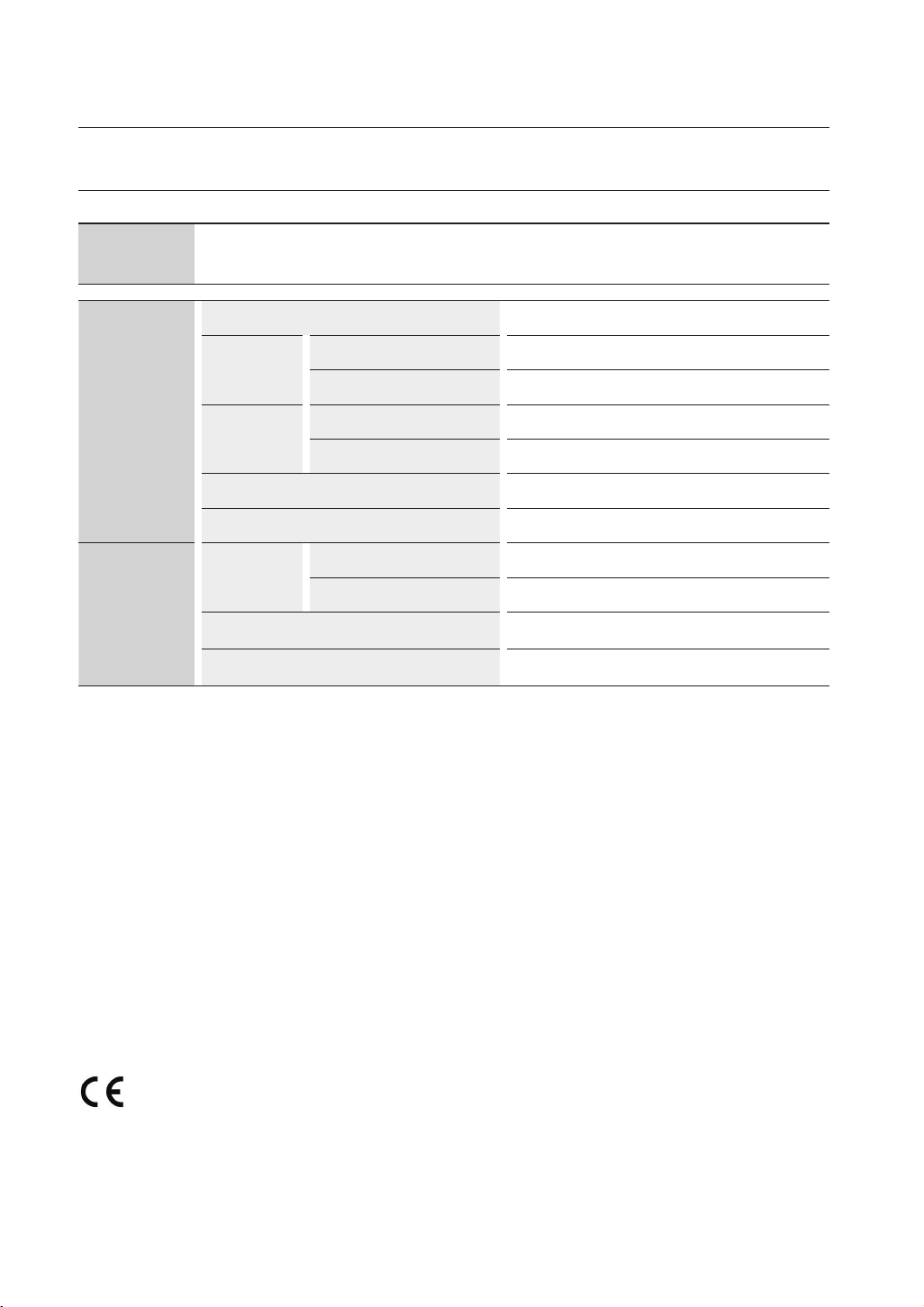
anhang
TECHNISCHE DATEN
Modell-
bezeichnung
ALLGEMEIN
VERSTÄRKER
* Signal-Rausch-Verhältnis, Kanaltrennung, Signalstörungen und verwendbare Empfindlichkeit basieren auf
den Richtwerten der AES (Audio Engineering Society).
HW-F350/ HW-F355
USB 5V / 0,5A
Gewicht
Abmessungen
(B × H × T
Betriebstemperatur + 5 °C bis 35 °C
Zulässige Luftfeuchtigkeit 10 % bis 75 %
Nennausgangsleistung
Signal-Rausch-Verhältnis (analoger Eingang)
Kanaltrennung (1 kHz) 50 dB
Haupteinheit 1,75 kg
Subwoofer (PS-EW1-1) 3,0 kg
Haupteinheit 943 x 49 x 59,9 mm
)
Subwoofer (PS-EW1-1) 152 x 300 x 284 mm
Haupteinheit 30W/Kanal, 8OHM, THD = 10%, 1kHz
Subwoofer (PS-EW1-1) 60W, 3OHM, THD = 10%, 100Hz
60 dB
*: Nominelle Spezifikation
- Samsung Electronics Co., Ltd behält sich das Recht auf unangekündigte Änderungen vor.
- Gewicht und Abmessungen können von den Angaben abweichen.
- Informationen bezüglich der Netzspannung und Stromaufnahme könne Sie dem Typenschild am Gerät
entnehmen.
<nur beim Modell HW-F355>
Samsung Electronics erklärt hiermit, dass dieses Crystal Surround Air Track mit den grundlegenden
Anforderungen und anderen maßgeblichen Bestimmungen der Richtlinie 1999/5/EG übereinstimmt.
Die offizielle Übereinstimmungserklärung finden Sie auf der Webseite http://www.samsung.com. Öffnen
Sie Support und geben Sie bei Produktsuche den Modellnamen ein.
Dieses Gerät darf in allen EG-Staaten betrieben werden.
22
Page 69

Kontakt zu Samsung
Falls Sie Fragen oder Anregungen zu Samsung-Produkten haben, freuen wir uns über Ihre Kontaktaufnahme mit der
Samsung-Kundenbetreuung .
Region Kontakt Zentrum
AUSTRIA
BELGIUM 02-201-24-18
BOSNIA 051 133 1999 www.samsung.com
BULGARIA 07001 33 11, normal tariff www.samsung.com
CROATIA 062 SAMSUNG (062 726 786) www.samsung.com
CZECH
DENMARK 70 70 19 70 www.samsung.com
FINLAND 030-6227 515 www.samsung.com
FRANCE 01 48 63 00 00 www.samsung.com/fr
GERMANY
CYPRUS
GREECE
HUNGARY 06-80-SAMSUNG(726-7864) www.samsung.com
0810 - SAMSUNG (7267864, € 0.07/min)
800 - SAMSUNG (800-726786)
Samsung Electronics Czech and Slovak,
s.r.o., Oasis Florenc, Sokolovská
394/17, 180 00, Praha 8 till 8.2.2013
. From 8.2.2013: Samsung Electronics
Czech and Slovak, s.r.o. V Parku
2343/24, 148 00 - Praha 4
0180 5 SAMSUNG bzw.
0180 5 7267864* (*0,14 €/Min. aus
dem dt. Festnetz, aus dem Mobilfunk
max. 0,42 €/Min.)
8009 4000 only from landline
(+30) 210 6897691 from mobile and
land line
80111-SAMSUNG (80111 726
7864) only from land line (+30) 210
6897691 from mobile and land line
Website
www.samsung.com
www.samsung.com/be
(Dutch)
www.samsung.com/be_
fr (French)
www.samsung.com
www.samsung.com
www.samsung.com
www.samsung.com
Region Kontakt Zentrum
ITALIA 800-SAMSUNG(726-7864) www.samsung.com
LUXEMBURG 261 03 710 www.samsung.com
MONTENEGRO 020 405 888 www.samsung.com
NETHERLANDS
NORWAY 815 56480 www.samsung.com
POLAND
PORTUGAL 808 20-SAMSUNG (808 20 7267) www.samsung.com
ROMANIA
SERBIA
SLOVAKIA 0800 - SAMSUNG(0800-726 786) www.samsung.com
SPAIN
SWEDEN 0771 726 7864 (SAMSUNG) www.samsung.com
Switzerland
U.K 0330 SAMSUNG (7267864) www.samsung.com
EIRE 0818 717100 www.samsung.com
LITHUANIA 8-800-77777 www.samsung.com/lt
LATVIA 8000-7267 www.samsung.com/lv
ESTONIA 800-7267 www.samsung.com/ee
0900-SAMSUNG (0900-7267864) (€
0,10/Min)
0 801-1SAMSUNG(172-678) *
lub +48 22 607-93-33 **
* (całkowity koszt połączenia jak za 1
impuls według taryfy operatora)
** (koszt połączenia według taryfy
operatora)
08008 SAMSUNG (08008 726 7864)
TOLL FREE No.
+381 11 321 6899
(old number still active 0700 7267864)
902 - 1 - SAMSUNG (902 172 678) www.samsung.com
0848 - SAMSUNG(7267864, CHF
0.08/min)
Website
www.samsung.com
www.samsung.com/pl
www.samsung.com
www.samsung.com
www.samsung.com/ch
(German)
www.samsung.com/ch_fr
(French)
[Korrekte Entsorgung der Batterien dieses
(Gilt für Länder mit Abfalltrennsystemen)
Die Kennzeichnung auf der Batterie bzw. auf der dazugehörigen Dokumentation
oder Verpackung gibt an, dass die Batterie zu diesem Produkt nach seiner
Lebensdauer nicht zusammen mit dem normalen Haushaltsmüll entsorgt
werden darf. Wenn die Batterie mit den chemischen Symbolen Hg, Cd oder Pb
gekennzeichnet ist, liegt der Quecksilber-, Cadmium- oder Blei-Gehalt der Batterie
über den in der EG-Richtlinie 2006/66 festgelegten Referenzwerten. Wenn
Batterien nicht ordnungsgemäß entsorgt werden, können sie der menschlichen
Gesundheit bzw. der Umwelt schaden.
Bitte helfen Sie, die natürlichen Ressourcen zu schützen und die nachhaltige
Wiederverwertung von stofichen Ressourcen zu fördern, indem Sie die Batterien
von anderen Abfällen getrennt über Ihr örtliches kostenloses AltbatterieRücknahmesystem entsorgen
Produkts]
Als ein ENERGY STAR Partner, hat Samsung
erklärt, das dieses Produkt oder Modelle
dieses Produkts die ENERGY STAR
Energieeffizienzrichtlinien erfüllen.
Korrekte Entsorgung von Altgeräten
(Gilt für Länder mit Abfalltrennsystemen)
Die Kennzeichnung auf dem Produkt, Zubehörteilen bzw. auf der dazugehörigen
Dokumentation gibt an, dass das Produkt und Zubehörteile (z. B.
Ladegerät,Kopfhörer, USB-Kabel) nach ihrer Lebensdauer nicht zusammen mit
dem normalen Haushaltsmüll entsorgt werden dürfen. Entsorgen Sie dieses Gerät
und Zubehörteile bitte getrennt von anderen Abfällen, um der Umwelt bzw. der
menschlichen Gesundheit nicht durch unkontrollierte Müllbeseitigung zu schaden.
Helfen Sie mit, das Altgerät und Zubehörteile fachgerecht zu entsorgen, um die
nachhaltige Wiederverwertung von stofichen Ressourcen zu fördern.
Private Nutzer wenden sich an den Händler, bei dem das Produkt gekauft wurde,
oder kontaktieren die zuständigen Behörden, um in Erfahrung zu bringen, wo Sie
das Altgerät bzw. Zubehörteile für eine umweltfreundliche Entsorgung abgeben
können. Gewerbliche Nutzer wenden sich an ihren Lieferanten und gehen nach
den Bedingungen des Verkaufsvertrags vor. Dieses Produkt und elektronische
Zubehörteile dürfen nicht zusammen mit anderem Gewerbemüll entsorgt werden.
(Elektroschrott)
AH68-02614L-00
Page 70

HW-F350
HW-F355
Crystal Surround Air Track
(sistema di diffusori attivi)
manuale utente
immagina le possibilità
Grazie per aver acquistato un prodotto Samsung.
Per ricevere un servizio più completo,
registrare il prodotto all'indirizzo
www.samsung.com/register
Page 71

caratteristiche
2.0 Channel
2.0 Channel
SoundShare (SoundShare)
La funzione SoundShare fa sì che l'audio della TV venga emesso dal SAT attraverso una connessione Bluetooth e controlla l'audio.
3D SOUND PLUS
La funzione 3D SOUND PLUS aggiunge profondità e il senso dello spazio durante l'ascolto dei brani.
Tipi speciali di campo sonoro
È possibile scegliere tra 7 diversi modi audio - MUSIC, NEWS, DRAMA, CINEMA, SPORTS, GAME, e OFF (suono originale) - a
seconda del tipo di contenuti che si intende ascoltare.
Telecomando multifunzione
Il telecomando fornito in dotazione può essere utilizzato per comandare il televisore collegato all'unità. (Funziona solo per i televisori
Samsung)
Il telecomando dispone di un tasto di scelta rapida TV ed è possibile eseguire diverse operazioni semplicemente premendolo.
Sistema di diffusori attivi
Questa unità comprende il sistema di diffusori attivi che fornisce una qualità del suono elevata in una singola unità sottile.
Questa unità non richiede altoparlanti e cablaggio satellitari, generalmente previsti per i sistemi audio surround convenzionali.
Supporto host USB
Utilizzando la funzione host USB dell'Air Track è possibile collegare e riprodurre file musicali da dispositivi di memorizzazione USB
esterni come lettori MP3, memorie flash USB ecc.
Funzione Bluetooth
È possibile collegare un dispositivo Bluetooth al SAT per ascoltare musica con audio stereo di alta qualità, tutto senza fili!
LICENZA
Prodotto su licenza di Dolby Laboratories. Dolby e il simbolo della doppia D sono marchi di Dolby Laboratories.
Prodotto su licenza, brevetti U.S.A. n.: 5,956,674; 5,974,380; 6,487,535 e altri brevetti U.S.A. e mondiali
registrati e in attesa di registrazione. DTS, il simbolo, e DTS e il simbolo insieme sono marchi registrati e DTS 2.0 Channel è
un marchio di DTS, Inc. Software incluso nel prodotto. © DTS, Inc. Tutti i diritti riservati.
- Per inviare domande riguardanti le open source, contattare Samsung via email (oss.request@samsung.com).
2
Page 72

informazioni sulla sicurezza
NORME PER LA SICUREZZA
Per ridurre i rischi di folgorazione, non rimuovere il coperchio (o il retro), all'interno vi sono componenti non
riparabili dall'utente Per l'assistenza tecnica fare riferimento a personale qualificato.
Questo simbolo indica la presenza,
all'interno del prodotto, di tensioni
ATTENZIONE
RISCHIO DIFOLGORAZIONE .
NON APRIRE .
AVVERTENZA : PER RIDURRE I RISCHI D’INCENDIO E DI SCOSSE ELETTRICHE NON ESPORRE L’ APPARECCHIO A
ATTENZIONE : PER EVITARE SCOSSE ELETTRICHE, INSERIRE CORRETTAMENTE E COMPLETAMENTE LA SPINA.
• Questo dispositivo deve essere sempre collegato ad una presa elettrica dotata di messa a terra di protezione.
• Per scollegare il dispositivo dalla rete elettrica, lo spinotto deve essere estratto dalla presa, pertanto esso deve essere
facilmente raggiungibile.
ATTENZIONE
• Non schizzare o sgocciolare liquidi sull'apparecchio. Non sistemare oggetti pieni di liquidi, come dei vasi,
sull'apparecchio.
• Per spegnere completamente l'apparecchio, estrarre la spina di alimentazione dalla presa di rete. Di conseguenza, la
spina di alimentazione deve essere facilmente e prontamente accessibile in qualsiasi momento.
PIOGGIA O UMIDITÀ.
pericolose che costituiscono un potenziale
rischio di scosse elettriche.
Questo simbolo indica istruzioni di
particolare importanza per il prodotto
ITA
3
Page 73

PRECAUZIONI
3.9 inch 3.9 inch
2.7 inch
3.9 inch
99.1mm
99.1mm 99.1mm
68.6mm
Verificare che le caratteristiche degli alimentatori CA presenti in casa corrispondano all'etichetta di identificazione posta sul retro del
prodotto. Installare il prodotto orizzontalmente, su un supporto adeguato (mobile), verificando che vi sia spazio sufficiente per una corretta
ventilazione (7 - 10 cm). Assicurarsi che le aperture di ventilazione non siano coperte. Non sistemare l'unità su amplificatori o altri
dispositivi che possono diventare caldi. Questa unità è progettata per un uso continuo. Per spegnere completamente l'unità, scollegare il
connettore CA dalla presa di rete. Scollegare l'unità dalla presa se si prevede di non utilizzarla per un periodo prolungato.
Durante i temporali, scollegare la spina di alimentazione dalla presa.
I picchi di alta tensione provocati dai fulmini potrebbero danneggiare l'unità.
Non esporre l'unità alla luce diretta del sole o ad altre fonti di calore.
Questo potrebbe causare il surriscaldamento e il malfunzionamento
dell'unità.
Phones
Tenere il prodotto lontano da fonti di umidità (ad es. vasi) e calore eccessivo (ad es. fuoco) o da apparecchi che generano un forte campo magnetico o elettrico. In caso di malfunzionamento dell'unità, scollegare il cavo
di alimentazione dalla presa di corrente. Il prodotto non è destinato all'uso
industriale. Questo prodotto è destinato esclusivamente all'uso personale.
Se il prodotto o il disco vengono conservati a basse temperature, potrebbe formarsi della condensa. Trasportando l'unità in inverno, attendere circa
2 ore prima di utilizzarla, in modo che ritorni a temperatura ambiente.
4
Le batterie utilizzate con questo prodotto contengono sostanze chimiche
dannose per l'ambiente.
Non smaltirle con i comuni rifiuti domestici.
Page 74

sommario
ITA
CARATTERISTICHE
2
INFORMAZIONI SULLA SICUREZZA
3
PER COMINCIARE
6
DESCRIZIONI
7
TELECOMANDO
9
2 Caratteristiche
2 Licenza
3 Norme per la sicurezza
4 Precauzioni
6 Prima di leggere il manuale utente
6 Accessori forniti
7 Pannello anteriore
8 Pannello posteriore
8 Installazione del nucleo in ferrite sul cavo
del diffusore subwoofer
9 Informazioni generali sul telecomando
COLLEGAMENTI
11
FUNZIONI
13
RISOLUZIONE DEI PROBLEMI
21
APPENDICE
22
11 Instalazione del suporto per montaggio a
parete
12 Connessione di un dispositivo esterno con
un cavo audio (analogico) o ottico (digitale)
13 Modo di ingresso
13 Bluetooth (solo per il modello HW-F355)
15 SoundShare (solo per il modello HW-F355)
16 USB
17 Utilizzo del telecomando
20 Aggiornamento software
21 Risoluzione dei problemi
22 Specifiche
5
Page 75

per cominciare
PRIMA DI LEGGERE IL MANUALE UTENTE
Osservare le seguenti indicazioni prima di leggere il manuale utente.
Icone utilizzate nel manuale
Icona
Indicazione
Attenzione
Nota
Indica una situazione in cui una funzione non è attiva o in cui è possibile che le
impostazioni vengano cancellate.
Indica un suggerimento o un'istruzione nella pagina che aiutano a
comprendere il funzionamento dell'unità.
Istruzioni di sicurezza e risoluzione dei problemi
1) Leggere attentamente le istruzioni relative alla sicurezza prima di utilizzare questo prodotto. (Vedere pagina 3)
2) Se si verifica un problema, consultare la sezione relativa alla risoluzione dei problemi. (Vedere pagina 21)
Copyright
©2013 Samsung Electronics Co.,Ltd.
Tutti i diritti riservati; è vietata la riproduzione di una parte o dell'intero manuale utente senza
l'autorizzazione scritta di Samsung Electronics Co., Ltd
ACCESSORI FORNITI
Controllare gli accessori forniti indicati di seguito.
POWER
TV POWER
AUXUSB TV SOURCE
OPTICAL
AUTO POWER
DIMMERREPEAT
TV VOL TV CH AUDIO SYNC
TV EXIT
TV PRE-CH
TV INFOTV MUTE
SMART VOLUMESOUND EFFECT
VOL
S/W
S/W
MUTE
LEVEL
LEVEL
VOL
3D SOUND
DRC
PLUS
AH59-02548A
Definizione
(Rondelle di fissaggio:6X)
(Viti:6X)
Telecomando /
batterie (formato aaa)
Manuale Utente
Staffa per montaggio
a parete
Cavo di alimentazione Cavo di alimentazione Cavo Aux
▪ L'aspetto degli accessori può variare leggermente dalle illustrazioni riportate sopra.
▪ Utilizzare il cavo USB dedicato per collegare i dispositivi USB esterni all'unità.
6
Viti Cavo USB
Nucleo toroidale
in ferrite
Convertitore USB
Page 76

descrizioni
PANNELLO ANTERIORE
ITA
1 2 3
● descrizioni
4
TASTO DI
ALIMENTAZIONE
TASTO FUNZIONI
VOLUME +/-
DISPLAY
▪ Quando si accende l'unità vi è un ritardo di 4, 5 secondi prima che venga riprodotto il
suono.
Accende e spegne l'unità Crystal Surround Air Track.
Seleziona l'ingresso D.IN, AUX, BT, TV, USB.
- Con l'unità accesa, premendo il tasto (
questo viene impostato per funzionare come tasto MUTE (MUTO)
Per annullare l'impostazione del tasto come MUTE (MUTO), premere di
nuovo il tasto (
Regola il volume.
Visualizza il modo corrente.
) per più di 3 secondi.
) per più di 3 secondi,
.
7
Page 77

descrizioni
AUX IN
AUX IN
PANNELLO POSTERIORE
TERMINALE PER
LA CONNESSIONE
DEL SUBWOOFER
INGRESSO
ALIMENTAZIONE
PORTA USB
INGRESSO
OTTICO
1
2
3
45
OPTICAL INAUX IN
Collega il jack di connessione del subwoofer.
Collegare correttamente il connettore dell'alimentatore CA
all'ingresso dell'alimentazione, quindi collegare la spina
dell'alimentatore CA alla presa di rete.
Collegare qui i dispositivi USB (per esempio il lettore MP3) per
riprodurre i file in essi presenti.
- Utilizzare il convertitore USB fornito quando si monta il prodotto a
parete.
Collegare all'uscita digitale (ottica) di un dispositivo esterno.
INGRESSO AUX
5
Per il collegamento all'uscita analogica di un dispositivo esterno.
▪ Tenere l'alimentatore CA dalla spina quando lo si scollega dalla presa di rete. Non tirare il
cavo.
▪ Non collegare questa unità o altri componenti all'uscita CA finché non sono stati collegati tutti
i componenti.
INSTALLAZIONE DEL NUCLEO IN FERRITE SUL CAVO DEL DIFFUSORE SUBWOOFER
Sollevare i fermi per
sbloccare il nucleo ed
aprirlo.
8
Collocare il cavo del
diffusore subwoofer nel
nucleo aperto.
Richiudere i fermi.
Page 78

telecomando
POWER
TV POWER
AH59-02548A
TV VOL TV CH AUDIO SYNC
AUXUSB TV SOURCE
TV PRE-CH
TV EXIT
SMART VOLUMESOUND EFFECT
S/W
LEVEL
S/W
LEVEL
VOL
VOL
3D SOUND
PLUS
DRC
TV INFOTV MUTE
AUTO POWER
DIMMERREPEAT
OPTICAL
MUTE
INFORMAZIONI GENERALI SUL TELECOMANDO
HW-F350
ITA
TASTO DI POWER
Accende e spegne l'unità
Crystal Surround Air Track.
AUX (AUX)
Premere per selezionare il modo AUX (AUX).
OPTICAL (OTTICO)
Premere per selezionare il modo
Optical (Ottico).
REPEAT
Selezionare Repeat File (Ripeti file),
All (Tutti), Random (Casuale).
VOLUME TV
Scorre i canali televisivi disponibili.
Regola il livello del volume TV.
CHANNEL TV, AUDIO SYNC
Scorre i canali televisivi disponibili.
Questa funzione contribuisce a
sincronizzare il video con l'audio quando
si è collegati ad un televisore digitale.
TV MUTE
Disattiva l'audio del televisore. Premerlo
di nuovo per riportare l'audio al livello
precedente.
TASTO DI COMANDO
Riprodurre, sospendere o arrestare la
riproduzione di un file musicale, oppure
cercare il file musicale in avanti o indietro.
SOUND EFFECT
Seleziona l'effetto audio: (MUSIC,
NEWS, DRAMA, CINEMA, SPORTS,
GAME, OFF (Suono originale))
S/W LEVEL, VOLUME
Regola il livello del subwoofer.
Regola il volume dell'unità.
3D SOUND PLUS
Questa funzione aggiunge profondità e
il senso dello spazio al suono.
TASTO TV POWER
Accende e spegne il televisore Samsung.
USB(USB)
Premere per selezionare il modo USB (USB).
TV SOURCE
Premere per selezionare una sorgente video
collegata del televisore.
AUTO POWER, DIMMER
Sincronizza l'Air Track attraverso la
connessione ottica con il connettore
ottico in modo che si attivi
automaticamente all'accensione del
televisore.
È possibile regolare la luminosità del
display.
TV EXIT (USCITA TV)
Esce dalla TV (funziona in modo
analogo al tasto EXIT del telecomando
della TV)
TV INFO, TV PRE-CH (CAN-PREC TV)
Visualizza lo stato attuale del televisore
.
Passa al canale TV precedente.
SMART VOLUME
Regola e stabilizza il volume in modo che
non possa cambiare improvvisamente.
DRC
Questa funzione permette di
apprezzare l'audio Dolby Digital
quando si guardano film a basso
volume di notte (Standard, MAX, MIN).
MUTE
Disattiva l'audio dell'unità. Premerlo di nuovo
per riportare l'audio al livello precedente.
● telecomando
Inserimento delle batterie nel telecomando
1. Sollevare il coperchio sul retro
Portata del telecomando
Il telecomando ha una portata di circa 7 metri in linea d'aria. Funziona anche con un angolo orizzontale fino a
30° rispetto al sensore del telecomando.
del telecomando tirandolo verso
l'alto come indicato.
Inserire due batterie di tipo AAA.
2.
Assicurarsi che la batteria venga posta con i
poli positivo e negativo in corrispondenza dei
simboli "+" e "-" riportati nell'apposito vano.
Rimettere il coperchio.
3.
Se impiegate per la TV in
modo standard, le batterie
durano circa un anno.
9
Page 79

POWER
TV POWER
AH59-02532A
TV VOL TV CH AUDIO SYNC
AUX TV SOURCE
TV PRE-CH
DIMMER
SMART VOLUMESOUND EFFECT
VOL
VOL
DRC
TV INFOTV MUTE
OPTICAL
MUTE
S/W
LEVEL
S/W
LEVEL
3D SOUND
PLUS
AUTO POWER
SoundShare
USB/
REPEAT
telecomando
INFORMAZIONI GENERALI SUL TELECOMANDO
HW-F355
TASTO DI ACCENSIONE
Accende e spegne l'unità
Crystal Surround Air Track.
AUX (AUX)
Premere per selezionare il modo AUX
(AUX).
OPTICAL (OTTICO)
Premere per selezionare il modo
Optical (Ottico).
REPEAT
Selezionare Repeat File (Ripeti file),
All (Tutti), Random (Casuale).
VOLUME TV
Scorre i canali televisivi disponibili.
Regola il livello del volume TV.
CHANNEL TV
Scorre i canali televisivi disponibili.
TV MUTE
Disattiva l'audio del televisore. Premerlo di
nuovo per riportare l'audio al livello
precedente.
TASTO DI COMANDO
Riprodurre, sospendere o arrestare la
riproduzione di un file musicale, oppure
cercare il file musicale in avanti o indietro.
SOUND EFFECT
Seleziona l'effetto audio: (MUSIC,
NEWS, DRAMA, CINEMA, SPORTS,
GAME, OFF (Suono originale))
S/W LEVEL, VOLUME
Regola il livello del subwoofer.
Regola il volume dell'unità.
3D SOUND PLUS
Questa funzione aggiunge profondità e
il senso dello spazio al suono.
TASTO TV POWER
Accende e spegne il televisore Samsung.
USB, BLUETOOTH (USB,BLUETOOTH)
Premere per selezionare il modo USB/
BLUETOOTH (USB/BLUETOOTH).
TV SOURCE
Premere per selezionare una sorgente
video collegata del televisore.
SOUNDSHARE
Questa funzione emette l'audio TV dal SAT
attraverso la connessione Bluetooth e lo
comanda.
AUTO POWER
Sincronizza l'Air Track attraverso la
connessione ottica con il connettore ottico
in modo che si attivi automaticamente
all'accensione del televisore.
AUDIO SYNC
Questa funzione contribuisce a
sincronizzare il video con l'audio quando
si è collegati ad un televisore digitale.
DIMMER
È possibile regolare la luminosità del
display.
TV INFO, TV PRE-CH (CAN-PREC TV)
Visualizza lo stato attuale del televisore
.
Passa al canale TV precedente.
SMART VOLUME
Regola e stabilizza il volume in modo che
non possa cambiare improvvisamente.
DRC
Questa funzione permette di
apprezzare l'audio Dolby Digital
quando si guardano film a basso
volume di notte (Standard, MAX, MIN).
MUTE
Disattiva l'audio dell'unità. Premerlo
di nuovo per riportare l'audio al livello
precedente.
10
▪ SAT sta per Surround Air Track, che è il nome proprietario di Samsung.
▪ Il telecomando può comandare soltanto televisori Samsung.
▪ A seconda del televisore che si sta utilizzando, potrebbe non essere possibile comandare il televisore con
questo telecomando. Se non si riesce, comandare il televisore con il relativo telecomando.
Page 80

collegamenti
INSTALAZIONE DEL SUPORTO PER MONTAGGIO A PARETE
È possibile utilizzare la staffa per montaggio a parete per montare questa unità sulla parete.
Precauzioni per l'installazione
• Installare esclusivamente su una parete verticale.
• Per l'installazione, evitare luoghi con temperature o tassi di umidità elevati; in caso contrario la parete non
può sostenere il peso dell'unità.
• Verificare la resistenza della parete. Se la parete non è sufficientemente robusta per sostenere l'unità,
rinforzarla o installare l'unità su un'altra parete in grado di sopportarne il peso.
• Acquistare e utilizzare viti di fissaggio o tasselli adeguati al tipo di parete (cartongesso, acciaio, legno,
ecc.). Se possibile, fissare le viti di supporto al telaio della parete.
• Collegare i cavi tra l'unità e i dispositivi esterni prima di installarla a parete.
• Assicurarsi che l'unità sia spenta e scollegata prima di effettuare l'installazione. Vi è il rischio di scosse
elettriche.
1. Posizionare la staffa per montaggio a parete su un muro,
quindi fissarla con due viti (non fornite).
Se l'unità viene installata sotto un televisore, assicurarsi di
installare la staffa per montaggio a parete in modo che la freccia
(
) si trovi al centro del televisore.
Assicurarsi inoltre che l'unità sia ad almeno 5 cm sotto il
televisore.
ITA
● collegamenti
2. Allineare i fori delle viti su entrambi i lati dell’UNITÀ
PRINCIPALE ai fori delle RONDELLE DI FISSAGGIO e inserire
le viti.
3. Inserire il convertitore USB nell'unità prima di installarla a
muro.
4. Quindi inserire l'unità nelle corrispondenti fessure della staffa
per montaggio a parete. Per un'installazione sicura, accertarsi
che i perni di fissaggio arrivino saldamente fino in fondo alla
fessura.
5. L'installazione è terminata.
▪ Non aggrapparsi all’unità installata ed evitare di sottoporla ad urti.
▪ Fissare saldamente l'unità alla parete in modo che non cada. Cadendo, potrebbe
provocare lesioni o danneggiarsi.
▪ Quando l'unità viene installata su una parete, assicurarsi che i cavi di connessione non
possano essere tirati da bambini, rischiando di farla cadere.
▪ Per garantire prestazioni ottimali nelle installazioni a parete, tenere il sistema di diffusori a
una distanza di almeno 5 cm dal televisore.
1 2
5 cm o più
11
Page 81

collegamenti
AUX IN
OPTICAL IN
AUX IN
AUDIO
OUT
L
R
Red
White
AUX IN
AUDIO
OUT
L
R
OPTICAL IN
OPTICAL
OUT
Red
White
AUX IN
AUDIO
OUT
L
R
Red
White
CONNESSIONE DI UN DISPOSITIVO ESTERNO CON UN CAVO
AUDIO (ANALOGICO) O OTTICO (DIGITALE)
Questa sezione spiega due modi (digitale e analogico) per collegare l'unità al televisore.
Questa unità è dotata di jack digitale ottico e di jack analogico audio per il collegamento ad un televisore.
Cavo audio
BiancoRosso
Cavo ottico (non
fornite)
o
Lettore BD/DVD/
set-top box/
console giochi
INGRESSO AUX
Collegare l'ingresso AUX (audio) dell'unità principale all'USCITA AUDIO del televisore o del dispositivo sorgente.
Prestare attenzione ai diversi colori.
o,
INGRESSO OTTICO
Collegare l'ingresso digitale sull'unità principale a OPTICAL OUT sul televisore o sul dispositivo sorgente.
▪ Non collegare il cavo di alimentazione di questo prodotto o del televisore alla presa di
corrente finché non sono stati collegati tutti i componenti.
▪ Prima di spostare o installare il prodotto, spegnere l'apparecchio e staccare il cavo di
alimentazione.
12
Page 82

funzioni
POWER
TV POWER
AUXUSB TV SOURCE
AUTO POWER
DIMMERREPEAT
OPTICAL
PO
WER
TV POWER
AU
X
USBTV SOURCE
AUTO PO
WER
O
PTICALOPTICALAUX USB
POWER
TV POWER
AUX TV SOURCE
OPTICAL
AUTO POWER
SoundShare
USB/
REPEAT
PO
WER
TV POWER
AUXTV SOURC
E
O
PTICA
L
AUTO POWER
SoundShare
USB
/
REPEAT
OPTICALAUX
USB/
MODO DI INGRESSO
È possibile selezionare l'ingresso D.IN, AUX, BT, TV o USB.
Premere il tasto appropriato del telecomando per selezionare il modo desiderato, oppure premere il tasto (
selezionare una delle seguenti opzioni:
Modo D.IN, AUX, BT, TV o USB.
Tipo di ingresso Display
ITA
) per
● funzioni
Ingresso ottico digitale
Ingresso AUX
Modo BLUETOOTH
Modo TV
BT (solo per il modello HW-F355)
TV (solo per il modello HW-F355)
Modo USB
L'unità si spegne automaticamente nei seguenti casi:
D.IN
AUX
USB
HW-F350
POWER
TV POWER
• MODO BT/TV/USB/D.IN
- In assenza di segnale audio per 20 minuti.
• Modo Aux
HW-F355
- Se non vengono effettuati inserimenti dal TASTIERINO per 8 ore quando
il cavo è collegato.
- Se il cavo Aux non è collegato per 20 minuti.
▪ Se la memoria flash USB non può essere collegata direttamente all'unità, utilizzare il cavo fornito in
dotazione.
BLUETOOTH (SOLO pER IL MODELLO HW-F355)
Con i dispositivi Bluetooth è possibile ascoltare musica con elevata qualità del suono stereo, tutto senza fili!
Che cos'è il Bluetooth?
Bluetooth è una tecnologia che permette di collegare facilmente tra di loro dispositivi compatibili con Bluetooth
attraverso una connessione wireless a breve raggio.
• Il dispositivo Bluetooth può provocare rumorosità o malfunzionamenti, a seconda delle condizioni di utilizzo, se:
- Una parte del corpo è a contatto con il sistema di ricezione/di trasmissione del dispositivo Bluetooth o dell'Air
Track.
- È soggetto a variazioni elettriche dovute a interferenze derivanti da riflessioni dei segnali su pareti, spigoli o
tramezzature d'ufficio.
- È esposto a interferenze elettriche derivanti da dispositivi della stessa banda di frequenza, incluse
apparecchiature mediche, forni a microonde e LAN wireless.
• Collegare l'Air Track al dispositivo Bluetooth mantenendo una distanza ravvicinata.
• Maggiore è la distanza tra l'Air Track e il dispositivo Bluetooth, peggiore è la qualità. Se la distanza supera il raggio
d'azione del Bluetooth, la connessione si interrompe.
• In aree a bassa sensibilità di ricezione, la connessione Bluetooth potrebbe non funzionare correttamente.
• Il collegamento Bluetooth funziona solo nelle vicinanze del dispositivo. La connessione viene automaticamente
interrotta se la distanza è superiore a questo limite. La qualità del suono si riduce in presenza di ostacoli quali
pareti o porte, anche entro il limite indicato.
• Questo dispositivo wireless può provocare interferenze elettriche durante il funzionamento.
13
Page 83

funzioni
Per collegare l'Air Track a un dispositivo Bluetooth
Verificare che il dispositivo Bluetooth supporti la funzione di auricolare stereo compatibile con Bluetooth.
Collegare
Dispositivo Bluetooth
1.
Premere il tasto USB/Bluetooth del telecomando dell'Air Track per visualizzare il messaggio BT.
• Viene visualizzato il messaggio WAIT per 4 secondi e poi il messaggio BT READY sul display anteriore
dell'Air Track.
2.
Selezionare il menu Bluetooth sul dispositivo Bluetooth da collegare. (Vedere il manuale utente del
dispositivo Bluetooth)
3.
Selezionare il menu dell'auricolare stereo sul dispositivo Bluetooth.
• Viene visualizzato un elenco dei dispositivi scanditi.
4. Selezionare "[Samsung] AirTrack" dall'elenco.
• Quando l'Air Track è collegato al dispositivo Bluetooth, sul display frontale viene visualizzata la scritta BT
➡
CONNECTED
• Se il dispositivo Bluetooth non riesce a stabilire il collegamento con l'Air Track, eliminare il precedente
"[Samsung] AirTrack" trovato dal dispositivo Bluetooth e cercare nuovamente l'Air Track.
5
.
Riprodurre la musica sul dispositivo collegato.
• È possibile ascoltare la musica riprodotta sul dispositivo Bluetooth collegato attraverso il sistema Crystal
Surround Air Track.
• In modo BT le funzioni Play(Riproduci)/Repeat(Ripeti)/Stop(Stop)/Next(Succ)/Prev(Prec) non sono
disponibili.
B T.
▪ Per collegare il dispositivo Bluetooth all'Air Track può essere richiesto di inserire un codice PIN
(password). Se viene visualizzata la finestra di inserimento del codice PIN, inserire <0000>.
▪ L'Air Track supporta i dati SBC (44.1kHz, 48kHz).
▪ La funzione AVRCP non è supportata.
▪ Effettuare il collegamento esclusivamente a un dispositivo Bluetooth che supporti la funzione A2DP
(AV).
▪ Non è possibile effettuare il collegamento a un dispositivo Bluetooth che supporti soltanto la
funzione HF (Hands Free).
▪ È possibile collegare un solo dispositivo Bluetooth per volta.
▪ Dopo aver disattivato l'Air Track e interrotto il collegamento, il collegamento non viene ripristinato
automaticamente. Per ristabilire la connessione si deve collegare nuovamente il dispositivo.
▪ L'Air Track potrebbe non eseguire correttamente la ricerca o la connessione nei seguenti casi:
- In presenza di un forte campo elettrico attorno all'Air Track.
- Se vi sono più dispositivi Bluetooth collegati contemporaneamente all'Air Track
- Se il dispositivo Bluetooth è spento, non è presente o è difettoso
- Tenere presente che tutti i dispositivi come forni a microonde, adattatori LAN wireless, luci a
fluorescenza e fornelli a gas utilizzano la stessa gamma di frequenza del dispositivo Bluetooth,
con possibili interferenze elettriche.
14
Page 84

Per scollegare il dispositivo Bluetooth dall'Air Track
È possibile scollegare il dispositivo Bluetooth dall'Air Track. Per le istruzioni, vedere il manuale utente del
dispositivo Bluetooth.
• L'Air Track viene scollegato.
• Quando l'Air Track è scollegato dal dispositivo Bluetooth, l'Air Track visualizza BT DISCONNECTED sul
display frontale.
ITA
Per scollegare l'Air Track dal dispositivo Bluetooth
Premere il tasto (
Track.
• Il dispositivo Bluetooth collegato deve attendere un certo tempo for ottenere una risposta dall'Air Track prima di
terminare la connessione.
(Il tempo necessario a scollegarsi può differire a seconda del dispositivo Bluetooth)
• Il dispositivo attualmente collegato viene scollegato.
▪ In modo di connessione Bluetooth, la connessione cade se la distanza tra l’Air Track e il dispositivo
▪ Se il dispositivo Bluetooth torna nel campo di ricezione effettivo e poi si ricollega dopo essersi
▪ L'air Track si spegne automaticamente dopo 20 minuti in modo Ready.
) sul pannello anteriore dell'Air Track per passare BT a un altro modo o per disattivare l'Air
Bluetooth supera 5 metri.
disconnesso, è possibile riavviarlo per ripristinare il collegamento con il dispositivo Bluetooth.
SOUNDSHARE (SOLO PER IL MODELLO HW-F355)
Questa sezione spiega come collegare il Crystal Surround Air Track a una TV SAMSUNG compatibile
Bluetooth.
Per collegare il Crystal Surround Air Track a una TV Samsung
compatibile Bluetooth
● funzioni
Collegare
Toccare il tasto (
• L'unità riproduce l'audio dalla TV quando è collegata alla TV.
• Se si cambia il modo SoundShare della TV o lo si disattiva, si sentirà nuovamente l’audio dalla TV.
<Per collegarsi alla TV>
Per riprodurre l'audio della TV sull'Air Track attraverso la connessione Bluetooth, è necessario collegare
innanzitutto il sistema ad una TV compatibile Bluetooth. Una volta stabilita la connessione, le relative informazioni
vengono registrate e conservate e in seguito non vengono più visualizzati messaggi sulla connessione
Bluetooth. Avvicinare l'Air Track alla TV prima di effettuare la connessione.
) per selezionare il modo TV, quindi collegare la TV al Crystal Surround Air Track.
15
Page 85

funzioni
1. Accendere la TV Samsung e l'Air Track.
• Impostare Aggiungi nuovo dispositivo del menu Impostazioni SoundShare della TV su On.
2. Quando si passa dall'Air Track alla TV viene visualizzato un messaggio che chiede se si desidera procedere
alla connessione Bluetooth. Sullo schermo della TV viene visualizzato il messaggio "[Samsung] AirTrack".
3. Selezionando <Yes (Sì)> sulla schermata della TV, la connessione con Air Track viene completata.
• Se, dopo aver stabilito la connessione, si cambia il modo TV, viene instaurato automaticamente il
collegamento con la TV.
• Sull'Air Track, passando dal modo TV ad un altro modo, la connessione SoundShare viene annullata.
• Per annullare la connessione esistente nel SAT e collegare il SAT a un'altra TV,
- Premere per 5 secondi il tasto PLAY/PAUSE (RIPRODUCI/PAUSA) del SAT nel modo di ingresso TV
per annullare la connessione esistente. A questo punto è possibile stabilire una connessione a una TV
diversa.
• È possibile regolare il volume e silenziare utilizzando il telecomando TV o SAT in modo SoundShare.
▪ Raggio di azione del SoundShare della TV
- campo di connessione raccomandato: entro 50cm
- raggio d'azione raccomandato: entro 5m
▪ Se la distanza tra il SAT e la TV Samsung è superiore a 5m, la connessione o l'audio possono subire
interruzioni. In questo caso, collegarsi nuovamente al dispositivo Bluetooth entro il raggio d'azione.
▪ Prima di utilizzare questa funzione assicurarsi che il modo SoundShare della TV Samsung sia attivato.
▪ I tasti PLAY (RIPRODUCI), NEXT (SUCC), PREV (PREC), STOP (STOP) non funzionano in modo
SoundShare.
▪ Funzione Standby Bluetooth attiva
- L’Air Track viene attivata automaticamente quando si accende la TV se la TV e l’Air Track sono stati
collegati con la funzione SoundShare
- Questa funzione può essere attivata/disattivata premendo il tasto (
secondi quando l’AirTrack viene spento. Disattivando questa funzione il prodotto si spegne
automaticamente, ma non si riaccende automaticamente.
- Questa funzione è supportata dalle TV prodotte dal 2013.
▪ La funzione SoundShare è supportata dai modelli selezionati prodotti dal 2012. Controllare se la TV
supporta la funzione. Per ulteriori informazioni, vedere la Guida utente della TV.
) del pannello frontale per almeno 5
USB
1. Collegare il dispositivo USB alla porta USB a lato dell'unità.
2. Premere il tasto ( ) sul pannello anteriore dell’Air Track ripetutamente finché non compare USB.
3. USB appare sulla schermata di visualizzazione e poi scompare.
• La connessione Crystal Surround Air Track è completa.
• Si spegne automaticamente (Spegnimento automatico disattivato) se per più di 20 minuti non viene collegato nessun
dispositivo USB.
Avant de connecter un périphérique USB
Tenere presente quanto segue:
• Se la cartella del nome file di un dispositivo USB supera 10
caratteri, non viene visualizzata sul OLED.
• Questo prodotto può non essere compatibile con alcuni tipi di
supporto di memorizzazione USB.
• Sono supportatiI file system FAT16 e FAT32.
- Il file system NTFS non è supportato.
16
Page 86

• Collegare un dispositivo USB direttamente alla porta USB del prodotto. In caso contrario può verificarsi un problema
POWER
TV POWER
TV VOL TV CH AUDIO SYNC
AUXUSB TV SOURCE
TV PRE-CH
TV EXIT
TV INFOTV MUTE
AUTO POWER
DIMMERREPEAT
OPTICAL
PO
WER
T
V POWER
T
V VOLTV CH AUDIO SYN
C
AU
X
US
B TV SOUR
CE
TV PRE-
CH
TV EXIT
TV INF
O
TV MUTE
AUTO POWER
DIMMER
REPEAT
O
PTICA
L
POWER
TV POWER
TV VOL TV CH AUDIO SYNC
AUXUSB TV SOURCE
TV PRE-CH
TV EXIT
TV INFOTV MUTE
AUTO POWER
DIMMERREPEAT
OPTICAL
PO
WER
TV POWER
T
V VOLTV CHAUDIO SYN
C
AUX
USBTV SOURC
E
TV PRE-
CH
TV EXI
TV INF
O
TV MUT
E
AUTO POWER
O
PTICA
L
POWER
TV POWER
AUXUSB TV SOURCE
AUTO POWER
DIMMERREPEAT
OPTICAL
PO
WER
T
V POWER
AU
X
US
B TV SOUR
CE
AUTO POWER
O
PTICA
L
POWER
TV POWER
AUX TV SOURCE
OPTICAL
AUTO POWER
SoundShare
USB/
REPEAT
PO
WER
TV POWER
AUXTV SOUR
CE
O
PTICA
L
AUTO POWER
SoundShare
USB
/
di compatibilità USB.
• Non collegare più dispositivi di memorizzazione al prodotto attraverso un lettore multischede.
Potrebbe non funzionare correttamente.
• I protocolli PTP per videocamere digitali non sono supportati.
• Non rimuovere il dispositivo USB mentre viene letto.
• I file musicali protetti da DRM (MP3, WMA) provenienti da un sito Web commerciale non vengono
riprodotti.
• Gli HDD esterni non sono supportati.
• I telefoni cellulari non sono supportati.
• Elenco della compatibilità
Formato Codec
MPEG 1 Layer2
*.mp3
MPEG 1 Layer3
MPEG 2 Layer3
*.wma
Wave_Format_MSAudio1
Wave_Format_MSAudio2
AAC
*.aac
AAC-LC
HE-AAC
*.wav
*.Ogg
*.Flac
FLAC 1.1.0, FLAC 1.2.1
-
OGG 1.1.0
※ Supporta frequenze di campionamento oltre i 16 kHz
UTILIZZO DEL TELECOMANDO
ITA
● funzioni
HW-F350
HW-F355
HW-F350
HW-F355
HW-F350
HW-F355
Riproduzione/pausa/stop
Durante la riproduzione, premere il tasto +#,@.
• Premere di nuovo il tasto +# per arrestare temporaneamente la riproduzione
del file.
Premere il tasto +# per riprodurre il file selezionato.
• Per interrompere la riproduzione, premere il tasto Stop (@) durante la riproduzione.
Riproduzione a salti avanti/indietro
Durante la riproduzione, premere il tasto [,].
• Sono presenti più file, premendo il tasto ] viene selezionato il file successivo.
• Se sono presenti più file, premendo il tasto [ viene selezionato il file
precedente.
Utilizzo della funzione REPEAT
La ripetizione della riproduzione consente di riprodurre ripetutamente un file, di ripetere
tutti i file, di ripetere i file in modo casuale o di disattivare la funzione di ripetizione.
Premere il tasto REPEAT.
• REPEAT OFF : Annulla la riproduzione ripetuta.
• REPEAT FILE : Ripete la riproduzione di una traccia
• REPEAT ALL : Ripete la riproduzione di tutte le tracce
• REPEAT RANDOM : Riproduce le tracce in ordine casuale. (Una traccia già
▪ È possibile impostare la funzione REPEAT durante la riproduzione
della musica dall'unità USB.
riprodotta può essere riprodotta nuovamente).
17
Page 87

funzioni
POWER
TV POWER
TV VOL TV CH AUDIO SYNC
AUXUSB TV SOURCE
TV PRE-CH
TV EXIT
SMART VOLUMESOUND EFFECT
S/W
LEVEL
S/W
LEVEL
VOL
VOL
3D SOUND
PLUS
DRC
TV INFOTV MUTE
AUTO POWER
DIMMERREPEAT
OPTICAL
MUTE
PO
WER
TV POWER
T
V VOLTV CH AUDIO SYN
C
AUX
USBT
V SOURC
E
TV PRE-
CH
T
V EXI
T
S
MART VOLUM
E
SO
UND EFFECT
S
/W
LEVE
L
S
/W
LEVE
L
VOL
VOL
3
3D SOUND
3
PLUS
DRC
TV INF
O
TV MUT
E
AUTO POWER
O
PTICA
L
MUTE
3D SOUND
PLUS
POWER
TV POWER
TV VOL TV CH AUDIO SYNC
AUXUSB TV SOURCE
TV PRE-CH
TV EXIT
SMART VOLUMESOUND EFFECT
VOL
TV INFOTV MUTE
AUTO POWER
DIMMERREPEAT
OPTICAL
POWER
TV POWER
T
V VOL TV CH AUDIO SYN
C
AU
X
USBTV SOURCE
TV PRE-
CH
TV EXIT
S
MART VOLUM
E
SO
UND EFFECT
VOL
TV INF
O
TV MUTE
AUTO POWER
O
PTICA
L
SMART VOLUME
POWER
TV POWER
TV VOL TV CH AUDIO SYNC
AUXUSB TV SOURCE
TV PRE-CH
TV EXIT
SMART VOLUMESOUND EFFECT
S/W
S/W
VOL
TV INFOTV MUTE
AUTO POWER
DIMMERREPEAT
OPTICAL
PO
WER
T
V POWER
T
V VOLTV CH AUDIO SYN
C
AU
X
U
SB TV SOURC
E
TV PRE-
CH
T
V EXI
T
S
MART VOLUM
E
SO
UND EFFECT
S/WS
/W
VOL
TV INF
O
TV MUT
E
AUTO POWER
O
PTICA
L
SOUND EFFECT
POWER
TV POWER
TV VOL TV CH AUDIO SYNC
AUXUSB TV SOURCE
TV PRE-CH
TV EXIT
SMART VOLUMESOUND EFFECT
S/W
LEVEL
S/W
LEVEL
VOL
TV INFOTV MUTE
AUTO POWER
DIMMERREPEAT
OPTICAL
MUTE
POWER
T
V POWER
T
V VOL TV CH AUDIO SYN
CAUX
USBTV SOURCE
TV PRE-
CH
T
V EXI
T
S
MART VOLUM
E
SO
UND EFFECT
S
/W
LEVEL
S
/W
L
EVE
L
VO
L
TV INFOTV MUTE
AUTO POWER
O
PTICA
L
MUTE
S/W
LEVEL
S/W
LEVEL
POWER
TV POWER
TV VOL TV CH AUDIO SYNC
AUXUSB TV SOURCE
TV PRE-CH
TV EXIT
SMART VOLUMESOUND EFFECT
S/W
LEVEL
S/W
LEVEL
VOL
VOL
3D SOUND
PLUS
DRC
TV INFOTV MUTE
AUTO POWER
DIMMERREPEAT
OPTICAL
MUTE
PO
WER
TV POWER
T
V VOLTV CHAUDIO SYNC
AUXUSBTV SOUR
CE
TV PRE-
CH
T
V EXI
T
S
MART VOLUM
E
SO
UND EFFECT
S
/W
L
S
/W
L
VOL
VOL
3
3D SOUND
3
PLUS
DRC
TV INF
O
TV MUT
E
AUTO POWER
DIMMER
REPEAT
O
PTICA
L
TV MUTE
HW-F350
HW-F355
HW-F350
HW-F355
HW-F350
HW-F355
Disattivazione dell'audio
Questa funzione è utile se si deve rispondere al campanello o a una telefonata.
1. Per disattivare l'audio dell'unità, premere il tasto MUTE del telecomando.
2. Per disattivare l'audio del televisore, premere il tasto TV MUTE (
) del
telecomando.
3. Premere nuovamente il tasto MUTE / TV MUTE (
) del telecomando
(oppure premere il tasto VOLUME +/–) per riattivare l'audio.
Utilizzo della funzione 3D SOUND PLUS
La funzione 3D Sound Plus aggiunge profondità e il senso dello spazio al suono.
Premere 3D SOUND PLUS sul telecomando.
• Ogni volta che si preme questo tasto, la selezione cambia nella sequenza
indicata di seguito :
3D SOUND PLUS OFF ➡ 3D SOUND PLUS MUSIC
➡ 3D SOUND PLUS MOVIE
▪ Quando si attiva la funzione 3D Sound Plus, la funzione Sound Effect
(Effetti Audio) commuta automaticamente su OFF.
Uso della funzione SMART VOLUME
Questa funzione regola e stabilizza il livello del volume in modo che non
possa cambiare improvvisamente in caso di cambio di canale o di passaggio
di scena.
Premere SMART VOLUME sul telecomando.
• Ogni volta che si preme questo tasto, la selezione cambia nella sequenza
indicata di seguito :
SMART VOLUME ON ➡ SMART VOLUME OFF
HW-F350
HW-F355
HW-F350
HW-F355
18
Uso della funzione Sound effect (Effetti audio)
È possibile scegliere tra 7 diversi modi audio - MUSIC, NEWS, DRAMA,
CINEMA, SPORTS, GAME, e OFF (Suono Originale) - a seconda del tipo di
contenuti che si intende ascoltare.
Premere SOUND EFFECT sul telecomando.
• Selezionare il modo OFF per ascoltare il suono originale.
▪ Raccomandiamo di selezionare un effetto audio a seconda del
materiale sorgente e del proprio gusto personale.
▪ Quando si seleziona un effetto audio (eccetto OFF (OFF)), la
funzione 3D Sound Plus si disattiva automaticamente.
Utilizzo della funzione S/W LEVEL
È possibile regolare il volume di base con il tasto S/W Level sul telecomando.
1. Premere il tasto S/W LEVEL sul telecomando.
2. Sul display appare “SW 0”
Premere il pulsante
3.
ridurre il volume del subwoofer. È possibile impostarlo tra SW -6 e SW +6.
o
sul tasto LEVEL (LIVELLO) per aumentare o
Page 88

POWER
TV POWER
AUXUSB TV SOURCE
AUTO POWER
DIMMERREPEAT
OPTICAL
PO
WER
T
V POWER
AU
X
U
SB TV SOURC
E
AUTO POWER
O
PTICA
L
POWER
TV POWER
TV VOL TV CH AUDIO SYNC
AUX TV SOURCE
TV PRE-CH
DIMMER
TV INFOTV MUTE
OPTICAL
AUTO POWER
SoundShare
USB/
REPEAT
PO
WER
TV POWER
T
V VOL TV CH AUDIO SYN
CAUX
TV SOUR
CE
TV PRE-CH
DIMME
R
TV INFOTV MUTE
O
PTICA
L
AUTO POWERSoundShar
e
USB
/
REPEAT
DIMMER
POWER
TV POWER
TV VOL TV CH AUDIO SYNC
AUXUSB TV SOURCE
AUTO POWER
DIMMERREPEAT
OPTICAL
PO
WER
T
V POWER
T
V VOLTV CH AUDIO SYN
C
AU
X
U
SB TV SOURC
E
AUTO POWER
DIMMER
REPEAT
O
PTICA
L
AUDIO SYNC
POWER
TV POWER
TV VOL TV CH AUDIO SYNC
AUXUSB TV SOURCE
TV PRE-CH
TV EXIT
SMART VOLUMESOUND EFFECT
S/W
LEVEL
S/W
LEVEL
VOL
VOL
3D SOUND
DRC
TV INFOTV MUTE
AUTO POWER
DIMMERREPEAT
OPTICAL
MUTE
PO
WER
T
V POWER
T
V VOLTV CH AUDIO SYN
C
AU
X
USBT
V SOURC
E
TV PRE-
CH
T
V EXI
T
S
MART VOLUM
E
SO
UND EFFECT
S
/W
L
EVEL
S
/W
L
EVEL
VOL
VOL
3
3D SOUND
3
DRC
TV INF
O
TV MUT
E
AUTO POWER
O
PTICA
L
MUTE
DRC
HW-F350
POWER
TV POWER
AUXUSB TV SOURCE
AUTO POWER
DIMMERREPEAT
OPTICAL
PO
WER
TV POWER
AU
X
USBT
V SOURC
E
AUTO POWER
O
PTICA
L
AUTO POWER
POWER
TV POWER
AUX TV SOURCE
OPTICAL
AUTO POWER
SoundShare
USB/
REPEAT
PO
WER
T
V POWER
AU
X
TV SOUR
CE
O
PTICA
L
AUTO POWER
S
oundShar
e
USB
/
AUTO POWER
HW-F355
Utilizzo della funzione AUTO POWER LINK
Il Crystal Surround Air Track si attiva automaticamente quando si accende il
televisore o un dispositivo collegato all'Air Track mediante cavo ottico.
Premere il tasto AUTO POWER sul telecomando dell'unità.
• La funzione di collegamento in spegnimento automatico si attiva e si
disattiva ogni volta che si preme AUTO POWER.
ITA
HW-F350
HW-F355
HW-F350
HW-F355
AUTO POWER LINK Display
ATTIVATA
DISATTIVATA
POWER LINK ON
POWER LINK OFF
▪ Se un televisore o qualsiasi dispositivo collegato con Air Track con
cavo ottico è spento e non vi è un ingresso digitale, Air Track si
spegne dopo 20 minuti.
Utilizzo della funzione DIMMER
Premere Dimmer per regolare la luminosità del display.
Premere DIMMER sul telecomando di questa unità.
• Ogni volta che si preme questo tasto, la selezione cambia nella
sequenza indicata di seguito :
DIMMER ON ➡ DIMMER OFF
Uso della funzione AUDIO SYNC
Il video può sembrare in ritardo rispetto all'audio se Air Track è collegato a un
televisore digitale.
Se si verifica questo inconveniente, regolare il ritardo dell'audio per
sincronizzarlo con il video.
Premere AUDIO SYNC +/–. sul telecomando di questa unità.
• È possibile impostare un ritardo dell'audio compreso tra 0 ms e 300 ms
premendo i tasti +, -.
▪ Nei modi USB (USB), TV (TV) o BT (BT), la funzione Audio Sync
(Sincronia audio) può non funzionare.
● funzioni
HW-F350
HW-F355
Utilizzo della funzione DRC
Questa funzione effettua il bilanciamento tra i suoni più alti e quelli più bassi.
Questa funzione permette di apprezzare l'audio Dolby Digital quando si
guardano film a basso volume di notte.
Premere DRC sul telecomando di questa unità.
• Ogni volta che si preme questo tasto, la selezione cambia nella sequenza
indicata di seguito :
DRC STANDARD ➡ DRC MAX ➡ DRC MIN
19
Page 89

funzioni
POWER TV POWER
TV VOL TV CH AUDIO SYNC
AUXUSB TV SOURCE
TV PRE-CH
TV EXIT
TV INFOTV MUTE
AUTO POWER
DIMMERREPEAT
OPTICAL
PO
WER TV P
O
WER
T
V VOLTV CH AUDIO SYN
C
AU
X
USBT
V SOURC
E
TV PRE-
CH
V EXI
TV INF
O
TV MUT
E
AUTO POWER
O
PTICA
L
TV INFO
TV CHTV VOL
TV PRE-CH
TV EXIT
TV SOURCE
POWER
TV POWER
TV VOL TV CH AUDIO SYNC
AUX TV SOURCE
DIMMERTV PRE-CH
TV INFOTV MUTE
OPTICAL
AUTO POWER
SoundShare
USB/
REPEAT
PO
WER
TV POWER
T
V VOL TV CH AUDIO SYN
C
AU
X
TV SOUR
CE
DIMME
R
T
V PRE-CH
TV INF
O
TV MUTE
O
PTICA
L
A
UTO POWERSoundShar
e
USB/
TV SOURCE
TV INFO
TV CHTV VOL
TV PRE-CH
HW-F350
Uso delle funzioni del televisore (Solo con TV Samsung)
• Premere
TV SOURCE
sul telecomando per cambiare la sorgente di
ingresso della TV.
• Premere il tasto TV INFO sul telecomando per visualizzare le informazioni sul
canale TV.
HW-F355
• Pmere il tasto
• Premere il tasto TV VOL sul telecomando per aumentare o ridurre il volume.
TV CH sul telecomando per selezionare il canale televisivo.
• Usare il tasto TV PRE-CH per passare al canale TV precedente nel
modo TV.
• Per uscire dal menu della TV, utilizzare il tasto TV EXIT. (funziona in modo
analogo al tasto EXIT del telecomando della TV).
▪ Premendo il tasto SoundShare, l'audio della TV viene trasmesso
attraverso il sistema Air Track mediante una connessione Bluetooth.
L'Air Track controlla anche il volume audio, la qualità del suono, ecc.
▪ Il telecomando può comandare soltanto televisori SAMSUNG.
AGGIORNAMENTO SOFTWARE
È possibile che Samsung offra in futuro aggiornamenti per la versione del
firmware di Crystal Surround Air Track.
Se viene offerto un aggiornamento, è possibile aggiornare il firmware
collegando un'unità USB su cui è memorizzato l'aggiornamento del firmware
alla porta USB dell'air Track.
Se sono presenti diversi file di aggiornamento, questi devono essere caricati
singolarmente sull'unità USB e utilizzati uno alla volta per aggiornare il firmware.
Visitare il sito Samsung.com oppure contattare il call center Samsung per
ulteriori informazioni sullo scaricamento dei file di aggiornamento.
▪ Inserire un'unità USB con l'aggiornamento firmware nella porta USB dell'unità principale.
▪ Attenzione a non scollegare l'alimentazione o rimuovere l'unità USB durante l'applicazione degli aggiornamenti.
L'unità principale si spegne automaticamente al termine dell'aggiornamento del firmware. Al termine
dell'aggiornamento del software, vengono ripristinate le impostazioni predefinite. Si consiglia di prendere nota
delle impostazioni effettuate in modo da poterle reimpostare facilmente dopo l'aggiornamento.
▪ Una volta terminato l'aggiornamento del software del prodotto, spegnerlo e tenere premuto il tasto (@) per un
istante per resettare il prodotto.
▪ Se non si riesce ad effettuare l'aggiornamento del firmware, si raccomanda di formattare il dispositivo USB
in FAT16 e riprovare.
▪ Ai fini dell'aggiornamento non formattare i dati USB in NTFS perché non è un file system supportato.
▪ A seconda del costruttore, alcuni dispositivi memorizzazione USB potrebbero non essere supportati.
20
Page 90

risoluzione dei problemi
Prima di rivolgersi all'assistenza, eseguire i controlli indicati di seguito.
Sintomo Controllo Rimedio
ITA
L'unità non si accende.
Una funzione non si attiva quando
viene premuto il tasto.
L’audio non viene riprodotto.
Quando viene selezionata la
funzione, l'immagine non viene
visualizzata sul televisore.
Il telecomando non funziona.
• Il cavo di alimentazione è
collegato alla presa?
• Nell'aria è presente elettricità
statica?
• L'unità è collegata
correttamente al televisore?
• La funzione di disattivazione
dell'audio è attivata?
• Il volume è regolato sul
minimo?
• Il televisore è collegato
correttamente?
• Le batterie sono scariche?
• La distanza tra il telecomando
e l'unità principale è troppo
elevata?
• Collegare la spina alla presa.
• Scollegare e ricollegare la
spina.
• Collegarli correttamente.
• Premere il tasto di
disattivazione dell'audio per
ripristinarlo.
• Regolare il volume.
• Collegarlo correttamente.
• Sostituire le batterie.
• Avvicinarsi all'unità.
● risoluzione dei problemi
L'audio dei canali sinistro/ destro è
invertito.
Il SoundShare (connessione TV) non
è riuscito.
• I cavi di uscita audio sinistro/
destro del televisore sono
collegati correttamente?
• La TV supporta SoundShare?
• Il firmware della TV è
aggiornato?
• Si è verificato un errore durante
la connessione?
• Ripristinare il MODO TV ed
effettuare di nuovo il
collegamento.
• Controllare il canale sinistro/
destro e collegarlo/i
correttamente.
• La funzione SoundShare è
supportata dai modelli TV
Samsung commercializzati
dopo il 2012. Controllare se la
TV supporta la funzione.
• Aggiornare la TV all'ultimo
firmware.
• Contattare il call center.
• Premere il tasto
secondi per resettare il
prodotto.
per 5
21
Page 91

appendice
SPECIFICHE
Nome del modello
GENERALE
AMPLIFICA TORE
* I valori rapporto S/N, distorsione, separazione e sensibilità utile si basano sulla misurazione secondo gli
standard AES (Audio Engineering Society).
HW-F350 / HW-F355
USB 5V/0,5A
Unità principale 1,75 kg
Peso
Dimensioni
(L x A x P)
Temperatura di esercizio Da +5°C a +35°C
Umidità di esercizio 10 % e 75 %
Potenza di
uscita nominale
Rapporto S/N (ingresso analogico)
Separazione (1kHz) 50dB
Subwoofer
(PS-EW1-1)
Unità principale 943 x 49 x 59,9 mm
Subwoofer
(PS-EW1-1)
Unità principale 30W/CH, 8O
Subwoofer
(PS-EW1-1)
3,0 kg
152 x 300 x 284 mm
HM,
60W, 3OHM, THD = 10%, 100Hz
60dB
THD = 10%, 1kHz
*: Specifica nominale
- Samsung Electronics Co., Ltd si riserva il diritto di modificare le specifiche senza preavviso.
- Peso e dimensioni sono approssimativi.
- Per l'alimentazione e il consumo di energia, vedere l'etichetta applicata al prodotto.
<solo per il modello HW-F355>
Samsung Electronics dichiara che questo Crystal Surround Air Track è conforme ai requisiti
essenziali e ad altre disposizioni rilevanti della direttiva 1999/5/EC.
La dichiarazione di conformità ufficiale è reperibile al sito http://www.samsung.com, andare su
Support (Supporto) > Search Product Support (Cerca supporto prodotto) e inserire il nome del modello.
Questo apparecchio può essere utilizzato in tutti i Paesi dell'UE.
22
Page 92

Contatta SAMSUNG WORLD WIDE
Se avete commenti o domande sui prodotti Samsung, contattate il Servizio Clienti Samsung.
Area Centro di contatto
AUSTRIA
BELGIUM 02-201-24-18
BOSNIA 051 133 1999 www.samsung.com
BULGARIA 07001 33 11, normal tariff www.samsung.com
CROATIA 062 SAMSUNG (062 726 786) www.samsung.com
CZECH
DENMARK 70 70 19 70 www.samsung.com
FINLAND 030-6227 515 www.samsung.com
FRANCE 01 48 63 00 00 www.samsung.com/fr
GERMANY
CYPRUS
GREECE
HUNGARY 06-80-SAMSUNG(726-7864) www.samsung.com
0810 - SAMSUNG (7267864, € 0.07/min)
800 - SAMSUNG (800-726786)
Samsung Electronics Czech and Slovak,
s.r.o., Oasis Florenc, Sokolovská
394/17, 180 00, Praha 8 till 8.2.2013
. From 8.2.2013: Samsung Electronics
Czech and Slovak, s.r.o. V Parku
2343/24, 148 00 - Praha 4
0180 5 SAMSUNG bzw.
0180 5 7267864* (*0,14 €/Min. aus
dem dt. Festnetz, aus dem Mobilfunk
max. 0,42 €/Min.)
8009 4000 only from landline
(+30) 210 6897691 from mobile and
land line
80111-SAMSUNG (80111 726
7864) only from land line (+30) 210
6897691 from mobile and land line
Sito Web
www.samsung.com
www.samsung.com/be
(Dutch)
www.samsung.com/be_
fr (French)
www.samsung.com
www.samsung.com
www.samsung.com
www.samsung.com
Area Centro di contatto
ITALIA 800-SAMSUNG(726-7864) www.samsung.com
LUXEMBURG 261 03 710 www.samsung.com
MONTENEGRO 020 405 888 www.samsung.com
NETHERLANDS
NORWAY 815 56480 www.samsung.com
POLAND
PORTUGAL 808 20-SAMSUNG (808 20 7267) www.samsung.com
ROMANIA
SERBIA
SLOVAKIA 0800 - SAMSUNG(0800-726 786) www.samsung.com
SPAIN
SWEDEN 0771 726 7864 (SAMSUNG) www.samsung.com
Switzerland
U.K 0330 SAMSUNG (7267864) www.samsung.com
EIRE 0818 717100 www.samsung.com
LITHUANIA 8-800-77777 www.samsung.com/lt
LATVIA 8000-7267 www.samsung.com/lv
ESTONIA 800-7267 www.samsung.com/ee
0900-SAMSUNG (0900-7267864) (€
0,10/Min)
0 801-1SAMSUNG(172-678) *
lub +48 22 607-93-33 **
* (całkowity koszt połączenia jak za 1
impuls według taryfy operatora)
** (koszt połączenia według taryfy
operatora)
08008 SAMSUNG (08008 726 7864)
TOLL FREE No.
+381 11 321 6899
(old number still active 0700 7267864)
902 - 1 - SAMSUNG (902 172 678) www.samsung.com
0848 - SAMSUNG(7267864, CHF
0.08/min)
Sito Web
www.samsung.com
www.samsung.com/pl
www.samsung.com
www.samsung.com
www.samsung.com/ch
(German)
www.samsung.com/ch_fr
(French)
[Corretto smaltimento delle batterie del prodotto]
(Applicabile nei Paesi con sistemi di raccolta differenziata)
Il simbolo riportato sulla batteria o sulla sua documentazione o confezione indica
che le batterie di questo prodotto non devono essere smaltite con altri riuti al
termine del ciclo di vita. Dove rafgurati, i simboli chimici Hg, Cd o Pb indicano
che la batteria contiene mercurio, cadmio o piombo in quantità superiori ai livelli
di riferimento della direttiva UE 2006/66. Se le batterie non vengono smaltite
correttamente, queste sostanze possono causare danni alla salute umana o
all'ambiente.
Per proteggere le risorse naturali e favorire il riutilizzo dei materiali, separare le
batterie dagli altri tipi di riuti e utilizzare il sistema di conferimento gratuito previsto
nella propria area di residenza.
Come membro del programma ENERGY
STAR, Samsung ha stabilito che il prodotto e
i modelli del prodotto soddisfano le direttive
ENERGY STAR sull'efficienza energetica. AH68-02614L-00
Corretto smaltimento del prodotto
(rifiuti elettrici ed elettronici)
(Applicabile nei Paesi con sistemi di raccolta differenziata)
Il simbolo riportato sul prodotto, sugli accessori o sulla documentazione indica che il
prodotto e i relativi accessori elettronici (quali caricabatterie, cufa e cavo USB) non
devono essere smaltiti con altri riuti al termine del ciclo di vita. Per evitare eventuali
danni all'ambiente o alla salute causati dallo smaltimento dei riuti non corretto,
si invita l'utente a separare il prodotto e i suddetti accessori da altri tipi di riuti,
conferendoli ai soggetti autorizzati secondo le normative locali.
Gli utenti domestici sono invitati a contattare il rivenditore presso il quale è stato
acquistato il prodotto o l’autorità competente per tutte le informazioni relative alla
raccolta differenziata di questo tipo di materiali.
Gli utenti professionali (imprese e professionisti) sono invitati a contattare il proprio
fornitore e vericare i termini e le condizioni del contratto di acquisto. Questo prodotto
e i relativi accessori elettronici non devono essere smaltiti unitamente ad altri riuti
commerciali.
