Page 1

HW-C450
HW-C451
Crystal Surround Air Track
(Active Speaker System)
user manual
imagine the possibilities
Thank you for purchasing this Samsung product.
To receive more complete service,
please register your product at
www.samsung.com/register
Page 2

features
Active Speaker System
This unit features an Active Speaker System that provides high sound quality in a single slim unit.
This unit does not require any satellite loudspeakers or speaker cabling, which are normally associated with
conventional surround sound systems.
Multi-function Remote Control
The supplied remote control can be used to control the TV connected to this unit.
The remote control has a TV hotkey that enables you to perform various operations with the simple press of a button.
You can adjust the volume, change the channel or customize the navigation menu of the TV using this Multi-function Remote
Control.
Special Sound Field mode
You can select from 7 different sound field modes (NEWS, DRAMA, SPORTS, GAME, CINEMA, MUSIC and PASS
(Original Sound)) depending on the type of content you want to enjoy.
Compatibility with various audio Technologies
This unit employs decoders compatible with Dolby Digital, DTS (Digital Theater Systems) and SFE (Sound Field Effect).
− Dolby Digital
This is the standard audio signal format used on DVDs and other purely digital media.
This surround technology delivers high-quality digital audio of up to 5.1 discrete channels to produce a
directional and more realistic effect.
− DTS (Digital Theater Systems)
DTS provides a discrete 5.1 CH digital audio signal for both music and movie contents and uses less
compression than Dolby Digital for richer sound.
− SFE (Sound Field Effect) Using 32bit Audio Digital Signal Processing
Provides more realistic surround sound with normal stereo audio sources.
Wireless Subwoofer
Samsung’s wireless module does away with cables running between the main unit and the subwoofer.
Instead, the subwoofer connects to a compact wireless module that communicates with the main unit.
2
Page 3
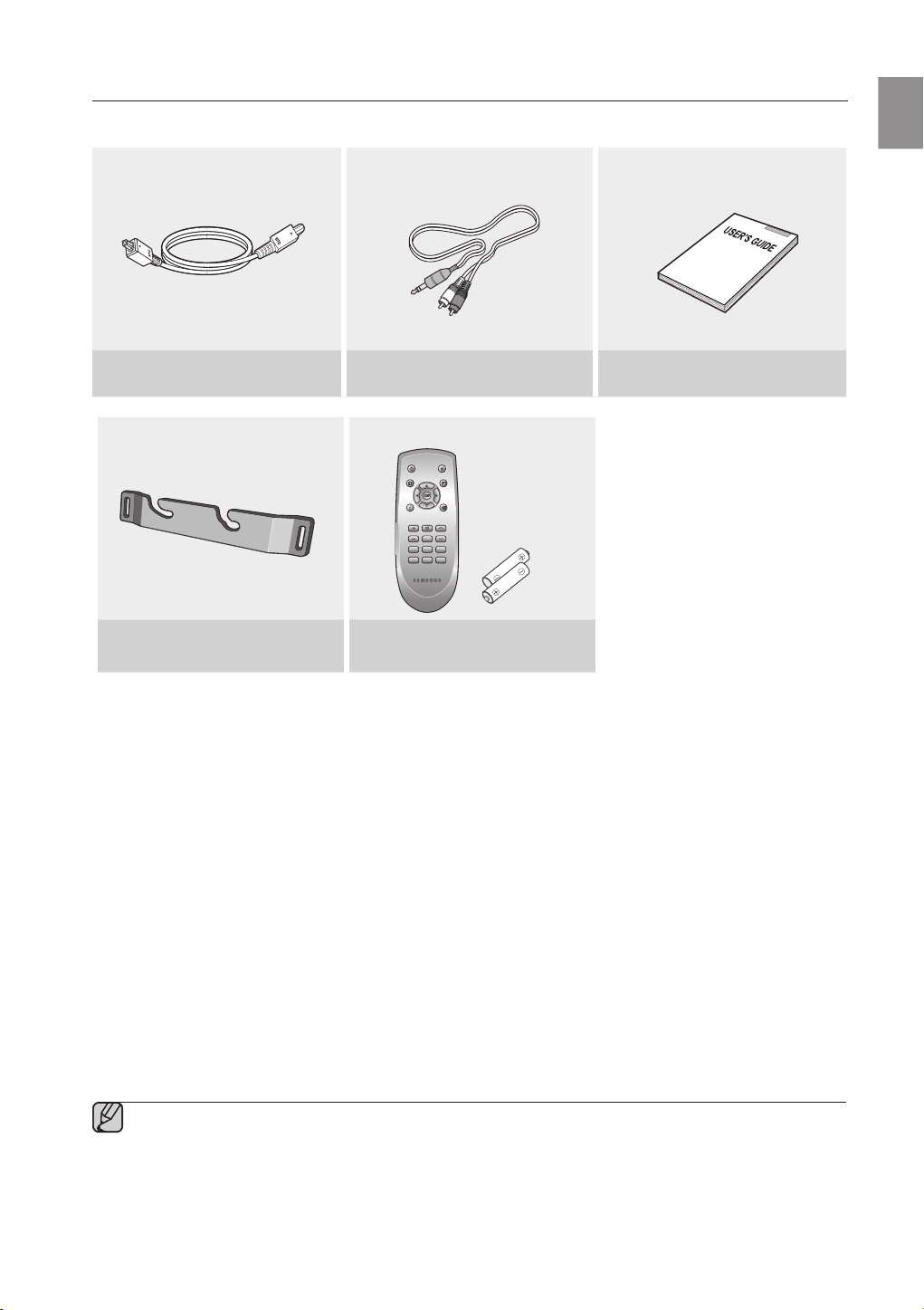
WHAT’S INCLUDED
POWER TV POWER
VOL/CONTROL TV CH
AV SYNC
DRC
MUTE
S.VOL
O/A
INPUT
S/W
LEVEL
AUTO
POWER
MENU
EXIT
TOOLS
INFO
SOUND
MODE
DIMMER
Check for the supplied accessories below.
ENG
Optical Cable
Bracket-Wall Mount
Audio Cable User's Manual
Remote Control
/ Batteries (AAA size)
The accessories may look slightly different than those pictured above.▪
3
Page 4
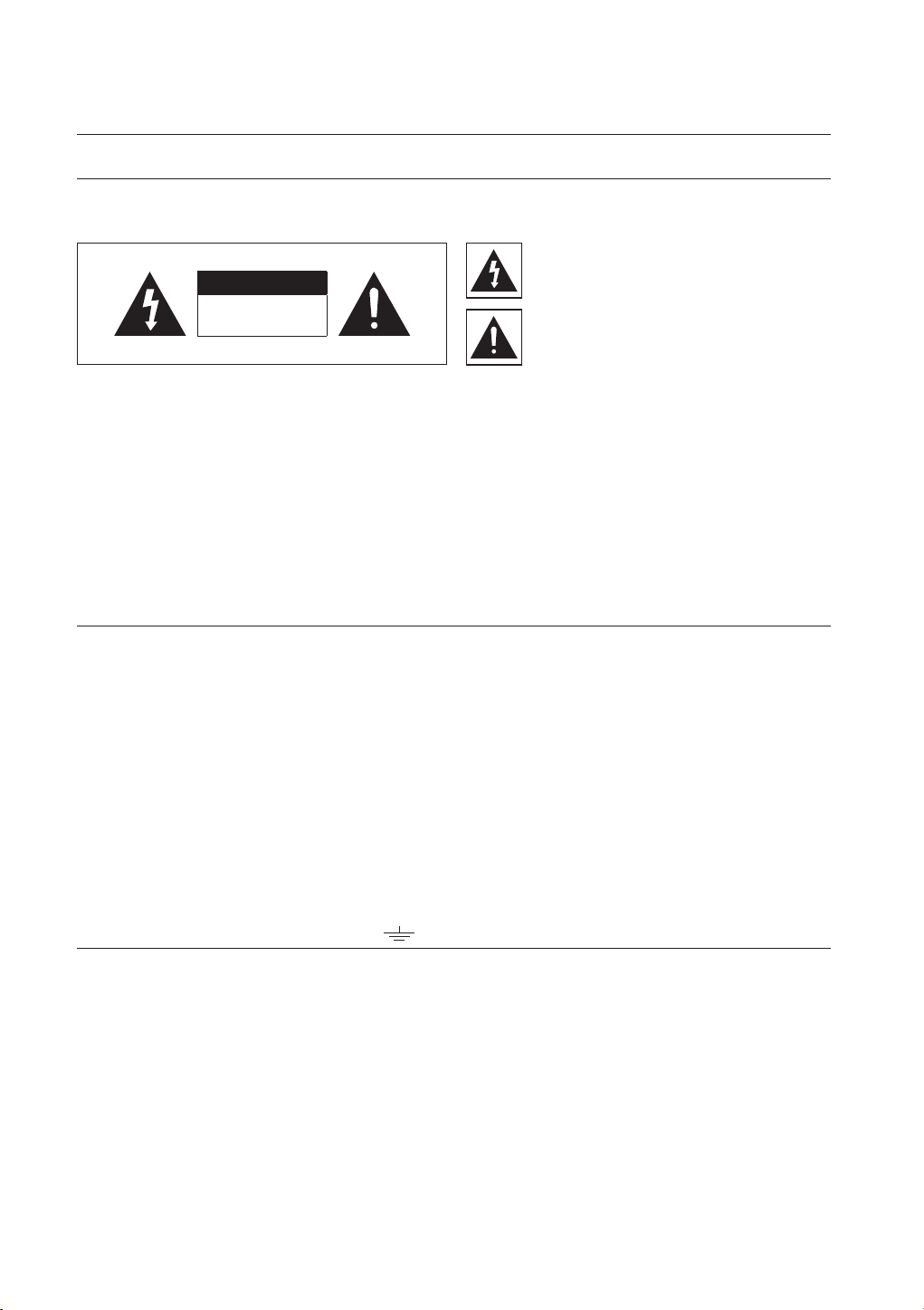
safety information
SAFETY WARNINGS
TO REDUCE THE RISK OF ELECTRIC SHOCK, DO NOT REMOVE THE COVER(OR BACK).
NO USER-SERVICEABLE PARTS ARE INSIDE. REFER SERVICING TO QUALIFIED SERVICE PERSONNEL.
This symbol indicates “dangerous voltage”
CAUTION
RISK OF ELECTRIC SHOCK
DO NOT OPEN
WARNING : To reduce the risk of fire or electric shock, do not expose this appliance to rain or moisture.
CAUTION : TO PREVENT ELECTRIC SHOCK, MATCH WIDE BLADE OF PLUG TO WIDE SLOT, FULLY INSERT.
This apparatus shall always be connected to a AC outlet with a protective grounding connection.
•
To disconnect the apparatus from the mains, the plug must be pulled out from the mains socket, therefore the mains
•
plug shall be readily operable.
CAUTION
Apparatus shall not be exposed to dripping or splashing and no objects filled with liquids, such as vases, shall be
•
placed on the apparatus.
The Mains plug is used as a disconnect device and shall stay readily operable at any time.
•
Wiring the Main Power Supply Plug (UK Only)
inside the product that presents a risk of
electric shock or personal injury.
This symbol indicates important instructions
accompanying the product.
IMPORTANT NOTICE
The mains lead on this equipment is supplied with a moulded plug incorporating a fuse. The value of the fuse is indicated on the pin face of
the plug and if it requires replacing, a fuse approved to BS1362 of the same rating must be used.
Never use the plug with the fuse cover removed. If the cover is detachable and a replacement is required, it must be of the same colour as
the fuse fitted in the plug. Replacement covers are available from your dealer.
If the fitted plug is not suitable for the power points in your house or the cable is not long enough to reach a power point, you should obtain a
suitable safety approved extension lead or consult your dealer for assistance.
However, if there is no alternative to cutting off the plug, remove the fuse and then safely dispose of the plug. Do not connect the plug to a
mains socket as there is a risk of shock hazard from the bared flexible cord.
Never attempt to insert bare wires directly into a mains socket. A plug and fuse must be used at all times.
IMPORTANT
The wires in the mains lead are coloured in accordance with the following code:– BLUE = NEUTRAL BROWN = LIVE
As these colours may not correspond to the coloured markings identifying the terminals in your plug, proceed as follows:–
The wire coloured BLUE must be connected to the terminal marked with the letter N or coloured BLUE or BLACK.
The wire coloured BROWN must be connected to the terminal marked with the letter L or coloured BROWN or RED.
WARNING : DO NOT CONNECT EITHER WIRE TO THE EARTH TERMINAL WHICH IS MARKED WITH THE
LETTER E OR BY THE EARTH SYMBOL , OR COLOURED GREEN OR GREEN AND YELLOW.
4
Page 5
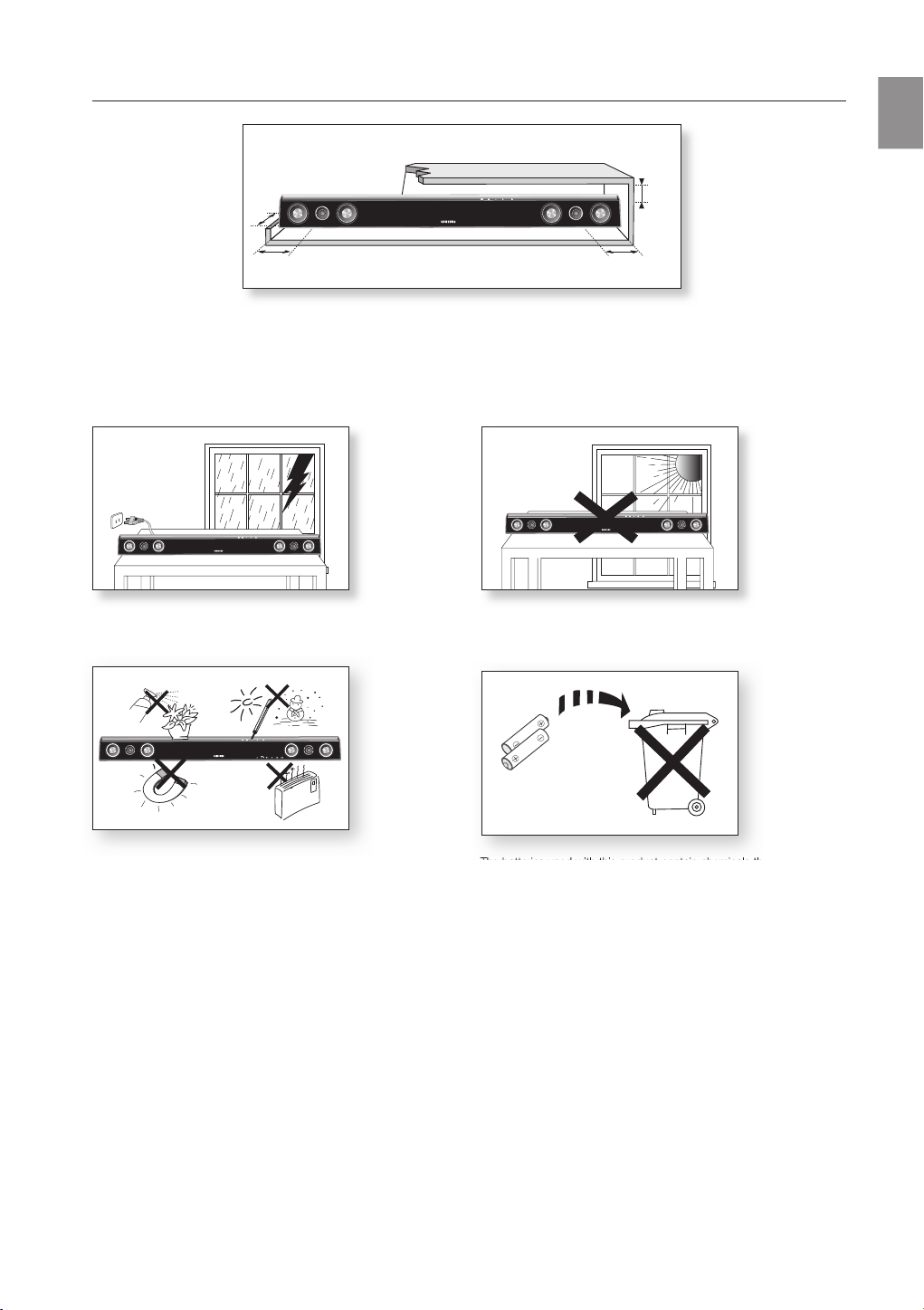
PRECAUTIONS
Phones
3.9 inch 3.9 inch
2.7 inch
3.9 inch
Ensure that the AC power supply in your house complies with the identification sticker located on the back of your product. Install your
product horizontally, on a suitable base (furniture), with enough space around it for ventilation (3~4 inches). Make sure the ventilation slots
are not covered. Do not place the
In order to disconnect the unit completely from the power supply, remove the main plug from the wall outlet, especially when left unused
for a long period of time.
unit
on amplifiers or other equipment which may become hot. This
unit
is designed for continuous use.
ENG
During thunderstorms, disconnect the AC main plug from the
wall outlet. Voltage peaks due to lightning could damage the unit.
Protect the
product
from moisture (i.e. vases) , and excess heat
(e.g.fireplace) or equipment creating strong magnetic or electric fields
Disconnect the power cable from the AC supply if the unit malfunctions.
Your
product
is not intended for industrial use. Use of this product is for
personal use only.
Condensation may occur if your
cold temperatures. If transporting the
wait approxi
mately 2 hours until the unit has reached room temperature
product
or disc has been stored in
unit
during the winter,
before using.
Do not expose the unit to direct sunlight or other heat sources.
This could lead to overheating and malfunction of the unit.
The batteries used with this product contain chemicals that are harmful to
the environment.
Do not dispose of batteries in the general household trash.
5
Page 6

contents
FEATURES
2
SAFETY INFORMATION
4
GETTING STARTED
7
DESCRIPTIONS
8
REMOTE CONTROL
2 Features
3 What’s included
4 Safety warnings
5 Precautions
7 Before reading the user’s manual
8 Front panel
9 Rear panel
10 Tour of the remote control
10
CONNECTIONS
11
FUNCTIONS
14
TROUBLESHOOTING
17
APPENDIX
18
11 Installing the wall mount
12 Connecting the wireless subwoofer
13 Connecting the Crystal Surround Air Track
14 Basic functions
14 Advanced functions
16 Software upgrade
17 Troubleshooting
18 Specifications
6
Page 7
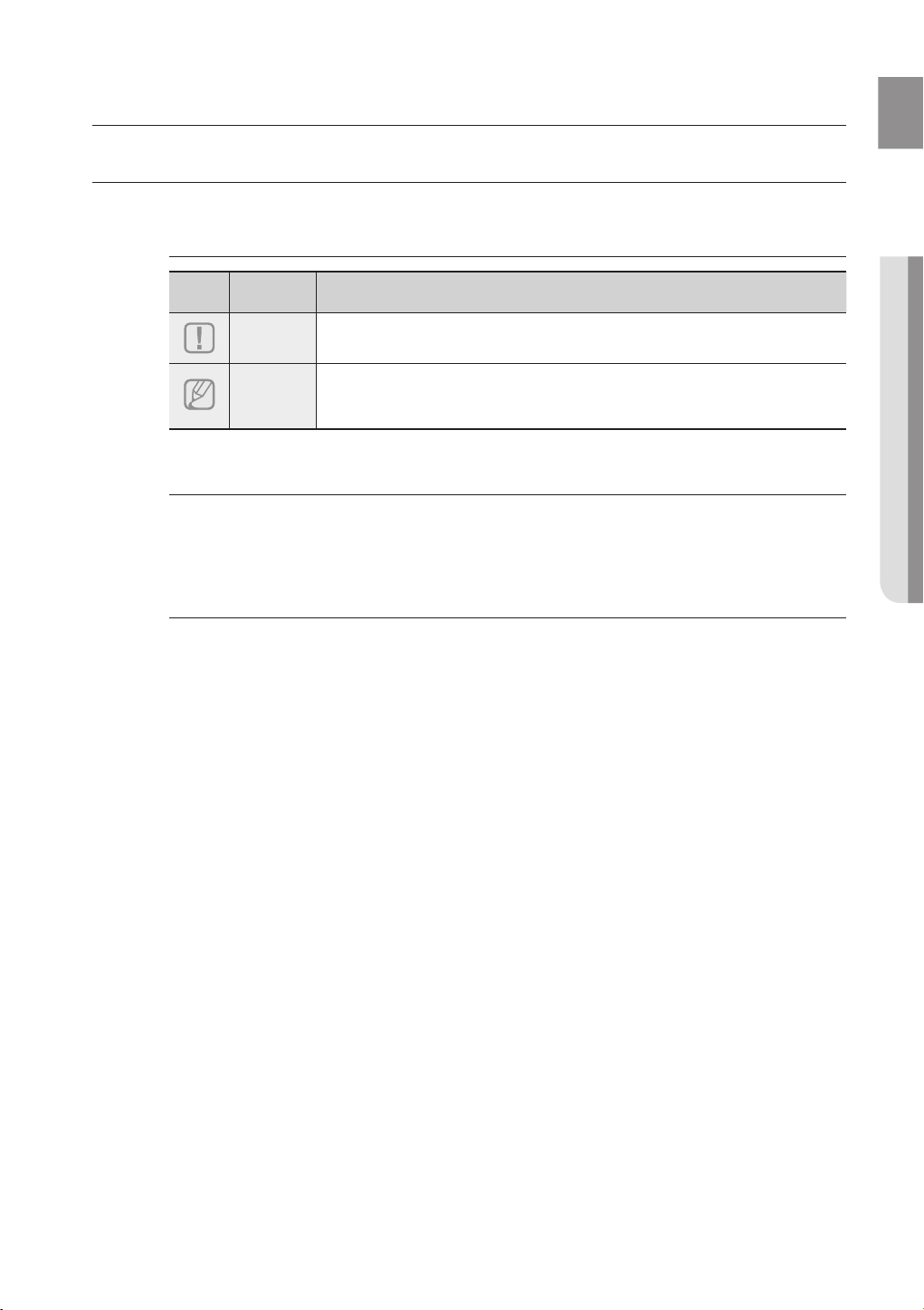
getting started
BEFORE READING THE USER’S MANUAL
Make sure to check the following terms before reading the user manual.
ENG
Icons that will be used in manual
Icon Term Definition
Caution
Note
This involves a case where a function does not operate or settings may be
canceled.
This involves tips or instructions on the page that help each function operate.
About the use of this user’s manual
Be sure to be familiar with Safety Instructions before using this product. ( See page 4 )
1)
If a problem occurs, check the Troubleshooting. ( See page 17 )
2)
Copyright
©2010 Samsung Electronics Co.,Ltd.
All rights reserved; no part or whole of this user’s manual may be reproduced or copied without the prior
written permission of Samsung Electronics Co.,Ltd.
● GETTING STARTED
7
Page 8

descriptions
FRONT PANEL
3451
2
DISPLAY
POWER BUTTON
VOLUME +/-
SOUND FIELD
MODE
INPUT MODE
When you turn on the power of this unit, there will be a 4 to 5 second delay before it can
▪
reproduce sound.
8
Displays the current mode.
Turns the Crystal Surround Air Track on and off.
Controls the volume level.
Selects the sound field mode.
(NEWS, DRAMA, SPORTS, GAME, CINEMA, MUSIC and
PASS(Original Sound))
Selects the Optical or Audio input.
Page 9

REAR PANEL
ON
LY
FOR UPDA
TE
ENG
● DESCRIPTION
1
2
3
4
USB PORT
POWER SUPPLY
CABLE
AUDIO IN JACK
OPTICAL DIGITAL IN
1,2
You can update this unit through the USB port.
Plug the power supply cable into the AC wall outlet.
Connect to the analog output of an external device.
Connect to the digital (optical) output of an external device.
When disconnecting the power cable from the wall outlet, hold the plug.
▪
Do not pull the cable.
Do not connect this unit or other components to the main power until all connections
▪
between components are complete.
9
Page 10

remote control
POWER TV POWER
VOL/CONTROL TV CH
AV SYNC
DRC
MUTE
S.VOL
O/A
INPUT
S/W
LEVEL
AUTO
POWER
MENU
EXIT
TOOLS
INFO
SOUND
MODE
DIMMER
TOUR OF THE REMOTE CONTROL
POWER BUTTON
Turns the Crystal Surround
Air Track on and off.
ADJUST THE TV
NAVIGATION MENU
Adjusts and selects an item
of the navigation menu on
your Samsung TV.
VOL/CONTROL
Adjusts the volume level of
the unit.
O/A INPUT
Selects the
Digital (
or the Audio input.
SMART VOLUME
Regulate and stabilize the
volume level against a
drastic volume change.
DRC/DIMMER
You can use this function to
enjoy Dolby Digital sound
when watching movies at
low volume at night
(Standard, MAX, MIN).
You can control the
brightness of the Display.
Optical)
TV POWER BUTTON
Turns your Samsung TV on
and off.
MUTE
Mutes the sound from the unit.
Press again to restore the
sound to the previous volume
level.
TV CHANNEL
Switches between the
available TV channels.
AUTO POWER LINK
Synchronizes to turn the
unit on with the optical
signal from the TV.
SOUND MODE
Selects the sound field mode.
(NEWS, DRAMA, SPORTS,
GAME, CINEMA, MUSIC and
PASS(Original Sound))
AV SYNC
Used to help sync video to
audio when connected to a
digital TV.
S/W LEVEL
Adjusts the Subwoofer
level.
The remote control can operate TVs made by SAMSUNG only.
▪
Depending on the TV you are using, you may not be able to operate your TV with this
▪
remote control. In this case, operate the TV using the TV's remote control.
Installing batteries in the Remote Control
1. Lift the cover at the back of
the remote control upward as
shown.
2. Install two AAA size batteries.
Make sure to match the “+” and “–” ends
of the batteries with the diagram inside the
compartment.
3. Replace the cover.
Assuming typical TV usage,
the batteries last for about
one year.
Operation Range of the Remote Control
The remote control can be used up to approximately 23 feet (7 meters) in a straight line. It can also be operated at a
horizontal angle of up to 30° from the remote control sensor.
10
Page 11

connections
INSTALLING THE WALL MOUNT
You can use the wall mount bracket to mount this unit on a wall.
ENG
Installation Precautions
Do not install on a place other than vertical wall.
•
For the installation, avoid high temperature or humidity, or wall that cannot sustain the weight of the set.
•
Check the strength of the wall. If the strength of the wall is insufficient for the product installation, make
•
sure to reinforce the wall before the installation.
Check the material of the wall. If the wall is made of plaster board, marble, or iron board, purchase and
•
use the appropriate fixing screws.
Cables connecting to external devices are to be connected to the set before installing.
•
Be sure to turn off and unplug the unit before installation. Otherwise, it may cause electric shock.
•
1. Place the wall mount bracket on a wall surface
secure it with two screws (not supplied).
2. Then, fit the unit into the corresponding slots of the wall
mount bracket. For secure installation, make sure the
mounting studs slide firmly down into the bottom of the
slots.
and then
1 2
● CONNECTIONS
3. This is the completion of the suggested wall mount
installation.
Do not hang onto the installed unit and avoid any impact to the unit.
▪
Secure the unit firmly to the wall so that it does not fall off. If the unit falls off, it may result in
▪
an injury or damage to the product.
When the unit is installed on a wall, please make sure that a child does not pull any of
▪
connecting cables, as it may cause it to fall.
For the optimal performance in a wall mount installation, keep the speaker system at least
▪
2 inches (5 cm) distant from the TV.
2 inches (5 cm) or more
11
Page 12

POWER TV POWER
VOL/CONTROL TV CH
AV SYNC
DRC
MUTE
S.VOL
O/A
INPUT
S/W
LEVEL
AUTO
POWER
MENU
EXIT
TOOLS
INFO
SOUND
MODE
DIMMER
POWER TV POWER
VOL/CONTROL TV CH
AV SYNC
DRC
MUTE
S.VOL
O/A
INPUT
S/W
LEVEL
AUTO
POWER
MENU
EXIT
TOOLS
INFO
SOUND
MODE
DIMMER
CONNECTING THE WIRELESS SUBWOOFER
STANDBY
LINK
The Subwoofer's linking ID is preset at the factory and the main unit and sub should link (connect wirelessly)
automatically when main unit is turned on. If the link indicator does not light when main unit and subwoofer are
turned on, please set the ID by following the process below.
1. Plug the power cords of the main unit and subwoofer into an AC power supply.
2.
Press the ID SET button on the back of the subwoofer with a small, pointed object for 5 seconds.
The STANDBY indicator is turned off and the LINK indicator (Blue LED) blinks quickly.
•
3. While the main unit is powered off (
MUTE
on the remote control for 5 seconds.
4.
The Power Indicator on the main unit lights off and on, then
STANDBY
mode), press
returns to STANDBY mode.
The main unit and the subwoofer are now linked (connected).
•
The Link indicator (blue LED) on the subwoofer is turned on.
•
You can enjoy better sound from the wireless subwoofer by
•
selecting the sound field mode. ( See page 15 )
Before moving or installing the product, be sure to turn off the power and disconnect the power
▪
cord.
If the main unit is powered off, the wireless subwoofer will be in the standby mode and the
▪
STANDBY LED on the upper side will come on after 30 seconds Link indicator(Blue LED)
blinking.
If you use a device such as a microwave oven, wireless LAN Card, Bluetooth equipment, or
▪
any other device that uses the same frequency (2.4GHz or 5.8GHz) near the system, some
sound interruption may be heard due to interference.
The transmission distance of the wireless signal between the main unit and sub is about 33 ft.,
▪
but may vary depending on your operating environment. If a steel-concrete or metallic wall is
between the main unit and the wireless subwoofer, the system may not operate at all, because
the wireless signal cannot penetrate metal.
If the main unit doesn't make wireless connection, follow steps 1-4 above to retry the
▪
connection between the main unit and wireless subwoofer.
12
The wireless receiving antenna is built into the wireless subwoofer. Keep the unit away from
▪
water and moisture.
For optimal listening performance, make sure that the area around the wireless subwoofer
▪
location is clear of any obstructions.
Page 13

CONNECTING THE CRYSTAL SURROUND AIR TRACK
ON
LY
FOR UPDA
TE
AUDIO IN
AUDIO
OUT
L
R
OPTICAL
OUT
Red
White
OPTICAL DIGITAL IN 1,2
OPTICAL
OUT
This section explains two ways (digital and analog) of connecting the unit to the TV.
This unit is equipped with two optical digital jacks and one audio analog jack for connecting a TV.
Audio Cable (supplied)
or
Optical Cable (supplied)
ENG
● CONNECTIONS
or
Optical Cable (supplied)
BD/DVD player/
Set-top box/Game console
AUDIO IN
Connect AUDIO IN on the main unit to the AUDIO OUT of
the TV
.
Be sure to match connector colors.
OR,
OPTICAL DIGITAL IN 1,2
Connect the Digital Input on the main unit to the OPTICAL OUT of
Do not connect the power cord of this product or your TV to the wall outlet until all
▪
connections between components are
Before moving or installing this product, be sure to turn off the power and disconnect the
▪
complete.
power cord.
You can connect this unit to other external components.
▪
(such as DVD player, Set-Top Box etc.)
Only one optical cable is supplied.
▪
If you select 'ANALOG' without connecting the Audio Cable, the set is turned off automatically
▪
after 20 minutes.
the TV or Source Device
.
13
Page 14

functions
POWER TV POWER
VOL/CONTROL TV CH
AV SYNC
DRC
MUTE
S.VOL
O/A
INPUT
S/W
LEVEL
AUTO
POWER
MENU
EXIT
TOOLS
INFO
SOUND
MODE
DIMMER
POWER TV POWER
MENU
EXIT
TOOLS
INFO
POWER TV POWER
VOL/CONTROL TV CH
AV SYNC
DRC
MUTE
S.VOL
O/A
INPUT
S/W
LEVEL
AUTO
POWER
MENU
EXIT
TOOLS
INFO
SOUND
MODE
DIMMER
POWER TV POWER
VOL/CONTROL TV CH
AV SYNC
DRC
MUTE
S.VOL
O/A
INPUT
S/W
LEVEL
AUTO
POWER
MENU
EXIT
TOOLS
INFO
SOUND
MODE
DIMMER
POWER TV POWER
VOL/CONTROL TV CH
AV SYNC
DRC
MUTE
S.VOL
O/A
INPUT
S/W
LEVEL
AUTO
POWER
MENU
EXIT
TOOLS
INFO
SOUND
MODE
DIMMER
POWER TV POWER
VOL/CONTROL TV CH
AV SYNC
DRC
MUTE
S.VOL
O/A
INPUT
S/W
LEVEL
AUTO
POWER
MENU
EXIT
TOOLS
INFO
SOUND
MODE
DIMMER
BASIC FUNCTIONS
Turning the power on/off
1. Touch POWER ( ) on the front panel.
OR,
Press POWER on the remote control to turn on the power.
2. Touch POWER ( ) on the front panel.
OR,
Press POWER on the remote control again to turn off the power.
Adjusting the volume
Touch VOLUME +/– on the front panel.
OR,
Press VOLUME +/– on the remote control to increase or decrease the
volume level.
The numeric value of the volume level appears in the front panel display.
•
The volume level increases or decreases when you press VOLUME +/–.
▪
If you want to enjoy the sound only from the Crystal Surround Air Track,
▪
you must turn off the TV's speakers in the Audio Setup menu of your
TV. Refer to the owner's manual supplied with your TV.
ADVANCED FUNCTIONS
Muting the sound
This is useful when answering a doorbell or telephone call.
1. Press MUTE ( ) on the remote control to mute the sound.
2. Press MUTE on the remote control again (or press VOLUME +/–) to
Selecting the input mode
You can select either Optical Digital in or Audio input.
Press O/A INPUT on the remote control or touch INPUT MODE on the
front panel repeatedly to select the Optical Digital in or Audio input.
Optical Digital in
14
restore the sound.
Input mode Display
PCM
DOLBY
DTS
Audio input
PCM
D.D
DTS
ANALOG
Page 15

Using the sound field mode
POWER TV POWER
VOL/CONTROL TV CH
AV SYNC
DRC
MUTE
S.VOL
O/A
INPUT
S/W
LEVEL
AUTO
POWER
MENU
EXIT
TOOLS
INFO
SOUND
MODE
DIMMER
POWER TV POWER
VOL/CONTROL TV CH
AV SYNC
DRC
MUTE
S.VOL
O/A
INPUT
S/W
LEVEL
AUTO
POWER
MENU
EXIT
TOOLS
INFO
SOUND
MODE
DIMMER
POWER TV POWER
VOL/CONTROL TV CH
AV SYNC
DRC
MUTE
S.VOL
O/A
INPUT
S/W
LEVEL
AUTO
POWER
MENU
EXIT
TOOLS
INFO
SOUND
MODE
DIMMER
POWER TV POWER
VOL/CONTROL TV CH
AV SYNC
DRC
MUTE
S.VOL
O/A
INPUT
S/W
LEVEL
AUTO
POWER
MENU
EXIT
TOOLS
INFO
SOUND
MODE
DIMMER
POWER TV POWER
VOL/CONTROL TV CH
AV SYNC
DRC
MUTE
S.VOL
O/A
INPUT
S/W
LEVEL
AUTO
POWER
MENU
EXIT
TOOLS
INFO
SOUND
MODE
DIMMER
POWER TV POWER
VOL/CONTROL TV CH
AV SYNC
DRC
MUTE
S.VOL
O/A
INPUT
S/W
LEVEL
AUTO
POWER
MENU
EXIT
TOOLS
INFO
SOUND
MODE
DIMMER
POWER TV POWER
VOL/CONTROL TV CH
AV SYNC
DRC
MUTE
S.VOL
O/A
INPUT
S/W
LEVEL
AUTO
POWER
MENU
EXIT
TOOLS
INFO
SOUND
MODE
DIMMER
POWER TV POWER
VOL/CONTROL TV CH
AV SYNC
DRC
MUTE
S.VOL
O/A
INPUT
S/W
LEVEL
AUTO
POWER
MENU
EXIT
TOOLS
INFO
SOUND
MODE
DIMMER
You can select from 7 different sound field modes (NEWS, DRAMA,
SPORTS, GAME, CINEMA, MUSIC and PASS (Original Sound)) depending
on the type of sources you want to enjoy.
Press SOUND MODE on the remote control or touch SOUND FIELD
MODE on the front panel repeatedly to select the sound field mode you want.
Sound field
mode
PASS
MUSIC
NEWS
DRAMA
CINEMA
SPORTS
GAME
Select PASS mode if you want to enjoy the original sound.
Select MUSIC mode when you play music sources.
Select NEWS mode when you play news sources.
Select DRAMA mode when you play drama sources.
Select CINEMA mode when you play movie sources.
Select SPORTS mode when you play sports sources.
Select GAME mode when you play game sources.
Function
It is recommended that you select a Sound Mode based on
▪
your taste and use type.
Using the AUTO POWER LINK function
The Crystal Surround Air Track is automatically turned on when you turn the
power on of a TV or any device connected to the Air Track with the optical cable.
Press AUTO POWER on the remote control of this unit.
Auto power link function turns on and off each time you press AUTO
•
POWER.
AUTO POWER LINK Display
ON
OFF
POWER LINK ON
POWER LINK OFF
ENG
● FUNCTIONS
If a TV or any device connected to Air Track with the optical
▪
cable is off and there is no digital input, the Air Track is turned
off after 20 minutes.
Using the TV functions
1. Press TV POWER on the remote control of this unit.
2. Press TV CH on the remote control to select the TV channel.
3. Select one of the sound field mode buttons on the remote control to select
the desired sound field mode.
The remote control can operate TVs made by SAMSUNG only.
▪
Using the S/W LEVEL function
You can control the base volume with S/W Level key in the Remote control.
1.
Press the S/W Level button on the Remote control.
2.
“SW 00” is appeared on the Display.
3. Press “+” on the VOL/CONTROL key if you want to increase the subwoofer
volume. You can set it from SW+01 to SW+06.
4. Press “-” on the VOL/CONTROL key if you want to decrease the subwoofer
volume. You can set it from SW-01 to SW-06.
15
Page 16

Using the AV SYNC function
POWER TV POWER
VOL/CONTROL TV CH
AV SYNC
DRC
MUTE
S.VOL
O/A
INPUT
S/W
LEVEL
AUTO
POWER
MENU
EXIT
TOOLS
INFO
SOUND
MODE
DIMMER
POWER TV POWER
VOL/CONTROL TV CH
AV SYNC
DRC
MUTE
S.VOL
O/A
INPUT
S/W
LEVEL
AUTO
POWER
MENU
EXIT
TOOLS
INFO
SOUND
MODE
DIMMER
POWER TV POWER
VOL/CONTROL TV CH
AV SYNC
DRC
MUTE
S.VOL
O/A
INPUT
S/W
LEVEL
AUTO
POWER
MENU
EXIT
TOOLS
INFO
SOUND
MODE
DIMMER
POWER TV POWER
VOL/CONTROL TV CH
AV SYNC
DRC
MUTE
S.VOL
O/A
INPUT
S/W
LEVEL
AUTO
POWER
MENU
EXIT
TOOLS
INFO
SOUND
MODE
DIMMER
POWER TV POWER
VOL/CONTROL TV CH
AV SYNC
DRC
MUTE
S.VOL
O/A
INPUT
S/W
LEVEL
AUTO
POWER
MENU
EXIT
TOOLS
INFO
SOUND
MODE
DIMMER
POWER TV POWER
VOL/CONTROL TV CH
AV SYNC
DRC
MUTE
S.VOL
O/A
INPUT
S/W
LEVEL
AUTO
POWER
MENU
EXIT
TOOLS
INFO
SOUND
MODE
DIMMER
ON
LY
FOR UPDA
TE
ONLY
FOR UPDA
TE
Video may look slower than the audio if it is connected with digital TV.
If this occurs, adjust the audio delay time to match the video.
Press AV SYNC on the remote control of this unit repeatedly .
You can use + , - button to set the audio delay time between 0 ms and
•
300 ms.
Using the DRC function
This feature balances the range between the loudest and quietest sounds.
You can use this function to enjoy Dolby Digital sound when watching
movies at low volume at night.
Press DRC on the remote control of this unit.
Each time the button is pressed, the selection changes as follows :
•
DRC MIN ➡ DRC STANDARD ➡ DRC MAX
Using the DIMMER function
Press Dimmer to control the brightness of the Display.
If you press and hold the DRC(DIMMER) button for over 4seconds, the
Display is dimmed and the message "DIMMER LEVEL 1" is appears on
the Display. If the button is pressed and held again, the Display is
brightened and the message "DIMMER LEVEL 2" appears on the Display.
Using the S.VOL function
This will regulate and stabilize the volume level against a drastic volume
change in case of a channel change or scene transition.
Press S.VOL on the remote control of this unit.
Each time the button is pressed, the selection changes as follows :
•
S.VOL ON ➡ S.VOL OFF
The S.VOL function is suitable for watching news or TV series
▪
connecting with your TV. We recommned to off the function
when you play a disc or watch the music program.
SOFTWARE UPGRADE
Samsung may offer upgrades for the Crystal Surround
Air Track's system's firmware in the future.
Please visit Samsung.com or contact the Samsung call center
to receive information about downloading upgrades and
using a USB drive.
Upgrades will be possible by connecting a USB drive to the
USB port located on your Air Track.
Insert a USB drive containing the firmware upgrade into the USB port on the back of the main unit.
▪
Please be careful to not disconnect the power or remove the USB drive while upgrades are being applied. The
▪
main unit will turn off automatically after completing the fi rmware upgrade.
When software is upgraded, settings you have made will return to their default (factory) settings. We recommend
you write down your settings so that you can easily reset them after the upgrade.
If you fail to upgrade the firnware, we recommend formatting the USB data in FAT16 and trying again.
▪
16
For upgrading purposes, do not format USB data in NTFS because it is not a supported file system.
▪
Depending on the manufacturer, the USB may not be supported.
▪
Page 17

troubleshooting
Before requesting service, please check the following.
Symptom Check Remedy
ENG
The unit will not turn on.
A function does not work when
the button is pressed.
Sound is not produced.
Picture does not appear on a TV
when the function is selected.
Remote control does not work.
• Is the power cord plugged
into the outlet?
• Is there static electricity in
the air?
• Is the unit properly
connected to your TV?
• Is the Mute function on?
• Is the volume set to
minimum?
• Is the TV connected
properly?
• Are the batteries drained?
• Is the distance between
remote control and main unit
too far?
• Connect the power plug to
the outlet.
• Disconnect the power plug
and connect it again.
• Connect it correctly.
• Press the Mute button to
cancel the function.
• Adjust the volume.
• Connect it correctly.
• Replace with new batteries.
• Operate at a close distance.
● TROUBLESHOOTING
The sound from the left/right
channels is reversed.
• Are the left/right audio
output cables from the TV
connected properly?
• Check the left/right channel
and connect it/them
correctly.
17
Page 18

appendix
SPECIFICATIONS
GENERAL
AMPLIFIER
FREQUENCY
RESPONSE
Standby power consumption
Power
consumption
Weight
Dimensions
(W x H x D)
Operating temperature range
Operating humidity range
Rated output
power
Input sensitivity/
S/N ratio (analog
Separation(1kHz) 70dB
Analog input
Digital input/48kHz PCM 20Hz~20kHz(±3dB)
Main unit
Subwoofer 20W
Main unit
Subwoofer 5.4 kg
Main unit
Subwoofer 175 x 350 x 295 mm
Main unit
Subwoofer 120W, 4Ω, THD = 10%, 100Hz
Impedance 450mV/20K
input)
0.75W
45W
2.3 kg
957 x 91.9 x 45.9 mm
+ 5 °C to 35 °C
10 % to 75 %
80W/CH, 4Ω, THD = 10%, 1kHz
Ω
70dB
20Hz~20kHz(±3dB)
* S/N ratio, distortion, separation and usable sensitivity are based on measurement using AES (Audio Engineering
Society) guidelines.
*: Nominal specification
- Samsung Electronics Co., Ltd reserves the right to change the specifications without notice.
- Weight and dimensions are approximate.
18
Page 19

Česky [Czech]
Samsung tímto prohlašuje, že tento Digital Home Cinema System je ve shodě se základními požadavky a
dalšími příslušnými ustanoveními směrnice 1999/5/ES.
Dansk [Danish]
Deutsch [German]
Eesti [Estonian]
English
Español [Spanish]
Ελληνική [Greek]
Français [French]
Italiano [Italian]
Latviski [Latvian]
Lietuvių [Lithuanian]
Nederlands [Dutch]
Undertegnede Samsung erklærer herved, at følgende udstyr Digital Home Cinema System overholder de
væsentlige krav og øvrige relevante krav i direktiv 1999/5/EF.
Hiermit erklärt Samsung, dass sich das Gerät Digital Home Cinema System in Übereinstimmung mit den
grundlegenden Anforderungen und den übrigen einschlägigen Bestimmungen der Richtlinie 1999/5/EG be
ndet.
Käesolevaga kinnitab Samsung seadme Digital Home Cinema System vastavust direktiivi 1999/5/EÜ
põhinõuetele ja nimetatud direktiivist tulenevatele teistele asjakohastele sätetele.
Hereby, Samsung, declares that this Digital Home Cinema System is in compliance with the essential
requirements and other relevant provisions of Directive 1999/5/EC.
Por medio de la presente Samsung declara que el Digital Home Cinema System cumple con los requisitos
esenciales y cualesquiera otras disposiciones aplicables o exigibles de la Directiva 1999/5/CE.
ΜΕ ΤΗΝ ΠΑΡΟΥΣΑ Samsung ΔΗΛΩΝΕΙ ΟΤΙ Digital Home Cinema System
ΣΥΜΜΟΡΦΩΝΕΤΑΙ ΠΡΟΣ ΤΙΣ ΟΥΣΙΩΔΕΙΣ ΑΠΑΙΤΗΣΕΙΣ ΚΑΙ ΤΙΣ ΛΟΙΠΕΣ ΣΧΕΤΙΚΕΣ ΔΙΑΤΑΞΕΙΣ ΤΗΣ
ΟΔΗΓΙΑΣ 1999/5/ΕΚ.
Par la présente Samsung déclare que l'appareil Digital Home Cinema System est conforme aux exigences
essentielles et aux autres dispositions pertinentes de la directive 1999/5/CE.
Con la presente Samsung dichiara che questo Digital Home Cinema System è conforme ai requisiti
essenziali ed alle altre disposizioni pertinenti stabilite dalla direttiva 1999/5/CE.
Ar šo Samsung deklarē, ka Digital Home Cinema System atbilst Direktīvas 1999/5/EK būtiskajām prasībām
un citiem ar to saistītajiem noteikumiem.
Šiuo Samsung deklaruoja, kad šis Digital Home Cinema System atitinka esminius reikalavimus ir kitas
1999/5/EB Direktyvos nuostatas.
Hierbij verklaart Samsung dat het toestel Digital Home Cinema System in overeenstemming is met de
essentiële eisen en de andere relevante bepalingen van richtlijn 1999/5/EG.
Malti [Maltese]
Magyar [Hungarian]
Polski [Polish]
Português [Portuguese]
Slovensko [Slovenian]
Slovensky [Slovak]
Suomi [Finnish] Samsung vakuuttaa täten että Digital Home Cinema System tyyppinen laite on direktiivin 1999/5/EY
Svenska [Swedish] Härmed intygar Samsung att denna Digital Home Cinema System står I överensstämmelse med de väsentliga
Hawnhekk, Samsung, jiddikjara li dan Digital Home Cinema System jikkonforma malħtiġijiet essenzjali u ma
provvedimenti oħrajn relevanti li hemm d-Dirrettiva 1999/5/EC.
Alulírott, Samsung nyilatkozom, hogy a Digital Home Cinema System megfelel a vonatkozó alapvetõ
követelményeknek és az 1999/5/EC irányelv egyéb elõírásainak.
Niniejszym Samsung oświadcza, że Digital Home Cinema System jest zgodny z zasadniczymi wymogami
oraz pozostałymi stosownymi postanowieniami Dyrektywy 1999/5/EC.
Samsung declara que este Digital Home Cinema System está conforme com os requisitos essenciais e
outras disposições da Directiva 1999/5/CE.
Samsung izjavlja, da je ta Digital Home Cinema System v skladu z bistvenimi zahtevami in ostalimi
relevantnimi določili direktive 1999/5/ES.
Samsung týmto vyhlasuje, že Digital Home Cinema System spĺňa základné požiadavky a všetky príslušné
ustanovenia Smernice 1999/5/ES.
oleellisten vaatimusten ja sitä koskevien direktiivin muiden ehtojen mukainen.
egenskapskrav och övriga relevanta bestämmelser som framgår av direktiv 1999/5/EG.
Page 20

Declaration of Conformity
For the following
Product :
Digital Home Cinema System
Basic Model(s) :
HW-C450
Where * can be any number between 0~9 and alphanumeric character.
Year of Affixing CE Marking : 2010
Manufactured at:
F1: Samsung Electronics Huizhou Co., Ltd
Industrial Complex Chenjiang Town, Huizhou Guangdong, China
F2: Samsung Electronics Slovakia s.r.o
Hviezdoslavova 807, 924 27 Galanta, Slovakia
F3: P.T. Samsung Electronics Indonesia Co.
Cikarang Industrial Estate JI, Jababeka Raya Blok F 29-33 Cikarang, Bekasi 17530, Indonesia
F4: Tianjin Samsung electronics Co.,Ltd
300457, TSEC12, 4th Avenue, TEDA, Tianjin, China
F5: Samsung Electronics Co., Ltd.
416, Maetan 3-Dong, Yeongtong-Gu, Suwon-Si, Gyeonggi-Do, 443-742, KOREA
(Factories name and address)
We hereby declare under our sole responsibility that the electrical product above is in compliance
with the essential requirements of R&TTE Directive (1995/5/EC), the Low Voltage Directive
(2006/95/EC) and the Electromagnetic Compatibility Directive (2004/108/EC) by application of
EN 60065: 2002+A1:2006+A11:2008
EN61000-3-3:1995+A1:2001+A2:2005
EN 55022:2006
EN55024:1998+A1:2001+A2:2003
EN61000-3-2:2006
EN55013:2001+A1:2003+A2 :2006
EN 300 328-1 v1.7.1
EN55020:2007
EN 301 489-17 v2.1.1
EN 301 489-1 v1.8.1 :2008
and the Eco-Design Directive (2009/125/EC) implemented by Regulation (EC) No 1275/2008 for
standby and off mode electric power consumption.
The Technical documentation is kept at the below Manufacturer’s address.
Manufacturer
Samsung Electronics Co., Ltd.
416 Maetan-dong, Young-Tong gu,
Suwon, Korea 442-742
26 April 2010
Chang Seub Eum / Manager
(Place and date of issue)
(Name and signature of authorized person)
Representative in the EU:
Samsung Electronics Euro QA Lab.
Blackbushe Business Park
Saxony Way, Yateley, Hampshire
GU46 6GG, UK
26 April 2010
Joong Hoon Choi / Lab. Manager
(Place and date of issue)
(Name and signature of authorized person)
Page 21

Contact SAMSUNG WORLD WIDE
If you have any questions or comments relating to Samsung products, please contact the SAMSUNG
customer care center.
Region Country Customer Care Center Web Site
North America
Latin America
Europe
CIS
Asia Pacic
Middle East &
Africa
CANADA
MEXICO
U.S.A
ARGENTINE
BRAZIL
CHILE
NICARAGUA
HONDURAS
COSTA RICA
ECUADOR
EL SALVADOR
GUATEMALA
JAMAICA
PANAMA
PUERTO RICO
REP. DOMINICA
TRINIDAD & TOBAGO
VENEZUELA
COLOMBIA
BELGIUM
CZECH REPUBLIC
DENMARK
FINLAND
FRANCE
GERMANY
HUNGARY
ITALIA
LUXEMBURG
NETHERLANDS
NORWAY
POLAND
PORTUGAL
SLOVAKIA
SPAIN
SWEDEN
U.K
EIRE
AUSTRIA
SWITZERLAND
RUSSIA
KAZAHSTAN
UZBEKISTAN
KYRGYZSTAN
TADJIKISTAN
UKRAINE
LITHUANIA
LATVIA
ESTONIA
AUSTRALIA
NEW ZEALAND
CHINA
HONG KONG
INDIA
INDONESIA
JAPAN 0120-327-527 www.samsung.com/jp
MALAYSIA
PHILIPPINES
SINGAPORE
THAILAND
TAIWAN
VIETNAM
TURKEY
SOUTH AFRICA
U.A.E
1-800-SAMSUNG(726-7864) www.samsung.com/ca
01-800-SAMSUNG(726-7864) www.samsung.com/mx
1-800-SAMSUNG(726-7864) www.samsung.com/us
0800-333-3733 www.samsung.com/ar
0800-124-421, 4004-0000 www.samsung.com/br
800-SAMSUNG(726-7864) www.samsung.com/cl
00-1800-5077267 www.samsung.com/latin
800-7919267 www.samsung.com/latin
0-800-507-7267 www.samsung.com/latin
1-800-10-7267 www.samsung.com/latin
800-6225 www.samsung.com/latin
1-800-299-0013 www.samsung.com/latin
1-800-234-7267 www.samsung.com/latin
800-7267 www.samsung.com/latin
1-800-682-3180 www.samsung.com/latin
1-800-751-2676 www.samsung.com/latin
1-800-SAMSUNG(726-7864) www.samsung.com/latin
0-800-100-5303 www.samsung.com/latin
01-8000112112 www.samsung.com.co
02 201 2418
800-SAMSUNG(800-726786) www.samsung.com/cz
8-SAMSUNG(7267864) www.samsung.com/dk
30-6227 515 www.samsung.com/
01 4863 0000 www.samsung.com/fr
01805 - SAMSUNG(726-7864 € 0,14/Min) www.samsung.de
06-80-SAMSUNG(726-7864) www.samsung.com/hu
800-SAMSUNG(726-7864) www.samsung.com/it
02 261 03 710 www.samsung.com/lu
0900-SAMSUNG (0900-7267864) (€ 0,10/Min)
3-SAMSUNG(7267864) www.samsung.com/no
0 801 1SAMSUNG(172678), 022-607-93-33
80820-SAMSUNG(726-7864) www.samsung.com/pt
0800-SAMSUNG(726-7864) www.samsung.com/sk
902-1-SAMSUNG (902 172 678) www.samsung.com/es
075-SAMSUNG(726 78 64) www.samsung.com/se
0845 SAMSUNG (7267864) www.samsung.com/uk
0818 717 100 www.samsung.com/ie
0810-SAMSUNG(7267864, € 0.07/min) www.samsung.com/at
0848-SAMSUNG(7267864, CHF 0.08/min) www.samsung.com/ch
8-800-555-55-55 www.samsung.ru
8-10-800-500-55-500 www.samsung.com/kz_ru
8-10-800-500-55-500 www.samsung.com/kz_ru
00-800-500-55-500
8-10-800-500-55-500
8-800-502-0000 www.samsung.ua
8-800-77777 www.samsung.com/lt
8000-7267 www.samsung.com/lv
800-7267 www.samsung.com/ee
1300 362 603 www.samsung.com/au
0800 SAMSUNG (0800 726 786) www.samsung.com/nz
800-810-5858, 400-810-5858, 010-6475 1880 www.samsung.com/cn
3698-4698 www.samsung.com/hk
3030 8282, 1800 110011, 1-800-3000-8282 www.samsung.com/in
0800-112-8888 www.samsung.com/id
1800-88-9999 www.samsung.com/my
1-800-10-SAMSUNG(726-7864)
1-800-3-SAMSUNG(726-7864), 02-5805777
1800-SAMSUNG(726-7864) www.samsung.com/sg
1800-29-3232, 02-689-3232 www.samsung.com/th
0800-329-999 www.samsung.com/tw
1 800 588 889 www.samsung.com/vn
444 77 11 www.samsung.com/tr
0860-SAMSUNG(726-7864 ) www.samsung.com/za
800-SAMSUNG (726-7864), 8000-4726 www.samsung.com/ae
www.samsung.com/be (Dutch)
www.samsung.com/be_fr (French)
www.samsung.com/nl
www.samsung.com/pl
www.samsung.com/ph
Page 22

Correct disposal of batteries in this product
(Applicable in the European Union and other European countries with separate battery return systems.)
This marking on the battery, manual or packaging indicates that the batteries in this product should not be
disposed of with other household waste at the end of their working life. Where marked, the chemical symbols Hg,
Cd or Pb indicate that the battery contains mercury, cadmium or lead above the reference levels in EC Directive
2006/66. If batteries are not properly disposed of, these substances can cause harm to human health or the
environment.
To protect natural resources and to promote material reuse, please separate batteries from other types of waste
and recycle them through your local, free battery return system.
Correct Disposal of This Product
(Applicable in the European Union and other European countries with separate collection systems)
This marking on the product, accessories or literature indicates that the product and its electronic accessories (e.g.
charger, headset, USB cable) should not be disposed of with other household waste at the end of their working
life. To prevent possible harm to the environment or human health from uncontrolled waste disposal, please
separate these items from other types of waste and recycle them responsibly to promote the sustainable reuse of
material resources.
Household users should contact either the retailer where they purchased this product, or their local government
office, for details of where and how they can take these items for environmentally safe recycling.
Business users should contact their supplier and check the terms and conditions of the purchase contract.
This product and its electronic accessories should not be mixed with other commercial wastes for disposal.
(Waste Electrical & Electronic Equipment)
