Samsung GT-S8300, SGH-S8300 Troubleshooting
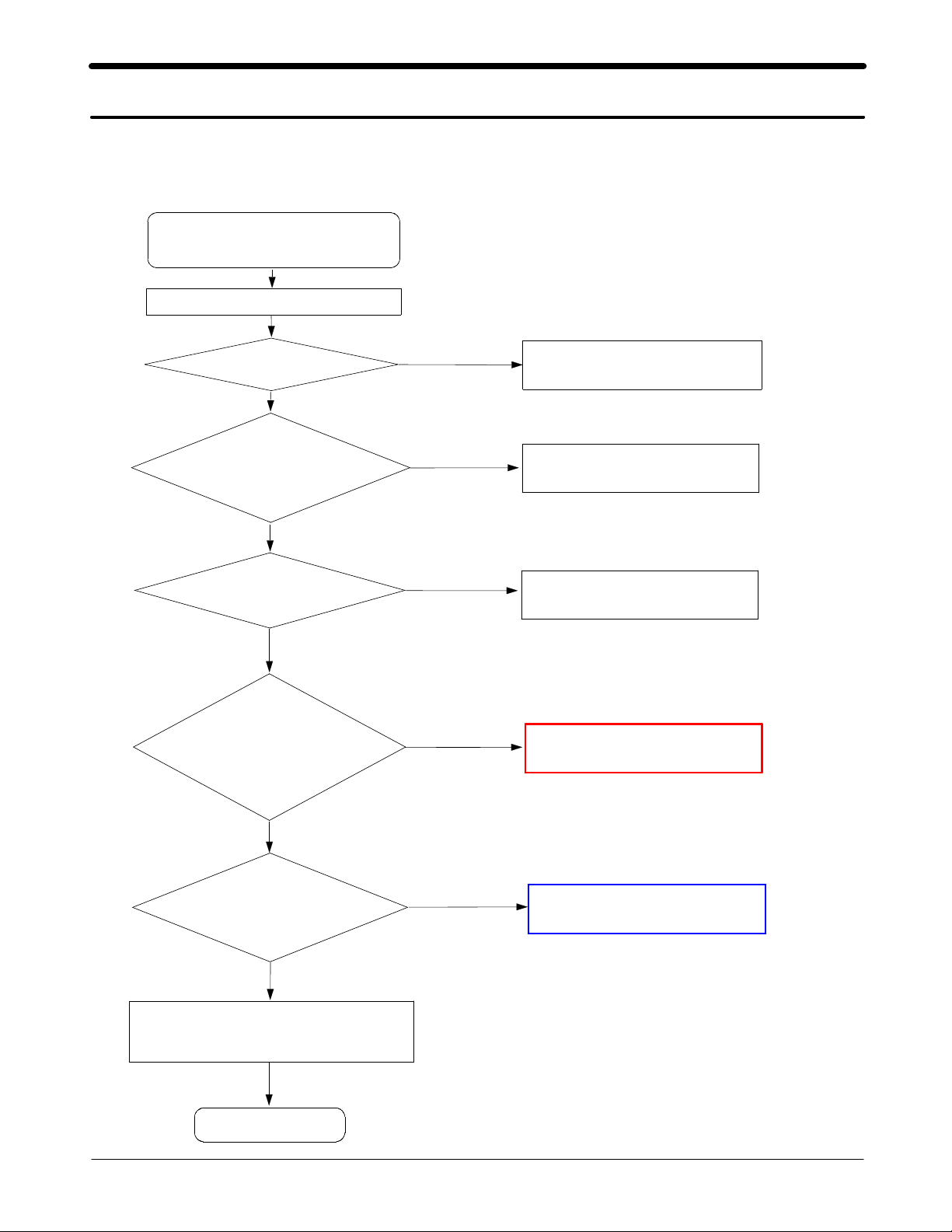
10. Flow Chart of Troubleshooting
10-1.
Power On
Power On'does not work
'
Check the current consumption
Current consumption
>= 100
Check the Battery Voltage
is more than
Check the TP_PSHOLD
>=3.3V
is high?
Yes
Yes
mA
Yes
Yes
3.3V
No
No
Download again
Change the Battery
No
Check the ON_SW Voltage Level
Yes
Check the PMIC output
voltage
C419, C424, C428, C429,
(
C430, C431)
Yes
Check the Pin1of
TCX200 Produces clock
Check the initial operation
signal
R307=32
KHz
Yes
Yes
No
Check the U400
No
check the TCX200
END
10-1
SAMSUNG Proprietary-Contents may change without notice
This Document can not be used without Samsung's authorization
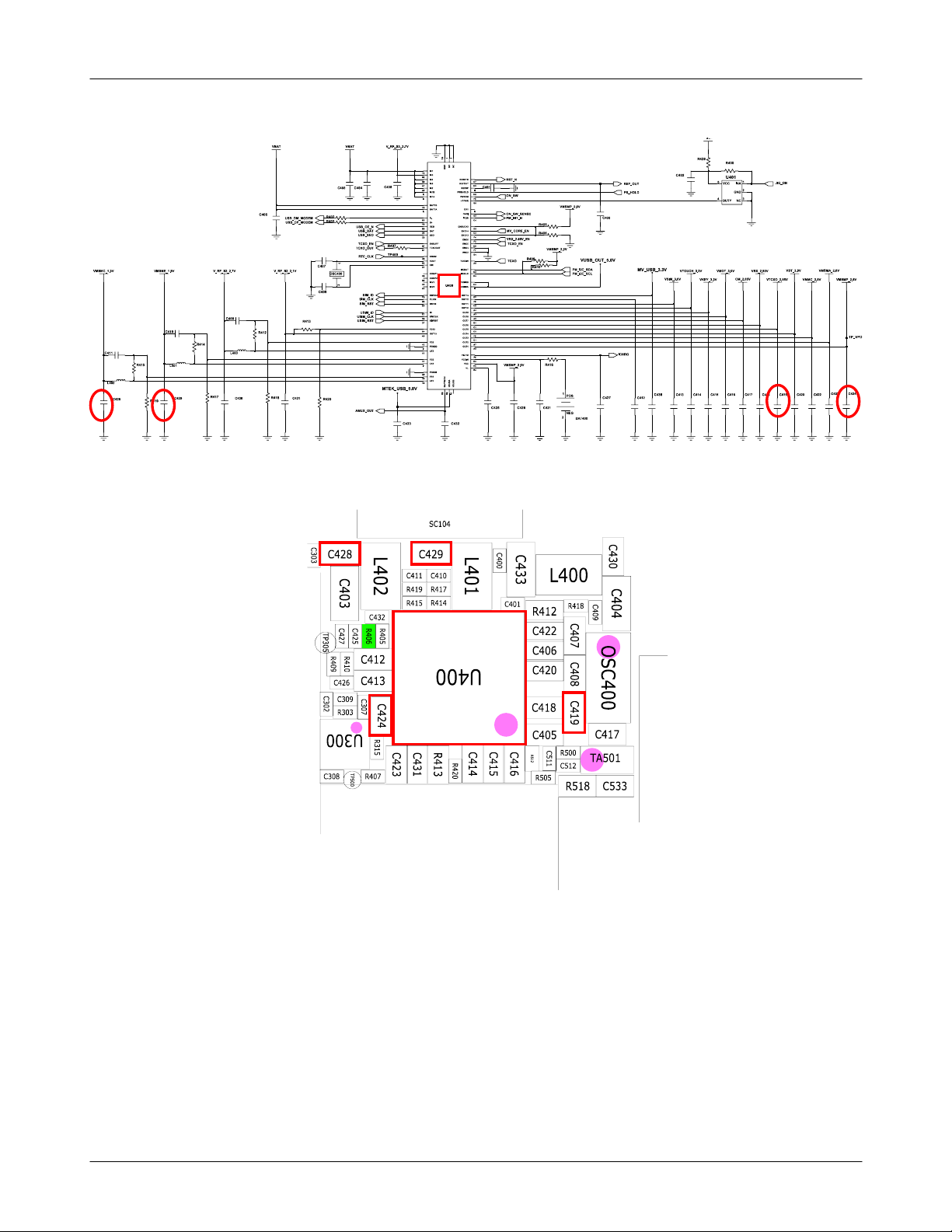
Flow Chart of Troubleshooting
10-2
SAMSUNG Proprietary-Contents may change without notice
This Document can not be used without Samsung's authorization
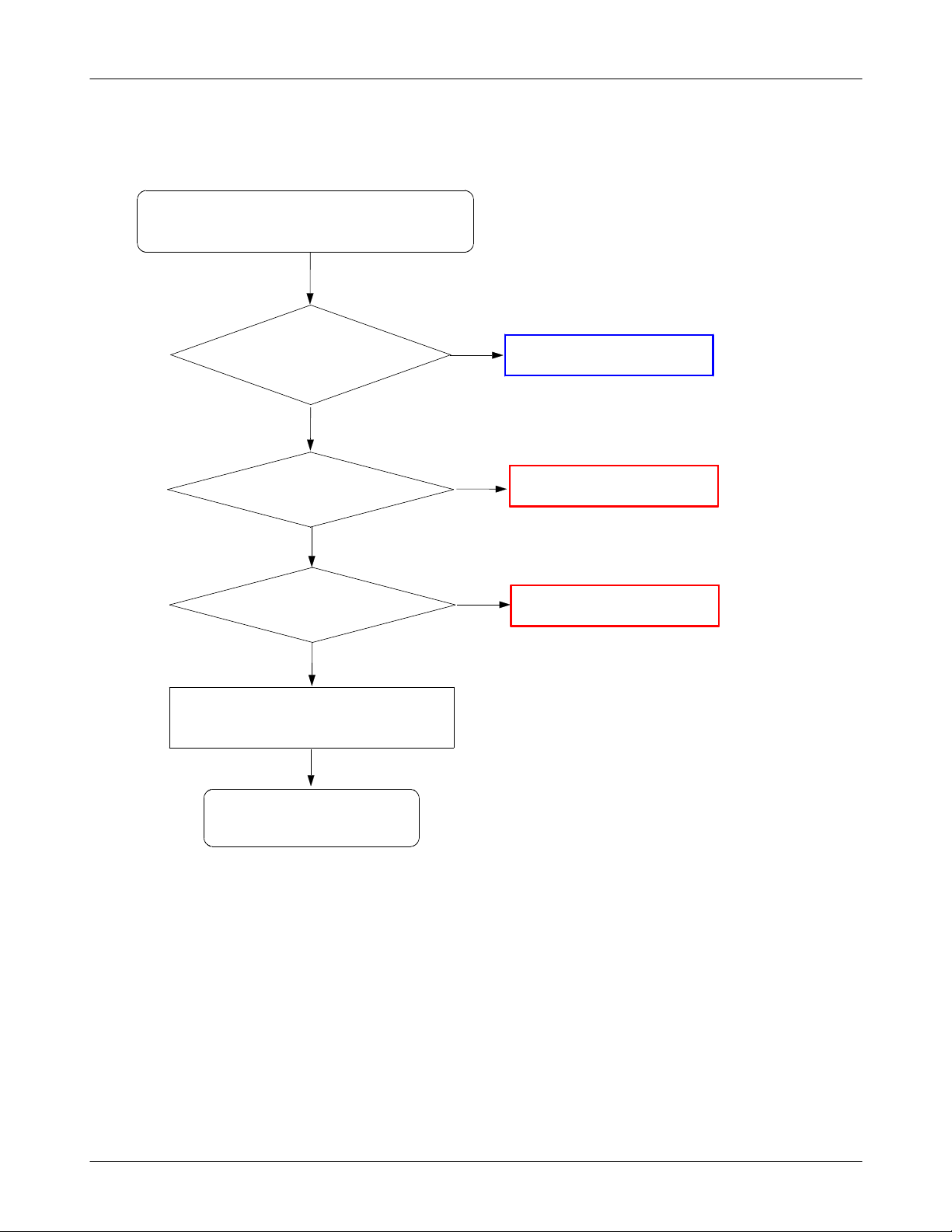
Flow Chart of Troubleshooting
10-2.
Sim Part
Insert SIM" is displayed on the LCD
"
Yes
Check the SIM connector's
SIM
(
Check the voltage at pin#1
of SIM4
pin#2,#3,#4 of SIM4
connection to
400)
SIM card
Yes
00 = 3.0V (
Is there any signals
High)
Yes
00 ?
No
Resolder or change SIM400
No
?
No
Check the U400(VSIM_3.0V)
Check the U400
Yes
Check the SIM Card
Yes
END
10-3
SAMSUNG Proprietary-Contents may change without notice
This Document can not be used without Samsung's authorization

Flow Chart of Troubleshooting
10-4
SAMSUNG Proprietary-Contents may change without notice
This Document can not be used without Samsung's authorization
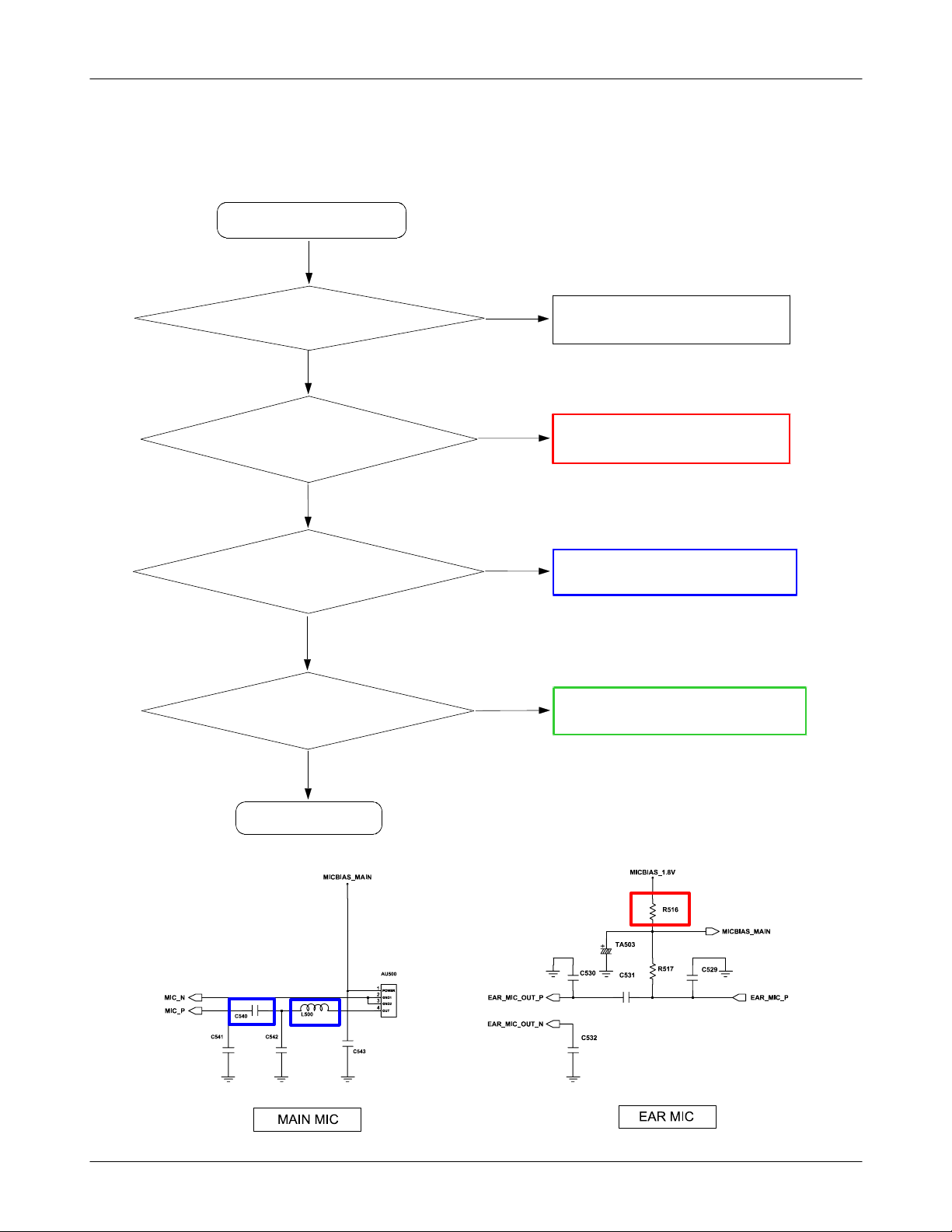
Flow Chart of Troubleshooting
10-3.
Microphone Part-Phone MIC
Phone MIC does not work
Yes
Check the connection
of MIC(AU500)
Yes
Check the components
which are connected to
MIC_BIAS
Yes
Check the circuit
of MIC PATH
No
Resolder MIC(AU500) again
No
Resolder R516
No
Resolder L500, C540
Yes
Is Phone MIC(AU700) Working?
Yes
END
No
Check the path
or replaceamicrophone
around MIC_BIAS circuit
10-5
SAMSUNG Proprietary-Contents may change without notice
This Document can not be used without Samsung's authorization
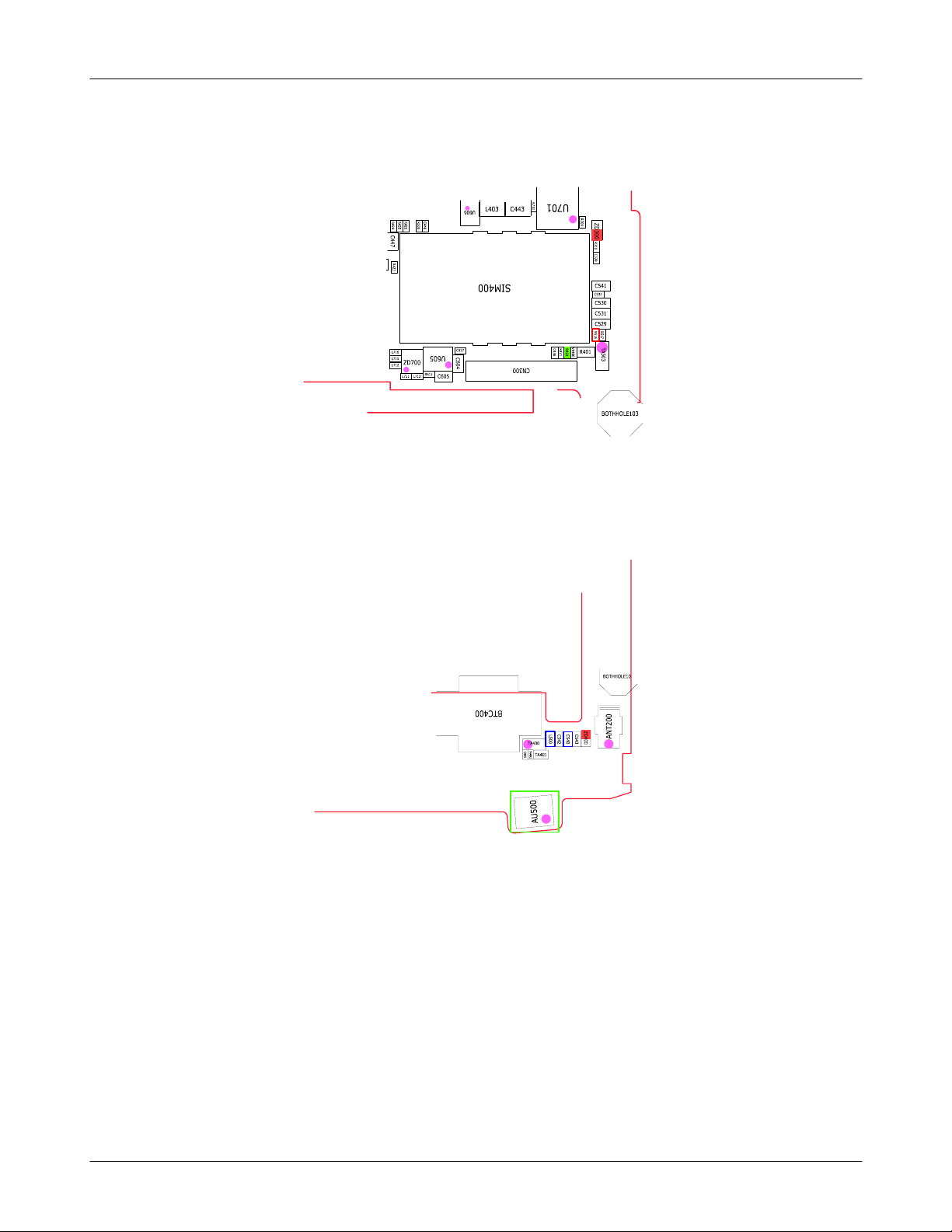
Flow Chart of Troubleshooting
10-6
SAMSUNG Proprietary-Contents may change without notice
This Document can not be used without Samsung's authorization
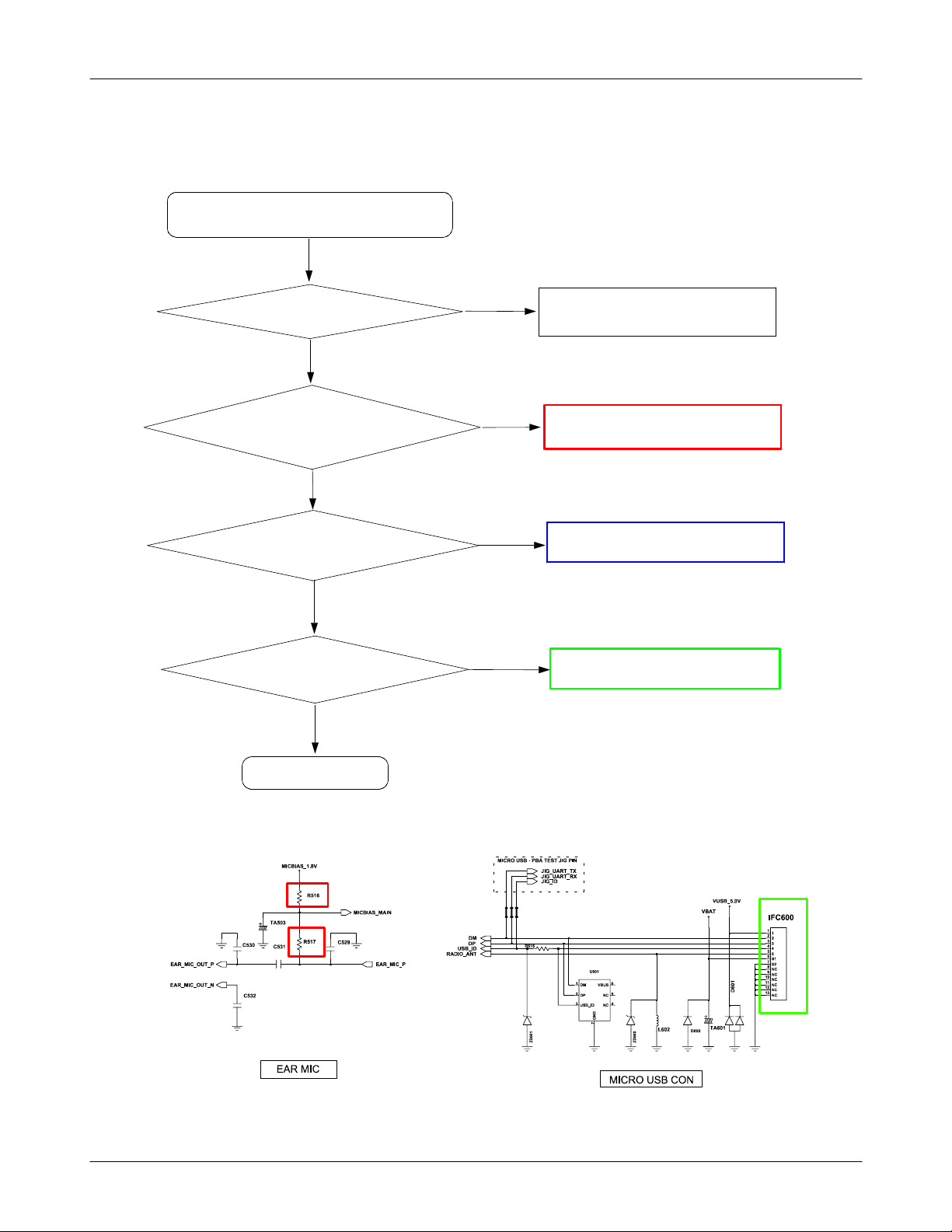
Flow Chart of Troubleshooting
10-4.
Microphone Part-Earphone MIC
There is no sound(VOICE)from the Earphone
Yes
Is the Headset O.K?
Yes
Check the components
which are connected to
EARMIC_BIAS
Yes
Is there any signals at
C531
No
No
No
Change the Headset
Resolder R516, R517
Check the Ear path
Yes
Is EarPhone MIC Working?
Yes
END
No
Check the IFC600
10-7
SAMSUNG Proprietary-Contents may change without notice
This Document can not be used without Samsung's authorization
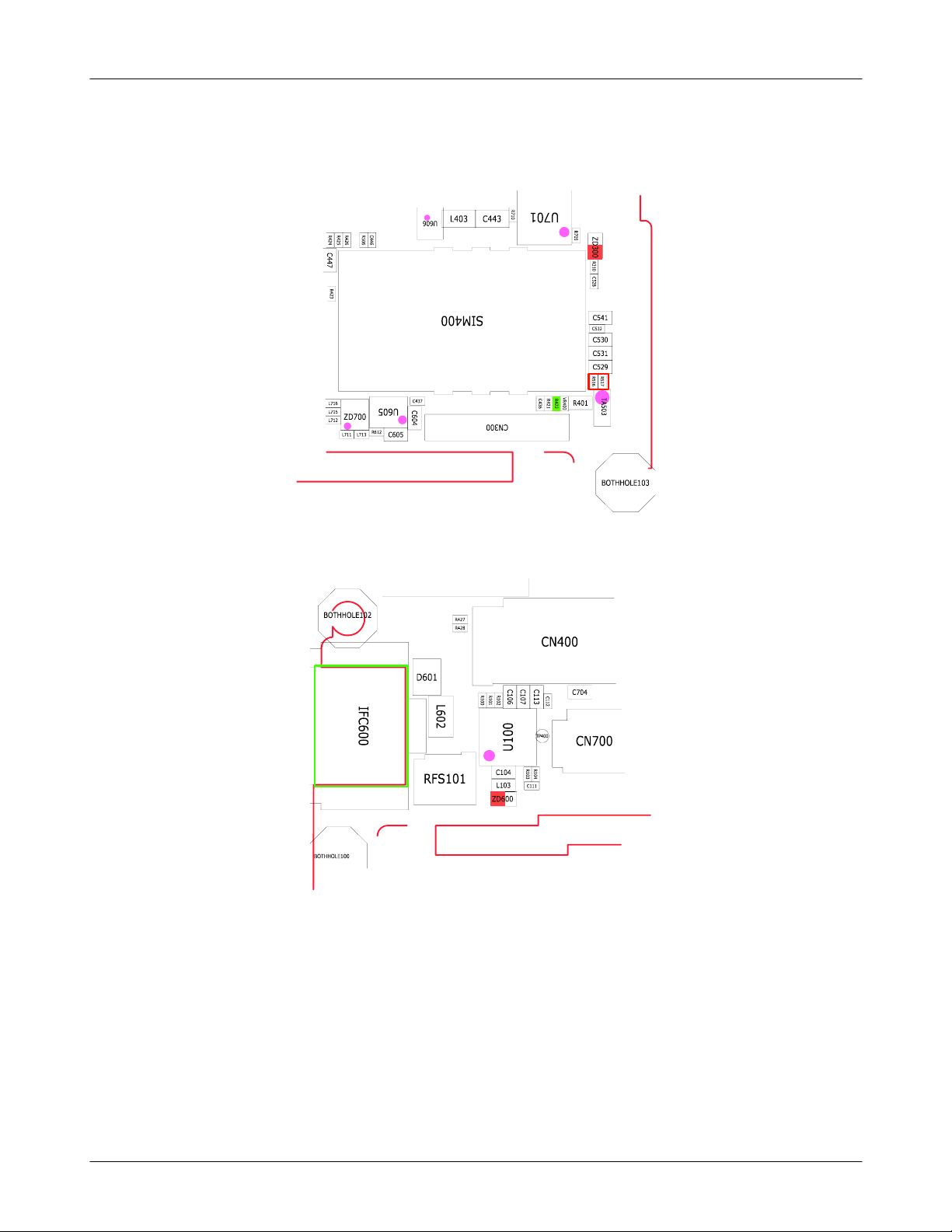
Flow Chart of Troubleshooting
10-8
SAMSUNG Proprietary-Contents may change without notice
This Document can not be used without Samsung's authorization
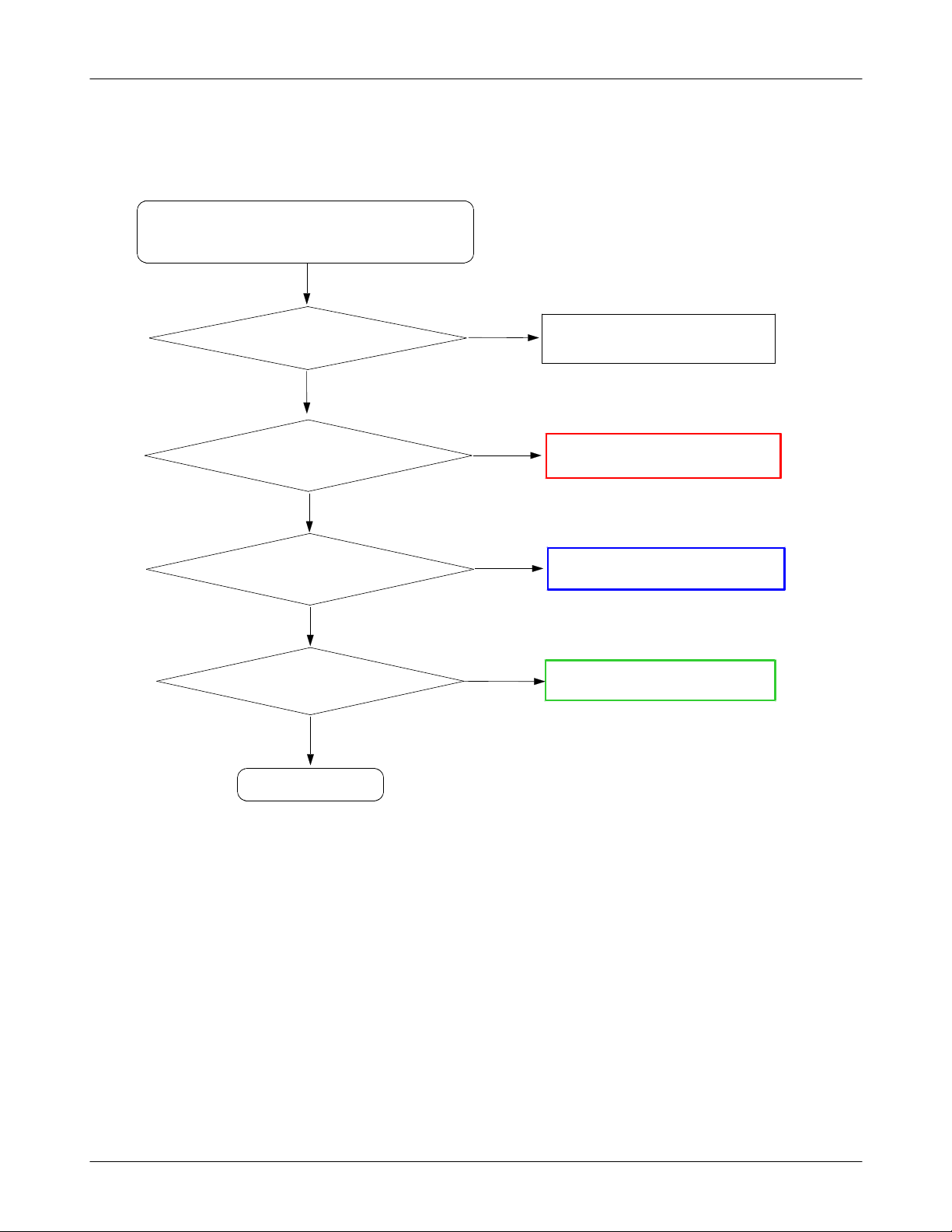
Flow Chart of Troubleshooting
10-5.
Earphone Part
Earphone is not work
Is the Headset O.K?
Is there any signals at
R501,R502,L600,L601?
Is there any signals at
Pin#1,#2 of U601?
Yes
Yes
Yes
No
Change the Headset
No
Resolder U500 or Replace U500
No
Resolder U602 or Replace U602
Yes
Is EarPhone Working?
Yes
END
No
Check the IFC600
10-9
SAMSUNG Proprietary-Contents may change without notice
This Document can not be used without Samsung's authorization
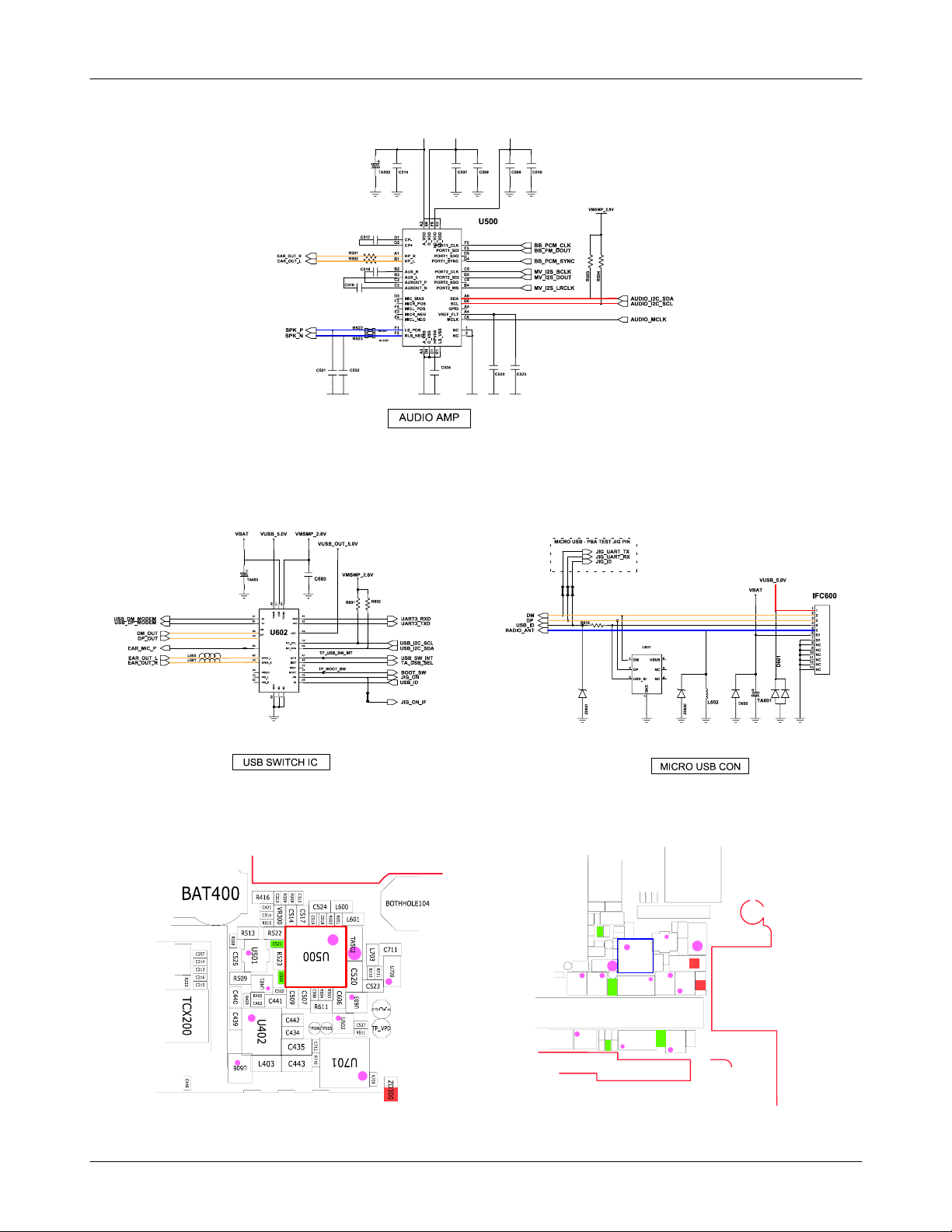
Flow Chart of Troubleshooting
C534
R520
C
C
5
5
0
3
3
TA500
6
C
R
5
R
5
R602
0
5
2
2
5
6
4
R601
C
5
R
0
4
2
0
TP_USB_SW_INT
C535
3
R
4
C500
0
TP509
Z
D
7
0
1
2
C515
TA600
TP_BOOT_SW
0
7
7
D
5
6
D
0
Z
Z
C
7
0
8
7
0
0
Z
R
R
R
7
7
7
D
0
0
0
3
4
5
7
0
C
R
C
2
7
7
7
0
1
0
0
2
5
C
6
0
0
U602
C
SC101
U
6
0
0
R
C
6
0
7
8
0
7
7
D
4
0
7
1
F
0
D
H
C
7
0
9
F700
ZD703
10-10
SAMSUNG Proprietary-Contents may change without notice
This Document can not be used without Samsung's authorization
R
C
6
0
6
7
T
0
1
A
6
0
R
6
1
0
0
D600
Z
D
6
Z
0
1
U601
R616
C
7
1
0
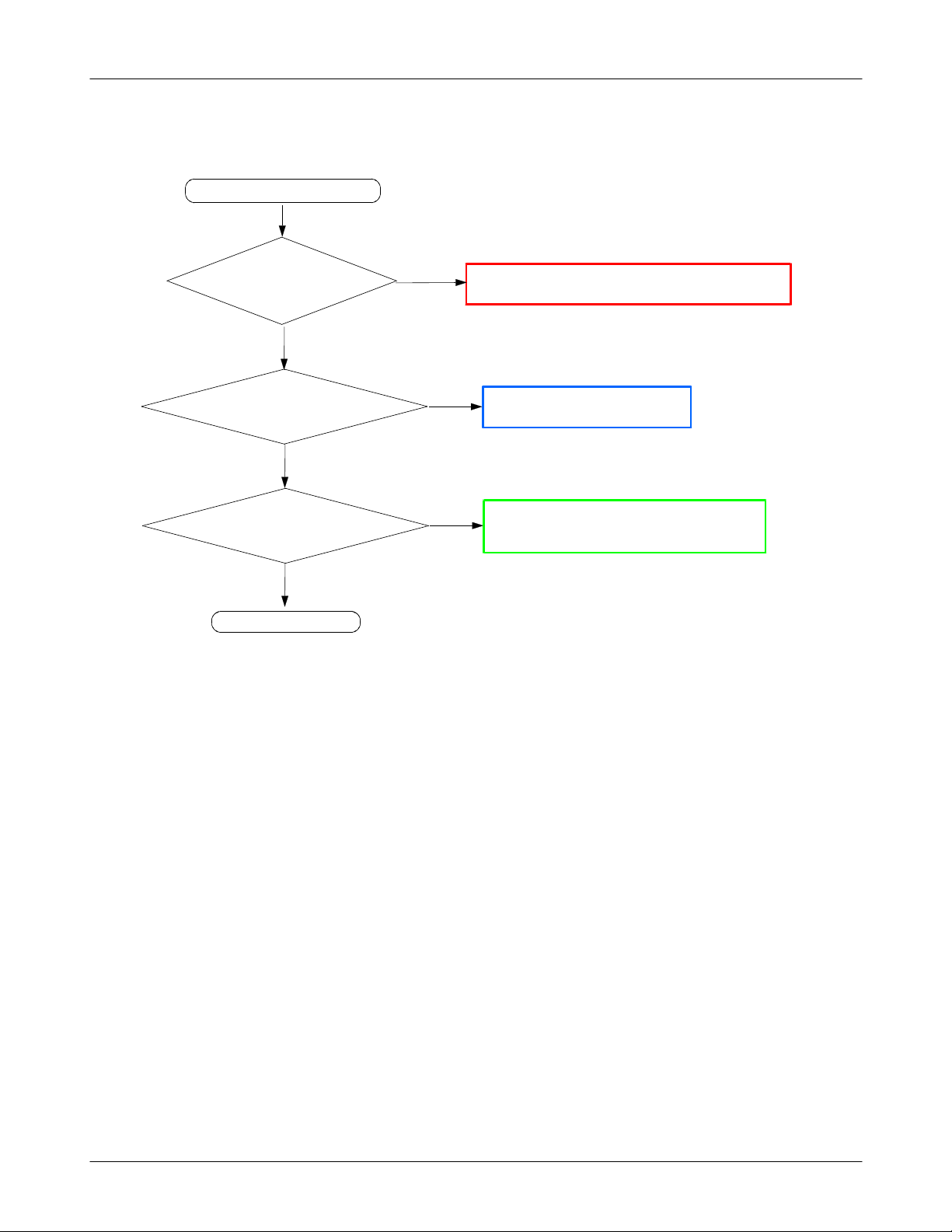
Flow Chart of Troubleshooting
10-6.
Charging Part
Charging Failure
5.0V @
5.0V @
Is charging working?
D601
Yes
C605
Yes
Yes
Yes
?
?
No
No
No
if it has some problem, it is to be replaced.)
(
If it has same problem, Check the Battery&TA)
(
Check the IFC600
Replace U602
Check the U400
END
10-11
SAMSUNG Proprietary-Contents may change without notice
This Document can not be used without Samsung's authorization
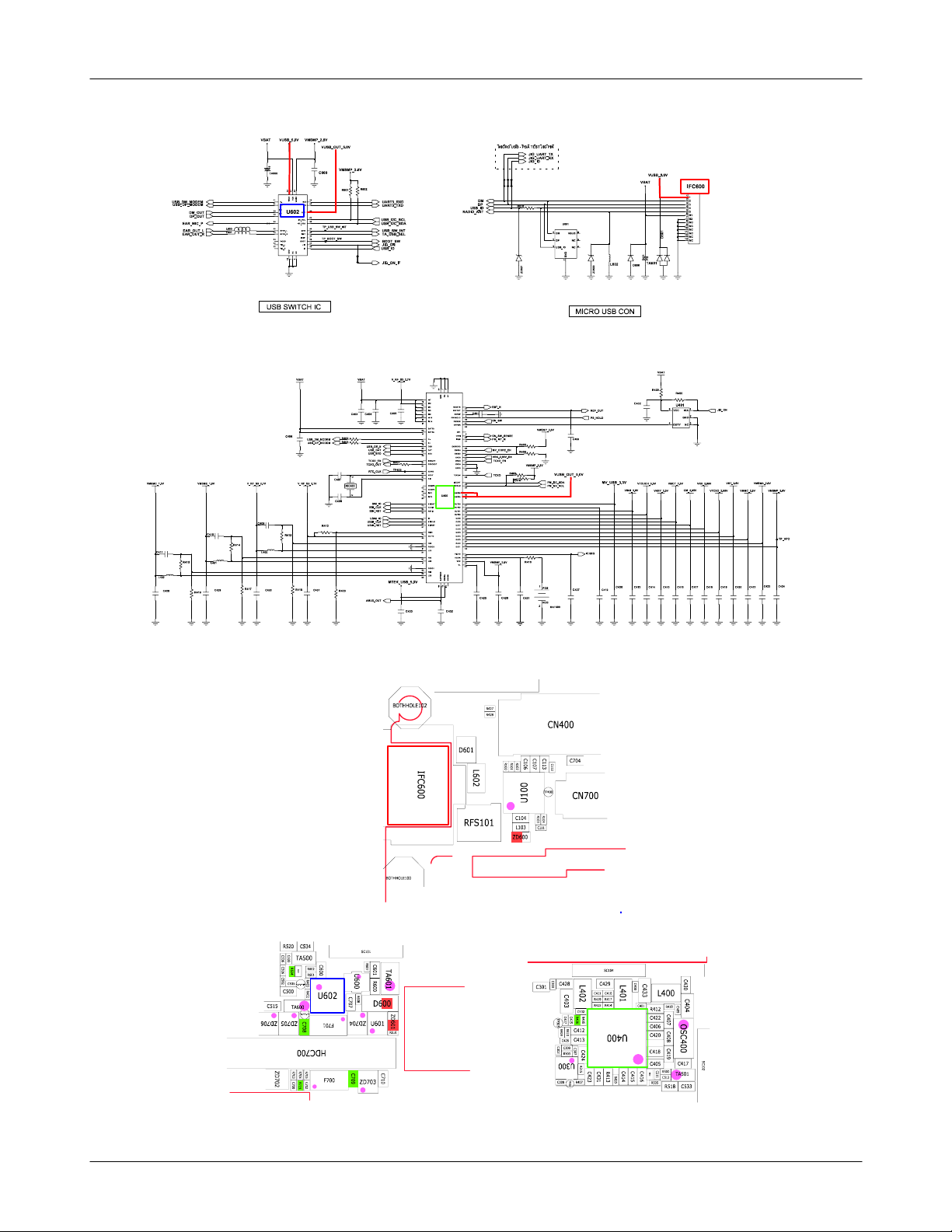
Flow Chart of Troubleshooting
10-12
SAMSUNG Proprietary-Contents may change without notice
This Document can not be used without Samsung's authorization

Flow Chart of Troubleshooting
10-7.
Speaker Part
There is no sound from the Speaker
Yes
Is the terminal of Speaker
Check the assembly condition of SLIDE FPCB
and RECEIVER/SPEAKER/MOTOR FPCB.
O.K
?
Yes
Is there any signals at
R522, R523?
Yes
Yes
No
No
No
Replace the
Resolder U500 or Replace U500
Replace FPCB
Speaker
END
10-13
SAMSUNG Proprietary-Contents may change without notice
This Document can not be used without Samsung's authorization

Flow Chart of Troubleshooting
10-14
SAMSUNG Proprietary-Contents may change without notice
This Document can not be used without Samsung's authorization
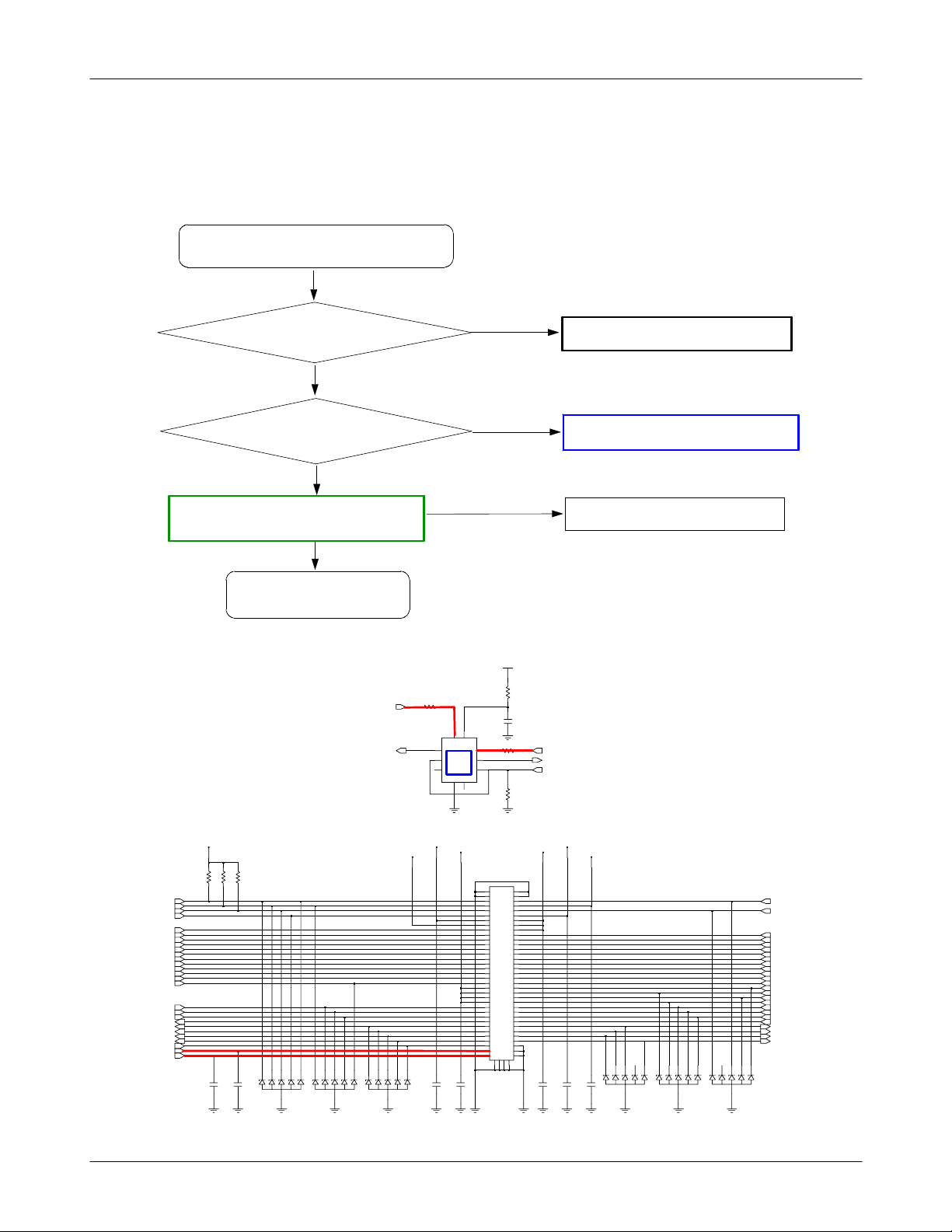
Flow Chart of Troubleshooting
10-8.
Receiver Part
There is no sound from the Receiverr
Yes
Is the terminal of Receiver
Check the assembly condition of SLIDE FPCB
and RECEIVER/SPEAKER/MOTOR FPCB.
O.K
?
Yes
Is there any signals at
R509,R513?
Yes
Yes
END
No
No
Replace the Speaker
Resolder R509, R513
if it hassame problem, Replace U501
(
Replace FPCB
)
TOUCH_I2C_SDA
TOUCH_I2C_SCL
TOUCH_INT
TOUCH_CKE
ON_SW
MLCD_DO(0)
MLCD_DO(2)
MLCD_DO(4)
MLCD_DO(6)
MLCD_DO(8)
MLCD_DO(10)
MLCD_DO(12)
MLCD_DO(14)
EL_RESETB
HW_VSYNC
LCD_RE
CIF_CAM_RST
CAM_HSYNC
CAM_VSYNC
CAM_PCLK
CAM_D(0)
CAM_D(2)
CAM_D(4)
CAM_D(6)
CIF_CAM_EN
SPK_N
SPK_P
VMSMP_2.6V
R700 R701
C705
VBAT
U501
VBAT
R508
C525
1
2
1
C
S
C
1
V
R513
2S1
10
D2
9
SEL2
8
D
2
N
S
2
G
6
7
R515
HDC700
1
1
3
3
5
5
7
7
9
9
11
11 12
131314
15
15 16
17
19
19
21
23
23 24
25
272728
29
29
313132
33
35
35 36
37
39
39
414142
434344
45
47
47
49
49
51
535354
55
575758
59
59
61
61 62
63
656566
67
69
69
C
N
1
7
C708
RCV_OUT_R
SPK_P
RCV_SPK_SEL
CM_2.85V
VBAT
VMSME_1.8V
2
2
4
4
6
6
8
8
10
10
12
14
16
8171
18
20
20
2212
22
24
6252
26
28
30
30
32
4333
34
36
8373
38
40
40
42
44
6454
46
48
48
50
50
2515
52
54
6555
56
58
60
60
62
4636
64
66
8676
68
70
70
C
C
C
N
N
N
2
4
3
7
7
7
C709
C710
4
1
5
6
3
ZD701
C713
2
1
5
3
6
4
5
6
ZD702
ZD703
2
CM3650_EN_N
PS_OUT
MLCD_DO(1)
MLCD_DO(3)
MLCD_DO(5)
MLCD_DO(7)
MLCD_DO(9)
MLCD_DO(11)
MLCD_DO(13)
MLCD_DO(15)
MLCD_CS_OUT
LCD_WR_OUT
LCD_RS_OUT
MOT_P
MOT_N
CAM_PWR_EN1
MEGA_CAM_EN
MCAM_RST
CAM_I2C_SDA
CAM_I2C_SCL
CAM_MCLK
CAM_D(1)
CAM_D(3)
CAM_D(5)
CAM_D(7)
1
3
4
2
RCV_OUT_L
R702
3
1
3
4
5
6
C706
ZD704
2
1
4
5
6
ZD705
2
R509
VMSMP_2.6V
1
3
3
4
5
VTOUCH_3.3V
C707
D1
SEL1
1S2
SPK_N
4
5
6
ZD706
2
10-15
SAMSUNG Proprietary-Contents may change without notice
This Document can not be used without Samsung's authorization
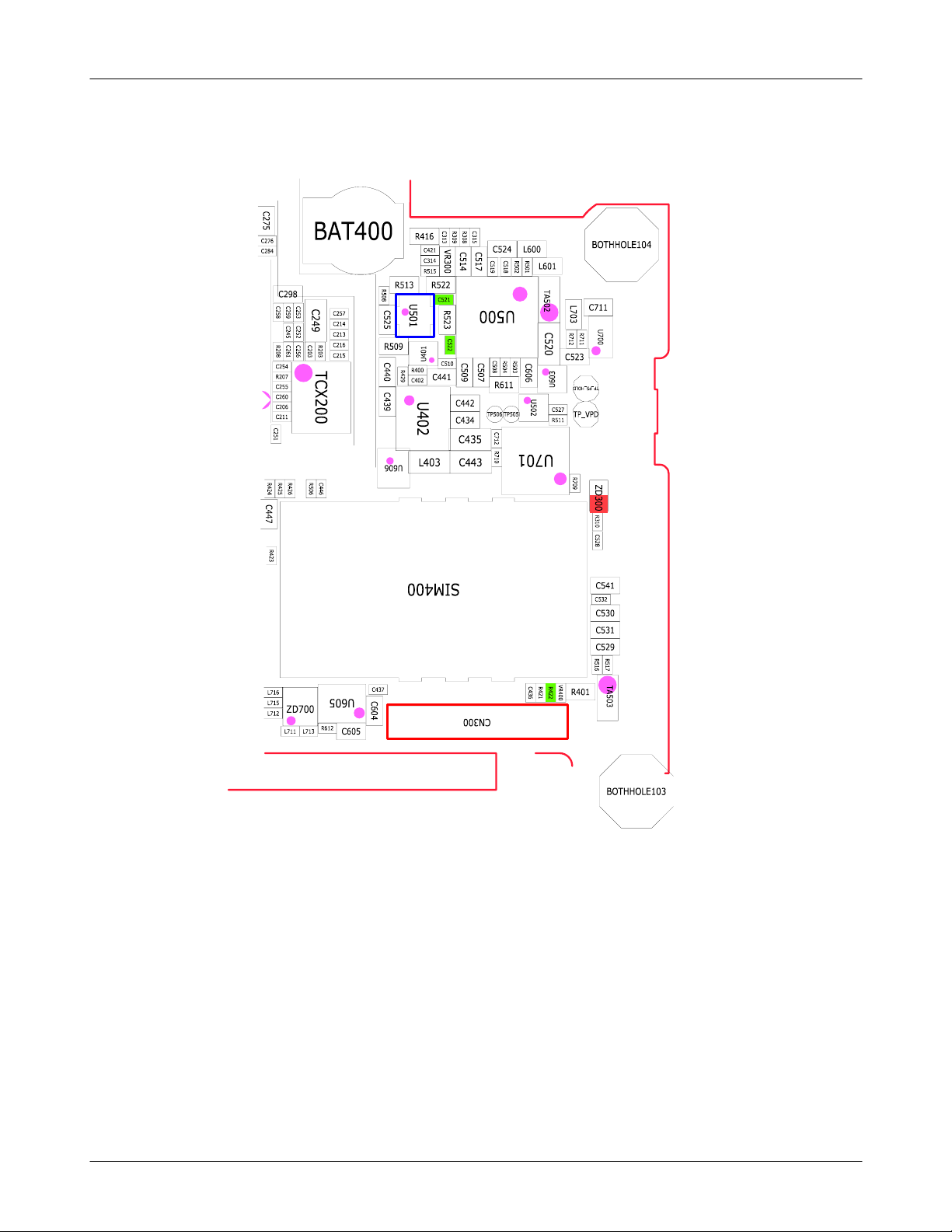
Flow Chart of Troubleshooting
10-16
SAMSUNG Proprietary-Contents may change without notice
This Document can not be used without Samsung's authorization
