Samsung GT-i9200 Troubleshooting
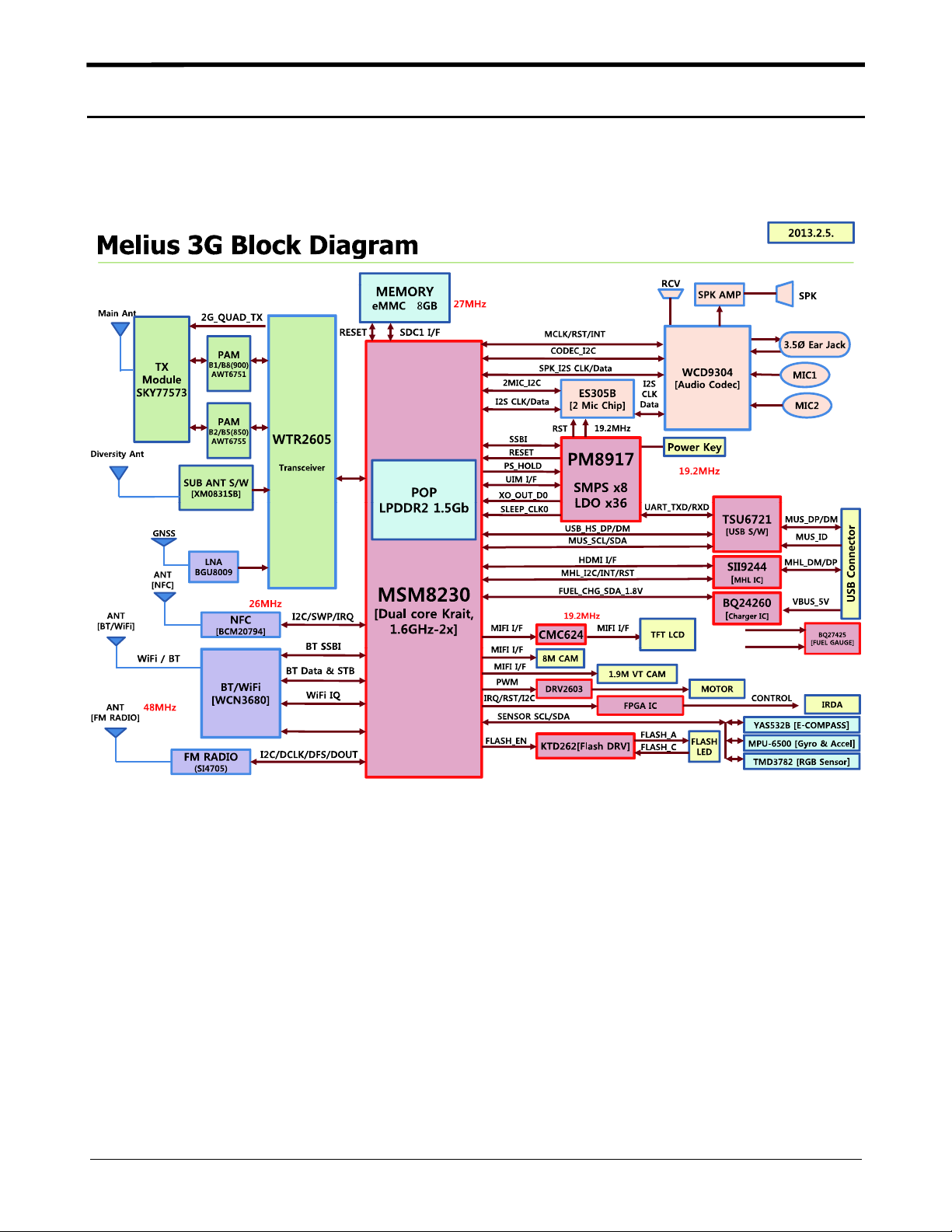
Level
8.
Block Diagram
8-1.
Repair
3
8-1
Confidential and proprietary-the contents in this service guide subject to change without prior notice.
Distribution, transmission, or infringement of any content or data from this document without Samsung’swritten authorization is strictly prohibited.
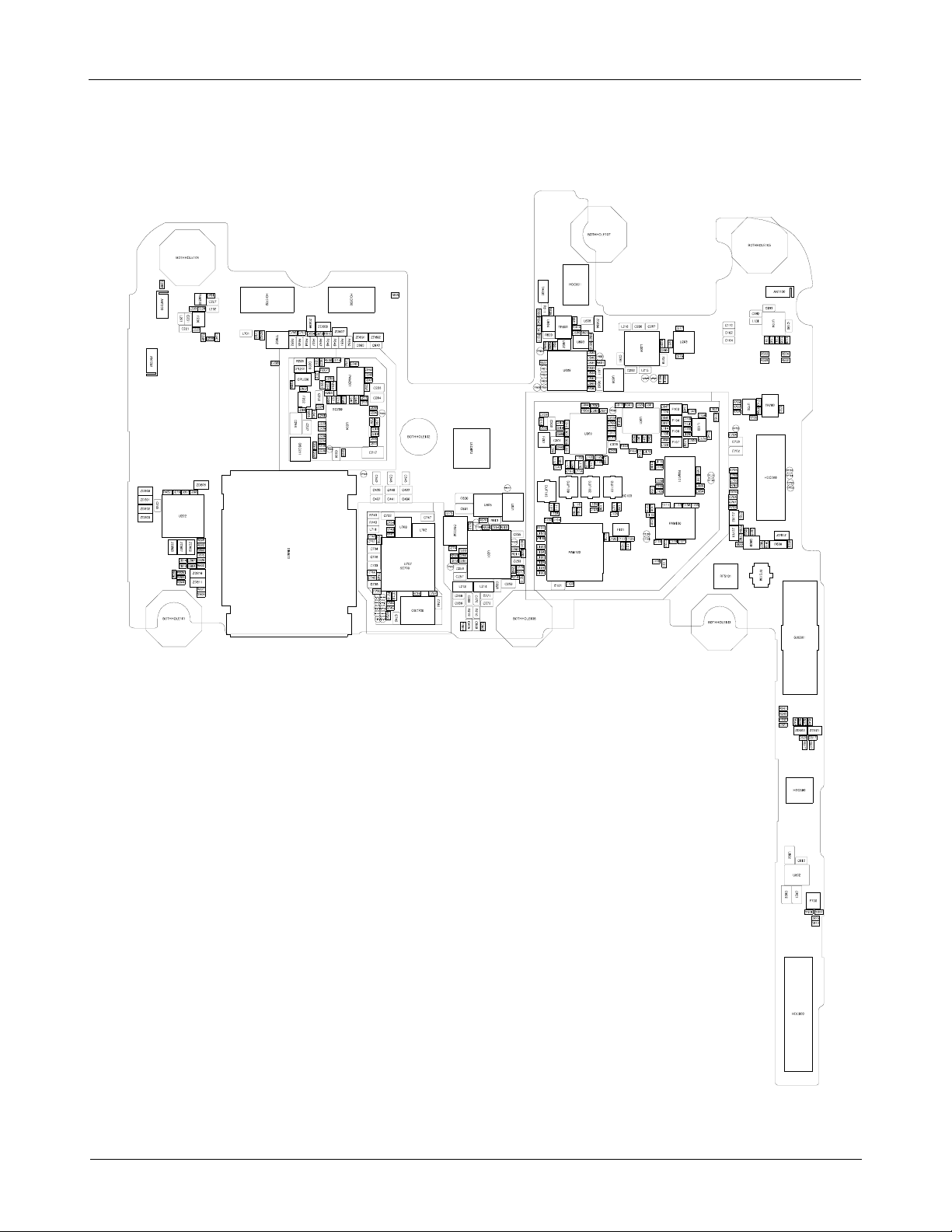
PCB Diagrams
8-2.
8-2-1.
Top
Level3Repair
8-2
Confidential and proprietary-the contents in this service guide subject to change without prior notice.
Distribution, transmission, or infringement of any content or data from this document without Samsung’swritten authorization is strictly prohibited.
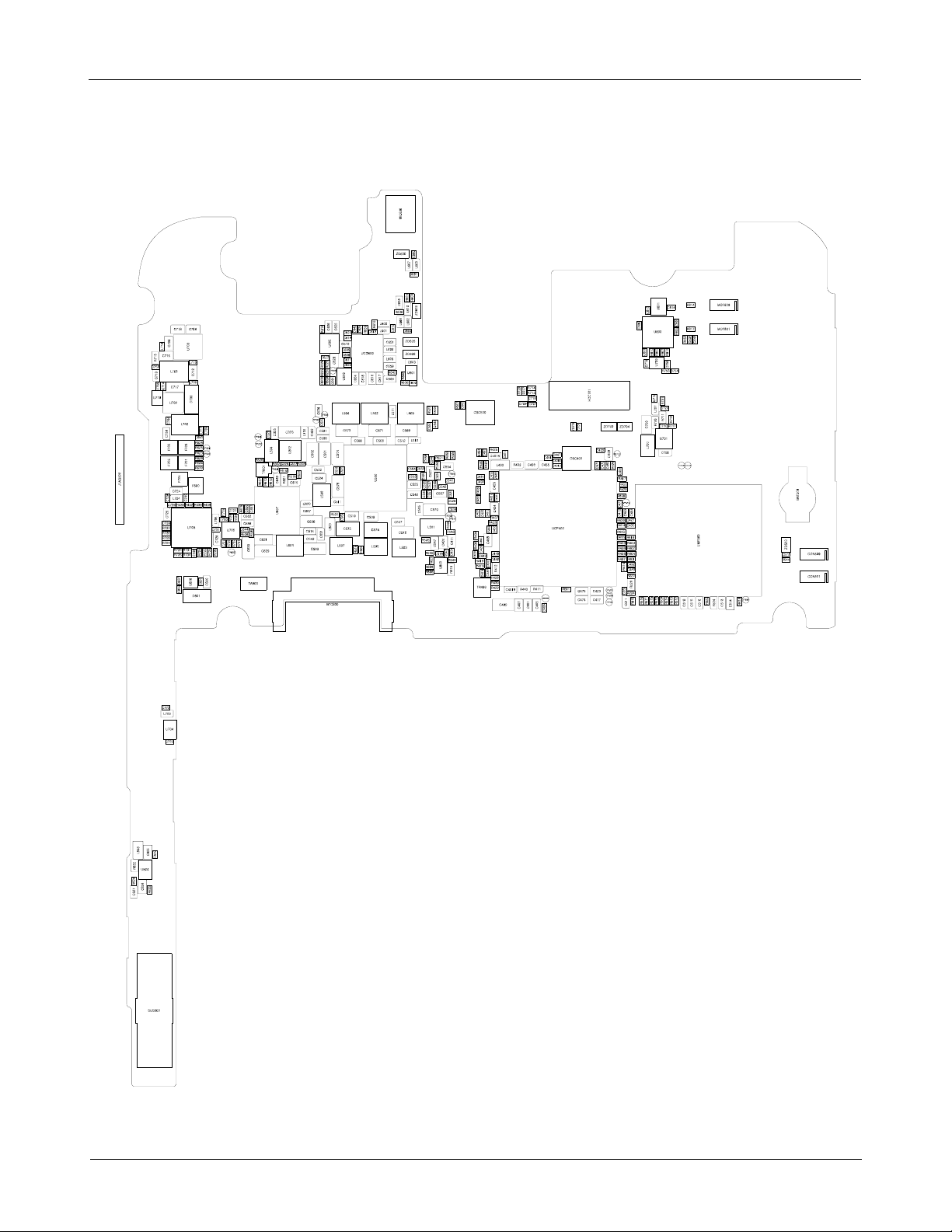
Level3Repair
8-2-2.
Bottom
8-3
Confidential and proprietary-the contents in this service guide subject to change without prior notice.
Distribution, transmission, or infringement of any content or data from this document without Samsung’swritten authorization is strictly prohibited.

Flow Chart of Troubleshooting
8-3.
Equipments
Level3Repair
Oscilloscope
Power Supply
Digital Multi-meter
driver, ESD Safe Tweezer
+
8960 &
Confidential and proprietary-the contents in this service guide subject to change without prior notice.
Distribution, transmission, or infringement of any content or data from this document without Samsung’swritten authorization is strictly prohibited.
Spectrum Analyzer
8-4
Soldering iron

Level3Repair
8-3-1.
Power On
Mobile phone does not power on.
Check the Battery Voltage
it more than
Is
Yes
Power-on the phone and
check the power-on sound
or motor Vibration.
Sound or Vibration is ok
No
Check the
soldering crack, open, etc)
(
CON500
3.8
V?
.
?
No
Yes
Abnormal
If its voltage level is extremely low(under
Change the CON500(Power-key connector)
Charging the battery by TA.
Change the battery.
Change the FRONT-LCD ASSY
And retry to the power-on operation.
3.0
V),
Yes
Check the U500 output voltage
C575>1V,C574>1V)
(
Yes
Check the Clock OSC5000
Is that frequency
check the initial operation
END
Yes
Yes
19.2
Mhz?
No
No
If the output voltage is not satisfied with normal
condition, Change the U500.
Each voltage level has
※
Change the OSC5000.
Test condition(Oscilloscope setting)
※
us.div(time division)
:20.0
±10%
margin.
8-5
Confidential and proprietary-the contents in this service guide subject to change without prior notice.
Distribution, transmission, or infringement of any content or data from this document without Samsung’swritten authorization is strictly prohibited.
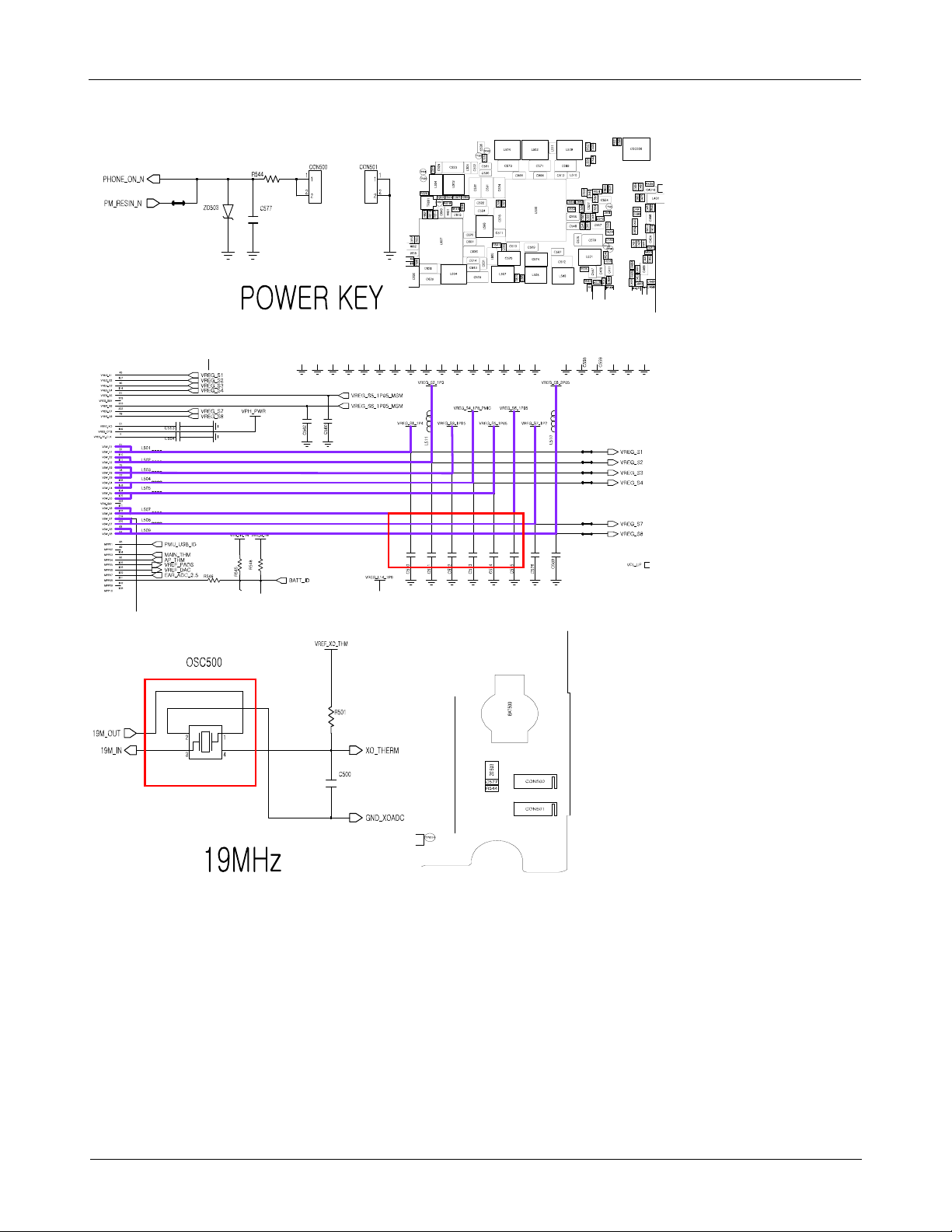
Level3Repair
8-6
Confidential and proprietary-the contents in this service guide subject to change without prior notice.
Distribution, transmission, or infringement of any content or data from this document without Samsung’swritten authorization is strictly prohibited.
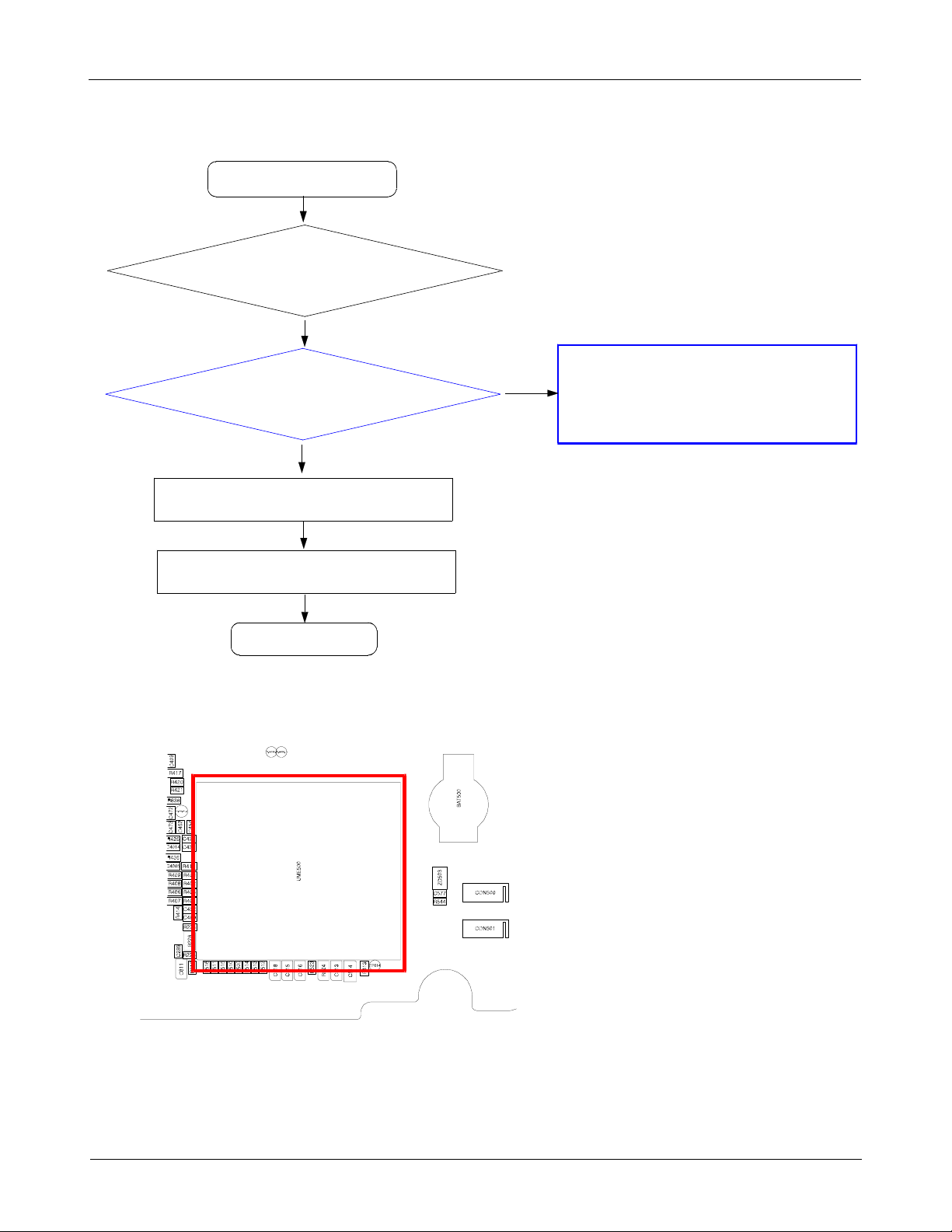
Level3Repair
8-3-2.
Initial
Initial Failure
Yes
Re-download latest SW on the
mobile phone.
Abnormal
Re Check
Trouble shooting process
Change UME500
Change PBA
"8-3-1
Power on"
Normal
Abnormal
Abnormal
Check the OSC5000(Crack, open etc.)
Check the U500(Crack etc)
END
8-7
Confidential and proprietary-the contents in this service guide subject to change without prior notice.
Distribution, transmission, or infringement of any content or data from this document without Samsung’swritten authorization is strictly prohibited.
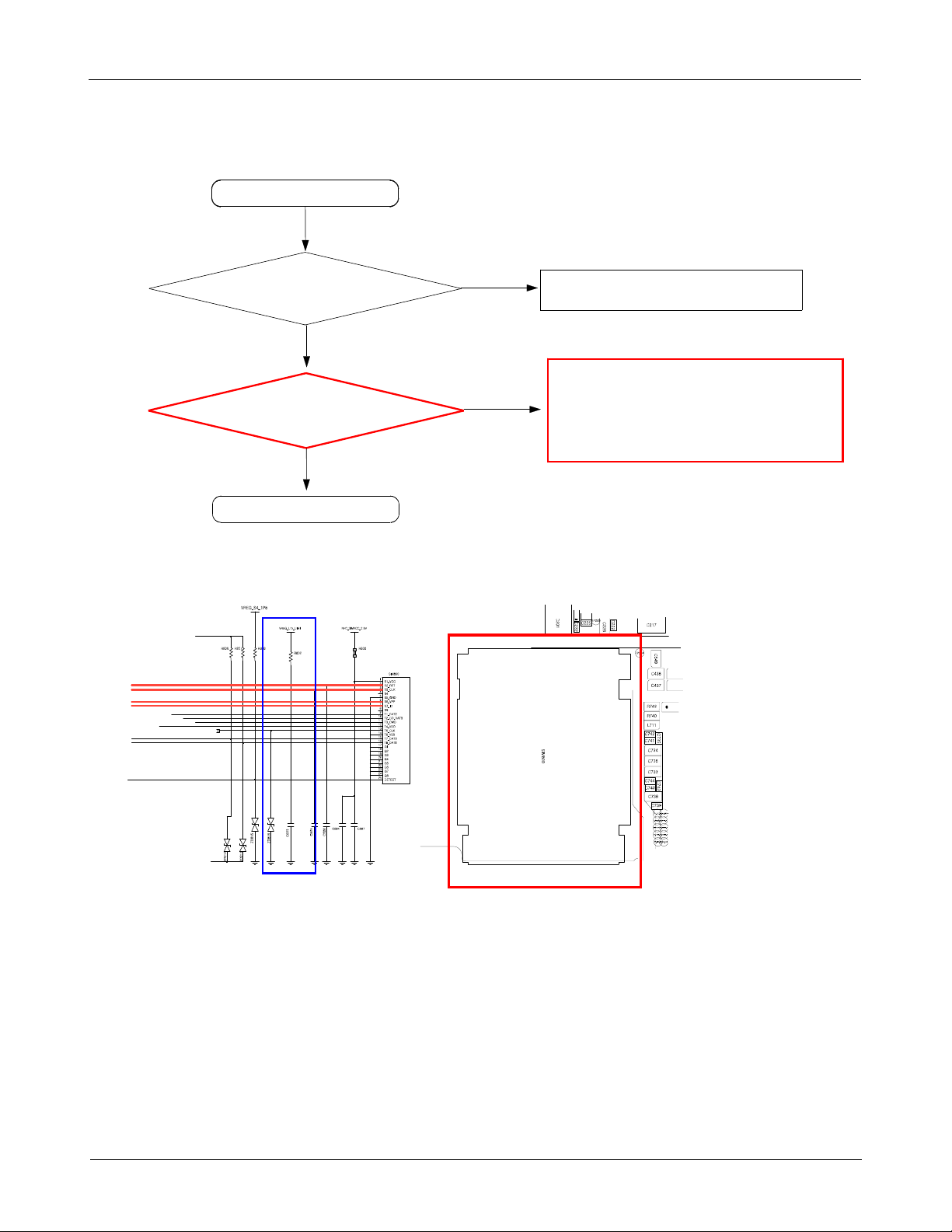
Level3Repair
8-3-3.
Sim Part
Insert SIM card
Yes
Is SIM/SD assy well
connected to main board?
Yes
Check the SIM Voltage.
VREG_L15_UIM1
or
END
>= 1.8
3.0?
Yes
No
No
Reassemble SIM/SD assy and still SIM
does not work, replace SIM/SD assy
Change to the new SIM card.
If it doesn`t still work SIM card after changing
the SIM card, Check the U500(Crack etc)
8-8
Confidential and proprietary-the contents in this service guide subject to change without prior notice.
Distribution, transmission, or infringement of any content or data from this document without Samsung’swritten authorization is strictly prohibited.
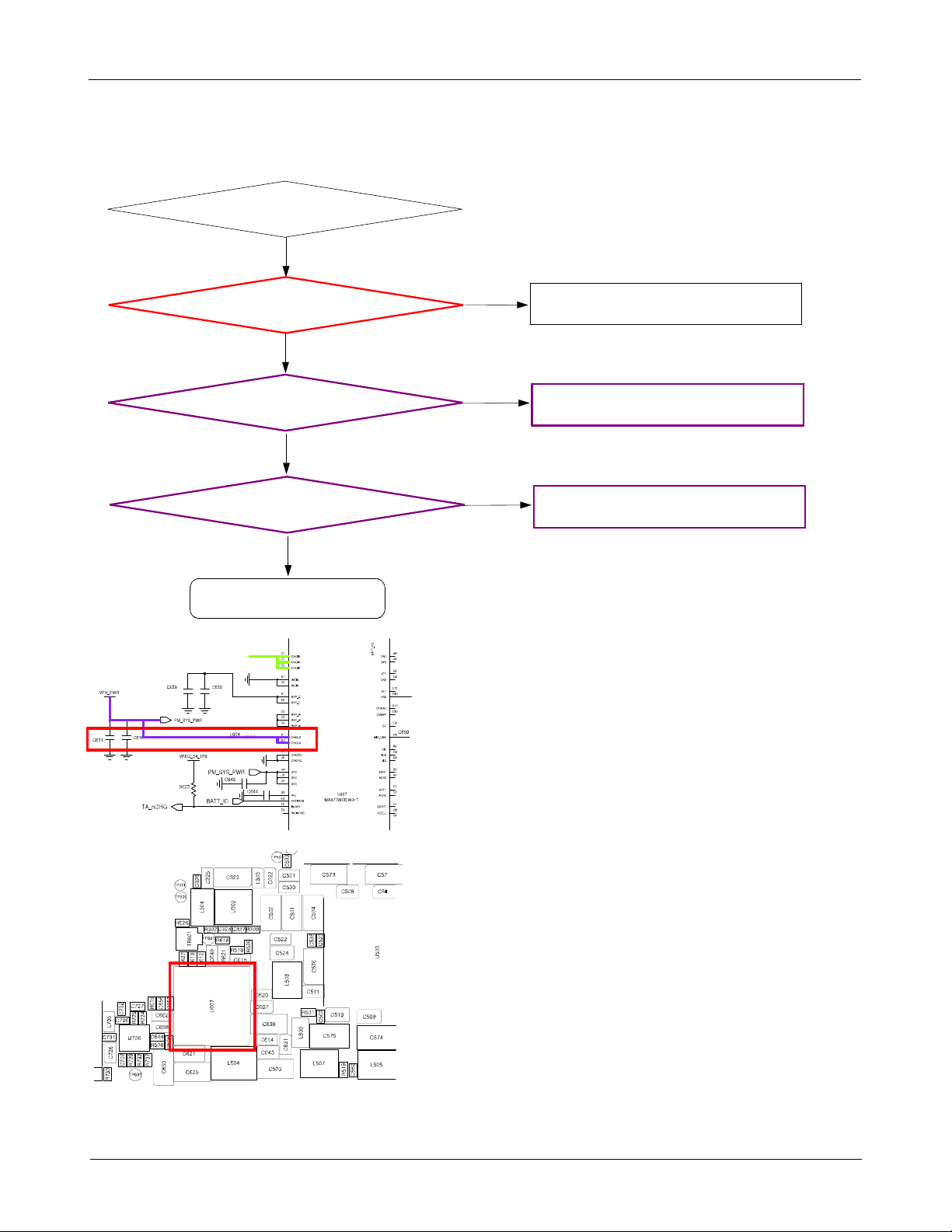
Level3Repair
8-3-4.
Charging Part
TA/USB Insert
Charging Sequence Start
Check L604/C636
C822
C607
Yes
=5V
Yes
=5V?
Yes
Yes
No
No
No
Reconnect TA or USB
Change U607
L604/C636(Crack, Short)
Change U607
END
8-9
Confidential and proprietary-the contents in this service guide subject to change without prior notice.
Distribution, transmission, or infringement of any content or data from this document without Samsung’swritten authorization is strictly prohibited.
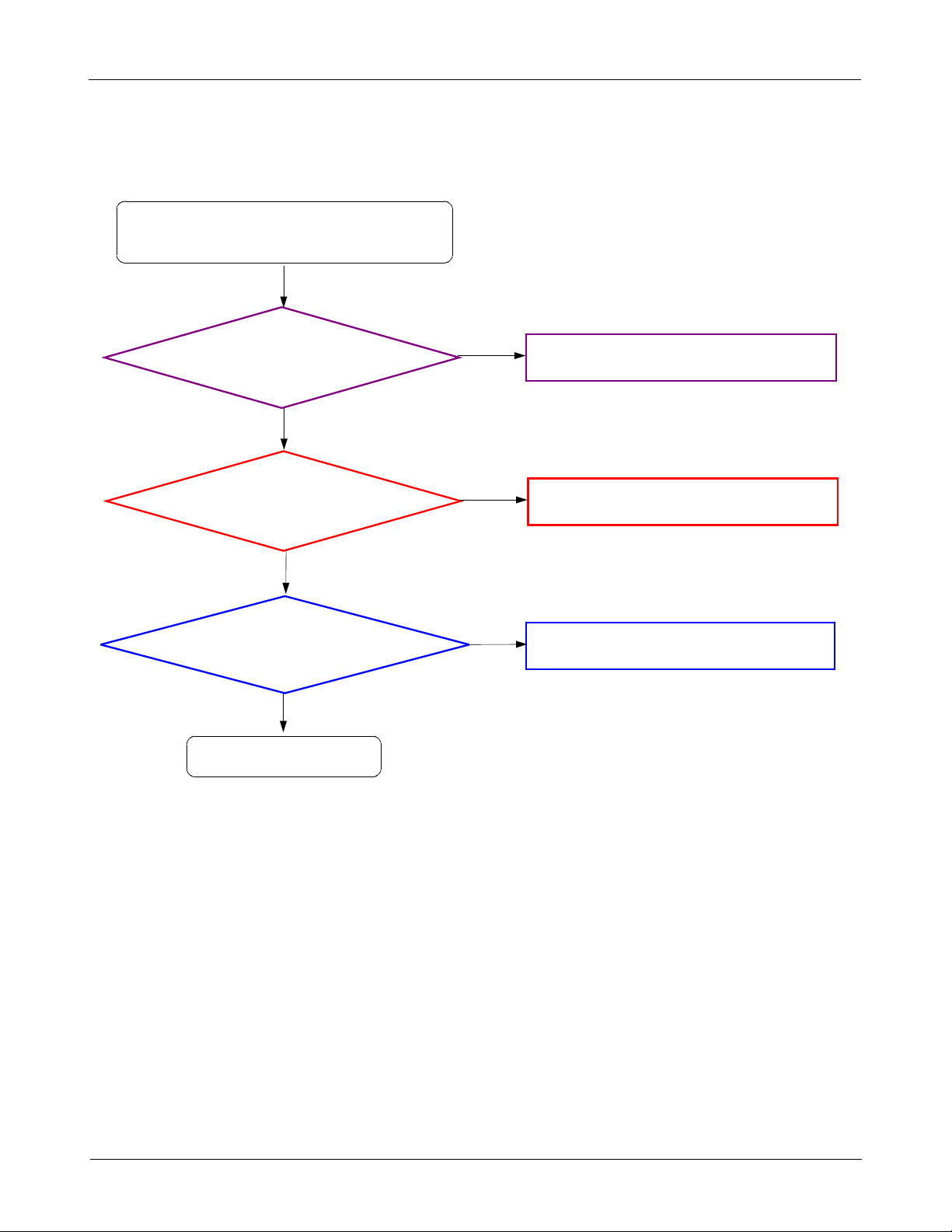
Level3Repair
8-3-5.
Microphone Part
Check microphone function
in voice call receiver mode
or in Voice Recording mode
Check the main MIC(in Sub
PBA) is placed for any
damage
Check the offset voltage
at below test
point(Main_MIC_P)
>0.4V
Yes
Yes
Yes
No
No
Resolder the main MIC.
Resolder main MIC or replace Sub PBA.
If the voltage level is not fixed, then
you have to change UCD600.
Check Sub PBA'Open/Short'
status between below each two
point
(48)&(50)
Yes
END
No
replace Sub PBA.
8-10
Confidential and proprietary-the contents in this service guide subject to change without prior notice.
Distribution, transmission, or infringement of any content or data from this document without Samsung’swritten authorization is strictly prohibited.
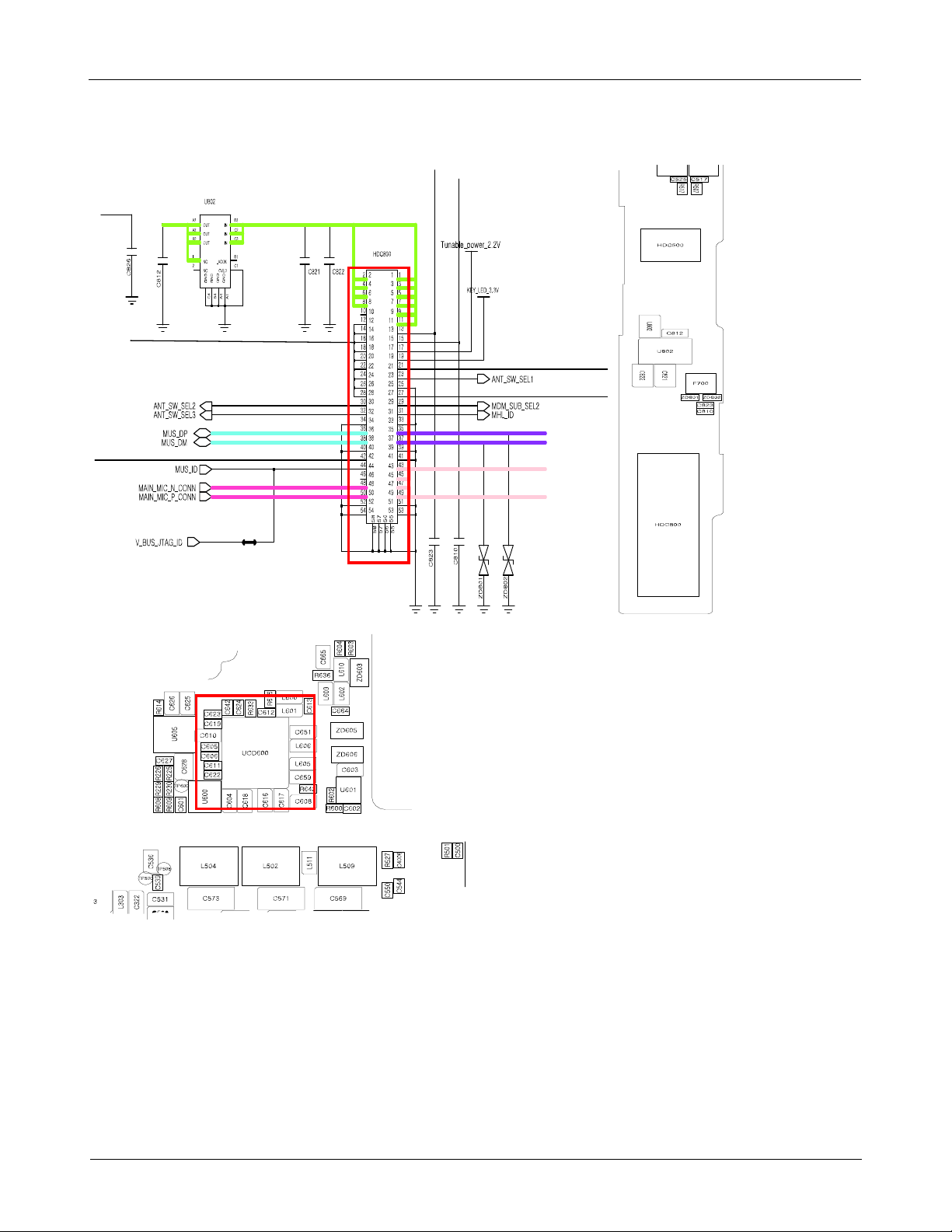
Level3Repair
8-11
Confidential and proprietary-the contents in this service guide subject to change without prior notice.
Distribution, transmission, or infringement of any content or data from this document without Samsung’swritten authorization is strictly prohibited.
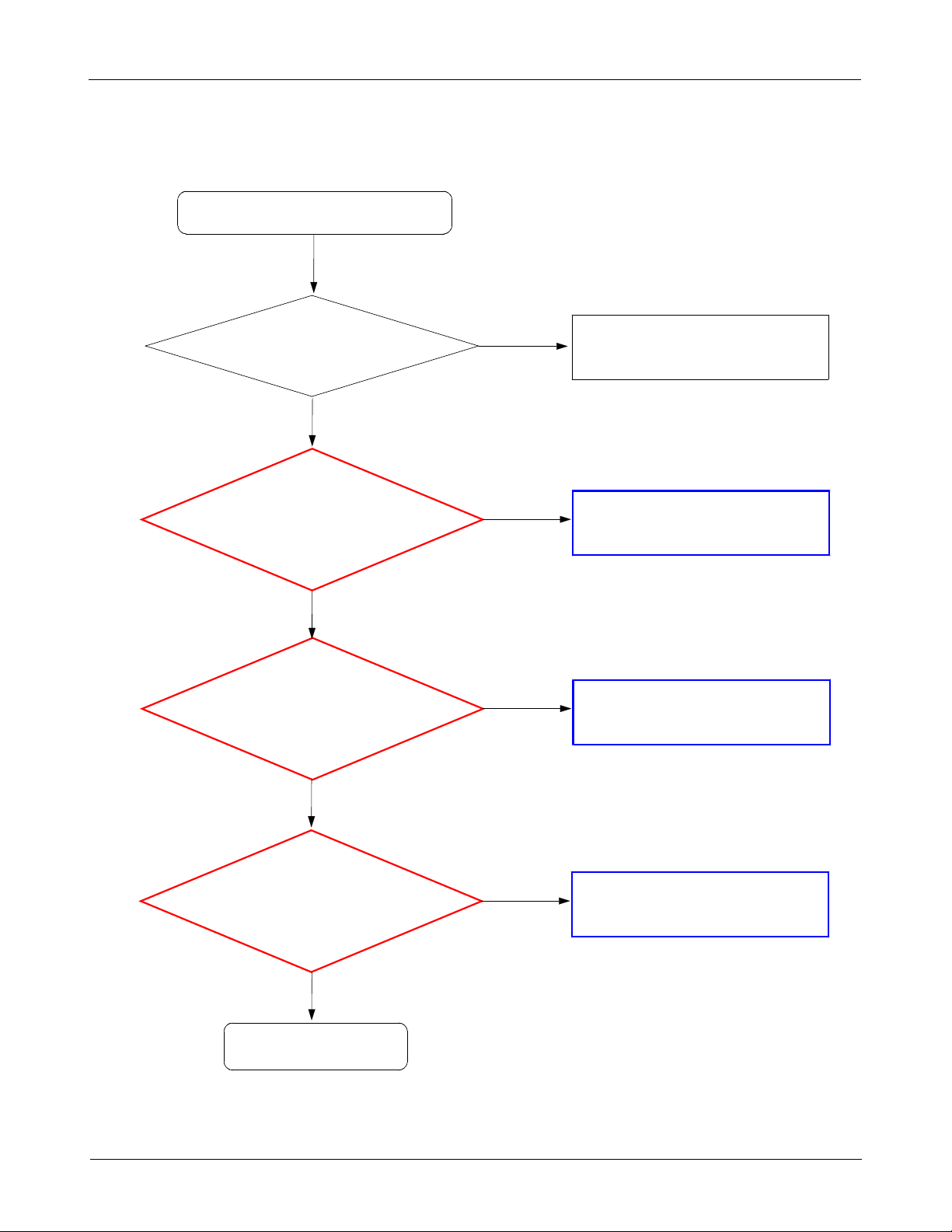
Level3Repair
8-3-6.
Speaker Part
Play MP3 with maximum volume level.
Check Speaker Connectors
are placed for any damage
Check speaker function.
Yes
Check the connection of
Speaker module
Yes
No
No
Reconnect speaker or replace speaker
module
Resolder the Speaker Connector(s)
or replace Sub PBA.
Yes
Check HDC800's
crack, open?
Yes
Check the signals on
C625,C626
Yes
END
(43)&(47)
No
replace Sub PBA.
No
Replace UCD600
8-12
Confidential and proprietary-the contents in this service guide subject to change without prior notice.
Distribution, transmission, or infringement of any content or data from this document without Samsung’swritten authorization is strictly prohibited.
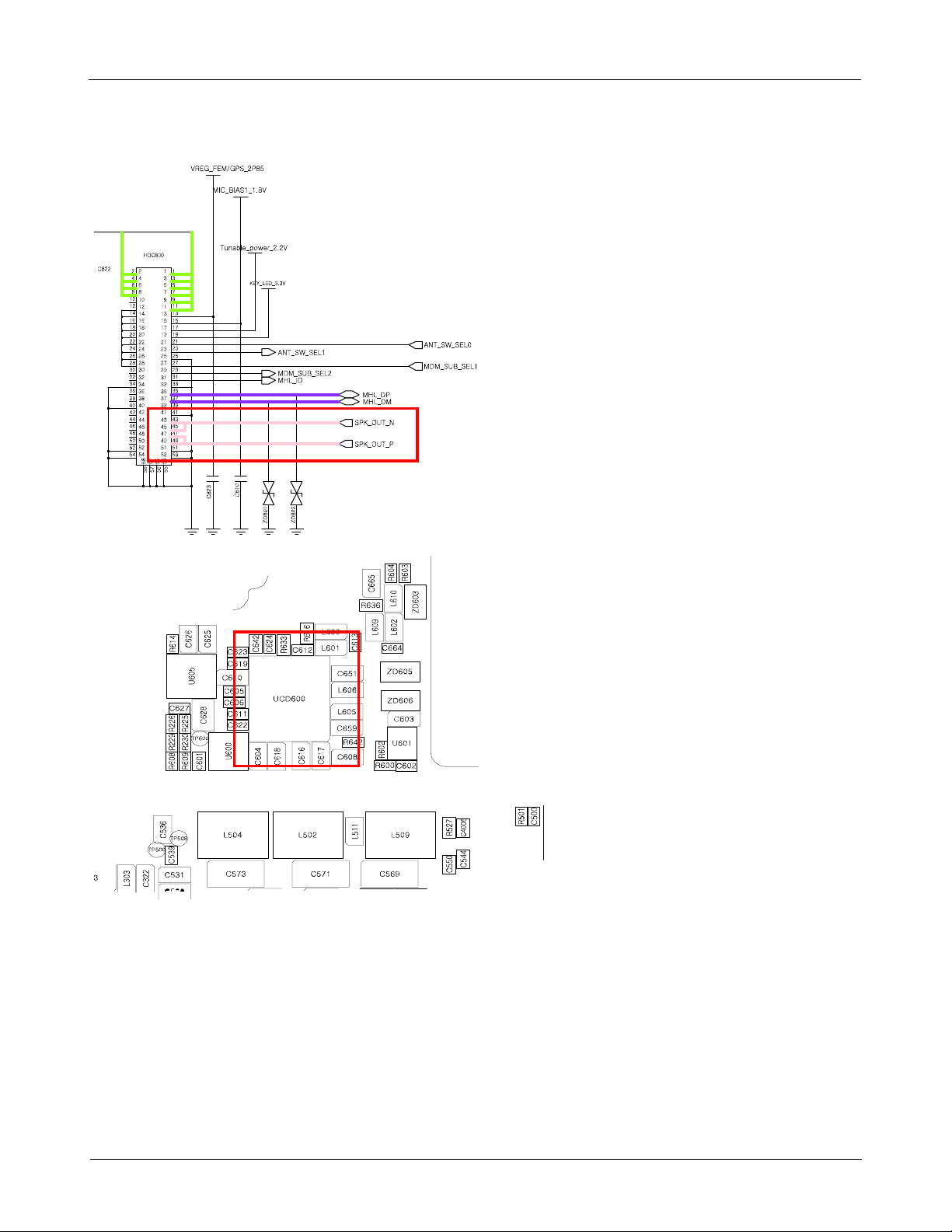
Level3Repair
8-13
Confidential and proprietary-the contents in this service guide subject to change without prior notice.
Distribution, transmission, or infringement of any content or data from this document without Samsung’swritten authorization is strictly prohibited.
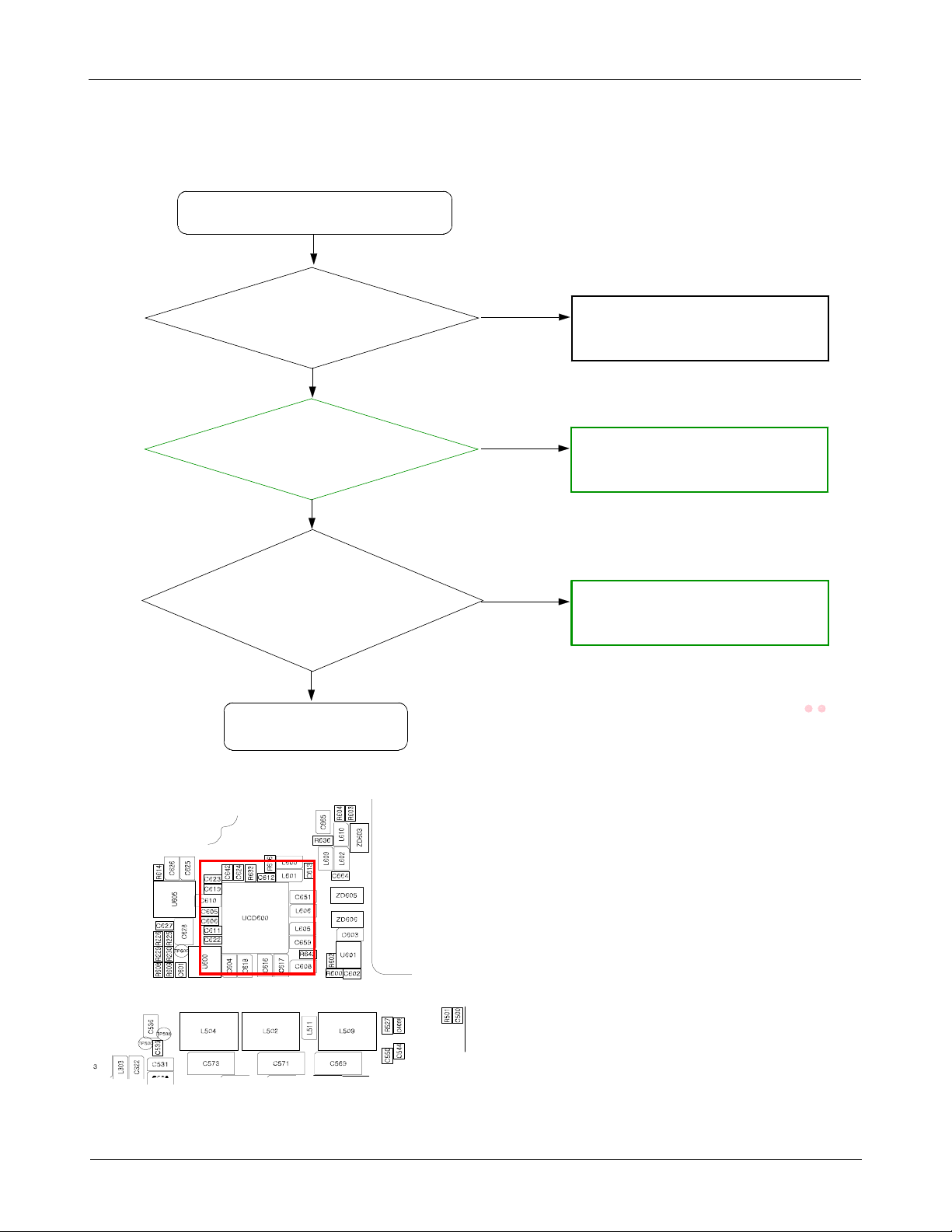
Level3Repair
8-3-7
Receiver Part
Check receiver function
in voice call receiver mode.
Yes
Check the receiver module
for any damage(tear in
FPCB, crack, etc)
No
Check the signals on
C670, C669
Yes
Yes
Replace receiv er module
No
Replace UCD600
Check C670, C669 crack,
open?
END
Yes
Replace V700, V701
8-14
Confidential and proprietary-the contents in this service guide subject to change without prior notice.
Distribution, transmission, or infringement of any content or data from this document without Samsung’swritten authorization is strictly prohibited.
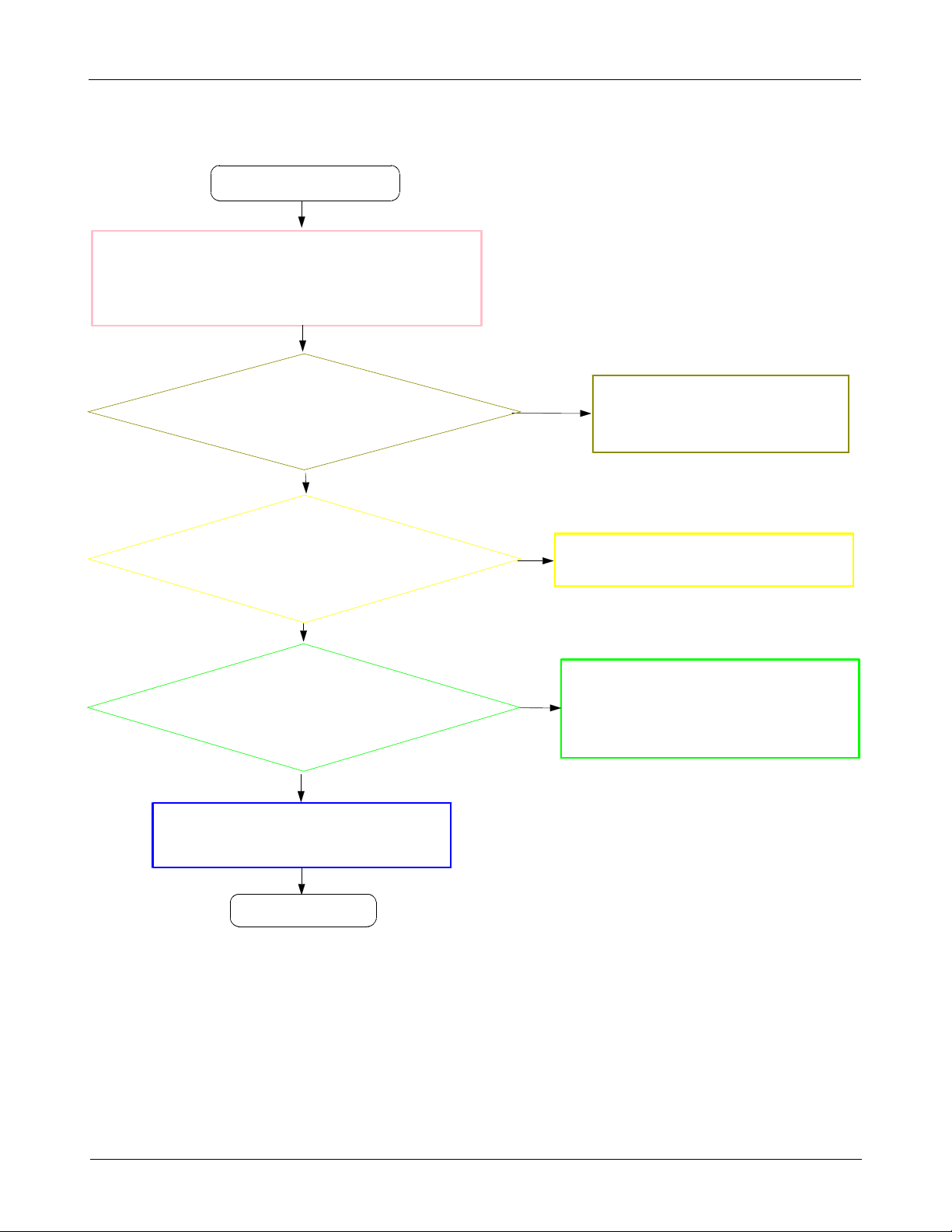
Level3Repair
8-3-8.
Check memu setting
Menu→applications→setting→wireless and network
mobile networks→network mode→setting is auto mode
No Service
Menu→Phone→Keypad
*#1234#
L511,L510,C571,C569
No service
Yes
check Phone version
→
PHONE:I9200XXXX or
PHONE:unknown
PHONE:unknown
Check the CP V_BAT
= 1.3~2.05V
→
→
→
?
PHONE:I9200XXXX
No
Check the contact of antenna.
Sub FPCB)
(
Replace the L511,L510,C571,C569
Yes
VWTR0_RF2_2.0V,VWTR0_RF1_1.3
VWTR0_RF2_2.0V(C300)
VWTR0_RF1_1.3V(C301)
Check the
V
Abnormal
Change the board
Yes
END
=2.0V
=1.3V
No
Replace the U500
8-15
Confidential and proprietary-the contents in this service guide subject to change without prior notice.
Distribution, transmission, or infringement of any content or data from this document without Samsung’swritten authorization is strictly prohibited.
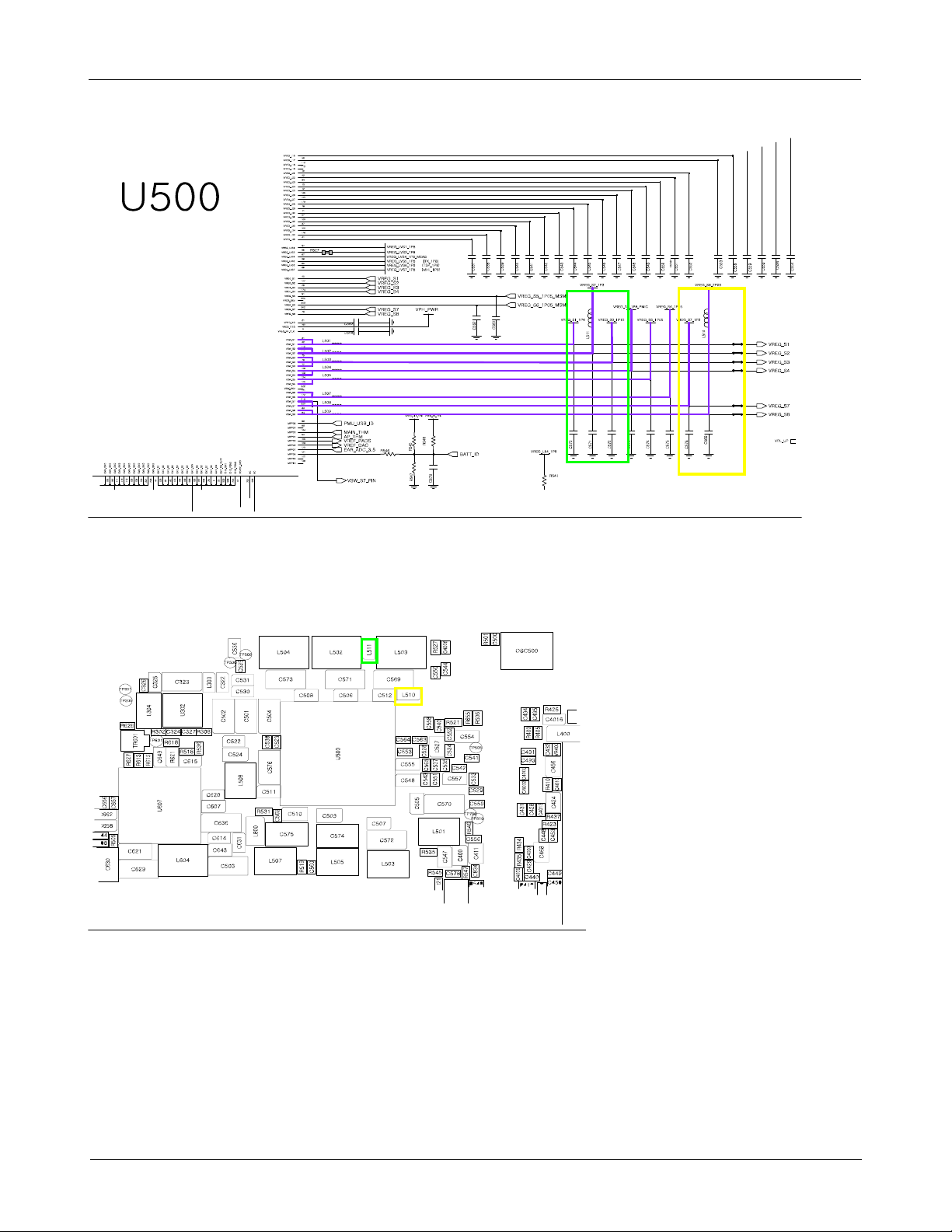
Level3Repair
8-16
Confidential and proprietary-the contents in this service guide subject to change without prior notice.
Distribution, transmission, or infringement of any content or data from this document without Samsung’swritten authorization is strictly prohibited.
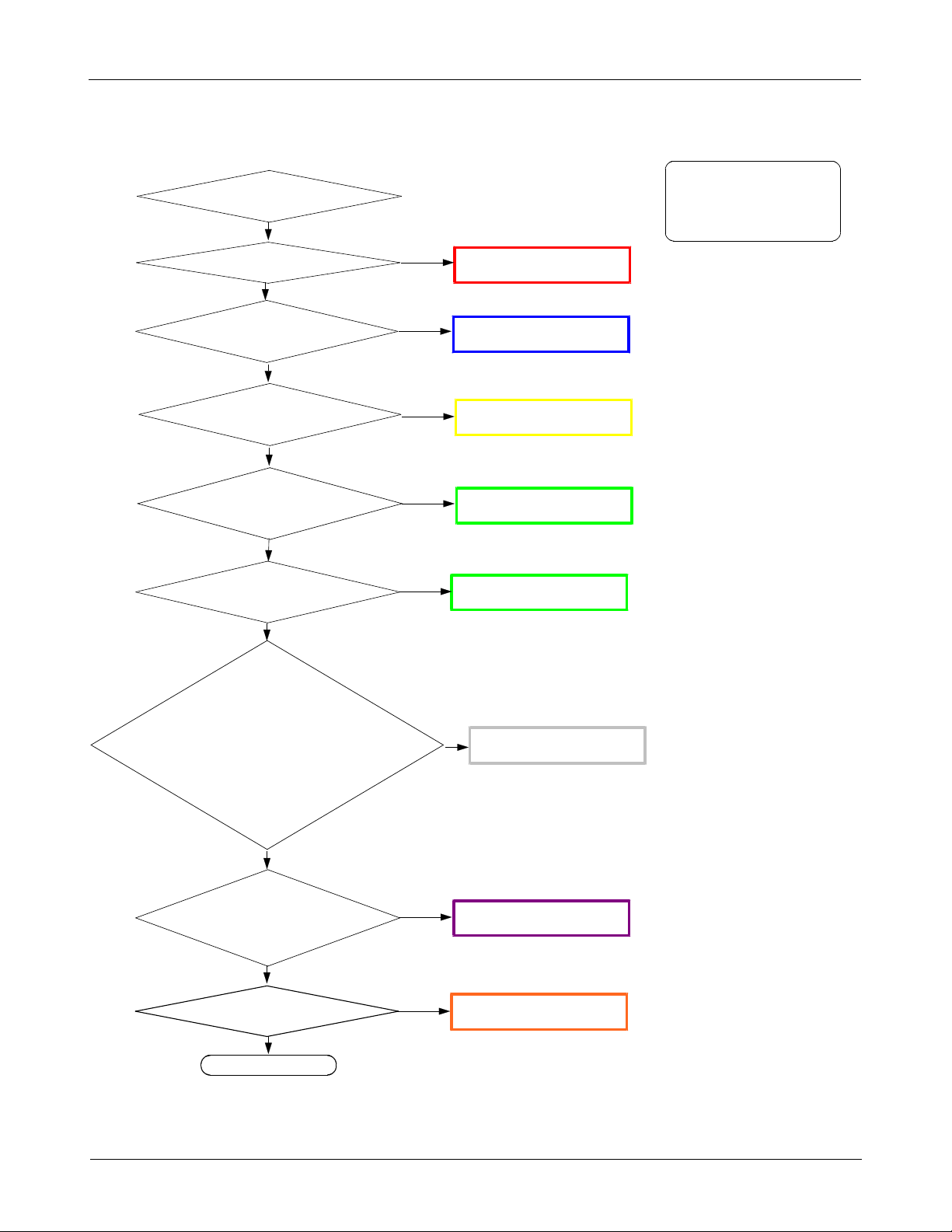
Level3Repair
8-3-9.
GSM
RX
1800
NORMAL CONDITION
catch the channel?
Check C106
Check F101 PIN6
-65
≤
Check the voltage at
C102= V_Battery
Check component
soldering status OK at
Check F101 PIN
-65
≤
≤
dBm
F101
dBm
NO
NO
YES
NO
YES
-65
?
?
dBm
1
CONTINUOUS RX ON
RF INPUT
AMP
?
?
YES
NO
NO
NO
NO
CHECK soldered
RFS101, L101, C106
esolder or change
R
F101
CHECK soldered
C104, C102
Resolder or change
F101
esolder or change
R
F101
:-50
: 698
dBm
CH
YES
Check the voltage at
C102,C104= V_Battery
{
C100, C101=V_Battery
&{
YES
Check the freq. at
OSC400 PIN
GSM1800 Receiver is O.K?
END
1:27
YES
MHz
?}
NO
?}
NO
?
NO
esolder or change
R
PAM102
Change or resolder
OSC400
esolder or change
R
UCP400
8-17
Confidential and proprietary-the contents in this service guide subject to change without prior notice.
Distribution, transmission, or infringement of any content or data from this document without Samsung’swritten authorization is strictly prohibited.
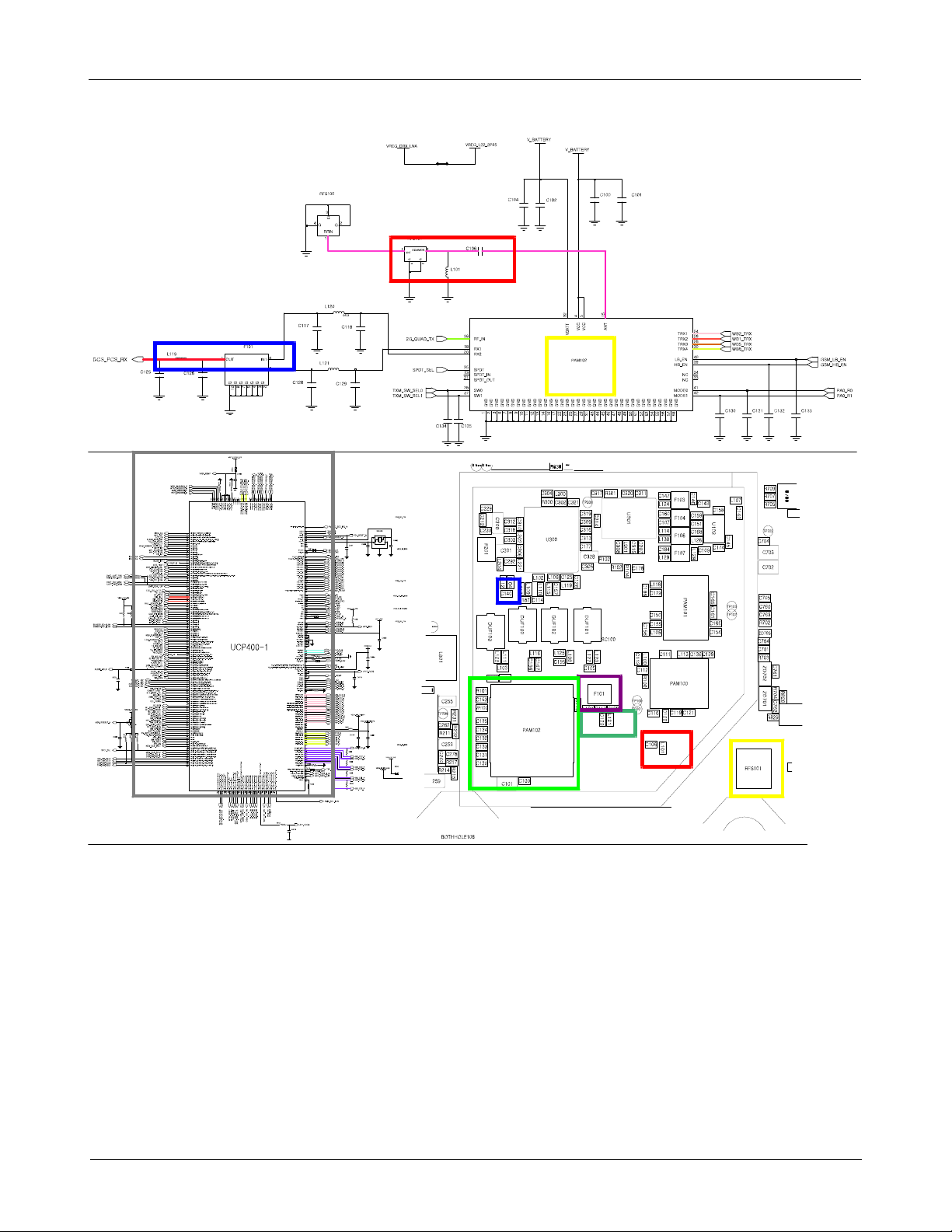
Level3Repair
8-18
Confidential and proprietary-the contents in this service guide subject to change without prior notice.
Distribution, transmission, or infringement of any content or data from this document without Samsung’swritten authorization is strictly prohibited.
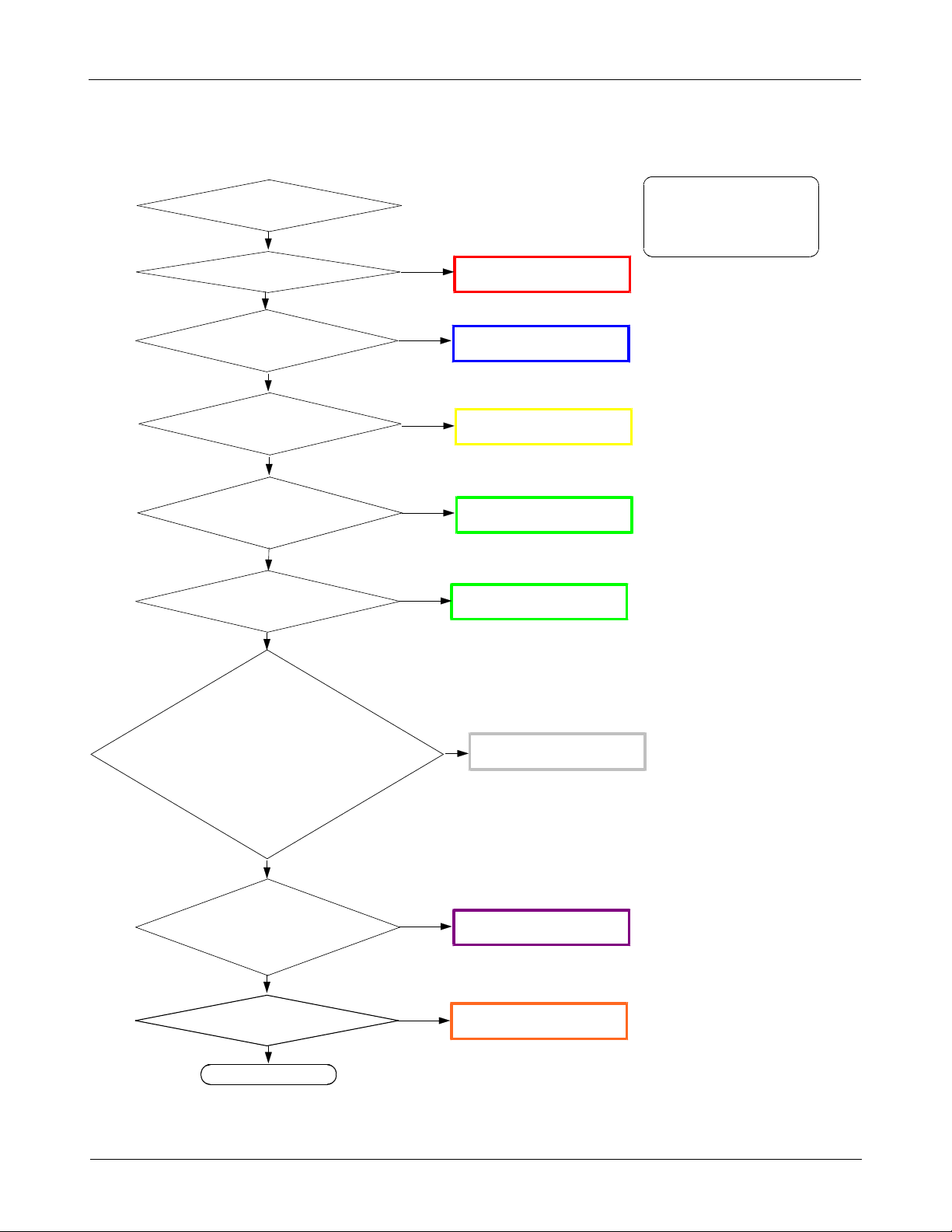
Level3Repair
8-3-10.
WCDMA Band1 RX
NORMAL CONDITION
catch the channel?
NO
Check C106
Check DUF102 PIN6
-65
≤
Check the voltage at
C102= V_Battery
Check component
soldering status OK at
DUF102
Check L110
-65
≤
≤
NO
dBm
dBm
YES
NO
YES
-65
dBm
?
?
CONTINUOUS RX ON
RF INPUT
AMP
:-50
?
?
YES
NO
NO
NO
NO
CHECK soldered
RFS101, L101, C106
esolder or change
R
DUF102
CHECK soldered
C104, C102
Resolder or change
DUF102
esolder or change
R
L110
: 10700
dBm
CH
YES
Check the voltage at
C102,C104= V_Battery
{
C100, C101=V_Battery
&{
YES
Check the freq. at
OSC400 PIN
WCDMA B1 Receiver is O.K?
1:27
YES
END
?}
MHz
NO
?}
NO
?
NO
esolder or change
R
PAM102
Change or resolder
OSC400
esolder or change
R
UCP400
8-19
Confidential and proprietary-the contents in this service guide subject to change without prior notice.
Distribution, transmission, or infringement of any content or data from this document without Samsung’swritten authorization is strictly prohibited.
