Samsung GT-I9001/M8, GT-I9100, Wave 578 GT-S5780, Galaxy Fit GT-S5670, Galaxy S Plus GT-I9001 Quick Start Manual
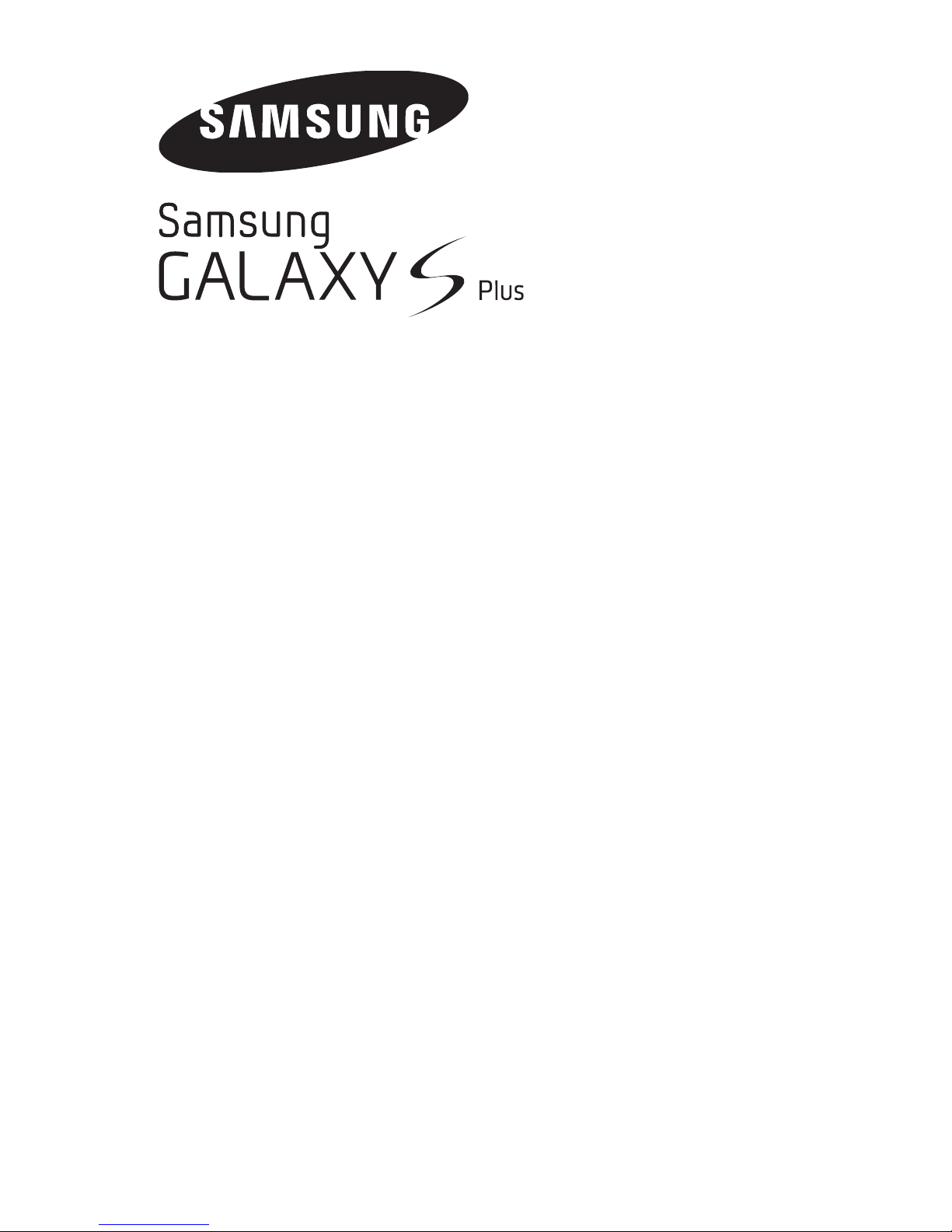
GT-I9001
quick start guide
View the electronic version of the user manual
For more information, refer to the user manual at
www.samsung.com
.
The manual is available as an Adobe Acrobat le (.pdf).
If you do not have Adobe Reader, you can download the
free program at
www.adobe.com
.
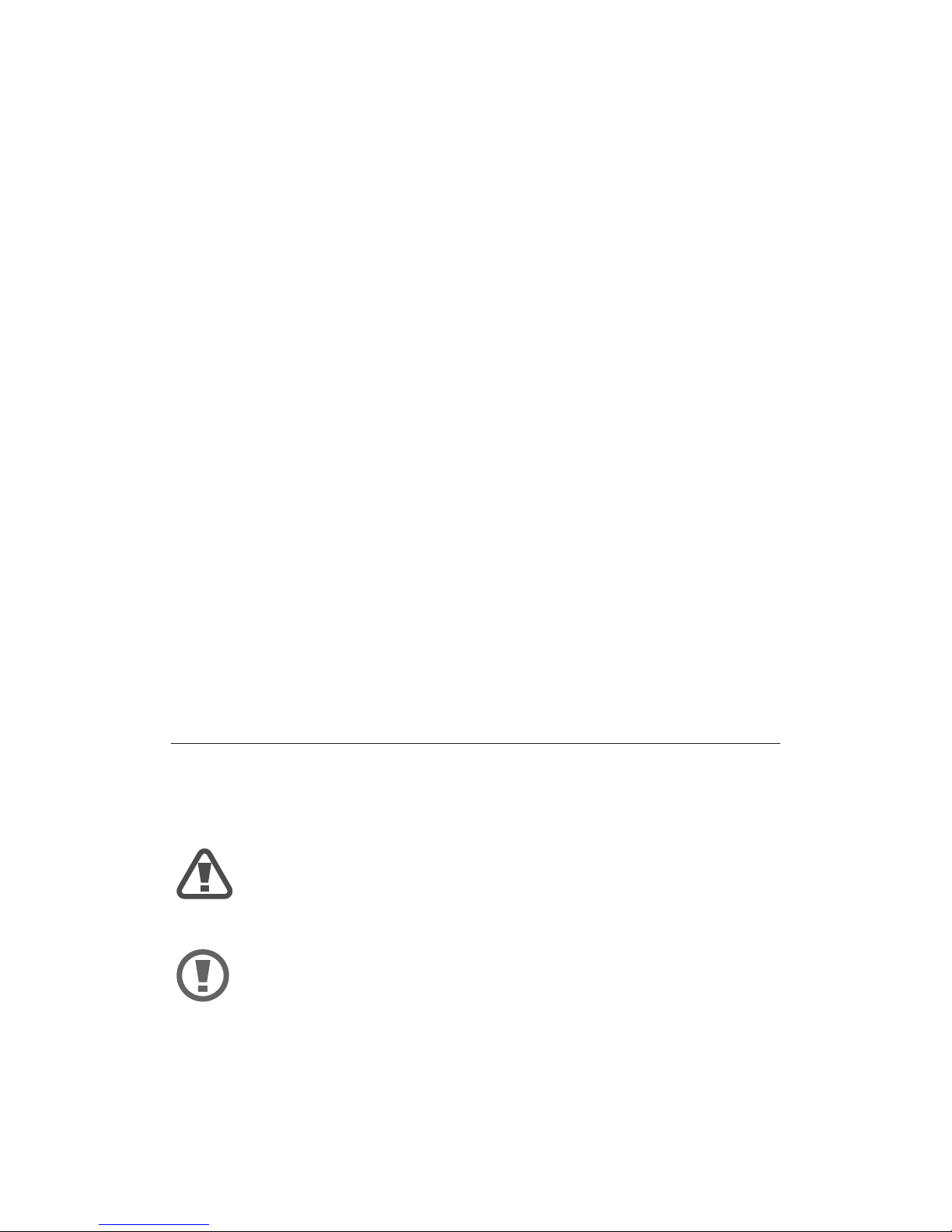
2
Thank you for purchasing this Samsung mobile
device. This device will provide you with high quality
mobile communication and entertainment based
on Samsung’s exceptional technology and high
standards.
Content in this manual may dier from the •
product, or from software provided by service
providers or carriers, and is subject to change
without prior notice.
The items supplied with your device and available •
accessories may vary depending on your region or
service provider.
You can purchase additional accessories from your •
local Samsung dealer.
The supplied accessories perform best for your •
device.
Accessories other than the supplied ones may not •
be compatible with your device.
Instructional icons
Before you start, familiarise yourself with the icons you
will see in this manual:
Warning—situations that could cause injury
to yourself or others
Caution—situations that could cause
damage to your device or other equipment

3
Note—notes, usage tips, or additional
information
[ ] Square brackets—device keys
Copyright
Copyright © 2011 Samsung Electronics
This manual is protected under international copyright
laws.
No part of this manual may be reproduced,
distributed, translated, or transmitted in any form or
by any means, electronic or mechanical, including
photocopying, recording, or storing in any information
storage and retrieval system, without the prior written
permission of Samsung Electronics.
Trademarks
SAMSUNG and the SAMSUNG logo are registered •
trademarks of Samsung Electronics.
The Android logo, Google Search•
™
, Google
Maps™, Google Mail™, YouTube™, Android
Market™, and Google Talk™ are trademarks of
Google, Inc.
• and are trademarks of SRS Labs, Inc.
CS Headphone and WOW HD technologies are
incorporated under licence from SRS Labs, Inc.
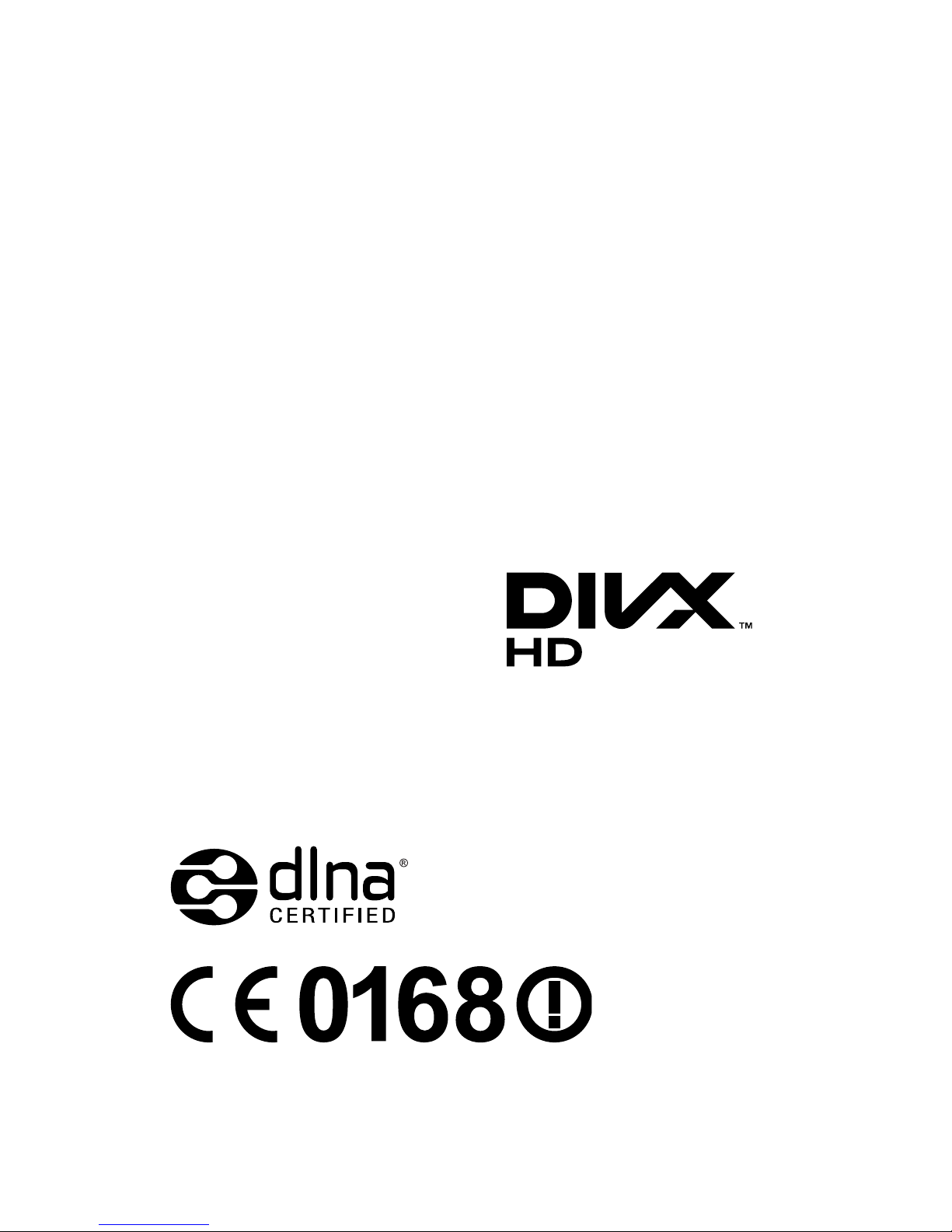
4
Bluetooth•
®
is a registered trademark of the
Bluetooth SIG, Inc. worldwide.
Oracle and Java are registered trademarks of •
Oracle and/or its aliates. Other names may be
trademarks of their respective owners.
Windows Media Player•
®
is a registered trademark
of Microsoft Corporation.
Wi-Fi•
®
, the Wi-Fi CERTIFIED logo, and the Wi-Fi
logo are registered trademarks of the Wi-Fi
Alliance.
Your device uses non-harmonised frequency and
is intended for use in all European countries. The
WLAN can be operated in the EU without restriction
indoors, but cannot be operated outdoors in
France.
DivX•
®
, DivX Certied®,
and associated logos
are trademarks of DivX,
Inc. and are used under
licence.
All other trademarks and copyrights are the •
property of their respective owners.

5
ABOUT DIVX VIDEO
DivX® is a digital video format created by DivX, Inc.
This is an official DivX Certified® device that plays DivX
video. Visit www.divx.com for more information and
software tools to convert your files into DivX video.
DivX Certified® to play DivX® video up to HD 720p,
including premium content
ABOUT DIVX VIDEO-ON-DEMAND
This DivX Certified® device must be registered in
order to play purchased DivX Video-on-Demand
(VOD) movies. To obtain your registration code, locate
the DivX VOD section in your device setup menu.
Go to vod.divx.com for more information on how to
complete your registration.
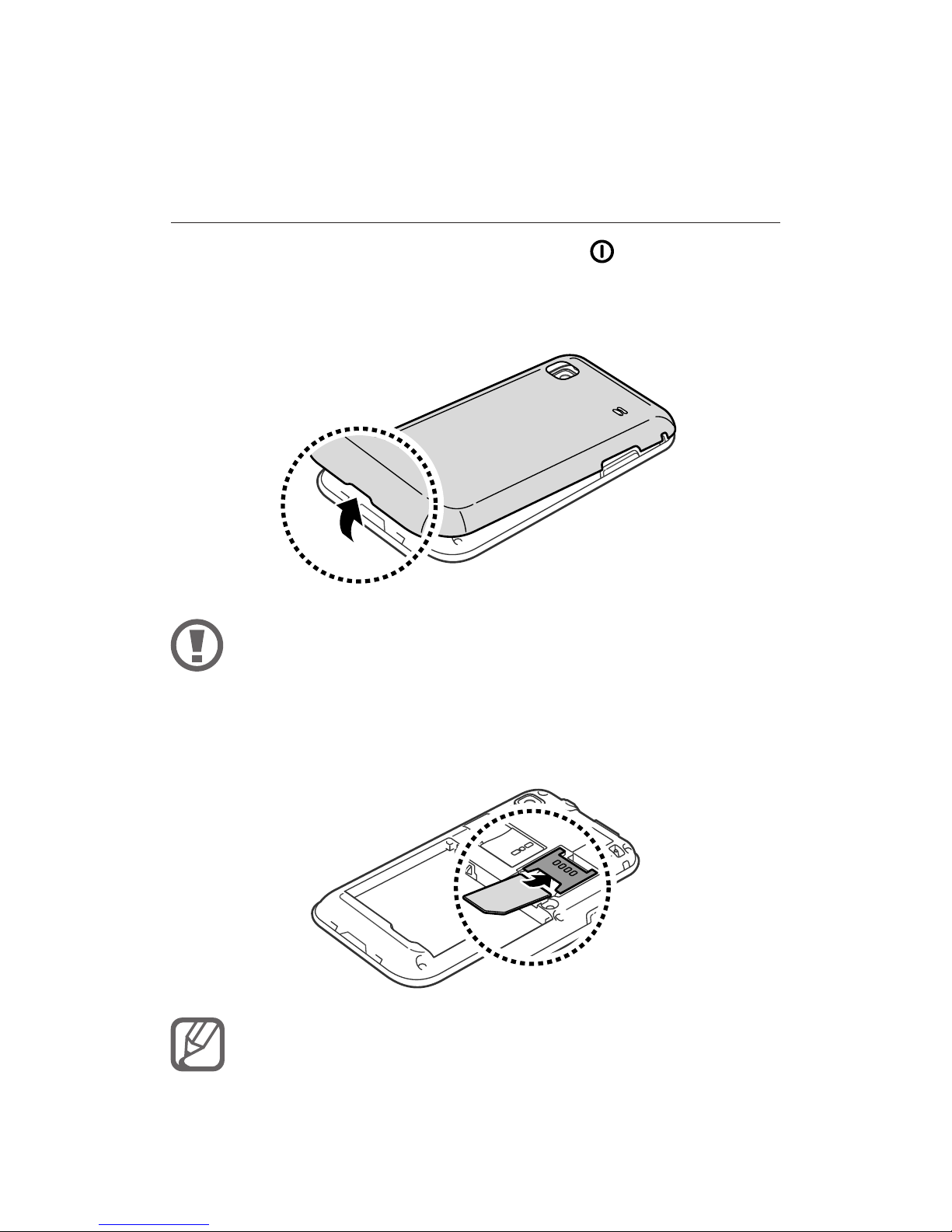
6
Assembling
Install the SIM or USIM card and battery
If the device is on, press and hold [1. ] and select
Power o to turn it o.
Remove the back cover.2.
Be careful not to damage your ngernails when
you remove the back cover.
Insert the SIM or USIM card with the gold-3.
coloured contacts facing down.
Do not insert a memory card into the SIM card
slot.
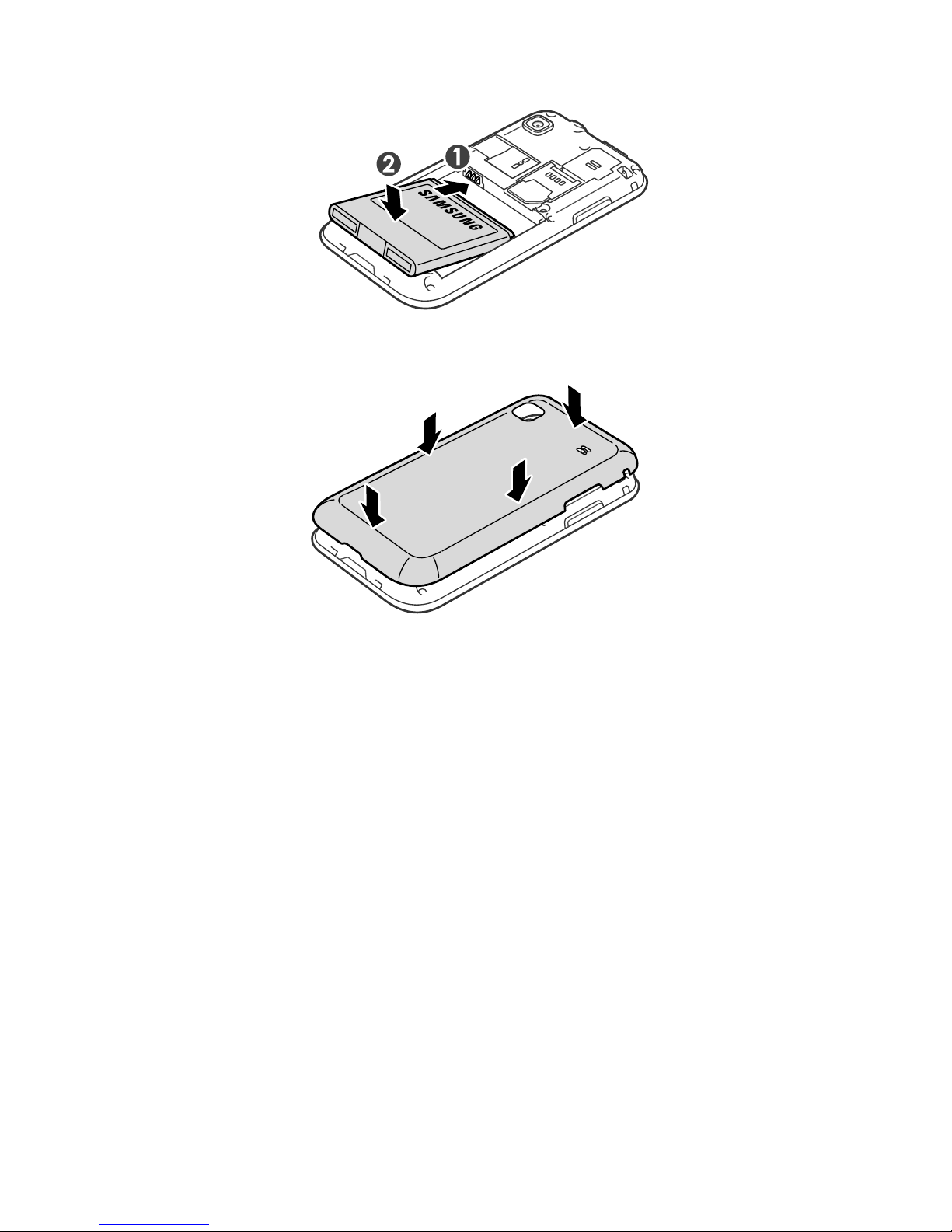
7
Insert the battery.4.
Replace the back cover.5.
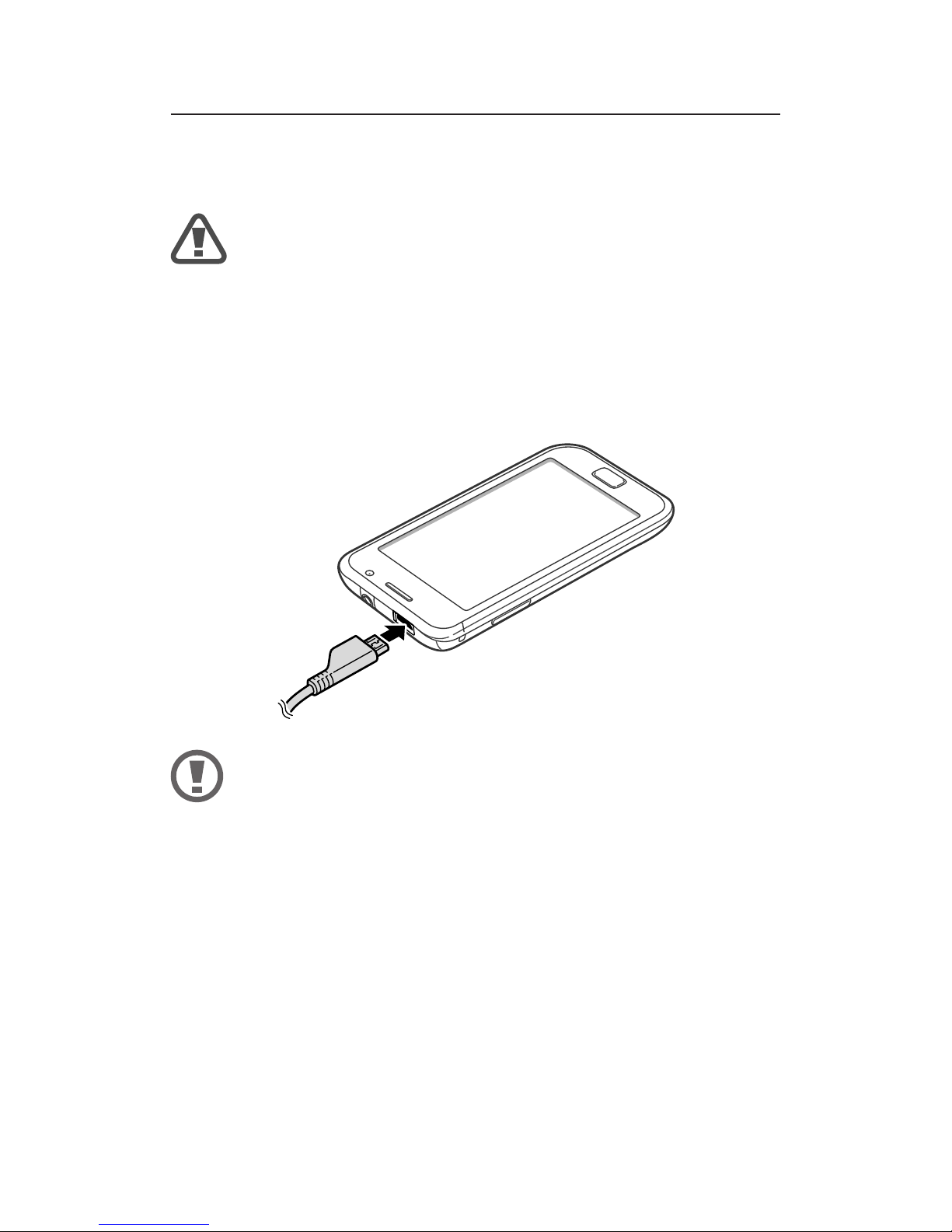
8
Charge the battery
Before using the device for the first time, you must
charge the battery.
Use only Samsung-approved chargers and cables.
Unauthorised chargers or cables can cause
batteries to explode or damage your device.
Open the cover of the multifunction jack.1.
Plug the small end of the travel adapter into the 2.
multifunction jack.
Connecting the travel adapter improperly may
cause serious damage to the device. Any damage
caused by misuse is not covered by the warranty.
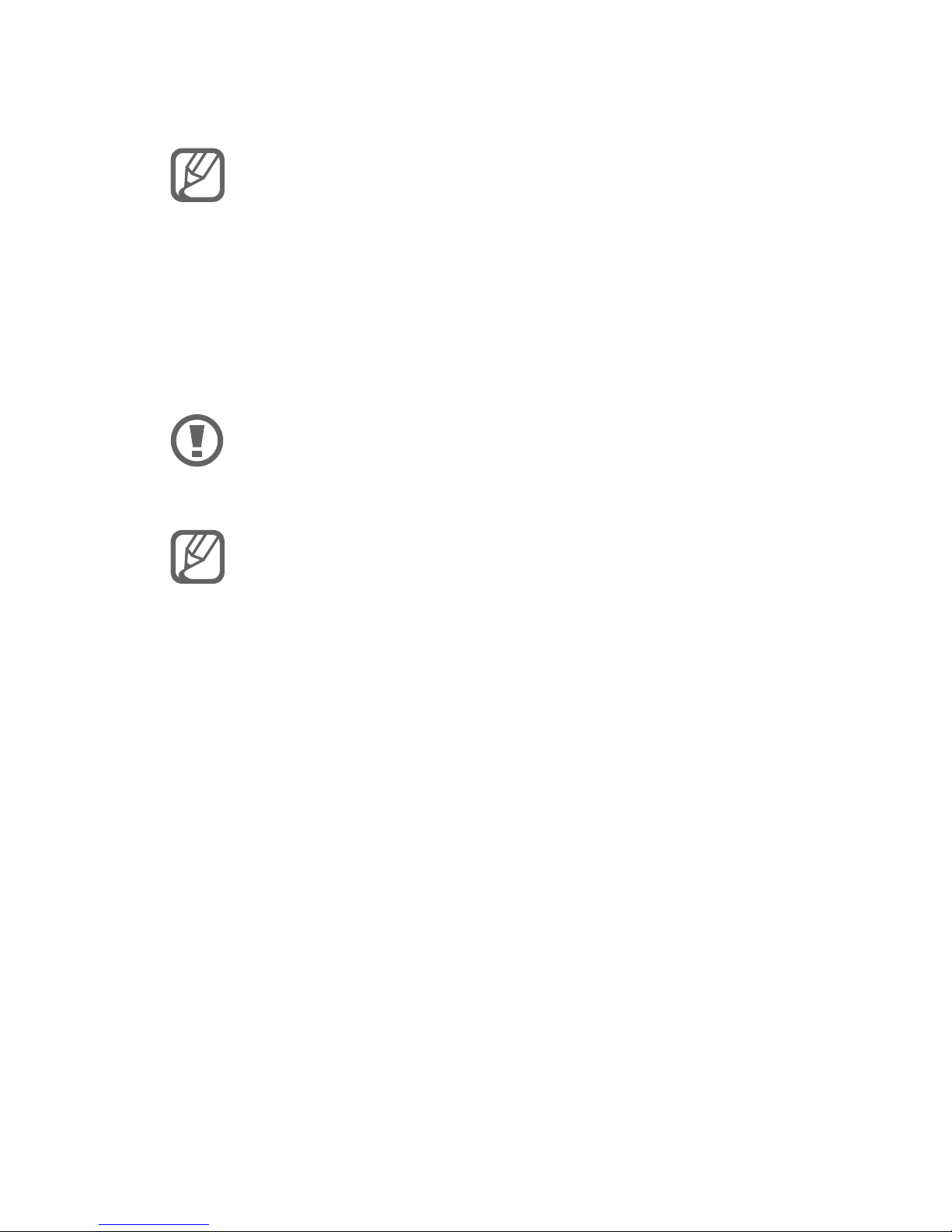
9
Plug the large end of the travel adapter into a 3.
power outlet.
While the device is charging, the touch screen
may not function due to an unstable power
supply. If this happens, unplug the travel adapter
from the device.
When the battery is fully charged, rst unplug the 4.
travel adapter from the device and then from the
power outlet.
Do not remove the battery before removing the
travel adapter. Doing so may cause damage to
the device.
To save energy, unplug the travel adapter when
not in use. The travel adapter does not have a
power switch, so you must unplug the travel
adapter from the outlet to interrupt the power
supply. The travel adapter should remain close to
the socket when in use.
