Samsung GT-C3212, SGH-C3212 Disassembly & Reassembly
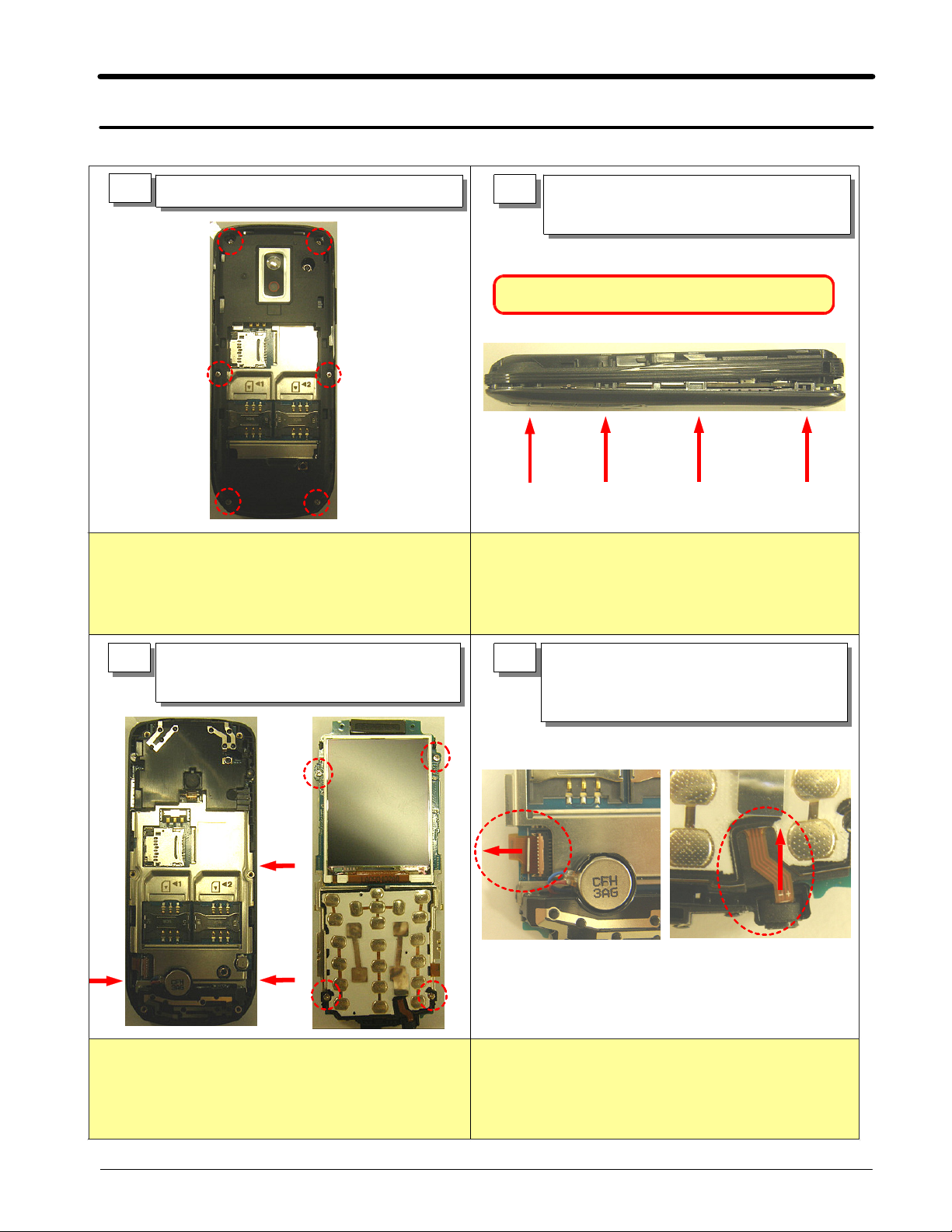
Disassembly and Assembly Instructions
11.
11-1.
1)
Disassembly
1
Notice the rear case should not be damaged or
Unscrew6points in the rear case.
1)
scratched.
Use the dissolution tool and separate
1)
2
LOCKER after pressing the grooves of the
SIDE.
Uses the dissolution tool certainly.
-
Notice the rear case should not be damaged or
1)
scratched.
Notice the rear case is not strained when
2)
dissolving.
3
Notice the rear case should not be damaged
1)
points.
3
Unscrew the lower PBA4points.
2)
Separate PBA after separating the hook
1)
or scratched.
Notice the rear case is not strained when
2)
dissolving.
4
1)
Take care so thataF-PCB may not damage
SeparateaKEY FPCB and MIC FPCB
1)
Separateaconnector after separating
2)
KEY FPCB
separating KEY FPCB and MIC FPCB
a
when
11-1
SAMSUNG Proprietary-Contents may change without notice
This Document can not be used without Samsung's authorization
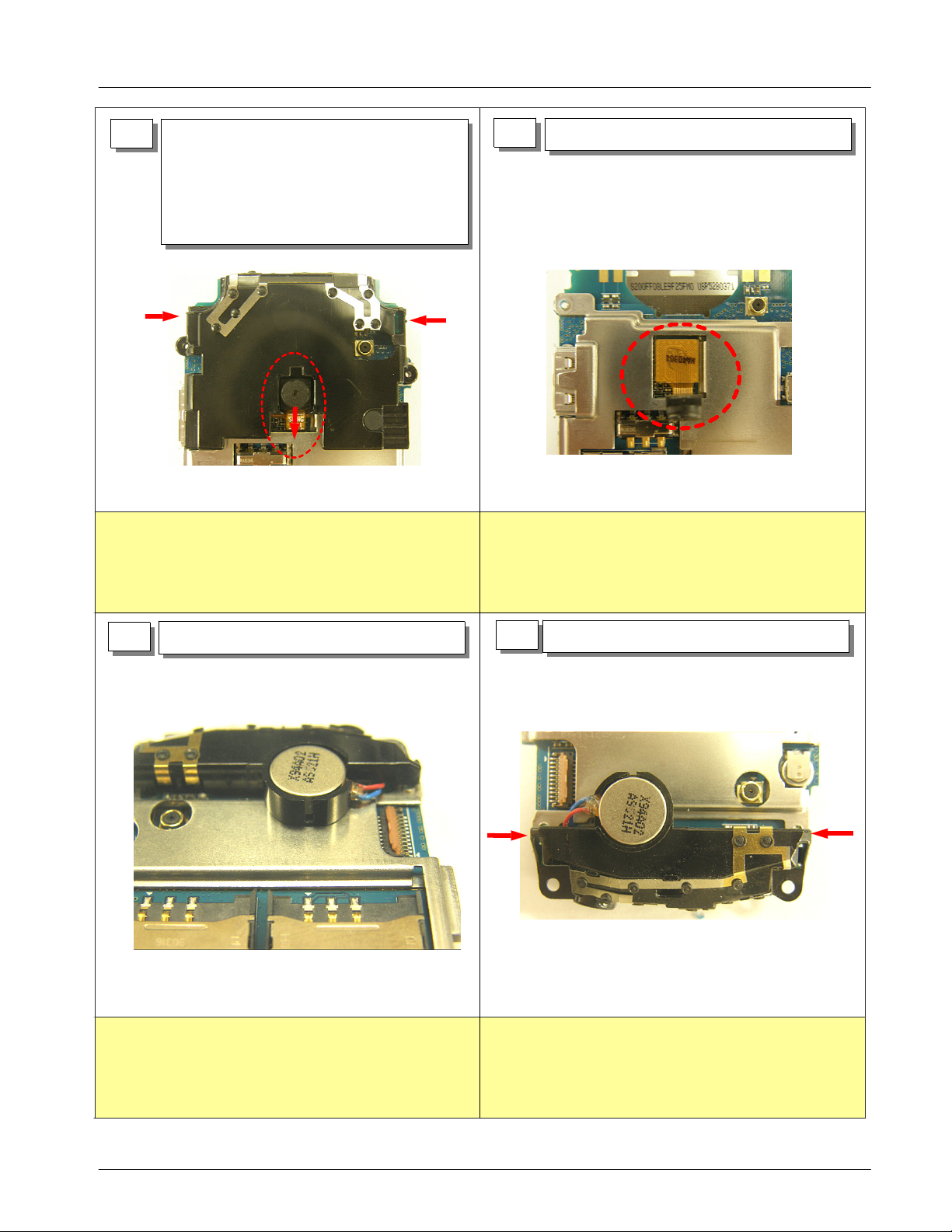
Exploded View and Parts List
5
Take care so thataPBA may not damage.
1)
)
Take care so thataF-PCB may not tear.
2
SeparateaVGA CAMERA from
1)
SPK/INTENNA
Ass'y.
Separate2points of SPK/INTENNA
2)
Ass'y hook.
6
Take care so thataF-PCB may not tear and get
1)
taken.
SeparateaVGA Camera.
1)
7
1) Separate a MOTOR from master Intenna.
1)
Take care so that parts of motor breakdown may not
occur.
8
1) Separate a Master INTENNA.
1)
Take care so thataMOTOR WIRE may not tear
and
get taken.
Take care so that parts breakdown may not occur.
2)
11-2
SAMSUNG Proprietary-Contents may change without notice
This Document can not be used without Samsung's authorization
