Samsung GPS NAVSOON 3775 User Manual

NavSoon 3775
- 0 -

Thanks for buying this player. Before use, please read carefully this user manual, and safely keep it for future reference.
Registered trademark:
Trademark of all brands and the product ranges registered belongs to the registering company.
【NOTE】
We reserve the final interpretation right to this user manual.
We reserve the right to change the content of this manual at any time, without responsibility to make future notice.
The information this user manual provides has undergone careful check so as to be accurate. Should any printing
or translation mistake, we will not bear any responsibility therefrom
Because of the difference of development date and manufacture date, this software can be changed at any time. In
the event the software described in this user manual and that you have are different, the one you have shall come
prior.
Before use, please read carefully the detailed operation instructions and directions in this user manual. Use only
the battery and the accessories the original factory provides, in order to avoid unanticipated damages. In the case
use this system not according to correct procedures or the connect it to incompatible components, this will violate
the maintenance provision for this player and cause the maintenance to be void automatically, even will possibly
harm personal safety.
- 1 -

Contents
CONTENTS........................................................................................................................................................- 2 -
NOTICES............................................................................................................................................................- 5 -
PREPARATION BEFORE USE.......................................................................................................................- 9 -
CHARGE BATTERY................................................................................. - 9 -
B
ATTERY USE STATUS ............................................................................. - 9 -
SE OF CAR CHARGER ............................................................................ - 10 -
U
P
OWER ON .................................................................................... - 12 -
W
AKE AND SLEEP................................................................................ - 12 -
H
AND-WRITING PEN .............................................................................. - 12 -
SE OF SD/MMC MEMORY CARD...................................................................... - 13 -
U
PORT DEFINITION........................................................................................................................................- 14 -
SYSTEM OPERATION INSTRUCTIONS................................................................................................... - 15 -
SYSTEM MAIN INTERFACE .......................................................................... - 16 -
ENU INSTRUCTIONS ............................................................................. - 16 -
M
NAVIGATION.................................................................................................ERREUR ! SIGNET NON DEFINI.
NAVIGATION NOTICES:............................................................ ERREUR ! SIGNET NON DEFINI.
PREPARATION BEFORE USE .........................................................ERREUR ! SIGNET NON DEFINI.
FUNCTION INSTRUCTIONS OF E-MAP MAIN INTERFACE KEYS ................................... ERREUR ! SIGNET NON DEFINI.
BASIC OPERATION ............................................................... ERREUR ! SIGNET NON DEFINI.
- 2 -

SYSTEM MAIN FUNCTIONS .......................................................... ERREUR ! SIGNET NON DEFINI.
Map View Setting.........................................................................................................Erreur ! Signet non défini.
Route Plan
Address Book Management
Route Management
Track Management
Assistant Function
System Parameters
Nearby Facilities Search Radius
DESTINATION SETTING ............................................................ ERREUR ! SIGNET NON DEFINI.
VOICE HINT................................................................... ERREUR ! SIGNET NON DEFINI.
..................................................................................................................Erreur ! Signet non défini.
.......................................................................................Erreur ! Signet non défini.
....................................................................................................Erreur ! Signet non défini.
....................................................................................................Erreur ! Signet non défini.
......................................................................................................Erreur ! Signet non défini.
.....................................................................................................Erreur ! Signet non défini.
................................................................................Erreur ! Signet non défini.
AUDIO.............................................................................................................................................................. - 17 -
FUNCTION FEATURES ............................................................................. - 17 -
I
NTERFACE OPERATION............................................................................ - 17 -
PICTURE..........................................................................................................................................................- 20 -
FUNCTION FEATURES ............................................................................. - 20 -
O
PERATION STEPS ............................................................................... - 20 -
EY INSTRUCTIONS .............................................................................. - 20 -
K
TXT.BOOK.......................................................................................................................................................- 23 -
FUNCTION FEATURES ............................................................................. - 23 -
PERATION STEPS ............................................................................... - 23 -
O
K
EY INSTRUCTIONS .............................................................................. - 23 -
VIDEO...............................................................................................................................................................- 26 -
- 3 -

FUNCTION FEATURES ............................................................................. - 26 -
O
PERATION STEPS ............................................................................... - 26 -
K
EY INSTRUCTIONS .............................................................................. - 26 -
SETTING..........................................................................................................................................................- 28 -
FUNCTION FEATURES ............................................................................. - 28 -
O
PERATION STEPS ............................................................................... - 29 -
Volume........................................................................................................................................................... - 30 -
Power.............................................................................................................................................................- 31 -
Backlight........................................................................................................................................................- 32 -
Date and Time................................................................................................................................................- 33 -
」
Select the [Date and Time
in the system setting main interface, single click it to enter the date and time
setting interface:.............................................................................................................................................- 33 -
Language....................................................................................................................................................... - 34 -
System Information.......................................................................................................................................- 35 -
APPENDIX.......................................................................................................................................................- 37 -
TROUBLE SHOOTING .............................................................................. - 37 -
Q&A........................................................................................ - 38 -
S
PECIFICATIONS ................................................................................ - 40 -
ARE AND MAINTENANCE ........................................................................... - 41 -
C
- 4 -

Notices
Do not shake or knock on the equipment, otherwise data damage and loss can occur so that files can`t be played
normally.
Do not place the equipment under the direct sunshine or under the high temperature to prevent the battery or the
body being too hot so as to cause failure or danger.
Do not expose the equipment in dampness or rain. If water enters the equipment or it is damped failure can occur,
even it cannot be repaired.
Do not disassemble the equipment by yourself.
Do not expose the equipment in sand or dust.
Do not use the equipment near the places where radio wave or radiation is produced, otherwise, the equipment can
not work normally.
Insert completely the plug into the socket to prevent electrical shock.
Make sure all cables are connected to the equipment safely and neatly for fear that the equipment should be
damaged due to disordered cable.
Do not press LCD screen with force and do not expose LCD screen under the sun because it can cause failure.
Clean the screen surface and remove dust with soft cloth.
Send the equipment with failure to a qualified person for repairing.
Often backup the data of the SD/MMC into the computer so as to prevent from losing data.
Pay attention to the compatibility of multimedia files because the equipment can only play the file system
conforming to equipment design regulations.
It will violate the copyright law to play these files without permission because TV programs, movies, music and
pictures may have their copyrights.
Do not shortly connect metal objects to the charger or the input port of the equipment; otherwise, it will cause the
- 5 -

equipment failure.
Do not place the equipment near the heater.
Place the equipment on the flat platform. Don not place the carpet, the pillow or rug and let it in the working state
because this will make working temperature of the equipment too high so as to cause the equipment damage.
Do not take it out when the system is reading or writing on the memory card; otherwise it will destroy and lose the
data in the memory card and maybe cause the system malfunction.
Do not shut off the power supply directly when the equipment is navigating or playing movies, music and pictures.
Do not place the battery or charge it in the too hot or cold place; otherwise, it will affect the performance of the
battery.
Place the battery or the charger out of reach of children.
Conform to the relevant decree instructions when discarding old battery because the mistakes of replacing battery
can cause explosion.
Make sure to use the same battery or battery with the same type when changing battery.
Place the charging equipment out of reach of children.
Be careful when using the equipment because violent crash or falling off will affect or damage its performance.
Do not use the earphone with too high volume for long because it will affect hearing and even damage the
permanent hearing.
Do not keep the volume of the external loudspeaker too high for long because long use can lead to distortion at the
time of the output of the loudspeaker.
Repetitive movements can cause the discomfort of the hands, arms, shoulders, neck or other parts of the body
when you are watching the video.
- 6 -

Function Features
GPS Navigation
Navigation system is the system that, via GPS satellite signal receiver, positions the mobile object properly and
displays it on the navigation e-map. After the user sets the destination, the system can automatically calculate an
optimal route and gives out voice hint automatically during traveling so that it can help the user to reach the destination
safely and quickly. Via this system, you can search various kinds of life information.
Pinpointing: Uses high-sensitivity reception antenna, all-weather real-time receives signal, fast pinpointing
National Map: Provides the electronic map of more than 400 cities (including part county level cities) nationwide,
may with ease carry on the national map inquiry, route Plan, GPS satellite navigation, lets you travel at will.
Route Plan: Provides the route Plan between the start and the destination, and has these functions to set the sites to
pass by and the sites to be runaround etc.
Voice Hint: Humanized route Plan function, friendly real-man-like voice hint, automatic route name voice hint during
travel and fast and precise reach to the destination.
Voice hint at crossing or entrance or exit
Voice hint at elevated highway or motorway
Voice hint of destination approached to or site passed by
Voice hint at any time.
Automatic Error Correction: The system may help you to design the travel route automatically, if you have gone
astray due to carelessness to the wrong route, it can tell you that you have gone astray, and will help you to design the
travel route, thus ensuring you fast arrive the destination accurately, without detour.
- 7 -

Facility Consultation: The system can, in accordance with the set search radius and from near to far, display the
information of the facilities conforming so that you can find gas station; restaurant; fast-food restaurant; coffee room;
parking lot; cheap shop; pub/hotel, etc nearby.
Fast Search: Fast pinyin, hand-writing etc various destination input means, 3.5inch touch screen that supports
hand-writing.
Display Setting: Daytime and night two map display styles; Ordinary Travel Pattern, Turn or Crossing Map
Amplification Pattern, Motorway Travel Pattern and Motorway Exit Pattern etc available, so you can know where you
are during driving.
Entertainment
Audio Play: Supports WMA9, MP3 and WAV audio modes, supports amplifier and earphone play modes; supports play
in order, random play, cycling play.
Video Play: Supports wmv, asf and avi format MP4 play, 320 x 240 pixels, high resolution, real color, visually friendly,
adjustable play speed, pause, full-screen video play.
Photo browse: Supports the JPG. BMP format, may support most greatly 280 x 960 pix JPG picture; may zoom out
and out at will, may choose and automatically play all pictures under the same folder.
Txt. Reading: Supports the txt format so that you can read your favorite books any time anywhere.
- 8 -
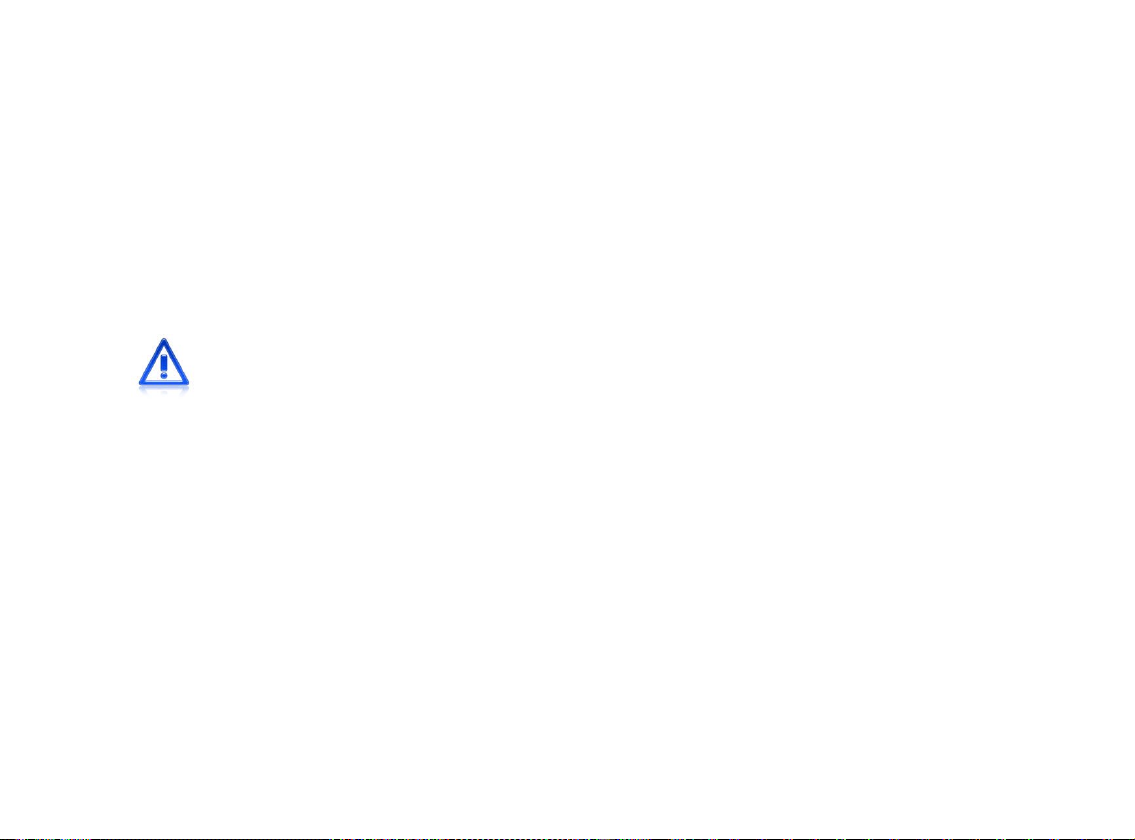
Preparation before Use
Charge Battery
Please open the battery lid according to the arrowhead direction and install the battery firmly and then cover the
battery lid.
Insert the charger into the port of the equipment and plug it into power socket.
During charge, the battery indicator light is under starting state, and it will turn red if the charge starts, and will
turn yellow if the charge is over.
After the charge is over, please disconnect the charger and the equipment and unplug of the charger from the
power socket.
This equipment can be charged with a charger directly and have normal use and operation even when
it is not installed with battery,
Battery Use Status
The icon on LCD screen can display the use status of the battery. When the display is vertical bars, it indicates the
power capacity of the battery, the more bars, the more power; when the power is insufficient, the icon will flash and the
system will eject warning frame. At this moment, please plug the charger to charge the equipment so as to ensure that
the system is forced to be turned off due to power shortage. Under charge state, the icon of charging is displayed on the
upper right corner, indicating the equipment is under charge.
Note: If the equipment is not used for long, please disconnect the charger from the equipment so as to avoid
long operation of the charging component of the equipment that can lower its service life.
When the system ejects “Low power” warning box, please charge the equipment immediately so a
prevent the system from automatically shutting off and losing data. In order to avoid fire or burn, do not disassemble,
puncture, and bump the battery or throw it into fire or water for the battery can burst, explode or release dangerous
chemicals.
s to
- 9 -

Wrong battery replacement can lead to explosion. Please abide by related instructions when discarding
the battery.
The battery is confined for special use.
Do not expose the equipment under direct sunshine; do not place it in high temperature so as to prevent
the battery and the equipment from being too hot and causing failures or dangers.
Warning:
Please replace the battery with one of the same type or specifications.
Please dispose the used battery according to related local decrees.
Use of Car Charger
Please mount the fixing bracket of the equipment into the proper position in the car and adjust the position until the
observation angle is proper.
1. Connect Bracket A to Support B
according to the arrowhead direction:
2. Fix the headunit onto the bracket
according to the arrowhead direction.
- 10 -
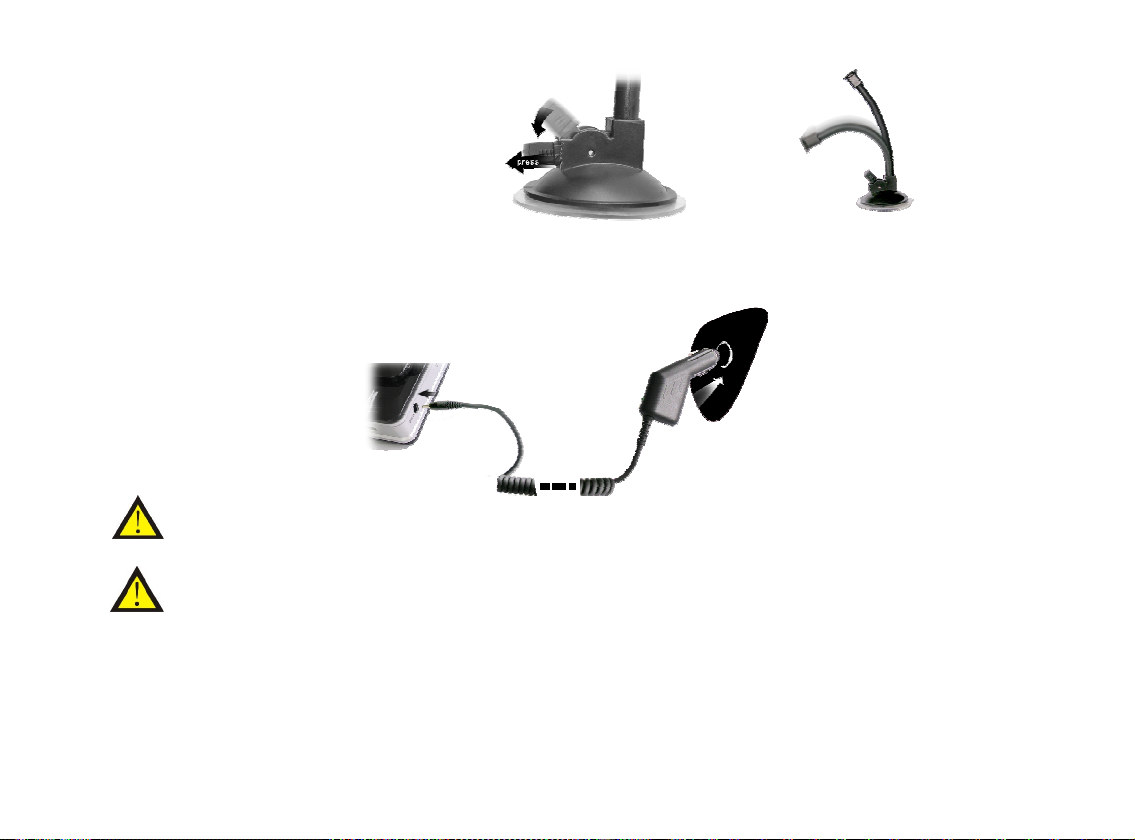
3.Install the cupule and adjust it position.
Cupule Mounting Flexible Bracket
4.Fix the equipment to the bracket firmly, and then connect the car charger to the power to charge the equipment
continuously, so as to avoid the equipment to shut off automatically for low power during use.
Do insert the equipment into the car charger after the car is started so as to prevent the instant current
resulting from the immediate starting of the car from impacting and damaging the equipment.
When using car fixing bracket, please note the proper position for it. Do not place the equipment in the
position that can block driver’s view.
Do not put it in the position that possibly blocks driver’s view.
Do not place the equipment at will without being fixed.
Do not fix it on the place the safety airbag is located in.
Do not put it in the area that belongs to the expansion area of the safety airbag.
- 11 -
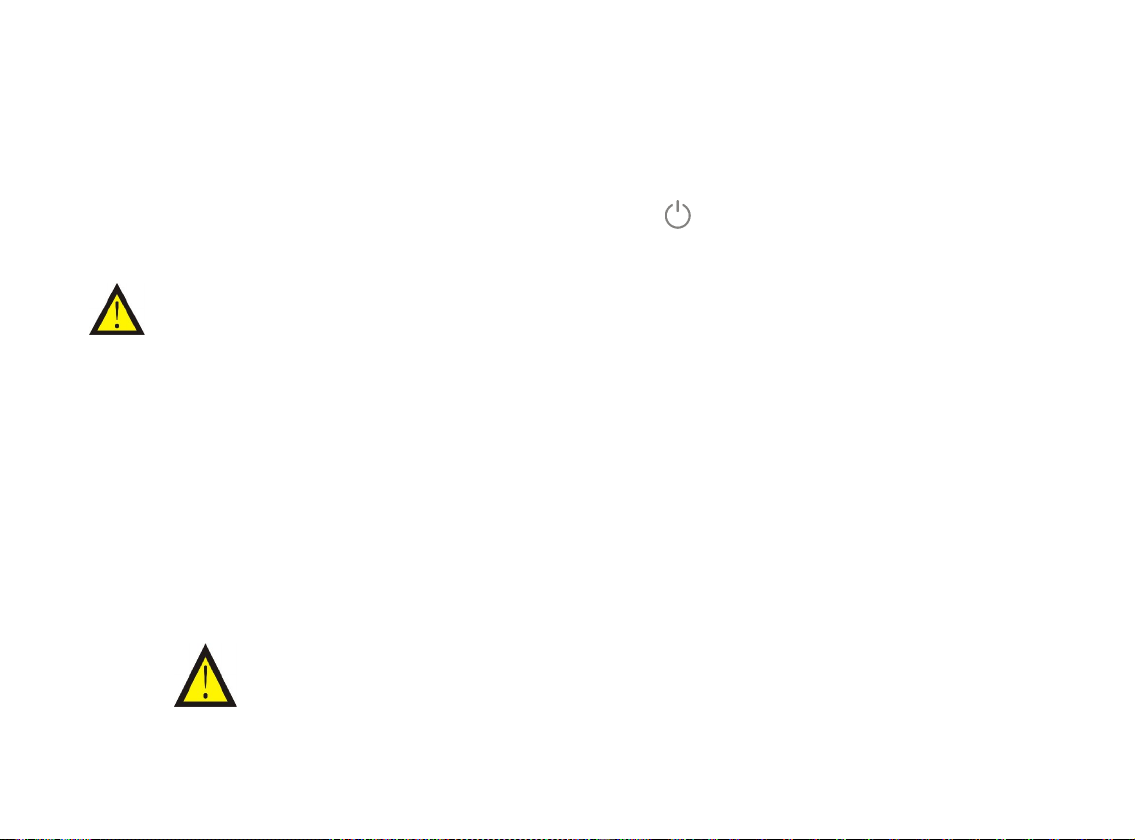
Power on
Installing battery or inserting charger without battery can power the system on.
Wake and Sleep
The “Wake” function of this equipment is controlled by the power key “ ” on the top of the equipment, then press
this power key to let the equipment “
Please confirm the memory card is inserted in the slot, and the power source is connected or the battery
still has power.
Confirm the map document SD memory card is inserted into the slot.
The system starts to seek the satellite signal automatically, and starts to locate the procedure. After the
GPS positioning completes, the screen can display the GPS satellite state diagram, the related information
will also appear completely.
Sleep”. When the system enters “Sleep” state, low power can maintain this state.
Hand-writing Pen
Click Choice:
Click the symbols on the screen with the pen point to choose the wanted item and enter the corresponding
function. When the e-map is under display state, click the sign or road on the e-map to display the building
name or road name related.
Drag
In the e-map interface, touch the screen with the pen point and drag the touched item to the desired direction
to find the terrestrial reference directly.
The use of hand-writing pen can easily scratch the LCD screen. So, please use hand-writing
touch-controlled pen to touch the screen, other than other sharp objects.
- 12 -
