Samsung AWEP700JBE, GH68-17676A User Manual

World Wide Web
http://www.samsungmobileusa.com
http://www.samsungmobile.com
http://www.samsung.com/ca
http://www.samsung.com.br
Printed in Korea
Code No.:GH68-17676A
02/2008. Rev. 1.0

English /

English. . . . . . . . . . . . . . . . . . . . . . . . . . . . . . . . . . . . . . . . . . . 1
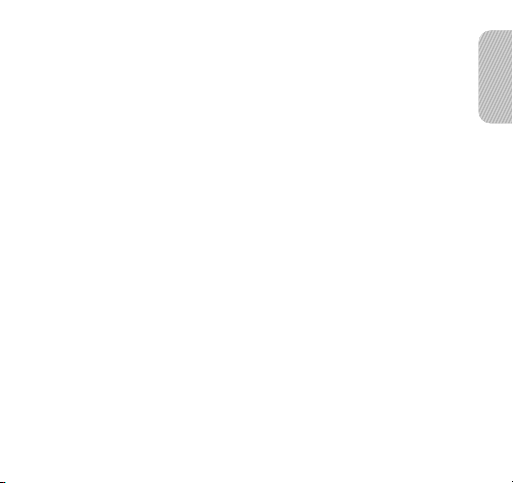
Contents
Getting started
Your headset overview..................................................... 3
Button functions ............................................................. 4
Charging the headset ...................................................... 4
Wearing on the headset ................................................... 6
Using your headset
Turning the headset on or off ............................................ 7
Pairing with your Bluetooth phone ..................................... 7
Using call functions ......................................................... 8
Appendix
Frequently asked questions ............................................ 11
Certification and Safety approvals ................................... 13
UL certified travel adapter .............................................. 14
Warranty and parts replacement ..................................... 15
Correct disposal of this product ....................................... 16
Specifications ............................................................... 17
English
1
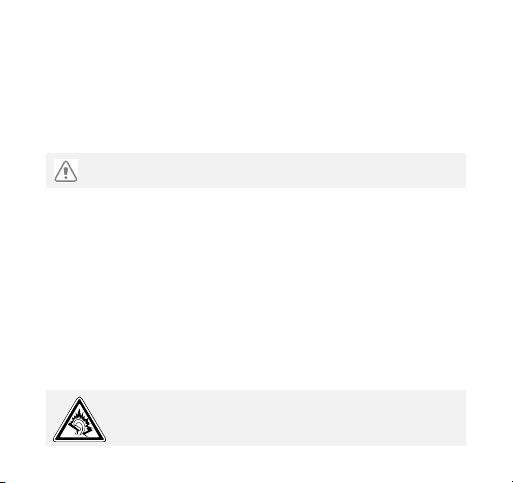
Take the time to read through this user’s guide before you start
to use it.
Bluetooth
worldwide—Bluetooth QD ID: B013701
More information about Bluetooth is available at
www.bluetooth.com.
®
is a registered trademark of the Bluetooth SIG, Inc.
Safety precautions
• Never disassemble or modify your headset for any reason.
Doing this may cause the headset to malfunction or become
combustible. Bring the headset to an authorized service
center to repair it or replace the battery.
• When using your headset while driving, follow local
regulations in the country or region you are in.
• Avoid storage at high temperatures (above 50° C/122° F),
such as in a hot vehicle or in direct sunlight, as this can
damage performance and reduce battery life.
• Do not expose the headset or any of its supplied parts to
rain or other liquids
At very high volumes, prolonged listening to the
headset can damage your hearing.
.
2

Getting started
This section explains what to remember for the proper use of
your Bluetooth headset.
Your headset overview
English
Multi-function
button
Volu me up
button
Indicator light
Adapter jack
Primary
microphone
Make sure you have the following items with your headset :
Travel Adapter, User’s Guide
The items supplied with your headset may vary depending
on your region.
Ear hook
Secondary
microphone
Earpiece
Volume
down button
3
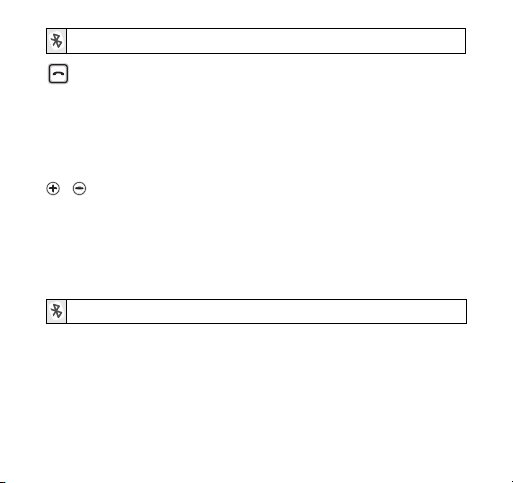
Button functions
Multi-function button
• Press and hold to turn the headset on or off.
• Press to make or answer a call.
• Press to end a call.
• Press and hold to enter Pairing mode.
/ Volume up/down buttons
• Press to adjust the volume.
• Press and hold at the same time to turn the indicator light
on or off.
• Press and hold to turn the microphone on or off
Charging the headset
This headset has a rechargeable internal battery which is nonremovable. Ensure that you fully charge the battery before
using the headset for the first time.
1
Put the travel adapter into the jack on the headset and into
a power outlet.
4
