Samsung EZON SHS-DS10 User Manual

GC68-00349B ED:01
SEOUL COMMTECH CO., LTD.
448-11, Seongnea3dong, Kangdong-Ku, Seoul, Korea
Post Code : 133-034
Phone : +82-2-2225-6709
Fax : +82-2-2225-6073
Homepage : www.scommtech.co.kr
The safety precautions contained herein are served to protect the user and prevent material loss.
Please make sure to read this manual carefully to ensure proper product usage.
Intelligent Digital Door Lock EZOn
SHS-DS10
Manual
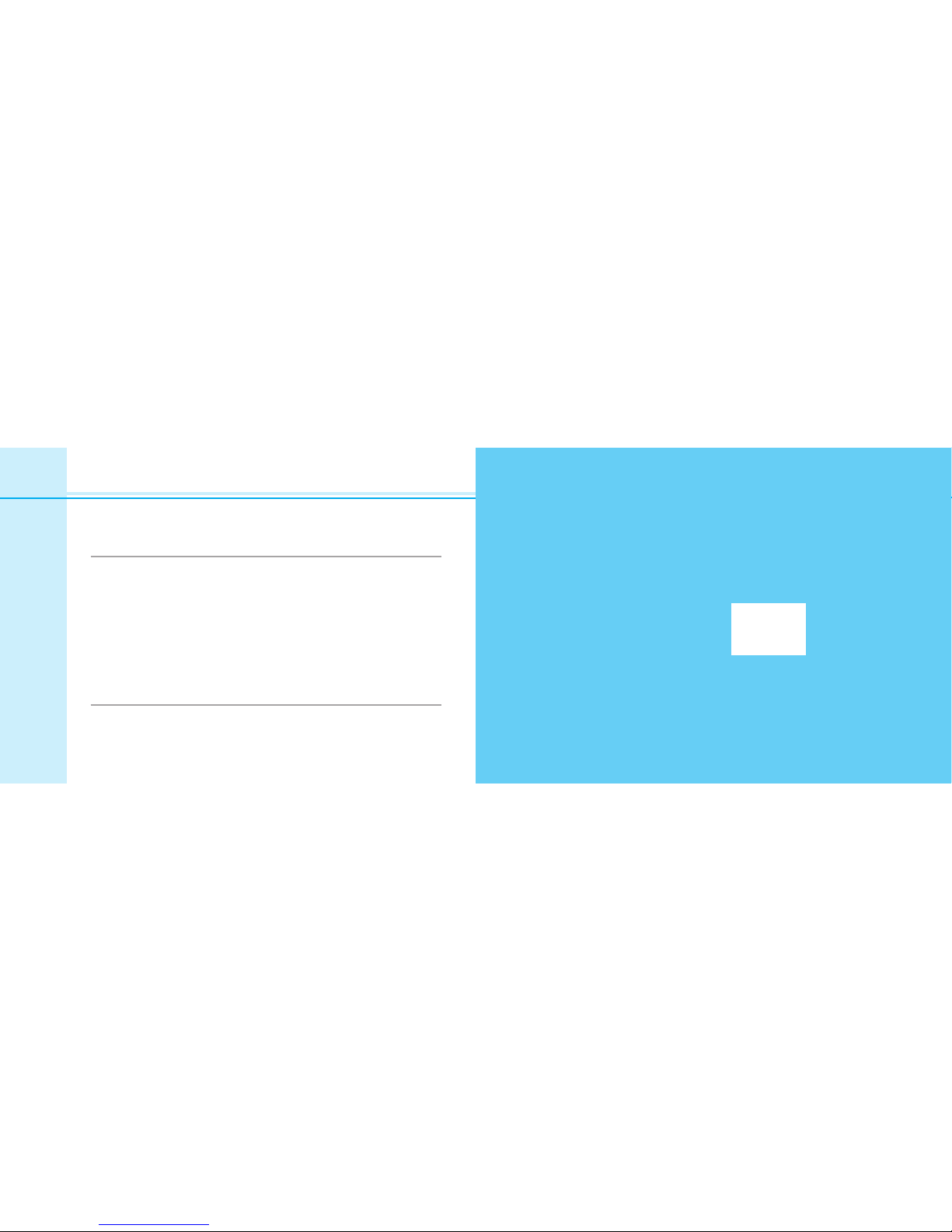
Table of Contents
Prior to Use
User Instruction
Miscellaneous
Safety Precautions
................................................................................................................................
4
Product Installation
................................................................................................................................
7
Product Setup
........................................................................................................................................
9
Product Name & Functions
...................................................................................................................
11
Prior to Use
Initialization (Pass word, Card, Key-Tag)
..............................................................................................
14
Registration (Mod ication) & Deletion
Password
....................................................................................................................................................................
15
Key-Tag (Card)
............................................................................................................................................................
16
Usage
Password
....................................................................................................................................................................
18
Key-Tag (Card)
............................................................................................................................................................
19
Automatic/Manual Lock Usage
.............................................................................................................
20
Sound Programming & Can cellation
...................................................................................................
21
Alarm/Emerg ency Sounds
...................................................................................................................
22
Dual Lock Usage
..................................................................................................................................
24
Opening the Door fr om the Inside
.......................................................................................................
25
Battery Usage
......................................................................................................................................
26
Usage Summary
..................................................................................................................................
28
Usage Precautions
...............................................................................................................................
32
Troubleshooting
....................................................................................................................................
33
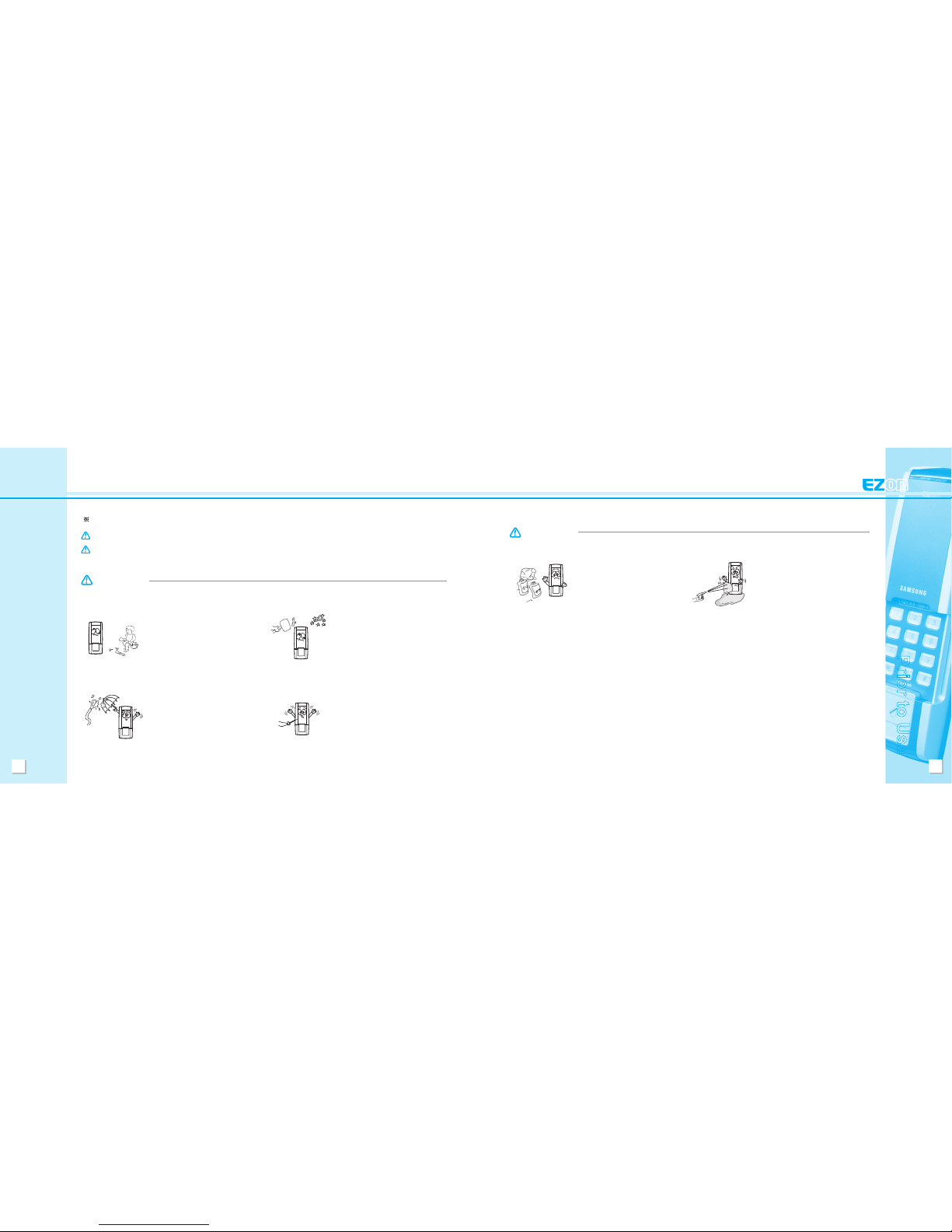
4
Prior to Use
5
Safety Precautions
Please review the content below to ensure safe and precise product usage.
WARNING
Do not disassemble, install, or repair this
product on your own accord.
●Contact the customer support center for
any repair needs. Unauthorized handling
can result in product damage and/or
malfunction.
Do not let the product subjected to any
heavy shock such as rapping against a
hard object (hammer, etc.).
●Doing so can result in product damage
and/or malfunction.
When cleaning the entry way, make
sure to prevent water from entering
the product.
●Water penetration can result in
product damage and/or malfunction.
Do not use pins or any sharp, pointy
objects to press buttons or insert into
holes.
●Doing so can result in product
damage and/or malfunction.
When cleaning, do not use wet cloths
or volatile substances such as alcohol,
benzene, thinner, etc.
●Doing so can result in product
damage and/or malfunction.
Do not allow water or any liquid enter
the product interior.
●Doing so can result in product
damage and/or malfunction.
WARNING
Safety Precautions
WARNING
Neglect to follow directions can result in death or serious injury.
CAUTION
Neglect to follow directions can result in injury or material loss.
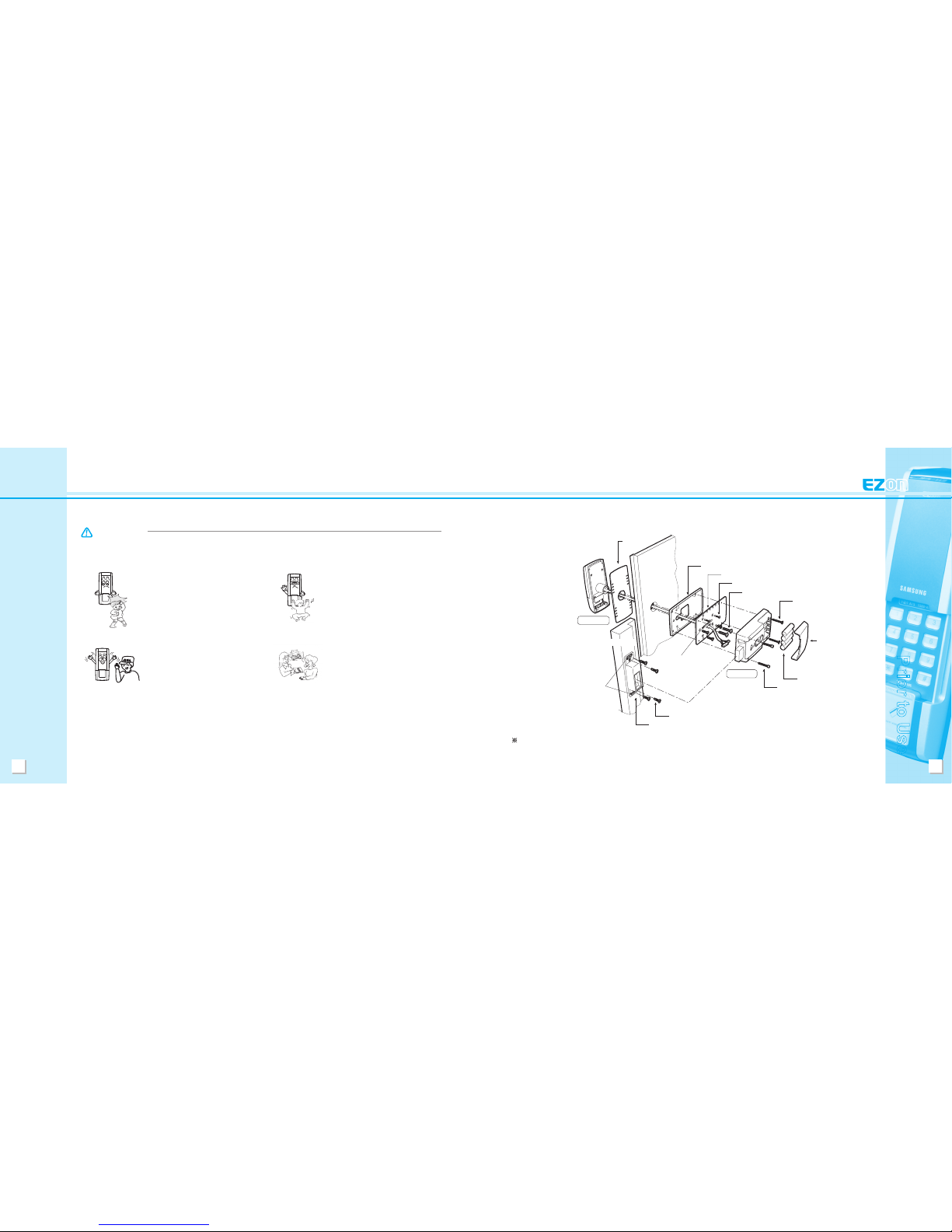
6
Prior to Use
7
Safety Precautions
Be careful of the lower product portion
when standing up after sitting.
●Injury can be caused from bumping
of the head.
Do not hang or pull the product.
●In particular, do not allow young children
to hang from the product.
They may break off the product and
receive an injury from a fall.
CAUTION
After the service, make sure to ask the
technician to perform an operational
safety inspection of the product.
●Neglecting a safety inspection following
any repair can result in injury upon
operation.
When moving, make sure to pass
on this manual.
●To help the new resident, passing on
this manual can prevent incorrect usage.
Product Installation
1. Assembly Diagram
Reference to the installation sheet provides information that may facilitate more careful and precise
installation.
Exterior Rubber
Pad
Interior Rubber Pad
Fixed Panel
Connecting Bolts BH, + 4.2x20 (5)
Bolts, TH + M5x30 (2)
Bolts, OH + M4x30 (2)
Battery Cover
Batteries, LR6 (4)
Hexagonal Rabbet Bolts,
M4x33 (2)
Connecting Bolts, BH + 4.2x20 (4)
Mounting Plate (Strike)
Wide Slot
Door
Doorframe
Exterior Unit
Wide Slot
Interior Unit
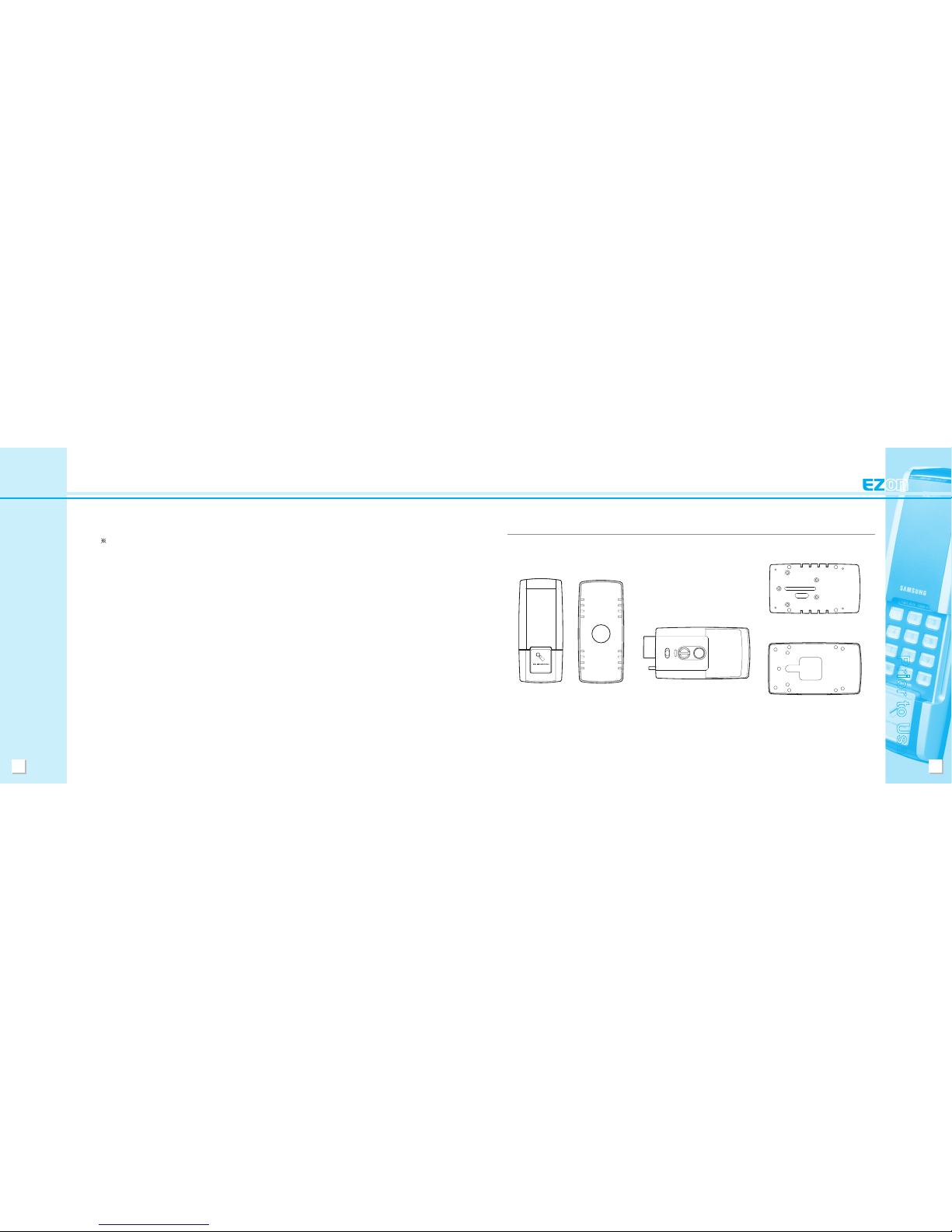
8
Prior to Use
9
Product Installation
1) Product installation must be performed by a sales agent and/or authorized installation technician.
( Self installation or disassemble, qualies as customer negligence.)
2) When moving, please contact the sales agent from where the product was purchased or the customer
service center.
2. Notes for Product Installation
Product Setup
1. Main Unit
Exterior Unit Exterior Rubber Pad Interior Unit Interior Rubber Pad
Fixed Panel

10
Prior to Use
11
Fixed Panel and Exterior Unit Screws
(SCREW TH+ M5x30)
Key-Tags
Doorframe Mounting Plate
(Strike)
Product Setup
2. Fittings
Strike, Fixed Panel Connecting Screws
(SD-SCREW BH+ #8(4.2) x20)
Interior Unit Screws
(SCREW OH+ M4x30)
Interior Unit Screws
(SCREW Hexagonal Rabbet M4x33)
L-Wrench(3mm)
‘AA’ Batteries (LR6)
1. Exterior Unit
Product Name & Functions
Indication Lamp Cover - During card recognition
or operation, this lamp turns blue.
Keypad Protection Cover - This cover protects the
keypad.
Keypad - You can use this to register/modify/delete
your password. Inputting the registered password
releases the lock.
Card Recognition Device and Button -
After pressing the button, placing a registered card
or key-tag against the recognition device or inputting
the password releases the lock.
External Power Contacts - When batteries have
run out of power, placing an emergency battery on
the contacts can initiate operational power.
(for use with a DC 9V battery)
Close
Open
