Samsung Executive MOBEX User Manual
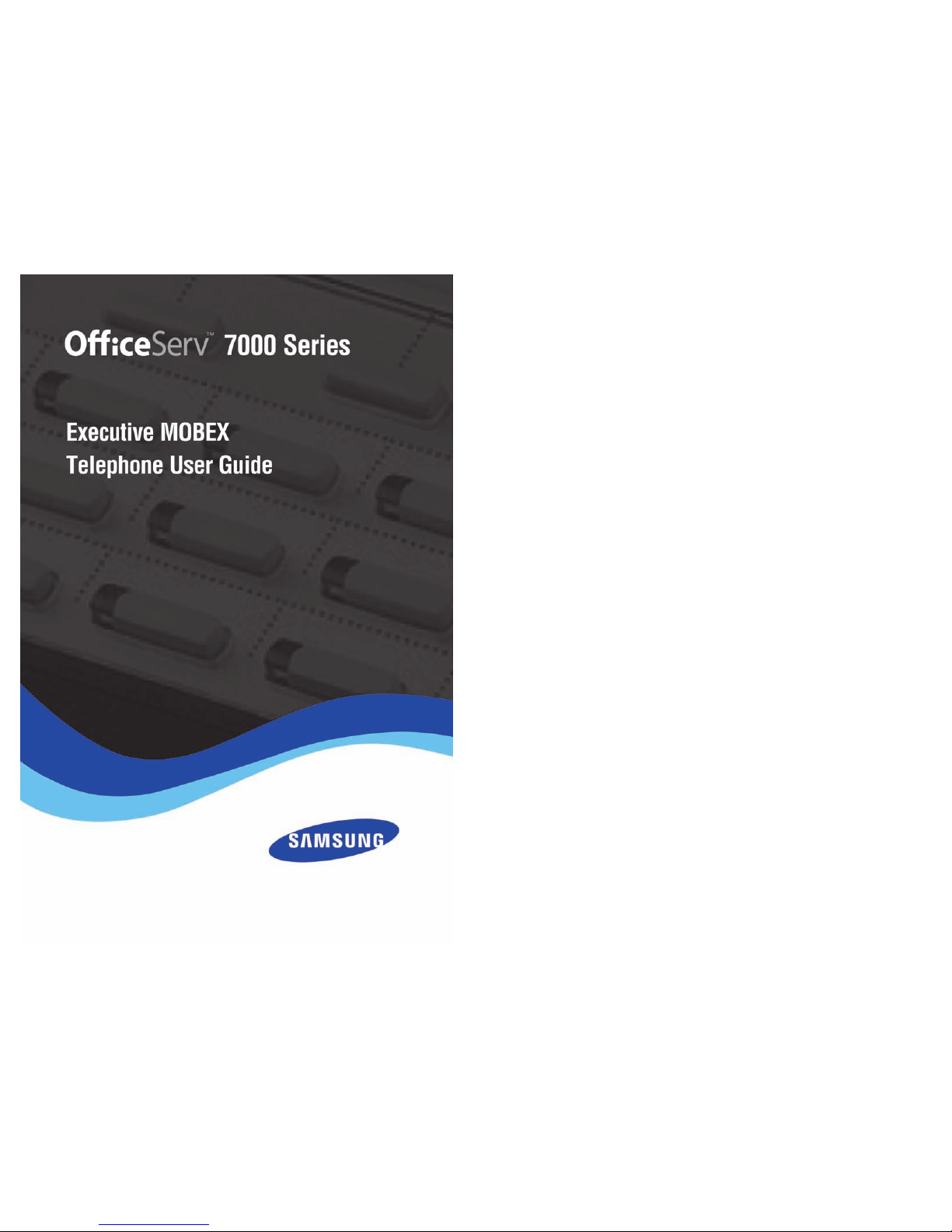
Mobex_User_Guide_SLT_screen.qxd 4/13/2011 10:53 AM Page 1
Mobex_User_Guide_SLT_screen.qxd 4/13/2011 10:53 AM Page 2
Executive MOBEX
User Guide
March 2011
Samsung Telecommunications America reserves the right without prior notice to revise information in
this guide for any reason. Samsung Tele com mu ni ca tions America also re serves the right without prior
notice to make changes in design or components of equipment as engineering and man u fac tur ing
may warrant. Samsung Telecommunications America disclaims all liabilities for damages arising from
the erroneous interpretation or use of information presented in this guide.
for
OfficeServ
™ 7000 Series
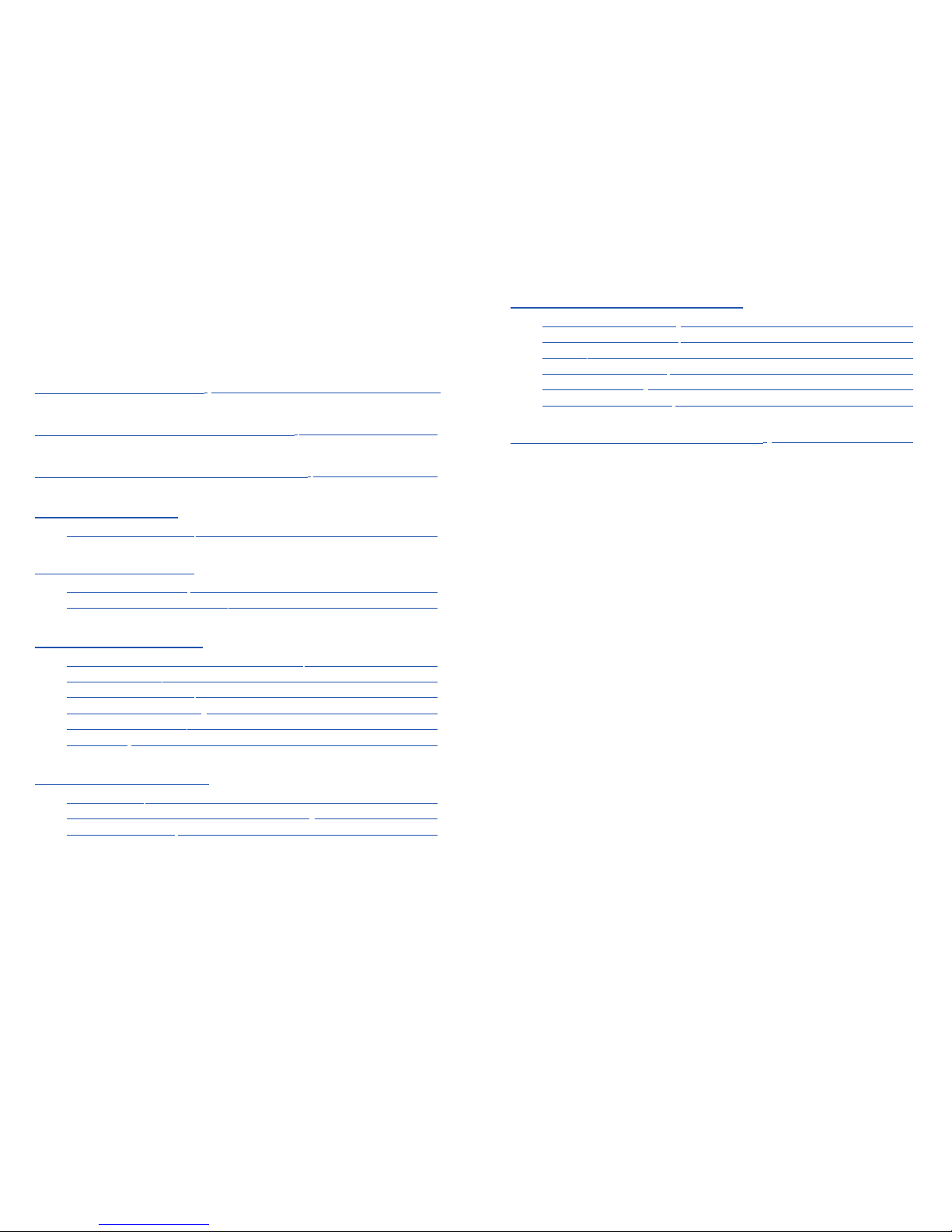
TABLE OF CONTENTS
ABOUT THIS BOOK ................................................................................1
THINGS YOU SHOULD KNOW ................................................2
CONNECTING TO THE SYSTEM ......................................3–4
OUTSIDE CALLS
Making an Outside Call......................................................................................5
INTERCOM CALLS
Calling Other Stations ........................................................................................6
Calling Your System Operator..........................................................................6
CALL PROCESSING
Retrieving Calls on Hold at Another Station ..............................................7
Trans ferr ing Cal ls ..................................................................................................7
Trans fer with Camp -On ......................................................................................7
Setting Up a Conference ..................................................................................8
Forwarding Your Calls ....................................................................................8–9
Call Pickup ......................................................................................................9–10
DIALING FEATURES
Speed Dialing......................................................................................................11
Programming Personal Speed Dial Numbers ........................................11
Last Number Redial ..........................................................................................11
Mobex_User_Guide_SLT_screen.qxd 4/13/2011 10:53 AM Page 5
PAG IN G AN D MESS AGIN G
Making an Internal Page ................................................................................12
Making an External Page ................................................................................12
All Page..................................................................................................................12
Meet Me Page/Answer ....................................................................................12
Call Park and Page ............................................................................................12
Retrieving a Parked Call ..................................................................................13
PERSONAL SPEED DIAL LIST ....................................14–15
Mobex_User_Guide_SLT_screen.qxd 4/13/2011 10:53 AM Page 6

Mobex_User_Guide_SLT_screen.qxd 4/13/2011 10:53 AM Page 7
ABOUT THIS BOOK
This booklet provides instructions for call handling and feature interaction on your
Executive MOBEX phone with OfficeServ 7000 Series system.
Please take the time to study this guide and to become familiar with the op er a tion
of your Executive MOBEX phone. Keep it handy. You may need to look up in struc tions for infrequently used features.
Learning to use your Executive MOBEX phone correctly will make everyday telephone com mu ni ca tions a breeze.
This book is written based on the factory default settings for the feature access
codes. Sometimes, due to programming requirements, these codes may be
changed. If you find that a feature code does not work as described in this book,
please contact your installation and service company to determine the correct
code.
1
Mobex_User_Guide_SLT_screen.qxd 4/13/2011 10:53 AM Page 8

2
THINGS YOU SHOULD KNOW
USER ORIENTATION
You r E xe cu ti ve MO BE X p ho ne in te r fa ce s t o t he O ff ic eS er v 70 00 Se ri es s ys te m i n
two ways:
• By logging in after receiving a MOBEX call, or
• If configured, you may dial in to the system and log in to activate the interface.
Both connection methods will be discussed in this booklet.
To get a n o ut sid e lin e f ro m t he te le ph one co mp an y o nce c onn ec te d, d ial an a cce ss
code, usually the digit “9.” To call an oth er station in your system, simply dial its
extension number. See your sys tem directory list for other access codes and extension numbers.
C.O. LINES
Lines from the telephone company are “C.O. lines.” Calls on these lines are referred
to as “outside calls.” These C.O. lines are accessed by dialing an access code. For
example, dial 9 to get a local outside line or dial 800–8XX for other line groups.
Each line in the system is numbered beginning with 701, and then 702, 703, etc. To
get a specific line, dial its three digit line number. If Least Cost Routing (LCR) is programmed into the system, you will only be required to dial 9.
Mobex_User_Guide_SLT_screen.qxd 4/13/2011 10:53 AM Page 9
CONNECTING TO THE SYSTEM
For the remai nder of this bookl et i nstruc tions will ass ume that you are connec ted, logged in, and hearing a system dial tone. There are two ways to connect and
log in:
CONNECTING DURING A MOBEX CALL
When someone calls your office number and rings your Executive MOBEX phone
you can initiate the system connection by dialing the MOBEX feature access code,
typically ✱8. You will hear system dial tone if successful or, if no resources are avail-
able, you will be returned to your caller.
CONNECTING BY CALLING IN TO
THE SYSTEM
If the system administrator has allowed it, you may log in to the Executive MOBEX
interface by dialing in to the system. Your administrator will provide you with
instructions on what number to dial and which login method is used. The two
types of login methods are:
• AUTOM ATIC : Meaning the system will automatically log you in based on
the Caller ID of y
ou Executive MOBEX phone, or
• MANUAL: Meaning the system requires you to log in based on your exten-
sion and passcode
.
To l o g i n m an u al l y:
•call in to the number provided by the administrator
•dial your extension number at the tone (or music)
•you will hear a short confirmation tone
3
Mobex_User_Guide_SLT_screen.qxd 4/13/2011 10:53 AM Page 10
