Page 1
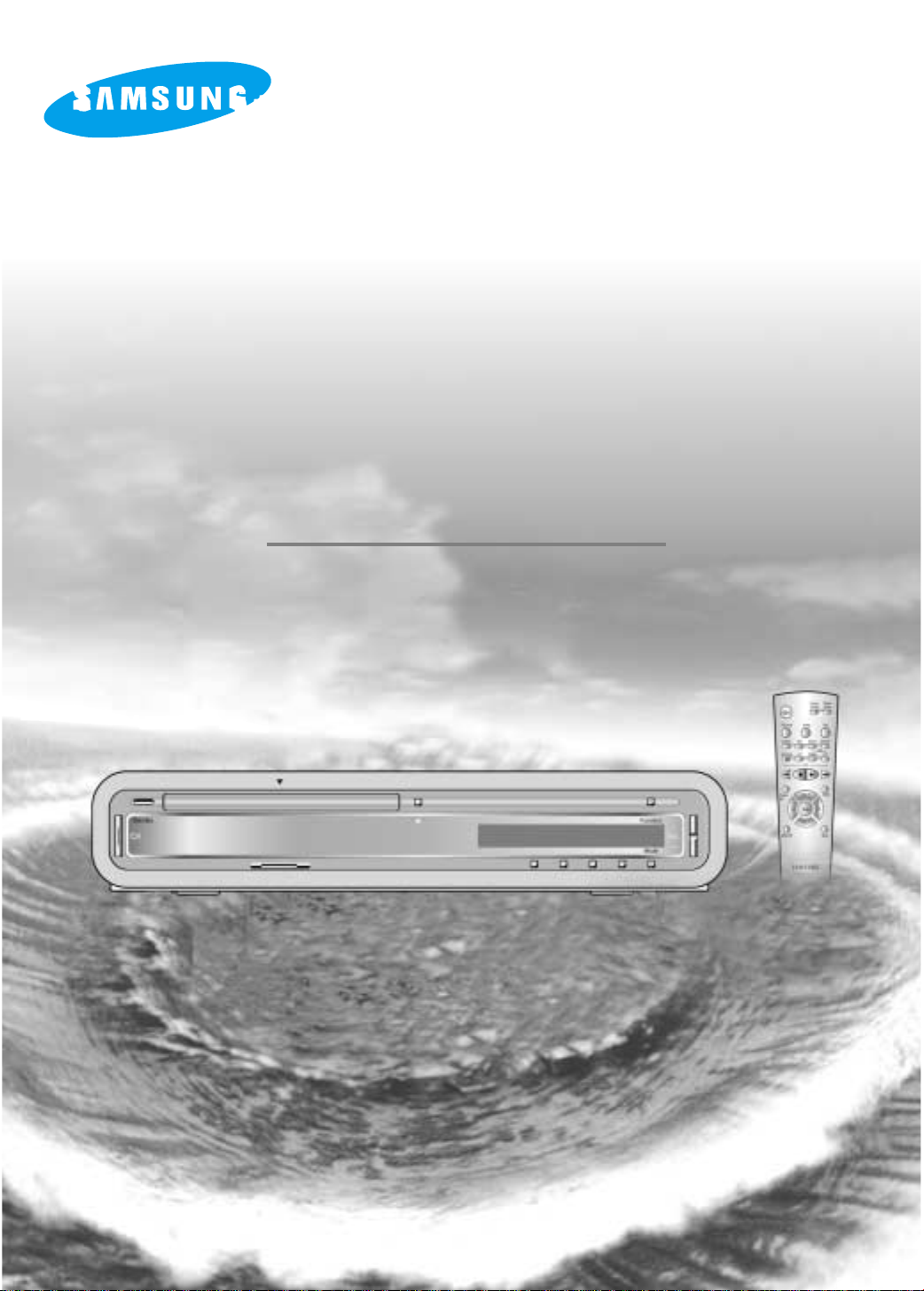
Instruction Manual
ULTRA SLIM
AUDIO SYSTEM
CD-R/RW PLAYBACK
EV-1/EV-1S
Page 2
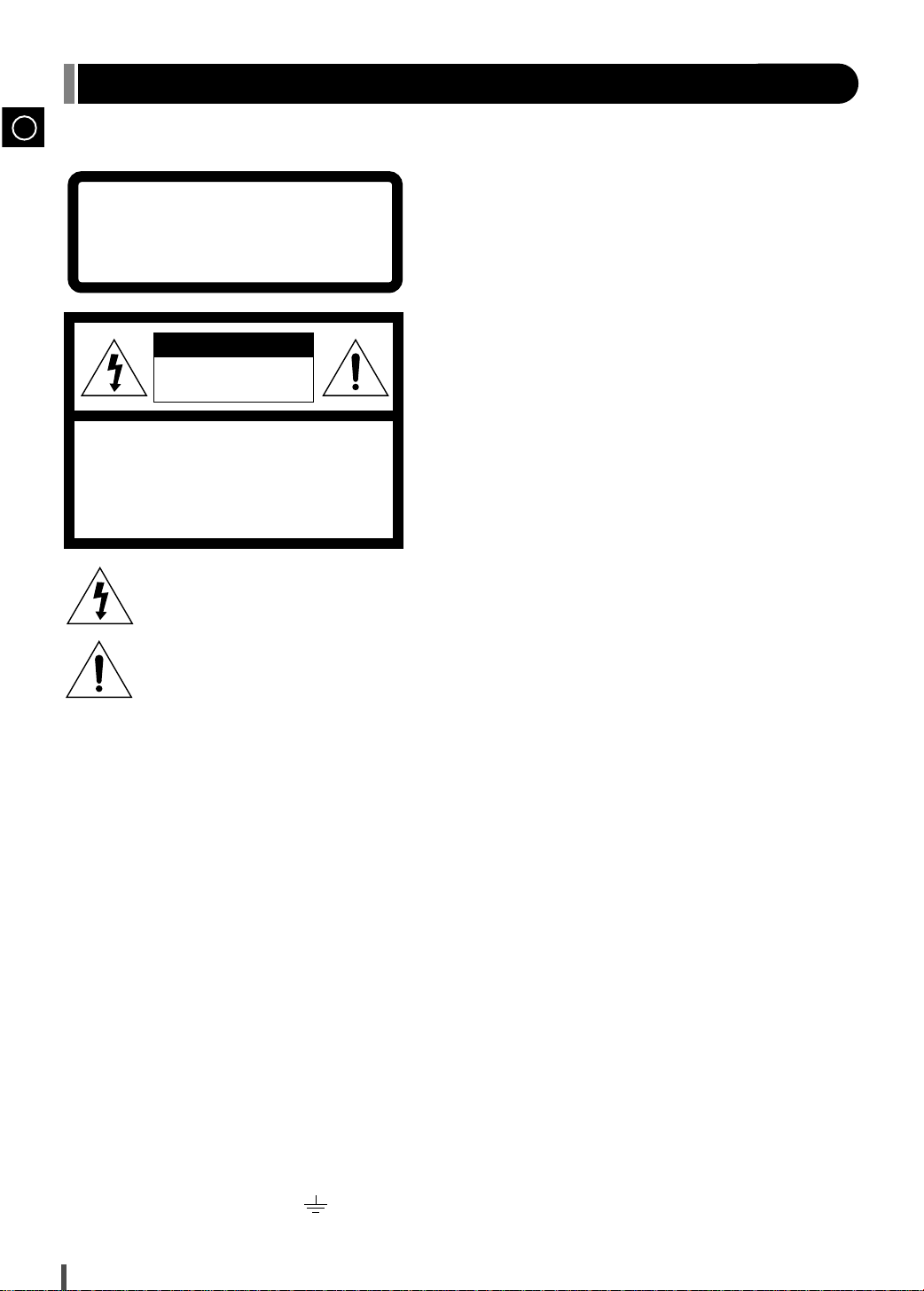
GB
1
CLASS 1 LASER PRODUCT
This Compact Disc player is classified as a CLASS 1
LASER product.
Use of controls adjustments or performance of procedures
other than those specified herein may result in hazardous
radiation exposure.
CAUTION-INVISIBLE LASER RADIATION WHEN OPEN
AND INTER LOCKS DEFEATED, AVOID EXPOSURE TO
BEAM.
WARNING: TO REDUCE THE RISK OF FIRE OR
ELECTRIC SHOCK, DO NOT EXPOSE
THIS APPLIANCE TO RAIN OR MOISTURE.
CAUTION: TO PREVENT ELECTRIC SHOCK, MATCH
WIDE BLADE OF PLUG TO WIDE SLOT,
FULLY INSERT.
CAUTION:
TO REDUCE THE RISK OF ELECTRIC SHOCK,
DO NOT REMOVE REAR COVER, NO USER
SERVICEABLE PARTS INSIDE, REFER SERVICING TO QUALIFIED SERVICE
PERSONNEL.
RISK OF ELECTRIC SHOCK.
DO NOT OPEN
CAUTION
CLASS 1 LASER PRODUCT
KLASSE 1 LASER PRODUKT
LUOKAN 1 LASER LAITE
KLASS 1 LASER APPARAT
PRODUCTO LASER CLASE 1
This symbol indicates that dangerous voltage constituting of a risk of electric shock is present within
this unit.
Wiring the Mains Power Supply Plug(UK Only)
IMPORTANT NOTICE
The mains lead on this equipment is supplied with a moulded plug incorporating a fuse. The value of the fuse is indicated on the pin face
of the plug and, if it requires replacing, a fuse approved to BS1362 of the same rating must be used.
Never use the plug with the fuse cover omitted. If the cover is detachable. If a replacement fuse cover is required, it must be of the same
colour as the pin face of the plug. Replacement covers are available from your dealer.
If the fitted plug is not suitable for the power points in your house or the cable is not long enough to reach a power point, you should obtain
a suitable safety approved extension lead or consult your dealer for assistance.
However, if there is no alternative to cutting off the plug, remove the fuse and then safely dispose of the plug. Do NOT connect the plug to
a mains socket as there is a risk of shock hazard from the bared flexible cord.
IMPORTANT
The wires in the mains lead are coloured in accordance with the following code:–
BLUE = NEUTRAL BROWN = LIVE
As these colours may not correspond to the coloured markings identifying the terminals in your plug, proceed as follows:–
The wire coloured BLUE must be connected to the terminal marked with the letter N or coloured BLUE or BLACK. The wire coloured
BROWN must be connected to the terminal marked with the letter L or coloured BROWN or RED.
WARNING: DO NOT CONNECT EITHER WIRE TO THE EARTH TERMINAL WHICH IS MARKED WITH THE LETTER E OR BY
THE EARTH SYMBOL , OR COLOURED GREEN OR GREEN AND YELLOW.
This symbol indicates that there are important operating and maintenance instructions in the owners
manual accompanying this unit.
Safety Warnings
Page 3
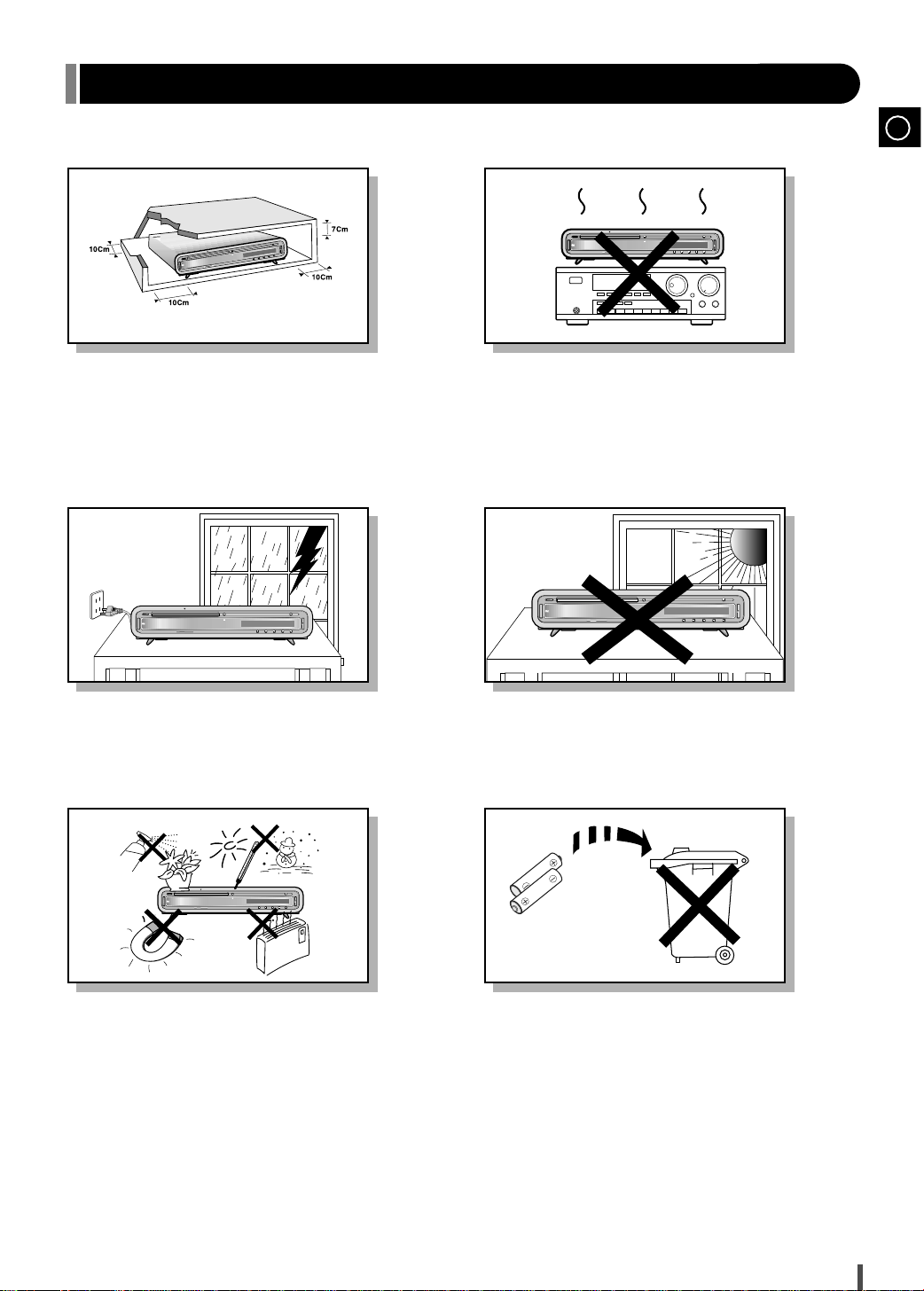
GB
2
Ensure that the AC power supply in your house complies with the identification sticker located on the back of your player. Install your player horizontally, on a suitable base (furniture), with enough space around it for ventilation (3~4inches). Make sure the ventilation slots are
not covered. Do not stack anything on top of the player. Do not place the player on amplifiers or other equipment which may become hot.
Before moving the player, ensure the disc tray is empty. This player is designed for continuous use. Switching off the CD player to the
stand-by mode does not disconnect the electrical supply. In order to disconnect the player completely from the power supply, remove the
main plug from the wall outlet, especially when left unused for a long period of time.
During thunderstorms, disconnect the main plug from the socket.
Main voltage peaks due to lightning could damage the unit.
Do not expose the unit to direct sun radiation or other heat
sources.
This could lead to overheating and malfunction of the unit.
The battery used in this product contains the chemicals that
are harmful to the environment.
Do not dispose of batteries in the general household waster.
It is recommended that the replacement of the battery should
be done by technician.
Protect the player from moisture(dripping or splashing and that no objects
filled with liquids,such as vases, shall be placed on the player), and excess
heat(e.g.fireplace) or equipment creating strong magnetic or electric fields
(i.e.speakers...) disconnect the power cable from the mains electricity supply
if the player malfunction. Your player is not intended for industrial use but
for domestic purposes only. Use of this product is for personal use only.
Condensation If your player or disc have been stored in a cold atmosphere.
as for example during transportation in the winter, wait for approximately 2
hours until they have reached room temperature.
Precautions
ction
n
u
F
+
.
VOL
—
by
d
Stan
Mode
Standby
Function
+
VOL.
—
Mode
Standby
Function
+
VOL.
—
Mode
Standby
Function
+
VOL.
—
Mode
Standby
Function
+
VOL.
—
Mode
Phones
Page 4
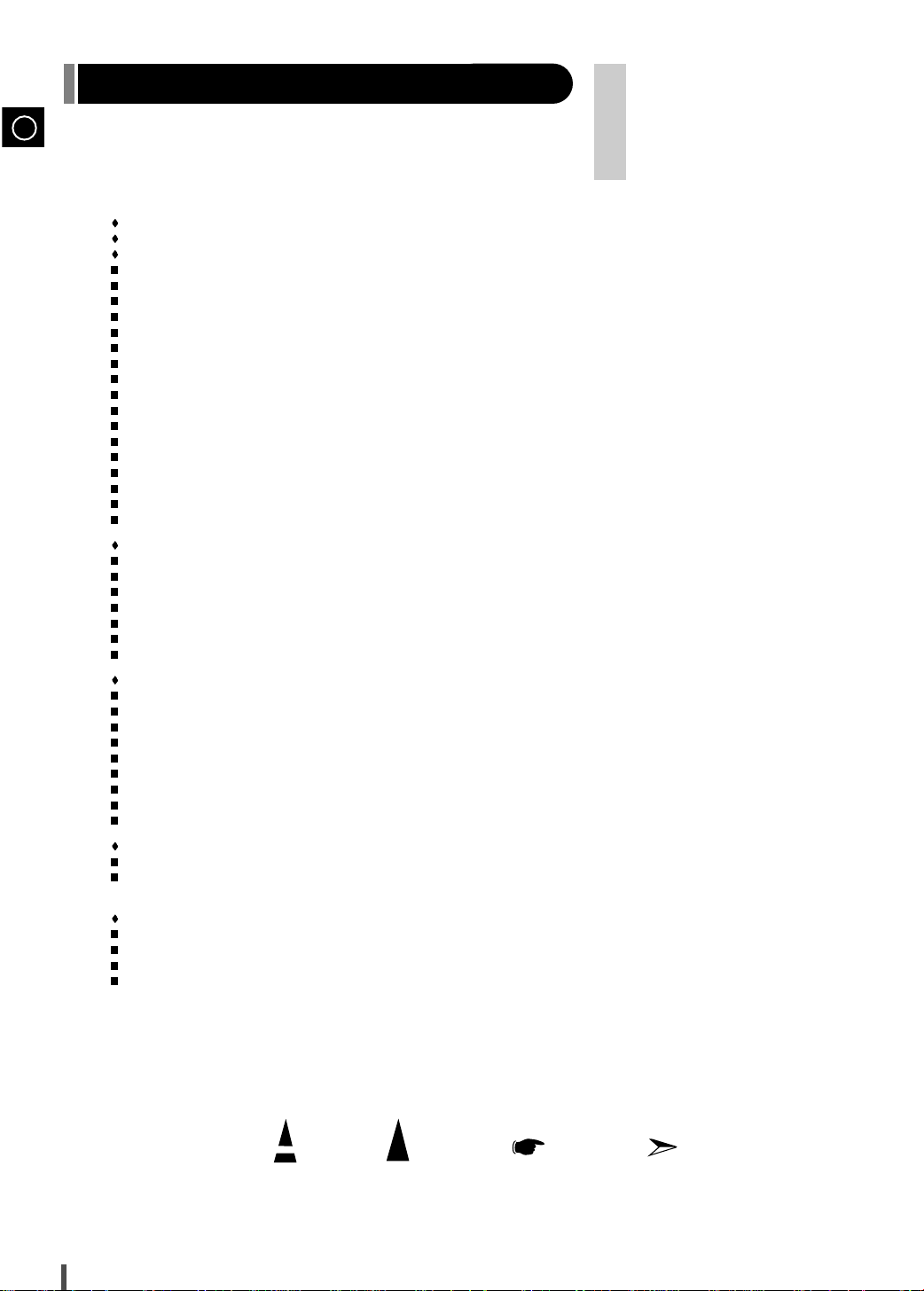
GB
3
Press Push Important Note
Symbols
Thank you for buying this
SAMSUNG ULTRA SLIM audio system.
Please take time to read these instructions.
They will allow you to operate your
system with ease and take full advantage
of its features.
S
AFETYWARNINGS
.................................................................................................................................................................................. 1
Precautions ............................................................................................................................................................................................2
I
NSTALLINGYOURULTRASLIMAUDIOSYSTEM
Front Panel View........................................................................................................................................................................................4
Rear Panel View ........................................................................................................................................................................................4
Remote Control ..........................................................................................................................................................................................5
Speaker Connection ..................................................................................................................................................................................6
Connecting your System to the Power Supply ..........................................................................................................................................6
Connecting the FM and AM(MW/LW) Antennas ....................................................................................... .................................................7
Connecting to an External Source ............................................................................................................................................................8
Viewing the Various Functions on Your System........................................................................................................................................8
Adjusting the brightness of the LCD display..............................................................................................................................................8
Using the function button
..........................................................................................................................................................................9
Using the Mode button
........................................................................................................................................................9
Setting the Clock......................................................................................................................................................................................10
Listening to a Compact Disc ....................................................................................................................................................................10
Regarding the playback of CD-R/RW ......................................................................................................................................................10
Selecting a Track......................................................................................................................................................................................11
Searching for a Specific Music Passage on a CD ..................................................................................................................................11
Function to skip through 10 tracks at a time
............................................................................................................................................11
CD-P
LAYER
Random play function ..............................................................................................................................................................................12
Repeating One or All Tracks on the Compact Discs ..............................................................................................................................12
Programming the Order of Playback........................................................................................................................................................13
Checking or Changing Programmed Tracks ............................................................................................................................................13
Searching for and Storing the Radio Stations..........................................................................................................................................14
Selecting a Stored Station........................................................................................................................................................................14
Improving Radio Reception......................................................................................................................................................................14
T
UNER
About RDS broadcasting..........................................................................................................................................................................15
About RDS DISPLAY function..................................................................................................................................................................15
PTY(Program Type) indication and PTY-SEARCH function
....................................................................................................................16
Timer Function ........................................................................................................................................................................................17
Cancelling the Timer................................................................................................................................................................................17
Mute Function ..........................................................................................................................................................................................18
Selecting an Equalizer Preset .................................................................................................. ................................................................18
S. Bass Function......................................................................................................................................................................................18
Power Sound............................................................................................................................................................................................18
O
THER
F
UNCTIONS
Setting the System to Switch off Automatically........................................................................................................................................19
Connecting Headphones..........................................................................................................................................................................19
R
ECOMMENDATIONS FOR
U
SE
Cleaning Your ULTRA SLIM Audio System ............................................................................................................................................19
Precautions When Using Compact Discs................................................................................................................................................19
Before Contacting the After-Sales Service ..............................................................................................................................................20
Technical Specifications
..........................................................................................................................................................................21
Contents
Page 5
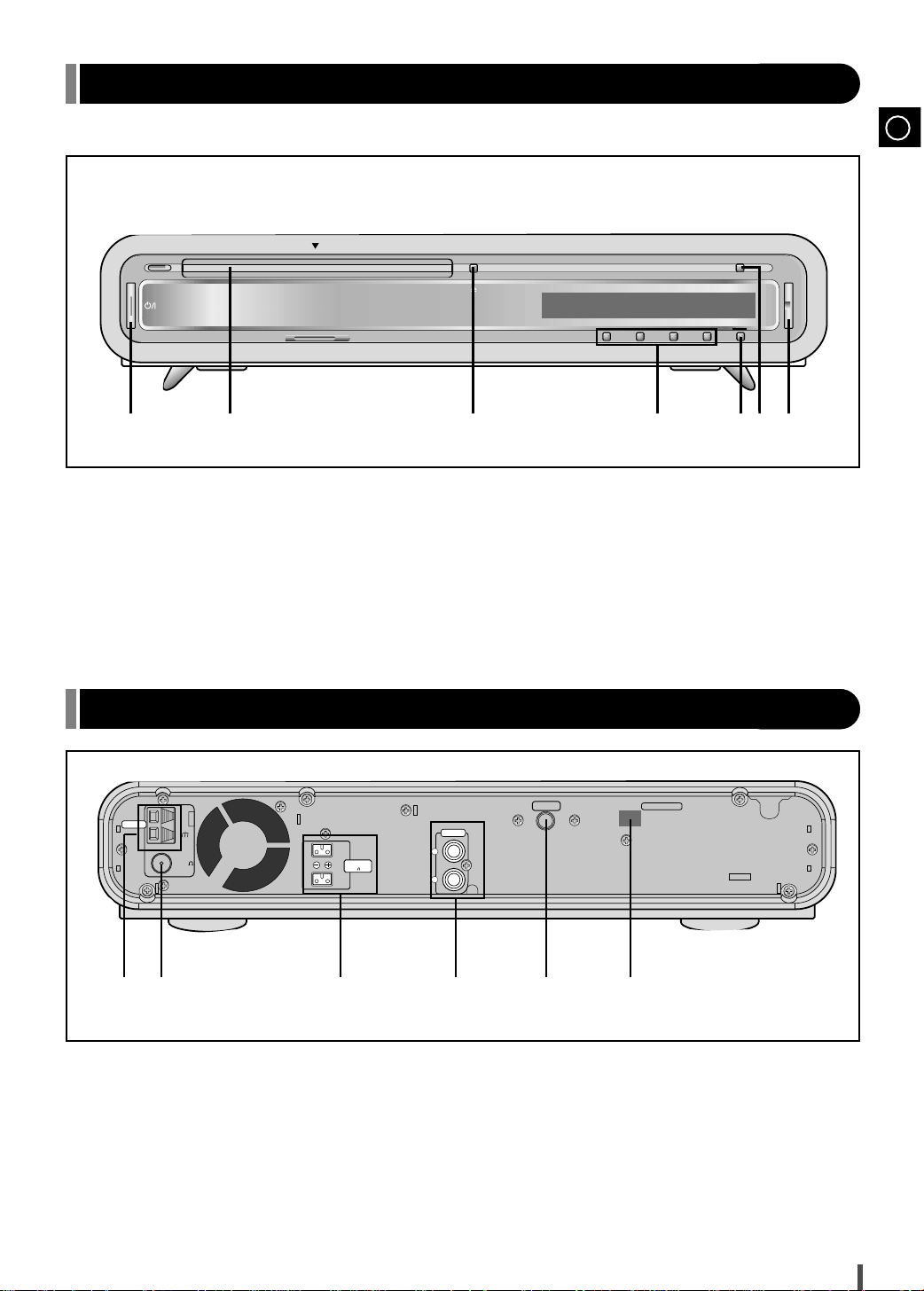
GB
4
1. On/Standby
2. Disc Tray
3. Open/Close
4. Multi-function Button
*Depending on the selected Mode, pressing the
corresponding button will activate that button.
5. Mode
6. Function(CD, TUNER, AUX)
7. Volume
1. AM Aerial Connector Terminal
2. FM Aerial Connector Terminal
3. Speaker Connector Terminal
4. Aux-Input
5. Headphone Jack connector
6. Digital Out Jack
1
1
23456
234567
+
VOL.
—
Mode
Function
Standby
AM
FM
75
COAXIAL
ANTENNA
PHONES
SPEAKERS
(6 )
L
R
(OPTICAL)
DIGITAL OUT
L
R
AUX IN
Front Panel View
Rear Panel View
Page 6
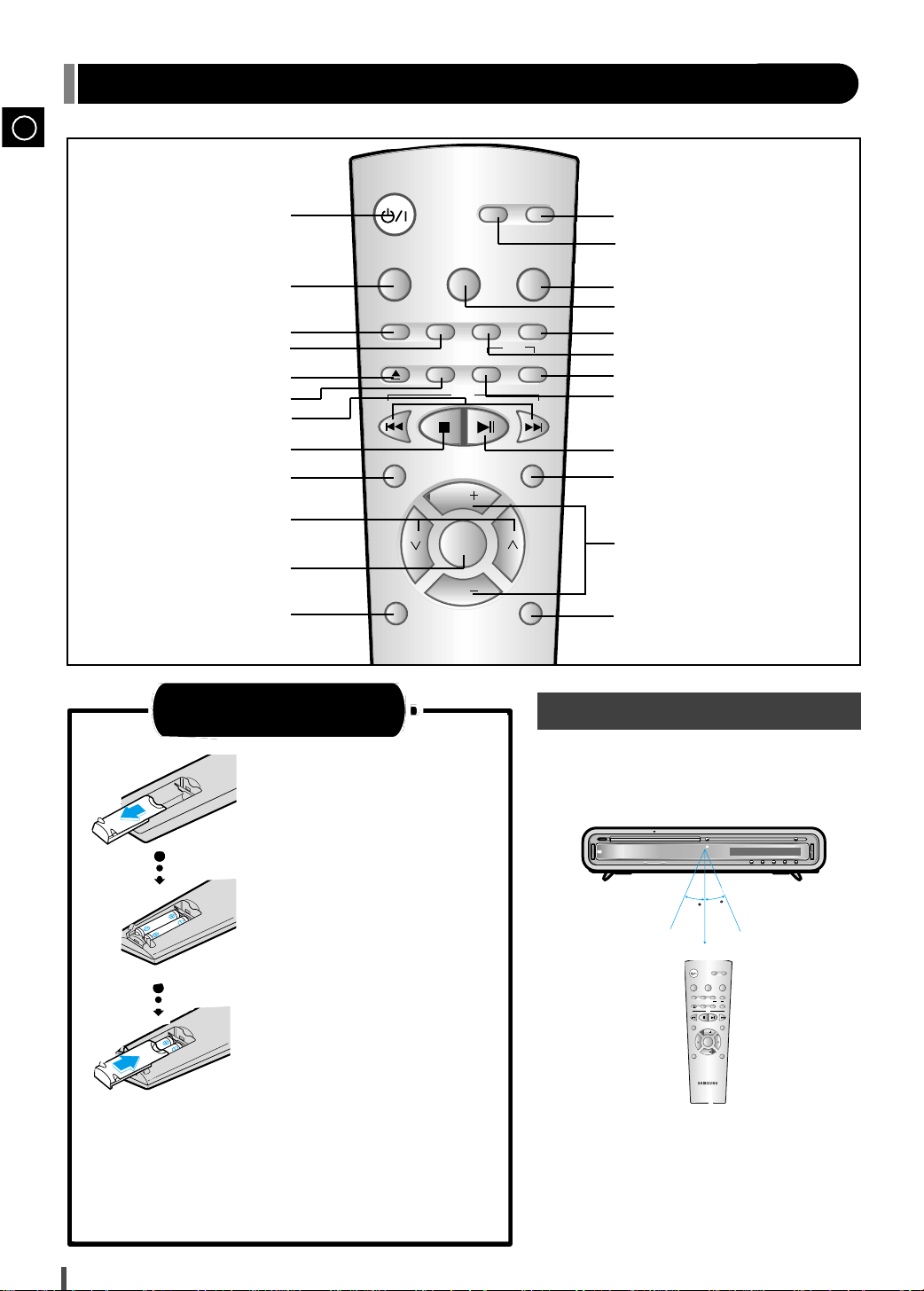
5
Remote Control
Timer
On/Off
P.Sound
S.Bass EQ
+10
Demo Dimmer
Open/Close
Display
CD
Mono/ST
Mute
VOL.
Band
Sleep AUX
Timer/
Clock
VOL.
Mode
Program/
Set
PTY
RDS
On/Standby
Timer On/Off
Sleep
Dimmer
Demo
PTY(RDS)
Display(RDS)
CD Play
Band
Volume Control
Mute
AUX
Timer/Clock
P.Sound
S.Bass
EQ
Open/Close
+10
CD Skip or Search
CD Stop
Program/Set
Tuning Up/Down
Tuning Mode
Mono/ST
+
VOL.
—
Mode
Function
Standby
Timer
On/Off
P.Sound
S.Bass EQ
+10
Demo Dimmer
Open/close
Display
CD
Mono/ST
Mute
VOL.
Band
Sleep AUX
Timer/
Clock
VOL.
Mode
Program/
Set
PTY
RDS
30
30
7~10m
Remove the battery cover
on the back of the remote
by pressing down and
sliding the cover in the
direction of the arrow.
Insert Remote Batteries
Range of Operation of the Remote Control
1
Insert two 1.5V AAA batteries,
paying attention to the correct
polarities (+ and –).
2
Replace the battery cover.
3
The remote control can be used up to approximately 23 feet/7 meters in a straight line. It can
also be operated at a horizontal angle of up to
30° from the remote control sensor.
Follow these precautions to avoid leaking or cracking cells:
•
Place batteries in the remote control so they match
the polarity:(+) to (+)and (–)to (–).
•
Use the correct type of batteries.Batteries that look
similar may differ in voltage.
•
Always replace both batteries at the same time.
•
Do not expose batteries to heat or flame.
CAUTION
GB
Page 7
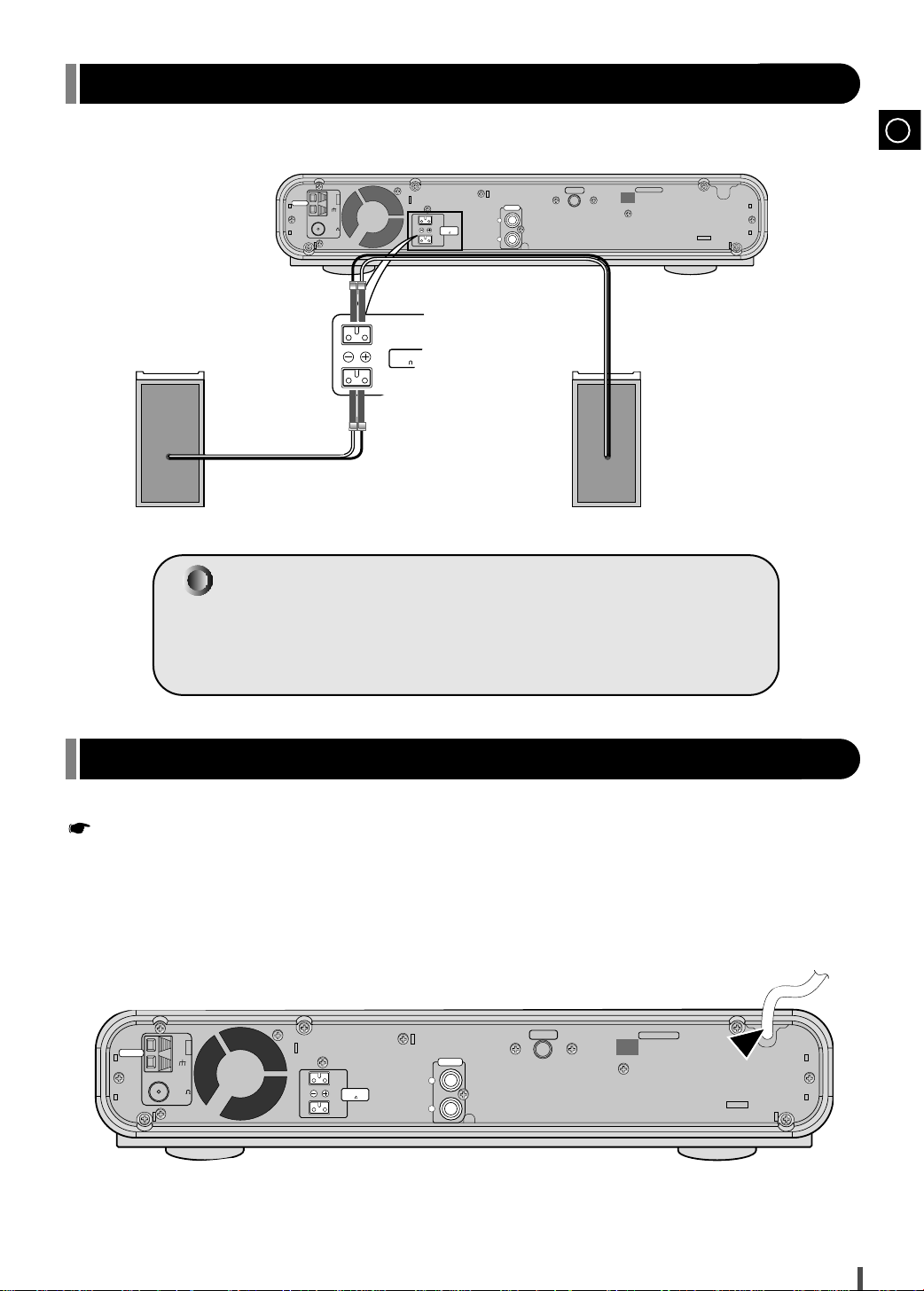
GB
6
The main lead must be plugged into an appropriate socket.
Before plugging your system into a main socket, you must check the voltage.
1. Plug the main lead (marked AC Cord on the rear of the system) into an appropriate socket.
2. Press the On/Standby button to switch your ULTRA SLIM audio system on.
AM
FM
75
COAXIAL
ANTENNA
PHONES
SPEAKERS
(6 )
L
R
SPEAKERS
(6 )
L
R
—
+
—
+
(OPTICAL)
DIGITAL OUT
L
R
AUX IN
• Speaker Connection: Connect the Speaker cords(red/black) to the Speaker jack of the system.
(Right Speaker)
(Left Speaker)
Directions in Installing Speaker
• Installation in a place near heating apparatus, under directly of light or with high humidity may
cause performance deration of the speaker.
• Do not install on the wall or on a high place of pole or other unstable place to
prevent any safety accident caused by falling of the speaker.
• Do not take the speaker apart from TV or computer monitor.
The speaker near the TV or computer monitor may influence the quality of the screen display.
AM
FM
75
COAXIAL
ANTENNA
PHONES
SPEAKERS
(6 )
L
R
(OPTICAL)
DIGITAL OUT
L
R
AUX IN
Speaker Connection
Connecting your System to the Power Supply
Page 8

GB
7
AM
FM
75
COAXIAL
ANTENNA
PHONES
SPEAKERS
(6 )
L
R
L
R
AUX IN
ANTENNA
OPT.
DIGITAL OUT
If FM reception is poor,
connect an outdoor FM
antenna (not supplied).
FM Antenna (supplied)
Cooling fan (See “About cooling Fan” below.)
AM Loop Antenna
(supplied)
Snap the tabs on the loop into the slots of
the base to assemble the AM loop antenna.
FM antenna connection
1. Connect the FM antenna supplied to the FM
75Ω COAXIAL terminal.
2. Slowly move the antenna wire around until you
find a location where reception is good, then
fasten it to a wall or other rigid surface.
•
If reception is poor, connect an outdoor antenna.
Before attaching a 75Ω coaxial cable (with a standard
type connector), disconnect the supplied FM antenna.
AM
(MW/LW) antenna connection
1. Connect the AM loop antenna supplied
to the AM and terminals.
2. If reception is poor, connect an outdoor
single vinyl-covered wire to the AM
terminal. (Keep the AM loop antenna
connected).
A cooling fan is mounted on the rear panel of the center unit to
prevent abnormal temperature inside the center unit, thus assuring
normal operation. The cooling fan automatically starts rotating to
supply external cool air to the inside of the center unit when the
internal temperature exceeds the specified limit.
For safety, observe the following carefully.
• Make sure there is good ventilation around the center unit.
Poor ventilation could overheat and cause damage.
• DO NOT block the cooling fan and the ventilation openings or
holes. (If they are blocked by a newspaper or cloth, etc., the heat
may not be able to escape.)
(About the cooling fan)
Connecting the FM and AM(
MW/LW
) Antennas
Page 9

GB
8
The auxiliary input can be used to take advantage of the
sound quality of your ULTRA SLIM audio system when
listening to other sources.
Examples
: A television
A video disc player
A Hi-Fi stereo video cassette recorder
To connect the external source, the source must have an audio
output. In addition, you need an RCA connection cable.
Set the system to standby mode and disconnect it and the external
source from the main.
Connect the audio cable to the rear of the ULTRA SLIM audio system.
Connect the... To the connector marked...
Red jack R (right)
White jack L (left)
For optimum sound quality, do not invert the right and left
channels.
Plug the system back into the main socket and press On/Standby
( ) to switch it on.
Select the AUX source by pressing the AUX button.
Result
: AUX is displayed.
Switch the external source on.
Adjust the volume and balance as required:
Volume Equalizer S.Bass
Example
: You can watch a film and take advantage of stereo sound
provided that the original sound track is in stereo (as if you
were in a cinema).
1
2
3
4
5
6
Connecting to an External Source
You can view the various functions available on your system.
Press the Demo button.
Result: The various functions available are listed in turn on the
display.
All these functions are described in detail in this booklet.
For instructions on how to use them, refer to the appropriate
sections.
To cancel this function, press Demo again.
2
1
You can adjust the brightness of the LCD display depending
on the surrounding lighting conditions
Press the Dimmer button on the remote control to adjust the brightness.
The selection switches each time the button is pressed:
Dimmer1(Bright)
➞
Dimmer2 (Medium)➞Dimmer3(Dim).
Viewing the Various Functions on Your System
Adjusting the brightness of the LCD display
Timer/
Timer
Clock
On/Off
S.Bass EQ
+10
Sleep AUX
Demo Dimmer
RDS
Display
PTY
CD
P.Sound
Open/Close
AUX IN
L
SPEAKERS
R
P.Sound
(6 )
Sleep AUX
Timer
On/Off
L
R
Timer/
Clock
Timer/
Timer
Clock
On/Off
P.Sound
Open/Close
Program/
S.Bass EQ
+10
Sleep AUX
Demo Dimmer
RDS
Display
CD
VOL.
PTY
Band
S.Bass EQ Demo Dimmer
Page 10

GB
9
• Press the Function button
Each time the button is pressed, one of the following
function are selected.
• Press the Mode button on the front panel of the main unit.
Each time the button is pressed, the selection changes as follows.
You can pressed the button below the display to select the
desired function.
(For example, 15 tracks with
playback time of 53:05)
(For example, FM 89.1 MHz)
+
VOL.
—
Mode
Function
Using the Function button Using the Mode button
Mode does not work in AUX Function.
Play Back Next Stop
Mode
Repeat
Repeat
Rpt-1
Rpt-All
Random
Mode
Pass PSnd SBass
Mode
Pass
Classic
Rock
Pop
PSnd
PSnd-On
SBass
SBass-1
SBass-2
Random
Rand-On
During CD operation
FM Down Up Manual
Mode
Pass PSnd SBass
Mode
FM
MW
LW
Pass
Classic
Rock
Pop
PSnd
PSnd-On
SBass
SBass-1
SBass-2
+
VOL.
—
Mode
Function
Select CD
Normal
Mode
Mode 1
Mode 2
Normal
Mode
Mode 1
Select AUX
Select TUNER
During TUNER operation
About the Mode button
If no button is pressed within 8 seconds
while in the Mode 1 or Mode 2, the Display switches to the Normal Mode.
Page 11

Your system is equipped with a clock which allows you to
turn your system on and off automatically.
You should set the clock:
When you first purchase the ULTRA SLIM audio system
After a power failure
After unplugging the unit
For each step, you have a few seconds to set the required
options. If you exceed this time, you must start again.
Switch the system on by pressing On/Standby ( ) .
Press Timer/Clock twice.
Result:
Clock is displayed.
Press Program/Set.
Result:
The hour flashes.
To... Press...
Increase the hours
Decrease the hours
When the correct hour is displayed, press Program/Set.
Result:
The minutes flash.
To... Press...
Increase the minutes
Decrease the minutes
When the correct time is displayed, press Program/Set.
Result:
The clock starts and is displayed, even when the system is in
standby mode.
You can display the time, even when you are using another
function, by pressing Timer/Clock once.
10
1
2
3
4
5
6
7
4,6
1
3,5,7
4,6
2
Setting the Clock
Do not use CDs of irregular shapes like heart or octagon shapes.
The performance of the player be degraded.
The CD disc 12 cm or 8 cm compact discs without using
an adapter.
Press the CD button on the main body and select CD.
Press the Open/Close ( ) button.
Result: The CD tray is opened.
Place the CD on the tray so that the CD Label faces upward.
Press the Open/Close ( ) button to close the tray.
Result: Number of tracks and the total playback time are shown on
the display.
Press the CD( ) button for playback.
Adjust the volume according to needs with the following procedures.
Press the VOL.+ or button on the remote control
Press the VOL.+ or button on the front panel.
If it desired to stop while the playback is processing, press the CD
( ) button.
Press the CD ( ) button once again to playback again.
To stop playback, press the ( ) button.
1
2
3
4
5
7
8
6
VOL.
VOL.
Listening to a Compact Disc
Regarding the playback of CD-R/RW
5,7
8
6
6
2,4
In the case of an original CD-R(Recordable) recorded in audio CD
format, CD-RW(Rewritable)and editing by the user, playback is
processed on the respective completed status. (The player may not
be played back according to the characteristics of the CD or recorded
status.)
The CD-RW is comparably less reflexive than CD which cause more
time delay to read.
Open/Close
+10
CD
Display
RDS
PTY
Timer/
Timer
Clock
On/Off
P.Sound
S.Bass EQ
Open/Close
+10
Sleep AUX
Demo Dimmer
RDS
Display
PTY
CD
Mode
Band
Mute
Program/
Set
Mono/ST
VOL.
VOL.
Program/
Set
VOL.
Band
Mode
VOL.
Page 12

GB
11
Press the +10 button briefly while playing back a
CD. The track 10 tracks after the current one will then
be played back.
Example:
If you want to select track 43 during playback of track
15, press the +10 button three times, and then press
the
button three times.
15 ➝20 ➝30 ➝40 ➝41 ➝42 ➝43
+10 +10+10
You can select the track you wish to listen to, either when the
compact disc player is stopped or when a disc is playing.
To start playback at the beginning of the...
Press...
Next track once
Current track once
Previous track twice
Track of your choice or the
appropriate number
of times.
When listening to a compact disc, you can quickly search for a
specific music passage on a track.
To search through the tracks... Press and hold down...
Forwards for at least one second
Backwards for at least one second
It is recommended that you turn the volume down before using
this function.
Selecting a Track
Function to skip through 10 tracks at a time
Searching for a Specific Music Passage on a CD
CD
Program/
Set
Mono/ST
VOL.
Mode
VOL.
Band
Mute
CD
P.Sound
S.Bass EQ
Open/Close
Program/
Set
Mono/ST
Sleep AUX
Demo Dimmer
Display
+10
CD
VOL.
Mode
VOL.
RDS
PTY
Band
Mute
Program/
Set
Mono/ST
VOL.
Mode
VOL.
Band
Mute
Page 13

GB
12
You can listen to the tracks on a compact disc in a
different order each time, as the various tracks will be
selected automatically in a random sequence.
Press the Mode button on the Front Panel until
“Random”is displayed to bottom.
If this button is pressed when the CD is being played
back or stopped, any track recorded in the CD may be
selected to playback again.
Press Random button, “Rand-On”is displayed.
When you finished the random playback, press the Ran-
dom button again.
You can repeat indefinitely:
A specific track on a compact disc.
All tracks on the compact disc selected.
Press the Mode button on the front Panel until “Repeat” is displayed on
the bottom.
To repeat... Press the Repeat button one or
more times until...
The current track indefinitely Repeat 1 is displayed
All songs Repeat All is displayed
When you wish to stop the Repeat function, press the Repeat button
until “Repeat off” is displayed.
1
1
2
3
2
3
+
VOL.
—
Mode
Function
Repeat Random
+
VOL.
—
Mode
Function
Repeat Random
Repeating One or All Tracks on the Compact Discs
Random play function
1
1
2, 3
2, 3
If no button is pressed within 8 seconds, the Display
changes to the Normal Mode.
To proceed with the third operation, you should
repeat from the first operation.
Page 14

You can decide:
The order of the track desired to listen
The track not desired to listen
A maximum of up to 24 order of tracks desired to listen
may be programmed.
Before selecting the track, the CD player should be stopped.
This function may be used simultaneously with the CD
Repeat function.
Load the selected CDs.
If the CD function is selected, stop the player by pressing button .
Press Program/Set.
Result:
The following indications are displayed:
Select the required track by pressing:
to move back through the tracks
to move forward through the tracks
Press Program/Set to confirm your selection.
Result: The selection is stored and is displayed.
To select other tracks, repeat Steps 5 to 6.
Press CD ( ) to listen to the track selection in the order programmed.
To... Press...
Listen to the current track again
once
Listen to the previous track
twice
Listen to the next track
once
Skip forwards or backwards
or the appropriate
one or more tracks number of times
To cancel the selection, press button.
Once if the compact disc player is stopped
Result:
Program function is no longer displayed.
If you open the compartment, the selection is cancelled.
13
GB
You can check or change your selection of tracks at any time.
Press once if you have started listening to the selection.
Press Program/Set twice.
Result: The following indications are displayed:
If you have already programmed 24 tracks, Ch is displayed
instead of Pr when you press Program/Set.
Press Program/Set one or more times until the track to be changed
is displayed.
Press or to select a different track.
Press Program/Set to confirm your change.
Press CD ( ) to start listening to the selection.
Result: The first track selected is played.
1
2
3
4
5
6
8
9
7
1
2
3
4
5
6
7
2, 9
4,8
Programming the Order of Playback
Checking or Changing Programmed Tracks
Program no.
Program no.
Track no. on the disc
Track no. on the disc
3, 5
4, 8
1
2,3,5
4
4
6
Open/Close
+10
Display
CD
Program/
Set
VOL.
Mode
RDS
PTY
Band
Open/Close
Program/
Set
Mono/ST
+10
CD
VOL.
Mode
VOL.
Display
RDS
PTY
Band
Mute
Mono/ST
VOL.
Mute
Page 15

14
You can store up to:
15 FM stations
15 MW stations
7 LW stations
Switch the system on by pressing On/Standby ( ).
Select the required frequency band by pressing Band on the
remote control.
Result: The appropriate indication is displayed:
FM Frequency Modulation
AM(MW) Medium Wave
LW Long Wave
To search for a Press Mode on the remote
station... Control
Manually One or more times until Manual is
displayed.
Automatically One or more times until Auto is
displayed.
PRESET function is explained in detail in the section
“
Selecting a Stored Station
” on.
Select the station to be stored by:
Pressing or buttons to increase or decrease the
frequency respectively.
To scroll through the frequencies faster when
searching manually, hold down the or buttons.
The automatic search procedure may stop on a
frequency that does not correspond to a radio station.
If this happens, use the manual search mode.
If you do not want to store the radio station found, revert to Step 4
and search for another station.
Otherwise:
a Press Program/Set.
Result:
’Program No.’ is displayed for a few seconds.
b Press Program/Set to store the radio station.
Result:
’Program No.’ is no longer displayed and the station is
stored.
To store any other radio frequencies required, repeat Steps 3 to 5.
The PROGRAM function can be used to assign a new station
to an existing program number.
You can improve the quality of radio reception by:
Rotating the FM or AM(MW) aerial
If reception from a specific FM radio station is poor, press Mono/ST.
to switch from stereo mode to mono. The quality of the sound will be
improved.
You can listen to a stored radio station as follows:
Switch the system on by pressing On/Standby ( ) .
Select the required frequency band by pressing Band on the
remote control.
Select the radio station as follows.
To listen to ... Press ...
Stored station 1. Press the Mode button on the remote
control until “Preset” is displayed.
2. Press or button to select the
required program.
1
2
3
1
2
3
4
5
6
Mono/ST
Mute
VOL.
Band
VOL.
Mode
Program/
Set
Mono/ST
Mute
VOL.
Band
VOL.
Mode
Program/
Set
Mono/ST
Mute
VOL.
Band
VOL.
Mode
Program/
Set
GB
Searching for and Storing the Radio Stations
Selecting a Stored Station
Improving Radio Reception
Mode
Mode
5
4
3
4
2
2
3
3
3
Page 16

15
GB
This unit has the RDS (Radio Data System) function, which enables for
the various information such as broadcasting station, radio text, time
and 30 types of programs (News, Rock, Classic, etc.) to be received
from the FM RDS station together with normal radio signal.
Press the On/Standby ( ) button.
Receive the FM radio.
See the radio receiving method on the page 14.
FM and frequency are shown on the display
If the received station transfers the RDS information, 'RDS'
appears automatically on the display.
Press the RDS Display button to select the desired RDS mode.
Whenever the button is pressed, RDS mode changes as follows.
The RDS function is available only in FM broadcasting.
Description on RDS function
1. PTY(Program Type) : Displays the type of programme
currently being broadcast
2. PS NAME(Program Service Name) : Indicates the name of
broadcasting station and is composed of 8 characters.
3. RT(Radio Text) : Decodes the text broadcast by a station (if
any) and is composed of maximum 64 characters.
4. CT(Clock Time) : Decodes the real time clock from the FM
frequency.
Some stations may not transmit PTY, RT or CT
information therefore this may not be displayed in all
cases.
5. TA(Traffic Announcement) : When this symbol flashes it
shows that the traffic announcement is in progress.
PS NAME RT CT Current FM frequency
About "PS NAME" MODE
Displays the name of broadcasting station.
Press the RDS Display button to select the PS NAME.
"PS NAME" appears on the display.
If the PS information is being received, the PS name (BBC, AFO, NDR,
etc.) is shown on the display.
If the PS information isn't received, the original FM frequency is shown.
Even though no RDS Display button is pressed, the reception
of PS information ensues the PS name is displayed.
About 'RT' MODE
Displays the character transmitted from the broadcasting station.
Press the RDS Display button to select the RT MODE.
"RT" appears on the display.
If the RT information is being received, the received information is
shown on the display.
If the RT information isn't received, the "NO RT" is shown.
On the display.
About CT(Clock Time)
Sets the time of RDS clock.
To select the CT time, set the RDS Display button to CT MODE.
The CT information will take up to 2 minutes to be decoded
therefore the clock isn’t displayed immediately.
If there is no received CT information, "NO CT" is
displayed.
1
2
3
About RDS broadcasting About RDS DISPLAY function
1
3
S.Bass EQ
Open/Close
+10
Demo Dimmer
RDS
Display
PTY
CD
S.Bass EQ
Demo Dimmer
P.Sound
S.Bass EQ
Open/Close
+10
Timer/
Timer
Clock
On/Off
Sleep AUX
Demo Dimmer
RDS
CD
Display
PTY
Open/Close
+10
Display
RDS
PTY
CD
S.Bass EQ
Open/Close
+10
CD
Demo Dimmer
RDS
Display
PTY
Page 17

16
GB
◆ The PTY information is composed of an identification symbol, which helps
the FM radio to recognize the program type of each FM station.
◆ The below 30 PTY information is shown on the display by pressing the Pty
button.
If the PTY MODE which agrees with the PTY MODE selected in
the course of auto-search, isn't received, it is returned to the first
frequency at beginning the PTY SEARCH and the auto-search
and PTY SEARCH are suspended.
About PTY-SEARCH
Receive the FM radio.
See the radio receiving method on the page 14.
The FM and frequency appear on the display.
If th
e r
e received station is transmitting the RDS information,
“RDS” lights up.
Press the PTY button.
The PTY MODE(NEWS, AFFAIRS, etc.) appears on the display.
Press the TUNING
or
button to select the desired PTY
MODE.
If the station is transmitting no PTY information, 'NO PTY' lights
on the display.
When the PTY MODE is selected(The PTY MODE is shown on
the display), press the PTY KEY once again to convert into
PTY-SEARCH MODE and auto-search the station sequentially.
If the PTY MODE received in the course of auto-search agrees
with the selected PTY MODE, the auto-search stops and the
PTY-SEARCH is finished.
Display
News
Affairs
Info
Sport
Educate
Drama
Culture
Science
Varied
Pop M
Rock M
M.O.R.M
Light M
Classics
Other M
Weather
Finance
Children
Social
Religion
Phone In
Travel
Leisure
Jazz
Country
National M
Oldies
Folk M
Document
Test
Program Type
• News including an announced opinion and report
• Several matters including a current incident, documentary,
discussion and analysis.
• Information including weights and measures, returns and fore-
cast, matters interesting the customer, medical information, etc.
• Sports
• Education
• Drama-Radio serial, etc.
• Culture-National or local culture including the religious problem,
social science, language, theater,etc.
• Natural science and technology
• Others-Speech, amusing program (quiz, game), interview,
comedy and satirical play, etc.
• Pop music
• Rock music
• M.O.R- Comfortable music, occasionally vocal or piece
• Light classical music- Classical music and instrumental
and chorus music
• Heavy classical music-Orchestra music, symphony, chamber
music and opera
• Other music - Jazz, R&B country music
• Weather
• Finance
• Children’s programmes
• Social affairs
• Religion
• Phone in
• Travel
• Leisure
• Jazz Music
• Country Music
• National Music
• Oldies Music
• Folk Music
• Documentary
• Alarm Test
1
2
2
2
PTY(Program Type) indication and PTY-SEARCH function
2
S.Bass EQ
Open/Close
+10
Demo Dimmer
RDS
Display
PTY
CD
Program/
Set
VOL.
Band
Mode
VOL.
Mono/ST
Mute
Page 18

GB
17
The timer enables you to switch the system on or off at
specific times.
Example:
You wish to wake up to music every morning.
If you no longer want the system to be switched on or off
automatically, you must cancel the timer.
Before setting the timer, check that the current time is correct.
For each step, you have a few seconds to set the required
options. If you exceed this time, you must start again.
Switch the system on by pressing On/Standby ( ) .
Press Timer/Clock until TIMER is displayed.
Press Program/Set.
Result:
ON TIME is displayed for a few seconds, followed by any
switch-on time already set; you can set the timer switch-on
time.
Set the timer switch-on time.
a Set the hour by pressing or button.
b Press Program/Set.
Result:
The minutes flash.
c Set the minutes by pressing or button.
d Press Program/Set.
Result:
OFF TIME is displayed for a few seconds, followed by
any switch-off time already set; you can now set the timer
switch-off time.
Set the timer switch-off time.
a Set the hour by pressing or button.
b Press Program/Set.
Result:
The minutes flash.
c Set the minutes by pressing or button.
d Press Program/Set.
Result:
VOL 20 is displayed, where 20 corresponds to the
volume already set.
Press or button to adjust the volume level and press Pro-
gram/Set.
Result:
The source to be selected is displayed.
Press or button to select the source to be played when the
system switches on.
If you select... You must also...
TUNER (radio) a Press Program/Set.
b Select a preset station by pressing
Tuning
or
.
CD (compact disc) Load a compact disc.
Press Program/Set to confirm the timer.
Press On/Standby ( ) to set the system to standby mode.
Result: is displayed to the bottom right of the time, indicating that
the timer has been set. The system will switch on and off
automatically at the required times.
If the timer switch on and off times are identical, the word Error is
displayed.
7
5
6
1
2
3
4
8
9
After having set the timer, it will start automatically as shown
by the TIMER indication on the display. If you no longer wish
to use the timer, you must cancel it.
You can stop the timer at any time (system on or in standby mode).
To... Press Timer On/Off...
Cancel the timer Once.
Result
: is no longer displayed.
Restart the timer Twice.
Result
: is displayed again.
2
3,4,5,6,7,8
4,5,6,7
4,5,6,7
1,9
Timer Function
Cancelling the Timer
Timer
On/Off
Timer/
Clock
P.Sound
S.Bass EQ
Open/Close
Sleep AUX
Demo Dimmer
Display
+10
CD
RDS
Program/
Set
VOL.
Mode
VOL.
PTY
Band
Timer/
Timer
On/Off
Clock
P.Sound Sleep AUX
Page 19

18
GB
Your micro component system is equipped with a preset
equalizer that allows you to choose the most appropriate
balance between treble and bass frequencies, according to the
type of music you are listening to.
Press EQ on the remote control until the required option is selected.
Press the button repeatedly to select
Pass ➞ Classic ➞ Rock ➞ Pop
.
You can turn the sound off temporarily on your system.
Example
: You wish to answer a telephone call.
Press Mute.
To switch the sound back on (at the same volume as before), press
Mute again or the Volume buttons.
2
1
S.Bass(Super Bass) function emphasizes the bass sound to
produce the effect of explosion or booms.
Turn the S.Bass Level button.
Press S.Bass on the remote control repeatedly to select
S-Bass Off ➔ S-Bass 1 ➔ S-Bass 2.
Select the desired level for the bass.
This machine is equipped with the function of Power Sound
which amplifies bass treble output to twice as much for
powerful real sound.
Press the P. Sound button.
Press the button repeatedly to select P-Sound On
➞
P-Sound Off.
To cancel this function, press P. Sound button again.
1
2
Mute Function
Selecting an Equalizer Preset
S. Bass Function
Power Sound
Program/
Set
Mono/ST
VOL.
Mode
VOL.
Band
Mute
S.Bass EQ
Open/Close
Program/
Set
+10
CD
VOL.
Demo Dimmer
RDS
Display
PTY
Band
P.Sound
S.Bass EQ
Open/Close
Sleep AUX
Demo Dimmer
Display
+10
CD
RDS
PTY
P.Sound
S.Bass EQ
Open/Close
Sleep AUX
Demo Dimmer
Display
+10
CD
RDS
PTY
Page 20

19
GB
You can connect a set of headphones to your ULTRA SLIM
audio system so that you can listen to music or radio programmers without disturbing other people in the room. The
earphones must have a 3.5
ø jack or an appropriate adapter.
Connect the headphones to the Phones jack on the rear panel.
Result
: The loudspeakers are no longer used to output the sound.
Prolonged use of headphones at a high volume may damage
your hearing.
While listening to a compact disc or a cassette, you can
set the system to switch off automatically
Example: You wish to go to sleep to music.
Press Sleep.
Result
: The following indications are displayed:
Press Sleep one or more times to indicate how long the
system should continue playing before it switches off:
At any time, you can:
Check the remaining time by pressing Sleep
Change the remaining time by repeating Steps 1 and 2
To cancel SLEEP function, press Sleep one or more times until
Sleep Off
is displayed.
1
2
3
Sleep 90
Sleep 90 Sleep 60 Sleep 45
Sleep Off Sleep 10 Sleep 20 Sleep 30
To obtain the best possible results from your ULTRA SLIM audio
system, you must clean the following elements regularly:
The outer casing
The compact disc player
Always unplug the system from the wall outlet:
Before cleaning it
If you are not going to be using it for a long time
Outer Casing
Clean the outer casing regularly using a soft cloth and a light detergent. Do
not use abrasive powders, liquids or aerosol cleaners. Never let any liquids
get into the system.
Compact Disc Player
Before playing a compact disc, clean it with a special CD cleaning
agent. Do not use the same cleaning agents as for vinyl LP records.
Carefully wipe the disc from the centre outward.
Regularly clean the player with a special cleaning disc (available from
your local dealer).
If you will not be using the remote control for a long time,
remove the batteries to prevent corrosion.
Although your system is very hard-wearing, it should not be
used in an excessively dusty environment or subjected to
shocks or extreme heat (close to heating appliances or in
direct sunlight, etc.).
If the unit emits an unpleasant odor when in use, unplug it
from the main supply and contact the after-sales service.
1
2
Setting the System to Switch off Automatically
Connecting Headphones
Cleaning Your ULTRA SLIM Audio System
Handle your compact discs with care. Always hold them by the
edges to avoid leaving fingerprints on the shiny surface.
When you have finished playing a compact disc, always put it back
in its case.
Do not fix paper or adhesive tape to the discs and do not write on
the label.
Clean them with a special-purpose cloth.
Store your compact discs in a clean place, out of direct sunlight,
where they will not be exposed to high temperatures.
Always use compact discs marked .
Precautions When Using Compact Discs
COMPACT
DIGITAL AUDIO
Timer/
P.Sound
Timer
On/Off
Sleep AUX
Clock
S.Bass EQ Demo Dimmer
AKERS
(6 )
PHONES
AUX IN
L
R
Page 21

GB
20
If the above guidelines do not allow you to solve the problem, take a note of:
The model and serial numbers, normally printed on the rear of the system
Your warranty details
A clear description of the problem
Then contact your local dealer or SAMSUNG after-sales service.
Problem
The system does not work
There is no sound
The Timer does not work
In case it does not work, even the
action is taken as above.
The compact disc player does not
start playing
Reception is poor or no radio
stations are received at all
G
E
N
E
R
A
L
C
D
R
A
D
I
O
Checks/Explanation
• The main lead is not correctly plugged into a wall socket or the wall
socket is not switched on.
• The remote control batteries need replacing or the polarity has not
been respected.
• The On/Standby button has not been pressed.
• The volume has been completely turned down.
• The correct function (TUNER, CD, AUX) has not been selected.
• You have connected a set of earphones.
• The loudspeaker wires have been
disconnected.
• The Mute button on the front panel for has been pressed.
• The timer has been stopped by pressing Timer On/Off.
• Press the Mode button on the front panel for 5
seconds in power ‘OFF’(standby), then it is returned the original
position (RESET)
• The CD function has not been selected.
• The disc has been inserted face down or is either dirty or scratched.
• The laser sensor is dirty or dusty.
• The system has not been installed on a flat, horizontal surface.
• Condensation has formed in the player; leave the system in a warm,
airy room for at least one hour.
• The TUNER function has not been selected.
• The radio frequency has not been correctly selected.
• The aerial has been disconnected or is not facing the right way.
Turn it until you find the best orientation.
• You are in a building that blocks radio waves; you must use an
outside aerial.
Before Contacting the After Sales Service
It always takes a little time to become familiar with a new appliance.
If you have any of the problems listed below, try the solutions given. They may save you the time and inconvenience of an unnecessary service
call.
Page 22

21
SAMSUNG strives to improve its products at all times. Both the design specifications and these user
instructions are thus subject to change without notice.
RADIO
LW
Usable sensitivity 60 dB
AM (MW)
Signal/noise ratio 40 dB
Usable sensitivity 54 dB
Total harmonic distortion 2 %
FM
Signal/noise ratio 62 dB
Usable sensitivity 5 dB
Total harmonic distortion 1.0 %
COMPACT DISC PLAYER
Frequency range 20 Hz - 20 KHz (±1 dB)
Signal/noise ratio 90 dB (at 1 KHz) with filter
Distortion 0.05 % (at 1 KHz)
Channel separation 75 dB
Disc sizes Diameter: 120 or 80 mm. Thickness: 1.2 mm
AMPLIFIER
Output power
Main(6 Ω)
........................................
2 X 30 Watts RMS (total harmonic distortion : 10%)
Channel separation 50 dB
Signal/noise ratio 75 dB
GENERAL
Dimensions 350(W) x 60 (H) x 290(D) mm
Technical Specifications
Page 23

THIS APPLIANCE IS MANUFACTURED BY:
AH68-01169B
LECTRONICSELECTRONICS
