Samsung E790 Service Manual
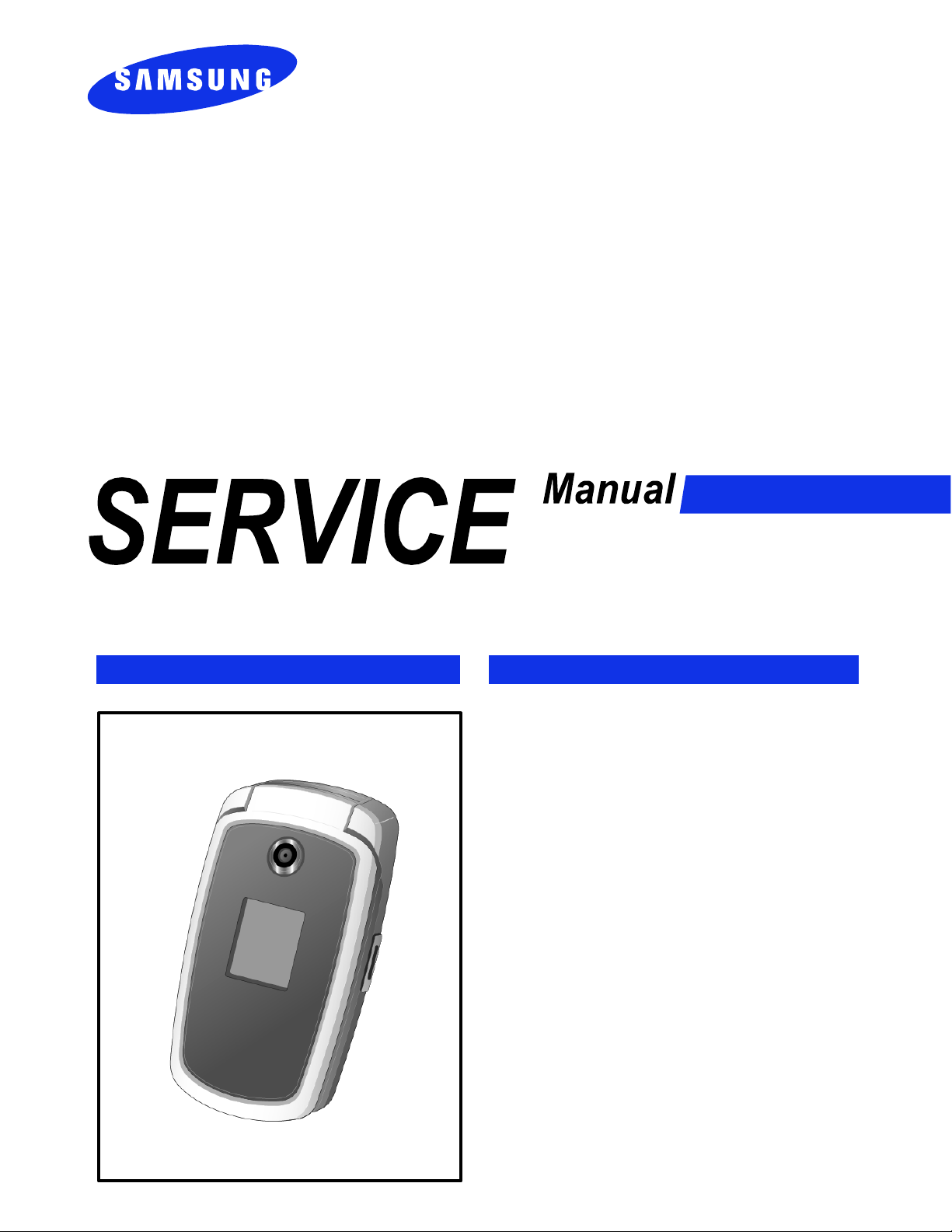
GSM TELEPHONE
SGH-E790
GSM TELEPHONE
CONTENTS
1. Specification
2. Exploded View and Parts list
3. Chart of Troubleshooting
4. Array course control
5. Block Diagrams
6. PCB Diagrams
7. MAIN Electrical Parts List
8. Reference data
9. Safety Precautions
10. Product Function

Contents
1. Specification
1-1. GSM General Specification .......................................................................................1-1
1-2. GSM TX power class ...............................................................................................1-2
1-3. EDGE TX Power Level .............................................................................................1-3
2. Exploded View and Parts list
2-1. Cellular phone Exploded View ..................................................................................2-1
2-2. Cellular phone Parts list ............................................................................................2-2
2-3. Disassembly ...............................................................................................................2-4
2-4. Assembly ....................................................................................................................2-8
3. Chart of Troubleshooting
3-1. Baseband ............................................................................................................3-1
3-1-1. Power ON .....................................................................................................3-1
3-1-2. Initial .............................................................................................................3-4
3-1-3. SIM Part .......................................................................................................3-6
3-1-4. Microphone Part ...........................................................................................3-8
3-1-5. Speaker Part_1(MP3, SPEAKER PHONE) ..............................................3-10
3-1-6. Speaker Part_2(RECEIVER) .....................................................................3-13
3-1-7. Charging Part .............................................................................................3-14
3-2. RF ......................................................................................................................3-13
3-2-1. EGSM RX ..................................................................................................3-17
3-2-2. DCS RX .....................................................................................................3-19
3-2-3. PCS RX ......................................................................................................3-21
3-2-4. EGSM TX ...................................................................................................3-22
3-2-5. DCS/PCS TX .............................................................................................3-24

Contents
4. Array course control
4-1. Downloading Binary Files ......................................................................................4-1
4-2. Pre-requsite for Downloading ................................................................................4-1
4-3. S/W Downloader Program .....................................................................................4-2
4-4. How to Download ...................................................................................................4-2
5. Block Diagrams
5-1. RF Solution Block Diagram ......................................................................................5-1
5-2. Base Band Solution Block Diagram .........................................................................5-2
6. PCB Diagrams
7. MAIN Electrical Parts List
8. Reference data
8-1. Reference Abbreviate ..............................................................................................8-1
9. Safety Precautions
9-1. Repair Precaution ......................................................................................................9-1
9-2. ESD(Electrostaically Sensitive Devices) Precaution ................................................9-2
10. Product Function
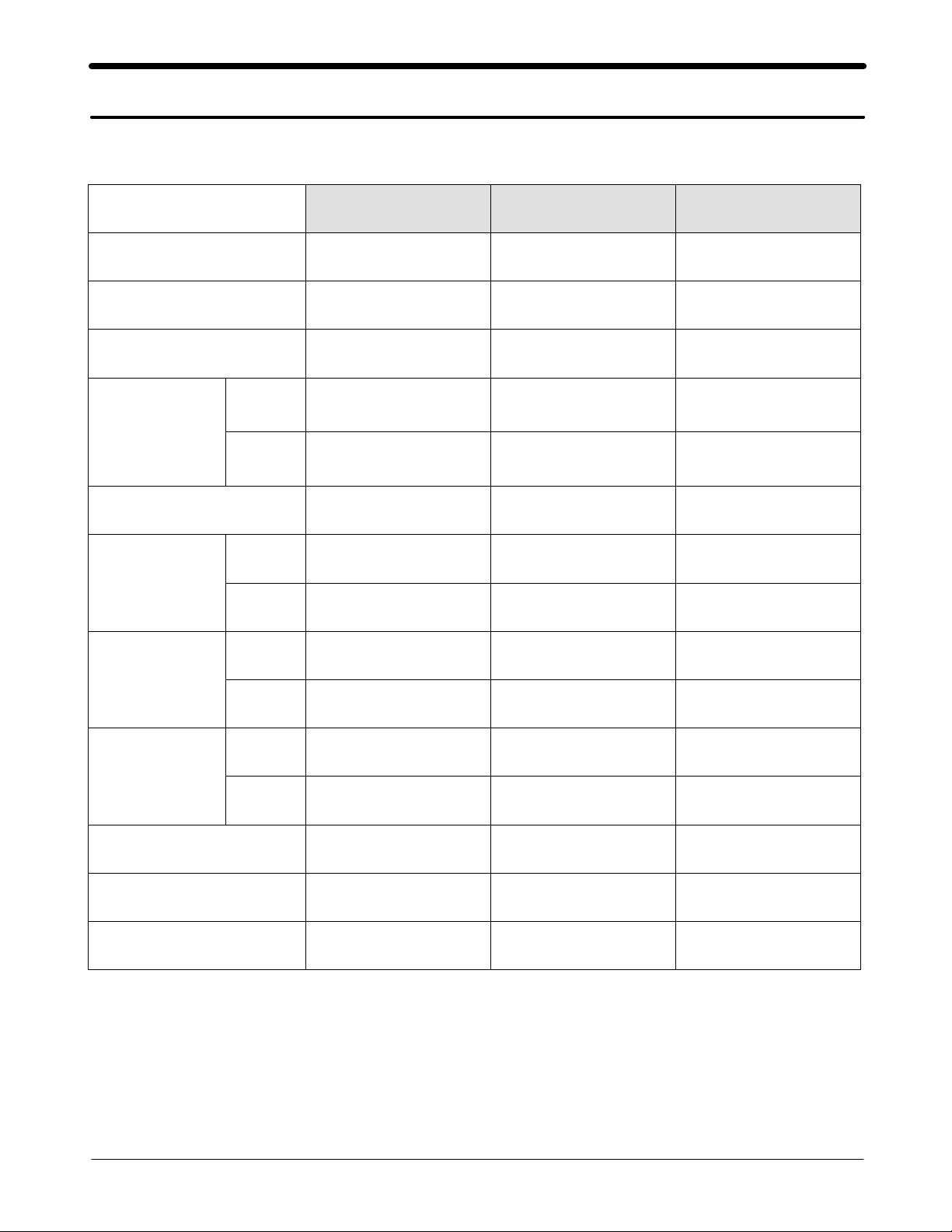
1. Specification
1-1. GSM General Specification
EGSM900 DCS1800 PCS1900
Freq. Band[MHz]
Uplink/Downlink
ARFCN range
Tx/Rx spacing 45 MHz 95 MHz 80 MHz
GPRS
Mod. Bit rate/
Bit Period
EDGE
Time Slot Period/Frame
Period
GPRS 0.3 GMSK 0.3 GMSK 0.3 GMSK
Modulation
EDGE 8 PSK 8 PSK 8 PSK
GPRS 33 dBm~5 dBm 30 dBm~0 dBm 30 dBm~0 dBm
MS Power
EDGE 27~5 dBm 26~0 dBm 26~0 dBm
880~915
925~960
0~124&
975~1023
270.833 Kbps
3.692 us
812.5 Kbps
3.692 us
576.9 us
4.615 ms
1710~1785
1805~1880
512~885 512~810
270.833 Kbps
3.692 us
812.5 Kbps
3.692 us
576.9 us
4.615 ms
1850~1910
1930~1990
270.833 Kbps
3.692 us
812.5 Kbps
3.692 us
576.9 us
4.615 ms
GPRS 5~19(class4) 0~15(class1) 0~15(class1)
Power Level
EDGE 8~19(class E2) 2~15(class E2) 2~15(class E2)
Sensitivity -102 dBm -100 dBm -102 dBm
TDMA Mux 8 8 8
Cell Radius 35 Km 2 Km 2 Km
1-1
SAMSUNG Proprietary-Contents may change without notice
This Document can not be used without Samsung's authorization

1-2. GSM TX power class
Specification
TX
Power
control
EGSM900
level
5 33±2 dBm
6 31±2 dBm
7 29±2 dBm
8 27±2 dBm
9 25±2 dBm
10 23±2 dBm
11 21±2 dBm
12 19±2 dBm
13 17±2 dBm
14 15±2 dBm
15 13±2 dBm
TX
Power
control
DCS1800
level
030±3dBm
128±3dBm
226±3dBm
324±3dBm
422±3dBm
520±3dBm
618±3dBm
716±3dBm
814±3dBm
912±4dBm
10 10±4 dBm
TX
Power
control
PCS1900
level
0 30±3 dBm
1 28±3 dBm
2 26±3 dBm
3 24±3 dBm
4 22±3 dBm
5 20±3 dBm
6 18±3 dBm
7 16±3 dBm
8 14±3 dBm
9 12±4 dBm
10 10±4 dBm
16 11±2 dBm
17 9±2 dBm
18 7±2 dBm
19 5±2 dBm
11 8±4 dBm
12 6±4 dBm
13 4±4 dBm
14 2±5 dBm
15 0±5 dBm
11 8±4 dBm
12 6±4 dBm
13 4±4 dBm
14 2±5 dBm
15 0±5 dBm
1-2
SAMSUNG Proprietary-Contents may change without notice
This Document can not be used without Samsung's authorization
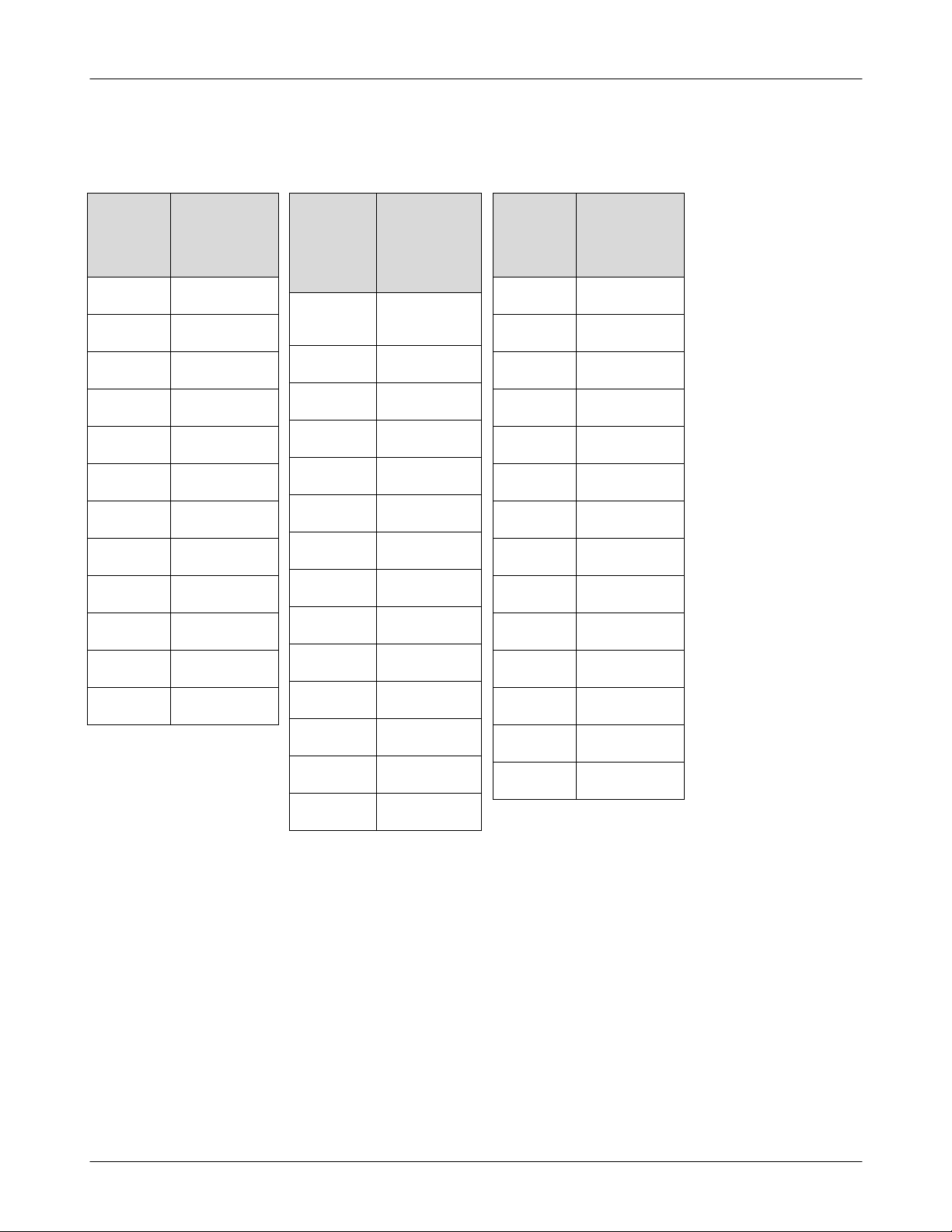
Specification
1-3. EDGE TX Power Level
TX
Power
control
EGSM900
level
827±3dBm
925±3dBm
10 23±3 dBm
11 21±3 dBm
12 19±3 dBm
13 17±3 dBm
14 15±3 dBm
15 13±3 dBm
16 11±5 dBm
17 9±5 dBm
18 7±5 dBm
TX
Power
control
DCS1800
level
226±3dBm
324±3dBm
422±3dBm
520±3dBm
618±3dBm
716±3dBm
814±3dBm
912±4dBm
10 10±4dBm
11 8±4dBm
TX
Power
control
PCS1900
level
226±3dBm
324±3dBm
422±3dBm
520±3dBm
618±3dBm
716±3dBm
814±3dBm
912±4dBm
10 10±4 dBm
11 8±4 dBm
12 6±4 dBm
19 5±5 dBm
12 6±4dBm
13 4±4dBm
14 2±5dBm
15 0±5dBm
13 4±4 dBm
14 2±5 dBm
15 0±5 dBm
1-3
SAMSUNG Proprietary-Contents may change without notice
This Document can not be used without Samsung's authorization
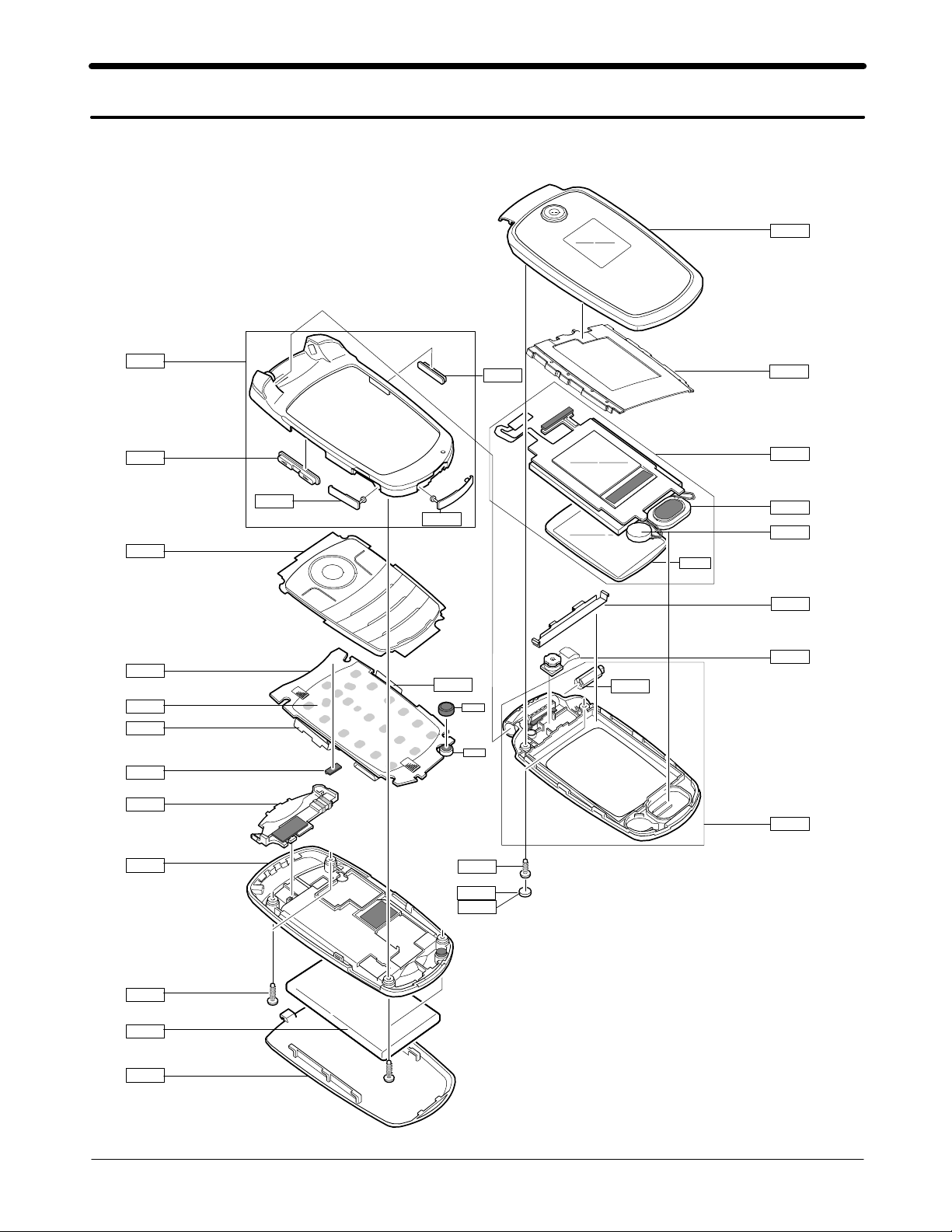
2. Exploded View and Parts List
2-1. Cellular phone Exploded View
QFU01
QFR01
QVO01
QKP01
QMP01
QME01
QVK01
QAN05
QAN02
QSD01
QIF01
QCA02
QMI03
QMI01
QCK01
QLB01
QLC01
QSP01
QMO01
QMW01
QBR05
QCA01
QHI01
QFL01
QRE01
QCR05
QBA01
QBA00
QCR05
QSC05
QSC06
2-1
SAMSUNG Proprietary-Contents may change without notice
This Document can not be used without Samsung's authorization
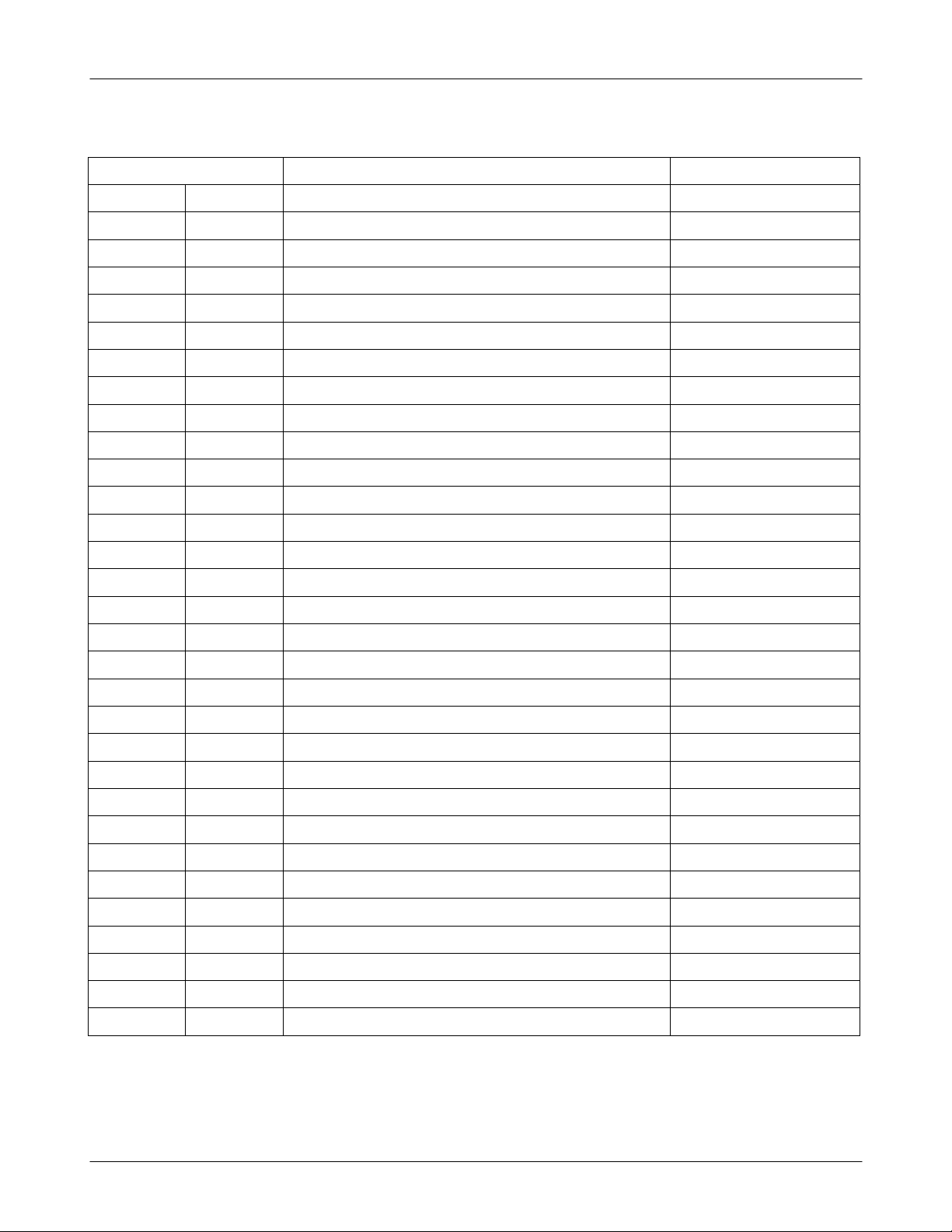
Exploded View and Parts List
2-2. Cellular phone Parts list
Design LOC Discription SEC CODE
QAN02 INTENNA-SGHE790 GH42-00981A
QAN05 ASSY MEC-INTENNA CONTACT GH75-08168A
QBA00 PMO-COVER BATT GH72-34003A
QBA01 INNER BATTERY PACK-800MAH,BLK, GH43-02644A
QCA01 UNIT-CAMERA GH59-03723A
QCA02 UNIT-CAMERA KEY FPCB GH59-03666A
QCK01 PMO-SIDE KEY CAMERA GH72-34006A
QCR05 SCREW-MACHINE 6001-001478
QCR05 SCREW-MACHINE 6001-001478
QKP01 ASSY KEYPAD-MAIN(SER/OS) GH98-03264A
QME01 UNIT-DOMESHEET GH59-03664A
QMI01 MICROPHONE-ASSY-5.25MM GH30-00178C
QMI03 RMO-RUBBER MIC GH73-07953A
QMO01 MOTOR DC-SGHZ130 GH31-00154C
QMP01 PBA MAIN-SGHE790 (PBA MAIN) GH92-02977A
QRE01 ASSY CASE-REAR GH98-02157A
QSC05 RMO-RUBBER F/L SCREW L GH73-07951A
QSC06 RMO-RUBBER F/L SCREW R GH73-07952A
QSP01 SPEAKER 3001-002052
QVK01 UNIT-VOLUME KEY FPCB GH59-03645A
QVO01 PMO-SIDE KEY VOLUME GH72-34007A
QLC01 ELA UNIT-SGHE790 LCD MODULE GH96-02272A
QMW01 ASSY COVER-MAIN WINDOW GH98-02256A
QFU01 ASSY CASE-FOLDER UPPER GH98-02156A
QLB01 ASSY BRACKET-LCD GH98-02159A
QFL01 ASSY CASE-FOLDER LOWER GH98-02155A
QHI01 ASSY MEC-HINGE(CAN TYPE) GH75-04662A
QBR05 ASSY CASE-BRACKET LOWER GH98-03619A
QFR01 ASSY CASE-FRONT GH98-02154A
QIF01 PMO-COVER IF EARJACK GH72-34004A
QSD01 PMO-COVER MICRO SD GH72-34005A
2-2
SAMSUNG Proprietary-Contents may change without notice
This Document can not be used without Samsung's authorization
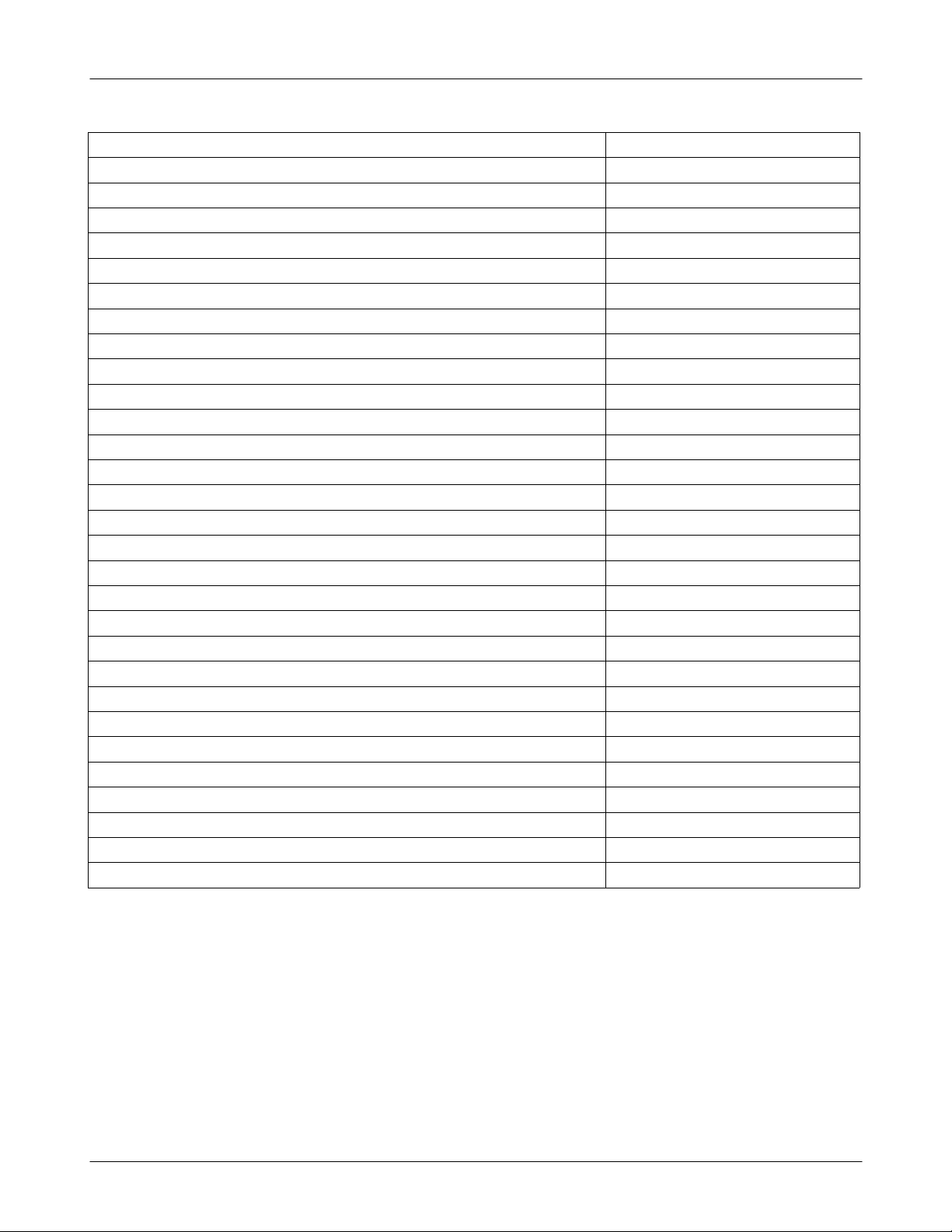
Exploded View and Parts List
Discription SEC CODE
BAG PE 6902-000297
CBF INTERFACE-DATA LINK CABLE GH39-00444B
ADAPTOR-SGHE690,SIL,EU,A_TYPE GH44-01361B
S/W CD-SGHE790 PC STUDIO 3.1 GH46-00366A
UNIT-EARPHONE,SGHZ370,SIL,A-TY GH59-03679B
LABEL(P)-WATER SOAK GH68-02026A
LABEL(P)-WATER SOAK GH68-02026A
MANUAL-SFC GH68-04336A
LABEL(P)-BARCODE RUSSIA GH68-08494A
MANUAL USERS-EU RUSSIAN GH68-13125A
LABEL(R)-MAIN(SER) GH68-13217B
BOX(P)-UNIT MAIN(SER) GH69-04786B
CUSHION-CASE TA2 MA2 GH69-04787A
MPR-REMOVE TAPE LCD GH74-13804A
MPR-TAPE LED GH74-17926A
MPR-TAPE MAIN LDI GH74-19992A
MPR-GASK TAPE GH74-21836A
MPR-VINYL BOHO MAIN WINDOW GH74-22341A
MPR-VINYL BOHO F/L A GH74-26477A
MPR-VINYL BOHO F/U C GH74-26478A
MPR-TAPE GH74-27509A
MPR-GASK TAPE GH74-27520A
MPR-INSU TAPE LCD TOP GH74-27523A
MPR-TAPE FRONT NET GH74-27542A
MPR-INSU TAPE GH74-27955A
MPR-INSU TAPE GH74-27956A
MPR-INSU TAPE GH74-28242A
MPR-SPONGE GH74-29421A
MPR-INSU TAPE LED A GH74-29821A
2-3
SAMSUNG Proprietary-Contents may change without notice
This Document can not be used without Samsung's authorization

Exploded View and Parts List
2-3. Disassembly
1
1) Unscrew the REAR at the four points.
2) Disassemble the IF COVER
※
caution
1) Be careful not to make scratch and molding
damage!
2
PULL OUT
"FRONT
CASE"
1) Disassemble the Rear from the bottom side
to the upper side.
※
caution
1) Be careful not to make scratch and molding
damage!
PULL OUT
"FRONT
CASE"
1) Disassemble the LCD CONNECTOR
2) Disassemble the PBA from the FRONT ASS'Y
3) Remove the DUST TAPE
4) Disassemble the Keypad.
※
caution
1) When PBA is separated from LCD Connector,
Be careful not to damage!
2) Be careful not to damage LCD FPCB!
43
1) Push the hinge between Folder Upper and lower,
And Disassemble Front from Folder.
※
caution
1) Be careful not to make scratch and molding
damage!
2) Be careful not to damage LCD FPCB!
2-4
SAMSUNG Proprietary-Contents may change without notice
This Document can not be used without Samsung's authorization

Exploded View and Parts List
5
SCREW CAP POINTS
1) Remove screw caps.
2) Unscrew the FOLDER Upper.
※
caution
1) Be careful not to make scratch and molding
damage!
6
PULL OUT "UPPER CASE"
1) By using an assembly stick, Disassemble
Folder Upper from Folder lower
(Right and Left are the same process)
※
caution
1) Be careful not to make scratch and molding
damage!
2) Be careful not to damage LCD FPCB!
7
1) Disassemble the MOTOR and the SPEAKER
from FOLDER LOWER by using a pincette.
※
caution
1) Be careful not to make scratch and molding
damage!
2) Do not use the speaker bonding part at
disassembling speaker (Only use marking point)
2-5
SAMSUNG Proprietary-Contents may change without notice
This Document can not be used without Samsung's authorization
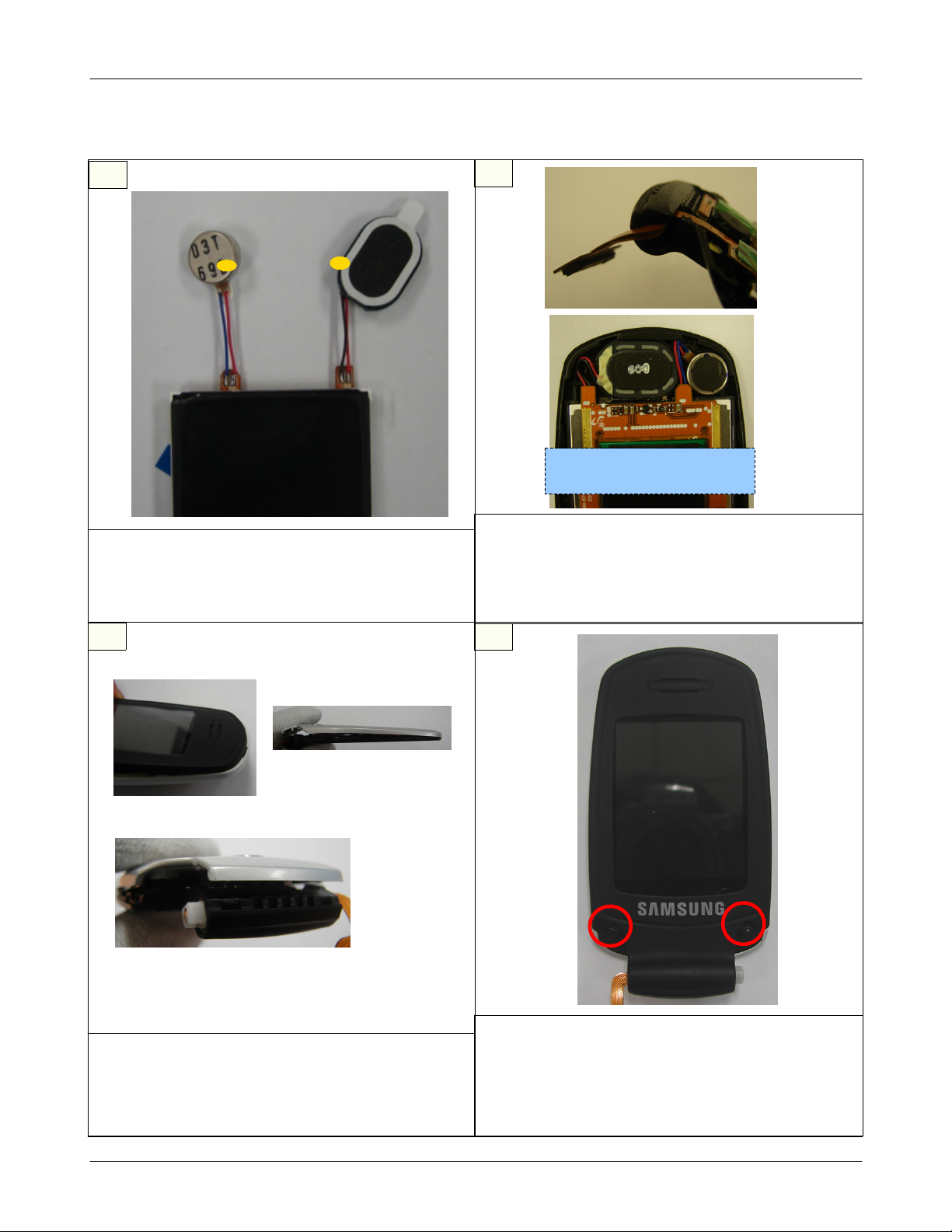
Exploded View and Parts List
2-4. AssemblY
1
1) Solder SPEAKER & MOTOR to LCD.
2) Bond on the soldering place
※
caution
1) Be careful not to make scratch and molding damage!
2
Arrange Wires clearly on
SPEAKER and MOTOR !
1) Insert FPCB into FOLDER LOWER.
2) Attach Speaker and Motor.
※
caution
1) Be careful not to make scratch and molding damage!
2) Be careful not to damage LCD FPCB!
<3>
<1>
<2>
1) Assemble FOLDER UPPER with FOLDER LOWER
following the orders as above picture is
shown.
※
caution
1) Be careful not to make scratch and molding damage!
43
1) Screw up the FOLDER UPPER at the above
two points.(M1.4xL3)
※
caution
1) Be careful not to make scratch and molding damage!
2) Torque
2-6
1.1 ~ 1.3 kgf.cm
SAMSUNG Proprietary-Contents may change without notice
This Document can not be used without Samsung's authorization

Exploded View and Parts List
5
1) Attach Screw rubber caps on the screws
by using a pincette.
※
caution
1) Be careful not to make scratch and molding
damage!
2) Be sure to push the rubbers.
6
1) Insert LCD FPCB[which is connected to
FOLDER] into the bottom of FRONT Hinge.
2) The FOLDER's projection inserts the
FRONT'SholewhenProjectionispushed
3) Assemble FOLDER with FRONT
※
caution
1) Be careful not to make scratch and molding
damage!
1) Insert the KEYPAD.
※
caution
1) Be careful not to insert keypad into FRONT
incorrectly![Put KEYPAD Holes into FRONT
Projection correctly!]
2) Be careful not to damage LCD FPCB!
87
Attach FRONT Dust
TAPE
1) Attach FRONT Dust TAPE as a above
picture is shown.
※
caution
1) Be careful not to make scratch and molding
damage!
2-7
SAMSUNG Proprietary-Contents may change without notice
This Document can not be used without Samsung's authorization
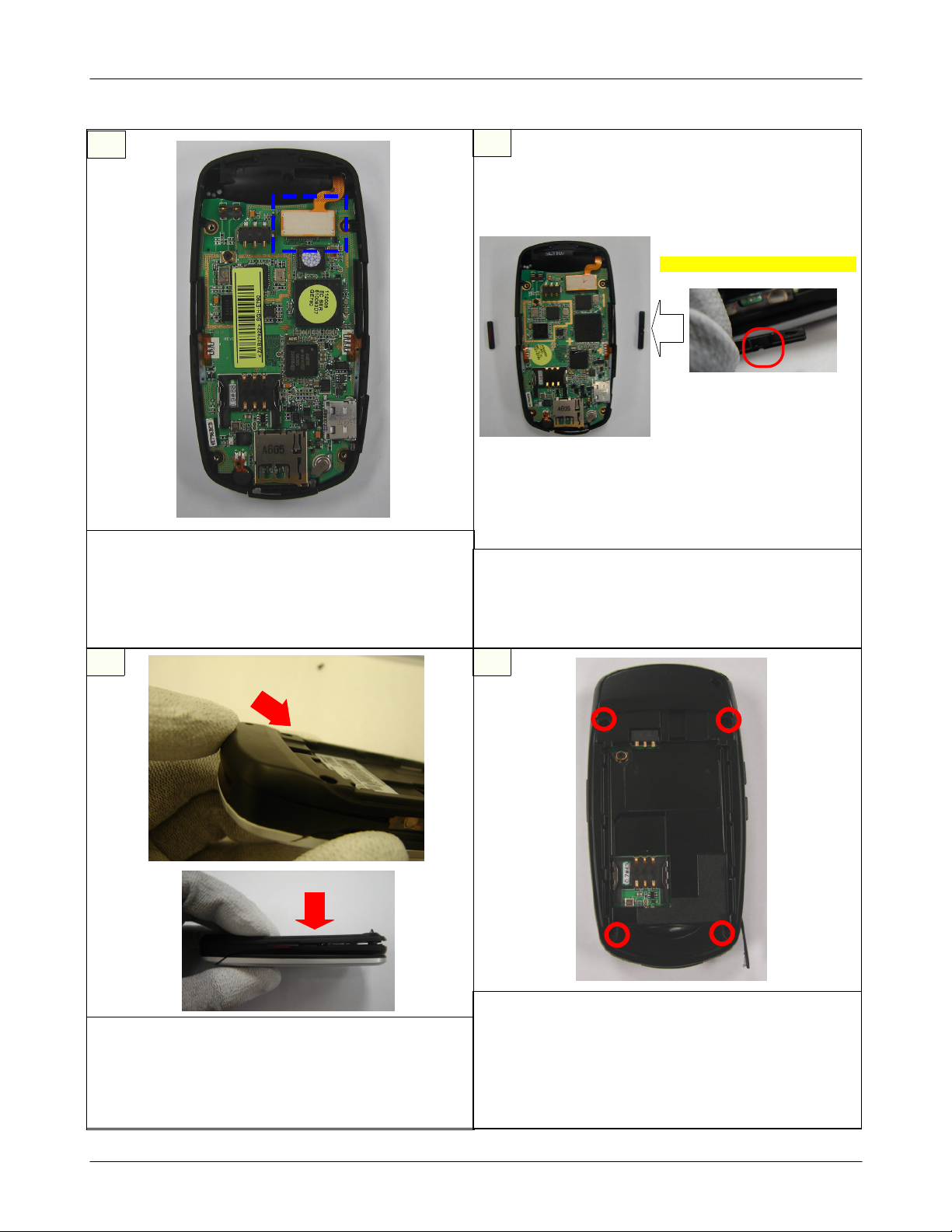
Exploded View and Parts List
9
1) Insert PBA into FRONT.
2) Connect LCD FPCB to PBA CONNECTOR.
※
caution
1) Be careful not to damage LCD FPCB!
2) Be careful not to damage PBA
10
Be sure the direction.
1) Insult the Side key and Camera key as
the above picture is shown.
※
caution
1) Be sure the direction of side key
1
2
1) Assemble the rear from 1 direction to 2
direction as the above picture is shown.
※
caution
1) Be careful not to make scratch and molding
damage!
1211
1) Screw up the REAR at 4 Points.
[M1.4* L3]
※
caution
1) Torque 0.8 ± 0.1 Kgf/
2) Be careful not to make scratch and molding
damage!
㎠
2-8
SAMSUNG Proprietary-Contents may change without notice
This Document can not be used without Samsung's authorization

3. Flow Chart of Troubleshooting
3-1.Baseband
3-1-1. Power ON
'Power On' does not work
Check the current consumption
Yes
Current consumption
>= 100mA
Yes
Check the Vbat Voltage
Voltage >=3.3V
Yes
Check the pin of U100
Pin#D6 >= 2.8V
Yes
Pin#E14 and
pin#F3>=2.8V
Yes
No
No
No
No
Download again
Charge the Battery
①
Check U100 and C117
pin#A6 = 1.8V
Yes
No
①
Check U100
③
ChecktheclocksignalatR404
Freq = 26MHz
Vrms >=300mV
Vpp≒900mV
Yes
Check the initial operation
END
SAMSUNG Proprietary-Contents may change without notice
This Document can not be used without Samsung's authorization
④
No
Check the clock generation circuit
(related to 3pin of TCX400, C404, R402)
3-1
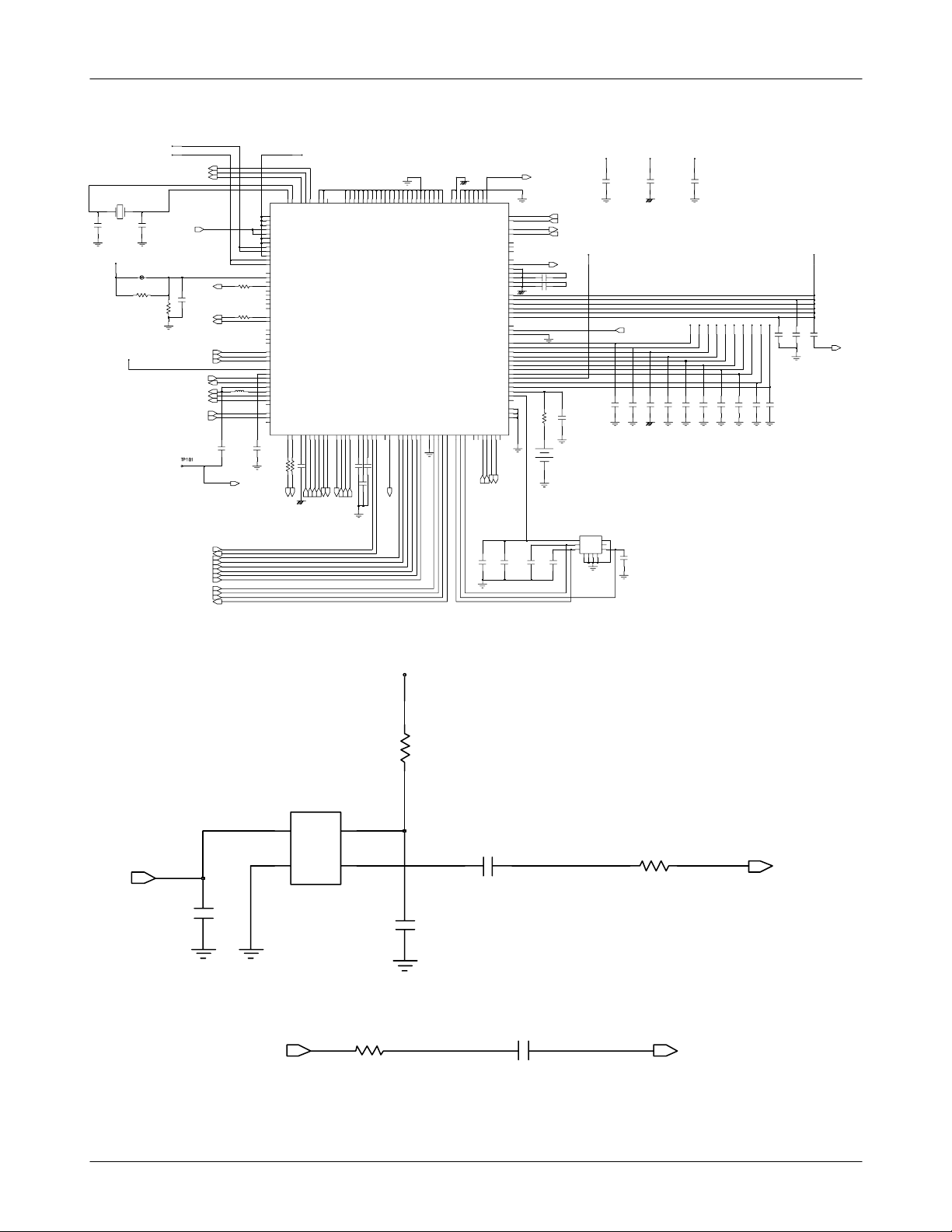
C106
OSC100
VRF_2_8
Flow Chart of Troubleshooting
VCCA_2_8
VCCD_1_8
SIMRST
SIMDATA
SIMCLK
C105
DCDC_OUT
U102
R102
VBAT
R103
HI_MONO_OUT_N
HI_MONO_OUT_P
ICHRG
C109
CNTL_CLK_CSP
CNTL_DAT_CSP
CNTL_EN_CSP
CSN_PSC
DINT
DCDC_OUT
KEY_BL_1
KEY_BL_2
R105
R104
AFC
AINT
L100
C128
PA_GND
FLASH_RESET
RESET
RXTXDATA
RXTXEN
TRXIN
TRXIP
TRXQN
TRXQP
SCLK_PSC
SCUSTB
SDI_PSC
SDO_PSC
M7
N1
N12
C14
D15
K2
N10
P15
L11
K5
L8
P4
A4
B4
B3
A2
B1
C1
C2
D1
D2
G5
N7
M3
M2
L3
L2
K7
P1
N9
B11
F1
M10
L9
B12
B13
R13
R14
D10
D7
C7
D9
C127
VDD
VDD
VDD
VDD1A
VDD1BC
VDDB
VDDD
VDDSPKR
VDDV
VDD_AOCTL
VDD_IO
VDD_IO
ADC_AUX1
ADC_AUX2
ADC_AUX3
ADC_AUX4
ADC_AUX5
ADC_AUX6
ADC_AUX7
ADC_AUX8
ADC_AUX9
AFC
AINT
AOCTL0
AOCTL1
AOCTL2
AOCTL3
CNTL_CLK_CSP
CNTL_DAT_CSP
CNTL_EN_CSP
BATKELV
CREF
CSN_PSC
DINT
FBSW
LX
HI_MONO_OUT_N
HI_MONO_OUT_P
HV_CHRG
LED1_DRV
LED2_DRV
LED3_DRV
4
G
2
1
R
1
1
1
R
VCCD_2_9
3
G
C
C
T
T
R
R
1
2
X
X
P
N
_
_
T
T
U
U
O
O
_
_
O
O
N
N
O
O
M
M
_
_
O
O
L
L
1
1
P
2
1
1
R
P
N
_
_
T
T
U
U
O
O
_
_
O
O
N
N
O
O
M
M
_
_
O
O
L
L
VCCA_2_8
VCCD_1_8
26MHZ_ABB
CLK_REQ
VAPC
TXPSTB
VAMICREF
C125
BAT100
RB414_IV02N
8
3
1
C
11
33
SIM102
22
G
0
0
1
C
VCCD_1_2A
6
5
4
G78GG
910
MOTOR_EN
6
7
1
1
1
1
C
C
6
5
4
C139
PA_GND
1
6
5
6
L
N
M
K
O
I
L
_
C
P
_
u
P
u
0
3
1
4
1
1
1
2
F
D
K
E
N
T
S
R
_
P
u
S
C
D
C
C
B
Q
D
N
D
N
N
D
D
N
N
N
N
G
G
G
G
G-AVX115C-161F-LDT
P
N
N
N
P
_
_
P
_
_
_
_
T
T
N
P
H
F
N
2
NI
1
N
NI
U
U
E
I
I
S
U
_
_
_
O
O
_
L
E
W
W
1
B
1
_
2
1
2
_
S
S
K
_
M
O
O
C
N
N
V
O
O
A
M
M
V
3
3
3
1
1
1
J
F
G
0
3
1
C
P
N
_
_
N
N
I
I
_
_
1
1
O
O
N
N
O
O
M
M
F
O
_
_
_
O
O
O
1
E
N
N
N
N
R
R
R
R
W
O
O
O
O
A
S
W
W
W
M
M
P
M
M
P
P
P
R
2
1
5
3
0
5
4
6
5
1
1
1
1
1
J
E
P
C
L
L
N
G
G
1
3
1
C
F
P
P
P
N
N
N
N
_
_
_
_
E
U
O
O
T
T
N
NI
E
B
_
_
I
U
_
U
K
_
R
_
G
I
1
_
O
2
2
O
J
W
_
_
R
O
W
O
P
O
O
S
N
N
W
N
P
N
O
P
O
O
O
M
M
M
M
0
0
1
9
8
7
6
6
8
7
9
1
1
1
F
F
F
F
G
G
G
G
F
F
G
S
S
S
S
S
S
S
S
S
S
D
D
D
D
D
D
D
D
D
D
N
N
N
N
N
N
N
N
N
N
G
G
G
G
G
G
G
G
G
G
U100
A
V
T
K
O
R
2
3
A
N
_
N
L
D
F
F
T
T
D
E
C
_
E
E
E
E
_
X
X
G
R
R
T
T
S
S
C
NI
X
X
E
A
E
T
A
R
R
R
R
R
R
R
R
3
2
8
2
4
5
6
4
6
J
J
R
E
R
P
H
N
R
2
3
1
C
3
3
1
C
K
L
C
_
C
T
R
5
0
9
8
7
9
8
7
1
J
J
J
H
H
H
H
S
S
S
S
S
S
S
D
D
D
D
D
D
D
N
N
N
N
N
N
N
G
G
G
G
G
G
G
C
S
N
P
P
PI
NI
_
Q
Q
N
X
X
X
K
X
A
T
T
T
L
T
X
X
X
X
C
C
S
R
R
R
S
R
0
4
3
3
4
3
1
J
K
P
K
N
P
3
1
4
0
5
0
1
3
7
1
1
1
1
1
1
1
E
A
M
J
F
A
A
C
N
M
L
S
V
S
R
C
C
R
R
C
W
T
S
S
D
S
D
D
K
U
U
S
C
P
P
P
P
N
N
N
G
B
T
S
U
C
S
_
C
C
_
_
_
O
S
D
H
H
G
G
A
D
_
N
D
G
N
G
C
K
C
S
L
S
P
OI
C
P
_
_
_
_I
O
MI
M
I
D
D
S
S
S
S
0
9
6
6
1
E
B
M
R
_
D
N
G
T
S
R
_
M
I
S
5
B
D
D
_
N
N
D
G
G
N
G
USB_CARKIT_D_N
USB_CARKIT_D_P
VLDO_COREA_S
R
L
_
_
N
NI
I
_
_
1
1
O
O
E
E
R
R
E
E
T
T
S
S
4
5
1
1
K
K
D
N
N
G
G
SYSCLKEN
USB_CHRG
VAMICREF
VAMICRTN
VAREFRTN
VAVCMRTN
VBATAUD
VBATAUX
VIB_RNG_EN
VLDO_AUD
VLDO_AUX1
VLDO_AUX2
VLDO_COREA
VLDO_COREB
VLDO_COREC
VRFLDO_1
VRFLDO_2
P
N
_
_
N
NI
I
_
_
3
3
O
O
N
N
O
O
M
M|
|
R
L
_
_
N
NI
I
_
_
2
2
O
O
E
E
R
R
E
E
T
T
S
S
4
1
2
1
1
1
J
H
M
P
N
_
_
NI
NI
_
_
3
3
O
O
N
N
O
O
M
M
5
3
1
C
SYSCLK
TXPSTB
VBAT12
VBATRF
VBATSW
VIB_DRV
VLDO_1
VLDO_2
L
_
T
U
O
_
O
E
R
E
T
S
3
1
M
L
_
T
U
O
_
O
E
R
E
T
S
N6
R6
H5
TXP
L5
P13
P12
C10
C9
VACC
K13
K10
K12
VAREF
C107
J11
L14
VAVCM
C108
K11
B10
VBAT
C6
E13
E11
E2
A14
A12
VEXT_5
E9
L7
A6
D6
E14
F12
D14
C15
C12
D13
B15
E3
F3
F5
VRTC
C5
VSIM
F2
VREF
K6
VSS
R
_
K8
T
VSS
U
R107
K9
VSS
O
_
D
O
_
E
B
R
_
E
C
I
T
S
M
4
1
F
R
_
T
U
O
_
O
E
R
E
T
S
1
POS
NEG
2
6
7
3
3
1
1
C
C
VCCD_2_9
2
3
0
0
1
1
C
C
VBAT
B
A
C
8
8
9
2
2
2
_
_
_
2
1
2
_
_
_
A
D
D
C
C
C
C
C
C
V
V
V
8
_
_
_
_
8
8
8
1
1
1
2
_
_
_
_
_
_
_
2
1
2
D
D
D
_
_
N
_
T
C
C
C
Y
D
S
V
F
B
C
C
C
S
R
V
V
V
V
V
V
C112
C111
C113
PA_GND
5
9
8
1
1
1
1
C
C
1
0
1
2
2
1
1
1
C
C
C
4
3
2
2
2
2
1
1
1
C
C
C
AFC
C406
26M_REF_CLK
TCX400
1
2
VSYN_2_8
R400
10
N
C
O
C
C
V
D
N
G
4
V
T
U
3
O
C404
R402
CLK26M_RF
C407
R404
C409
26MHZ_DBB
3-2
SAMSUNG Proprietary-Contents may change without notice
This Document can not be used without Samsung's authorization

①
Flow Chart of Troubleshooting
④
③
3-3
SAMSUNG Proprietary-Contents may change without notice
This Document can not be used without Samsung's authorization
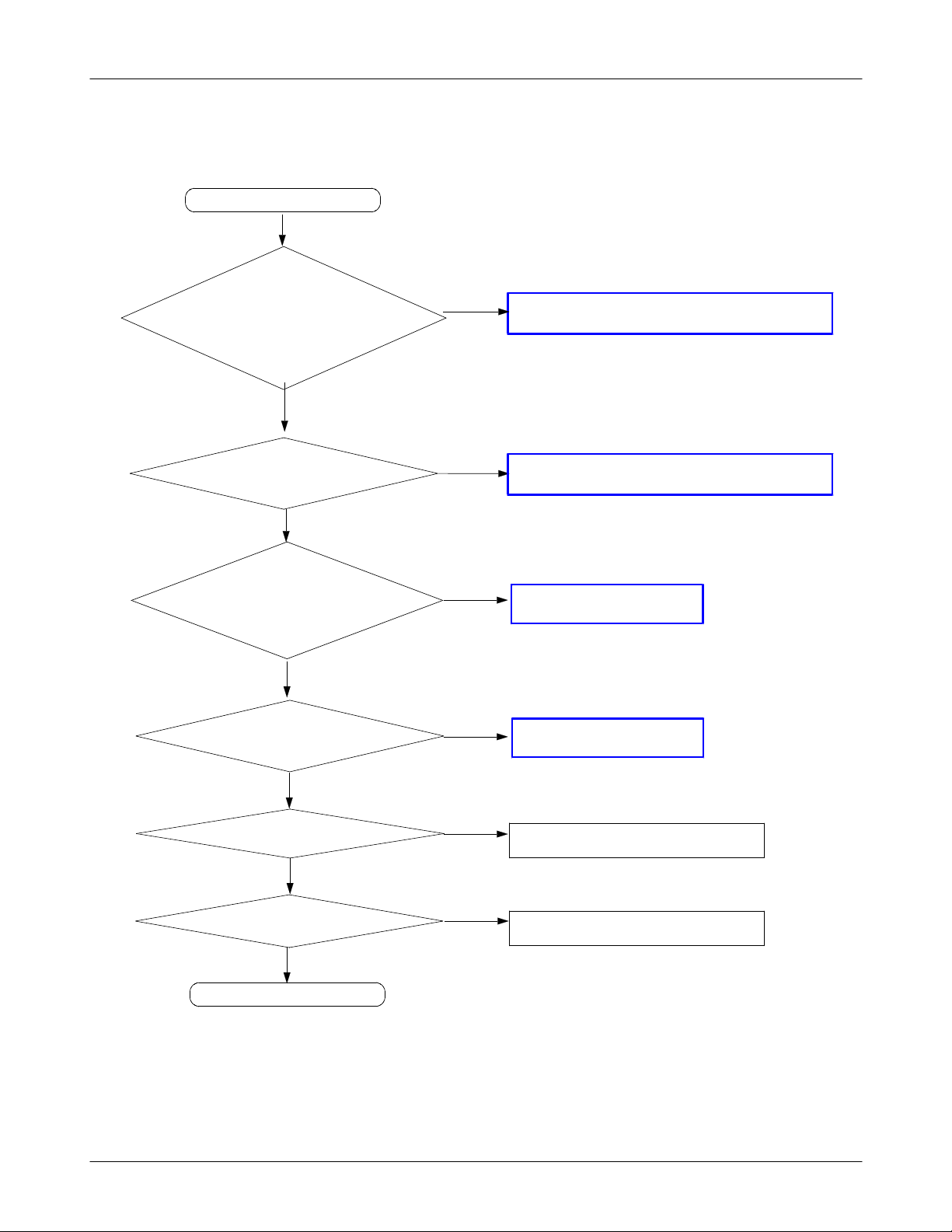
Flow Chart of Troubleshooting
3-1-2. Initial
Initial Failure
Yes
Thepin#A6ofU101=
1.8V and
the pin #D6 of U101 =
2.8V ?
Yes
Is the pin #P5 of U100
"Low→High" ?
Yes
There is 32.768kHz wave
forms at the C106 and
C105
Yes
The voltage is "High" at
the C120,C121,C122
No
No
No
No
①
(if it has some problem, it is to be replaced.)
Check the U100
①
(if it has some problem, it is to be replaced.)
Check the U100
①
Check the U100
①
Check the U100
Yes
Yes
LCD display is O.K?
Yes
Sound is O.K?
Yes
END
No
Check the LCD part
No
Check the Audio part
3-4
SAMSUNG Proprietary-Contents may change without notice
This Document can not be used without Samsung's authorization
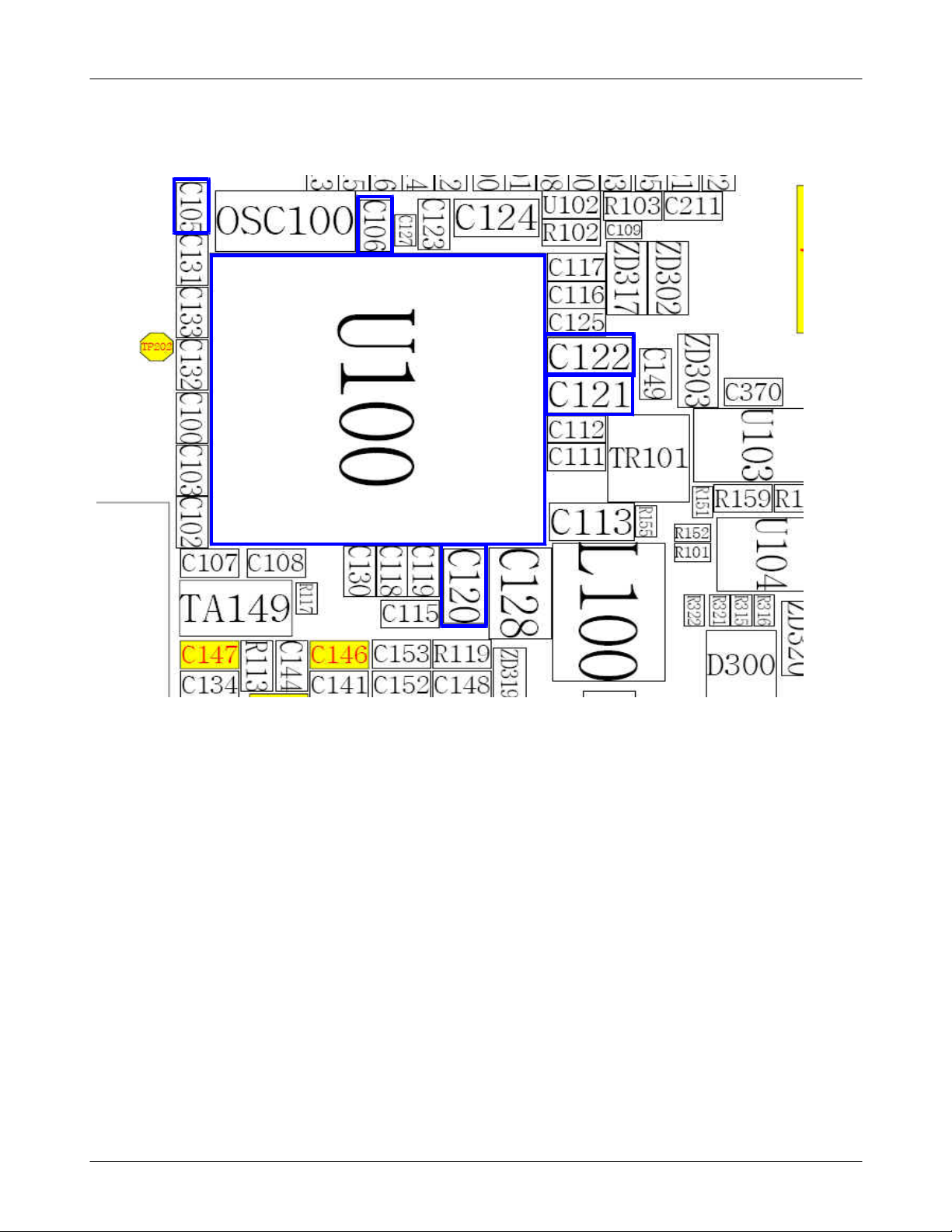
①
Flow Chart of Troubleshooting
3-5
SAMSUNG Proprietary-Contents may change without notice
This Document can not be used without Samsung's authorization

Flow Chart of Troubleshooting
3-1-3. Sim Part
"Insert SIM is displayed on the LCD
Check the SIM
connector's (SIM100)
connection to SIM card
Check the voltage at
pin#1 of SIM100 >=
2.8V ?
Yes
Yes
Yes
No
No
①
Resolder or change SIM100
②
Check the U100
Is there any signals
pin#2,#3,#4 of ?
Check the SIM Card
5
3
1
C
END
Yes
6
3
1
C
7
3
1
C
No
③
Check the UCP201
8
3
1
C
11
22
33
G
SIM102
6
6
5
5
4
4
G
78GG910
C139
3-6
SAMSUNG Proprietary-Contents may change without notice
This Document can not be used without Samsung's authorization
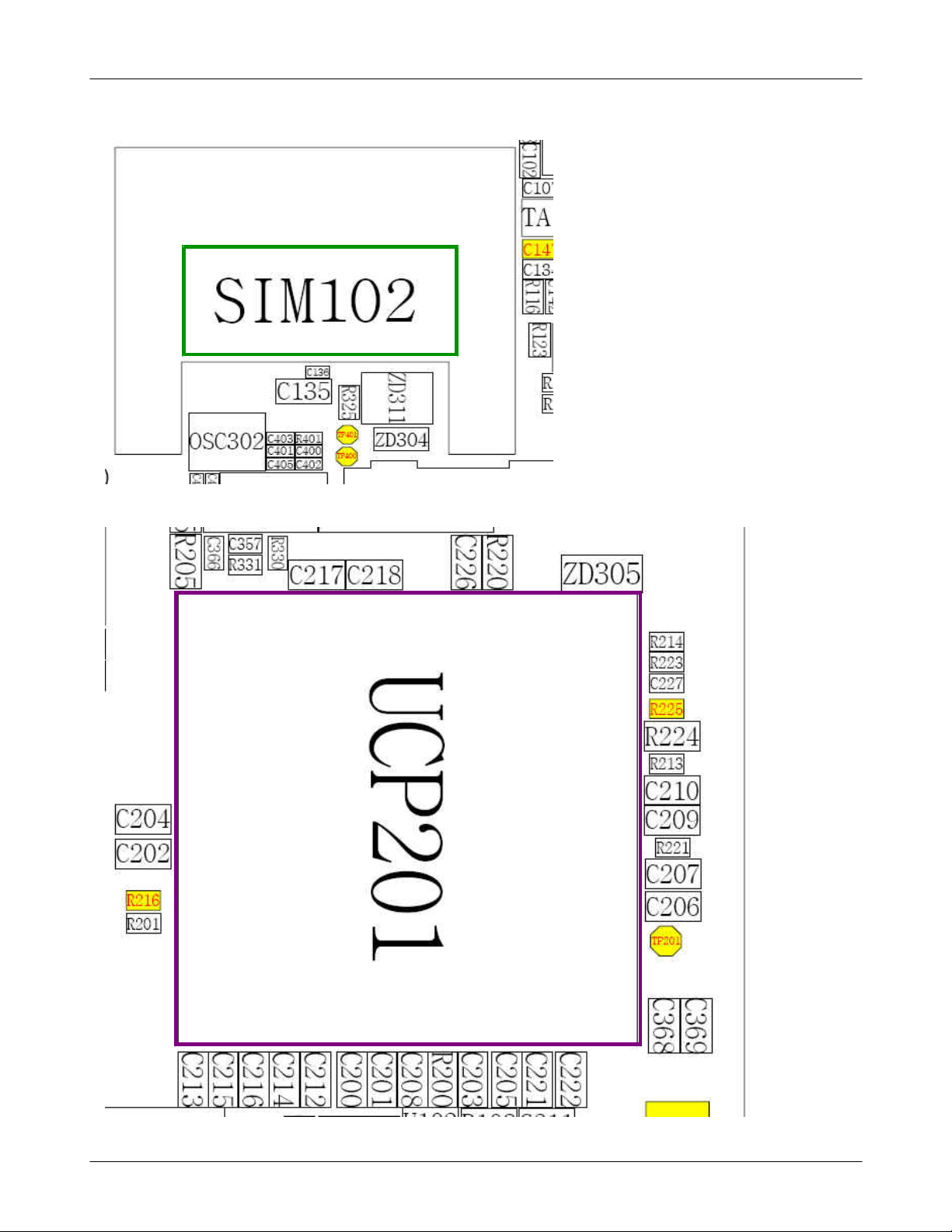
Flow Chart of Troubleshooting
①
③
3-7
SAMSUNG Proprietary-Contents may change without notice
This Document can not be used without Samsung's authorization
