Samsung D-XENON 50-200, D-XENON 18-55 User Manual
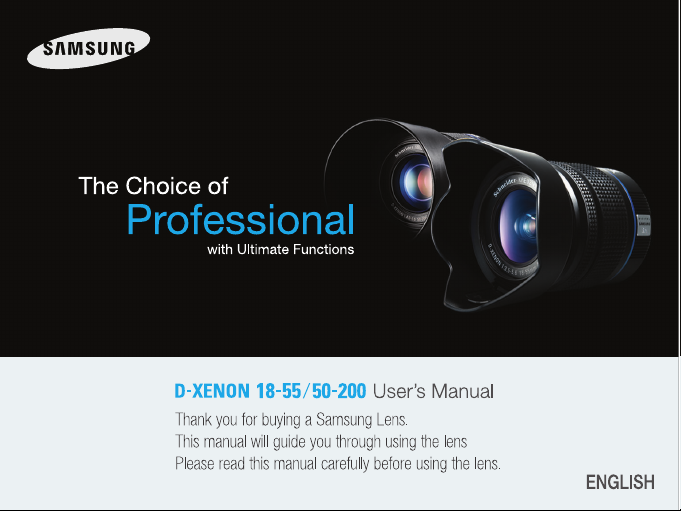

Thank you for purchasing the Schneider D-XENON lens.
This Schneider D-XENON lens features a "Quick-Shift Focus System"that lets you finely
adjust the focus manually after the focus has been adjusted in addition to allowing you to
enjoy taking pictures using autofocus or manual focus by mounting on the SAMSUNG
GX -series digital SLR camera.
For further information on the use of this function, refer to p11.
Schneider D-XENON lens can be used only with SAMSUNG GX -series SLR
cameras. It is not compatible with film SLR cameras.
Please read this operating manual carefully before using the lens to ensure that it is used
properly. In addition, also refer to your camera’s operating manual.
In this operating manual, "Schneider D-XENON lens"is shortened to "D-XENON lens.
"
Illustrations shown herein may differ from the actual appearance.
FOREWORD
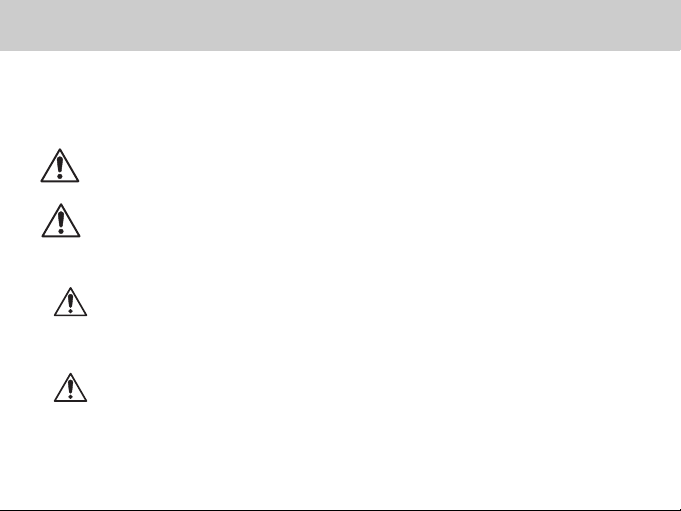
Although we have carefully designed these lenses for safe operation, please pay special
attention to items marked with the following symbols when using this product.
FOR SAFE USE OF YOUR LENS
《1》
WARNING
This symbol indicates precautions that if not followed,
could result in serious injury to the user.
CAUTION
This symbol indicates precautions that if not followed,
could result in minor or medium injury to the user or
damage to the equipment.
• Never look at the sun through the lens or camera. Serious damage to the retina or total loss of
eyesight may occur.
WARNING
• Do not leave the lens in direct sunlight without lens caps. Direct sunlight passing through the
lens will be intensified, and should it focus on flammable materials, fire may occur.
CAUTION

1. Storage and mildew prevention
•
Take the lens out of the protective case or camera bag, and store it in a dry, well-ventilated place.
• Avoid storing the lens in a poorly ventilated location such as a closet, wardrobe, drawer, vehicle,
or where insect repellent or medicine is kept.
• Avoid storing the lens in areas of high temperature and humidity, where there is a risk of mildew
growth. Store the lens with a desiccant in a dry cabinet, airtight container, or plastic bag.
(Leaving a saturated desiccant in the storage container can cause damage to the lens. Be sure
to read the instructions that come with the desiccant before use.)
2.
The lens is not waterproof. When using the lens in a rain or mist, be careful not to allow it to get wet.
3. Never use any organic solvent such as thinner, alcohol, or benzine, etc. to remove dust on the lens.
4. The lens is a precise optical instrument. Be careful not to let it fall, or subject it to strong shocks or
pressure. Use a cushion or similar pad to protect the lens from the vibrations of motorcycles or other
vehicles, boats, etc.
5. Avoid subjecting the lens to rapid changes in temperature, otherwise condensation can occur on
both the inside and the outside of the lens. Put the lens in a plastic bag or camera bag, and take it
out after the lens has reached ambient temperature.
6. When the lens is not attached to the camera body, attach both the supplied lens cap and lens
mountcap to protect it from dust.
7. Do not leave the camera with the lens cap off attached to a tripod or other rigid camera support.
The inner parts of the camera can be damaged by direct sunlight.
8. Have the lens inspected by a dealer every one or two years to maintain its high performance.
PRECAUTIONS AND LENS MAINTENANCE
《2》

● FOREWORD
● FOR SAFE USE OF YOUR LENS.......................................................................................................1
● PRECAUTIONS AND LENS MAINTENANCE .....................................................................................2
● Samsung D-XENON LENS ..................................................................................................................4
■ About the D-XENON lens mount ........................................................................................................5
● MOUNTING AND REMOVING THE LENS..........................................................................................6
● LENS CAP............................................................................................................................................7
● FOCUSING...........................................................................................................................................8
■ Changing the Focus Mode..................................................................................................................8
■ Focusing with the OK Button ..............................................................................................................9
■ Using Manual Focus .........................................................................................................................10
■ Using the Quick-Shift Focus System (GX -series cameras only) .....................................................11
■ How to use the Quick-Shift Focus System........................................................................................11
■ Precautions on close-distance scale (For DA18-55mm f/3.5-5.6 AL)...............................................13
● ZOOM LENS ......................................................................................................................................14
■ About the zoom ring..........................................................................................................................15
● ATTACHING THE LENS HOOD.........................................................................................................16
■ About the PL filter window.................................................................................................................17
● FILTERS.............................................................................................................................................19
● PRECAUTIONS WHEN USING THE LENS WITH A FLASH ............................................................20
■ Built-in Flash .....................................................................................................................................20
■ Compatibility of D-XENON Lenses with the Built-in Flash................................................................20
● MAIN SPECIFICATIONS....................................................................................................................21
CONTENTS
《3》
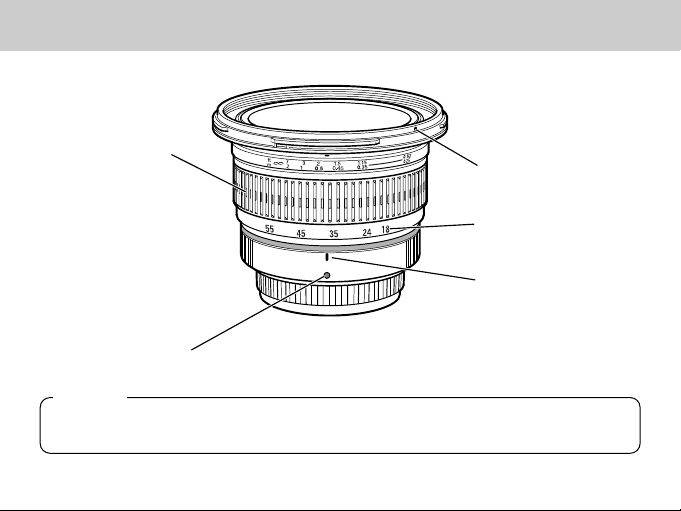
《4》
Schneider D-XENON LENS
Note:
The D-XENON lens does not have an aperture ring. Aperture settings are controlled automatically.
Focusing ring
Lens hood
attaching index
Distance scale
Distance index
Mounting index
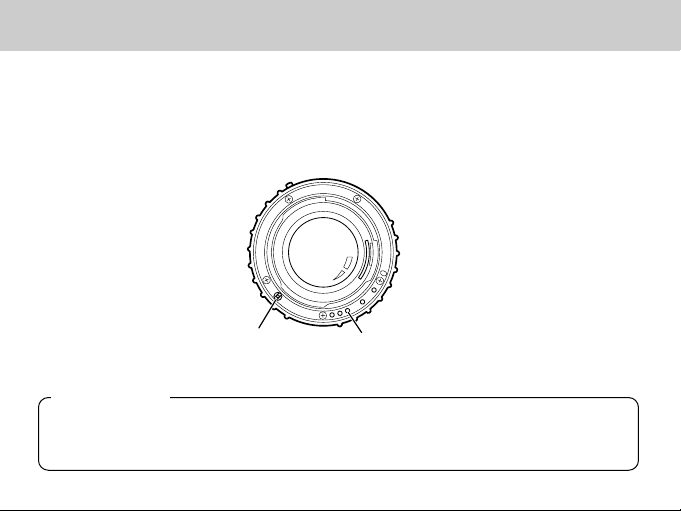
About the D-XENON lens mount
The D-XENON lens is an interchangeable lens specifically designed for the SAMSUNG GX
-series digital SLR camera.
The KAF -mount of the D-XENON lens is similar to conventional SLR lenses, but the
D-XENON lens cannot be used on 35 mm SLR cameras.
《5》
CAUTION
Be careful not to damage or dirty the lens-information contacts and AF coupler
on the mount surfaces of the camera and lens. Otherwise, failure or malfunction
may occur.
AF coupler
Lens-information
contacts
AF coupler
Lens-information
contacts
KAF -mount

《6》
MOUNTING AND REMOVING THE LENS
1 2
1. To mount the lens on the camera body
Attach the lens while aligning the red dots on the lens and body, then turn the lens
clockwise until it clicks in place.
2. To remove the lens
Hold down the lens unlock button on the camera body and turn the lens
counterclockwise.
2. Memo:
• Do not hold down the lens unlock button while mounting the lens, otherwise the lens
will not be properly mounted.
• After mounting the lens, gently turn the lens counterclockwise to make sure it is locked
in place.
