Page 1
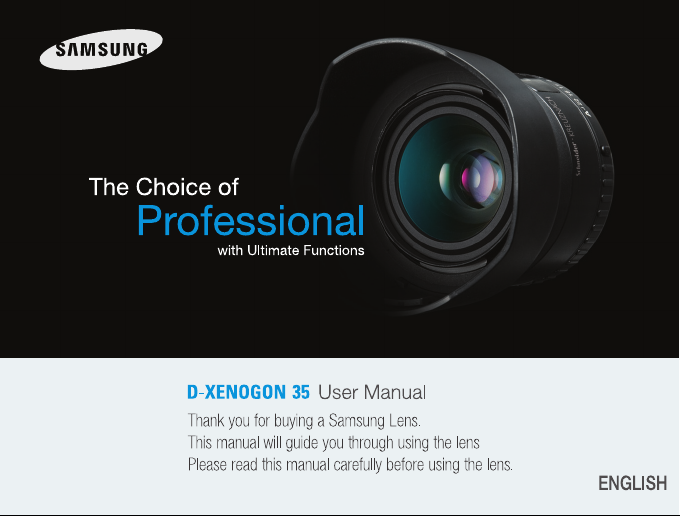
Page 2

FOREWORD
Thank you for purchasing the Schneider D-XENOGON lens.
You to enjoy taking pictures using autofocus or manual focus by mounting on the
SAMSUNG GX-series digital SLR camera.
Schneider D-XENOGON lens can be used only with SAMSUNG GX-series SLR
cameras. It is not compatible with film SLR cameras.
Please read this operating manual carefully before using the lens to ensure that it is used
properly. In addition, also refer to your camera’s operating manual.
※ In this operating manual, "Schneider D-XENOGON lens" is shortened to
"D-XENOGON lens."
※ Illustrations shown herein may differ from the actual appearance.
Page 3
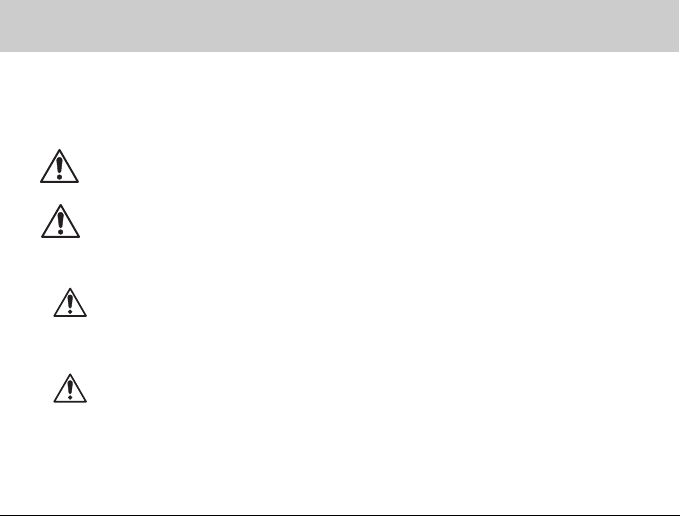
FOR SAFE USE OF YOUR LENS
Although we have carefully designed these lenses for safe operation, please pay special
attention to items marked with the following symbols when using this product.
WARNING
CAUTION
This symbol indicates precautions that if not followed,
could result in serious injury to the user.
This symbol indicates precautions that if not followed,
could result in minor or medium injury to the user or
damage to the equipment.
WARNING
• Never look at the sun through the lens or camera. Serious damage to the retina or total loss of
eyesight may occur.
CAUTION
• Do not leave the lens in direct sunlight without lens caps. Direct sunlight passing through the
lens will be intensified, and should it focus on flammable materials, fire may occur.
《1》
Page 4

PRECAUTIONS AND LENS MAINTENANCE
1. Storage and mildew prevention
•
Take the lens out of the protective case or camera bag, and store it in a dry, well-ventilated place.
• Avoid storing the lens in a poorly ventilated location such as a closet, wardrobe, drawer, vehicle,
or where insect repellent or medicine is kept.
• Avoid storing the lens in areas of high temperature and humidity, where there is a risk of mildew
growth. Store the lens with a desiccant in a dry cabinet, airtight container, or plastic bag.
(Leaving a saturated desiccant in the storage container can cause damage to the lens. Be sure
to read the instructions that come with the desiccant before use.)
2.
The lens is not waterproof. When using the lens in a rain or mist, be careful not to allow it to get wet.
3. Never use any organic solvent such as thinner, alcohol, or benzine, etc. to remove dust on the lens.
4. The lens is a precise optical instrument. Be careful not to let it fall, or subject it to strong shocks or
pressure. Use a cushion or similar pad to protect the lens from the vibrations of motorcycles or other
vehicles, boats, etc.
5. Avoid subjecting the lens to rapid changes in temperature, otherwise condensation can occur on
both the inside and the outside of the lens. Put the lens in a plastic bag or camera bag, and take it
out after the lens has reached ambient temperature.
6. When the lens is not attached to the camera body, attach both the supplied lens cap and lens
mountcap to protect it from dust.
7. Do not leave the camera with the lens cap off attached to a tripod or other rigid camera support.
The inner parts of the camera can be damaged by direct sunlight.
8. Have the lens inspected by a dealer every one or two years to maintain its high performance.
《2》
Page 5

CONTENTS
● FOREWORD
● FOR SAFE USE OF YOUR LENS ...........................................................................................1
● PRECAUTIONS AND LENS MAINTENANCE..........................................................................2
● Schneider D-XENOGON LENS................................................................................................4
■ About the lens mount...............................................................................................................5
●
MOUNTING AND REMOVING THE LENS
● LENS CAP................................................................................................................................8
● FOCUSING...............................................................................................................................9
■ Changing the Focus Mode ......................................................................................................9
■ Focusing with the OK Button.................................................................................................10
■ Focusing with the AF Button..................................................................................................10
● FOCUSING.............................................................................................................................12
● APERTURE CONTROL..........................................................................................................13
● ATTACHING THE LENS HOOD .............................................................................................14
● FILTERS .................................................................................................................................15
● PRECAUTIONS WHEN USING THE LENS WITH A FLASH ................................................16
● MAIN SPECIFICATIONS........................................................................................................17
...........................................................................7
《3》
Page 6
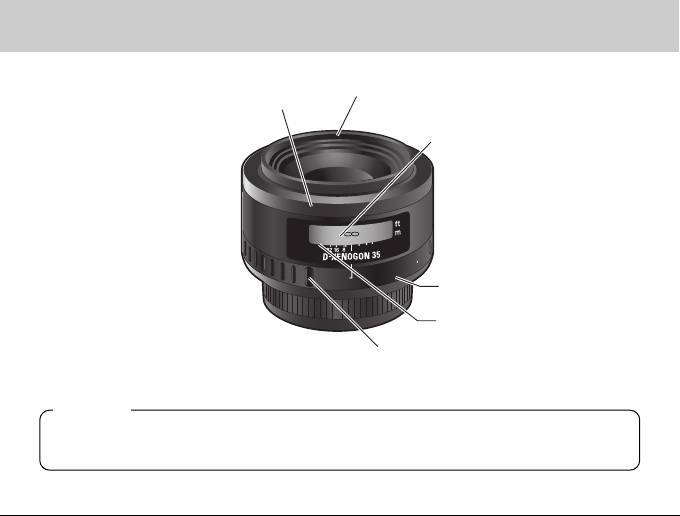
Schneider D-XENOGON LENS
3
2
1
0.7
A
2
1
1
8
.
5
4
2
7
2
6
1
6
Focusing ring
Front-ring threads
Distance scale
Aperture ring*
Depth-of-field scale
Aperture-A-lock button
NOTE :
Aperture settings are controlled automatically as if set to the auto "A" position, so
accessories without an auto "A" setting cannot be used with these lenses.
《4》
Page 7
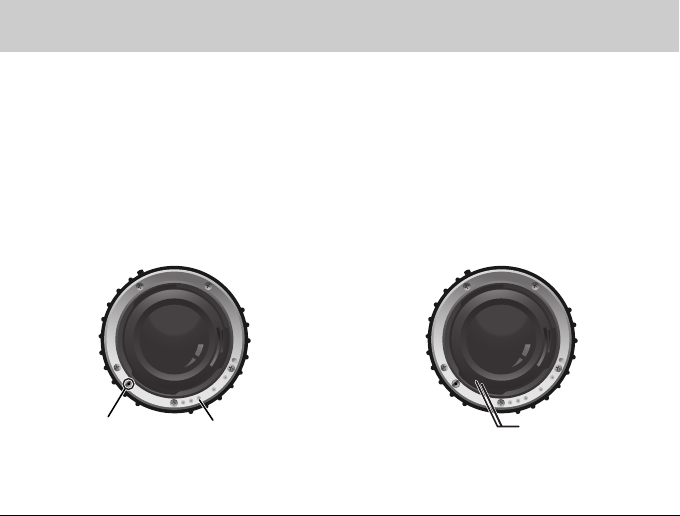
About the lens mount
The D-XENOGON lenses are primarily designed to work with the SAMSUNG autofocus
DSLR (KAFor K
When Zoom lenses with power zoom function are used on the SAMSUNG K
AF2
-mount camera), making autofocus shooting possible.
AF2
-mount
camera, the camera features a Power Zoom system.
AF
Mounts of Lenses without the power zoom function are K
.
KAF mount KAF2 mount
AF coupler
Lens-information contacts
Power zoom
contacts
《5》
Page 8
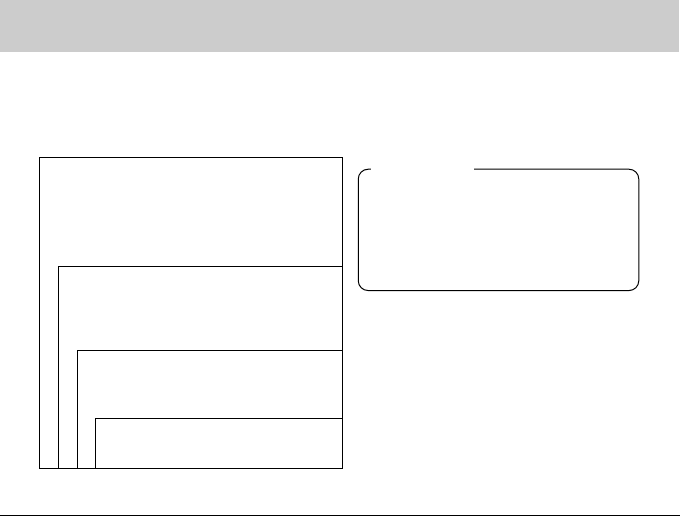
Lens Mount Compatibility
D-XENOGON lens mount compatibility chart is shown below.
KAF2-mount
which is equipped with
◦
Power contacts
◦
AF coupler
◦
Lens information contacts
AF-mount
K
which is equipped with
◦
AF coupler
◦
Lens information contacts
K
A-mount
which is equipped with
◦
Lens information contacts
K-mount
(base mount)
《6》
CAUTION:
Be careful not to damage or dirty the
lens-information contacts and AF coupler on the mount surfaces of the
camera and lens. Otherwise, failure or
malfunctionmay occur.
Page 9

MOUNTING AND REMOVING THE LENS
1 2
1. To mount the lens on the camera body
Attach the lens while aligning the red dots on the lens and body, then turn the lens
clockwise until it clicks in place.
Memo:
• Do not hold down the lens unlock button while mounting the lens, otherwise the lens
will not be properly mounted.
• After mounting the lens, gently turn the lens counterclockwise to make sure it is
locked in place.
2. To remove the lens
Hold down the lens unlock button on the camera body and turn the lens counterclockwise.
《7》
Page 10

LENS CAP
Take off the lens cap by pressing the two tabs inward as shown above.
2. Memo:
• When not using the lens, be sure to attach the lens cap.
《8》
Page 11

FOCUSING
1
Changing the Focus Mode
Use the camera’s focus mode switch to change between the autofocus mode (SAF,
CAF) and manualfocus mode. For details, refer to your camera’s manual.
1. Using Autofocus
Set the camera’s focus mode to autofocus (SAF, CAF). Press the shutter button
halfway to autofocus.
《9》
Page 12

Focusing with the OK Button
With the GX-1S/1L camera set as explained below, auto focusing by pressing the
shutter button halfway will be disabled and the OK button can be used instead to auto
focus. On the [C Custom menu], select [Enable AF] for [OK btn when shooting].
Focusing with the AF Button
With the GX-10 camera set as explained below, auto focusing by pressing the shutter
button halfway will be disabled and the AF button can be used instead to auto focus.
On the [CUSTOM1 MENU] menu, select [Enable AF] for [AF Button Function].
2. Memo:
• For details on the setting procedure, refer to the camera’s instruction manual.
CAUTION
During autofocusing, the focusing ring will rotate. To prevent malfunction, do not touch
the focusing ring during autofocusing.
《10》
Page 13

2
2. Using Manual Focus
Set to MF with the camera’s focus mode, and turn the focusing ring to focus manually.
《11》
Page 14

FOCUSING
22
61
11
8
6
.
5
4
2
A
7
3
1
2
2
0.7
5
.
0
tf
m
In auto focus mode
You can adjust focus on the subjects
automatically by pressing the shutter button halfway.
During autofocusing, the focus ring will rotate.
To prevent malfunction, do not touch the focus ring.
《12》
In manual focus mode
You can adjust focus on the subjects by
turning the focusing ring manually.
Page 15

APERTURE CONTROL
22
6
1
1
1
8
65
4
A
t
m
.
f
7
3
1
2
2
2
6
1
4
2
A
11
8
5.6
t
m
f
7
3
1
2
Setting the aperture to "A"(Auto) Turn the aperture ring to align the aperture-A index with
the line while depressing the Aperture-A-lock button. The aperture ring can be released
from "A" in the same manner to set your desired f-stop manually.
《13》
Page 16

ATTACHING THE LENS HOOD
In order to avoid the deterioration in image quality from internal reflection, use of the lens
hood is recommended.
The lens hood image can be diifferent
depending on the lens hood type.
Lens hood
attaching
index
When attaching the lens hood, align the index on the lens hood with the attaching index on
the lens, and push both parts straight toward each other. Attach the lens hood on the lens
by turning the hood in the clockwise direction to lock it as viewed from the front of the lens
until it clicks into position.
2. Memo:
• When attaching the lens hood, hold the focus ring and zoom ring securely to prevent
them from turning.
•When the lens hood is not in use, it can also be turned around and attached in the
reversed position.
《14》
Page 17

FILTERS
Make sure the filter size matches the lens and then attach the filter onto the lens.
2. Precaution on filters
• Since the filter becomes a part of the optics when attached on the lens, handle it in
the same way you handle the lens with care to dust, dirt and scratches.
Normally, attaching two or more filters on a lens is not recommended.
However, attaching a circular polarizing filter and another filter would not be a
problem.
• Use a circular polarizing filter with Autofocus camera for proper exposure and
autofocusing.
《15》
Page 18

PRECAUTIONS WHEN USING THE LENS WITH A FLASH
Built-in Flash
When the flash is used for too close distance, the incorrect exposure control and
vignetting in the picture may occur. It is recommended to take a test shot before using
the built-in flash.
•The built-in flash may be blocked by the lens hood. Always make sure to remove the
lens hood before using the built-in flash.
《16》
Page 19

MAIN SPECIFICATIONS
Elements in groups
Angle of View
Aperture
Mount Type
Minimum Focus
Distance
Max. Diameter x
Length
Lens Hood
Filter Size
Maximum
Magnification
Weight
5 groups, 6 elements
63˚
F2
PENTAX K
0.3m
Approx. 0.17
SCH-A49
49mm
64x44.5mm
195g
AF mount
* Specifications are subject to change without prior notice.
* All trademarks are the property of their respective owners.
《17》
Page 20

For customers in USA
STATEMENT OF FCC COMPLIANCE
This device complies with Part 15 of the FCC Rules. Operation is subject to the following two conditions
: (1) This device may not cause harmful interference, and (2) this device must accept any interference
received, including interference that may cause undesired operation.
Changes or modifications not approved by the party responsible for compliance could void the user's authority to
operate the equipment.
This equipment has been tested and found to comply with the limits for a Class B digital device, pursuant to part
15 of the FCC Rules. These limits are designed to provide reasonable protection against harmful interference in
a residential installation. This equipment generates, uses and can radiate radio frequency energy and, if not
installed and used in accordance with the instructions, may cause harmful interference to radio communications.
However, there is no guarantee that interference will not occur in a particular installation. If this equipment does
cause harmful interference to radio or television reception, which can be determined by turning the equipment off
and on, the user is encouraged to try to correct the interference by one or more of the following measures :
• Reorient or relocate the receiving antenna.
Increase the separation between the equipment and receiver.
Connect the equipment into an outlet on a circuit different from that to which the receiver is connected.
*Consult the dealer or an experienced radio/TV technician for help.
For customers in Canada
This Class B digital apparatus meets all requirements of the Canadian Interference-Causing Equipment
Regulations.
Cet appareil numérique de la classe B respecte toutes les exigences du Réglement sur le matériel
brouilleur du Canada.
《18》
Page 21

MEMO
《19》
Page 22

《20》
MEMO
Page 23

MEMO
《21》
Page 24

AD68-01764A
