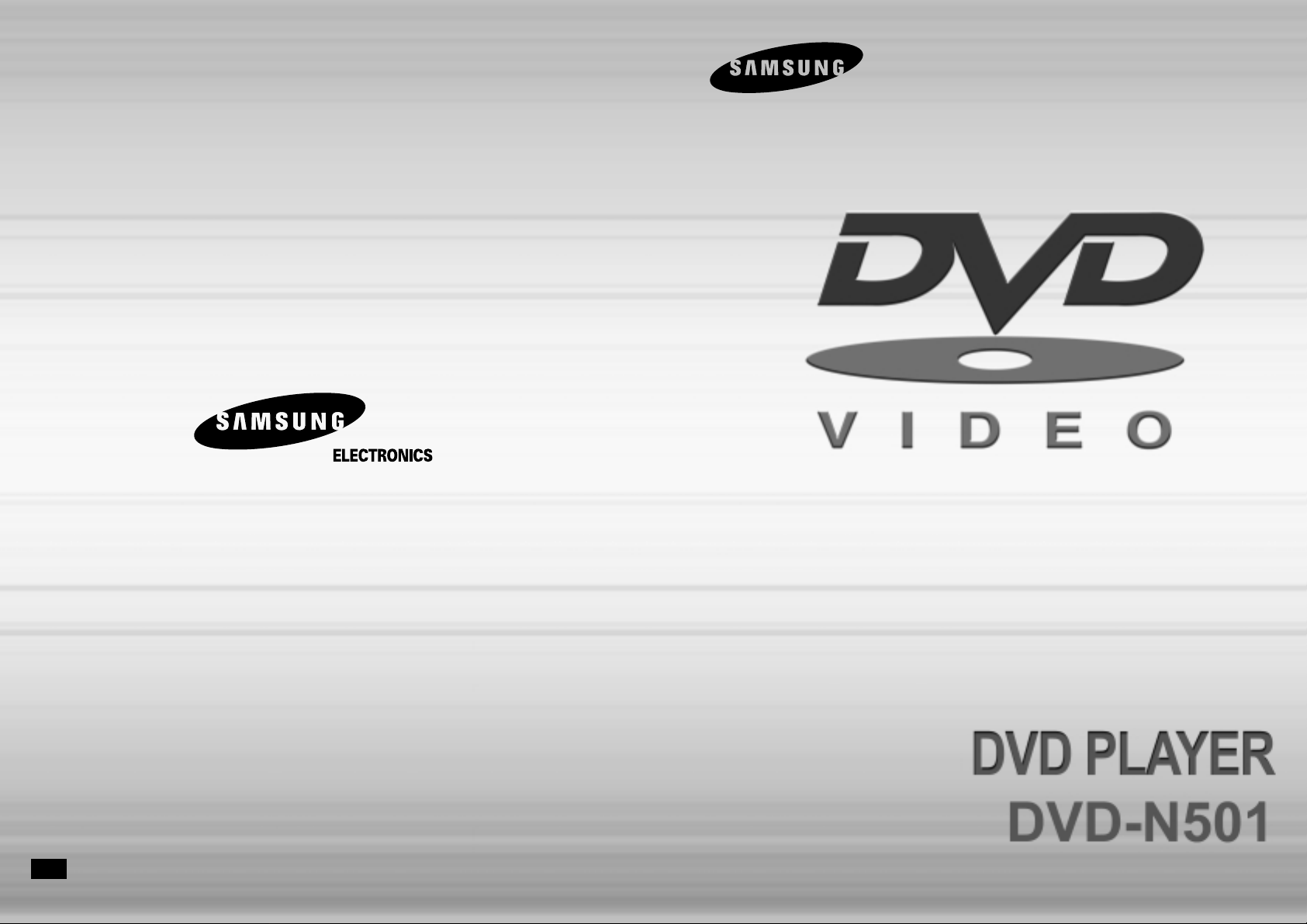
FOR YOUR NEAREST SAMSUNG
SERVICE CENTER
DIAL 1-800-SAMSUNG
AH68-00856C
US
US
SAMSUNG ELECTRONICS AMERICAINC.
105 CHALLENGER ROAD, RIDGEFIELD PARK,
NJ 07660 U.S.A.
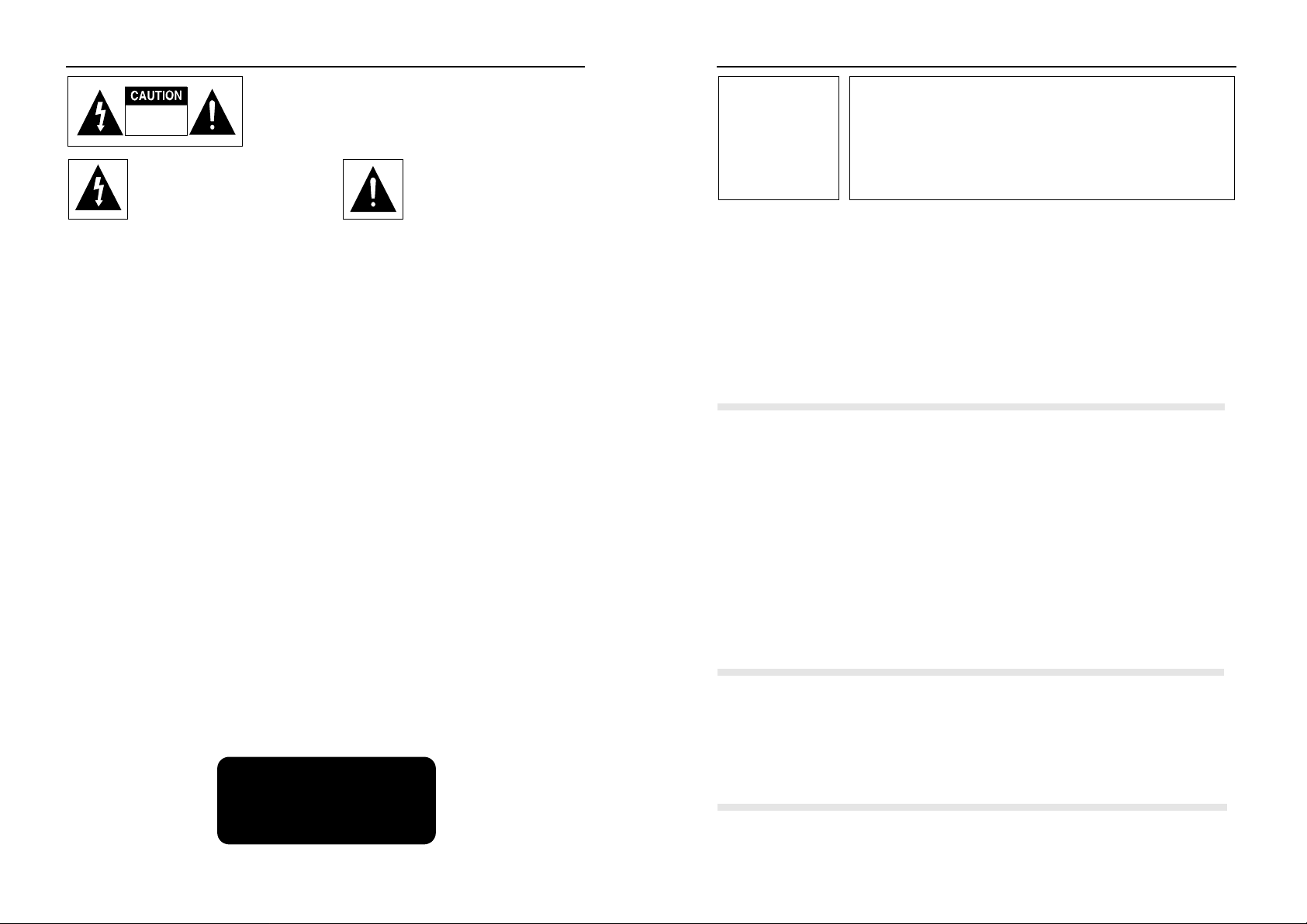
3
Precautions
2
Precautions
TO REDUCE THE RISK OF ELECTRIC SHOCK, DO NOT
REMOVE THE COVER(OR BACK).
NO USER-SERVICEABLE PARTS ARE INSIDE. REFER
SERVICING TO QUALIFIED SERVICE PERSONNEL.
This symbol indicates “dangerous voltage” inside the product
that presents a risk of electric
shock or personal injury.
This symbol indicates important
instructions accompanying the
product.
CAUTION: DVD PLAYERS USE AN INVISIBLE LASER BEAM WHICH CAN
CAUSE HAZARDOUS RADIATION EXPOSURE IF DIRECTED.
BE SURE TO OPERATE PLAYER CORRECTLY AS INSTRUCTED.
CAUTIONS
Caution: To prevent electric shock, match wide blade of plug to wide slot, fully insert.
Attention: Pour éviter les chocs électriques, introduíre la lame la plus large de la fiche dans
la borne correspondante de la prise et pousser jusqu au fond.
This product satisfies FCC regulations when shielded cables and connectors are used to
connect the unit to other equipment. To prevent electromagnetic interference with electric
appliances, such as radios and televisions, use shielded cables and connectors for
connections.
FCC NOTE (for U.S.A):
This equipment has been tested and found to comply with the limits for a Class B digital
device, pursuant to Part 15 of the FCC rules. These limits are designed to provide reasonable protection against harmful interference in a residential installation. This equipment generates, uses and can radiate radio frequency energy and, if not installed and used in accordance with the instructions, may cause harmful interference to radio or television reception,
which can be determined by turning the equipment off and on, the user is encouraged to try
to correct the interference by one or more of the following measures.
• Reorient or relocate the receiving antenna.
• Increase the separation between the equipment and receiver.
• Connect this equipment into an outlet on a circuit different from that to which the receiver is
connected.
• Consult the dealer or an experienced radio/TV technician for help.
This class B digital apparatus meets all requirements of the Canadian Interference --
Causing Equipment Regulations
.
CAUTION
THIS PRODUCT UTILIZES ALASER. USE OF CONTROLS OR
ADJUSTMENTS OR PERFORMANCE OF PROCEDURES
OTHER THAN THOSE SPECIFIED HEREIN MAY RESULT IN
HAZARDOUS RADIATION EXPOSURE. DO NOT OPEN COVER
AND DO NOT REPAIR YOURSELF. REFER SERVICING TO
QUALIFIED PERSONNEL.
Note:
• This unit can be used only where the power supply is AC 120V, 60Hz. It cannot be used
elsewhere.
• This DVD player is designed and manufactured to respond to the Region Management
Information. If the Region number of a DVD disc does not correspond to the Region
number of this DVD player, the DVD player cannot play the disc.
WARNING
To reduce the
risk of fire or
shock hazard, do
not expose this
DVD player to
rain or moisture.
• Before connecting other components to this player, be sure to turn them all off.
• Do not move the player while a disc is being played, or the disc may be scratched or bro-
ken, and the player’s internal parts may be damaged.
• Do not put a flower vase filled with water or any small metal objects on the player.
• Be careful not to put your hand into the disc tray.
• Do not place anything other than the disc in the disc tray.
• Exterior interference such as lightning and static electricity can affect normal operation of
this player. If this occurs, turn the player off and on again with the POWER button, or disconnect and then reconnect the AC power cord to the AC power outlet. The player will
operate normally.
• Be sure to remove the disc and turn off the player after use.
• Disconnect the AC power cord from the AC outlet when you don’t intend to use the player
for long periods of time.
• Clean the disc by wiping in a straight line from the inside to the outside of the disc.
Be careful not to harm the disc because the data on these discs is highly vulnerable to the
environment.
• Do not keep under direct sunlight.
• Keep in a cool ventilated area.
• Store vertically.
• Keep in a clean protection jacket.
For safety reasons, be sure to disconnect the AC power cord from the AC outlet.
• Do not use benzene, thinner, or other solvents for cleaning.
• Wipe the cabinet with a soft cloth.
Handling Cautions
Disc Storage
Maintenance of Cabinet
CLASS 1 LASER PRODUCT
KLASSE 1 LASER PRODUKT
LUOKAN 1 LASER LAITE
KLASS 1 LASER APPARAT
RISK OF ELECTRIC SHOCK
DO NOT OPEN
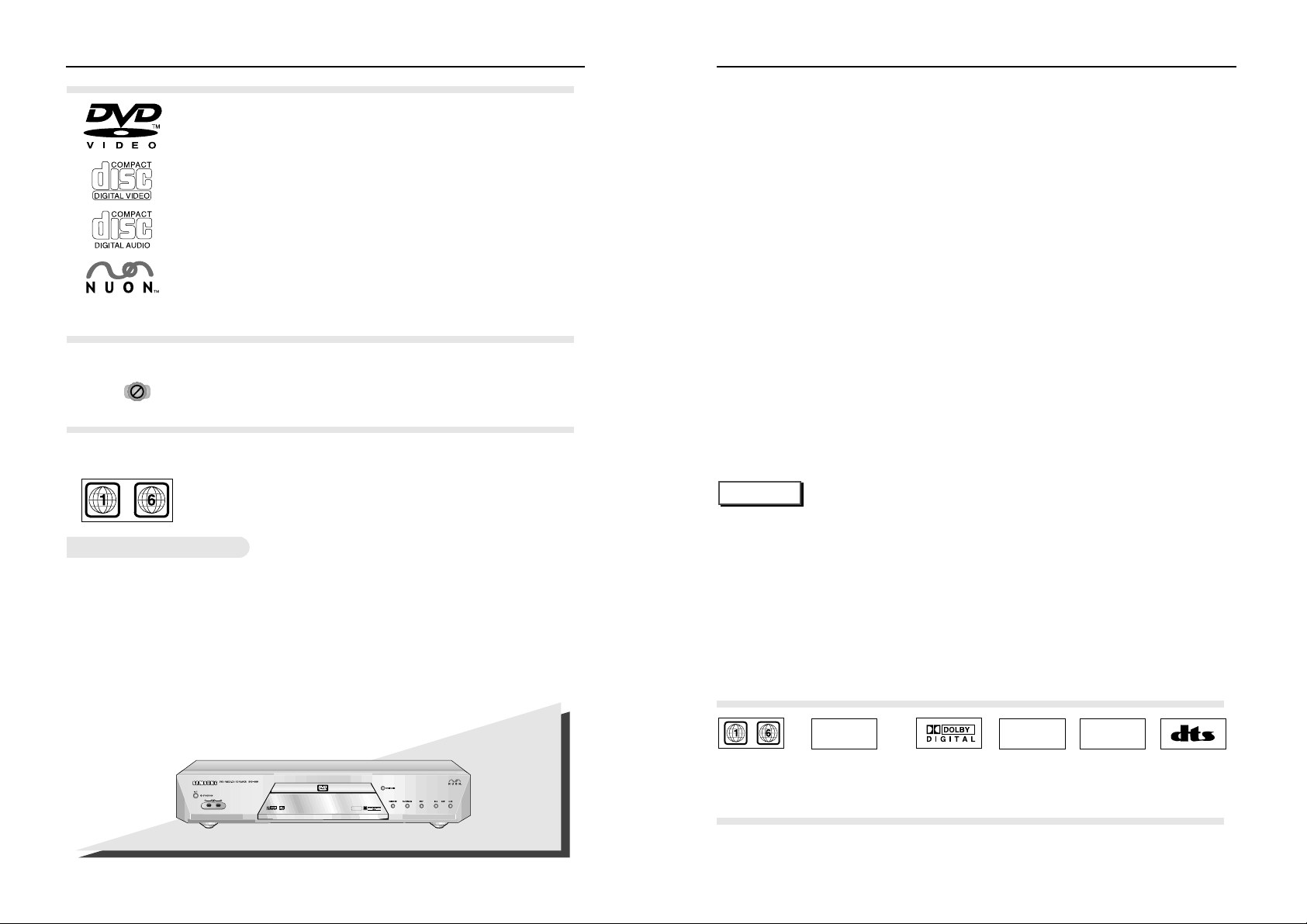
5
General Features
4
About Discs
Digital video discs
5" and 31/2", single or double sided, single or dual layer. DVDs are
high density optical discs on which high quality picture and audio
are recorded.
Video CDs
5" and 31/2" (with or without playback control).
Audio CDs
5" and 31/2"
NUON interactive DVD software
DVD-N501
Discs you can play
CD-I, CD-ROM, DVD-ROM, DVD-RAM discs cannot be played in this unit.
CD-G can play audio only, not graphics.
Region code
Your DVD player is designed and manufactured to respond to the
region management information that is recorded on a DVD disc.
Discs that cannot be played
~
• Many DVD discs are encoded with copy protection. Because of this, you should
only connect your DVD player directly to your TV, not to a VCR. Connecting to a
VCR results in a distorted picture from copy-protected DVD discs.
• This product incorporates copyright protection technology that is protected by methods
claims of certain U.S. patents and other intellectual property rights owned by the
Macrovision Corporation and other rights owners. Use of this copyright protection
technology must be authorized by the Macrovision Corporation, and is intended for home
and other limited viewing uses only unless otherwise authorized by Macrovision
Corporation. Reverse engineering or disassembly is prohibited.
COPY PROTECTION
Functions and information available on the DVDs (titles, chapters, subtitles, ratings, multi
angles and more) may differ from disc to disc.
• When appears on screen, it indicates an invalid button press.
Disc Functions
Excellent Sound
Dolby Digital, a technology
developed by Dolby Laboratories
provides crystal clear sound
reproduction.
Screen
Video with MPEG-2 compression
technology. Both regular and
widescreen(16:9) pictures can be
viewed.
Slow Motion
An important scene can be viewed in
slow motion.
Lock
The parental control allows users to set
the level necessary to prohibit children
from viewing harmful movies such as
those with violence, adult subject
matter, etc.
Various On-Screen Menu Functions
You can select various
languages(Audio/Subtitle) and screen
angles while enjoying movies.
Repeat
You can repeat a song or movie simply
by pressing the REPEAT button.
MP3
This unit can play discs created from
MP3 files.
HDCD
This unit can play HDCD(High Definition
Compact Discs). These discs have a
higher sampling rate than regular CDs
which contributes to better sound.
* To ensure proper playback of discs burned from MP3 files, make sure the files have been recorded
at a bit rate of at least 128kbps.
* If there are any gaps (blank data) on multi-session discs, you may experience playback problems.
* On discs that are recorded with a Variable Bit Rate(VBR), e.g. from 32 to 320 kbps, the sound may
cut in and out.
* HDCD®, High Definition Compatible Digital ® and Pacific Microsonics
TM
are either registered trademarks
or trademarks of Pacific Microsonics, Inc. in the United States and/or other countries. HDCD system man
ufactured under license from Pacific Microsonics, Inc. This product is covered by one or more of the fol
lowing: In the USA: 5,479,168, 5,638,074, 5,640,161, 5,808,574, 5,838,274, 5,854,600, 5,864,311,
5,872,531, and in Australia: 669114. Other patents pending.
NOTE
~
DIGITAL
SOUND
STEREO
NTSC
• Play
Region
Number
• NTSC broadcast
system in U.S.A,
Canada, Korea,
Japan, etc.
• Dolby
Digital disc
• Stereo disc
Both the DVD player and the discs are coded by region. These regional codes must match in order for the
disc to play. If the codes do not match, the disc will not play.
The Region Number for this player is described on the rear panel of the player.
Disc Markings
• Digital
Audio disc
• DTS disc
Play Region Number
HDCD
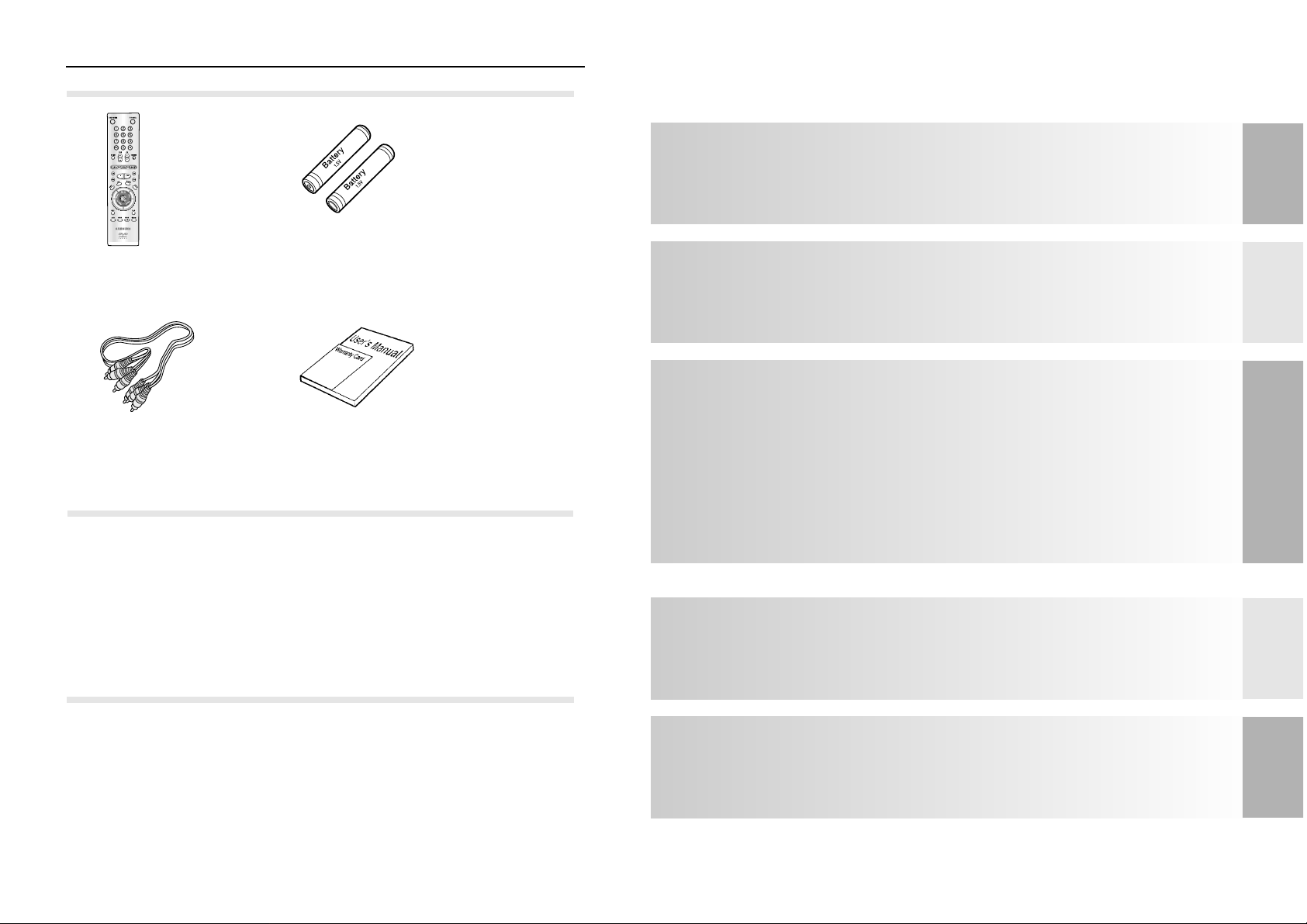
76
SETUP
CONNEC-
TIONS
PLAY
SPECIALS
REFERENCE
TABLE OF CONTENTS
TABLE OF CONTENTS
Choosing a Connection
.........................
12
• Connection to an Audio System
..........
12
• Connection to a TV
..............................
13
Using the Menu
..................................
14
Setting Up the Language Features
.......
15
Setting Up the Movie
..............................
17
Setting Up the Audio
..............................
18
Setting Up the Video
..............................
19
Setting Up the Lock
................................
20
Playing a Disc
....................................
21
Search & Skip .................................................23
Repeat A-B & 3D Sound................................24
Bookmark.........................................................25
MediaMacro
TM
Zoom & Pan ......................26
ActionCaptureTMStrobe
...........................
27
AngleView
TM
Display & Screen Fit............28
Selecting the Audio Language ...............29
Selecting the Subtitle Language ............30
Display....................................................31
Digest Play.............................................32
V.L.M. & Gaming....................................33
MP3 play ...............................................34
Remote Control Setting..........................35
Troubleshooting Guide...........................36
Specifications .........................................37
Warranty.................................................39
Description-Front Panel............................8
Description-Rear Panel............................9
Tour of the Remote Control
.......
...
.........
10
Before You Start
1 Open the battery cover on the back of the remote.
2 Insert two AAbatteries. Make sure that the polarities (+ and -) are
aligned correctly.
3 Replace the battery cover.
• Check the polarity + - of the batteries (Dry-Cell)
• Check if the batteries are drained.
• Check if remote sensor is blocked by obstacles.
• Check if there is any fluorescent lighting nearby.
Remote Control
Batteries for
Remote Control
(AA Size)
User’s Manual
Video/Audio Cable
Accessories
Install Batteries in the Remote
If remote doesn’t operate properly:
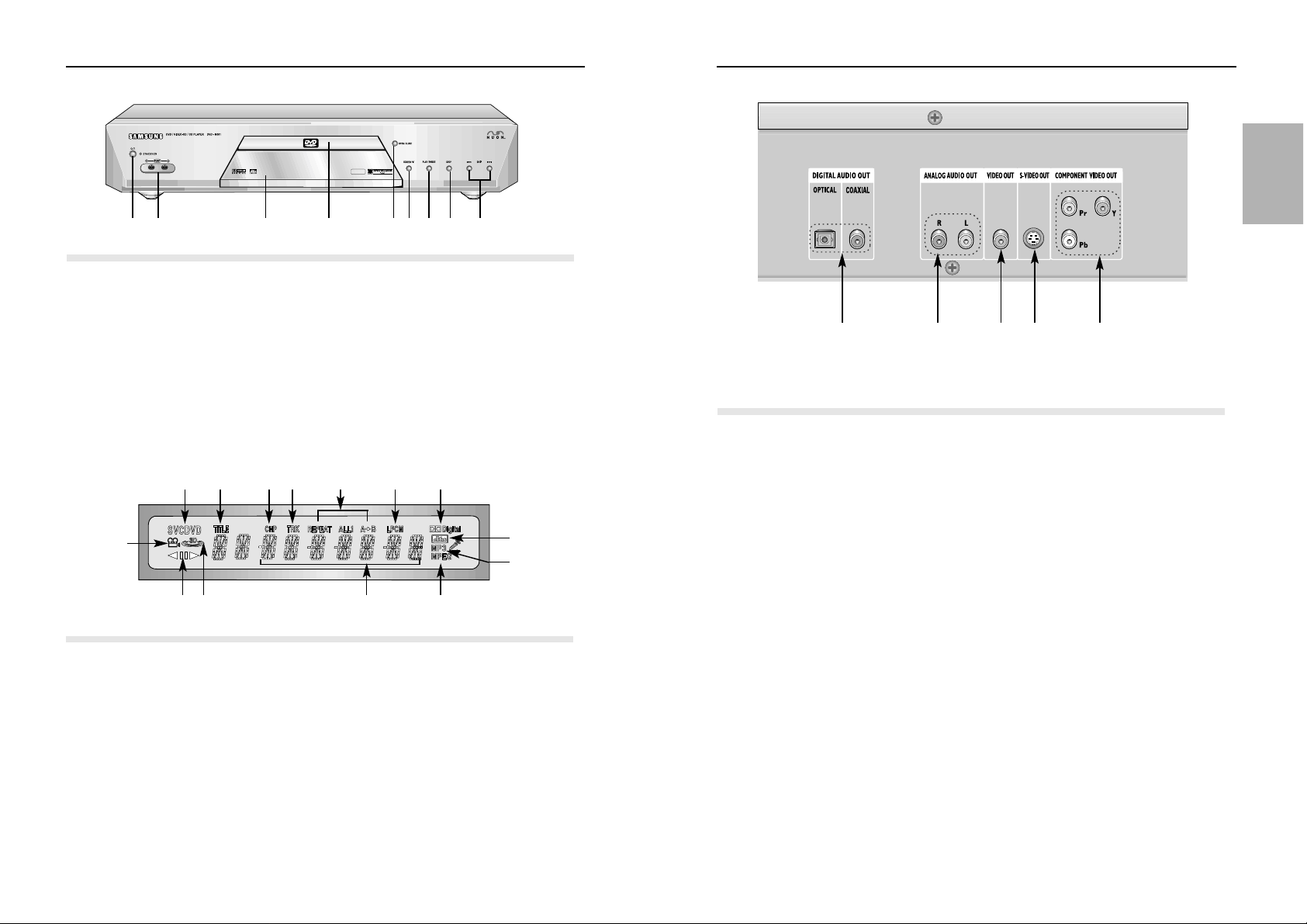
9
Description-Rear Panel
1 DIGITAL AUDIO OUT JACK
• Use an optical or coxial digital cable to connect to a compatible Dolby Digital receiver.
Use to connect to an A/V Amplifier that contains a Dolby Digital decoder or DTS decoder.
2 ANALOG AUDIO OUT JACKS
• Connect to the Audio input jacks of your television, audio/video receiver, or VCR.
3 VIDEO OUT JACK
• Use a video cable to connect to the Video input jack on your television.
4 S-VIDEO OUT JACK
• Use the S-Video cable to connect this jack to the S-Video jack on your television for
a higher quality picture.
5 COMPONENT VIDEO OUT JACKS
• Use these jacks if you have a TV with Component Video in jacks. These jacks provide Pr,
Pb and Y video. Along with S-Video, Component Video provides the best picture quality.
Rear Panel Jacks
1 2 3 4 5
8
Front Panel Display
Description-Front Panel
HDCD
1
2
3 4 5 6 7 8 9
1 STANDBY/ON
•When the unit is first plugged in,
this indicator lights.
2 NUON PORTS
•Allow you to plug in a joystick or other
peripherals.
3 DISPLAY
•Operation indicators are displayed here.
4 DISC TRAY
•Press OPEN/CLOSE to open and close
the disc tray.
5 OPEN/CLOSE
•Press to open and close the disc tray.
6 SCREEN FIT
•Allows you to eliminate the black bars
of the screen and fill any TV screen
completely with the picture.
7 PLAY/PAUSE
•Begin or pause disc play.
8 STOP
•Stops disc play.
9 SKIP
•Use to skip chapters or tracks.
Front Panel Controls
1 Angle indicator. You can select
multiple angles of a scene recorded
by different cameras.
2 Disc type indicators
3 Reverse play / Pause / Forward play
4 Lights when 3D surround is turned on.
5 Title number
6 Chapter number.
7 Video/Audio CD : Track number
8 Repeat play mode
9 Linear PCM audio output
10 Dolby Digital Audio output
11 DTS (Digital Theater System) output
12 MP3 indicator
13 MPEG-2 Audio output
14 Displays various messages
concerning operations such as PLAY,
STOP, LOAD, ...
no DISC : No disc loaded.
OPEN : The disc tray is open.
LOAD : Player is loading disc
information.
HDCD : When an HDCD
®
recording is detected,
the letters “HDCD” will flash
for about 10 seconds
at the beginning of every
track.
1
11
12
131443
2 5 6 7 8 9 10
SETUP
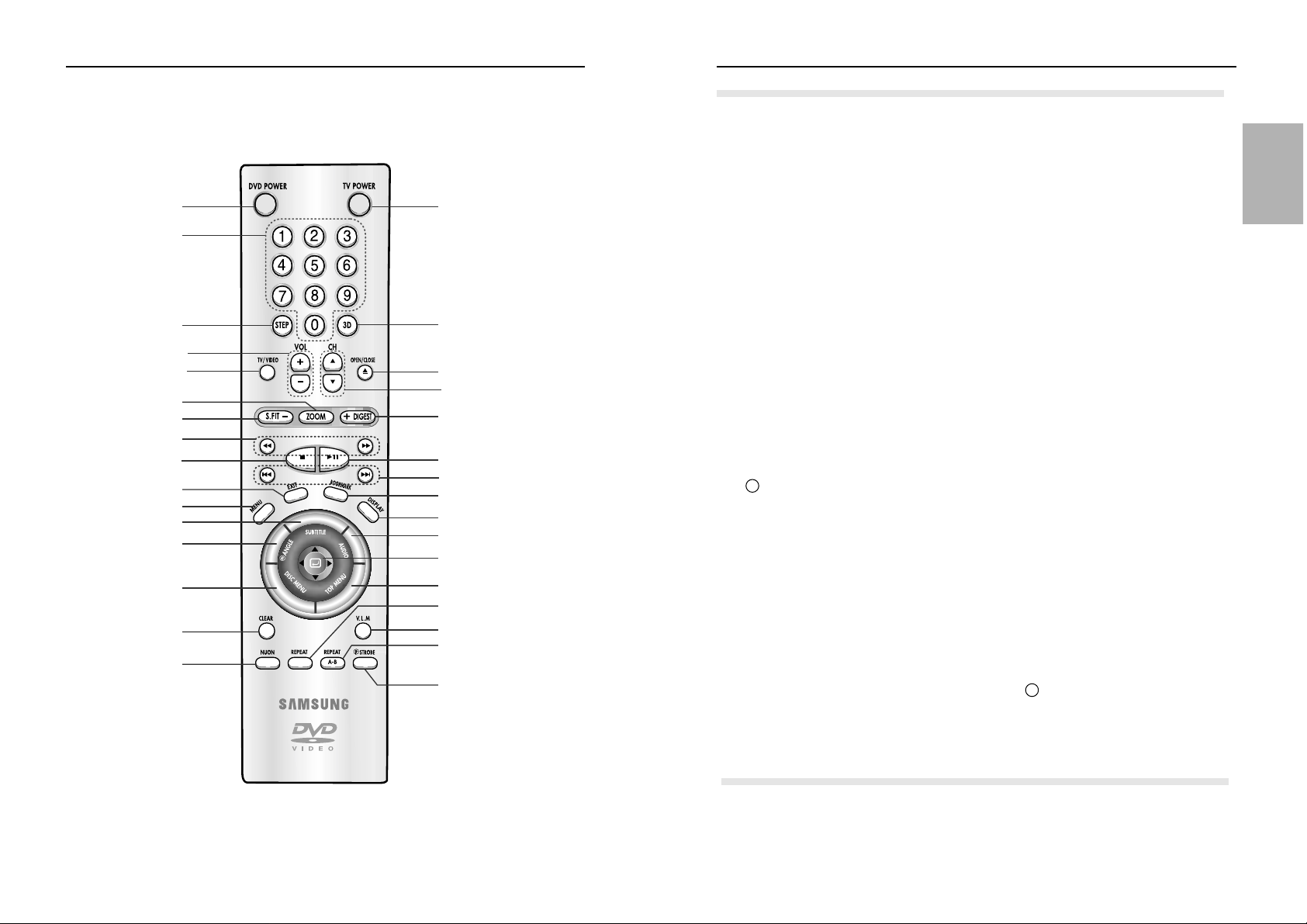
1110
Tour of the Remote Control
1 DVD POWER Button
2 NUMBER Buttons
3 STEP Button
• Advances play one frame at a time.
4 VOLUME Button
5 TV/VIDEO Button
6 ZOOM Button
7 S.FIT Button(ZOOM OUT)
8 SEARCH Buttons
• Allows you to search forward/backward
through a disc.
9 STOP Button
10 EXIT Button
• Returns to a previous menu.
11 MENU Button
• Brings up the Disc menu.
12 SUBTITLE Button
13 ANGLE
• Use to access multiple angles
on a DVD.
14 DISC MENU Button
15 CLEAR Button
• Use to remove pop-up menus or
status displays from the screen.
16 NUON Button
•Pressing this button brings up a special
NUON menu. When a DVD disc has
enhanced NUON content, you can
navigate and view this extra content by
going to this menu first.
17 TV POWER Button
18 3D SOUND Button
19 OPEN/CLOSE Button
20 CHANNEL Button
21 DIGEST Button(ZOOM IN)
22 PLAY/PAUSE Button
• Begin/Pause disc play
23 SKIP Button
• Use to skip the title, chapter, or track.
24 BOOKMARK Button
• Use to memorize scenes for replay.
25 DISPLAY Button
• Use to see the status of various
settings.
26 AUDIO Button
• Use this button to access various audio
functions on a disc.
27 ENTER/DIRECTION Button
(UP/DOWN or LEFT/RIGHT Button)
•This button functions as a toggle switch.
28 TOP MENU Button
• Takes you to the menu on the DVD disc
or CD/VCD.
29 REPEAT Button
• Allows you to repeat play a title,
chapter, track, or disc.
30 V.L.M. Button (Virtual Light Machine)
31 REPEAT A-B Button
• Use to mark a segment to repeat
between A and B.
32 STROBE Button
• Shows snapshots of nine successive
frames of the movie as it plays.
You may pause and select one frame.
DVD Function Buttons
m
p
A VOLUME UP/DOWN Buttons
B TV/VIDEO Selection Button
C CHANNEL UP/DOWN Buttons
TV Function Buttons
Tour of the Remote Control
1
17
18
19
20/C
21
22
24
25
26
27
28
29
30
31
32
23
4/A
6
7
8
9
10
11
12
13
14
15
16
2
3
5/B
SETUP
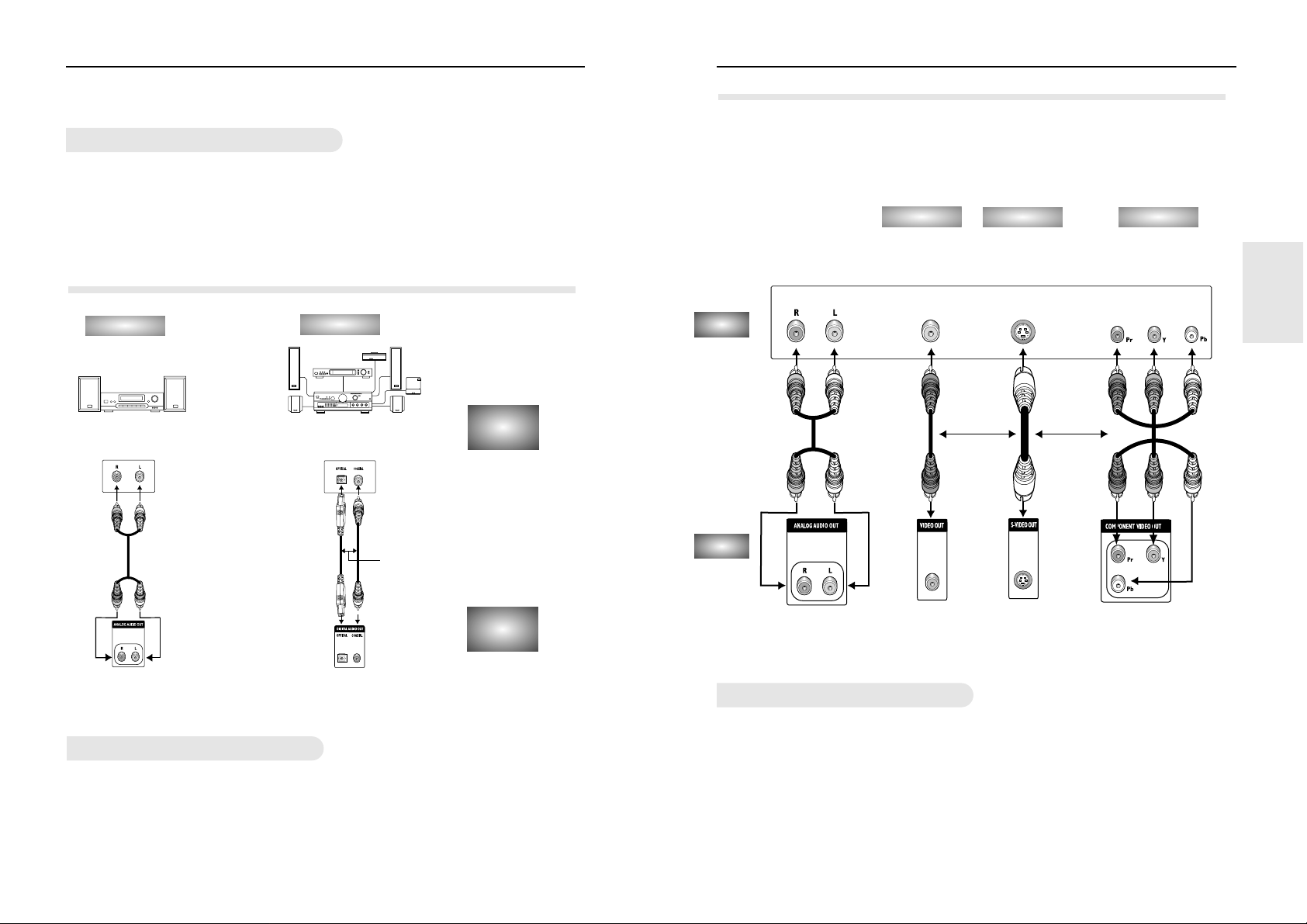
1312
Choosing a Connection
• Method 1 DVD Player + TV with Video Input Jack
• Method 2 DVD Player + TV with S-Video Input Jack
• Method 3 DVD Player + TV with Component Video Jacks
TV (Normal, Widescreen, Projection, etc..)
Connection to a TV
Connection to a TV (For Video)
TV
DVD
Audio Input Jacks
Good
picture
Basic
Audio
OR
OR
AV Cable
S-Video
Cable
Video
Cables
Better
picture
Video Input Jack
S-Video Jack
Component
Video Jacks
Best picture
Method 1
Method 2
Method 3
Choosing a Connection
The following show examples of connections commonly used to connect
the DVD player with a TV and other components.
• Always turn off the DVD player, TV, and other components before you connect or disconnect any cables.
• Refer to user’s manual of the components you are connecting for more information on those particular components.
AUDIO
SYSTEM
DVD
PLAYER
Method 1
Method 2
Analog Audio Out
Digital Audio Out
• Method 1 DVD Player + 2CH Stereo Amplifier, Dolby Pro Logic Decoder
• Method 2 DVD Player + Amplifier with Dolby Digital Decoder/DTS Decoder
OR
Connection to an Audio System
Connection to an Audio System
Before Connecting the DVD Player
Audio Input Jacks
2ch Amplifier
Dolby Digital Decoder
Digital Audio Input Jacks
CONNEC-
TIONS
