
DV457E1*
DV457E*
Gas and Electric Dryer
user manual
This manual is made with 100% recycled paper.
imagine the possibilities
Thank you for purchasing this Samsung product.
To receive more complete service or accessory
parts, please register your product at or contact
www.samsung.com/register
1-800-SAMSUNG (726-7864)
DV457E1_02836J-06_EN_140428.indd 1DV457E1_02836J-06_EN_140428.indd 1 2014-04-28 5:29:522014-04-28 5:29:52

Contents
SAFETY INSTRUCTIONS
4
INSTALLING YOUR DRYER
10
4 What you need to know about safety
instructions
4 Important safety symbols and precautions
10 Unpacking your dryer
10 The dryer exterior
11 Basic requirements
12 Ducting requirements
13 Important to installer
13 Location considerations
13 Alcove or closet installations
14 Exhausting
15 Gas requirements
15 Commonwealth of massachusetts
installation instructions
16 Electrical requirements
16 Grounding
17 Electrical connections
18 Connecting the inlet hose
20 Replacement parts and accessories
20 Installation
23 Final installation checklist
23 Dryer exhaust tips
24 Door Reversal
26 Setting up your dryer for the fi rst time
DRYING A LOAD OF LAUNDRY
28
DV457E1_02836J-06_EN_140428.indd Sec9:2DV457E1_02836J-06_EN_140428.indd Sec9:2 2014-04-28 5:30:032014-04-28 5:30:03
28 Drying for the fi rst time
28 Basic instructions
29 Using the control panel
34 Drying your laundry using the cycle
selection screen
43 Using the Rack Dry
43 Checking the fi lter
44 Vent Sensor
English - 2

USING YOUR MOBILE PHONE
45
45 Confi guring your dryer’s network settings
and connecting to your network
46 Turning on the Wi-Fi networking function of
your dryer
46 Confi guring of smart control type
47 How to update the software
48 Downloading and running the mobile app,
Samsung Smart Washer/Dryer App
49 Using the Mobile App
53 Samsung Smart Home app
53 Installation
54 Preparation
55 Using the Samsung Smart Home app
57 Dryer connection
58 Overview of wi-fi settings and ap connection
screens
CARE AND CLEANING
59
SPECIAL LAUNDRY TIPS
60
TROUBLESHOOTING
61
APPENDIX
66
59 Control panel
59 Tumbler
59 Stainless steel tumbler
59 Dryer exterior
59 Dryer exhaust system
60 Special laundry tips
61 Check these points if your dryer…
62 Information codes
64 Network Setup Q&A
66 Fabric care chart
67 Protecting the environment
67 Declaration of conformity
67 Specifi cations
68 Cycle chart
English - 3
DV457E1_02836J-06_EN_140428.indd Sec9:3DV457E1_02836J-06_EN_140428.indd Sec9:3 2014-04-28 5:30:032014-04-28 5:30:03

Safety instructions
Congratulations on your new Samsung Dryer. This manual contains important
information on the installation, use, and care of your appliance. Please take the
time to read this manual to take full advantage of your dryer’s many benefi ts and
features.
WHAT YOU NEED TO KNOW ABOUT SAFETY INSTRUCTIONS
Please read this manual thoroughly to ensure that you know how to operate the extensive features and
functions of your new appliance safely and e ciently. Retain the manual in a safe place near the appliance
for future reference. Use this appliance only for its intended purpose as described in this instruction manual.
The Warnings and Important Safety Instructions in this manual do not cover all possible conditions and
situations that may occur. It is your responsibility to use common sense, caution, and care when installing,
maintaining, or operating your dryer.
Always contact your manufacturer about problems or conditions you do not understand.
IMPORTANT SAFETY SYMBOLS AND PRECAUTIONS
What the icons and signs in this user manual mean:
Hazards or unsafe practices that may result in severe personal injury, death
and/or property damage. Follow the information in this manual to minimize
the risk of fi re or explosion or to prevent property damage, personal injury, or
WARNING
CAUTION
death.
Do not store or use gasoline or other fl ammable vapors and liquids near this or
any other appliance.
Hazards or unsafe practices that may result in personal injury and/or
property damage.
Do NOT attempt.
Do NOT disassemble.
Do NOT touch.
Follow directions explicitly.
Unplug the power plug from the wall socket.
Make sure the machine is grounded to prevent electric shock.
Call the service center for help.
Note
These warning signs are here to prevent injury to you and others.
Please follow them explicitly.
After reading this section, keep it in a safe place for future reference.
SAVE THESE INSTRUCTIONS
English - 4
DV457E1_02836J-06_EN_140428.indd Sec11:4DV457E1_02836J-06_EN_140428.indd Sec11:4 2014-04-28 5:30:032014-04-28 5:30:03
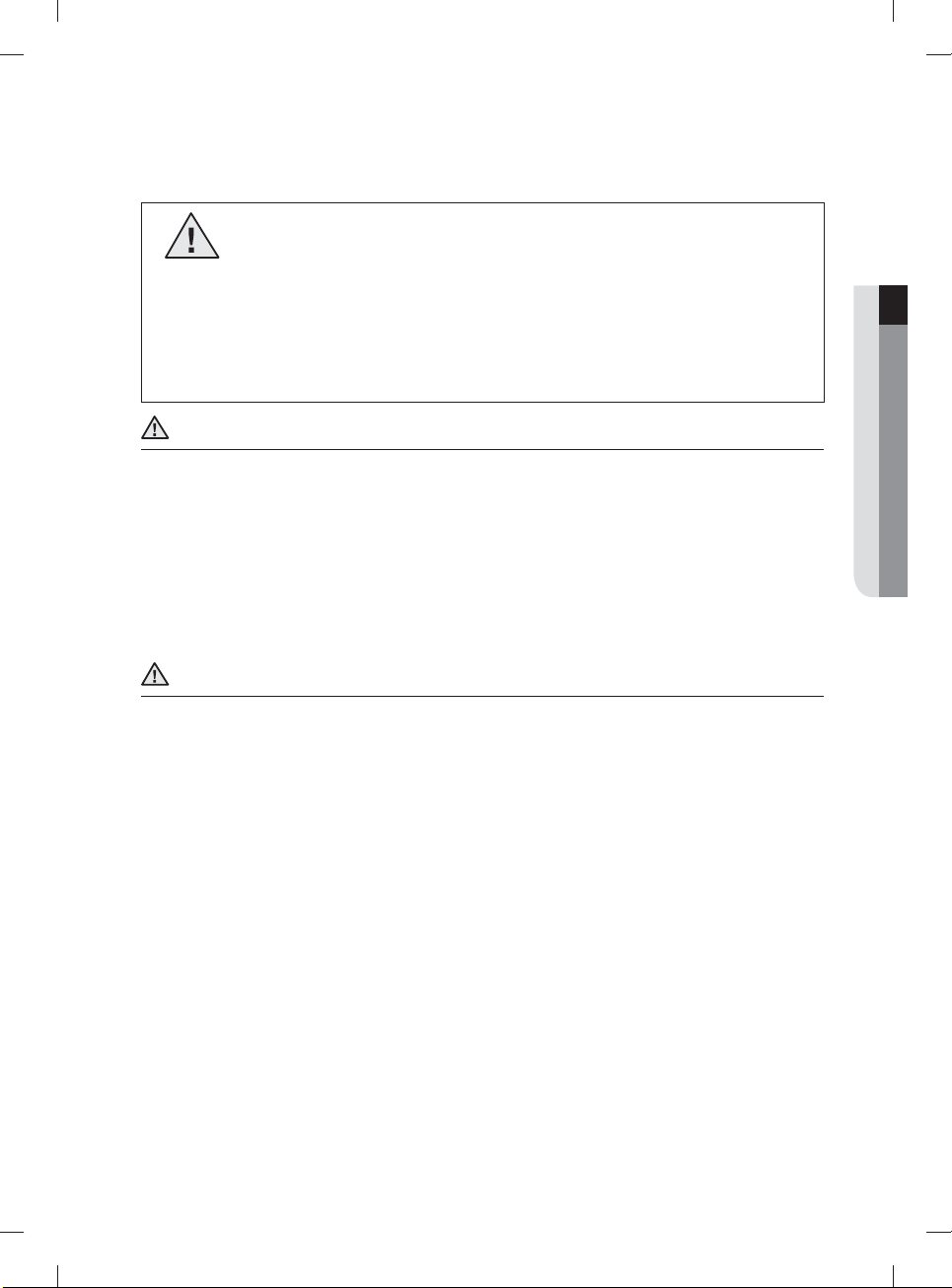
WARNING - Risk of Fire
• Clothes dryer installation must be performed by a qualifi ed installer.
• Install the clothes dryer according to the manufacturer’s instructions and local codes.
• Do not install a clothes dryer with fl exible plastic venting materials. If fl exible metal (foil type) duct
is installed, it must be of a specifi c type identifi ed by the appliance manufacturer as suitable for
use with clothes dryers. Flexible venting materials are known to collapse, be easily crushed, and
trap lint. These conditions will obstruct the clothes dryer’s airfl ow and increase the risk of fi re.
• To reduce the risk of severe injury or death, follow all installation instructions.
TO REDUCE THE RISK OF FIRE OR EXPLOSION:
WARNING
• Do not dry items that have been previously cleaned, washed, soaked, or spotted with
gasoline, dry cleaning solvents, or other fl ammable or explosive substances. They emit
vapors that could ignite or explode. Any material that has been in contact with a cleaning
solvent or fl ammable liquids or solids should not be placed in the dryer until all traces of
these fl ammable liquids or solids and their fumes have been removed.
There are many highly fl ammable items used in homes, such as acetone, denatured alcohol,
gasoline, kerosene, some liquid household cleaners, some spot removers, turpentine, waxes,
and wax removers
• Do not dry items containing foam rubber (may be labeled latex foam) or similarly textured
rubber-like materials on a heat setting. Heated foam rubber materials can, under certain
circumstances, produce fi re by spontaneous combustion.
WHAT TO DO IF YOU SMELL GAS:
WARNING
• Do not try to light any appliance.
• Do not turn on the appliance.
• Do not touch any electrical switch.
• Do not use any phone in your building.
• Clear the room, building or area of all occupants.
• Immediately call your gas supplier from a neighbor’s phone. Follow the gas supplier’s
instructions.
• If you cannot reach your gas supplier, call the fi re department.
• Installation and service must be performed by a qualifi ed installer, service agency, or the gas
supplier.
01 SAFETY INSTRUCTIONS
SAVE THESE INSTRUCTIONS
English - 5
DV457E1_02836J-06_EN_140428.indd Sec11:5DV457E1_02836J-06_EN_140428.indd Sec11:5 2014-04-28 5:30:032014-04-28 5:30:03

Safety instructions
IMPORTANT SAFTY INSTRUCTION
WARNING
WARNING
To reduce the risk of fi re, electric shock, or injury to persons when using your appliance, follow
basic precautions, including the following:
1. Read all instructions before using this appliance.
2. Do not dry articles that have been previously cleaned in, washed in, soaked in, or spotted
with gasoline, dry-cleaning solvents, or other fl ammable or explosive substances, because
they give o vapors that could ignite or explode.
3. Do not use the dryer to dry clothes which have traces of any fl ammable substance, such
as vegetable oil, cooking oil, machine oil, fl ammable chemicals, thinner, etc., or anything
containing wax or chemicals, such as mops and cleaning cloths. Flammable substances may
cause the fabric to catch fi re by itself.
4. Do not store or use gasoline or other fl ammable vapors and liquids near this or any other
appliance.
5. Do not allow children or pets to play on, in, or in front of the appliance. Close supervision is
necessary when the appliance is used near children and pets.
6. Before the appliance is removed from service or discarded, remove the door to the drying
compartment to prevent children or animals from becoming trapped inside.
7. Do not reach into the appliance when the drum is moving.
8. Do not install or store this appliance where it will be exposed to the weather.
9. Do not tamper with the controls.
10. Do not repair or replace any part of the appliance or attempt any servicing unless specifi cally
recommended in the user-maintenance instructions or published in the user-repair
instructions that you understand and have the skills to carry out.
11. Do not use fabric softeners or products to eliminate static unless recommended by the
manufacturer of the fabric softener or product.
12. Clean the lint screen before or after each load.
13. Do not use heat to dry articles containing foam rubber or similarly textured rubber-like
materials.
14. Keep the area around the exhaust opening and surrounding areas free from lint, dust, and
dirt.
15. The interior of the dryer and exhaust duct should be cleaned periodically by qualifi ed service
personnel.
16. Do not place items exposed to cooking oils in your dryer. Items contaminated with cooking
oils may contribute to a chemical reaction that could cause a load to catch fi re.
17. This appliance must be grounded. See “Electrical requirements” and ”Grounding” in the
“Installing your dryer” section.
18. This appliance must be properly grounded. Never plug the power cord into a receptacle
that is not grounded adequately and in accordance with local and national codes. Refer to
installation instructions for grounding this appliance.
SAVE THESE INSTRUCTIONS
English - 6
DV457E1_02836J-06_EN_140428.indd Sec11:6DV457E1_02836J-06_EN_140428.indd Sec11:6 2014-04-28 5:30:042014-04-28 5:30:04

19. Ensure pockets are free from small irregularly shaped hard objects and foreign material, i.e.
coins, knives, pins, etc. These objects could damage your dryer.
20. Gas leaks may occur in your system, resulting in a dangerous situation.
21. Gas leaks may not be detected by smell alone.
22. Gas suppliers recommend you purchase and install a UL-approved gas detector.
GAS APPLIANCES :
WARNING
This product contains chemicals known to the State of California to cause cancer and
reproductive toxicity.
Gas appliances can cause low-level exposure to Proposition 65 listed substances, including but
not limited to, benzene, carbon monoxide, formaldehyde and soot, substances resulting from the
incomplete combustion of natural gas or LP fuels.
CAUTION
CAUTION
1. Do not sit on top of the dryer.
2. Because of continuing product improvements, Samsung reserves the right to change
specifi cations without notice. For complete details, see the Installation Instructions packed
with your product before selecting cabinetry, making cutouts, or beginning installation.
3. Do not wash clothing with large buckles, buttons, or other heavy metal or solid things.
4. Install and use in accordance with the manufacturer’s instructions.
5. Do not place items in your dryer that have been spotted or soaked with vegetable oil or
cooking oil. Even after being washed, these items may contain signifi cant amounts of these
oils.
6. Residual oil on clothing can ignite spontaneously. The potential for spontaneous combustion
increases when items containing vegetable oil or cooking oil are exposed to heat. Heat
sources such as your dryer can warm these items, allowing an oxidation reaction in the oil to
occur. Oxidation creates heat. If this heat cannot escape, the items can become hot enough
to catch fi re. Piling, stacking, or storing these kinds of items may prevent heat from escaping
and can create a fi re hazard.
7. All washed and unwashed fabrics that contain vegetable oil or cooking oil can be dangerous.
Washing these items in hot water with extra detergent will reduce, but not eliminate, the
hazard. Always use the Cool Down cycle for these items to reduce their temperature. Never
remove these items from the dryer hot or interrupt the drying cycle until the items have run
through the Cool Down cycle. Never pile or stack these items when they are hot.
8. Take care that children’s fi ngers are not caught in the door when closing it. This may result in
injury.
01 SAFETY INSTRUCTIONS
SAVE THESE INSTRUCTIONS
English - 7
DV457E1_02836J-06_EN_140428.indd Sec11:7DV457E1_02836J-06_EN_140428.indd Sec11:7 2014-04-28 5:30:042014-04-28 5:30:04

Safety instructions
REGULATORY NOTICE
1. FCC Notice
FCC CAUTION:
CAUTION
Any changes or modifi cations not expressly approved by the party responsible for compliance
could void the user’s authority to operate the equipment.
This device complies with Part 15 of FCC Rules. Operation is Subject to following two
conditions:
1. This device may not cause harmful interference, and
2. This device must accept any interference received including interference that causes
undesired operation.
For product available in the USA/Canada market, only channel 1~11 can be operated. Selection
of other channels is not possible.
FCC STATEMENT:
This equipment has been tested and found to comply within the limits for a Class B digital
device, pursuant to part 15 of the FCC Rules. These limits are designed to provide reasonable
protection against harmful interference in a residential installation.
This equipment generates, uses, and can radiate radio frequency energy and, if not installed
and used in accordance with the instructions, may cause harmful interference to radio
communications. However, there is no guarantee that interference will not occur in a particular
installation. If this equipment does cause harmful interference to radio or television reception,
which can be determined by turning the equipment o and on, the user is encouraged to try to
correct the interference by one or more of the following measures:
• Reorient or relocate the receiving antenna.
• Increase the separation between the equipment and receiver.
• Connect the equipment to an outlet on a di erent circuit from that of the receiver.
• Consult the dealer or an experienced radio/TV technician for help.
FCC RADIATION EXPOSURE STATEMENT:
This equipment complies with FCC radiation exposure limits set forth for an uncontrolled
environment. This equipment should be installed and operated with a minimum distance of 20cm
between the radiator and your body. This device and its antenna(s) must not be co-located or
operated in conjunction with any other antenna or transmitter.
SAVE THESE INSTRUCTIONS
English - 8
DV457E1_02836J-06_EN_140428.indd Sec11:8DV457E1_02836J-06_EN_140428.indd Sec11:8 2014-04-28 5:30:042014-04-28 5:30:04

2. IC Notice
The term “IC” before the radio certifi cation number only signifi es that Industry Canada technical
specifi cations were met. Operation is subject to the following two conditions: (1) this device may
not cause interference, and (2) this device must accept any interference, including interference
that may cause undesired operation of the device.
This Class B digital apparatus complies with Canadian ICES-003.
Cet appareil numérique de la classe B est conforme á la norme NMB-003 du Canada.
For product available in the USA/Canada market, only channels 1~11 can be operated. Selection
of other channels is not possible.
IC RADIATION EXPOSURE STATEMENT:
This equipment complies with IC RSS-102 radiation exposure limits set forth for an uncontrolled
environment. This equipment should be installed and operated with minimum distance of 20cm
between the radiator & your body. This device and its antenna(s) must not be co-located or
operated in conjunction with any other antenna or transmitter.
01 SAFETY INSTRUCTIONS
SAVE THESE INSTRUCTIONS
English - 9
DV457E1_02836J-06_EN_140428.indd Sec11:9DV457E1_02836J-06_EN_140428.indd Sec11:9 2014-04-28 5:30:042014-04-28 5:30:04

Installing your dryer
UNPACKING YOUR DRYER
Unpack your Dryer and inspect it for shipping damage. Make sure you have received all the items
shown below. If your Dryer was damaged during shipping, or you do not have all the items, contact
1-800-SAMSUNG (726-7864).
To prevent personal injury or strain, wear protective gloves whenever lifting or carrying the unit.
The packing materials can be dangerous to children. Keep all packaging material (plastic bags,
polystyrene, etc.) well out of the reach of children.
WARNING
THE DRYER EXTERIOR
Top Cover
[ BACK ]
Control panel
Door
Filter
Frame Front
Parts supplied
“Y”-connector Short inlet hose Rubber Washer Long inlet hose
English - 10
Duct Exhaust
Water Inlet
DV457E1_02836J-06_EN_140428.indd 10DV457E1_02836J-06_EN_140428.indd 10 2014-04-28 5:30:042014-04-28 5:30:04
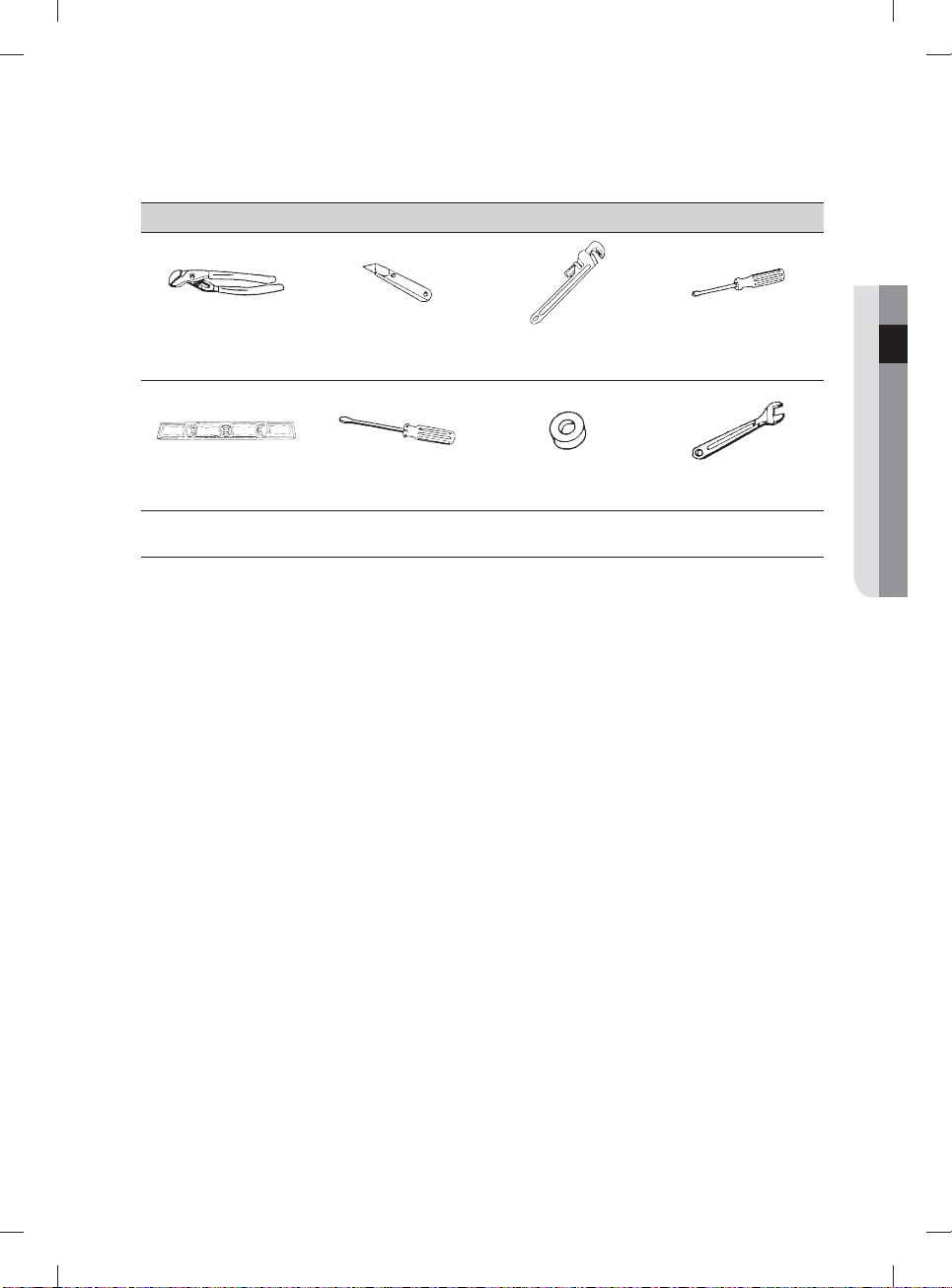
Tools needed
02 INSTALLING YOUR DRYER
Pliers Cutting knife
Level Phillips Screwdriver Duct tape Wrench
Pipe wrench
(gas only)
Nut drivers
BASIC REQUIREMENTS
Make sure you have everything necessary for the proper installation
• A GROUNDED ELECTRICAL OUTLET is required. Refer to the “Electrical requirements” section on
page 16.
• A POWER CORD for electric dryers (except for Canada).
• GAS LINES (if you have a gas dryer) must meet national and local codes.
• The EXHAUST SYSTEM must be rigid metal or fl exible sti -walled metal exhaust ducting.
English - 11
DV457E1_02836J-06_EN_140428.indd 11DV457E1_02836J-06_EN_140428.indd 11 2014-04-28 5:30:042014-04-28 5:30:04
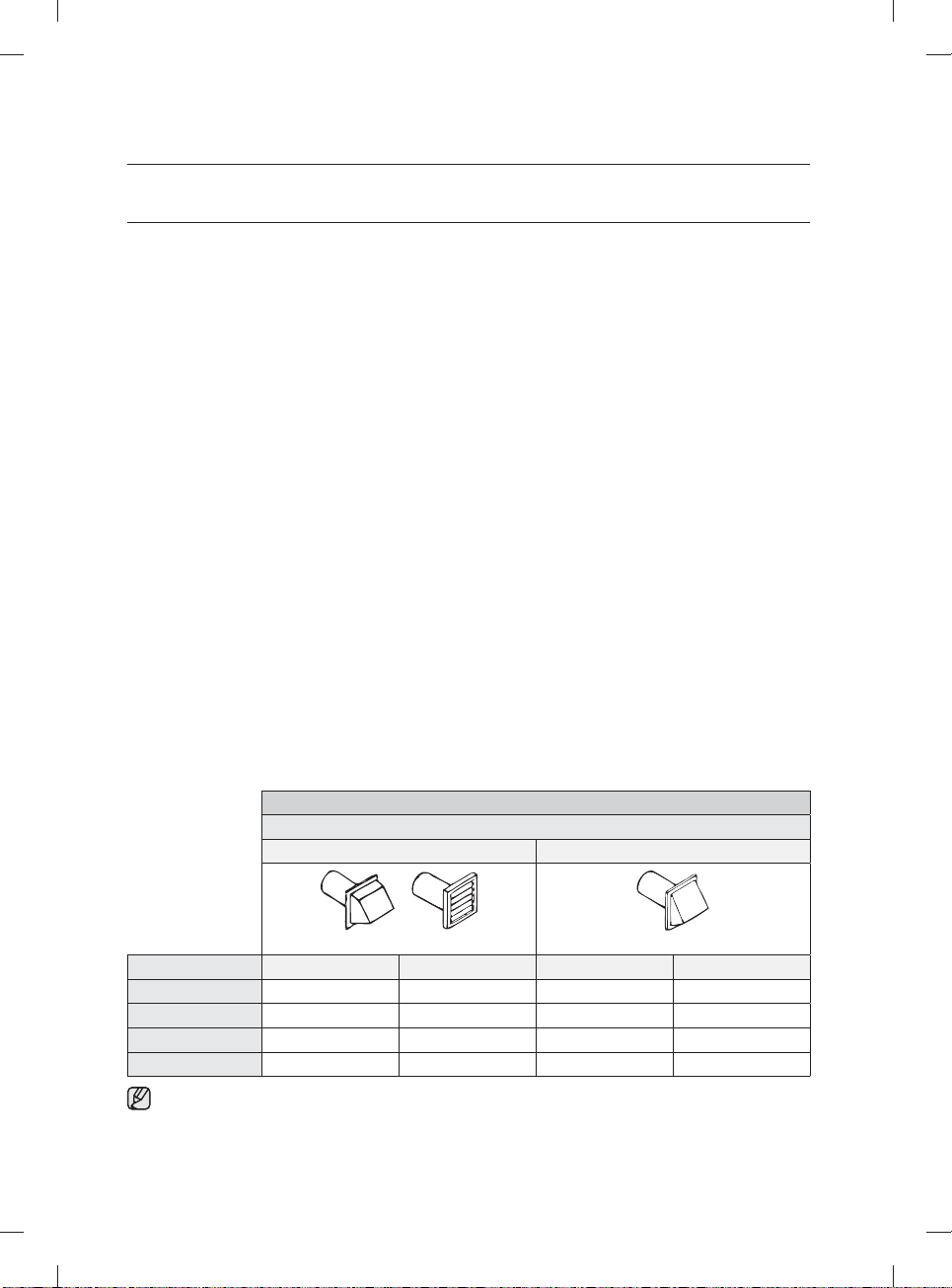
Installing your dryer
DUCTING REQUIREMENTS
• Use a 4-inch (10.2 cm) diameter rigid aluminum or rigid galvanized steel duct.
• Do not use a smaller duct.
• Ducts larger than 4 inches (10.2 cm) in diameter can result in increased accumulation of lint.
• Lint should be removed regularly.
• If a fl exible metal duct must be used, use the type with a sti sheet metal wall. Do not use a fl exible duct
with a thin foil wall. A serious blockage can result if the fl exible metal duct is bent too sharply.
• Never install any type of fl exible duct in walls, ceilings, or other concealed spaces.
• Keep the exhaust duct as straight and short as possible.
• Secure joints with duct tape. Do not use screws.
• Do not use plastic fl exible duct. Plastic fl exible duct can kink, sag, be punctured, reduce airfl ow, extend
drying times, and a ect dryer operation.
• Exhaust systems longer than recommended can extend drying times, a ect machine operations, and
collect lint.
• The exhaust duct should end with an exhaust hood with a swing-out damper to prevent back drafts and
entry of wildlife. Never use an exhaust hood with a magnetic damper.
• The hood should have at least 12 inches (30.5 cm) of clearance between the bottom of the hood and
the ground or other obstruction. The hood opening should point down.
• Never install a screen over the exhaust outlet.
• To avoid lint buildup, do not exhaust the dryer directly into a window well. Do not exhaust under a house
or porch.
• If the exhaust duct must run through an unheated area, the duct should be insulated and slope slightly
down towards the exhaust hood to reduce condensation and lint buildup.
• Inspect and clean the interior of the exhaust system at least once a year. Unplug the power cord before
cleaning.
• Check frequently to make sure the exhaust hood damper opens and closes freely.
• Check once per month, and clean at least once per year. Note: If your clothes are not getting dry, then
check the ducting for obstructions.
• Do not exhaust the dryer into a wall, ceiling, crawl space, or concealed space of a building, gas vent, or
any other common duct or chimney. This could create a fi re hazard from the lint expelled by the dryer.
ELECTRIC AND GAS DRYER
Weather Hood Type
Recommended
Use only for short-run installation
No. of 90° elbows
0
1
2
3
* Do not use non-metallic fl exible ducts.
Rigid Metallic Flexible*
24.4 m (80 ft.) 12.4 m (41 ft.)
20.7 m (68 ft.) 11.2 m (37 ft.)
17.4 m (57 ft.) 10.1 m (33 ft.)
14.3 m (47 ft.) 9.0 m (29 ft.)
4” (10 .16 cm)
22.6 m (74 ft.) 10.1 m (33 ft.)
18.9 m (62 ft.) 8.8 m (29 ft.)
15.5 m (51 ft.) 7.6 m (25 ft.)
12.5 m (41 ft.) 6.5 m (21 ft.)
2.5” (6.35 cm)
Rigid Metallic Flexible*
English - 12
DV457E1_02836J-06_EN_140428.indd 12DV457E1_02836J-06_EN_140428.indd 12 2014-04-28 5:30:042014-04-28 5:30:04
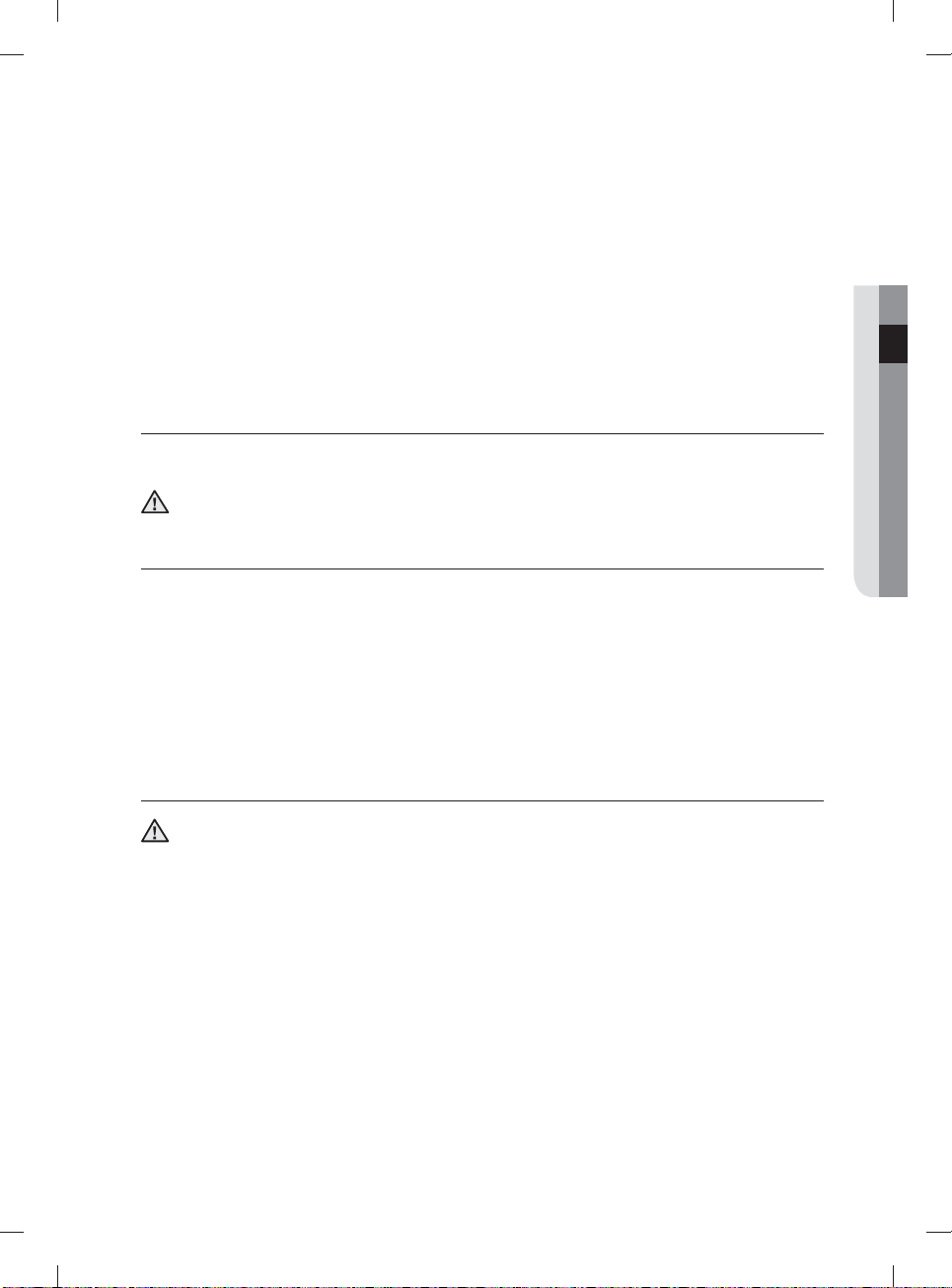
If the new dryer is installed into an existing exhaust system you must make sure:
• The exhaust system meets all local, state, and national codes.
• That a fl exible plastic duct is not used.
• To inspect and clean all lint buildup from inside the existing duct.
• The duct is not dented or crushed.
• The exhaust hood damper opens and closes freely.
The static pressure in any exhaust system must not exceed 0.83 inches of water column, or be less than 0.
This can be measured with the dryer running with a manometer at the point where the exhaust duct
connects to the dryer. A no-heat setting should be used. The dryer tumbler should be empty and the lint
fi lter clean.
IMPORTANT TO INSTALLER
Please read the following instructions carefully before installing the dryer. These instructions should be kept
for future reference.
Remove the door from all discarded appliances to avoid the danger of a child being trapped and
su ocating.
WARNING
LOCATION CONSIDERATIONS
The dryer should be located where there is enough space at the front for loading the dryer, and enough
space behind for the exhaust system. This dryer is factory-ready for the rear exhaust option. To exhaust out
the bottom, right or the left, use the accessory exhaust kit. Instructions are included with the kit. Make sure
the room in which the dryer is located has enough fresh air. The dryer must be located where there are no
air-fl ow obstruction.
For gas dryers, adequate clearance must be maintained as noted on the data plate to ensure adequate air
for combustion and the proper dryer operation.
The dryer must not be installed or stored in an area where it will be exposed to water and/or weather. The
dryer area must be kept clear of combustible materials, gasoline, and other fl ammable vapors and liquids. A
dryer produces combustible lint. The area around the dryer should be kept lint-free.
02 INSTALLING YOUR DRYER
ALCOVE OR CLOSET INSTALLATIONS
The dryer must be exhausted to the outside to reduce the risk of fi re when installed in an alcove or
closet.
WARNING
• No other fuel-burning appliance should be installed in the same closet as the dryer.
• WARNING: To reduce the risk of fi re, this dryer must be exhausted to the outside. Refer to “Exhausting”
section on page 14.
• Minimum clearances between the dryer and adjacent walls or other surfaces are: 2” in front, 17” on top,
1” on either side, and 5” at the back.
• The front of the closet must have two unobstructed air openings for a combined minimum total area
of 72 in² with a minimum clearance of 3” at the top and bottom. A slatted door with equivalent space
clearances is acceptable.
English - 13
DV457E1_02836J-06_EN_140428.indd 13DV457E1_02836J-06_EN_140428.indd 13 2014-04-28 5:30:042014-04-28 5:30:04

Installing your dryer
EXHAUSTING
The dryer shall not be exhausted into a chimney, a wall, a ceiling, an attic, a crawl space, or a concealed
space of a building.
Exhausting the dryer to the outside will prevent large amounts of lint and moisture from being blown into the
room.
See “Ducting requirements” in installing your dryer section for the maximum duct length
and number of bends.
• All dryers must be exhausted to the outside.
• The duct must not be assembled with screws or other fastening means that extend into the
duct and catch lint.
• The required exhaust duct is 4 inches (102 mm) in diameter.
• The total length of fl exible metal duct shall not exceed 2.4 m (7.8 ft.).
In the United States:
• Use only those foil-type fl exible ducts, if any, specifi cally identifi ed for use with the appliance
by the manufacturer and that comply with the Outline for Clothes Dryer Transition Ducts,
Subject 2158A, shall be used.
In Canada:
• Use only those foil-type fl exible ducts, if any, specifi cally identifi ed for use with the appliance
by the manufacturer.
Outside the U.S. and Canada:
• Refer to the local codes.
The dryer must be exhausted to the outside to reduce the risk of fi re when installed in an
alcove or closet.
WARNING
NEVER USE A PLASTIC OR NON-METAL FLEXIBLE DUCT.
If your existing ductwork is plastic, non-metal, or combustible, replace it with metal.
WARNING
Use only a metal exhaust duct that is non-fl ammable to ensure containment of the exhaust
air, heat, and lint.
English - 14
DV457E1_02836J-06_EN_140428.indd 14DV457E1_02836J-06_EN_140428.indd 14 2014-04-28 5:30:042014-04-28 5:30:04
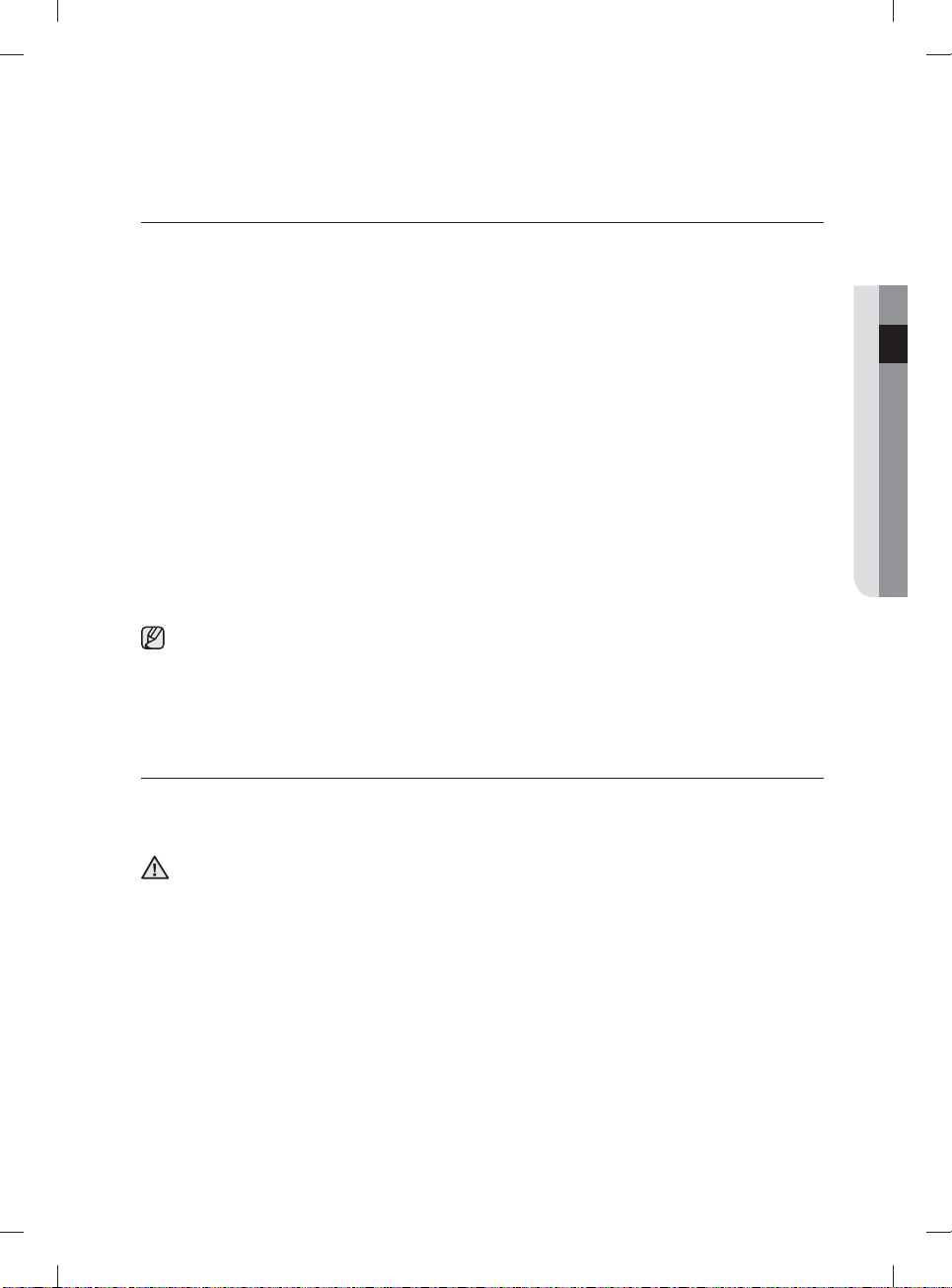
GAS REQUIREMENTS
Use only natural or LP (liquid propane) gases.
THE INSTALLATION MUST CONFORM WITH LOCAL CODES, OR IN THE ABSENCE OF LOCAL
CODES, WITH THE NATIONAL FUEL GAS CODE ANSI/Z223.1, LATEST REVISION (FOR THE UNITED
STATES), OR WITH THE CAN/CGA-B149 INSTALLATION CODES (FOR CANADA).
Gas dryers are equipped with a burner vent for use with natural gas. If you plan to use your dryer with LP
(liquid propane) gas, it must be converted for safe and proper performance by a qualifi ed service technician.
A 1/2” (1.27 cm) gas supply line is recommended and must be reduced to connect to the 3/8” (1 cm) gas
line on your dryer. The National Fuel Gas Code requires that an accessible, approved manual gas shut-o
valve be installed within 6” of your dryer.
Gas dryers installed in residential garages must be raised 18 inches (46 cm) above the fl oor.
Additionally, a 1/8” (0.3 cm) N.P.T. (National Pipe Thread) plugged tapping, accessible for test gauge
connection, must be installed immediately upstream of your dryer’s gas supply connection.
Your dryer must be disconnected from the gas supply pipe system during any pressure testing of the
system.
DO NOT reuse old fl exible metal gas lines. Flexible gas lines must be design certifi ed by the American Gas
Association (CGA in Canada).
• Any pipe joint compound used must be resistant to the action of any liquefi ed petroleum gas.
• As a courtesy, most local gas utilities will inspect a gas appliance installation.
GAS IGNITION - Your dryer uses an automatic ignition system to ignite the burner.
There is no constant burning pilot.
COMMONWEALTH OF MASSACHUSETTS INSTALLATION
INSTRUCTIONS
02 INSTALLING YOUR DRYER
Your dryer must be installed by a licensed plumber or gas fi tter. A “T” handle manual gas valve must be
installed in the gas supply line to your dryer. If a fl exible gas connector is used to install your dryer, the
connector may not be longer than 3’ (36”).
• Gas leaks may occur in your system, creating a dangerous situation.
• Gas leaks may not be detected by smell alone.
WARNING
• Gas suppliers recommend that you purchase and install a UL-approved gas detector.
• Install and use it in accordance with the manufacturer’s instructions.
English - 15
DV457E1_02836J-06_EN_140428.indd 15DV457E1_02836J-06_EN_140428.indd 15 2014-04-28 5:30:052014-04-28 5:30:05
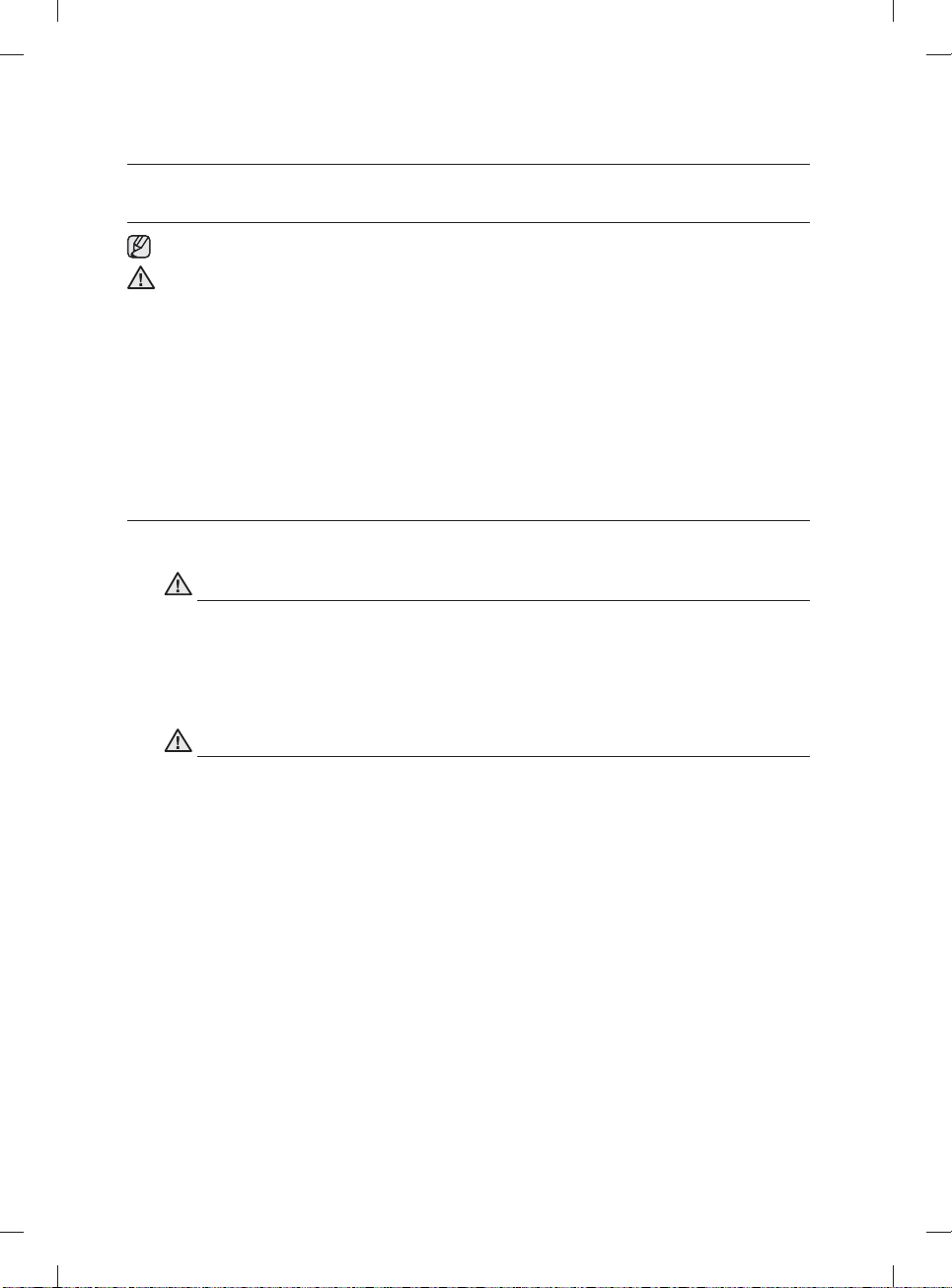
Installing your dryer
ELECTRICAL REQUIREMENTS
The wiring diagram is located on the plate below the control panel.
• The improper connection of the equipment grounding conductor can result in a risk of electric
shock. Check with a qualifi ed electrician or serviceman if you are in doubt as to whether your dryer
WARNING
is properly grounded. Do not modify the plug provided with your dryer - if it doesn’t fi t the outlet,
have a proper outlet installed by a qualifi ed electrician.
• To prevent unnecessary risk of fi re, electrical shock, or personal injury, all wiring and grounding
must be done in accordance with local codes, or in the absence of local codes, with the National
Electrical Code, ANSI/NFPA No. 70-Latest Revision (for the U.S.) or the Canadian Electrical Code
CSA C22.1 - Latest Revisions and local codes and ordinances. It is your responsibility to provide
adequate electrical services for your dryer.
• All gas installations must be done in accordance with the national Fuel Code ANSI/Z2231 - Latest
Revision (for the U.S.) or CAN/CGA - B149 Installation Codes - Latest Revision (for Canada) and
local codes and ordinances.
GROUNDING
This dryer must be grounded. In the event of a malfunction or breakdown, the grounding the product will
reduce the risk of electrical shock by providing a path of least resistance for the electrical current.
Gas models
WARNING
Your dryer has a cord with an equipment-grounding conductor and a grounding plug.
The plug must be plugged into an appropriate outlet that is properly installed and grounded in
accordance with all local codes and ordinances.
Do not modify the plug provided with your dryer – if it doesn’t fi t the outlet, have a proper outlet
installed by a qualifi ed electrician.
Never connect the ground wire to the plastic plumbing lines, gas lines, or hot water pipes.
Electric models
WARNING
Your dryer has an optional cord with an equipment-grounding conductor and a grounding plug.
The cord is sold separately.
The plug must be plugged into an appropriate outlet that is properly installed and grounded in
accordance with all local codes and ordinances.
Do not modify the plug provided with your dryer – if it doesn’t fi t the outlet, have a proper outlet
installed by a qualifi ed electrician.
If a power cord is not used and the electric dryer is to be permanently wired, the dryer must
be connected to a permanently grounded metal wiring system, or an equipment grounding
conductor must be run with the circuit conductors and connected to the equipment grounding
terminal or lead on the dryer.
English - 16
DV457E1_02836J-06_EN_140428.indd 16DV457E1_02836J-06_EN_140428.indd 16 2014-04-28 5:30:052014-04-28 5:30:05
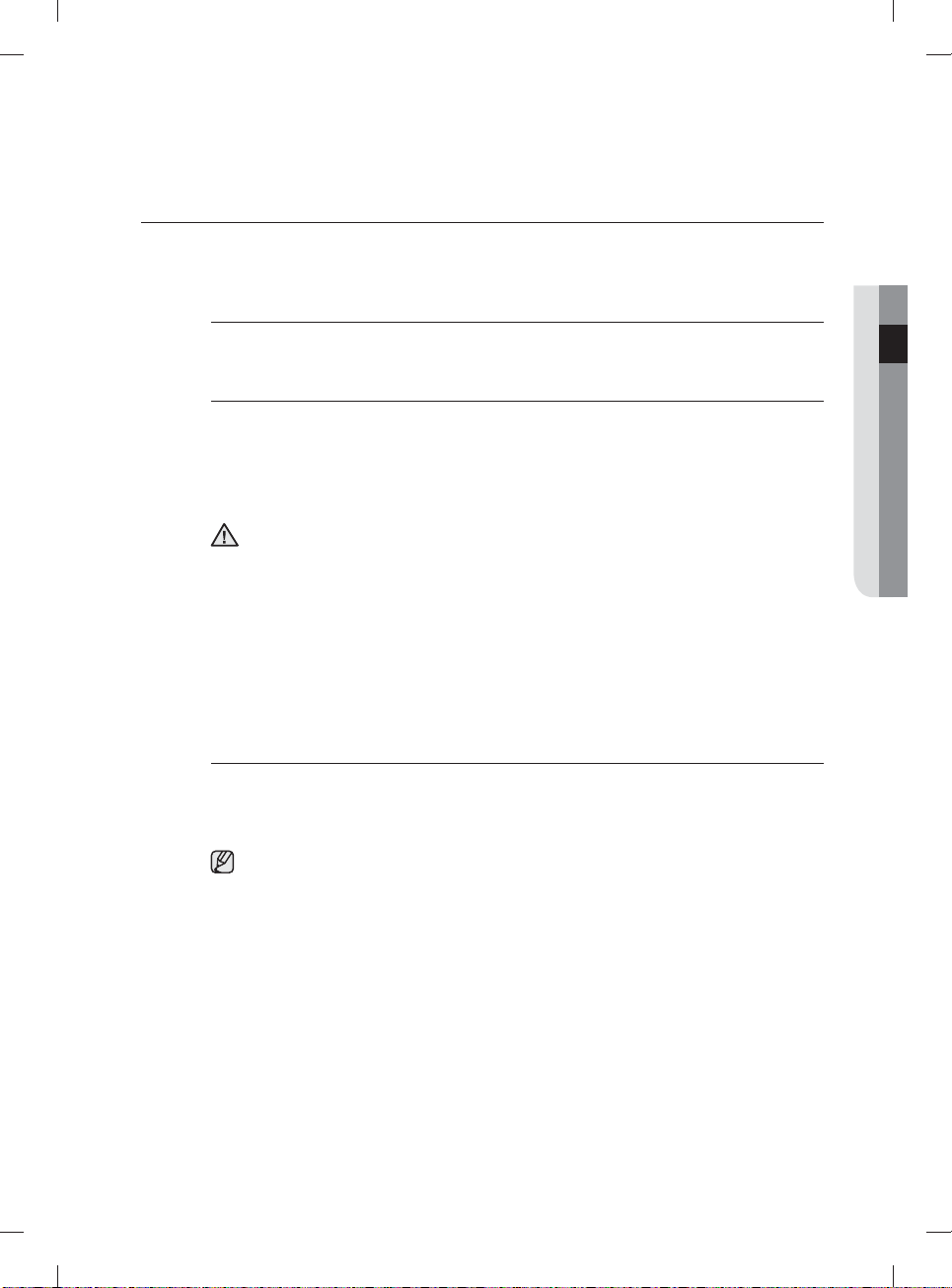
ELECTRICAL CONNECTIONS
Before operating or testing, follow all grounding instructions in the “Grounding” section on page 16.
An individual branch (or separate) circuit serving only your dryer is recommended. DO NOT USE AN
EXTENSION CORD.
Gas models – U.S. and Canada
A 120 volt, 60 Hz AC approved electrical service, with a 15-ampere fuse or circuit breaker is
required.
Electric models – U.S. only
Most U.S. dryers require a 120/240 volt, 60 Hz AC approved electrical service. Some require
120/208 volt, 60 Hz approved electrical service. The electric service requirements can be found
on the data label located behind the door. A 30-ampere fuse or circuit breaker on both sides of
the line is required.
• If a power cord is used, the cord should be plugged into a 30-ampere receptacle.
• The power cord is NOT provided with U.S. electric model dryers.
RISK OF ELECTRIC SHOCK:
WARNING
When local codes allow, the electrical supply of the dryer may be connected by means of
a new power supply cord kit, marked for use with a dryer, that is U.L. listed and rated at a
minimum of120/240 volts, 30-ampere with three No. 10 copper wire conductors terminated
with closed loop terminals, open-end spade lugs with turned up ends, or with tinned leads.
• Do not reuse a power supply cord from an old dryer. The power cord electric supply
wiring must be retained at the dryer cabinet with a suitable UL-listed strain relief.
• Grounding through the neutral conductor is prohibited for (1) new branch-circuit
installations, (2) mobile homes, (3) recreational vehicles, and (4) areas where local
codes prohibit grounding through the neutral conductor. (Use a 4-prong plug for 4 wire
receptacles, NEMA type 14-30R.)
Electric models – Canada Only
• A 120/240 volt, 60 Hz AC approved electrical service fused through a 30-ampere fuse or
circuit breaker on both sides of the line is required.
• All Canadian models are shipped with the power cord attached. The power cord should be
plugged into a 30-ampere receptacle.
In Canada, you may not convert a dryer to 208 volts.
02 INSTALLING YOUR DRYER
English - 17
DV457E1_02836J-06_EN_140428.indd 17DV457E1_02836J-06_EN_140428.indd 17 2014-04-28 5:30:052014-04-28 5:30:05

Installing your dryer
CONNECTING THE INLET HOSE
Method 1
The dryer must be connected to the cold water faucet using the new inlet hoses. Do not use old
hoses.
1. If space permits, attach the brass female end of the “Y”
connector to the cold water faucet.
2. Turn the cold water faucet o .
3. Attach the straight end of long hose to the “Y’ connector.
4. Using pliers, tighten the coupling with an additional two-
thirds turn.
Do not overtighten, as this may damage the coupling.
5. Attach the angled end of long hoses to fi ll the valve at the
bottom of the dryer’s rear frame. Screw on the coupling by
hand until it is seated on the fi ll valve connector.
6. Using the pliers, tighten the coupling with an additional two-
thirds turn.
Do not overtighten, as this may damage the coupling.
7. Check that the water faucets are on.
8. Check for leaks around the “Y” connector, faucets and
hoses.
Water Hose
Duct Exhaust
Y-Connector
Frame
(back)
Water Hose
English - 18
DV457E1_02836J-06_EN_140428.indd 18DV457E1_02836J-06_EN_140428.indd 18 2014-04-28 5:30:052014-04-28 5:30:05
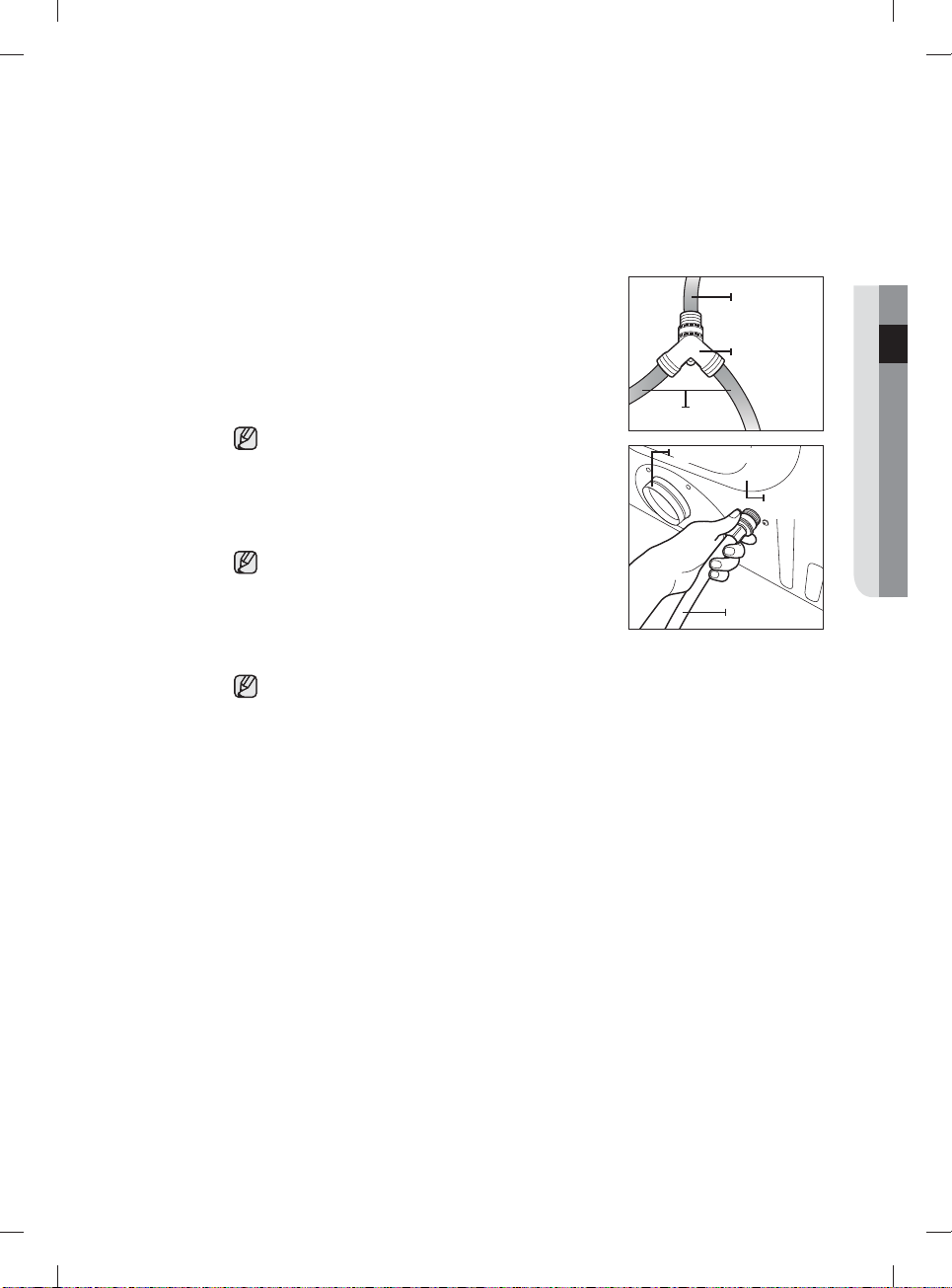
Method 2
The dryer must be connected to the cold water faucet using the new inlet hoses. Do not use old
hoses.
1. If the “Y” connector cannot be attached directly to the cold
water faucet, the short hose must be used.
2. Turn the cold water faucet o .
3. Attach the short inlet hose to the cold water faucet.
Screw on the coupling by hand until it is seated on the
faucet.
4. Using the pliers, tighten the coupling with an additional twothirds turn.
Do not overtighten, as this may damage the coupling.
5. Attach the ‘Y” connector to the brass male end of the small
hose. Screw on the coupling by hand until it is seated on the
connector.
6. Using the pliers, tighten the coupling with an additional twothirds turn.
Do not overtighten, as this may damage the coupling.
7. Attach the angled end of long hoses to the fi ll valve at the
bottom of the dryer rear frame. Screw on the coupling by
hand until it is seated on the fi ll valve connector.
8. Using pliers, tighten the coupling with an additional twothirds turn.
Do not overtighten, as this may damage the coupling.
9. Check that the water faucets are on.
10. Check for leaks around the “Y” connector, faucets and
hoses.
Long hose
Duct Exhaust
Short hose
(Inlet to cold
water)
“Y” connector
Frame
(back)
Water Hose
02 INSTALLING YOUR DRYER
English - 19
DV457E1_02836J-06_EN_140428.indd 19DV457E1_02836J-06_EN_140428.indd 19 2014-04-28 5:30:052014-04-28 5:30:05
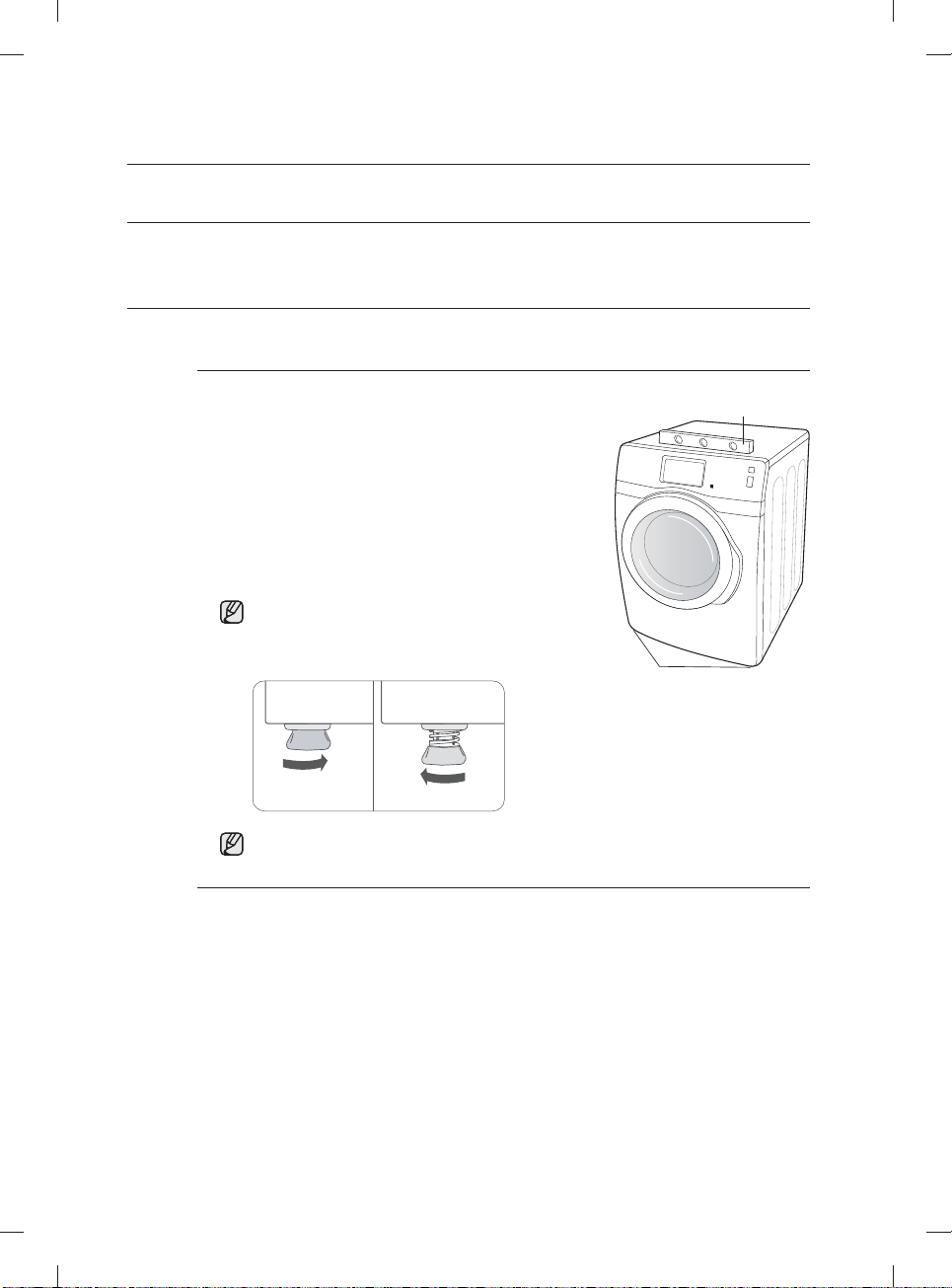
Installing your dryer
REPLACEMENT PARTS AND ACCESSORIES
If your dryer requires replacement parts or accessories, contact the dealer where you purchased your dryer
or the SAMSUNG customer care center at 1-800-SAMSUNG (726-7864).
INSTALLATION
For the proper installation, we recommend that you hire a qualifi ed installer.
To install
1. Move your dryer to an appropriate location for the
installation. Consider installing the dryer and washer sideby-side, to allow access to the gas, electrical, and exhaust
connections. Place two of the carton cushion-tops on the
fl oor. Tip your dryer on its side so it lies across both cushiontops.
2. Set your dryer back in an upright position.
3. To ensure that the dryer provides the optimal drying
performance, it must be level. To minimize vibrations, noise,
and unwanted movement, the fl oor must be a perfectly level,
solid surface.
To set the dryer to the same height as the washer,
fully retract the leveling feet by turning them
counterclockwise, then loosen the legs by turning them
clockwise.
Retract fully Then loosen
Adjust the leveling feet only as much as necessary to
level the dryer. Extending the leveling feet more than
necessary can cause the dryer to vibrate.
4. Review the “Exhausting” section on page 14 before installing the exhaust system. Install the
ductwork from your dryer to the exhaust hood. The crimped end of the duct sections must
point away from your dryer.
DO NOT use sheet metal screws when assembling the ducting. These joints should be
taped.
Never use plastic fl exible exhaust material.
Tip for tight installations: install a section of the exhaust system onto your dryer before putting
it in place.
Use duct tape to secure this section to your dryer, but do not cover the ventilation slots at
the back of the unit in dryer cabinet.
Leveling feet
Level
English - 20
DV457E1_02836J-06_EN_140428.indd 20DV457E1_02836J-06_EN_140428.indd 20 2014-04-28 5:30:052014-04-28 5:30:05
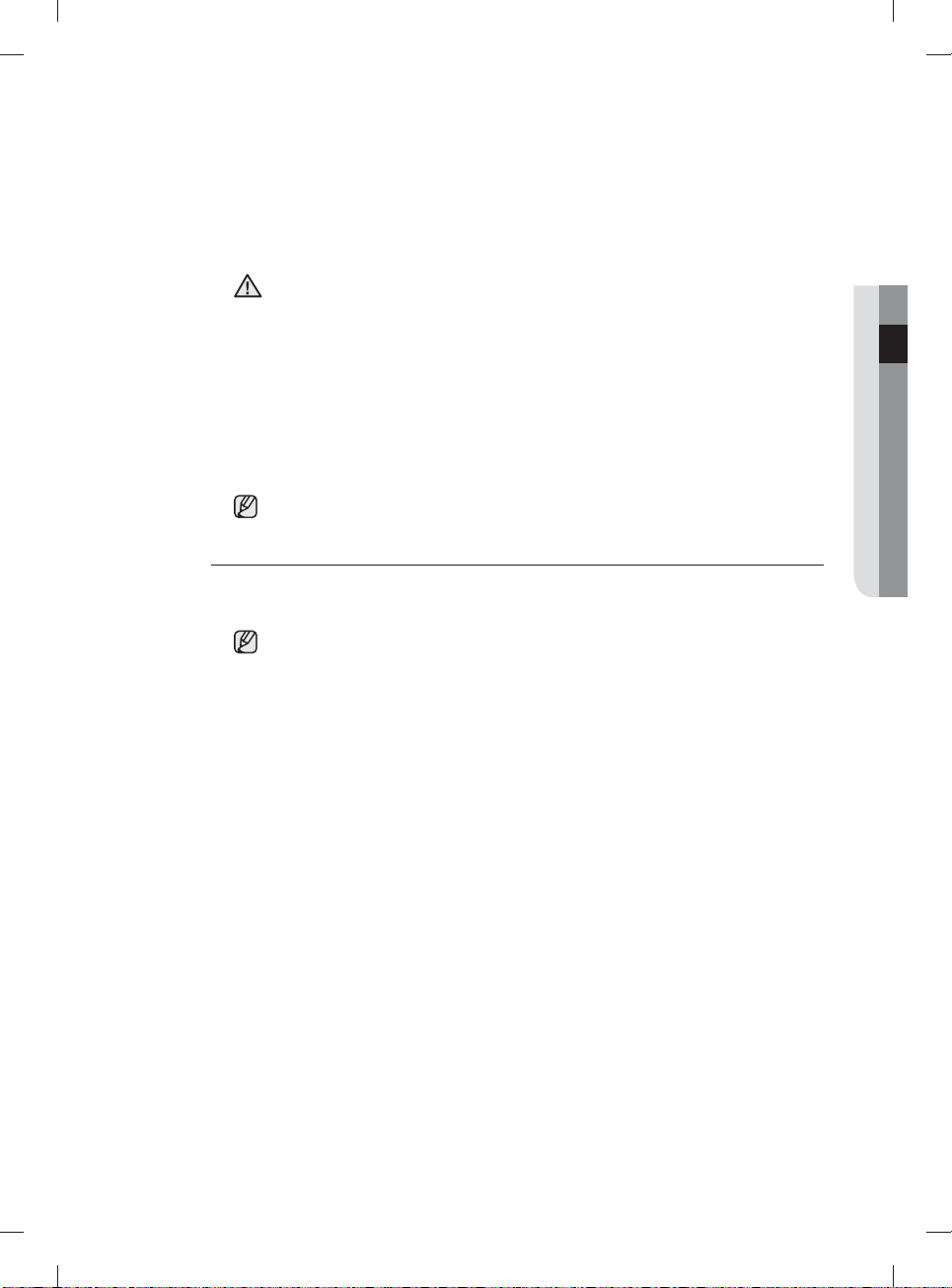
5. Review the “Electrical requirements” section on page 16.
BEFORE OPERATING OR TESTING, follow the grounding instructions in the “Grounding”
section on page 16.
U.S. MODELS:
RISK OF ELECTRIC SHOCK - All U.S. models are produced for a 3-WIRE SYSTEM
WARNING
CONNECTION.
The dryer frame is grounded to the neutral conductor at the terminal block.
A 4-WIRE SYSTEM CONNECTION is required for new or remodeled construction,
mobile homes, or if local codes do not permit grounding through neutral. If the 4-wire
system is used, the dryer frame cannot be grounded to the neutral conductor at
the terminal block. Refer to the following instructions for 3 and 4-WIRE SYSTEM
CONNECTIONS.
Remove the terminal block cover plate.
Insert the power cord with a UL-listed strain relief through the hole provided in the cabinet
near the terminal block.
A strain relief must be used.
Do not loosen the nuts already installed on the terminal block. Be sure they are tight.
Use a 3/8” (1 cm) deep well socket.
6. Review the “Gas requirements” section on page 15. Remove the pipe thread protective
cap. Apply a pipe joint compound or about 1 1/2 wraps of Tefl on tape over all threaded
connections.
The pipe joint compound must be resistant to the actions of any liquefi ed petroleum
gas.
Connect the gas supply to your dryer. An additional fi tting is required to connect the 3/4” (1.9
cm) female thread end of a fl exible connector to the 3/8” (1 cm) male threaded end on the
dryer.
Securely tighten the gas line fi tting over the threads.
Turn on the gas supply.
Check all gas connections for leaks using a soap solution.
If bubbles appear, tighten the connections and recheck. DO NOT use an open fl ame to
check for gas leaks.
02 INSTALLING YOUR DRYER
English - 21
DV457E1_02836J-06_EN_140428.indd 21DV457E1_02836J-06_EN_140428.indd 21 2014-04-28 5:30:052014-04-28 5:30:05

Installing your dryer
3-WIRE system connections
1. Loosen or remove the center terminal block screw.
2. Connect the neutral wire (white or center wire) of the power cord to the center, silver-colored
terminal screw of the terminal block. Tighten the screw.
3. Connect the other wires to the outer terminal block screws. Tighten the screws.
4. Tighten the strain relief screws.
5. Insert the tab of the terminal block cover into your dryer’s rear panel slot.
6. Secure the cover with a hold-down screw.
1 External ground connector
2 Neutral grounding wire (green/yellow)
3 Center silver-colored terminal block screw
4 Neutral wire (white or center wire)
5 3/4” (1.9 cm) UL-listed strain relief
If converting from a 4-wire electrical system to a 3-wire, the ground strap must be
reconnected to the terminal block support to ground the dryer frame to the neutral
WARNING
conductor.
4-WIRE system connections
1. Remove the center terminal block screw.
2. Connect the ground wire (green or unwrapped) of the power cord to the external ground
conductor screw.
3. Connect the neutral wire (white or center wire) of the power cord and the appliance ground
wire (green with yellow stripes) under the central screw of the terminal block.
4. Connect the other wires to the outer terminal block screws. Tighten the screws.
5. Tighten the strain relief screws.
6. Insert the tab of the terminal block cover into your dryer’s rear panel slot.
7. Secure the cover with a hold-down screw.
1 External ground connector
2 Green or bare copper wire of the power cord
3
/4 in. (1.9 cm) UL-listed strain relief
3
4 Center silver-colored terminal block screw
5 Grounding wire (green/yellow)
6 Neutral wire (white or center wire)
8. With a level, check your dryer and make the necessary adjustments to the leveling legs.
9. At this time, make sure all gas connections (on gas models), exhaust and electrical
connections are complete. Plug in your dryer, and check its operation by using the checklist
below.
10. (GAS MODELS ONLY)
The burner may not ignite initially due to air in the gas line. Allowing your dryer to operate on
a heat setting will purge the line. If the gas does not ignite within 5 minutes, turn your dryer
o and wait 5 minutes. Be sure the gas supply to your dryer has been turned on. In order to
confi rm the gas ignition, check the exhaust for heat.
English - 22
DV457E1_02836J-06_EN_140428.indd 22DV457E1_02836J-06_EN_140428.indd 22 2014-04-28 5:30:052014-04-28 5:30:05
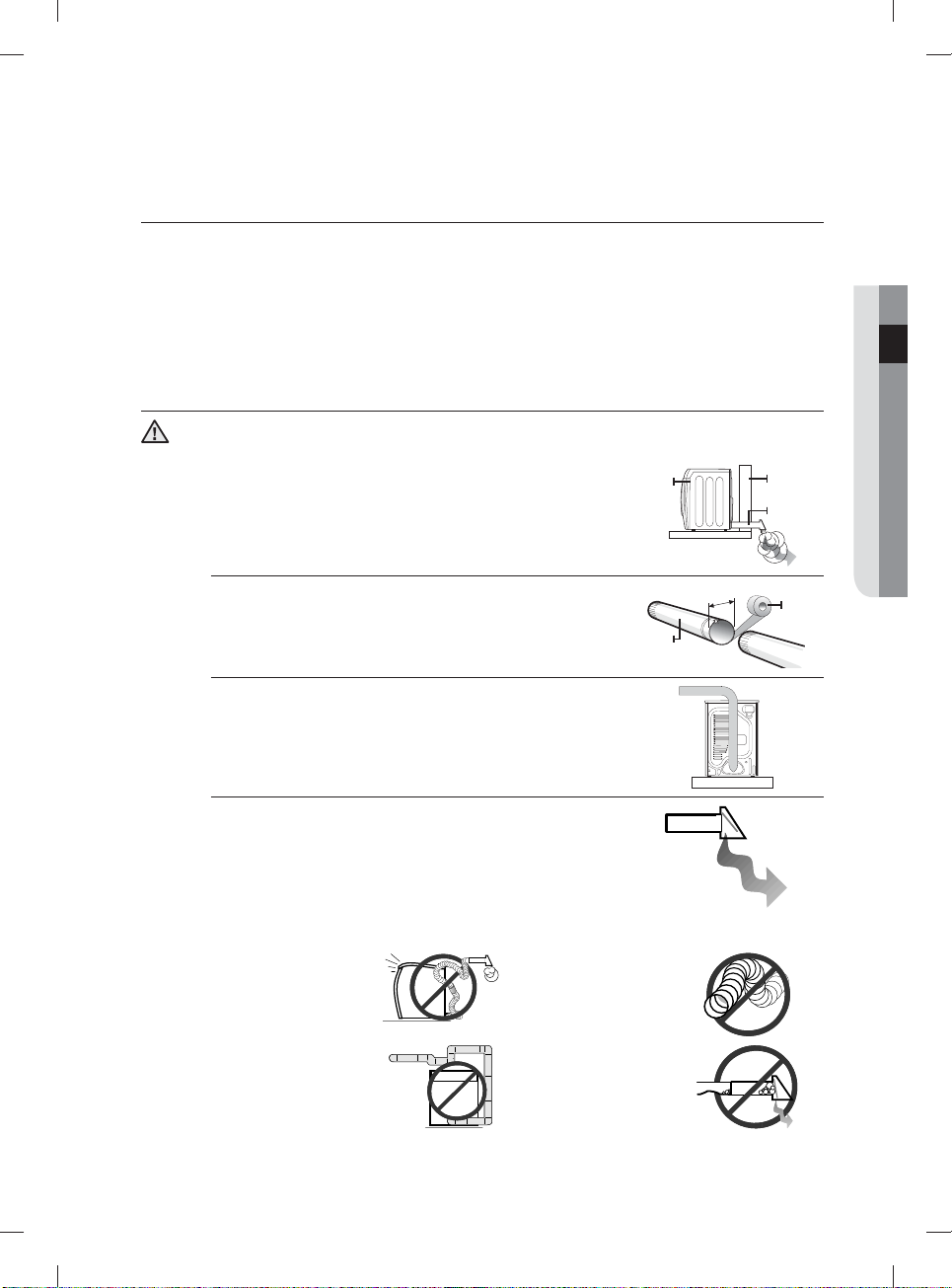
FINAL INSTALLATION CHECKLIST
• the dryer is plugged into an electrical outlet and is properly grounded.
• The exhaust ductwork is hooked up and the joints are taped.
• A plastic fl exible duct is NOT used.
• Use rigid or sti -walled fl exible metal vent material.
• The dryer is level and is sitting fi rmly on the fl oor.
• Gas models – the gas is turned on with no gas leaks.
• Start your dryer to confi rm that it runs, heats, and shuts o .
DRYER EXHAUST TIPS
A plastic or non-metal fl exible duct presents a potential fi re hazard.
WARNING
1. Make sure your dryer is installed properly so it exhausts air
easily.
Dryer
Wall
Duct
Exhaust
02 INSTALLING YOUR DRYER
2. Use a 4” diameter rigid metal duct. Tape all joints, including
at the dryer. Never use lint-trapping screws.
3. Keep ducts as straight as possible.
4. Clean all old ducts before installing your new dryer. Be sure
the vent fl ap opens and closes freely. Inspect and clean the
exhaust system annually.
Don’t let a poor exhaust system slow the drying process by:
• Restricting your
dryer with a poor
exhaust system.
• Unnecessarily using
long ducts that have
many elbows.
• Using a plastic, thin
foil, or non-metal
fl exible duct.
• Allowing dented or
clogged ducts and
vent.
Duct
4”
Tape
English - 23
DV457E1_02836J-06_EN_140428.indd 23DV457E1_02836J-06_EN_140428.indd 23 2014-04-28 5:30:052014-04-28 5:30:05

Installing your dryer
DOOR REVERSAL
1. Unplug the power cord.
2. Remove two door hinge screws.
3. Lift the door and remove it.
4. Remove two screws from the frame front.
5. Remove the two screws from the opposite side of the door
hinge.
6. Remove the two screws from the holder lever.
7. Reassemble the two screws on the inside holes.
8. Remove a screw from the door hinge.
The screw is for pre-fi xing the door to the frame front.
English - 24
DV457E1_02836J-06_EN_140428.indd 24DV457E1_02836J-06_EN_140428.indd 24 2014-04-28 5:30:052014-04-28 5:30:05
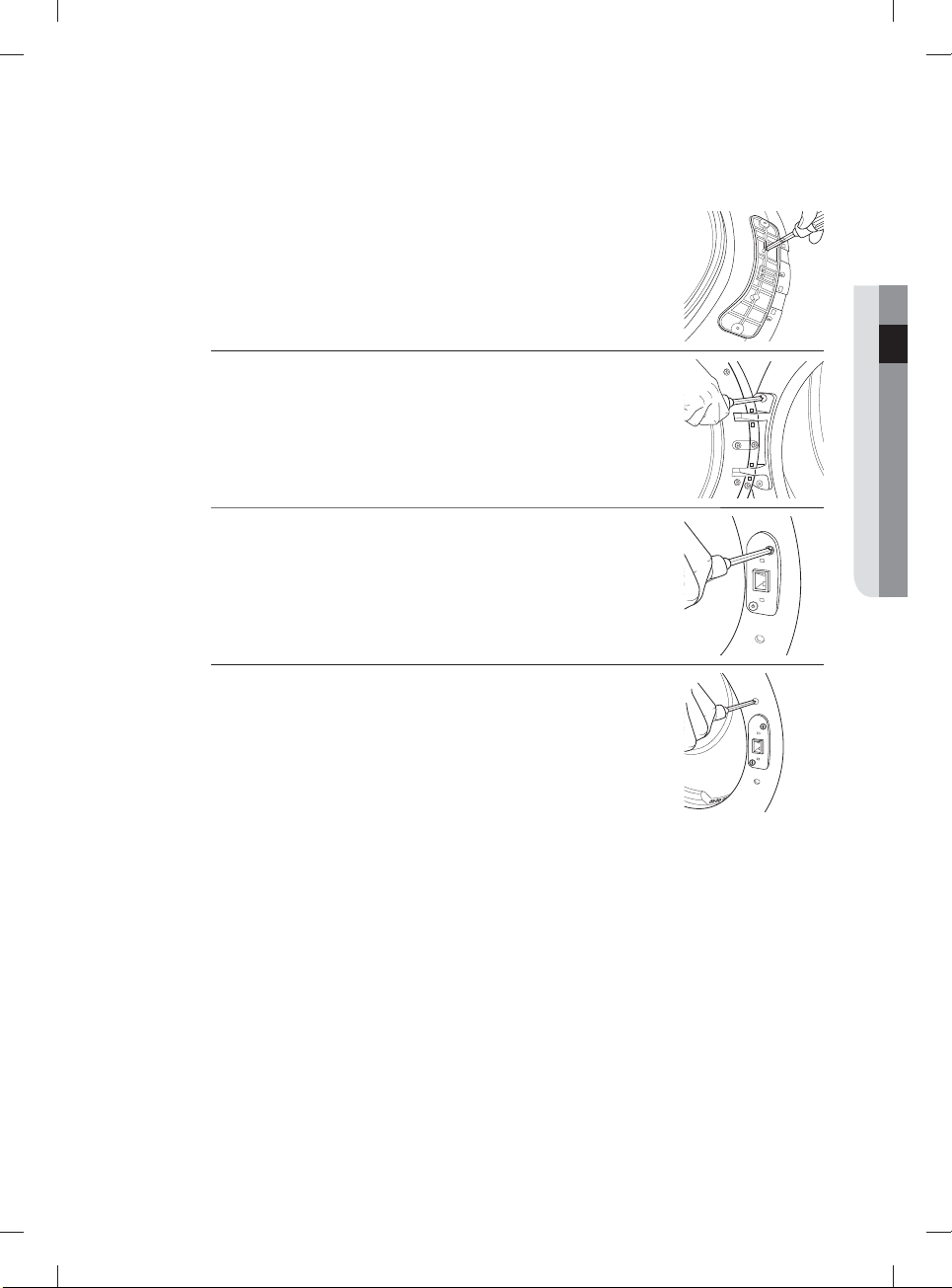
9. Reassemble the screw in the other hole.
10. Place the door on the other side and reattach it to the dryer.
11. Reattach the holder lever.
12. Reattach the screws in the remaining holes.
02 INSTALLING YOUR DRYER
English - 25
DV457E1_02836J-06_EN_140428.indd 25DV457E1_02836J-06_EN_140428.indd 25 2014-04-28 5:30:052014-04-28 5:30:05

Installing your dryer
SETTING UP YOUR DRYER FOR THE FIRST TIME
When you turn on your dryer for the fi rst time, the intro animation, which shows the Samsung logo and
plays each time you turn on the dryer, appears on the LCD panel. After the animation plays, you are guided
through the initial setup procedure. The setup procedure lets you set your dryer preferences and consists of
the following 5 steps:
1. Choosing your language
2. Setting the current date
3. Setting the current time
Precautions for using the LCD panel
• If you touch the LCD panel while wearing rubber gloves, it may not operate properly.
• If you touch the LCD panel with wet hands, it may not operate properly or may malfunction.
• If the LCD panel is wet, it may malfunction.
Choosing your language
1. Tap the language you want to use for the
controls, instructions and descriptions shown in
the LCD panel.
There are 4 available languages: English,
Español (Spanish), Français (French) and
Portuguese.
2. Tap the Next button when done.
Setting the current date
1. Tap the up and down arrows to set the date.
Tap the left and right arrows at the bottom of
the screen to move to other calendar months.
2. Tap the Next button when done.
Setting your current time
1. Set the desired time by tapping on the up and
down arrows.
2. Tap the Next button when done.
English - 26
DV457E1_02836J-06_EN_140428.indd 26DV457E1_02836J-06_EN_140428.indd 26 2014-04-28 5:30:062014-04-28 5:30:06

Setting the Automatic Update
1. The Automatic Update function allows various
updates such as performance improvements,
patches and bug fi xes to be installed
automatically by communicating with the
update server.
2. When you agree to this setting, you are
considered as having agreed to the terms and
conditions for the Automatic Update function.
3. When the software is updated, some functions
provided by the previous software version may
be unavailable depending on the update.
After completing the initial setup, you can access each step and change your preferences any time
using the Settings control located at the bottom right of the Cycle Selection screen displayed in the
LCD panel.
For example, If you want to set the time again...
1. Tap the Settings at the bottom right of the Cycle Selection screen.
2. Tap the Time & Language at the Setting screen.
3. Tap the Change button under the Time.
4. Tap the up and down arrows to change to the desired time.
5. Tap the OK button.
You can view and change the settings of the Language and Date through the same steps above.
02 INSTALLING YOUR DRYER
English - 27
DV457E1_02836J-06_EN_140428.indd 27DV457E1_02836J-06_EN_140428.indd 27 2014-04-28 5:30:062014-04-28 5:30:06

Drying a load of laundry
With your new Samsung Dryer, the hardest part of doing laundry will be deciding
which load to dry fi rst.
To reduce the risk of fi re, electric shock, or injury to persons,read the IMPORTANT SAFETY
INSTRUCTIONS before operating this appliance.
WARNING
DRYING FOR THE FIRST TIME
Before drying laundry for the fi rst time, you must run a complete empty cycle (i.e. no laundry).
1. Press the Power button.
2. Press the Start/Pause button.
The dryer runs the Normal cycle. This is the factory default cycle the washer will run until you select
another cycle. This fi rst empty cycle removes any water that might be left over in the machine from
the manufacturer’s test run.
BASIC INSTRUCTIONS
1. Load your laundry into the dryer.
Do not overload the dryer.
To determine the load capacity for each type of laundry, refer to the “Cycle chart” section on page
WARNING
68.
Make sure that laundry is not caught in the door.
2. Close the door until it latches.
3. Turn the power on.
4. Select the appropriate cycle and its options in the LCD panel.
5. The selected cycle and its selected options light up and the estimated cycle time appears at the top
right of the LCD panel.
6. Press the Start/Pause button.
Do not touch the door glass while your dryer is running. It may be hot.
English - 28
DV457E1_02836J-06_EN_140428.indd Sec3:28DV457E1_02836J-06_EN_140428.indd Sec3:28 2014-04-28 5:30:062014-04-28 5:30:06
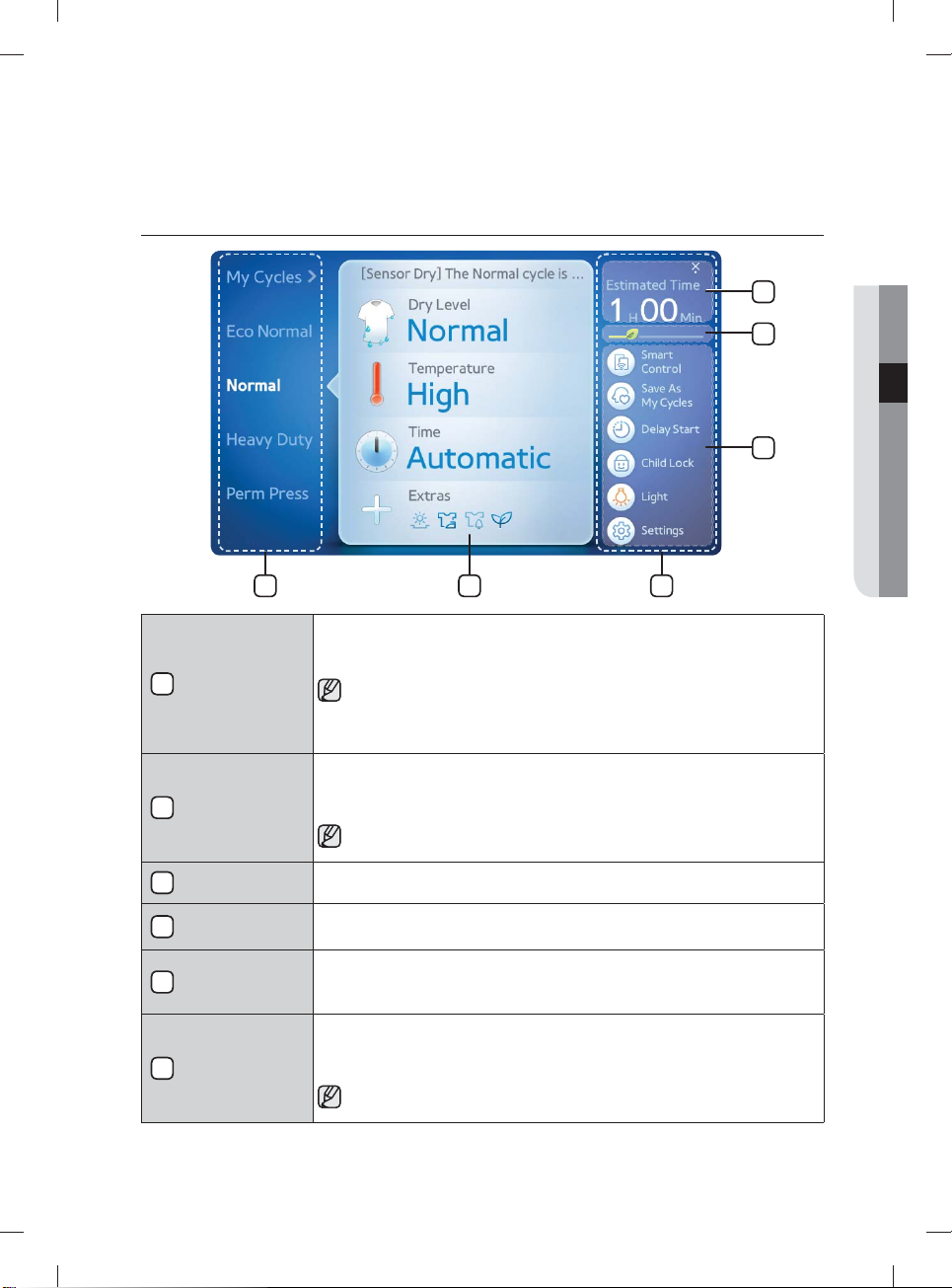
USING THE CONTROL PANEL
1
CYCLE PANE
2
OPTION PANE
1 2 3
Select the cycle you want to use for your laundry. The Cycle pane contains a
list of cycles that you can scroll down or up. To view more cycles, drag from
the bottom to the along the Cycle pane.
• For more information on the cycles you can select in the Cycle pane,
refer to the “Available cycles” section on page 30.
• For more information, refer to the “Drying your laundry using the
cycle selection screen” section on page 34.
Displays the currently selected options for the selected cycle and allows you
to change them. There are four options, Dry level, Temperature, Time, and
Extras.
For more information on the options you can select in the Option pane,
refer to the “Available options” section on page 31.
4
5
6
03 DRYING A LOAD OF LAUNDRY
3
STATUS PANE Consists of three sections: Cycle time, Eco bar and Actions.
CYCLE TIME
4
SECTION
ECO BAR
5
SECTION
Displays the estimated amount of time the selected cycle and its selected
options will take to complete.
Displays the energy e ciency of the selected cycle by showing the estimated
environmental friendliness of the selected cycle and its selected options on a
scale.
Provides the following additional controls that allow you to carry out additional
ACTIONS
6
SECTION
actions and view and confi gure other settings: Smart Control, Save as My
Cycles, Delay Start, Child Lock, Light, and Settings.
For more information on the additional controls you can use in the Actions
section, refer to the “Available actions” section on page 32.
English - 29
DV457E1_02836J-06_EN_140428.indd Sec3:29DV457E1_02836J-06_EN_140428.indd Sec3:29 2014-04-28 5:30:062014-04-28 5:30:06

Drying a load of laundry
Available cycles
The preset cycles listed in the Cycle pane of the Cycle Selection screen can be categorized in
the following three groups.
Sensor Dry cycles
Manual Dry cycles
Steam cycles
Sensor Dry cycles
Eco Normal
Normal
Heavy Duty
Perm Press
Delicates
Active wear
Bedding PLUS
Sanitize
Wool
Your dryer automatically determines the optimal duration required to dry your
laundry. Because you don’t need to set the the duration, the duration controls
are unavailable on the Control Panel.
You can manually set the duration, but your dryer automatically determines
the necessary dry level (Damp Dry, Less Dry, Normal Dry, More dry, and Very
Dry). Because you don’t need to set the dry level, the dry level controls are
unavailable on the Control Panel.
The dryer automatically sets the duration and dry level appropriate for the
laundry you are drying. You can change the time, if necessary.
The eco Normal cycle reduces energy usage by up to 20 % compared to the
Normal Dry course. It adjusts the cycle time and temperature for increased
e ciency.
The Normal cycle is for most fabrics including cotton, underwear and linen. (If
this cycle is selected, the Eco Dry (DV457E* only) function is enabled by default.
For more information, please refer to the descriptions about the Eco Dry function
on page 33.)
The Heavy Duty cycle provides high temperature for a heavy fabrics such as
jeans, corduroy or work clothes.
The Perm Press cycle is for wrinkle-free cottons, synthetic fabric, knitwear and
permanent press fabrics.
The Delicates cycle is for heat-sensitive items. This cycle uses a low drying
temperature.
The active Wear cycle is for exercise wear and outdoor wear such as sports
jerseys, training pants, water-repellent jackets and other performance clothing.
Thick fabrics like a zipper or velcro closure of a jacket, or training socks may not
be completely dried.
The Bedding PLUS cycle is for bulky items such as blankets, sheets and
comforters.
The Sanitize cycle sanitizes garments at high temperatures and keeps your
bedding and curtains clean.
The Wool cycle is for machine washable and tumble dryable
woolen items only. The load should be under 3 pounds, The
wool cycle of this machine has been approved by Woolmark
company for Total-Easy-Care Wool products, M0913(DV457E*),
M1007(DV457G*).
Manual Dry cycles
Time Dry
Quick Dry
Air Flu
DV457E1_02836J-06_EN_140428.indd Sec3:30DV457E1_02836J-06_EN_140428.indd Sec3:30 2014-04-28 5:30:062014-04-28 5:30:06
The Time Dry cycle allows you to select a cycle time in minutes. (If this cycle is
selected, the Eco Dry (DV457E* only) function is enabled by default. For more
information, please refer to the descriptions about the Eco Dry function on page
33.)
The Quick Dry cycle provides a 30 minute drying cycle.
The Air Flu cycle tumbles the load at room temperature.
English - 30
