Samsung DV448, DV438, DV338 User Manual
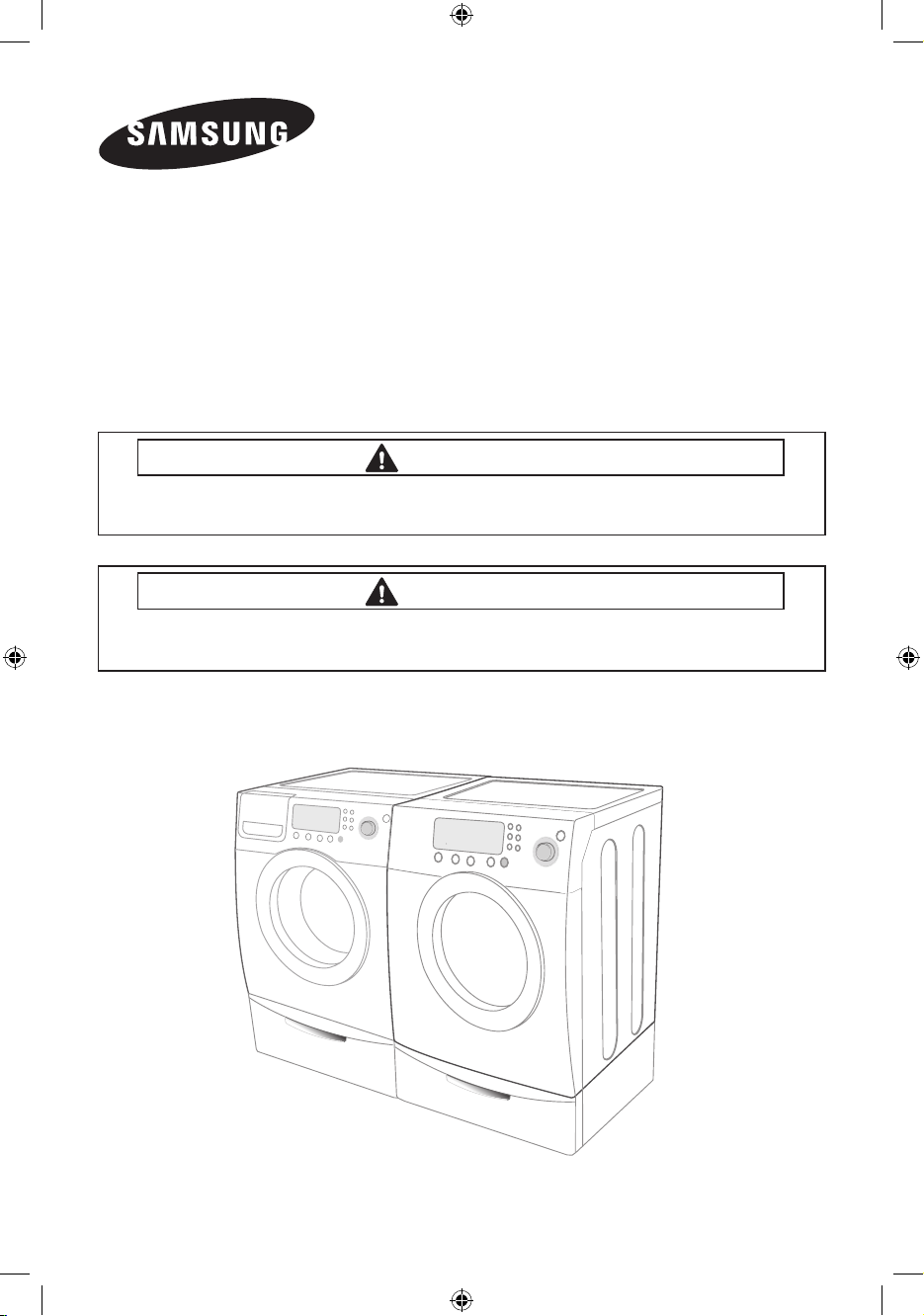
1
CLOTHES DRYER
Technical Information
CAUTION
All safety information must be followed as provided in Service Manual of
DV338, DV448, DV438.
WARNING
To avoid risk of electrical shock, personal injury or death; disconnect power to
dryer before servicing, unless testing requires power.
DC68-02365B-01_EN
• Due to possibility of personal injury or property damage, always contact an authorized
technician for servicing or repair of this unit.
• Refer to Service Manual (DV338, DV448, DV438) for detailed installation, operating,
testing, troubleshooting, and disassembly instructions.
Technical_information-02365B.ind1 1 2008-06-25 ¿ÀÈÄ 5:24:21

2
WARNING
To avoid risk of electrical shock, personal injury or death; disconnect power to dryer
before servicing, unless testing requires power.
ALIGNMENT AND ADJUSTMENTS
An occurrence of an Error will make a sound of error melody for 5sec and con
tinuously show one of the Error Displays from the following errors.
Error Display
Trigger Action Taken
LED LCD
tS
The Thermistor
resistance is very low or
high.
Check for :
- Clogged lint screen
- Restricted vent system.
- Check Thermistor resistance.
tO
dO
Running the dryer with
door open
Check for :
- Close the door, and run the
dryer
- Loose or open wire terminals
in Door sense circuit.
dF
Invalid state for more
than 256 milliseconds
Check for :
- Loose or open wire terminals
in Door
sense circuit.
bE
Invalid state of key
circuit short for 75secs
Check for :
- Display PCB key circuit short
or not
od
Invalid Dry time in
excess Dry time
Check for :
- Sensor bar Open
- Using Adjust time Up excessively
hE
Invalid heating Temp in
running the dryer
Check for :
- Restricted vent system.
- Check Thermistor resistance.
Et
Invalid state of Eeprom
communication
Check for :
- PCB on Eeprom circuit
FE
Invalid power source
Frequency
Check for :
- Not using regular power
source frequency
- Invalid power frequency sense
circuit
ERROR ITEMS AND DIAGNOSTIC CODES
Technical_information-02365B.ind2 2 2008-06-25 ¿ÀÈÄ 5:24:23
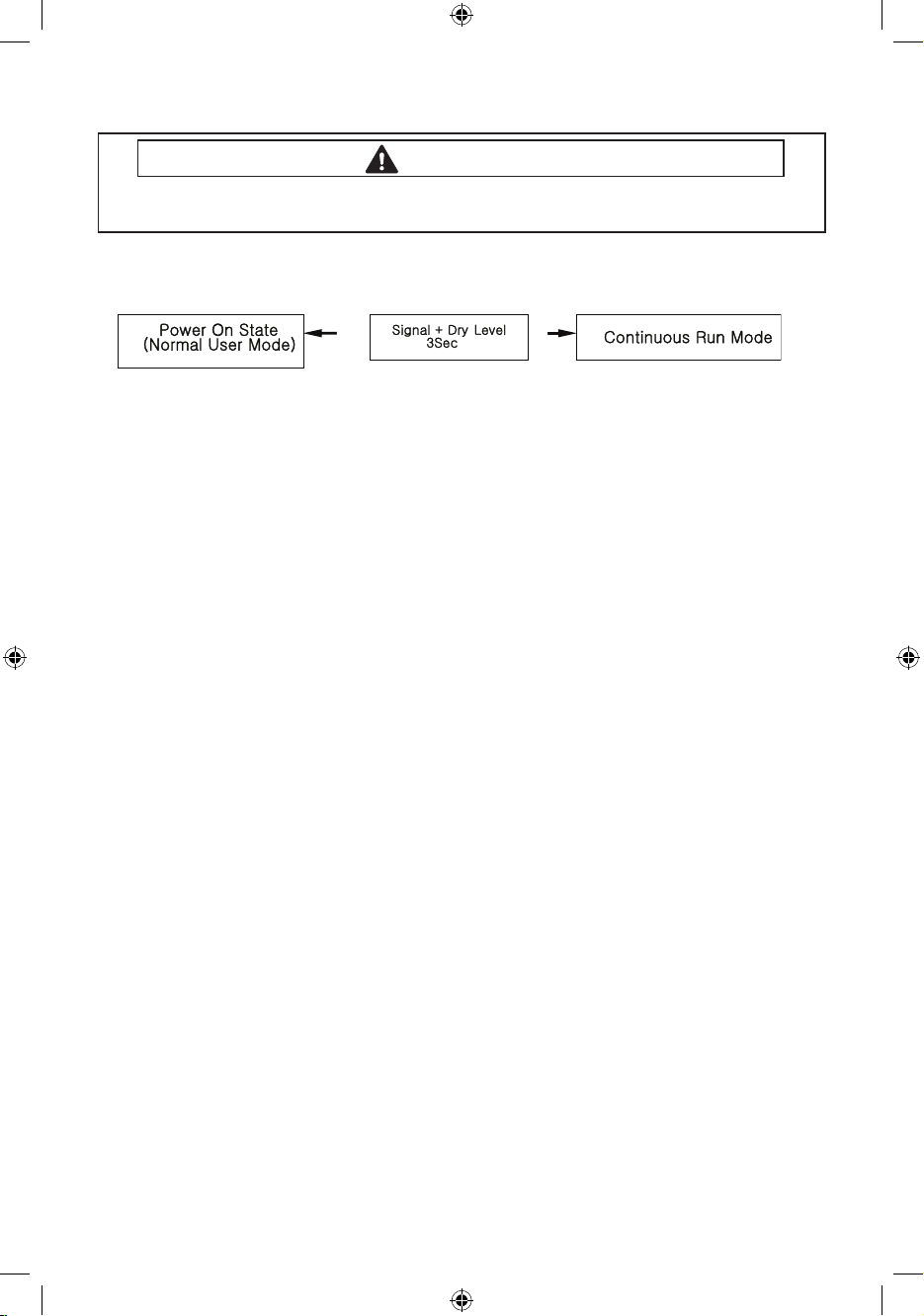
3
Continuous Run Mode:
1. Press Signal + Dry Level for 3 sec during Power On State (Normal User Mode) .
2. Once in Continuous Run Mode, 7-Segment will toggle display “total cycle” and the remaining time.
3. The previous cycle will restart during Continuous Run Mode until continuous run mode is
disabled.
4. During Continuous Run Mode, press Signal + Dryness Level for 3 seconds to return
to normal user mode. 7-segment will no long display “total cycle ” and only display the
remaining time.
Special Test Mode
Denition of Special Test Mode:
- Dryer must be on before Service Mode can be entered.
- Press Signal and Temp Keys for 3 seconds, or until 3 beeps are heard.
- The machine will now be in Service Mode.
- Upon entry into Service Mode, the Sensor Bar Touch Data will be shown
(Default Special Test Mode).
How to Enter:
- To enter Special Test Mode press Signal and Temp Keys for 3 seconds for 3 seconds or
until the control beep.
TEST MODE
Continuous Run Mode
WARNING
To avoid risk of electrical shock, personal injury or death; disconnect power to dryer
before servicing, unless testing requires power.
ALIGNMENT AND ADJUSTMENTS
Technical_information-02365B.ind3 3 2008-06-25 ¿ÀÈÄ 5:24:23

4
WARNING
To avoid risk of electrical shock, personal injury or death; disconnect power to dryer
before servicing, unless testing requires power.
ALIGNMENT AND ADJUSTMENTS
Sensor Bar Touch Data Mode
Denition of Sensor Bar Touch Data Mode:
- While in Power On pressing Signal and Temp Keys for 3 seconds
- This action will put the dryer into sensor bar touch data mode
- Dryer will display Sensor Bar data. This mode is default mode of entering service mode
How to Enter:
- While in Power off pressing Signal and Temp Keys for 3 seconds
Cycle Count Mode
Denition of Cycle Count Mode:
- While in Service Mode pressing the Signal key will put the dryer into the cycle count mode
- Cycle number executed will display.
How to Enter:
- To enter Special Test Mode press While in Service Mode pressing the Signal key for 3
seconds or until the control beep.
Software Version Mode
Denition of Software Version Mode:
- While in Service Mode pressing the Temp key will put the dryer into the software version
mode
How to Enter:
- To enter Special Test Mode press Temp Key until the control beep.
ex) In case of “U105”, U0 means major version “v1“ 05 means minor version “05”
System Check Mode
Special Test Mode:
- While in Power Off, pressing the Dryness Level + Power keys simultaneously will put the
dryer into the System Check mode
- “ t2 “ will display.
- System Check Mode Progress
t2 mode Function Performed Start/Pause Motor(CW) Relay On → Heater Relay On →
Heater Relay Off → Motor(CW) Relay Off (Circulation)
Technical_information-02365B.ind4 4 2008-06-25 ¿ÀÈÄ 5:24:23
