
Dishwasher
user manual
DMT800 Series
imagine the possibilities
Thank you for purchasing this Samsung product.
To receive more complete service,
please register your product at
www.samsung.com/register

features of your new samsung dishwasher
Your new Samsung Dishwasher will change the way you feel about doing
dishes. From its extra large capacity to its energy efficiency, your new Samsung
dishwasher has all the features to make your chores much less mundane.
1. Extra large capacity
The upper rack is slanted for larger dishes. The space has been maximized to accommodate
a variety of dish sizes.
2. Elegant design with digital touch sensors
Your dishwasher features digital touch sensors in the control panel for simpler operation with
a touch of elegance.
3. Increased convenience
The smart auto cycle determines the level of soil on the dishes and initiates the optimal cycle
for cleaning. Use this feature to save water, energy, and time.
4. Extremely quiet operation
Efficient noise control technology gives you the quietest possible operation. Your new
Samsung dishwasher is quieter than ever.
5. Self-cleaning filter
Cleaning the filter yourself is a thing of the past! This product keeps food waste internally
while operating, then drains it automatically with the water.
6. Storm wash
With a jet stream like a geyser, Storm Wash effectively cleans big, heavily soiled pots with
ease. Look for the built-in extra nozzle and spray in the specialized Storm Washing Zone.
7. Twin fan condensing drying
Two fans connected to one motor make for better drying performance. Still better, your
dishwasher emits no hot steam. Instead, it mixes external fresh air with the internal hot steam
during drying to eliminate the steam, making your dishwasher safer and easier to use.
This manual contains important information regarding the use and care of your new Samsung
dishwasher. Refer to it for descriptions of the control panel, instructions on how to use the
dishwasher, and tips for making the most of its state-of-the-art features and technologies. The
cycle chart on page 22 offers an overview of the different cycles and the troubleshooting section
on page 23 tells you what to do if something goes wrong.
2_ features of your new samsung dishwasher

safety information
Throughout this manual, you’ll see Warning and Caution notes. These
important safety instructions do not cover all possible situations that might occur.
It is your responsibility to use caution when installing, maintaining, and operating
your dishwasher. Samsung will not be liable for damages resulting from improper
use.
IMPORTANT SAFETY INSTRUCTIONS
What the icons and signs in this user manual mean :
Hazards or unsafe practices that may result in severe personal injury or
WARNING
CAUTION
CAUTION
death.
Hazards or unsafe practices that may result in personal injury or property
damage.
To reduce the risk of fire, explosion, electric shock, or personal injury when
using your dishwasher, follow these basic safety precautions:
Do NOT attempt.
Do NOT disassemble.
Do NOT touch.
Follow directions explicity.
Unplug the power plug from the wall socket.
Make sure the machine is grounded to prevent electric shock.
Call the service center for help.
WARNING - When using the dishwasher, follow basic precautions, including the
following:
Read all instructions before using the dishwasher.
As with any equipment using electricity, water, and moving parts, potential hazards exist.
Use the dishwasher only for its intended function.
Use only detergents or wetting agents recommended for use in a dishwasher, and keep
them out of the reach of children.
When loading items to be washed:
- Locate sharp items so that they are not likely to damage the door seal, and
- Load sharp knives with the handles up to reduce the risk of cut-type injuries.
Do not wash plastic items unless they are marked “dishwasher safe” or the equivalent.
For plastic items not so marked, check the manufacturer’s recommendations.
Do not touch the HEATING ELEMENT during or immediately after use.
SAVE THESE INSTRUCTIONS
safety information _3

safety information
Do not operate the dishwasher unless all ENCLOSURE panels are properly in place.
Do not tamper with the controls.
Do not abuse, sit on, or stand on the door, lid, or dish racks of the dishwasher.
To reduce the risk of injury, do not allow children to play in or on the dishwasher.
To reduce the risk of fire or explosion:
- Under certain conditions, hydrogen gas may be produced in a hot water system that
has not been used for two weeks or more. HYDROGEN GAS IS EXPLOSIVE. If the hot
water system has not been used for such a period, before using the dishwasher turn
on all hot water faucets and let the water flow from each for several minutes. This will
release any accumulated hydrogen gas. As the gas is flammable, do not smoke or use
an open flame during this time.
Remove the door to the washing compartment when removing an old dishwasher from
service or discarding it.
After unpacking the dishwasher, keep the packaging out of the reach of children.
The dishwasher is extremely heavy. Do not attempt to move or carry the dishwasher by
yourself. Two or more people are needed to move a dishwasher and avoid potential injuries.
Do not install the dishwasher near electrical components. Keep the dishwasher away from
open flames.
Install and level your dishwasher on an uncarpeted floor that can support its weight.
Your dishwasher must be properly grounded. Never connect it to an ungrounded outlet.
See page 11 for more information on grounding your dishwasher.
Connect the ground wire to the green ground connector in the terminal box.
After the dishwasher is installed, check that the drain hose is properly connected and
that there is no leakage from the hose connectors. If the drain hose is loose, it may cause
property damage.
The water supply line is susceptible to breakage. As time goes by, it becomes less flexible.
Check the line periodically. If it is swollen, torn, cut or there is a water leak, replace it
immediately.
To safely operate this appliance, familiarize yourself with its operations and exercise care
when using it.
Do not put gasoline, solvents, or other flammable materials inside the dishwasher. Do not
wash dishes exposed to these materials.
Keep your dishwasher detergent out of the reach of children. Detergent has an adverse
effect on human organs. It contains elements for polishing and is corrosive. Avoid letting the
detergent come into contact with your skin and eyes.
Do not push or place pressure on the door when it is open, as this may damage the
dishwasher or cause harm.
Do not allow children to play in or on the dishwasher. They may harm themselves or
damage the dishwasher.
Disconnect the power cable (or disconnect the circuit breaker) before servicing your
dishwasher.
SAVE THESE INSTRUCTIONS
4_ safety information

Do not repair, replace, or service any part of your dishwasher yourself. Disassembly, repairs
and modifications are permitted by authorized service technicians only. Work done by an
unauthorized person may void your warranty.
Before disposing of your dishwasher, remove the door of the washing compartment or the
door latch so that children or small animals do not get trapped inside.
If the dishwasher is left unused for an extended period of time, turn off the water supply.
This dishwasher is intended for residential use only.
BEFORE USING YOUR DISHWASHER
WARNING
WARNING
Tip-Over Hazard
- Do not use the dishwasher until it is correctly installed.
- Do not push down on an open door.
- Do not place excessive weight on the open door.
Electric Shock Hazard
Failure to follow these instructions can result in death, fire, or electric shock:
- Electrically ground the dishwasher
- Connect the ground wire to the green ground connector in the junction box.
- Do not use an extension cord.
SAVE THESE INSTRUCTIONS
safety information _5

contents
SETTING UP YOUR DISHWASHER
7
USING YOUR DISHWASHER
12
CLEANING AND MAINTAINING YOUR
DISHWASHER
20
CYCLES
7 Unpacking your dishwasher
7 Checking parts
8 Control panel
10 Cycle selector
10 Progress lights
11 Meeting installation requirements
12 Basic guidelines
14 Adjusting the angle of the plate supports
15 Adjusting the height of the upper rack
15 Removing the upper rack
16 Loading the lower rack
16 Loading the upper rack
17 Using the cutlery basket
18 Using the dispenser
20 Cleaning the exterior
20 Cleaning the interior
20 Cleaning the nozzles
21 Storing your dishwasher
22 Cycle chart
6_ Contents
22
TROUBLESHOOTING
23
APPENDIX
27
23 Check these points if your dishwasher…
26 Information codes
27 Helping the environment
27 Specifications

setting up your dishwasher
Be sure to have your installer follow these instructions closely so that your new
dishwasher works properly and that you’re not at risk of injury when washing
dishes.
UNPACKING YOUR DISHWASHER
• Once your new dishwasher has been delivered to you, carefully unpack it and check for any damage.
If the dishwasher has been damaged, make note of it on the waybill and keep a copy. Do not install the
dishwasher, and contact Samsung Customer Service at the number listed below.
• If there is no damage to the product, you can proceed with the installation. If you are going to install it
yourself, make sure to read through the installation guide and follow the directions inside.
• After unpacking your dishwasher, keep the packaging out of the reach of children to ensure their safety.
CHECKING PARTS
When your dishwasher has been unpacked, make sure you’ve received all the parts shown below.
If your dishwasher was damaged during shipping, or if you do not have all the parts, contact Samsung
Customer Service at 1-800-SAMSUNG (726-7864)
01 setting up your dishwasher
Air brake
Base
Dispenser
Door
Middle nozzle
Upper rack Lower rack Cutlery basket
Accessory parts - User/Installation manual, Installation Kit.
Lower nozzle
Vapor vent cover
Control panel
setting up your dishwasher _7
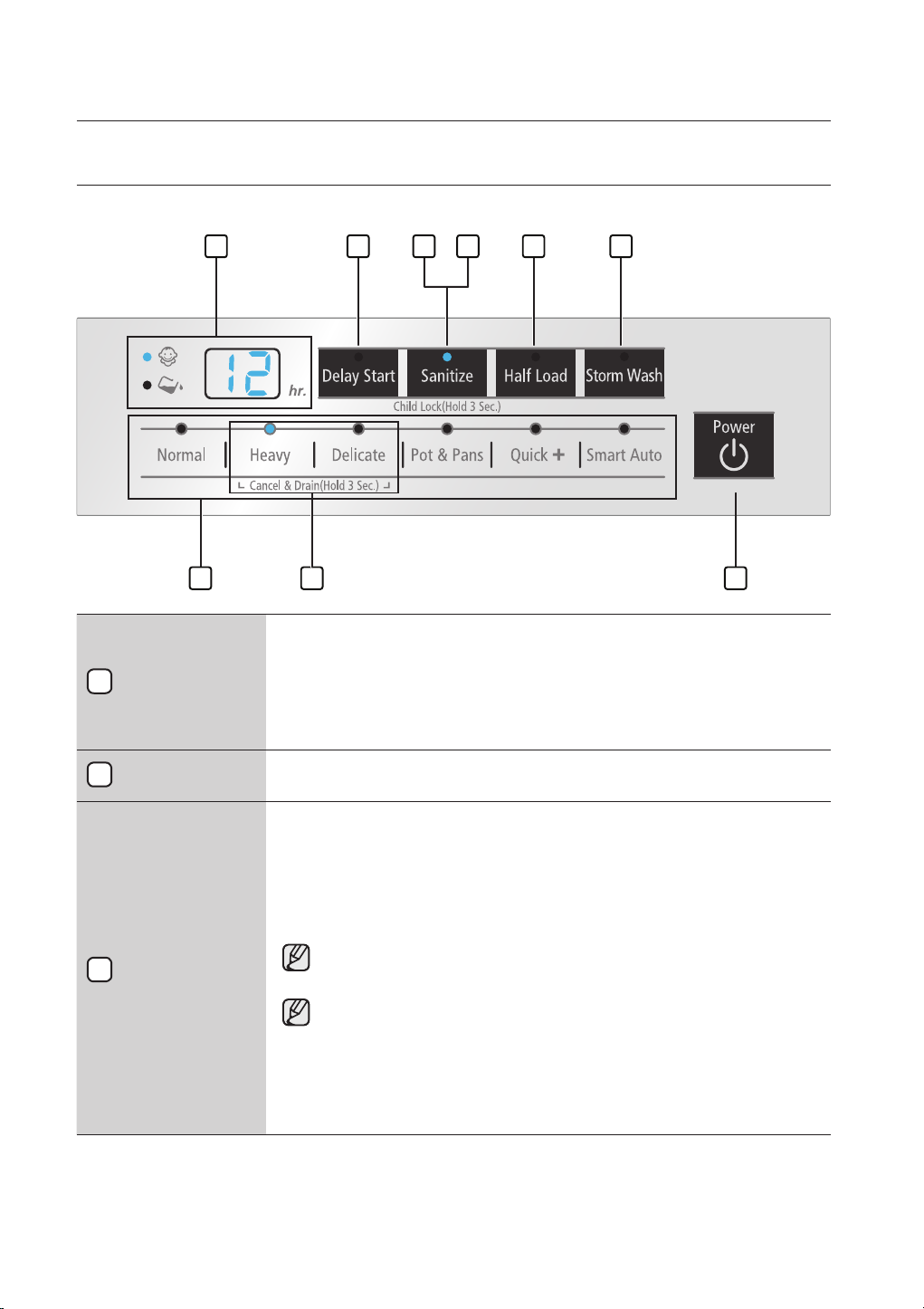
setting up your dishwasher
87 9
1 2 3 4 5 6
CONTROL PANEL
DMT800 Series
Displays wash information (Delay start hours, Child lock, Rinse refill), and
error messages.
1
DISPLAY
When Rinse Refill remains illuminated, there is no rinse agent in the
dispenser. Refill the rinse aid dispenser.
If an error occurs during an operation, an error message is displayed with a
warning sound. Refer to the Information codes page. (see page 25)
2
DELAY START
SANITIZE
3
Delay a cycle for up to 24 hours in one-hour increments. The hour displayed
indicates the time at which the wash will be started.
The temperature rises to 162 ˚F (72 ˚C) in the final rinse cycle for high
temperature sanitization.
If you select the Sanitize option, the “Sanitize” lamp blinks when the water
temperature reaches the sanitary temperature (over 155 ˚F (68 ˚C)), and then
remains illuminated until the Sanitze option ends. When you open the door
or press Power button, the “Sanitize” lamp turns off.
The cycle that is NSF certified is the Heavy Cycle with the sanitize option
selected.
8_ setting up your dishwasher
You cannot select the Delicate cycle if you select the Sanitize option.
The Sanitize feature is in accordance with NSF/ANSI Standard 184
for Residential Dishwashers. Certified residential dishwashers are not
intended for licensed food establishments. Your dishwasher is NSF
Certified.

CHILD LOCK
4
5
HALF LOAD
STORM WASH
6
CYCLE
7
SELECTOR
This option allows you to lock the buttons on the control panel so children
cannot accidently start the dishwasher by pressing the buttons on the
panel.
To activate and deactivate Child Lock, hold the Sanitize button down
for 3 seconds.
- When Power is On : Hold down the Sanitize button for three (3)
seconds.
- When Power is Off : Push the Power button first, and then hold down
the Sanitize button for three (3) seconds.
Select this option to wash a small load of dishes. We recommend that you
place dishes in the lower rack when you use this feature.
When you select Half Load, the dishwasher will not wash dishes
placed in the upper rack.
If you select the Half Load option, both water and electricity consumption
are reduced.
Use this option when you want to wash pots and pans, durable serving
bowls, and other large, very dirty, hard to clean dishes.
To use Storm Wash, place the dishes face down in the marked Storm Wash
area in the lower basket.
You cannot select the Delicate cycle if you select the Storm Wash
option.
Select the appropriate wash cycle depending on the soil level of your
dishes. After you select a cycle, the Cycle On light for that cycle lights up.
If you want to cancel the selected cycle, press the selected cycle button
again.
01 setting up your dishwasher
CANCEL &
8
DRAIN
To cancel a cycle currently running and drain the dishwasher, hold down
both the Heavy and Delicate buttons for three (3) seconds.
When you press the Power button, the entire display turns on and off, and
then the light of the most recently finished cycle lights up.
9
POWER
When the cycle you selected has finished, all other indicator lights are
turned off and the “Clean” light is illuminated for 10 minutes.
Then, the Power turns off automatically.
You can select options (Delay start, Sanitize, Half load, or Storm wash) before starting a cycle. If you
change the cycle after selecting an option, the original cycle is reset.
setting up your dishwasher _9

setting up your dishwasher
1 2 3 4 5 6
1 2
3 4
CYCLE SELECTOR
DMT800 Series
1
NORMAL Use this cycle for regular dinner dishes.
HEAVY Use this cycle for heavily soiled dishes, and dishes with heavy oil.
2
DELICATE Use this cycle for normally soiled dishes or fragile items such as glasses.
3
POT & PANS
4
5
QUICK +
6
SMART AUTO
Use this cycle for hard-to-clean, heavily soiled dishes, pot & pans, and dishes
with heavy oil.
Use this cycle for lightly soiled dishes.
This cycle detects the level of soil and automatically initiates the optimal cycle
after a few minutes of operation.
PROGRESS LIGHTS
DMT800 Series
WASH
1
2
RINSE
3
DRY
CLEAN
4
When the dishwasher starts a cycle, it turns on the 4 progress lights. The light corresponding to the
current operation blinks to show the progress of the cycle. When that portion of the cycle is complete,
the blinking light turns off.
When the dishwasher is in a wash portion of a cycle, the Wash light is
illuminated.
When the dishwasher is in a rinse portion of a cycle, the Rinse light is
illuminated.
When the dishwasher is in a drying portion of a cycle, the Dry light is
illuminated.
After the dishwasher has completed all portions of a cycle, all other indicator
lights are turned off and the Clean light is illuminated for 10 minutes.
If you open the door when the Clean light is illuminated, it turns off
immediately.
10_ setting up your dishwasher
