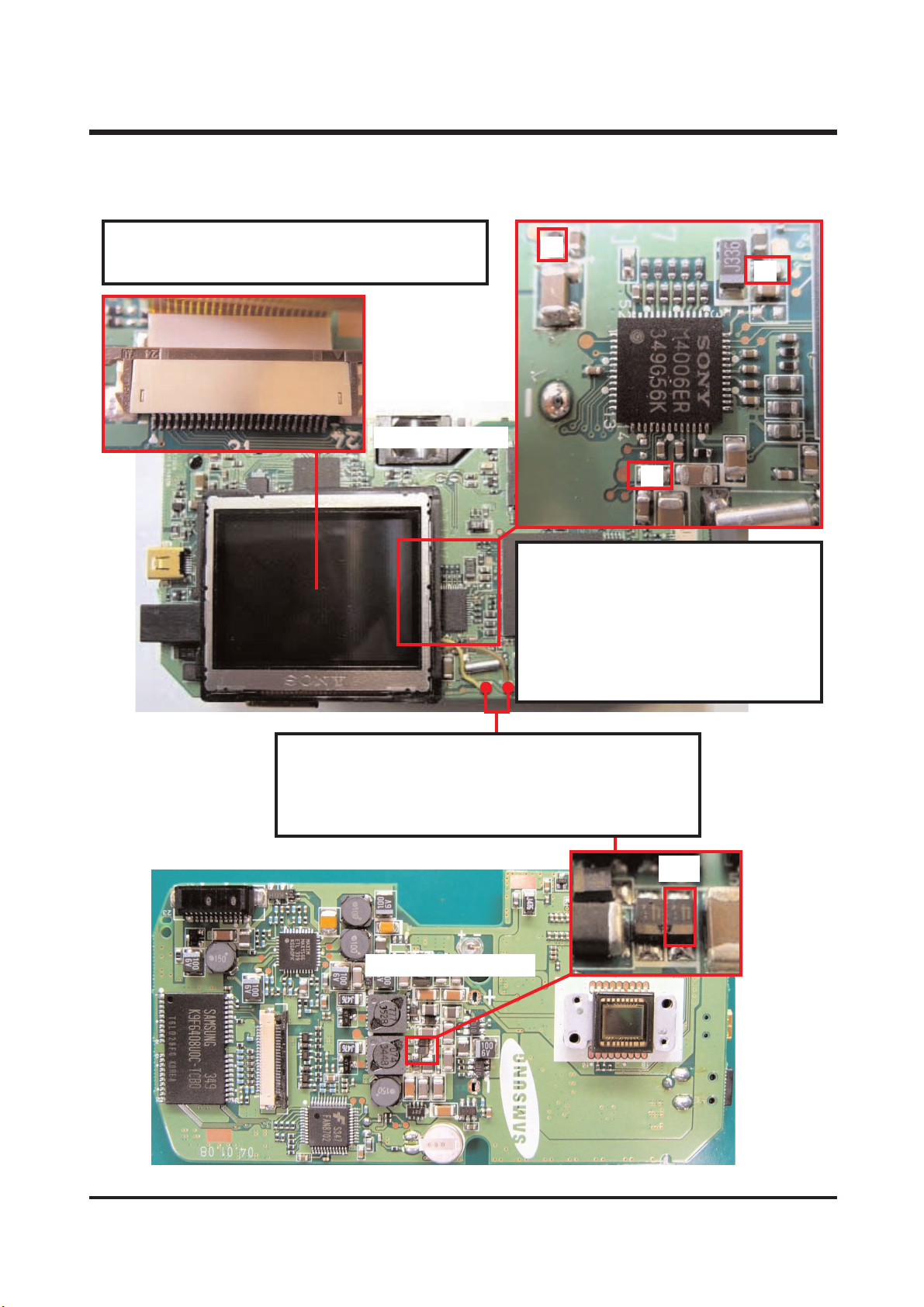
81
ⅥⅥ.. TTRR OO UUBB LL EESS HH OO OO TT IINNGG
44)) EE rrrroorrss rr eellaatteedd ttoo tthhee TT FFTT LLCCDD
DD1122
LL77
LL88
LL99
1st check point related to LCD monitor
Check the connecting status of LCD and F PCB or
whether the F PCB is torn(located under the LCD)
TThhee LLCCDD BBAACCKK LLIIGGHHTT ttuurrnnss oonn,, bbuutt
nnoo iimmaaggee iiss ddiissppllaayyeedd oonn tthhee TTFFTT
LLCCDD mmoonniittoorr
L7 : 3V
L8 : 5V
L9 : Check whether the output voltate is 8.5V
If the voltage isn't 8.5V, check the LCD and
F PCB connecting status and J2 connector
MM AAIINN PPCC BB((TTOOPP))
MMAAIINN PPCCBB(( BBOOTTTTOOMM))
AA iimm aaggee ddiiss ppll aayyss oo nn tthhee LLCCDD mm oo nniittoorr,, bb uu tt tt hhee
LLCCDD BBAACCKK LLII GGHHTT dd oo ee ssnn''tt ttuurr nn oo nn
Check both terminal.
If the voltage is 0V, D12 has trouble
If the voltage is -9~11V, TFT LCD has trouble
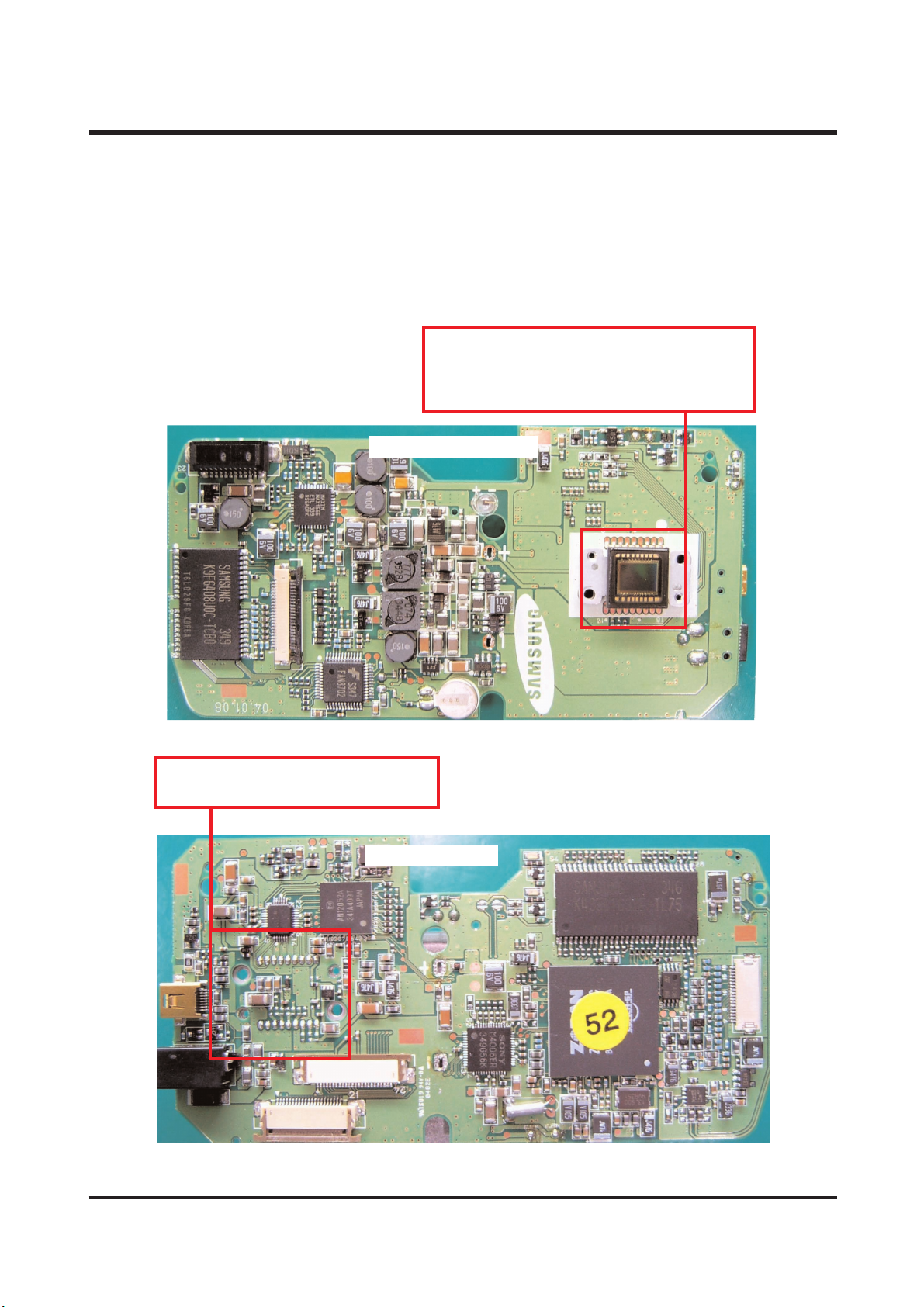
82
ⅥⅥ.. TTRR OO UUBB LL EESS HH OO OO TT IINNGG
55 )) EE rrrroorr ss rr ee llaatt ee dd ttoo tthhee CCCCDD
HHooww ttoo cchh ee cckk tthhee eerrrr oo rr
1. Check whether the image displays on the external monitor correctly. When you connect the camera
and external monitor, use the A/V cable. If the image displays correctly, the TFT LCD has trouble
and displays incorrectly, the CCD has trouble.
Check the parts nearby the CCD
Short-cirkit, bad soldering, breakage
MM AAIINN PPCC BB ((TTOO PP))
MMAAIINN PPCCBB((BB OOTTTT OOMM))
2. If the CCD has trouble, change the CCD.
※ When the CCD is assembled, check
whether the CCD is tilted.

83
66 )) EE rrrroorrss rr ee llaatteedd tt oo tthhee AA UUDD IIOO
-- CC hheecc kk tthhee SS OOUUNNDD mm ee nnuu iiss sseett ttoo OONN..
-- WWhhee nn tthhee MMII CC && SS PPEE AAKK EERR aarr ee ssoollddeerreedd,, tt aakkee ccaarree ooff tt hhee bbrreeaakkaaggee bbyy aa hh iigghh
tteemmppeerr aattuurr ee ..
ⅥⅥ.. TTRR OO UUBB LL EESS HH OO OO TT IINNGG
1. Check the soldering status of SPEAKER lead wire.
2. Check the soldering status of MIC.
SPEAKER
MIC
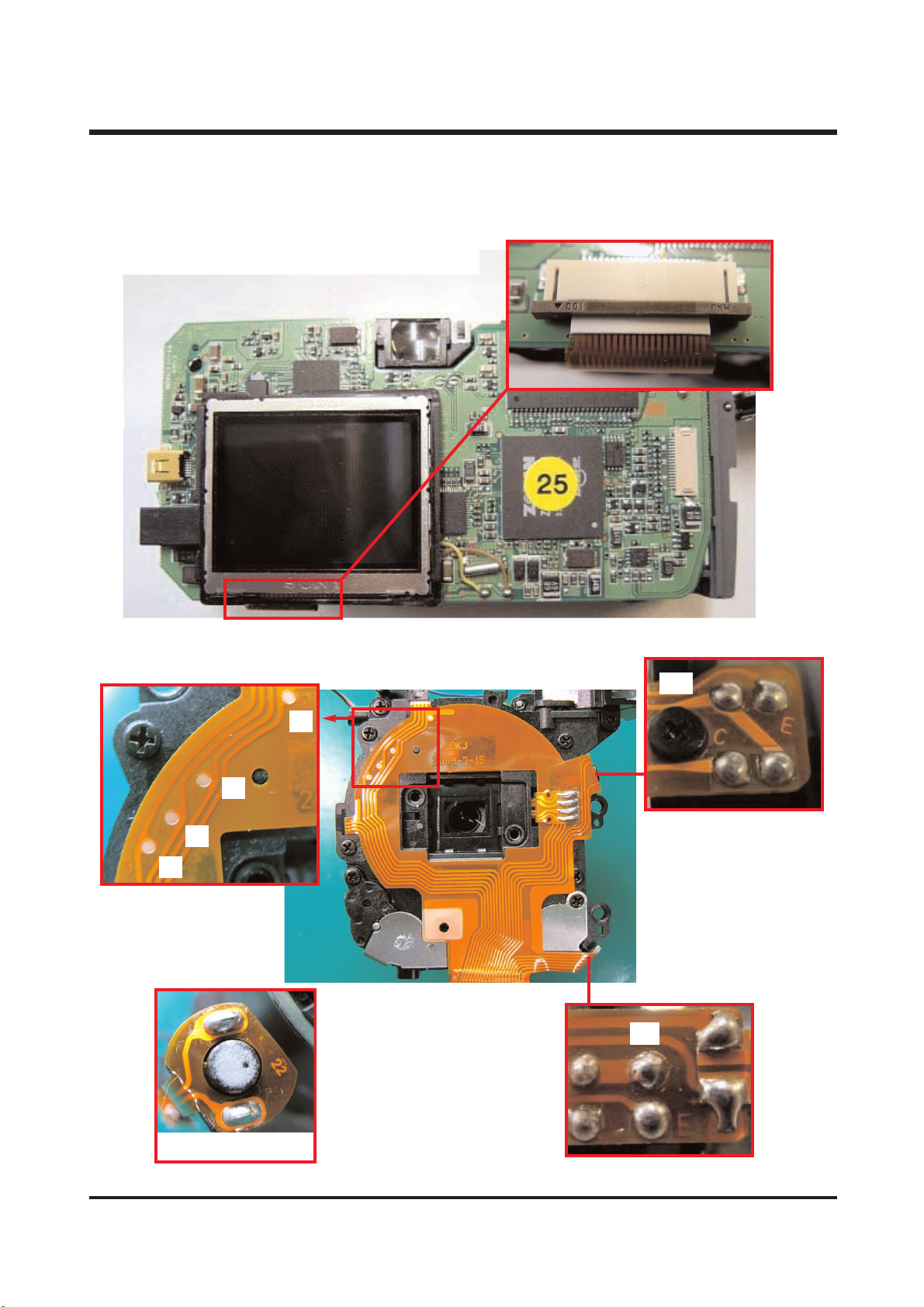
84
77 )) EE rrrroorr ss rr eellaatteedd ttoo tthhee ZZOO OOMM
ⅥⅥ.. TTRR OO UUBB LL EESS HH OO OO TT IINNGG
FOCUS MOTOR
1 ↔ 3 : 45Ω
2 ↔ 4 : 45Ω
ZOOM MOTOR : 25Ω
11
22
44
33
1. Check the assembly status of MAIN F PCB.
(Assembly status, Breakage of F PCB, Dust, etc.)
2. Check the ZOOM MOTOR and FOCUS MOTOR status.
3. Check the P.I and
P.R status.
PP.. II
PP.. RR
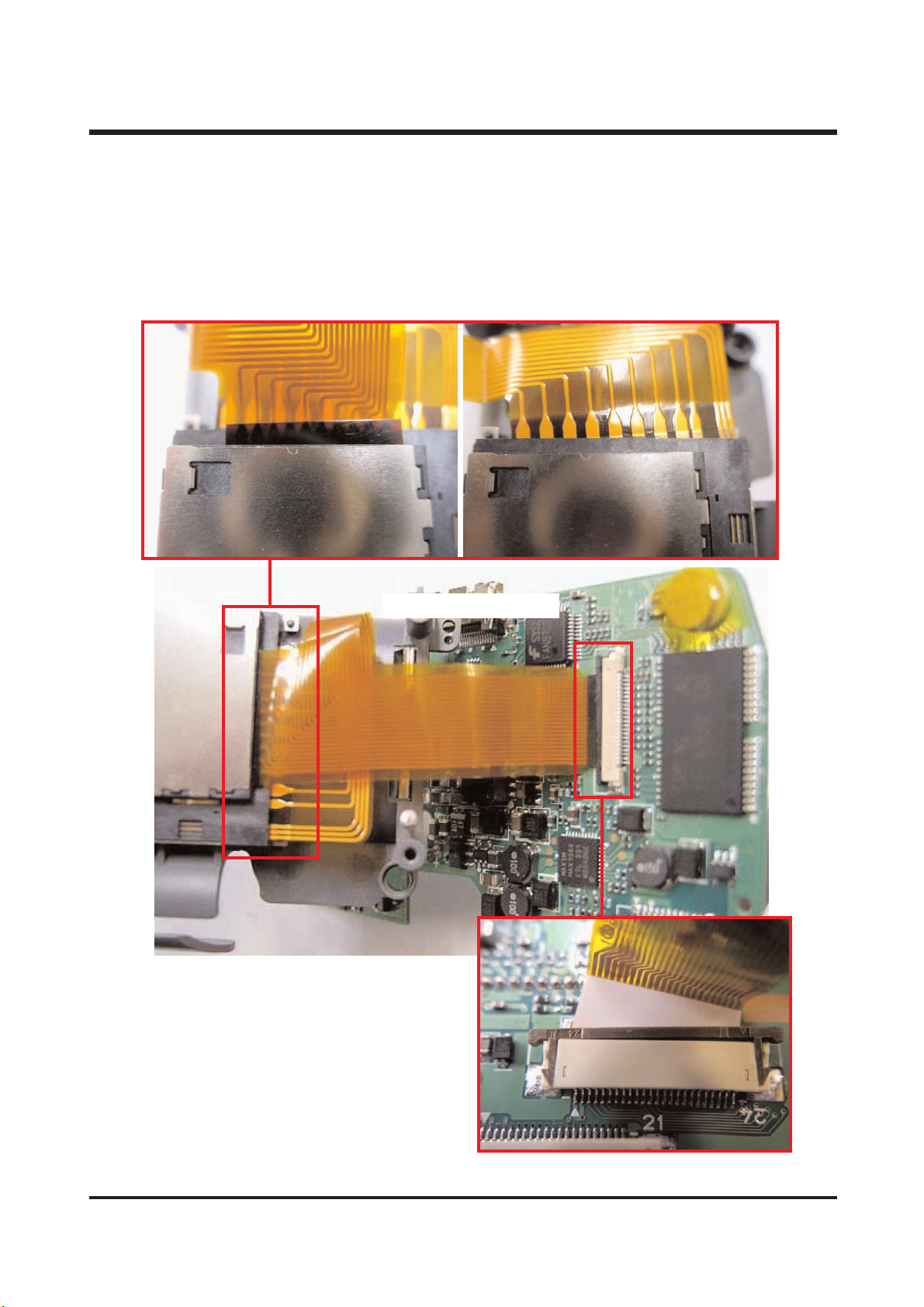
85
88 )) EE rrrroorr ss rr eellaa tteedd ttoo tthhee CCAA RRDD
If errors related to the card(Recognition error, CARD LOCK message error, etc.) take place
1. Check the assembly status of COMBO F PCB.
(Assembly status, Breakage of F PCB, Dust, etc.)
2. Check the connection status of COMBO F PCB
and MAIN PCB(J3).
MMAAIINN PPCCBB((BB OOTTTT OOMM))
ⅥⅥ.. TTRR OO UUBB LL EESS HH OO OO TT IINNGG
