
3
CONTENTS
PPRREECCAAUUTTIIOONN
…………………………………………………………………………………………… 4
ⅠⅠ
.. SSPPEECCCCIIFFIICCAATTIIOONN
1. Specification ………………………………………………………………………………………………… 5
2. System requirment ………………………………………………………………………………………… 5
ⅡⅡ
.. FFAAQQss
11.. CCHHEE CCKK TTHH EE CCAA MMEE RRAA BBEEFF OO RREE UUSS IINNGG
1. Error Message ……………………………………………………………………………………………… 6
2. Available menory card ……………………………………………………………………………………… 6
3. Flash ………………………………………………………………………………………………………… 6
4. Battery (AC Adaptor) ……………………………………………………………………………………… 7
22.. PPHHOO TTOO GG RRAA PP HHII NNGG
1.
Memory card not recognized
…………………………………………………………………………… 7
2.
Photographing does not operate
……………………………………………………………………… 7
3.
The Flash will not fire.
…………………………………………………………………………………… 7
4.
What does mean the Hi and Lo.
……………………………………………………………………… 7
33..
LLiisstteennii nngg tt oo MMPP33 mmuu ss iicc
1.
What is MP3
………………………………………………………………………………………………… 8
2.
Nonconvertible to MP3 mode from Camera mode
………………………………………………… 8
3.
Music sounds like a rupture
……………………………………………………………………………… 8
4.
Noise in music
……………………………………………………………………………………………… 8
5.
Auto Pass to next music Disabled
…………………………………………………………………… 8
44.. ee--mmaaxxMMaann aaggeerr
1. DIGIMAX 35 MP3 Install …………………………………………………………………………………… 9
2. e-maxManager Install …………………………………………………………………………………… 10
3.
Connect to PC
a. USB
Connect
…………………………………………………………………………………………… 12
b. RS232C serial cable
Connect
………………………………………………………………………… 13
4.
e-maxManager application
1) e-maxManager ……………………………………………………………………………………………13
2)
Image
.
Image Call disabled
………………………………………………………………………………… 13
.
Photographed Image displayed
………………………………………………………………… 14
.
Image Download disabled
………………………………………………………………………… 14
.
What type of image saved
……………………………………………………………………… 14
3)
Video
.
Storage method
……………………………………………………………………………………… 14
.
Difference by screen size when compressed and not compressed
……………………… 14
.
How to set Frame Rate
…………………………………………………………………………… 14
.
How to set the audio
……………………………………………………………………………… 15
.
If video capture executed, Video Capture window is displayed but window becomes
black and no image displayed
………………………………………………………………… 15
.
No audio sound in replay after video recording
……………………………………………… 17
.
Where is the image saved after screen capture
……………………………………………… 17
55.. MMPP 33
.
How to download MP3 music file
…………………………………………………………………… 17
.
How to upload the MP3 file to camera
………………………………………………………… 18
.
UPLOAD disabled
……………………………………………………………………………………… 18
ⅢⅢ
.. PPrroodduuccttss CCoonnssttrruuccttiioonn
1.
Location Diagram for each S/W
……………………………………………………………………… 19
2. Circuit Diagram……………………………………………………………………………………………… 20
3. PARTS ARRANGEMENT FOR EACH PCB
1) MAIN PCBUNIT…………………………………………………………………………………………… 21
2) KEY BOARD PCBUNIT ………………………………………………………………………………… 25
3) POWER PCBUNIT ……………………………………………………………………………………… 27
4. EXPLODED VIEW AND PARTS LIST …………………………………………………………………… 29
ⅣⅣ
.. AADDJJUUSSTTMMEENNTT
…………………………………………………………………………………………… 31
ⅤⅤ
.. TTRROOUUBBLLEESSHHOOOOTTIINNGG
………………………………………………………………………………… 32
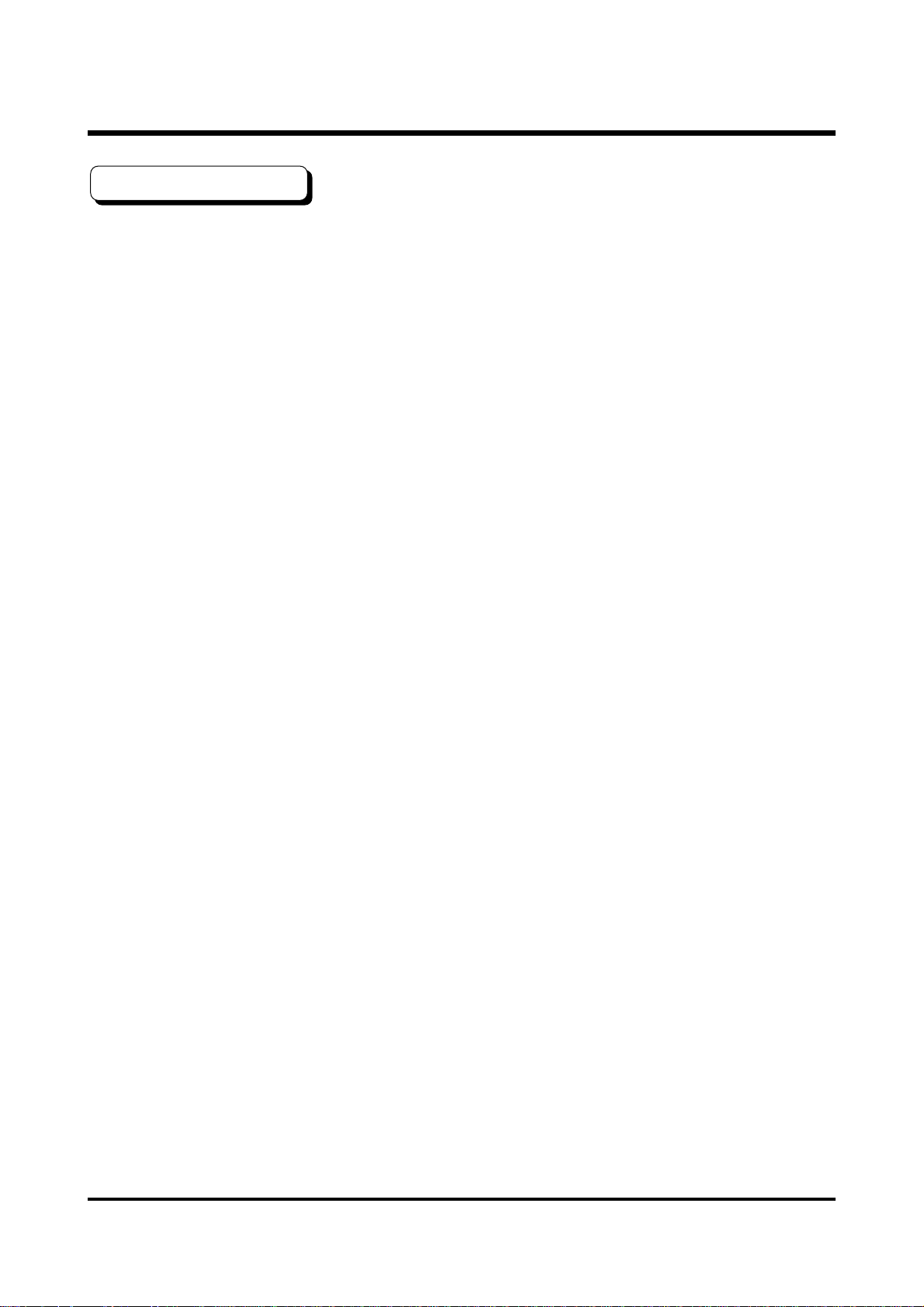
4
PRECAUTION
PRECAUTION
CC hhee cckk tthhee ffoollll ooww ii nngg ss aanndd tt hheenn IInnss ttaall ll && UUssee DDii ggii mmaa xx 3355 MMPP33,, pp rr iioorr tt oo ii nnssttaa llll aatt PP CC..
※※ FF ii rr ss tt,, ii nn ss eerrtt tt hh ee pp rr oo vviidd eedd CCDD iinn ttoo ppcc ..
If the camera connected with PC without installing software, an error can be occurred during install.
Install Digimax 35 MP3 and then connect with the camera.
Install the Drive and then do ⓔ-maxManager by language.
※※ IIff nnoo ssoo uu nndd ccaarrdd iinn PP CC oorr nnoott iinnss tt aallll eedd pprroo ppeerrll yy,, tthhee pprroovv iidd eedd pprroogg rr aamm wwii ll ll nn oott
oo ppeerraatt ee pp rr oopp ee rrllyy(( vviiddeeoo ccaa ppttuurree )) .. FFii rr ss tt cchh eecc kk tt hhee ooppeerraattiioo nn ooff ssoo uu nndd ccaarrdd ..
(Checking Method)
Run Start→Program→Aux. Program→Entertainment→Recorder and then check if recorded and played
normally.
※※ MMii ccrroossoo ff tt NNeettmmee eett iinn gg ccaa nn bbee aaffff eecc tteedd bbyy IInntt eerrnn eett CCoomm mmuunniiccaa ttiioonn LLii nnee .. EE ssppeecciiaall llyy,,
vviiddeeoo aann dd vvooii ccee mmaayy nn oo tt bbee ttrraannssmm iitt tteedd aann dd rr eecc eeiivveedd pp rr oo ppee rr llyy iiff oonnee ooff tt hhee
ff oollllooww iinnggss oo cccc uurrrree dd..
- If using the Modem
- If using the LAN network with firewall installed
- If using leased-line with movable or private IP Address
※※ IIff uussiinngg aann oott hhee rr ccaabbllee ooff tthhee UUSS BB ccaa bbll ee ssuupppp lliiee dd wwhheenn ppuurr ccaa hhssii nngg ,, iimm aaggee ddeevv iiccee
ccaa nn nnoott bb ee ff oo uunnddeedd ww hhee nn rr uunn nnii nngg vv iiddeeoo cc aapptt uurree .. MMuusstt uussee tt hhee ssuu pppp llii eedd UUSSBB
cc aabb ll ee ..
(If using another cable, use the amplifier cable within 2 m)
※※ FF uu nncc ttii oo nn cc aann bb ee cchhaa nnggee dd ii nnttoo DDii gg iittaa ll pphhoottooggrr aapphhiinngg << -- >>MM PP33 MMoo ddee wwhh eenn pprreessssii nngg
aann dd hhooll ddii nngg MMooddee BB uutt ttoo nn ffoorr aabb oouutt 22 sseeccoonn ddss..
※※ IImm aaggee SSiizzee ccaann bbee cchhaa nnggeedd ffrr oo mm iinnii ttiiaa ll HHii tt oo LLoo wwhheenn pprreessssii nngg MMoodd ee bbuutttt oonn..
※※ IImm aaggee DDee lleettiioo nn ccaa nn bbee cchh aann ggeedd iinn tthh ee sseeqquuee nncc ee ooff HH ii →→ LLoo →→ DD EE LL LL AASSTT →→ DDEE LL
AALL LL ii ff pprreessssiinn gg MMooddee bb uutttt oonn .. SSeellee cctt DDEELL LLAASSTT oorr DDEE LL AALLLL aa nndd pp rreessss EENNTTEERR
bbuutt tt oo nn ..
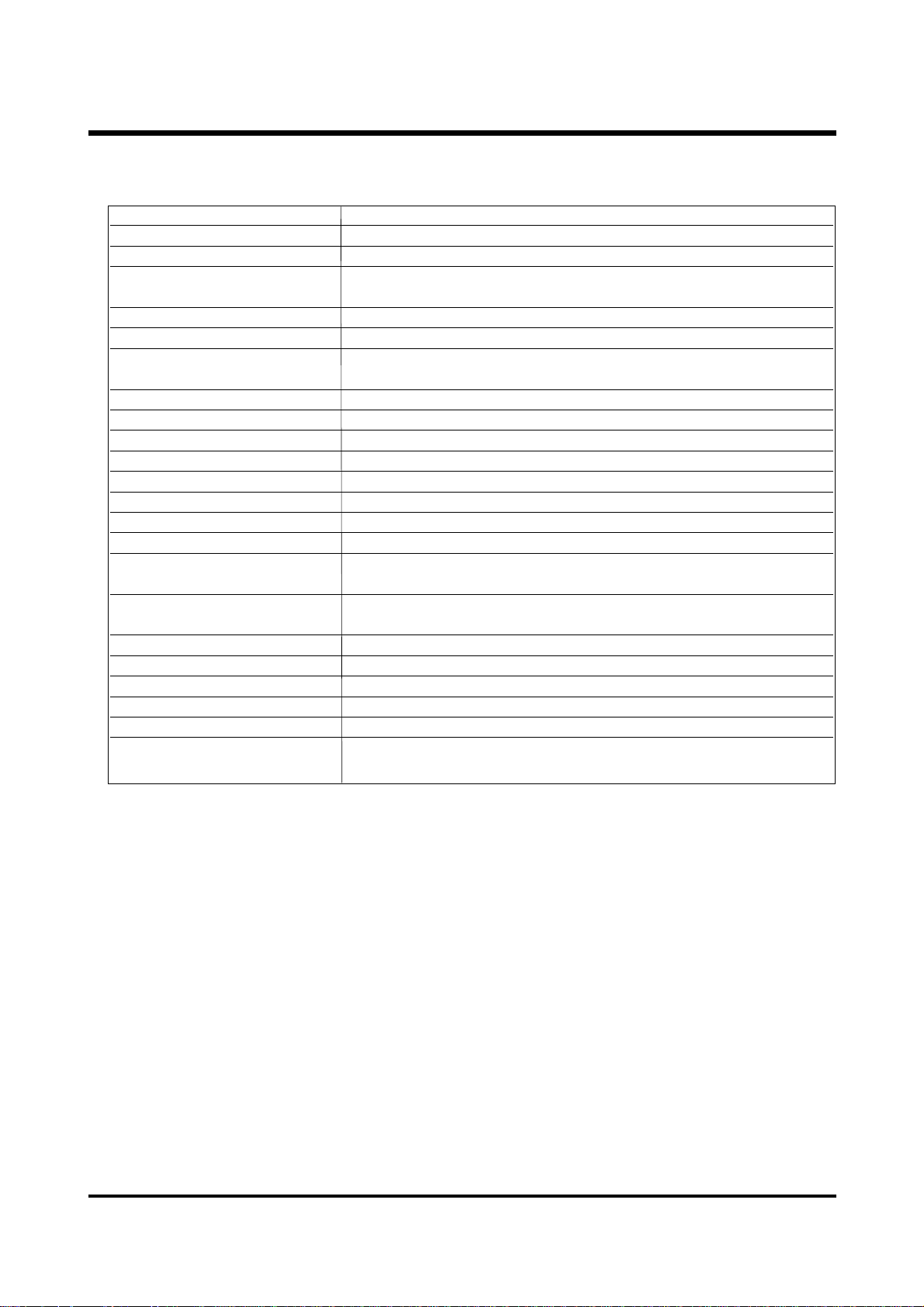
5
11.. SSppeecciiffiiccaattiioonnss
Image Sensor 1/3" CMOS Seneor, Approximately 310,000 pixels
Lens Focal length : f= 5.8mm Aperture : F 2.3
Viewfinder Optical Viewfinder
Resolution 640 X 480 (Hi mode)
320 X 240 (Lo mode)
Color 24bit (16.7million colour)
Storage Internal 2MB memory
Focus distance USB PC Camera (40 cm ~ Infinity)
Digital camera (1.0 M ~ Infinity)
Flash Off / Automatic Flash Selectable
Flash Range 1.3m ~ 2.0m
Shutter Speed 1/10 ~ 1/8000 sec
Exposure Auto
White Balance Auto
Auto Power off 2 min
Image Delete Last image deletion / All deletion
PC interface Digital Output Connector (USB Port and RS232C)
PC CAMER 5 fps CIF (320 X 240)
15 fps QCIF (160 X 120)
MP3 PLAYER Music Playing Mode/Volume Control Mode/Music Select
Mode/Music Delete Mode
S/N ratio 60dB
Headphone output 8mW
Output Frequency range 20Hz ~ 16Hz
Weight 120g
Dimensions 92(W) X 65(H) X 36(D)mm
Dimensions Compact Flash Card (Optional)
AC Power Adapter (3.3V, 1.5A:Optional)
22.. SSyysstteemm rreeqquuiirrmmeenntt
● Microsoft Windows 98 / Windows 2000
● More than 32MB RAM (64MB is recommended)
● Over Pentium 166MHZ processor (More than Pentium II is recommended)
● At least 40MB of hard disk drive
● USB or Serial connector , CD-ROM Drive
● Over SVGA display(800 X 600) with 16Bit colour
● Internet Web Browser
Ⅰ
. SPECIFICATIONS
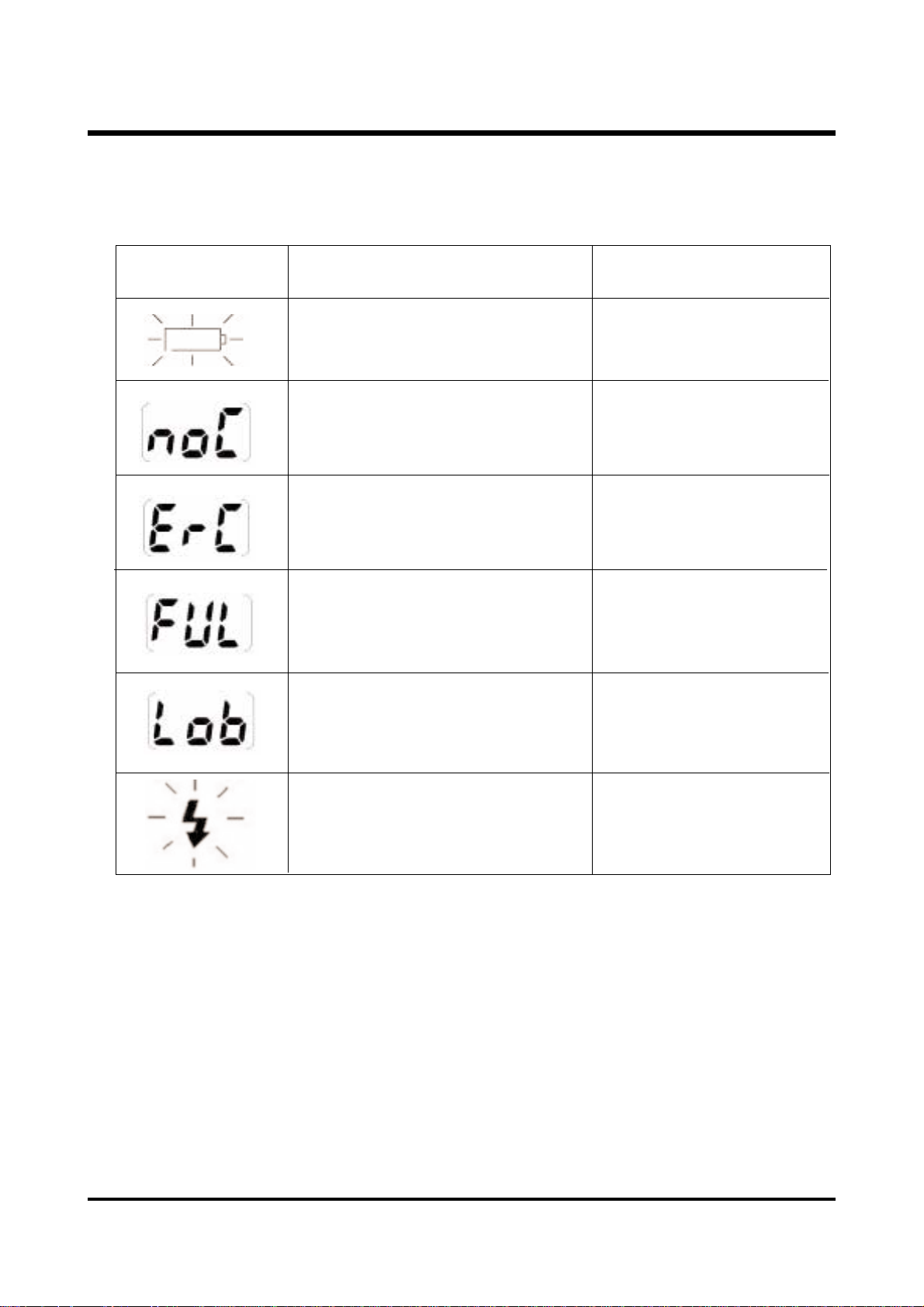
6
ⅡⅡ.. FFAAQQss
11.. CCHHEE CCKK TTHHEE CC AAMMEERR AA BBEE FFOORR EE UU SSII NNGG
1. Error message
2. Available memory card : 4,8,16,32,64MB
3. Flash
The Digimax 35 / MP3 has 2 Flash Modes. Flash off will always appear as the first flash mode.
When you press the Flash button just below the top LCD panel, the flash mode will alternate
between Flash Off and Auto Flash.
If the object is in dim light, "Lob " will blink and the camera will sound a warning signal by
beeping twice. .
LCD Status Panel Warning Step
Low battery power. The camera beeps twice as
warning signal.
Replace the batteries
The Compact Flash card Insert the Compact Flash
is not inserted. card.
The Compact Flash card is corrupt/ Either format the card or
damaged or has a different format. replace it with a new one.
The Compact Flash card memory nsert a new Compact Flash
is full. card or delete some files.
The object and background are Set the Flash mode to delete
badly light. Automatic Flash Mode.
Flash is now charging. Wait until the Flash is fully
charged.
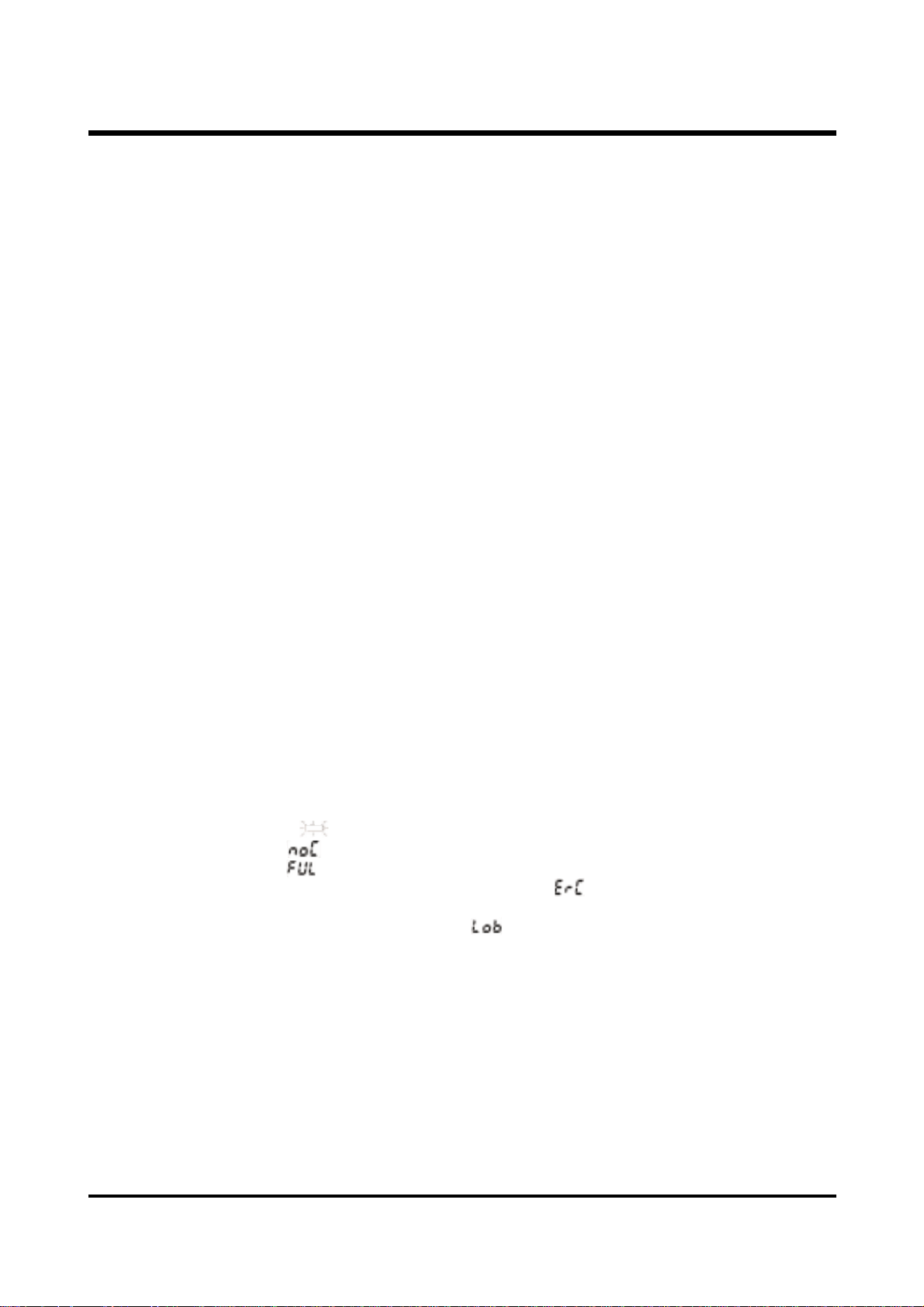
7
4. Battery
. If the camera is not being used for a long period of time please remove the batteries.
. This will extend the battery life and prevent damage from a battery leak or corrosion.
. Avoid using Manganese batteries. Only use the high density alkaline batteries.
. Do not mix old and new batteries.
. Low temperatures (below ) may reduce the output efficiency of the batteries, shortening the
operating time of the camera.
. When not in use, please turn the camera off to prevent overheating.
. Usage of the wrong batteries can cause damage to the camera. Please insert the batteries
correctly using, the +/- polarities.
. Keep the camera warm when using in low temperatures. The reduced efficiency of batteries
will usually recover in normal temperatures. When inserting the batteries, please make sure
that the camera is turned off.
. Please prepare the extra batteries for travel, ceremony and using the camera where external
temperature is very low.
※ Auto power off
Digimax 35 / MP3 has Auto Power Off function, and shuts down automatically
when not used for 2 minutes.
※ AC Adaptor
Please remove the AC Power Adapter from the camera when not in use for a long time.
The Digimax 35 / MP3 is not equipped with an Automatic Power Off function when used with
an AC power adapter.
22.. PP hh oott oo gg rr aapphhii nngg
1) Memory card not recognized
An error message "ErC"will appear on the LCD status panel if a memory card
is inserted without being initialized.
To initialize the card, use "Del All" in mode functions.
Initializing the card allows data to be recorded.
2) Photographing does not operate
. Battery consumption.(� ) -> 새 Replace new battery or use adaptor.
. Card not inserted .( ) -> Insert card.
. Card recording full.( ) -> Insert new card.
. Card broken or different format of compact flash card.( ) -> Use compact
flash card supplied separately.(Other products might be different in format).
. Photographed object has a low brightness.( ) -> Select Auto Flash Mode.
3) The Flash will not fire.
The flash is off.The objects and background are too bright. -> Set to Automatic Flash mode.
4) What does mean the Hi and Lo.
Hi mode : This mode sets the image size by VGA (640x480).
Lo mode : This mode sets the image size by CIF (320x240).
ⅡⅡ
. FAQs

8
ⅡⅡ
. FAQs
33.. LLiissttee nniinngg ttoo MMPP33 mmuussii cc
1) What is MP3
MP3 is a part of file extensions generally used such as .HWP, .WAV, .TXT in computer. Exactly
speaking, it is the abbreviation of 'MPEG Audio Layer-3'.
MPEG is Motion Pictures Expert Group. That is to say, as MPEG, the expert established
technical standard; in accordance with the specification for compressing, sending, and
restoring video and audio signals under International Standard Organization such as ISO and
IEC.
MP3 is called "MPEG Audio Layer-3", where Layer-3 means version up in the order of Layer-1,
Layer-2, and Layer-3. In general, 1 to 4 of compression rate for Layer-1, between 1 to 6 1 to
8 for Layer-2, and between 1 to 10 and 1 to 12 for Layer-3. Layer-3 is called MP3 and
widely used because of having the highest compression rate.
2) Nonconvertible to MP3 mode from Camera mode
There was MP3 music file saved in memory card or UPLOAD error. Format flash memory card
and then upload MP3 file again.
3) Music sounds like a rupture
Some MP3 file may not support specific bandwidth. MP3 file has a bandwidth between 128
kbps and 192 kbps, but a rupture can be occurred from 160 kbps in upload.
If more than 160 kbps, there is no error when uploading one by one, but it sounds like a
rupture when uploading a lot of music simultaneously.
4) Noise in music
If there being noise in every music, an error can be occurred in headphone. Replace
headphone.
If there being noise in specific music, it means the error of MP3 file itself. Upload again and
upload another music.
5) Auto Pass to next music Disabled
If uploading one music, replay the same music continuously. UPLOAD not completed normally.
Upload again.

9
ⅡⅡ
. FAQs
◆◆ ⓔⓔ--mmaaxxMMaannaaggeerr
11.. DD ii ggii mm aaxx 3355 MMPP33 II nnsstt aall ll
a. Insert the CD into the CD-ROM Drive and the following screen will appear on the PC screen.
b. Press the next button, it will be install automatically.
Please install the
Digimax 35 / MP3
driver by click "Driver
Installation"
⇧
⇧
⇧
⇧
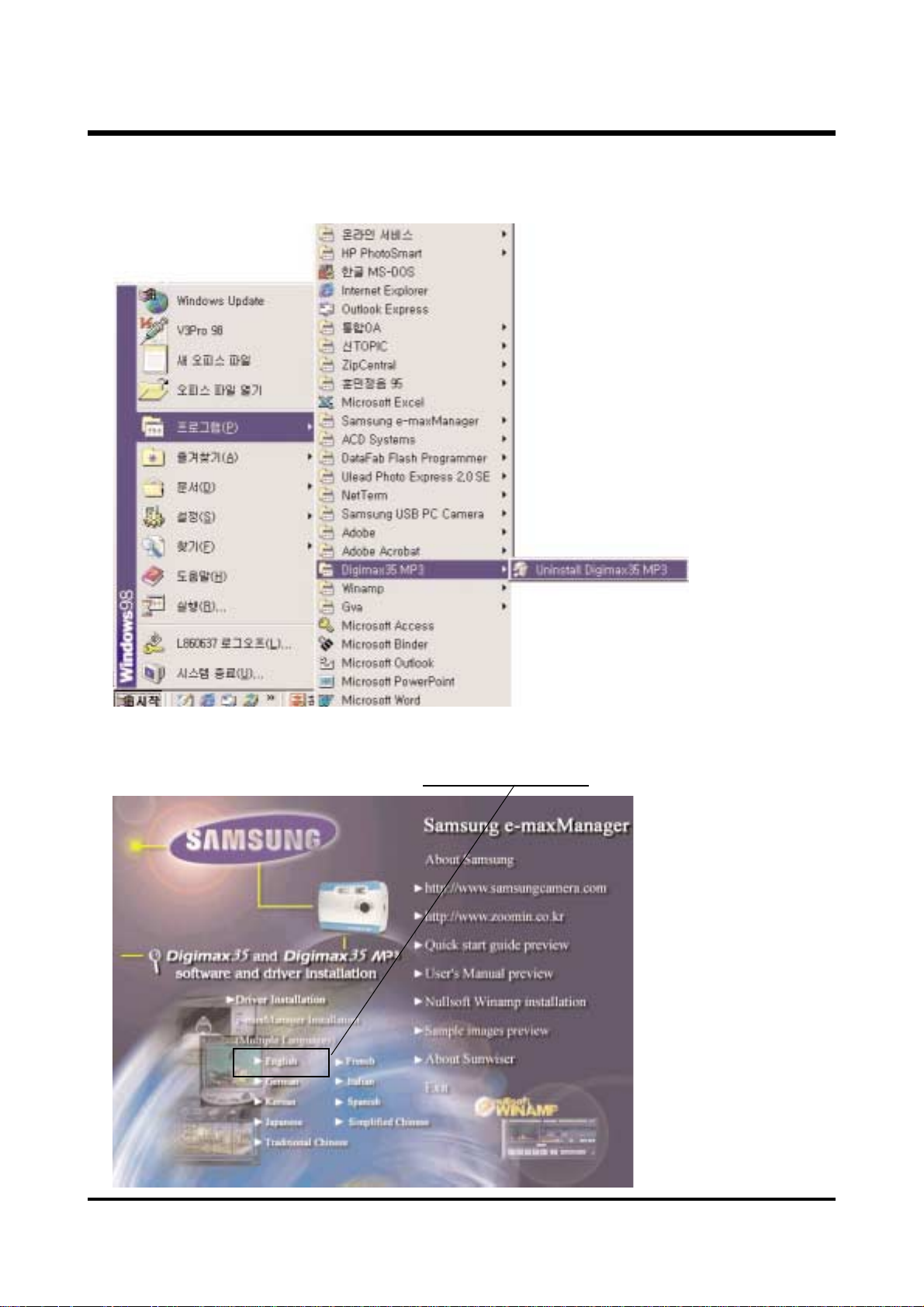
10
ⅡⅡ
. FAQs
c. Digimax 35 MP3 Uninstall
Start -> Program -> Digimax 35 MP3 -> Uninstall Digimax 35 MP3
22.. ee -- mm aaxx MMaa nnaaggee rr IInnss ttaall ll
a. Please install the e-maxManager by selecting the language
you want to install.

11
ⅡⅡ
. FAQs
Install completed
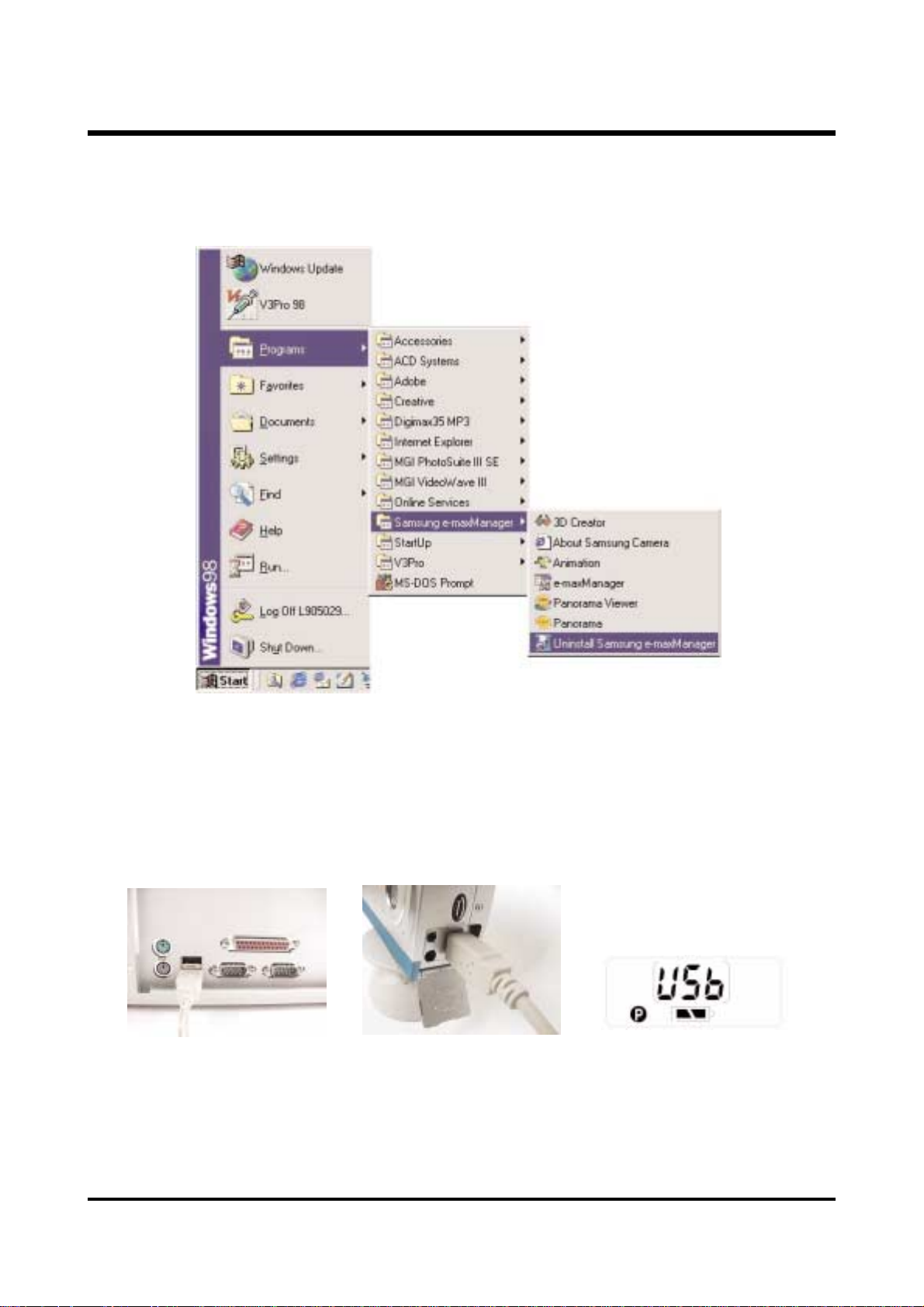
12
ⅡⅡ
. FAQs
b. ⓔ-maxManager Uninstall
Start -> Program -> Digimax 35 MP3 -> Uninstall Digimax 35 MP3 selected
It will remove the all application automatically.
33.. CCoonnnn eecc tt tt oo PP CC
● USB input / output port
Image files and MP3 files can be exchanged between a PC and the Digimax 35 / MP3.
The USB port will allow the camera to be used as a PC Camera to download images or to
upload files to the Digimax 35 / MP3. The PC should be installed using Windows 98 /
Windows 2000.
1. Install Digimax 35 / MP3 driver for the e-maxManager which will let the USB send
information to the computer.
2. Connect the USB Cable into USB Port on the PC.
3. When "USb" can be viewed on the LCD Status panel, the cable has been properly
connected.

13
ⅡⅡ
. FAQs
● RS232C output port (Optional)
This port will allow you to download data files onto the PC without using a USB port.
By using this type of port you will be limited to using the digital camera mode only.
1. Connect the Serial cable to the COM1 or COM2 port on your computer.
2. Connect the other end of cable to the digital output port on the camera.
Turn the camera on.
44.. ee -- mm aaxx MM aann aaggee rr aappppll iicc aattiioo nn
1) ⓔ-maxManager
Have you ever got hundreds of digital images from digital camera and got tired of their
filenames and similar icons? Have you ever collected bunches of multimedia files but finally
messed them up in your disk? Now Samsung e-maxManager provides you a clear workspace
where you can collect image, video and MP3 music, type by type, with their recognizable
thumbnails displayed on the workspace. Samsung e-maxManager serves a convenient
platform between your Digimax35/MP3 and computer.
There are three categories - Image, Video and MP3 - can be managed within Samsung
e-maxManager. User can add these type of files into the respondent category.
(a) Image : You can add the general image formats, including BMP and JPEG into the Image
category. It accepts images of palette color or 24 bits RGB color. Mono and
CMYK color type is not allowed. The image source can be your disk or TWAIN
source for a Digimax 35/MP3.
(b) Video : You can add video file from disk or launch the Video Capturer to directly capture
the video from Digimax 35/MP3 .
(c) MP3 : This category collects MP3 music files. You can use Add Item command or drag-
and-drop to select MP3 files to this category. You can use software to play a MP3
file or to upload MP3 files into CompactFlash Card of a Digimax35 MP3.
