SAMSUNG DIGIMAX 130 Service Manual
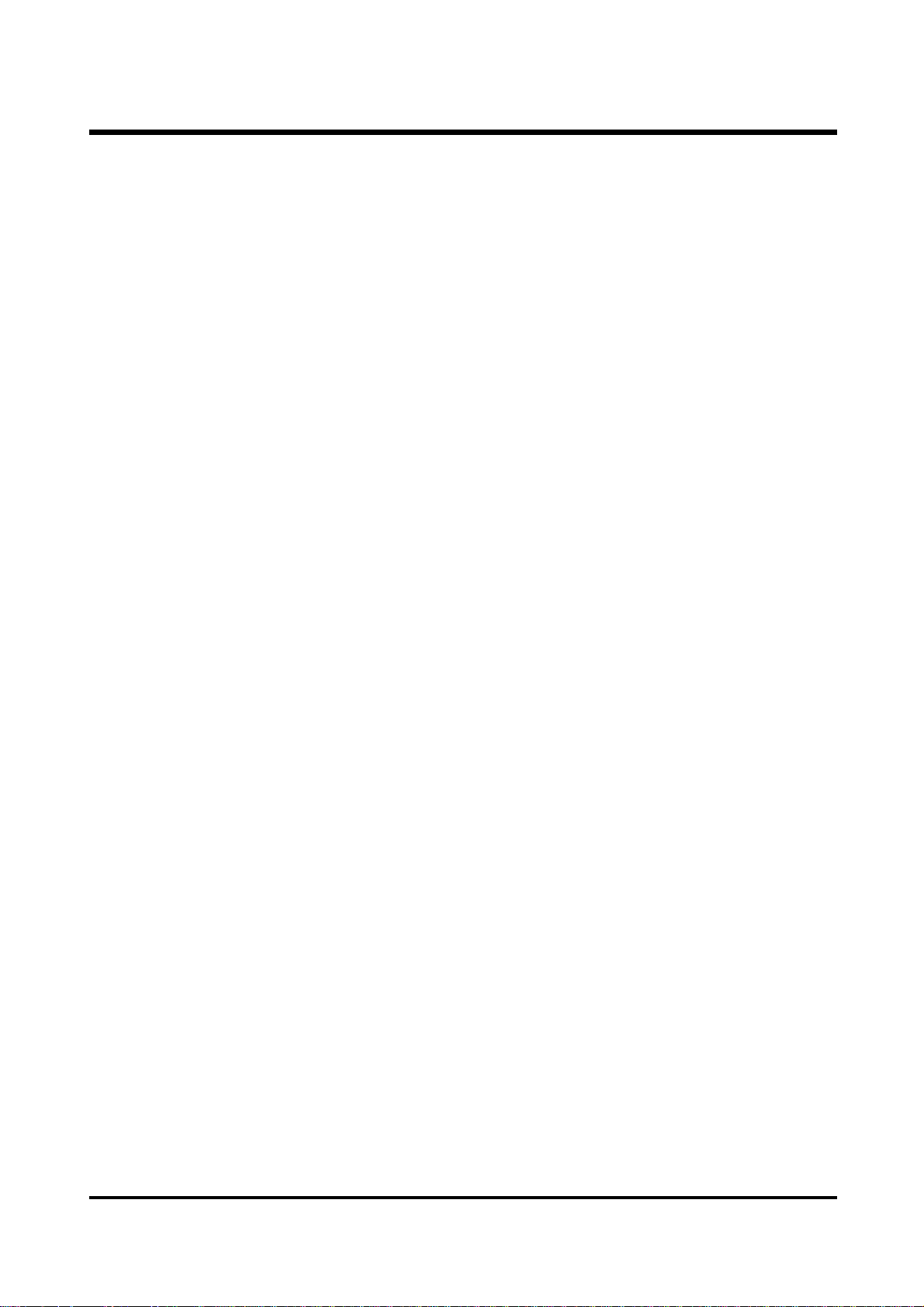
1
CONTENTS
ⅠⅠ
.. SSPPEECCCCIIFFIICCAATTIIOONN
1. SPECIFICATION ……………………………………………………………………………………………… 2
2. SYSTEM REQUIRMENT ……………………………………………………………………………………… 2
ⅡⅡ
.. FFAAQQss
1. HOW TO SET UP THE SOFTWARE.(WINDOWS)……………………………………………………………3
2. HOW CAN I CHECK IF THE USB STORAGE DRIVER HAS BEEN INSTALLED SUCCESSFULY. ……5
3. HOW TO SET UP THE SOFTWARE.(MACINTOSH)
………………………………………………………6
ⅢⅢ
.. EEXXPPLLOODDEEDD VVIIEEWW AANNDD PPAARRTTSS LLIISSTT
1.
BODY ASSEMBLY(1/3)
…………………………………………………………………………………… 7
2.
BODY ASSEMBLY(2/3)
…………………………………………………………………………………… 9
3.
BODY ASSEMBLY(3/3)
…………………………………………………………………………………… 11
4.
BACK & TOP COVER ASSEMBLY
……………………………………………………………………… 13
5. FRONT COVER ASSEMBLY …………………………………………………………………………………15
6. PACKING ITEM ………………………………………………………………………………………………17
ⅣⅣ
.. PPRROODDUUCCTTSS CCOONNSSTTRRUUCCTTIIOONN
1. PARTS ARRANGEMENT FOR EACH PCB ASS’Y
1) MCU1 PCB ASSEMBLY ……………………………………………………………………………………19
2) MCU2 PCB ASSEMBLY ……………………………………………………………………………………20
3) POWER PCB ASSEMBLY …………………………………………………………………………………21
4) SW1 PCB ASSEMBLY ……………………………………………………………………………………22
5) CCD PCB ASSEMBLY ……………………………………………………………………………………23
6) SW2 PCB ASSEMBLY ……………………………………………………………………………………23
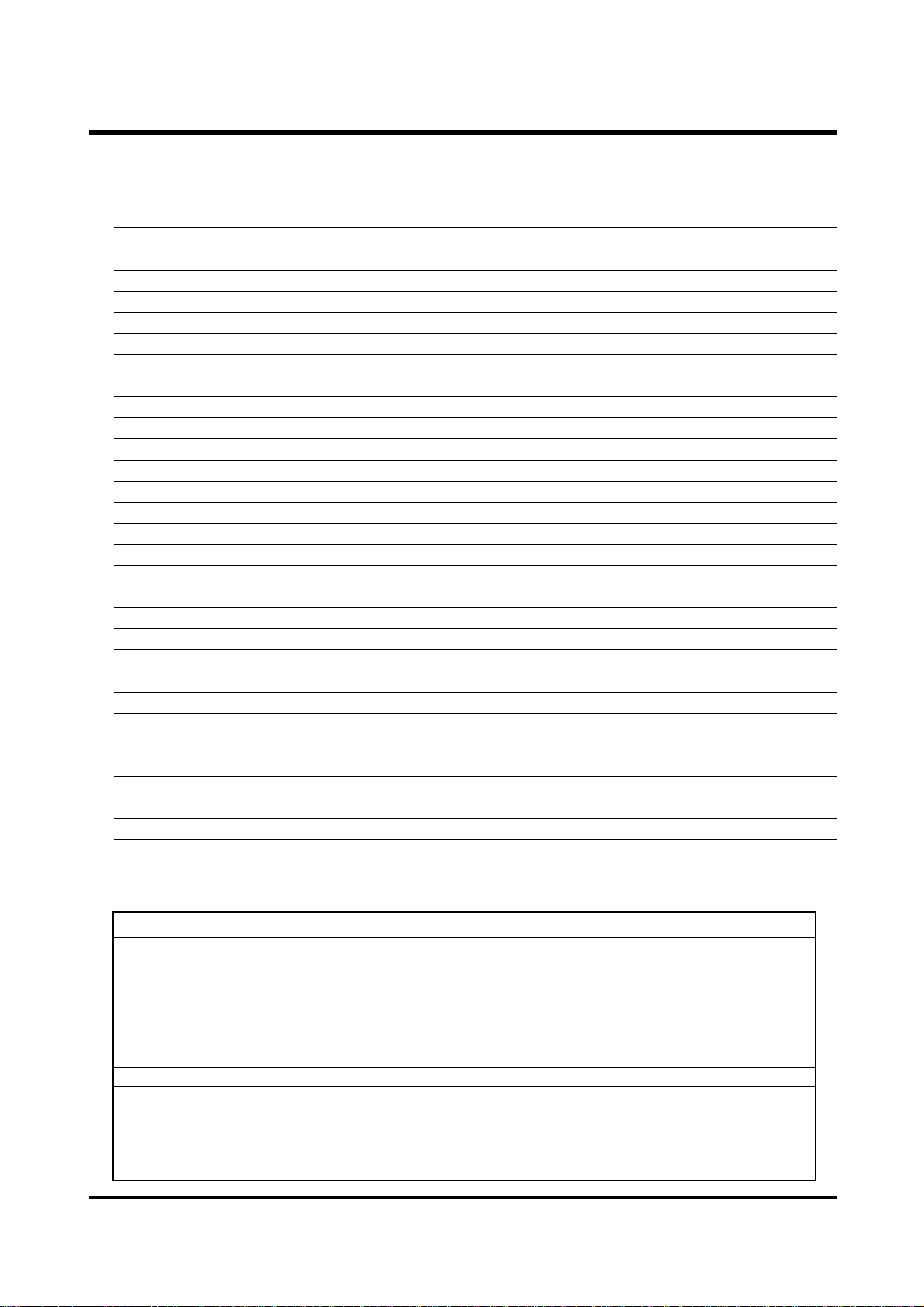
2
11.. SSppeecciiffiiccaattiioonnss
Image Sensor 1/3.2" CCD Seneor with 1.3Mega pixels
Lens f= 5.5mm(35mm film equivalent : 42.5mm)
F 2.8 / F8.0
Digital Zoom Record mode : 2X, Play mode : 2X, 4X
Viewfinder Real image optical viewfinder
LCD Monitor 1.6”color TFT LCD
Focusing Pan focusing
Focus distance Normal : 0.8m ~ Infinity
Macro : 0.4m ~ 0.8m
Shutter Mechanical and Electronic shutter
Shutter Speed 1/10 ~ 1/520sec.
Exposure Program AE / Exposure compensation ±1.8EV (0.3EV steps)
ISO Equivalent 100, 200, 400(Automatic)
White Balance Auto/Manual(Sun, Shade, Fluorescent, Tungsten)
Flash Auto flash / Red-eye reduction / Fill-in flash / Flash off
Flash Range 0.8m ~ 2.0m
Self-timer 10sec.
Storage Internal memory : 8MB flash memory
External memory : Compact Flash card (Type I)
FIle Format JPEG(DCF compliant), DPOF compliant
Image Size Large : 1280x960 pixels, Small : 640x480 pixels
Stroge Capacity(8MB) Large : Super fine 16±1, FIne : 24±1, Normal : 48±2
Small : Super fine 33±2, FIne : 66±2, Normal : 134±4
Image Play Single image / Thumbnail / Slide show
Interface Digital output connector : USB
Video output : NTSC / PAL (user selectable)
DC power input connector : 6.0V
Power Source 4 x AA alkaline / Ni-MH batteries.
AC adapter (optional)
Dimensions(WxHxD) 106x71x47mm / 4.2x2.8x1.9in
Weight 190g / 6.7oz (without batteries and card)
22.. SSyysstteemm rreeqquuiirreemmeenntt
Ⅰ
. SPECIFICATIONS
FF OORR WWII NNDD OO WWSS
Windows 98, 98SE, ME, 2000
MMX Pentium Processor 133MHZ or above
Min. 32MB of RAM
80MB of available hard disk space
USB port, CD-ROM Driver
SVGA(800X600 pixels), capable of displaying at least 16bits color
(24bit color display adaptor, True color display recommended)
FF OORR MM AACCII NNTT OOSSHH
Power Mac G3 or later
OS 9.X above
Min 32MB RAM
64MB of available hard disk space
USB port, CD-ROM Driver
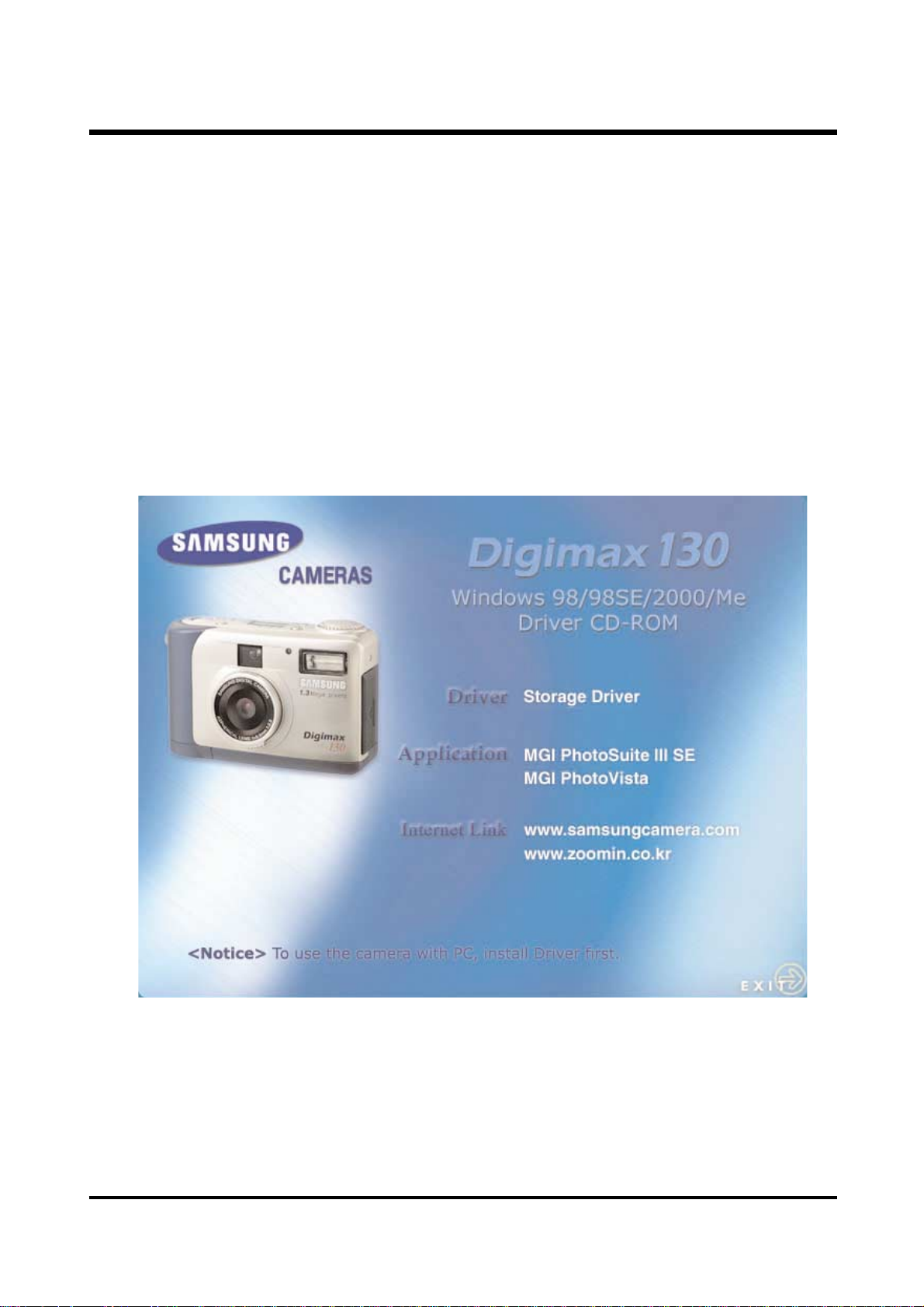
3
Ⅱ. FAQs
▶▶ HHooww ttoo sseett uupp tthhee ssooffttwwaarree ((FFoorr WWiinnddoowwss))..
USB Mass Storage Driver ?
USB Storage Driver enables a digital camera to work as a USB connection cardreader.
After the driver is installed, it's possible to copy or see pictures taken by a digital
camera on the PC. For this camera, USB Storage Driver is provided only for Windows
use.
Although driver for Macintosh use is not offered, this can also be used on Mac OS 9.X.
When you put the Driver CD-ROM provided withe this camera into the CD-ROM driver, the following
frame is automatically run.
. Camera Driver : This is the driver for connecting the PC to the Cmaera.
. MGI PhotoSuite III SE : Photography program.
. MGI PhotoVista : This program enables you to create spectacular 360。panorama images in a snap.
※ If the frame is not displayed, run[Windows Explorer] and select [D:\CAMERA.EXE] in the CD-ROM
root directory.
1. Click the Storage Drive icon in the auotrun frame(above picture).
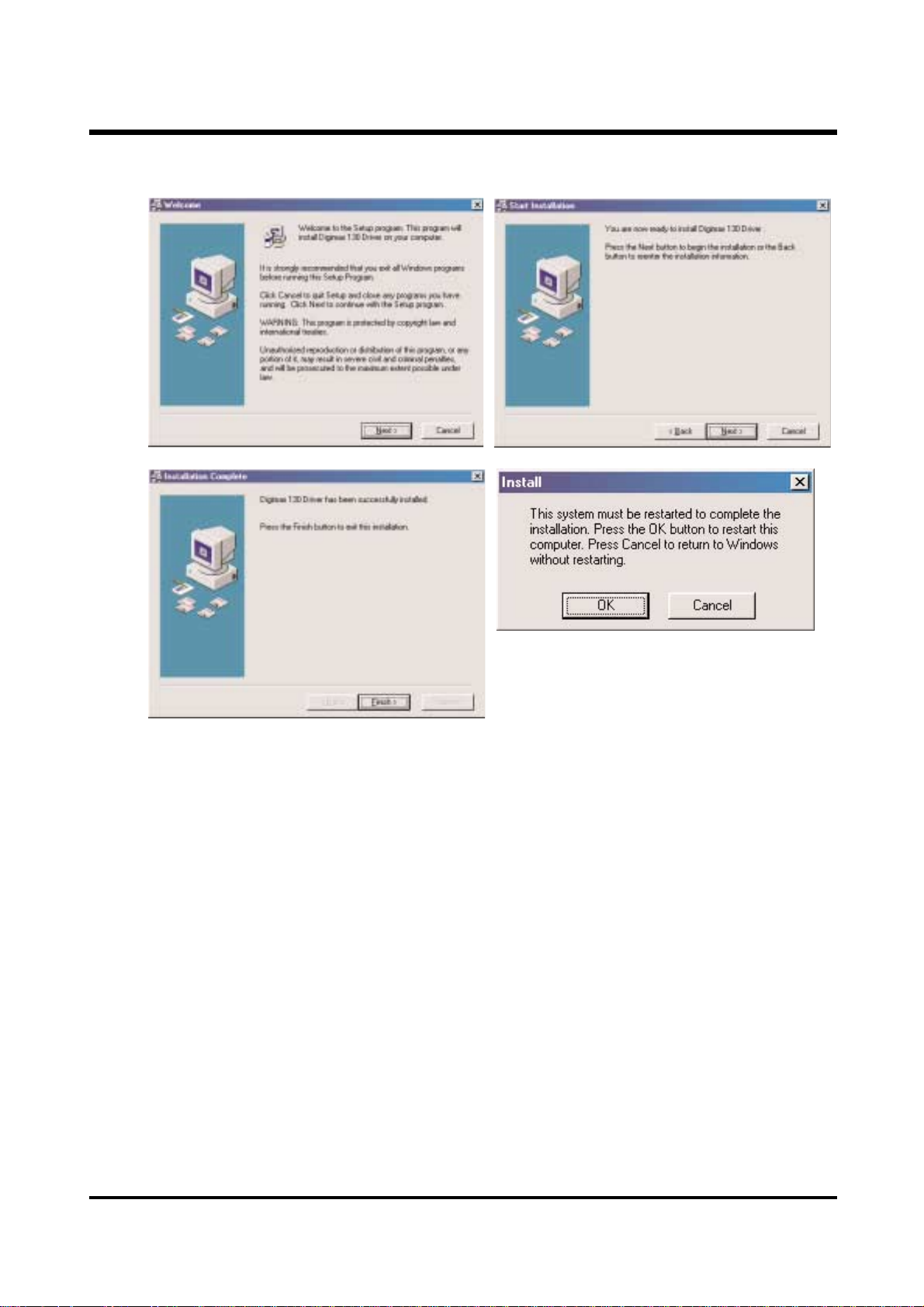
4
Ⅱ. FAQs
2. Start installation of Digimax 200 window will be displayed. Click[NEXT] to start installation.
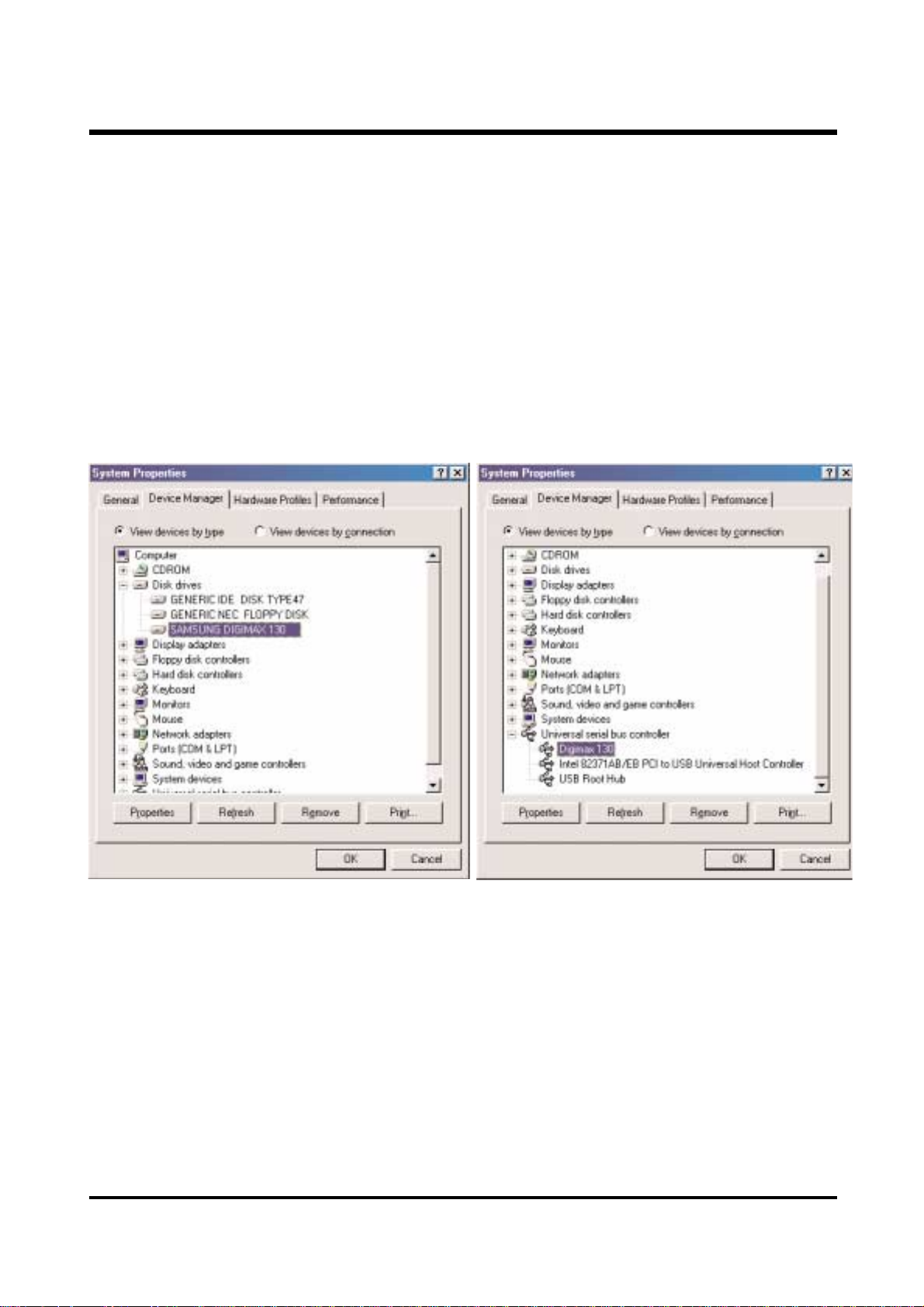
5
Ⅱ. FAQs
▶▶ HHooww ccaann II cchheecckk iiff tthhee UUSSBB SSttrrooggee ddrriivveerr hhaass bbeeeenn iinnssttaallll eedd
ssuucccceessssffuullllyy??
COnnect camera to the PC with the provided USB cable and turn it on at the PC mode.
This time, if verified normally, 「Samsung Digimax 130」and 「Digimax 130」will be displayed
in the system properties as shown in the following figure.
To check System properties, double click 「Start → Setting → Controller → System → Device
Manager → Disk Devices and Universal Serial Bus controller」or place the mouse cursor
on 「My Computer」icon of PC
screen, press the right button of mouse, and select 「properties」from the menu and the
「Samsung Digimax 130 Device Driver」and 「Samsung Digimax 130 USB Driver」will be dispalyed in
the system properties as shown in the following figure.
To check Windows explprer, the [Removable Disk] will be displayed.
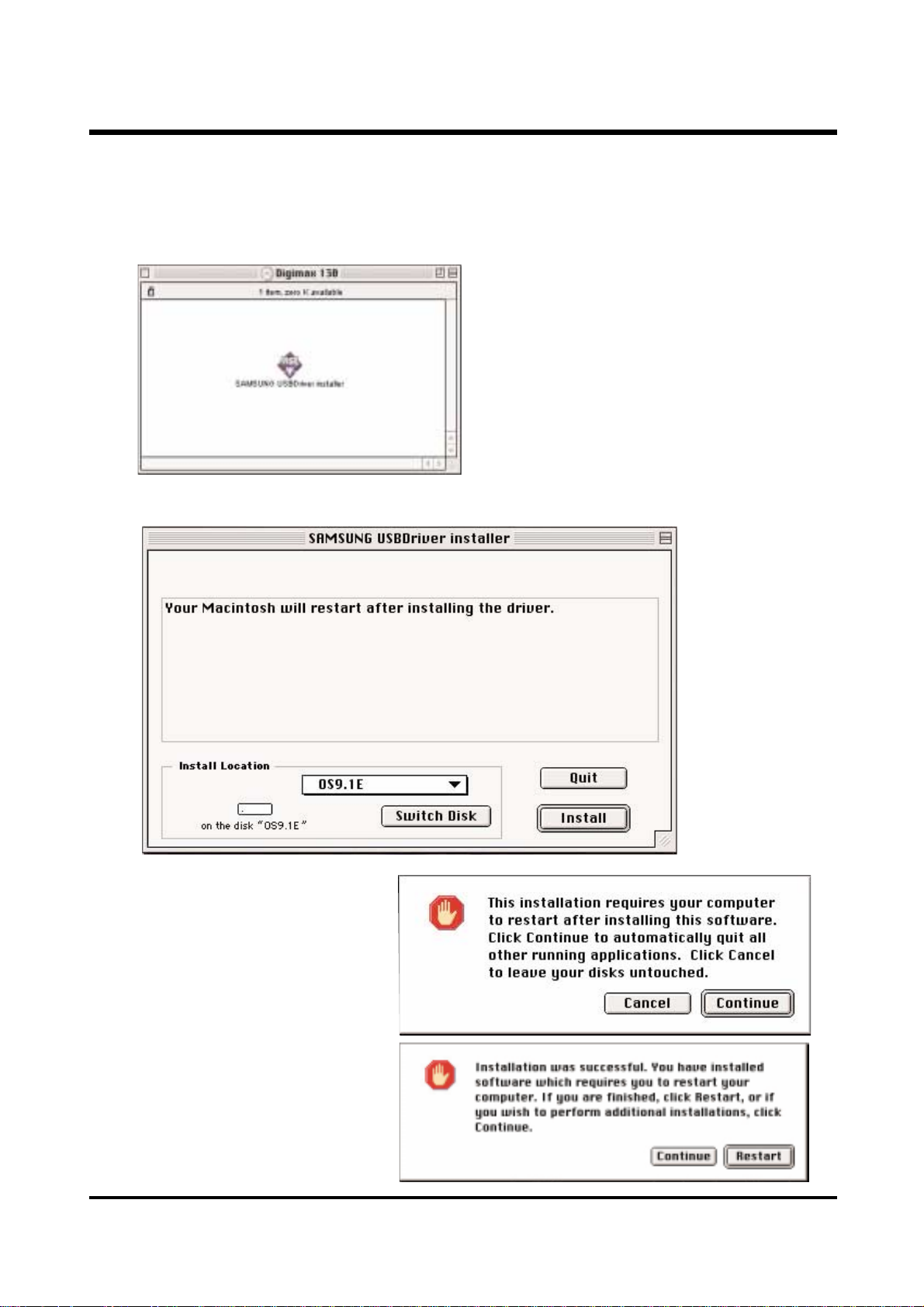
6
Ⅱ. FAQs
▶▶ HHooww ttoo sseett uupp tthhee ssooffttwwaarree ((FFoorr MMaacciinnttoosshh))..
When you put the Driver CD-ROM provided withe this camera into the CD-ROM driver, the following
frame is automatically run.
1. Double click the Samsung USBDrive installer icon in the auotrun frame(above picture).
2. Select the install location and click the “Install”button
3. Click the “Continue”button.
4. Install was successful.
Please restart the Macintosh.
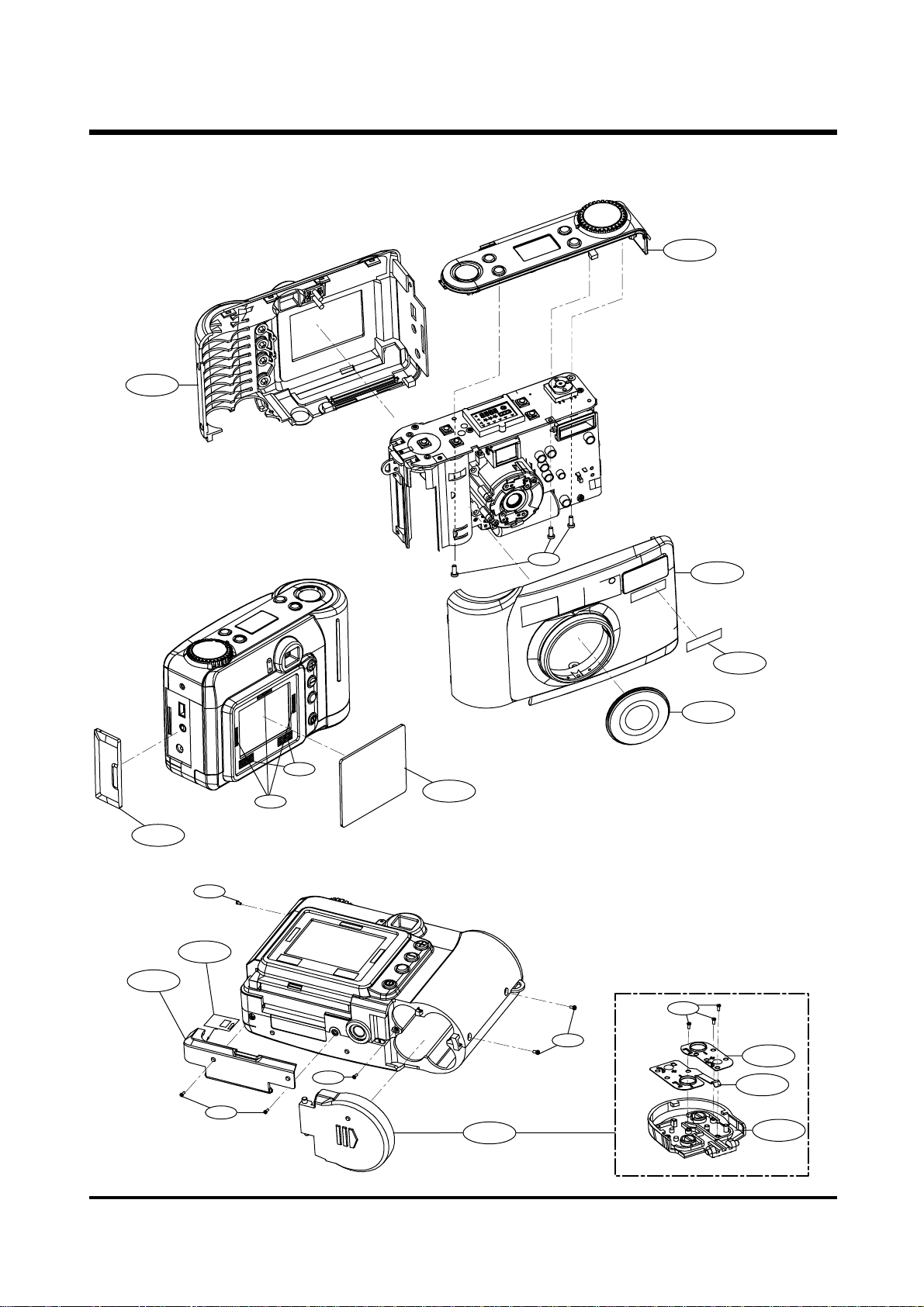
7
11.. BBOODDYY AASSSSEE MMBBLLYY (( 11 //33))
ⅢⅢ.. EEXXPPLLOODDEEDD VVIIEEWWSS AANNDD PPAARRTTSS LLIISSTT
1-2
1-3
1-11
1-1
1-7
1-6
1-14
1-9
1-14
1-12
1-10
1-14
1-8
1-5
1-19
1-4
1-18
1-13
1-17
1-16
1-15
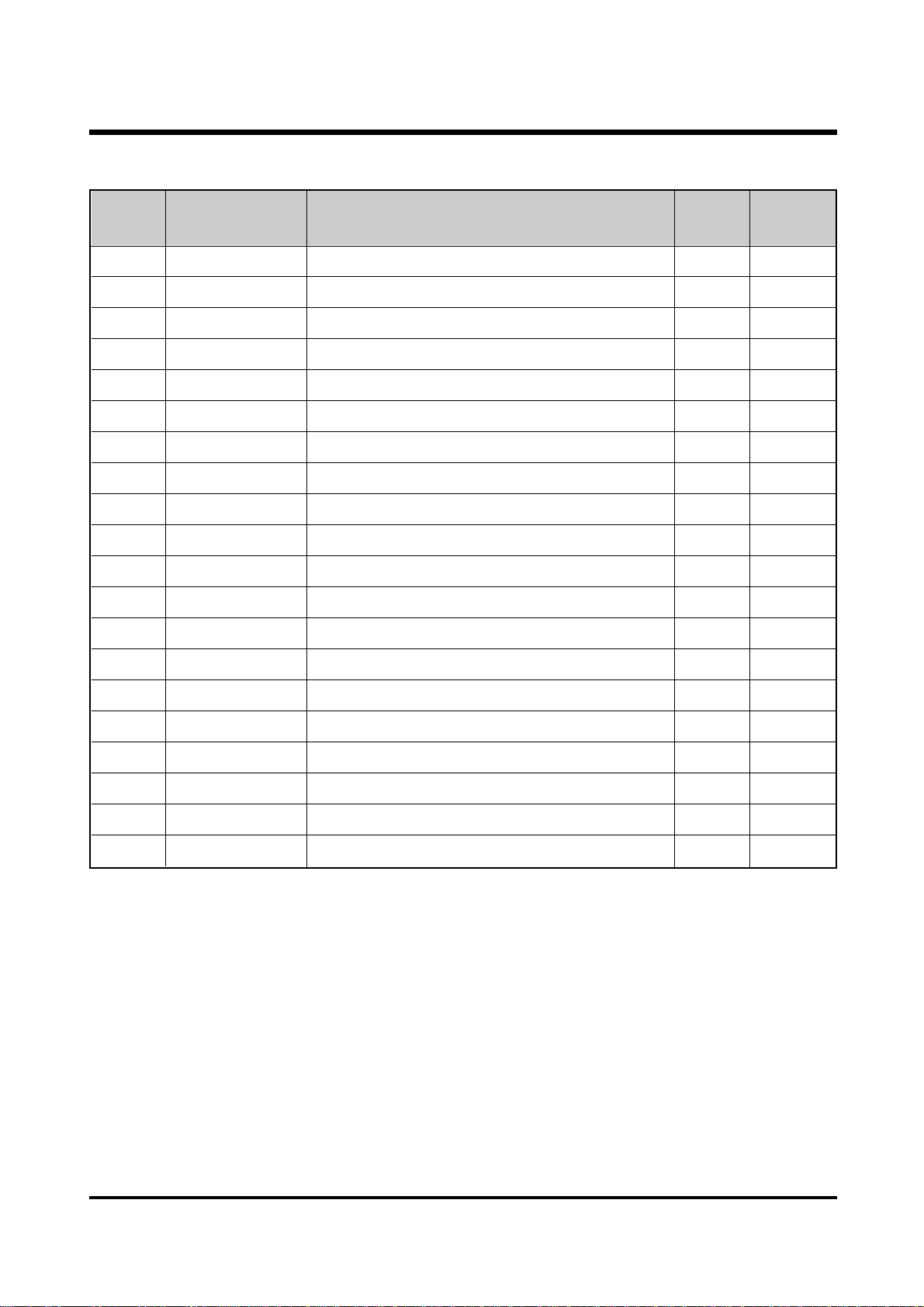
8
ⅢⅢ.. EE XXPP LL OO DD EEDD VV IIEE WWSS AANN DD PPAA RRTT SS LL IISS TT
▶▶
PARTS LIST
1-1 9007-1676-01A Front Cover Ass’y (KENOX DIGIMAX 130) 1
9007-1729-01A Front Cover Ass’y ( DIGIMAX 130) 1
1-2 9007-1675-01A Top Cover Ass’y 1
1-3 9007-1677-01A Back Cover Ass’y 1
1-4 9002-1006-01A Lens Protect Cover Ass’y 1
1-5 9007-1678-01A Battery Cover Ass’y 1
1-6 7217-2356-01A CF Cover 1
1-7 7217-2363-01A Jack Cover 1
1-8 7219-0184-01A TFT LCD Acyl 1
1-9 7409-1158-01A CF Card Label 1
1-10 7409-1155-01A Double Stick Tape 2
1-11 6003-0299-01A Screw 2
1-12 7409-1153-01A Double Stick Tape 3
1-13 6003-0312-01A Screw 2
1-14 6003-0300-01A Screw 4
1-15 7217-2368-01A Battery Cover 1
1-16 70 11-0378-01A Battery Contact-A 1
1-17 70 11-0377-01A Battery Contact-B 1
1-18 6003-0298-01A Screw 4
1-19 7217-2364-01A Logo Plate 1
Fig.No. Parts No. Parts Name Q'ty Remarks
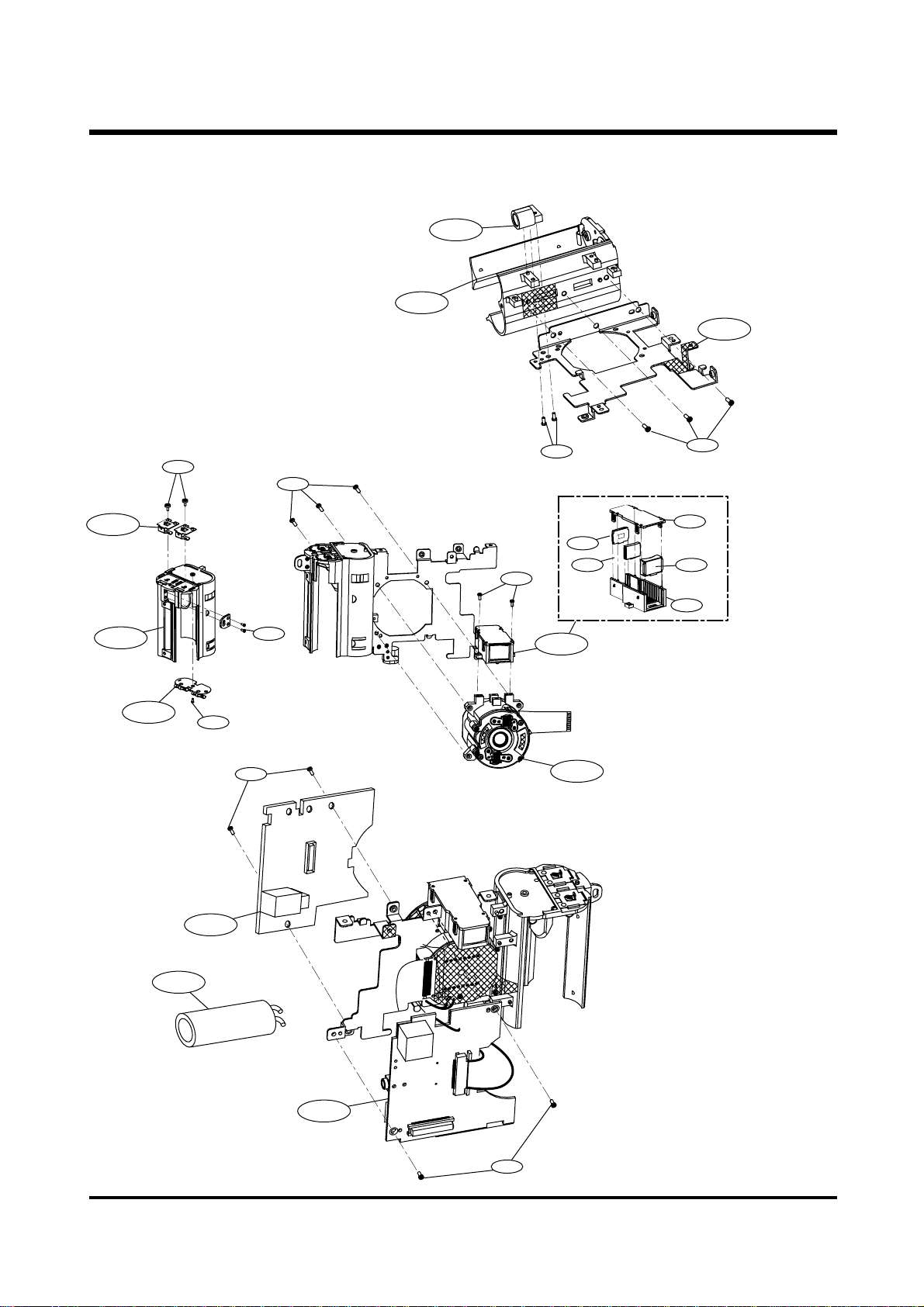
9
ⅢⅢ.. EE XXPP LL OO DD EEDD VV IIEE WWSS AANN DD PPAA RRTT SS LL IISS TT
22.. BBOODDYY AASSSSEE MMBBLLYY ((22//33 ))
2-2
2-3
2-1
2-7
26
2-8
2-21
2-22
2-15
2-12
2-13
2-14
2-12
2-17
2-18 2-19
2-4
2-5
2-11
2-16
2-20
2-21
2-9
2-10
2-15
