SAMSUNG DH24ZA1, DH18ZA1, DH32ZA1, DH44ZA1 User Manual

ENGLISH
Duct-type Air Conditioner (Cool and Heat)
Aire acondicionador T ipo Canal (Refrigeración y Calefacción)
Condizionatore d’aria Tipo Conduttura (Raffreddamento e Riscaldamento)
Ar Condicionado T ipo Conduto (Refrigeração e Aquecimento)
Climatiseur de type Conduit (Refroidissement et Chauffage)
Ventiltype Klimaanlage (Kühlen und Wärmen)
KПИМ·ЩИЫЩИОfi T‡Ф˘ AВЪ·БˆБФ‡(æ‡ÍË Î·È £¤ÚÌ·ÓÛË)
ADH1800E
ADH2400E
ADH3200E
ADH4400G
DH18ZA1(A2)
DH24ZA1(A2)
DH32ZA1(A2)
DH44ZA1(A2)
Type
IDH1800E
IDH2400E
IDH3200E
IDH4400G
DH18ZA1(A2)
DH24ZA1(A2)
DH32ZA1(A2)
DH44ZA1(A2)
Indoor unit
UBH1800E
UBH2400E
UDH3200E
UDH4400G
DH18ZAX
DH24ZAX
DH32ZAX
DH44ZAX
Outdoor unit
ESPAÑOL
ITALIANO
PORTUGUÉS
FRANÇAIS
DEUTSCH
E§§HNIKA
OWNER’S INSTRUCTIONS
MANUAL DE INSTRUCCIONES
ISTRUZIONI PER L’USO
MANUAL DE INSTRUÇÕES
MANUEL D’UTILISATION
GEBRAUCHSANWEISUNG
O¢H°IE™
ES IPFDGDB68-01025A(6)
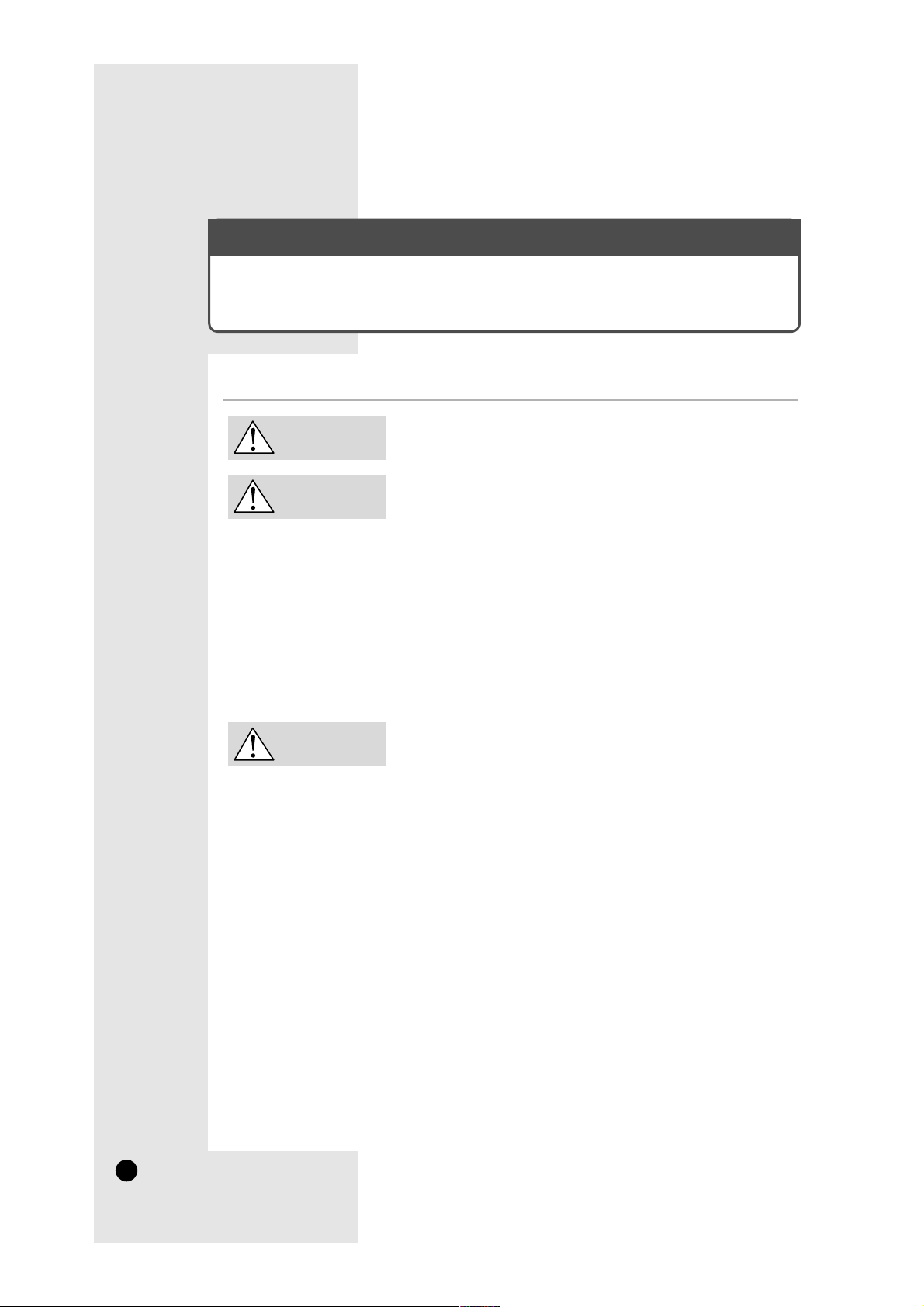
E-2
Before Starting
The wired remote controller, wireless remote controller and Centralized controller of the
air conditioner are optional accessories. And your Owner’s Instructions is for all of them.
So that before using this instruction, ensure your option(s).
Safety Precautions
◆ If the power supply cord of this air conditioner is damaged,
it must be replaced by the manufacturer or its authorized
service personnel only in order to avoid a safety hazard.
WARNING
◆Do not attempt to install this air conditioner by yourself.
◆This unit contains no user-serviceable parts. Always consult authorized
service personnel for repairs.
◆When moving, consult authorized service personnel for disconnection
and installation of the unit.
◆Do not become over-exposed to cold air by staying in the direct path of
the airflow of the air conditioner for extended periods of time.
◆Do not insert fingers or objects into the outlet port or intake grilles.
◆Do not start and stop air conditioner operation by disconnecting the
power supply cord and so on.
◆Take care not to damage the power supply cord.
◆In the event of a malfunction (burning smell, etc.), immediately stop
operation, turn off the electrical breaker, and consult authorized
service personnel.
DANGER
◆Provide occasional ventilation during use.
◆Do not direct air flow at fireplaces or heating apparatus.
◆Do not climb on, or place objects on, the air conditioner.
◆Do not hang objects from the indoor unit.
◆Do not set flower vases or water containers on top of air conditioners.
◆Do not expose the air conditioner directly to water.
◆Do not operate the air conditioner with wet hands.
◆Do not pull power supply cord.
◆Turn off power source when not using the unit for extended periods.
◆Check the condition of the installation stand for damage.
◆Do not place animals or plants in the direct path of the air flow.
◆Do not drink the water drained from the air conditioner.
◆Do not use in applications involving the storage of foods, plants or
animals, precision equipment, or art works.
◆Do not apply any heavy pressure to radiator fins.
◆Operate only with air filters installed.
◆Do not block or cover the intake grille and outlet port.
◆Ensure that any electronic equipment is at least one metre away from
either the indoor or outdoor units.
◆Avoid installing the air conditioner near a fireplace or other heating
apparatus.
◆When installing the indoor and outdoor unit, take precautions to prevent
access to infants.
◆Do not use inflammable gases near the air conditioner.
CAUTION
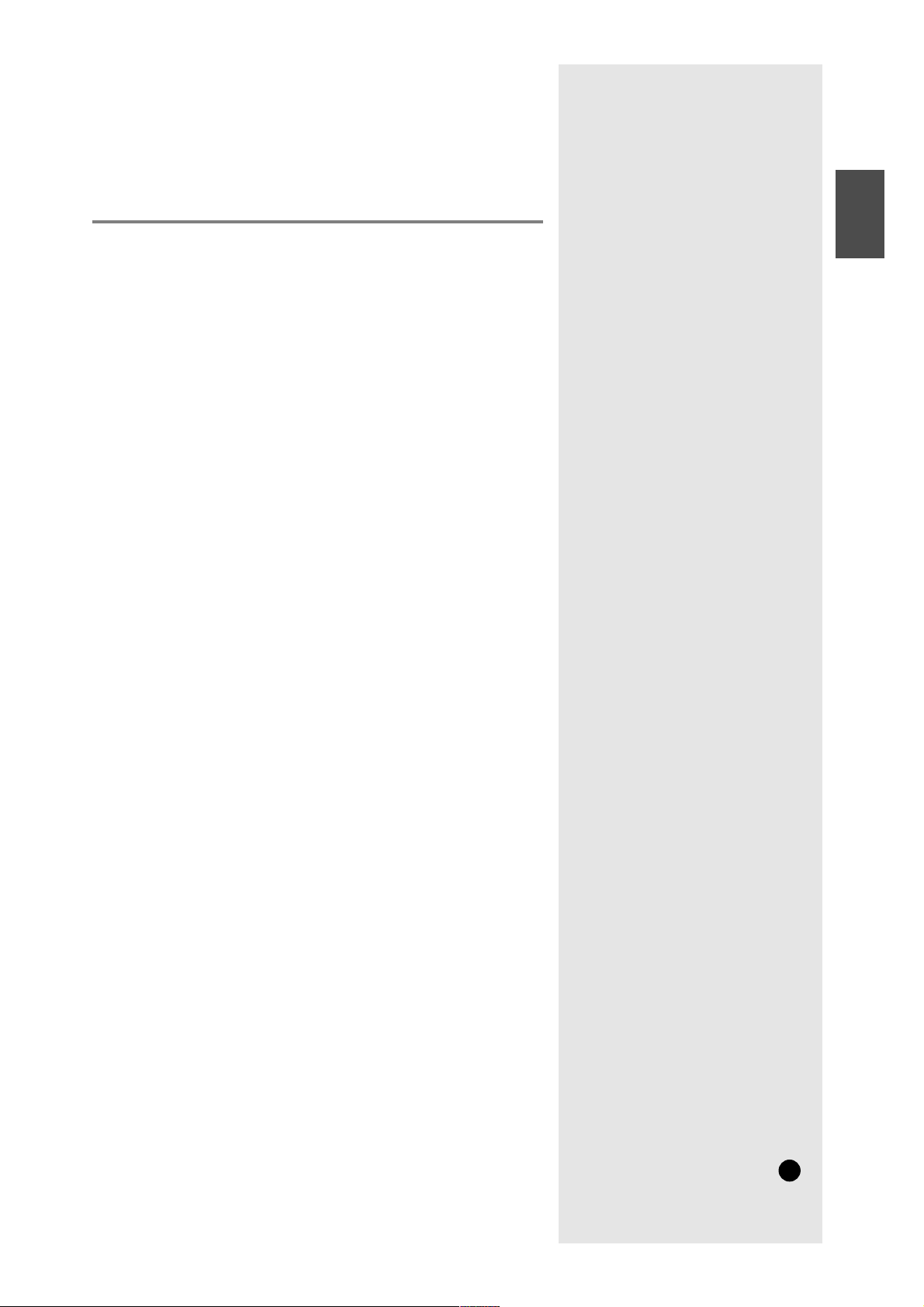
ENGLISH
E-3
Contents
◆
P
REPARING YOUR AIR CONDITIONER
■ Before Starting . . . . . . . . . . . . . . . . . . . . . . . . . . . . . . . . . . . . . .2
■ Safety Precautions . . . . . . . . . . . . . . . . . . . . . . . . . . . . . . . . . . .2
■ View of the Unit . . . . . . . . . . . . . . . . . . . . . . . . . . . . . . . . . . . . . .4
■ Wired Remote Controller-Buttons and Display . . . . . . . . . . . . . .6
■ Wireless Remote Controller-Buttons and Display . . . . . . . . . . . .7
■ Centralized Controller . . . . . . . . . . . . . . . . . . . . . . . . . . . . . . . . .8
■ The Indicators on the Receiver & Display Unit . . . . . . . . . . . . . .9
■ Getting Start . . . . . . . . . . . . . . . . . . . . . . . . . . . . . . . . . . . . . . .10
■ Inserting the Wireless Remote Controller Batteries . . . . . . . . . .11
◆
O
PERATING YOUR AIR CONDITIONER
■ Selecting the Automatic Operating Mode . . . . . . . . . . . . . . . . .13
■ Cooling Your Room . . . . . . . . . . . . . . . . . . . . . . . . . . . . . . . . . .14
■ Heating Your Room . . . . . . . . . . . . . . . . . . . . . . . . . . . . . . . . . .15
■ Removing Excess Humidity . . . . . . . . . . . . . . . . . . . . . . . . . . .16
■ Airing Your Room . . . . . . . . . . . . . . . . . . . . . . . . . . . . . . . . . . .17
UU
UU
SSSSIIIINNNNGGGGWWWWIIIIRRRREEEEDDDDRRRREEEEMMMMOOOOTTTTEEEECCCCOOOONNNNTTTTRRRROOOOLLLLLLLLEEEERR
RR
UU
UU
SSSSIIIINNNNGG
GG
CC
CC
EEEENNNNTTTTRRRRAAAALLLLIIIIZZZZEEEEDDDDCCCCOOOONNNNTTTTRRRROOOOLLLLLLLLEEEERR
RR
UU
UU
SSSSIIIINNNNGGGGWWWWIIIIRRRREEEELLLLEEEESSSSSSSSRRRREEEEMMMMOOOOTTTTEEEECCCCOOOONNNNTTTTRRRROOOOLLLLLLLLEEEERR
RR
◆
P
ROGRAMMING YOUR AIR CONDITIONER
■ Setting the On Timer . . . . . . . . . . . . . . . . . . . . . . . . . . . . . . . . .18
■ Setting the Off Timer . . . . . . . . . . . . . . . . . . . . . . . . . . . . . . . . .19
◆
O
PERATING YOUR AIR CONDITIONER
■ Selecting the Automatic Operating Mode . . . . . . . . . . . . . . . . .21
■ Cooling Your Room . . . . . . . . . . . . . . . . . . . . . . . . . . . . . . . . . .22
■ Heating Your Room . . . . . . . . . . . . . . . . . . . . . . . . . . . . . . . . . .23
■ Removing Excess Humidity . . . . . . . . . . . . . . . . . . . . . . . . . . .24
■ Airing Your Room . . . . . . . . . . . . . . . . . . . . . . . . . . . . . . . . . . .25
◆
P
ROGRAMMING YOUR AIR CONDITIONER
■ Setting the On Timer . . . . . . . . . . . . . . . . . . . . . . . . . . . . . . . . .26
■ Setting the Off Timer . . . . . . . . . . . . . . . . . . . . . . . . . . . . . . . . .27
◆
R
ECOMMENDATIONS FOR USE
■ Operating Recommendations . . . . . . . . . . . . . . . . . . . . . . . . . .29
■ Cleaning Your Air Conditioner . . . . . . . . . . . . . . . . . . . . . . . . . .30
■ Temperature and Humidity Ranges . . . . . . . . . . . . . . . . . . . . . .32
■ Solving Common Problems . . . . . . . . . . . . . . . . . . . . . . . . . . .33
◆
T
ECHNICAL SPECIFICATIONS
■ Using the Centralized Controller . . . . . . . . . . . . . . . . . . . . . . . .28
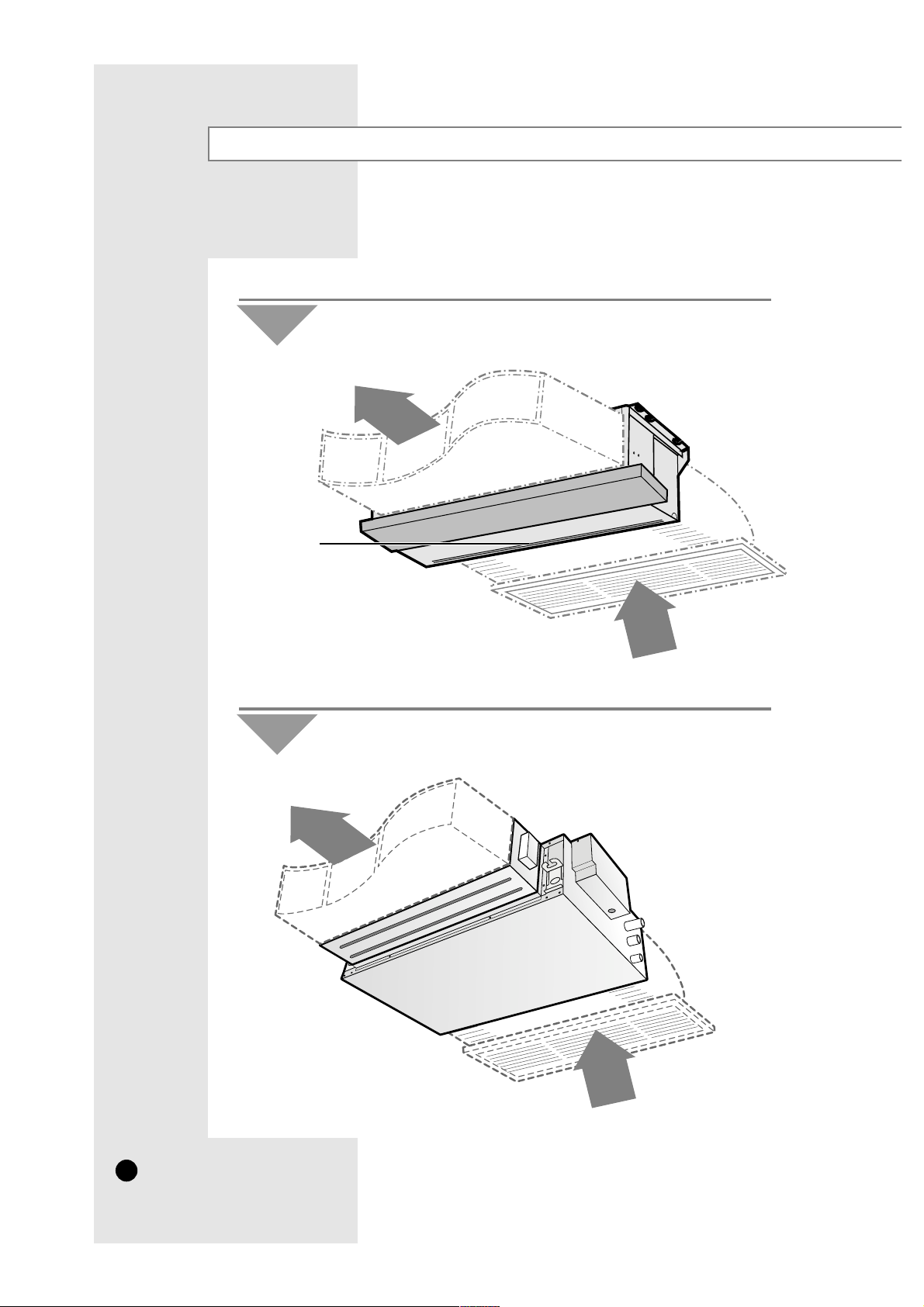
E-4
View of the Unit
The figures are shown in this instruction may differ from yours depending on the model.
Indoor Unit
IDH1800E/IDH2400E/IDH3200E
DH18ZA1(A2)/DH24ZA1(A2)/DH32ZA1(A2)
Air filter
Air
outlet
Air
inlet
Indoor Unit
IDH4400G/DH44ZA1(A2)
Air
outlet
Air
inlet

ENGLISH
E-5
Air inlet(Rear) Air outlet Connection valve
Outdoor Unit
UBH1800E/UBH2400E/UDH3200E
DH18ZAX/DH24ZAX/DH32ZAX
Outdoor Unit
UDH4400G/DH44ZAX
Air inlet(Rear) Air outlet Connection valve
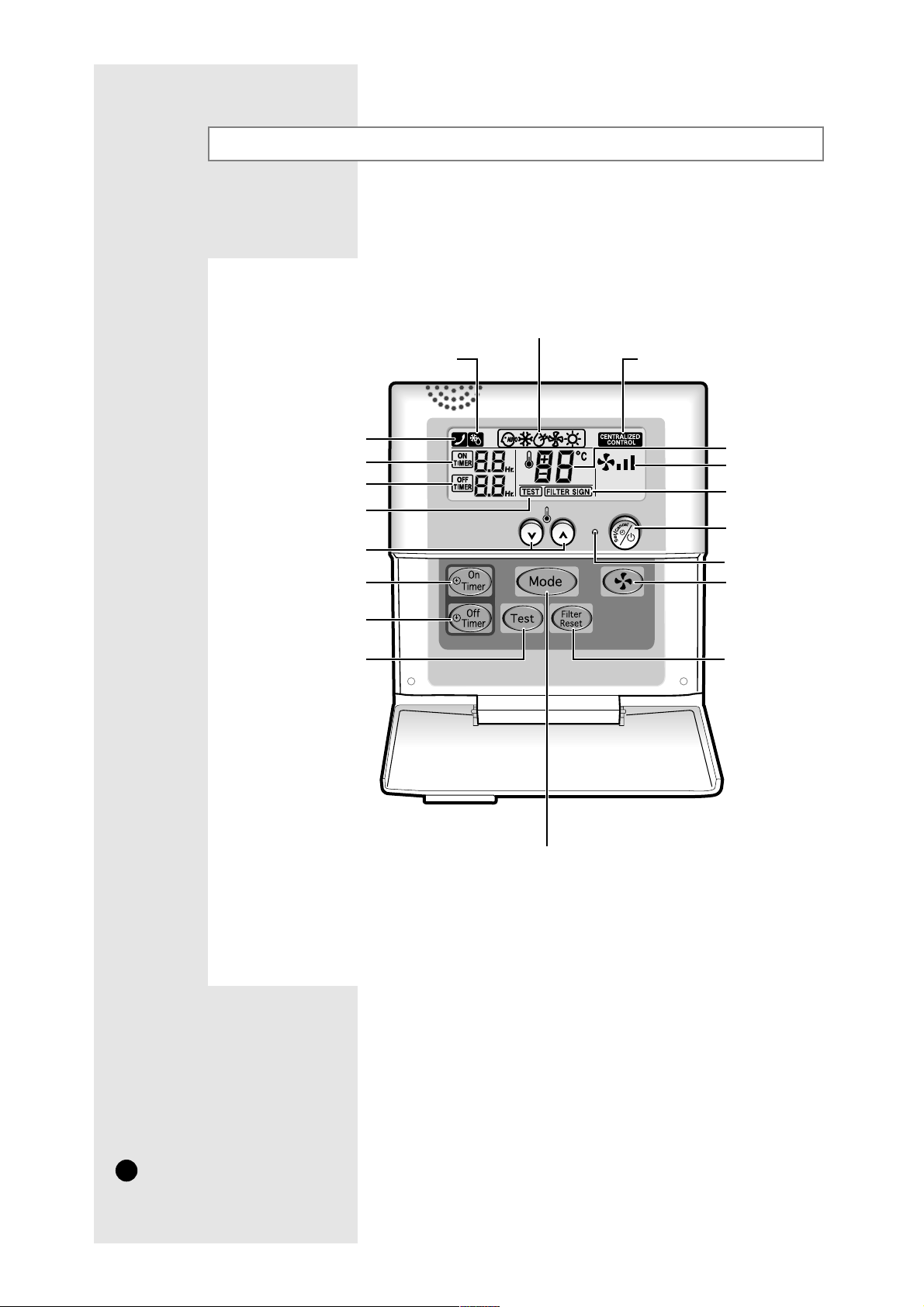
E-6
Wired Remote Controller-Buttons and Display
The wired remote controller is an optional accessory.
- Test button is for your installation specialist. You must NOT press it.
- After cleaning the air filter, press the filter reset button, if the filter has been
installed. Then the wired remote controller will display the FILTER SIGN indicator
when the time to clean the air filter; refer to page 30 or 31.
NNNNoooottttee
ee
Communication error indicator
On Timer setting
Off Timer setting
Test indicator
On Timer button
Off Timer button
Test button
Filter Reset button
Mode selection button
Temperature adjustment
buttons
Removing frost indicator Centralized controller indicator
(In case of installing the Centralized controller)
Temperature setting
Fan speed
Filter Sign indicator
On/Off & Timer
Set/Cancel button
Fan speed
adjustment button
On/Off indicator
Operating mode
The wired remote controller is installed on the wall.
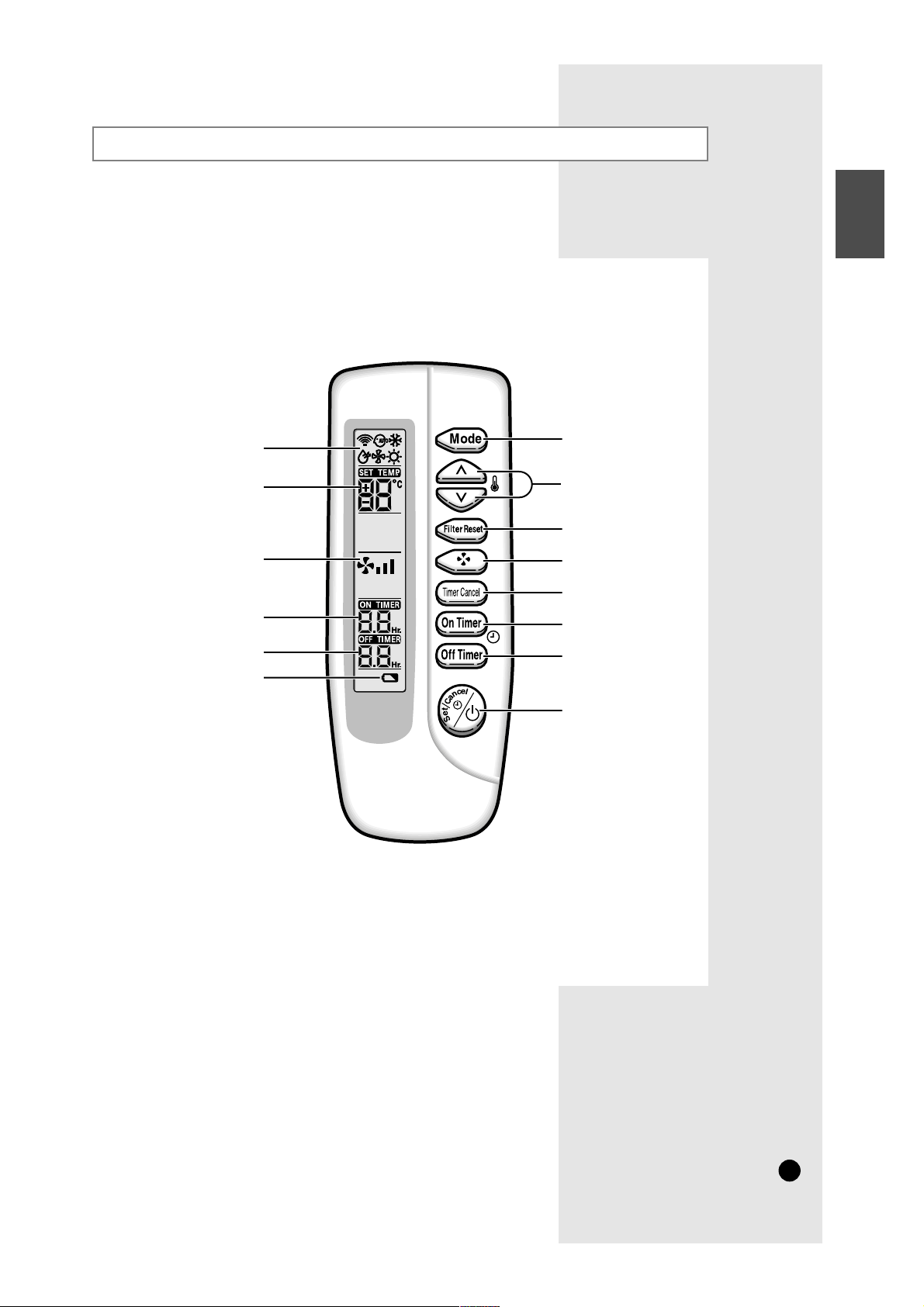
ENGLISH
E-7
Wireless Remote Controller-Buttons and Display
The wireless remote controller is an optional accessory.
After cleaning the air filter, press the filter reset button, if the filter has been installed.
NNNNoooottttee
ee
Operating mode
Mode selection button
Filter Reset button
Timer Cancel button
On Timer button
Off Timer button
On/Off & Timer
Set/Cancel button
Fan speed adjustment
button
Temperature adjustment
buttons
Temperature setting
Fan speed
On Timer setting
Off Timer setting
Battery discharge indicator

E-8
The centralized controller is installed on the wall.
Centralized Controller
The centralized controller is an optional accessory.
Operating lamp
All On button
All Off button
On/Off indicators
On/Off buttons
Index
Operating lamp comes on when at least one air conditioner connected to the
centralized controller is operating.
NNNNoooottttee
ee
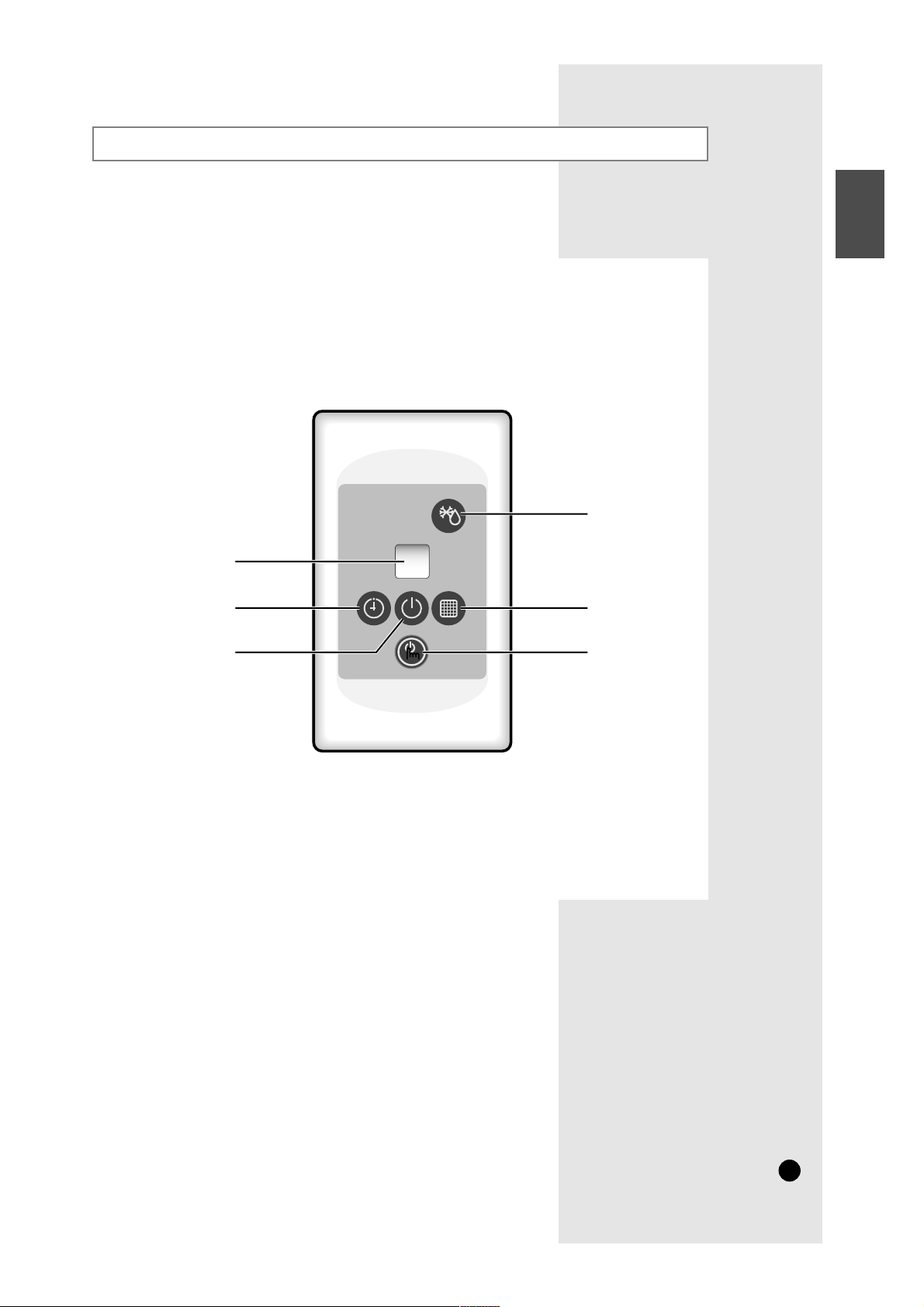
ENGLISH
E-9
The receiver & display unit is installed on the wall.
The Indicators on the Receiver & Display Unit
The receiver & display unit is an optional accessory for the wireless remote controller.
On/Off button
Removing frost
indicator
Filter Sign indicator
Timer indicator
On/Off indicator
Remote control sensor
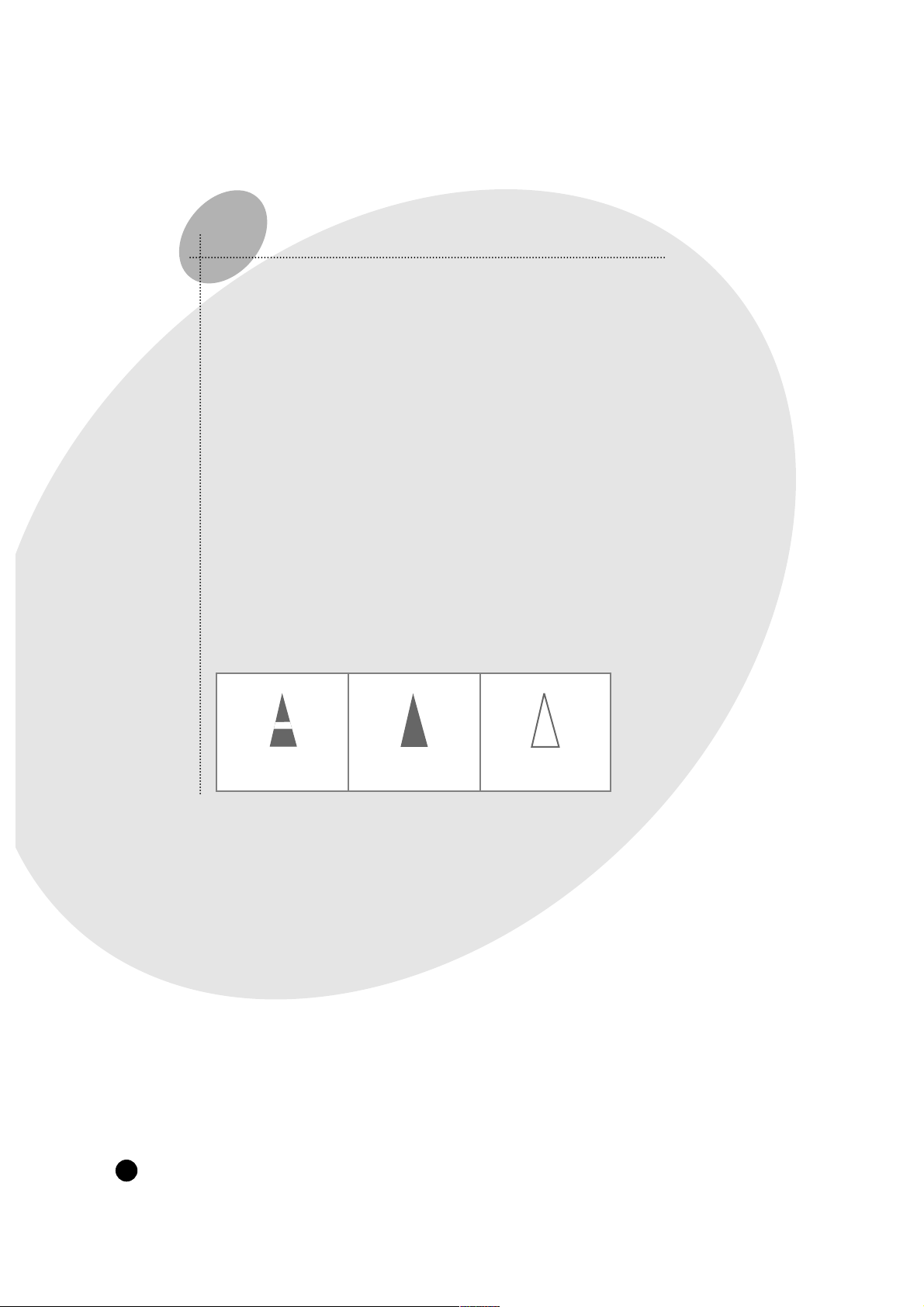
E-10
Getting Start
You have just purchased a duct type air conditioner and it has been
installed by your installation specialist.
Your Owner’s Instructions contain much valuable information on using your
air conditioner. Please take the time to read them as they will help you take full
advantage of the unit’s features.
The booklet is organized as follows.
◆ The following figures are shown on pages from 4 to 9 :
- Indoor and outdoor units
- Wired remote controller (buttons and display)
- Wireless remote controller (buttons and display)
- Centralized controller
- The indicators on the receiver & display unit
◆ In the main part of the document, you will find a series of step-by-step
procedures for each function available.
The illustrations in the step-by-step procedures use three different symbols:
PRESS PUSH HOLD DOWN
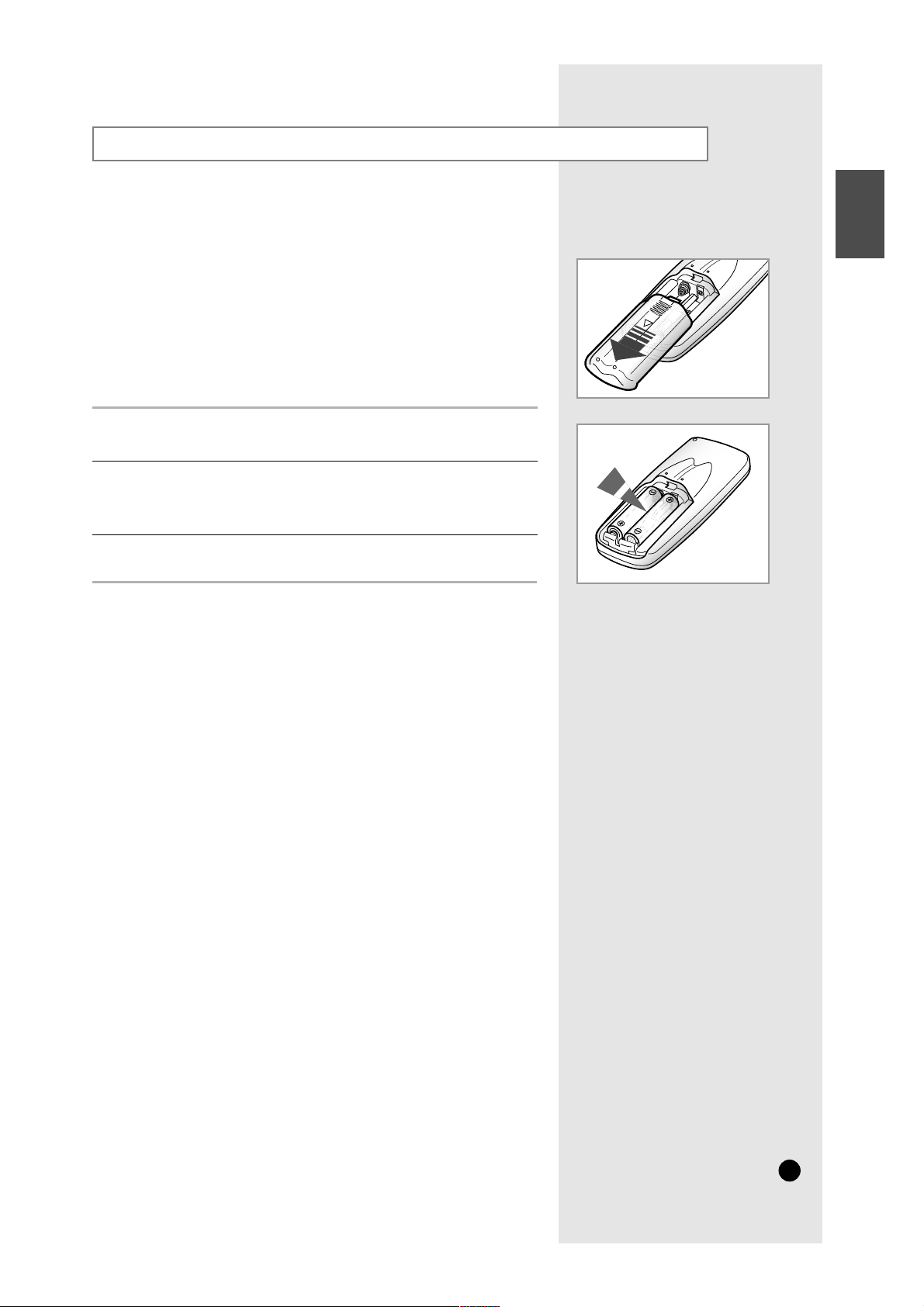
ENGLISH
E-11
Inserting the Wireless Remote Controller Batteries
Push the battery cover on the rear of the remote controller with your
thumb in the direction of the arrow and remove it.
Insert the two batteries, taking care to respect the polarities :
◆ + on the battery with + on the remote controller.
◆ - on the battery with - on the remote controller.
1
2
Close the cover by sliding it back until it clicks into place.
3
◆ Use two AAA, LR03 1.5V batteries.
◆ Do not use old batteries or different kinds of batteries together.
◆ Batteries may be completely discharged after 12 months, even
if they have not actually been used.
You must insert or replace the remote controller batteries when :
◆ You purchase the air conditioner
◆ The remote controller does not work correctly
NNNNoooottttee
ee
