
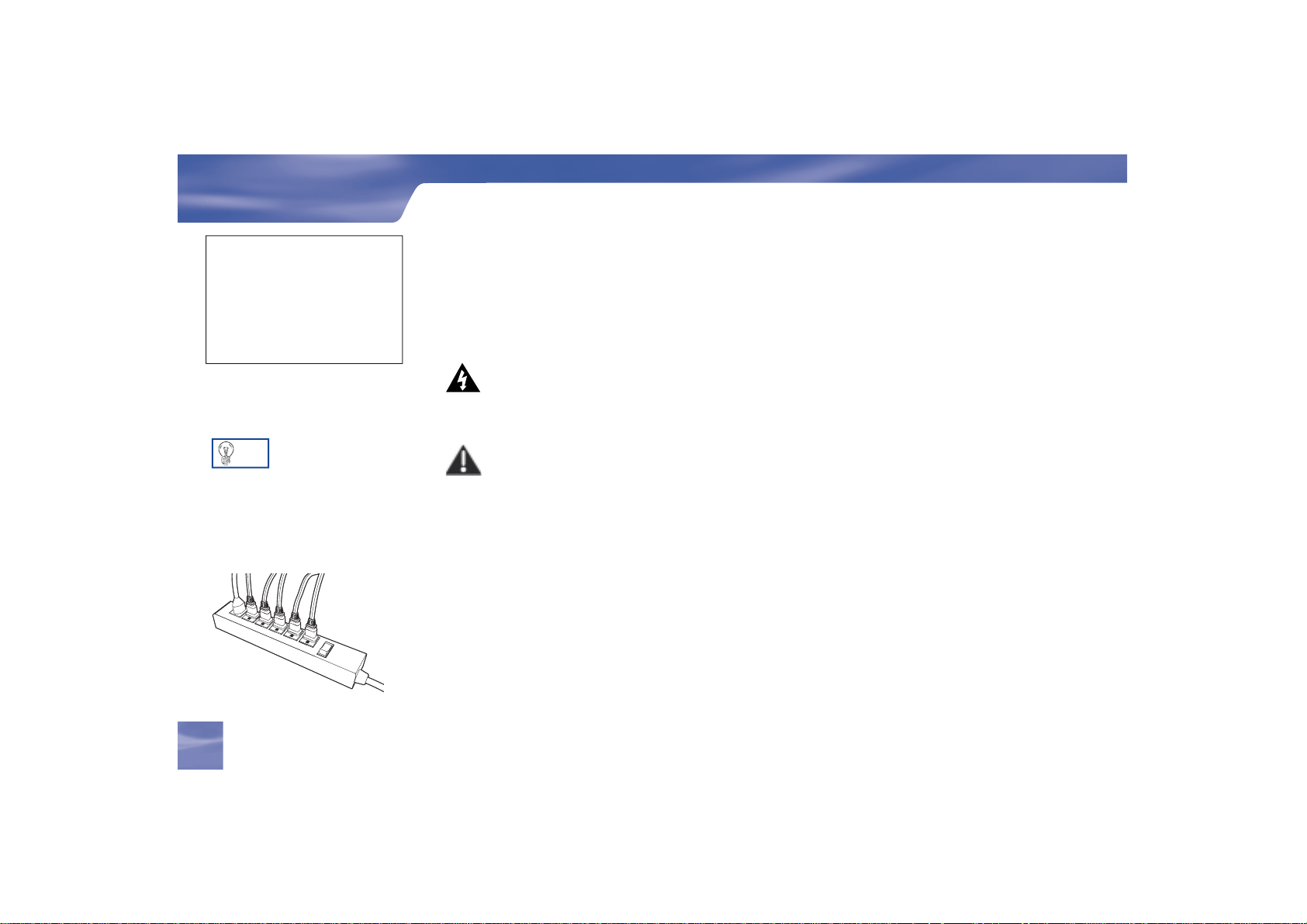
Safety & Care
WARNING
To reduce the risk of fire or electric
shock, do not expose this product
to rain or moisture. The apparatus
shall not be exposed to dripping or
splashing and that no objects filled
with liquids, such as vases, shall
be placed on the apparatus
Safety & Care
Your DIRECTV Receiver has been designed and manufactured to stringent quality and safety
standards. You should, however, be aware of the following important precautions for safe and optimal
use of the equipment.
Meaning of symbols printed on the rear panel of the product:
TIP
We highly recommend plugging
the DIRECTV Receiver into a surge
protector to prevent damage from
fl uctuations in your power supply.
ii
Safety & Care
•
e “ bolt of lightning” indicates un-insulated material within your unit may cause an
electrical shock. For the safety of everyone in your household, please do not remove product
covering.
• e “exclamation point” calls attention to features for which you should read the enclosed
literature closely to prevent operating and maintenance problems.
Important Safety Instructions
1) Read these instr uctions.
2) Keep these instructions.
3) Heed all warnings.
4) Follow all instructions.
5) Do not use this apparatus near water.
6) Clean only with dry cloth.
7) Do not block any ventilation openings. Install in accordance with the manufacturer’s
instructions.
8) Do not install near any heat sources such as radiators, heat registers, stoves, or other apparatus
(including amplifi ers) that produce heat.
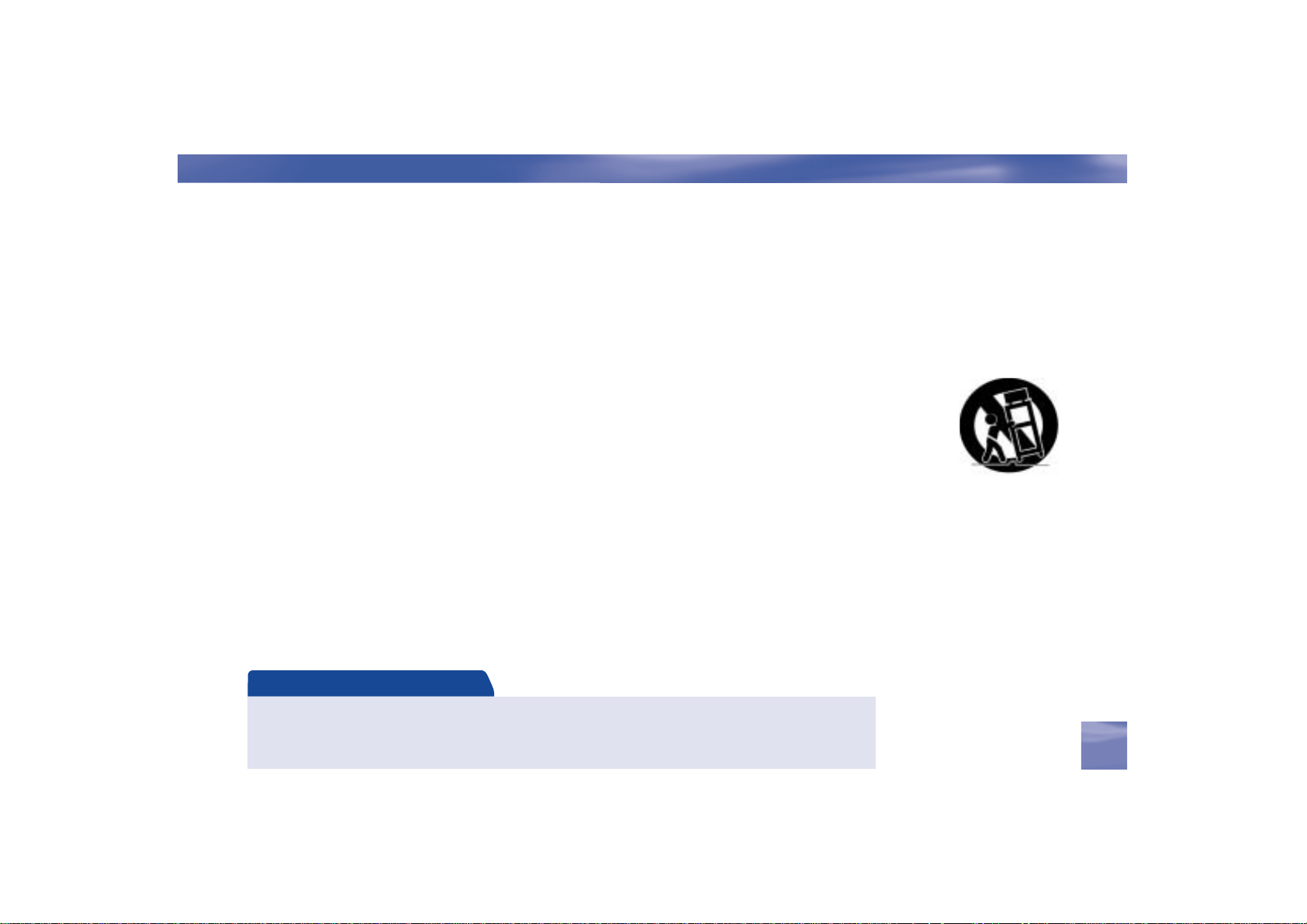
9) Do not defeat the safety purpose of the polarized or grounding-type plug. A polarized plug has
two blades with one wider than the other. A grounding type plug has two blades and a third
grounding prong. e wide blade or the third prong are provided for your safety. If the provided
plug does not fi t into your outlet, consult an electrician for replacement of the obsolete outlet.
10) Protect the power cord from being walked on or pinched particularly at plugs, convenience
receptacles, and the point where they exit from the apparatus.
11) Only use attachments/accessories specifi ed by the manufacturer.
12) Use only with the cart, stand, tripod, bracket, or table specifi ed by the manufacturer, or sold with
the apparatus. When a cart is used, use caution when moving the cart/apparatus combination to
avoid injury from tip-over.
13) Unplug this apparatus during lightning storms or when unused for long periods of time.
14) Refer all servicing to qualifi ed service personnel. Servicing is required when the apparatus has
been damaged in any way, such as power-supply cord or plug is damaged, liquid has been spilled
or objects have fallen into the apparatus, the apparatus has been exposed to rain or moisture, does
not operate normally, or has been dropped.
• CAUTION: Avoid moisture to reduce the risk of fi re or electric shock. The DIRECTV Receiver
should not be used near water (for example, kitchen sink, bathtub, pool, damp basement). Also, never
spill liquid on the receiver, and do not place vases or other vessels containing liquid on top of it.
Safety & Care
Note to Satellite Dish Installer
This reminder is provided to call your attention to articles 810 and 820 of the 2002 National Electrical Code. Refer
to article 810, in particular 810-1 and 810-15, for required grounding of the metal structure of the dish antenna.
Refer also to the 810-2 which, by reference to article 820, requires that the satellite dish coaxial cable shield be
connected to the grounding system of the building as close to the point of cable entry as practical.
Safety & Care
iii

Safety & Care
IMPORTANT: Be sure not
to place your DIRECTV
Receiver near anything
WET or HOT!
• Ensure proper ventilation — the vent slots on the DIRECTV Receiver must be left uncovered
to allow proper airfl ow to the unit. Blocking the airfl ow to the unit could impair performance or
damage your receiver and other components.
• Do not stack electronic components or other objects on top of the DIRECTV Receiver. Also, do
not stack the receiver on top of a “hot component” such as an audio power amplifi er.
• Protect your components from power surges by connecting all the components before plugging any
power cords into the wall outlet. Use of a surge protector is also recommended.
• Don’t overload power outlets or extension cords, which can result in the risk of fi re or shock. It’s
also important to use only the type of power source indicated on the marking label or in this
manual.
• To prevent electrical shock, this apparatus shall be connected to a mains socket outlet with a
protective earthing and fully inserted.
• Avoid audio hum or interference by inserting all cable plugs fi rmly into their jacks. Also, place
Audio/Video (A/V) cables to the sides of the TV back panel rather than down the middle once
connected. Try not to coil any twin-lead cables and keep them away from A/V cables as much as
possible.
• Never insert objects of any kind into any openings in the DIRECTV Receiver (other than the
DIRECTV® Access Card as detailed in this chapter).
• Place it on a fl at, hard surface — do not operate the DIRECTV Receiver on a carpet or other
padded surface.
• Always unplug your DIRECTV Receiver before moving it.
iv
Safety & Care
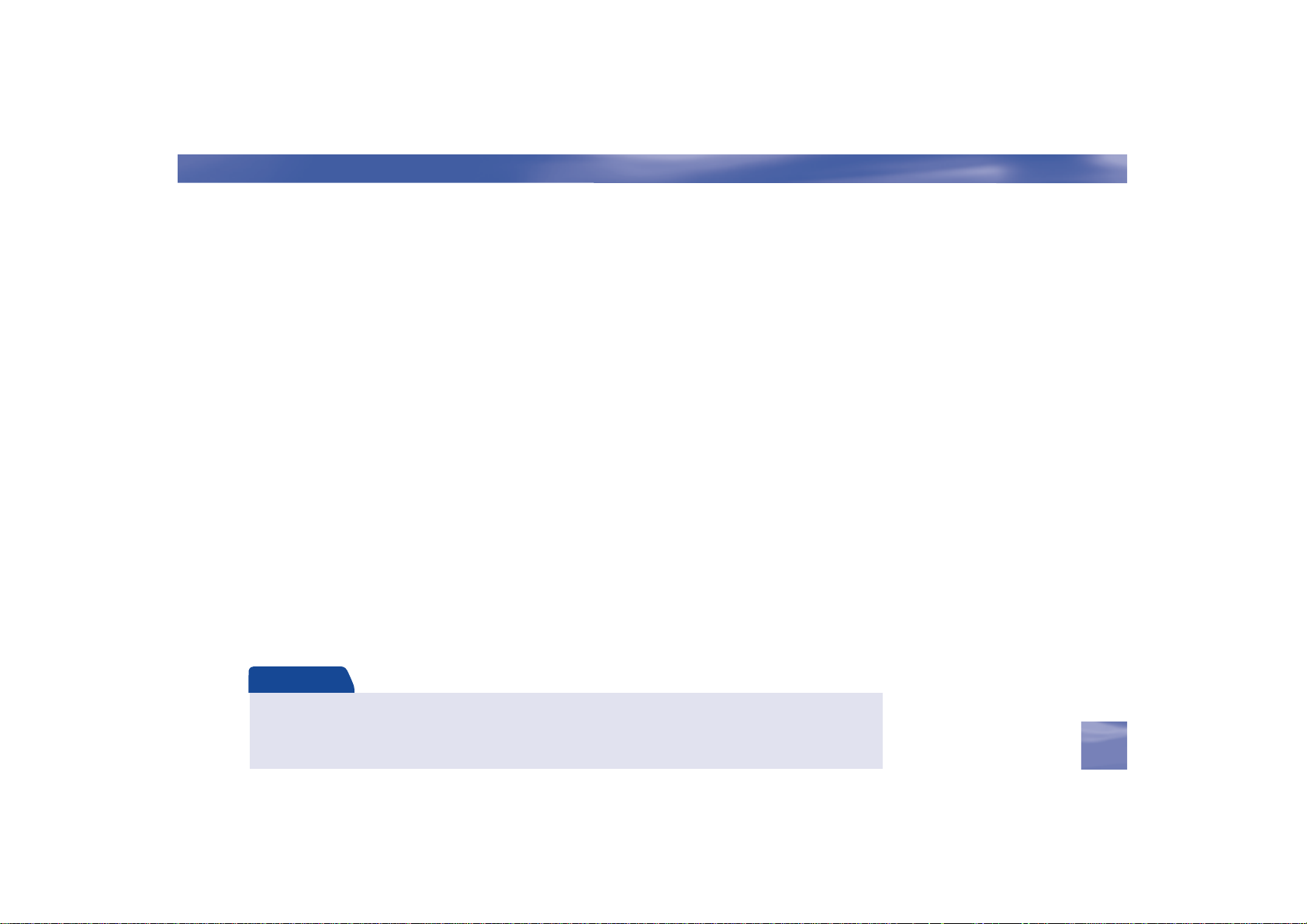
• Always unplug the DIRECTV Receiver, TV and other equipment before you connect or
disconnect any cables.
• Leave the main power connector accessible the mains connector at the back of the unit in case of
emergency shutdown
• CAUTION: Electric Shock — never attempt to disassemble the DIRECTV Receiver yourself;
always take it to a qualifi ed service person when repair is required. Opening or removing covers
may expose dangerous voltage or other risks, and incorrect reassembly can cause shock when
receiver is subsequently used. Attempted self-repair may also void your warranty. Changes or
modifi cations not expressly approved by the party responsible for compliance (by the warranty or
by the manufacturer) could void the user’s authority to operate the equipment.
• Do not drop your DIRECTV Receiver and always move it with care.
• Have your DIRECTV Receiver professionally serviced (do not attempt to service it yourself)
• Any changes or modifi cations in construction of this device which are not expressly approved by
the party responsible for compliance could void the user’s authority to operate the equipment.
For your information:
The identifi cation sticker can be located underneath or on the back of your receiver.
The telecommunication network voltage used is the category number 3.
Safety & Care
Important
Important: This device incorporates an anticopy process technology that is protected by U.S. patents and other
intellectual property rights. The anticopy process is licensed for non-commercial, home use only. Reverse engineering
or disassembly is prohibited. Unauthorized changes or modifi cations to this equipment may void the user’s authority to
operate it.
Safety & Care
v

Contents
Chapter 1 – Getting Started
Welcome ..................................................................................................................................... 2
Making the Right Connections ..................................................................................................3
Hardware Reference .................................................................................................................... 4
Getting Familiar .........................................................................................................................7
Choose Your Setup .................................................................................................................... 10
Guided Setup & Activation ...................................................................................................... 18
Programming Your Remote Control .........................................................................................20
Chapter 2 – What’s On
Watching TV ............................................................................................................................ 24
e Guide ................................................................................................................................. 26
Autotune ................................................................................................................................... 28
Pay Per View .............................................................................................................................30
vi
vi

Chapter 3 – The Quick Menu
Using the Quick Menu ............................................................................................................. 32
Settings ..................................................................................................................................... 32
Audio Options ..........................................................................................................................34
Category Sort ............................................................................................................................ 35
Pay Per View ............................................................................................................................. 35
Find By ..................................................................................................................................... 36
Date & Time ............................................................................................................................ 37
Favorites ....................................................................................................................................37
Caller ID & Messages ...............................................................................................................39
Parental Controls ......................................................................................................................40
Chapter 4 – Other Information
Troubleshooting ........................................................................................................................ 46
Limited 90-Day Warranty ........................................................................................................ 55
Product Information ................................................................................................................. 60
DIRECTV PROTECTION PLAN ......................................................................................... 61
FCC Customer Information ..................................................................................................... 63
Index ......................................................................................................................................... 67
Section Title
Contents
Chapter 1
vii
vii

viii
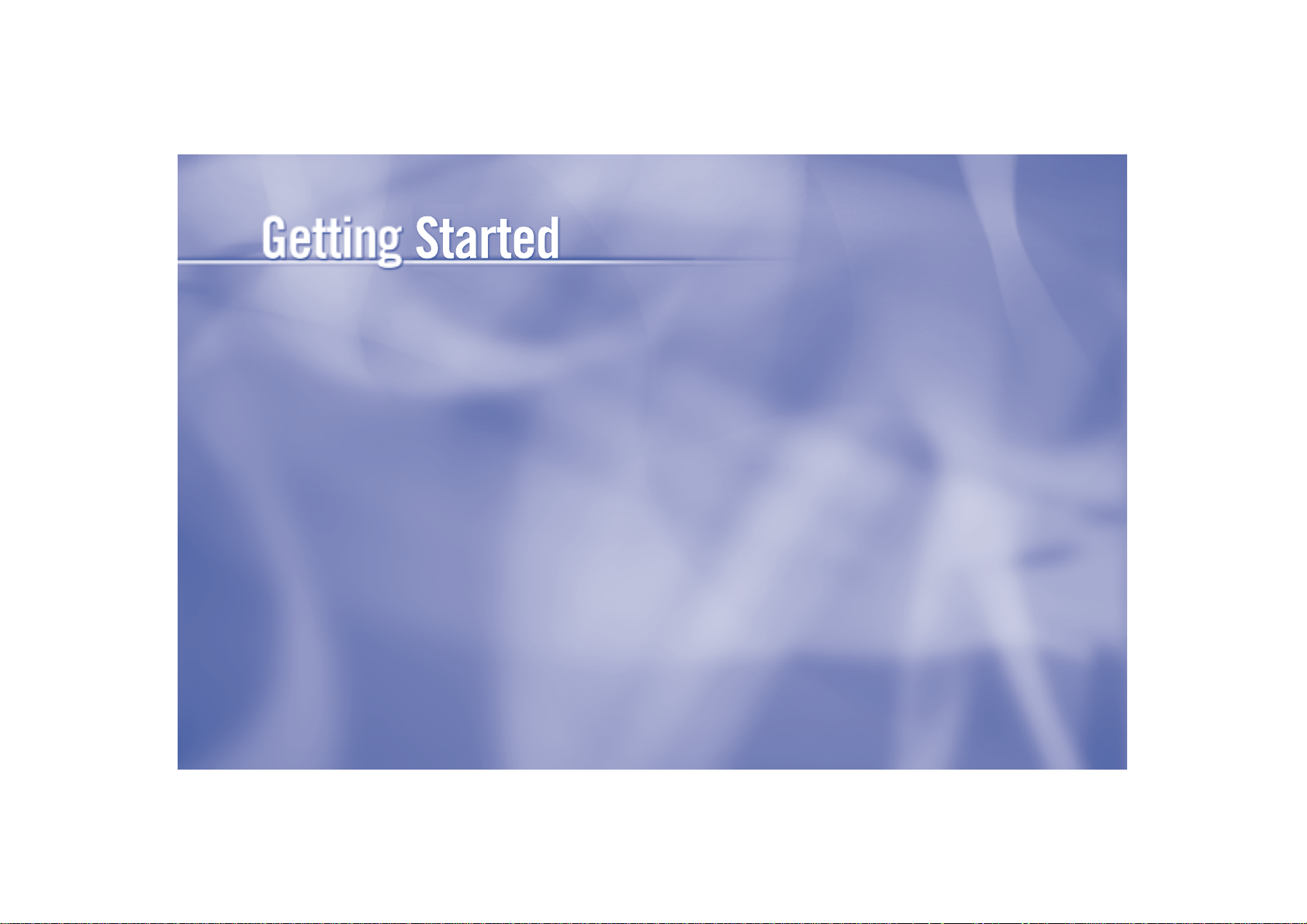
Chapter 1
2 Welcome
3 Making the Right Connections
4 Hardware Reference
7 Getting Familiar
10 Choose Your Setup
18 Guided Setup & Activation
20 Programming Your Remote Control

Getting Started
Welcome
TIP
You can fi nd
additional
information and the
latest updates at
DIRECTV.com.
With its astounding variety of channels and choices, crisp digital-quality picture and sound and
one-of-a-kind sports and events… DIRECTV® service off ers everything you’d want in your television
experience. With the DIRECTV Receiver you can expect more than ever before, with access to over
225 channels, including over 30 premium movie channels, with all the convenience of DIRECTV
service. DIRECTV® Pay Per View off ers a handy choice in recent hit movies, plus exciting live sports,
concerts and specials. ere’s exclusive sports subscriptions for every taste and team. Even access to 36
commercial-free music channels!
To deliver this unique programming and enhance your entertainment experience, the DIRECTV®
System has been designed to be simple and user-friendly. You’ll fi nd that most features are self-
explanatory, with onscreen directions to lead you through them.
So, welcome to the family.
2
Welcome
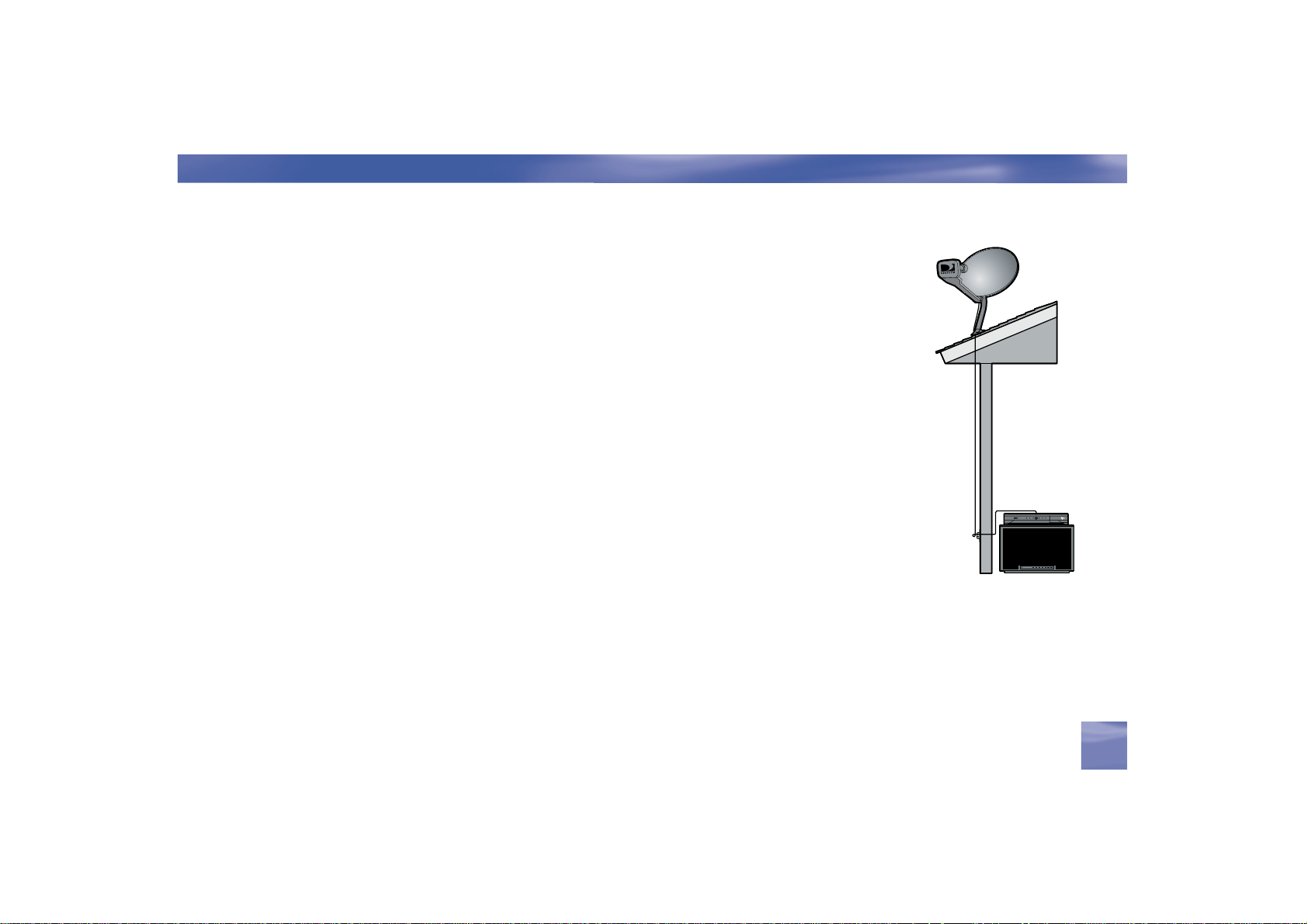
Making the Right Connections
Are you ready to connect your DIRECTV® Receiver and your other components?
Whether you’re having your system professionally installed or handling it yourself, be sure to read
over the following few pages to familiarize yourself with some important tips for safety and care.
Before you begin
Your satellite dish antenna must be installed before you can begin following the procedures in this
User Guide. (Professional installation is highly recommended.) Your dish needs to be mounted in
a position where it has access to the satellite signals, and RG-6 coaxial cables must be run into the
room(s) where your receiver(s) will be located. If you choose to install the dish yourself, see the
separate instruction manual that came with your satellite dish antenna.
Package Contents
The following items are included with your DIRECTV Receiver:
A/V cables (RCA type) Access card
S-Video cable User Guide
Phone cord Remote Control & batteries
Power cord
Safety & Care
Chapter 1
3
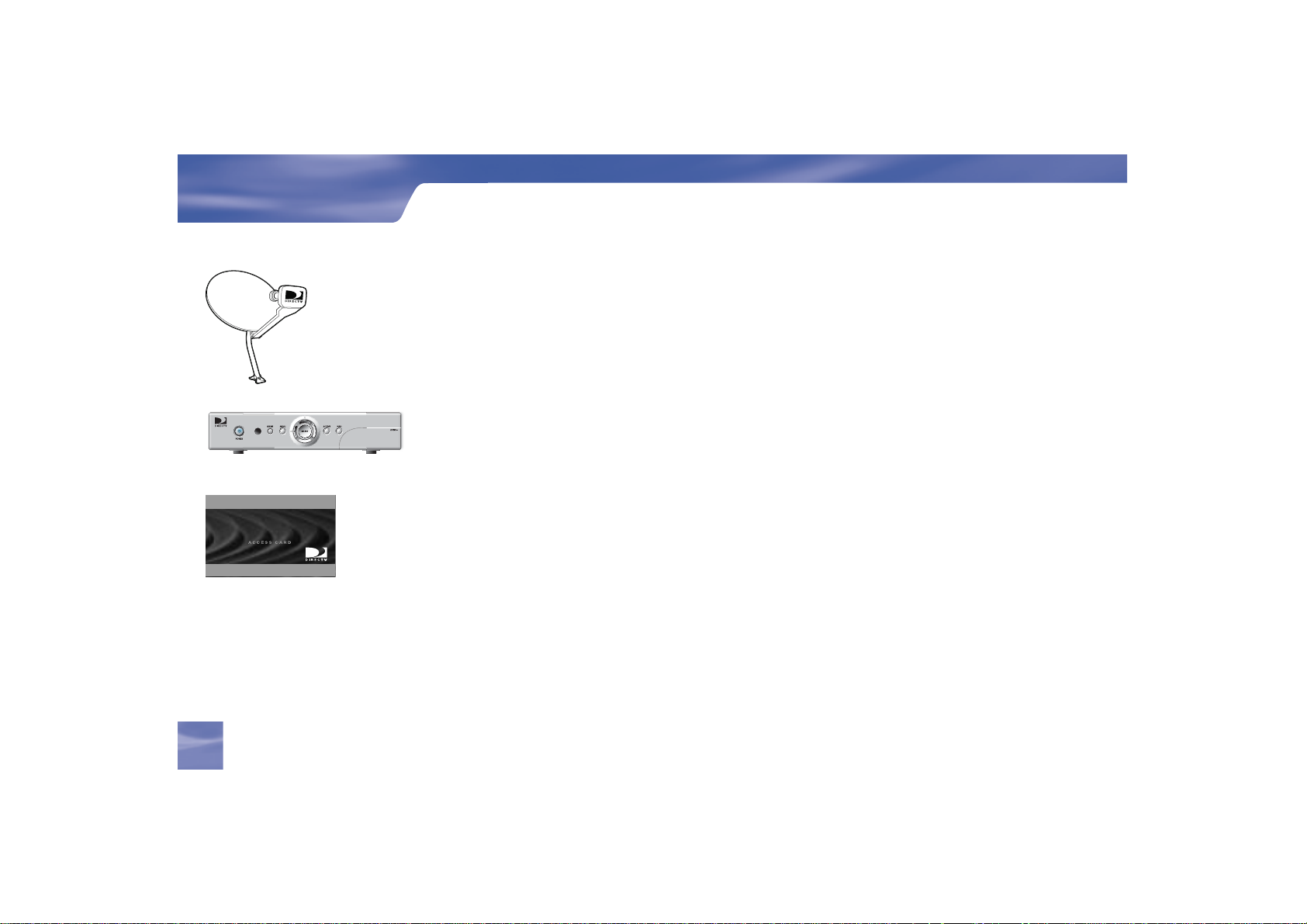
Getting Connected
DIRECTV
Hardware Reference
General
Satellite Dish Antenna
This is your “dish” and related hardware, affi xed to your roof or other surface, which picks up the
broadcast signals from our satellites.
DIRECTV Receiver (or Satellite Receiver)
Your DIRECTV Receiver picks up the signal from your satellite dish antenna and translates it into
v i e w a b l e T V p r o g r a m m i n g .
Access Card
Contains information about your DIRECTV® service. It must be properly inserted for your receiver to
work and to activate your programming.
4
Hardware Reference
4

Cables & Connections
Best Video: S-Video Jack and Cable
S-Video jacks and cables provide the best picture quality. You will still need to connect the left and
right audio cables to the TV, or optical audio cable to your stereo, because the S-Video cable only
carries the picture signal, not sound.
Audio/Video (A/V) Jack and Cable
Audio/Video (A/V) cables provide very good picture quality and stereo sound, and should be used if
your TV does not have S-Video jacks. The DIRECTV Receiver’s A/V jacks are color coded (yellow
for video, red for right audio and white for left audio). If your TV has only one input for audio
(mono), connect it to the left (white) audio jack on the DIRECTV Receiver.
RF Jack and Coaxial Cable (F-type)
RF jacks and coaxial cables provide good picture and mono sound quality. They should be used
if A/V connections are not available on your TV. RF jacks are used to connect to your TV and
satellite dish, off-air antenna and cable feed connections. The RF jacks on the receiver are labeled
SATELLITE IN, OFF-AIR IN and OUT TO TV. Note: Be sure to use RG-6 coaxial cable when
connecting from the satellite dish to the DIRECTV Receiver.
Hardware Reference
S-Video Jack
Video
R
R
L
RF Jack
Chapter 1
5
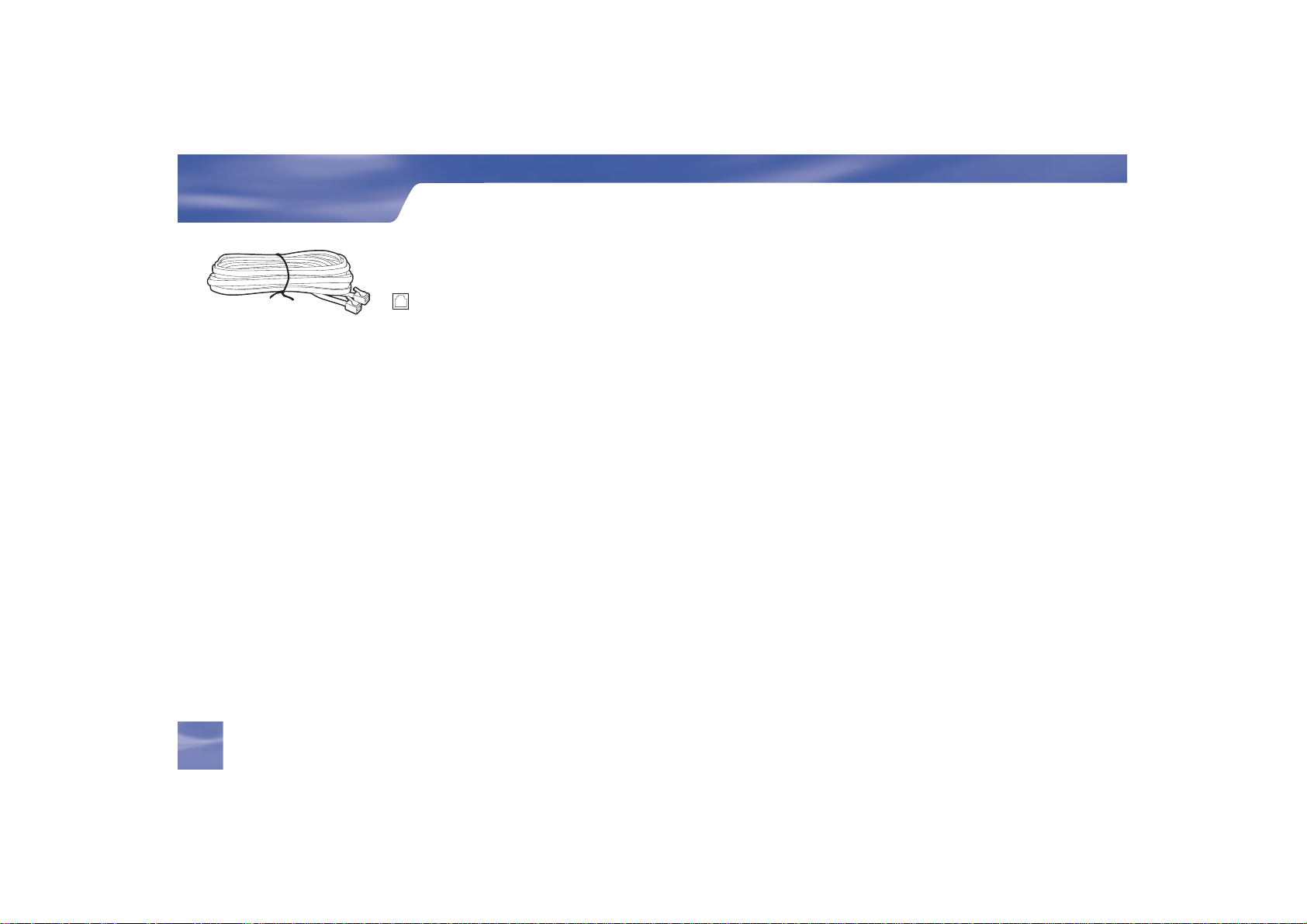
e
Getting Connected
Note : Not all cables come with your
digital satellite receiver; you may
need to purchase additional cables
depending on your setup.
Phone
Jack
Helpful Hardware R
Telephone Jack and Cord
The telephone line cord is required to connect your DIRECTV Receiver to a land-based telephone
line if you choose to subscribe to DIRECTV programming. The phone line connection is used to
periodically call DIRECTV. You will need an RJ11-type modulator jack (the most common type
of phone jack). Note: Do not connect your receiver to a digital PBX phone system — doing so may
permanently damage your equipment and void your warranty.
6
6
Cables & Connections

ference Getting Familiar
Getting Familiar
DIRECTV Receiver Front Panel
1 2 3 4 5 6 7 8 95
1) POWER – Turns your DIRECTV Receiver on or off. Your DIRECTV Receiver still tunes and
receives messages when powered off.
2) REMOTE SENSOR – The infrared sensor picks up commands from the remote control.
3) GUIDE – Displays the onscreen program guide.
4) MENU – Brings up the Quick Menu to access settings and services.
5) ARROWS – Move the onscreen highlight up, down, left or right.
6) SELECT – Selects the item highlighted.
7) ACTIVE – Displays the DIRECTV Interactive Home Page—local weather and more!
8) INFO – Displays channel banner or info to a highlighted program or channel cell.
9) DOOR PANEL – The access card slot and RESET button are located behind the door panel.
Chapter 1
7
7
