Page 1
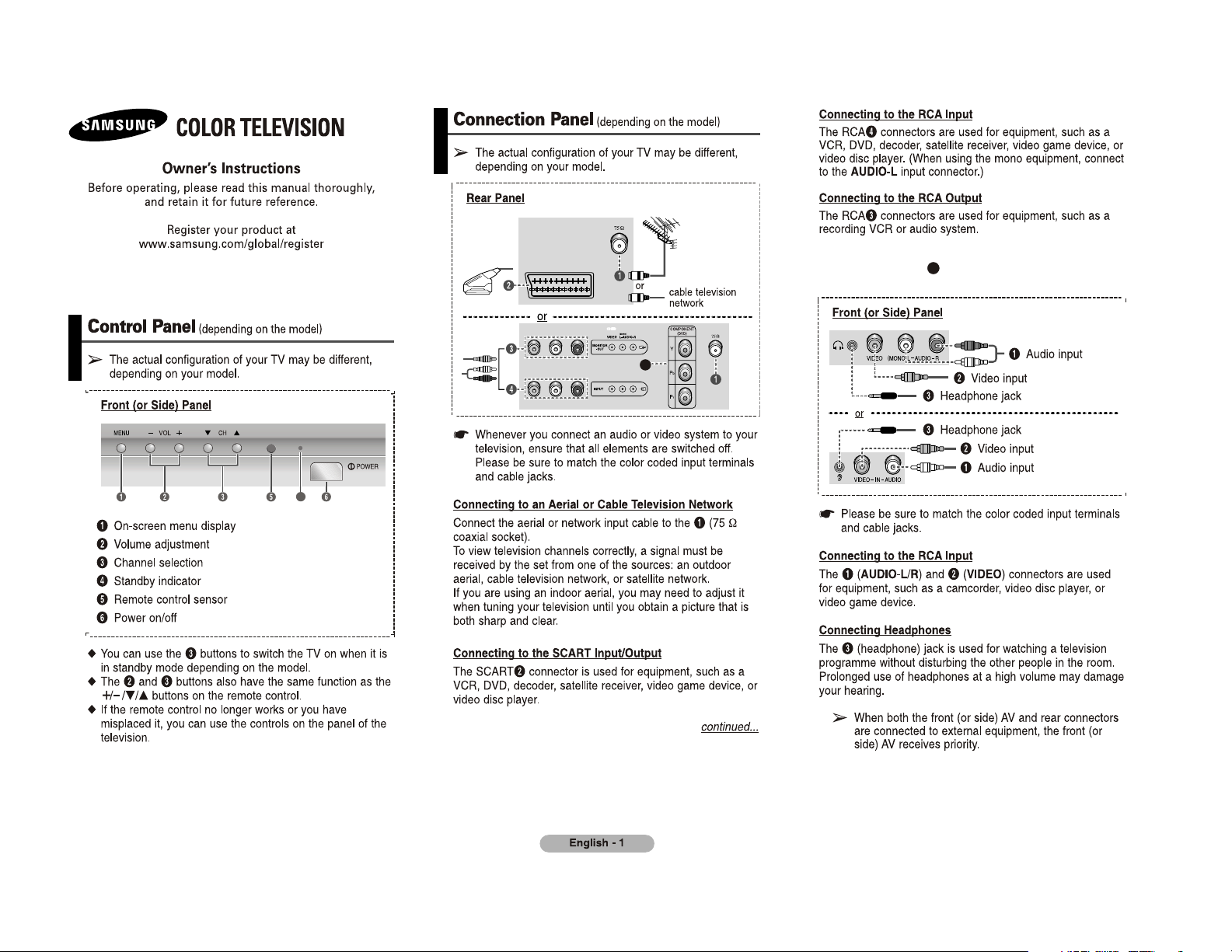
Connecting to the DVD input
The Component/RCA 5 (AUDIO-L and R) connectors are used
5
for equipment with a DVD output.
5
4
AA68-03487C-00
Page 2
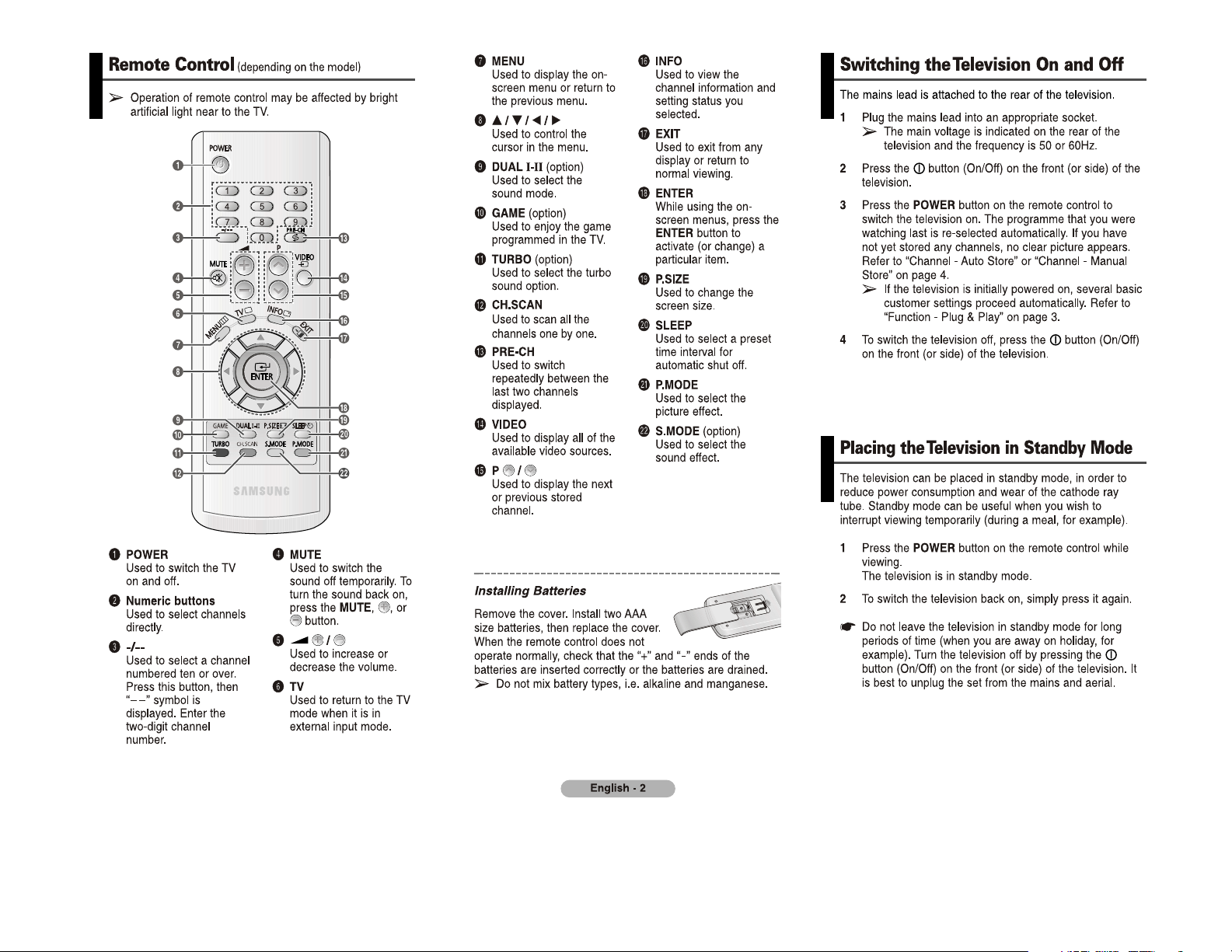
Page 3
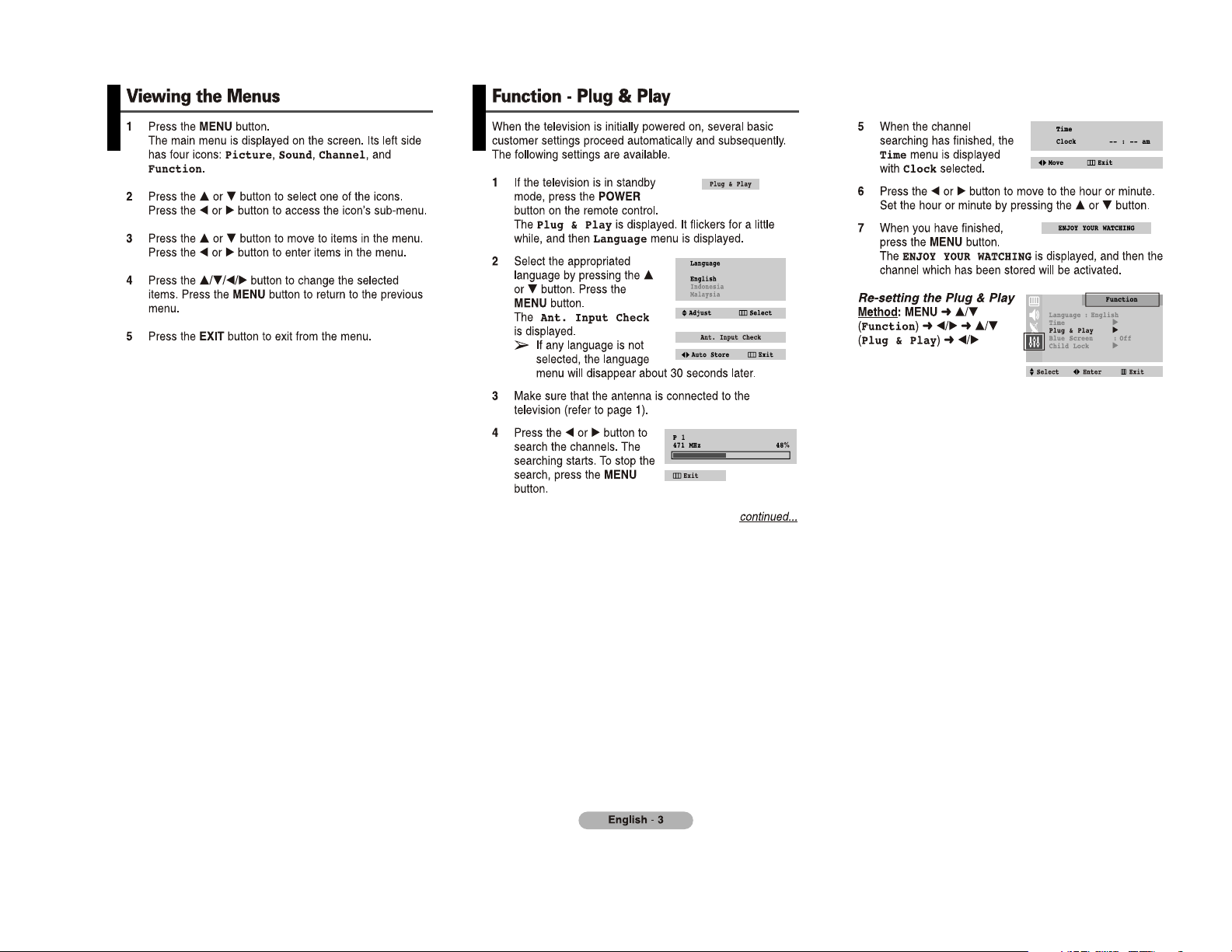
Page 4

Turbo Store
Turbo Store
Using Turbo search you can store all the channels
found in your country in much
less time compared to auto
store.
The channels are stored in the
order in which they appear in
the frequency bands. It is
possible that the
automatically allocated numbers may not correspond
to those by which you wish to identify the channels.
To store channels using turbo store, select channel
menu. Go to Auto Store & then select Turbo Store by
pressing the ENTER BUTTON.
Turbo Store
Note : It is recommended to use autostore as a couple
of channels could be skipped using “Turbo-Store”.
Page 5

Activating / Deactivating the digital Noise Reduction Feature
Sleep
Reminder
Digital Nr :Off/On
Size :Normal
DNIe Jr : Off
If the broadcast signal received by your television is
weak, you can activate the Digital Noise Reduction
feature to reduce any picture disturbance and ghosting
that may appear on the screen.
To activate or deactivate DNR go to picture menu &
select ‘Digital NR’. Press enter button to activate this
feature.
Activating / Deactivating DNIe Jr (Digital
Natural Image engine Jr) (depending on the model)
Digital Nr :Off
Size :Normal
DNIe Jr : Off
This feature bring you more detailed image with detail
enhancement, contrast enhancement and while
enhancement, New image compensation Algorithm gives
brighter, clearer, much detailed image to you. DNIe Jr
technology will fit every signal into your eyes.
Digital Nr :Off
Size :Normal
DNIe Jr : On
To activate DNIe Jr go to picture menu & select ‘DNIe Jr’.
Press enter button to activate this feature.
Page 6

Stereo Effect
Stereo effect
Equalizer
Equalizer
Equalizer
Stereo Effect Natural
R
L
Bass Treble
Equalizer
Stereo Effect Natural
On
Equalizer
Stereo Effect Natural
Effect Surround,
Stereo or Natural
Page 7

. If the player due happens to fall on the Question box then the
player looses or gains steps (Number of steps lost or gained is decided
randomly during game play).
CH.SCAN
Page 8

Digital Nr
DNIe Jr
Equalizer
Normal / Zoom / 16:9
Stereo Effect
Turbo Store
Natural/ Surround/ Stereo
Sleep
Reminder
