SAMSUNG CZ21K22TSDXXEH Service Manual
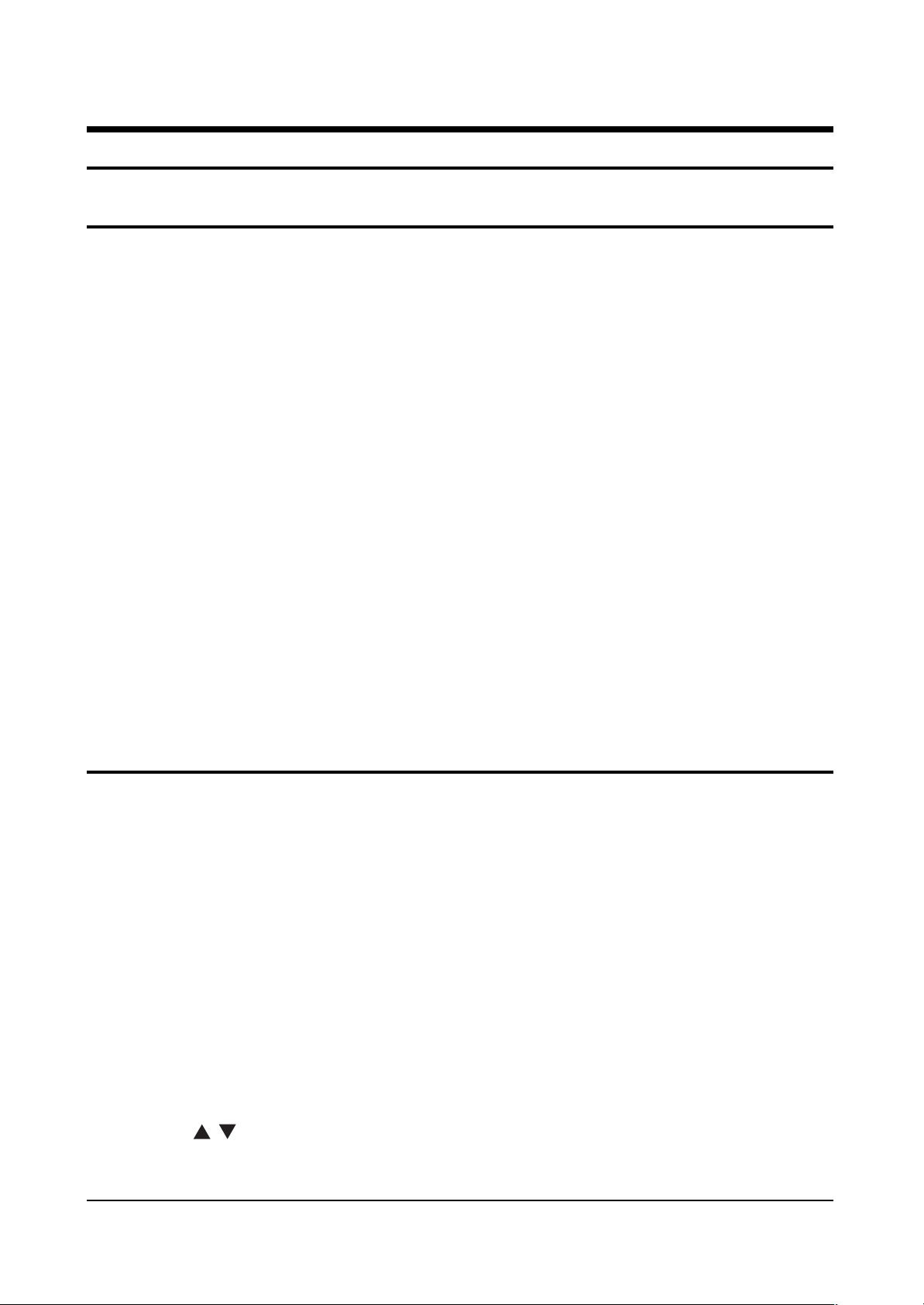
Alignment and Adjustments
Samsung Electronics 4-1
4. Alignment and Adjustments
4-1 Preadjustment
4-1-1 Factory Mode
1. Do not attempt these adjustments in the Video
Mode.
2. The Factory Mode adjustments are necessary
when either the EEPROM (IC202) or the CRT
is replaced.
3. Do not tamper with the “Adjustment” screen
of the Factory Mode menu. This screen is
intended only for factory use.
4-1-2 When EEPROM (IC202) Is Replaced
1. When IC202 is replaced all adjustment data
revert to initial values. It is necessary to
re-program this data.
2. After IC202 is replaced, warm up the TV for
10 seconds.
4-1-3 When CRT Is Replaced
1. Make the following adjustments AFTER setting up after setting up purity and convergence :
White Balance
Sub-Brightness
Vertical Center
Vertical Size
Horizontal Size
Fail Safe (This adjustment must be the last
step).
2. If the EEPROM or CRT is replaced and set SC
as 30(factory mode).
4-2 Factory/Service Mode
4-2-1 Procedure for the “Adjustment” Mode
1. This mode uses the standard remote control.
The Service Mode is activated by entering the
following remote-control sequence :
(1) DISPLAY → FACTORY.
(2) STAND-BY → MUTE → 1 → 8 → 2
→POWER ON.
2. The “SERVICE (FACTORY)” message will be
displayed. The Service Mode has four components: ADJUST, OPTION , G2-ADJUST and
RESET.
3. Access the Adjustment Mode by pressing the
“VOLUME” keys ( Up or Down). The adjustment parameters are listed in the accompanying table, and selected by pressing the CHANNEL keys ( , ).
4. Selection sequences for the all system:
DOWN or UP key:
SCT>SBT>BLR>BLB>RG>GG>BG>VSL>VS>
VA>HS>SC>CDL>STT>AKB>PDL>NDL>
PSR>NSR>SCBT>VOL>CAP>MVOL>RP00>
RP01>FMWS>AGC1>OMD>SCL>PWL>
MUS>AGC
5. The VOLUME keys increase or decrease the
adjustment values (stored in the
non-volatile memory) when Adjustment Mode
is cancelled.
6. Cancel the Adjustment Mode by re-pressing
the “FACTORY” or “Power OFF” keys.

4-2-2 Main Adjustment Parameter
Alignment and Adjustments
4-2 Samsung Electronics
ONO SD F UN CT I ON R A N GE I NI TI AL D ATA SETTING RE MARK
1
SCT Sub Cont rast 0 ~ 23
2
SBT Sub Bright nes s
3
BLR
4
BLB
Black Level offset Red
Black Level offset Blue
0~23
0~63
0~63
15
35
32
(12)
8
(3)
(37)
(33)
5
RG Red Gain 0 ~ 63
6
GG Green Gai n 0 ~ 63
7
BG Blue Gai n 0 ~ 63
8
VSL Vert ical Slope 0 ~ 63
9
VS Ver t ica l Shi f t 0 ~ 63
10
VA Vert ical Amplitude 0 ~ 63
11
HS Horizontal Shif t 0 ~ 63
12
SC S- Cor r ec t i on 0 ~ 63
13
CDL Cathode Drive Level 0 ~ 15
14
STT Sub Tint 0 ~ 7
15
AKB AKB On / off 0 ~ 1
PD L P AL Del a y 0 ~ 1 5
16
NDL NTSC Delay 0 ~ 15
17
PSR PAL Sub color 0 ~ 23
18
NSR NTSC Sub color 0 ~ 23
19
SCBT Screen Brighrtness 0 ~ 63
20
VOL Volume pre set t i ng 0 ~ 63
21
CAP Caption Position
22
23
24
25
26
27
28
29
30
31
32
MVOL
RP00
RP01
FMWS
AGC1
OMD
SCL
PWL
MUS
AGC
Melody Sound Volume
Ratio Pre / overshoot
Ratio Pre / overshoot
Window Selection Sound PLL
IF AGC Speed
Offset IF Demodulator
Soft Clipping Level
Peak White Limitting
Matrix USA
Automatic Gain Control
0~15
0~50
0~1
0~1
0~1
0~3
0~63
0~3
0~15
0~1
0~63
40
25
42
30
31
25
32
30
20
40
10
12
32
15
27
(38)
25
(39)
(32)
31
(25)
(33)
30
9
3
0
2
0
7
7
1
1
0
1
3
0
9
3
0
2
0
20
7
40
10
12
7
1
1
0
1
32
3
15
0
(27)
FIX
FIX
FIX
FIX
FIX
FIX
FIX
FIX
FIX
FIX
FIX
FIX
FIX
FIX
FIX
FIX
FIX (Mono)
FIX (Nomal)
FIX
FIX (Off)
FIX (100%)
FIX (Mono)

Alignment and Adjustments
Samsung Electronics 4-3
4-2-3 Option Bytes
In the Service Mode, various can be selected via the Option Table. Example:
Option Table : xx xx
1
2
3
4
5
6
7
8
9
10
11
OSD
VIDEO MUTE
AUDIO
E/W
ZOOM
AUTO POWER
AUDIO MUTE
LANGUAGE
HOTEL MODE
BULE SCREEN
2'nd SIF
V-CHIP
SETTING
OFF
STEREO
OFF
NOR/ZOOM
OFF
ON
ENGLISH
OFF
OFF
INTERNAL
ON
REMARK
- Video Mute On/Off changing the channel
- Audio Option (Mono / Steeo)
- E/W Option
- Picture Size Option
- Master S/w Option
- Audio Mute On/ Off without signal
- Inital Language agter Factory Reset
- Hotel mode On/ Off
- Bule Screen On/ Off without signal
- SIF Option at Mono sound
- V-CHIP On/Off
