Samsung CYWDCB7UR Users Manual

User’s manual
CY-WDCB7UR
V1.0
CY-WDCB7UR user’s manual 1 of 27

CONTENT
1. Package Components .............................................................................................................................................................. 6
2. How to install the CY-WDCB7UR? ..................................................................................................................................... 6
2.1 UWB RF module applications ................................................................................................................................... 6
2.2 Interface signals .............................................................................................................................................................. 6
2.3 Module Installation ....................................................................................................................................................... 6
3. S/W installation .......................................................................................................................................................................... 8
4. Connecting Wireless USB dongle to USB port ......................................................................................................... 11
5. How to check the proper installation of CY-WDCB7UR? .................................................................................. 13
6. Cautions ...................................................................................................................................................................................... 14
7. HARDWARE SPECIFICATIONS ........................................................................................................................................... 15
7.1 GENERAL ......................................................................................................................................................................... 15
7.2 PRODUCT CHACTERISTICS ..................................................................................................................................... 15
7.3 ENVIRONMENT ............................................................................................................................................................ 15
7.3.1 Temperature ................................................................................................................................................... 15
7.3.2 Humidity ........................................................................................................................................................... 15
7.4 PRODUCT PHOTOGRAPH ....................................................................................................................................... 16
8. HARDWARE REQUIREMENTS ............................................................................................................................................ 16
8.1 FUNCTIONAL BLOCK DIAGRAM .......................................................................................................................... 16
8.2 AL6301/AL5100 CHIPSET ARCHITECTURE ....................................................................................................... 17
8.3 IO CONNECTOR PIN DEFINITION ....................................................................................................................... 18
CY-WDCB7UR user’s manual 2 of 27

8.4 PERFORMANCE TEST RESULTS ............................................................................................................................. 19
8.4.1 Current Consumption ................................................................................................................................. 19
8.4.2 Indoor Range Throughput ....................................................................................................................... 19
9. DIMENSION INFORMATION .............................................................................................................................................. 20
9.1 PCB DIMENSION ......................................................................................................................................................... 20
9.2 ASSEMBLY DIMENSION ........................................................................................................................................... 21
10. PACKAGE DIMENSION ................................................................................................................................................. 22
10.1 LABEL DIMENSION ..................................................................................................................................................... 22
10.2 LABEL STICK .................................................................................................................................................................. 22
11. ANTENNA SPECIFICATIONS ...................................................................................................................................... 23
11.1 Summaries ...................................................................................................................................................................... 23
11.1.1 Function and Features ............................................................................................................................... 23
11.2 Specification .................................................................................................................................................................. 23
11.2.1 Applicable Boundary ................................................................................................................................... 23
11.2.2 Electrical Specification ................................................................................................................................ 23
11.3 Results of Antenna Measurement ....................................................................................................................... 24
11.3.1 Antenna Peak Gain ...................................................................................................................................... 24
12. HANSHIN IT CONTACT INFORMATION .............................................................................................................. 25
13. IC Statement..................................................................................................................................................................... 26
CY-WDCB7UR user’s manual 3 of 27
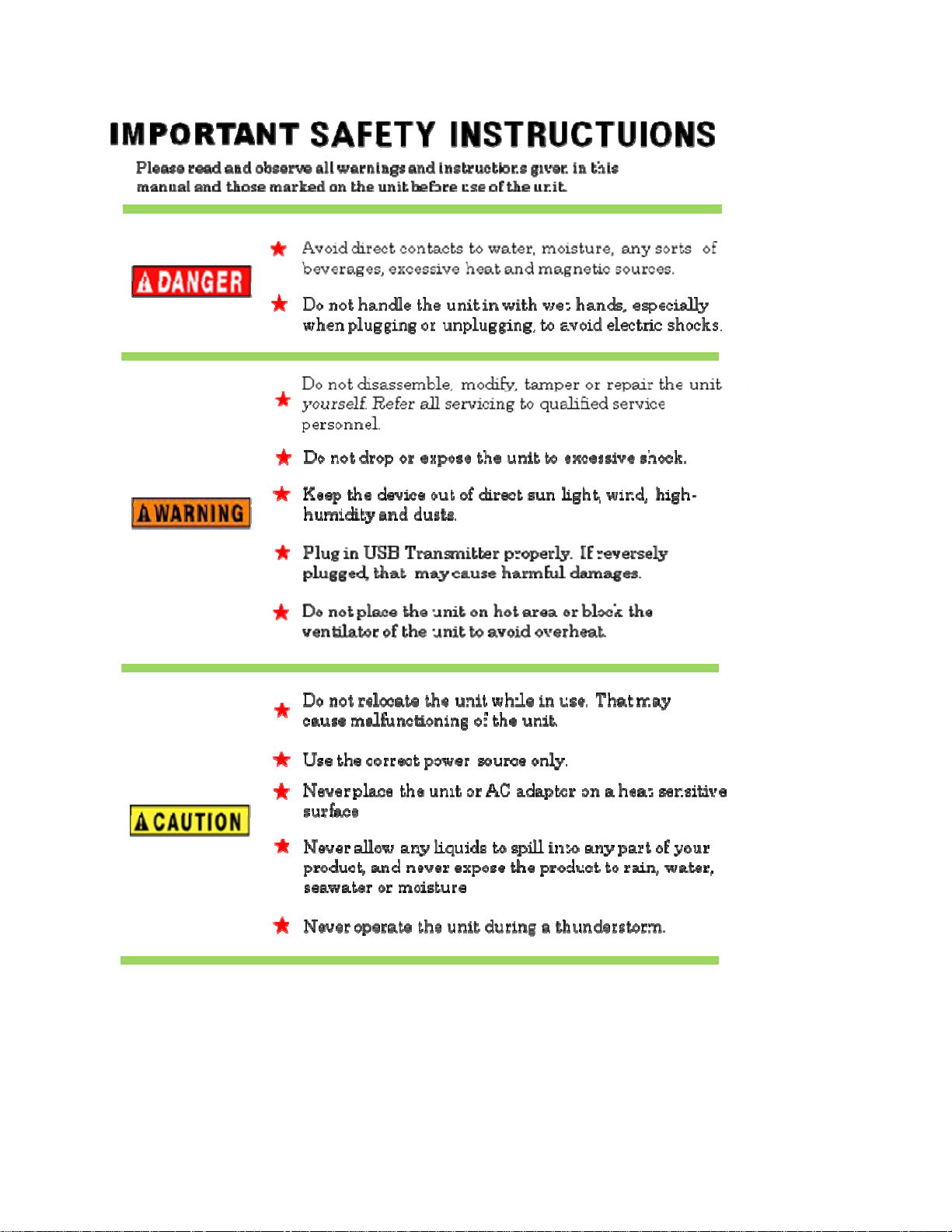
CY-WDCB7UR user’s manual 4 of 27

FCC information
The following information must be included in the User Manual for the Final End Product
(Host Product):
This device complies with part 15 of the FCC Rules. Operation is subject to the following two conditions:
(1) this device may not cause harmful interference, and (2) this device must accept any interference
received, including interference that may cause undesired operation.
This device is authorized under Title 47 CFR 15.519 (the FCC Rules and Regulations).
The operation of this device is subject to the following restriction:
Changes or modifications made to this equipment not expressly approved by SAMSUNG or parties
authorized by SAMSUNG could void the user's authority to operate the device under the FCC Equipment
Authorization. This includes changes or substitutions of the antennas which are furnished with the device.
UWB devices may not be employed for the operation of toys. Operation onboard an aircraft, a ship or
satellite is prohibited.
LABEL OF THE END PRODUCT:
The final end product must be labeled in a visible area with the following
Contains FCC ID: A3LCYWDCB7UR
This device complies with Part 15 of FCC rules. Operation is subject to the following two conditions: (1)
this device may not cause harmful interference and (2) this device must accept any interference received,
including interference that may cause undesired operation.
CY-WDCB7UR user’s manual 5 of 27

1. Package Components
RF module with antenna Anti-shielding bag Driver CD
2. How to install the CY-WDCB7UR?
2.1 UWB RF module applications
This is the UWB module for OEM usage in the application of high speed data transmission. This module
follows standard Half miniCard mechanical dimension which is used in the commercial area. This module
is used primarily inside set-top box, wireless monitor or A/V receiver box for wireless connection of A/V
signal and data line as like USB signal.
2.2 Interface signals
This module is based on USB 2.0 interface. Pins of connector have USB and GPIO signals and power.
GPIO signals can be programmed for I2C signal line for device control. Power 3.3V is supplied to the
module. In the module, 1.2V, 2.4V DC are made for the circuit and 3.3V is used for I/O part. The power
consumption is about 1W.
2.3 Module Installation
The mother board which is installed with the UWB module should have a miniCard connector and latch
parts.
CY-WDCB7UR user’s manual 6 of 27
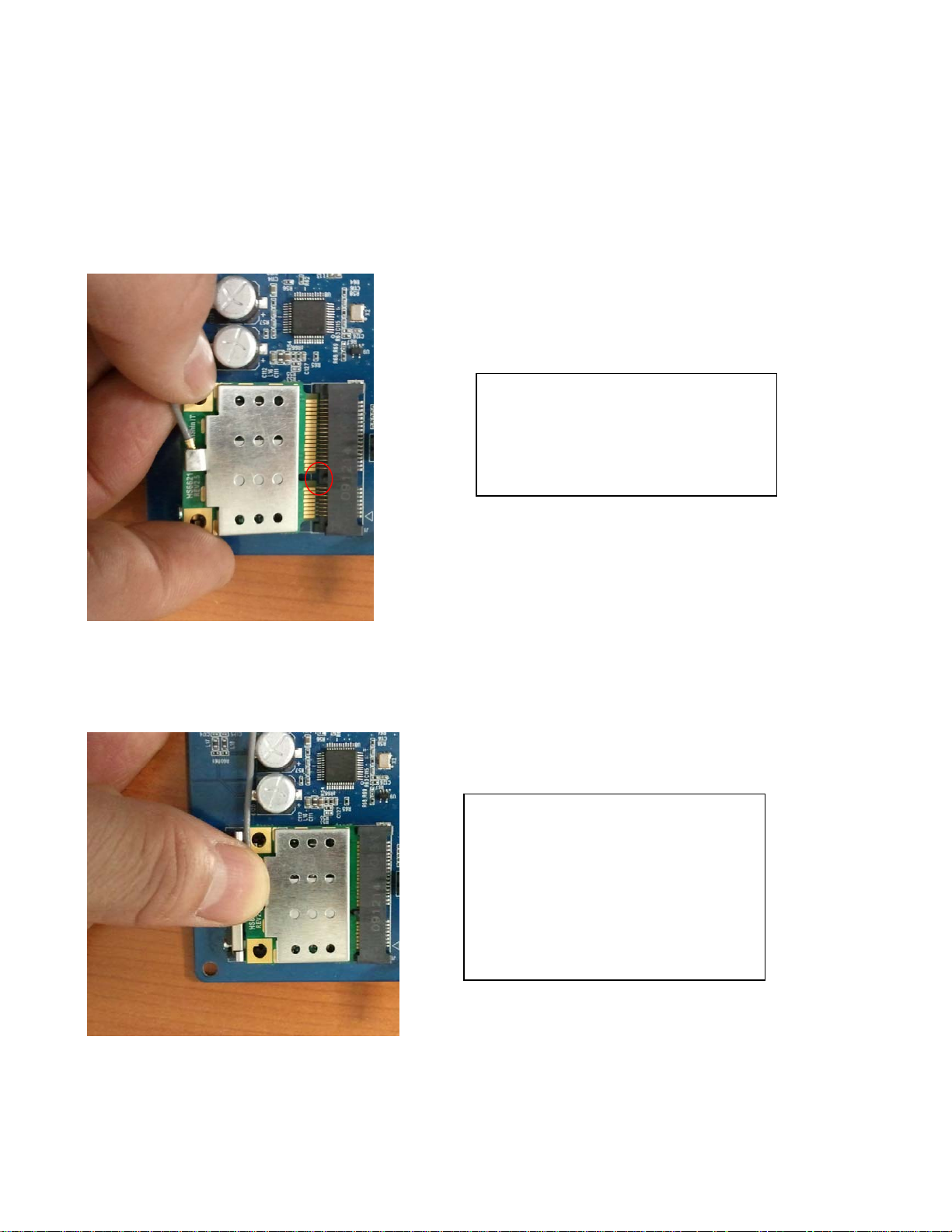
This module is half size mini-card and the connector and latch on the mother board should be spaced
with the distance for half size miniCard.
The installation procedure is as follows.
Prepare the module and align the
module to the miniCard connector as
the picture.
If the alignment is done, insert the
module into the connector, press
down the top center of module. Then
you can hear the sound of locking by
latch part.
CY-WDCB7UR user’s manual 7 of 27

This is the picture which is installed
wi t h th e mod ule . Ch e ck t hat t he l atc h’s
clip is locked properly.
3. S/W installation
This module needs Driver installation in PC side. The S/W in CD includes Wireless connection
manager s/w and driver for CY-WDCB7UR.
Put the CD to computer CD driver which is provided.
Click the installation program in the CD
Install Wireless USB driver. Click Next
CY-WDCB7UR user’s manual 8 of 27
