Samsung CYTM32LCA, CYTM55LCC User Manual
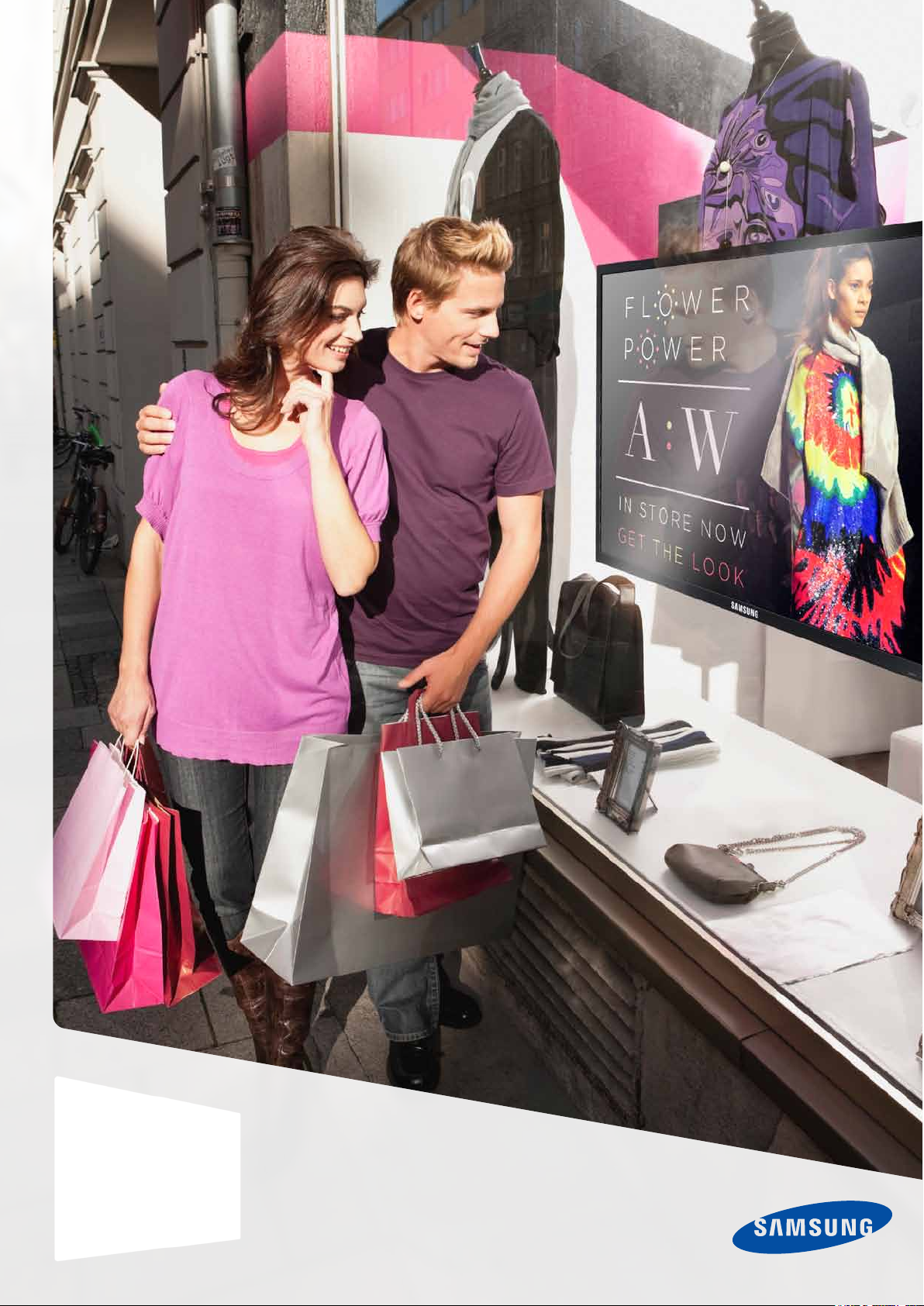
Smart Large Format Displays
Solutions for Business
2013 Product Range Brochure
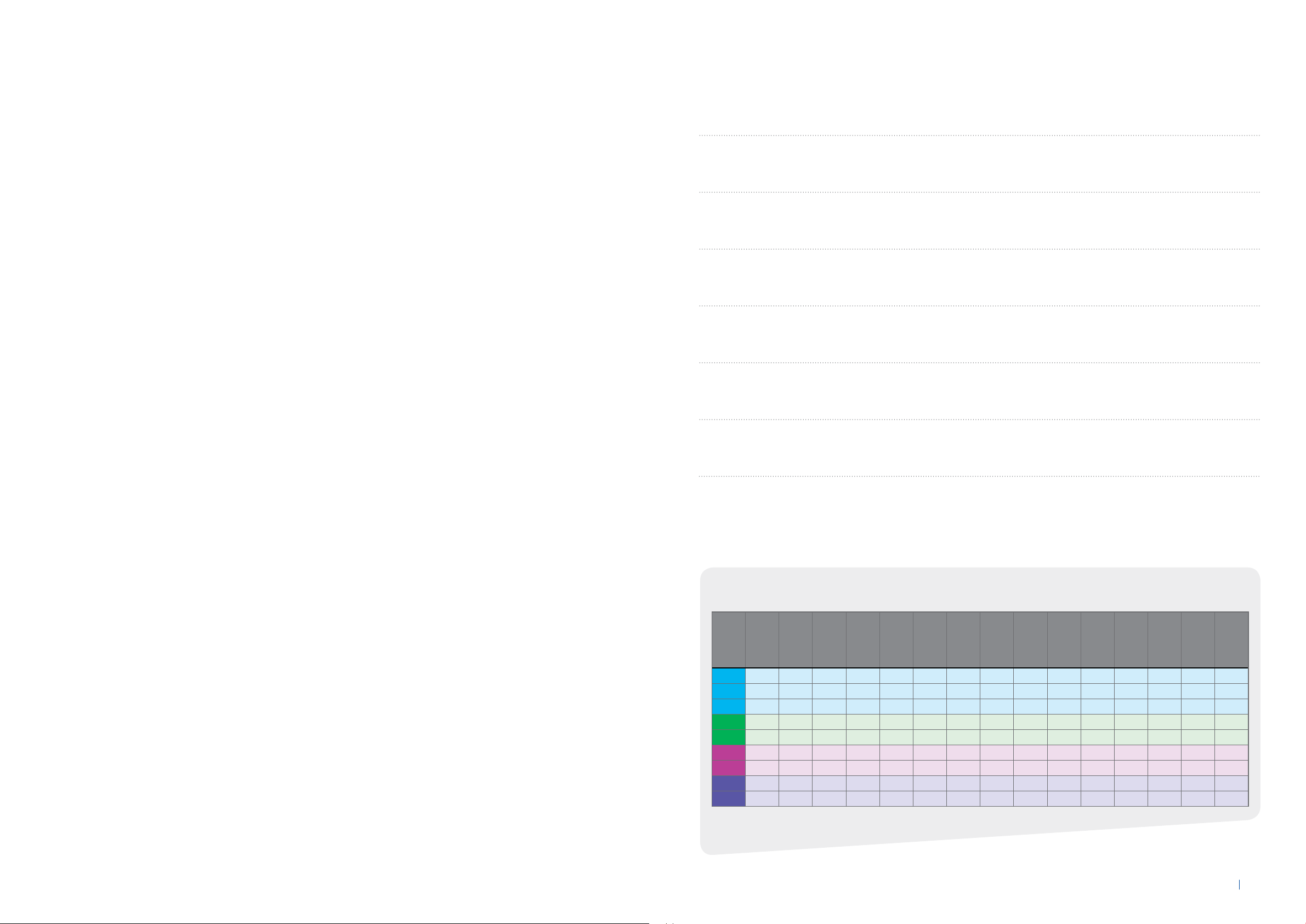
www.samsung.com/uk
Simplify Your Message and Your Business.
CONTENTS
PAG E
Samsung SMART Signage Platform
04
PAG E
MagicInfo
08
PAG E
ME / MD / ED Series
10
PAG E
PE / LE Series
16
PAG E
UD / UE Series
20
PAG E
SL / OL Series
24
The Samsung SMART Signage Platform is the quick and easy way to deploy and manage digital signage within your
business. The game-changing platform embeds a media player and management software within Samsung large
format displays, making it easier than ever for any business to run dynamic multimedia content on standalone or
network displays. Because everything is built-in, there is no need for a PC or external media player, saving you time
and money.
The Samsung Developer Kit (SDK) brings additional opportunities for digital signage experts and their customers.
Integrators and content providers can use it to modify their own solutions for the Samsung SMART Signage
Platform or to provide customised solutions to meet a specic business need. Whether you produce the content
yourself or get others to do it for you, Samsung’s new platform makes the process seamless.
All of our screens are available with 3 year on-site warranty.
Touch Overlays & Protection Overlays
Set Back Boxes & Plug In Modules
Use the table below to identify which LFD suits you best.
Product
Series
Semi outdoor
/ Outdoor
ME
MD
ED
PE
LE
UD
UE
SL
OL
16/7
4 4 4 4 4 4 4 4
4 4 4 4 4 4 4
4 4 4 4 4 4
4 4 4 4 4 4 4 4 4
4 4 4 4 4 4 4
4 4 4 4 4 4
24/7
Embedded
Media Player
Edge Lit
4 4 4 4 4 4 4
4 4 4 4 4
4 4 4 4 4 4 4 4
Direct Lit
High
Brightness
High
Connectivity
Premium
PAG E
26
PAG E
28
Economical
Light Weight
Thin Bezel
Slim
Videowall
Touch
✝
4*
*With ED75C and ED65C only ✝only available with MD65C
2 3

www.samsung.com/uk
Samsung SMART Signage Platform (SSSP)
Digital signage is all around us. It is used in airports,
train stations, shopping centres, supermarkets,
hospitals, restaurants, schools, public buildings and
business premises.
It is used to inform, warn, entertain, inspire and seduce; to
generate sales and to provide better customer service. Yet, not
every business is making the most of its potential. Many are put o
by the perceived complexity of content creation and delivery, the
need to purchase extra hardware or the ongoing cost of running
and maintaining digital signage.
No limitations
The Samsung SMART Signage Platform removes these barriers. The
combination of energy-ecient Samsung large format displays, an
embedded media player, integrated management software and a
SDK for developers makes it easier than ever to make the transition
from static signs to vivid, interactive content that can be updated at
the touch of a button.
Whether you are new to digital signage or have established and
sophisticated requirements, our new platform provides a better way
of doing things. The embedded media player, built-in storage and
integrated MagicInfo LITE and MagicInfo-S Premium software
content management software give you everything you need to
create, distribute, schedule and play vivid multimedia content.
Because no additional media player or computer is needed, our
solution saves money, space and eort, whilst reducing energy
consumption by 15%.
Suited to your requirements
With the exibility to suit a wide range of applications, the platform
supports standalone and network displays and 4 x 4 videowalls.
Depending on your requirements, you can transfer multimedia
les to a display via USB removable storage and use the remote
control to add material to pre-installed templates. Or, you can use a
web-based remote management tool to send dierent content to
multiple displays throughout your business. Whichever option you
choose, simplicity and ease of use are guaranteed.
Cloud-enabled
The Samsung SMART Signage Platform
can send content from a web server
directly to a display anywhere in the
world. This lets you provide clear,
consistent messaging across multiple
locations and keep content fresh and
relevant.
From a central location, you can quickly
update content with new pricing or
special oers to take advantage of new
business opportunities. By using digital
signage in a more dynamic way, you
can maximise opportunities to
generate income and prot.
Eye-catching Multimedia
Let your imagination run free with Samsung
SMART Signage Platform. MagicInfo LITE and
MagicInfo-S Premium software support a wide
range of multimedia formats to add interest
and dynamism to your content, including .avi,
.mkv, .asf, .wmv and .mp4.
With sophisticated features like scrolling text
and graphics and the ability to show two videos
in one screen, the embedded solution will meet
most users’ needs.
Those with more demanding requirements can
future-proof their system and access additional
functionality by attaching a small PC module
running Samsung MagicInfo-S Premium
software to the back of a display. This lets you
add RSS feeds, web pages, overlapping video
and other elements to your content, including
support for interactive touch.
Integrate video
Add sound
Static or rolling images
4 5
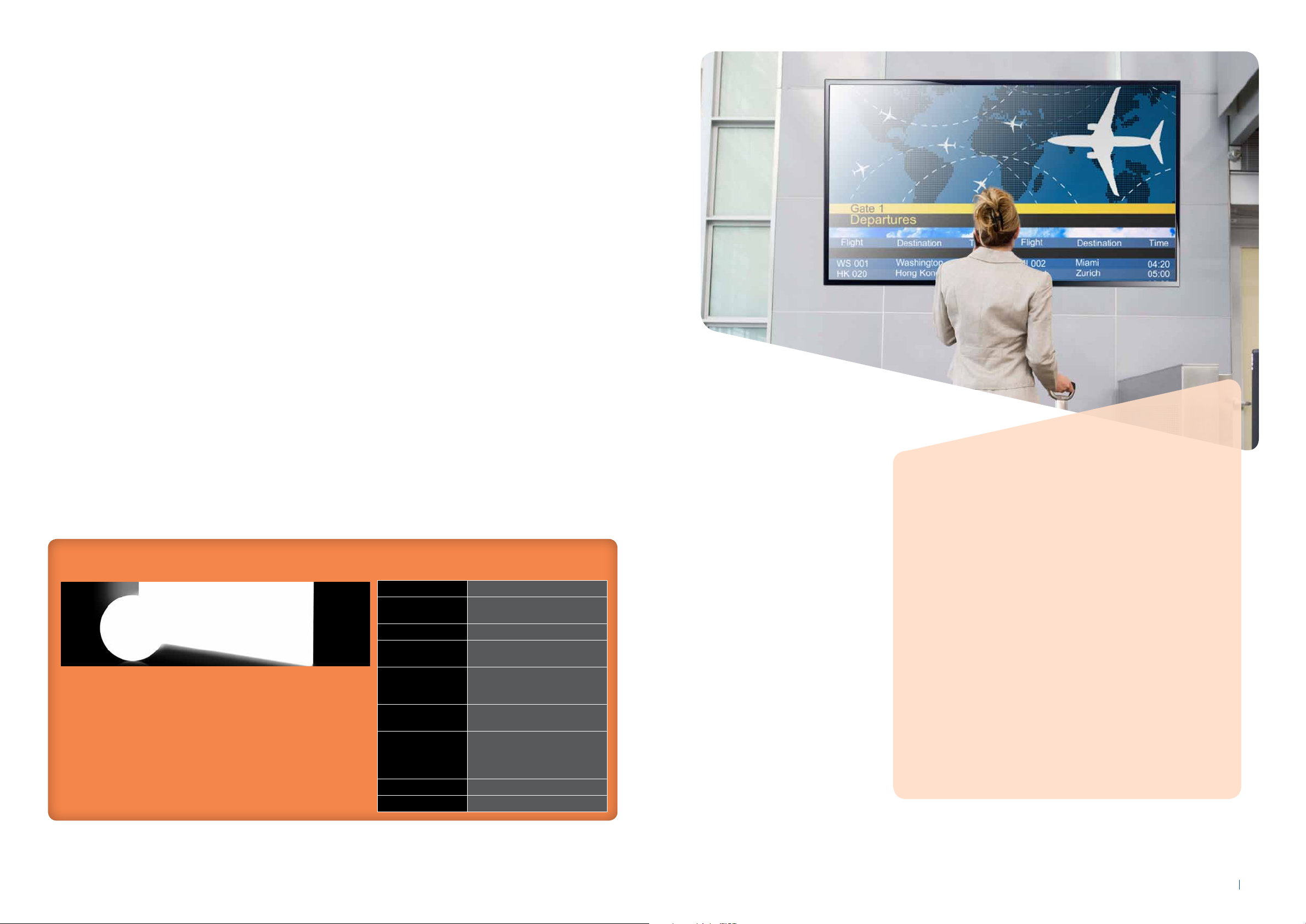
www.samsung.com/uk
Easy to create content and distribution
Simple, Cost-eective Solution
Samsung SMART digital signage displays oer a powerful streamlined solution that
reduces the total cost of ownership for digital signage deployments, providing savings in
hardware, installation and operating costs. Software can be developed for your specic
application, for seamless content delivery with lower total cost of ownership (TCO).
Customised Solutions
Backed by a stable of top-tier software
developers and solution providers, customers
will have access to some of the most
successful signage experts in the world,
to assist in creating customised solutions.
The platform will make life easier for any
organisation looking to transition from static
signage to rich, dynamic digital displays.
Embedded Media Chip
SOC (System on Chip) or application
processor is a microprocessor
with a specialised architecture for
deployment in embedded systems,
such as Samsung Large Format
Displays.
Samsung LFDs with SOC embedded
have the ability to decode a majority
of multimedia codecs delivering
Software Developer Kit
Samsung’s Software Developer Kit (SDK)
allows the software community to develop a
customised solution. End users can benet
from third-party development of apps and
content, or end users can develop custom
apps utilising their own development team.
enhanced multimedia content
experience through Software which
use SOC resources.
This can be combined with large
internal LFD memory therefore
eliminating the need to use an
external PC or Media Player and help
to keep costs low.
Extensive Content Support
Samsung’s SMART Signage Platform
supports a wide range of 1920x1080 video
and audio codecs, including those with
extensions .avi, .mkv, .asf, .wmv, .mp4 and
many more.
SOC Specications
Processor
On-Chip Cache
Memory
Clock Speed
Main Memory
Interface
Graphics
Storage (FDM)
Multimedia
IO Ports
Operating System
Cortex-A9 1GHz Dual Core CPU
L1 (I/D): 32KB / 32KB,
L2 (Unied): 512KB
1GHz CPU Dual
1GB Dual 32bit DDR3-667
(1333MHz)
2D & 3D Graphics Engine – Up to
1920x1080. 32bpp – Supports
OpenGL ES
4GB or 8GB (Up to 2GB Occupied
by O/S)
Video Decoder - MPEG-1/2, H.264/
AVC (Dual) - VC-1, JPEG, PNG Audio
DSP (Decoder) - AC3 (DD), MPEG,
DTS and etc.
USB 2.0
Linux
Lower acquisition and running costs
At a time when businesses must justify every pound they spend, Samsung’s
economical digital signage platform has real appeal for system integrators and
end users. Reduced hardware requirements, easier installation and maintenance
and energy-ecient operation all contribute to a low total cost of ownership (TCO).
• Embedded system-on-chip eliminates the cost of external media players and PC
modules and reduces energy consumption by 15%.
• Image rotation feature enables users to change images from landscape to
portrait mode without having to buy a separate PC module.
• Samsung energy-ecient LED displays use up to 35% less energy and emit less
heat than CCFL LCDs.
• Web-based remote management allows administrators to upgrade software on
all displays from a central location.
• Remote diagnostics keeps maintenance to a minimum.
• Lightweight displays require less support for easier installation and
repositioning.
• Optional overlays protect displays in heavy use areas.
6 7

www.samsung.com/uk
MagicInfo
Easy Content Creation
MagicInfo is the powerful authoring and content management software at the heart
of Samsung SMART Signage Platform. Every LFD display comes pre-installed with
MagicInfo LITE and either MagicInfo-S Premium (for standard displays) or MagicInfo-S
Videowall (for videowall displays).
MagicInfo LITE oers useful entry-level features, such as the
ability to store and schedule content from USB storage on
standalone LFDs. It can also manage connected LFDs via a web
management server.
MagicInfo-S Premium provides extra functionality including 70
pre-installed templates, both portrait and landscape; network
scheduling of multiple LFDs with varied content; and advanced
display options, such as showing two videos on the same screen.
MagicInfo-S Videowall oers similar functionality with support
for videowalls and the ability to spread one video clip across
multiple screens or show a dierent clip on each monitor.
Create beautiful visuals easily using a selection of media les,
MagicInfo, a USB and a compatible LFD device.
Create content in 4 steps
At the heart of MagicInfo is the template manager.
This software allows the user to quickly generate their own content with consummate ease.
Step 1 - Select the template manager in the MagicInfo menu
Step 2 - Select from one of the 70 pre-loaded templates, 35 landscape and 35 portrait.
MagicInfo Video Wall
VideoWall is an application that publishes video wall contents
created in the authoring tool MagicInfo VideoWall Author, or
general contents (images, movies, etc.), through its VideoWall
Console and plays the published contents on the video wall
monitors.
MagicInfo VideoWall Author
- Create and edit formal and informal videowall contents to be
displayed on up to 16 monitors
- Produces screens divided into multiple elements
- Supports various elements (Image, Video, IP Camera, PC Screen)
- Enables the creation of VideoWall contents using timeline
- Creates scenes using pages
MagicInfo VideoWall Console
- Content playback on non-linear or irregular video wall monitors
as well as on regular matrix video wall monitors
- Playback of contents using various layouts as predened
- Job Schedule Features
- Live editing of the currently playing content on video wall
monitors
- Playback of images from IP Camera or PC Screen on video wall
monitors using LivePlayer
- Working with MagicInfo-i Premium Edition Server MagicInfo
VideoWall Client
- VideoWall Client plays the published contents
Step 3 - Upload your own content including images, text and video simply by plugging in a USB drive.
Step 4 - Save your custom template and select ‘run’.
8 9
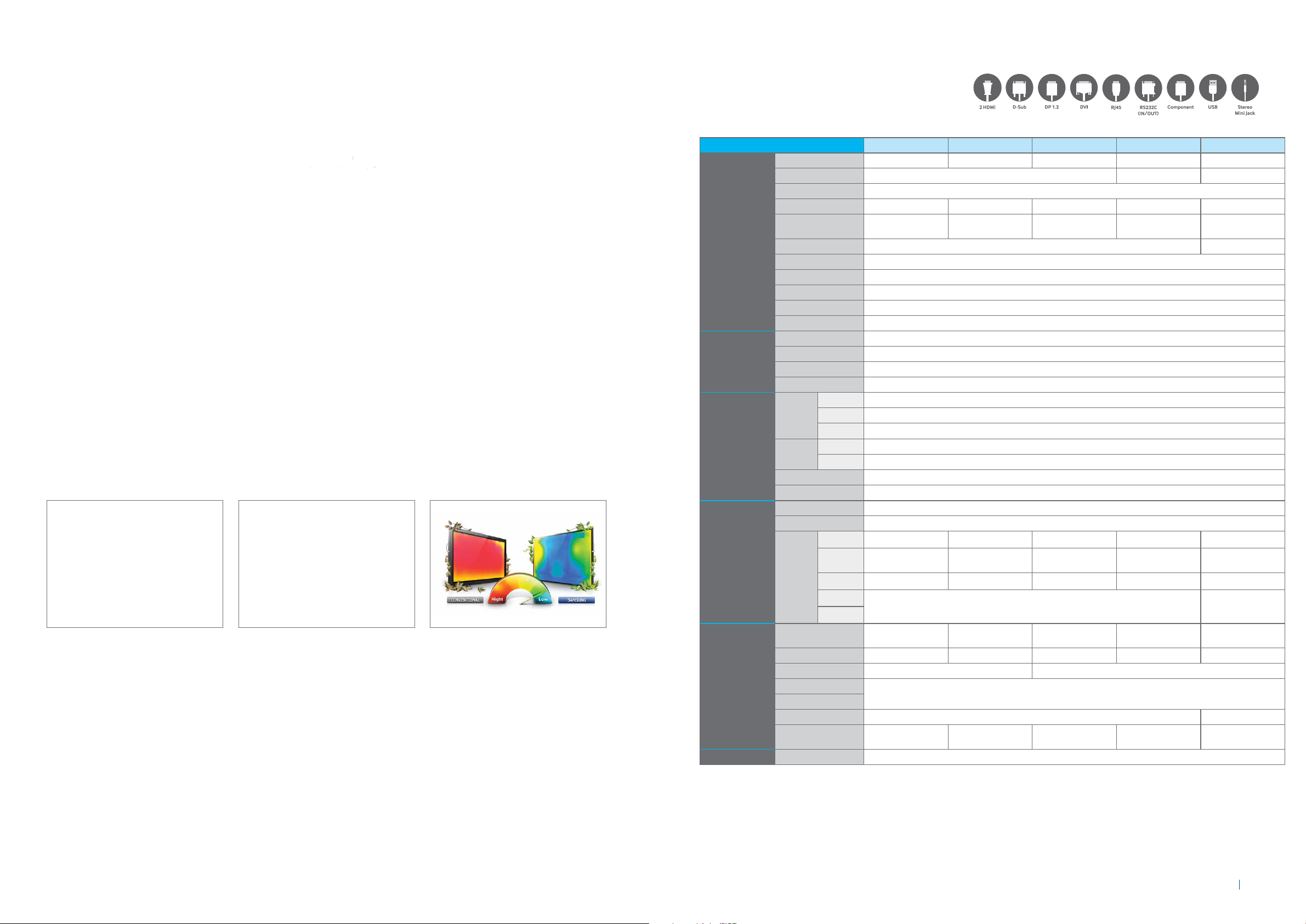
www.samsung.com/uk
ME Series
Connections at a glance
Super bright, slim, lightweight display featuring
edge-lit LED technology
ME Series Specications
These ultra-slim displays use up to 35% less energy than CCFL LCD displays yet still deliver brilliant images that
demand to be noticed. The narrow bezel maximises screen area adding real impact to your messages, while the
svelte, lightweight design aids easy installation.
ME Series Features
Edge-Lit LED Technology
Edge-lit LED solution utilises LED lamps
around the edge of the panel so the
LEDs emit light on the side of the panel.
This results in a much thinner screen
that requires fewer lamps meaning
reduced power consumption and less
heat generation. Its slim and light weight
design oers heavy weight communication
solutions for any business looking to
convey concise marketing or educational
messages.
High Connectivity
Access a wide range of digital content for
a more engaging user experience with
our comprehensive connectivity options.
Connect PCs and other compatible devices
to display the content that is most relevant
to your audience. The ME Series lets you
control your display with both Ethernet/
RS-232C remote control simultaneously.
The ME Series also benets from having 2
HDMI ports.
Reduced Heat
Conventional LFDs emit consistent
amounts of heat across the breadth of the
display, while the new Samsung edge lit not
only minimises it but centralise it around
the sides of the screen. This proves helpful
in creating a more enjoyable environment
to be in, especially when working in close
proximity to the displays, like at a business
convention.
Model
Panel
Display
Connectivity
Power
Mechanical Specs
Feature
ME32C ME40C ME46C ME55C ME75C
Diagonal Size 32” 40” 46“ 55” 75”
Type 60 Hz LED BLU 120 Hz LED BLU 240 Hz LED BLU
Resolution 1,920 x 1,080 (16:9)
Pixel Pitch (mm) 0.12 (H) x 0.36 (V) 0.15 (H) x 0.46 (V) 0.17 (H) x 0.53 (V) 0.17 (H) x 0.53 (V) 0.28 (H) x 0.85 (V)
Active Display Area (mm) 698.4 (H) x 392.85 (V) 885.6 (H) x 498.15 (V)
Brightness (Typ.) 450 cd/m
Contrast Ratio 5,000 : 1
Viewing Angle (H/V) 178:178
Response Time (G-to-G) 8ms
Display Colours 16.7 M
Colour Gamut 72%
Dynamic C/R 10,000 : 1
H-Scanning Frequency 30 ~ 81 kHz
V-Scanning Frequency 48 ~ 75 Hz
Maximum Pixel Frequency 148.5 MHz
RGB Analogue D-SUB, DVI-D, Display Port 1.2
Input
Output
External Control RS232C (in/out) Through Stereo Jack, RJ45
External Sensor IR, Ambient Light (Optional)
Type Internal
Power Supply AC 100 - 240 V~ (+/- 10 %), 50/60 Hz
Power
Consumption
Dimension (mm)
Weight (kg) 6.7 10.6 13.1 16.4 44
VESA Mount (mm) 200 x 200 400 x 400
Touch Overlay
Protection Glass
Stand Type Foot stand (optional) Stand (optional)
Bezel Width (mm) 16.2 (Bottom 20.8) 16.2 (Bottom 20.9) 17.3 (Bottom 20.9) 17.2 (Bottom 20.8)
Embedded Media Player Samsung SMART Signage Platform with 4GB storage (for full system on chip specications, see page 6)
Video HDMI1, HDMI2, Component (CVBS Common)
Audio Stereo Mini Jack
RGB DP 1.2 (loop-out)
Audio Stereo mini jack
Max (W/h) 77 110 121 143 319
Typical
(W/h)
BTU (Max) 262.57 375.1 412.61 487.63 1087.79
Sleep Mode
O Mode
62 93 97 122 290
Less Than 0.5W Less Than 1W
W734.8 x H433.8 x
D29.9
W922.1 x H539.4 x
D29.9
1018.08 (H) x 572.67
(V)
2
W1057.6 x H615.8 x
D29.9
Optional
1018.08 (H) x 572.67
(V)
W1248 x H722.4 x
D29.9
1650.24 (H) x 928.26
(V)
2
550 cd/m
W1678.2 × H958.7 ×
D48.4
12.5mm (Bottom
15.0mm)
10 11
