Samsung CT-V1901 User Manual
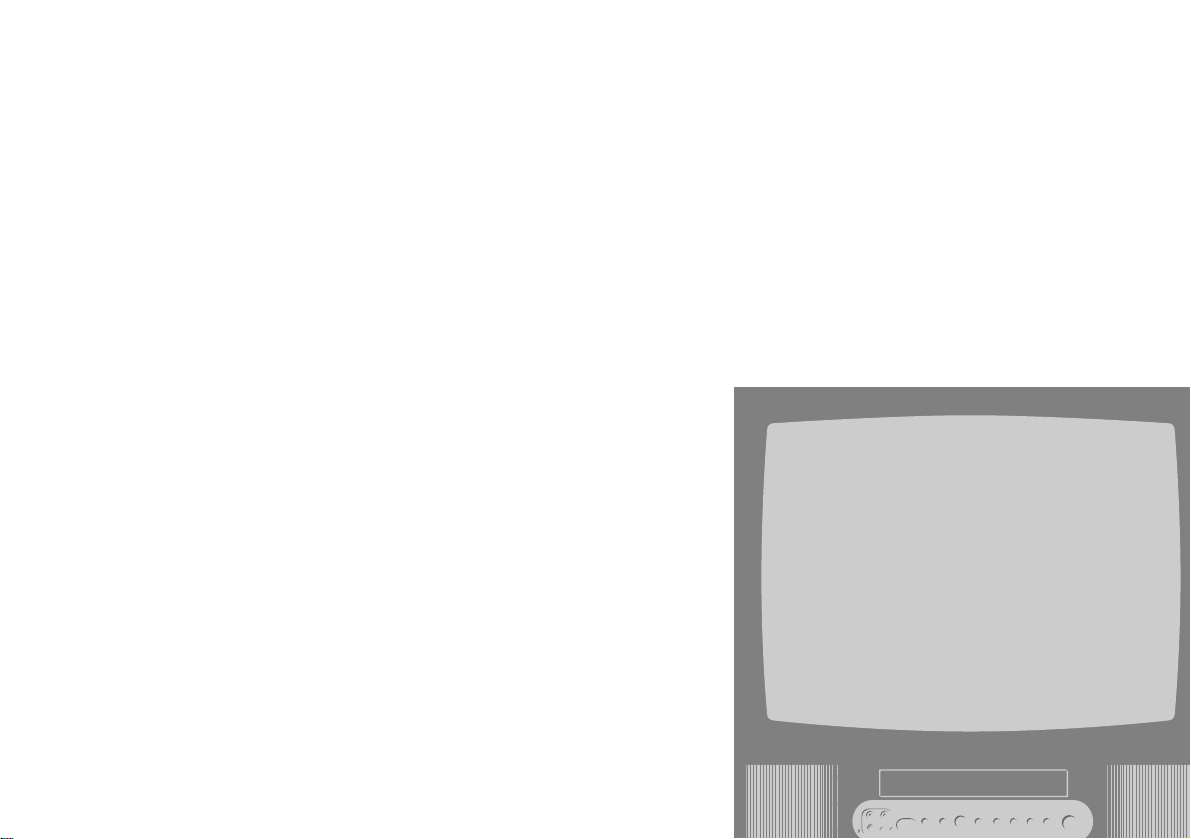
TV/VCR
Combination Unit
Owner ’s Manual
CTV1901
AA68-02959A-00
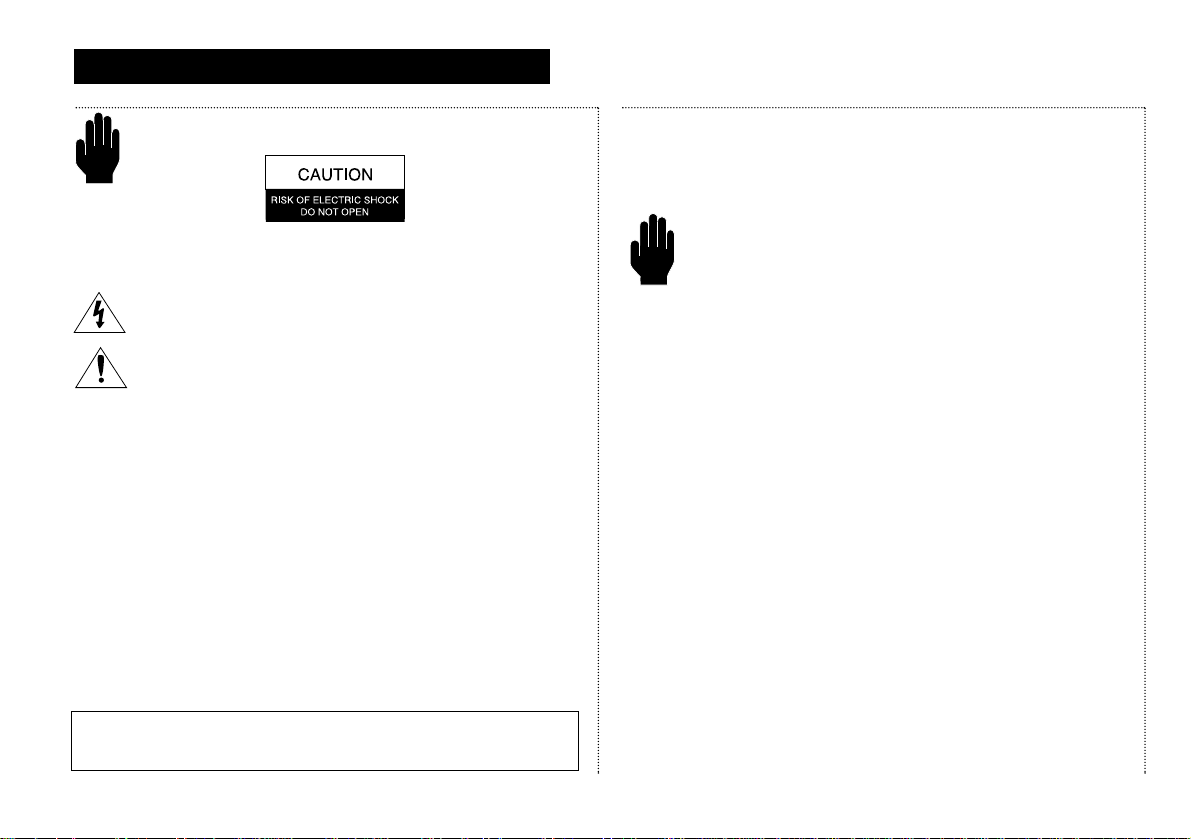
I
MPORTANT
S
AFETY
I
NSTRUCTIONS
Save These Instructions
Warning! Important Safety Instructions
CAUTION: TO REDUCE THE RISK OF ELECTRIC SHOCK, DO NOT
REMOVE COVER (OR BACK). NO USER SERVICEABLE PARTS INSIDE.
REFER SERVICING TO QUALIFIED SERVICE PERSONNEL.
This symbol indicates high voltage is present inside. It is
dangerous to make any kind of contact with any inside part of
this product.
This symbol alerts you that important literature concerning
operation and maintenance has been included with this
product.
Note to CATV system installer:This reminder is provided to call CATV
system installer’s attention to Article 820-40 of the National Electrical
Code (Section 54 of Canadian Electrical Code, Part I), that provides
guidelines for proper grounding and, in particular, specifies that the
cable ground shall be connected to the grounding system of the
building as close to the point of cable entry as practical.
Caution: FCC regulations state that any unauthorized changes or modifications to this equipment may void the user’s authority to operate it.
Caution: To prevent electric shock, match the wide blade of plug to the
wide slot, and fully insert the plug.
Attention: Pour eviter les chocs electriques, introduire la lame le plus large de
la fiche dans la borne correspondante de la prise et pousser jusqu’au fond.
Important: One Federal Court has held that unauthorized recording of
copyrighted TV programs is an infringement of U.S. copyright laws.
To prevent damage which may result in fire or electric shock hazard,
do not expose this appliance to rain or moisture.
As an ENERGY STAR Partner,
Akai Electronics America, Inc. has determined that this product or product
model meets the ENERGY STAR guidelines for energy efficiency.
Important Safety Information
Always be careful when using your TV/VCR. To reduce the risk
of fire, electrical shock, and other injuries, keep these safety
precautions in mind when installing, using, and maintaining
your machine.
• Read all safety and operating instructions before operating the
TV/VCR.
• Retain the safety and operating instructions for future reference.
• Heed all warnings on the TV/VCR and in the operating instructions.
• Follow all operating and use instructions.
• Unplug the TV/VCR from the wall outlet before cleaning. Use a
damp cloth; do not use liquid or aerosol cleaners.
• Never add any attachments and/or equipment without approval of
the manufacturer. Such additions may result in the risk of fire,
electric shock, or other personal injury.
• Do not use the TV/VCR where contact with or immersion in water is
a possibility, such as near bath tubs, sinks, washing machines,
swimming pools, etc.
• Provide ventilation for the TV/VCR. The unit is designed with slots in
the cabinet for ventilation to protect it from overheating. Do not
block these openings, and do not place the TV/VCR on a bed, sofa,
rug, or other similar surface. Do not place it near a radiator or heat
register. If you place the TV/VCR on a rack or bookcase, ensure that
there is adequate ventilation and that you’ve followed the
manufacturer’s instructions for mounting.
2
I
MPORTANT
S
AFETYINSTRUCTIONS
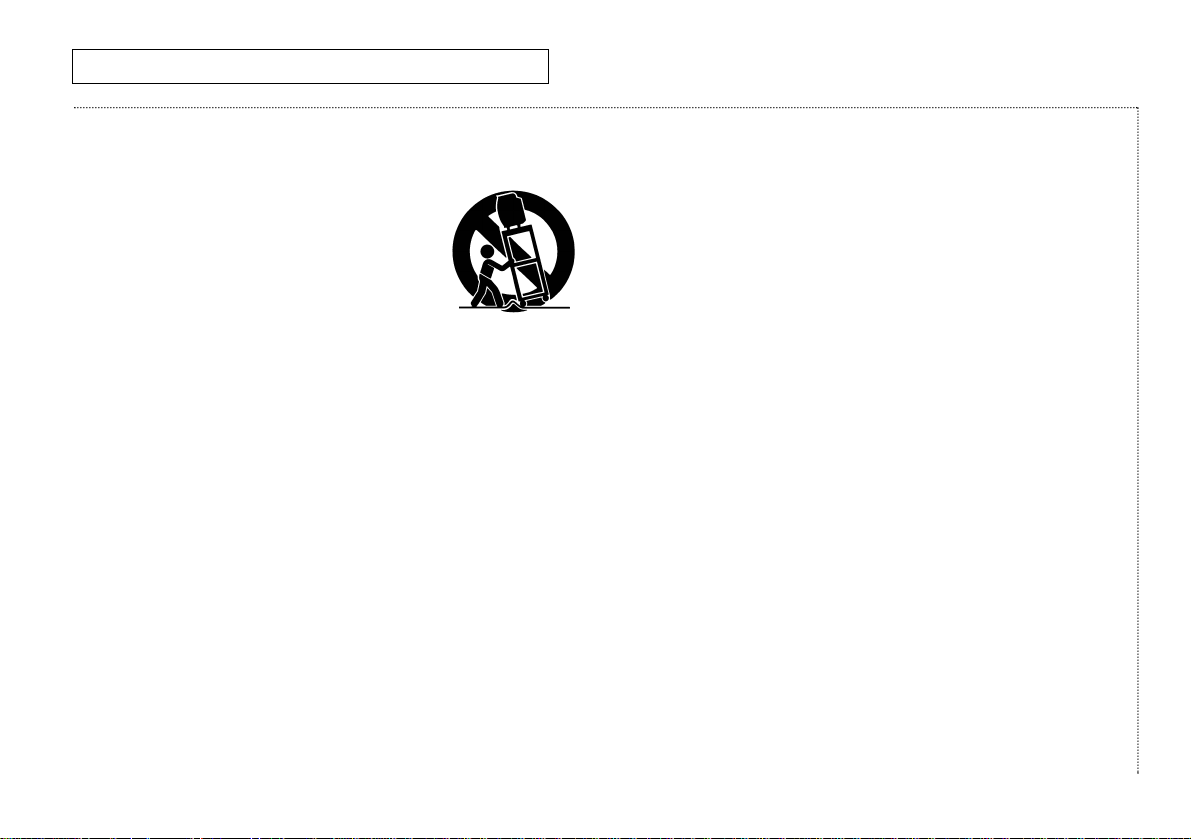
I
MPORTANT
Important Safety Information, continued
S
AFETYINSTRUCTIONS
Save These Instructions
• Do not place the TV/VCR on an unstable cart,
stand, tripod, bracket, or table. The TV/VCR may
fall, causing serious injury to a child or adult,
and serious damage to the unit. Use only with a
cart, stand, tripod, bracket, or table recommended by the manufacturer or sold with the
TV/VCR. Follow the manufacturer’s instructions
when mounting the unit, and use a mounting accessory recommended by the manufacturer. Move the TV/VCR and its cart with
care. Quick stops, excessive force, and uneven surfaces may
cause the unit and cart to overturn.
• Operate your TV/VCR only from the type of power source indicated
on the marking label. If you are not sure of the type of power
supplied to your home, consult your appliance dealer or local
power company.
• Use only a grounded or polarized outlet. For your safety, this
TV/VCR is equipped with a polarized alternating current line plug
having one blade wider than the other. This plug will fit into the
power outlet only one way. If you are unable to insert the plug fully
into the outlet, try reversing the plug. If the plug still doesn’t fit,
contact your electrician to replace your outlet.
• Protect the power cord. Power supply cords should be routed so
that they are unlikely to be walked on or pinched by items placed
on or against them. Pay particular attention to cords at plugs, convenience receptacles, and the point where they exit from the unit.
• Unplug the TV/VCR from the wall outlet and disconnect the
antenna or cable system during a lightning storm or when left
unattended and unused for long periods of time. This will prevent
damage to the unit due to lightning and power-line surges.
• Avoid overhead power lines. An outside antenna system should not
be placed in the vicinity of overhead power lines or other electric
light or power circuits or where it can fall into such power lines or
circuits. When installing an outside antenna system, be extremely
careful to keep from touching the power lines or circuits. Contact
with such lines can be fatal.
• Do not overload the wall outlet or extension cords. Overloading
can result in fire or electric shock.
• Do not insert foreign objects through openings in the unit, as they
may touch dangerous voltage points or damage parts. Never spill
liquid of any kind on the TV/VCR.
I
MPORTANTSAFETYINSTRUCTIONS
MPORTANTSAFETYINSTRUCTIONS
I
3
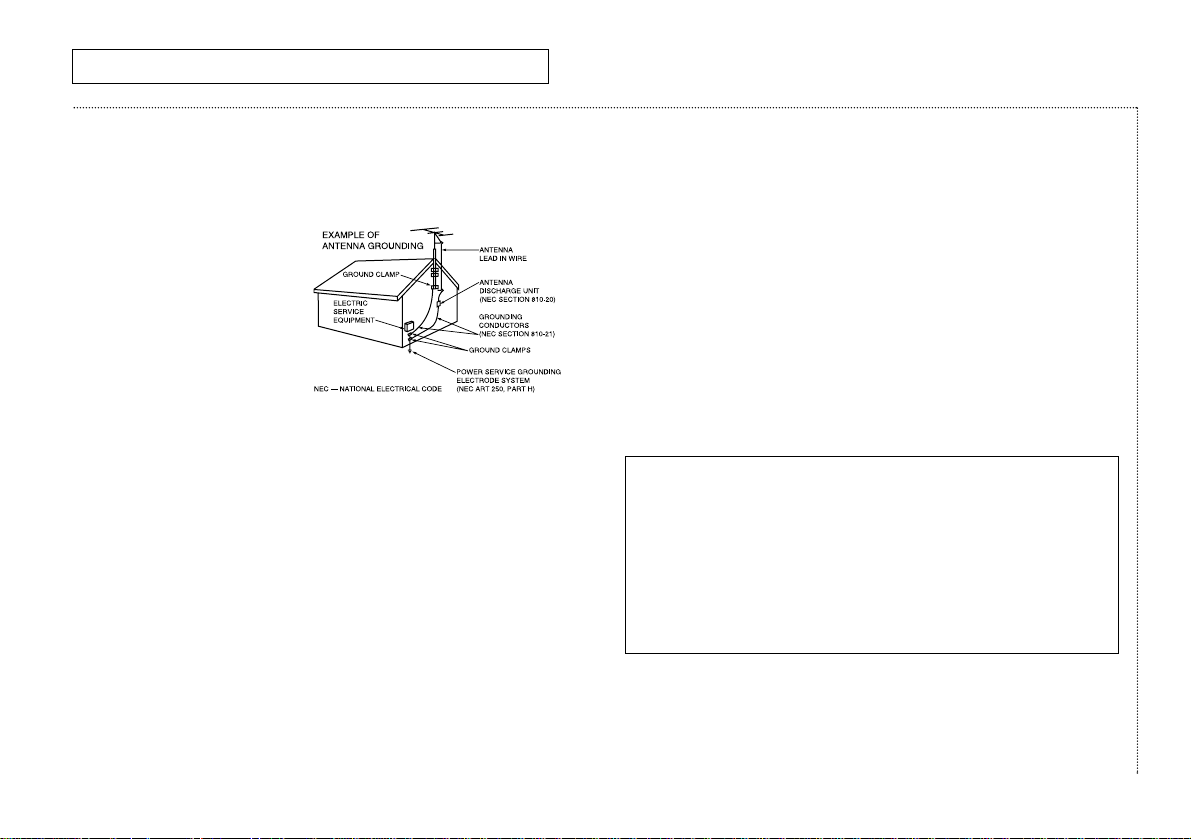
I
MPORTANT
Important Safety Information, continued
S
AFETY
I
NSTRUCTIONS
Save These Instructions
• Ground outdoor antennas. If an outside antenna or cable system is
connected to the TV/VCR, be sure the antenna or cable system is
grounded so as to provide
some protection against
voltage surges and built-up
static charges. Section 810 of
the National Electrical Code,
ANSI/NFPA No. 70-1984,
provides information with
respect to proper grounding
of the mast and supporting
structure, grounding of the lead-in wire to an antenna discharge
unit, size of grounding conductors, location of antenna-discharge
unit, connection to grounding electrodes, and requirements for the
grounding electrode.
• Do not attempt to service the TV/VCR yourself. Refer all servicing to
qualified service personnel. Unplug the unit from the wall outlet and
refer servicing to qualified service personnel under the following
conditions:
– when the power-supply cord or plug is damaged
– if liquid has been spilled on or objects have fallen into the unit
– if the TV/VCR has been exposed to rain or water
– if the TV/VCR does not operate normally by following the
operating instructions
– if the TV/VCR has been dropped or the cabinet has been
damaged
– when the TV/VCR exhibits a distinct change in performance
• If you make adjustments yourself, adjust only those controls that
are covered by the operating instructions. Adjusting other controls
may result in damage and will often require extensive work by a
qualified technician to restore the TV/VCR to normal.
• When replacement parts are required, be sure the service
technician uses replacement parts specified by the manufacturer
or those that have the same characteristics as the original part.
Unauthorized substitutions may result in additional damage to the
unit.
• Upon completion of any service or repairs to this TV/VCR, ask the
service technician to perform safety checks to determine that the
TV/VCR is in a safe operating condition.
This device complies with part 15 of the FCC Rules. Operation is
subject to the following two conditions:
(1) This device may not cause harmful interference, and
(2) This device must accept any interference that may cause
undesired operation.
This television receiver provides display of television closed
captioning in accordance with §15.119 of the FCC rules.
S
I
4
MPORTANT
AFETYINSTRUCTIONS

I
MPORTANT
Important Safety Information, continued
S
AFETYINSTRUCTIONS
Save These Instructions
1) Read these instructions.
2) Keep these instructions.
3) Heed all warnings.
4) Follow all instructions.
5) Do not use this apparatus near water.
6) Clean only with dry cloth.
7) Do not block any ventilation openings, Install in accordance with
the manufacturer’s instructions.
8) Do not install near any heat sources such as radiators, heat
registers, or other apparatus (including amplifiers) that produce
heat.
9) Do not defeat the safety purpose of the polarized or groundingtype plug. A polarized plug has two blades with one wider than the
other. A grounding type plug has two blades and a third grounding
prong. The wide blade or the third prong are provided for your
safety. If the provided plug does not fit into your outlet, consult an
electrician for replacement of the obsolete outlet.
10) Protect the power cord from being from being walked on or
pinched particularly at plugs, convenience receptacles, and the
point where they exit from the apparatus.
11) Only use attachments/accessories specified by the manufacturer.
12) Use only with cart, stand, tripod, bracket, or table specified by the
manufacturer, or sold with the apparatus. When a used, caution
when moving the cart/apparatus combination to avoid injury from
tip-over.
DOUBLE INSULATED When servicing use only
identical replacement parts.
13) Unplug this apparatus. When a cart is used, use caution when
moving the cart/apparatus combination to avoid injury from tipover.
14) Refer all servicing to qualified service personnel. Servicing is
required when the apparatus has been damaged in any way, such
as power-supply cord or plug is damaged, liquid has been spilled
or objects have fallen into the apparatus, the apparatus has been
exposed to rain or moisture, does not operate normally, or has
been dropped.
MPORTANTSAFETYINSTRUCTIONS
I
5
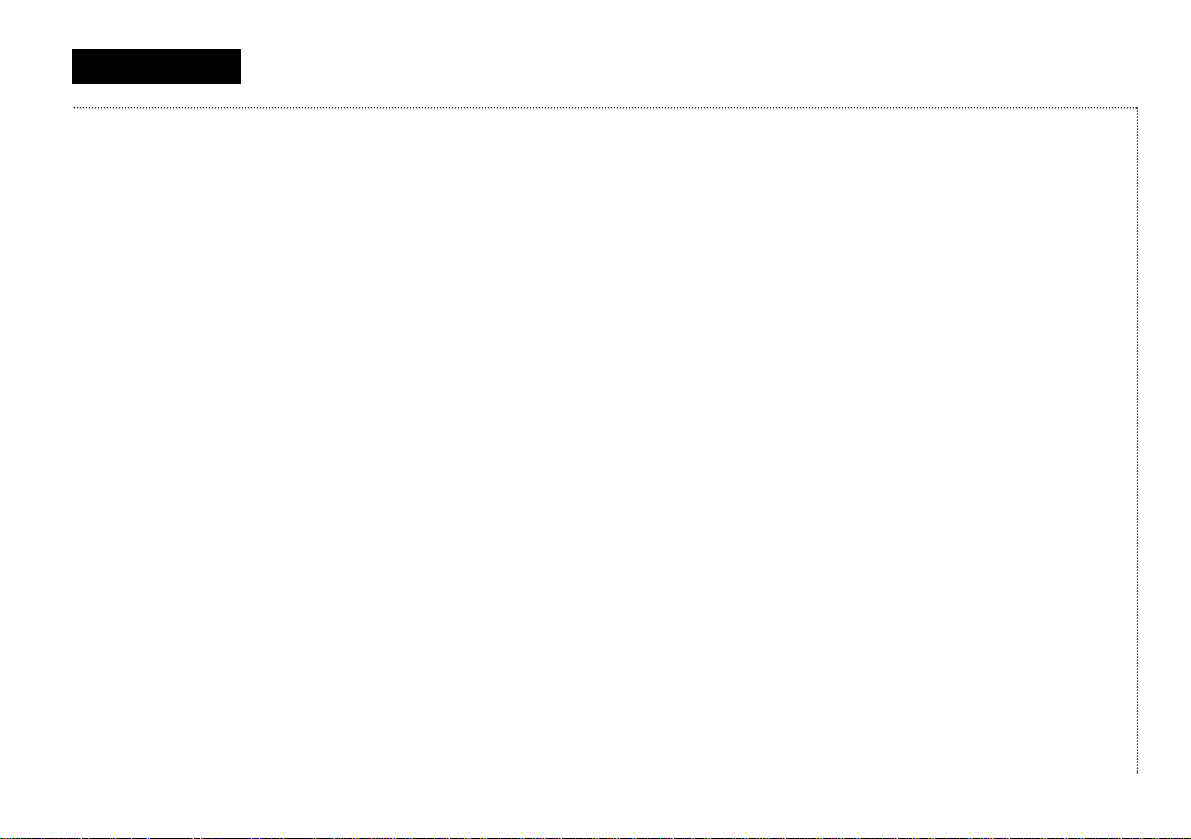
C
ONTENTS
CChapter 1: Learning About Your New TV/VCR................8
List of Features. . . . . . . . . . . . . . . . . . . . . . . . . . . . . . . . . . . 8
Checking Parts. . . . . . . . . . . . . . . . . . . . . . . . . . . . . . . . . . . 8
Understanding the Controls . . . . . . . . . . . . . . . . . . . . . . . . 9
Front Panel Controls & Jacks . . . . . . . . . . . . . . . . . . . 9
Rear Panel . . . . . . . . . . . . . . . . . . . . . . . . . . . . . . . . . . . 10
Remote Control. . . . . . . . . . . . . . . . . . . . . . . . . . . . . . . 11
Chapter 2: Installation...........................................................13
Connecting VHF and UHF Antennas . . . . . . . . . . . . . . . . . 13
Antennas With 300-ohm Flat Twin Leads. . . . . . . . . . 13
Antennas With 75-ohm Round Leads. . . . . . . . . . . . . 13
Separate VHF and UHF Antennas. . . . . . . . . . . . . . . . 13
Connecting Cable TV Systems to the TV/VCR. . . . . . . . . . 14
Cable Without a Converter Box . . . . . . . . . . . . . . . . . 14
Cable With a Converter Box . . . . . . . . . . . . . . . . . . . . 14
Installing Batteries in the Remote Control . . . . . . . . . . . . 16
Chapter 3: TV Operation........................................................17
Viewing the On-screen Display . . . . . . . . . . . . . . . . . . . . . 17
Viewing the Main Menu . . . . . . . . . . . . . . . . . . . . . . . . . . . 17
Selecting the On-screen Language. . . . . . . . . . . . . . . . . . 17
Selecting the Signal Source. . . . . . . . . . . . . . . . . . . . . . . . 18
Programming the Channels . . . . . . . . . . . . . . . . . . . . . . . . 18
Setting the Clock . . . . . . . . . . . . . . . . . . . . . . . . . . . . . . . . . 19
C
6
ONTENTS
Choosing Picture Settings. . . . . . . . . . . . . . . . . . . . . . . . . . 21
Customizing Picture Settings . . . . . . . . . . . . . . . . . . . 21
Resetting Standard Picture Settings . . . . . . . . . . . . . 22
Setting the Sleep Timer. . . . . . . . . . . . . . . . . . . . . . . . . . . . 23
Using the On/Off Timer . . . . . . . . . . . . . . . . . . . . . . . . . . . . 23
Chapter 4: VCR Operation.....................................................24
Inserting and Ejecting a Video Tape . . . . . . . . . . . . . . . . . 24
Playing a Video Tape. . . . . . . . . . . . . . . . . . . . . . . . . . . . . . 24
Playing a Tape. . . . . . . . . . . . . . . . . . . . . . . . . . . . . . . . 24
Pausing . . . . . . . . . . . . . . . . . . . . . . . . . . . . . . . . . . . . . 24
Using Picture Search. . . . . . . . . . . . . . . . . . . . . . . . . . 25
Using Tracking . . . . . . . . . . . . . . . . . . . . . . . . . . . . . . . 25
Using the Time Counter . . . . . . . . . . . . . . . . . . . . . . . . 25
Using Memory Stop . . . . . . . . . . . . . . . . . . . . . . . . . . . 25
Using P.PLUS. . . . . . . . . . . . . . . . . . . . . . . . . . . . . . . . . 26
Recording TV Programs as You Watch . . . . . . . . . . . . . . . 26
Recording . . . . . . . . . . . . . . . . . . . . . . . . . . . . . . . . . . . 26
Editing While Recording . . . . . . . . . . . . . . . . . . . . . . . 27
Using Advanced Recording Features . . . . . . . . . . . . . . . . 27
One-touch Recording. . . . . . . . . . . . . . . . . . . . . . . . . . 27
Timer Recording. . . . . . . . . . . . . . . . . . . . . . . . . . . . . . 27
Using Program Review . . . . . . . . . . . . . . . . . . . . . . . . 30
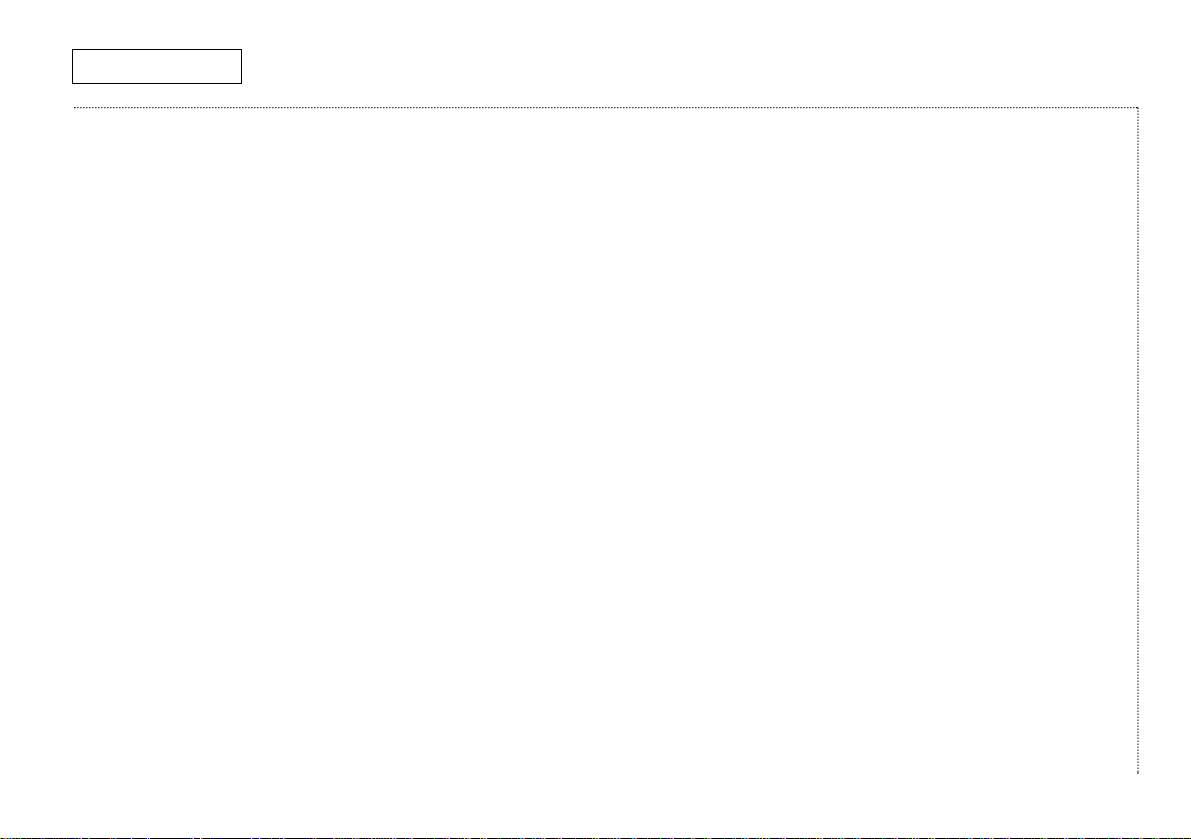
C
ONTENTS
Chapter 5: Special Features.................................................31
Using True Repeat . . . . . . . . . . . . . . . . . . . . . . . . . . . . . . . . 31
Using Block Repeat. . . . . . . . . . . . . . . . . . . . . . . . . . . . . . . 31
Viewing Closed Captions. . . . . . . . . . . . . . . . . . . . . . . . . . . 32
Using the V-Chip . . . . . . . . . . . . . . . . . . . . . . . . . . . . . . . . . 33
Setting Up Your Personal ID Number(PIN) . . . . . . . . 33
How to Enable/Disable the V-Chip . . . . . . . . . . . . . . . 33
How to Set up Restrictions
Using the “TV guidelines”. . . . . . . . . . . . . . . . . . . . . . 34
How to Set Up Restrictions Using the MPAA
Ratings; G, PG, PG-13, R, NC-17, X . . . . . . . . . . . . . . . 35
How to Reset the TV after the V-Chip Blocks
a channel(“Energency Escape”). . . . . . . . . . . . . . . . . 36
Copying, or Dubbing, a Video. . . . . . . . . . . . . . . . . . . . . . . 37
Making the Connections . . . . . . . . . . . . . . . . . . . . . . . 37
Dubbing . . . . . . . . . . . . . . . . . . . . . . . . . . . . . . . . . . . . . 37
Chapter 6: Troubleshooting...................................................38
Identifying TV Problems . . . . . . . . . . . . . . . . . . . . . . . . . . . 38
Identifying VCR Problems . . . . . . . . . . . . . . . . . . . . . . . . . . 38
Appendix..................................................................................39
Caring for Your TV/VCR . . . . . . . . . . . . . . . . . . . . . . . . . . . . 39
Placement. . . . . . . . . . . . . . . . . . . . . . . . . . . . . . . . . . . 39
Liquids . . . . . . . . . . . . . . . . . . . . . . . . . . . . . . . . . . . . . . 39
Cabinet. . . . . . . . . . . . . . . . . . . . . . . . . . . . . . . . . . . . . . 39
Video Heads . . . . . . . . . . . . . . . . . . . . . . . . . . . . . . . . . 39
Temperature . . . . . . . . . . . . . . . . . . . . . . . . . . . . . . . . . 39
About Video Tapes . . . . . . . . . . . . . . . . . . . . . . . . . . . . . . . . 39
Caring for Video Tapes . . . . . . . . . . . . . . . . . . . . . . . . . 39
Recording Speeds . . . . . . . . . . . . . . . . . . . . . . . . . . . . 39
The Record Safety Tab . . . . . . . . . . . . . . . . . . . . . . . . . 39
Specifications. . . . . . . . . . . . . . . . . . . . . . . . . . . . . . . . . . . . 40
ONTENTS
C
7
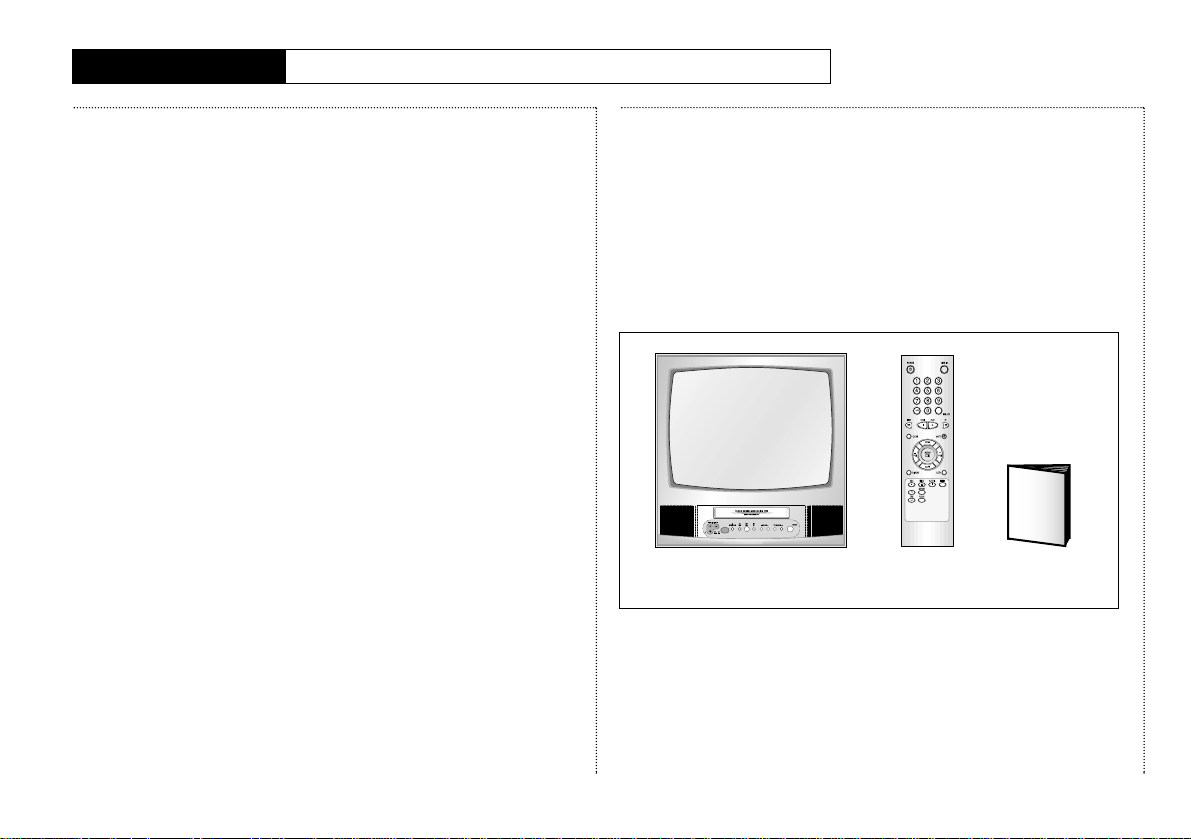
C
HAPTER
O
NE
L
EARNING
A
BOUT
Y
OUR
N
EW
TV/VCR
List of Features
Your Akai TV/VCR was designed
and engineered using the latest
technology. This TV/VCR is a
full-featured, high-performance
unit that not only meets, but
exceeds, industry standards.
Along with the standard
features you expect, Akai has
included the following special
features:
• Easy-to-operate infrared
remote control
• Easy-to-use on-screen menu
system you can use from the
front panel or the remote
control
• Closed captioning
• On-screen programmed
recording of up to six events
in one year
• Digital auto-tracking
• Repeat play
• Infra-red wireless remote
control system
• Quick-start, full loading
system
• High-speed rewinding
• High-quality video circuitry
• 181-channel capability
(frequency synthesized tuner)
• Auto channel programming
• One-touch recording (up to
four hours)
• Eight-hour recording on a
single T-160 video cassette
• Auto clock setting
• Rental picture plus
• Tri-lingual on-screen displays
(English, Spanish, and
French)
• V-chip feature
• Jet-search
Checking Parts
Once you have unpacked your
TV/VCR, check to make sure that
you have all the parts shown
here. If any piece is missing or
broken, call your dealer.
TV/VCR Remote
(The TV illustration shown does
not necessary match the design
of your TV set.)
Control
This
manual
C
8
HAPTER
ONE: L
EARNING ABOUTYOURNEW
TV/VCR
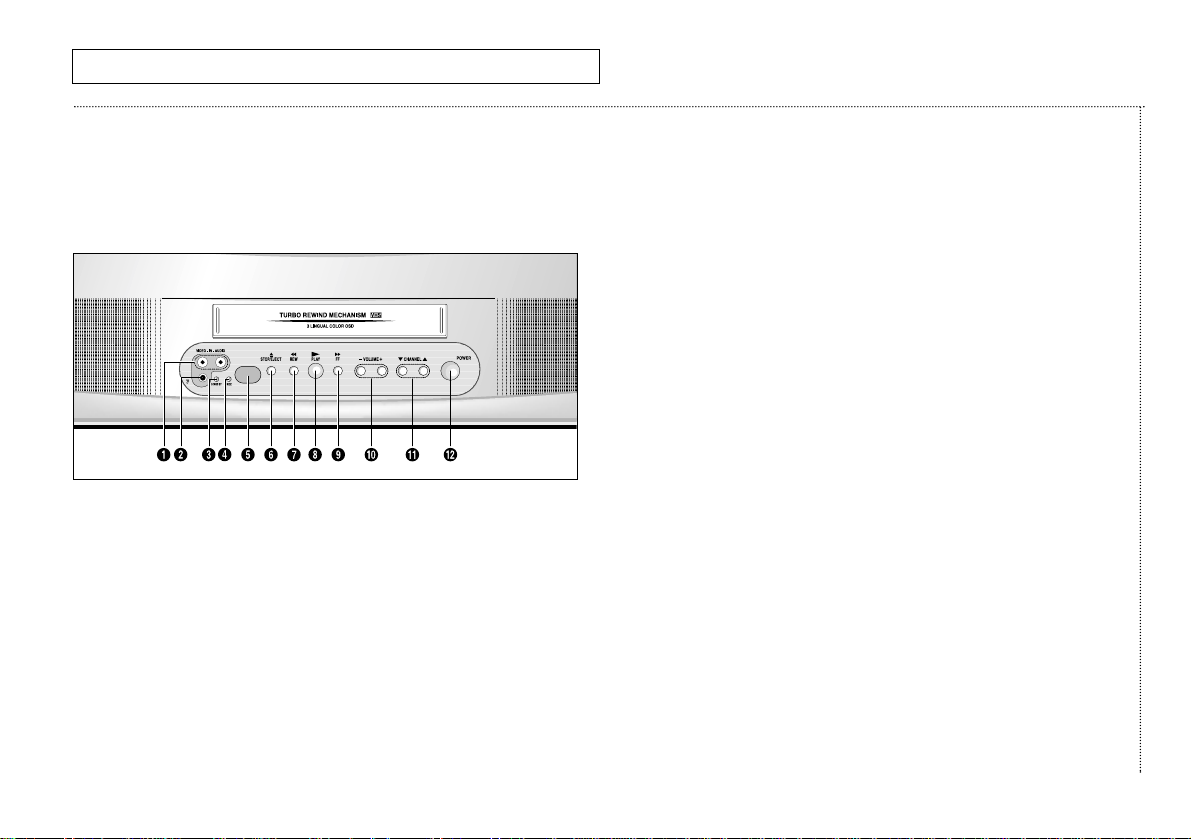
L
EARNING
A
Understanding the
Controls
BOUT
Y
OUR
N
EW
TV/VCR
Front Panel Controls & Jacks
The buttons on the front panel
control basic features.
For more advanced features,
you will use the remote control.
1 VIDEO and AUDIO IN jacks
Connect components, such
as a camcorder, to these
jacks.
2 EARPHONE jack
Connect a set of earphones
(with a mini connector) to
this jack.
3 STAND BYindicator
Lit when TV/VCR power is
Off.
4 REC indicator
Lit when the TV/VCR is
recording or when program
times are stored.
5 REMOTE sensor
Receives signals from the
remote control.
6 STOP/EJECT button
Press to stop a video tape
during play, record, rewind,
or fast forward. Press to
eject a video tape if the
tape is stopped.
7 REW button
Press to rewind a video
tape.
8 PLAYbutton
Press to play a video tape.
9 FF button
Press to fast forward a
video tape.
10 – VOL and VOL+ buttons
(VOLUME)
Press to change the volume
or to change features on
the menu.
HAPTERONE
C
: L
11 CH▼ and CH▲ buttons
(CHANNEL)
Press to change channels
or to select features on the
menu.
12 POWER button
Press to turn the TV/VCR on
or off.
EARNING ABOUTYOURNEW
TV/VCR
9
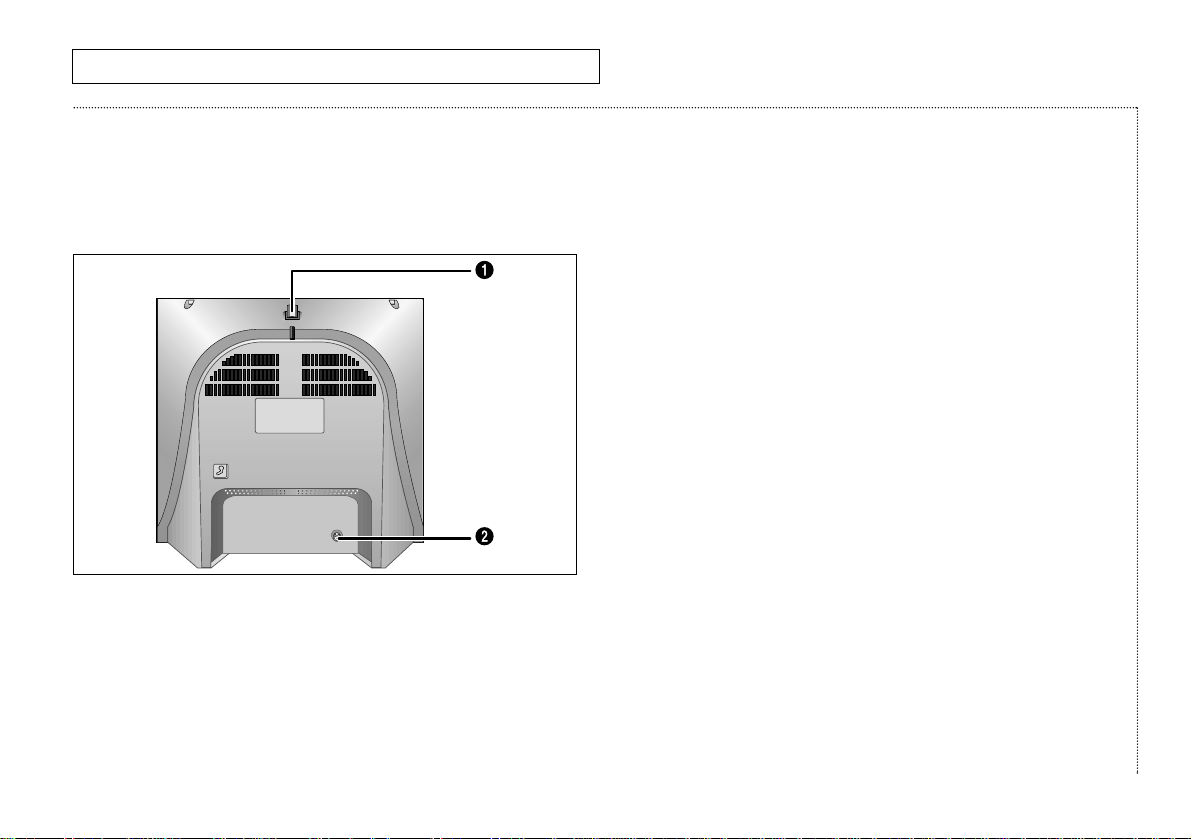
L
EARNING ABOUT
Understanding the
Controls, continued
Rear Panel
Y
OUR
N
EW
TV/VCR
1 VHF antenna mount
VHF rod antenna mount.
See page 13.
2 Antenna terminal
Use this terminal (VHF/UHF
IN FROM ANT) to connect
the TV/VCR to a 75-ohm
outdoor antenna or cable
system. See page 13.
C
10
HAPTER
ONE: L
EARNING ABOUTYOURNEW
TV/VCR
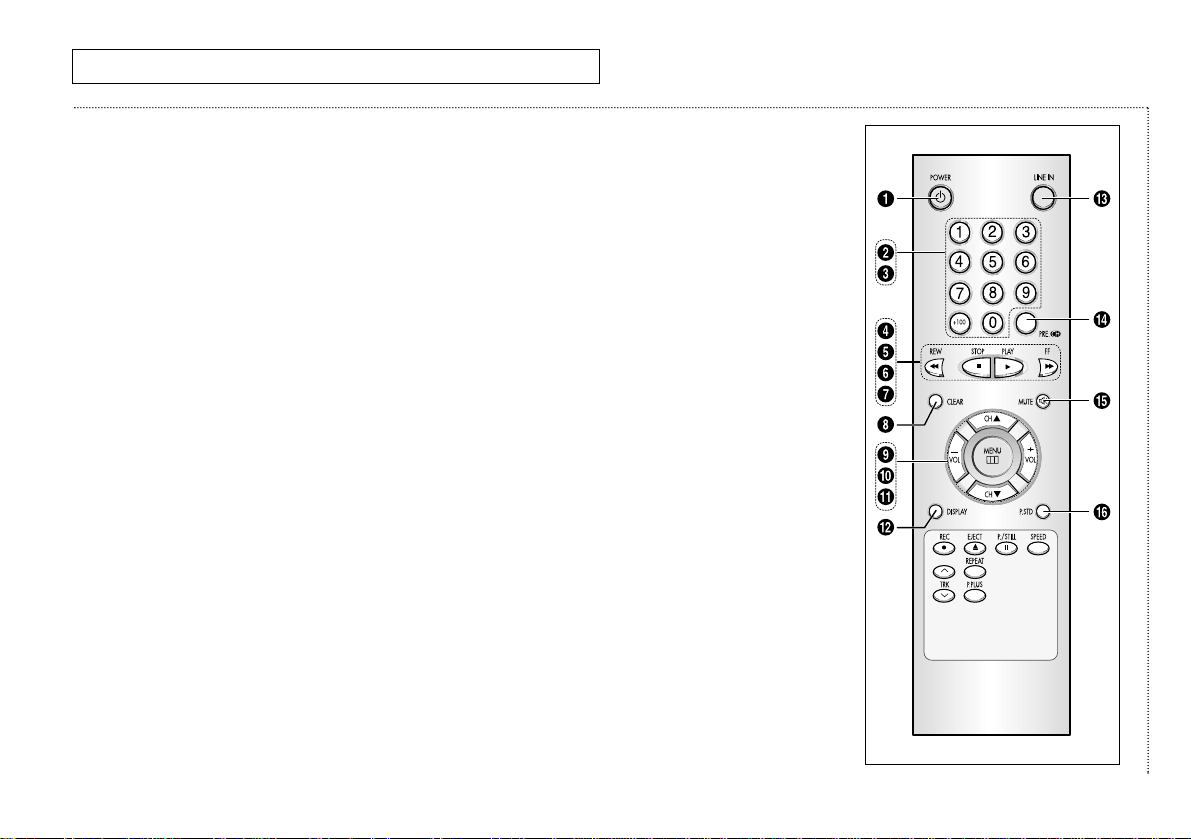
L
EARNING
A
Understanding the
Controls, continued
BOUT
Y
OUR
N
EW
TV/VCR
Remote Control
Use the remote control within 33
feet (10 meters) of the TV/VCR
and point it directly at the
TV/VCR.
1 POWER
Press to turn the TV/VCR
on and off.
2 NUMBER BUTTONS
Press to select specific
channels.
3 +100
Press to select channels over
100.
4 REW (rewind)
Press to rewind a tape.
5 STOP
Press to stop a tape.
6 PLAY
Press to play a tape.
7 FF (fast forward)
Press to fast forward a
tape.
8 CLEAR
Press to correct
programming errors, clear
programs, or reset the tape
counter.
9 –VOL and VOL+ (volume)
Press – VOL to decrease or
VOL+ to increase the
volume.
10 CH▲ and CH▼ (channel)
Press CH▲ or CH▼ to
change channels. Also
used with the menu
system.
11 MENU
Press to display the onscreen menu.
12 DISPLAY
Press to show on-screen
displays.
13 LINE IN
Press to select the
component connected to
the Audio/Video jacks.
14 PRE-CH (previous channel)
Press to return to the last
channel viewed.
15 MUTE
Press to silence the
volume.
16 P.STD (picture-standard)
Press to select memorized
or standard picture
settings.
HAPTERONE
C
: L
EARNING ABOUTYOURNEW
TV/VCR
11
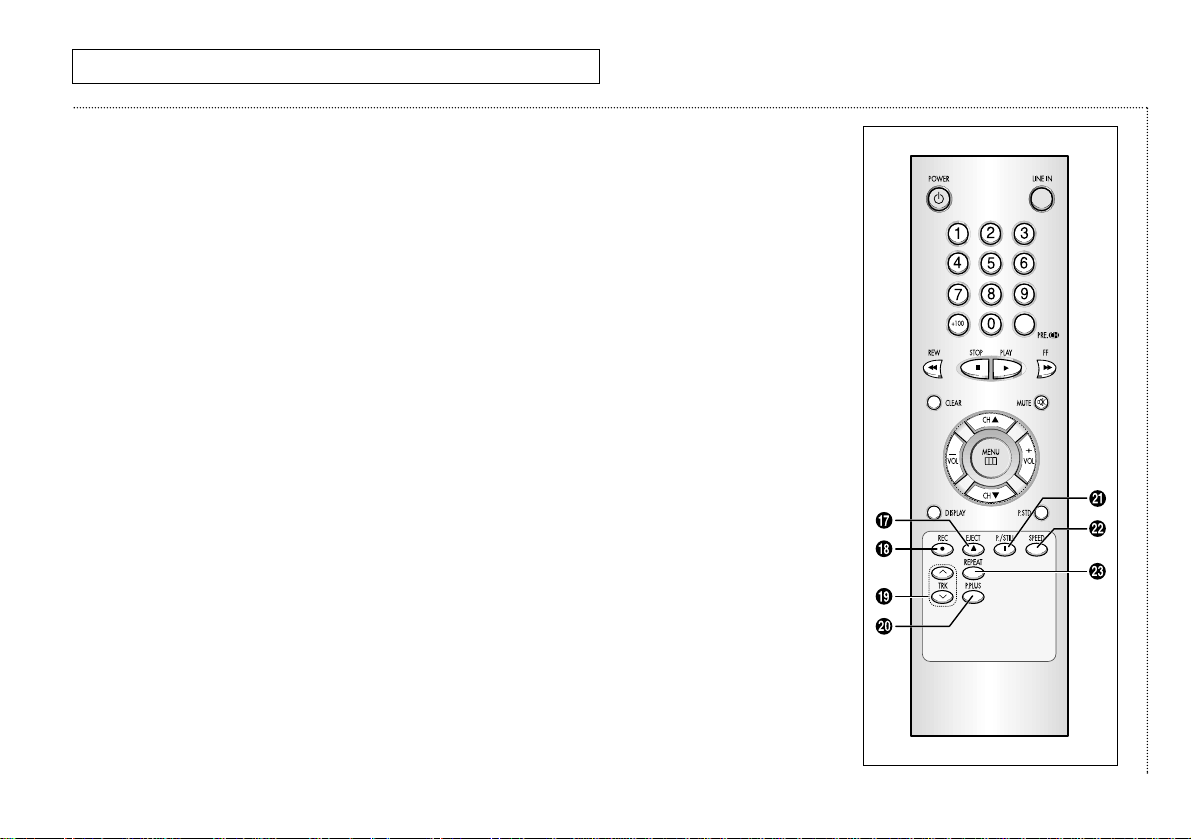
L
EARNING ABOUT
Understanding the
Controls, continued
Y
OUR
N
EW
TV/VCR
Remote Control
Use the remote control within 33
feet (10 meters) of the TV/VCR
and point it directly at the
TV/VCR.
17 EJECT
Press to eject a tape.
18 REC (record)
Press to begin recording.
19 TRK+, – (tracking)
Press to adjust tape
tracking.
20 P.PLUS
Press to compensate for a
poor rental tape.
C
12
HAPTER
ONE: L
EARNING ABOUTYOURNEW
21 P. (pause)/STILL
Press to freeze a video
frame.
22 SPEED
Press to select the tape
recording speed.
23 REPEAT
Press to play a tape or a
section of tape repeatedly.
TV/VCR
