SAMSUNG CT566BVX-STR, CT566BVX-XAP, CT566BWX-STR, CT567BWX-STR, CT567BWX-XAP Service Manual
...
COLOR TELEVISION RECEIVER
Chassis : KCT57A
Model: CT566BVX/STR
CT566BVX/XAP
CT566BWX/STR
CT567BWX/STR
CT567BWX/XAP
CT766DWX/STR
CT766DWX/XAP
COLOR TELEVISION RECEIVER CONTENTS
Precautions
1.
Specifications and IC Data
2.
Alignment and Adjustment
3.
Troubleshooting
4.
Exploded View and Parts List
5.
Electric Parts List
6.
Block Diagram
7.
PCB Layout Diagram
8.
Wiring Diagram
9.
Schematic Diagrams
10.
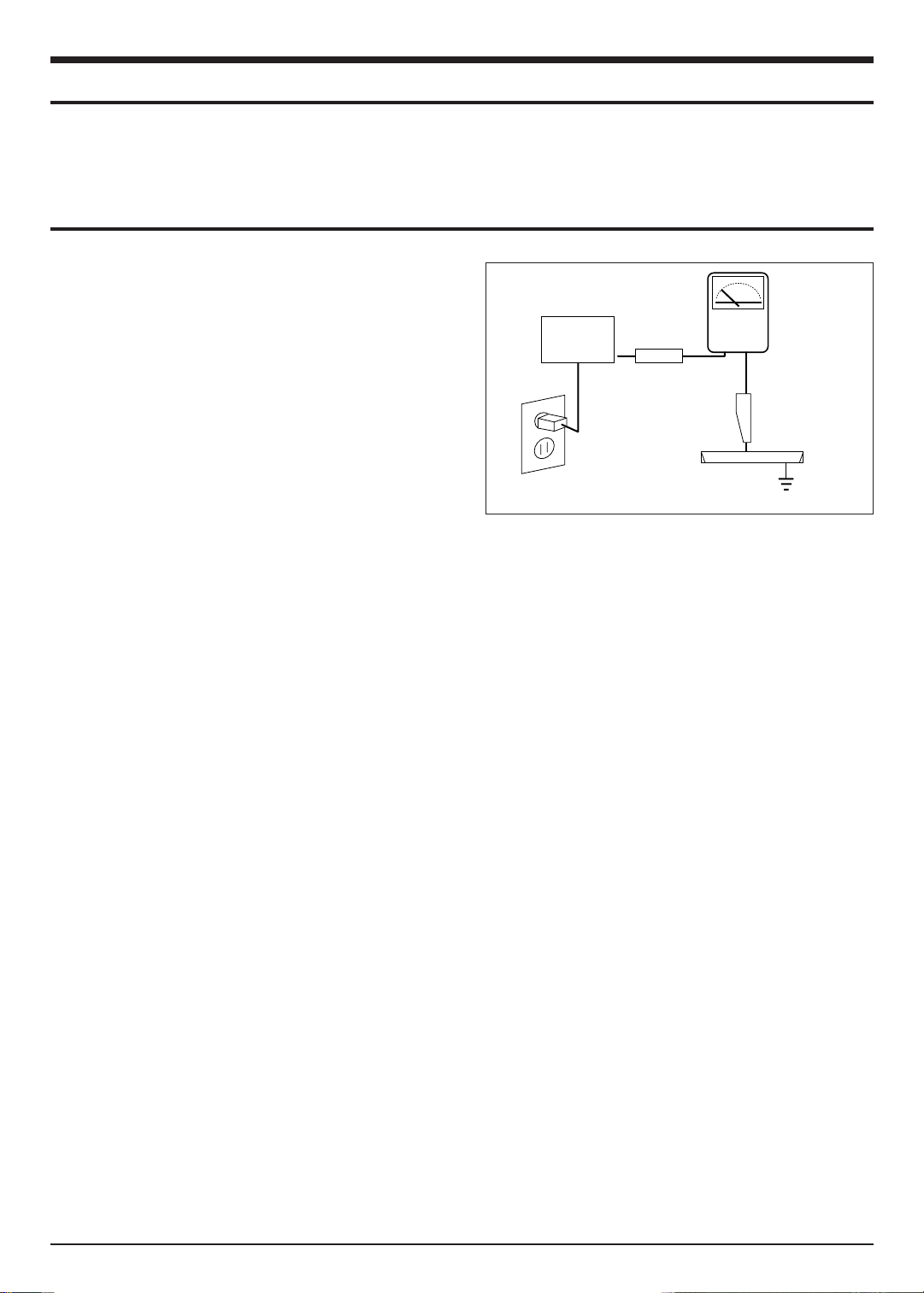
Precautions
LEAKAGE
CURRENT
TESTER
DEVICE
UNDER
TEST
TEST ALL
EXPOSED METAL
SURFACES
2-WIRE CORD
ALSO TEST WITH
PLUG REVERSED
(USING AC ADAPTER
PLUG AS REQUIRED)
EARTH
GROUND
(READING SHOULD
NOT BE ABOVE
0.5mA)
1. Precautions
Follow these safety, servicing and ESD precautions to prevent damage and protect against potential
hazards such as electrical shock and X-rays.
1-1 Safety Precautions
1. Be sure that all of the built-in protective
devices are replaced. Restore any missing
protective shields.
2. When reinstalling the chassis and its
assemblies, be sure to restore all protective
devices, including: nonmetallic control knobs
and compartment covers.
3. Make sure that there are no cabinet openings
through which peopleÑparticularly
childrenÑmight insert fingers and contact
dangerous voltages. Such openings include
the spacing between the picture tube and the
cabinet mask, excessively wide cabinet
ventilation slots, and improperly fitted back
covers.
If the measured resistance is less than 1.0
megohm or greater than 5.2 megohms, an
abnormality exists that must be corrected
before the unit is returned to the customer.
4. Leakage Current Hot Check (Figure 1-1):
Warning: Do not use an isolation
transformer during this test. Use a leakagecurrent tester or a metering system that
complies with American National Standards
Institute (ANIS C101.1, Leakage Current for
Appliances), and Underwriters Laboratories
(UL Publication UL1410, 59.7).
5. With the unit completely reassembled, plug
the AC line cord directly into the power
outlet. With the unitÕs AC switch first in the
ON position and then OFF, measure the
current between a known earth ground (metal
water pipe, conduit, etc.) and all exposed
metal parts, including: antennas, handle
brackets, metal cabinets, screwheads and
control shafts. The current measured should
not exceed 0.5 milliamp. Reverse the powerplug prongs in the AC outlet and repeat the
test.
Samsung Electronics 1-1
6. Antenna Cold Check:
With the unitÕs AC plug disconnected from the
AC source, connect an electrical jumper across
the two AC prongs. Connect one lead of the
ohmmeter to an AC prong. Connect the other
lead to the coaxial connector.
7. X-ray Limits:
The picture tube is especially designed to prohibit X-ray emissions. To ensure continued
X-ray protection, replace the picture tube only
with one that is the same type as the original.
Carefully reinstall the picture tube shields and
mounting hardware; these also provide X-ray
protection.
8. High Voltage Limits:
High voltage must be measured each time servicing is done on the B+, horizontal deflection
or high voltage circuits. Correct operation of
the X-ray protection circuits must be
reconfirmed whenever they are serviced.
(X-ray protection circuits also may be called
Òhorizontal disableÓ or Òhold-downÓ.)
Heed the high voltage limits. These include
the XÐray Protection Specifications Label, and
the Product Safety and X-ray Warning Note on
the service data schematic.
Fig. 1-1 AC Leakage Test

Precautions
!
1-1 Safety Precautions (Continued)
9. High voltage is maintained within specified
limits by close-tolerance, safety-related
components and adjustments. If the high
voltage exceeds the specified limits, check
each of the special components.
10. Design Alteration Warning:
Never alter or add to the mechanical or
electrical design of this unit. Example: Do not
add auxiliary audio or video connectors. Such
alterations might create a safety hazard. Also,
any design changes or additions will void the
manufacturerÕs warranty.
11. Hot Chassis Warning:
Some TV receiver chassis are electrically
connected directly to one conductor of the AC
power cord. If an isolation transformer is not
used, these units may be safely serviced only
if the AC power plug is inserted so that the
chassis is connected to the ground side of the
AC source.
To confirm that the AC power plug is inserted
correctly, do the following: Using an AC
voltmeter, measure the voltage between the
chassis and a known earth ground. If the
reading is greater than 1.0V, remove the AC
power plug, reverse its polarity and reinsert.
Re-measure the voltage between the chassis
and ground.
12. Some TV chassis are designed to operate with
85 volts AC between chassis and ground,
regardless of the AC plug polarity. These units
can be safely serviced only if an isolation
transformer inserted between the receiver and
the power source.
13. Some TV chassis have a secondary ground
system in addition to the main chassis ground.
This secondary ground system is not
isolated from the AC power line. The two
ground systems are electrically separated by
insulating material that must not be defeated
or altered.
15. Observe the original lead dress, especially
near the following areas: Antenna wiring,
sharp edges, and especially the AC and high
voltage power supplies. Always inspect for
pinched, out-of-place, or frayed wiring. Do
not change the spacing between components
and the printed circuit board. Check the AC
power cord for damage. Make sure that leads
and components do not touch thermally hot
parts.
16. Picture Tube Implosion Warning:
The picture tube in this receiver employs
Òintegral implosionÓ protection. To ensure
continued implosion protection, make sure
that the replacement picture tube is the same
as the original.
17. Do not remove, install or handle the picture
tube without first putting on shatterproof
goggles equipped with side shields. Never
handle the picture tube by its neck. Some
Òin-lineÓ picture tubes are equipped with a
permanently attached deflection yoke; do not
try to remove such Òpermanently attachedÓ
yokes from the picture tube.
18. Product Safety Notice:
Some electrical and mechanical parts have
special safety-related characteristics which
might not be obvious from visual inspection.
These safety features and the protection they
give might be lost if the replacement component differs from the originalÑeven if the
replacement is rated for higher voltage,
wattage, etc.
Components that are critical for safety are
indicated in the circuit diagram by shading,
( ) or ( ).
Use replacement components that have the
same ratings, especially for flame resistance
and dielectric strength specifications.
A replacement part that does not have the
same safety characteristics as the original
might create shock, fire or other hazards.
14. Components, parts and wiring that appear to
have overheated or that are otherwise
damaged should be replaced with parts that
meet the original specifications. Always
determine the cause of damage or overheating, and correct any potential hazards.
1-2 Samsung Electronics

Precautions
1-2 Servicing Precautions
Warning1: First read the “Safety Precautions” section of this manual. If some unforeseen circumstance creates a conflict between
the servicing and safety precautions, always follow the safety precautions.
Warning2: An electrolytic capacitor installed with the wrong polarity might explode.
1. Servicing precautions are printed on the
cabinet. Follow them.
2. Always unplug the unitÕs AC power cord from
the AC power source before attempting to: (a)
Remove or reinstall any component or
assembly, (b) Disconnect an electrical plug or
connector, (c) Connect a test component in
parallel with an electrolytic capacitor.
3. Some components are raised above the printed
circuit board for safety. An insulation tube or
tape is sometimes used. The internal wiring is
sometimes clamped to prevent contact with
thermally hot components. Reinstall all such
elements to their original position.
4. After servicing, always check that the screws,
components and wiring have been correctly
reinstalled. Make sure that the portion around
the serviced part has not been damaged.
5. Check the insulation between the blades of the
AC plug and accessible conductive parts
(examples: metal panels, input terminals and
earphone jacks).
6. Insulation Checking Procedure: Disconnect the
power cord from the AC source and turn the
power switch ON. Connect an insulation
resistance meter (500V) to the blades of the AC
plug.
The insulation resistance between each blade
of the AC plug and accessible conductive parts
(see above) should be greater than 1 megohm.
7. Never defeat any of the B+ voltage interlocks.
Do not apply AC power to the unit (or any of
its assemblies) unless all solid-state heat sinks
are correctly installed.
8. Always connect a test instrumentÕs ground
lead to the instrument chassis ground before
connecting the positive lead; always remove
the instrumentÕs ground lead last.
Samsung Electronics 1-3

Precautions
1-3 Precautions for Electrostatically Sensitive Devices (ESDs)
1. Some semiconductor (Òsolid stateÓ) devices
are easily damaged by static electricity. Such
components are called Electrostatically
Sensitive Devices (ESDs); examples include
integrated circuits and some field-effect
transistors. The following techniques will
reduce the occurrence of component damage
caused by static electricity.
2. Immediately before handling any semicon
ductor components or assemblies, drain the
electrostatic charge from your body by
touching a known earth ground. Alternatively,
wear a discharging wrist-strap device. (Be
sure to remove it prior to applying powerÑ
this is an electric shock precaution.)
3. After removing an ESD-equipped assembly,
place it on a conductive surface such as
aluminum foil to prevent accumulation of
electrostatic charge.
4. Do not use freon-propelled chemicals. These
can generate electrical charges that damage
ESDs.
5. Use only a grounded-tip soldering iron when
soldering or unsoldering ESDs.
6. Use only an anti-static solder removal device.
Many solder removal devices are not rated as
Òanti-staticÓ; these can accumulate sufficient
electrical charge to damage ESDs.
7. Do not remove a replacement ESD from its
protective package until you are ready to
install it. Most replacement ESDs are
packaged with leads that are electrically
shorted together by conductive foam,
aluminum foil or other conductive materials.
8. Immediately before removing the protective
material from the leads of a replacement ESD,
touch the protective material to the chassis or
circuit assembly into which the device will be
installed.
9. Minimize body motions when handling
unpackaged replacement ESDs. Motions such
as brushing clothes together, or lifting a foot
from a carpeted floor can generate enough
static electricity to damage an ESD.
1-4 Samsung Electronics
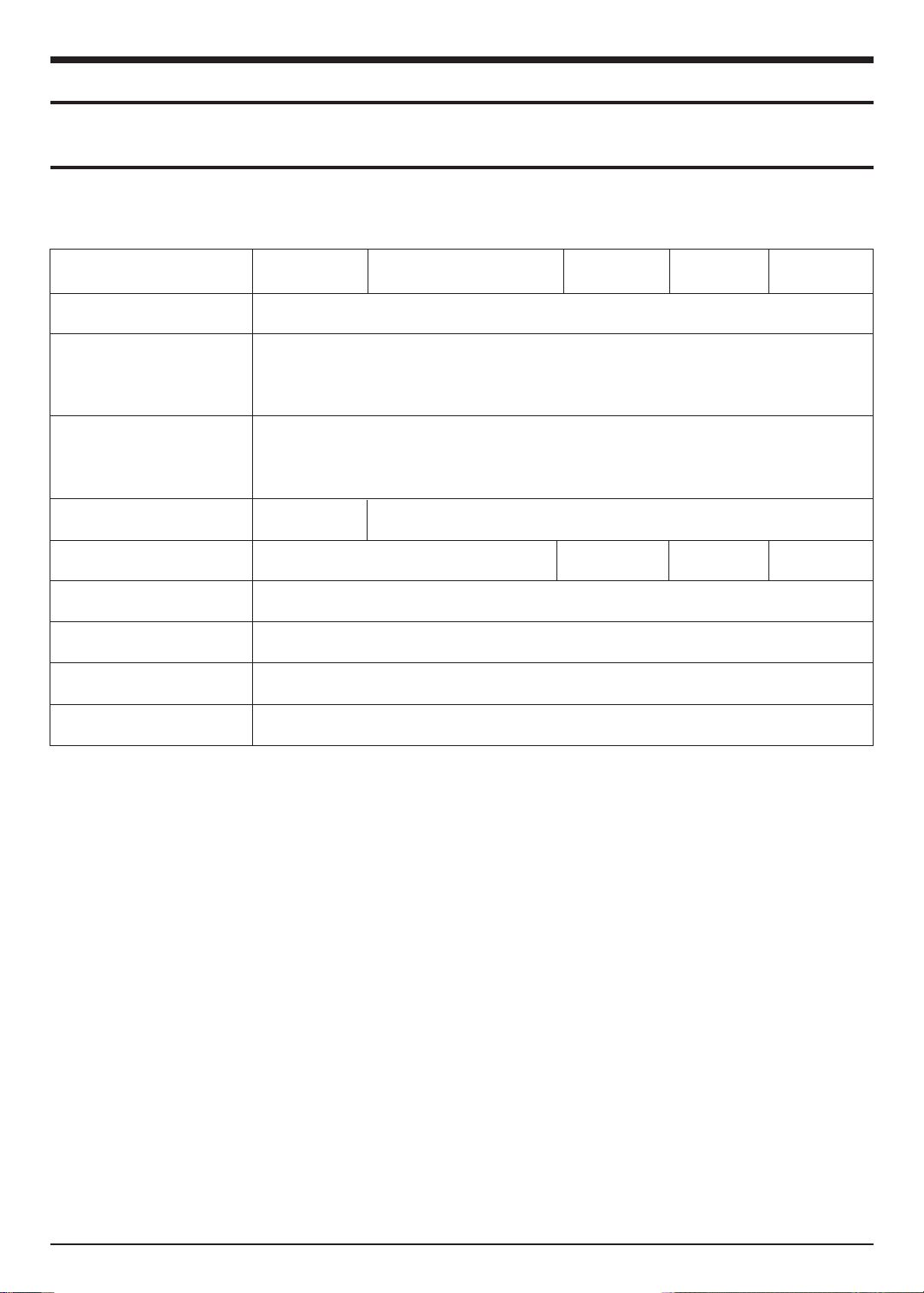
2. Specifications and IC Data
2-1 Specifications
Specifications and IC Data
Model
Television System :
Channels :
Intermediate Frequencies :
Sound System
Picture Tube :
Power Requirements :
Antenna Input Impedance :
Speaker Impedance :
Protection :
CT566BV CT566BW/567BW/568BW CT633BW CT683BW CT766DW
NTSC-M
VHF : CH 2 ~ CH 13
UHF : CH 14 ~ CH 69
CATV : CH 1, CH 14 ~ CH 125
Picture IF Carrier : 45.75 MHz
Sound IF Carrier : 41.25 MHz
Color Sub Carrier : 42.17 MHz
MONO MTS
A53QCX89X01 A63AFW32X A68ADT25X01 A70QBZ791X
AC100~240V, 50/60Hz
75 ohm unbalanced type
8 ohm, 3W + 3W
X-Ray Protection, Fail Safe Circuit
Samsung Electronics 2-1
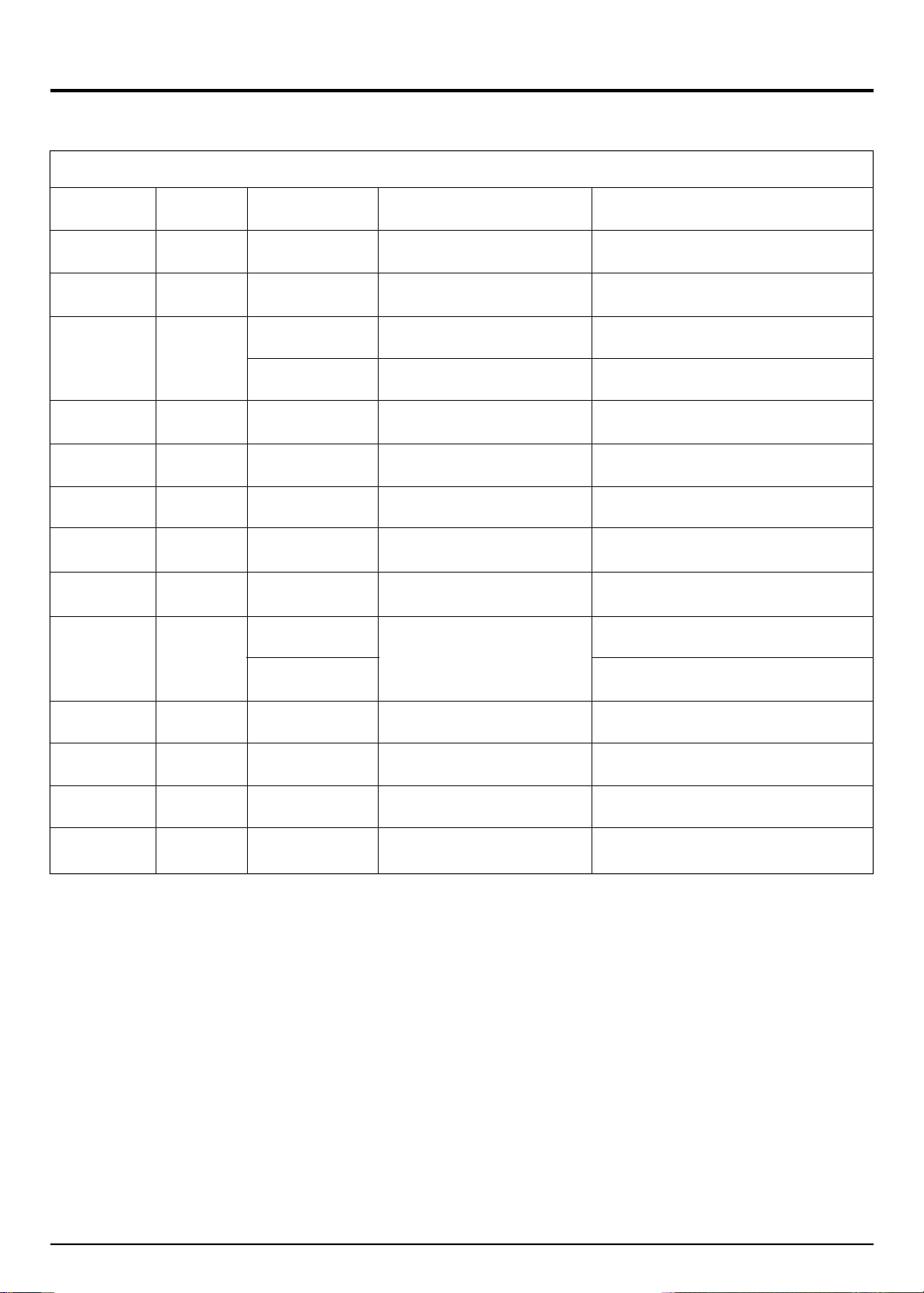
Specifications and IC Data
2-2 IC Line Up
Table 2 - 1 IC Line - Up
Loc No
SF101
SF102
IC201
IC202
IC301
IC603
IC602
IC701
IC801
No
Specification
1
2
3
4
5
6
7
8
9
M3951M
M9260M
TDA8377
TDA8373
LA7510
TDA8350Q
TDA7057AQ
mPC 1460HA
TDA4053
S6709
STR5707
SAW FILTER (VIF)
SAW FILTER (SIF)
ONECHIP TV PROCESSOR
ONECHIP TV PROCESSOR
AUDIO IF AMP/4.5M DETECT
VERTICAL AMP IC
SOUND AMP IC
VOLUME CONTROL IC
SWITCHING IC
POWER IC
Description
CT566BV/CT567BW/CT568BW/CT766DW
CT633BW/CT683BW
STEREO MODEL ONLY
STEREO MODEL ONLY
CT633BW/CT683BW/CT766DW
CT566BV/CT566BW/CT567BW/CT568BW
Remarks
IC802
IC901
IC902
ICD01
10
11
12
13
KA7630
SZM322
XL24C02P
TDA9850
MULTI REGULATOR IC
MICOM
EEPROM
MTS IC
STEREO MODEL ONLY
2-2 Samsung Electronics
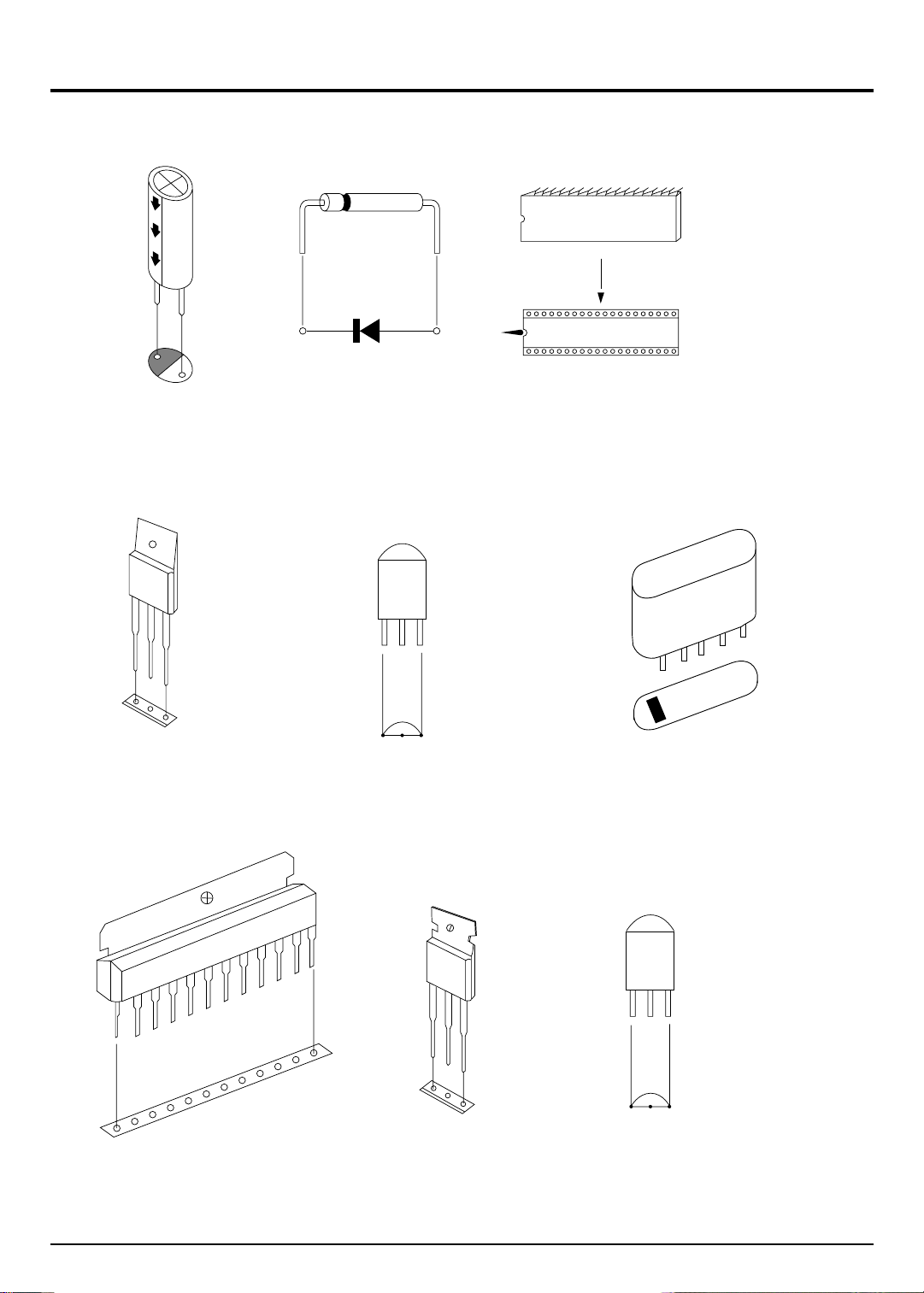
2-3 Semiconductor Base Diagrams
ELECTROLYTICCONDENSER
IC
DIODE
XLS24C02P (PIN 8)
TDA8375 (PIN 56)
RM168E (PIN 42)
TDA9850 (PIN 22)
TDA4053 (PIN 16)
IC
TRANSISTOR TRANSISTOR
TDA8133
TDA8356
KA7812
KA7809
IN
G
out
C2331-Y
KSR1010
TRANSISTOR
TRANSISTOR
KSC2073
KSA940
2SD1887
2SD1880
KSD5072
B
C
E
E B C
KSC815Y
KSA539-Y
M3951M
M9260M
SAW-FILTER
1
E C B
Specifications and IC Data
Fig. 2-1 Semiconductor Base Diagrams
Samsung Electronics 2-3
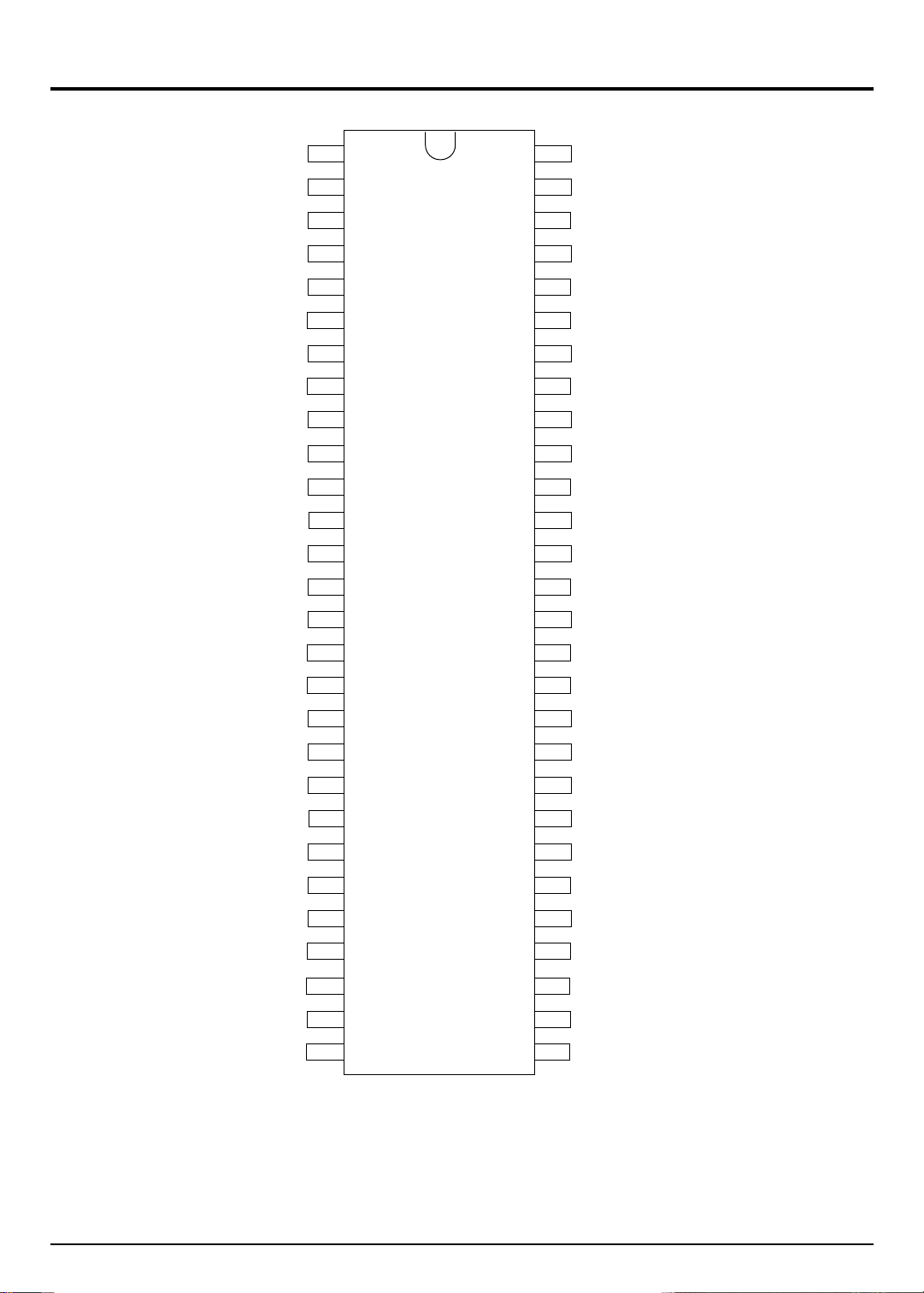
Specifications and IC Data
26
27
28
17
18
19
20
21
22
23
24
25
1
2
3
4
5
6
7
8
9
10
11
12
13
14
15
16
56
55
54
53
52
51
50
49
48
47
46
45
44
43
42
41
40
39
38
37
36
35
34
33
32
31
30
29
SOUND IF INPUT
EXT AUDIO INPUT
VCO REF FILTER
VCO REF FILTER
PLL LOOP FILTER
IF VIDEO OUTPUT
BUSINPUT : SCL
BUSINPUT : SDA
BANDGAP DECOUPLING
CHROMA INPUT
Y/CVBS INPUT
MAIN POSITIVE SUPPLY
INT CVBS INPUT
GROUND
AUDIO OUT
DECOUPLING FILTER TUNING
EXT CVBS INPUT
BLACK CURRENT INP
BLUE OUTPUT
GREEN OUTPUT
RED OUTPUT
V-GUARD INP/BEAM CUR LIMITER
RED INPUT
GREEN INPUT
BLUE INPUT
PIP/OSD RGB INSERTION SWITCH INP
LUMINANCE INPUT
LUMINANCE OUTPUT
DECOUPLING SOUND DEMODULATOR
AUDIO DEEMPHASSIS/MPX OUT
TUNER AGC OUTPUT
AGC DECOUPLING CAPACITOR
REREFERENCE CURRENT INPUT
VERT, SAWTOOTH CAPACITOR
EHT/OVERVOLTAGE PROTECTION INP
(X-RAY PROTECTION)
IF INPUT
IF INPUT
VERT. DRIVE NEG
VERT. DRIVE POS
EAST-WEST DRIVE
GROUND
PHI1 FILTER
PHI2 FILTER / FLASH PROT
SAND CASTLE OUTPUT/FLYBACK INP
HOR. OUTPUT
POSITIVE SUPPLY
LOOP FILTER BURST PHASE DET
X-TAL (PAL-N (4.43)/PAL-M (3.58))
X-TAL (3.58)
SECAM REF OUTPUT
(R-Y) INPUT
(B-Y) INPUT
(R-Y) OUTPUT
(B-Y) OUTPUT
CVBS OUTPUT
BLACK PEAK HOLD CAPACITOR
SDIL56
2-4 One Chip TV-processor
CVBS : Composite Video Blanking Signal
2-4 Samsung Electronics
Fig. 2-2 SDIL56
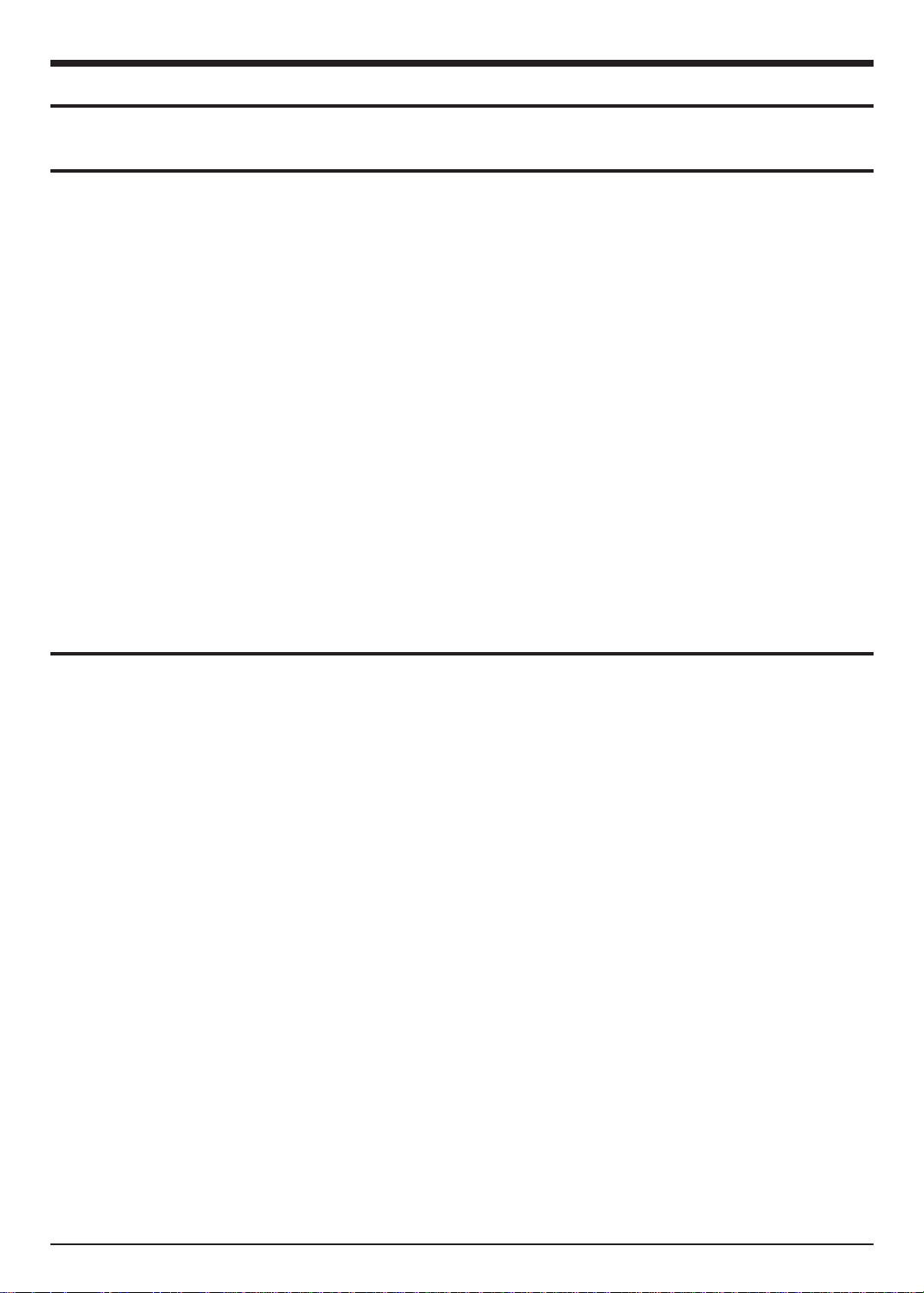
3. Alignment and Adjustments
3-1 Preadjustment
Alignment and Adjustments
1. Since there are no VRs in the KCT52A chassis,
all adjustments after parts replacement must
be done in the Service Mode.
2. The Factory Mode adjustments are necessary
when either the EEPROM (IC902) or the CRT
is replaced.
3. Do not tamper with the Ò AdjustmentÓ screen
of the Factory Mode menu. This screen is
intended only for factory use.
3-2 Factory (“SERVICE”) Mode
1. The set must be in Factory (ÒServiceÓ) Mode.
Selection sequence:
STAND-BY ® MUTE ® 1 ® 8 ®2®POWER ON
4. WHEN EEPROM (IC902) IS REPLACED
(1) When IC902 is replaced, all adjustment data
revert to their initial values. It is necessary to
re-program this data.
(2) After IC902 is replaced, warm up the TV for
10 seconds.
Make the following adjustments AFTER setting up purity and convergence:
White Balance
Sub-Brightness
Vertical Center
Vertical Size
Horizontal Size (No use in 21Ó and 25Ó
models)
2. The Ò FACTORY MODEÓ message will be displayed. The Factory Mode
has four components : Adjustment, Test Pattern, Set Option Byte, and
Factory Reset.
▼
3. Access the Adjustment Mode by pressing the ÒVOLUMEÓ keys ( , )
The adjustment parameters are listed in the accompanying table.
Select them by pressing the CHANNEL keys (▲,▼).
4. After completing the Factory Mode adjustments, turn the power switch
OFF.
Samsung Electronics 3-1
▼

VS 32
VA 27
HS 46
EWA 52
EWP 31
EWC 32
EWT 31
VZM 25
MAT off
VOL 0
PLA 6
*FACTORY MODE*
¯
Press VOL
Press CH
Press VOL or
SB 3
POWER OFF
Adjustment
Mpx Adjust
Test Pattern
Set Option Byte
Factory Reset
▼
AGC 15
VCO 62
SBT 7
SCT 11
SCR 8
STT 8
RG 32
GG 32
BG 32
SCO 20
VSL 26
¯
▼
¯
¯
▼
▼
VS 32
VA 27
HS 46
EWA 52
EWP 31
EWC 32
EWT 31
VZM 25
MAT off
VOL 0
PLA 6
AGC 15
VCO 62
SBT 7
SCT 11
SCR 8
STT 8
RG 32
GG 32
BG 32
SCO 20
VSL 26
Alignment and Adjustments
3-2-1 Adjustment
1. Selection sequence :
STAND-BY ® MUTE ® 1 ® 8 ® 2 ® POWER ON
2. Example : Sub-bright Adjustment
3-2 Samsung Electronics
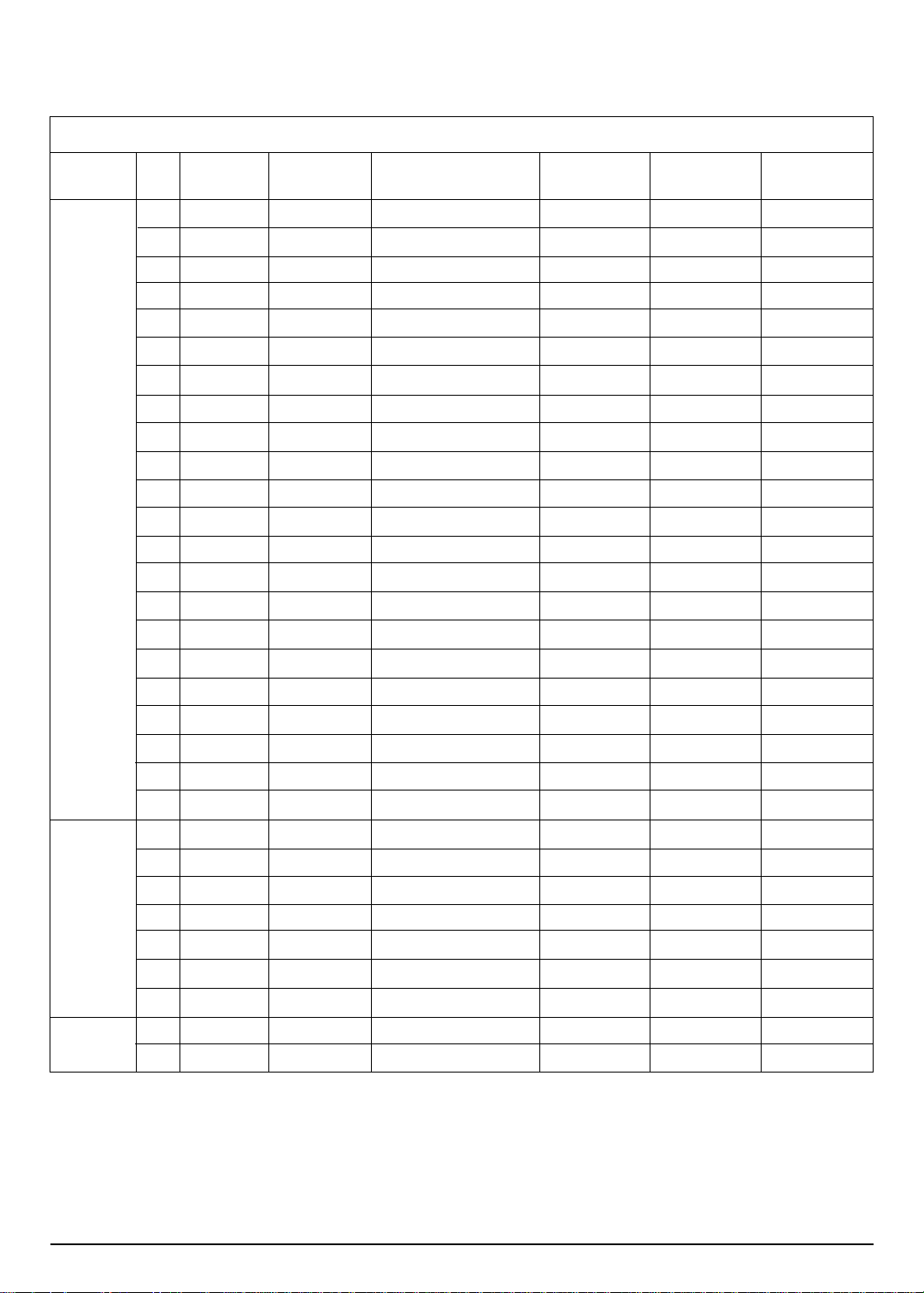
MEMORY SPECIFICATION
Alignment and Adjustments
Table 3 - 1 Memory Specification
FUNCTION
A
D
J
U
S
T
M
E
N
T
M
P
X
OPTION
No
MODE
(OSD)
1
2
3
4
5
6
7
8
9
10
11
12
13
14
15
16
17
18
19
20
21
22
1
2
3
4
5
6
7
1
2
AGC
VCO
SBT
SCT
SCR
STT
RG
GG
BG
SCO
VSC
VS
VA
HS
EWA
EWP
EWC
EWT
VZM
MAT
VOL
PLA
ST
SP
LEV
AL1
AL2
AL3
ADJ
BYTE 0
BYTE 1
CT566BV
15
62
7
7
8
8
32
32
32
20
30
32
7
42
38
0
0
31
25
off
0
6
15
15
15
31
31
7
on/off
A4
20
CT566BW/567BW/568BW
15
62
7
7
8
8
32
32
32
20
30
32
7
42
38
0
0
31
25
off
0
6
7
7
9
20
10
0
off
84
60
CT766DW
15
62
7
7
8
8
32
32
32
20
35
32
15
48
38
49
32
31
25
off
0
6
7
7
9
20
10
0
off
84
70
CT633BW
15
62
7
7
8
8
32
32
32
20
38
32
45
46
52
31
32
31
25
off
0
0
7
7
9
20
10
0
off
84
50
CT683BW
15
62
7
7
8
8
32
32
32
20
26
32
27
46
52
31
32
31
25
off
0
0
7
7
9
20
10
0
off
84
50
Samsung Electronics 3-3
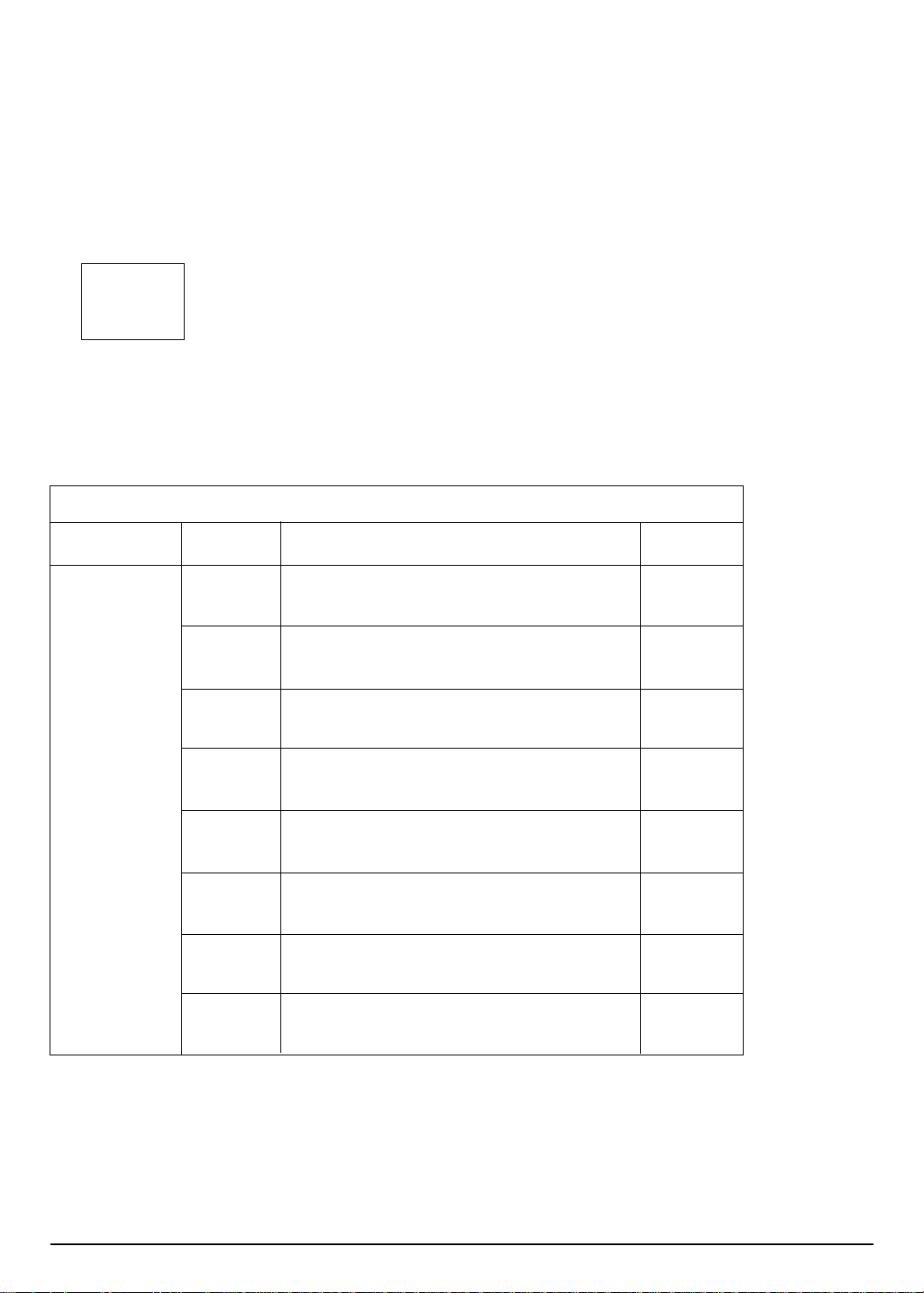
Alignment and Adjustments
3-2-2 Test Pattern (Aging Mode)
1. This mode can be used to confirm that the convergence and purity
adjustments are correct.
2. Access the Test Pattern parameters by pressing the CHANNEL keys
(▲,▼) while the Service Mode is on. The cursor will move to the
test pattern. Press the VOLUME keys. On-screen display:
RED
GREEN
BLUE
3-2-3 V2 Tri-Norma Option Table
3-2-3(A) OPTION BYTE 0
Table 3-2 Option Byte 0
OPTION BYTE 0
DATA
D0
D1
D2
D3
D4
D5
D6
D7
FUNCTION
0 = AIR/STD/HRC/IRC
1 = AIR/STD/HRC/AFN
0 = NORMAL
1 = NO SIGNAL REACH 20MIN AUTO POWER OFF
O = AUTO MUTE
1 = NO AUTO MUTE
0 = HELP OSD OK IN OTHER LANGEUAGE
1 = HELP OSD NO
0 = NO AUTO POWER ON
1 = AUTO POWER ON
0 = MPX
1 = NO MPX
0 = NON LINEAR SHARPNESS
1 = LINEAR SHARPNESS
0 = NR EXECUTE
1 = NR SKIP
REMARK
OPTION
FIX = “0”
FIX = “1”
FIX = “0”
FIX = “0”
OPTION
FIX = “0”
FIX = “1 “
3-4 Samsung Electronics
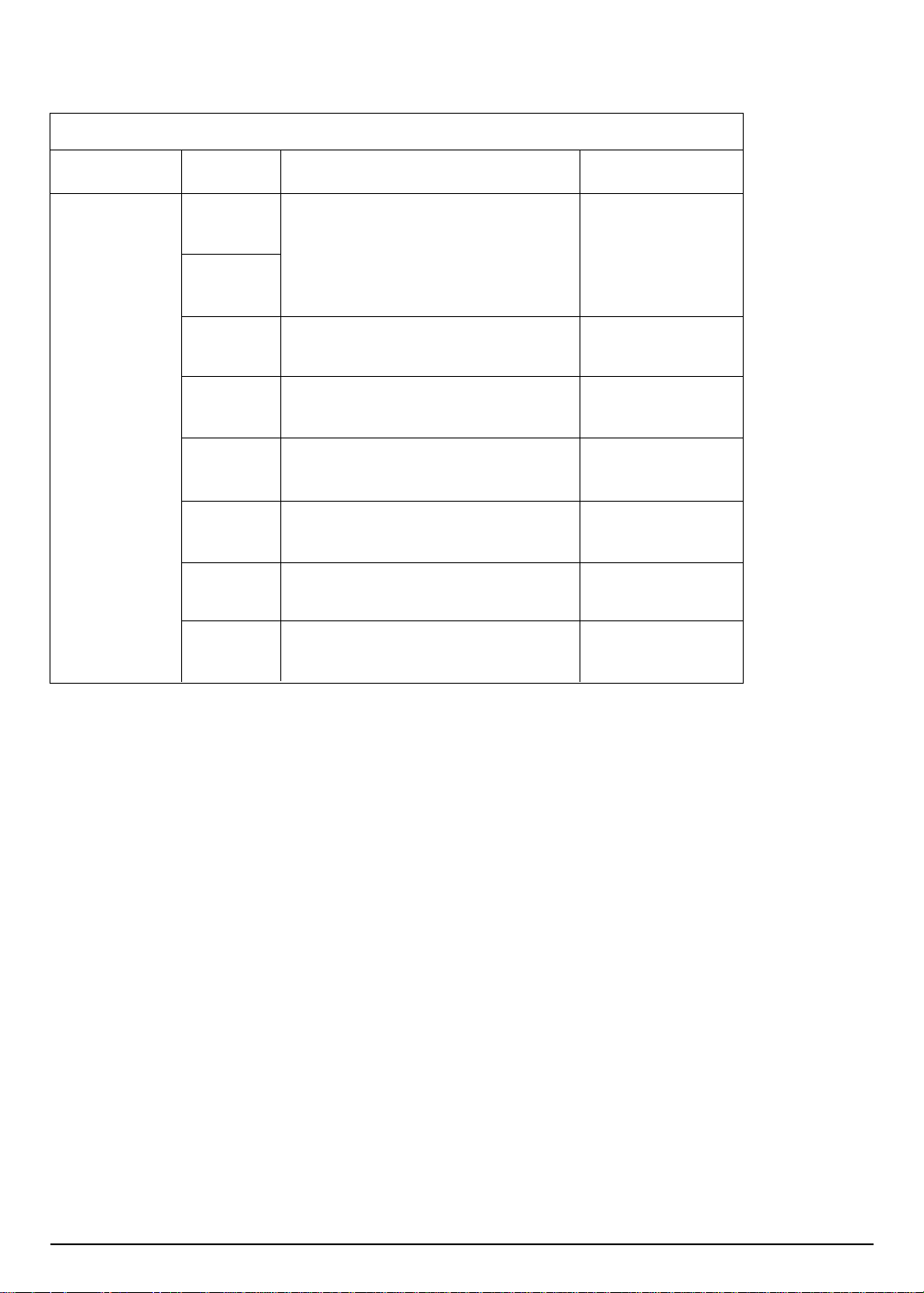
3-2-3(B) OPTION BYTE 1
Alignment and Adjustments
Table 3-3 Option Byte 1
OPTION BYTE 1
DATA
D0
D1
D2
D3
D4
D5
D6
D7
FUNCTION
00 = TV/VIDEO
01 = TV/VIDEO/S-VIDEO
11 = NO ASSIGNED
0 = VID : 0
1 = VID : 1
0 = RB 10 STEP UP
1 = RB 5 STEP UP
0 = NO COMBFILTER
1 = COMBFILTER
0 = 4 : 3 CRT
1 = 12.8 : 9 CRT (Q MODEL)
0 = INTERNAL A/V SWITCH
1 = EXTERNAL A/V SWITCH
NOT USED
NOT USED
REMARK
OPTION
FIX = “0”
FIX = “0”
OPTION
OPTION
OPTION (MONO = 0)
OPTION (STEREO = 1)
Samsung Electronics 3-5
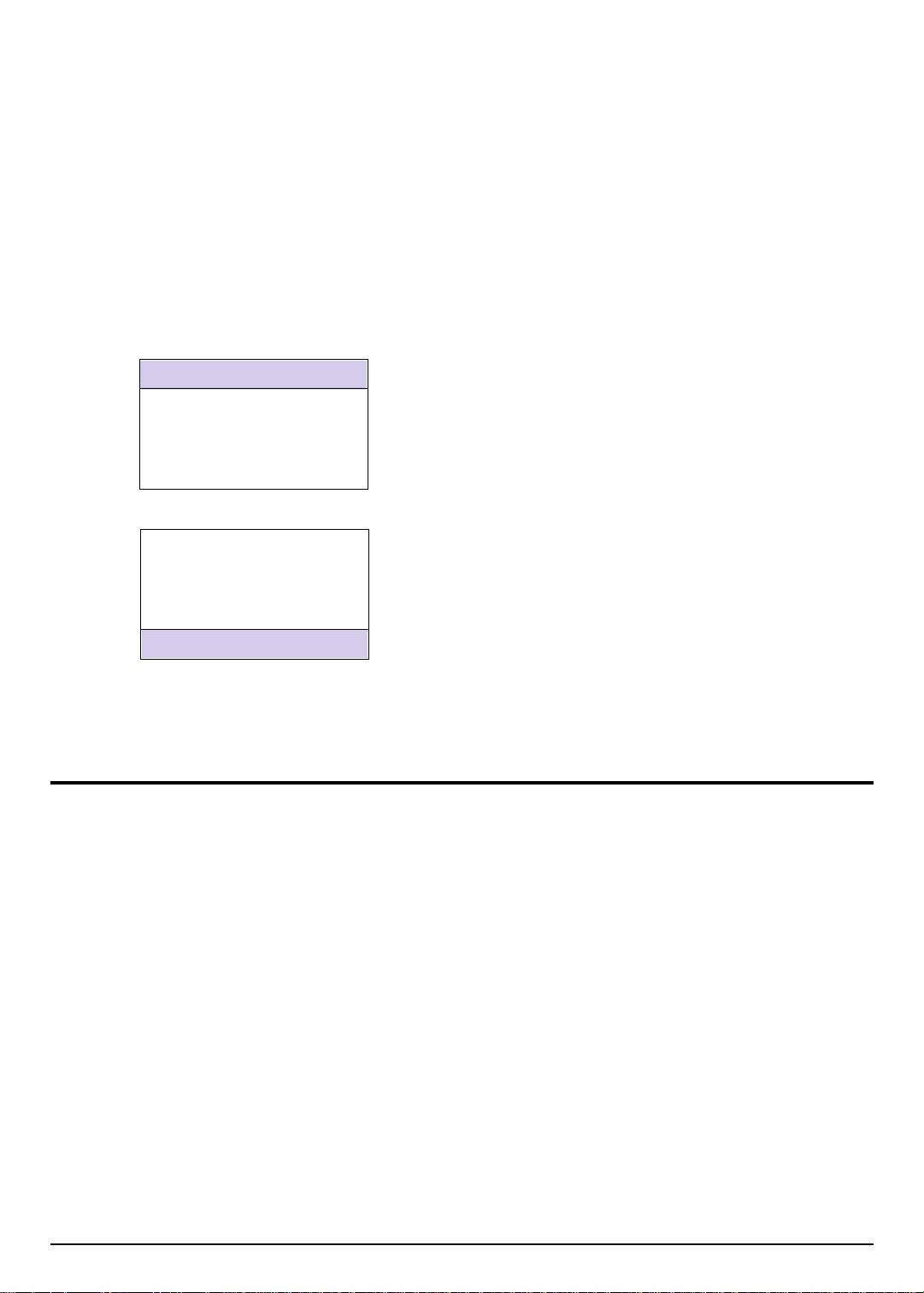
Alignment and Adjustments
* FACTORY MODE *
Press VOL
Execute
Press CH
¯
▼
¯
▼
¯
Adjustment
Mpx Adjust
Test Pattern
Set Option Byte
Factory Reset
Adjustment
Mpx Adjust
Test Pattern
Set Option Byte
Factory Reset
3-2-4 Factory Reset
When Ò Factory ResetÓ is selected, the User-Control data reverts to the initial values.
The User-Control data is available at MENU (picture, sound and the other functions).
Note : When Ò Factory ResetÓ is selected, the Factory Mode Data does not change.
Selection sequence :
Stand-By ® MUTE ® 1 ® 8 ® 2 ® POWER ON
3-3 Other Adjustments
3-3-1 General
1. Usually, a color TV needs only slight touch-up
adjustment upon installation. Check the basic
characteristics such as height, horizontal and
vertical sync and focus.
2. Observe the picture for good black and white
details. There should be no objectionable
color shading. If color shading is present, perform the purity and convergence adjustments
described below.
3. Use the specified test equipment or its equivalent.
4. Correct impedance matching is essential.
3-6 Samsung Electronics
5. Avoid overload. Excessive signal from a
sweep generator might overload the front-end
of the TV. When inserting signal markers, do
not allow the marker generator to distort test
results.
6. Connect the TV only to an AC power source
with voltage and frequency as specified on the
backcover nameplate.
7. Do not attempt to connect or disconnect any
wires while the TV is turned on. Make sure
that the power cord is disconnected before
replacing any parts.
8. To protect against shock hazard, use an isolation transformer.
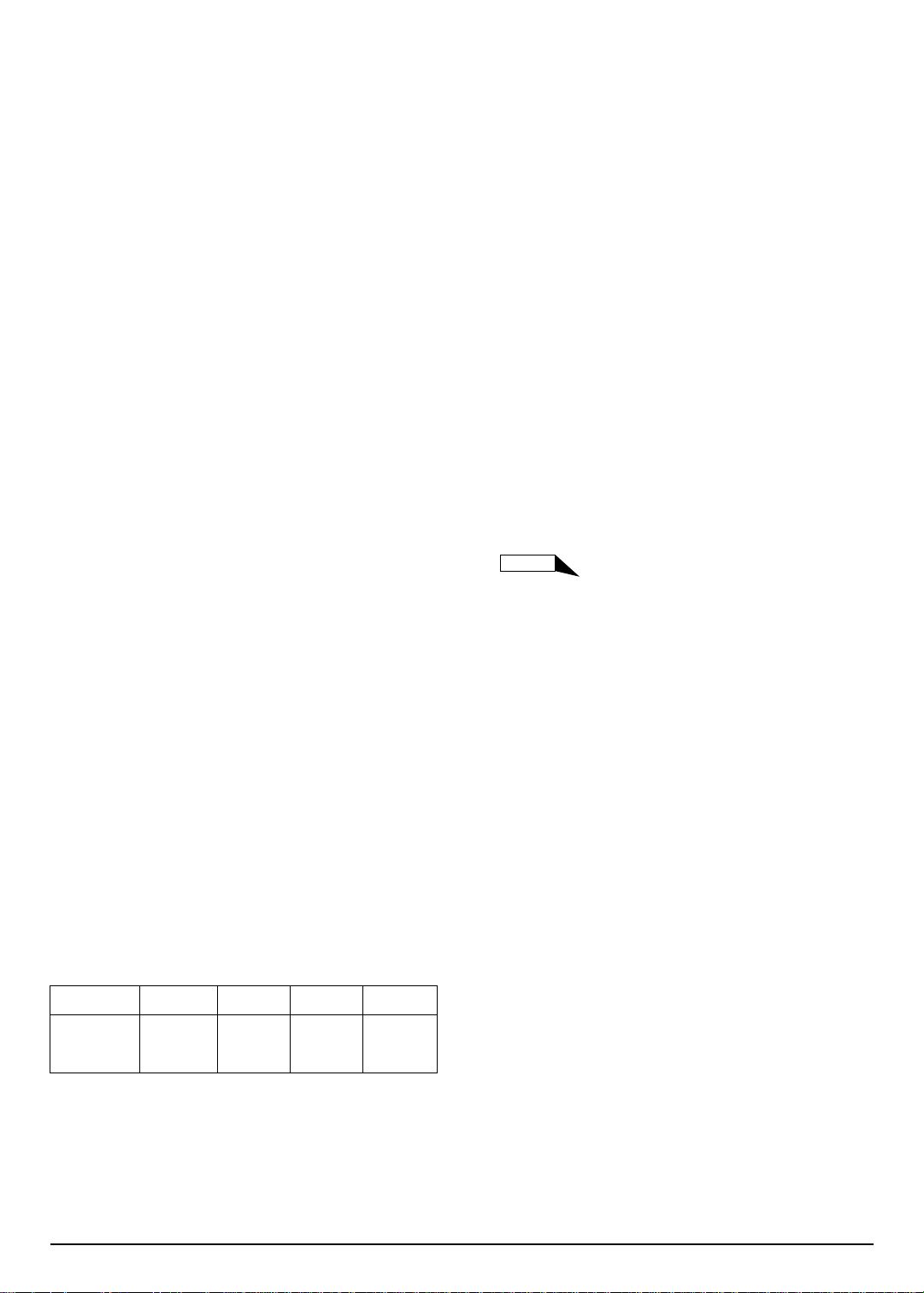
Alignment and Adjustments
3-3-2 Automatic Degaussing
A degaussing coil is mounted around the picture tube, so external degaussing after moving
the TV should be unnecessary. However, the
receiver must be properly degaussed upon
installation.
The degaussing coil operates for about 1 second after the power is switched ON. If the set
has been moved or turned in a different direction, disconnect its AC power for at least 10
Minutes.
If the chassis or parts of the cabinet become
magnetized, poor color purity will result. If
this happens, use an external degaussing coil.
Slowly move the degaussing coil around the
faceplate of the picture tube and the sides and
front of the receiver. Slowly withdraw the coil
to a distance of about 6 feet before removing
power.
3-3-3 High Voltage Check
3-3-4 FOCUS Adjustment
1. Input a black and white signal.
2. Adjust the tuning control for the clearest picture.
3. Adjust the FOCUS control for well defined
scanning lines in the center area of the screen.
3-3-5 B+Line Check
There are 3 power modes :
1. ÒAÓ : When AC power supply is connected ;
Ò Stand-ByÓ mode.
2. ÒBÓ : When Ò Set Power-ONÓ button is
pressed.
3. ÒCÓ : Driven by FBT.
Each voltage is marked on its lead-in wire.
( )
CAUTION : There is no high voltage adjustment on this chassis. The B+ power supply
must be set to either +135V or +125V (for 20Ó
screen). Conditions : Full color bar input and
normal picture level.
1. Connect a digital voltmeter to the second
anode of the picture tube.
2. Turn on the TV. Set the Brightness and
Contrast controls to minimum (zero beam current).
3. The high voltage must not exceed 29.5KV.
4. Adjust the Brightness and Contrast controls to
both extremes. Ensure that the high voltage
does not exceed 29.5KV under any conditions.
SIZE
MAX
H-VOLTAGE
21”+ 1
_
27.5KV
25”
29.5KV
29”
29.5KV
29” + 1
_
29.5KV
3-3-6 F/S (Fail Safe) Circuit Check
1. The failsafe circuit check is the final step after
servicing.
2. Turn the power switch on and adjust the
screen for ÒNormalÓ.
3. Temporarily short Pin R and Pin X on the
chassis (RX05, RX04). Sound and picture will
disappear.
4. The TV should remain in this state. This
shows that the failsafe circuit is working properly.
5. To restore picture and sound, temporarily turn
off the AC power supply. After about 30 seconds, switch power ON.
Samsung Electronics 3-7

Alignment and Adjustments
RUBBER WEDGES
30
30
LOCATION
DEFLECTION
YOKE
30
RUBBER WEDGE
ADHESIVE
RUBBER
WEDGES
KIT
RUBBER
WEDGES
PURITY AND
CONVERGENCE
MAGNET ASS'Y
CRT
DEFLECTION
YOKE
TAPE
CLOTH
GRASS
(1-3/16")
31 mm
2 POLE
PURITY
YOKE
CLAMP
SCREW
6 POLE
CONVERGENCE
4 POLE
CONVERGENCE
ADJUST THE ANGLE
(VERTICAL LINES)
FIXED
ROTATE TWO TABS
AT THE SAME TIME
(HORIZONTAL LINES)
3-3-7 Color Purity Adjustment
1. Warm up the receiver. Operate it for 20 minutes, with the Brightness control set to maximum.
2. Fully degauss the receiver. Use an external
degaussing coil.
3. Roughly adjust convergence by rotating the
Convergence Magnet.
4. Input a black and white signal.
5. Loosen the Deflection Yoke clamp screw, and
move the Deflection Yoke as close to the purity magnet as possible.
6. Loosen the Purity Magnet clamp. Adjust the
purity magnet so that the vertical green raster
is precisely at the center of the screen. Then
tighten the clamp.
7. Slowly move the Deflection Yoke forward, and
adjust it for the best overall green screen.
8. Tighten the Deflection Yoke clamp screw.
Fig. 3-1 Tube Assembly
3-8 Samsung Electronics
Fig. 3-2 Purity and Convergence Magnets

3-3-8 Center Convergence Adjustment
RED
BLUE
BLUE
RED
4-Pole Magnet Movement
GREEN
RED/BLUE
RED/BLUE
GREEN
6-Pole Magnet Movement
Alignment and Adjustments
Note: Before attempting any convergence
adjustment, make sure that the receiver has
been powered ON for at least twenty minutes.
1. Input a crosshatch pattern from a color bar
generator.
2. Adjust the Brightness and Contrast controls
for a well defined pattern.
3. Adjust the two tabs of the 5-pole magnets.
Change the angle between the tabs, and superimpose red and blue vertical lines in the center
area of the picture screen.
4. Next, turn both tabs at the same time. Keep
the angle between the tabs constant, and
superimpose the red and blue horizontal lines
at the center of the screen.
5. Adjust the two tabs of the 6-pole magnets.
Superimpose the red/blue lines on the green.
Adjusting the angle affects the horizontal
lines.
6. Repeat adjustments 3, 4 and 5. The dot movement is complex because the 4-pole and 6pole magnets interact.
Fig. 3-3 Center Convergence Adjustment
3-3-9 AGC Adjustment
1. Input a COLOR-BAR pattern. (CH2)
2. Set the RF input signal to 70 dBmV.
3. Use Generator for PM5518 & PM5418.
4. Set AGC (in the Factory Mode) so that the DC level of IC TDA8375
Pin 53 is 3.0 +0.05V.
_
3-3-10 AFT (VCO Adjustment)
1. Input an AGC adjustment signal.
2. Select Factory Mode VCO and press the MUTE key one time.
3. GEOMATRIX adjustments
VS EWA
VA EWP
VSL EWC
HS EWT
Samsung Electronics 3-9

Alignment and Adjustments
<TOSHIBA PATTERN>
High-Light
Low-Light
3-3-11 White Balance Adjustment
3-3-11 (A) SCREEN ADJUSTMENTS
1. Input a TOSHIBA pattern.
2. Check R506 ÒGÓ pin on the CRT PCB with an
oscilloscope.
3. Enter the Horizontal Line Mode.
4. Adjust the Screen Control on the FBT so that
the waveform of the 21st line is DC 2.0
_
(+0.5)V.
SIZE
DC
3-3-11 (B) HIGH-LIGHT ADJUSTMENT
1. NOTE : If a color analyzer is not available,
then approximate the following color adjustments Òby eyeÓ.
29”
2.0
26”
2.4
22”
2.4
3-3-11 (D) SUB-BRIGHTNESS ADJUSTMENT
1. Input a TOSHIBA pattern.
2. Set SBT so that the brightness level in lowlight is 1.0 F/L.
3-3-11 (E) SUB-COLOR ADJUSTMENT
Set ÒSCRÓ in the Service Mode to step 0.
2. Input a TOSHIBA pattern.
3. Set high-light to 290/300 (X,Y) with a color
analyzer.
4. Set low-light to 1.0F/L ( 22Ó low-light 1.2F/L).
5. Adjust RG, BG and set GG to step 32.
29”
26”
22”
HEIGHT
LIGHT
37 + 3
_
45 + 3
__
45 + 3
3-3-11 (C) SUB-CONTRAST ADJUSTMENT
1. Set SCT so that the brightness level in highlight is 37 F/L (for a 29Ó SCREEN).
3-3-11 (F) SUB-TINT ADJUSTMENT
Set ÒSTTÓ in the Service Mode to step 10.
3-3-11 (G) VERTICAL SIZE ADJUSTMENT
1. Input a lion head pattern.
2. Set VS to 32 in the Factory Mode.
3. Set VA so that the top margin is 4.0. Adjust SL
so that the bottom margin is 4.0. If the top
and bottom margins are different, adjust VA so
that their sum is 8.0.
3-3-11 (H) HORIZONTAL SHIFT ADJUSTMENT
1. Input a lion head pattern.
2. Adjust ÒHSÓ in the Service Mode so that the
left and right margins of the lion head pattern
are 5.0 + 0.5 : CT633BW/CT683BW, 6.3 + 0.5 :
_
CT566BV/CT566BW/CT567BW/
CT568BW/CT766DW
_
3-10 Samsung Electronics
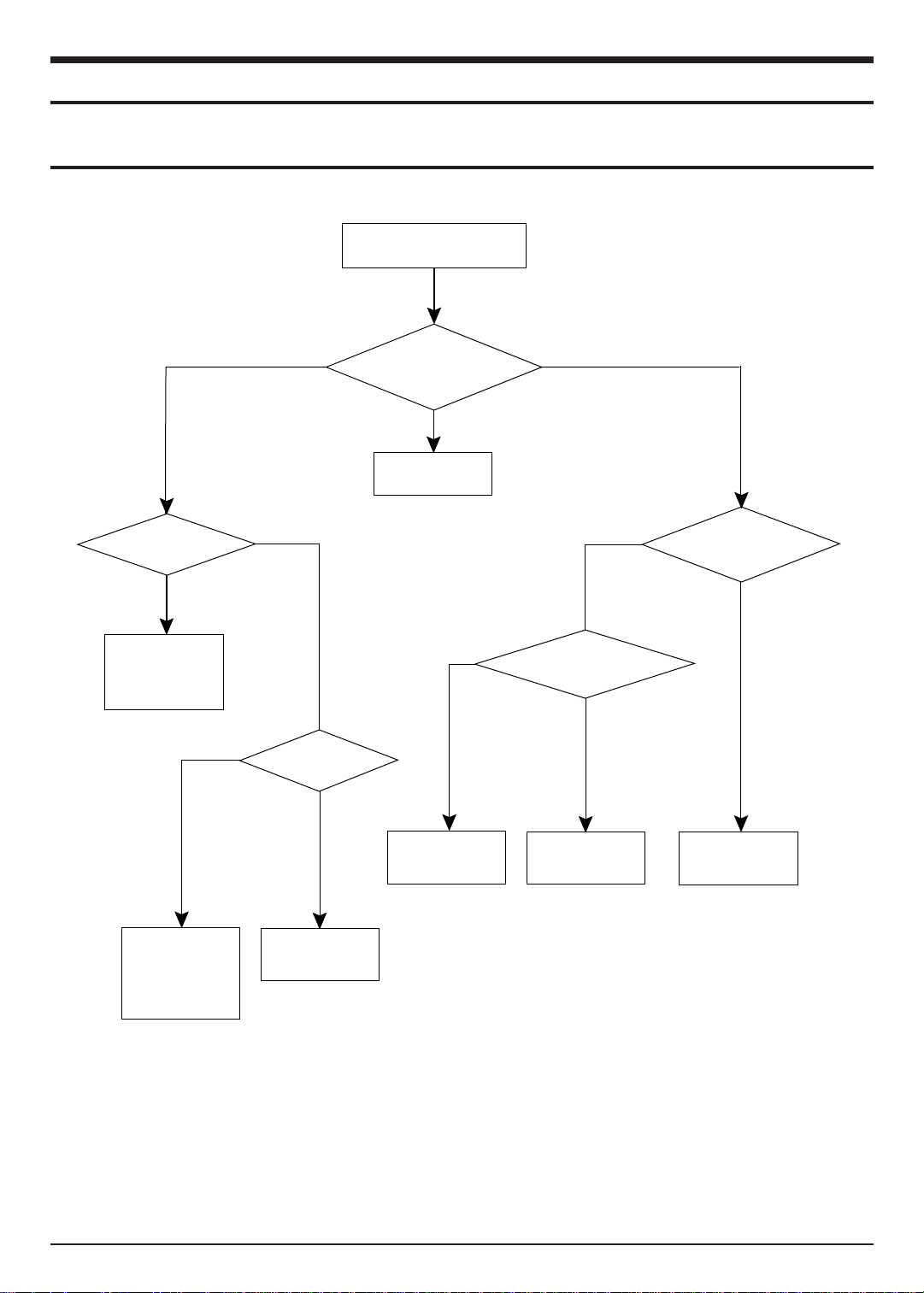
4. Troubleshooting
Measure the B
+
Voltage at the Cathode
of D812 (D811)
No Raster and No Sound
Normal
Less than 50V
More than 130V
Check/Replace
IC801 Q801
Check the horiz
output signal at TR
collector.
Measure the B+
voltage at the cathode
of D812*
No Voltage
More than 130V
Normal
Normal
Check/Replace F801
Abnormal
Check/Replace AVR
Circuit, Horiz Output
Circuit and B+
Voltage Line.
Check +12.5 Line
Check/Replace FS
circuit
Check/Replace
AVR circuit
(ADJ Pin of STR)
Check/Replace
the AVR circuit.
Open
Check/Replace
1) D801
2) Short the
Degaussing Coil
3) C801
Check/Replace
the power switch
Normal
4-1 No Raster and No Sound
Troubleshooting
Samsung Electronics 4-1
