Page 1

English - 1
Control Panel (depending on the model)
➢
The product colour and shape may vary depending on the
model.
You can use the 3 buttons to switch the TV on when it is
in standby mode depending on the model.
The 2 and 3 buttons also have the same function as the
◄/►/▲/▼ buttons on the remote control.
If the remote control no longer works or you have
misplaced it, you can use the controls on the panel of the
television.
COLOUR TELEVISION
AA68-03996A-00
Owner’s Instructions
Before operating, please read this manual thoroughly,
and retain it for future reference.
Register your product at www.samsung.com/global/register.
Record your Model and Serial number.
▪ Model __________ ▪ Serial No. __________
CS 21Z45/21Z47/21Z43/21Z50/
21Z57/21Z55/21Z58/21AF0/
21AE0
Connection Panel (depending on the model)
➢
The product colour and shape may vary depending on the model.
continued...
Front (or Side) Panel
1 On-screen menu display
2 Volume adjustment
3 Channel selection
4 Remote control sensor
5 Standby indicator
6 Power on/off
cable television
network
or
☛
Whenever you connect an audio or video system to your
television, ensure that all elements are switched off.
☛
Please be sure to match the colour coded input terminals and
cable jacks.
Connecting to an Aerial or Cable Television Network
Connect the aerial or network input cable to the 1 (75 Ω coaxial
socket). To view television channels correctly, a signal must be
received by the set from one of the sources: an outdoor aerial,
cable television network, or satellite network. If you are using
an indoor aerial, you may need to adjust it when tuning your
television until you obtain a picture that is both sharp and clear.
Connecting to the RCA Output
The RCA2 connectors are used for equipment, such as a
recording VCR or audio system.
Connecting to the RCA Input
The RCA3,4 connectors are used for equipment, such as a
VCR, DVD, decoder, satellite receiver, video game device, or
video disc player. (When using the mono equipment, connect to
the AUDIO-L input connector.) The RCA5 connectors are used
for equipment such as a DVD with component output (480i/576i).
continued...
cable television
network
or
cable television
network
or
cable television
network
or
Rear Panel
Page 2
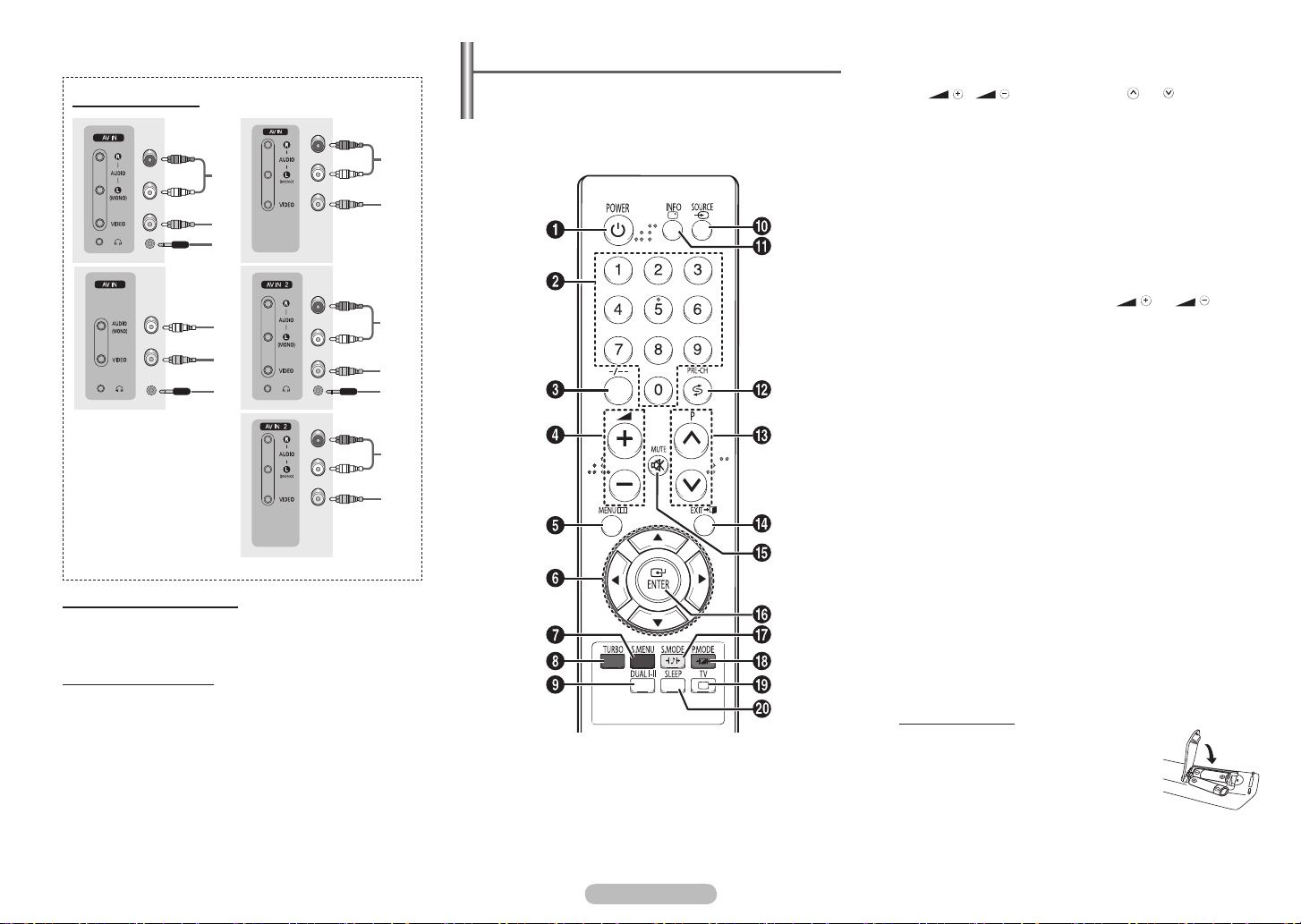
English - 2
Remote Control (depending on the model)
➢
Operation of remote control may be affected by bright
artificial light near to the TV.
➢
This is a special remote control for the visually impaired,
and has Braille points on the POWER, Channel and
Volume buttons.
1 POWER
Used to switch the TV
on and off.
2 Numeric buttons
Used to select channels
directly.
3 -/--
Used to select a
channel numbered
ten or over. Press this
button, then “--” symbol
is displayed. Enter
the two-digit channel
number.
4 /
Used to increase or
decrease the volume.
5 MENU
Used to display the
on-screen menu or
return to the previous
menu.
6 ▲/▼/◄/►
Used to control the
cursor in the menu.
7 S.MENU (option)
Used to display the
sound menu.
8 TURBO (option)
Used to select the turbo
sound option.
9 DUAL I-II (option)
Used to select the
sound mode.
0 SOURCE
Used to display all of
the available video
sources.
! INFO
Used to view the
channel information
and setting status you
selected.
@ PRE-CH
Used to switch
repeatedly between
the last two channels
displayed.
# P
/ P
Used to display the
next or previous stored
channel.
$ EXIT
Used to exit from any
display or return to
normal viewing.
% MUTE
Used to switch the
sound off temporarily.
To turn the sound back
on, press the MUTE,
, or button.
^ ENTER
While using the
on-screen menus, press
the ENTER button to
activate (or change) a
particular item.
& S.MODE (option)
Used to select the
sound effect.
* P.MODE
Used to select the
picture effect.
( TV
Used to return to the
TV mode when it is in
external input mode.
) SLEEP
Used to select a
preset time interval for
automatic turn off.
Installing Batteries
Remove the cover. Install two AAA size
batteries, then replace the cover.
When the remote control does not operate
normally, check that the “+” and “–” ends of
the batteries are inserted correctly or the
batteries are drained.
➢
Do not mix battery types, i.e. alkaline and manganese.
Connecting to the RCA Input
The 1 (AUDIO-L/R or AUDIO) and 2 (VIDEO) connectors
are used for equipment, such as a camcorder, video disc
player, or video game device.
Connecting Headphones
The 3 (headphone) jack is used for watching a television
programme without disturbing the other people in the room.
Prolonged use of headphones at a high volume may damage
your hearing.
➢
When both the front (or side) AV and rear connectors are
connected to external equipment, the front (or side) AV
receives priority.
Front (or Side) Panel
1 Audio input
2 Video input
3 Headphone jack
1
2
1
2
3
1
2
3
1
2
3
1
2
Page 3
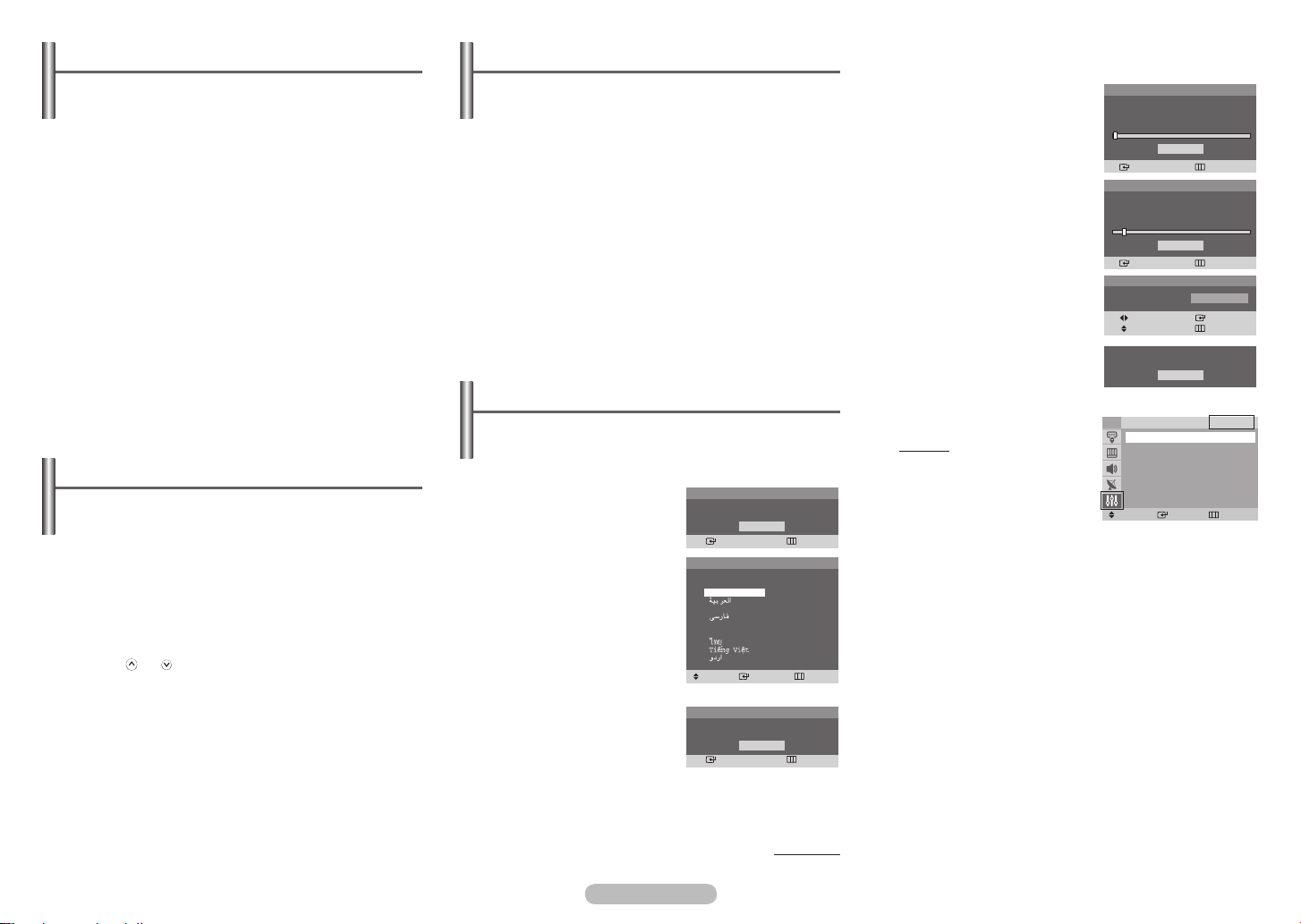
English - 3
Switching the Television On and Off
The mains lead is attached to the rear of the television
1 Plug the mains lead into an appropriate socket.
➢
The main voltage is indicated on the rear of the
television and the frequency is 50 or 60Hz.
2 Press the “ I ” button (On/Off) on the front (or side) of the
television.
3 Press the POWER button on the remote control to switch
the television on. The programme that you were watching
last is re-selected automatically. If you have not yet stored
any channels, no clear picture appears. Refer to “Channel
- Auto Store” on page 3 or “Channel - Manual Store” on
page 4.
➢
If the television is initially powered on, several basic
customer settings proceed automatically.
Refer to “Setup - Plug & Play” on page 3.
4 To switch the television off, press the “ I ” button (On/Off)
on the front (or side) of the television.
Placing the Television in Standby Mode
The television can be placed in standby mode, in order to
reduce power consumption and wear of the cathode ray
tube. Standby mode can be useful when you wish to interrupt
viewing temporarily (during a meal, for example).
1 Press the POWER button on the remote control while
viewing.
The television is in standby mode.
2 To switch the television back on, simply press it again.
➢
You can also switch on by pressing the TV,
P
/ P , or numeric button.
☛
Do not leave the television in standby mode for long
periods of time (when you are away on holiday, for
example). Turn the television off by pressing the “ I ”
button (On/Off) on the front (or side) of the television. It is
best to unplug the set from the mains and aerial.
Viewing the Menus
1 Press the MENU button.
The main menu is displayed on the screen. Its left side
has five icons: Input, Picture, Sound, Channel, and
Setup.
2 Press the ▲ or ▼ button to select one of the icons.
Press the ENTER button to access the icon’s sub-menu.
3 Press the ▲ or ▼ button to move to items in the menu.
Press the ENTER button to enter items in the menu.
4 Press the ▲/▼/◄/► button to change the selected items.
Press the MENU button to return to the previous menu.
5 Press the EXIT button to exit from the menu.
Setup - Plug & Play (depending on the model)
When the television is initially powered on, several basic
customer settings proceed automatically and subsequently.
The following settings are available.
1 If the television is in standby
mode, press the POWER
button on the remote control.
The message Start Plug &
Play. is displayed.
To start Plug & Play, press the
ENTER button.
The Language menu is
displayed.
➢
The Language menu will
automatically appear after
several seconds, even if
the ENTER button is not
pressed.
2 Select the appropriated
language by pressing the
▲ or ▼ button. Press the
ENTER button.
The Check antenna input. is
displayed.
➢
If any language is not selected, the language menu
will disappear about 30 seconds later.
continued...
3 To search the channels,
press the ENTER button.
To stop the search, press the
ENTER button.
When the channel searching
has finished, the Clock Set
menu is displayed.
4 Press the ◄ or ► button to
move to the hour or minute.
Set the hour or minute by
pressing the ▲ or ▼ button.
5 When you have finished,
press the MENU button.
The Enjoy your watching.
is displayed, and then the
channel which has been
stored will be activated.
Re-setting the Plug & Play
Method:
MENU ▲/▼ (Setup)
ENTER ▲/▼ (Plug & Play)
ENTER
Plug & Play
Enter Exit
OK
Start Plug & Play.
Plug & Play
Enter Skip
OK
Check antenna input.
OK
Enjoy your watching.
Plug & Play
Enter Skip
Auto Store
Start
Plug & Play
Enter Skip
Auto Store
P 1 102MHz
7 %
Stop
Move Enter Return
Setup
TV
Plug & Play
►
Language : English
►
Time
►
Child Lock
►
Blue Screen : Off
►
Plug & Play
Move Enter Skip
Language
English
Français
Indonesia
Melayu
Türkçe
Plug & Play
Move Enter
Adjust Skip
Clock Set 1 2 : 0 0 a m
Page 4

English - 4
Channel - Sort
This operation allows you to
change the programme numbers
of stored channels.
This operation may be necessary
after using auto store.
From : Channel number to be
changed.
To : New channel number to be identified.
Store : Confirmation the exchange of channel numbers.
Channel - Manual Store
You can store channels, including
those received via cable networks.
When storing channels manually,
you can choose:
– Whether or not to store each of
the channels found
– The programme number of
each stored channel which you
wish to identify
Programme (Programme number to be assigned to a
channel)
Colour System : AUTO / PAL / SECAM / NTSC4.43 /
NTSC3.58
Sound System : BG / DK / I / M
Search (When you do not know the channel numbers)
The tuner scans the frequency range until the first channel
or the channel that you selected is received on the screen.
Store (When you store the channel and associated
programme number)
➢
If there is no sound or abnormal sound, re-select the
sound standard required.
Channel - Add/Delete
You can exclude channels you
have chosen from the channels
you scanned. When you scan
through the stored channels,
those you have chosen to skip are
not displayed. All of the channels
that you did not specifically
choose to skip are displayed
during scanning.
Method:
ENTER : Select Added or Deleted
Channel - Fine Tune
If the reception is clear, you do
not have to fine-tune the channel,
as this is done automatically
during the search and store
operation. If however the signal is
weak or distorted, you may have
to fine-tune the channel manually.
Method:
◄/► : You can obtain a sharp and clear picture and good
sound quality.
▲/▼ ENTER : You can reset the setting.
MENU : You can memorise adjusted picture or sound.
Fine Tune
Move Save
Adjust Return
Reset
P 1 0
Move Adjust Return
Sort
TV
From : P 1
To : P-Store : ?
Move Adjust Return
Manual Store
TV
Programme : P 3
Colour System : AUTO
►
Sound System : BG
►
Search : 46MHz
Store : ?
Move Enter Return
Add/Delete
TV
▲ More
P 1 : Added
P 2 : Added
P 3 : Added
P 4 : Added
P 5 : Added
▼ More
Input - Source List (depending on the model)
You can switch between viewing
signal from connected equipment,
such as a VCR, DVD, set-top box,
and the TV source (broadcast or
cable).
➢
You can change the required
external source simply by
pressing the SOURCE button
on the remote control. It might take a short period of time
for pictures to be switched. To return to the TV mode,
press the TV button on the remote control.
Channel - Auto Store
You can scan for the frequency ranges available to you (and
availability depends on your country). Automatically allocated
programme numbers may not correspond to actual or desired
programme numbers. However you can sort numbers
manually and clear any channels you do not wish to watch.
Channels are sorted and stored
in the order which reflects their
position in the frequency range
(with lowest first and highest
last). The programme originally
selected is then displayed.
➢
To stop the search before it has finished, press the ENTER
button.
When finished, the Sort menu is displayed. To sort the stored
channels into the desired numerical order, refer to “Channel Sort” on page 4.
To exit without sorting, press the EXIT button.
Move Enter Return
Source List
TV
TV
AV1
AV2
Component
Search
Enter Return
Stop
P 1 102MHz
7 %
Page 5

English - 5
Setup - Time
Clock
You can set the television
clock so that the current time
is displayed when pressing
the INFO button on the
remote control. You must also
set the time if you wish to use
the automatic on or off timers.
➢
When pressing the “ I ” button (On/Off) on the front
(or side) of the television, the clock setting will be
reset.
On Timer / Off Timer
You can set the On/Off timers so that the television will
switch on or off automatically at the time you select.
☛
You must set the clock first.
☛
Auto Power Off
When you set the timer “On”, the TV will eventually turn
off, if no controls are operated for 3 hours after the TV was
turned on by timer. This function is only available in timer
“On” mode and prevents overheating, which may occur if a
TV is on for too long.
Sleep Timer
You can select a time period of
between 30 and 180 minutes
after which the television
automatically switches to
standby mode.
You can select these options
simply by pressing the SLEEP
button on the remote control.
If the sleep timer is not yet set, Off is displayed. If it is already
set, the remaining time before which the television switches to
standby mode is displayed.
Move Enter Return
Time
TV
Clock 1 2 : 0 0
am
On Timer
- - : - - am
Off
Off Timer
- - : - - am
Off
30 Min.
When a weak broadcast signal
causes an unclear, noisy picture,
the “LNA” feature improves
the picture quality by setting to
“On”. If you experience noise
on a certain noise on a certain
channel, set the the “LNA” to “On”
or “Off” for this channel, to obtain
the optimum picture.
Method:
ENTER : On/Off
Channel - LNA (depending on the model)
Move Enter Return
Channel
TV
Auto Store
►
Manual Store
►
Add/Delete
►
Fine Tune
►
Sort
►
LNA : On
►
Setup - Child Lock
This feature allows you to prevent
unauthorized users, such as
children, from watching unsuitable
programmes by muting out video
and audio. Child Lock cannot
be released using front (or side)
panel buttons. Only remote
control can release the Child Lock
setting, so keep the remote control away from children.
Child Lock : On/Off
If you want to unlock a channel, set to Off.
Programme : Channel number to be locked.
Lock : When press the ENTER button, the Locked is
displayed.
➢
If any channel is locked, you can not access to the
Channel and Child Lock menu by using the control
buttons on the TV panel (the Not available is displayed
in the Child Lock menu). You can accessby using the
remote control only.
Setup - Language / Blue Screen
Language
It is variable depending on
the model. When you start
using the television for the
first time, you must select the
language which will be used
for displaying menus and
indications.
Blue Screen
If no signal is being received or the signal is very weak,
a blue screen automatically replaces the noisy picture
background. If you wish to continue viewing the poor
picture, you must set the Blue Screen to Off.
Move Enter Return
Child Lock
TV
Child Lock : On
►
Programme : P 1
Lock : ?
Move Enter Exit
Setup
TV
Plug & Play
►
Language : English
►
Time
►
Child Lock
►
Blue Screen : Off
►
Page 6

English - 6
Picture - Mode
Mode : Dynamic / Standard
/ Movie / Custom
You can select the type
of picture which best
corresponds to your viewing
requirements.
➢
You can select these
options simply by
pressing the P.MODE button on the remote control.
Contrast / Brightness / Sharpness / Colour /
Tint (NTSC only)
The television has several settings which allow you to
control the picture quality.
Colour Tone : Cool2 / Cool1 / Normal / Warm1 / Warm2
Reset
You can return to the factory defaults.
The reset function is set for each mode
(Dynamic, Standard, Movie, or Custom).
Move Adjust Return
Mode
TV
Mode : Dynamic
►
Contrast : 100
Brightness : 50
Sharpness : 75
Colour : 50
Tint : G 50 R 50
Colour Tone : Cool1
►
Reset
►
Picture - Digital NR / DNIe Jr
(depending on the model)
Digital NR
If the signal received by the
television is weak, you can
activate this feature to reduce
any static and ghosting that
may appear on the screen.
DNIe Jr
This feature bring you more detailed image with detail
enhancement, contrast enhancement and white
enhancement. New image compensation algorithm gives
brighter, clearer, much detailed image to you.
DNIe Jr technology will fit every signals into your eyes.
Move Enter Exit
Picture
TV
Mode : Dynamic
►
Digital NR : Off
►
DNIe Jr : Off
►
Sound - (depending on the model) Mode / Adjust / Auto Volume / Turbo Sound
Mode : Standard / Music /
Movie / Speech / Custom
You can select the type of
special sound effect to be
used when watching a given
broadcast.
➢
You can select these
options simply by
pressing the S.MODE button on the remote control.
Adjust : Bass / Treble / Balance
The television has several settings which allow you to
control the sound quality.
➢
If you make any changes to these settings, the sound
mode is automatically switched to Custom.
Auto Volume
Each broadcasting station has its own signal conditions,
and so it is not easy to adjust the volume every time the
channel is changed. This feature lets you automatically
adjust the volume of the desired channel by lowering the
sound output when the modulation signal is high or by
raising the sound output when the modulation signal is
low.
Turbo Sound
This feature suitably emphasizes both higher and lower
bands of sound (and includes other effects). You can enjoy
more magnificent and dynamic sound when watching
music, movie, or other channels.
➢
You can change the options simply by pressing the
TURBO button on the remote control.
Move Enter Exit
Sound
TV
Mode : Standard
►
Adjust
►
Auto Volume : Off
►
Turbo Sound : Off
►
Page 7

English - 7
Troubleshooting
Before contacting the Samsung after-sales service, perform
the following simple checks. If you cannot solve the problem
using the instructions below, note the model and serial number
of the television and contact your local dealer.
No sound or picture
Check that the mains lead has been connected to a wall
socket.
Check that you have pressed the “ I ” button (On/Off) and
the POWER button.
Check the picture contrast and brightness settings.
Check the volume.
Normal picture but no sound
Check the volume.
Check whether the volume MUTE button on the remote
control has been pressed.
No picture or black and white picture
Adjust the colour settings.
Check that the broadcast system selected is correct.
Sound and picture interference
Try to identify the electrical appliance that is affecting the
television, then move it further away.
Plug the television into a different mains socket.
Blurred or snowy picture, distorted sound
Check the direction, location and connections of your
aerial.
This interference often occurs due to the use of an indoor
aerial.
Remote control malfunctions
Replace the remote control batteries.
Clean the upper edge of the remote control (transmission
window).
Check that the “+” and “–” ends of the batteries are
inserted correctly.
Check that the batteries are drained.
1 (hold)
Used to hold the display on a given page if the selected
page is linked with several secondary pages which follow
on automatically. To resume, press it again.
2
(index)
Used to display the index (contents) page at any time
while you are viewing teletext.
3
(sub-page)
Used to display the available sub-page.
4
(size)
Press to display the double-size letters in the upper half of
the screen. For lower half of the screen, press it again. To
display normal screen, press it once again.
5
(teletext on/mix)
Press to activate teletext mode after selecting the channel
providing the teletext service. Press it again to overlap the
teletext with the current broadcasting screen.
6
(mode)
Press to select the teletext mode (LIST/FLOF).
If you press it in the LIST mode, it switches into the List
save mode. In the List save mode, you can save teletext
page into list using the
(store) button.
7
(reveal)
Used to display the hidden text (answers to quiz games,
for example). To display normal screen, press it again.
8
(page up)
Used to display the next teletext page.
9
(page down)
Used to display the previous teletext page.
0
(cancel)
Used to display the broadcast when searching for a page.
! Coloured buttons (red/green/yellow/blue)
If the FASTEXT system is used by a broadcasting
company, the different topics covered on a teletext page
are colour-coded and can be selected by pressing the
coloured buttons. Press one of them corresponding to
the required. The page is displayed with other coloured
information that can be selected in the same way. To
display the previous or next page, press the corresponding
coloured button.
@
(store)
Used to store the teletext pages.
Teletext Feature (depending on the model)
Most television stations provide written information services
via teletext. The index page of the teletext service gives you
information on how to use the service. In addition, you can
select various options to suit your requirements by using the
remote control buttons.
☛
For teletext information to be displayed correctly, channel
reception must be stable. Otherwise, information may be
missing or some pages may not be displayed.
Page 8

English - 8
OSD Map
✽ : It is variable depending on the model.
Input – Source List ✽ – TV / AV1 / AV2 / Component
Picture – Mode – Mode – Dynamic / Standard / Movie / Custom
Contrast
Brightness
Sharpness
Colour
Tint (NTSC only)
Colour Tone – Cool2 / Cool1 / Normal / Warm1 / Warm2
Reset
– Digital NR ✽ – Off / On
– DNIe Jr ✽ – Off / On
Sound – Mode ✽ – Standard / Music / Movie / Speech / Custom
– Adjust ✽ – Bass / Treble / Balance
– Auto Volume ✽ – Off / On
– Turbo Sound ✽ – Off / On
Channel – Auto Store
– Manual Store – Programme
– Colour System ✽ – AUTO / PAL / SECAM / NTSC4.43 / NTSC3.58
– Sound System ✽ – BG / DK / I / M
– Search
– Store
– Add/Delete
– Fine Tune
– Sort
– LNA✽ – Off / On
Setup – Plug & Play ✽
– Language ✽
– Time – Clock
– On Timer
– Off Timer
– Child Lock – Child Lock
– Programme
– Lock
– Blue Screen – Off / On
Important Warranty Information Regarding Television Format Viewing
Standard screen format televisions (4:3, the aspect ratio of the
screen width to height) are primarily designed to view standard
format full-motion video. The images displayed on them should
primarily be in the standard 4:3 ratio format and constantly
moving. Displaying stationary graphics and images on screen,
such as the dark top and bottom letterbox bars (wide screen
pictures), should be limited to no more than 15% of the total
television viewing per week.
Wide screen format televisions (16:9, the aspect ratio of
the screen width to height) are primarily designed to view
wide screen format full-motion video. The images displayed
on them should primarily be in the wide screen 16:9 ratio
format, or expanded to fill the screen if your model offers this
feature, and constantly moving. Displaying stationary graphics
and images on screen, such as the dark side-bars on non-
expanded standard format television video and programming,
should be limited to no more than 15% of the total television
viewing per week.
Additionally, viewing other stationary images and text such as
stock market reports, video game displays, station logos, web
sites or computer graphics and patterns, should be limited as
described above for all televisions. Displaying any stationary
images that exceed the above guidelines can cause
uneven aging of picture tubes (CRTs) that leave subtle,
but permanent burned-in ghost images in the television
picture. To avoid this, vary the programming and images,
and primarily display full screen moving images, not
stationary patterns or dark bars. On television models that
offer picture sizing features, use these controls to view the
different formats as a full screen picture.
Be careful in the selection and duration of television formats
used for viewing. Uneven CRT aging as a result of format
selection and use, as well as other burned-in images, is not
covered by your Samsung limited warranty.
