Samsung CE2977T, CE2977 User Manual
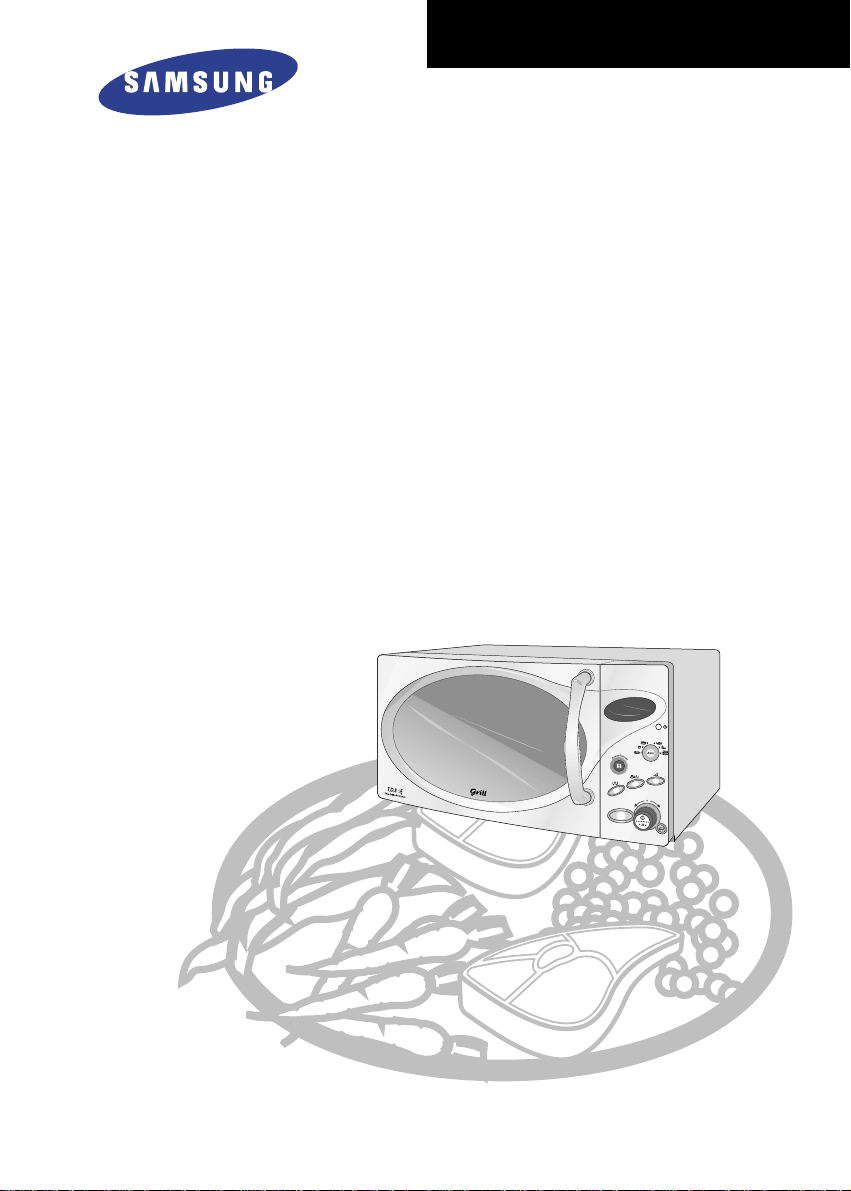
MICROWAVE OVEN
CE2977 / CE2977T
Owner’s Instructions
& Cooking Guide

GB
Quick Look-up Guide
If you want to cook some food
1 Place the food in the oven.
Select the power level by pressing the button one or more
times.
2 Select the cooking time by turning the dial knob as required.
3 Press the button.
Result: Cooking starts.
The oven beeps four times when cooking is over.
If you want to auto power defrost some food
1 Place the frozen food in the oven.
Press the Power Defrost( ) button which you want the required
number of time.
2 Select the food weight by turning the dial knob it is possible to
set up to a maximum of 2000g.
3 Press the button.
If you want to add an extra minute
If you want to grill some food
AMSUNG ELECTRONICS
2
S
Leave the food in the oven.
Press +30s one or more times for each extra 30 seconds that you
wish to add.
1 Press the button.
2 Select the cooking time by turning the dial knob.
3 Press the button.

Contents
Quick Look-up Guide................................................................................2
Oven ........................................................................................................4
Control Panel............................................................................................5
Accessories ..............................................................................................6
Using this Instruction Booklet ..................................................................7
Safety Precautions ....................................................................................8
Installing Your Microwave Oven................................................................10
Setting the Time ......................................................................................11
How a Microwave Oven Works ................................................................12
Checking that Your Oven is Operating Correctly......................................13
What to Do if You are in Doubt or Have a Problem..................................14
Cooking/Reheating....................................................................................15
Power Levels ............................................................................................16
Stopping the Cooking ................................................................................17
Adjusting the Cooking Time......................................................................17
Using the Auto Reheat/Cook Feature ......................................................18
Auto Reheat/Cook Settings ......................................................................19
Using the Dual Cook Feature ..................................................................20
Using the Auto Power Defrost Feature ....................................................21
Auto Power Defrost Settings ..................................................................21
Using the Crusty Plate (CE2977T) ..........................................................22
Crusty Plate Settings (CE2977T) ............................................................23
Choosing the Heating Element Position ..................................................24
Choosing the Accessories ......................................................................24
Grilling ......................................................................................................25
Combining Microwaves and the Grill ......................................................26
Switching the Beeper Off ........................................................................27
Safety-locking Your Microwave Oven ......................................................27
Remembering Function ............................................................................28
Manual Stop Turntable Function ..............................................................28
Cookware Guide ......................................................................................29
Cooking Guide ..........................................................................................30
Cleaning Your Microwave Oven................................................................41
Storing and Repairing Your Microwave Oven ..........................................42
Technical Specifications............................................................................43
GB
AMSUNG ELECTRONICS
S
3

GB
Oven
VENTILATION HOLES
HANDLE
GRILL
LIGHT
CONTROL PANEL
DISPLAY
DOOR LATCHES
DOOR
COUPLER
TURNTABLE
ROLLER RING
SAFETY
INTERLOCK HOLES
AMSUNG ELECTRONICS
4
S

Control Panel
DISPLAY
AUTO
REHEAT/COOK
SELECTION
AUTO POWER
DEFROST
BUTTON
GRILL MODE
SELECTION
GB
CLOCK SETTING
DUAL COOK
SELECTION
MICROWAVE/
POWER LEVEL
MODE SELECTION
COMBI MODE
SELECTION
STOP/CANCEL
BUTTON
START BUTTON/
DIAL KNOB
(cook time, weight
and serving dishes)
TURNTABLE
ON/OFF
AMSUNG ELECTRONICS
S
5

Accessories
GB
Depending on the model that you have purchased, you are supplied
with several accessories that can be used in a variety of ways.
1 Coupler, already placed over the motor shaft in the base of the oven.
Purpose: The coupler rotates the turntable.
2 Roller ring, to be placed in the centre of the oven.
Purpose: The roller ring supports the turntable.
3 Turntable, to be placed on the roller ring with the centre fitting on to
the coupler.
Purpose: The turntable serves as the main cooking surface; it can be
easily removed for cleaning.
4 Metal rack, to be placed on the turntable.
Purpose: The metal rack can be used in grill and combination
cooking.
5 Crusty plate(CE2977T only), see page 22.
Purpose: The crusty plate is used to brown food better in the
microwave or grill combination cooking modes. It helps keep
pasty and pizza dough crisp.
AMSUNG ELECTRONICS
6
S
☛ DO NOT operate the microwave oven without the roller ring
and turntable.

Using this Instruction Booklet
You have just purchased a SAMSUNG microwave oven. Your Owner’s
Instructions contain much valuable information on cooking with your
microwave oven:
◆ Safety precautions
◆ Suitable accessories and cookware
◆ Useful cooking tips
Inside the cover you will find a quick look-up guide explaining four basic
cooking operations:
◆ Cooking food
◆ Auto Power Defrosting food
◆ Grilling food
◆ Adding extra cooking time
At the front of the booklet you will find illustrations of the oven, and more
importantly the control panel, so that you can find the buttons more easily.
The step-by-step procedures use four different symbols.
GB
☛
Important Note
➢
✽
Caution Turn
PRECAUTIONS TO AVOID POSSIBLE EXPOSURE TO
EXCESSIVE MICROWAVE ENERGY
Failure to observe the following safety precautions may result in harmful exposure to
microwave energy.
(a) Under no circumstances should any attempt be made to operate the oven with
the door open or to tamper with the safety interlocks (door latches) or to insert
anything into the safety interlock holes.
(b) Do not place any object between the oven door and front face or allow food or
cleaner residues to accumulate on sealing surfaces. Ensure that the door and
door sealing surfaces are kept clean by wiping after use first with a damp cloth
and then with a soft dry cloth.
(c) Do not operate the oven if it is damaged until it has been repaired by a qualified
microwave service technician trained by the manufacturer.
It is particularly important that the oven door closes properly and that there is no
damage to the:
(1) Door, door seals and sealing surfaces
(2) Door hinges (broken or loose)
(3) Power cable
(d) The oven should not be adjusted or repaired by anyone other than a properly
qualified microwave service technician trained by the manufacturer.
AMSUNG ELECTRONICS
S
7

GB
Safety Precautions
Before cooking food or liquids in your microwave oven, please check that the
following safety precautions are taken.
1. DO NOT use any metallic cookware in the microwave oven:
◆ Metallic containers
◆ Dinnerware with gold or silver trimmings
◆ Skewers, forks, etc.
Reason: Electric arcing or sparking may occur and may damage the oven.
2. DO NOT heat:
◆ Airtight or vacuum-sealed bottles, jars, containers
Ex) Baby food jars
◆ Airtight food.
Ex) Eggs, nuts in shells, tomatoes
Reason: The increase in pressure may cause them to explode.
Tip: Remove lids and pierce skins, bags, etc.
3. DO NOT operate the microwave oven when it is empty.
Reason: The oven walls may be damaged.
Tip: Leave a glass of water inside the oven at all times.
The water will absorb the microwaves if you accidentally set the oven going when
it is empty.
4. DO NOT cover the rear ventilation slots with cloths or paper.
Reason: The cloths or paper may catch fire as hot air is evacuated from the oven.
5. ALWAYS use oven gloves when removing a dish from the oven.
6. DO NOT touch heating elements or interior oven walls.
7. To reduce the risk of fire in the oven cavity:
AMSUNG ELECTRONICS
8
S
Reason: Some dishes absorb microwaves and heat is always transferred from the food to
the dish.The dishes are therefore hot.
Reason: These walls may be hot enough to burn even after cooking has finished, although
they do not appear to be so. Do not allow inflammable materials to come into
contact with any interior area of the oven. Let the oven cool down first.
◆ Do not store flammable materials in the oven
◆ Remove wire twist ties from paper or plastic bags
◆ Do not use your microwave oven to dry newspapers
◆ If smoke is observed, keep the oven door closed and switch off or disconnect the oven
from the power supply

Safety Precautions (continued)
8. Take particular care when heating liquids and baby foods.
◆ ALWAYS allow a standing time of at least 20 seconds after the oven has been switched
off so that the temperature can equalize.
◆ Stir during heating, if necessary, and ALWAYS stir after heating.
◆ Take care when handling the container after heating. You may burn yourself, if the
container is too hot.
◆ A risk of delayed eruptive boiling exists.
◆ To prevent delayed boiling and possible scalding, you should put a plastic spoon or glass
stick into the beverages and stir before, during and after heating.
Reason: During the heating of liquids the boiling point can be delayed; this
means that eruptive boiling can start after the container is removed from the
oven. You may scald yourself.
◆ In the event of scalding, follow these FIRST AID instructions:
• Immerse the scalded area in cold water for at least 10 minutes.
• Cover with a clean, dry dressing.
• Do not apply any creams, oils or lotions.
◆ NEVER fill the container to the top and choose a container that is wider at the top than at
the bottom to prevent the liquid from boiling over. Bottles with narrow necks may also
explode if overheated.
◆ ALWAYS check the temperature of baby food or milk before giving it to the baby.
◆ NEVER heat a baby’s bottle with the teat on, as the bottle may explode if overheated.
9. Be careful not to damage the power cable.
◆ Do not immerse the power cable or plug in water and keep the power cable away from
heated surfaces.
◆ Do not operate this appliance if it has a damaged power cable or plug.
10. Stand at arm’s length from the oven when opening the door.
Reason: The hot air or steam released may cause scalding.
GB
11. Keep the inside of the oven clean.
Reason: Food particles or spattered oils stuck to oven walls or floor can cause paint
12. “Clicking” sound might be noticed while operating, especially when the oven is in defrosting
mode.
Reason: When the electrical power output is changing, you may hear that sound.
13. When the microwave oven is operating without any load, the power will be cut off automati-
cally for safety. You can operate the oven normally after letting it stand for over 30 minutes.
IMPORTANT SAFETY INSTRUCTIONS
During cooking, you should look into the oven from time to time when food is being heated or
cooked in disposable containers of plastic, paper or other combustible materials.
IMPORTANT
Young children should NEVER be allowed to use or play with the microwave oven. Nor should
they be left unattended near the microwave oven when it is in use. Items of interest to children
should not be stored or hidden just above the oven.
damage and reduce the efficiency of the oven.
This is normal.
AMSUNG ELECTRONICS
S
9

GB
Installing Your Microwave Oven
Place the oven on a flat, level surface strong enough to safely bear the weight
of the oven.
10 cm
20 cm
behind
above
✽ Never block the air vents as the oven may overheat and automatically switch itself off. It will
remain inoperable until it has cooled sufficiently.
✽ For your personal safety, plug the cable into a 3-pin, 230 Volt, 50Hz, AC earthed socket. If
the power cable of this appliance is damaged, it must be replaced by a special cable
(I-SHENG SP022, KDK KKP4819D, EUROELECTRIC 3410, SAMIL SP-106B, MOONSUNG
EP-48E). Contact your local dealer to have it replaced. The power cable of ISRAEL is
PENCON(ZD16A), S/AFRICAAPEX LEADS SA16 and NIGERIA, GHANA, KENYAand
U.A.E is PENCON(UD13A1).
✽ Do not install the microwave oven in hot or damp surroundings like next to a traditional oven
or radiator. The power supply specifications of the oven must be respected and any
extension cable used must be of the same standard as the power cable supplied with the
oven. Wipe the interior and the door seal with a damp cloth before using your microwave
oven for the first time.
1 When you install your oven, make sure there is adequate ventilation for
your oven by leaving at least 10 cm (4 inches) of space behind and, on the
sides of the oven and 20 cm (8 inches) of space above the oven.
10 cm
on the side
2 Remove all packing materials inside the oven.
Install the roller ring and turntable.
Check that the turntable rotates freely.
AMSUNG ELECTRONICS
10
S

Setting the Time
Your microwave oven has an inbuilt clock. The time can be displayed in either
the 24-hour or 12-hour notation. You must set the clock:
◆ When you first install your microwave oven
◆ After a power failure
➢ Do not forget to reset the clock when you switch to and from summer and
winter time.
1
To display the time in the... Then press the button...
24-hour notation Once
12-hour notation Twice
2
Turn the dial knob to set hour.
3
Press the button
4
Turn the dial knob to set minute.
5
Press the button.
:
The time is displayed when ever you are not using the microwave
Result
oven.
GB
AMSUNG ELECTRONICS
S
11
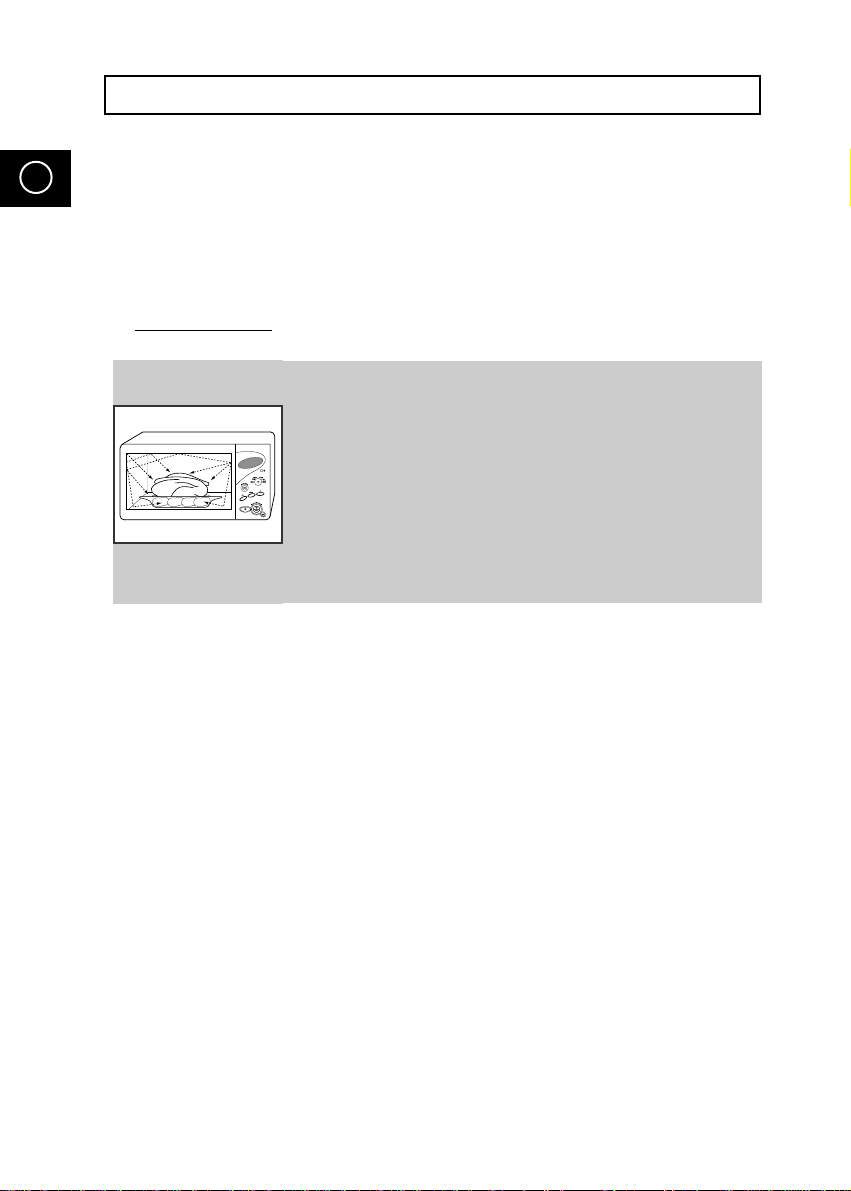
How a Microwave Oven Works
GB
Microwaves are high-frequency electromagnetic waves; the energy released
enables food to be cooked or reheated without changing either the form or the
colour.
You can use your microwave oven to:
◆ Auto Power Defrost
◆ Auto Reheat/Cook
◆ Cook
Cooking Principle
1 The microwaves generated by the magnetron are distributed uniformly as the
food rotates on the turntable. The food is thus cooked evenly.
2 The microwaves are absorbed by the food up to a depth of about
1 inch (2.5 cm). Cooking then continues as the heat is dissipated
within the food.
3 Cooking times vary according to the recipient used and the properties of the
food:
◆ Quantity and density
◆ Water content
◆ Initial temperature (refrigerated or not)
☛ As the centre of the food is cooked by heat dissipation, cooking
continues even when you have taken the food out of the oven.
Standing times specified in recipes and in this booklet must
therefore be respected to ensure:
◆ Even cooking of the food right to the centre
◆ The same temperature throughout the food
AMSUNG ELECTRONICS
12
S
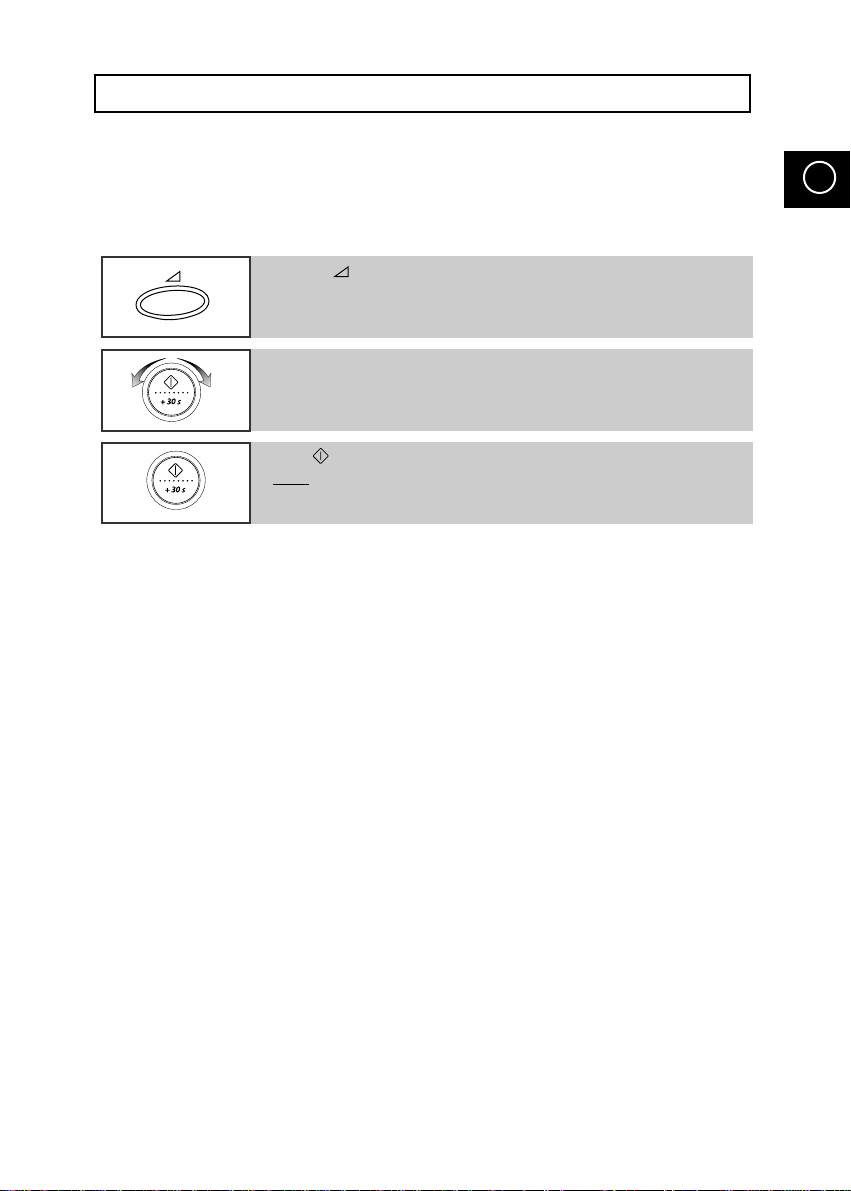
Checking that Your Oven is Operating Correctly
The following simple procedure enables you to check that your oven is working correctly at all times.
Open the oven door by pulling the handle on the right side of the door. Place a
glass of water on the turntable. Close the door.
1 Press the button.
2 Set the time to 4-5 minutes by turning the dial knob as requried.
3 Press button.
Result:The oven heats the water for 4 to 5 minutes.
The water should then be boiling.
➢ The oven must be plugged into an appropriate wall socket. The turntable
must be in position in the oven. If a power level other than the maximum
is used, the water takes longer to boil.
GB
AMSUNG ELECTRONICS
S
13
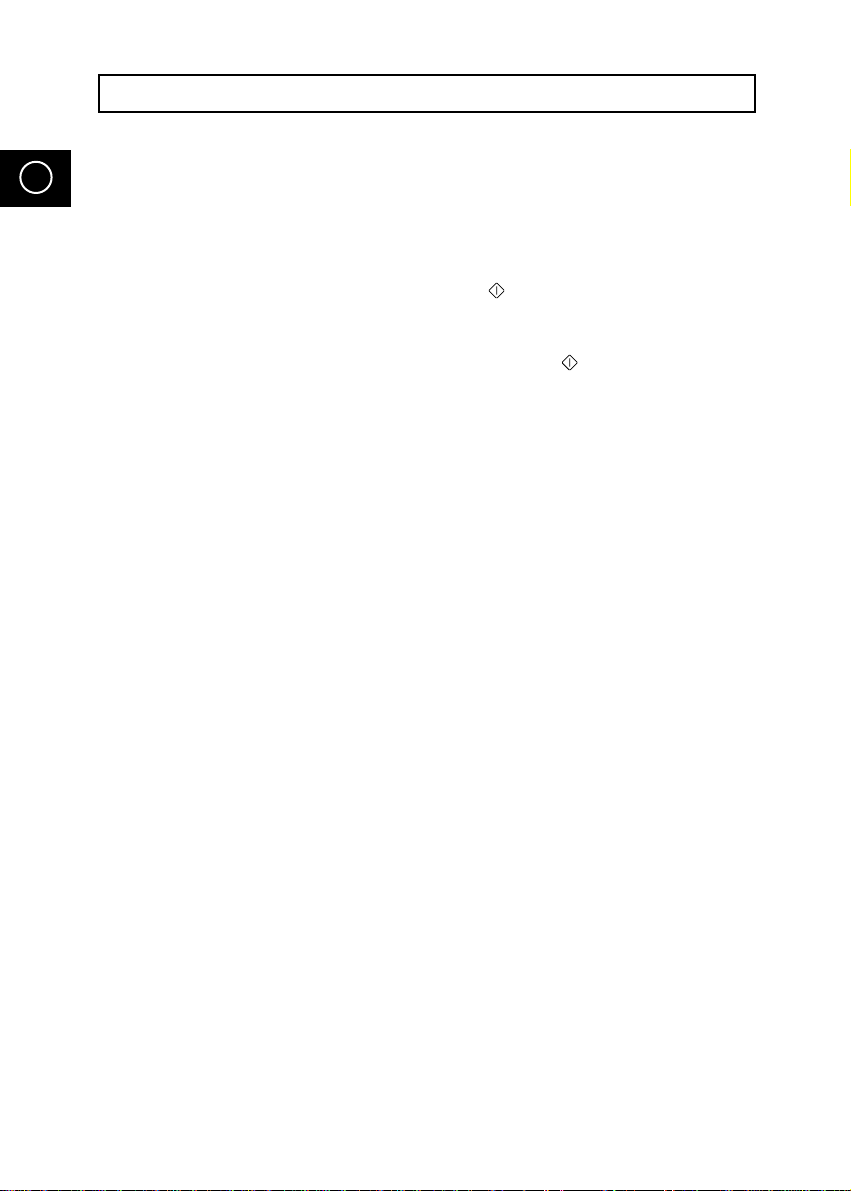
GB
What to Do if You are in Doubt or Have a Problem
If you have any of the problems listed below try the solutions given.
This is normal.
●
• Condensation inside the oven
• Air flow around the door and outer casing
• Light reflection around the door and outer casing
• Steam escaping from around the door or vents
The oven does not start when you press the button.
●
• Is the door completely closed?
The food is not cooked at all
●
• Have you set the timer correctly and/or pressed the button?
• Is the door closed?
• Have you overloaded the electric circuit and caused a fuse to blow or a breaker to
be triggered?
The food is either overcooked or undercooked
●
• Was the appropriate cooking length set for the type of food?
• Was an appropriate power level chosen?
Sparking and cracking occur inside the oven (arcing)
●
• Have you used a dish with metal trimmings?
• Have you left a fork or other metal utensil inside the oven?
• Is aluminium foil too close to the inside walls?
The oven causes interference with radios or televisions
●
• Slight interference may be observed on televisions or radios when the oven is
operating. This is normal.To solve this problem, install the oven away from
televisions, radios and aerials.
• If interference is detected by the oven’s microprocessor, the display may be
reset.To solve this problem, disconnect the power plug and reconnect it. Reset
the time.
AMSUNG ELECTRONICS
14
S
➢ If the above guidelines do not enable you to solve the problem, contact your
local dealer or SAMSUNG after-sales service.
