Samsung CB-21M16ML User Manual
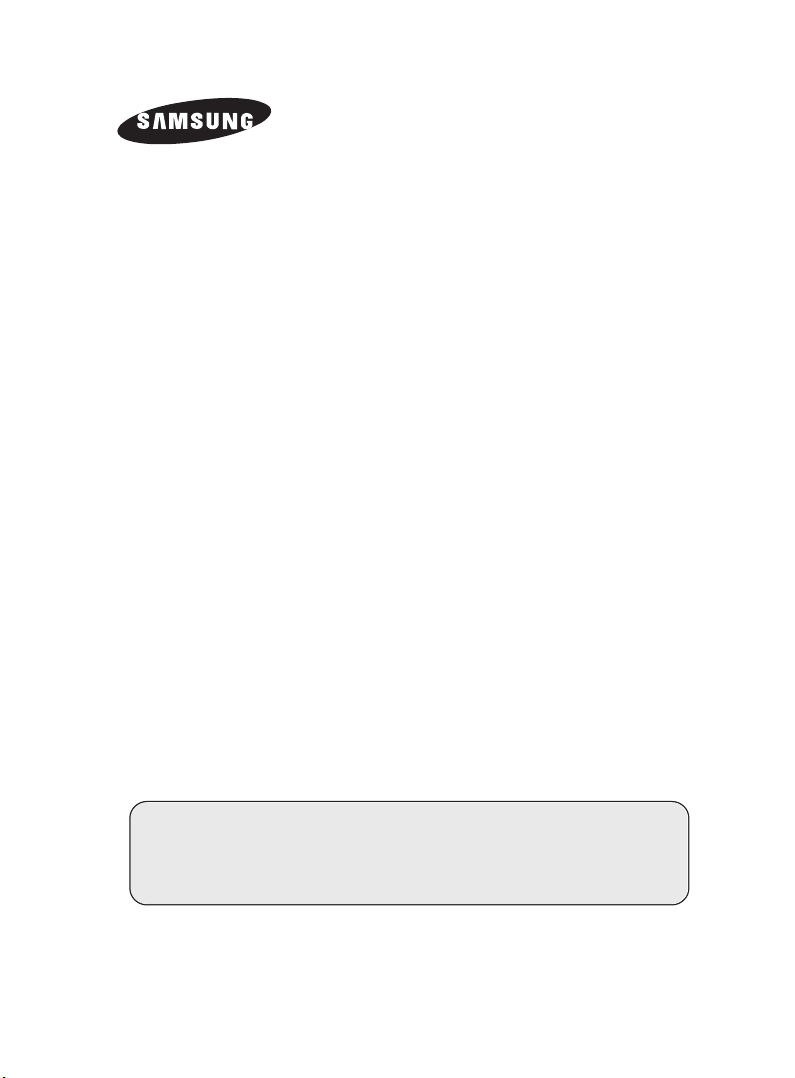
COLOUR
TELEVISION
Owner’s Instructions
Before operating the unit,
please read this manual thoroughly,
and retain it for future reference
REMOTE CONTROL
ON-SCREEN MENUS
ENJOY GAME
ENG

Safety Instructions
The following illustrations represent the precautions to be taken when using and moving your television
Do NOT expose the television to
extreme temperature conditions
(below 50C and above 350C) or
to extreme humidity conditions
(less than 10% and more than
75%).
If the television is broken, do not
try to repair it yourself. Contact
qualified survice personnel.
THIS DEVICE IS NOT FOR USE IN INDUSTRIAL ENVIRONMENTS
Please use a soft and dry cloth (not containing volatile matter) when you clean the TV.
➢
Do NOT expose the television to
direct sunlight.
During a storm conditions
(especially when there is
lightening) unplug the television
from the mains socket & aerial.
Do NOT expose the television to
any liquids.
If the remote control is not used
for a long period of time, remove
the batteries and store it in a cool,
dry place.
Caution
The lightning flash and arrow head
CAUTION
RISK OF ELECTRIC SHOCK
DO NOT OPEN
CAUTION :
NOT REMOVE REAR COVER, NO USER SERVICEABLE
PARTS INSIDE. REFER SERVICING TO QUALIFIED
SERVICE PERSONNEL.
WARNING :
RESULT IN FIRE OR SHOCK HAZARD. DO NOT EXPOSE
THIS APPLIANCE TO RAIN OR MOISTURE.
☛
TO PREVENT ELECTRICAL SHOCK,DO
TO PREVENT DAMAGE WHICH MAY
The main voltage is ind
the TV set and the frequency is 50 or 60Hz.
icated on
!
the rear of
within the triangle is a warning sign
alerting you of “dangerous voltage”
inside the product.
The exclamation point within the
triangle is a warning sign alerting
you of important instructions
accompanying the product.
Mode System
CS PAL-B/G, D/K, I, SECAM-B/G,D/K, I,
NTSC4.43 (NTSC3.58; option)
CB PAL-B/G
CZ PAL-B/G, D/K, I, SECAM-B/G,D/K, I,
NTSC4.43
!
2
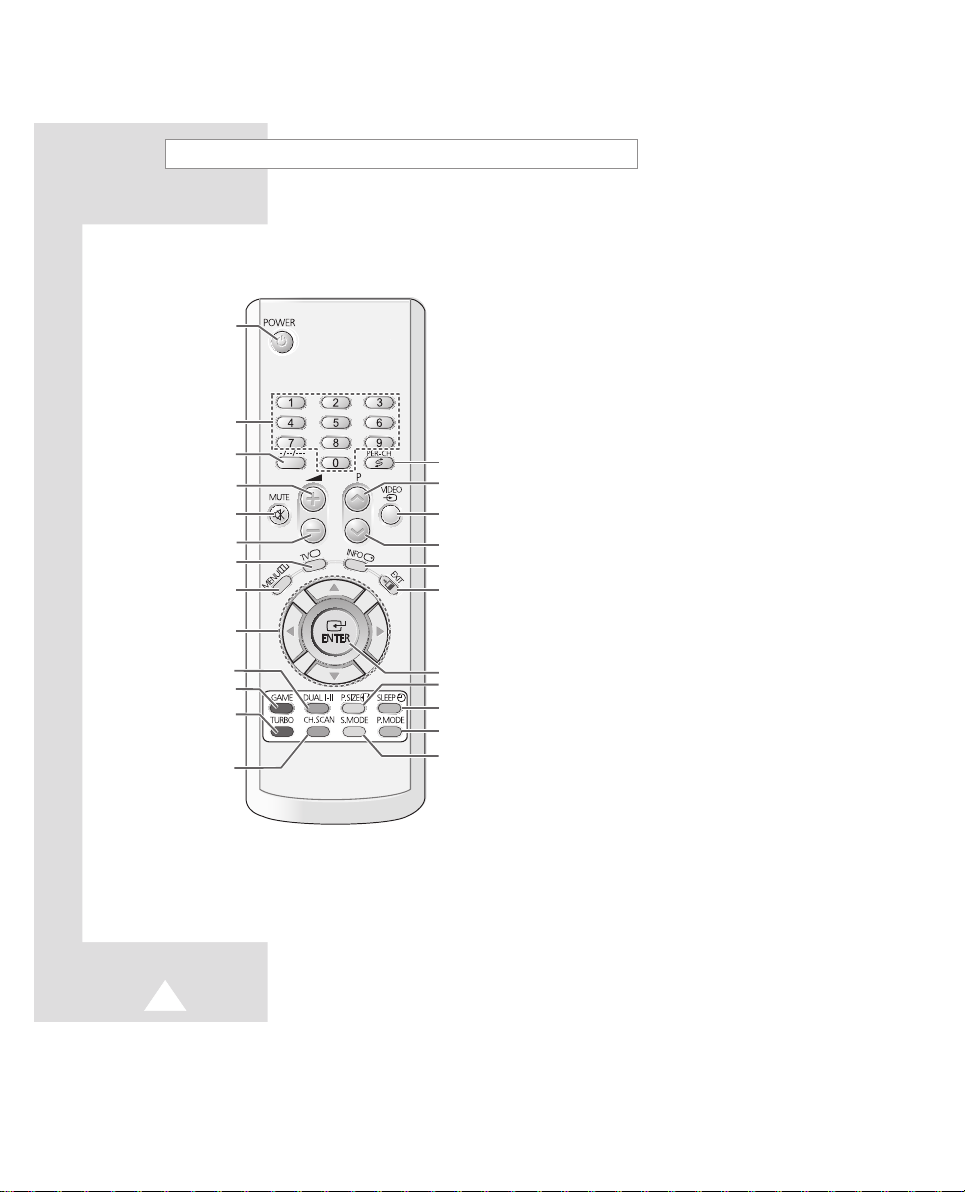
Infrared Remote Control (Depending on Model)
Buttons and markings are subject to change
➣
TELEVISION STAND-BY
DIRECT CHANNEL SELECTION
ONE/TWO /THREE-DIGIT
CHANNEL SELECTION
VOLUME INCREASE
TEMPORARY SOUND SWITCH-OFF
VOLUME DECREASE
TUNER/CABLE NETWORK
SELECTION
MENU DISPLAY
SWITCH REPEATEDLY
BETWEEN THE LAST TWO
CHANNELS DISPLAYED
NEXT CHANNEL
EXTERNAL INPUT SELECTION
PREVIOUS CHANNEL
INFORMATION DISPLAY
EXIT FROM ANY DISPLAY
MOVE TO THE REQUIRED MENU
ADJUST AN OPTION VALUE
RESPECTIVELY
SOUND EFFECT SELECTION
GAME KEY
TURBO SOUND
CHANNEL SCAN KEY
The performance of the remote control may be affected by bright light.
3
OPTION/
CHANGE CONFIRMATION
PICTURE SIZE
AUTOMATIC SWITCH OFF
PICTURE MODEL SLECTION
SOUND MODE SELECTION
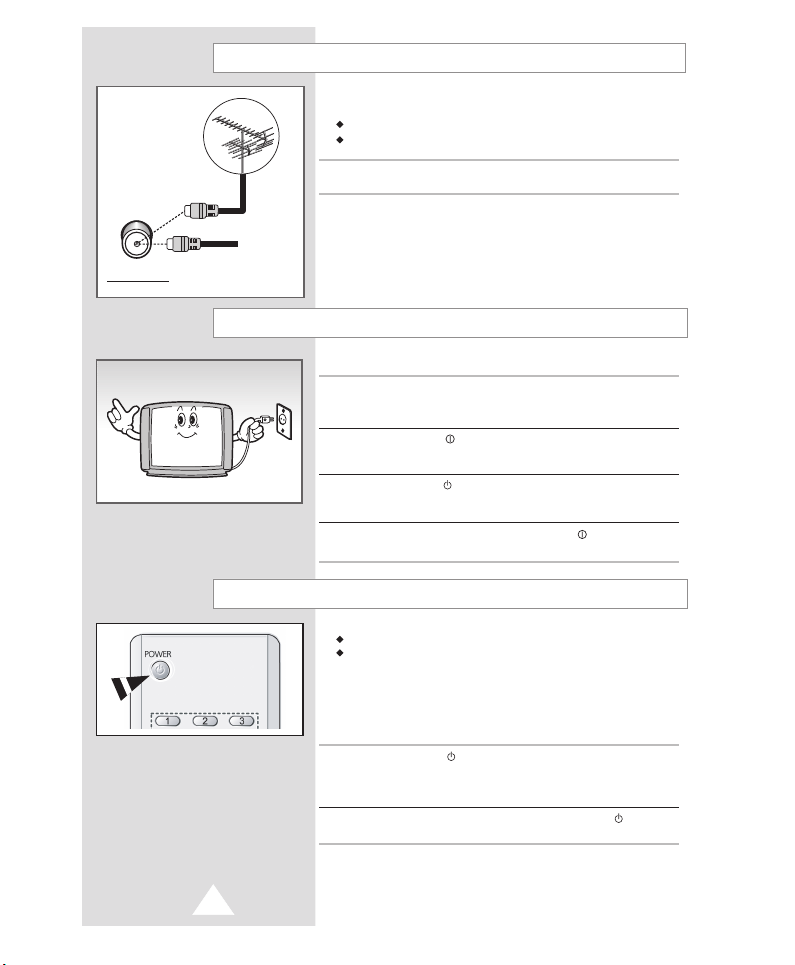
75Ω
Rear of TV
Connecting the Aerial (or Cable Television Network)
To view television channel correctly,a signal must be received by
the set from one of the following sources:
An outdoor aerial
A cable television network
Plug the arrial or cable network input cable to the 75 Ω coaxial socket on
the rear of the television.
Cable
Television
Network
Switching Your Television On and Off
The mains lead is attached to the rear of the television
1 Plug the mains lead into an appropriate socket.
➢ The mains voltage is indicated on the ear of the TV set and the
frequency is 50 or 60Hz.
2 Press the POWER (ON/OFF) button on the front of the television.
Result : The standby indicator lights up on the front panel
3 Press the POWER button on the remote control to switch the
television on.
Result : The last watched programme reselected automatically.
4 To swith your television off, press the POWER (ON/OFF) button
again on the front of the television,
Placing Your Television in Standby mode
Your television can be placed in Standby mode, in order to reduce:
Power consumption
Wear of the cathode ray tube
The Standby mode can be useful when you wish to interrupt
viewing temporarily (during a meal, for example).
The television is placed automatically in Standby mode when you
turn it On.
1 Press the POWER button on the remote control.
Result : The screen is turned off and the standby indicator on
the front of the television lights up.
2 To switch the screen back on, simply press the power button
again on the remote control.
➢ Do not leave your television in standby mode for long period of time
(when you are away on holiday, for example).
In this case, you should switch it off completely.
4
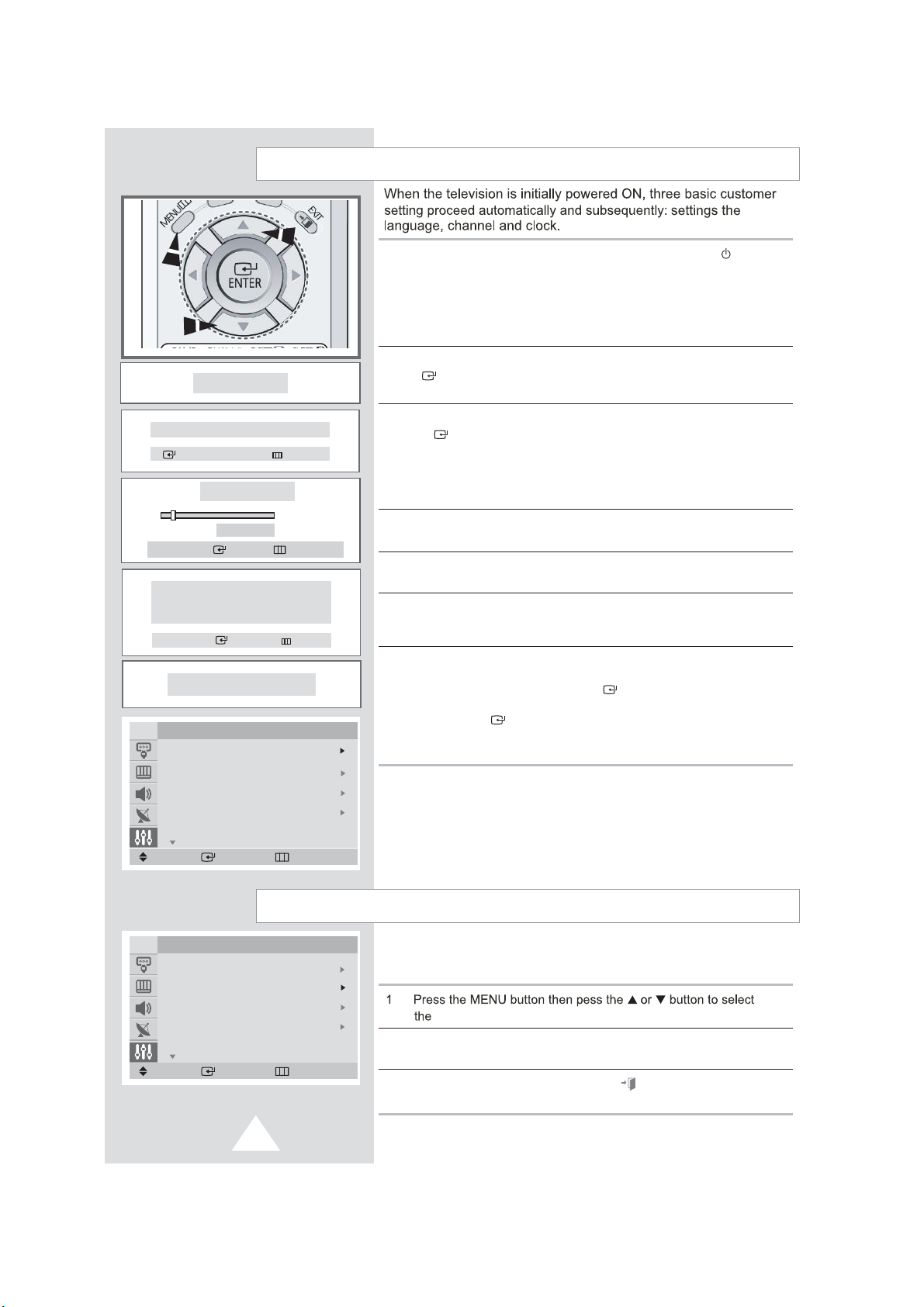
Plug & play Feature
1 If the television is in standby mode, press the POWER button on
the remote control.
Result : The The message ‘Plug & Play’ is displayed. It flickers
for little while and then the ‘Language’ menu is
automatically displayed.
Plug & Play
Ant. Input Check
RETURN
ENTER
SEARCH
P 1 102MHZ
STOP
ENTER EXIT
Time
Clock - - : - - am
Move Exit
ENJOY YOUR WATCHING
TV
ENTER
SETUP
PLUG & PLAY
LANG. : ENGLISH
TIME
CHILD LOCK
MORE
MOVE ENTER RETURN
7 %
2 Press the
ENTER button to enter the language and then the message
“Ant Input Check” is displayed.
3 Make sure that the antenna is connected to the TV, and then press
the
Result : The horizontal bar is displayed, and then channels are
stored in an order which reflects their position in the
frequency range.
4 When searching and storing is complete, the “Time” menu is
displayed.
5 Press the or button to move to the hour or minute. Set the
hour or minute by pressing the
6 When you have finished, press the
Result : The message “ENJOY YOUR WATCHING” is displayed.
If you want to reset this feature...
7
1 Press the MENU button then pess the or button to select
the “Set UP”,and then press Enter
2 Select the “Plug & Play” by pressing the
press th
Result : The message “Plug & Play ” is displayed.
or button to select required language. Press the
ENTER button to store the channel.
or button.
MENU button.
button.
or button,and then
e Enter button.
Choosing Your Language
TV
PLUG & PLAY
LANG. : ENGLISH
TIME
CHILD LOCK
MORE
MOVE ENTER RETURN
SETUP
5
When you start using your television for the first time you must
select the language, which will be used for displaying menus and
indications.
“Set UP”.
2 Press
language by pressing the Enter button repeatedly.
3 When you have finished, press the EXIT button or press the MENU
button repeatedly to return to normal viewing.
+ or - button to select the “Language” and select a particular
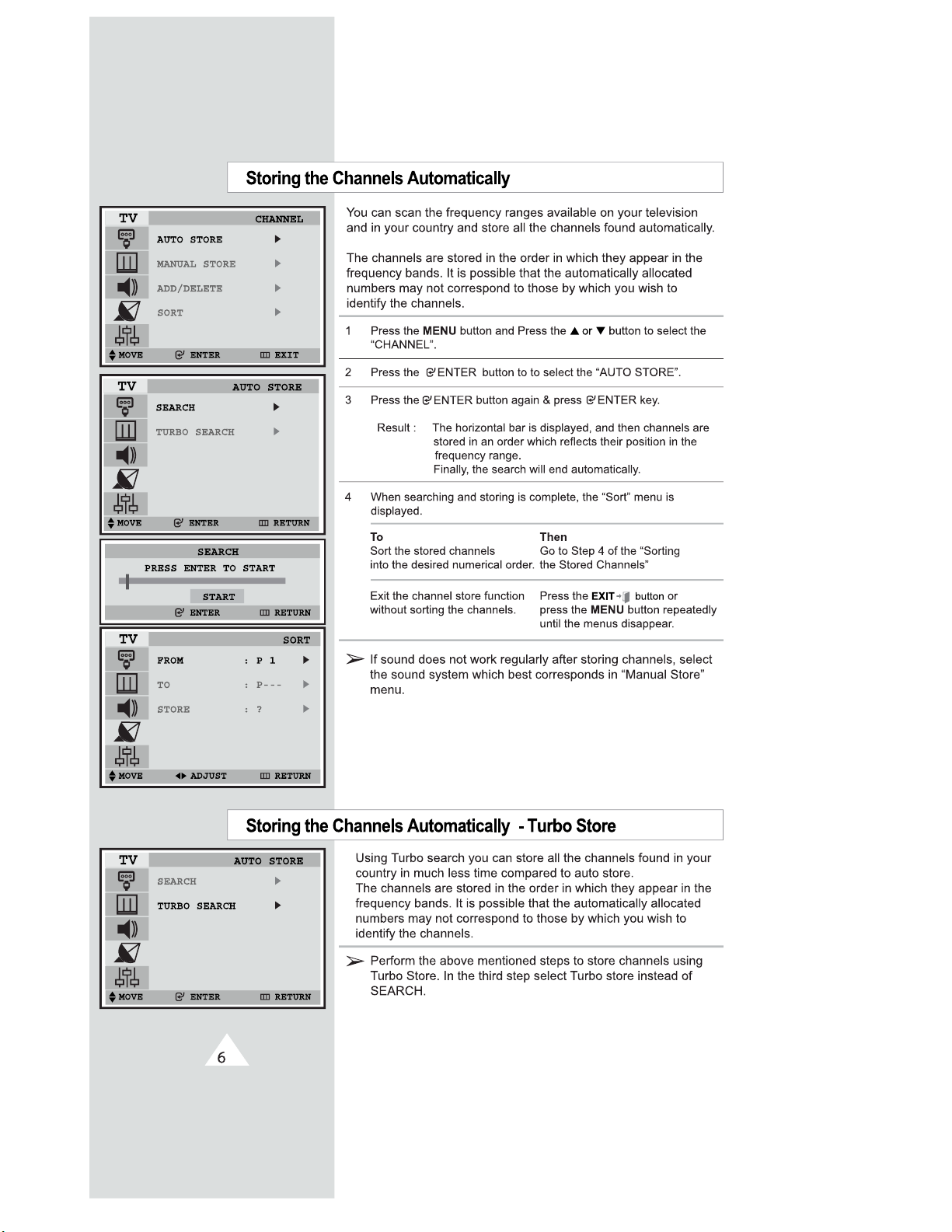
