Page 1

TELEKOL CORPORATION
TVM-2000 v3.82, 3.91, Cadence v1.0, 1.1, IntegraX 5.2, 5.3, 6.0 PROMPTS
(Last update: July 31, 2000)
Version 2.00
This text has been created by Telekol Corporation. All rights are reserved. Information and
descriptions contained herein are subject to change without notice and are the property of
Telekol Corporation. Such information and description may not be copied or reproduced by any
means, or disseminated or distributed without the express written permission of Telekol
Corporation, Waltham, Massachusetts, USA.
IntegraX® is a registered trademark of Telekol Corporation.
1
© Telekol Corporation 1993-1996
Page 2

II USER RECORDED PROMPTS (XX.msg) for IntegraX
01
Welcome to Integra Voice Mail
02
Welcome to Integra Voice Mail. Our normal business hours
are between 9 A.M. to 5 P.M.
03
Welcome to Integra Voice Mail.
04
If you have a touch tone telephone and know your party's extension number, please enter the
extension number now. If you don't know the extension number, but you know the name of the
person you're trying to reach, please press 2
06
To speak with an operator you may press 0 or stay on the line.
07
For English press 1
For Spanish press 2
07X
For Spanish press 1
For English press 2
09.wav:
"Welcome to Integra voice mail. We are closed for the holiday right now."
GT000
We are sorry we could not answer your call right now.
GTDEF.MSG
“I’m Sorry, the guest you have requested to speak to is not available.”
IENT
This call is being handled by IntegraEnterprise.
II USER RECORDED PROMPTS (XX.msg) for Cadence 1.0
2
© Telekol Corporation 1993-1996
Page 3

01
Welcome to Cadence
02
Welcome to Cadence. Our normal business hours are 9 AM to 5 PM Monday through Friday
03
Welcome to Cadence.
04
If you have a touch-tone telephone and know your party's extension number, please enter the
extension number now. If you don't know the extension number, but you know the name of the
person you're trying to reach, please press 2
06
To speak with an operator you may press 0 or stay on the line.
07
For English press 1
For Spanish press 2
09
Welcome to Cadence. We are closed for the holiday right now.
GT000
We are sorry we could not answer your call right now.
3
© Telekol Corporation 1993-1996
Page 4

I. GENERAL SYSTEM'S PROMPTS (TMG_xxx.msg)
1000
One moment please...
1001
The number you've entered is...
1002
If this is the correct number, press 1
To re-enter, press 2
1003
The selection you've made is not valid. Please make another one.
1004
We're sorry you're having difficulties. Please try your call later.
1005
Please enter your mailbox number
1006
Please enter the extension number, followed by the pound key.
1007
Please enter your access code
1008
Begin recording after the tone. When finished you may hang up, or Press the pound key for
further options.
1010
Your message was saved
1011
Your message can not be recorded at this time. You may press 0 for assistance...
1012
Mailbox...
4
© Telekol Corporation 1993-1996
Page 5

III. CALLER SIDE PROMPTS (TMC_xxx.msg)
1013
Using the keys on your touch-tone key pad, please enter the 1st 3 letters of the last name of the
person you wish to reach. For the letter Q or Z press 1. If you make a mistake, press the star key
to restart.
1014
Using the keys on your touch-tone key pad, please enter the 1st 3 letters of the first name of the
person you wish to reach. For the letter Q or Z press 1. If you make a mistake, press the star key
to restart.
1015
Using the keys on your touch-tone key pad, please enter the middle initial of the person you wish
to reach. For the letter Q or Z press 1. If you make a mistake, press the star key to restart.
1016
You are being transferred to extension...
1017
No match was found.
1018
The extension you dialed is busy.
1019
There is no answer at the extension you dialed.
1021
To continue, press 1
To disconnect, press 2
1022
Please enter the mailbox number.
1023
You may hang up now.
1024
Call for mailbox...
1025
Call for…
1026
5
© Telekol Corporation 1993-1996
Page 6

You have a call. Press 1 to accept the call.
1027
If this is the correct name press 1,
Otherwise press 2.
1029
Your urgent message has been saved.
1033
We’re sorry, all lines are currently busy. If you would like to hold press '1', to leave a message
press '2', for an operator please press '0'.
1034
Were sorry, all lines are still busy. To continue holding press '1', to leave a message press '2', for
an operator, press '0'.
1035
All lines are still busy. Please continue to hold.
1036
The current message is...
1037
…is not available.
1038
Please speak your name after the tone so I may say who is calling
1039
Call From...
1040
Begin recording after the tone, when finished simply hang up.
1041
There are…
1042
…people holding for this extension ahead of you in the queue.
1044
All fax lines are currently busy. Please try again later.
1045
6
© Telekol Corporation 1993-1996
Page 7

At the tone, please press the START, SEND, or MANUAL RECEIVE button on your fax
machine.
1046
To attach a voice message to this fax, press 1,
To send your fax now, press 2,
To transfer to an operator, press '0'.
1047
You can not select additional documents during this call.
1048
You have selected to receive fax documents.
To receive the documents you selected now, press 1
To cancel your request, press 2.
1049
The documents you've selected will be sent to you shortly.
1050
The document you requested is not available.
1051
You have entered an invalid number. Please check the number and try again.
1054
Press 1 to accept the call.
1055
Using the keys on your touch-tone key pad, please enter the first few letters of the name of the
person you wish to reach. For the letter Q or Z press 1. If you make a mistake, press the star key
to restart.
1056
This document has already been selected.
1057
Thank you. Goodbye.
1058
Please enter the number where you can be reached, followed by the pound key.
1059
Please enter four digits, which you will use to access your messages when retrieving messages
from outside of your room.
1060
7
© Telekol Corporation 1993-1996
Page 8

You must call from your room to retrieve your messages
1061
Before retrieving your messages, you must first call from your room and set an access code
1063
To listen to messages press ‘1’
1064
To listen to faxes press ‘4’,
To retrieve faxes press ‘5’
1065
To listen to messages press ‘1’,
To listen to faxes press ‘4’,
To retrieve faxes press ‘5’
1066
To undelete previously deleted messages press ‘8’
1067
To listen to messages press ‘1’,
To undelete previously deleted messages press ‘8’
1068
To listen to faxes press ‘4’,
To retrieve faxes press ‘5’,
To undelete previously deleted messages press ‘8’
1069
To listen to messages press ‘1’,
To listen to faxes press ‘4’,
To retrieve faxes press ‘5’,
To undelete previously deleted messages press ‘8’
1070
To replay the message you just heard press 1,
To hear the next message press ‘2’,
To delete the message press ‘3’,
To hear time, date, and name of sender press ‘4’,
To return to the main menu press the “pound” key.
1071
To replay the message you just heard press 1,
To hear the next fax message press ‘2’,
To delete the message press ‘3’,
8
© Telekol Corporation 1993-1996
Page 9

To hear time, date, and name of sender press ‘4’,
To mark or unmark this fax for retrieval, press ‘0’
To return to the main menu press the “pound” key.
1080
You have a call.
To reject the call, simply hang up.
To accept the call, press ‘1’ and hang up. It will be transferred to your phone.
1081
To reject the call, simply hang up.
To accept the call, press ‘1’ and hang up. It will be transferred to your phone.
1082
The call is being transferred to your phone.
1083
“This is your wakeup call. The current time is…”
1090
To use automatic greeting selection, press 1
To select a specific greeting to use, press 2
To return to the previous menu, press the pound key.
1091
Please enter the greeting number
1092
Your new greeting has been set.
1093
Any time during the following message you can dial another extension.
1094
You are being transferred to…
1095
Were sorry, all lines are still busy. To leave a message press '1', for an operator press '0', or to
continue holding stay on the line.
1100
To listen to the message you recorded, press 1
To save your message, press 2
To record your message again, press 3
To exit without saving your message, press 4
9
© Telekol Corporation 1993-1996
Page 10

1101
To listen to the message you recorded, press 1
To save your message, press 2
To record your message again, press 3
To exit without saving your message, press 4
If this is an urgent message, press 5.
1102
Press ‘2’ to send your message or choose one of the following options:
To listen to the message you recorded, press ‘1’
To record your message again, press ‘3’
To exit without saving your message, press ‘4’
1105
To listen to the message you recorded, press 1
to save your message, press 2
to record your message again, press 3
to exit without saving your message, press 4
if this is an urgent message, press 5.
1106
To listen to the message you recorded, press 1
to save your message, press 2
to record your message again, press 3
to exit without saving your message, press 4
if this is a private message, press 6.
1107 .
To listen to the message you recorded, press 1
to save your message, press 2
to record your message again, press 3
to exit without saving your message, press 4
if this is an urgent message, press 5.
if this is a private message, press 6.
1110
To leave a message, press 1
To return to the main menu, press 2
For an operator, press 0
1111
To leave a message, press 1
To return to the main menu, press 2
To page the person you are trying to reach, press 3
For an operator, press 0
1112
To leave a message, press 1
To return to the main menu, press 2
To send a fax, press '4'
For an operator, press 0
1113
10
© Telekol Corporation 1993-1996
Page 11

To leave a message, press 1
To return to the main menu, press 2
To page the person you are trying to reach, press 3
To send a fax, press '4'
For an operator, press 0
1114
To leave a message, press 1
To return to the main menu, press 2
To leave a number where you can be reached press 5
For an operator, press 0
1115
To leave a message, press 1
To return to the main menu, press 2
To page the person you are trying to reach, press 3
To leave a number where you can be reached press 5
For an operator, press 0
1116
To leave a message, press 1
To return to the main menu, press 2
To send a fax, press '4'
To leave a number where you can be reached press 5
For an operator, press 0
1117
To leave a message, press 1
To return to the main menu, press 2
To page the person you are trying to reach, press 3
To send a fax, press '4'
To leave a number where you can be reached press 5
For an operator, press 0
1120
To send a message, press 2
To set personal mailbox options, press 3
To return to the caller side, press the pound key.
1121
To listen to messages press ‘1’
To send a message, press 2
To set personal mailbox options, press 3
To return to the caller side, press the pound key.
1122
To send a message, press 2
To set personal mailbox options, press 3
To listen to fax messages, press 4.
To receive marked faxes, press 5.
11
© Telekol Corporation 1993-1996
Page 12

To return to the caller side, press the pound key.
1123
To listen to messages press ‘1’
To send a message, press 2
To set personal mailbox options, press 3
To listen to fax messages, press 4.
To receive marked faxes, press 5.
To return to the caller side, press the pound key.
1124
To send a message, press 2
To set personal mailbox options, press 3
To undelete all previously deleted messages, press 8
To return to the caller side, press the pound key.
1125
To listen to messages press ‘1’
To send a message, press 2
To set personal mailbox options, press 3
To undelete all previously deleted messages, press 8
To return to the caller side, press the pound key.
1126
To send a message, press 2
To set personal mailbox options, press 3
To listen to fax messages, press 4.
To receive marked faxes, press 5.
To undelete all previously deleted messages, press 8
To return to the caller side, press the pound key.
1127
To listen to messages press ‘1’
To send a message, press 2
To set personal mailbox options, press 3
To listen to fax messages, press 4.
To receive marked faxes, press 5.
To undelete all previously deleted messages, press 8
To return to the caller side, press the pound key.
1140
To listen to the messages scheduled for future delivery, press 7
1141
To replay the message you’ve just heard, press 1
To hear the next message, press 2
To cancel the delivery of the message, press 3
12
© Telekol Corporation 1993-1996
Page 13

To play recipient’s name and delivery time, press 4
To change the delivery time, press 5
To return to the previous menu, press pound key.
1142
Message is for…
1143
…has…
1144
There are no messages scheduled for future delivery.
1145
The delivery of this message is canceled.
1146.
…is scheduled to be delivered on…
1147
The following messages are scheduled for future delivery.
1148
To set the future delivery of the message, press 7
1200
To set or cancel wake-up calls, press 6.
1201
To schedule a wake-up call, press ‘1’
To cancel a wake-up call, press’2’
To list scheduled wake-up calls, press ‘3’
To return to the previous menu, press the pound key.
1202
I’m sorry. You’ve already entered the maximum number of wake-up calls allowed.
1203
Using the 24-hour format, please enter the time, that you wish to receive a wake-up call. For
example, for 3 o’clock PM enter One Five Zero Zero.
1204
The entry you’ve made is not valid. Please try again.
1205
The time you’ve entered is…
13
© Telekol Corporation 1993-1996
Page 14

1206
If this is the correct number press ‘1’,
To re-enter, press ‘2’,
To exit without saving, press the pound key.
1207
If this is the correct time, press ‘1’
To re-enter, press ‘2’
To return to the previous menu, press the pound key.
1208
Please enter the phone number you wish this wakeup call to be delivered to, followed by the
pound key.
To deliver this call to your regular extension, press the star key.
1209
This wake-up call has been canceled.
1210
The wake-up call you have requested has been set.
1211
I’m sorry. There are no wake-up calls scheduled for your mailbox.
1212
The wake-up call is set for…
1213
To remove this wake-up call, press ‘1’
Otherwise, press ‘2’
1214
This wake-up call has been removed.
1215
No more wake-up calls.
1216
This wakeup will call…
1237
There is not enough voice storage to record this call. Please contact your system administrator.
1238
To record this call, press ‘1’
14
© Telekol Corporation 1993-1996
Page 15

To accept this call without recording, press ‘2’
To tentatively save a recording of this call, press ‘3’
To reject this call, press the pound key, and then hang up.
1250
Press 2 to send your message or choose one of the following options:
To listen to the message you recorded, press 1
To record your message again, press 3
To exit without saving your message, press 4
To mark this message as private, press 6.
1251
Press 2 to send your message or choose one of the following options:
To listen to the message you recorded, press 1
To record your message again, press 3
To exit without saving your message, press 4
To mark this message as urgent, press 5.
To mark this message as private, press 6.
1252
Begin recording after the tone. When finished press the pound key for further options.
1253
You have a call. Press 1 to accept the call, or to reject this call, press the pound key.
1254
Press 1 to accept the call, or to reject this call, press the pound key.
1255
Using the 24-hour format, please enter the time that you wish to deliver this message on.
For example, for 3 o’clock PM, enter One Five Zero Zero.
1256
Please enter month and day to deliver this message. For example, for January 1st,
Enter Zero One, Zero One.
1257
The date you’ve entered is…
1258
If this is the correct date, press ‘1’
To re-enter, press ‘2’
To return to the previous menu, press the ‘#’ key.
1259
This message is scheduled for delivery on….
© Telekol Corporation 1993-1996
15
Page 16

1260
Delivery of this message has been scheduled.
1261
…waiting for future delivery.
1262
The person you are trying to reach is not available. Please try calling later.
1263
Outbound dialing is not enabled for your mailbox.
1266
You have a call on…
1272
Using the keys on your touch-tone keypad, Please enter the first 3 letters of the last name of the person you
wish to reach. For the letter Q press 7, for the letter Z press 9. If you make a mistake, press the star key to
restart.
1273
Using the keys on your touch-tone keypad, Please enter the first 3 letters of the first name of the
person you wish to reach. For the letter Q press 7, for the letter Z press 9. If you make a mistake,
press the star key to restart.
1274
Using the keys on your touch-tone keypad, Please enter the middle initial of the person you wish
to reach. For the letter Q press 7, for the letter Z press 9. If you make a mistake, press the star
key to restart.
1275
Using the keys on your touch-tone keypad, please enter the first 3 letters of the name of the
person you wish to reach. For the letter Q press 7, for the letter Z press 9. If you make a mistake,
press the star key to restart.
16
© Telekol Corporation 1993-1996
Page 17

IV. MAILBOX OWNER'S SIDE PROMPTS (TMO_xxx.msg)
2000
No such mail box
2001
Invalid access code. Please try again
2002
You have...
2004
You have no messages
2005
To replay the message you just heard, press 1
To hear the next message, press 2
To erase the message, press 3
To hear time, date, and sender's name press 4
To forward this message to another mailbox, press 5
To send your message to another mailbox, press 6
To return to the main menu, press the pound key
2006
Please enter the number of the mailbox you want to forward this message to. Enter Star 1 to
append to this message, star 2 to dial by name, star 3 to mark this message as urgent, or star 4 to
request message receipt confirmation.
2007
Please enter the number of the mailbox you want to send the message to. Enter Star 1 to append
to this message, star 2 to dial by name, star 3 to mark this message as urgent, or star 4 to request
message receipt confirmation.
2008
No more messages.
2009
Please enter the number of the mailbox you want to send the message to. Enter star 2 to dial by
name, star 3 to mark this message as urgent, or star 4 to request message receipt confirmation.
2010
Your message was forwarded.
2011
Your message was sent.
17
© Telekol Corporation 1993-1996
Page 18

2012
To record your personal greeting message, press 1
To set your access code, press 2
For call forwarding options, press 3
To enter your name, press 4
To record your name, press 5
To record or set multiple personal greeting messages press 6
To return to the main menu, press the pound key
2013
…is Urgent.
2014
…are Urgent.
2015
This is an urgent message.
2016
Your current access code is...
2017
Your new access code is now active
2018
To activate message notification to your beeper, press 1
To activate outbound message notification, press 2
To activate outbound follow-me, press 3
To forward your calls to another extension, press 4
To cancel call forwarding, press 5
To set the notification interval, press 6
To set the number of notifications, press 7
To toggle “do not disturb”, press 8
To go back to the previous menu, press the pound key
2019
Please enter the forwarding telephone number, followed by the pound key.
2020
Message notification to your beeper is now active.
2021
Outbound message notification is now active.
2022
Outbound follow-me is now active.
18
© Telekol Corporation 1993-1996
Page 19

2023
Your calls will now be forwarded to the specified extension.
2024
Call forwarding has been canceled
2025
Please enter the number of minutes between notification attempts.
Press the pound key when you are done. For no notifications press
the pound key now.
2026
Please enter the number of notification attempts. Press the
pound key when you are done.
2027
Using the keys on your touch-tone key pad, please enter the 1st 3 letters of your last name. For
the letter Q or Z press 1. If you make a mistake, press the star key to restart.
2028
Using the keys on your touch-tone key pad, please enter the 1st 3 letters of your first name. For
the letter Q or Z press 1. If you make a mistake, press the star key to restart.
2029
Using the keys on your touch-tone key pad, please enter your middle initial. For the letter Q or Z
press 1. For no initials, press 0. If you make a mistake, press the star key to restart.
2030
Your name has been entered
2031
Please enter the number of seconds to rewind or fast forward during message playback.
2032
To listen to messages press '1'.
2033
Please enter the number of the greeting message you wish to record.
2034
Please enter the number of the greeting message you wish to use
2035
To record a new greeting message press 1
To select the greeting message you wish to use press 2
19
© Telekol Corporation 1993-1996
Page 20

2036
Fax received on...
2037
The following are old messages.
2038
This fax message has not been retrieved.
To delete this fax press 1
To continue without deleting this fax, press 2.
2039
Message from...
2041
To undelete previously deleted messages press 1
To exit without undeleting messages press 2.
2042
This mailbox can not be accessed at this time. Please try again later.
2043
This fax has been marked.
2044
This fax has been unmarked.
2045
To replay the message you just heard, press 1
To hear the next message, press 2
To erase the message, press 3
To hear time, date and sender, press 4
To forward this message to another mailbox, press 5
To send your message to another mailbox, press 6
To mark or unmark this fax for retrieval, press 0
To return to the main menu, press the pound key
20
© Telekol Corporation 1993-1996
Page 21

2046
To receive marked faxes, press 1
To receive all faxes, press 2
To set default phone number, press 3
To return to the previous menu, press the pound key.
2048
No faxes have been marked for retrieval.
2049
Please enter the fax number, followed
by the pound key.
2050
There are no faxes to retrieve.
2051
To return to the caller side, press the pound key.
2052
To hear the time and date after every message, press 1.
To hear sender's name before every message, press '2'.
To return to the previous menu, press the pound key.
2053
To hear the time and date after every message, press 1
To cancel the date after every message, press 2.
2054
To hear sender's name before every message, press '1'.
To cancel sender's name before every message, press '2'.
2055
To receive faxes to the default phone number, press '1'.
To receive faxes to a different phone number, press '2'.
If you are calling from a fax machine, and wish to receive the selected faxes now, press '3'.
To return to the previous menu, press the pound key.
2056
Pages
2058
This message will be marked as urgent.
2059
Message receipt confirmation has been requested for this message.
21
© Telekol Corporation 1993-1996
Page 22

2060
Message left for...
2061
Was received on...
2062
Message Deleted.
2063
To disconnect, press the star key.
2064
Please call…
2065
Your mailbox is full. Please delete some messages.
2066
Message restored
2070
To receive marked faxes, press ‘1’,
To receive all faxes, press ‘2’,
To return to the previous menu, press the ‘pound’ key.
2071
To receive faxes to the default phone number, press ‘1’,
If you are calling from a fax machine, and wish to receive the selected faxes now, press ‘3’,
To return to the previous menu, press the pound key.
2072
You need to call from a fax machine to retrieve your faxes.
If you are calling from a fax machine, please press ‘1’,
Otherwise, press ‘2’.
2075
To replay the message you just heard, press 1.
To hear the next message, press 2
To erase the message, press 3
To hear time, date and sender’s name, press 4
To forward or reply to this message, press 5
To save your message as new and continue to the next message, press 6
To return to the main menu, press the pound key.
22
© Telekol Corporation 1993-1996
Page 23

2076
To replay the message you just heard, press 1.
To hear the next message, press 2
To erase the message, press 3
To hear time, date and sender’s name, press 4
To forward or reply to this message, press 5
To save your message as new and continue to the next message, press 6
To mark or unmark this fax for retrieval, press 0
To return to the main menu, press the pound key.
2077
Please enter the number of the mailbox you want to send the message to.
Enter star 2 to dial by name,
Star 3 to mark this message as urgent,
Star 4 to request message receipt confirmation,
Or star 5 to mark this message as private.
2078
This message will be marked as private.
2079
This is a private message.
2081
Please enter the number of the mail box you want to forward this message to.
Enter star 1 to append to this message
Star 2 to dial by name
Star 3 to mark this message as urgent
Star 4 to request message receipt confirmation
Or star 5 to mark this message as private.
2082
Please enter the number of the mailbox you want to send this message to.
Enter star 1 to append to this message
Star 2 to dial by name
Star 3 to mark this message as urgent
Star 4 to request message receipt confirmation
Or star 5 to mark this message as private.
2083
This message will be marked as urgent.
2084
This is a recorded conversation.
23
© Telekol Corporation 1993-1996
Page 24

2085 – (Was wrong. Need to re-record)
To replay this message, press 1
To send this message, press 2
To re-record this message, press 3
To exit without saving, press 4
To mark this message as urgent, press 5
To mark this message as private, press 6
To request message receipt confirmation, press 7
To append the original message to the reply, press 8
2086
To forward this message to another mailbox, press 1
To reply to this message, press 2
To return to the previous menu, press the pound key
2087
To record your current personal greeting message, press 1
To set your access code, press 2
For call forwarding options, press 3
To enter your name, press 4
To record your name, press 5
To record a greeting by number, press 6
To set your current personal greeting message press 7
To return to the main menu, press the pound key
2088
To forward this message to another mailbox, press 1
To return to the previous menu, press the pound key
2089
To listen to the current message, press ‘1’
To re-record the current message, press ‘2’
To go back to the previous menu, press the pound key.
2090.
Please enter a new fax number followed by the pound key or enter just the pound key to delete an existing
fax number. If you make a mistake or wish to go back to the previous menu, press the star key.
2091
Fax broadcast list is empty.
2092
This position is empty.
24
© Telekol Corporation 1993-1996
Page 25

2093
The record has been deleted.
2094
The number you requested has been added.
2095
Please enter the position, at which you want to modify the number, in the fax broadcast list.
2096
The fax number on this position is:
2097
To receive faxes to the default phone number, press '1'.
To receive faxes to a different phone number, press '2'.
If you are calling from a fax machine, and wish to receive the selected faxes now, press '3'.
To modify the broadcast list, press 5
To return to the previous menu, press the pound key.
2098
To receive faxes to the default phone number, press '1'.
To receive faxes to a different phone number, press '2'.
If you are calling from a fax machine, and wish to receive the selected faxes now, press '3'.
To broadcast faxes to the existing broadcast list, press 4
To modify the broadcast list, press 5
To return to the previous menu, press the pound key.
2099
Faxes will be sent shortly to the recipients on the fax broadcast list.
2100
You have a message waiting at the front desk.
2107
To forward the message to another mailbox, press 1
To reply to this message, press 2
To send this message to another mailbox, press 3
To go back, press #.
2108
To forward the message to another mailbox, press 1
To send this message to another mailbox, press 3
To return to the previous menu, press #.
2111
To reply to this message, press 2;
25
© Telekol Corporation 1993-1996
Page 26

To go back to the previous menu, press #.
2120.
Please enter the number of the mailbox you want to forward this message to. Enter
*1 to append to this message;
*2 to dial by name;
*3 to mark this message as urgent;
*4 to request message receipt confirmation;
*5 to mark this message as private.
Or *6 to set the future delivery of the message;
2121.
Please enter the number of the mailbox you want to send this message to. Enter
*1 to append to this message;
*2 to dial by name;
*3 to mark this message as urgent;
*4 to request message receipt confirmation;
*5 to mark this message as private.
Or *6 to set the future delivery of the message;
2123.
Please enter the number of the mailbox you want to forward this message to. Enter
*2 to dial by name;
*3 to mark this message as urgent;
*4 to request message receipt confirmation;
*5 to mark this message as private.
Or *6 to set the future delivery of the message;
2124.
Please enter the number of the mailbox you want to send this message to. Enter
*2 to dial by name;
*3 to mark this message as urgent;
*4 to request message receipt confirmation;
*5 to mark this message as private.
Or *6 to set the future delivery of the message;
2125
Please enter the number of the mailbox you want to forward this message to. Enter
*2 to dial by name;
*3 to mark this message as urgent;
*4 to request message receipt confirmation;
or *5 to mark this message as private.
2130
To replay the message you just heard, press 1
© Telekol Corporation 1993-1996
26
Page 27

2131
To hear the next message, press 2
2132
To erase message, press 3
2133
To hear time, date and sender’s name, press 4
2134
For forwarding options, press 5
2135
To return this call, press 6
2136
To go back to previous menu press the pound key.
2140
To replay the fax you’ve just heard, press 1
2141
To hear the next fax, press 2
2142
To erase this fax, press 3
2143
To mark this fax for retrieval, press 0
2144
To unmark this fax, press 0
2150
Using the keys on your touch-tone keypad, please enter the first 3 letters of your last name. For
the letter Q press 7, for the letter Z, press 9. If you make a mistake, press the star key to restart.
2151
Using the keys on your touch-tone keypad, please enter the 1st 3 letters of your first name. For
the letter Q press 7, for the letter Z, press 9. If you make a mistake, press the star key to restart.
2152
Using the keys on your touch-tone keypad, please enter your middle initial. For the letter Q press
7, for the letter Z, press 9. If you make a mistake, press the star key to restart.
27
© Telekol Corporation 1993-1996
Page 28

2153
Invalid access code.
2154
To activate message notification to your beeper, press 1
To activate outbound message notification, press 2
To activate outbound follow-me, press 3
To cancel call forwarding, press 5
To set the notification interval, press 6
To set the number of notifications, press 7
To toggle “do not disturb”, press 8
To go back to the previous menu, press the pound key
2160
To receive marked faxes, press 1
2161
To receive all faxes, press 2.
2162
To set the default fax number, press 3.
2163
To modify the fax broadcast list, press 4.
2165
To receive faxes to the default phone number, press 1.
2166
To receive faxes to a different phone number, press 2.
2167
If you are calling from a fax machine and wish to receive your faxes now, press 3.
2168
To broadcast faxes to the existing broadcast list, press 4.
IntegraX 6.0
I_2160
Please enter the number of the mailbox you want to forward this message to. Enter *2 to dial by
name.
I_2161
Please enter the number of the mailbox you want to send this message to. Enter *2 to dial by
name.
28
© Telekol Corporation 1993-1996
Page 29

I_2162
If you would like to add an attachment to this message press "1" otherwise press "2".
I_2163
Press ‘2’ to send your message or choose one of the following options:
To listen to the message you recorded, press ‘1’
To record your message again, press ‘3’
To exit without saving your message, press ‘4’
To append to this message press '5'
To set delivery options for this message, press '6'
To add recipients to this message, press '7'
I_2164
Press ‘2’ to send your message or choose one of the following options:
To listen to the message you are sending, press ‘1’
To exit without sending your message press '4'
To set delivery options, press '6'
To add recipients to this message, press '7'
I_2165
To mark this message as urgent press '1'
To mark this message as private press '2'
To request message receipt confirmation press '3'
To return to the previous menu, press the pound key
I_2166
To forward this message to another mailbox, press '1'
To reply to the sender of this message, press '2'
To return to the previous menu, press the pound key.
I_2167
Please enter the mailbox number you wish to add to this messages recipients. Enter *2 to dial by
name.
I_2168
To forward this message to another mailbox, press '1'
2169
To reply to the sender of this message, press '2'
2170
To return to the previous menu, press the pound key
2171
To hear…
29
© Telekol Corporation 1993-1996
Page 30

2172
…Press…
2201
To replay the message you just heard press ‘1’,
To hear the next message, press ‘2’
To erase this message, press ‘3’
To hear more information about this message, press ‘4’
To forward, reply, or callback press ‘5’
To save this message as new and continue to the next message, press 6
To mark this message for retrieval via fax, press ‘0’
To return to the main menu press the pound key.
2202
No more ...
2203
No more new messages
2204
No more old messages
2205
…From…
2206
No more deleted messages
2210
To record your current personal greeting message, press 1
2211
To enable autoplay, press 2
2212
To disable autoplay, press 2
2213
For call forwarding options, press 3
For notification options, press 4
To manage your greetings, press 5
To set your personal information, press 6
To return the previous menu, press the pound key.
2214
30
© Telekol Corporation 1993-1996
Page 31

To set your current personal greeting press 1
To record a greeting by number, press 2
To specify a greeting number to be played before transferring to your extension, press 3
To return the previous menu, press the pound key.
2215
Please enter the greeting number you wish to use, or enter star to use automatic greeting
selection.
2216
You have selected to use automatic greeting selection.
2217
To enter your name, press 1
To record your name, press 2
To set your access code, press 3
To return the previous menu, press the pound key.
2220
There are no new fax or email messages to retrieve.
2221
You have selected to receive messages by fax.
To receive the messages you selected now, press [1].
To cancel your request, press [2].
2222
Message marked
2223
To receive fax to the default phone number, press [1]
2224
To enter the phone number of your fax machine, press [2]
2225
If you are calling from a fax machine and wish to receive the fax now,
press [3].
2226
Please enter the phone number of the fax machine including the area code
followed by the pound key.
2227
To forward your calls to another extension, press [1]
To forward your calls out of the office, press [2]
31
© Telekol Corporation 1993-1996
Page 32

2228
To activate message notification to your beeper, press 1
To activate outbound message notification, press 2
To disable notifications, press 3
To set the notification interval, press 4
To set the number of retries, press 5
For voice and email notification options press 6
To go back to the previous menu, press the pound key
2229
To notify on Voice Mail only, press [1]
To notify on email only, press [2]
To notify on both, press [3]
To return to the previous menu, press the pound key
2231
To listen to new messages, press ‘1’.
2232
To listen to old messages, press ‘2’.
2233
To listen to messages by type, press ‘3’.
2234
To send a message, press ‘4’
2235
To set personal options, press ‘5’
2236
To retrieve all new e-mails and faxes via fax, press ‘6’
2237
To set or cancel wake up calls, press ‘7’
2238
To listen to previously deleted messages, press ‘8’
2240
To replay the message you just heard, press 1.
2241
To hear the next message, press 2.
32
© Telekol Corporation 1993-1996
Page 33

2242
To erase this message, press 3.
2243
To hear more information about this message, press 4.
2244
To forward, reply or call back, press 5.
2245
To save this message as new and continue to the next message, press 6.
2246
To mark this message for retrieval via fax, press 0.
2247
To restore this message and continue to the next message, press 6.
2248
To return to the main menu, press the pound key.
2250
To return to the caller side, press the pound key.
2251
Welcome to the IntegraX Voice Mail System. For the next few moments I will help you to setup
your mailbox. Once you successfully complete your initial registration process, you will be
ready to use your mailbox.
2252
To continue with this setup press ‘1’, to skip this setup and not hear this message again, press
‘2’.
2254
Thank you.
2255
Please enter a four digit password which you will need to remember to access your mailbox.
2260
In order to be included in the company directory, please enter the first three letters of your first
and last name.
2263
At the tone, please record the greeting you wish callers to hear if you are not able to take the call.
When finished recording, press the ‘#’ key.
33
© Telekol Corporation 1993-1996
Page 34

2266
Remember, for further options regarding your greeting see the user guide, or ask your system
administrator.
2267
This completes the initial registration process. Your mailbox is fully functional and ready.
Thank you for using IntegraVM.
2268
In order to be included in the company directory, please record your name.
2280
We are sorry we could not complete the delivery of this message. Please try again later.
2281
To disable forwarding, press [3]
2282
To turn “do not disturb” on, press [4]
2283
To turn“do not disturb” off, press [4]
2284
Forwarding is now disabled
2285
Do not disturb is now on
2286
Do not disturb is now off
2287
Notifications are now disabled
2290
Reply
2291
Forwarded
2300
New voice mail
2301
34
© Telekol Corporation 1993-1996
Page 35

New voice mails
2302
Old voice mail
2303
Old voice mails
2304
Voice Mail
2305
Voice Mails
2310
New email
2311
New emails
2312
Old email
2313
Old emails
2314
email
2315
emails
2320
New fax
2321
New faxes
2322
Old fax
2323
Old faxes
2324
fax
35
© Telekol Corporation 1993-1996
Page 36

2325
faxes
2330
Please enter the number of the greeting you wish to be played before transferring to your
extension, or, to play the default message, press the star key.
2331
The new message to be played before transfers is…
2340
Please enter a phone number where you can be reached, followed by the pound key.
2341
To callback the sender of this message, press '3'
2342
There was no answer at the number you dialed.
2343
the number you dialed is busy.
2344
I’m sorry, the call did not go through. Please check the number and try again.
2345
The number of the party who left this message is…
2346
There is no number available for the party who left this message.
2350
Text-To-Speech licenses have been exceeded.
2351
Text-To-Speech Licenses have been exceeded. Email will not be read during this session.
36
© Telekol Corporation 1993-1996
Page 37

V. SYSTEM ADMINISTRATOR'S SIDE PROMPTS (TMA_xxx.msg)
3000
This is the Administration Options Main Menu For mail box set up, press 1
To record and configure system greetings, press 2
For system configuration, press 3
For system reports, press 4
For system backup, press 5
For system restore, press 6
To go back to the mailbox owner menu, press the pound key.
3001
Please enter the number of the mailbox you want to edit
3002
This is the mail box set-up menu To activate this mailbox and assign an extension, press 1
To cancel this mailbox, press 2
To assign access code, press 3
To set outbound call forwarding, press 4
To set the mailbox type, press 5
To set maximum recording time, press 6
To set maximum number of messages allowed, press 7
To set messages purge time, press 8
To set number of rings at extension, press 9
To record mailbox greetings press 0
For group settings, press the star key
To exit this mailbox, press the pound key.
3003
This mailbox is now active
3004
Please enter the extension number followed by the pound key, or enter pound for no extension.
3005
No extension was assigned for this mailbox.
3006
This mailbox has been canceled.
3007
The current access code is...
3008
37
© Telekol Corporation 1993-1996
Page 38

Please enter the new access code.
3009
The new access code is now active.
3010
To allow outbound call forwarding, press 1
To prevent outbound call forwarding, press 2
To go back to the previous menu, press the pound key.
3011
Outbound call forwarding for this mailbox will be allowed.
3012
Outbound call forwarding for this mailbox has been blocked.
3013
For a generic mailbox press 1.
For a day time transfer only mailbox, press 2
For a notification mailbox, press 3
For a "No call progress" mailbox, press 4
For a "record only" mailbox, press 5
For a group mailbox, press 6
For a speakerphone announce mailbox, press 7
For a voice mail only mailbox, press 8
For an audiotext mailbox, press 9
To hear further options, press star
To go back to the previous menu, press the pound key.
3062
To allow paging on this mailbox, press 1
To allow urgent messaging for this mailbox, press 2,
To have this mailbox always page, press 3
For an alternate message notification type mailbox, press 4
To have the message skip phone status, press 5
To activate call screening for this mailbox, press 6
To go back to the previous menu, press the pound key.
3067
This is the Administration Options Main Menu For mail box set up, press 1
To record and configure system greetings, press 2
For system configuration, press 3
To go back to the mailbox owner menu, press the pound key.
3014
38
© Telekol Corporation 1993-1996
Page 39

Please enter the maximum recording time in seconds followed by the pound key
3015
Please enter the maximum number of messages followed by the pound key.
3016
Please enter the number of days before deleting a message, followed by the pound key.
3017
Please enter the number of rings at this extension
3018
To review the group members, press 1
To add a mailbox to the group, press 2
To delete a mailbox from the group, press 3
To go to the previous menu, press the pound key.
3019
Please enter the mailbox number you want to add to this group.
3020
Please enter the mailbox number you want to delete from this group.
3021
No more group members.
3022
Was added
3023
Was deleted
3024
To edit another mailbox, press 1
To quit, press 2.
39
© Telekol Corporation 1993-1996
Page 40

3025
To set the day and night mode, press 1
To set the special greeting message, press 2
To record system greetings, press 3
To change the system's business hours, press 4
To set the single digits menu, press 5
To assign single digits mailboxes, press 6
To go back to the main menu, press the pound key.
3026
To set system for an automatic day and night mode detection, press 1
To activate the day mode, press 2
To activate the night mode, press 3
To go back to the previous menu, press the pound key.
3027
To activate the special greeting message, press 1
To cancel the special greeting message, press 2
To go back to the previous menu, press the pound key.
3028
To record the day time greeting, press 1
To record the off hours greeting, press 2
To record a special greeting message, press 3
To record the main menu - part 1, press 4
To record the single digit menu, press 5
To record the main menu - part 2, press 6
To record the multilingual greeting, press 7
To record a greeting by number, press 8
To go back to the previous menu, press the pound key.
3029
To set day message start time, press 1
To set day message end time, press 2
To go back to the previous menu, press the pound key.
3030
To activate the single digit menu, press 1
To cancel the single digit menu, press 2
To go back to the previous menu, press the pound key.
3031
Please enter the single digit menu number, or pound to exit.
3032
40
© Telekol Corporation 1993-1996
Page 41

Please enter the corresponding mailbox number, or enter pound to cancel this single digit option.
3033
This option has been canceled
3034
This option has been activated
3035
This is the System Configuration Menu
For telephone settings, press 1
For 2, or 3 digit mailboxes, press 2
To set a new time, press 3
To set a new date, press 4
To go back to the main menu, press the pound key.
3036
To set number of rings before answer, press 1
To enter the message notification light on sequence, press 2
To enter the message notification light off sequence, press 3
To enter the outbound follow me sequence, press 4
To enter the outbound beeper sequence, press 5
To enter the outbound message notification sequence, press 6
To return to the previous menu, press the pound key
3037
Please enter the number of times you want the system to ring before answering a call
3038
Please enter the message notification light on sequence, followed by the pound key.
3039
Please enter the message notification light off sequence, followed by the pound key.
3040
Please enter the outbound follow me sequence, followed by the pound key.
3041
Please enter the outbound message notification sequence, followed by the pound key.
3042
Please enter the outbound beeper sequence, followed by the pound key.
3043
For a 3-digit mail box set-up, press 1
For a 2-digit mail box set-up, press 2
41
© Telekol Corporation 1993-1996
Page 42

To return to the previous menu, press the pound key
3044
The current system time is...
3045
Please enter the new time, using the military format. Enter 2 digits for the hours, and 2 digits for
the minutes.
3046
The new time is now set
3047
Invalid time. Please try again.
3048
The current system date is...
3049
Please enter new date. Enter 2 digits for the month, 2 digits for the day, and 2 digits for the year.
3050
The new date is now set
3051
Invalid date. Please try again.
3052
For a mail box configuration report, press 1
For a system activity report, press 2
For a system configuration report, press 3
To return to the main menu, press the pound key.
3053
To send your report to a printer, press 1
To save your report on a floppy disk, press 2
To return to the previous menu, press the pound key
42
© Telekol Corporation 1993-1996
Page 43

3054
Please make sure your printer is ready.
To start printing, press 1
To cancel printing and return to the previous menu, press 2.
3055
Please insert a formatted diskette into the floppy drive.
To send a report to the floppy drive, press 1
To cancel this command and return to the previous menu, press 2.
3056
Please insert a formatted diskette into the floppy drive.
To start backup, press 1
To cancel backup and return to the previous menu, press 2.
3057
Please insert backup diskette into the floppy drive.
To start restore, press 1
To cancel restore and return to the previous menu, press 2.
3058
New set-up has been successfully installed
3059
Please enter the extension number, which is connected to board number 2 on your TVM-2000
system, terminated by the pound key.
3060
The procedure has been successfully completed
3061
The procedure has failed. Please check your system and try again.
3063
To record the mailbox greeting, press 1
To record the mailbox owner's name, press 2
To listen to messages, press 3
To go back to the previous menu, press the pound key now
3064
Please enter the number of the greeting message.
3065
Please enter the document number.
3066
43
© Telekol Corporation 1993-1996
Page 44

This is the System Configuration Menu
For telephone settings, press 1
To set a new time, press 3
To set a new date, press 4
To go back to the main menu, press the pound key.
3200 TMA_ADM_TEL_INT
This is the Administration Options Main Menu
To set operation and configuration options press 1
To record system greetings press 2
To set advanced options press 3
To administer mailboxes press 4
To re-record default system prompts press 5
To hear existing system prompts press 6
To exit administration options press the pound key
3201 TMA_OPER_CONF_OPT
This is operation and configuration options menu
Please enter four digit option code or
To return to the previous menu press the pound key
3202 TMA_SYS_GREET_REC
This is a system greeting recording menu
To record day greetings press 1
To record night greetings press 2
To record special greetings press 3
To record holiday greetings press 4
To record multilingual greetings press 5
To record greetings by number press 6
To return to the previous menu press the pound key
3203 TMA_ADV_SWITCH_SET
This is advanced settings menu
Please enter advanced settings access code
3204 TMA_MAILBOX_ADM
This is mailbox administration menu
To edit specific mailbox press 1
To duplicate mailboxes press 2
To return to the previous menu press the pound key
3205 TMA_GREET
Please enter four digit option code or
To return to the previous menu press the pound key
3206 TMA_CURVAL
44
© Telekol Corporation 1993-1996
Page 45

The current value is…
3208 TMA_NEWVAL
The value you’ve entered is…
3211 TMA_WRONG_OPT_CODE
The option code you’ve entered is not valid, please try again
3212 TMA_RECORD_MESS
System prompts recording. Re-recorded prompts cannot be restored
Please enter four-digit system prompt number
3213 TMA_PLAY_MESS
System prompts playback.
Please enter four-digit prompt number
3214 TMA_MINVALUE
The minimum value is…
3215 TMA_MAXVALUE
The maximum value is…
3216 TMA_PLAY_NEW_RANGE
To hear the current value press 1,
To enter new value press 2,
To hear the range of valid values press 3
To return to the previous menu press the pound key
3217 TMA_OUT_OF_RANGE
The value you’ve entered is out of range
3218 TMA_VALUE_SET
The new value has been set
3222 TMAT_INT2
Please enter two digits
3223 TMAT_INT3
Please enter three digits
3224 TMAT_INT4
Please enter four digits
3225 TMAT_INT
Please enter the number and then press the pound key
45
© Telekol Corporation 1993-1996
Page 46

3226 TMAT_YESNO
For YES press 1, for NO press 2
3227 TMAT_FLAG
To switch on press 1, to switch off press 2
3228 TMAT_STRING
Please enter a sequence and then press the pound key
3229 TMAT_TABLE
Please enter the option number
3230
Mailboxes are being edited via the screen interface now. Please try again later
3231 TMAT_INT1
Please enter one digit
3233
Please enter the source mailbox number
3234
Please enter the number of the first mailbox
3235
Please enter the number of the last mailbox
3236
Mailboxes were successfully duplicated
3237
The procedure has failed
3238
Recording prompt number…
3239
No more active mailboxes are allowed
3241
Minus
3245 TMAT_BUTTON
To proceed press1,
To exit press 2
46
© Telekol Corporation 1993-1996
Page 47

3246
Please enter your access code. The key number is…
3247
For “Busy to Mailbox” press 1
For “No Answer to Mailbox” press 2
For “Directly to Mailbox” press 3
For “Auto logon” press 4
For “Main Greeting” press 5
For “Ignore Call” press 6
For “Call Recording” press 7
3248
Failed to set wake-up calls
3250
You can access this option in Operation and Configuration mode only
3251
You can access this option in Advanced Switch Settings mode only
3252
You can access this option only in Mailbox Administration mode
3253
Mailbox is not active
3254
Invalid port number
3255
Access denied
3256
No such group number
3257
This is not an audiotext mailbox
3258
Please select a tone type before changing tone parameters
3259
No such holiday
3260
47
© Telekol Corporation 1993-1996
Page 48

You cannot set this option for day of the month-based holiday.
3261
You cannot set this option for the week of the month-based holiday.
3262
You must first specify the day or period of time you are setting business hours for
3263
You must first select the “Set business hours” option
3265
You must select a holiday number before changing this option
*3266
To record a welcome message, press 1
To record a main menu part 1, press 2
To record a single digit menu, press 3
To record a main menu part 2, press 4
To return to the previous menu, press the pound key
3267
Please enter two-digit holiday number
*3268
You can access this option for Interactive Voice Response mailbox
*3269
This is not an Interactive Voice Response mailbox
3270
None
3280
Valid values are Yes and No
3281
Minimum string length is…
3282
Maximum string length is…
3283
Valid values are 0 through 9
3284
48
© Telekol Corporation 1993-1996
Page 49

Valid vales are 1/1/1980 through 12/31/2035
3285
Valid values 00:00 through 23:59
3286
Yes
3287
No
3288
This is not an Interview Mailbox
49
© Telekol Corporation 1993-1996
Page 50

4000
Zero
4009
Nine
4008
Eight
4007
Seven
4006
Six
4005
Five
4004
Four
VI. NUMBERS AND FILLERS (star.msg)
4003
Three
4002
Two
4001
One
4900
Star
4010
Ten
4011
Eleven
4012
Twelve
4013
Thirteen
50
© Telekol Corporation 1993-1996
Page 51

4014
Fourteen
4015
Fifteen
4016
Sixteen
4017
Seventeen
4018
Eighteen
4019
Nineteen
4020
Twenty
4024
Sixty
4025
Exit
4026
Eighty
4027
Ninety
4028
Hundred
4040
Hundred
4041
Hundreds
4050
Thousand
51
© Telekol Corporation 1993-1996
Page 52

4051
Thousands
4060
Million
4061
Millions
4070
Billion
4071
Billions
4080
Trillion
4081
Trillions
4100
January
4101
February
4102
March
4103
April
4104
May
4105
June
4106
July
4107
August
52
© Telekol Corporation 1993-1996
Page 53

4108
September
4109
October
4110
November
4111
December
4150
Dollar
4151
Dollars
4160
Cent
4161
Cents
4201
First
4202
Second
4203
Third
4204
Fourth
4205
Fifth
4206
Sixth
4207
Seventh
4208
53
© Telekol Corporation 1993-1996
Page 54

Eighth
4209
Ninth
4210
Tenth
4211
Eleventh
4212
Twelfth
4213
Thirteen
4214
Fourteenth
4215
Fifteenth
4216
Sixteenth
4217
Seventeenth
4218
Eighteenth
4219
Nineteenth
4220
Twentieth
4250
“A”
4251
“B”
4252
54
© Telekol Corporation 1993-1996
Page 55

“C”
4253
“D”
4254
“E”
4255
“F”
4256
“G”
4257
“H”
4258
“I”
4259
“J”
4260
“K”
4261
“L”
4262
“M”
4263
“N”
4264
“O”
4265
“P”
4266
“Q”
4267
“R”
55
© Telekol Corporation 1993-1996
Page 56

4268
“S”
4269
“T”
4270
“U”
4271
“V”
4272
“W”
4273
“X”
4274
“Y”
4275
“Z”
4301
One Page
4302
Two Pages
4303
Three Pages
4304
Four Pages
4305
Five Pages
4306
Six Pages
4307
Seven Pages
56
© Telekol Corporation 1993-1996
Page 57

4308
Eight Pages
4309
Nine Pages
4310
Ten Pages
4401
Oh-One
4402
Oh-Two
4403
Oh-Three
4404
Oh-Four
4405
Oh-Five
4406
Oh-Six
4407
Oh-Seven
4408
Oh-Eight
4409
Oh-Nine
4520
Twenty
4521
Twenty-One
4522
Twenty-Two
57
© Telekol Corporation 1993-1996
Page 58

4523
Twenty-Three
4524
Twenty-Four
4525
Twenty-Five
4526
Twenty-Six
4527
Twenty-Seven
4528
Twenty-Eight
4529
Twenty-Nine
4530
Thirty
4531
Thirty-One
4532
Thirty-Two
4533
Thirty-Three
4534
Thirty-Four
4535
Thirty-Five
4536
Thirty-Six
4537
Thirty-Seven
58
© Telekol Corporation 1993-1996
Page 59

4538
Thirty-Eight
4539
Thirty-Nine
4540
Fourty
4541
Fourty-One
4542
Fourty-Two
4543
Fourty-Three
4544
Fourty-Four
4545
Fourty-Five
4546
Fourty-Six
4547
Fourty-Seven
4548
Fourty-Eight
4549
Fourty-Nine
4550
Fifty
4551
Fifty-One
4552
Fifty-Two
59
© Telekol Corporation 1993-1996
Page 60

4553
Fifty-Three
4554
Fifty-Four
4555
Fifty-Five
4556
Fifty-Six
4557
Fifty-Seven
4558
Fifty-Eight
4559
Fifty-Nine
4621
Twenty-First
4622
Twenty-Second
4623
Twenty-Third
4624
Twenty-Fourth
4625
Twenty-Fifth
4626
Twenty-Sixth
4627
Twenty-Seventh
4628
Twenty-Eight
60
© Telekol Corporation 1993-1996
Page 61

4629
Twenty-Ninth
4630
Thirtieth
4631
Thirty-First
4701
You have one new message.
4702
You have two new messages.
4703
You have three new messages.
4704
You have four new messages.
4705
You have five new messages.
4706
You have six new messages.
4707
You have seven new messages.
4708
You have eight new messages.
4709
You have nine new messages.
4710
You have ten new messages.
4721
You have one old message.
4722
You have two old messages.
61
© Telekol Corporation 1993-1996
Page 62

4723
You have three old messages.
4724
You have four old messages.
4725
You have five old messages.
4726
You have six old messages.
4727
You have seven old messages.
4728
You have eight old messages.
4729
You have nine old messages.
4730
You have ten old messages.
4741
You have one new fax.
4742
You have two new faxes.
4743
You have three new faxes.
4744
You have four new faxes.
4745
You have five new faxes.
4746
You have six new faxes.
4747
You have seven new faxes.
4748
You have eight new faxes.
62
© Telekol Corporation 1993-1996
Page 63

4749
You have nine new faxes.
4750
You have ten new faxes.
4761
You have one old fax.
4762
You have two old faxes.
4763
You have three old faxes.
4764
You have four old faxes.
4765
You have five old faxes.
4766
You have six old faxes.
4767
You have seven old faxes.
4768
You have eight old faxes.
4769
You have nine old faxes.
4770
You have ten old faxes.
4781
One is urgent.
4782
Two are urgent.
4783
Three are urgent.
63
© Telekol Corporation 1993-1996
Page 64

4784
Four are urgent.
4785
Five are urgent.
4786
Six are urgent.
4787
Seven are urgent.
4788
Eight are urgent.
4789
Nine are urgent.
4790
Ten are urgent.
4810
You are next in line.
4811
There is one person holding for this extension ahead of you in the queue.
4812
There are two people holding for this extension ahead of you in the queue.
4813
There are three people holding for this extension ahead of you in the queue.
4814
There are four people holding for this extension ahead of you in the queue.
4815
There are five people holding for this extension ahead of you in the queue.
4902
A.M.
4903
P.M.
4904
64
© Telekol Corporation 1993-1996
Page 65

Message
4905
Messages
4910
New Message
4911
New Messages
4912
Old message
4913
Old messages
4914
New Fax
4915
New Faxes
4916
Old Fax
4917
Old Faxes
4930
...and…
65
© Telekol Corporation 1993-1996
Page 66

Other prompts in the system that do not need to be recorded
05
"Silence" starRecord short "empty" message.
1062
"Silence" starRecord short "empty" message.
5000 - 5009
Music on Hold Files
66
© Telekol Corporation 1993-1996
Page 67

New Administrative User Interface Prompts
Do NOT record prompts marked with italic font. They are only provided as placeholders for
reserved prompt numbers.
Do NOT record or translate any of 6XXX prompts in any language except American English.
Number Text
6000 DID to voice mail
6001 Silence before greeting, seconds
6002 Direct voice mail delay, milliseconds
6003 Play “You may hang up now”
6004 Check dial tone
6005 Pulse or tone dialing
6006 Check loop drop
6007 Check reorder tone
6008 Disconnect digits
6009 Outbound follow-me Sequence
6010 Outbound dialing Sequence
6011 Message light port:
6012 Message light on sequence
6013 Message light off sequence
6014 Alternative message light on sequence
6015 Alternative message light off sequence
6016 Message light repeat
6017 Alternative message light repeat
6018 Flash-hooks before transfer
6019 Digits before transfer (before extension)
6020 Digits before transfer (after extension)
6021 Flash-hooks to connect
6022 Digits to connect
6023 Flash-hooks to recall
6024 Digits to recall
6025 Page sequence
6026 Outbound port
6027 DTMF on answer
6028 Await ring on no call progress
6029 Maximum number of message lights per port
6030 Disconnect time, tens of second
6031 Turn message light on for the first new message only
6032 Turn alternative message light for the first new message only
6033 DTMF call progress tones
6034 Busy override sequence
6035 Put on hold sequence
6036 Pick up from hold sequence
6037 Alternative speakerphone
6038 Alternative paging
6039 Drop pager sequence
67
© Telekol Corporation 1993-1996
Page 68

6040 Operator by ID
6041 Greeting by ID
6042 Operator by language
6043 Greeting by language
6044 No input destination for the main menu
6045 No input destination mailbox number
6046 Conference sequence
6047 Drop conference sequence
6048 Disconnect conference sequence
6049 Maximum call recording time
6050 Minutes before deleting tentatively recorded calls
6051 Maximum call recording pause length
6052 DTMF call progress tone
6053 DTMF call progress tone 2
6054 DTMF call progress tone 3
6055 DTMF call progress tone 4
6056 DTMF call progress tone 5
6057 DTMF call progress tone 6
6058 DTMF call progress tone 7
6059 DTMF call progress tone 8
6060 DTMF call progress tone 9
6061 DTMF call progress tone 10
6062 On message light success sequence
6063 Call progress state
6064 Call progress state 2
6065 Call progress state 3
6066 Call progress state 4
6067 Call progress state 5
6068 Call progress state 6
6069 Call progress state 7
6070 Call progress state 8
6071 Call progress state 9
6072 Call progress state 10
6073 Modem type
6074 Remote password
6075 COM port
6076 Baud rate
6077 Data bits
6078 Parity
6079 Stop bits
6080 First room
6081 Last room
6082 Rooms per floor
6083 Protocol name
6084 Outbound recall sequence
6085 Outbound connect sequence
6086 Digits before extension number 2
6087 Digits after extension number 2
6088 Digits to connect number 2
6089 Digits to recall number 2
6090 Direct voice mail prefix
6091 Direct voice mail suffix
6092 Logon prefix
?
68
© Telekol Corporation 1993-1996
Page 69

6093 Logon suffix
6094 Internal options number 1
6095 Logging mask
6096 Delay before answer
6097 Refresh hours
6098 Refresh turned off lights also
6099 Refresh after transfer
6100 Refresh on incoming calls
6101 Refresh on the same port only
6102 Minutes between wake-up calls
6103 Number of wake-up attempts
6104 Internal one-touch callback sequence
6105 Internal one-touch callback recall sequence
6106 Default ID
6107 Default initial mailbox
6108 Begin trunk number for range
6109 End trunk number for range
6110 ID for range
6111 Range 1 Initial mailbox
6112 Range 2 begin trunk number
6113 Range 2 End trunk number
6114 Range 2 ID
6115 Range 2 Initial mailbox
6116 Range 3 begin trunk number
6117 Range 3 End trunk number
6118 Range 3 ID
6119 Range 3 Initial mailbox
6120 Range 4 begin trunk number
6121 Range 4 End trunk number
6122 Range 4 ID
6123 Range 4 Initial mailbox
6124 Range 5 begin trunk number
6125 Range 5 End trunk number
6126 Range 5 ID
6127 Range 5 Initial mailbox
6128 Range 6 begin trunk number
6129 Range 6 End trunk number
6130 Range 6 ID
6131 Range 6 Initial mailbox
6132 Range 7 begin trunk number
6133 Range 7 End trunk number
6134 Range 7 ID
6135 Range 7 Initial mailbox
6136 Range 8 begin trunk number
6137 Range 8 End trunk number
6138 Range 8 ID
6139 Range 8 Initial mailbox
6140 Range 9 begin trunk number
6141 Range 9 End trunk number
6142 Range 9 ID
6143 Range 9 Initial mailbox
6144 Range 10 begin trunk number
6145 Range 10 End trunk number
69
© Telekol Corporation 1993-1996
Page 70

6146 Range 10 ID
6147 Range 10 Initial mailbox
6148 Setup ring back tone
6149 Setup alternative Ring back tone
6150 Setup busy tone
6151 Setup alternative Busy tone
6152 Setup DND tone
6153 Setup central office ring back tone
6154 Setup central office busy tone
6155 Setup reorder tone
6156 Setup dial tone
6157 Setup central office reorder tone
6158 Setup central office dial tone
6159 Tone used
6160 Frequency 1
6161 Frequency 2
6162 First ON time
6163 First ON time deviation
6164 First OFF Time
6165 First OFF Time deviation
6166 Second ON time
6167 Second ON time Deviation
6168 Second OFF Time
6169 Second OFF Deviation
6170 Repeat times
6171 Number of languages
6172 Set primary language
6173 On Internal Forward
6174 On Internal Busy Forward
6175 On Internal No Answer Forward
6176 On Internal Recall
6177 On External forward
6178 On External Busy Forward
6179 On External No Answer Forward
6180 On External Recall
6181 On Direct Internal call
6182 On Direct external call
6183 On call recording
6184 On Fwd DND Internal
6185 On Fwd DND External
6186 On Internal Transfer
6187 On External Transfer
6188 On message light callback
6189 On Invalid Recall Internal
6190 On Invalid Recall External
6191 On Internal Overflow
6192 On External Overflow
6193 On DID
6194 External One-touch callback sequence
6195 External One-touch callback recall sequence
6196 Number of digits in a mailbox number
6197 Outbound wake-up call sequence
6198 Inbound wake-up call sequence
70
© Telekol Corporation 1993-1996
Page 71

6201 All ports ring
6202 Maximum greeting length, seconds
6203 Disconnect on silence
6204 Directory mailbox
6205 Notification cycle, minutes
6206 Inbound rings
6207 Outbound rings
6208 Day flag mailbox
6209 Night flag mailbox
6210 Beeper sequence
6211 Retries on no input
6212 Minimum recording length, seconds
6213 Delay for extension number, seconds
6214 Page delay, seconds
6215 Operator delay, seconds
6216 Disable name search
6217 Hide extension number
6218 List names on directory search
6219 Purge when disk is full, percent
6220 Maximum system hold
6221 Hold attempts
6222 Hold seconds
6223 Days between maintenance
6224 Day of maintenance
6225 Fax port 1
6226 Fax port 2
6227 Fax port 3
6228 Fax port 4
6229 Fax ID
6230 TTI Skip, 2 mm intervals
6231 Fax dial string
6232 Cover document
6233 Maximum documents allowed
6234 Call back allowed
6235 Local Area code
6236 Add One
6237 International calls allowed
6238 To put the system in automatic mode press 0,
To put the system in the day mode press 1,
To put the system in the night mode press 2
6239 Use special greeting
6240 Day general delivery mailbox
6241 Night general delivery mailbox
6242 Current system time
6243 Current system date
6245 Holidays allowed
6246 For general name search press 0,
For search by the last name press 1,
For search by the first name press 2
6247 Mailbox to receive faxes
6249 Day welcome message number
6250 Night welcome message number
6251 Special welcome message number
?
X
X
71
© Telekol Corporation 1993-1996
Page 72

6252 Day main menu part 1 message number
6253 Night Main menu part 1 message number
6254 Special main menu part 1 message number
6255 Day Single digit Menu message number
6256 Night Single digit Menu message number
6257 Special Single digit Menu message number
6258 Day Main menu part 2 message number
6259 Night Main menu part 2 message number
6260 special Main menu part 2 message number
6261 Allow single digit menu
6262 Allow single digit menu at night
6263 Single Digit menu '1' corresponds to Mailbox
6264 Single Digit menu '2' corresponds to Mailbox
6265 Single Digit menu '3' corresponds to Mailbox
6266 Single Digit menu '4' corresponds to Mailbox
6267 Single Digit menu '5' corresponds to Mailbox
6268 Single Digit menu '6' corresponds to Mailbox
6269 Single Digit menu '7' corresponds to Mailbox
6270 Single Digit menu '8' corresponds to Mailbox
6271 Answer on Ring for port number
6272 Answer on Ring for port number 2
6273 Answer on Ring for port number 3
6274 Answer on Ring for port number 4
6275 Answer on Ring for port number 5
6276 Answer on Ring for port number 6
6277 Answer on Ring for port number 7
6278 Answer on Ring for port number 8
6279 Answer on Ring for port number 9
6280 Answer on Ring for port number 10
6281 Answer on Ring for port number 11
6282 Answer on Ring for port number 12
6283 Answer on Ring for port number 13
6284 Answer on Ring for port number 14
6285 Answer on Ring for port number 15
6286 Answer on Ring for port number 16
6287 Unique identifier for port number
6288 Unique identifier for port number 2
6289 Unique identifier for port number 3
6290 Unique identifier for port number 4
6291 Unique identifier for port number 5
6292 Unique identifier for port number 6
6293 Unique identifier for port number 7
6294 Unique identifier for port number 8
6295 Unique identifier for port number 9
6296 Unique identifier for port number 10
6297 Unique identifier for port number 11
6298 Unique identifier for port number 12
6299 Unique identifier for port number 13
6300 Unique identifier for port number 14
6301 Unique identifier for port number 15
6302 Unique identifier for port number 16
6303 Add Holiday
6304 Voice Mail Port extension for port number
72
© Telekol Corporation 1993-1996
Page 73

6305 Voice Mail Port extension for port number 2
6306 Voice Mail Port extension for port number 3
6307 Voice Mail Port extension for port number 4
6308 Voice Mail Port extension for port number 5
6309 Voice Mail Port extension for port number 6
6310 Voice Mail Port extension for port number 7
6311 Voice Mail Port extension for port number 8
6312 Voice Mail Port extension for port number 9
6313 Voice Mail Port extension for port number 10
6314 Voice Mail Port extension for port number 11
6315 Voice Mail Port extension for port number 12
6316 Voice Mail Port extension for port number 13
6317 Voice Mail Port extension for port number 14
6318 Voice Mail Port extension for port number 15
6319 Voice Mail Port extension for port number 16
6320 Delete Holiday number
6321 Delete Holiday number 2
6322 Delete Holiday number 3
6323 Delete Holiday number 4
6324 Delete Holiday number 5
6325 Delete Holiday number 6
6326 Delete Holiday number 7
6327 Delete Holiday number 8
6328 Delete Holiday number 9
6329 Delete Holiday number 10
6330 Delete Holiday number 11
6331 Delete Holiday number 12
6332 Delete Holiday number 13
6333 Delete Holiday number 14
6334 Delete Holiday number 15
6335 Delete Holiday number 16
6336 For the day of the month based schedule, press 0,
For the week of the month press 1
6337 Day of the month
6338 Month
6339 Holiday length, days
6340 If the holiday falls on the weekend then
If it does not shift press 0,
to shift it to next Monday, press 1,
to shift it to previous Friday, press 2,
to shift it to closest weekday, press 3
6341 Welcome greeting message
6342 Main menu part 1 message
6343 Single digit Menu message
6344 Main Menu Part 2 message
6345 Week of Month
6346 Day of Week
6347 Set basic business hours, Monday to
Friday, Weekends are Nights
6348 Set Business hours for Saturday
6349 Set Business hours for Sunday
6350 Set business hours for Monday
6351 Set business hours for Tuesday
73
© Telekol Corporation 1993-1996
Page 74

6352 Set business hours for Wednesday
6353 Set business hours for Thursday
6354 Set business hours for Friday
6355 Set business hours for Weekends
6356 Set business hours for Weekdays
6357 Set business hours for Every day
6358 Set Start Time for Period 1
6359 Set Start Time for Period 2
6360 Set Start Time for Period 3
6361 Set End Time for Period 1
6362 Set End Time for Period 2
6363 Set End Time for Period 3
6364 Set operating mode for period 1.
If it is Day mode, press 0,
If it is a night mode, press 1
If it is a Special mode, press 2,
Or if it is unused, press 3
6365 Set operating mode for period 2.
If it is Day mode, press 0,
If it is a night mode, press 1
If it is a Special mode, press 2,
Or if it is unused, press 3
6366 Set operating mode for period 3.
If it is Day mode, press 0,
If it is a night mode, press 1
If it is a Special mode, press 2,
Or if it is unused, press 3
6367 Set operating mode for Other time.
If it is Day mode, press 0,
If it is a night mode, press 1
If it is a Special mode, press 2,
Or if it is unused, press 3
6368 Day Start Time
6369 Day End time
6370 Edit Holiday number
6371 Edit Holiday number 2
6372 Edit Holiday number 3
6373 Edit Holiday number 4
6374 Edit Holiday number 5
6375 Edit Holiday number 6
6376 Edit Holiday number 7
6377 Edit Holiday number 8
6378 Edit Holiday number 9
6379 Edit Holiday number 10
6380 Edit Holiday number 11
6381 Edit Holiday number 12
6382 Edit Holiday number 13
6383 Edit Holiday number 14
6384 Edit Holiday number 15
6384 Edit Holiday number 16
6386 Local area code
6387 Long distance prefix
6388 Always use area code
6389 Number of fax retries
74
© Telekol Corporation 1993-1996
Page 75

6390 Delay between fax retries (in minutes)
6400 Mailbox activation status
6401 Mailbox Extension
6402 Mailbox Password
6403 Maximum number of messages
6404 Maximum recording time
6405 Purge time in days
6406 Rings at Extension
6407 Delete messages immediately
6408 Message forward days
6409 Messages are forwarded to mailbox
6410 Direct to voice mail
6411 Guest mailbox
6412 Save old messages
6413 Allow fax messages with voice attachments
6414 Always play sender’s name
6415 Always play date
6416 Play captured digits
6417 Beeper sequence
6418 Rewind time in seconds
6419 Always play the number of messages scheduled for future
delivery
6420 Turn message waiting light off
6421 For old messages:
To play newer messages first, press 0,
To play older messages first, press 1
6422 For new messages:
To play newer messages first, press 0,
To play older messages, first press 1
6423 Audiotext mailbox
6424 Outbound forwarding allowed
6425 Forward type
6426 Forward number
6427 Greeting for Busy in the day mode
6428 Greeting for Not Available in the day mode
6429 Greeting for Busy in the night mode
6430 Greeting for Not Available in the night mode
6431 Greeting for Busy in the special mode
6432 Greeting for Not Available in the special mode
6433 Default Greeting Number
6434 Automatic Greeting selection
6435 Rerouting calls on Busy.
To route calls to the Voice Mail, press 0,
To route calls to another mailbox, press 1,
To route calls to the operator, press 2
6436 Number of the mailbox to reroute calls on busy to
6437 Rerouting calls on Not Available.
To route calls to the Voice Mail, press 0,
To route calls to another mailbox, press 1,
To route calls to the operator, press 2
6438 Number of the mailbox to reroute calls on not available to
6439 Reroute calls on Rejected.
To route calls to the Voice Mail, press 0,
75
© Telekol Corporation 1993-1996
Page 76

To route calls to another mailbox, press 1,
To route calls to the operator, press 2
6440 Number of the mailbox to reroute calls on rejected to
6441 Personal operator
6442 Personal operator’s mailbox
6443 Notification delay, minutes
6444 Number of notifications
6445 Minutes between notifications
6446 Allow Hold
6447 Hold Begin
6448 Hold End
6449 Maximum Hold
6450 Play Hold Position
6451 Hold on Not Available
6452 Page Zone
6453 Transfer calls to the extension only
in systems day mode
6454 Inform the mailbox owner which mailbox
was dialed before the call is connected
6455 Perform blind transfers to the assigned extension
6456 Direct access
6457 Group mailbox
6458 Speakerphone
6459 Voice mail only
6460 Allow overhead paging
6461 Perform overhead paging instead of transfer
6462 Allow urgent messages
6463 Use the alternative message notification sequence
6464 Skip extension status
6465 Call screening
6466 Beep only
6467 No options
6468 Allow fax messages
6469 Allow only fax messages
6470 Busy override
6471 Capture digits
6472 Allow wake-up calls
6473 Allow fax broadcasting
6474
6475 Exclude from emergency purge procedure
6476 Allow call recording
6477 Audiotext link
6478 Audiotext link 2
6479 Audiotext link 3
6480 Audiotext link 4
6481 Audiotext link 5
6482 Audiotext link 6
6483 Audiotext link 7
6484 Audiotext link 8
6485 Audiotext link 9
6486 Audiotext mailbox
6487 Hang up when greeting is played
6488 Record responses
?
76
© Telekol Corporation 1993-1996
Page 77

6489 Allow fax back
6490 Only 1 fax back document can be selected
6491 For broadcast group, press 0,
For dispatch group, press 1,
For ACD only group, press 2,
For retrieval group, press 3
6492 For No call distribution, press 0,
For top down call distribution, press 1,
For uniform call distribution, press 2
6493 Number of group members
6494 Group member
6495 Group member 2
6496 Group member 3
6497 Group member 4
6498 Group member 5
6499 Group member 6
6500 Group member 7
6501 Group member 8
6502 Group member 9
6503 Group member 10
6504 Group member 11
6505 Group member 12
6506 Group member 13
6507 Group member 14
6508 Group member 15
6509 Group member 16
6510 Group member 17
6511 Group member 18
6512 Group member 19
6513 Group member 20
6514 Group member 21
6515 Group member 22
6516 Group member 23
6517 Group member 24
6518 Group member 25
6519 Group member 26
6520 Group member 27
6521 Group member 28
6522 Group member 39
6523 Group member 30
6524 Group member 31
6525 Group member 32
6526 Group member 33
6527 Group member 34
6528 Group member 35
6529 Group member 36
6530 Group member 37
6531 Group member 38
6532 Group member 39
6533 Group member 40
6534 First 3 characters of your last name
6535 First 3 characters of your first name
6536 Middle initial
77
© Telekol Corporation 1993-1996
Page 78

6537 First wake up call time
6538 Second wake up call time
6539 Third wake up call time
6540 First wake up call destination number
6541 Second wake up call destination number
6542 Third wake up call destination number
6543 Interactive voice response mailbox
6544 IVR ID
6545 Next Mailbox
6546 Mailbox to store responses
6547 Response is required
6548 Maximum response length
6700 Enable Remote Maintenance
6701 Replay internal version number
6702 Load switch default
6703 Generate Mailbox usage report
6704 Generate system configuration report
6705 Generate system activity report
6706 Generate wake up call report
6707 Load fax-on-demand document
6710 Reboot
78
© Telekol Corporation 1993-1996
Page 79
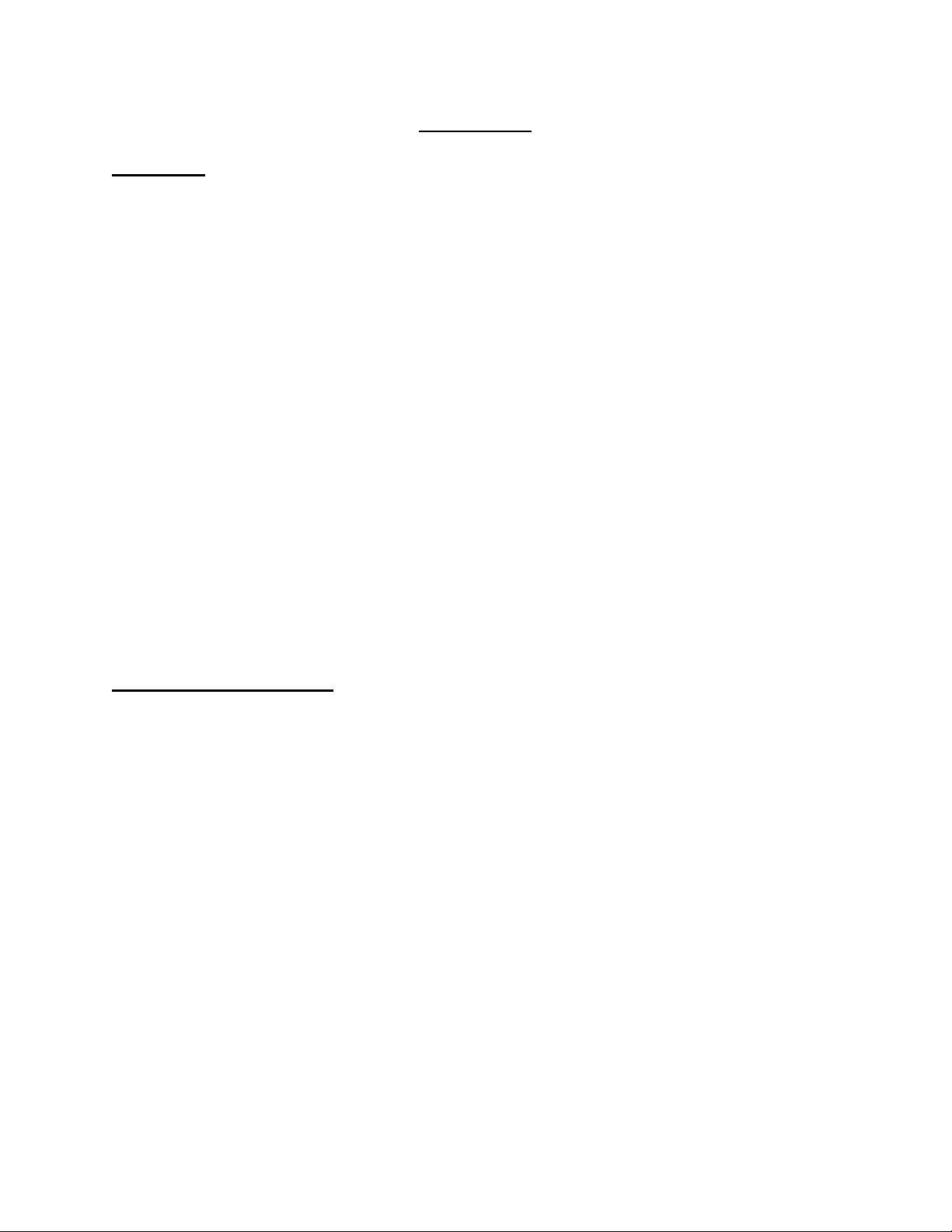
Version 3.8:
Added the following prompts:
GTDEF.MSG
1059
1060
1061
1062
1063
1064
1065
1066
1067
1068
1069
1070
1071
1080
1081
1082
2070
2071
2072
Prompt History
Version 3.81 (Wake up calls)
1200
1201
1202
1203
1204
1205
1206
1207
1208
1209
1210
1211
1212
1213
1214
1215
1216
1252
79
© Telekol Corporation 1993-1996
Page 80

1253
1254
Version 5.0:
1090
1091
1092
1093
1102
1160
1161
1162
1237
1238
1250
1251
2075
2076
2077
2078
2079
2080
2081
2083
2084
2085
2086
2087
2088
2089
3035
09
5.2
Cadence 1.0
New user recorded prompts
01 – re-record
02 – re-record
03 – re-record
09 – re-record
1092
1094
1105
1106
80
© Telekol Corporation 1993-1996
Page 81

1107
1140 – 1148
1200 – 1204
1255 – 1263
1272 – 1276
2082
2085 – re-record
2090 – 2099
2107 – 2108
2111
2120
2121
2123 – 2125
2130 – 2136
2140 – 2144
2150 - 2153
3200 – 3208
3211 – 3218
3222 – 3231
3233 – 3239
3241
3245 – 3248
3250 – 3263
3265
4020 - 4023
4150
4151
4160
4161
4040 – same as 4028
4041
4050
4051
4060
4061
4070
4071
4080
4081
4930
6000 – 6705
6710
Cadence 1.1
6389, 6390
2160 – 2163
2165 – 2168
81
© Telekol Corporation 1993-1996
Page 82

6707
TVM-2000 version 3.91
6197, 6198, 6706
The following prompts became unused:
1101 -- Replaced by 1251
2012 -- Replaced by 2087
3035 -- Replaced by 3066
3043
IntegraX 6.0
2160 - 2351
2066
4250 – 4276
3067
82
© Telekol Corporation 1993-1996
