SAMSUNG Blue Earth S7550 User Manual

GT-S7550
extended usage guide
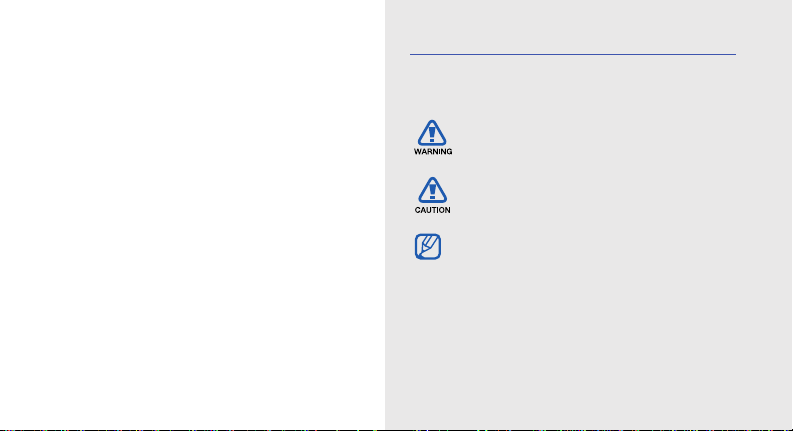
using this
manual
This user manual has been specially
designed to guide you through the functions and
features of your mobile phone. To get started quickly,
refer to “introducing your mobile phone,”
“assembling and preparing your mobile phone,”
and “using basic functions.”
ii
Instructional icons
Before you start, familiarise yourself with the icons
you will see in this manual:
Warni ng
—situations that could cause
injury to yourself or others
Caution
—situations that could cause
damage to your phone or other equipment
Note
—notes, usage tips, or additional
information
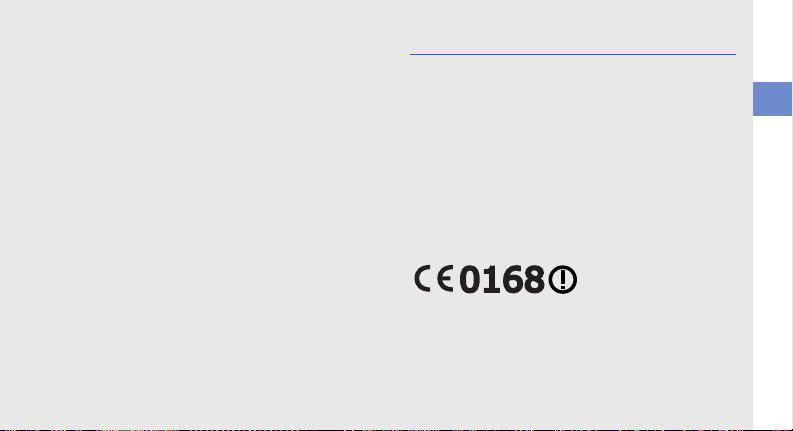
X
Refer to
→
—pages with related information;
for example:
12”)
Followed by
menus you must select to perform a step;
for example: In Menu mode, select
Messages
Messages, followed by Create message)
X
p.12 (represents “see page
—the order of options or
→ Create message (represents
Copyright information
Rights to all technologies and products that
comprise this device are the property of their
respective owners:
•Bluetooth
• Java™ is a trademark of Sun Microsystems, Inc.
• Windows Media Player
®
Bluetooth SIG, Inc. worldwide.
Bluetooth QD ID: B015755
of Microsoft Corporation.
is a registered trademark of the
®
is a registered trademark
using this manual
iii
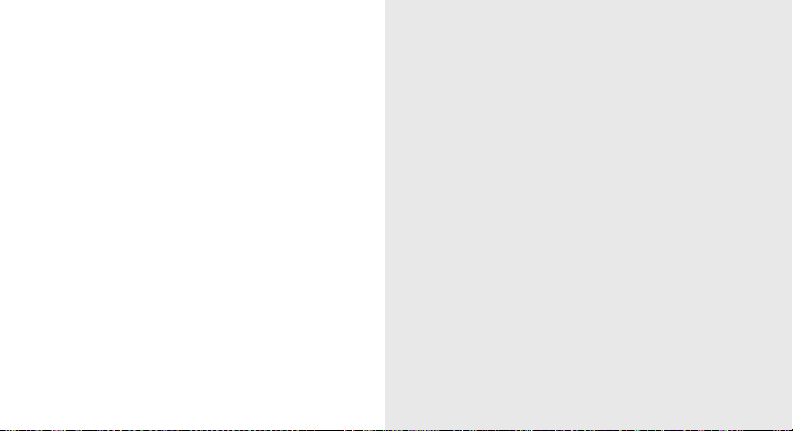
safety and usage information .................. 1
Safety warnings .......................................... 1
contents
iv
Safety precautions ...................................... 4
Important usage information ....................... 6
introducing your mobile phone ............. 12
Unpack ..................................................... 12
Phone layout ............................................. 13
Keys ......................................................... 14
Icons ........................................................ 14
assembling and preparing your
mobile phone ......................................... 16
Install the SIM or USIM card and battery ... 16
Charge the battery .................................... 18
Insert a memory card (optional) ................. 21

using basic functions ............................ 23
Turn your phone on and off ....................... 23
Use the touch screen ................................ 24
Access menus .......................................... 25
Switch applications ................................... 26
Use widgets .............................................. 26
Access help information ............................ 27
Customise your phone .............................. 28
Use basic call functions ............................ 31
Send and view messages ......................... 32
Add and find contacts ............................... 34
Use basic camera functions ...................... 35
Listen to music ......................................... 36
Browse the web ........................................ 38
Use the Google services ........................... 39
using advanced functions ..................... 41
Use advanced call functions ..................... 41
Use advanced phonebook functions ......... 44
Use advanced messaging functions .......... 45
Use advanced camera functions ............... 47
Use advanced music functions ................. 50
using tools and applications ................. 54
Use Eco walk ............................................ 54
Use the Bluetooth wireless feature ............ 55
Activate and connect to a wireless
LAN (WLAN) ............................................. 57
Activate and send an SOS message ......... 58
Activate the mobile tracker ........................ 59
Make fake calls ......................................... 59
Record and play voice memos .................. 60
contents
v
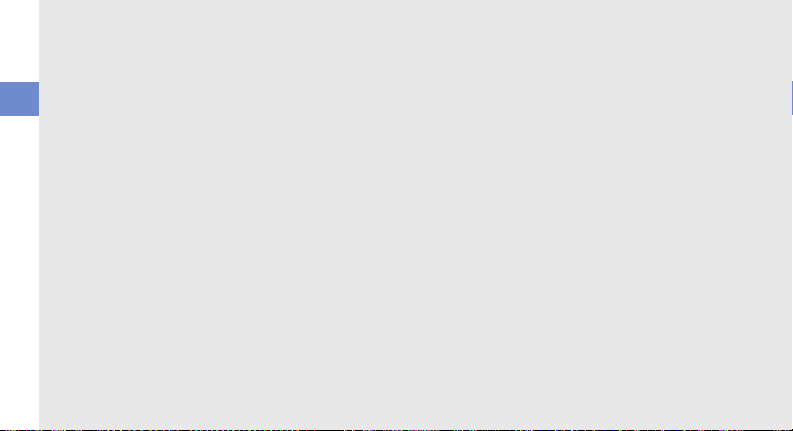
Edit images ............................................... 61
Print images .............................................. 63
Upload photos and videos to the web .......63
Use Java-powered games and
applications .............................................. 64
contents
Synchronise data ...................................... 65
Launch the Samsung Mobile Navigator ..... 67
View your current position ......................... 67
Create and view world clocks ................... 67
Set and use alarms ................................... 68
Use the calculator ..................................... 69
Convert currencies or measurements ........ 69
Set a countdown timer .............................. 69
Use the stopwatch .................................... 70
Create a new task ..................................... 70
Create a text memo .................................. 70
Manage your calendar .............................. 70
vi
troubleshooting ........................................ a
index .........................................................d

safety and
usage
information
Comply with the following precautions to avoid
dangerous or illegal situations and ensure peak
performance of your mobile phone.
Safety warnings
Keep your phone away from small
children and pets
Keep your phone and all accessories out of the
reach of small children or animals. Small parts may
cause choking or serious injury if swallowed.
Protect your hearing
Listening to a headset at high volumes can
damage your hearing. Use only the
minimum volume setting necessary to hear
your conversation or music.
1

Install mobile phones and equipment
with caution
Ensure that any mobile phones or related equipment
installed in your vehicle are securely mounted. Avoid
placing your phone and accessories near or in an air
safety and usage information
bag deployment area. Improperly installed wireless
equipment can cause serious injury when air bags
inflate rapidly.
Handle and dispose of batteries and
chargers with care
• Use only Samsung-approved batteries and
chargers specifically designed for your phone.
Incompatible batteries and chargers can cause
serious injuries or damage to your phone.
• Never dispose of batteries or phones in a fire.
Follow all local regulations when disposing of
used batteries or phones.
2
• Never place batteries or phones on or in heating
devices, such as microwave ovens, stoves, or
radiators. Batteries may explode when
overheated.
• Never crush or puncture the battery. Avoid
exposing the battery to high external pressure,
which can lead to an internal short circuit and
overheating.
Avoid interference with pacemakers
Maintain a minimum of 15 cm (6 inches) between
mobile phones and pacemakers to avoid potential
interference, as recommended by manufacturers
and the independent research group, Wireless
Technology Research. If you have any reason to
suspect that your phone is interfering with a
pacemaker or other medical device, turn off the
phone immediately and contact the manufacturer of
the pacemaker or medical device for guidance.

Turn off the phone in potentially
explosive environments
Do not use your phone at refuelling points (service
stations) or near fuels or chemicals. Turn off your
phone whenever directed by warning signs or
instructions. Your phone could cause explosions or
fire in and around fuel or chemical storage and
transfer areas or blasting areas. Do not store or carry
flammable liquids, gases, or explosive materials in
the same compartment as the phone, its parts, or
accessories.
Reduce the risk of repetitive motion
injuries
While using your phone, hold the phone with a
relaxed grip, press the keys lightly, use special
features that reduce the number of keys you have to
press (such as templates and predictive text), and
take frequent breaks.
Do not use the phone if the screen is
cracked or broken
Broken glass or acrylic could cause injury to your
hand and face. Bring the phone to a Samsung
service centre to replace the screen. Damage
caused by careless handling will void your
manufacturer’s warranty.
safety and usage information
3
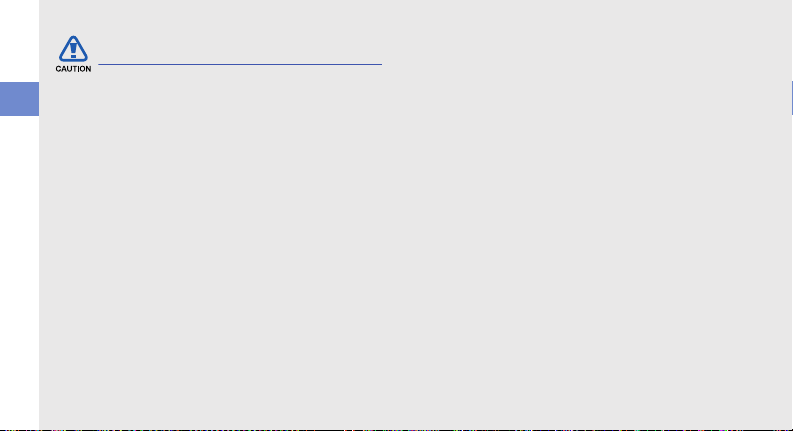
Safety precautions
Drive safely at all times
Avoid using your phone while driving and obey all
safety and usage information
regulations that restrict the use of mobile phones
while driving. Use hands-free accessories to
increase your safety when possible.
Follow all safety warnings and
regulations
Comply with any regulations that restrict the use of a
mobile phone in a certain area.
Use only Samsung-approved
accessories
Using incompatible accessories may damage your
phone or cause injury.
4
Turn off the phone near medical
equipment
Your phone can interfere with medical equipment in
hospitals or health care facilities. Follow all
regulations, posted warnings, and directions from
medical personnel.
Turn off the phone or disable the
wireless functions when in an aircraft
Your phone can cause interference with aircraft
equipment. Follow all airline regulations and turn off
your phone or switch to a mode that disables the
wireless functions when directed by airline
personnel.

Protect the phone and batteries from
damage
• Avoid exposing your phone and batteries to very
cold or very hot temperatures (below 0° C/32° F
or above 45° C/113° F). Extreme temperatures
can cause the deformation of the phone and
reduce the charging capacity and life of your
phone and batteries.
• Prevent batteries from contacting metal objects,
as this can create a connection between the +
and - terminals of your batteries and lead to
temporary or permanent battery damage.
• Never use a damaged charger or battery.
Handle your phone carefully and
sensibly
• Do not disassemble your phone due to a risk of
electric shock.
• Do not allow your phone to get wet—liquids can
cause serious damage and will change the colour
of the label that indicates water damage inside the
phone. Do not handle your phone with wet
hands. Water damage to your phone can void
your manufacturer’s warranty.
• Avoid using or storing your phone in dusty, dirty
areas to prevent damage to moving parts.
• Your phone is a complex electronic device—
protect it from impacts and rough handling to
avoid serious damage.
• Do not paint your phone, as paint can clog
moving parts and prevent proper operation.
• If your phone has a camera flash or light, avoid
using it close to the eyes of children or animals.
• Your phone may be damaged by exposure to
magnetic fields. Do not use carrying cases or
accessories with magnetic closures or allow your
phone to come in contact with magnetic fields for
extended periods of time.
safety and usage information
5
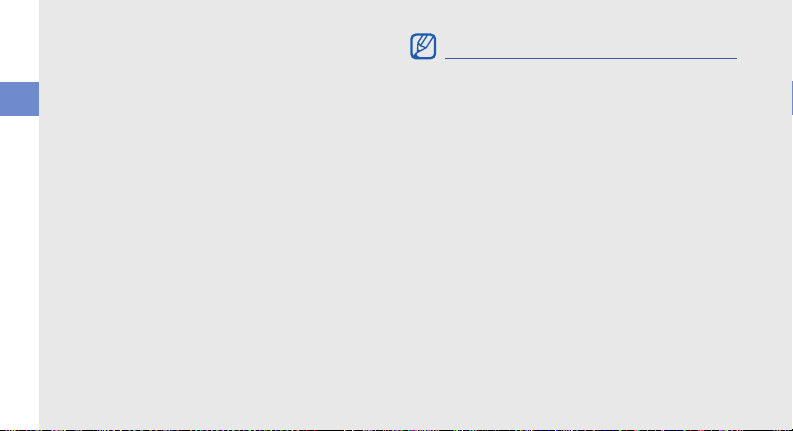
Avoid interference with other electronic
devices
Your phone emits radio frequency (RF) signals that
may interfere with unshielded or improperly shielded
electronic equipment, such as pacemakers, hearing
safety and usage information
aids, medical devices, and other electronic devices
in homes or vehicles. Consult the manufacturers of
your electronic devices to solve any interference
problems you experience.
6
Important usage information
Use your phone in the normal position
Avoid contact with your phone’s internal antenna.
Allow only qualified personnel to service
your phone
Allowing unqualified personnel to service your phone
may result in damage to your phone and will void
your warranty.
Ensure maximum battery and charger
life
• Avoid charging batteries for more than a week, as
overcharging may shorten batter y life.
• Over time, unused batteries will discharge and
must be recharged before use.

• Disconnect chargers from power sources when
not in use.
• Use batteries only for their intended purpose.
Handle SIM cards and memory cards
with care
• Do not remove a card while the phone is
transferring or accessing information, as this
could result in loss of data and/or damage to the
card or phone.
• Protect cards from strong shocks, static
electricity, and electrical noise from other devices.
• Frequent writing and erasing will shorten the life
span of memory cards.
• Do not touch gold-coloured contacts or terminals
with your fingers or metal objects. If dirty, wipe the
card with a soft cloth.
Ensure access to emergency services
Emergency calls from your phone may not be
possible in some areas or circumstances. Before
travelling in remote or undeveloped areas, plan an
alternate method of contacting emergency ser vices
personnel.
Specific Absorption Rate (SAR)
certification information
Your phone conforms to European Union (EU)
standards that limit human exposure to radio
frequency (RF) energy emitted by radio and
telecommunications equipment. These standards
prevent the sale of mobile phones that exceed a
maximum exposure level (known as the Specific
Absorption Rate, or SAR) of 2.0 watts per kilogram.
safety and usage information
7

During testing, the maximum SAR recorded for this
model was 0.684 watts per kilogram. In normal use,
the actual SAR is likely to be much lower, as the
phone has been designed to emit only the RF
energy necessary to transmit a signal to the nearest
safety and usage information
base station. By automatically emitting lower levels
when possible, your phone reduces your overall
exposure to RF energy.
The Declaration of Conformity at the back of this
manual demonstrates your phone’s compliance with
the European Radio & Terminal Telecommunications
Equipment (R&TTE) directive. For more information
about the SAR and related EU standards, visit the
Samsung mobile phone website.
8
Correct disposal of this product
(Waste Electrical & Electronic Equipment)
(Applicable in the European Union and
other European countries with separate
collection systems)
This marking on the product, accessories
or literature indicates that the product and
its electronic accessories (e.g. charger, headset,
USB cable) should not be disposed of with other
household waste at the end of their working life. To
prevent possible harm to the environment or human
health from uncontrolled waste disposal, please
separate these items from other types of waste and
recycle them responsibly to promote the sustainable
reuse of material resources.

Household users should contact either the retailer
where they purchased this product, or their local
government office, for details of where and how they
can take these items for environmentally safe
recycling.
Business users should contact their supplier and
check the terms and conditions of the purchase
contract. This product and its electronic accessories
should not be mixed with other commercial wastes
for disposal.
Correct disposal of batteries in this
product
(Applicable in the European Union and
other European countries with separate
battery return systems)
This marking on the battery, manual or
packaging indicates that the batteries in this product
should not be disposed of with other household
waste at the end of their working life.
Where marked, the chemical symbols Hg, Cd or Pb
indicate that the battery contains mercury, cadmium
or lead above the reference levels in EC Directive
2006/66. If batteries are not properly disposed of,
these substances can cause harm to human health
or the environment.
To protect natural resources and to promote material
reuse, please separate batteries from other types of
waste and recycle them through your local, free
battery return system.This EEE is compliant with RoHS.
safety and usage information
9

Disclaimer
Some content and services accessible through this
device belong to third parties and are protected by
copyright, patent, trademark and/or other intellectual
property laws. Such content and services are
safety and usage information
provided solely for your personal noncommercial
use. You may not use any content or services in a
manner that has not been authorised by the content
owner or service provider. Without limiting the
foregoing, unless expressly authorised by the
applicable content owner or service provider, you
may not modify, copy, republish, upload, post,
transmit, translate, sell, create derivative works,
exploit, or distribute in any manner or medium any
content or services displayed through this device.
“THIRD PARTY CONTENT AND SERVICES ARE
PROVIDED "AS IS." SAMSUNG DOES NOT
WARRANT CONTENT OR SERVICES SO
PROVIDED, EITHER EXPRESSLY OR IMPLIEDLY,
10
FOR ANY PURPOSE. SAMSUNG EXPRESSLY
DISCLAIMS ANY IMPLIED WARRANTIES,
INCLUDING BUT NOT LIMITED TO, WARRANTIES
OF MERCHANTABILITY OR FITNESS FOR A
PARTICULAR PURPOSE. SAMSUNG DOES NOT
GUARANTEE THE ACCURACY, VALIDITY,
TIMELINESS, LEGALITY, OR COMPLETENESS OF
ANY CONTENT OR SERVICE MADE AVAILABLE
THROUGH THIS DEVICE AND UNDER NO
CIRCUMSTANCES, INCLUDING NEGLIGENCE,
SHALL SAMSUNG BE LIABLE, WHETHER IN
CONTRACT OR TORT, FOR ANY DIRECT,
INDIRECT, INCIDENTAL, SPECIAL OR
CONSEQUENTIAL DAMAGES, ATTORNEY FEES,
EXPENSES, OR ANY OTHER DAMAGES ARISING
OUT OF, OR IN CONNECTION WITH, ANY
INFORMATION CONTAINED IN, OR AS A RESULT
OF THE USE OF ANY CONTENT OR SERVICE BY
YOU OR ANY THIRD PARTY, EVEN IF ADVISED OF
THE POSSIBILITY OF SUCH DAMAGES."

Third party services may be terminated or interrupted
at any time, and Samsung makes no representation
or warranty that any content or service will remain
available for any period of time. Content and
services are transmitted by third parties by means of
networks and transmission facilities over which
Samsung has no control. Without limiting the
generality of this disclaimer, Samsung expressly
disclaims any responsibility or liability for any
interruption or suspension of any content or service
made available through this device.
Samsung is neither responsible nor liable for
customer service related to the content and
services. Any question or request for service relating
to the content or services should be made directly to
the respective content and service providers.
safety and usage information
11
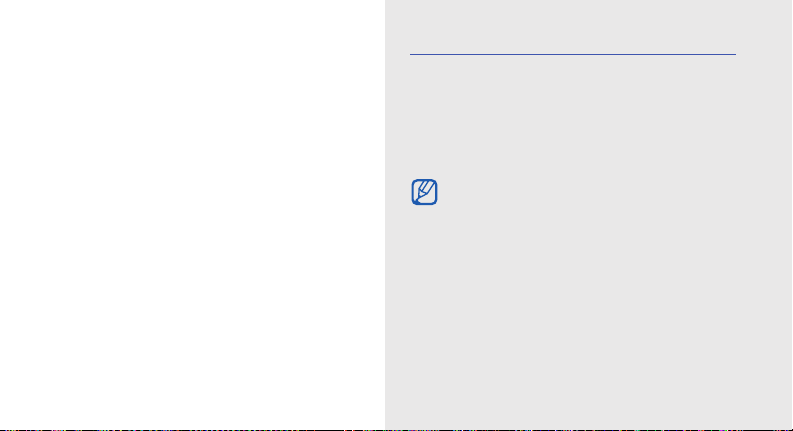
introducing your
mobile phone
In this section, learn about your mobile phone’s
layout, keys, and icons.
12
Unpack
Check your product box for the following items:
• Mobile phone
• Battery
• Travel adapter (charger)
• User manual
• The items supplied with your phone may vary
depending on the software and accessories
available in your region or offered by your
service provider. You can obtain additional
accessories from your local Samsung dealer.
• The supplied accessories perform best for
your phone.
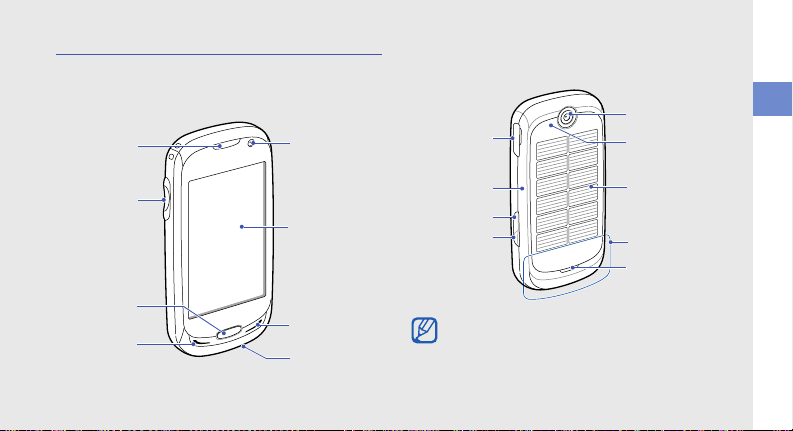
Phone layout
Power/Menu
exit key
Dial key
Volu me key
Touch screen
Earpiece
Mouthpiece
Back key
Front camera
lens
Rear camera lens
Solar charging
indicator
Multifunction
jack
Camera key
Internal antenna
Hold key
Solar panel
Speaker
Battery cover
The front of your phone includes the following keys
and features:
The rear of your phone includes the following keys
and features:
introducing your mobile phone
You can lock the touch screen and keys to
prevent any unwanted phone operations. To
lock, press the Hold key. To unlock, press and
hold the Hold key.
13
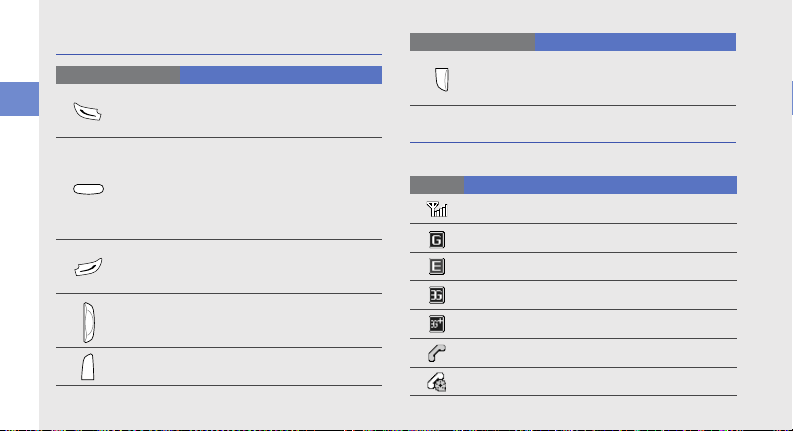
Keys
Key Function
introducing your mobile phone
14
Dial
Back
Power/
Menu exit
Volume
Hold
Mak e or an swer a call; In Idle m ode,
retrieve recently dialled, missed, or
received numbers
In Menu mode, return to the
previous menu level; Open the
application switch window to
access other applications without
exiting the current application (press
and hold)
Turn the phone on and off (press
and hold); End a call; In Menu
mode, return to Idle mode
Adjust the phone’s volume
Look or unlock the touch screen
and keys
Key Function
Camera
In Idle mode, turn on the camera
(press and hold); In Camera mode,
take a photo or record a video
Icons
Learn about the icons that appear on your display.
Icon Definition
Signal strength
GPRS network connected
EDGE network connected
UMTS network connected
HSDPA network connected
Voice call in progress
Video call in progress
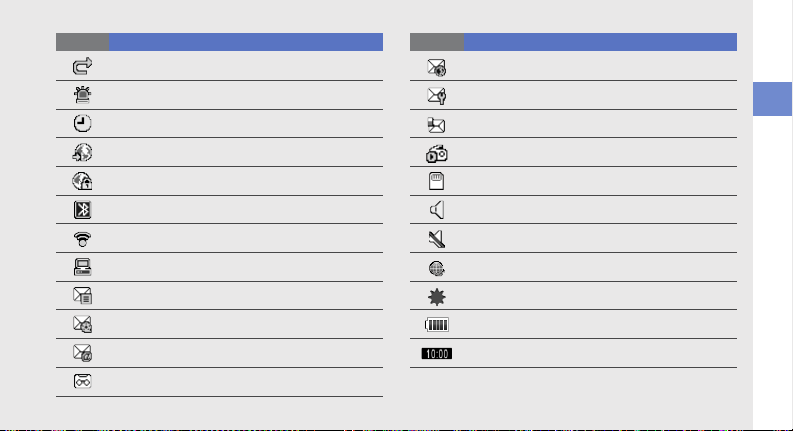
Icon Definition
Call diverting activated
SOS message feature activated
Alarm activated
Browsing the web
Connected to secured web page
Bluetooth activated
Wi-Fi activated
Synchronised with PC
New text message (SMS)
New multimedia message (MMS)
New email message
New voice mail message
Icon Definition
New push message
New configuration message
Message full
FM radio on
Memory card inserted
Normal profile activated
Silent profile activated
Eco profile activated
Charging by sunlight
Battery power level
Current time
introducing your mobile phone
15

assembling and
preparing your
mobile phone
Get started by assembling and setting up
your mobile phone for its first use.
16
Install the SIM or USIM card and battery
When you subscribe to a cellular service, you will
receive a Subscriber Identity Module, or SIM card,
with subscription details, such as your personal
identification number (PIN) and optional services. To
use UMTS or HSDPA services, you can purchase a
Universal Subscriber Identity Module (USIM) card.
To install the SIM or USIM card and battery,
1. Remove the battery cover.
If the phone is on, press and hold the Power/
Menu exit key to turn it off.

Do not use the
Speaker hole
speaker hole to
remove the battery
cover. The speaker
may be damaged.
2. Insert the SIM or USIM card.
• Place the SIM or USIM card in the phone with
the gold-coloured contacts facing down.
• Without inserting a SIM or USIM card, you
can use your phone’s non-network services
and some menus.
3. Insert the battery.
assembling and preparing your mobile phone
4. Replace the battery cover.
17

Charge the battery
With the t riangle facing up
Before using the phone for the first time, you must
charge the battery. You can charge the battery by
sunlight, as well as by a normal power source.
assembling and preparing your mobile phone
Charge the battery by travel adapter
1. Open the cover to the multifunction jack on the
side of the phone.
2. Plug the small end of the travel adapter into the
multifunction jack.
18
Improperly connecting the travel adapter can
cause serious damage to the phone. Any
damages by misuse are not covered by the
warranty.
3. Plug the large end of the travel adapter into a
power outlet.
4. When the battery is fully charged (the icon is
no longer moving), unplug the travel adapter from
the power outlet.
5. Unplug the travel adapter from the phone.
6. Close the cover to the multifunction jack.
About the low battery indicator
When your battery is low, the phone will emit
a warning tone and a low battery message.
The battery icon will also be empty and
blinking. If the battery level becomes too low,
the phone will automatically power off.
Recharge your battery to continue using your
phone.
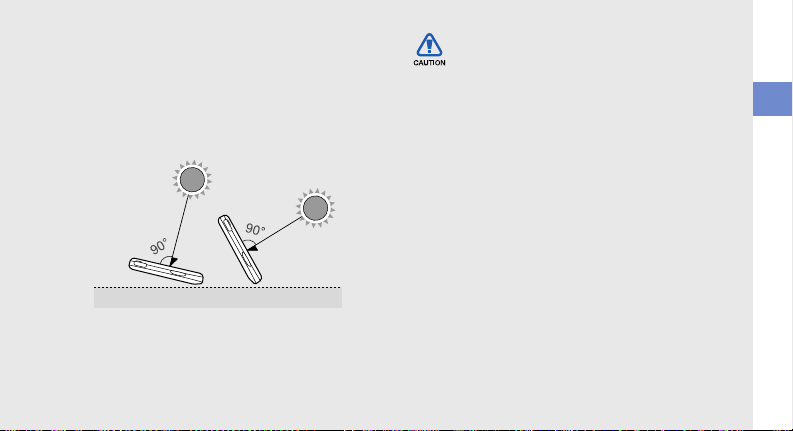
Charge the battery by sunlight
When you charge the battery by sunlight, ensure the
battery is inserted and expose the solar panel to
direct sunlight and prevent it from shade.
To ensure efficient charging, place the phone so that
the solar panel faces the sun directly, as shown.
Cautions for sunlight charging
• Do not connect to the phone to a travel adapter or
USB cable while charging by sunlight.
• Do not leave the phone in an enclosed car for a
long time, as the phone may overheat. Charging
the battery when it is overheated may cause fire,
deformation, breakdown, or malfunction of the
phone.
• Do not expose the solar panel to sunlight for a
long time to avoid very hot temperatures.
Especially, do not leave your phone in a heated
vehicle for a long period of time. This may
damage the phone or battery.
• Do not charge the battery using a halogen or
infrared lamp. This may cause fire or explosion.
• Do not focus sunlight on the solar panel with a
mirror, lens, or eye glasses. This may overheat the
phone and consequently cause fire, deformation,
breakdown, or malfunction of the phone.
assembling and preparing your mobile phone
19
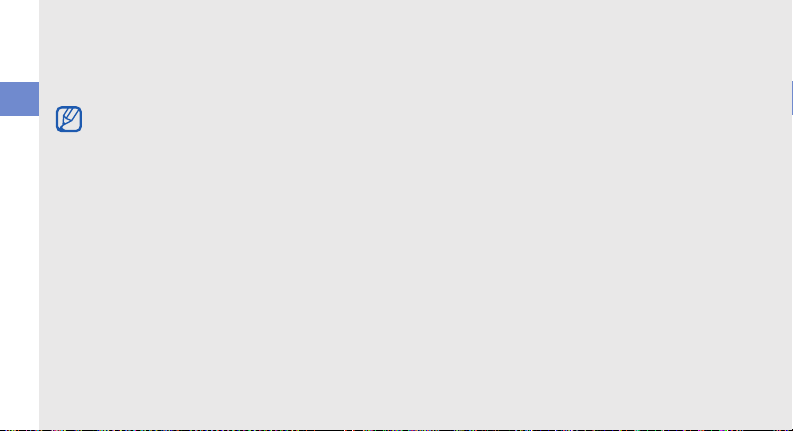
• Do not use the phone if the solar panel is cracked
or broken. Broken glass could cause injury to your
hand and face. Bring the phone to a Samsung
service centre to replace the solar panel.
assembling and preparing your mobile phone
Notes for sunlight charging
• When the phone is off, 1 hour of sunlight at about
80,000 lux (approximately the amount of sunlight
at noon on a sunny day) charging will provide
approximately 5-10 minutes of talk time. Talk time
may vary depending environmental factors, such
as weather, region, altitude of the sun, or signal
strength.
• Sunlight is a secondary power source. To ensure
a fully-charged, use the travel adapter.
• Sunlight charging is not possible in the following
situations:
- Near a window that blocks direct sunlight
- In high or low temperatures
20
- If any part of solar panel is covered
- If you attach a protection film or ornaments to the
solar panel or scribble or write on it
• While wearing the phone on your neck, the
battery may not charge efficiently due to indirect
sunlight.
• The battery cannot be charged by artificial light.
• Always keep the solar charging point and the
solar panel clean.
