Page 1

LCD-TV
Chassis : N74A
Model : UE**B7000WW
UE**B7020WW
UE**B8000XW
Manual
SERVICE
TFT-LCD TV Contents
1. Precautions
2. Product specications
Disassembly and Reassembly
3.
Troubleshooting
4.
Exploded View & Part List
5.
Wiring Diagram
6.
UE**B7000WW/UE**B7020WW/
UE**B8000XW
Refer to the service manual in the GSPN (see the rear cover) for the more information.
Page 2

Contents
1. Precautions ..............................................................................................................1-1
1-1. Safety Precautions .........................................................................................................1-1
1-2. Servicing Precautions .....................................................................................................1-2
1-3. Electrostatically Sensitive Devices (ESD) Precautions ..................................................1-2
1-4. Installation Precautions ..................................................................................................1-3
2. Product specications ............................................................................................2-1
2-1. Feature & Specications .................................................................................................2-1
2-2. MJC : Motion Judder Cancellation (FRC) .....................................................................2-10
2-3. Internet@TV ................................................................................................................. 2-11
2-4. Using the Content Library .............................................................................................2-20
2-5. Using the TV Memory Contents ....................................................................................2-21
2-6. Using the Content Management ...................................................................................2-22
2-7. Media Play ....................................................................................
2-8. Spec Comparison to the Old Models ............................................................................2-25
2-9. Accessories ...................................................................................
3. Disassembly and Reassembly ............................................................................... 3-1
3-1. Disassembly and Reassembly .......................................................................................3-1
4. Troubleshooting ......................................................................................................4-1
................................2-23
...............................2-27
4-1. Troubleshooting ..............................................................................................................4-1
4-2. Alignments and Adjustments ........................................................................................4-26
4-3. Factory Mode Adjustments ...........................................................................................4-27
4-4. White Balance - Calibration ..........................................................................................4-37
4-5. Servicing Information ....................................................................................................4-39
5. Exploded View & Part List ...................................................................................... 5-1
5-1. UE40B7000WW Exploded View .....................................................................................5-1
5-2. UE46B7000WW Exploded View .....................................................................................5-3
5-3. UE55B7000WW Exploded View .....................................................................................5-5
5-4. UE40B8000XW Exploded View ......................................................................................5-7
5-5. UE46B8000XW Exploded View ......................................................................................5-9
5-6. UE40B7000WW Parts List ...........................................................................................5-11
5-7. UE46B7000WW Parts List ...........................................................................................5-43
5-8. UE55B7000WW Parts List ...........................................................................................5-75
5-9. UE40B7020WW Parts List .........................................................................................5-107
5-10. UE46B7020WW Parts List .......................................................................................5-139
5-11. UE40B8000XW Parts List .........................................................................................5-171
5-12. UE46B8000XW Parts List ........................................................................................5-204
6. Wiring Diagram ........................................................................................................ 6-1
6-1. Wiring Diagram UB7W 40” .............................................................................................6-1
6-2. Wiring Diagram UB7W 46/55” ........................................................................................6-2
6-3. Wiring Diagram UB8W 40” .............................................................................................6-3
6-4. Wiring Diagram UB8W 46” .............................................................................................6-4
6-5. Connector Functions ......................................................................................................6-7
6-6. Cables ............................................................................................................................6-7
Page 3

GSPN (Global Service Partner Network)
Area Web Site
North America http://service.samsungportal.com
America http://latin.samsungportal.com
Latin
CIS http://cis.samsungportal.com
Europe http://europe.samsungportal.com
China http://china.samsungportal.com
Asia http://asia.samsungportal.com
Mideast
This
Any unauthorized use of Manual can be punished under applicable
International and/or domestic law.
& Africa http://mea.samsungportal.com
Service Manual is a property of Samsung Electronics Co.,Ltd.
© 2009 Samsung Electronics Co.,Ltd.
All rights reserved.
Printed in Korea
P/N: BN82-00583A-00
Page 4

1. Precautions
1. Precautions
1-1. Safety Precautions
Follow these safety, servicing, and ESD precautions to prevent damage and to protect against potential hazards such as
electrical shock.
1-1-1. Warnings
For continued safety, do not attempt to modify any circuitry.
1.
1-1-2. Servicing the LCD TV
When servicing the LCD TV, Disconnect the AC line cord from the AC outlet.
1.
It is essential that service technicians have an accurate voltage meter available at all times.
2.
Check the calibration of this meter periodically.
1-1-3. Fire and Shock Hazard
Before returning the LCD TV to the user, perform the following safety checks:
Inspect each lead dress to make certain that the leads are not pinched or that hardware is not lodged between the
1.
chassis and other metal parts in the LCD TV.
Inspect all protective devices such as nonmetallic control knobs, insulating materials, cabinet backs, adjustment and
2.
compartment covers or shields, isolation resistor capacitor networks, mechanical insulators, etc.
Leakage Current Hot Check (Figure 1-1):
3.
WARNING : Do not use an isolation transformer during this test.
Use a leakage current tester or a metering system that complies with American National Standards Institute (ANSI
C101.1, Leakage Current for Appliances), and Underwriters Laboratories (UL Publication UL1410, 59.7).
With the unit completely reassembled, plug the AC line cord directly into a 120V AC outlet. With the unit’s AC switch
4.
(READING SHOULD)
NOT BE ABOVE 0.5mA
DEVICE
UNDER
TEST
2-WIRE CORD
*ALSO TEST WITH
PLUG REVERSED
(USING AC ADAPTER
PLUG AS REQUIRED)
TEST ALL
EXPOSED METAL
SURFACES
LEAKAGE
CURRENT
TESTER
EARTH
GROUND
Figure 1-1. Leakage Current Test Circuit
rst in the ON position and then OFF, measure the current between a known earth ground (metal water pipe, conduit,
etc.) and all exposed metal parts, including: metal cabinets, screwheads and control shafts.
The current measured should not exceed 0.5 milliamp.
Reverse the power-plug prongs in the AC outlet and repeat the test.
1-1-4. Product Safety Notices
Some electrical and mechanical parts have special safety related characteristics which are often not evident from visual
inspection. The protection they give may not be obtained by replacing them with components rated for higher voltage,
wattage, etc. Parts that have special safety characteristics are identied by on schematics and parts lists. A substitute
replacement that does not have the same safety characteristics as the recommended replacement part might create
shock, re and/or other hazards. Product safety is under review continuously and new instructions are issued whenever
appropriate.
1-1
Page 5

1-2
1. Precautions
1-2. Servicing Precautions
WARNING: An electrolytic capacitor installed with the wrong polarity might explode.
Caution: Before servicing units covered by this service manual, read and follow the Safety Precautions section of
this manual.
Note: If unforeseen circumstances create conict between the following servicing precautions and any of the
safety precautions, always follow the safety precautions.
1-2-1 General Servicing Precautions
Always unplug the unit’s AC power cord from the AC power source and disconnect the DC Power Jack before
1.
attempting to:
(a) remove or reinstall any component or assembly, (b) disconnect PCB plugs or connectors, (c) connect a test
component in parallel with an electrolytic capacitor.
Some components are raised above the printed circuit board for safety. An insulation tube or tape is sometimes
2.
used. The internal wiring is sometimes clamped to prevent contact with thermally hot components. Reinstall all such
elements to their original position.
After servicing, always check that the screws, components and wiring have been correctly reinstalled. Make sure that
3.
the area around the serviced part has not been damaged.
Check the insulation between the blades of the AC plug and accessible conductive parts (examples: metal panels,
4.
input terminals and earphone jacks).
Insulation Checking Procedure: Disconnect the power cord from the AC source and turn the power switch ON.
5.
Connect an insulation resistance meter (500 V) to the blades of the AC plug.
The insulation resistance between each blade of the AC plug and accessible conductive parts (see above) should be
greater than 1 mega ohm.
Always connect a test instrument’s ground lead to the instrument chassis ground before connecting the positive lead;
6.
always remove the instrument’s ground lead last.
1-3. Electrostatically Sensitive Devices (ESD) Precautions
Some semiconductor (solid state) devices can be easily damaged by static electricity. Such components are commonly
called Electrostatically Sensitive Devices (ESD). Examples of typical ESD are integrated circuits and some eld-effect
transistors. The following techniques will reduce the incidence of component damage caused by static electricity.
Immediately before handling any semiconductor components or assemblies, drain the electrostatic charge from your
1.
body by touching a known earth ground. Alternatively, wear a discharging wrist-strap device. To avoid a shock hazard,
be sure to remove the wrist strap before applying power to the LCD TV.
After removing an ESD-equipped assembly, place it on a conductive surface such as aluminum foil to prevent
2.
accumulation of an electrostatic charge.
Do not use freon-propelled chemicals. These can generate electrical charges sufcient to damage ESDs.
3.
Use only a grounded-tip soldering iron to solder or desolder ESDs.
4.
Use only an anti-static solder removal device. Some solder removal devices not classied as “anti-static” can generate
5.
electrical charges sufcient to damage ESDs.
Do not remove a replacement ESD from its protective package until you are ready to install it. Most replacement ESDs
6.
are packaged with leads that are electrically shorted together by conductive foam, aluminum foil or other conductive
materials.
Immediately before removing the protective material from the leads of a replacement ESD, touch the protective
7.
material to the chassis or circuit assembly into which the device will be installed.
Caution: Be sure no power is applied to the chassis or circuit and observe all other safety precautions.
Minimize body motions when handling unpackaged replacement ESDs. Motions such as brushing clothes together,
8.
or lifting your foot from a carpeted oor can generate enough static electricity to damage an ESD.
Page 6

1. Precautions
1-4. Installation Precautions
For safety reasons, more than two people are required for carrying the product.
1.
Keep the power cord away from any heat emitting devices, as a melted covering may cause re or electric shock.
2.
Do not place the product in areas with poor ventilation such as a bookshelf or closet. The increased internal
3.
temperature may cause re.
Bend the external antenna cable when connecting it to the product. This is a measure to protect it from being exposed
4.
to moisture. Otherwise, it may cause a re or electric shock.
Make sure to turn the power off and unplug the power cord from the outlet before repositioning the product. Also check
5.
the antenna cable or the external connectors if they are fully unplugged. Damage to the cord may cause re or electric
shock.
Keep the antenna far away from any high-voltage cables and install it rmly. Contact with the highvoltage cable or the
6.
antenna falling over may cause re or electric shock.
When installing the product, leave enough space (0.4inches) between the product and the wall for ventilation
7.
purposes. A rise in temperature within the product may cause re.
1-3
Page 7

1. Precautions
Memo
1-4
Page 8

2. Product specications
2. Product specications
2-1. Feature & Specications
Model UE40B7000WW
Feature
�
Digital-TV, RF, 4-HDMI, 1-Component, 1-AV, USB1, USB2 (HDD is available only in USB1), D-SUB, Internet@TV, 1Ext
�
Brightness : 500cd/m
�
Contrast Ratio : 3000000:1
�
Response time :3ms
�
Dynamic contrast, Super-PVA
�
PIP(in HDMI 1, 2, 3, 4, Component1, PC Mode and Sub picture is available in TV analog and digital mode)
Item Description
2
Specications
LCD Panel TFT-LCD panel, RGB vertical stripe, SPVA mode, normaly black,
Scanning Frequency Horizontal : 67.4KHz(TYP)
Display Colors 1.07 billion colors
Maximum resolution Horizontal : 1920 Pixels
Input Signal Analog 0.7 Vp-p ± 5% positive at 75Ω , internally terminated
Input Sync Signal H/V Separate, TTL, P. or N.
Maximum Pixel Clock rate 148.5MHz
Active Display
Horizontal/Vertical
AC power voltage & Frequency AC 110V ~ 220V, 60 Hz
Power Consumption < 150W (< 0.1W, stand by)
Dimensions
Set (W x D x H)
Weight (Set) 40.7 lbs(18.5kg)_with stand
TV System Tuning Frequency Synthesize (Refer to detailed Frequency Table)
40-Inch viewable, 0.46125(H) × 0.15375(W) mm pixel pitch
Vertical : 59.94Hz (typ)
Vertical : 1080 Pixels
34.867 × 19.613 inches (885.6(H) × 498.15(V) mm)
39.214 × 10.039 × 27.245 inches (996 × 255 × 692 mm)_with stand
39.214 × 1.177 × 24.804 inches (996 × 29.9 ×630 mm)_without stand
32.56 lbs(14.8kg)_without stand
System DVB-T/C, PAL, SECAM, NT4.43
Sound BG, DK, NICAM, MPEG1
Environmental Considerations Operating Temperature : 50˚F ~ 104˚F (10˚C ~ 40˚C)
Operating Humidity : 10% ~ 80%, non-condensing
Storage temperature : -13˚F ~ 113˚F (-25˚C ~ 45˚C)
Storage Humidity : 5% ~ 95%, non-condensing
Audio spec. - MAX Internal speaker Out : Right => 10W, Left => 10W
- BASS Control Range : -10dB ~ + 10dB
- TREBLE Control Range : -10dB ~ +10dB
- Output Frequency : RF : ~ 15 kHz
A/V : ~ 20 kHz
Note: Anynet+, Media Play, Internet@TV
2-1
Page 9

2. Product specications
Model UE46B7000WW
Feature
Digital-TV, RF, 4-HDMI, 1-Component, 1-AV, USB1, USB2 (HDD is available only in USB1), D-SUB, Internet@TV, 1Ext
�
�
Brightness : 500cd/m
Contrast Ratio : 3000000:1
�
Response time : 3ms
�
Dynamic contrast, Super-PVA
�
PIP(in HDMI 1, 2, 3, 4, Component1, PC Mode and Sub picture is available in TV analog and digital mode)
�
2
Specications
Item Description
LCD Panel TFT-LCD panel, RGB vertical stripe, SPVA mode, normaly black,
46-Inch viewable, 0.53025(H) × 0.53025(W) mm pixel pitch
Scanning Frequency Horizontal : 67.5KHz (typ)
Vertical : 60Hz (typ)
Display Colors 1.07 billion colors
Maximum resolution Horizontal : 1920 Pixels
Vertical : 1080 Pixels
Input Signal Analog 0.7 Vp-p ± 5% positive at 75Ω , internally terminated
Input Sync Signal H/V Separate, TTL, P. or N.
Maximum Pixel Clock rate 148.5MHz
Active Display
Horizontal/Vertical
40.083 × 22.547 inches (1018.08 (H) × 572.67(V) mm)
AC power voltage & Frequency AC 110V ~ 220V, 60 Hz
Power Consumption < 160W (< 0.1W, stand by)
Dimensions
Set (W x D x H)
44.45 × 10.827 × 30.198 inches (1129 × 275 × 767 mm)_with stand
44.45 × 1.177 × 27.757 inches (1129 × 29.9 × 705 mm)_without stand
Weight (Set) 49.5lbs (22.5kg)_with stand
38.94 lbs(17.7kg)_without stand
TV System Tuning Frequency Synthesize (Refer to detailed Frequency Table)
System DVB-T/C, PAL, SECAM, NT4.43
Sound BG, DK, NICAM, MPEG1
Environmental Considerations Operating Temperature : 50˚F ~ 104˚F (10˚C ~ 40˚C)
Operating Humidity : 10% ~ 80%, non-condensing
Storage temperature : -13˚F ~ 113˚F (-25˚C ~ 45˚C)
Storage Humidity : 5% ~ 95%, non-condensing
Audio spec. - MAX Internal speaker Out : Right => 10W, Left => 10W
- BASS Control Range : -10dB ~ + 10dB
- TREBLE Control Range : -10dB ~ +10dB
- Output Frequency : RF : ~ 15 kHz
A/V : ~ 20 kHz
Note: Anynet+, Media Play, Internet@TV
2-2
Page 10

2. Product specications
Model UE55B7000WW
Feature
�
Digital-TV, RF, 4-HDMI, 1-Component, 1-AV, USB1, USB2 (HDD is available only in USB1), D-SUB, Internet@TV, 1Ext
Brightness : 500cd/m
�
Contrast Ratio : 3000000:1
�
Response time : 3ms
�
Dynamic contrast, Super-PVA
�
PIP(in HDMI 1, 2, 3, 4, Component1, PC Mode and Sub picture is available in TV analog and digital mode)
�
2
Specications
Item Description
LCD Panel TFT-LCD panel, RGB vertical stripe, SPVA mode, normaly black,
52-Inch viewable, 0.63(H) × 0.63(W) mm pixel pitch
Scanning Frequency Horizontal : 67.5KHz (typ)
Vertical : 60Hz (typ)
Display Colors 1.07 billion colors
Maximum resolution Horizontal : 1920 Pixels
Vertical : 1080 Pixels
Input Signal Analog 0.7 Vp-p ± 5% positive at 75Ω , internally terminated
Input Sync Signal H/V Separate, TTL, P. or N.
Maximum Pixel Clock rate 148.5MHz
Active Display
Horizontal/Vertical
47.624×26.788 inches (1209.6 (H) × 680.4 (V) mm)
AC power voltage & Frequency AC 110V ~ 220V, 60 Hz
Power Consumption < 220W (< 0.1W, stand by)
Dimensions
Set (W x D x H)
52 × 12 × 34.529 inches (1321 × 305 × 877 mm)_with stand
52 × 1.177 × 32.088 inches (1321 × 29.9 × 815 mm)_without stand
Weight (Set) 60.28lbs (27.4kg)_with stand
48.84 lbs(22.2kg)_without stand
TV System Tuning Frequency Synthesize (Refer to detailed Frequency Table)
System DVB-T/C, PAL, SECAM, NT4.43
Sound BG, DK, NICAM, MPEG1
Environmental Considerations Operating Temperature : 50˚F ~ 104˚F (10˚C ~ 40˚C)
Operating Humidity : 10% ~ 80%, non-condensing
Storage temperature : -13˚F ~ 113˚F (-25˚C ~ 45˚C)
Storage Humidity : 5% ~ 95%, non-condensing
Audio spec. - MAX Internal speaker Out : Right => 15W, Left => 15W
- BASS Control Range : -10dB ~ + 10dB
- TREBLE Control Range : -10dB ~ +10dB
- Output Frequency : RF : ~ 15 kHz
A/V : ~ 20 kHz
Note: Anynet+, Media Play, Internet@TV
2-3
Page 11

2. Product specications
Model UE40B8000XW
Feature
Digital-TV, RF, 4-HDMI, 1-Component, 1-AV, USB1, USB2 (HDD is available only in USB1), D-SUB, Internet@TV
�
Brightness : 500cd/m
�
Contrast Ratio : 3000000:1
�
Response time : 3ms
�
Dynamic contrast, Super-PVA
�
PIP(in HDMI 1, 2, 3, 4, Component1, PC Mode and Sub picture is available only in TV analog mode)
�
2
Specications
Item Description
LCD Panel TFT-LCD panel, RGB vertical stripe, SPVA mode, normaly black, 40-Inch viewable,
0.46125(H) x 0.15375(W) mm pixel pitch
Scanning Frequency Horizontal : 67.5KHz (typ)
Vertical : 60Hz (typ)
Display Colors 1.07 billion colors
Maximum resolution Horizontal : 1920 Pixels
Vertical : 1080 Pixels
Input Signal Analog 0.7 Vp-p ± 5% positive at 75Ω , internally terminated
Input Sync Signal H/V Separate, TTL, P. or N.
Maximum Pixel Clock rate 148.5MHz
Active Display
Horizontal/Vertical
34.87 x 19.61 inches (885.6(H) x 498.15(V) mm)
AC power voltage & Frequency AC 110V ~ 220V, 60 Hz
Power Consumption < 220W (< 0.1W, stand by)
Dimensions
Set (W x D x H)
39.29 x 10.12 x 26.65 inches(1131 x 277 x 757 mm)_with stand
39.29 x 1.18 x 24.09 inches(1131 x 29.9 x 688 mm)_without stand
Weight (Set) 44.88 lbs(20.4 kg)_with stand
32.56 lbs (14.8 kg)_without stand
TV System Tuning Frequency Synthesize (Refer to detailed Frequency Table)
System DVB-T/C, PAL, SECAM, NT4.43
Sound BG, DK, NICAM, MPEG1
Environmental Considerations Operating Temperature : 50˚F ~ 104˚F (10˚C ~ 40˚C)
Operating Humidity : 10% ~ 80%, non-condensing
Storage temperature : -13˚F ~ 113˚F (-25˚C ~ 45˚C)
Storage Humidity : 5% ~ 95%, non-condensing
Audio spec. - MAX Internal speaker Out : Right => 15W, Left => 15W
- BASS Control Range : -10dB ~ + 10dB
- TREBLE Control Range : -10dB ~ +10dB
- Output Frequency : RF : ~ 15 kHz
A/V : ~ 20 kHz
Note: Anynet+, Media Play, Internet@TV
2-4
Page 12

2. Product specications
Model UE46B8000XW
Feature
Digital-TV, RF, 4-HDMI, 1-Component, 1-AV, USB1, USB2 (HDD is available only in USB1), D-SUB, Internet@TV
�
Brightness : 500cd/m
�
Contrast Ratio : 3000000:1
�
Response time : 3ms
�
Dynamic contrast, Super-PVA
�
PIP(in HDMI 1, 2, 3, 4, Component1, PC Mode and Sub picture is available only in TV analog mode)
�
2
Specications
Item Description
LCD Panel TFT-LCD panel, RGB vertical stripe, SPVA mode, normaly black,
46-Inch viewable, 0.53025(H) × 0.53025(W) mm pixel pitch
Scanning Frequency Horizontal : 67.5KHz (typ)
Vertical : 60Hz (typ)
Display Colors 1.07 billion colors
Maximum resolution Horizontal : 1920 Pixels
Vertical : 1080 Pixels
Input Signal Analog 0.7 Vp-p ± 5% positive at 75Ω , internally terminated
Input Sync Signal H/V Separate, TTL, P. or N.
Maximum Pixel Clock rate 148.5MHz
Active Display
Horizontal/Vertical
40.083 × 22.547 inches (1018.08 (H) × 572.67(V) mm)
AC power voltage & Frequency AC 110V ~ 220V, 60 Hz
Power Consumption < 160W (< 0.1W, stand by)
Dimensions
Set (W x D x H)
44.53 x 10.9 x 29.8 inches (1131 x 277 x 757 mm)_with stand
44.53 x 1.18 x 27.09 inches (1131 x 29.9 x 688 mm)_without stand
Weight (Set) 50.16 lbs(22.8kg)_with stnad
39.6 lbs(18kg)_without stand
TV System Tuning Frequency Synthesize (Refer to detailed Frequency Table)
System DVB-T/C, PAL, SECAM, NT4.43
Sound BG, DK, NICAM, MPEG1
Environmental Considerations Operating Temperature : 50˚F ~ 104˚F (10˚C ~ 40˚C)
Operating Humidity : 10% ~ 80%, non-condensing
Storage temperature : -13˚F ~ 113˚F (-25˚C ~ 45˚C)
Storage Humidity : 5% ~ 95%, non-condensing
Audio spec. - MAX Internal speaker Out : Right => 10W, Left => 10W
- BASS Control Range : -10dB ~ + 10dB
- TREBLE Control Range : -10dB ~ +10dB
- Output Frequency : RF : ~ 15 kHz
A/V : ~ 20 kHz
Note: Anynet+, Media Play, Internet@TV
2-5
Page 13
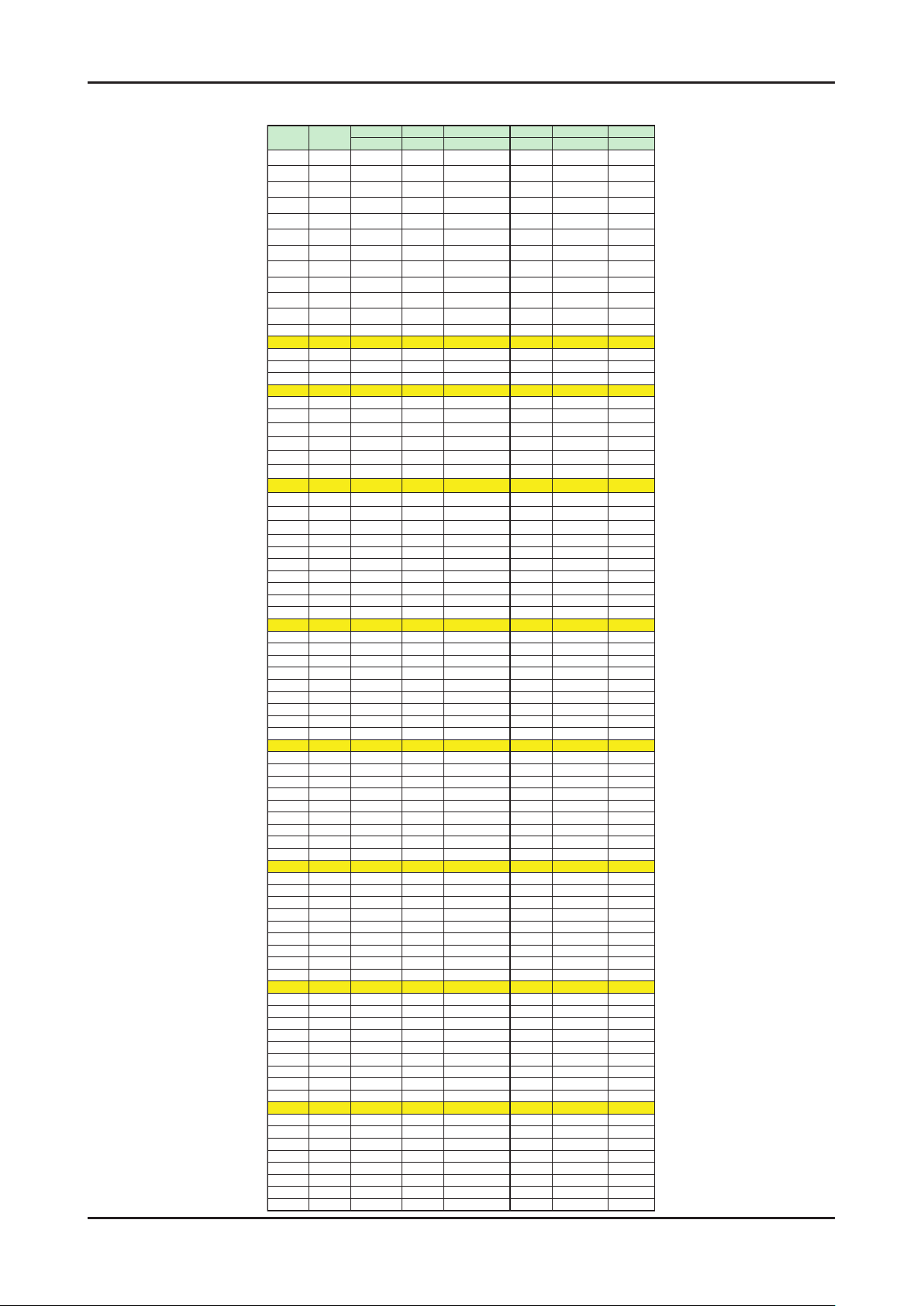
2. Product specications
Europe
INDONESIA IRELAND South Africa ANGOLA
NEWZEALAND
ITALY
PAL-BG
PAL-BG PAL-I PAL-I PAL-I PAL-BG PAL-BG
A x x x x x x 53.75
B x x x x x x 62.25
C1 x x x x x x x
C x x x x x x 82.25
D x x x x x x 175.25
E x x x x x x 183.75
F x x x x x x 192.25
G x x x x x x 201.25
H x x x x x x 210.25
H1 x x x x x x 217.25
H2 x x x x x x 224.25
0 x x x x x x x
1 x 44.25 45.75 x 43.25 45.25 x
2 48.25 55.25 53.75 x 52.25 55.25 x
3 55.25 62.25 61.75 x 60.25 62.25 x
4 62.25 175.25 175.25 175.25 175.25 175.25 x
5 175.25 182.25 183.25 183.25 183.25 182.25 x
5A x x x x x x x
6 182.25 189.25 191.25 191.25 191.25 189.25 x
7 189.25 196.25 199.25 199.25 199.25 196.25 x
8 196.25 203.25 207.25 207.25 207.25 203.25 x
9 203.25 210.25 215.25 215.25 215.25 210.25 x
9A x x x x x x x
10 210.25 217.25 223.25 223.25 223.25 217.25 x
11 217.25 224.25 231.25 231.25 x 224.25 x
12 224.25 x x 239.25 x x x
13 x x x 247.25 x x x
14 x x x x x x x
15 x x x x x x x
16 x x x x x x x
17 x x x x x x x
18 x x x x x x x
19 x x x x x x x
20 x x x x x x x
21 471.25
22 479.25
23 487.25
24 495.25
25 503.25
26 511.25
27 519.25
28 527.25
29 535.25
30 543.25
31 551.25
32 559.25
33 567.25
34 575.25
35 583.25
36 591.25
37 599.25
38 607.25
39 615.25
40 623.25
41 631.25
42 639.25
43 647.25
44 655.25
45 663.25
46 671.25
47 679.25
48 687.25
49 695.25
50 703.25
51 711.25
52 719.25
53 727.25
54 735.25
55 743.25
56 751.25
57 759.25
58 767.25
59 775.25 x x 775.25
60 783.25 x x 783.25
61 791.25 x x 791.25
62 799.25 x x 799.25
63 807.25 x x 807.25
64 815.25 x x 815.25
65 823.25 x x 823.25
66 831.25 x x 831.25
67 839.25 x x 839.25
68 847.25 x x 847.25
69 855.25 x x 855.25
channel
PAL On-Air Channel Frequence Table
2-6
Page 14

2. Product specications
EUROPE FRANCE
UK CIS(OIRT)
AUSTRALIA CHINA
SECAM-BG SECAM-L PALll PAL-I SECAM -DK PAL-BG PAL-D
x 47.75 x x x x x
x 55.75 x x x x x
x 60.50 x x x x x
x 63.75 x x x x x
x x x x x x x
x x x x x x x
x x x x x x x
x x x x x x x
x x x x x x x
x x x x x x x
x x x x x x x
x x x x x 46.25 x
41.25 176.00 45.00 x 49.75 57.25 49.75
48.25 184.00 51.75 x 59.25 64.25 57.75
55.25 192.00 56.75 x 77.25 86.25 65.75
62.25 200.00 61.75 x 85.25 95.25 77.25
175.25 208.00 66.75 x 93.25 102.25 85.25
x x x x x 138.25 x
182.25 216.00 179.75 x 175.25 175.25 168.25
189.25 x 184.75 x 183.25 182.25 176.25
196.25 x 189.75 x 191.25 189.25 184.25
203.25 x 194.75 x 199.25 196.25 192.25
x x x x x 203.25 x
210.25 x 199.75 x 207.25 209.25 200.25
217.25 x 204.75 x 215.25 216.25 208.25
224.25 x 209.75 x 223.25 x 216.25
x x 214.75 x x x 471.25
x x x x x x 479.25
x x x x x x 487.25
x x x x x x 495.25
x x x x x x 503.25
x x x x x x 511.25
x x x x x x 519.25
x x x x x x 527.25
x 535.25
x 543.25
x 551.25
x 559.25
x 607.25
x 615.25
x 623.25
527.25 631.25
534.25 639.25
541.25 647.25
548.25 655.25
555.25 663.25
562.25 671.25
569.25 679.25
576.25 687.25
583.25 695.25
590.25 703.25
597.25 711.25
604.25 719.25
611.25 727.25
618.25 735.25
625.25 743.25
632.25 751.25
639.25 759.25
646.25 767.25
653.25 775.25
660.25 783.25
667.25 791.25
674.25 799.25
681.25 807.25
688.25 815.25
695.25 823.25
702.25 831.25
709.25 839.25
716.25 847.25
723.25 855.25
730.25 863.25
737.25 x
744.25 x
751.25 x
758.25 x
765.25 x
772.25 x
779.25 x
786.25
567.25
793.25
575.25
800.25
583.25
807.25
591.25
814.25
599.25
2-7
Page 15

2. Product specications
Europe
INDONESIA IRELAND South Africa ANGOLA
NEWZEALAND
ITALY
PAL-BG
PAL-BG PAL-BG SEAAM SEAAM PAL-BG PAL-BG
S1' 69.25
S2' 76.25
S3' 83.25
S4'
90.25
S5'
97.25
S1 105.25
S2 112.25
S3 119.25
S4 126.25
S5 133.25
S6 140.25
S7 147.25
S8 154.25
S9 161.25
S10 168.25
S11 231.25
S12 238.25
S13 245.25
S14 252.25
S15 259.25
S16 266.25
S17 273.25
S18 280.25
S19 287.25
S20 294.25
S21 303.25
S22 311.25
S23 319.25
S24 327.25
S25 335.25
S26 343.25
S27 351.25
S28 359.25
S29 367.25
S30 375.25
S31 383.25
S32 391.25
S33 399.25
S34 407.25
S35 415.25
S36 423.25
S37 431.25
S38 439.25
S39 447.25
S40 455.25
S41 463.25
channel
PAL CATV Channel Frequence Table
2-8
Page 16

2. Product specications
CCIR FRANCE AUSTRALIA CHINA
SEAAM SEAAM-L PALll PALI UK SECAM OIRT PAL-BG PAL-D
x
x
x
x
x
116.75 103.25 105.25 112.25
128.75 111.25 112.25 120.25
140.75 119.25 119.25 128.25
152.75 127.25 126.25 136.25
164.75 135.25 133.25 144.25
176.75 143.25 140.25 152.25
188.75 151.25 147.25 160.25
200.75 159.25 154.25 224.25
212.75 167.25 161.25 232.25
224.75 231.25 168.25 240.25
236.75 239.25 231.25 248.25
248.75 247.25 238.25 256.25
260.75 253.00 245.25 264.25
272.75 263.25 252.25 272.25
284.75 271.25 259.25 280.25
296.75 279.25 266.25 288.25
0 287.25 273.25 296.25
0 295.25 280.25 304.25
0 303.25 287.25 312.25
0 0.00 294.25 320.25
303.25 0.00 303.25 328.25
311.25 311.25 336.25
319.25 319.25 344.25
327.25 327.25 352.25
335.25 335.25 360.25
343.25 343.25 368.25
351.25 351.25 376.25
359.25 359.25 384.25
367.25 367.25 392.25
375.25 375.25 400.25
383.25 383.25 408.25
391.25 391.25 416.25
399.25 399.25 424.25
407.25 407.25 432.25
415.25 415.25 440.25
423.25 423.25 448.25
431.25 431.25
456.25
439.25 439.25 x
447.25 447.25 x
455.25 455.25 x
463.25 463.25 x
2-9
Page 17

2. Product specications
<Motion Judder>
<Motion Judder Cancellation>
• Motion Judder cancellation for HD film image.
• Adaptive Recursive Search (ARS)
- Implementation IPC/MJC at same time
- Search Range
Horizontal : ± ±
72 Pixel, Vertical :
12 Line
OFF ON
Technology Example
Block Diagram
DTV Signal
Film
Detection
ME
(ARS)
IPC
MJC
<Motion Judder>
<Motion Judder Cancellation>
.
2-2. MJC : Motion Judder Cancellation (FRC)
2-10
Page 18

2. Product specications
Overlay
(Dock Mode)
Overlay
(Sidebar Mode)
Overlay
(Dock Mode)
Overlay
(Sidebar Mode)
Overlay
(Dock Mode)
Overlay
(Dock Mode)
Overlay
(Sidebar Mode)
Overlay
(Sidebar Mode)
Viewport
(Sidebar Mode)
Viewport
(Dock Mode)
Viewport
(Sidebar Mode)
Viewport
(Dock Mode)
Viewport
(Sidebar Mode)
Viewport
(Sidebar Mode)
Viewport
(Dock Mode)
Viewport
(Dock Mode)
2-3. Internet@TV
2-3-1. Overlay Mode
It offers contents to maximize the benets of the large screen size.
A. In overlay mode, the video plays in its native size, covering up to the full screen.
Graphical elements in the graphical plane are overlaid on top of the video plane.
B. In overlay mode while displaying the sidebar, at least 2/3 of the video is free of graphical overlays.
C. In overlay mode while displaying the dock, at least 3/4 of the video is free of graphical overlays.
D. YahooTV is executed to overlay mode at rst time.
2-3-2. Viewport Mode
A. In viewport mode, the video plays in a scaled-down size, covering only a portion of the screen. This smaller viewing
area for video is called the viewport.
B. The viewport should cover at least half of the screen area. Graphics are displayed in areas outside of the viewport.
C. The purpose of the viewport mode is to display the entire video without obstruction.
D. The viewport mode preserves the 16:9 aspect ratio of the video.
2-11
Page 19

2. Product specications
2-3-3. Yahoo OOBE
Description
A. All users go through OOBE (Guided Setup) to access the dock the rst time.
B. All users must specify a location and accept the TOS before the TV Widgets service are accessible. The rest of the
screens are optional.
C. When user inputs Back button (Return key), TV goes back to the previous screen.
D. IF user input EXIT key, OOBE is goes to hide mode. And user input WIDGET key, previous screen is displayed again.
E. Back Ground of OOBE is TV video.
Start page explain value proposition User must choose country before
TOS is accepted.
Country is sorted by Alphabet.
If user select Up/Down arrow,
Before/Next page is displayed.
2-12
TOS will updated based on country selected. Optional Screen: users are asked to enter
in a prole name. A default name
(Prole One) is given to them if they
do not create a name.
Explanation on proles and security. Optional Yahoo! sign in screens.
Page 20

2. Product specications
Tutorial: Screens explaining how dock works. Tutorial: Screens explaining the sidebar and
global nav buttons.
Final screen before dock comes up.
2-13
Page 21

2. Product specications
2-3-4. Gallery Widget
Overview
A. In the TV Widgets, widget gallery services are online services where widget developers publish widgets for download.
B. The default widget gallery for the platform is the Widget Gallery Services.
C. To nd and install new widgets, launch the gallery widget from the dock.
D. The gallery widget has access to a privileged set of APIs accessible only to Yahoo! signed widgets.
E. These privileged APIs are used to download and install software on your device.
F. Third party widget developers do not have access to these privileged APIs.
G. The gallery widget can potentially be extended by an OEM to connect to one or more widget gallery back-end servers.
H. The Yahoo! Gallery Widget provides the only way to install new widgets from the Widget Gallery Services, which
contain a catalog of 3rd party widgets managed by Yahoo!.
Note: the above image will be updated and visuals elements laid out in this may not apply.
2-14
Page 22

2-3-5. Prole Widget
Overview
2. Product specications
A. The Prole widget is the way to congure your widget environment for your user prole. With the settings
widget you can congure:
i. Prole Management: Create, edit and switch proles.
ii. Security Settings: Setup a Prole and/or Owner PIN for security purposes.
iii. System Settings: Repeat guided setup, set and edit location and restore factory defaults
B. The Prole widget is located in the dock. Press the TV Widget launch key on the remote control to launch the dock,
and then press the RIGHT or LEFT ARROW until you focus on the settings widget.
C. User prole name is displayed on the Prole snippet.
D. Select the Prole snippet to launch the settings widget.
E. The Prole widget opens up into its sidebar.
F. The following functionality is available from the Prole menu:
i. Switch Prole
ii. Settings for Current Prole
iii. System Settings
iv. Administrative Controls
v. Sign-out of Current Prole
2-15
Page 23

2. Product specications
2-3-6. Flickr TV Widget
Description
A. Flickr TV Widget is a Widget for displaying photos from Flickr. You can view your:
i. Personal photos
ii. Your sets of photos
iii. Explore Flickr’s user community photos
iv. Your favorite photos
v. Your contacts’ photos
vi. Your groups
Initial Sidebar View
A. If the user is not signed and user is signed but user has no photo then the default images will be displayed from the
Flickr Explore category.
B. If the user is signed in and the user has 1 photo or more photos, then the photos will be displayed in the top portion of
the Widget Sidebar.
C. The picture layout changes based on the number of photos (1, 2, 3, or 4).
2-16
Page 24

Initial Sidebar View
2. Product specications
A. If the user is not signed and user is signed but user has no photo then the default images will be displayed from the
Flickr Explore category.
B. If the user is signed in and the user has 1 photo or more photos, then the photos will be displayed in the top portion of
the Widget Sidebar.
C. The picture layout changes based on the number of photos (1, 2, 3, or 4).
2-17
Page 25

2. Product specications
2-3-7. Weather Widget
Overview
A. The Weather Widget utilizes the “Tab View” layout of the Widget Sidebar
i. The tab view is a viewable area than contains groups of user interface elements organized under tab headers.
ii. The tab view does not have a page control. Using both tabs and page controls in the same view is prevented
to avoid confusion.
iii. At the top of the tab view is the tab header.
iv. The tab header is designated by a row of slanted buttons, each containing a tab label.
v. A small portion of a slanted button is shown on the far right side of the tab header to indicate that more tabs exist but
are not currently visible.
vi. The tab view uses a carousel design to navigate through each tab.
vii. This means if you navigate past the last tab in the list, the rst tab is displayed again, and the list starts over.
viii. You never reach the end of the tab list.
ix. As you navigate through the tabs by pressing the RIGHT or LEFT ARROWS on the remote control, you will
see all tab headers in the tab carousel before it starts to repeat.
x. The number of tab headers that can be visible depends on each label and the space allotted.
xi. It is recommended that at least two tabs be visible on the initial tab header.
2-3-8. Finance Widget
Overview
A. Yahoo! Finance Icon is displayed on rst time use
B. Snippet will include default set of stock indicators if the user is not logged in nor selected stocks tickers to track then
the following information will be displayed in the snippet
C. The snippet will only display status of one stock symbol at a time
D. The snippet will display the stock symbol, current value, percentage gain/loss, and point gain/loss
2-18
Page 26

2-3-9. News Widget
Overview
A. The News Widget sidebar will then be displayed
B. Several stories will be displayed in the top featured area of the Widget
Navigation will be available to move from one story to the next
i.
ii. These stories are automatically updated by Yahoo!
iii. The feature sections will navigate left and right
iv. Current page number and total pages will be displayed
2. Product specications
2-19
Page 27

2. Product specications
2-4. Using the Content Library
The Content Library allows you to enjoy various content on your TV. You can use the default content
stored in the TV memory or you can enjoy new content using a USB device or via the Internet.
Using the Content Library Menu
1.
Press the MENU button. Press the ▲ or ▼ button to select
Application, then press the ENTER button.
2.
Press the ▲ or ▼ button to select Content Library, then press the
ENTER button.
- The Content Library main menu is displayed.
Press the or button to select an icon (Gallery, Cooking,
3.
Game, Children, Wellness, Other, Content Management),
then press the ENTER button.
Using the Remote Control Button in Content Library Menu
2-20
Page 28

2-5. Using the TV Memory Contents
You can use the default content stored in the TV memory.
You can add/delete the content of the TV memory. To delete/add content, select Content Management.
- To return to Content Library main menu, press the EXIT button
Gallery
This function plays a SlideShow with high resolution images and
background music and produces various atmospheres. Using the
Gallery function of the TV, you can change your home atmosphere.
- The copyrights of the Gallery contents and all issues related to them
are reserved by Gallery Player, Inc.
- Press the ENTERE button to pause the SlideShow, and also
press the ENTERE button to resume the SlideShow.
- Press the INFO button to display the information on the selected
photo. (This is not displayed if the photo has no information.)
2. Product specications
Cooking
You can view various recipes that you can then easily follow step by
step. Enjoy thesecontents which give you great ideas for meals.
- The recipes introduced in the Cooking contents on the Samsung
TV are based on recipes published by Anness Publishing.
- The copyrights of the Cooking contents and all issues related to them
are reserved by Practical Pictures.
Game
This category provides entertainment games for the whole family.
- For the buttons used in the games, refer to the directions on the
screen.
- Color Buttons for Games
Button Operations
Red Press to move to the game home screen
Green Press to pause the game
Yellow Option Key
Blue Press to exit the game
Children
This is educational and interactive content that children can watch
repeatedly.
- The copyrights of the Children contents and issues related to them
reserved by UpToTen.
Wellness
This is benecial health management content that provides stretching
and massage exercises that can be enjoyed by the whole family.
- The Basic Stretches contents are automatically played so that you
can easily follow the movements on the screen.
To move to the previous or next operation, press the
view the required step. The selected item is displayed on the screen.
Others
The default content is not saved in the TV memory.
- You can copy new content to the TV memory using the Content
Management screen.
or button to
2-21
Page 29

2. Product specications
2-6. Using the Content Management
Content Management
You can select multiple content items by selecting content items
repeatedly and pressing the Yellow button.
My Contents
You can check the content saved in the TV memory for each subitem
of the Content Library.
- Select a content item and press the ENTER button.
You can play or delete the selected content item.
USB
You can check the content saved on the USB device for each subitem
of the Content Library.
Select a content item and press the ENTER button.
You can play the selected content item or copy it to the TV memory.
- “Content Library only supports USB Mass Storage Class devices
(MSC). MSC is a Mass Storage Class Bulk-Only Transport device.
Examples of MSC are Thumb drives and Flash Card Readers
(Both USB HDD and HUB are not supported.)
- Playing a game using an external USB memory device will allow
you to save your game (depending on the game). Take care as
removing the USB memory device while saving data to the USB
memory device may cause the data to be lost.
- Downloading New Contents
New content other than the built-in contents will be provided via
the Samsung.com website with or without charge.
Downloading Content
1.
Visit the www.samsung.com website and open the Content Library
page.
2.
Enter the product number (UDN, Unique Device Number).
3.
Select a content item in the Contents Download page.
4.
Download the contents onto the USB memory device.
5.
Go to Content Library main menu by pressing Contents button or
choosing Content Library (Menu → Application → Content Library).
6.
Plug the USB memory into USB port on the side of the TV.
Finding a product number (Unique Device Number, UDN)
1.
Insert the USB memory into the USB port on the side of the TV.
2.
In the USB Browser main screen, press the Green button (Show
UDN).
3.
The 18-digit number on the screen is the product code.
Provided Content
Additional contents are available on www.samsung.com
Setup
- Screen Saver Run Time: Sets the time when the screen saver is run.
- Save UDN: Saves the UDN number to a USB device.
2-22
Page 30

2. Product specications
2-7. Media Play
2-7-1 Using the Media Play Function
This function enables you to view and listen to photo(JPEG), audio les(MP3) and movie(MPEG) saved on a USB Mass
Storage Class (MSC) device.
1.
Press the POWER button on the remote control or front panel.
- The TV is powered on.
2.
Connect a USB device containing JPEG and/or MP3 and or/MPEG
les to the usb jack (USB jack) on the side of the TV.
- (If you enter the Media Play mode with no USB device
connected the message “No external storage device found.
Check the connection status.” will appear. In this case, insert
the USB device, exit the screen by pressing the MEDIA.P
button on the remote control and enter the MEDIA.P screen
again.
- MTP (Media Transfer Protocol) is not supported.
- The le system only supports FAT16/32 (The NTFS le
system is supported).
- Certain types of USB Digital camera and audio devices may
not be compatible with this TV.
- Media Play only supports USB Mass Storage Class devices
(MSC). MSC is a Mass Storage Class Bulk-Only Transport
device. Examples of MSC are Thumb drives and Flash Card
Readers (Both USB HDD and HUB are not supported.)
- Please connect directly to the USB port of your TV. If you are
using a separate cable connection, there may be a USB
Compatibility problem.
-
Before connecting your device to the TV, please back up your
les to prevent them from damage or loss of data.SAMSUNG is
not responsible for any data le damage or data loss.
- Do not disconnect the USB device while it is loading.
- MSC supports MP3 and JPEG les, while a PTP device
supports JPEG les only.
- The sequential jpeg format is supported.
- Photo and audio les must be named in English, French or
Spanish. If not, the les can not be played. Change the le
names to English, French or Spanish if necessary.
- The higher the resolution of the image, the longer it takes to
display on the screen.
- The maximum supported JPEG resolution is 15360 x 8640
pixels.
- For unsupported or corrupted les, the “Not Supported File
Format” message is displayed.
2-23
Page 31

2. Product specications
-. movie format
File Extention Container Video Decoder Resolution Audio codec
Divx 3.11/4.x/5.1/6.0 720 x 576
XviD 1920 x 1080
*.avi AVI
*.mkv MKV
*.asf ASF
*.wmv WMV VC1 1920 x 1080 WMA
*.mp4
*.3gp 3GPP
*.vro
*.mpg
*.mpeg
*.ts
*.tp
*.trp
MP4
(SMP4)
VRO
VOB
PS
TS
H.264 BP/MP/HP 1920 x 1080
MPEG4 SP/ASP 1920 x 1080
Motion JPEG 800 x 600
Divx 3.11/4.x/5.1/6.0 720 x 576
XviD 1920 x 1080
H.264 BP/MP/HP 1920 x 1080
MPEG4 SP/ASP 1920 x 1080
Motion JPEG 800 x 600
Divx 3.11/4.x/5.1/6.0 720 x 576
XviD 1920 x 1080
H.264 BP/MP/HP 1920 x 1080
MPEG4 SP/ASP 1920 x 1080
Motion JPEG 800 x 600
H.264 BP/MP/HP 1920 x 1080
MPEG4 SP/ASP 1920 x 1080
XVID 1920 x 1080
H.264 BP/MP/HP 1920 x 1080
MPEG4 SP/ASP 1920 x 1080
MPEG2 1920 x 1080
MPEG1 1920 x 1080
MPEG2 1920 x 1080
MPEG1 1920 x 1080
MPEG2 1920 x 1080
H.264 1920 x 1080
VC1 1920 x 1080
MP3
AC3
LPCM
ADPCM
MP3
AC3
LPCM
ADPCM
MP3
AC3
LPCM
ADPCM
WMA
MP3
ADPCM
AAC
ADPCM
AAC
AC3, MPEG,
LPCM
AC3, MPEG,
LPCM
AAC
MP3
Support up to MPEG4 GMC 1 Wrapping Point
Support up to H.264 Level 4.0
Support HE-AAC in MP4, 3GPP and TS for DVB and ISDB-T model
2-24
Page 32

2-8. Spec Comparison to the Old Models
2. Product specications
UB7W
Model
Design
Display Type LCD TV LCD TV
Resolution 1920 x 1080 1920 x 1080
LCD Panel TFT LCD Panel 100Hz TFT LCD Panel 100Hz
Screen Size 40” / 46” / 55” 46” / 52”
Picture ratio 16 : 9 16 : 9
Dimensions
(W x H x D)
(UE40B7000WW/UE46B7000WW/
UE55B7000WW)
39.214 × 10.039 × 27.245 inches _with stand
40
39.214 × 1.177 × 24.804 inches_without stand
44.45 × 10.827 × 30.198 inches_with stand
46
44.45 × 1.177 × 27.757 inches_without stand
55
52 × 12 × 34.529 inches _with stand
52 × 1.177 × 32.088 inches_without stand
(LE46A856S1F/LE52A856S1F)
44.05 x 11.14 x 29.33 inches _with stand
46
44.05 x 1.74 x 27.26 inches _without stand
49.72 x 12.36 x 32.74 inches _with stand
52
49.72 x 1.74 x 30.68 inches _without stand
SAPPHIRE
40
Weight
46
55
Brightness 500 nit 500 nit
Contrast Ratio 3000000:1 50000:1
Picture Enhacer DNIe+(FBE3) DNIe+(FBE3)
Equalizer
Auto Motion Plus
120Hz
Surround Sound 2 Way SRS TruSurround Dolby Digital 2 Way SRS TruSurround Dolby Digital
Speaker Output
Antenna 1 (Cable/Air) 1 (Cable/Air)
40.7 lbs(18.5kg)_with stand
32.56 lbs(14.8kg)_without stand
49.5lbs (22.5kg)_with stand
38.94 lbs(17.7kg)_without stand
60.28lbs (27.4kg)_with stand
48.84 lbs(22.2kg)_without stand
5 Band
YES YES
10W + 10W (40”, 46”)
15W + 15W(55”)
46
52
54.01 lbs(24.5kg)_with stand
45.19 lbs(20.5kg)_without stand
68.78 lbs (31.2kg)_with stand
59.08 lbs (26.8kg)_without stand
5 Band
10W + 10W
2-25
Page 33

2. Product specications
Model
Design
Display Type LCD TV LCD TV
Resolution 1920 x 1080 1920 x 1080
LCD Panel TFT LCD Panel 200 Hz TFT LCD Panel 100Hz
Screen Size 40” / 46” 46” / 52”
Picture ratio 16 : 9 16 : 9
Dimensions
(W x H x D)
(UE40B8000XW/UE46B8000XW)
39.29 x 10.12 x 26.65 inches_with stand
40
39.29 x 1.18 x 24.09 inches_without stand
46
44.53 x 10.9 x 29.8 inches_with stand
44.53 x 1.18 x 27.09 inches_without stand
UB8X
(LE46A856S1F/LE52A856S1F)
44.05 x 11.14 x 29.33 inches _with stand
46
44.05 x 1.74 x 27.26 inches _without stand
49.72 x 12.36 x 32.74 inches _with stand
52
49.72 x 1.74 x 30.68 inches _without stand
SAPPHIRE
44.88 lbs(20.4 kg)_with stand
40
Weight
Brightness 500 nit 500 nit
Contrast Ratio 3000000:1 50000:1
Picture Enhacer DNIe+(FBE3) DNIe+(FBE3)
Equalizer
Auto Motion Plus
120Hz
Surround Sound 2 Way SRS TruSurround Dolby Digital 2 Way SRS TruSurround Dolby Digital
Speaker Output 10W + 10W 10W + 10W
Antenna 1 (Cable/Air) 1 (Cable/Air)
32.56 lbs (14.8 kg)_without stand
53.24 lbs(24.2 kg)_with stand
46
39.38 lbs(17.9 kg)_without stand
5 Band
YES YES
46
52
54.01 lbs(24.5kg)_with stand
45.19 lbs(20.5kg)_without stand
68.78 lbs (31.2kg)_with stand
59.08 lbs (26.8kg)_without stand
5 Band
2-26
Page 34

2-9. Accessories
Product Description Code. No Remark
2. Product specications
Remote Control & Batteries
(AAA x 2)
Simple Remote Control BN59-05654B
Cover-Bottom BN63-00514E
Warranty Card /
Registration Card /
Safety Guide Manual
(Not available in all location)
Cleaning Cloth BN63-01798B
BN59-00859A
BP68-00263D
Program CD BN59-00726D
USB BN96-10365A
6003-00337
Stand Screw(M4*L10)
Holder-Ring(4ea) BN61-05280A
Holder-Wire Cable BN61-05596A
(UN40B7000,
UN46B7000)
Supplied
Accessories
TV-Holder & Screw(M8*L19) BN96-10788B
2-27
Page 35

2. Product specications
Product Description Code. No Remark
GENDER CABLE
(COMPONENT)
GENDER CABLE (AV) BN39-01154E
GENDER CABLE (SCART) BN39-01154F
BN39-01154C
Supplied
Accessories
2-28
Page 36

5. Exploded View & Part List
5-1. UE40B7000WW Exploded View
5. Exploded View & Part List
M0027
M0013
T0175
M0014
M0115
M0215
T0003
5-1
Page 37

5. Exploded View & Part List
5-1-1. UE40B7000WW Parts List
Location No. Code No. Description & Specifi cation Q’ty S.A/S.N.A Remark
T0003 BN96-09971B ASSY COVER P-FRONT;LB7000 40,PC(CLR)+PC( 1 S.A
M0215
T0175 BN96-09468A ASSY SPEAKER P;8ohm,4pin,Diameter: 120mm 1 S.A
T0175 BN96-09470A ASSY SPEAKER P;8ohm,4pin,15W,R:800 / L:8 1 S.A
M0115 BN61-04925A BRACKET-STAND LINK;LB700 40,SECC,T2.0 1 S.N.A
M0014 BN94-02706A ASSY PCB MAIN;UE40B7000WWXXC 1 S.A
M0013 BN96-09981B ASSY COVER P-REAR;LB7000 40inch,PCM T0.5 1 S.A
M0027 BN96-09474B ASSY STAND P-BASE;40 LB7000,PI50 X L96,G 1 S.A
BN07-00700B
BN07-00734A
LCD-PANEL 1 S.A
5-1-2. UE40B7020WW Parts List
Location No. Code No. Description & Specifi cation Q’ty S.A/S.N.A Remark
T0003 BN96-09971C ASSY COVER P-FRONT;UB7020 40,PC(CLR)+PC( 1 S.A
M0215
T0175 BN96-09468A ASSY SPEAKER P;8ohm,4pin,Diameter: 120mm 1 S.A
T0175 BN96-09470A ASSY SPEAKER P;8ohm,4pin,15W,R:800 / L:8 1 S.A
BN07-00700B
BN07-00734A
LCD-PANEL 1 S.A
M0115 BN61-04925A BRACKET-STAND LINK;LB700 40,SECC,T2.0 1 S.N.A
M0014 BN94-02706A ASSY PCB MAIN;UE40B7000WWXXC 1 S.A
M0013 BN96-09981B ASSY COVER P-REAR;LB7000 40inch,PCM T0.5 1 S.A
M0027 BN96-09474C ASSY STAND P-BASE;40 LB7000,PI50 X L96,G 1 S.A
5-2
Page 38

5-2. UE46B7000WW Exploded View
5. Exploded View & Part List
M0013
T0175
M0027
M0014
M0115
M0215
T0003
5-3
Page 39

5. Exploded View & Part List
5-2-1. UE46B7000WW Parts List
Location No. Code No. Description & Specifi cation Q’ty S.A/S.N.A Remark
T0003 BN96-09972C ASSY COVER P-FRONT;UB7000 46,PC(CLR)+PC( 1 S.A
M0215
T0175 BN96-09468B ASSY SPEAKER P;8ohm,4pin,Diameter: 120mm 1 S.A
T0175 BN96-09470B ASSY SPEAKER P;8ohm,4pin,15W,R:850 / L:5 1 S.A
M0115 BN61-05536A BRACKET-STAND LINK;UB7000 46inch,HGI,T3. 1 S.N.A
M0014 BN94-02706B ASSY PCB MAIN;UE46B7000WWXXC 1 S.A
M0013 BN96-09977B ASSY COVER P-REAR;LB7000 46inch,PCM T0.5 1 S.A
M0027 BN96-09477C ASSY STAND P-BASE;46 LB7000,PI50 X L96,G 1 S.A
BN07-00701B
BN07-00735A
LCD-PANEL 1 S.A
5-2-2. UE46B7020WW Parts List
Location No. Code No. Description & Specifi cation Q’ty S.A/S.N.A Remark
T0003 BN96-09972D ASSY COVER P-FRONT;UB7020 46,PC(CLR)+PC( 1 S.A
M0215
T0175 BN96-09468B ASSY SPEAKER P;8ohm,4pin,Diameter: 120mm 1 S.A
T0175 BN96-09470B ASSY SPEAKER P;8ohm,4pin,15W,R:850 / L:5 1 S.A
BN07-00701B
BN07-00735A
LCD-PANEL 1 S.A
M0115 BN61-05536A BRACKET-STAND LINK;UB7000 46inch,HGI,T3. 1 S.N.A
M0014 BN94-02706B ASSY PCB MAIN;UE46B7000WWXXC 1 S.A
M0013 BN96-09977B ASSY COVER P-REAR;LB7000 46inch,PCM T0.5 1 S.A
M0027 BN96-09477C ASSY STAND P-BASE;46 LB7000,PI50 X L96,G 1 S.A
5-4
Page 40

5-3. UE55B7000WW Exploded View
5. Exploded View & Part List
M0013
T0175
M0027
M0014
M0115
M0215
T0003
5-5
Page 41

5. Exploded View & Part List
5-3-1. UE55B7000WW Parts List
Location No. Code No. Description & Specifi cation Q’ty S.A/S.N.A Remark
T0003 BN96-09973C ASSY COVER P-FRONT;UB7000 55,PC(CLR)+PC( 1 S.A
M0215
T0175 BN96-09468C ASSY SPEAKER P;8ohm,4pin,Diameter: 120mm 1 S.A
T0175 BN96-09470C ASSY SPEAKER P;8ohm,4pin,15W,R:950 / L:6 1 S.A
M0115 BN61-05536A BRACKET-STAND LINK;UB7000 46inch,HGI,T3. 1 S.N.A
M0014 BN94-02706C ASSY PCB MAIN;UE55B7000WWXXC 1 S.A
M0013 BN96-09974B ASSY COVER P-REAR;LB7000 55inch,PCM T0.5 1 S.A
M0027 BN96-09480B ASSY STAND P-BASE;52 LB7000,PI50 X L96,G 1 S.A
BN07-00702B
BN07-00736A
LCD-PANEL;LTF550HF04 1 S.A
5-6
Page 42

5-4. UE40B8000XW Exploded View
5. Exploded View & Part List
M0027
M0013
M0115
M0014
T0175
M0215
T0003
5-7
Page 43

5. Exploded View & Part List
5-4-1. UE40B8000XW Parts List
Location No. Code No. Description & Specifi cation Q’ty S.A/S.N.A Remark
T0003 BN96-11065A ASSY COVER P-FRONT;LB7000 55inch,PC(CLR) 1 S.A
M0215 BN07-00698A LCD-PANEL;LTF400HG02 1 S.A
T0175 BN96-09468A ASSY SPEAKER P;8ohm,4pin,Diameter: 120mm 1 S.A
T0175 BN96-09470A ASSY SPEAKER P;8ohm,4pin,15W,R:800 / L:8 1 S.A
M0115 BN61-04925A BRACKET-STAND LINK;LB700 40,SECC,T2.0 1 S.N.A
M0014 BN94-02658A ASSY PCB MAIN;UE40B8000XWXXC 1 S.A
M0013 BN96-11071A ASSY COVER P-REAR;40 B8000,PCM T0.5,BKN- 1 S.A
M0027 BN96-11087A ASSY STAND P-BASE;40 B8000,SUS304 T0.6,P 1 S.A
5-8
Page 44

5-5. UE46B8000XW Exploded View
5. Exploded View & Part List
M0027
M0013
T0175
T0175
M0115
M0014
M0215
T0003
5-9
Page 45

5. Exploded View & Part List
5-5-1. UE46B8000XW Parts List
Location No. Code No. Description & Specifi cation Q’ty S.A/S.N.A Remark
T0003 BN96-11067A ASSY COVER P-FRONT;46 B8000,PC(CLR)+PC(D 1 S.A
M0215 BN07-00699A LCD-PANEL;LTF460HG02 1 S.A
T0175 BN96-09468B ASSY SPEAKER P;8ohm,4pin,Diameter: 120mm 1 S.A
T0175 BN96-09470B ASSY SPEAKER P;8ohm,4pin,15W,R:850 / L:5 1 S.A
M0115 BN61-05536A BRACKET-STAND LINK;UB7000 46inch,HGI,T3. 1 S.N.A
M0014 BN94-02658B ASSY PCB MAIN;UE46B8000XWXXC 1 S.A
M0013 BN96-11072B ASSY COVER P-REAR;46 B8000,PCM T0.5,BKN- 1 S.A
M0027 BN96-11089A ASSY STAND P-BASE;46 B8000,SUS304 T0.6,P 1 S.A
5-10
Page 46

5. Exploded View & Part List
5-6. UE40B7000WW Parts List
Level Location No. Code No. Description & Specifi cation Q’ty SA/SNA Remark
UE40B7000WWXXC
0.1 M0001 BN90-02127B ASSY COVER FRONT;UB7000 40 1 S.N.A
..2 T0003 BN96-09971B ASSY COVER P-FRONT;LB7000 40,PC(CLR)+PC( 1 S.N.A
...3 BN61-04661A BRACKET-STOPPER;L650,SK-5,T0.4,Plating,H 4 S.N.A
...3 CCM1 BN63-02183E COVER-SHEET;Rhcm,PE Vinyl,T0.05,750mm,20 0.85 S.N.A
...3 CCM1 BN63-05199B COVER-SHEET;AMBER,PE,T0.08,W65mm,200M,CL 2.8 S.N.A
...3 CCM1 BN63-05199F COVER-SHEET;AMBER,PE,T0.08,W95mm,200M,CL 1.2 S.N.A
...3 M0112 BN63-05320B COVER-FRONT;UB7000 40,PC(CLEAR)+PC(SUBTL 1 S.A
....4 BN81-00116D RESIN-TOC;PC V0,TTP01,CLR,TN-1030(NP),TH 0.825 S.N.A
....4 BN81-00265F RESIN;ToC PC, TRD04,TN-1030S, LD427,TH30 0.924 S.N.A
...3 BN64-01022A DECORATION-BOTTOM;UB7000,PC,clear 1 S.N.A
....4 BN81-00116J RESIN;PC CLEAR,SC-1220R/70918,HF-1130R, 0.13 S.N.A
...3 T0175 BN96-09470A ASSY SPEAKER P;8ohm,4pin,15W,R:800 / L:8 1 S.N.A
...3 BN96-09978B ASSY HOLDER P-BOSS;LB7000 40inch,PC, ABS 1 S.N.A
....4 T0069 AA60-00091E SPACER-FELT;FELT,100X10,BLK,T0.5 1 S.N.A
....4 BN61-04692A BOSS-PRIMER;#94,clear,35cps 0.001 S.N.A
....4 BN61-05236B HOLDER-BOSS BOTTOM;UB7000 40,ABS,BK500,H 1 S.N.A
.....5 BN81-00199K RESIN;ABS HB,HF-0680U,BK19,K2901,Venice, 0.205 S.N.A
....4 BN61-03261Z BOSS-TAPE;LED,T1.1,W16,BLACK,VHB 0.52 S.N.A
....4 BN61-05650A BOSS-TAPE;UB7000,T0.4,W10,DARK GRAY,VHB 0.288 S.N.A
...3 BN96-10736B ASSY BOARD P-TOUCH FUNCTION&PO;LN40B7000 1 S.A
...3 T0069 AA60-00171V SPACER-FELT;BE46PS,FELT,500,T0.35,10 2 S.N.A
...3 T0069 BN60-00120A SPACER-FELT;UB7000 46inch,FELT,L16,T0.5, 4 S.N.A
...3 BN63-01925A FELT-VIBRATION;42D5,FELT,T0.35,10,370 2 S.N.A
...3 T0382 BP61-00495C HOLDER-CARE;PJT,ACRYL-FOAM,T0.25,W30.0mm 0.16 S.N.A
UE40B7000WW,N74A/40BW3-G7W,40,LCD-TV,SPA
0.1 M0002 BN90-02133B ASSY COVER REAR;UB7000 40 1 S.N.A
..2 C/REAR+PAN 6003-000133 SCREW-TAPTYPE;BH,+,-,S,M4,L8,ZPC(BLK),SW 2 S.N.A
..2 M0013 BN96-09981B ASSY COVER P-REAR;LB7000 40inch,PCM T0.5 1 S.N.A
...3 T0069 AA60-00091H SPACER-FELT;FELT,150X10,BLK,T1.0 2 S.N.A
...3 T0069 BN60-00118A SPACER-FELT;UB7000,FELT,35X25,BLK,T0.5 4 S.N.A
...3 M0006 BN63-05321B COVER-REAR;UB7000 40,PCM,T0.5,BKN-P824 1 S.A
...3 T0069 AA63-60131R SPACER-FELT;21Z57,FELT,325,T0.35,7 2 S.N.A
...3 M0131 BN96-10996A ASSY MISC P;LEDTV,40/46 6000/7000 1 S.N.A
....4 T0278 BN60-00122A SPACER-SPONGE;UB7000,CR,L265,T2.0,W10 2 S.N.A
...3 AA60-00091A SPACER;FELT,150X10,BLK,T0.35 1 S.N.A
...3 M0279 BN63-00870A FELT;AS17UO,FELT,0.3,10,287 3 S.N.A
..2 T0081 6001-000799 SCREW-MACHINE;BH,+,M3,L5,ZPC(BLK),SWRCH1 3 S.N.A
..2 H/CORD+PAN 6003-000337 SCREW-TAPTYPE;BH,+,S,M4,L10,ZPC(BLK),SWR 1 S.N.A
..2 C/REAR+C/F 6003-001003 SCREW-TAPTYPE;BH,+,B,M4,L12,ZPC(BLK),SWR 12 S.N.A
..2 C/REAR+PAN 6011-001815 BOLT-ETC;M8,L12,ZPC(Black),SWRCH18A,WSP, 4 S.A
..2 BN61-04922A HOLDER-CORD;LB7000 46,ABS,V0,BLK 1 S.N.A
...3 BN81-00204R RESIN;NT-7200,K2901,ABS V0,BK19,-,-,- 0.05 S.N.A
0.1 M0216 BN90-02139B ASSY STAND;UB7000 40 1 S.N.A
..2 M0027 BN96-09474B ASSY STAND P-BASE;40 UB7000,ROSE BLACK,P 1 S.N.A
...3 B/S/BOT+G/ 6003-001003 SCREW-TAPTYPE;BH,+,B,M4,L12,ZPC(BLK),SWR 6 S.N.A
5-11
Page 47

5. Exploded View & Part List
Level Location No. Code No. Description & Specifi cation Q’ty SA/SNA Remark
...3 G/STAND+G/ 6003-001003 SCREW-TAPTYPE;BH,+,B,M4,L12,ZPC(BLK),SWR 4 S.N.A
...3 BN61-04692A BOSS-PRIMER;#94,clear,35cps 0.001 S.N.A
...3 BN61-04731B BOSS-TAPE;AMBER,ACRYL,T1.1,W12.0mm,WHITE 0.95 S.N.A
...3 T0920 BN61-04927A GUIDE-STAND;LB700 46,PC,G/F20% 1 S.N.A
....4 BN81-00204H RESIN;Trirex,3025G20 BK,ABS+PC G/F 20%,4 0.45 S.N.A
...3 BN61-05240A HOLDER-SWIVEL RING TOP;LB700 46,POM HB,A 1 S.N.A
...3 BN61-05244A BRACKET-SWIVEL BOTTOM;LB700 46,HGI,T3.0 1 S.N.A
...3 BN61-05492A BRACKET-STAND BOTTOM;B650 40,SECC,T2.0 1 S.N.A
...3 BN61-05493A HOLDER-SWIVEL RING BOTTOM;LB650 40,Aceta 1 S.N.A
...3 T0056 BN63-05538A COVER-DECORATION;UB7000 46inch,ABS,PMMA, 1 S.N.A
....4 BN81-00204P RESIN-HIGH GLOSS;HAM 8560,SF-0505,K21294 0.013 S.N.A
...3 BN63-05632B COVER-STAND GLASS;LB7000 40,GLASS,T8.0,W 1 S.A
...3 CCM1 BN63-04755A COVER-SHEET;AMBER,PE,T0.05,W150mm,200M,6 1.14 S.N.A
...3 BN61-05251A GUIDE-STAND NECK;LB700 46,PC,CLEAR(TP27) 1 S.N.A
....4 BN61-05268A HOLDER-INSERT;46 LB750,PC, EXTRUSION,CLE 1 S.N.A
....4 BN81-00116J RESIN;PC CLEAR,SC-1220R/70918,HF-1130R, 0.15 S.N.A
...3 M0126 BN73-00215A RUBBER-FOOT;40LB650,RUBBER,15*25,60,4.0, 2 S.N.A
...3 M0126 BN73-00217A RUBBER-FOOT;LB650,RUBBER,DIA30,7.5,Dark 4 S.N.A
0.1 M0017 BN91-03867A ASSY CHASSIS;UE40B7000WWXXC 1 S.N.A
..2 M0014 BN94-02706A ASSY PCB MAIN;UE40B7000WWXXC 1 S.N.A
...3 T0174 BN97-03264A ASSY SMD;UE40B7000WWXXC 1 S.N.A
....4 MAIN BN97-03410A ASSY MICOM-MAIN;T-CHU7DEUC-1000.1,N74A,T 1 S.N.A
.....5 IC7002 1107-001740 IC-NAND FLASH;KFH8GH6U4M-DIB6,8Gbit,512M 1 S.A
....4 CCMM1 BN97-03411A ASSY MICOM-SUB;61P8E-RG480WT,N74A,2009.1 1 S.N.A
.....5 IC520 0903-001590 IC-MICROCONTROLLER;61P8E-RG480WT,LQFP,48 1 S.A
....4 SUB05 0202-001477 SOLDER-CREAM;LST309-M,D20~45um,96.5Sn/3A 0.384 S.N.A
....4 D2001 0401-001049 DIODE-SWITCHING;LS4148,75V,150mA,SOD-80, 1 S.A
....4 D4003 0401-001049 DIODE-SWITCHING;LS4148,75V,150mA,SOD-80, 1 S.A
....4 D4004 0401-001049 DIODE-SWITCHING;LS4148,75V,150mA,SOD-80, 1 S.A
....4 D4100 0401-001049 DIODE-SWITCHING;LS4148,75V,150mA,SOD-80, 1 S.A
....4 D4101 0401-001049 DIODE-SWITCHING;LS4148,75V,150mA,SOD-80, 1 S.A
....4 D4102 0401-001049 DIODE-SWITCHING;LS4148,75V,150mA,SOD-80, 1 S.A
....4 D4228 0401-001049 DIODE-SWITCHING;LS4148,75V,150mA,SOD-80, 1 S.A
....4 D4229 0401-001049 DIODE-SWITCHING;LS4148,75V,150mA,SOD-80, 1 S.A
....4 D9001_LAN 0401-001056 DIODE-SWITCHING;MMBD4148SE,100V,200mA,SO 1 S.A
....4 D9002_LAN 0401-001056 DIODE-SWITCHING;MMBD4148SE,100V,200mA,SO 1 S.A
....4 D9004_LAN 0401-001056 DIODE-SWITCHING;MMBD4148SE,100V,200mA,SO 1 S.A
....4 D3001 0401-001056 DIODE-SWITCHING;MMBD4148SE,100V,200mA,SO 1 S.A
....4 D3002 0401-001056 DIODE-SWITCHING;MMBD4148SE,100V,200mA,SO 1 S.A
....4 D3051 0401-001056 DIODE-SWITCHING;MMBD4148SE,100V,200mA,SO 1 S.A
....4 D3054 0401-001056 DIODE-SWITCHING;MMBD4148SE,100V,200mA,SO 1 S.A
....4 D3061 0401-001056 DIODE-SWITCHING;MMBD4148SE,100V,200mA,SO 1 S.A
....4 D3062 0401-001056 DIODE-SWITCHING;MMBD4148SE,100V,200mA,SO 1 S.A
....4 D3063 0401-001056 DIODE-SWITCHING;MMBD4148SE,100V,200mA,SO 1 S.A
....4 D3076 0401-001056 DIODE-SWITCHING;MMBD4148SE,100V,200mA,SO 1 S.A
....4 D3077 0401-001056 DIODE-SWITCHING;MMBD4148SE,100V,200mA,SO 1 S.A
....4 D3079 0401-001056 DIODE-SWITCHING;MMBD4148SE,100V,200mA,SO 1 S.A
....4 D3080 0401-001056 DIODE-SWITCHING;MMBD4148SE,100V,200mA,SO 1 S.A
....4 D4008 0401-001056 DIODE-SWITCHING;MMBD4148SE,100V,200mA,SO 1 S.A
....4 D4010 0401-001056 DIODE-SWITCHING;MMBD4148SE,100V,200mA,SO 1 S.A
5-12
Page 48

5. Exploded View & Part List
Level Location No. Code No. Description & Specifi cation Q’ty SA/SNA Remark
....4 D9003_LAN 0401-001056 DIODE-SWITCHING;MMBD4148SE,100V,200mA,SO 1 S.A
....4 D5001 0401-001099 DIODE-SWITCHING;1N4148WS,75V,150mA,SOD-3 1 S.N.A
....4 D4001 0403-000002 DIODE-ZENER;VLZ5V6B,5.45/5.73V,500mW,SOD 1 S.A
....4 D5011 0403-000002 DIODE-ZENER;VLZ5V6B,5.45/5.73V,500mW,SOD 1 S.A
....4 D3003 0403-001180 DIODE-ZENER;BZX84C6V2,5.8-6.6V,350mW,SOT 1 S.A
....4 D3004 0403-001180 DIODE-ZENER;BZX84C6V2,5.8-6.6V,350mW,SOT 1 S.A
....4 D3005 0403-001180 DIODE-ZENER;BZX84C6V2,5.8-6.6V,350mW,SOT 1 S.A
....4 D3006 0403-001180 DIODE-ZENER;BZX84C6V2,5.8-6.6V,350mW,SOT 1 S.A
....4 D3007 0403-001180 DIODE-ZENER;BZX84C6V2,5.8-6.6V,350mW,SOT 1 S.A
....4 D3008 0403-001180 DIODE-ZENER;BZX84C6V2,5.8-6.6V,350mW,SOT 1 S.A
....4 D3009 0403-001180 DIODE-ZENER;BZX84C6V2,5.8-6.6V,350mW,SOT 1 S.A
....4 D3011 0403-001180 DIODE-ZENER;BZX84C6V2,5.8-6.6V,350mW,SOT 1 S.A
....4 D3015 0403-001180 DIODE-ZENER;BZX84C6V2,5.8-6.6V,350mW,SOT 1 S.A
....4 D3016 0403-001180 DIODE-ZENER;BZX84C6V2,5.8-6.6V,350mW,SOT 1 S.A
....4 D3018 0403-001180 DIODE-ZENER;BZX84C6V2,5.8-6.6V,350mW,SOT 1 S.A
....4 D3019 0403-001180 DIODE-ZENER;BZX84C6V2,5.8-6.6V,350mW,SOT 1 S.A
....4 D3020 0403-001180 DIODE-ZENER;BZX84C6V2,5.8-6.6V,350mW,SOT 1 S.A
....4 D3021 0403-001180 DIODE-ZENER;BZX84C6V2,5.8-6.6V,350mW,SOT 1 S.A
....4 D3023 0403-001180 DIODE-ZENER;BZX84C6V2,5.8-6.6V,350mW,SOT 1 S.A
....4 D3024 0403-001180 DIODE-ZENER;BZX84C6V2,5.8-6.6V,350mW,SOT 1 S.A
....4 D3028 0403-001180 DIODE-ZENER;BZX84C6V2,5.8-6.6V,350mW,SOT 1 S.A
....4 D3029 0403-001180 DIODE-ZENER;BZX84C6V2,5.8-6.6V,350mW,SOT 1 S.A
....4 D3039 0403-001180 DIODE-ZENER;BZX84C6V2,5.8-6.6V,350mW,SOT 1 S.A
....4 D3045 0403-001180 DIODE-ZENER;BZX84C6V2,5.8-6.6V,350mW,SOT 1 S.A
....4 D3056 0403-001180 DIODE-ZENER;BZX84C6V2,5.8-6.6V,350mW,SOT 1 S.A
....4 D3057 0403-001180 DIODE-ZENER;BZX84C6V2,5.8-6.6V,350mW,SOT 1 S.A
....4 D3058 0403-001180 DIODE-ZENER;BZX84C6V2,5.8-6.6V,350mW,SOT 1 S.A
....4 D3060 0403-001180 DIODE-ZENER;BZX84C6V2,5.8-6.6V,350mW,SOT 1 S.A
....4 D3065 0403-001180 DIODE-ZENER;BZX84C6V2,5.8-6.6V,350mW,SOT 1 S.A
....4 D3066 0403-001180 DIODE-ZENER;BZX84C6V2,5.8-6.6V,350mW,SOT 1 S.A
....4 D3067 0403-001180 DIODE-ZENER;BZX84C6V2,5.8-6.6V,350mW,SOT 1 S.A
....4 D3068 0403-001180 DIODE-ZENER;BZX84C6V2,5.8-6.6V,350mW,SOT 1 S.A
....4 D3069 0403-001180 DIODE-ZENER;BZX84C6V2,5.8-6.6V,350mW,SOT 1 S.A
....4 D3073 0403-001180 DIODE-ZENER;BZX84C6V2,5.8-6.6V,350mW,SOT 1 S.A
....4 D3074 0403-001180 DIODE-ZENER;BZX84C6V2,5.8-6.6V,350mW,SOT 1 S.A
....4 D3075 0403-001180 DIODE-ZENER;BZX84C6V2,5.8-6.6V,350mW,SOT 1 S.A
....4 D3776 0403-001180 DIODE-ZENER;BZX84C6V2,5.8-6.6V,350mW,SOT 1 S.A
....4 D3779 0403-001180 DIODE-ZENER;BZX84C6V2,5.8-6.6V,350mW,SOT 1 S.A
....4 D0254 0404-001404 DIODE-SCHOTTKY;BAT721C,40V,200mA,SOT-23, 1 S.A
....4 D0254 0404-001404 DIODE-SCHOTTKY;BAT721C,40V,200mA,SOT-23, 1 S.A
....4 D0254 0404-001404 DIODE-SCHOTTKY;BAT721C,40V,200mA,SOT-23, 1 S.A
....4 D0254 0404-001404 DIODE-SCHOTTKY;BAT721C,40V,200mA,SOT-23, 1 S.A
....4 D7001_USB 0406-001200 DIODE-TVS;RCLAMP0504F,6/-/-V,150W,SC-70 1 S.A
....4 D7002 0406-001200 DIODE-TVS;RCLAMP0504F,6/-/-V,150W,SC-70 1 S.A
....4 D3901 0406-001271 DIODE-TVS;RCLAMP0524P,6/-/-V,150W,SLP251 1 S.A
....4 D3902 0406-001271 DIODE-TVS;RCLAMP0524P,6/-/-V,150W,SLP251 1 S.A
....4 D3903 0406-001271 DIODE-TVS;RCLAMP0524P,6/-/-V,150W,SLP251 1 S.A
....4 D3904 0406-001271 DIODE-TVS;RCLAMP0524P,6/-/-V,150W,SLP251 1 S.A
....4 D3905 0406-001271 DIODE-TVS;RCLAMP0524P,6/-/-V,150W,SLP251 1 S.A
....4 D3906 0406-001271 DIODE-TVS;RCLAMP0524P,6/-/-V,150W,SLP251 1 S.A
....4 D3907 0406-001271 DIODE-TVS;RCLAMP0524P,6/-/-V,150W,SLP251 1 S.A
5-13
Page 49

5. Exploded View & Part List
Level Location No. Code No. Description & Specifi cation Q’ty SA/SNA Remark
....4 D3908 0406-001271 DIODE-TVS;RCLAMP0524P,6/-/-V,150W,SLP251 1 S.A
....4 D8001_CI 0407-000114 DIODE-ARRAY;-,80V,100mA,CA2-3,SOT-23,TP 1 S.N.A
....4 D8002_CI 0407-000114 DIODE-ARRAY;-,80V,100mA,CA2-3,SOT-23,TP 1 S.N.A
....4 D8003_CI 0407-000114 DIODE-ARRAY;-,80V,100mA,CA2-3,SOT-23,TP 1 S.N.A
....4 D8004_CI 0407-000114 DIODE-ARRAY;-,80V,100mA,CA2-3,SOT-23,TP 1 S.N.A
....4 D8005_CI 0407-000114 DIODE-ARRAY;-,80V,100mA,CA2-3,SOT-23,TP 1 S.N.A
....4 D8006_EU 0407-000114 DIODE-ARRAY;-,80V,100mA,CA2-3,SOT-23,TP 1 S.N.A
....4 Q4003 0501-000280 TR-SMALL SIGNAL;KSA1182,PNP,150MW,SOT-23 1 S.A
....4 Q4005 0501-000280 TR-SMALL SIGNAL;KSA1182,PNP,150MW,SOT-23 1 S.A
....4 Q4020 0501-000280 TR-SMALL SIGNAL;KSA1182,PNP,150MW,SOT-23 1 S.A
....4 Q9001_LAN 0501-000445 TR-SMALL SIGNAL;KTC3875S-Y,NPN,150mW,SOT 1 S.A
....4 Q1002_LCD 0501-000445 TR-SMALL SIGNAL;KTC3875S-Y,NPN,150mW,SOT 1 S.A
....4 Q3007 0501-000445 TR-SMALL SIGNAL;KTC3875S-Y,NPN,150mW,SOT 1 S.A
....4 Q3008 0501-000445 TR-SMALL SIGNAL;KTC3875S-Y,NPN,150mW,SOT 1 S.A
....4 Q4004 0501-000445 TR-SMALL SIGNAL;KTC3875S-Y,NPN,150mW,SOT 1 S.A
....4 Q4009 0501-000445 TR-SMALL SIGNAL;KTC3875S-Y,NPN,150mW,SOT 1 S.A
....4 Q4011 0501-000445 TR-SMALL SIGNAL;KTC3875S-Y,NPN,150mW,SOT 1 S.A
....4 Q3002_EU 0501-002080 TR-SMALL SIGNAL;2SC2412K,NPN,200mW,SC-59 1 S.A
....4 Q7601_LCD 0501-002080 TR-SMALL SIGNAL;2SC2412K,NPN,200mW,SC-59 1 S.A
....4 Q7602_LCD 0501-002080 TR-SMALL SIGNAL;2SC2412K,NPN,200mW,SC-59 1 S.A
....4 Q409 0505-000110 FET-SILICON;2N7002,N,60V,115mA,7.5ohm,0. 1 S.A
....4 Q409 0505-001916 FET-SILICON;Si4800BDY,N,30V,9A,0.03ohm,2 1 S.A
....4 IC104 0801-002095 IC-CMOS LOGIC;74LCX245,TRANSCEIVER,TSSOP 1 S.A
....4 IC104 0801-002172 IC-CMOS LOGIC;74LCX16244,BUFFER/LINE DRI 1 S.A
....4 IC104 0801-002172 IC-CMOS LOGIC;74LCX16244,BUFFER/LINE DRI 1 S.A
....4 IC104 0801-002630 IC-CMOS LOGIC;74AHCT1G08,2-INPUT AND GAT 1 S.A
....4 IC104 0801-002780 IC-CMOS LOGIC;74LVC1G17,SCHMITT-TRIGGER 1 S.N.A
....4 IC7008 1001-000164 IC-ANALOG MULTIPLEX;74HC4052,CMOS,SOP,16 1 S.A
....4 IC9003_LAN 1001-001109 IC-ANALOG SWITCH;FST3125M,BUS SWITCH & C 1 S.A
....4 IC106 1001-001177 IC-VIDEO SWITCH;TEA6425D,VIDEO SWITCH,SO 1 S.A
....4 IC106 1001-001573 IC-VIDEO SWITCH;SiI9287ACNUTR,QFN,72P,10 1 S.A
....4 IC107 1002-001482 IC-D/A CONVERTER;WM8521H9GED/R,16bit,SOI 1 S.A
....4 IC3001 1006-001266 IC-LINE TRANSCEIVER;SP3232EEY ,TSSOP,16P, 1 S.A
....4 IC112 1103-000129 IC-EEPROM;24C02,2Kbit,256x8,SOP,8P,5x4mm 1 S.A
....4 IC112 1103-000129 IC-EEPROM;24C02,2Kbit,256x8,SOP,8P,5x4mm 1 S.A
....4 IC112 1103-001385 IC-EEPROM;AT24C256,256Kbit,32Kx8,SOP,8P, 1 S.A
....4 IC112 1103-001415 IC-EEPROM;AT93C46D,1Kbit,128x8/64x16,SOP 1 S.N.A
....4 IC7003 1105-001859 IC-DDR2 SDRAM;K4T1G164QD-ZCE7,DDR2,1Gbit 1 S.A
....4 IC7004 1105-001859 IC-DDR2 SDRAM;K4T1G164QD-ZCE7,DDR2,1Gbit 1 S.A
....4 IC7005 1105-001859 IC-DDR2 SDRAM;K4T1G164QD-ZCE7,DDR2,1Gbit 1 S.A
....4 IC7006 1105-001859 IC-DDR2 SDRAM;K4T1G164QD-ZCE7,DDR2,1Gbit 1 S.A
....4 IC7999 1107-001740 IC-NAND FLASH;KFH8GH6U4M-DIB6,8Gbit,512M 1 S.A
....4 T0124 1201-002796 IC-POWER AMP;STA339BWS,PSSO,36P,10.3x7.5 1 S.A
....4 T0124 1201-002796 IC-POWER AMP;STA339BWS,PSSO,36P,10.3x7.5 1 S.A
....4 T0087 1203-001816 IC-POSI.FIXED REG.;78M08,TO-252,3P,-,PLA 1 S.A
....4 T0087 1203-002842 IC-POSI.FIXED REG.;AP1117D-33A,TO-252,3P 1 S.A
....4 T0087 1203-002842 IC-POSI.FIXED REG.;AP1117D-33A,TO-252,3P 1 S.A
....4 T0087 1203-002898 IC-POSI.FIXED REG.;G950T45R,T0-252,3P,6. 1 S.A
....4 IC012 1203-002995 IC-POSI.ADJUST REG.;AP1117D-A,TO-252,3P, 1 S.A
....4 IC012 1203-002995 IC-POSI.ADJUST REG.;AP1117D-A,TO-252,3P, 1 S.A
....4 IC4005 1203-004363 IC-VOL. DETECTOR;RT9818C-29PV,SOT-23,3P, 1 S.A
5-14
Page 50

5. Exploded View & Part List
Level Location No. Code No. Description & Specifi cation Q’ty SA/SNA Remark
....4 IC4004 1203-004364 IC-VOL. DETECTOR;RT9818C-42PV,SOT-23,3P, 1 S.A
....4 IC1007 1203-004879 IC-DC/DC CONVERTER;MP8668DL,QFN,14P,3x4m 1 S.A
....4 T0087 1203-005134 IC-POSI.FIXED REG.;RT9167A-33PB,SOT-23-5 1 S.A
....4 IC1006 1203-005538 IC-DC/DC CONVERTER;AOZ1021HAIL,SOP,8P,4. 1 S.A
....4 IC5006 1203-005559 IC-BACKLIGHT DRIVER;MP3302DJ,TSOT23,5P,2 1 S.A
....4 T0087 1203-005713 IC-POSI.FIXED REG.;S-1172B33-E6T1G,HSOP, 1 S.A
....4 T0087 1203-005713 IC-POSI.FIXED REG.;S-1172B33-E6T1G,HSOP, 1 S.A
....4 IC118 1204-003010 IC-VIDEO PROCESS;SDP84,PBGA,324P,23x23mm 1 S.A
....4 IC7001 1204-003011 IC-DECODER;SDP83,PBGA,729P,34x34mm,PLAST 1 S.A
....4 IC9002_LAN 1205-002941 IC-ETHERNET CONTROLLER;RTL8100CSL-LF,LQF 1 S.N.A
....4 IC3011 1205-003201 IC-BUS SWITCH;TC7WB125FK,SSOP,8P,2x2.3mm 1 S.A
....4 IC2001 1205-003352 IC-CODEC;WM8593SEFT/V,TQFP,64P,10x10mm,P 1 S.A
....4 IC8006 1205-003479 IC-SWITCH;TPS2051BDBVR,SOT-23,5P,2.9x1.6 1 S.A
....4 IC7007 1205-003733 IC-SWITCH;AP2191MPG-13,MSOP-8L-EP,8P,2.9 1 S.A
....4 IC7010_USB 1205-003735 IC-SWITCH;AP2151WG-7,SOT25,5P,2.9x1.6mm, 1 S.A
....4 IC5010 1209-001830 IC-PLL;IDT6V10012PGG,TSSOP,20P,6.5x4.4mm 1 S.A
....4 D4110 1405-001185 VARISTOR;24Vdc,1.6x0.8x0.36mm,TP 1 S.A
....4 D7003_USB 1405-001233 VARISTOR;30Vdc,5A,1.6x0.8x0.8mm,TP 1 S.A
....4 D9005_LAN 1405-001233 VARISTOR;30Vdc,5A,1.6x0.8x0.8mm,TP 1 S.A
....4 D3010 1405-001233 VARISTOR;30Vdc,5A,1.6x0.8x0.8mm,TP 1 S.A
....4 D3012 1405-001233 VARISTOR;30Vdc,5A,1.6x0.8x0.8mm,TP 1 S.A
....4 D3013 1405-001233 VARISTOR;30Vdc,5A,1.6x0.8x0.8mm,TP 1 S.A
....4 D3014 1405-001233 VARISTOR;30Vdc,5A,1.6x0.8x0.8mm,TP 1 S.A
....4 D3017 1405-001233 VARISTOR;30Vdc,5A,1.6x0.8x0.8mm,TP 1 S.A
....4 D3025 1405-001233 VARISTOR;30Vdc,5A,1.6x0.8x0.8mm,TP 1 S.A
....4 D3026 1405-001233 VARISTOR;30Vdc,5A,1.6x0.8x0.8mm,TP 1 S.A
....4 D3027 1405-001233 VARISTOR;30Vdc,5A,1.6x0.8x0.8mm,TP 1 S.A
....4 D3041 1405-001233 VARISTOR;30Vdc,5A,1.6x0.8x0.8mm,TP 1 S.A
....4 D3059 1405-001233 VARISTOR;30Vdc,5A,1.6x0.8x0.8mm,TP 1 S.A
....4 D3064 1405-001233 VARISTOR;30Vdc,5A,1.6x0.8x0.8mm,TP 1 S.A
....4 D3070 1405-001233 VARISTOR;30Vdc,5A,1.6x0.8x0.8mm,TP 1 S.A
....4 D3071 1405-001233 VARISTOR;30Vdc,5A,1.6x0.8x0.8mm,TP 1 S.A
....4 D3072 1405-001233 VARISTOR;30Vdc,5A,1.6x0.8x0.8mm,TP 1 S.A
....4 D3078 1405-001233 VARISTOR;30Vdc,5A,1.6x0.8x0.8mm,TP 1 S.A
....4 D3081 1405-001233 VARISTOR;30Vdc,5A,1.6x0.8x0.8mm,TP 1 S.A
....4 D4011 1405-001233 VARISTOR;30Vdc,5A,1.6x0.8x0.8mm,TP 1 S.A
....4 D4012 1405-001233 VARISTOR;30Vdc,5A,1.6x0.8x0.8mm,TP 1 S.A
....4 D4014 1405-001233 VARISTOR;30Vdc,5A,1.6x0.8x0.8mm,TP 1 S.A
....4 D4016 1405-001233 VARISTOR;30Vdc,5A,1.6x0.8x0.8mm,TP 1 S.A
....4 D4017 1405-001233 VARISTOR;30Vdc,5A,1.6x0.8x0.8mm,TP 1 S.A
....4 D4018 1405-001233 VARISTOR;30Vdc,5A,1.6x0.8x0.8mm,TP 1 S.A
....4 D7004 1405-001233 VARISTOR;30Vdc,5A,1.6x0.8x0.8mm,TP 1 S.A
....4 D9006_LAN 1405-001233 VARISTOR;30Vdc,5A,1.6x0.8x0.8mm,TP 1 S.A
....4 R7120 2007-000043 R-CHIP;1Kohm,1%,1/10W,TP,1608 1 S.A
....4 R7121 2007-000043 R-CHIP;1Kohm,1%,1/10W,TP,1608 1 S.A
....4 R7122 2007-000043 R-CHIP;1Kohm,1%,1/10W,TP,1608 1 S.A
....4 R7123 2007-000043 R-CHIP;1Kohm,1%,1/10W,TP,1608 1 S.A
....4 R7152 2007-000043 R-CHIP;1Kohm,1%,1/10W,TP,1608 1 S.A
....4 R7153 2007-000043 R-CHIP;1Kohm,1%,1/10W,TP,1608 1 S.A
....4 R7154 2007-000043 R-CHIP;1Kohm,1%,1/10W,TP,1608 1 S.A
....4 R7155 2007-000043 R-CHIP;1Kohm,1%,1/10W,TP,1608 1 S.A
5-15
Page 51

5. Exploded View & Part List
Level Location No. Code No. Description & Specifi cation Q’ty SA/SNA Remark
....4 R7162 2007-000043 R-CHIP;1Kohm,1%,1/10W,TP,1608 1 S.A
....4 R7163 2007-000043 R-CHIP;1Kohm,1%,1/10W,TP,1608 1 S.A
....4 R7164 2007-000043 R-CHIP;1Kohm,1%,1/10W,TP,1608 1 S.A
....4 R7165 2007-000043 R-CHIP;1Kohm,1%,1/10W,TP,1608 1 S.A
....4 R7169 2007-000043 R-CHIP;1Kohm,1%,1/10W,TP,1608 1 S.A
....4 R7170 2007-000043 R-CHIP;1Kohm,1%,1/10W,TP,1608 1 S.A
....4 R7171 2007-000043 R-CHIP;1Kohm,1%,1/10W,TP,1608 1 S.A
....4 R7172 2007-000043 R-CHIP;1Kohm,1%,1/10W,TP,1608 1 S.A
....4 R5034 2007-000060 R-CHIP;100Kohm,1%,1/10W,TP,1608 1 S.N.A
....4 R5038 2007-000060 R-CHIP;100Kohm,1%,1/10W,TP,1608 1 S.N.A
....4 R1801 2007-000070 R-CHIP;0ohm,5%,1/10W,TP,1608 1 S.N.A
....4 R5101 2007-000070 R-CHIP;0ohm,5%,1/10W,TP,1608 1 S.N.A
....4 R2058 2007-000072 R-CHIP;47ohm,5%,1/10W,TP,1608 1 S.N.A
....4 R2059 2007-000072 R-CHIP;47ohm,5%,1/10W,TP,1608 1 S.N.A
....4 R2060 2007-000072 R-CHIP;47ohm,5%,1/10W,TP,1608 1 S.N.A
....4 R2061 2007-000072 R-CHIP;47ohm,5%,1/10W,TP,1608 1 S.N.A
....4 R2086_WF 2007-000072 R-CHIP;47ohm,5%,1/10W,TP,1608 1 S.N.A
....4 R2087_WF 2007-000072 R-CHIP;47ohm,5%,1/10W,TP,1608 1 S.N.A
....4 R5112 2007-000074 R-CHIP;100ohm,5%,1/10W,TP,1608 1 S.A
....4 R2085_WF 2007-000090 R-CHIP;10Kohm,5%,1/10W,TP,1608 1 S.A
....4 R7050 2007-000137 R-CHIP;2Kohm,5%,1/16W,TP,1005 1 S.N.A
....4 R7053 2007-000137 R-CHIP;2Kohm,5%,1/16W,TP,1005 1 S.N.A
....4 R7056 2007-000137 R-CHIP;2Kohm,5%,1/16W,TP,1005 1 S.N.A
....4 R7058 2007-000137 R-CHIP;2Kohm,5%,1/16W,TP,1005 1 S.N.A
....4 R7062 2007-000137 R-CHIP;2Kohm,5%,1/16W,TP,1005 1 S.N.A
....4 R7066 2007-000137 R-CHIP;2Kohm,5%,1/16W,TP,1005 1 S.N.A
....4 R7069 2007-000137 R-CHIP;2Kohm,5%,1/16W,TP,1005 1 S.N.A
....4 R7070 2007-000137 R-CHIP;2Kohm,5%,1/16W,TP,1005 1 S.N.A
....4 R2001 2007-000138 R-CHIP;100ohm,5%,1/16W,TP,1005 1 S.N.A
....4 R2002 2007-000138 R-CHIP;100ohm,5%,1/16W,TP,1005 1 S.N.A
....4 R2025 2007-000138 R-CHIP;100ohm,5%,1/16W,TP,1005 1 S.N.A
....4 R2026 2007-000138 R-CHIP;100ohm,5%,1/16W,TP,1005 1 S.N.A
....4 R3007 2007-000138 R-CHIP;100ohm,5%,1/16W,TP,1005 1 S.N.A
....4 R3034 2007-000138 R-CHIP;100ohm,5%,1/16W,TP,1005 1 S.N.A
....4 R3036 2007-000138 R-CHIP;100ohm,5%,1/16W,TP,1005 1 S.N.A
....4 R3062 2007-000138 R-CHIP;100ohm,5%,1/16W,TP,1005 1 S.N.A
....4 R3068 2007-000138 R-CHIP;100ohm,5%,1/16W,TP,1005 1 S.N.A
....4 R3070 2007-000138 R-CHIP;100ohm,5%,1/16W,TP,1005 1 S.N.A
....4 R3120 2007-000138 R-CHIP;100ohm,5%,1/16W,TP,1005 1 S.N.A
....4 R3205 2007-000138 R-CHIP;100ohm,5%,1/16W,TP,1005 1 S.N.A
....4 R3206 2007-000138 R-CHIP;100ohm,5%,1/16W,TP,1005 1 S.N.A
....4 R3207 2007-000138 R-CHIP;100ohm,5%,1/16W,TP,1005 1 S.N.A
....4 R3243 2007-000138 R-CHIP;100ohm,5%,1/16W,TP,1005 1 S.N.A
....4 R4042 2007-000138 R-CHIP;100ohm,5%,1/16W,TP,1005 1 S.N.A
....4 R4049 2007-000138 R-CHIP;100ohm,5%,1/16W,TP,1005 1 S.N.A
....4 R4050 2007-000138 R-CHIP;100ohm,5%,1/16W,TP,1005 1 S.N.A
....4 R4079 2007-000138 R-CHIP;100ohm,5%,1/16W,TP,1005 1 S.N.A
....4 R4080 2007-000138 R-CHIP;100ohm,5%,1/16W,TP,1005 1 S.N.A
....4 R4087 2007-000138 R-CHIP;100ohm,5%,1/16W,TP,1005 1 S.N.A
....4 R4097 2007-000138 R-CHIP;100ohm,5%,1/16W,TP,1005 1 S.N.A
....4 R4155 2007-000138 R-CHIP;100ohm,5%,1/16W,TP,1005 1 S.N.A
5-16
Page 52

5. Exploded View & Part List
Level Location No. Code No. Description & Specifi cation Q’ty SA/SNA Remark
....4 R7114 2007-000138 R-CHIP;100ohm,5%,1/16W,TP,1005 1 S.N.A
....4 R7605_LCD 2007-000138 R-CHIP;100ohm,5%,1/16W,TP,1005 1 S.N.A
....4 R8311 2007-000138 R-CHIP;100ohm,5%,1/16W,TP,1005 1 S.N.A
....4 R9007_LAN 2007-000140 R-CHIP;1Kohm,5%,1/16W,TP,1005 1 S.N.A
....4 R1031_LCD 2007-000140 R-CHIP;1Kohm,5%,1/16W,TP,1005 1 S.N.A
....4 R1072 2007-000140 R-CHIP;1Kohm,5%,1/16W,TP,1005 1 S.N.A
....4 R1172 2007-000140 R-CHIP;1Kohm,5%,1/16W,TP,1005 1 S.N.A
....4 R3010 2007-000140 R-CHIP;1Kohm,5%,1/16W,TP,1005 1 S.N.A
....4 R3021 2007-000140 R-CHIP;1Kohm,5%,1/16W,TP,1005 1 S.N.A
....4 R3022 2007-000140 R-CHIP;1Kohm,5%,1/16W,TP,1005 1 S.N.A
....4 R3035 2007-000140 R-CHIP;1Kohm,5%,1/16W,TP,1005 1 S.N.A
....4 R3037 2007-000140 R-CHIP;1Kohm,5%,1/16W,TP,1005 1 S.N.A
....4 R3069 2007-000140 R-CHIP;1Kohm,5%,1/16W,TP,1005 1 S.N.A
....4 R3071 2007-000140 R-CHIP;1Kohm,5%,1/16W,TP,1005 1 S.N.A
....4 R3227 2007-000140 R-CHIP;1Kohm,5%,1/16W,TP,1005 1 S.N.A
....4 R3228 2007-000140 R-CHIP;1Kohm,5%,1/16W,TP,1005 1 S.N.A
....4 R4081 2007-000140 R-CHIP;1Kohm,5%,1/16W,TP,1005 1 S.N.A
....4 R6028 2007-000140 R-CHIP;1Kohm,5%,1/16W,TP,1005 1 S.N.A
....4 R6064 2007-000140 R-CHIP;1Kohm,5%,1/16W,TP,1005 1 S.N.A
....4 R6065 2007-000140 R-CHIP;1Kohm,5%,1/16W,TP,1005 1 S.N.A
....4 R6066 2007-000140 R-CHIP;1Kohm,5%,1/16W,TP,1005 1 S.N.A
....4 R7045 2007-000140 R-CHIP;1Kohm,5%,1/16W,TP,1005 1 S.N.A
....4 R7072 2007-000140 R-CHIP;1Kohm,5%,1/16W,TP,1005 1 S.N.A
....4 R7195 2007-000140 R-CHIP;1Kohm,5%,1/16W,TP,1005 1 S.N.A
....4 R7196 2007-000140 R-CHIP;1Kohm,5%,1/16W,TP,1005 1 S.N.A
....4 R7602_LCD 2007-000140 R-CHIP;1Kohm,5%,1/16W,TP,1005 1 S.N.A
....4 R7999 2007-000140 R-CHIP;1Kohm,5%,1/16W,TP,1005 1 S.N.A
....4 R2054 2007-000141 R-CHIP;2.2Kohm,5%,1/16W,TP,1005 1 S.N.A
....4 R2081_WF 2007-000141 R-CHIP;2.2Kohm,5%,1/16W,TP,1005 1 S.N.A
....4 R4019 2007-000141 R-CHIP;2.2Kohm,5%,1/16W,TP,1005 1 S.N.A
....4 R4085 2007-000141 R-CHIP;2.2Kohm,5%,1/16W,TP,1005 1 S.N.A
....4 R5030 2007-000141 R-CHIP;2.2Kohm,5%,1/16W,TP,1005 1 S.N.A
....4 R7148_USB 2007-000143 R-CHIP;4.7Kohm,5%,1/16W,TP,1005 1 S.N.A
....4 R7149_USB 2007-000143 R-CHIP;4.7Kohm,5%,1/16W,TP,1005 1 S.N.A
....4 R7800 2007-000143 R-CHIP;4.7Kohm,5%,1/16W,TP,1005 1 S.N.A
....4 R1030_LCD 2007-000143 R-CHIP;4.7Kohm,5%,1/16W,TP,1005 1 S.N.A
....4 R1060 2007-000143 R-CHIP;4.7Kohm,5%,1/16W,TP,1005 1 S.N.A
....4 R1070 2007-000143 R-CHIP;4.7Kohm,5%,1/16W,TP,1005 1 S.N.A
....4 R1170 2007-000143 R-CHIP;4.7Kohm,5%,1/16W,TP,1005 1 S.N.A
....4 R2062 2007-000143 R-CHIP;4.7Kohm,5%,1/16W,TP,1005 1 S.N.A
....4 R2063 2007-000143 R-CHIP;4.7Kohm,5%,1/16W,TP,1005 1 S.N.A
....4 R3159 2007-000143 R-CHIP;4.7Kohm,5%,1/16W,TP,1005 1 S.N.A
....4 R3272 2007-000143 R-CHIP;4.7Kohm,5%,1/16W,TP,1005 1 S.N.A
....4 R3273 2007-000143 R-CHIP;4.7Kohm,5%,1/16W,TP,1005 1 S.N.A
....4 R3274 2007-000143 R-CHIP;4.7Kohm,5%,1/16W,TP,1005 1 S.N.A
....4 R4016 2007-000143 R-CHIP;4.7Kohm,5%,1/16W,TP,1005 1 S.N.A
....4 R4018 2007-000143 R-CHIP;4.7Kohm,5%,1/16W,TP,1005 1 S.N.A
....4 R4020 2007-000143 R-CHIP;4.7Kohm,5%,1/16W,TP,1005 1 S.N.A
....4 R4057 2007-000143 R-CHIP;4.7Kohm,5%,1/16W,TP,1005 1 S.N.A
....4 R4059 2007-000143 R-CHIP;4.7Kohm,5%,1/16W,TP,1005 1 S.N.A
....4 R4066 2007-000143 R-CHIP;4.7Kohm,5%,1/16W,TP,1005 1 S.N.A
5-17
Page 53

5. Exploded View & Part List
Level Location No. Code No. Description & Specifi cation Q’ty SA/SNA Remark
....4 R4074 2007-000143 R-CHIP;4.7Kohm,5%,1/16W,TP,1005 1 S.N.A
....4 R4077 2007-000143 R-CHIP;4.7Kohm,5%,1/16W,TP,1005 1 S.N.A
....4 R4771 2007-000143 R-CHIP;4.7Kohm,5%,1/16W,TP,1005 1 S.N.A
....4 R4772 2007-000143 R-CHIP;4.7Kohm,5%,1/16W,TP,1005 1 S.N.A
....4 R4773 2007-000143 R-CHIP;4.7Kohm,5%,1/16W,TP,1005 1 S.N.A
....4 R4774 2007-000143 R-CHIP;4.7Kohm,5%,1/16W,TP,1005 1 S.N.A
....4 R5017 2007-000143 R-CHIP;4.7Kohm,5%,1/16W,TP,1005 1 S.N.A
....4 R6015 2007-000143 R-CHIP;4.7Kohm,5%,1/16W,TP,1005 1 S.N.A
....4 R6021 2007-000143 R-CHIP;4.7Kohm,5%,1/16W,TP,1005 1 S.N.A
....4 R6023 2007-000143 R-CHIP;4.7Kohm,5%,1/16W,TP,1005 1 S.N.A
....4 R6038 2007-000143 R-CHIP;4.7Kohm,5%,1/16W,TP,1005 1 S.N.A
....4 R6039 2007-000143 R-CHIP;4.7Kohm,5%,1/16W,TP,1005 1 S.N.A
....4 R6040 2007-000143 R-CHIP;4.7Kohm,5%,1/16W,TP,1005 1 S.N.A
....4 R6048 2007-000143 R-CHIP;4.7Kohm,5%,1/16W,TP,1005 1 S.N.A
....4 R6053 2007-000143 R-CHIP;4.7Kohm,5%,1/16W,TP,1005 1 S.N.A
....4 R6100 2007-000143 R-CHIP;4.7Kohm,5%,1/16W,TP,1005 1 S.N.A
....4 R6101 2007-000143 R-CHIP;4.7Kohm,5%,1/16W,TP,1005 1 S.N.A
....4 R6102 2007-000143 R-CHIP;4.7Kohm,5%,1/16W,TP,1005 1 S.N.A
....4 R7010 2007-000143 R-CHIP;4.7Kohm,5%,1/16W,TP,1005 1 S.N.A
....4 R7011 2007-000143 R-CHIP;4.7Kohm,5%,1/16W,TP,1005 1 S.N.A
....4 R7012 2007-000143 R-CHIP;4.7Kohm,5%,1/16W,TP,1005 1 S.N.A
....4 R7013 2007-000143 R-CHIP;4.7Kohm,5%,1/16W,TP,1005 1 S.N.A
....4 R7017 2007-000143 R-CHIP;4.7Kohm,5%,1/16W,TP,1005 1 S.N.A
....4 R7033 2007-000143 R-CHIP;4.7Kohm,5%,1/16W,TP,1005 1 S.N.A
....4 R7034 2007-000143 R-CHIP;4.7Kohm,5%,1/16W,TP,1005 1 S.N.A
....4 R7036 2007-000143 R-CHIP;4.7Kohm,5%,1/16W,TP,1005 1 S.N.A
....4 R7037 2007-000143 R-CHIP;4.7Kohm,5%,1/16W,TP,1005 1 S.N.A
....4 R7060 2007-000143 R-CHIP;4.7Kohm,5%,1/16W,TP,1005 1 S.N.A
....4 R7063 2007-000143 R-CHIP;4.7Kohm,5%,1/16W,TP,1005 1 S.N.A
....4 R7064 2007-000143 R-CHIP;4.7Kohm,5%,1/16W,TP,1005 1 S.N.A
....4 R7065 2007-000143 R-CHIP;4.7Kohm,5%,1/16W,TP,1005 1 S.N.A
....4 R7067 2007-000143 R-CHIP;4.7Kohm,5%,1/16W,TP,1005 1 S.N.A
....4 R7068 2007-000143 R-CHIP;4.7Kohm,5%,1/16W,TP,1005 1 S.N.A
....4 R7131 2007-000143 R-CHIP;4.7Kohm,5%,1/16W,TP,1005 1 S.N.A
....4 R7136 2007-000143 R-CHIP;4.7Kohm,5%,1/16W,TP,1005 1 S.N.A
....4 R7137 2007-000143 R-CHIP;4.7Kohm,5%,1/16W,TP,1005 1 S.N.A
....4 R7156 2007-000143 R-CHIP;4.7Kohm,5%,1/16W,TP,1005 1 S.N.A
....4 R7174 2007-000143 R-CHIP;4.7Kohm,5%,1/16W,TP,1005 1 S.N.A
....4 R7239 2007-000143 R-CHIP;4.7Kohm,5%,1/16W,TP,1005 1 S.N.A
....4 R7240 2007-000143 R-CHIP;4.7Kohm,5%,1/16W,TP,1005 1 S.N.A
....4 R7400 2007-000143 R-CHIP;4.7Kohm,5%,1/16W,TP,1005 1 S.N.A
....4 R7401 2007-000143 R-CHIP;4.7Kohm,5%,1/16W,TP,1005 1 S.N.A
....4 R3044 2007-000146 R-CHIP;6.8Kohm,5%,1/16W,TP,1005 1 S.N.A
....4 R6847 2007-000148 R-CHIP;10Kohm,5%,1/16W,TP,1005 1 S.N.A
....4 R1013 2007-000148 R-CHIP;10Kohm,5%,1/16W,TP,1005 1 S.N.A
....4 R1015 2007-000148 R-CHIP;10Kohm,5%,1/16W,TP,1005 1 S.N.A
....4 R2023 2007-000148 R-CHIP;10Kohm,5%,1/16W,TP,1005 1 S.N.A
....4 R2027 2007-000148 R-CHIP;10Kohm,5%,1/16W,TP,1005 1 S.N.A
....4 R3168 2007-000148 R-CHIP;10Kohm,5%,1/16W,TP,1005 1 S.N.A
....4 R3252 2007-000148 R-CHIP;10Kohm,5%,1/16W,TP,1005 1 S.N.A
....4 R3253 2007-000148 R-CHIP;10Kohm,5%,1/16W,TP,1005 1 S.N.A
5-18
Page 54

5. Exploded View & Part List
Level Location No. Code No. Description & Specifi cation Q’ty SA/SNA Remark
....4 R3310 2007-000148 R-CHIP;10Kohm,5%,1/16W,TP,1005 1 S.N.A
....4 R3311 2007-000148 R-CHIP;10Kohm,5%,1/16W,TP,1005 1 S.N.A
....4 R4017 2007-000148 R-CHIP;10Kohm,5%,1/16W,TP,1005 1 S.N.A
....4 R4023 2007-000148 R-CHIP;10Kohm,5%,1/16W,TP,1005 1 S.N.A
....4 R4027 2007-000148 R-CHIP;10Kohm,5%,1/16W,TP,1005 1 S.N.A
....4 R4078 2007-000148 R-CHIP;10Kohm,5%,1/16W,TP,1005 1 S.N.A
....4 R4150 2007-000148 R-CHIP;10Kohm,5%,1/16W,TP,1005 1 S.N.A
....4 R5111 2007-000148 R-CHIP;10Kohm,5%,1/16W,TP,1005 1 S.N.A
....4 R7103 2007-000148 R-CHIP;10Kohm,5%,1/16W,TP,1005 1 S.N.A
....4 R7351 2007-000148 R-CHIP;10Kohm,5%,1/16W,TP,1005 1 S.N.A
....4 R7411_LCD 2007-000148 R-CHIP;10Kohm,5%,1/16W,TP,1005 1 S.N.A
....4 R7600_LCD 2007-000148 R-CHIP;10Kohm,5%,1/16W,TP,1005 1 S.N.A
....4 R7601_LCD 2007-000148 R-CHIP;10Kohm,5%,1/16W,TP,1005 1 S.N.A
....4 R7603_LCD 2007-000148 R-CHIP;10Kohm,5%,1/16W,TP,1005 1 S.N.A
....4 R7604_LCD 2007-000148 R-CHIP;10Kohm,5%,1/16W,TP,1005 1 S.N.A
....4 R8012 2007-000148 R-CHIP;10Kohm,5%,1/16W,TP,1005 1 S.N.A
....4 R8014 2007-000148 R-CHIP;10Kohm,5%,1/16W,TP,1005 1 S.N.A
....4 R8015 2007-000148 R-CHIP;10Kohm,5%,1/16W,TP,1005 1 S.N.A
....4 R8020 2007-000148 R-CHIP;10Kohm,5%,1/16W,TP,1005 1 S.N.A
....4 R8022 2007-000148 R-CHIP;10Kohm,5%,1/16W,TP,1005 1 S.N.A
....4 R8023 2007-000148 R-CHIP;10Kohm,5%,1/16W,TP,1005 1 S.N.A
....4 R9028_LAN 2007-000148 R-CHIP;10Kohm,5%,1/16W,TP,1005 1 S.N.A
....4 R3027_EU 2007-000153 R-CHIP;22Kohm,5%,1/16W,TP,1005 1 S.N.A
....4 R4021 2007-000155 R-CHIP;27Kohm,5%,1/16W,TP,1005 1 S.N.A
....4 R4061 2007-000155 R-CHIP;27Kohm,5%,1/16W,TP,1005 1 S.N.A
....4 R9029_LAN 2007-000157 R-CHIP;47Kohm,5%,1/16W,TP,1005 1 S.N.A
....4 R1011 2007-000157 R-CHIP;47Kohm,5%,1/16W,TP,1005 1 S.N.A
....4 R2007 2007-000157 R-CHIP;47Kohm,5%,1/16W,TP,1005 1 S.N.A
....4 R2008 2007-000157 R-CHIP;47Kohm,5%,1/16W,TP,1005 1 S.N.A
....4 R2009 2007-000157 R-CHIP;47Kohm,5%,1/16W,TP,1005 1 S.N.A
....4 R2010 2007-000157 R-CHIP;47Kohm,5%,1/16W,TP,1005 1 S.N.A
....4 R2019 2007-000157 R-CHIP;47Kohm,5%,1/16W,TP,1005 1 S.N.A
....4 R2020 2007-000157 R-CHIP;47Kohm,5%,1/16W,TP,1005 1 S.N.A
....4 R2021 2007-000157 R-CHIP;47Kohm,5%,1/16W,TP,1005 1 S.N.A
....4 R2022 2007-000157 R-CHIP;47Kohm,5%,1/16W,TP,1005 1 S.N.A
....4 R3003 2007-000157 R-CHIP;47Kohm,5%,1/16W,TP,1005 1 S.N.A
....4 R3040 2007-000157 R-CHIP;47Kohm,5%,1/16W,TP,1005 1 S.N.A
....4 R3042 2007-000157 R-CHIP;47Kohm,5%,1/16W,TP,1005 1 S.N.A
....4 R3053 2007-000157 R-CHIP;47Kohm,5%,1/16W,TP,1005 1 S.N.A
....4 R3055 2007-000157 R-CHIP;47Kohm,5%,1/16W,TP,1005 1 S.N.A
....4 R3182 2007-000157 R-CHIP;47Kohm,5%,1/16W,TP,1005 1 S.N.A
....4 R3201 2007-000157 R-CHIP;47Kohm,5%,1/16W,TP,1005 1 S.N.A
....4 R3204 2007-000157 R-CHIP;47Kohm,5%,1/16W,TP,1005 1 S.N.A
....4 R3275 2007-000157 R-CHIP;47Kohm,5%,1/16W,TP,1005 1 S.N.A
....4 R3276 2007-000157 R-CHIP;47Kohm,5%,1/16W,TP,1005 1 S.N.A
....4 R3820 2007-000157 R-CHIP;47Kohm,5%,1/16W,TP,1005 1 S.N.A
....4 R4151 2007-000157 R-CHIP;47Kohm,5%,1/16W,TP,1005 1 S.N.A
....4 R2046 2007-000171 R-CHIP;0ohm,5%,1/16W,TP,1005 1 S.N.A
....4 R2082_WF 2007-000171 R-CHIP;0ohm,5%,1/16W,TP,1005 1 S.N.A
....4 R3103 2007-000171 R-CHIP;0ohm,5%,1/16W,TP,1005 1 S.N.A
....4 R3125 2007-000171 R-CHIP;0ohm,5%,1/16W,TP,1005 1 S.N.A
5-19
Page 55

5. Exploded View & Part List
Level Location No. Code No. Description & Specifi cation Q’ty SA/SNA Remark
....4 R3160 2007-000171 R-CHIP;0ohm,5%,1/16W,TP,1005 1 S.N.A
....4 R3161 2007-000171 R-CHIP;0ohm,5%,1/16W,TP,1005 1 S.N.A
....4 R3162 2007-000171 R-CHIP;0ohm,5%,1/16W,TP,1005 1 S.N.A
....4 R3163 2007-000171 R-CHIP;0ohm,5%,1/16W,TP,1005 1 S.N.A
....4 R3164 2007-000171 R-CHIP;0ohm,5%,1/16W,TP,1005 1 S.N.A
....4 R3165 2007-000171 R-CHIP;0ohm,5%,1/16W,TP,1005 1 S.N.A
....4 R3166 2007-000171 R-CHIP;0ohm,5%,1/16W,TP,1005 1 S.N.A
....4 R3167 2007-000171 R-CHIP;0ohm,5%,1/16W,TP,1005 1 S.N.A
....4 R3169 2007-000171 R-CHIP;0ohm,5%,1/16W,TP,1005 1 S.N.A
....4 R3170 2007-000171 R-CHIP;0ohm,5%,1/16W,TP,1005 1 S.N.A
....4 R3199 2007-000171 R-CHIP;0ohm,5%,1/16W,TP,1005 1 S.N.A
....4 R3200 2007-000171 R-CHIP;0ohm,5%,1/16W,TP,1005 1 S.N.A
....4 R3202 2007-000171 R-CHIP;0ohm,5%,1/16W,TP,1005 1 S.N.A
....4 R3203 2007-000171 R-CHIP;0ohm,5%,1/16W,TP,1005 1 S.N.A
....4 R3220 2007-000171 R-CHIP;0ohm,5%,1/16W,TP,1005 1 S.N.A
....4 R3250 2007-000171 R-CHIP;0ohm,5%,1/16W,TP,1005 1 S.N.A
....4 R3251 2007-000171 R-CHIP;0ohm,5%,1/16W,TP,1005 1 S.N.A
....4 R3258 2007-000171 R-CHIP;0ohm,5%,1/16W,TP,1005 1 S.N.A
....4 R3259 2007-000171 R-CHIP;0ohm,5%,1/16W,TP,1005 1 S.N.A
....4 R3284 2007-000171 R-CHIP;0ohm,5%,1/16W,TP,1005 1 S.N.A
....4 R3285 2007-000171 R-CHIP;0ohm,5%,1/16W,TP,1005 1 S.N.A
....4 R3289 2007-000171 R-CHIP;0ohm,5%,1/16W,TP,1005 1 S.N.A
....4 R3290 2007-000171 R-CHIP;0ohm,5%,1/16W,TP,1005 1 S.N.A
....4 R3400 2007-000171 R-CHIP;0ohm,5%,1/16W,TP,1005 1 S.N.A
....4 R3500 2007-000171 R-CHIP;0ohm,5%,1/16W,TP,1005 1 S.N.A
....4 R3860 2007-000171 R-CHIP;0ohm,5%,1/16W,TP,1005 1 S.N.A
....4 R4041 2007-000171 R-CHIP;0ohm,5%,1/16W,TP,1005 1 S.N.A
....4 R4200 2007-000171 R-CHIP;0ohm,5%,1/16W,TP,1005 1 S.N.A
....4 R4250 2007-000171 R-CHIP;0ohm,5%,1/16W,TP,1005 1 S.N.A
....4 R5006 2007-000171 R-CHIP;0ohm,5%,1/16W,TP,1005 1 S.N.A
....4 R5007 2007-000171 R-CHIP;0ohm,5%,1/16W,TP,1005 1 S.N.A
....4 R5011 2007-000171 R-CHIP;0ohm,5%,1/16W,TP,1005 1 S.N.A
....4 R5033 2007-000171 R-CHIP;0ohm,5%,1/16W,TP,1005 1 S.N.A
....4 R5035 2007-000171 R-CHIP;0ohm,5%,1/16W,TP,1005 1 S.N.A
....4 R6013 2007-000171 R-CHIP;0ohm,5%,1/16W,TP,1005 1 S.N.A
....4 R6061 2007-000171 R-CHIP;0ohm,5%,1/16W,TP,1005 1 S.N.A
....4 R6068 2007-000171 R-CHIP;0ohm,5%,1/16W,TP,1005 1 S.N.A
....4 R6084 2007-000171 R-CHIP;0ohm,5%,1/16W,TP,1005 1 S.N.A
....4 R6848 2007-000171 R-CHIP;0ohm,5%,1/16W,TP,1005 1 S.N.A
....4 R7002 2007-000171 R-CHIP;0ohm,5%,1/16W,TP,1005 1 S.N.A
....4 R7003 2007-000171 R-CHIP;0ohm,5%,1/16W,TP,1005 1 S.N.A
....4 R7004 2007-000171 R-CHIP;0ohm,5%,1/16W,TP,1005 1 S.N.A
....4 R7007 2007-000171 R-CHIP;0ohm,5%,1/16W,TP,1005 1 S.N.A
....4 R7014 2007-000171 R-CHIP;0ohm,5%,1/16W,TP,1005 1 S.N.A
....4 R7015 2007-000171 R-CHIP;0ohm,5%,1/16W,TP,1005 1 S.N.A
....4 R7018 2007-000171 R-CHIP;0ohm,5%,1/16W,TP,1005 1 S.N.A
....4 R7035 2007-000171 R-CHIP;0ohm,5%,1/16W,TP,1005 1 S.N.A
....4 R7038 2007-000171 R-CHIP;0ohm,5%,1/16W,TP,1005 1 S.N.A
....4 R7047 2007-000171 R-CHIP;0ohm,5%,1/16W,TP,1005 1 S.N.A
....4 R7048 2007-000171 R-CHIP;0ohm,5%,1/16W,TP,1005 1 S.N.A
....4 R7073 2007-000171 R-CHIP;0ohm,5%,1/16W,TP,1005 1 S.N.A
5-20
Page 56

5. Exploded View & Part List
Level Location No. Code No. Description & Specifi cation Q’ty SA/SNA Remark
....4 R7074 2007-000171 R-CHIP;0ohm,5%,1/16W,TP,1005 1 S.N.A
....4 R7075 2007-000171 R-CHIP;0ohm,5%,1/16W,TP,1005 1 S.N.A
....4 R7076 2007-000171 R-CHIP;0ohm,5%,1/16W,TP,1005 1 S.N.A
....4 R7077 2007-000171 R-CHIP;0ohm,5%,1/16W,TP,1005 1 S.N.A
....4 R7078 2007-000171 R-CHIP;0ohm,5%,1/16W,TP,1005 1 S.N.A
....4 R7079 2007-000171 R-CHIP;0ohm,5%,1/16W,TP,1005 1 S.N.A
....4 R7080 2007-000171 R-CHIP;0ohm,5%,1/16W,TP,1005 1 S.N.A
....4 R7081 2007-000171 R-CHIP;0ohm,5%,1/16W,TP,1005 1 S.N.A
....4 R7082 2007-000171 R-CHIP;0ohm,5%,1/16W,TP,1005 1 S.N.A
....4 R7083 2007-000171 R-CHIP;0ohm,5%,1/16W,TP,1005 1 S.N.A
....4 R7084 2007-000171 R-CHIP;0ohm,5%,1/16W,TP,1005 1 S.N.A
....4 R7089 2007-000171 R-CHIP;0ohm,5%,1/16W,TP,1005 1 S.N.A
....4 R7090 2007-000171 R-CHIP;0ohm,5%,1/16W,TP,1005 1 S.N.A
....4 R7091 2007-000171 R-CHIP;0ohm,5%,1/16W,TP,1005 1 S.N.A
....4 R7092 2007-000171 R-CHIP;0ohm,5%,1/16W,TP,1005 1 S.N.A
....4 R7093 2007-000171 R-CHIP;0ohm,5%,1/16W,TP,1005 1 S.N.A
....4 R7094 2007-000171 R-CHIP;0ohm,5%,1/16W,TP,1005 1 S.N.A
....4 R7095 2007-000171 R-CHIP;0ohm,5%,1/16W,TP,1005 1 S.N.A
....4 R7096 2007-000171 R-CHIP;0ohm,5%,1/16W,TP,1005 1 S.N.A
....4 R7097 2007-000171 R-CHIP;0ohm,5%,1/16W,TP,1005 1 S.N.A
....4 R7098 2007-000171 R-CHIP;0ohm,5%,1/16W,TP,1005 1 S.N.A
....4 R7099 2007-000171 R-CHIP;0ohm,5%,1/16W,TP,1005 1 S.N.A
....4 R7101 2007-000171 R-CHIP;0ohm,5%,1/16W,TP,1005 1 S.N.A
....4 R7102 2007-000171 R-CHIP;0ohm,5%,1/16W,TP,1005 1 S.N.A
....4 R7104 2007-000171 R-CHIP;0ohm,5%,1/16W,TP,1005 1 S.N.A
....4 R7118 2007-000171 R-CHIP;0ohm,5%,1/16W,TP,1005 1 S.N.A
....4 R7119 2007-000171 R-CHIP;0ohm,5%,1/16W,TP,1005 1 S.N.A
....4 R7128 2007-000171 R-CHIP;0ohm,5%,1/16W,TP,1005 1 S.N.A
....4 R7129 2007-000171 R-CHIP;0ohm,5%,1/16W,TP,1005 1 S.N.A
....4 R7130 2007-000171 R-CHIP;0ohm,5%,1/16W,TP,1005 1 S.N.A
....4 R7132 2007-000171 R-CHIP;0ohm,5%,1/16W,TP,1005 1 S.N.A
....4 R7133 2007-000171 R-CHIP;0ohm,5%,1/16W,TP,1005 1 S.N.A
....4 R7134 2007-000171 R-CHIP;0ohm,5%,1/16W,TP,1005 1 S.N.A
....4 R7135 2007-000171 R-CHIP;0ohm,5%,1/16W,TP,1005 1 S.N.A
....4 R7141 2007-000171 R-CHIP;0ohm,5%,1/16W,TP,1005 1 S.N.A
....4 R7142 2007-000171 R-CHIP;0ohm,5%,1/16W,TP,1005 1 S.N.A
....4 R7143 2007-000171 R-CHIP;0ohm,5%,1/16W,TP,1005 1 S.N.A
....4 R7144 2007-000171 R-CHIP;0ohm,5%,1/16W,TP,1005 1 S.N.A
....4 R7150_USB 2007-000171 R-CHIP;0ohm,5%,1/16W,TP,1005 1 S.N.A
....4 R7151_USB 2007-000171 R-CHIP;0ohm,5%,1/16W,TP,1005 1 S.N.A
....4 R7161 2007-000171 R-CHIP;0ohm,5%,1/16W,TP,1005 1 S.N.A
....4 R7167 2007-000171 R-CHIP;0ohm,5%,1/16W,TP,1005 1 S.N.A
....4 R7168 2007-000171 R-CHIP;0ohm,5%,1/16W,TP,1005 1 S.N.A
....4 R7177 2007-000171 R-CHIP;0ohm,5%,1/16W,TP,1005 1 S.N.A
....4 R7201 2007-000171 R-CHIP;0ohm,5%,1/16W,TP,1005 1 S.N.A
....4 R7202 2007-000171 R-CHIP;0ohm,5%,1/16W,TP,1005 1 S.N.A
....4 R7204_120H 2007-000171 R-CHIP;0ohm,5%,1/16W,TP,1005 1 S.N.A
....4 R7230_120H 2007-000171 R-CHIP;0ohm,5%,1/16W,TP,1005 1 S.N.A
....4 R7234 2007-000171 R-CHIP;0ohm,5%,1/16W,TP,1005 1 S.N.A
....4 R7236 2007-000171 R-CHIP;0ohm,5%,1/16W,TP,1005 1 S.N.A
....4 R7237 2007-000171 R-CHIP;0ohm,5%,1/16W,TP,1005 1 S.N.A
5-21
Page 57

5. Exploded View & Part List
Level Location No. Code No. Description & Specifi cation Q’ty SA/SNA Remark
....4 R7238 2007-000171 R-CHIP;0ohm,5%,1/16W,TP,1005 1 S.N.A
....4 R7244_120H 2007-000171 R-CHIP;0ohm,5%,1/16W,TP,1005 1 S.N.A
....4 R7245_120H 2007-000171 R-CHIP;0ohm,5%,1/16W,TP,1005 1 S.N.A
....4 R7246_120H 2007-000171 R-CHIP;0ohm,5%,1/16W,TP,1005 1 S.N.A
....4 R7284_LCD 2007-000171 R-CHIP;0ohm,5%,1/16W,TP,1005 1 S.N.A
....4 R7294_120H 2007-000171 R-CHIP;0ohm,5%,1/16W,TP,1005 1 S.N.A
....4 R7295_120H 2007-000171 R-CHIP;0ohm,5%,1/16W,TP,1005 1 S.N.A
....4 R7997 2007-000171 R-CHIP;0ohm,5%,1/16W,TP,1005 1 S.N.A
....4 R7998 2007-000171 R-CHIP;0ohm,5%,1/16W,TP,1005 1 S.N.A
....4 R8016 2007-000171 R-CHIP;0ohm,5%,1/16W,TP,1005 1 S.N.A
....4 R9020_LAN 2007-000171 R-CHIP;0ohm,5%,1/16W,TP,1005 1 S.N.A
....4 R9021_LAN 2007-000171 R-CHIP;0ohm,5%,1/16W,TP,1005 1 S.N.A
....4 R3288 2007-000172 R-CHIP;10ohm,5%,1/16W,TP,1005 1 S.N.A
....4 R3300 2007-000172 R-CHIP;10ohm,5%,1/16W,TP,1005 1 S.N.A
....4 R3301 2007-000172 R-CHIP;10ohm,5%,1/16W,TP,1005 1 S.N.A
....4 R3302 2007-000172 R-CHIP;10ohm,5%,1/16W,TP,1005 1 S.N.A
....4 R3303 2007-000172 R-CHIP;10ohm,5%,1/16W,TP,1005 1 S.N.A
....4 R4038 2007-000172 R-CHIP;10ohm,5%,1/16W,TP,1005 1 S.N.A
....4 R5042 2007-000172 R-CHIP;10ohm,5%,1/16W,TP,1005 1 S.N.A
....4 R5043 2007-000172 R-CHIP;10ohm,5%,1/16W,TP,1005 1 S.N.A
....4 R2048 2007-000173 R-CHIP;22ohm,5%,1/16W,TP,1005 1 S.N.A
....4 R2049 2007-000173 R-CHIP;22ohm,5%,1/16W,TP,1005 1 S.N.A
....4 R2050 2007-000173 R-CHIP;22ohm,5%,1/16W,TP,1005 1 S.N.A
....4 R2051 2007-000173 R-CHIP;22ohm,5%,1/16W,TP,1005 1 S.N.A
....4 R2077_WF 2007-000173 R-CHIP;22ohm,5%,1/16W,TP,1005 1 S.N.A
....4 R2078_WF 2007-000173 R-CHIP;22ohm,5%,1/16W,TP,1005 1 S.N.A
....4 R2079_WF 2007-000173 R-CHIP;22ohm,5%,1/16W,TP,1005 1 S.N.A
....4 R2080_WF 2007-000173 R-CHIP;22ohm,5%,1/16W,TP,1005 1 S.N.A
....4 R3240 2007-000173 R-CHIP;22ohm,5%,1/16W,TP,1005 1 S.N.A
....4 R3244 2007-000173 R-CHIP;22ohm,5%,1/16W,TP,1005 1 S.N.A
....4 R4036 2007-000173 R-CHIP;22ohm,5%,1/16W,TP,1005 1 S.N.A
....4 R5008 2007-000173 R-CHIP;22ohm,5%,1/16W,TP,1005 1 S.N.A
....4 R5009 2007-000173 R-CHIP;22ohm,5%,1/16W,TP,1005 1 S.N.A
....4 R5010 2007-000173 R-CHIP;22ohm,5%,1/16W,TP,1005 1 S.N.A
....4 R6031 2007-000173 R-CHIP;22ohm,5%,1/16W,TP,1005 1 S.N.A
....4 R6042 2007-000173 R-CHIP;22ohm,5%,1/16W,TP,1005 1 S.N.A
....4 R6043 2007-000173 R-CHIP;22ohm,5%,1/16W,TP,1005 1 S.N.A
....4 R6069 2007-000173 R-CHIP;22ohm,5%,1/16W,TP,1005 1 S.N.A
....4 R6070 2007-000173 R-CHIP;22ohm,5%,1/16W,TP,1005 1 S.N.A
....4 R6075 2007-000173 R-CHIP;22ohm,5%,1/16W,TP,1005 1 S.N.A
....4 R6076 2007-000173 R-CHIP;22ohm,5%,1/16W,TP,1005 1 S.N.A
....4 R6184 2007-000173 R-CHIP;22ohm,5%,1/16W,TP,1005 1 S.N.A
....4 R7115 2007-000173 R-CHIP;22ohm,5%,1/16W,TP,1005 1 S.N.A
....4 R7124 2007-000173 R-CHIP;22ohm,5%,1/16W,TP,1005 1 S.N.A
....4 R7126 2007-000173 R-CHIP;22ohm,5%,1/16W,TP,1005 1 S.N.A
....4 R7127 2007-000173 R-CHIP;22ohm,5%,1/16W,TP,1005 1 S.N.A
....4 R7159 2007-000173 R-CHIP;22ohm,5%,1/16W,TP,1005 1 S.N.A
....4 R7175 2007-000173 R-CHIP;22ohm,5%,1/16W,TP,1005 1 S.N.A
....4 R7200 2007-000173 R-CHIP;22ohm,5%,1/16W,TP,1005 1 S.N.A
....4 R7650 2007-000173 R-CHIP;22ohm,5%,1/16W,TP,1005 1 S.N.A
....4 R7651 2007-000173 R-CHIP;22ohm,5%,1/16W,TP,1005 1 S.N.A
5-22
Page 58

5. Exploded View & Part List
Level Location No. Code No. Description & Specifi cation Q’ty SA/SNA Remark
....4 R7652 2007-000173 R-CHIP;22ohm,5%,1/16W,TP,1005 1 S.N.A
....4 R7653 2007-000173 R-CHIP;22ohm,5%,1/16W,TP,1005 1 S.N.A
....4 R7654 2007-000173 R-CHIP;22ohm,5%,1/16W,TP,1005 1 S.N.A
....4 R7655 2007-000173 R-CHIP;22ohm,5%,1/16W,TP,1005 1 S.N.A
....4 R8021 2007-000173 R-CHIP;22ohm,5%,1/16W,TP,1005 1 S.N.A
....4 R3008 2007-000174 R-CHIP;47ohm,5%,1/16W,TP,1005 1 S.N.A
....4 R3256 2007-000174 R-CHIP;47ohm,5%,1/16W,TP,1005 1 S.N.A
....4 R3257 2007-000174 R-CHIP;47ohm,5%,1/16W,TP,1005 1 S.N.A
....4 R4039 2007-000174 R-CHIP;47ohm,5%,1/16W,TP,1005 1 S.N.A
....4 R4040 2007-000174 R-CHIP;47ohm,5%,1/16W,TP,1005 1 S.N.A
....4 R7217 2007-000174 R-CHIP;47ohm,5%,1/16W,TP,1005 1 S.N.A
....4 R1018 2007-000239 R-CHIP;1.5Kohm,1%,1/10W,TP,1608 1 S.N.A
....4 R6089 2007-000259 R-CHIP;1.6Kohm,5%,1/10W,TP,1608 1 S.A
....4 R3254 2007-000287 R-CHIP;100ohm,1%,1/10W,TP,1608 1 S.N.A
....4 R3255 2007-000287 R-CHIP;100ohm,1%,1/10W,TP,1608 1 S.N.A
....4 R5022 2007-000287 R-CHIP;100ohm,1%,1/10W,TP,1608 1 S.N.A
....4 R7105 2007-000287 R-CHIP;100ohm,1%,1/10W,TP,1608 1 S.N.A
....4 R7147 2007-000287 R-CHIP;100ohm,1%,1/10W,TP,1608 1 S.N.A
....4 R2064 2007-000362 R-CHIP;12ohm,5%,1/10W,TP,1608 1 S.A
....4 R2065 2007-000362 R-CHIP;12ohm,5%,1/10W,TP,1608 1 S.A
....4 R2066 2007-000362 R-CHIP;12ohm,5%,1/10W,TP,1608 1 S.A
....4 R2067 2007-000362 R-CHIP;12ohm,5%,1/10W,TP,1608 1 S.A
....4 R2068 2007-000362 R-CHIP;12ohm,5%,1/10W,TP,1608 1 S.A
....4 R2069 2007-000362 R-CHIP;12ohm,5%,1/10W,TP,1608 1 S.A
....4 R2070 2007-000362 R-CHIP;12ohm,5%,1/10W,TP,1608 1 S.A
....4 R2071 2007-000362 R-CHIP;12ohm,5%,1/10W,TP,1608 1 S.A
....4 R2088_WF 2007-000362 R-CHIP;12ohm,5%,1/10W,TP,1608 1 S.A
....4 R2089_WF 2007-000362 R-CHIP;12ohm,5%,1/10W,TP,1608 1 S.A
....4 R2090_WF 2007-000362 R-CHIP;12ohm,5%,1/10W,TP,1608 1 S.A
....4 R2091_WF 2007-000362 R-CHIP;12ohm,5%,1/10W,TP,1608 1 S.A
....4 R5001 2007-000402 R-CHIP;150ohm,5%,1/10W,TP,1608 1 S.A
....4 R3001_EU 2007-000458 R-CHIP;18Kohm,5%,1/10W,TP,1608 1 S.A
....4 R5031 2007-000563 R-CHIP;220Kohm,1%,1/10W,TP,1608 1 S.A
....4 R5026 2007-000591 R-CHIP;22ohm,1%,1/10W,TP,1608 1 S.A
....4 R5045 2007-000669 R-CHIP;2Kohm,1%,1/10W,TP,1608 1 S.N.A
....4 R7160 2007-000729 R-CHIP;300ohm,5%,1/10W,TP,1608 1 S.N.A
....4 R7176 2007-000729 R-CHIP;300ohm,5%,1/10W,TP,1608 1 S.N.A
....4 R5044 2007-000755 R-CHIP;330Kohm,1%,1/10W,TP,1608 1 S.A
....4 R5039 2007-000758 R-CHIP;330Kohm,5%,1/16W,TP,1005 1 S.N.A
....4 R5037 2007-000763 R-CHIP;330ohm,1%,1/10W,TP,1608 1 S.N.A
....4 R1021 2007-000779 R-CHIP;33ohm,1%,1/10W,TP,1608 1 S.A
....4 R1012 2007-000803 R-CHIP;36Kohm,1%,1/10W,TP,1608 1 S.A
....4 R9031_LAN 2007-000932 R-CHIP;470ohm,5%,1/16W,TP,1005 1 S.N.A
....4 R9032_LAN 2007-000932 R-CHIP;470ohm,5%,1/16W,TP,1005 1 S.N.A
....4 R2072 2007-000932 R-CHIP;470ohm,5%,1/16W,TP,1005 1 S.N.A
....4 R2073 2007-000932 R-CHIP;470ohm,5%,1/16W,TP,1005 1 S.N.A
....4 R3005_EU 2007-000932 R-CHIP;470ohm,5%,1/16W,TP,1005 1 S.N.A
....4 R4015 2007-000932 R-CHIP;470ohm,5%,1/16W,TP,1005 1 S.N.A
....4 R6067 2007-000932 R-CHIP;470ohm,5%,1/16W,TP,1005 1 S.N.A
....4 R9018_LAN 2007-000982 R-CHIP;5.6Kohm,5%,1/16W,TP,1005 1 S.A
....4 R9030_LAN 2007-000982 R-CHIP;5.6Kohm,5%,1/16W,TP,1005 1 S.A
5-23
Page 59

5. Exploded View & Part List
Level Location No. Code No. Description & Specifi cation Q’ty SA/SNA Remark
....4 R5048 2007-001038 R-CHIP;56Kohm,1%,1/10W,TP,1608 1 S.A
....4 R1014 2007-001179 R-CHIP;8.2Kohm,5%,1/10W,TP,1608 1 S.N.A
....4 R2047 2007-001292 R-CHIP;33ohm,5%,1/16W,TP,1005 1 S.N.A
....4 R2052 2007-001292 R-CHIP;33ohm,5%,1/16W,TP,1005 1 S.N.A
....4 R2053 2007-001292 R-CHIP;33ohm,5%,1/16W,TP,1005 1 S.N.A
....4 R2074_WF 2007-001292 R-CHIP;33ohm,5%,1/16W,TP,1005 1 S.N.A
....4 R2075_WF 2007-001292 R-CHIP;33ohm,5%,1/16W,TP,1005 1 S.N.A
....4 R2076_WF 2007-001292 R-CHIP;33ohm,5%,1/16W,TP,1005 1 S.N.A
....4 R3246 2007-001292 R-CHIP;33ohm,5%,1/16W,TP,1005 1 S.N.A
....4 R5046 2007-001292 R-CHIP;33ohm,5%,1/16W,TP,1005 1 S.N.A
....4 R5047 2007-001292 R-CHIP;33ohm,5%,1/16W,TP,1005 1 S.N.A
....4 R8028 2007-001292 R-CHIP;33ohm,5%,1/16W,TP,1005 1 S.N.A
....4 R9022_LAN 2007-001292 R-CHIP;33ohm,5%,1/16W,TP,1005 1 S.N.A
....4 R3245 2007-001305 R-CHIP;120ohm,5%,1/16W,TP,1005 1 S.N.A
....4 R3247 2007-001305 R-CHIP;120ohm,5%,1/16W,TP,1005 1 S.N.A
....4 R7194 2007-001308 R-CHIP;200ohm,5%,1/16W,TP,1005 1 S.N.A
....4 R3111 2007-001325 R-CHIP;3.3Kohm,5%,1/16W,TP,1005 1 S.N.A
....4 R3112 2007-001325 R-CHIP;3.3Kohm,5%,1/16W,TP,1005 1 S.N.A
....4 R3113 2007-001325 R-CHIP;3.3Kohm,5%,1/16W,TP,1005 1 S.N.A
....4 R3114 2007-001325 R-CHIP;3.3Kohm,5%,1/16W,TP,1005 1 S.N.A
....4 R4152 2007-001325 R-CHIP;3.3Kohm,5%,1/16W,TP,1005 1 S.N.A
....4 R7410_LCD 2007-001325 R-CHIP;3.3Kohm,5%,1/16W,TP,1005 1 S.N.A
....4 R9001_LAN 2007-002425 R-CHIP;1ohm,5%,1/10W,TP,1608 1 S.N.A
....4 R1004 2007-002425 R-CHIP;1ohm,5%,1/10W,TP,1608 1 S.N.A
....4 R1007 2007-002425 R-CHIP;1ohm,5%,1/10W,TP,1608 1 S.N.A
....4 R1008 2007-002425 R-CHIP;1ohm,5%,1/10W,TP,1608 1 S.N.A
....4 R1009 2007-002425 R-CHIP;1ohm,5%,1/10W,TP,1608 1 S.N.A
....4 R5056 2007-002425 R-CHIP;1ohm,5%,1/10W,TP,1608 1 S.N.A
....4 R5102 2007-002425 R-CHIP;1ohm,5%,1/10W,TP,1608 1 S.N.A
....4 R1017 2007-002900 R-CHIP;11Kohm,1%,1/10W,TP,1608 1 S.A
....4 R3028_EU 2007-007004 R-CHIP;12Kohm,1%,1/10W,TP,1608 1 S.A
....4 R5070 2007-007009 R-CHIP;75ohm,5%,1/16W,TP,1005 1 S.N.A
....4 R5210 2007-007009 R-CHIP;75ohm,5%,1/16W,TP,1005 1 S.N.A
....4 R5211 2007-007009 R-CHIP;75ohm,5%,1/16W,TP,1005 1 S.N.A
....4 R5213 2007-007009 R-CHIP;75ohm,5%,1/16W,TP,1005 1 S.N.A
....4 R5214 2007-007009 R-CHIP;75ohm,5%,1/16W,TP,1005 1 S.N.A
....4 R5215 2007-007009 R-CHIP;75ohm,5%,1/16W,TP,1005 1 S.N.A
....4 R6846 2007-007095 R-CHIP;390ohm,5%,1/16W,TP,1005 1 S.N.A
....4 R1010 2007-007107 R-CHIP;100Kohm,1%,1/16W,TP,1005 1 S.N.A
....4 R9008_LAN 2007-007132 R-CHIP;15Kohm,1%,1/16W,TP,1005 1 S.A
....4 R2057 2007-007136 R-CHIP;4.7Kohm,1%,1/16W,TP,1005 1 S.N.A
....4 R8013 2007-007136 R-CHIP;4.7Kohm,1%,1/16W,TP,1005 1 S.N.A
....4 R1019 2007-007142 R-CHIP;10Kohm,1%,1/16W,TP,1005 1 S.N.A
....4 R1023_LCD 2007-007142 R-CHIP;10Kohm,1%,1/16W,TP,1005 1 S.N.A
....4 R4028 2007-007142 R-CHIP;10Kohm,1%,1/16W,TP,1005 1 S.N.A
....4 R4030 2007-007142 R-CHIP;10Kohm,1%,1/16W,TP,1005 1 S.N.A
....4 R4052 2007-007142 R-CHIP;10Kohm,1%,1/16W,TP,1005 1 S.N.A
....4 R4053 2007-007142 R-CHIP;10Kohm,1%,1/16W,TP,1005 1 S.N.A
....4 R4089 2007-007142 R-CHIP;10Kohm,1%,1/16W,TP,1005 1 S.N.A
....4 R4156 2007-007142 R-CHIP;10Kohm,1%,1/16W,TP,1005 1 S.N.A
....4 R4168_OP 2007-007142 R-CHIP;10Kohm,1%,1/16W,TP,1005 1 S.N.A
5-24
Page 60

5. Exploded View & Part List
Level Location No. Code No. Description & Specifi cation Q’ty SA/SNA Remark
....4 R2055 2007-007197 R-CHIP;3.3ohm,5%,1/16W,TP,1005 1 S.N.A
....4 R2056 2007-007197 R-CHIP;3.3ohm,5%,1/16W,TP,1005 1 S.N.A
....4 R2083_WF 2007-007197 R-CHIP;3.3ohm,5%,1/16W,TP,1005 1 S.N.A
....4 R2084_WF 2007-007197 R-CHIP;3.3ohm,5%,1/16W,TP,1005 1 S.N.A
....4 R7193 2007-007222 R-CHIP;6.04Kohm,1%,1/10W,TP,1608 1 S.A
....4 R1016 2007-007312 R-CHIP;20Kohm,1%,1/16W,TP,1005 1 S.A
....4 R1022 2007-007312 R-CHIP;20Kohm,1%,1/16W,TP,1005 1 S.A
....4 R5036 2007-007469 R-CHIP;110ohm,1%,1/16W,TP,1005 1 S.N.A
....4 R7190 2007-007698 R-CHIP;5.1Kohm,1%,1/16W,TP,1005 1 S.N.A
....4 R7191 2007-007698 R-CHIP;5.1Kohm,1%,1/16W,TP,1005 1 S.N.A
....4 R7116 2007-007797 R-CHIP;44.2ohm,1%,1/10W,TP,1608 1 S.A
....4 R7117 2007-007797 R-CHIP;44.2ohm,1%,1/10W,TP,1608 1 S.A
....4 R9100_LAN 2007-008015 R-CHIP;75ohm,1%,1/16W,TP,1005 1 S.N.A
....4 R9102_LAN 2007-008015 R-CHIP;75ohm,1%,1/16W,TP,1005 1 S.N.A
....4 R9103_LAN 2007-008015 R-CHIP;75ohm,1%,1/16W,TP,1005 1 S.N.A
....4 R3006_EU 2007-008015 R-CHIP;75ohm,1%,1/16W,TP,1005 1 S.N.A
....4 R3009 2007-008015 R-CHIP;75ohm,1%,1/16W,TP,1005 1 S.N.A
....4 R3011 2007-008015 R-CHIP;75ohm,1%,1/16W,TP,1005 1 S.N.A
....4 R3012 2007-008015 R-CHIP;75ohm,1%,1/16W,TP,1005 1 S.N.A
....4 R3029 2007-008015 R-CHIP;75ohm,1%,1/16W,TP,1005 1 S.N.A
....4 R3030 2007-008015 R-CHIP;75ohm,1%,1/16W,TP,1005 1 S.N.A
....4 R3031 2007-008015 R-CHIP;75ohm,1%,1/16W,TP,1005 1 S.N.A
....4 R3045 2007-008015 R-CHIP;75ohm,1%,1/16W,TP,1005 1 S.N.A
....4 R3047 2007-008015 R-CHIP;75ohm,1%,1/16W,TP,1005 1 S.N.A
....4 R3050 2007-008015 R-CHIP;75ohm,1%,1/16W,TP,1005 1 S.N.A
....4 R3051 2007-008015 R-CHIP;75ohm,1%,1/16W,TP,1005 1 S.N.A
....4 R3052 2007-008015 R-CHIP;75ohm,1%,1/16W,TP,1005 1 S.N.A
....4 R3054 2007-008015 R-CHIP;75ohm,1%,1/16W,TP,1005 1 S.N.A
....4 R3064 2007-008015 R-CHIP;75ohm,1%,1/16W,TP,1005 1 S.N.A
....4 R3065 2007-008015 R-CHIP;75ohm,1%,1/16W,TP,1005 1 S.N.A
....4 R3066 2007-008015 R-CHIP;75ohm,1%,1/16W,TP,1005 1 S.N.A
....4 R3208 2007-008015 R-CHIP;75ohm,1%,1/16W,TP,1005 1 S.N.A
....4 R3209 2007-008015 R-CHIP;75ohm,1%,1/16W,TP,1005 1 S.N.A
....4 R3210 2007-008015 R-CHIP;75ohm,1%,1/16W,TP,1005 1 S.N.A
....4 R3241 2007-008015 R-CHIP;75ohm,1%,1/16W,TP,1005 1 S.N.A
....4 R3242 2007-008015 R-CHIP;75ohm,1%,1/16W,TP,1005 1 S.N.A
....4 R5032 2007-008015 R-CHIP;75ohm,1%,1/16W,TP,1005 1 S.N.A
....4 R9101_LAN 2007-008015 R-CHIP;75ohm,1%,1/16W,TP,1005 1 S.N.A
....4 R9014_LAN 2007-008298 R-CHIP;49.9ohm,1%,1/16W,TP,1005 1 S.A
....4 R9015_LAN 2007-008298 R-CHIP;49.9ohm,1%,1/16W,TP,1005 1 S.A
....4 R9016_LAN 2007-008298 R-CHIP;49.9ohm,1%,1/16W,TP,1005 1 S.A
....4 R9017_LAN 2007-008298 R-CHIP;49.9ohm,1%,1/16W,TP,1005 1 S.A
....4 R1020 2007-008593 R-CHIP;750ohm,1%,1/16W,TP,1005 1 S.A
....4 RA7061 2011-001001 R-NETWORK;0ohm,5%,1/16W,L,CHIP,8P,TP,3.2 1 S.A
....4 RA5003 2011-001093 R-NETWORK;100ohm,5%,1/16W,L,CHIP,8P,TP,3 1 S.A
....4 RA7056 2011-001093 R-NETWORK;100ohm,5%,1/16W,L,CHIP,8P,TP,3 1 S.A
....4 RA7057 2011-001093 R-NETWORK;100ohm,5%,1/16W,L,CHIP,8P,TP,3 1 S.A
....4 RA5005 2011-001261 R-NETWORK;33ohm,5%,1/16W,L,CHIP,8P,TP,2. 1 S.A
....4 RA5006 2011-001261 R-NETWORK;33ohm,5%,1/16W,L,CHIP,8P,TP,2. 1 S.A
....4 RA8006 2011-001261 R-NETWORK;33ohm,5%,1/16W,L,CHIP,8P,TP,2. 1 S.A
....4 RA8007 2011-001261 R-NETWORK;33ohm,5%,1/16W,L,CHIP,8P,TP,2. 1 S.A
5-25
Page 61

5. Exploded View & Part List
Level Location No. Code No. Description & Specifi cation Q’ty SA/SNA Remark
....4 RA8008 2011-001261 R-NETWORK;33ohm,5%,1/16W,L,CHIP,8P,TP,2. 1 S.A
....4 RA9001_LAN 2011-001262 R-NETWORK;22ohm,5%,1/16W,L,CHIP,8P,TP,2. 1 S.A
....4 RA2001 2011-001262 R-NETWORK;22ohm,5%,1/16W,L,CHIP,8P,TP,2. 1 S.A
....4 RA2002 2011-001262 R-NETWORK;22ohm,5%,1/16W,L,CHIP,8P,TP,2. 1 S.A
....4 RA2003 2011-001262 R-NETWORK;22ohm,5%,1/16W,L,CHIP,8P,TP,2. 1 S.A
....4 RA4001 2011-001262 R-NETWORK;22ohm,5%,1/16W,L,CHIP,8P,TP,2. 1 S.A
....4 RA4044 2011-001262 R-NETWORK;22ohm,5%,1/16W,L,CHIP,8P,TP,2. 1 S.A
....4 RA4045 2011-001262 R-NETWORK;22ohm,5%,1/16W,L,CHIP,8P,TP,2. 1 S.A
....4 RA4046 2011-001262 R-NETWORK;22ohm,5%,1/16W,L,CHIP,8P,TP,2. 1 S.A
....4 RA4047 2011-001262 R-NETWORK;22ohm,5%,1/16W,L,CHIP,8P,TP,2. 1 S.A
....4 RA4048 2011-001262 R-NETWORK;22ohm,5%,1/16W,L,CHIP,8P,TP,2. 1 S.A
....4 RA4051 2011-001262 R-NETWORK;22ohm,5%,1/16W,L,CHIP,8P,TP,2. 1 S.A
....4 RA6001 2011-001262 R-NETWORK;22ohm,5%,1/16W,L,CHIP,8P,TP,2. 1 S.A
....4 RA6002 2011-001262 R-NETWORK;22ohm,5%,1/16W,L,CHIP,8P,TP,2. 1 S.A
....4 RA6003 2011-001262 R-NETWORK;22ohm,5%,1/16W,L,CHIP,8P,TP,2. 1 S.A
....4 RA6004 2011-001262 R-NETWORK;22ohm,5%,1/16W,L,CHIP,8P,TP,2. 1 S.A
....4 RA6005 2011-001262 R-NETWORK;22ohm,5%,1/16W,L,CHIP,8P,TP,2. 1 S.A
....4 RA6006 2011-001262 R-NETWORK;22ohm,5%,1/16W,L,CHIP,8P,TP,2. 1 S.A
....4 RA6007 2011-001262 R-NETWORK;22ohm,5%,1/16W,L,CHIP,8P,TP,2. 1 S.A
....4 RA6008 2011-001262 R-NETWORK;22ohm,5%,1/16W,L,CHIP,8P,TP,2. 1 S.A
....4 RA6009 2011-001262 R-NETWORK;22ohm,5%,1/16W,L,CHIP,8P,TP,2. 1 S.A
....4 RA6010 2011-001262 R-NETWORK;22ohm,5%,1/16W,L,CHIP,8P,TP,2. 1 S.A
....4 RA6011 2011-001262 R-NETWORK;22ohm,5%,1/16W,L,CHIP,8P,TP,2. 1 S.A
....4 RA6012 2011-001262 R-NETWORK;22ohm,5%,1/16W,L,CHIP,8P,TP,2. 1 S.A
....4 RA6013 2011-001262 R-NETWORK;22ohm,5%,1/16W,L,CHIP,8P,TP,2. 1 S.A
....4 RA6015 2011-001262 R-NETWORK;22ohm,5%,1/16W,L,CHIP,8P,TP,2. 1 S.A
....4 RA7002 2011-001262 R-NETWORK;22ohm,5%,1/16W,L,CHIP,8P,TP,2. 1 S.A
....4 RA7003 2011-001262 R-NETWORK;22ohm,5%,1/16W,L,CHIP,8P,TP,2. 1 S.A
....4 RA7004 2011-001262 R-NETWORK;22ohm,5%,1/16W,L,CHIP,8P,TP,2. 1 S.A
....4 RA7005 2011-001262 R-NETWORK;22ohm,5%,1/16W,L,CHIP,8P,TP,2. 1 S.A
....4 RA7006 2011-001262 R-NETWORK;22ohm,5%,1/16W,L,CHIP,8P,TP,2. 1 S.A
....4 RA7007 2011-001262 R-NETWORK;22ohm,5%,1/16W,L,CHIP,8P,TP,2. 1 S.A
....4 RA7008 2011-001262 R-NETWORK;22ohm,5%,1/16W,L,CHIP,8P,TP,2. 1 S.A
....4 RA7009 2011-001262 R-NETWORK;22ohm,5%,1/16W,L,CHIP,8P,TP,2. 1 S.A
....4 RA7010 2011-001262 R-NETWORK;22ohm,5%,1/16W,L,CHIP,8P,TP,2. 1 S.A
....4 RA7011 2011-001262 R-NETWORK;22ohm,5%,1/16W,L,CHIP,8P,TP,2. 1 S.A
....4 RA7012 2011-001262 R-NETWORK;22ohm,5%,1/16W,L,CHIP,8P,TP,2. 1 S.A
....4 RA7041 2011-001262 R-NETWORK;22ohm,5%,1/16W,L,CHIP,8P,TP,2. 1 S.A
....4 RA7042 2011-001262 R-NETWORK;22ohm,5%,1/16W,L,CHIP,8P,TP,2. 1 S.A
....4 RA7043 2011-001262 R-NETWORK;22ohm,5%,1/16W,L,CHIP,8P,TP,2. 1 S.A
....4 RA7044 2011-001262 R-NETWORK;22ohm,5%,1/16W,L,CHIP,8P,TP,2. 1 S.A
....4 RA7045 2011-001262 R-NETWORK;22ohm,5%,1/16W,L,CHIP,8P,TP,2. 1 S.A
....4 RA7046 2011-001262 R-NETWORK;22ohm,5%,1/16W,L,CHIP,8P,TP,2. 1 S.A
....4 RA7047 2011-001262 R-NETWORK;22ohm,5%,1/16W,L,CHIP,8P,TP,2. 1 S.A
....4 RA7048 2011-001262 R-NETWORK;22ohm,5%,1/16W,L,CHIP,8P,TP,2. 1 S.A
....4 RA7049 2011-001262 R-NETWORK;22ohm,5%,1/16W,L,CHIP,8P,TP,2. 1 S.A
....4 RA7050 2011-001262 R-NETWORK;22ohm,5%,1/16W,L,CHIP,8P,TP,2. 1 S.A
....4 RA7051 2011-001262 R-NETWORK;22ohm,5%,1/16W,L,CHIP,8P,TP,2. 1 S.A
....4 RA7052 2011-001262 R-NETWORK;22ohm,5%,1/16W,L,CHIP,8P,TP,2. 1 S.A
....4 RA7500 2011-001262 R-NETWORK;22ohm,5%,1/16W,L,CHIP,8P,TP,2. 1 S.A
....4 RA7501 2011-001262 R-NETWORK;22ohm,5%,1/16W,L,CHIP,8P,TP,2. 1 S.A
5-26
Page 62

5. Exploded View & Part List
Level Location No. Code No. Description & Specifi cation Q’ty SA/SNA Remark
....4 RA8017 2011-001262 R-NETWORK;22ohm,5%,1/16W,L,CHIP,8P,TP,2. 1 S.A
....4 RA8018 2011-001262 R-NETWORK;22ohm,5%,1/16W,L,CHIP,8P,TP,2. 1 S.A
....4 RA8019 2011-001262 R-NETWORK;22ohm,5%,1/16W,L,CHIP,8P,TP,2. 1 S.A
....4 RA2005 2011-001345 R-NETWORK;10Kohm,5%,1/16W,L,CHIP,8P,TP,2 1 S.N.A
....4 RA2006 2011-001345 R-NETWORK;10Kohm,5%,1/16W,L,CHIP,8P,TP,2 1 S.N.A
....4 RA6019 2011-001345 R-NETWORK;10Kohm,5%,1/16W,L,CHIP,8P,TP,2 1 S.N.A
....4 RA8010 2011-001345 R-NETWORK;10Kohm,5%,1/16W,L,CHIP,8P,TP,2 1 S.N.A
....4 RA6018 2011-001396 R-NETWORK;4.7Kohm,5%,1/16W,L,CHIP,8P,TP, 1 S.N.A
....4 RA7013 2011-001396 R-NETWORK;4.7Kohm,5%,1/16W,L,CHIP,8P,TP, 1 S.N.A
....4 RA7014 2011-001396 R-NETWORK;4.7Kohm,5%,1/16W,L,CHIP,8P,TP, 1 S.N.A
....4 RA7015 2011-001396 R-NETWORK;4.7Kohm,5%,1/16W,L,CHIP,8P,TP, 1 S.N.A
....4 RA7020 2011-001396 R-NETWORK;4.7Kohm,5%,1/16W,L,CHIP,8P,TP, 1 S.N.A
....4 RA7053 2011-001396 R-NETWORK;4.7Kohm,5%,1/16W,L,CHIP,8P,TP, 1 S.N.A
....4 RA7054 2011-001396 R-NETWORK;4.7Kohm,5%,1/16W,L,CHIP,8P,TP, 1 S.N.A
....4 RA7502 2011-001396 R-NETWORK;4.7Kohm,5%,1/16W,L,CHIP,8P,TP, 1 S.N.A
....4 RA7503 2011-001396 R-NETWORK;4.7Kohm,5%,1/16W,L,CHIP,8P,TP, 1 S.N.A
....4 RA7600 2011-001427 R-NETWORK;0ohm,5%,1/16W,L,CHIP,8P,TP,2.0 1 S.N.A
....4 RA3006 2011-001449 R-NETWORK;22ohm,5%,1/16W,L,4P,TP,1010 1 S.N.A
....4 RA3007 2011-001449 R-NETWORK;22ohm,5%,1/16W,L,4P,TP,1010 1 S.N.A
....4 RA3008 2011-001449 R-NETWORK;22ohm,5%,1/16W,L,4P,TP,1010 1 S.N.A
....4 RA3009 2011-001449 R-NETWORK;22ohm,5%,1/16W,L,4P,TP,1010 1 S.N.A
....4 RA4010 2011-001449 R-NETWORK;22ohm,5%,1/16W,L,4P,TP,1010 1 S.N.A
....4 RA4075 2011-001449 R-NETWORK;22ohm,5%,1/16W,L,4P,TP,1010 1 S.N.A
....4 RA7060 2011-001589 R-NETWORK;0ohm,5%,1/16W,L,CHIP-V,4P,TP,1 1 S.A
....4 C6856 2203-000041 C-CER,CHIP;0.01nF,0.25pF,50V,C0G,1608 1 S.N.A
....4 C2080 2203-000125 C-CER,CHIP;1.2nF,10%,50V,X7R,TP,1608,- 1 S.A
....4 C2081 2203-000125 C-CER,CHIP;1.2nF,10%,50V,X7R,TP,1608,- 1 S.A
....4 C2082 2203-000125 C-CER,CHIP;1.2nF,10%,50V,X7R,TP,1608,- 1 S.A
....4 C2083 2203-000125 C-CER,CHIP;1.2nF,10%,50V,X7R,TP,1608,- 1 S.A
....4 C2114_WF 2203-000125 C-CER,CHIP;1.2nF,10%,50V,X7R,TP,1608,- 1 S.A
....4 C2115_WF 2203-000125 C-CER,CHIP;1.2nF,10%,50V,X7R,TP,1608,- 1 S.A
....4 C2040 2203-000233 C-CER,CHIP;0.1nF,5%,50V,C0G,1005 1 S.A
....4 C2091_WF 2203-000233 C-CER,CHIP;0.1nF,5%,50V,C0G,1005 1 S.A
....4 C3002 2203-000233 C-CER,CHIP;0.1nF,5%,50V,C0G,1005 1 S.A
....4 C3013 2203-000233 C-CER,CHIP;0.1nF,5%,50V,C0G,1005 1 S.A
....4 C3015 2203-000233 C-CER,CHIP;0.1nF,5%,50V,C0G,1005 1 S.A
....4 C3021 2203-000233 C-CER,CHIP;0.1nF,5%,50V,C0G,1005 1 S.A
....4 C3023 2203-000233 C-CER,CHIP;0.1nF,5%,50V,C0G,1005 1 S.A
....4 C3066 2203-000233 C-CER,CHIP;0.1nF,5%,50V,C0G,1005 1 S.A
....4 C3250 2203-000233 C-CER,CHIP;0.1nF,5%,50V,C0G,1005 1 S.A
....4 C3251 2203-000233 C-CER,CHIP;0.1nF,5%,50V,C0G,1005 1 S.A
....4 C2036 2203-000280 C-CER,CHIP;0.01nF,0.5pF,50V,C0G,1608 1 S.A
....4 C2089_WF 2203-000330 C-CER,CHIP;0.012nF,5%,50V,C0G,1005 1 S.A
....4 C6857 2203-000357 C-CER,CHIP;0.15nF,5%,50V,C0G,1608 1 S.N.A
....4 C9019_LAN 2203-000384 C-CER,CHIP;0.015nF,5%,50V,C0G,1608 1 S.N.A
....4 C7137 2203-000384 C-CER,CHIP;0.015nF,5%,50V,C0G,1608 1 S.N.A
....4 C9017_LAN 2203-000384 C-CER,CHIP;0.015nF,5%,50V,C0G,1608 1 S.N.A
....4 C1001 2203-000438 C-CER,CHIP;1nF,10%,50V,X7R,1005 1 S.A
....4 C1029 2203-000438 C-CER,CHIP;1nF,10%,50V,X7R,1005 1 S.A
....4 C1041_LCD 2203-000438 C-CER,CHIP;1nF,10%,50V,X7R,1005 1 S.A
....4 C1768 2203-000438 C-CER,CHIP;1nF,10%,50V,X7R,1005 1 S.A
5-27
Page 63

5. Exploded View & Part List
Level Location No. Code No. Description & Specifi cation Q’ty SA/SNA Remark
....4 C4003 2203-000438 C-CER,CHIP;1nF,10%,50V,X7R,1005 1 S.A
....4 C4012 2203-000438 C-CER,CHIP;1nF,10%,50V,X7R,1005 1 S.A
....4 C4025 2203-000438 C-CER,CHIP;1nF,10%,50V,X7R,1005 1 S.A
....4 C4035 2203-000438 C-CER,CHIP;1nF,10%,50V,X7R,1005 1 S.A
....4 C6090 2203-000438 C-CER,CHIP;1nF,10%,50V,X7R,1005 1 S.A
....4 C1027 2203-000489 C-CER,CHIP;2.2nF,10%,50V,X7R,1005 1 S.A
....4 C3014 2203-000489 C-CER,CHIP;2.2nF,10%,50V,X7R,1005 1 S.A
....4 C3016 2203-000489 C-CER,CHIP;2.2nF,10%,50V,X7R,1005 1 S.A
....4 C5001 2203-000550 C-CER,CHIP;0.02nF,5%,50V,C0G,1005 1 S.N.A
....4 C5002 2203-000550 C-CER,CHIP;0.02nF,5%,50V,C0G,1005 1 S.N.A
....4 C2070 2203-000575 C-CER,CHIP;220nF,10%,25V,X7R,TP,2012 1 S.N.A
....4 C2071 2203-000575 C-CER,CHIP;220nF,10%,25V,X7R,TP,2012 1 S.N.A
....4 C2072 2203-000575 C-CER,CHIP;220nF,10%,25V,X7R,TP,2012 1 S.N.A
....4 C2073 2203-000575 C-CER,CHIP;220nF,10%,25V,X7R,TP,2012 1 S.N.A
....4 C2074 2203-000575 C-CER,CHIP;220nF,10%,25V,X7R,TP,2012 1 S.N.A
....4 C2075 2203-000575 C-CER,CHIP;220nF,10%,25V,X7R,TP,2012 1 S.N.A
....4 C5037 2203-000595 C-CER,CHIP;0.22nF,5%,50V,C0G,2012 1 S.N.A
....4 C4009 2203-000679 C-CER,CHIP;0.027nF,5%,50V,C0G,1005 1 S.A
....4 C4010 2203-000679 C-CER,CHIP;0.027nF,5%,50V,C0G,1005 1 S.A
....4 C5003 2203-000697 C-CER,CHIP;0.002NF,0.25PF,50V,C0G,TP,160 1 S.A
....4 C5004 2203-000697 C-CER,CHIP;0.002NF,0.25PF,50V,C0G,TP,160 1 S.A
....4 C7048 2203-000761 C-CER,CHIP;330nF,10%,16V,X7R,TP,2012,- 1 S.N.A
....4 C2107_WF 2203-000783 C-CER,CHIP;0.33nF,5%,50V,C0G,1608 1 S.A
....4 C3006 2203-000812 C-CER,CHIP;.033nF,5%,50V,C0G,-,1005 1 S.A
....4 C3007 2203-000812 C-CER,CHIP;.033nF,5%,50V,C0G,-,1005 1 S.A
....4 C3008 2203-000812 C-CER,CHIP;.033nF,5%,50V,C0G,-,1005 1 S.A
....4 C3012_EU 2203-000812 C-CER,CHIP;.033nF,5%,50V,C0G,-,1005 1 S.A
....4 C3018 2203-000812 C-CER,CHIP;.033nF,5%,50V,C0G,-,1005 1 S.A
....4 C3019 2203-000812 C-CER,CHIP;.033nF,5%,50V,C0G,-,1005 1 S.A
....4 C3020 2203-000812 C-CER,CHIP;.033nF,5%,50V,C0G,-,1005 1 S.A
....4 C3022 2203-000812 C-CER,CHIP;.033nF,5%,50V,C0G,-,1005 1 S.A
....4 C2111_WF 2203-000925 C-CER,CHIP;470nF,+80-20%,50V,Y5V,2012 1 S.A
....4 C1120 2203-000995 C-CER,CHIP;0.047nF,5%,50V,C0G,1005 1 S.A
....4 C3017 2203-000995 C-CER,CHIP;0.047nF,5%,50V,C0G,1005 1 S.A
....4 C4018 2203-000995 C-CER,CHIP;0.047nF,5%,50V,C0G,1005 1 S.A
....4 C4020 2203-000995 C-CER,CHIP;0.047nF,5%,50V,C0G,1005 1 S.A
....4 C2038 2203-001126 C-CER,CHIP;0.68nF,10%,50V,X7R,1608 1 S.N.A
....4 C2090_WF 2203-001126 C-CER,CHIP;0.68nF,10%,50V,X7R,1608 1 S.N.A
....4 C5031 2203-001412 C-CER,CHIP;0.03nF,5%,50V,NP0,TP,1005 1 S.N.A
....4 C5135 2203-001412 C-CER,CHIP;0.03nF,5%,50V,NP0,TP,1005 1 S.N.A
....4 C5136 2203-001412 C-CER,CHIP;0.03nF,5%,50V,NP0,TP,1005 1 S.N.A
....4 C5137 2203-001412 C-CER,CHIP;0.03nF,5%,50V,NP0,TP,1005 1 S.N.A
....4 C1013 2203-001596 C-CER,CHIP;2200nF,+80-20%,50V,Y5V,2012 1 S.A
....4 C1016 2203-001596 C-CER,CHIP;2200nF,+80-20%,50V,Y5V,2012 1 S.A
....4 C1113 2203-001596 C-CER,CHIP;2200nF,+80-20%,50V,Y5V,2012 1 S.A
....4 C1116 2203-001596 C-CER,CHIP;2200nF,+80-20%,50V,Y5V,2012 1 S.A
....4 C1005 2203-002285 C-CER,CHIP;10nF,10%,50V,X7R,1005 1 S.N.A
....4 C1007 2203-002285 C-CER,CHIP;10nF,10%,50V,X7R,1005 1 S.N.A
....4 C1008 2203-002285 C-CER,CHIP;10nF,10%,50V,X7R,1005 1 S.N.A
....4 C2006 2203-002285 C-CER,CHIP;10nF,10%,50V,X7R,1005 1 S.N.A
....4 C2007 2203-002285 C-CER,CHIP;10nF,10%,50V,X7R,1005 1 S.N.A
5-28
Page 64

5. Exploded View & Part List
Level Location No. Code No. Description & Specifi cation Q’ty SA/SNA Remark
....4 C4008 2203-002285 C-CER,CHIP;10nF,10%,50V,X7R,1005 1 S.N.A
....4 C4011 2203-002285 C-CER,CHIP;10nF,10%,50V,X7R,1005 1 S.N.A
....4 C4019 2203-002285 C-CER,CHIP;10nF,10%,50V,X7R,1005 1 S.N.A
....4 C4021 2203-002285 C-CER,CHIP;10nF,10%,50V,X7R,1005 1 S.N.A
....4 C4022 2203-002285 C-CER,CHIP;10nF,10%,50V,X7R,1005 1 S.N.A
....4 C4024 2203-002285 C-CER,CHIP;10nF,10%,50V,X7R,1005 1 S.N.A
....4 C4100 2203-002285 C-CER,CHIP;10nF,10%,50V,X7R,1005 1 S.N.A
....4 C5023 2203-002285 C-CER,CHIP;10nF,10%,50V,X7R,1005 1 S.N.A
....4 C6061 2203-002285 C-CER,CHIP;10nF,10%,50V,X7R,1005 1 S.N.A
....4 C6077 2203-002285 C-CER,CHIP;10nF,10%,50V,X7R,1005 1 S.N.A
....4 C6099 2203-002285 C-CER,CHIP;10nF,10%,50V,X7R,1005 1 S.N.A
....4 C7018 2203-002285 C-CER,CHIP;10nF,10%,50V,X7R,1005 1 S.N.A
....4 C7136 2203-002285 C-CER,CHIP;10nF,10%,50V,X7R,1005 1 S.N.A
....4 C7139_LCD 2203-002285 C-CER,CHIP;10nF,10%,50V,X7R,1005 1 S.N.A
....4 C5010 2203-002494 C-CER,CHIP;470nF,10%,16V,X7R,2012 1 S.N.A
....4 C7050 2203-005138 C-CER,CHIP;1.8nF,10%,50V,X7R,1005 1 S.A
....4 C7051 2203-005138 C-CER,CHIP;1.8nF,10%,50V,X7R,1005 1 S.A
....4 C7052 2203-005138 C-CER,CHIP;1.8nF,10%,50V,X7R,1005 1 S.A
....4 C1004 2203-005249 C-CER,CHIP;100nF,10%,50V,X7R,TP,1608 1 S.N.A
....4 C1022 2203-005249 C-CER,CHIP;100nF,10%,50V,X7R,TP,1608 1 S.N.A
....4 C1024 2203-005249 C-CER,CHIP;100nF,10%,50V,X7R,TP,1608 1 S.N.A
....4 C1048_LCD 2203-005249 C-CER,CHIP;100nF,10%,50V,X7R,TP,1608 1 S.N.A
....4 C1148_LCD 2203-005249 C-CER,CHIP;100nF,10%,50V,X7R,TP,1608 1 S.N.A
....4 C1149_LCD 2203-005249 C-CER,CHIP;100nF,10%,50V,X7R,TP,1608 1 S.N.A
....4 C1150_LCD 2203-005249 C-CER,CHIP;100nF,10%,50V,X7R,TP,1608 1 S.N.A
....4 C2047 2203-005249 C-CER,CHIP;100nF,10%,50V,X7R,TP,1608 1 S.N.A
....4 C2048 2203-005249 C-CER,CHIP;100nF,10%,50V,X7R,TP,1608 1 S.N.A
....4 C2049 2203-005249 C-CER,CHIP;100nF,10%,50V,X7R,TP,1608 1 S.N.A
....4 C2050 2203-005249 C-CER,CHIP;100nF,10%,50V,X7R,TP,1608 1 S.N.A
....4 C2051 2203-005249 C-CER,CHIP;100nF,10%,50V,X7R,TP,1608 1 S.N.A
....4 C2052 2203-005249 C-CER,CHIP;100nF,10%,50V,X7R,TP,1608 1 S.N.A
....4 C2060 2203-005249 C-CER,CHIP;100nF,10%,50V,X7R,TP,1608 1 S.N.A
....4 C2061 2203-005249 C-CER,CHIP;100nF,10%,50V,X7R,TP,1608 1 S.N.A
....4 C2062 2203-005249 C-CER,CHIP;100nF,10%,50V,X7R,TP,1608 1 S.N.A
....4 C2063 2203-005249 C-CER,CHIP;100nF,10%,50V,X7R,TP,1608 1 S.N.A
....4 C2066 2203-005249 C-CER,CHIP;100nF,10%,50V,X7R,TP,1608 1 S.N.A
....4 C2067 2203-005249 C-CER,CHIP;100nF,10%,50V,X7R,TP,1608 1 S.N.A
....4 C2068 2203-005249 C-CER,CHIP;100nF,10%,50V,X7R,TP,1608 1 S.N.A
....4 C2069 2203-005249 C-CER,CHIP;100nF,10%,50V,X7R,TP,1608 1 S.N.A
....4 C2076 2203-005249 C-CER,CHIP;100nF,10%,50V,X7R,TP,1608 1 S.N.A
....4 C2077 2203-005249 C-CER,CHIP;100nF,10%,50V,X7R,TP,1608 1 S.N.A
....4 C2078 2203-005249 C-CER,CHIP;100nF,10%,50V,X7R,TP,1608 1 S.N.A
....4 C2079 2203-005249 C-CER,CHIP;100nF,10%,50V,X7R,TP,1608 1 S.N.A
....4 C2101_WF 2203-005249 C-CER,CHIP;100nF,10%,50V,X7R,TP,1608 1 S.N.A
....4 C2102_WF 2203-005249 C-CER,CHIP;100nF,10%,50V,X7R,TP,1608 1 S.N.A
....4 C2103_WF 2203-005249 C-CER,CHIP;100nF,10%,50V,X7R,TP,1608 1 S.N.A
....4 C2105_WF 2203-005249 C-CER,CHIP;100nF,10%,50V,X7R,TP,1608 1 S.N.A
....4 C2106_WF 2203-005249 C-CER,CHIP;100nF,10%,50V,X7R,TP,1608 1 S.N.A
....4 C2108_WF 2203-005249 C-CER,CHIP;100nF,10%,50V,X7R,TP,1608 1 S.N.A
....4 C2109_WF 2203-005249 C-CER,CHIP;100nF,10%,50V,X7R,TP,1608 1 S.N.A
....4 C2110_WF 2203-005249 C-CER,CHIP;100nF,10%,50V,X7R,TP,1608 1 S.N.A
5-29
Page 65

5. Exploded View & Part List
Level Location No. Code No. Description & Specifi cation Q’ty SA/SNA Remark
....4 C2112_WF 2203-005249 C-CER,CHIP;100nF,10%,50V,X7R,TP,1608 1 S.N.A
....4 C2113_WF 2203-005249 C-CER,CHIP;100nF,10%,50V,X7R,TP,1608 1 S.N.A
....4 C2116_WF 2203-005249 C-CER,CHIP;100nF,10%,50V,X7R,TP,1608 1 S.N.A
....4 C2147_WF 2203-005249 C-CER,CHIP;100nF,10%,50V,X7R,TP,1608 1 S.N.A
....4 C5021 2203-005249 C-CER,CHIP;100nF,10%,50V,X7R,TP,1608 1 S.N.A
....4 C5121 2203-005249 C-CER,CHIP;100nF,10%,50V,X7R,TP,1608 1 S.N.A
....4 C6056 2203-005249 C-CER,CHIP;100nF,10%,50V,X7R,TP,1608 1 S.N.A
....4 C6057 2203-005249 C-CER,CHIP;100nF,10%,50V,X7R,TP,1608 1 S.N.A
....4 C6058 2203-005249 C-CER,CHIP;100nF,10%,50V,X7R,TP,1608 1 S.N.A
....4 C6059 2203-005249 C-CER,CHIP;100nF,10%,50V,X7R,TP,1608 1 S.N.A
....4 C6062 2203-005249 C-CER,CHIP;100nF,10%,50V,X7R,TP,1608 1 S.N.A
....4 C6063 2203-005249 C-CER,CHIP;100nF,10%,50V,X7R,TP,1608 1 S.N.A
....4 C6073 2203-005249 C-CER,CHIP;100nF,10%,50V,X7R,TP,1608 1 S.N.A
....4 C6074 2203-005249 C-CER,CHIP;100nF,10%,50V,X7R,TP,1608 1 S.N.A
....4 C6075 2203-005249 C-CER,CHIP;100nF,10%,50V,X7R,TP,1608 1 S.N.A
....4 C6078 2203-005249 C-CER,CHIP;100nF,10%,50V,X7R,TP,1608 1 S.N.A
....4 C6094 2203-005249 C-CER,CHIP;100nF,10%,50V,X7R,TP,1608 1 S.N.A
....4 C6095 2203-005249 C-CER,CHIP;100nF,10%,50V,X7R,TP,1608 1 S.N.A
....4 C6096 2203-005249 C-CER,CHIP;100nF,10%,50V,X7R,TP,1608 1 S.N.A
....4 C6100 2203-005249 C-CER,CHIP;100nF,10%,50V,X7R,TP,1608 1 S.N.A
....4 C7011 2203-005249 C-CER,CHIP;100nF,10%,50V,X7R,TP,1608 1 S.N.A
....4 C7017 2203-005249 C-CER,CHIP;100nF,10%,50V,X7R,TP,1608 1 S.N.A
....4 C7049 2203-005249 C-CER,CHIP;100nF,10%,50V,X7R,TP,1608 1 S.N.A
....4 C7109_USB 2203-005249 C-CER,CHIP;100nF,10%,50V,X7R,TP,1608 1 S.N.A
....4 C7114 2203-005249 C-CER,CHIP;100nF,10%,50V,X7R,TP,1608 1 S.N.A
....4 C7115 2203-005249 C-CER,CHIP;100nF,10%,50V,X7R,TP,1608 1 S.N.A
....4 C7121 2203-005249 C-CER,CHIP;100nF,10%,50V,X7R,TP,1608 1 S.N.A
....4 C7122 2203-005249 C-CER,CHIP;100nF,10%,50V,X7R,TP,1608 1 S.N.A
....4 C7997 2203-005249 C-CER,CHIP;100nF,10%,50V,X7R,TP,1608 1 S.N.A
....4 C7998 2203-005249 C-CER,CHIP;100nF,10%,50V,X7R,TP,1608 1 S.N.A
....4 C7009 2203-005344 C-CER,CHIP;22nF,10%,25V,X7R,TP,1005,- 1 S.N.A
....4 C7016 2203-005344 C-CER,CHIP;22nF,10%,25V,X7R,TP,1005,- 1 S.N.A
....4 C7025 2203-005344 C-CER,CHIP;22nF,10%,25V,X7R,TP,1005,- 1 S.N.A
....4 C7029 2203-005344 C-CER,CHIP;22nF,10%,25V,X7R,TP,1005,- 1 S.N.A
....4 C7059 2203-005344 C-CER,CHIP;22nF,10%,25V,X7R,TP,1005,- 1 S.N.A
....4 C7063 2203-005344 C-CER,CHIP;22nF,10%,25V,X7R,TP,1005,- 1 S.N.A
....4 C7065 2203-005344 C-CER,CHIP;22nF,10%,25V,X7R,TP,1005,- 1 S.N.A
....4 C7073 2203-005344 C-CER,CHIP;22nF,10%,25V,X7R,TP,1005,- 1 S.N.A
....4 C7088 2203-005344 C-CER,CHIP;22nF,10%,25V,X7R,TP,1005,- 1 S.N.A
....4 C7105 2203-005344 C-CER,CHIP;22nF,10%,25V,X7R,TP,1005,- 1 S.N.A
....4 C7106 2203-005344 C-CER,CHIP;22nF,10%,25V,X7R,TP,1005,- 1 S.N.A
....4 C7148 2203-005344 C-CER,CHIP;22nF,10%,25V,X7R,TP,1005,- 1 S.N.A
....4 C7157 2203-005344 C-CER,CHIP;22nF,10%,25V,X7R,TP,1005,- 1 S.N.A
....4 C7173 2203-005344 C-CER,CHIP;22nF,10%,25V,X7R,TP,1005,- 1 S.N.A
....4 C7205 2203-005344 C-CER,CHIP;22nF,10%,25V,X7R,TP,1005,- 1 S.N.A
....4 C7210 2203-005344 C-CER,CHIP;22nF,10%,25V,X7R,TP,1005,- 1 S.N.A
....4 C7770 2203-005344 C-CER,CHIP;22nF,10%,25V,X7R,TP,1005,- 1 S.N.A
....4 C3063 2203-005393 C-CER,CHIP;0.005nF,0.1pF,50V,NP0,TP,1005 1 S.N.A
....4 C2093_WF 2203-005437 C-CER,CHIP;10000nF,+80-20%,10V,Y5V,3216 1 S.N.A
....4 C2099_WF 2203-005437 C-CER,CHIP;10000nF,+80-20%,10V,Y5V,3216 1 S.N.A
....4 C6044 2203-005493 C-CER,CHIP;220nF,+80-20%,16V,Y5V,1005 1 S.A
5-30
Page 66

5. Exploded View & Part List
Level Location No. Code No. Description & Specifi cation Q’ty SA/SNA Remark
....4 C6045 2203-005493 C-CER,CHIP;220nF,+80-20%,16V,Y5V,1005 1 S.A
....4 C7053 2203-005659 C-CER,CHIP;0.18nF,5%,50V,NP0,1005 1 S.N.A
....4 C1032 2203-005834 C-CER,CHIP;22000nF,+80-20%,10V,Y5V,3216 1 S.A
....4 C1035 2203-005834 C-CER,CHIP;22000nF,+80-20%,10V,Y5V,3216 1 S.A
....4 C1036 2203-005834 C-CER,CHIP;22000nF,+80-20%,10V,Y5V,3216 1 S.A
....4 C5025 2203-005834 C-CER,CHIP;22000nF,+80-20%,10V,Y5V,3216 1 S.A
....4 C2041 2203-005968 C-CER,CHIP;4.7NF,10%,50V,X7R,TP,1005 1 S.N.A
....4 C2092_WF 2203-005968 C-CER,CHIP;4.7NF,10%,50V,X7R,TP,1005 1 S.N.A
....4 C6091 2203-005968 C-CER,CHIP;4.7NF,10%,50V,X7R,TP,1005 1 S.N.A
....4 C9108_LAN 2203-006039 C-CER,CHIP;1nF,10%,2000V,X7R,3216 1 S.A
....4 C9109_LAN 2203-006039 C-CER,CHIP;1nF,10%,2000V,X7R,3216 1 S.A
....4 C5040 2203-006104 C-CER,CHIP;1000nF,10%,50V,X7R,3225 1 S.A
....4 C6098 2203-006126 C-CER,CHIP;47NF,10%,16V,X7R,TP,1005 1 S.N.A
....4 C1019 2203-006141 C-CER,CHIP;1000nF,10%,16V,X5R,1608 1 S.N.A
....4 C1025 2203-006141 C-CER,CHIP;1000nF,10%,16V,X5R,1608 1 S.N.A
....4 C1028 2203-006141 C-CER,CHIP;1000nF,10%,16V,X5R,1608 1 S.N.A
....4 C1060 2203-006141 C-CER,CHIP;1000nF,10%,16V,X5R,1608 1 S.N.A
....4 C7084 2203-006141 C-CER,CHIP;1000nF,10%,16V,X5R,1608 1 S.N.A
....4 C7178 2203-006141 C-CER,CHIP;1000nF,10%,16V,X5R,1608 1 S.N.A
....4 C7601_LCD 2203-006141 C-CER,CHIP;1000nF,10%,16V,X5R,1608 1 S.N.A
....4 C9008_LAN 2203-006158 C-CER,CHIP;100nF,10%,16V,X7R,1005 1 S.N.A
....4 C9016_LAN 2203-006158 C-CER,CHIP;100nF,10%,16V,X7R,1005 1 S.N.A
....4 C9018_LAN 2203-006158 C-CER,CHIP;100nF,10%,16V,X7R,1005 1 S.N.A
....4 C9107_LAN 2203-006158 C-CER,CHIP;100nF,10%,16V,X7R,1005 1 S.N.A
....4 C1002 2203-006158 C-CER,CHIP;100nF,10%,16V,X7R,1005 1 S.N.A
....4 C1003 2203-006158 C-CER,CHIP;100nF,10%,16V,X7R,1005 1 S.N.A
....4 C1006 2203-006158 C-CER,CHIP;100nF,10%,16V,X7R,1005 1 S.N.A
....4 C1012 2203-006158 C-CER,CHIP;100nF,10%,16V,X7R,1005 1 S.N.A
....4 C1014 2203-006158 C-CER,CHIP;100nF,10%,16V,X7R,1005 1 S.N.A
....4 C1030 2203-006158 C-CER,CHIP;100nF,10%,16V,X7R,1005 1 S.N.A
....4 C1034 2203-006158 C-CER,CHIP;100nF,10%,16V,X7R,1005 1 S.N.A
....4 C1080 2203-006158 C-CER,CHIP;100nF,10%,16V,X7R,1005 1 S.N.A
....4 C1091 2203-006158 C-CER,CHIP;100nF,10%,16V,X7R,1005 1 S.N.A
....4 C1092 2203-006158 C-CER,CHIP;100nF,10%,16V,X7R,1005 1 S.N.A
....4 C1191 2203-006158 C-CER,CHIP;100nF,10%,16V,X7R,1005 1 S.N.A
....4 C1192 2203-006158 C-CER,CHIP;100nF,10%,16V,X7R,1005 1 S.N.A
....4 C1639 2203-006158 C-CER,CHIP;100nF,10%,16V,X7R,1005 1 S.N.A
....4 C1801 2203-006158 C-CER,CHIP;100nF,10%,16V,X7R,1005 1 S.N.A
....4 C2027 2203-006158 C-CER,CHIP;100nF,10%,16V,X7R,1005 1 S.N.A
....4 C2028 2203-006158 C-CER,CHIP;100nF,10%,16V,X7R,1005 1 S.N.A
....4 C2037 2203-006158 C-CER,CHIP;100nF,10%,16V,X7R,1005 1 S.N.A
....4 C2039 2203-006158 C-CER,CHIP;100nF,10%,16V,X7R,1005 1 S.N.A
....4 C2042 2203-006158 C-CER,CHIP;100nF,10%,16V,X7R,1005 1 S.N.A
....4 C2043 2203-006158 C-CER,CHIP;100nF,10%,16V,X7R,1005 1 S.N.A
....4 C2044 2203-006158 C-CER,CHIP;100nF,10%,16V,X7R,1005 1 S.N.A
....4 C2045 2203-006158 C-CER,CHIP;100nF,10%,16V,X7R,1005 1 S.N.A
....4 C2088_WF 2203-006158 C-CER,CHIP;100nF,10%,16V,X7R,1005 1 S.N.A
....4 C2094_WF 2203-006158 C-CER,CHIP;100nF,10%,16V,X7R,1005 1 S.N.A
....4 C2095_WF 2203-006158 C-CER,CHIP;100nF,10%,16V,X7R,1005 1 S.N.A
....4 C2096_WF 2203-006158 C-CER,CHIP;100nF,10%,16V,X7R,1005 1 S.N.A
....4 C2097_WF 2203-006158 C-CER,CHIP;100nF,10%,16V,X7R,1005 1 S.N.A
5-31
Page 67

5. Exploded View & Part List
Level Location No. Code No. Description & Specifi cation Q’ty SA/SNA Remark
....4 C2098_WF 2203-006158 C-CER,CHIP;100nF,10%,16V,X7R,1005 1 S.N.A
....4 C3046 2203-006158 C-CER,CHIP;100nF,10%,16V,X7R,1005 1 S.N.A
....4 C3054 2203-006158 C-CER,CHIP;100nF,10%,16V,X7R,1005 1 S.N.A
....4 C3055 2203-006158 C-CER,CHIP;100nF,10%,16V,X7R,1005 1 S.N.A
....4 C3056 2203-006158 C-CER,CHIP;100nF,10%,16V,X7R,1005 1 S.N.A
....4 C3057 2203-006158 C-CER,CHIP;100nF,10%,16V,X7R,1005 1 S.N.A
....4 C3065 2203-006158 C-CER,CHIP;100nF,10%,16V,X7R,1005 1 S.N.A
....4 C3070 2203-006158 C-CER,CHIP;100nF,10%,16V,X7R,1005 1 S.N.A
....4 C3071 2203-006158 C-CER,CHIP;100nF,10%,16V,X7R,1005 1 S.N.A
....4 C3072 2203-006158 C-CER,CHIP;100nF,10%,16V,X7R,1005 1 S.N.A
....4 C3100 2203-006158 C-CER,CHIP;100nF,10%,16V,X7R,1005 1 S.N.A
....4 C3101 2203-006158 C-CER,CHIP;100nF,10%,16V,X7R,1005 1 S.N.A
....4 C3102 2203-006158 C-CER,CHIP;100nF,10%,16V,X7R,1005 1 S.N.A
....4 C4002 2203-006158 C-CER,CHIP;100nF,10%,16V,X7R,1005 1 S.N.A
....4 C4006 2203-006158 C-CER,CHIP;100nF,10%,16V,X7R,1005 1 S.N.A
....4 C4013 2203-006158 C-CER,CHIP;100nF,10%,16V,X7R,1005 1 S.N.A
....4 C4014 2203-006158 C-CER,CHIP;100nF,10%,16V,X7R,1005 1 S.N.A
....4 C4016 2203-006158 C-CER,CHIP;100nF,10%,16V,X7R,1005 1 S.N.A
....4 C4023 2203-006158 C-CER,CHIP;100nF,10%,16V,X7R,1005 1 S.N.A
....4 C4026 2203-006158 C-CER,CHIP;100nF,10%,16V,X7R,1005 1 S.N.A
....4 C4036 2203-006158 C-CER,CHIP;100nF,10%,16V,X7R,1005 1 S.N.A
....4 C4050 2203-006158 C-CER,CHIP;100nF,10%,16V,X7R,1005 1 S.N.A
....4 C4103 2203-006158 C-CER,CHIP;100nF,10%,16V,X7R,1005 1 S.N.A
....4 C5011 2203-006158 C-CER,CHIP;100nF,10%,16V,X7R,1005 1 S.N.A
....4 C5020 2203-006158 C-CER,CHIP;100nF,10%,16V,X7R,1005 1 S.N.A
....4 C5024 2203-006158 C-CER,CHIP;100nF,10%,16V,X7R,1005 1 S.N.A
....4 C5027 2203-006158 C-CER,CHIP;100nF,10%,16V,X7R,1005 1 S.N.A
....4 C5070 2203-006158 C-CER,CHIP;100nF,10%,16V,X7R,1005 1 S.N.A
....4 C5071 2203-006158 C-CER,CHIP;100nF,10%,16V,X7R,1005 1 S.N.A
....4 C5072 2203-006158 C-CER,CHIP;100nF,10%,16V,X7R,1005 1 S.N.A
....4 C5073 2203-006158 C-CER,CHIP;100nF,10%,16V,X7R,1005 1 S.N.A
....4 C5112 2203-006158 C-CER,CHIP;100nF,10%,16V,X7R,1005 1 S.N.A
....4 C6020 2203-006158 C-CER,CHIP;100nF,10%,16V,X7R,1005 1 S.N.A
....4 C6021 2203-006158 C-CER,CHIP;100nF,10%,16V,X7R,1005 1 S.N.A
....4 C6027 2203-006158 C-CER,CHIP;100nF,10%,16V,X7R,1005 1 S.N.A
....4 C6028 2203-006158 C-CER,CHIP;100nF,10%,16V,X7R,1005 1 S.N.A
....4 C6033 2203-006158 C-CER,CHIP;100nF,10%,16V,X7R,1005 1 S.N.A
....4 C6042 2203-006158 C-CER,CHIP;100nF,10%,16V,X7R,1005 1 S.N.A
....4 C6043 2203-006158 C-CER,CHIP;100nF,10%,16V,X7R,1005 1 S.N.A
....4 C6048 2203-006158 C-CER,CHIP;100nF,10%,16V,X7R,1005 1 S.N.A
....4 C6052 2203-006158 C-CER,CHIP;100nF,10%,16V,X7R,1005 1 S.N.A
....4 C6053 2203-006158 C-CER,CHIP;100nF,10%,16V,X7R,1005 1 S.N.A
....4 C6064 2203-006158 C-CER,CHIP;100nF,10%,16V,X7R,1005 1 S.N.A
....4 C6065 2203-006158 C-CER,CHIP;100nF,10%,16V,X7R,1005 1 S.N.A
....4 C6066 2203-006158 C-CER,CHIP;100nF,10%,16V,X7R,1005 1 S.N.A
....4 C6067 2203-006158 C-CER,CHIP;100nF,10%,16V,X7R,1005 1 S.N.A
....4 C6068 2203-006158 C-CER,CHIP;100nF,10%,16V,X7R,1005 1 S.N.A
....4 C6069 2203-006158 C-CER,CHIP;100nF,10%,16V,X7R,1005 1 S.N.A
....4 C6070 2203-006158 C-CER,CHIP;100nF,10%,16V,X7R,1005 1 S.N.A
....4 C6079 2203-006158 C-CER,CHIP;100nF,10%,16V,X7R,1005 1 S.N.A
....4 C6080 2203-006158 C-CER,CHIP;100nF,10%,16V,X7R,1005 1 S.N.A
5-32
Page 68

5. Exploded View & Part List
Level Location No. Code No. Description & Specifi cation Q’ty SA/SNA Remark
....4 C6081 2203-006158 C-CER,CHIP;100nF,10%,16V,X7R,1005 1 S.N.A
....4 C6082 2203-006158 C-CER,CHIP;100nF,10%,16V,X7R,1005 1 S.N.A
....4 C6083 2203-006158 C-CER,CHIP;100nF,10%,16V,X7R,1005 1 S.N.A
....4 C6084 2203-006158 C-CER,CHIP;100nF,10%,16V,X7R,1005 1 S.N.A
....4 C6085 2203-006158 C-CER,CHIP;100nF,10%,16V,X7R,1005 1 S.N.A
....4 C6086 2203-006158 C-CER,CHIP;100nF,10%,16V,X7R,1005 1 S.N.A
....4 C6087 2203-006158 C-CER,CHIP;100nF,10%,16V,X7R,1005 1 S.N.A
....4 C6088 2203-006158 C-CER,CHIP;100nF,10%,16V,X7R,1005 1 S.N.A
....4 C6089 2203-006158 C-CER,CHIP;100nF,10%,16V,X7R,1005 1 S.N.A
....4 C6101 2203-006158 C-CER,CHIP;100nF,10%,16V,X7R,1005 1 S.N.A
....4 C6102 2203-006158 C-CER,CHIP;100nF,10%,16V,X7R,1005 1 S.N.A
....4 C6103 2203-006158 C-CER,CHIP;100nF,10%,16V,X7R,1005 1 S.N.A
....4 C6104 2203-006158 C-CER,CHIP;100nF,10%,16V,X7R,1005 1 S.N.A
....4 C6105 2203-006158 C-CER,CHIP;100nF,10%,16V,X7R,1005 1 S.N.A
....4 C6106 2203-006158 C-CER,CHIP;100nF,10%,16V,X7R,1005 1 S.N.A
....4 C6107 2203-006158 C-CER,CHIP;100nF,10%,16V,X7R,1005 1 S.N.A
....4 C6109 2203-006158 C-CER,CHIP;100nF,10%,16V,X7R,1005 1 S.N.A
....4 C6110 2203-006158 C-CER,CHIP;100nF,10%,16V,X7R,1005 1 S.N.A
....4 C6111 2203-006158 C-CER,CHIP;100nF,10%,16V,X7R,1005 1 S.N.A
....4 C6112 2203-006158 C-CER,CHIP;100nF,10%,16V,X7R,1005 1 S.N.A
....4 C6113 2203-006158 C-CER,CHIP;100nF,10%,16V,X7R,1005 1 S.N.A
....4 C6114 2203-006158 C-CER,CHIP;100nF,10%,16V,X7R,1005 1 S.N.A
....4 C6115 2203-006158 C-CER,CHIP;100nF,10%,16V,X7R,1005 1 S.N.A
....4 C6116 2203-006158 C-CER,CHIP;100nF,10%,16V,X7R,1005 1 S.N.A
....4 C6150 2203-006158 C-CER,CHIP;100nF,10%,16V,X7R,1005 1 S.N.A
....4 C6151 2203-006158 C-CER,CHIP;100nF,10%,16V,X7R,1005 1 S.N.A
....4 C6152 2203-006158 C-CER,CHIP;100nF,10%,16V,X7R,1005 1 S.N.A
....4 C6153 2203-006158 C-CER,CHIP;100nF,10%,16V,X7R,1005 1 S.N.A
....4 C7012 2203-006158 C-CER,CHIP;100nF,10%,16V,X7R,1005 1 S.N.A
....4 C7013 2203-006158 C-CER,CHIP;100nF,10%,16V,X7R,1005 1 S.N.A
....4 C7019 2203-006158 C-CER,CHIP;100nF,10%,16V,X7R,1005 1 S.N.A
....4 C7020 2203-006158 C-CER,CHIP;100nF,10%,16V,X7R,1005 1 S.N.A
....4 C7034 2203-006158 C-CER,CHIP;100nF,10%,16V,X7R,1005 1 S.N.A
....4 C7038 2203-006158 C-CER,CHIP;100nF,10%,16V,X7R,1005 1 S.N.A
....4 C7043 2203-006158 C-CER,CHIP;100nF,10%,16V,X7R,1005 1 S.N.A
....4 C7054 2203-006158 C-CER,CHIP;100nF,10%,16V,X7R,1005 1 S.N.A
....4 C7055 2203-006158 C-CER,CHIP;100nF,10%,16V,X7R,1005 1 S.N.A
....4 C7056 2203-006158 C-CER,CHIP;100nF,10%,16V,X7R,1005 1 S.N.A
....4 C7062 2203-006158 C-CER,CHIP;100nF,10%,16V,X7R,1005 1 S.N.A
....4 C7064 2203-006158 C-CER,CHIP;100nF,10%,16V,X7R,1005 1 S.N.A
....4 C7068 2203-006158 C-CER,CHIP;100nF,10%,16V,X7R,1005 1 S.N.A
....4 C7069 2203-006158 C-CER,CHIP;100nF,10%,16V,X7R,1005 1 S.N.A
....4 C7074 2203-006158 C-CER,CHIP;100nF,10%,16V,X7R,1005 1 S.N.A
....4 C7075 2203-006158 C-CER,CHIP;100nF,10%,16V,X7R,1005 1 S.N.A
....4 C7076 2203-006158 C-CER,CHIP;100nF,10%,16V,X7R,1005 1 S.N.A
....4 C7077 2203-006158 C-CER,CHIP;100nF,10%,16V,X7R,1005 1 S.N.A
....4 C7078 2203-006158 C-CER,CHIP;100nF,10%,16V,X7R,1005 1 S.N.A
....4 C7080 2203-006158 C-CER,CHIP;100nF,10%,16V,X7R,1005 1 S.N.A
....4 C7081 2203-006158 C-CER,CHIP;100nF,10%,16V,X7R,1005 1 S.N.A
....4 C7082 2203-006158 C-CER,CHIP;100nF,10%,16V,X7R,1005 1 S.N.A
....4 C7083 2203-006158 C-CER,CHIP;100nF,10%,16V,X7R,1005 1 S.N.A
5-33
Page 69

5. Exploded View & Part List
Level Location No. Code No. Description & Specifi cation Q’ty SA/SNA Remark
....4 C7086 2203-006158 C-CER,CHIP;100nF,10%,16V,X7R,1005 1 S.N.A
....4 C7087 2203-006158 C-CER,CHIP;100nF,10%,16V,X7R,1005 1 S.N.A
....4 C7094 2203-006158 C-CER,CHIP;100nF,10%,16V,X7R,1005 1 S.N.A
....4 C7095 2203-006158 C-CER,CHIP;100nF,10%,16V,X7R,1005 1 S.N.A
....4 C7096 2203-006158 C-CER,CHIP;100nF,10%,16V,X7R,1005 1 S.N.A
....4 C7098 2203-006158 C-CER,CHIP;100nF,10%,16V,X7R,1005 1 S.N.A
....4 C7099 2203-006158 C-CER,CHIP;100nF,10%,16V,X7R,1005 1 S.N.A
....4 C7100_USB 2203-006158 C-CER,CHIP;100nF,10%,16V,X7R,1005 1 S.N.A
....4 C7107 2203-006158 C-CER,CHIP;100nF,10%,16V,X7R,1005 1 S.N.A
....4 C7112 2203-006158 C-CER,CHIP;100nF,10%,16V,X7R,1005 1 S.N.A
....4 C7113 2203-006158 C-CER,CHIP;100nF,10%,16V,X7R,1005 1 S.N.A
....4 C7116 2203-006158 C-CER,CHIP;100nF,10%,16V,X7R,1005 1 S.N.A
....4 C7117 2203-006158 C-CER,CHIP;100nF,10%,16V,X7R,1005 1 S.N.A
....4 C7134 2203-006158 C-CER,CHIP;100nF,10%,16V,X7R,1005 1 S.N.A
....4 C7140 2203-006158 C-CER,CHIP;100nF,10%,16V,X7R,1005 1 S.N.A
....4 C7142 2203-006158 C-CER,CHIP;100nF,10%,16V,X7R,1005 1 S.N.A
....4 C7143 2203-006158 C-CER,CHIP;100nF,10%,16V,X7R,1005 1 S.N.A
....4 C7146 2203-006158 C-CER,CHIP;100nF,10%,16V,X7R,1005 1 S.N.A
....4 C7147 2203-006158 C-CER,CHIP;100nF,10%,16V,X7R,1005 1 S.N.A
....4 C7149 2203-006158 C-CER,CHIP;100nF,10%,16V,X7R,1005 1 S.N.A
....4 C7152 2203-006158 C-CER,CHIP;100nF,10%,16V,X7R,1005 1 S.N.A
....4 C7160 2203-006158 C-CER,CHIP;100nF,10%,16V,X7R,1005 1 S.N.A
....4 C7161 2203-006158 C-CER,CHIP;100nF,10%,16V,X7R,1005 1 S.N.A
....4 C7164 2203-006158 C-CER,CHIP;100nF,10%,16V,X7R,1005 1 S.N.A
....4 C7165 2203-006158 C-CER,CHIP;100nF,10%,16V,X7R,1005 1 S.N.A
....4 C7168 2203-006158 C-CER,CHIP;100nF,10%,16V,X7R,1005 1 S.N.A
....4 C7169 2203-006158 C-CER,CHIP;100nF,10%,16V,X7R,1005 1 S.N.A
....4 C7172 2203-006158 C-CER,CHIP;100nF,10%,16V,X7R,1005 1 S.N.A
....4 C7176 2203-006158 C-CER,CHIP;100nF,10%,16V,X7R,1005 1 S.N.A
....4 C7177 2203-006158 C-CER,CHIP;100nF,10%,16V,X7R,1005 1 S.N.A
....4 C7180 2203-006158 C-CER,CHIP;100nF,10%,16V,X7R,1005 1 S.N.A
....4 C7181 2203-006158 C-CER,CHIP;100nF,10%,16V,X7R,1005 1 S.N.A
....4 C7185 2203-006158 C-CER,CHIP;100nF,10%,16V,X7R,1005 1 S.N.A
....4 C7200 2203-006158 C-CER,CHIP;100nF,10%,16V,X7R,1005 1 S.N.A
....4 C7201 2203-006158 C-CER,CHIP;100nF,10%,16V,X7R,1005 1 S.N.A
....4 C7202 2203-006158 C-CER,CHIP;100nF,10%,16V,X7R,1005 1 S.N.A
....4 C7203 2203-006158 C-CER,CHIP;100nF,10%,16V,X7R,1005 1 S.N.A
....4 C7206 2203-006158 C-CER,CHIP;100nF,10%,16V,X7R,1005 1 S.N.A
....4 C7211 2203-006158 C-CER,CHIP;100nF,10%,16V,X7R,1005 1 S.N.A
....4 C7220 2203-006158 C-CER,CHIP;100nF,10%,16V,X7R,1005 1 S.N.A
....4 C7221 2203-006158 C-CER,CHIP;100nF,10%,16V,X7R,1005 1 S.N.A
....4 C7222 2203-006158 C-CER,CHIP;100nF,10%,16V,X7R,1005 1 S.N.A
....4 C7223 2203-006158 C-CER,CHIP;100nF,10%,16V,X7R,1005 1 S.N.A
....4 C7224 2203-006158 C-CER,CHIP;100nF,10%,16V,X7R,1005 1 S.N.A
....4 C7225 2203-006158 C-CER,CHIP;100nF,10%,16V,X7R,1005 1 S.N.A
....4 C7226 2203-006158 C-CER,CHIP;100nF,10%,16V,X7R,1005 1 S.N.A
....4 C7227 2203-006158 C-CER,CHIP;100nF,10%,16V,X7R,1005 1 S.N.A
....4 C7228 2203-006158 C-CER,CHIP;100nF,10%,16V,X7R,1005 1 S.N.A
....4 C7400 2203-006158 C-CER,CHIP;100nF,10%,16V,X7R,1005 1 S.N.A
....4 C7402 2203-006158 C-CER,CHIP;100nF,10%,16V,X7R,1005 1 S.N.A
....4 C7403 2203-006158 C-CER,CHIP;100nF,10%,16V,X7R,1005 1 S.N.A
5-34
Page 70

5. Exploded View & Part List
Level Location No. Code No. Description & Specifi cation Q’ty SA/SNA Remark
....4 C7404 2203-006158 C-CER,CHIP;100nF,10%,16V,X7R,1005 1 S.N.A
....4 C7405 2203-006158 C-CER,CHIP;100nF,10%,16V,X7R,1005 1 S.N.A
....4 C7406 2203-006158 C-CER,CHIP;100nF,10%,16V,X7R,1005 1 S.N.A
....4 C7407 2203-006158 C-CER,CHIP;100nF,10%,16V,X7R,1005 1 S.N.A
....4 C7408 2203-006158 C-CER,CHIP;100nF,10%,16V,X7R,1005 1 S.N.A
....4 C7409 2203-006158 C-CER,CHIP;100nF,10%,16V,X7R,1005 1 S.N.A
....4 C7410 2203-006158 C-CER,CHIP;100nF,10%,16V,X7R,1005 1 S.N.A
....4 C7411 2203-006158 C-CER,CHIP;100nF,10%,16V,X7R,1005 1 S.N.A
....4 C7412 2203-006158 C-CER,CHIP;100nF,10%,16V,X7R,1005 1 S.N.A
....4 C7413 2203-006158 C-CER,CHIP;100nF,10%,16V,X7R,1005 1 S.N.A
....4 C7414 2203-006158 C-CER,CHIP;100nF,10%,16V,X7R,1005 1 S.N.A
....4 C7417 2203-006158 C-CER,CHIP;100nF,10%,16V,X7R,1005 1 S.N.A
....4 C7418 2203-006158 C-CER,CHIP;100nF,10%,16V,X7R,1005 1 S.N.A
....4 C7419 2203-006158 C-CER,CHIP;100nF,10%,16V,X7R,1005 1 S.N.A
....4 C7420 2203-006158 C-CER,CHIP;100nF,10%,16V,X7R,1005 1 S.N.A
....4 C7423 2203-006158 C-CER,CHIP;100nF,10%,16V,X7R,1005 1 S.N.A
....4 C7750 2203-006158 C-CER,CHIP;100nF,10%,16V,X7R,1005 1 S.N.A
....4 C7751 2203-006158 C-CER,CHIP;100nF,10%,16V,X7R,1005 1 S.N.A
....4 C7752 2203-006158 C-CER,CHIP;100nF,10%,16V,X7R,1005 1 S.N.A
....4 C7753 2203-006158 C-CER,CHIP;100nF,10%,16V,X7R,1005 1 S.N.A
....4 C7754 2203-006158 C-CER,CHIP;100nF,10%,16V,X7R,1005 1 S.N.A
....4 C7755 2203-006158 C-CER,CHIP;100nF,10%,16V,X7R,1005 1 S.N.A
....4 C7756 2203-006158 C-CER,CHIP;100nF,10%,16V,X7R,1005 1 S.N.A
....4 C7757 2203-006158 C-CER,CHIP;100nF,10%,16V,X7R,1005 1 S.N.A
....4 C7758 2203-006158 C-CER,CHIP;100nF,10%,16V,X7R,1005 1 S.N.A
....4 C7759 2203-006158 C-CER,CHIP;100nF,10%,16V,X7R,1005 1 S.N.A
....4 C7760 2203-006158 C-CER,CHIP;100nF,10%,16V,X7R,1005 1 S.N.A
....4 C7761 2203-006158 C-CER,CHIP;100nF,10%,16V,X7R,1005 1 S.N.A
....4 C7771 2203-006158 C-CER,CHIP;100nF,10%,16V,X7R,1005 1 S.N.A
....4 C7772 2203-006158 C-CER,CHIP;100nF,10%,16V,X7R,1005 1 S.N.A
....4 C7773 2203-006158 C-CER,CHIP;100nF,10%,16V,X7R,1005 1 S.N.A
....4 C8001 2203-006158 C-CER,CHIP;100nF,10%,16V,X7R,1005 1 S.N.A
....4 C8002 2203-006158 C-CER,CHIP;100nF,10%,16V,X7R,1005 1 S.N.A
....4 C8003 2203-006158 C-CER,CHIP;100nF,10%,16V,X7R,1005 1 S.N.A
....4 C8004 2203-006158 C-CER,CHIP;100nF,10%,16V,X7R,1005 1 S.N.A
....4 C8007 2203-006158 C-CER,CHIP;100nF,10%,16V,X7R,1005 1 S.N.A
....4 C8011 2203-006158 C-CER,CHIP;100nF,10%,16V,X7R,1005 1 S.N.A
....4 C8012 2203-006158 C-CER,CHIP;100nF,10%,16V,X7R,1005 1 S.N.A
....4 C8013 2203-006158 C-CER,CHIP;100nF,10%,16V,X7R,1005 1 S.N.A
....4 C8014 2203-006158 C-CER,CHIP;100nF,10%,16V,X7R,1005 1 S.N.A
....4 C8015 2203-006158 C-CER,CHIP;100nF,10%,16V,X7R,1005 1 S.N.A
....4 C8016 2203-006158 C-CER,CHIP;100nF,10%,16V,X7R,1005 1 S.N.A
....4 C8017 2203-006158 C-CER,CHIP;100nF,10%,16V,X7R,1005 1 S.N.A
....4 C8018 2203-006158 C-CER,CHIP;100nF,10%,16V,X7R,1005 1 S.N.A
....4 C8019 2203-006158 C-CER,CHIP;100nF,10%,16V,X7R,1005 1 S.N.A
....4 C9001_LAN 2203-006158 C-CER,CHIP;100nF,10%,16V,X7R,1005 1 S.N.A
....4 C9005_LAN 2203-006158 C-CER,CHIP;100nF,10%,16V,X7R,1005 1 S.N.A
....4 C9007_LAN 2203-006158 C-CER,CHIP;100nF,10%,16V,X7R,1005 1 S.N.A
....4 C9010_LAN 2203-006158 C-CER,CHIP;100nF,10%,16V,X7R,1005 1 S.N.A
....4 C9011_LAN 2203-006158 C-CER,CHIP;100nF,10%,16V,X7R,1005 1 S.N.A
....4 C9012_LAN 2203-006158 C-CER,CHIP;100nF,10%,16V,X7R,1005 1 S.N.A
5-35
Page 71

5. Exploded View & Part List
Level Location No. Code No. Description & Specifi cation Q’ty SA/SNA Remark
....4 C9013_LAN 2203-006158 C-CER,CHIP;100nF,10%,16V,X7R,1005 1 S.N.A
....4 C9014_LAN 2203-006158 C-CER,CHIP;100nF,10%,16V,X7R,1005 1 S.N.A
....4 C9015_LAN 2203-006158 C-CER,CHIP;100nF,10%,16V,X7R,1005 1 S.N.A
....4 C9023_LAN 2203-006158 C-CER,CHIP;100nF,10%,16V,X7R,1005 1 S.N.A
....4 C9024_LAN 2203-006158 C-CER,CHIP;100nF,10%,16V,X7R,1005 1 S.N.A
....4 C9104_LAN 2203-006158 C-CER,CHIP;100nF,10%,16V,X7R,1005 1 S.N.A
....4 C9105_LAN 2203-006158 C-CER,CHIP;100nF,10%,16V,X7R,1005 1 S.N.A
....4 C9106_LAN 2203-006158 C-CER,CHIP;100nF,10%,16V,X7R,1005 1 S.N.A
....4 C2104_WF 2203-006336 C-CER,CHIP;10000nF,10%,25V,X5R,3216 1 S.A
....4 C5012 2203-006336 C-CER,CHIP;10000nF,10%,25V,X5R,3216 1 S.A
....4 C7085_USB 2203-006361 C-CER,CHIP;10000nF,10%,10V,X5R,TP,2012 1 S.A
....4 C9002_LAN 2203-006361 C-CER,CHIP;10000nF,10%,10V,X5R,TP,2012 1 S.A
....4 C9100_LAN 2203-006361 C-CER,CHIP;10000nF,10%,10V,X5R,TP,2012 1 S.A
....4 C9101_LAN 2203-006361 C-CER,CHIP;10000nF,10%,10V,X5R,TP,2012 1 S.A
....4 C9102_LAN 2203-006361 C-CER,CHIP;10000nF,10%,10V,X5R,TP,2012 1 S.A
....4 C9103_LAN 2203-006361 C-CER,CHIP;10000nF,10%,10V,X5R,TP,2012 1 S.A
....4 C1017 2203-006361 C-CER,CHIP;10000nF,10%,10V,X5R,TP,2012 1 S.A
....4 C1020 2203-006361 C-CER,CHIP;10000nF,10%,10V,X5R,TP,2012 1 S.A
....4 C1021 2203-006361 C-CER,CHIP;10000nF,10%,10V,X5R,TP,2012 1 S.A
....4 C1023 2203-006361 C-CER,CHIP;10000nF,10%,10V,X5R,TP,2012 1 S.A
....4 C1031 2203-006361 C-CER,CHIP;10000nF,10%,10V,X5R,TP,2012 1 S.A
....4 C1033 2203-006361 C-CER,CHIP;10000nF,10%,10V,X5R,TP,2012 1 S.A
....4 C1050 2203-006361 C-CER,CHIP;10000nF,10%,10V,X5R,TP,2012 1 S.A
....4 C2001 2203-006361 C-CER,CHIP;10000nF,10%,10V,X5R,TP,2012 1 S.A
....4 C2003 2203-006361 C-CER,CHIP;10000nF,10%,10V,X5R,TP,2012 1 S.A
....4 C2005 2203-006361 C-CER,CHIP;10000nF,10%,10V,X5R,TP,2012 1 S.A
....4 C2011 2203-006361 C-CER,CHIP;10000nF,10%,10V,X5R,TP,2012 1 S.A
....4 C2014 2203-006361 C-CER,CHIP;10000nF,10%,10V,X5R,TP,2012 1 S.A
....4 C2035 2203-006361 C-CER,CHIP;10000nF,10%,10V,X5R,TP,2012 1 S.A
....4 C2046 2203-006361 C-CER,CHIP;10000nF,10%,10V,X5R,TP,2012 1 S.A
....4 C2055 2203-006361 C-CER,CHIP;10000nF,10%,10V,X5R,TP,2012 1 S.A
....4 C2064 2203-006361 C-CER,CHIP;10000nF,10%,10V,X5R,TP,2012 1 S.A
....4 C2065 2203-006361 C-CER,CHIP;10000nF,10%,10V,X5R,TP,2012 1 S.A
....4 C3009_EU 2203-006361 C-CER,CHIP;10000nF,10%,10V,X5R,TP,2012 1 S.A
....4 C3037 2203-006361 C-CER,CHIP;10000nF,10%,10V,X5R,TP,2012 1 S.A
....4 C3043 2203-006361 C-CER,CHIP;10000nF,10%,10V,X5R,TP,2012 1 S.A
....4 C3051 2203-006361 C-CER,CHIP;10000nF,10%,10V,X5R,TP,2012 1 S.A
....4 C3067 2203-006361 C-CER,CHIP;10000nF,10%,10V,X5R,TP,2012 1 S.A
....4 C3068 2203-006361 C-CER,CHIP;10000nF,10%,10V,X5R,TP,2012 1 S.A
....4 C3069 2203-006361 C-CER,CHIP;10000nF,10%,10V,X5R,TP,2012 1 S.A
....4 C3073 2203-006361 C-CER,CHIP;10000nF,10%,10V,X5R,TP,2012 1 S.A
....4 C3810 2203-006361 C-CER,CHIP;10000nF,10%,10V,X5R,TP,2012 1 S.A
....4 C4001 2203-006361 C-CER,CHIP;10000nF,10%,10V,X5R,TP,2012 1 S.A
....4 C4015 2203-006361 C-CER,CHIP;10000nF,10%,10V,X5R,TP,2012 1 S.A
....4 C5005 2203-006361 C-CER,CHIP;10000nF,10%,10V,X5R,TP,2012 1 S.A
....4 C5018 2203-006361 C-CER,CHIP;10000nF,10%,10V,X5R,TP,2012 1 S.A
....4 C5028 2203-006361 C-CER,CHIP;10000nF,10%,10V,X5R,TP,2012 1 S.A
....4 C5032 2203-006361 C-CER,CHIP;10000nF,10%,10V,X5R,TP,2012 1 S.A
....4 C5034 2203-006361 C-CER,CHIP;10000nF,10%,10V,X5R,TP,2012 1 S.A
....4 C5035 2203-006361 C-CER,CHIP;10000nF,10%,10V,X5R,TP,2012 1 S.A
....4 C5036 2203-006361 C-CER,CHIP;10000nF,10%,10V,X5R,TP,2012 1 S.A
5-36
Page 72

5. Exploded View & Part List
Level Location No. Code No. Description & Specifi cation Q’ty SA/SNA Remark
....4 C5111 2203-006361 C-CER,CHIP;10000nF,10%,10V,X5R,TP,2012 1 S.A
....4 C6001 2203-006361 C-CER,CHIP;10000nF,10%,10V,X5R,TP,2012 1 S.A
....4 C6011 2203-006361 C-CER,CHIP;10000nF,10%,10V,X5R,TP,2012 1 S.A
....4 C6022 2203-006361 C-CER,CHIP;10000nF,10%,10V,X5R,TP,2012 1 S.A
....4 C6029 2203-006361 C-CER,CHIP;10000nF,10%,10V,X5R,TP,2012 1 S.A
....4 C6030 2203-006361 C-CER,CHIP;10000nF,10%,10V,X5R,TP,2012 1 S.A
....4 C6031 2203-006361 C-CER,CHIP;10000nF,10%,10V,X5R,TP,2012 1 S.A
....4 C6032 2203-006361 C-CER,CHIP;10000nF,10%,10V,X5R,TP,2012 1 S.A
....4 C6046 2203-006361 C-CER,CHIP;10000nF,10%,10V,X5R,TP,2012 1 S.A
....4 C6049 2203-006361 C-CER,CHIP;10000nF,10%,10V,X5R,TP,2012 1 S.A
....4 C6050 2203-006361 C-CER,CHIP;10000nF,10%,10V,X5R,TP,2012 1 S.A
....4 C6054 2203-006361 C-CER,CHIP;10000nF,10%,10V,X5R,TP,2012 1 S.A
....4 C6055 2203-006361 C-CER,CHIP;10000nF,10%,10V,X5R,TP,2012 1 S.A
....4 C6071 2203-006361 C-CER,CHIP;10000nF,10%,10V,X5R,TP,2012 1 S.A
....4 C6072 2203-006361 C-CER,CHIP;10000nF,10%,10V,X5R,TP,2012 1 S.A
....4 C6092 2203-006361 C-CER,CHIP;10000nF,10%,10V,X5R,TP,2012 1 S.A
....4 C6093 2203-006361 C-CER,CHIP;10000nF,10%,10V,X5R,TP,2012 1 S.A
....4 C7001 2203-006361 C-CER,CHIP;10000nF,10%,10V,X5R,TP,2012 1 S.A
....4 C7004 2203-006361 C-CER,CHIP;10000nF,10%,10V,X5R,TP,2012 1 S.A
....4 C7005 2203-006361 C-CER,CHIP;10000nF,10%,10V,X5R,TP,2012 1 S.A
....4 C7006 2203-006361 C-CER,CHIP;10000nF,10%,10V,X5R,TP,2012 1 S.A
....4 C7007 2203-006361 C-CER,CHIP;10000nF,10%,10V,X5R,TP,2012 1 S.A
....4 C7008 2203-006361 C-CER,CHIP;10000nF,10%,10V,X5R,TP,2012 1 S.A
....4 C7021 2203-006361 C-CER,CHIP;10000nF,10%,10V,X5R,TP,2012 1 S.A
....4 C7108 2203-006361 C-CER,CHIP;10000nF,10%,10V,X5R,TP,2012 1 S.A
....4 C7110 2203-006361 C-CER,CHIP;10000nF,10%,10V,X5R,TP,2012 1 S.A
....4 C7130 2203-006361 C-CER,CHIP;10000nF,10%,10V,X5R,TP,2012 1 S.A
....4 C7132 2203-006361 C-CER,CHIP;10000nF,10%,10V,X5R,TP,2012 1 S.A
....4 C7133 2203-006361 C-CER,CHIP;10000nF,10%,10V,X5R,TP,2012 1 S.A
....4 C7999 2203-006361 C-CER,CHIP;10000nF,10%,10V,X5R,TP,2012 1 S.A
....4 C8010 2203-006361 C-CER,CHIP;10000nF,10%,10V,X5R,TP,2012 1 S.A
....4 C9022_LAN 2203-006361 C-CER,CHIP;10000nF,10%,10V,X5R,TP,2012 1 S.A
....4 C2084 2203-006382 C-CER,CHIP;10000nF,10%,25V,X7R,TP,3225 1 S.N.A
....4 C2085 2203-006382 C-CER,CHIP;10000nF,10%,25V,X7R,TP,3225 1 S.N.A
....4 C2086 2203-006382 C-CER,CHIP;10000nF,10%,25V,X7R,TP,3225 1 S.N.A
....4 C2087 2203-006382 C-CER,CHIP;10000nF,10%,25V,X7R,TP,3225 1 S.N.A
....4 C2185_WF 2203-006382 C-CER,CHIP;10000nF,10%,25V,X7R,TP,3225 1 S.N.A
....4 C2186_WF 2203-006382 C-CER,CHIP;10000nF,10%,25V,X7R,TP,3225 1 S.N.A
....4 C1040_LCD 2203-006562 C-CER,CHIP;1000nF,10%,10V,X5R,TP,1005 1 S.N.A
....4 C1042_LCD 2203-006562 C-CER,CHIP;1000nF,10%,10V,X5R,TP,1005 1 S.N.A
....4 C2023 2203-006562 C-CER,CHIP;1000nF,10%,10V,X5R,TP,1005 1 S.N.A
....4 C2024 2203-006562 C-CER,CHIP;1000nF,10%,10V,X5R,TP,1005 1 S.N.A
....4 C2025 2203-006562 C-CER,CHIP;1000nF,10%,10V,X5R,TP,1005 1 S.N.A
....4 C2026 2203-006562 C-CER,CHIP;1000nF,10%,10V,X5R,TP,1005 1 S.N.A
....4 C2029 2203-006562 C-CER,CHIP;1000nF,10%,10V,X5R,TP,1005 1 S.N.A
....4 C2030 2203-006562 C-CER,CHIP;1000nF,10%,10V,X5R,TP,1005 1 S.N.A
....4 C3901 2203-006562 C-CER,CHIP;1000nF,10%,10V,X5R,TP,1005 1 S.N.A
....4 C3902 2203-006562 C-CER,CHIP;1000nF,10%,10V,X5R,TP,1005 1 S.N.A
....4 C3903 2203-006562 C-CER,CHIP;1000nF,10%,10V,X5R,TP,1005 1 S.N.A
....4 C3904 2203-006562 C-CER,CHIP;1000nF,10%,10V,X5R,TP,1005 1 S.N.A
....4 C4004 2203-006562 C-CER,CHIP;1000nF,10%,10V,X5R,TP,1005 1 S.N.A
5-37
Page 73

5. Exploded View & Part List
Level Location No. Code No. Description & Specifi cation Q’ty SA/SNA Remark
....4 C6040 2203-006562 C-CER,CHIP;1000nF,10%,10V,X5R,TP,1005 1 S.N.A
....4 C6041 2203-006562 C-CER,CHIP;1000nF,10%,10V,X5R,TP,1005 1 S.N.A
....4 C6060 2203-006562 C-CER,CHIP;1000nF,10%,10V,X5R,TP,1005 1 S.N.A
....4 C6076 2203-006562 C-CER,CHIP;1000nF,10%,10V,X5R,TP,1005 1 S.N.A
....4 C6097 2203-006562 C-CER,CHIP;1000nF,10%,10V,X5R,TP,1005 1 S.N.A
....4 C6851 2203-006562 C-CER,CHIP;1000nF,10%,10V,X5R,TP,1005 1 S.N.A
....4 C6852 2203-006562 C-CER,CHIP;1000nF,10%,10V,X5R,TP,1005 1 S.N.A
....4 C6853 2203-006562 C-CER,CHIP;1000nF,10%,10V,X5R,TP,1005 1 S.N.A
....4 C7003 2203-006562 C-CER,CHIP;1000nF,10%,10V,X5R,TP,1005 1 S.N.A
....4 C7028 2203-006562 C-CER,CHIP;1000nF,10%,10V,X5R,TP,1005 1 S.N.A
....4 C7030 2203-006562 C-CER,CHIP;1000nF,10%,10V,X5R,TP,1005 1 S.N.A
....4 C7037 2203-006562 C-CER,CHIP;1000nF,10%,10V,X5R,TP,1005 1 S.N.A
....4 C7039 2203-006562 C-CER,CHIP;1000nF,10%,10V,X5R,TP,1005 1 S.N.A
....4 C7040 2203-006562 C-CER,CHIP;1000nF,10%,10V,X5R,TP,1005 1 S.N.A
....4 C7072 2203-006562 C-CER,CHIP;1000nF,10%,10V,X5R,TP,1005 1 S.N.A
....4 C7089 2203-006562 C-CER,CHIP;1000nF,10%,10V,X5R,TP,1005 1 S.N.A
....4 C7097 2203-006562 C-CER,CHIP;1000nF,10%,10V,X5R,TP,1005 1 S.N.A
....4 C7141 2203-006562 C-CER,CHIP;1000nF,10%,10V,X5R,TP,1005 1 S.N.A
....4 C7156 2203-006562 C-CER,CHIP;1000nF,10%,10V,X5R,TP,1005 1 S.N.A
....4 C7204 2203-006562 C-CER,CHIP;1000nF,10%,10V,X5R,TP,1005 1 S.N.A
....4 C7209 2203-006562 C-CER,CHIP;1000nF,10%,10V,X5R,TP,1005 1 S.N.A
....4 C2004 2203-006681 C-CER,CHIP;100nF,+80-20%,25V,Y5V,1005 1 S.N.A
....4 C2008 2203-006681 C-CER,CHIP;100nF,+80-20%,25V,Y5V,1005 1 S.N.A
....4 C2009 2203-006681 C-CER,CHIP;100nF,+80-20%,25V,Y5V,1005 1 S.N.A
....4 C2010 2203-006681 C-CER,CHIP;100nF,+80-20%,25V,Y5V,1005 1 S.N.A
....4 C2056 2203-006681 C-CER,CHIP;100nF,+80-20%,25V,Y5V,1005 1 S.N.A
....4 C2057 2203-006681 C-CER,CHIP;100nF,+80-20%,25V,Y5V,1005 1 S.N.A
....4 C2059 2203-006681 C-CER,CHIP;100nF,+80-20%,25V,Y5V,1005 1 S.N.A
....4 C3077 2203-006681 C-CER,CHIP;100nF,+80-20%,25V,Y5V,1005 1 S.N.A
....4 C4005 2203-006681 C-CER,CHIP;100nF,+80-20%,25V,Y5V,1005 1 S.N.A
....4 C5016 2203-006681 C-CER,CHIP;100nF,+80-20%,25V,Y5V,1005 1 S.N.A
....4 C2053 2203-006992 C-CER,CHIP;0.33nF,5%,50V,C0G,1005 1 S.N.A
....4 C2054 2203-006992 C-CER,CHIP;0.33nF,5%,50V,C0G,1005 1 S.N.A
....4 C3058 2203-006992 C-CER,CHIP;0.33nF,5%,50V,C0G,1005 1 S.N.A
....4 C3062 2203-006992 C-CER,CHIP;0.33nF,5%,50V,C0G,1005 1 S.N.A
....4 C1015 2203-007176 C-CER,CHIP;10000nF,10%,16V,X5R,TP,2012 ( 1 S.N.A
....4 C1018 2203-007176 C-CER,CHIP;10000nF,10%,16V,X5R,TP,2012 ( 1 S.N.A
....4 C2002 2203-007176 C-CER,CHIP;10000nF,10%,16V,X5R,TP,2012 ( 1 S.N.A
....4 C2058 2203-007176 C-CER,CHIP;10000nF,10%,16V,X5R,TP,2012 ( 1 S.N.A
....4 C5022 2203-007176 C-CER,CHIP;10000nF,10%,16V,X5R,TP,2012 ( 1 S.N.A
....4 C6047 2203-007176 C-CER,CHIP;10000nF,10%,16V,X5R,TP,2012 ( 1 S.N.A
....4 C5019 2402-001210 C-POLYMER AL CHIP;100uF ,20%,10V ,WT,TP ,7. 1 S.A
....4 C6005 2409-001118 C-POLYMER ,CHIP;47uF,-+20,10V,WT,REEL,3. 1 S.A
....4 C6014 2409-001118 C-POLYMER ,CHIP;47uF,-+20,10V,WT,REEL,3. 1 S.A
....4 CA2001 2503-001051 C-NETWORK;100nFx4,20%,16V,2012 1 S.A
....4 CA2002 2503-001051 C-NETWORK;100nFx4,20%,16V,2012 1 S.A
....4 CA6003 2503-001051 C-NETWORK;100nFx4,20%,16V,2012 1 S.A
....4 CA6004 2503-001051 C-NETWORK;100nFx4,20%,16V,2012 1 S.A
....4 CA6005 2503-001051 C-NETWORK;100nFx4,20%,16V,2012 1 S.A
....4 CA7600 2503-001051 C-NETWORK;100nFx4,20%,16V,2012 1 S.A
....4 CA7601 2503-001051 C-NETWORK;100nFx4,20%,16V,2012 1 S.A
5-38
Page 74

5. Exploded View & Part List
Level Location No. Code No. Description & Specifi cation Q’ty SA/SNA Remark
....4 CA9001_LAN 2503-001051 C-NETWORK;100nFx4,20%,16V,2012 1 S.A
....4 T9001_LAN 2601-001056 TRANS-SMD,PULSE;350UH,-,1:1,1:1,12.7X6.7 1 S.A
....4 T0052 2703-000380 INDUCTOR-SMD;18uH,5%,3225 1 S.A
....4 T0052 2703-000398 INDUCTOR-SMD;10uH,10%,3225 1 S.A
....4 T0052 2703-000398 INDUCTOR-SMD;10uH,10%,3225 1 S.A
....4 T0052 2703-000398 INDUCTOR-SMD;10uH,10%,3225 1 S.A
....4 T0052 2703-000398 INDUCTOR-SMD;10uH,10%,3225 1 S.A
....4 T0052 2703-000398 INDUCTOR-SMD;10uH,10%,3225 1 S.A
....4 T0052 2703-003391 INDUCTOR-SMD;15uH,20%,8080 1 S.A
....4 T0052 2703-003391 INDUCTOR-SMD;15uH,20%,8080 1 S.A
....4 T0052 2703-003559 INDUCTOR-SMD;4.7uH,20%,8080 1 S.A
....4 T0052 2703-003628 INDUCTOR-SMD;1.5uH,20%,2020 1 S.A
....4 L2001 2704-000018 INDUCTOR-SMD-ARRAY;15uH,2000mA,2,0.124oh 1 S.N.A
....4 L2002 2704-000018 INDUCTOR-SMD-ARRAY;15uH,2000mA,2,0.124oh 1 S.N.A
....4 X202 2801-003326 CRYSTAL-SMD;24MHZ,30PPM,28-ABX,20PF,50OH 1 S.A
....4 X202 2801-003773 CRYSTAL-SMD;12MHz,30ppm,28-AAN,20pF,50oh 1 S.A
....4 X202 2801-004629 CRYSTAL-SMD;27MHz,20ppm,12pF,50ohm,TP 1 S.A
....4 X202 2801-004734 CRYSTAL-SMD;25.000000MHz,20ppm,28-AAN,12 1 S.A
....4 F103 2901-001302 FILTER-EMI SMD;20V,0.3A,0pF,2.0x1.2x1.3m 1 S.N.A
....4 F103 2901-001302 FILTER-EMI SMD;20V,0.3A,0pF,2.0x1.2x1.3m 1 S.N.A
....4 F103 2901-001302 FILTER-EMI SMD;20V,0.3A,0pF,2.0x1.2x1.3m 1 S.N.A
....4 F103 2901-001302 FILTER-EMI SMD;20V,0.3A,0pF,2.0x1.2x1.3m 1 S.N.A
....4 T0568 3301-000314 BEAD-SMD;120ohm,1.6x0.8x0.8mm,-,-,- 1 S.N.A
....4 T0568 3301-000314 BEAD-SMD;120ohm,1.6x0.8x0.8mm,-,-,- 1 S.N.A
....4 T0568 3301-001145 BEAD-SMD;60ohm,4516,TP,70ohm/45MHz,82ohm 1 S.N.A
....4 T0568 3301-001236 BEAD-SMD;60ohm,1608 1 S.N.A
....4 T0568 3301-001236 BEAD-SMD;60ohm,1608 1 S.N.A
....4 T0568 3301-001236 BEAD-SMD;60ohm,1608 1 S.N.A
....4 T0568 3301-001236 BEAD-SMD;60ohm,1608 1 S.N.A
....4 T0568 3301-001236 BEAD-SMD;60ohm,1608 1 S.N.A
....4 T0568 3301-001236 BEAD-SMD;60ohm,1608 1 S.N.A
....4 T0568 3301-001236 BEAD-SMD;60ohm,1608 1 S.N.A
....4 T0568 3301-001236 BEAD-SMD;60ohm,1608 1 S.N.A
....4 T0568 3301-001236 BEAD-SMD;60ohm,1608 1 S.N.A
....4 T0568 3301-001236 BEAD-SMD;60ohm,1608 1 S.N.A
....4 T0568 3301-001236 BEAD-SMD;60ohm,1608 1 S.N.A
....4 T0568 3301-001236 BEAD-SMD;60ohm,1608 1 S.N.A
....4 T0568 3301-001236 BEAD-SMD;60ohm,1608 1 S.N.A
....4 T0568 3301-001236 BEAD-SMD;60ohm,1608 1 S.N.A
....4 T0568 3301-001404 BEAD-SMD;30ohm,2012,TP,15.9OHM/30MHz 1 S.A
....4 T0568 3301-001404 BEAD-SMD;30ohm,2012,TP,15.9OHM/30MHz 1 S.A
....4 T0568 3301-001404 BEAD-SMD;30ohm,2012,TP,15.9OHM/30MHz 1 S.A
....4 T0568 3301-001404 BEAD-SMD;30ohm,2012,TP,15.9OHM/30MHz 1 S.A
....4 T0568 3301-001404 BEAD-SMD;30ohm,2012,TP,15.9OHM/30MHz 1 S.A
....4 T0568 3301-001404 BEAD-SMD;30ohm,2012,TP,15.9OHM/30MHz 1 S.A
....4 T0568 3301-001404 BEAD-SMD;30ohm,2012,TP,15.9OHM/30MHz 1 S.A
....4 T0568 3301-001404 BEAD-SMD;30ohm,2012,TP,15.9OHM/30MHz 1 S.A
....4 T0568 3301-001404 BEAD-SMD;30ohm,2012,TP,15.9OHM/30MHz 1 S.A
....4 T0568 3301-001404 BEAD-SMD;30ohm,2012,TP,15.9OHM/30MHz 1 S.A
....4 T0568 3301-001404 BEAD-SMD;30ohm,2012,TP,15.9OHM/30MHz 1 S.A
....4 T0568 3301-001404 BEAD-SMD;30ohm,2012,TP,15.9OHM/30MHz 1 S.A
5-39
Page 75

5. Exploded View & Part List
Level Location No. Code No. Description & Specifi cation Q’ty SA/SNA Remark
....4 T0568 3301-001404 BEAD-SMD;30ohm,2012,TP,15.9OHM/30MHz 1 S.A
....4 T0568 3301-001404 BEAD-SMD;30ohm,2012,TP,15.9OHM/30MHz 1 S.A
....4 T0568 3301-001404 BEAD-SMD;30ohm,2012,TP,15.9OHM/30MHz 1 S.A
....4 T0568 3301-001404 BEAD-SMD;30ohm,2012,TP,15.9OHM/30MHz 1 S.A
....4 T0568 3301-001404 BEAD-SMD;30ohm,2012,TP,15.9OHM/30MHz 1 S.A
....4 T0568 3301-001404 BEAD-SMD;30ohm,2012,TP,15.9OHM/30MHz 1 S.A
....4 T0568 3301-001404 BEAD-SMD;30ohm,2012,TP,15.9OHM/30MHz 1 S.A
....4 T0568 3301-001404 BEAD-SMD;30ohm,2012,TP,15.9OHM/30MHz 1 S.A
....4 T0568 3301-001404 BEAD-SMD;30ohm,2012,TP,15.9OHM/30MHz 1 S.A
....4 T0568 3301-001404 BEAD-SMD;30ohm,2012,TP,15.9OHM/30MHz 1 S.A
....4 T0568 3301-001404 BEAD-SMD;30ohm,2012,TP,15.9OHM/30MHz 1 S.A
....4 T0568 3301-001404 BEAD-SMD;30ohm,2012,TP,15.9OHM/30MHz 1 S.A
....4 T0568 3301-001404 BEAD-SMD;30ohm,2012,TP,15.9OHM/30MHz 1 S.A
....4 T0568 3301-001404 BEAD-SMD;30ohm,2012,TP,15.9OHM/30MHz 1 S.A
....4 T0568 3301-001404 BEAD-SMD;30ohm,2012,TP,15.9OHM/30MHz 1 S.A
....4 T0568 3301-001404 BEAD-SMD;30ohm,2012,TP,15.9OHM/30MHz 1 S.A
....4 T0568 3301-001404 BEAD-SMD;30ohm,2012,TP,15.9OHM/30MHz 1 S.A
....4 T0568 3301-001404 BEAD-SMD;30ohm,2012,TP,15.9OHM/30MHz 1 S.A
....4 T0568 3301-001404 BEAD-SMD;30ohm,2012,TP,15.9OHM/30MHz 1 S.A
....4 T0568 3301-001404 BEAD-SMD;30ohm,2012,TP,15.9OHM/30MHz 1 S.A
....4 T0568 3301-001404 BEAD-SMD;30ohm,2012,TP,15.9OHM/30MHz 1 S.A
....4 T0568 3301-001404 BEAD-SMD;30ohm,2012,TP,15.9OHM/30MHz 1 S.A
....4 T0568 3301-001404 BEAD-SMD;30ohm,2012,TP,15.9OHM/30MHz 1 S.A
....4 T0568 3301-001404 BEAD-SMD;30ohm,2012,TP,15.9OHM/30MHz 1 S.A
....4 T0568 3301-001404 BEAD-SMD;30ohm,2012,TP,15.9OHM/30MHz 1 S.A
....4 T0568 3301-001404 BEAD-SMD;30ohm,2012,TP,15.9OHM/30MHz 1 S.A
....4 T0568 3301-001404 BEAD-SMD;30ohm,2012,TP,15.9OHM/30MHz 1 S.A
....4 T0568 3301-001404 BEAD-SMD;30ohm,2012,TP,15.9OHM/30MHz 1 S.A
....4 T0568 3301-001404 BEAD-SMD;30ohm,2012,TP,15.9OHM/30MHz 1 S.A
....4 T0568 3301-001404 BEAD-SMD;30ohm,2012,TP,15.9OHM/30MHz 1 S.A
....4 T0568 3301-001404 BEAD-SMD;30ohm,2012,TP,15.9OHM/30MHz 1 S.A
....4 T0568 3301-001404 BEAD-SMD;30ohm,2012,TP,15.9OHM/30MHz 1 S.A
....4 T0568 3301-001404 BEAD-SMD;30ohm,2012,TP,15.9OHM/30MHz 1 S.A
....4 T0568 3301-001404 BEAD-SMD;30ohm,2012,TP,15.9OHM/30MHz 1 S.A
....4 T0568 3301-001404 BEAD-SMD;30ohm,2012,TP,15.9OHM/30MHz 1 S.A
....4 T0568 3301-001404 BEAD-SMD;30ohm,2012,TP,15.9OHM/30MHz 1 S.A
....4 T0568 3301-001404 BEAD-SMD;30ohm,2012,TP,15.9OHM/30MHz 1 S.A
....4 T0568 3301-001404 BEAD-SMD;30ohm,2012,TP,15.9OHM/30MHz 1 S.A
....4 T0313 3404-001207 SWITCH-TACT;12V,50mA,160gf,6.2X6.2,SPST 1 S.A
....4 CN3010 3701-001293 CONNECTOR-HDMI;19P,2R,FEMALE,SMD-A,AU 1 S.A
....4 CN3013 3701-001293 CONNECTOR-HDMI;19P,2R,FEMALE,SMD-A,AU 1 S.A
....4 CN3015 3701-001293 CONNECTOR-HDMI;19P,2R,FEMALE,SMD-A,AU 1 S.A
....4 CN3016 3701-001293 CONNECTOR-HDMI;19P,2R,FEMALE,SMD-A,AU 1 S.A
....4 CN3002 3710-002276 SOCKET-INTERFACE;24P,1R,0.5mm,SMD-A,AU,B 1 S.A
....4 CN330 3711-005292 HEADER-BOARD TO CABLE;BOX,3P,1R,2MM,SMD- 1 S.N.A
....4 CN330 3711-005292 HEADER-BOARD TO CABLE;BOX,3P,1R,2MM,SMD- 1 S.N.A
....4 CN330 3711-005477 HEADER-BOARD TO CABLE;BOX,4P,1R,2mm,SMD- 1 S.A
....4 CN330 3711-005499 HEADER-BOARD TO CABLE;BOX,8P,1R,1.25mm,S 1 S.N.A
....4 CN330 3711-005925 HEADER-BOARD TO CABLE;BOX,51P,1R,0.5mm,S 1 S.N.A
....4 T0077 BN41-01190A PCB MAIN;ultra slim eu,FR-4,4,1.2T,200*2 1 S.N.A
....4 T0010 BP27-00002A COIL CHOKE;SLF6028T-220MR77,22uF,20%,0.1 1 S.A
5-40
Page 76

5. Exploded View & Part List
Level Location No. Code No. Description & Specifi cation Q’ty SA/SNA Remark
....4 R1800 2007-000608 R-CHIP;240ohm,5%,1/10W,TP,1608 1 S.A
....4 R5041 2007-001044 R-CHIP;56ohm,5%,1/10W,TP,1608 1 S.A
....4 D7999 0407-000123 DIODE-ARRAY;DAN202K,80V,100mA,CA2-3,SOT- 1 S.N.A
....4 T0087 1203-001815 IC-POSI.FIXED REG.;78M09,TO-252,3P,PLAST 1 S.A
....4 T0568 3301-001404 BEAD-SMD;30ohm,2012,TP,15.9OHM/30MHz 1 S.A
...3 T0245 0202-001492 SOLDER-WIRE FLUX;HSE-02 LFM48 SR-34 S,-, 0.25 S.N.A
...3 0202-001557 SOLDER-CREAM;LST57-A,D38-63,42SN/57BI/1A 11 S.N.A
...3 CN3011 3701-001571 CONNECTOR-DSUB;15P,3ROW,FEMALE,ANGLE,TIN 1 S.A
...3 CN906 3707-001090 CONNECTOR-OPTICAL;angle(ULTRA SLIM),SPDI 1 S.A
...3 CN8001_EU 3709-001569 CONNECTOR-CARD SLOT;68P(ULTRA SLIM 60mm) 1 S.A
...3 CN330 3711-003847 HEADER-BOARD TO CABLE;BOX,12P,1R,2mm,ANG 1 S.A
...3 CN1001 3711-005884 HEADER-BOARD TO BOARD;BOX,30P ,2R,2mm,ANG 1 S.A
...3 CN330 3711-006715 HEADER-BOARD TO CABLE;BOX,4P,1R,2.5mm,AN 1 S.N.A
...3 CN330 3711-006715 HEADER-BOARD TO CABLE;BOX,4P,1R,2.5mm,AN 1 S.N.A
...3 CN7002_USB 3722-001051 JACK-USB;4P/1C,AU,BLK,ANGLE,A TYPE 1 S.A
...3 CN7006 3722-001051 JACK-USB;4P/1C,AU,BLK,ANGLE,A TYPE 1 S.A
...3 JA330 3722-002844 JACK-PHONE;1/7P,NI,LAUREL-GREEN,ANGLE 1 S.A
...3 JA330 3722-002845 JACK-PHONE;1/7P,NI,YELLOW,ANGLE 1 S.A
...3 JA330 3722-002846 JACK-PHONE;1/6,NI,BLACK,ANGLE 1 S.A
...3 JA330 3722-002846 JACK-PHONE;1/6,NI,BLACK,ANGLE 1 S.A
...3 CN9001_LAN 3722-002849 JACK-MODULAR;8P/8C(ULTRA SLIM),YES,ANGLE 1 S.A
...3 CIS3 BN40-00145B TUNER;TDHG6-K13A,TDHG6-K13A,DVB TC,164CH 1 S.A
...3 T0066 BN62-00042A HEAT SINK-ES;30*30*5,Ceramic,T1.5,TAPE 1 S.A
...3 T0066 BN62-00043A HEAT SINK-ES;40*40*5,Ceramic,T1.5,TAPE 1 S.A
...3 T0562 6046-001015 STAND OFF;#4-40,L5,Ni PLT,C3601,M3 2 S.N.A
...3 SUB09 BN61-04924B BRACKET-AV;UB7000/8000,PCM,T0.5,BKN-P824 1 S.N.A
...3 SUB10 BN73-00219A RUBBER-SPACER;UB7000,CR V0,8x8,BLK,T1.0 1 S.N.A
0.1 M0112 BN91-03871A ASSY SHIELD;UE40B7000WWXXC 1 S.N.A
..2 B/LINK+PAN 6003-000133 SCREW-TAPTYPE;BH,+,-,S,M4,L8,ZPC(BLK),SW 4 S.N.A
..2 M2893 BN39-01099M LEAD CONNECTOR;UN40B7000WF,UL1007#26,30 1 S.A
..2 BN44-00269A SMPS-PD;PSLF171B01A,PD4612F1,AC/DC,211W, 1 S.A
..2 T0175 BN96-09468A ASSY SPEAKER P;8ohm,4pin,Diameter: 120mm 1 S.N.A
..2 T0066 BN96-09872A ASSY POWER CORD;250/16A, CEE,LP-34A,H05V 1 S.A
..2 CCMM1 BN73-00210A SILICON/RUBBER;UE40B7000WWXXC,SILICON+PO 1 S.N.A
..2 BN73-00211A SILICON/RUBBER-GAPPAD;UE40B7000WWXXC,SIL 1 S.N.A
..2 T0081 6001-002283 SCREW-MACHINE;BH,+,M3,L5,ZPC(WHT),SWRCH1 7 S.A
..2 T0081 6001-002283 SCREW-MACHINE;BH,+,M3,L5,ZPC(WHT),SWRCH1 5 S.A
..2 PANEL+C/FR 6003-001003 SCREW-TAPTYPE;BH,+,B,M4,L12,ZPC(BLK),SWR 4 S.N.A
..2
WOOFER+PAN
..2 BN73-00212A RUBBER-SPACER;UB7000 46inch,CR Rubber,25 2 S.N.A
..2 T0069 BN60-00129A SPACER-FELT;40UB7000,L900mm,BLK,T0.30mm, 1 S.N.A
..2 T0081 6001-002289 SCREW-MACHINE;BH,+,WT,M4,L6,ZPC(WHT),SWR 1 S.A
..2 T0444 BN96-11322A ASSY BRACKET P-STAND LINK;UB7000 40,SECC 1 S.N.A
...3 M0115 BN61-04925A BRACKET-STAND LINK;LB700 40,SECC,T2.0 1 S.N.A
...3 M0131 BN63-02722A GASKET;LS40BHT,Conductive Fabric,2 mm,8 1 S.N.A
..2 M0230 BN96-10889C ASSY CABLE P-FPCB LVDS;UN40B7000WFXZA,FP 1 S.A
0.1 M0045 BN92-04515A ASSY ACCESSORY;UE40B7000WWXXC 1 S.N.A
..2 M0045 BN96-10098A ASSY ACCESSORY -MANUAL;UE40B7000WWXXC 1 S.A
...3 T0524 6902-000110 BAG PE;LDPE,T0.05,W250,L400,TRP,28,2,-,9 1 S.N.A
6003-001748 SCREW-TAPTYPE;BH,+,WP,S,M4,L10,ZPC(BLK), 4 S.A
5-41
Page 77

5. Exploded View & Part List
Level Location No. Code No. Description & Specifi cation Q’ty SA/SNA Remark
...3 AA68-03242Q MANUAL FLYER-02,SAFETY GUIDE;comm,Samsun 1 S.N.A
...3 BN68-00514E MANUAL FLYER-03,WARRANTY CARD;comm,Samsu 1 S.N.A
...3 BN68-00907D MANUAL FLYER-WEEE BATTERY;COMM,SAMSUNG,2 1 S.N.A
...3 BN68-01989A MANUAL FLYER-01,QSG;B7000,SAMSUNG,9Langs 1 S.N.A
...3 BN96-10365A ASSY MANUAL P-USB;B7000,USB,SAMSUNG,W.EU 1 S.N.A
....4 BN59-00893A S/W DRIVER-USB;HANIL 512,E-manual,HANIL, 1 S.N.A
...3 BN59-00726D S/W DRIVER-CD;LN40B650T1F,DLNA,WorldWide 1 S.N.A
..2 M0045 BN96-10098B ASSY ACCESSORY -CABLE;UE40B7000WWXXC 1 S.A
...3 T0524 6902-000110 BAG PE;LDPE,T0.05,W250,L400,TRP,28,2,-,9 1 S.N.A
...3 M0114 BN39-01154C CBF SIGNAL;Chelsea Slim, STEREO Plug to 1 S.A
...3 M0114 BN39-01154E CBF SIGNAL;Chelsea Slim, STEREO Plug to 1 S.A
...3 M0114 BN39-01154F CBF SIGNAL;UE40B7000WWXXC,24P/20P,30AWG, 1 S.A
...3 T0074 BN59-00788B REMOCON;TM94,5,KOREA 1 S.A
...3 M9889 BN63-01798B CLOTH-CLEAN;cloth,180,200,sea blue,ToC 1 S.N.A
...3 T0531 BN63-05654B COVER-BOTTOM;LB7000 46,HIPS,HB 1 S.A
....4 BN81-00199H RESIN;HIPS HB,BK500,HF-1690H,K2901 0.07 S.N.A
...3 M0045 BN96-10579A ASSY ACCESSOR Y ;09 LEDTV,ALL 1 S.A
....4 STAND+SET 6003-000337 SCREW-TAPTYPE;BH,+,S,M4,L10,ZPC(BLK),SWR 5 S.N.A
....4 6902-000683 BAG ZIPPER;LDPE,T0.05,W60,L60,TRP,4-PE M 1 S.N.A
...3 T0010 BN96-10810A ASSY HOLDER P;09 LEDTV MODEL,NYRON 1 S.N.A
....4 6902-000031 BAG ZIPPER;LDPE,T0.05,W80,L160,TRP,0,0,4 1 S.N.A
....4 M0114 BN61-05373A HOLDER-WIRE;LB7000 46,NYRON 3 S.N.A
....4 BN61-05491A HOLDER-WIRE STAND;UB7000 46inch,NYRON 1 S.N.A
...3 T0074 BN59-00860A REMOCON;LCD850,750,TM970,EUROPE,49 1 S.A
...3 BN96-10276B ASSY HOLDER P-RING;09 LEDTV ALL MODEL,AB 1 S.N.A
....4 6902-000683 BAG ZIPPER;LDPE,T0.05,W60,L60,TRP,4-PE M 1 S.N.A
....4 BN61-05280A HOLDER-RING;LB7000 46inch,ABS, HB,gray 4 S.N.A
...3 BN61-05596A HOLDER-WIRE CABLE;LED TV,LDPE,T1.1,L150, 1 S.N.A
0.1 M0019 BN92-04598A ASSY LABEL;UE40B7000WWXXC 1 S.N.A
0.1 M0003 BN92-04599B ASSY BOX;UB7000 40 1 S.N.A
..2 M0521 BN69-03492A BOX-SET,IN;40LB620,CB,C-01,DW1,YEL,W1567 1 S.N.A
..2 BN69-03593F BOX-SET,OUT;40UB7000,CB,C-03,DW2,YEL,W12 1 S.N.A
0.1 M0113 BN92-04602A ASSY P/MATERIAL;UB7000 40 1 S.N.A
..2 T0003 6902-000604 BAG WRAPPING;LDPE,T0.02,W500,L10000,TRP, 5.5 S.N.A
..2 T0524 6902-001043 BAG PE;HDPE/NITRON,T0.015/T0.5,W1200,L80 1 S.N.A
..2 T0214 AA61-20285C HOLDER-BOX;CORAL,PP,BLACK,HB,17.5g 4 S.N.A
..2 T0214 BN74-00008A TAPE-OPP MASKING;OPP-2,T0.05,W100,L800M, 1.43 S.N.A
0.1 BN91-03834F ASSY LCD-AMLCD;BN07-00700B,SPVA 82% 1 S.N.A
..2 M0215 BN07-00700B LCD-PANEL;LTF400HF08 1 S.A
...3 BN81-02357A A/S-T CON LTF400HF05;LTF400HF05 1 S.N.A
5-42
Page 78

5. Exploded View & Part List
5-7. UE46B7000WW Parts List
Level Location No. Code No. Description & Specifi cation Q’ty SA/SNA Remark
UE46B7000WWXXC
0.1 M0001 BN90-02128C ASSY COVER FRONT;UB7000 46 1 S.N.A
..2 T0003 BN96-09972C ASSY COVER P-FRONT;UB7000 46,PC(CLR)+PC( 1 S.N.A
...3 BN61-04661A BRACKET-STOPPER;L650,SK-5,T0.4,Plating,H 4 S.N.A
...3 CCM1 BN63-02183F COVER-SHEET;Rhcm,PE Vinyl,T0.05,900mm,20 0.9 S.N.A
...3 CCM1 BN63-05199B COVER-SHEET;AMBER,PE,T0.08,W65mm,200M,CL 2.8 S.N.A
...3 CCM1 BN63-05199F COVER-SHEET;AMBER,PE,T0.08,W95mm,200M,CL 1.3 S.N.A
...3 M0112 BN63-05316C COVER-FRONT;UB7000 46,PC(CLEAR)+PC(SUBTL 1 S.A
....4 BN81-00116D RESIN-TOC;PC V0,TTP01,CLR,TN-1030(NP),TH 0.957 S.N.A
....4 BN81-00265F RESIN;ToC PC, TRD04,TN-1030S, LD427,TH30 1.02 S.N.A
...3 BN64-01022A DECORATION-BOTTOM;UB7000,PC,clear 1 S.N.A
....4 BN81-00116J RESIN;PC CLEAR,SC-1220R/70918,HF-1130R, 0.13 S.N.A
...3 T0175 BN96-09470B ASSY SPEAKER P;8ohm,4pin,15W,R:850 / L:5 1 S.N.A
...3 BN96-09979B ASSY HOLDER P-BOSS;LB7000 46inch,PC, ABS 1 S.N.A
....4 T0069 AA60-00091E SPACER-FELT;FELT,100X10,BLK,T0.5 1 S.N.A
....4 BN61-04692A BOSS-PRIMER;#94,clear,35cps 0.001 S.N.A
....4 BN61-05237B HOLDER-BOSS BOTTOM;LB7000 46,ABS,BK500,H 1 S.N.A
.....5 BN81-00199K RESIN;ABS HB,HF-0680U,BK19,K2901,Venice, 0.3 S.N.A
....4 BN61-03261Z BOSS-TAPE;LED,T1.1,W16,BLACK,VHB 0.65 S.N.A
....4 BN61-05650A BOSS-TAPE;UB7000,T0.4,W10,DARK GRAY,VHB 0.288 S.N.A
...3 BN96-10736C ASSY BOARD P-TOUCH FUNCTION&PO;LN46B7000 1 S.A
...3 T0069 AA60-00171V SPACER-FELT;BE46PS,FELT,500,T0.35,10 2 S.N.A
...3 T0069 AA60-00172J SPACER-FELT;42C7,FELT,544,BLK,0.35,10 2 S.N.A
...3 T0382 BP61-00495C HOLDER-CARE;PJT,ACRYL-FOAM,T0.25,W30.0mm 0.16 S.N.A
...3 T0069 BN60-00120A SPACER-FELT;UB7000 46inch,FELT,L16,T0.5, 4 S.N.A
UE46B7000WW,N74A/46BW3-G7W,46,LCD-TV,SPA
0.1 M0002 BN90-02134B ASSY COVER REAR;UB7000 46 1 S.N.A
..2 C/
REAR+PAN
..2 M0013 BN96-09977B ASSY COVER P-REAR;LB7000 46inch,PCM T0.5 1 S.N.A
...3 T0069 AA60-00091H SPACER-FELT;FELT,150X10,BLK,T1.0 2 S.N.A
...3 M0006 BN63-05317B COVER-REAR;UB7000 46,PCM,T0.5,BKN-P824 1 S.A
...3 T0069 BN60-00121A SPACER-FELT;UB7000,FELT,L380,BLK,T0.35,W 2 S.N.A
...3 M0131 BN96-10996A ASSY MISC P;LEDTV,40/46 6000/7000 1 S.N.A
....4 T0278 BN60-00122A SPACER-SPONGE;UB7000,CR,L265,T2.0,W10 2 S.N.A
...3 AA60-00091A SPACER;FELT,150X10,BLK,T0.35 1 S.N.A
...3 M0279 BN63-00870A FELT;AS17UO,FELT,0.3,10,287 3 S.N.A
..2 T0081 6001-000799 SCREW-MACHINE;BH,+,M3,L5,ZPC(BLK),SWRCH1 3 S.N.A
..2 T0081 6001-000799 SCREW-MACHINE;BH,+,M3,L5,ZPC(BLK),SWRCH1 1 S.N.A
..2 H/
CORD+PAN
..2 C/REAR+C/F 6003-001003 SCREW-TAPTYPE;BH,+,B,M4,L12,ZPC(BLK),SWR 12 S.N.A
..2 C/
REAR+PAN
..2 BN61-04922A HOLDER-CORD;LB7000 46,ABS,V0,BLK 1 S.N.A
...3 BN81-00204R RESIN;NT-7200,K2901,ABS V0,BK19,-,-,- 0.05 S.N.A
0.1 M0216 BN90-02140B ASSY STAND;UB7000 46 1 S.N.A
..2 M0027 BN96-09477B ASSY STAND P-BASE;46 UB7000,ROSE BLACK,P 1 S.A
6003-000133 SCREW-TAPTYPE;BH,+,-,S,M4,L8,ZPC(BLK),SW 2 S.N.A
6003-000337 SCREW-TAPTYPE;BH,+,S,M4,L10,ZPC(BLK),SWR 1 S.N.A
6011-001815 BOLT-ETC;M8,L12,ZPC(Black),SWRCH18A,WSP, 4 S.A
5-43
Page 79

5. Exploded View & Part List
Level Location No. Code No. Description & Specifi cation Q’ty SA/SNA Remark
...3 B/S/BOT+G/ 6003-001003 SCREW-TAPTYPE;BH,+,B,M4,L12,ZPC(BLK),SWR 6 S.N.A
...3 G/STAND+G/ 6003-001003 SCREW-TAPTYPE;BH,+,B,M4,L12,ZPC(BLK),SWR 4 S.N.A
...3 BN61-04692A BOSS-PRIMER;#94,clear,35cps 0.001 S.N.A
...3 BN61-04731B BOSS-TAPE;AMBER,ACRYL,T1.1,W12.0mm,WHITE 1 S.N.A
...3 T0920 BN61-04927A GUIDE-STAND;LB700 46,PC,G/F20% 1 S.N.A
....4 BN81-00204H RESIN;Trirex,3025G20 BK,ABS+PC G/F 20%,4 0.45 S.N.A
...3 BN61-05240A HOLDER-SWIVEL RING TOP;LB700 46,POM HB,A 1 S.N.A
...3 BN61-05244A BRACKET-SWIVEL BOTTOM;LB700 46,HGI,T3.0 1 S.N.A
...3 T0056 BN63-05538A COVER-DECORATION;UB7000 46inch,ABS,PMMA, 1 S.N.A
....4 BN81-00204P RESIN-HIGH GLOSS;HAM 8560,SF-0505,K21294 0.013 S.N.A
...3 BN63-05633B COVER-STAND GLASS;LB7000 46,GLASS,T8.0,W 1 S.N.A
...3 CCM1 BN63-04755A COVER-SHEET;AMBER,PE,T0.05,W150mm,200M,6 1.22 S.N.A
...3 BN61-05251A GUIDE-STAND NECK;LB700 46,PC,CLEAR(TP27) 1 S.N.A
....4 BN61-05268A HOLDER-INSERT;46 LB750,PC, EXTRUSION,CLE 1 S.N.A
....4 BN81-00116J RESIN;PC CLEAR,SC-1220R/70918,HF-1130R, 0.15 S.N.A
...3 BN61-05492A BRACKET-STAND BOTTOM;B650 40,SECC,T2.0 1 S.N.A
...3 BN61-05493A HOLDER-SWIVEL RING BOTTOM;LB650 40,Aceta 1 S.N.A
...3 M0126 BN73-00215A RUBBER-FOOT;40LB650,RUBBER,15*25,60,4.0, 2 S.N.A
...3 M0126 BN73-00217A RUBBER-FOOT;LB650,RUBBER,DIA30,7.5,Dark 4 S.N.A
0.1 M0017 BN91-03867B ASSY CHASSIS;UE46B7000WWXXC 1 S.N.A
..2 M0014 BN94-02706B ASSY PCB MAIN;UE46B7000WWXXC 1 S.N.A
...3 T0174 BN97-03264B ASSY SMD;UE46B7000WWXXC 1 S.N.A
....4 MAIN BN97-03410A ASSY MICOM-MAIN;T-CHU7DEUC-1000.1,N74A,T 1 S.N.A
.....5 IC7002 1107-001740 IC-NAND FLASH;KFH8GH6U4M-DIB6,8Gbit,512M 1 S.A
....4 CCMM1 BN97-03411A ASSY MICOM-SUB;61P8E-RG480WT,N74A,2009.1 1 S.N.A
.....5 IC520 0903-001590 IC-MICROCONTROLLER;61P8E-RG480WT,LQFP,48 1 S.A
....4 SUB05 0202-001477 SOLDER-CREAM;LST309-M,D20~45um,96.5Sn/3A 0.384 S.N.A
....4 D2001 0401-001049 DIODE-SWITCHING;LS4148,75V,150mA,SOD-80, 1 S.A
....4 D4003 0401-001049 DIODE-SWITCHING;LS4148,75V,150mA,SOD-80, 1 S.A
....4 D4004 0401-001049 DIODE-SWITCHING;LS4148,75V,150mA,SOD-80, 1 S.A
....4 D4100 0401-001049 DIODE-SWITCHING;LS4148,75V,150mA,SOD-80, 1 S.A
....4 D4101 0401-001049 DIODE-SWITCHING;LS4148,75V,150mA,SOD-80, 1 S.A
....4 D4102 0401-001049 DIODE-SWITCHING;LS4148,75V,150mA,SOD-80, 1 S.A
....4 D4228 0401-001049 DIODE-SWITCHING;LS4148,75V,150mA,SOD-80, 1 S.A
....4 D4229 0401-001049 DIODE-SWITCHING;LS4148,75V,150mA,SOD-80, 1 S.A
....4 D9001_LAN 0401-001056 DIODE-SWITCHING;MMBD4148SE,100V,200mA,SO 1 S.A
....4 D9002_LAN 0401-001056 DIODE-SWITCHING;MMBD4148SE,100V,200mA,SO 1 S.A
....4 D9003_LAN 0401-001056 DIODE-SWITCHING;MMBD4148SE,100V,200mA,SO 1 S.A
....4 D9004_LAN 0401-001056 DIODE-SWITCHING;MMBD4148SE,100V,200mA,SO 1 S.A
....4 D3001 0401-001056 DIODE-SWITCHING;MMBD4148SE,100V,200mA,SO 1 S.A
....4 D3002 0401-001056 DIODE-SWITCHING;MMBD4148SE,100V,200mA,SO 1 S.A
....4 D3051 0401-001056 DIODE-SWITCHING;MMBD4148SE,100V,200mA,SO 1 S.A
....4 D3054 0401-001056 DIODE-SWITCHING;MMBD4148SE,100V,200mA,SO 1 S.A
....4 D3061 0401-001056 DIODE-SWITCHING;MMBD4148SE,100V,200mA,SO 1 S.A
....4 D3062 0401-001056 DIODE-SWITCHING;MMBD4148SE,100V,200mA,SO 1 S.A
....4 D3063 0401-001056 DIODE-SWITCHING;MMBD4148SE,100V,200mA,SO 1 S.A
....4 D3076 0401-001056 DIODE-SWITCHING;MMBD4148SE,100V,200mA,SO 1 S.A
....4 D3077 0401-001056 DIODE-SWITCHING;MMBD4148SE,100V,200mA,SO 1 S.A
....4 D3079 0401-001056 DIODE-SWITCHING;MMBD4148SE,100V,200mA,SO 1 S.A
....4 D3080 0401-001056 DIODE-SWITCHING;MMBD4148SE,100V,200mA,SO 1 S.A
5-44
Page 80

5. Exploded View & Part List
Level Location No. Code No. Description & Specifi cation Q’ty SA/SNA Remark
....4 D4008 0401-001056 DIODE-SWITCHING;MMBD4148SE,100V,200mA,SO 1 S.A
....4 D4010 0401-001056 DIODE-SWITCHING;MMBD4148SE,100V,200mA,SO 1 S.A
....4 D5001 0401-001099 DIODE-SWITCHING;1N4148WS,75V,150mA,SOD-3 1 S.N.A
....4 D4001 0403-000002 DIODE-ZENER;VLZ5V6B,5.45/5.73V,500mW,SOD 1 S.A
....4 D5011 0403-000002 DIODE-ZENER;VLZ5V6B,5.45/5.73V,500mW,SOD 1 S.A
....4 D3003 0403-001180 DIODE-ZENER;BZX84C6V2,5.8-6.6V,350mW,SOT 1 S.A
....4 D3004 0403-001180 DIODE-ZENER;BZX84C6V2,5.8-6.6V,350mW,SOT 1 S.A
....4 D3005 0403-001180 DIODE-ZENER;BZX84C6V2,5.8-6.6V,350mW,SOT 1 S.A
....4 D3006 0403-001180 DIODE-ZENER;BZX84C6V2,5.8-6.6V,350mW,SOT 1 S.A
....4 D3007 0403-001180 DIODE-ZENER;BZX84C6V2,5.8-6.6V,350mW,SOT 1 S.A
....4 D3008 0403-001180 DIODE-ZENER;BZX84C6V2,5.8-6.6V,350mW,SOT 1 S.A
....4 D3009 0403-001180 DIODE-ZENER;BZX84C6V2,5.8-6.6V,350mW,SOT 1 S.A
....4 D3011 0403-001180 DIODE-ZENER;BZX84C6V2,5.8-6.6V,350mW,SOT 1 S.A
....4 D3015 0403-001180 DIODE-ZENER;BZX84C6V2,5.8-6.6V,350mW,SOT 1 S.A
....4 D3016 0403-001180 DIODE-ZENER;BZX84C6V2,5.8-6.6V,350mW,SOT 1 S.A
....4 D3018 0403-001180 DIODE-ZENER;BZX84C6V2,5.8-6.6V,350mW,SOT 1 S.A
....4 D3019 0403-001180 DIODE-ZENER;BZX84C6V2,5.8-6.6V,350mW,SOT 1 S.A
....4 D3020 0403-001180 DIODE-ZENER;BZX84C6V2,5.8-6.6V,350mW,SOT 1 S.A
....4 D3021 0403-001180 DIODE-ZENER;BZX84C6V2,5.8-6.6V,350mW,SOT 1 S.A
....4 D3023 0403-001180 DIODE-ZENER;BZX84C6V2,5.8-6.6V,350mW,SOT 1 S.A
....4 D3024 0403-001180 DIODE-ZENER;BZX84C6V2,5.8-6.6V,350mW,SOT 1 S.A
....4 D3028 0403-001180 DIODE-ZENER;BZX84C6V2,5.8-6.6V,350mW,SOT 1 S.A
....4 D3029 0403-001180 DIODE-ZENER;BZX84C6V2,5.8-6.6V,350mW,SOT 1 S.A
....4 D3039 0403-001180 DIODE-ZENER;BZX84C6V2,5.8-6.6V,350mW,SOT 1 S.A
....4 D3045 0403-001180 DIODE-ZENER;BZX84C6V2,5.8-6.6V,350mW,SOT 1 S.A
....4 D3056 0403-001180 DIODE-ZENER;BZX84C6V2,5.8-6.6V,350mW,SOT 1 S.A
....4 D3057 0403-001180 DIODE-ZENER;BZX84C6V2,5.8-6.6V,350mW,SOT 1 S.A
....4 D3058 0403-001180 DIODE-ZENER;BZX84C6V2,5.8-6.6V,350mW,SOT 1 S.A
....4 D3060 0403-001180 DIODE-ZENER;BZX84C6V2,5.8-6.6V,350mW,SOT 1 S.A
....4 D3065 0403-001180 DIODE-ZENER;BZX84C6V2,5.8-6.6V,350mW,SOT 1 S.A
....4 D3066 0403-001180 DIODE-ZENER;BZX84C6V2,5.8-6.6V,350mW,SOT 1 S.A
....4 D3067 0403-001180 DIODE-ZENER;BZX84C6V2,5.8-6.6V,350mW,SOT 1 S.A
....4 D3068 0403-001180 DIODE-ZENER;BZX84C6V2,5.8-6.6V,350mW,SOT 1 S.A
....4 D3069 0403-001180 DIODE-ZENER;BZX84C6V2,5.8-6.6V,350mW,SOT 1 S.A
....4 D3073 0403-001180 DIODE-ZENER;BZX84C6V2,5.8-6.6V,350mW,SOT 1 S.A
....4 D3074 0403-001180 DIODE-ZENER;BZX84C6V2,5.8-6.6V,350mW,SOT 1 S.A
....4 D3075 0403-001180 DIODE-ZENER;BZX84C6V2,5.8-6.6V,350mW,SOT 1 S.A
....4 D3776 0403-001180 DIODE-ZENER;BZX84C6V2,5.8-6.6V,350mW,SOT 1 S.A
....4 D3779 0403-001180 DIODE-ZENER;BZX84C6V2,5.8-6.6V,350mW,SOT 1 S.A
....4 D0254 0404-001404 DIODE-SCHOTTKY;BAT721C,40V,200mA,SOT-23, 1 S.A
....4 D0254 0404-001404 DIODE-SCHOTTKY;BAT721C,40V,200mA,SOT-23, 1 S.A
....4 D0254 0404-001404 DIODE-SCHOTTKY;BAT721C,40V,200mA,SOT-23, 1 S.A
....4 D0254 0404-001404 DIODE-SCHOTTKY;BAT721C,40V,200mA,SOT-23, 1 S.A
....4 D7001_USB 0406-001200 DIODE-TVS;RCLAMP0504F,6/-/-V,150W,SC-70 1 S.A
....4 D7002 0406-001200 DIODE-TVS;RCLAMP0504F,6/-/-V,150W,SC-70 1 S.A
....4 D3901 0406-001271 DIODE-TVS;RCLAMP0524P,6/-/-V,150W,SLP251 1 S.A
....4 D3902 0406-001271 DIODE-TVS;RCLAMP0524P,6/-/-V,150W,SLP251 1 S.A
....4 D3903 0406-001271 DIODE-TVS;RCLAMP0524P,6/-/-V,150W,SLP251 1 S.A
....4 D3904 0406-001271 DIODE-TVS;RCLAMP0524P,6/-/-V,150W,SLP251 1 S.A
....4 D3905 0406-001271 DIODE-TVS;RCLAMP0524P,6/-/-V,150W,SLP251 1 S.A
....4 D3906 0406-001271 DIODE-TVS;RCLAMP0524P,6/-/-V,150W,SLP251 1 S.A
5-45
Page 81

5. Exploded View & Part List
Level Location No. Code No. Description & Specifi cation Q’ty SA/SNA Remark
....4 D3907 0406-001271 DIODE-TVS;RCLAMP0524P,6/-/-V,150W,SLP251 1 S.A
....4 D3908 0406-001271 DIODE-TVS;RCLAMP0524P,6/-/-V,150W,SLP251 1 S.A
....4 D8001_CI 0407-000114 DIODE-ARRAY;-,80V,100mA,CA2-3,SOT-23,TP 1 S.N.A
....4 D8002_CI 0407-000114 DIODE-ARRAY;-,80V,100mA,CA2-3,SOT-23,TP 1 S.N.A
....4 D8003_CI 0407-000114 DIODE-ARRAY;-,80V,100mA,CA2-3,SOT-23,TP 1 S.N.A
....4 D8004_CI 0407-000114 DIODE-ARRAY;-,80V,100mA,CA2-3,SOT-23,TP 1 S.N.A
....4 D8005_CI 0407-000114 DIODE-ARRAY;-,80V,100mA,CA2-3,SOT-23,TP 1 S.N.A
....4 D8006_EU 0407-000114 DIODE-ARRAY;-,80V,100mA,CA2-3,SOT-23,TP 1 S.N.A
....4 Q4003 0501-000280 TR-SMALL SIGNAL;KSA1182,PNP,150MW,SOT-23 1 S.A
....4 Q4005 0501-000280 TR-SMALL SIGNAL;KSA1182,PNP,150MW,SOT-23 1 S.A
....4 Q4020 0501-000280 TR-SMALL SIGNAL;KSA1182,PNP,150MW,SOT-23 1 S.A
....4 Q9001_LAN 0501-000445 TR-SMALL SIGNAL;KTC3875S-Y,NPN,150mW,SOT 1 S.A
....4 Q1002_LCD 0501-000445 TR-SMALL SIGNAL;KTC3875S-Y,NPN,150mW,SOT 1 S.A
....4 Q3007 0501-000445 TR-SMALL SIGNAL;KTC3875S-Y,NPN,150mW,SOT 1 S.A
....4 Q3008 0501-000445 TR-SMALL SIGNAL;KTC3875S-Y,NPN,150mW,SOT 1 S.A
....4 Q4004 0501-000445 TR-SMALL SIGNAL;KTC3875S-Y,NPN,150mW,SOT 1 S.A
....4 Q4009 0501-000445 TR-SMALL SIGNAL;KTC3875S-Y,NPN,150mW,SOT 1 S.A
....4 Q4011 0501-000445 TR-SMALL SIGNAL;KTC3875S-Y,NPN,150mW,SOT 1 S.A
....4 Q3002_EU 0501-002080 TR-SMALL SIGNAL;2SC2412K,NPN,200mW,SC-59 1 S.A
....4 Q7601_LCD 0501-002080 TR-SMALL SIGNAL;2SC2412K,NPN,200mW,SC-59 1 S.A
....4 Q7602_LCD 0501-002080 TR-SMALL SIGNAL;2SC2412K,NPN,200mW,SC-59 1 S.A
....4 Q409 0505-000110 FET-SILICON;2N7002,N,60V,115mA,7.5ohm,0. 1 S.A
....4 Q409 0505-001916 FET-SILICON;Si4800BDY,N,30V,9A,0.03ohm,2 1 S.A
....4 IC104 0801-002095 IC-CMOS LOGIC;74LCX245,TRANSCEIVER,TSSOP 1 S.A
....4 IC104 0801-002172 IC-CMOS LOGIC;74LCX16244,BUFFER/LINE DRI 1 S.A
....4 IC104 0801-002172 IC-CMOS LOGIC;74LCX16244,BUFFER/LINE DRI 1 S.A
....4 IC104 0801-002630 IC-CMOS LOGIC;74AHCT1G08,2-INPUT AND GAT 1 S.A
....4 IC104 0801-002780 IC-CMOS LOGIC;74LVC1G17,SCHMITT-TRIGGER 1 S.N.A
....4 IC7008 1001-000164 IC-ANALOG MULTIPLEX;74HC4052,CMOS,SOP,16 1 S.A
....4 IC9003_LAN 1001-001109 IC-ANALOG SWITCH;FST3125M,BUS SWITCH & C 1 S.A
....4 IC106 1001-001177 IC-VIDEO SWITCH;TEA6425D,VIDEO SWITCH,SO 1 S.A
....4 IC106 1001-001573 IC-VIDEO SWITCH;SiI9287ACNUTR,QFN,72P,10 1 S.A
....4 IC107 1002-001482 IC-D/A CONVERTER;WM8521H9GED/R,16bit,SOI 1 S.A
....4 IC3001 1006-001266 IC-LINE TRANSCEIVER;SP3232EEY ,TSSOP,16P, 1 S.A
....4 IC112 1103-000129 IC-EEPROM;24C02,2Kbit,256x8,SOP,8P,5x4mm 1 S.A
....4 IC112 1103-000129 IC-EEPROM;24C02,2Kbit,256x8,SOP,8P,5x4mm 1 S.A
....4 IC112 1103-001385 IC-EEPROM;AT24C256,256Kbit,32Kx8,SOP,8P, 1 S.A
....4 IC112 1103-001415 IC-EEPROM;AT93C46D,1Kbit,128x8/64x16,SOP 1 S.N.A
....4 IC7003 1105-001859 IC-DDR2 SDRAM;K4T1G164QD-ZCE7,DDR2,1Gbit 1 S.A
....4 IC7004 1105-001859 IC-DDR2 SDRAM;K4T1G164QD-ZCE7,DDR2,1Gbit 1 S.A
....4 IC7005 1105-001859 IC-DDR2 SDRAM;K4T1G164QD-ZCE7,DDR2,1Gbit 1 S.A
....4 IC7006 1105-001859 IC-DDR2 SDRAM;K4T1G164QD-ZCE7,DDR2,1Gbit 1 S.A
....4 IC7999 1107-001740 IC-NAND FLASH;KFH8GH6U4M-DIB6,8Gbit,512M 1 S.A
....4 T0124 1201-002796 IC-POWER AMP;STA339BWS,PSSO,36P,10.3x7.5 1 S.A
....4 T0124 1201-002796 IC-POWER AMP;STA339BWS,PSSO,36P,10.3x7.5 1 S.A
....4 T0087 1203-001816 IC-POSI.FIXED REG.;78M08,TO-252,3P,-,PLA 1 S.A
....4 T0087 1203-002842 IC-POSI.FIXED REG.;AP1117D-33A,TO-252,3P 1 S.A
....4 T0087 1203-002842 IC-POSI.FIXED REG.;AP1117D-33A,TO-252,3P 1 S.A
....4 T0087 1203-002898 IC-POSI.FIXED REG.;G950T45R,T0-252,3P,6. 1 S.A
....4 IC012 1203-002995 IC-POSI.ADJUST REG.;AP1117D-A,TO-252,3P, 1 S.A
....4 IC012 1203-002995 IC-POSI.ADJUST REG.;AP1117D-A,TO-252,3P, 1 S.A
5-46
Page 82

5. Exploded View & Part List
Level Location No. Code No. Description & Specifi cation Q’ty SA/SNA Remark
....4 IC4005 1203-004363 IC-VOL. DETECTOR;RT9818C-29PV,SOT-23,3P, 1 S.A
....4 IC4004 1203-004364 IC-VOL. DETECTOR;RT9818C-42PV,SOT-23,3P, 1 S.A
....4 IC1007 1203-004879 IC-DC/DC CONVERTER;MP8668DL,QFN,14P,3x4m 1 S.A
....4 T0087 1203-005134 IC-POSI.FIXED REG.;RT9167A-33PB,SOT-23-5 1 S.A
....4 IC1006 1203-005538 IC-DC/DC CONVERTER;AOZ1021HAIL,SOP,8P,4. 1 S.A
....4 IC5006 1203-005559 IC-BACKLIGHT DRIVER;MP3302DJ,TSOT23,5P,2 1 S.A
....4 T0087 1203-005713 IC-POSI.FIXED REG.;S-1172B33-E6T1G,HSOP, 1 S.A
....4 T0087 1203-005713 IC-POSI.FIXED REG.;S-1172B33-E6T1G,HSOP, 1 S.A
....4 IC118 1204-003010 IC-VIDEO PROCESS;SDP84,PBGA,324P,23x23mm 1 S.A
....4 IC7001 1204-003011 IC-DECODER;SDP83,PBGA,729P,34x34mm,PLAST 1 S.A
....4 IC9002_LAN 1205-002941 IC-ETHERNET CONTROLLER;RTL8100CSL-LF,LQF 1 S.N.A
....4 IC3011 1205-003201 IC-BUS SWITCH;TC7WB125FK,SSOP,8P,2x2.3mm 1 S.A
....4 IC2001 1205-003352 IC-CODEC;WM8593SEFT/V,TQFP,64P,10x10mm,P 1 S.A
....4 IC8006 1205-003479 IC-SWITCH;TPS2051BDBVR,SOT-23,5P,2.9x1.6 1 S.A
....4 IC7007 1205-003733 IC-SWITCH;AP2191MPG-13,MSOP-8L-EP,8P,2.9 1 S.A
....4 IC7010_USB 1205-003735 IC-SWITCH;AP2151WG-7,SOT25,5P,2.9x1.6mm, 1 S.A
....4 IC5010 1209-001830 IC-PLL;IDT6V10012PGG,TSSOP,20P,6.5x4.4mm 1 S.A
....4 D4110 1405-001185 VARISTOR;24Vdc,1.6x0.8x0.36mm,TP 1 S.A
....4 D7003_USB 1405-001233 VARISTOR;30Vdc,5A,1.6x0.8x0.8mm,TP 1 S.A
....4 D9005_LAN 1405-001233 VARISTOR;30Vdc,5A,1.6x0.8x0.8mm,TP 1 S.A
....4 D9006_LAN 1405-001233 VARISTOR;30Vdc,5A,1.6x0.8x0.8mm,TP 1 S.A
....4 D3010 1405-001233 VARISTOR;30Vdc,5A,1.6x0.8x0.8mm,TP 1 S.A
....4 D3012 1405-001233 VARISTOR;30Vdc,5A,1.6x0.8x0.8mm,TP 1 S.A
....4 D3013 1405-001233 VARISTOR;30Vdc,5A,1.6x0.8x0.8mm,TP 1 S.A
....4 D3014 1405-001233 VARISTOR;30Vdc,5A,1.6x0.8x0.8mm,TP 1 S.A
....4 D3017 1405-001233 VARISTOR;30Vdc,5A,1.6x0.8x0.8mm,TP 1 S.A
....4 D3025 1405-001233 VARISTOR;30Vdc,5A,1.6x0.8x0.8mm,TP 1 S.A
....4 D3026 1405-001233 VARISTOR;30Vdc,5A,1.6x0.8x0.8mm,TP 1 S.A
....4 D3027 1405-001233 VARISTOR;30Vdc,5A,1.6x0.8x0.8mm,TP 1 S.A
....4 D3041 1405-001233 VARISTOR;30Vdc,5A,1.6x0.8x0.8mm,TP 1 S.A
....4 D3059 1405-001233 VARISTOR;30Vdc,5A,1.6x0.8x0.8mm,TP 1 S.A
....4 D3064 1405-001233 VARISTOR;30Vdc,5A,1.6x0.8x0.8mm,TP 1 S.A
....4 D3070 1405-001233 VARISTOR;30Vdc,5A,1.6x0.8x0.8mm,TP 1 S.A
....4 D3071 1405-001233 VARISTOR;30Vdc,5A,1.6x0.8x0.8mm,TP 1 S.A
....4 D3072 1405-001233 VARISTOR;30Vdc,5A,1.6x0.8x0.8mm,TP 1 S.A
....4 D3078 1405-001233 VARISTOR;30Vdc,5A,1.6x0.8x0.8mm,TP 1 S.A
....4 D3081 1405-001233 VARISTOR;30Vdc,5A,1.6x0.8x0.8mm,TP 1 S.A
....4 D4011 1405-001233 VARISTOR;30Vdc,5A,1.6x0.8x0.8mm,TP 1 S.A
....4 D4012 1405-001233 VARISTOR;30Vdc,5A,1.6x0.8x0.8mm,TP 1 S.A
....4 D4014 1405-001233 VARISTOR;30Vdc,5A,1.6x0.8x0.8mm,TP 1 S.A
....4 D4016 1405-001233 VARISTOR;30Vdc,5A,1.6x0.8x0.8mm,TP 1 S.A
....4 D4017 1405-001233 VARISTOR;30Vdc,5A,1.6x0.8x0.8mm,TP 1 S.A
....4 D4018 1405-001233 VARISTOR;30Vdc,5A,1.6x0.8x0.8mm,TP 1 S.A
....4 D7004 1405-001233 VARISTOR;30Vdc,5A,1.6x0.8x0.8mm,TP 1 S.A
....4 R7120 2007-000043 R-CHIP;1Kohm,1%,1/10W,TP,1608 1 S.A
....4 R7121 2007-000043 R-CHIP;1Kohm,1%,1/10W,TP,1608 1 S.A
....4 R7122 2007-000043 R-CHIP;1Kohm,1%,1/10W,TP,1608 1 S.A
....4 R7123 2007-000043 R-CHIP;1Kohm,1%,1/10W,TP,1608 1 S.A
....4 R7152 2007-000043 R-CHIP;1Kohm,1%,1/10W,TP,1608 1 S.A
....4 R7153 2007-000043 R-CHIP;1Kohm,1%,1/10W,TP,1608 1 S.A
....4 R7154 2007-000043 R-CHIP;1Kohm,1%,1/10W,TP,1608 1 S.A
5-47
Page 83

5. Exploded View & Part List
Level Location No. Code No. Description & Specifi cation Q’ty SA/SNA Remark
....4 R7155 2007-000043 R-CHIP;1Kohm,1%,1/10W,TP,1608 1 S.A
....4 R7162 2007-000043 R-CHIP;1Kohm,1%,1/10W,TP,1608 1 S.A
....4 R7163 2007-000043 R-CHIP;1Kohm,1%,1/10W,TP,1608 1 S.A
....4 R7164 2007-000043 R-CHIP;1Kohm,1%,1/10W,TP,1608 1 S.A
....4 R7165 2007-000043 R-CHIP;1Kohm,1%,1/10W,TP,1608 1 S.A
....4 R7169 2007-000043 R-CHIP;1Kohm,1%,1/10W,TP,1608 1 S.A
....4 R7170 2007-000043 R-CHIP;1Kohm,1%,1/10W,TP,1608 1 S.A
....4 R7171 2007-000043 R-CHIP;1Kohm,1%,1/10W,TP,1608 1 S.A
....4 R7172 2007-000043 R-CHIP;1Kohm,1%,1/10W,TP,1608 1 S.A
....4 R5034 2007-000060 R-CHIP;100Kohm,1%,1/10W,TP,1608 1 S.N.A
....4 R5038 2007-000060 R-CHIP;100Kohm,1%,1/10W,TP,1608 1 S.N.A
....4 R1801 2007-000070 R-CHIP;0ohm,5%,1/10W,TP,1608 1 S.N.A
....4 R5101 2007-000070 R-CHIP;0ohm,5%,1/10W,TP,1608 1 S.N.A
....4 R2058 2007-000072 R-CHIP;47ohm,5%,1/10W,TP,1608 1 S.N.A
....4 R2059 2007-000072 R-CHIP;47ohm,5%,1/10W,TP,1608 1 S.N.A
....4 R2060 2007-000072 R-CHIP;47ohm,5%,1/10W,TP,1608 1 S.N.A
....4 R2061 2007-000072 R-CHIP;47ohm,5%,1/10W,TP,1608 1 S.N.A
....4 R2086_WF 2007-000072 R-CHIP;47ohm,5%,1/10W,TP,1608 1 S.N.A
....4 R2087_WF 2007-000072 R-CHIP;47ohm,5%,1/10W,TP,1608 1 S.N.A
....4 R5112 2007-000074 R-CHIP;100ohm,5%,1/10W,TP,1608 1 S.A
....4 R2085_WF 2007-000090 R-CHIP;10Kohm,5%,1/10W,TP,1608 1 S.A
....4 R7050 2007-000137 R-CHIP;2Kohm,5%,1/16W,TP,1005 1 S.N.A
....4 R7053 2007-000137 R-CHIP;2Kohm,5%,1/16W,TP,1005 1 S.N.A
....4 R7056 2007-000137 R-CHIP;2Kohm,5%,1/16W,TP,1005 1 S.N.A
....4 R7058 2007-000137 R-CHIP;2Kohm,5%,1/16W,TP,1005 1 S.N.A
....4 R7062 2007-000137 R-CHIP;2Kohm,5%,1/16W,TP,1005 1 S.N.A
....4 R7066 2007-000137 R-CHIP;2Kohm,5%,1/16W,TP,1005 1 S.N.A
....4 R7069 2007-000137 R-CHIP;2Kohm,5%,1/16W,TP,1005 1 S.N.A
....4 R7070 2007-000137 R-CHIP;2Kohm,5%,1/16W,TP,1005 1 S.N.A
....4 R2001 2007-000138 R-CHIP;100ohm,5%,1/16W,TP,1005 1 S.N.A
....4 R2002 2007-000138 R-CHIP;100ohm,5%,1/16W,TP,1005 1 S.N.A
....4 R2025 2007-000138 R-CHIP;100ohm,5%,1/16W,TP,1005 1 S.N.A
....4 R2026 2007-000138 R-CHIP;100ohm,5%,1/16W,TP,1005 1 S.N.A
....4 R3007 2007-000138 R-CHIP;100ohm,5%,1/16W,TP,1005 1 S.N.A
....4 R3034 2007-000138 R-CHIP;100ohm,5%,1/16W,TP,1005 1 S.N.A
....4 R3036 2007-000138 R-CHIP;100ohm,5%,1/16W,TP,1005 1 S.N.A
....4 R3062 2007-000138 R-CHIP;100ohm,5%,1/16W,TP,1005 1 S.N.A
....4 R3068 2007-000138 R-CHIP;100ohm,5%,1/16W,TP,1005 1 S.N.A
....4 R3070 2007-000138 R-CHIP;100ohm,5%,1/16W,TP,1005 1 S.N.A
....4 R3120 2007-000138 R-CHIP;100ohm,5%,1/16W,TP,1005 1 S.N.A
....4 R3205 2007-000138 R-CHIP;100ohm,5%,1/16W,TP,1005 1 S.N.A
....4 R3206 2007-000138 R-CHIP;100ohm,5%,1/16W,TP,1005 1 S.N.A
....4 R3207 2007-000138 R-CHIP;100ohm,5%,1/16W,TP,1005 1 S.N.A
....4 R3243 2007-000138 R-CHIP;100ohm,5%,1/16W,TP,1005 1 S.N.A
....4 R4042 2007-000138 R-CHIP;100ohm,5%,1/16W,TP,1005 1 S.N.A
....4 R4049 2007-000138 R-CHIP;100ohm,5%,1/16W,TP,1005 1 S.N.A
....4 R4050 2007-000138 R-CHIP;100ohm,5%,1/16W,TP,1005 1 S.N.A
....4 R4079 2007-000138 R-CHIP;100ohm,5%,1/16W,TP,1005 1 S.N.A
....4 R4080 2007-000138 R-CHIP;100ohm,5%,1/16W,TP,1005 1 S.N.A
....4 R4087 2007-000138 R-CHIP;100ohm,5%,1/16W,TP,1005 1 S.N.A
....4 R4097 2007-000138 R-CHIP;100ohm,5%,1/16W,TP,1005 1 S.N.A
5-48
Page 84

5. Exploded View & Part List
Level Location No. Code No. Description & Specifi cation Q’ty SA/SNA Remark
....4 R4155 2007-000138 R-CHIP;100ohm,5%,1/16W,TP,1005 1 S.N.A
....4 R7114 2007-000138 R-CHIP;100ohm,5%,1/16W,TP,1005 1 S.N.A
....4 R7605_LCD 2007-000138 R-CHIP;100ohm,5%,1/16W,TP,1005 1 S.N.A
....4 R8311 2007-000138 R-CHIP;100ohm,5%,1/16W,TP,1005 1 S.N.A
....4 R9007_LAN 2007-000140 R-CHIP;1Kohm,5%,1/16W,TP,1005 1 S.N.A
....4 R1031_LCD 2007-000140 R-CHIP;1Kohm,5%,1/16W,TP,1005 1 S.N.A
....4 R1072 2007-000140 R-CHIP;1Kohm,5%,1/16W,TP,1005 1 S.N.A
....4 R1172 2007-000140 R-CHIP;1Kohm,5%,1/16W,TP,1005 1 S.N.A
....4 R3010 2007-000140 R-CHIP;1Kohm,5%,1/16W,TP,1005 1 S.N.A
....4 R3021 2007-000140 R-CHIP;1Kohm,5%,1/16W,TP,1005 1 S.N.A
....4 R3022 2007-000140 R-CHIP;1Kohm,5%,1/16W,TP,1005 1 S.N.A
....4 R3035 2007-000140 R-CHIP;1Kohm,5%,1/16W,TP,1005 1 S.N.A
....4 R3037 2007-000140 R-CHIP;1Kohm,5%,1/16W,TP,1005 1 S.N.A
....4 R3069 2007-000140 R-CHIP;1Kohm,5%,1/16W,TP,1005 1 S.N.A
....4 R3071 2007-000140 R-CHIP;1Kohm,5%,1/16W,TP,1005 1 S.N.A
....4 R3227 2007-000140 R-CHIP;1Kohm,5%,1/16W,TP,1005 1 S.N.A
....4 R3228 2007-000140 R-CHIP;1Kohm,5%,1/16W,TP,1005 1 S.N.A
....4 R4081 2007-000140 R-CHIP;1Kohm,5%,1/16W,TP,1005 1 S.N.A
....4 R6028 2007-000140 R-CHIP;1Kohm,5%,1/16W,TP,1005 1 S.N.A
....4 R6064 2007-000140 R-CHIP;1Kohm,5%,1/16W,TP,1005 1 S.N.A
....4 R6065 2007-000140 R-CHIP;1Kohm,5%,1/16W,TP,1005 1 S.N.A
....4 R6066 2007-000140 R-CHIP;1Kohm,5%,1/16W,TP,1005 1 S.N.A
....4 R7045 2007-000140 R-CHIP;1Kohm,5%,1/16W,TP,1005 1 S.N.A
....4 R7072 2007-000140 R-CHIP;1Kohm,5%,1/16W,TP,1005 1 S.N.A
....4 R7195 2007-000140 R-CHIP;1Kohm,5%,1/16W,TP,1005 1 S.N.A
....4 R7196 2007-000140 R-CHIP;1Kohm,5%,1/16W,TP,1005 1 S.N.A
....4 R7602_LCD 2007-000140 R-CHIP;1Kohm,5%,1/16W,TP,1005 1 S.N.A
....4 R7999 2007-000140 R-CHIP;1Kohm,5%,1/16W,TP,1005 1 S.N.A
....4 R2054 2007-000141 R-CHIP;2.2Kohm,5%,1/16W,TP,1005 1 S.N.A
....4 R2081_WF 2007-000141 R-CHIP;2.2Kohm,5%,1/16W,TP,1005 1 S.N.A
....4 R4019 2007-000141 R-CHIP;2.2Kohm,5%,1/16W,TP,1005 1 S.N.A
....4 R4085 2007-000141 R-CHIP;2.2Kohm,5%,1/16W,TP,1005 1 S.N.A
....4 R5030 2007-000141 R-CHIP;2.2Kohm,5%,1/16W,TP,1005 1 S.N.A
....4 R7148_USB 2007-000143 R-CHIP;4.7Kohm,5%,1/16W,TP,1005 1 S.N.A
....4 R7149_USB 2007-000143 R-CHIP;4.7Kohm,5%,1/16W,TP,1005 1 S.N.A
....4 R7800 2007-000143 R-CHIP;4.7Kohm,5%,1/16W,TP,1005 1 S.N.A
....4 R1030_LCD 2007-000143 R-CHIP;4.7Kohm,5%,1/16W,TP,1005 1 S.N.A
....4 R1060 2007-000143 R-CHIP;4.7Kohm,5%,1/16W,TP,1005 1 S.N.A
....4 R1070 2007-000143 R-CHIP;4.7Kohm,5%,1/16W,TP,1005 1 S.N.A
....4 R1170 2007-000143 R-CHIP;4.7Kohm,5%,1/16W,TP,1005 1 S.N.A
....4 R2062 2007-000143 R-CHIP;4.7Kohm,5%,1/16W,TP,1005 1 S.N.A
....4 R2063 2007-000143 R-CHIP;4.7Kohm,5%,1/16W,TP,1005 1 S.N.A
....4 R3159 2007-000143 R-CHIP;4.7Kohm,5%,1/16W,TP,1005 1 S.N.A
....4 R3272 2007-000143 R-CHIP;4.7Kohm,5%,1/16W,TP,1005 1 S.N.A
....4 R3273 2007-000143 R-CHIP;4.7Kohm,5%,1/16W,TP,1005 1 S.N.A
....4 R3274 2007-000143 R-CHIP;4.7Kohm,5%,1/16W,TP,1005 1 S.N.A
....4 R4016 2007-000143 R-CHIP;4.7Kohm,5%,1/16W,TP,1005 1 S.N.A
....4 R4018 2007-000143 R-CHIP;4.7Kohm,5%,1/16W,TP,1005 1 S.N.A
....4 R4020 2007-000143 R-CHIP;4.7Kohm,5%,1/16W,TP,1005 1 S.N.A
....4 R4057 2007-000143 R-CHIP;4.7Kohm,5%,1/16W,TP,1005 1 S.N.A
....4 R4059 2007-000143 R-CHIP;4.7Kohm,5%,1/16W,TP,1005 1 S.N.A
5-49
Page 85

5. Exploded View & Part List
Level Location No. Code No. Description & Specifi cation Q’ty SA/SNA Remark
....4 R4066 2007-000143 R-CHIP;4.7Kohm,5%,1/16W,TP,1005 1 S.N.A
....4 R4074 2007-000143 R-CHIP;4.7Kohm,5%,1/16W,TP,1005 1 S.N.A
....4 R4077 2007-000143 R-CHIP;4.7Kohm,5%,1/16W,TP,1005 1 S.N.A
....4 R4771 2007-000143 R-CHIP;4.7Kohm,5%,1/16W,TP,1005 1 S.N.A
....4 R4772 2007-000143 R-CHIP;4.7Kohm,5%,1/16W,TP,1005 1 S.N.A
....4 R4773 2007-000143 R-CHIP;4.7Kohm,5%,1/16W,TP,1005 1 S.N.A
....4 R4774 2007-000143 R-CHIP;4.7Kohm,5%,1/16W,TP,1005 1 S.N.A
....4 R5017 2007-000143 R-CHIP;4.7Kohm,5%,1/16W,TP,1005 1 S.N.A
....4 R6015 2007-000143 R-CHIP;4.7Kohm,5%,1/16W,TP,1005 1 S.N.A
....4 R6021 2007-000143 R-CHIP;4.7Kohm,5%,1/16W,TP,1005 1 S.N.A
....4 R6023 2007-000143 R-CHIP;4.7Kohm,5%,1/16W,TP,1005 1 S.N.A
....4 R6038 2007-000143 R-CHIP;4.7Kohm,5%,1/16W,TP,1005 1 S.N.A
....4 R6039 2007-000143 R-CHIP;4.7Kohm,5%,1/16W,TP,1005 1 S.N.A
....4 R6040 2007-000143 R-CHIP;4.7Kohm,5%,1/16W,TP,1005 1 S.N.A
....4 R6048 2007-000143 R-CHIP;4.7Kohm,5%,1/16W,TP,1005 1 S.N.A
....4 R6053 2007-000143 R-CHIP;4.7Kohm,5%,1/16W,TP,1005 1 S.N.A
....4 R6100 2007-000143 R-CHIP;4.7Kohm,5%,1/16W,TP,1005 1 S.N.A
....4 R6101 2007-000143 R-CHIP;4.7Kohm,5%,1/16W,TP,1005 1 S.N.A
....4 R6102 2007-000143 R-CHIP;4.7Kohm,5%,1/16W,TP,1005 1 S.N.A
....4 R7010 2007-000143 R-CHIP;4.7Kohm,5%,1/16W,TP,1005 1 S.N.A
....4 R7011 2007-000143 R-CHIP;4.7Kohm,5%,1/16W,TP,1005 1 S.N.A
....4 R7012 2007-000143 R-CHIP;4.7Kohm,5%,1/16W,TP,1005 1 S.N.A
....4 R7013 2007-000143 R-CHIP;4.7Kohm,5%,1/16W,TP,1005 1 S.N.A
....4 R7017 2007-000143 R-CHIP;4.7Kohm,5%,1/16W,TP,1005 1 S.N.A
....4 R7033 2007-000143 R-CHIP;4.7Kohm,5%,1/16W,TP,1005 1 S.N.A
....4 R7034 2007-000143 R-CHIP;4.7Kohm,5%,1/16W,TP,1005 1 S.N.A
....4 R7036 2007-000143 R-CHIP;4.7Kohm,5%,1/16W,TP,1005 1 S.N.A
....4 R7037 2007-000143 R-CHIP;4.7Kohm,5%,1/16W,TP,1005 1 S.N.A
....4 R7060 2007-000143 R-CHIP;4.7Kohm,5%,1/16W,TP,1005 1 S.N.A
....4 R7063 2007-000143 R-CHIP;4.7Kohm,5%,1/16W,TP,1005 1 S.N.A
....4 R7064 2007-000143 R-CHIP;4.7Kohm,5%,1/16W,TP,1005 1 S.N.A
....4 R7065 2007-000143 R-CHIP;4.7Kohm,5%,1/16W,TP,1005 1 S.N.A
....4 R7067 2007-000143 R-CHIP;4.7Kohm,5%,1/16W,TP,1005 1 S.N.A
....4 R7068 2007-000143 R-CHIP;4.7Kohm,5%,1/16W,TP,1005 1 S.N.A
....4 R7131 2007-000143 R-CHIP;4.7Kohm,5%,1/16W,TP,1005 1 S.N.A
....4 R7136 2007-000143 R-CHIP;4.7Kohm,5%,1/16W,TP,1005 1 S.N.A
....4 R7137 2007-000143 R-CHIP;4.7Kohm,5%,1/16W,TP,1005 1 S.N.A
....4 R7156 2007-000143 R-CHIP;4.7Kohm,5%,1/16W,TP,1005 1 S.N.A
....4 R7174 2007-000143 R-CHIP;4.7Kohm,5%,1/16W,TP,1005 1 S.N.A
....4 R7239 2007-000143 R-CHIP;4.7Kohm,5%,1/16W,TP,1005 1 S.N.A
....4 R7240 2007-000143 R-CHIP;4.7Kohm,5%,1/16W,TP,1005 1 S.N.A
....4 R7400 2007-000143 R-CHIP;4.7Kohm,5%,1/16W,TP,1005 1 S.N.A
....4 R7401 2007-000143 R-CHIP;4.7Kohm,5%,1/16W,TP,1005 1 S.N.A
....4 R3044 2007-000146 R-CHIP;6.8Kohm,5%,1/16W,TP,1005 1 S.N.A
....4 R6847 2007-000148 R-CHIP;10Kohm,5%,1/16W,TP,1005 1 S.N.A
....4 R9028_LAN 2007-000148 R-CHIP;10Kohm,5%,1/16W,TP,1005 1 S.N.A
....4 R1013 2007-000148 R-CHIP;10Kohm,5%,1/16W,TP,1005 1 S.N.A
....4 R1015 2007-000148 R-CHIP;10Kohm,5%,1/16W,TP,1005 1 S.N.A
....4 R2023 2007-000148 R-CHIP;10Kohm,5%,1/16W,TP,1005 1 S.N.A
....4 R2027 2007-000148 R-CHIP;10Kohm,5%,1/16W,TP,1005 1 S.N.A
....4 R3168 2007-000148 R-CHIP;10Kohm,5%,1/16W,TP,1005 1 S.N.A
5-50
Page 86

5. Exploded View & Part List
Level Location No. Code No. Description & Specifi cation Q’ty SA/SNA Remark
....4 R3252 2007-000148 R-CHIP;10Kohm,5%,1/16W,TP,1005 1 S.N.A
....4 R3253 2007-000148 R-CHIP;10Kohm,5%,1/16W,TP,1005 1 S.N.A
....4 R3310 2007-000148 R-CHIP;10Kohm,5%,1/16W,TP,1005 1 S.N.A
....4 R3311 2007-000148 R-CHIP;10Kohm,5%,1/16W,TP,1005 1 S.N.A
....4 R4017 2007-000148 R-CHIP;10Kohm,5%,1/16W,TP,1005 1 S.N.A
....4 R4023 2007-000148 R-CHIP;10Kohm,5%,1/16W,TP,1005 1 S.N.A
....4 R4027 2007-000148 R-CHIP;10Kohm,5%,1/16W,TP,1005 1 S.N.A
....4 R4078 2007-000148 R-CHIP;10Kohm,5%,1/16W,TP,1005 1 S.N.A
....4 R4150 2007-000148 R-CHIP;10Kohm,5%,1/16W,TP,1005 1 S.N.A
....4 R5111 2007-000148 R-CHIP;10Kohm,5%,1/16W,TP,1005 1 S.N.A
....4 R7103 2007-000148 R-CHIP;10Kohm,5%,1/16W,TP,1005 1 S.N.A
....4 R7351 2007-000148 R-CHIP;10Kohm,5%,1/16W,TP,1005 1 S.N.A
....4 R7411_LCD 2007-000148 R-CHIP;10Kohm,5%,1/16W,TP,1005 1 S.N.A
....4 R7600_LCD 2007-000148 R-CHIP;10Kohm,5%,1/16W,TP,1005 1 S.N.A
....4 R7601_LCD 2007-000148 R-CHIP;10Kohm,5%,1/16W,TP,1005 1 S.N.A
....4 R7603_LCD 2007-000148 R-CHIP;10Kohm,5%,1/16W,TP,1005 1 S.N.A
....4 R7604_LCD 2007-000148 R-CHIP;10Kohm,5%,1/16W,TP,1005 1 S.N.A
....4 R8012 2007-000148 R-CHIP;10Kohm,5%,1/16W,TP,1005 1 S.N.A
....4 R8014 2007-000148 R-CHIP;10Kohm,5%,1/16W,TP,1005 1 S.N.A
....4 R8015 2007-000148 R-CHIP;10Kohm,5%,1/16W,TP,1005 1 S.N.A
....4 R8020 2007-000148 R-CHIP;10Kohm,5%,1/16W,TP,1005 1 S.N.A
....4 R8022 2007-000148 R-CHIP;10Kohm,5%,1/16W,TP,1005 1 S.N.A
....4 R8023 2007-000148 R-CHIP;10Kohm,5%,1/16W,TP,1005 1 S.N.A
....4 R3027_EU 2007-000153 R-CHIP;22Kohm,5%,1/16W,TP,1005 1 S.N.A
....4 R4021 2007-000155 R-CHIP;27Kohm,5%,1/16W,TP,1005 1 S.N.A
....4 R4061 2007-000155 R-CHIP;27Kohm,5%,1/16W,TP,1005 1 S.N.A
....4 R9029_LAN 2007-000157 R-CHIP;47Kohm,5%,1/16W,TP,1005 1 S.N.A
....4 R1011 2007-000157 R-CHIP;47Kohm,5%,1/16W,TP,1005 1 S.N.A
....4 R2007 2007-000157 R-CHIP;47Kohm,5%,1/16W,TP,1005 1 S.N.A
....4 R2008 2007-000157 R-CHIP;47Kohm,5%,1/16W,TP,1005 1 S.N.A
....4 R2009 2007-000157 R-CHIP;47Kohm,5%,1/16W,TP,1005 1 S.N.A
....4 R2010 2007-000157 R-CHIP;47Kohm,5%,1/16W,TP,1005 1 S.N.A
....4 R2019 2007-000157 R-CHIP;47Kohm,5%,1/16W,TP,1005 1 S.N.A
....4 R2020 2007-000157 R-CHIP;47Kohm,5%,1/16W,TP,1005 1 S.N.A
....4 R2021 2007-000157 R-CHIP;47Kohm,5%,1/16W,TP,1005 1 S.N.A
....4 R2022 2007-000157 R-CHIP;47Kohm,5%,1/16W,TP,1005 1 S.N.A
....4 R3003 2007-000157 R-CHIP;47Kohm,5%,1/16W,TP,1005 1 S.N.A
....4 R3040 2007-000157 R-CHIP;47Kohm,5%,1/16W,TP,1005 1 S.N.A
....4 R3042 2007-000157 R-CHIP;47Kohm,5%,1/16W,TP,1005 1 S.N.A
....4 R3053 2007-000157 R-CHIP;47Kohm,5%,1/16W,TP,1005 1 S.N.A
....4 R3055 2007-000157 R-CHIP;47Kohm,5%,1/16W,TP,1005 1 S.N.A
....4 R3182 2007-000157 R-CHIP;47Kohm,5%,1/16W,TP,1005 1 S.N.A
....4 R3201 2007-000157 R-CHIP;47Kohm,5%,1/16W,TP,1005 1 S.N.A
....4 R3204 2007-000157 R-CHIP;47Kohm,5%,1/16W,TP,1005 1 S.N.A
....4 R3275 2007-000157 R-CHIP;47Kohm,5%,1/16W,TP,1005 1 S.N.A
....4 R3276 2007-000157 R-CHIP;47Kohm,5%,1/16W,TP,1005 1 S.N.A
....4 R3820 2007-000157 R-CHIP;47Kohm,5%,1/16W,TP,1005 1 S.N.A
....4 R4151 2007-000157 R-CHIP;47Kohm,5%,1/16W,TP,1005 1 S.N.A
....4 R9021_LAN 2007-000171 R-CHIP;0ohm,5%,1/16W,TP,1005 1 S.N.A
....4 R2046 2007-000171 R-CHIP;0ohm,5%,1/16W,TP,1005 1 S.N.A
....4 R2082_WF 2007-000171 R-CHIP;0ohm,5%,1/16W,TP,1005 1 S.N.A
5-51
Page 87

5. Exploded View & Part List
Level Location No. Code No. Description & Specifi cation Q’ty SA/SNA Remark
....4 R3103 2007-000171 R-CHIP;0ohm,5%,1/16W,TP,1005 1 S.N.A
....4 R3125 2007-000171 R-CHIP;0ohm,5%,1/16W,TP,1005 1 S.N.A
....4 R3160 2007-000171 R-CHIP;0ohm,5%,1/16W,TP,1005 1 S.N.A
....4 R3161 2007-000171 R-CHIP;0ohm,5%,1/16W,TP,1005 1 S.N.A
....4 R3162 2007-000171 R-CHIP;0ohm,5%,1/16W,TP,1005 1 S.N.A
....4 R3163 2007-000171 R-CHIP;0ohm,5%,1/16W,TP,1005 1 S.N.A
....4 R3164 2007-000171 R-CHIP;0ohm,5%,1/16W,TP,1005 1 S.N.A
....4 R3165 2007-000171 R-CHIP;0ohm,5%,1/16W,TP,1005 1 S.N.A
....4 R3166 2007-000171 R-CHIP;0ohm,5%,1/16W,TP,1005 1 S.N.A
....4 R3167 2007-000171 R-CHIP;0ohm,5%,1/16W,TP,1005 1 S.N.A
....4 R3169 2007-000171 R-CHIP;0ohm,5%,1/16W,TP,1005 1 S.N.A
....4 R3170 2007-000171 R-CHIP;0ohm,5%,1/16W,TP,1005 1 S.N.A
....4 R3199 2007-000171 R-CHIP;0ohm,5%,1/16W,TP,1005 1 S.N.A
....4 R3200 2007-000171 R-CHIP;0ohm,5%,1/16W,TP,1005 1 S.N.A
....4 R3202 2007-000171 R-CHIP;0ohm,5%,1/16W,TP,1005 1 S.N.A
....4 R3203 2007-000171 R-CHIP;0ohm,5%,1/16W,TP,1005 1 S.N.A
....4 R3220 2007-000171 R-CHIP;0ohm,5%,1/16W,TP,1005 1 S.N.A
....4 R3250 2007-000171 R-CHIP;0ohm,5%,1/16W,TP,1005 1 S.N.A
....4 R3251 2007-000171 R-CHIP;0ohm,5%,1/16W,TP,1005 1 S.N.A
....4 R3258 2007-000171 R-CHIP;0ohm,5%,1/16W,TP,1005 1 S.N.A
....4 R3259 2007-000171 R-CHIP;0ohm,5%,1/16W,TP,1005 1 S.N.A
....4 R3284 2007-000171 R-CHIP;0ohm,5%,1/16W,TP,1005 1 S.N.A
....4 R3285 2007-000171 R-CHIP;0ohm,5%,1/16W,TP,1005 1 S.N.A
....4 R3289 2007-000171 R-CHIP;0ohm,5%,1/16W,TP,1005 1 S.N.A
....4 R3290 2007-000171 R-CHIP;0ohm,5%,1/16W,TP,1005 1 S.N.A
....4 R3400 2007-000171 R-CHIP;0ohm,5%,1/16W,TP,1005 1 S.N.A
....4 R3500 2007-000171 R-CHIP;0ohm,5%,1/16W,TP,1005 1 S.N.A
....4 R3860 2007-000171 R-CHIP;0ohm,5%,1/16W,TP,1005 1 S.N.A
....4 R4041 2007-000171 R-CHIP;0ohm,5%,1/16W,TP,1005 1 S.N.A
....4 R4200 2007-000171 R-CHIP;0ohm,5%,1/16W,TP,1005 1 S.N.A
....4 R4250 2007-000171 R-CHIP;0ohm,5%,1/16W,TP,1005 1 S.N.A
....4 R5006 2007-000171 R-CHIP;0ohm,5%,1/16W,TP,1005 1 S.N.A
....4 R5007 2007-000171 R-CHIP;0ohm,5%,1/16W,TP,1005 1 S.N.A
....4 R5011 2007-000171 R-CHIP;0ohm,5%,1/16W,TP,1005 1 S.N.A
....4 R5033 2007-000171 R-CHIP;0ohm,5%,1/16W,TP,1005 1 S.N.A
....4 R5035 2007-000171 R-CHIP;0ohm,5%,1/16W,TP,1005 1 S.N.A
....4 R6013 2007-000171 R-CHIP;0ohm,5%,1/16W,TP,1005 1 S.N.A
....4 R6061 2007-000171 R-CHIP;0ohm,5%,1/16W,TP,1005 1 S.N.A
....4 R6068 2007-000171 R-CHIP;0ohm,5%,1/16W,TP,1005 1 S.N.A
....4 R6084 2007-000171 R-CHIP;0ohm,5%,1/16W,TP,1005 1 S.N.A
....4 R6848 2007-000171 R-CHIP;0ohm,5%,1/16W,TP,1005 1 S.N.A
....4 R7002 2007-000171 R-CHIP;0ohm,5%,1/16W,TP,1005 1 S.N.A
....4 R7003 2007-000171 R-CHIP;0ohm,5%,1/16W,TP,1005 1 S.N.A
....4 R7004 2007-000171 R-CHIP;0ohm,5%,1/16W,TP,1005 1 S.N.A
....4 R7007 2007-000171 R-CHIP;0ohm,5%,1/16W,TP,1005 1 S.N.A
....4 R7014 2007-000171 R-CHIP;0ohm,5%,1/16W,TP,1005 1 S.N.A
....4 R7015 2007-000171 R-CHIP;0ohm,5%,1/16W,TP,1005 1 S.N.A
....4 R7018 2007-000171 R-CHIP;0ohm,5%,1/16W,TP,1005 1 S.N.A
....4 R7035 2007-000171 R-CHIP;0ohm,5%,1/16W,TP,1005 1 S.N.A
....4 R7038 2007-000171 R-CHIP;0ohm,5%,1/16W,TP,1005 1 S.N.A
....4 R7047 2007-000171 R-CHIP;0ohm,5%,1/16W,TP,1005 1 S.N.A
5-52
Page 88

5. Exploded View & Part List
Level Location No. Code No. Description & Specifi cation Q’ty SA/SNA Remark
....4 R7048 2007-000171 R-CHIP;0ohm,5%,1/16W,TP,1005 1 S.N.A
....4 R7073 2007-000171 R-CHIP;0ohm,5%,1/16W,TP,1005 1 S.N.A
....4 R7074 2007-000171 R-CHIP;0ohm,5%,1/16W,TP,1005 1 S.N.A
....4 R7075 2007-000171 R-CHIP;0ohm,5%,1/16W,TP,1005 1 S.N.A
....4 R7076 2007-000171 R-CHIP;0ohm,5%,1/16W,TP,1005 1 S.N.A
....4 R7077 2007-000171 R-CHIP;0ohm,5%,1/16W,TP,1005 1 S.N.A
....4 R7078 2007-000171 R-CHIP;0ohm,5%,1/16W,TP,1005 1 S.N.A
....4 R7079 2007-000171 R-CHIP;0ohm,5%,1/16W,TP,1005 1 S.N.A
....4 R7080 2007-000171 R-CHIP;0ohm,5%,1/16W,TP,1005 1 S.N.A
....4 R7081 2007-000171 R-CHIP;0ohm,5%,1/16W,TP,1005 1 S.N.A
....4 R7082 2007-000171 R-CHIP;0ohm,5%,1/16W,TP,1005 1 S.N.A
....4 R7083 2007-000171 R-CHIP;0ohm,5%,1/16W,TP,1005 1 S.N.A
....4 R7084 2007-000171 R-CHIP;0ohm,5%,1/16W,TP,1005 1 S.N.A
....4 R7089 2007-000171 R-CHIP;0ohm,5%,1/16W,TP,1005 1 S.N.A
....4 R7090 2007-000171 R-CHIP;0ohm,5%,1/16W,TP,1005 1 S.N.A
....4 R7091 2007-000171 R-CHIP;0ohm,5%,1/16W,TP,1005 1 S.N.A
....4 R7092 2007-000171 R-CHIP;0ohm,5%,1/16W,TP,1005 1 S.N.A
....4 R7093 2007-000171 R-CHIP;0ohm,5%,1/16W,TP,1005 1 S.N.A
....4 R7094 2007-000171 R-CHIP;0ohm,5%,1/16W,TP,1005 1 S.N.A
....4 R7095 2007-000171 R-CHIP;0ohm,5%,1/16W,TP,1005 1 S.N.A
....4 R7096 2007-000171 R-CHIP;0ohm,5%,1/16W,TP,1005 1 S.N.A
....4 R7097 2007-000171 R-CHIP;0ohm,5%,1/16W,TP,1005 1 S.N.A
....4 R7098 2007-000171 R-CHIP;0ohm,5%,1/16W,TP,1005 1 S.N.A
....4 R7099 2007-000171 R-CHIP;0ohm,5%,1/16W,TP,1005 1 S.N.A
....4 R7101 2007-000171 R-CHIP;0ohm,5%,1/16W,TP,1005 1 S.N.A
....4 R7102 2007-000171 R-CHIP;0ohm,5%,1/16W,TP,1005 1 S.N.A
....4 R7104 2007-000171 R-CHIP;0ohm,5%,1/16W,TP,1005 1 S.N.A
....4 R7118 2007-000171 R-CHIP;0ohm,5%,1/16W,TP,1005 1 S.N.A
....4 R7119 2007-000171 R-CHIP;0ohm,5%,1/16W,TP,1005 1 S.N.A
....4 R7128 2007-000171 R-CHIP;0ohm,5%,1/16W,TP,1005 1 S.N.A
....4 R7129 2007-000171 R-CHIP;0ohm,5%,1/16W,TP,1005 1 S.N.A
....4 R7130 2007-000171 R-CHIP;0ohm,5%,1/16W,TP,1005 1 S.N.A
....4 R7132 2007-000171 R-CHIP;0ohm,5%,1/16W,TP,1005 1 S.N.A
....4 R7133 2007-000171 R-CHIP;0ohm,5%,1/16W,TP,1005 1 S.N.A
....4 R7134 2007-000171 R-CHIP;0ohm,5%,1/16W,TP,1005 1 S.N.A
....4 R7135 2007-000171 R-CHIP;0ohm,5%,1/16W,TP,1005 1 S.N.A
....4 R7141 2007-000171 R-CHIP;0ohm,5%,1/16W,TP,1005 1 S.N.A
....4 R7142 2007-000171 R-CHIP;0ohm,5%,1/16W,TP,1005 1 S.N.A
....4 R7143 2007-000171 R-CHIP;0ohm,5%,1/16W,TP,1005 1 S.N.A
....4 R7144 2007-000171 R-CHIP;0ohm,5%,1/16W,TP,1005 1 S.N.A
....4 R7150_USB 2007-000171 R-CHIP;0ohm,5%,1/16W,TP,1005 1 S.N.A
....4 R7151_USB 2007-000171 R-CHIP;0ohm,5%,1/16W,TP,1005 1 S.N.A
....4 R7161 2007-000171 R-CHIP;0ohm,5%,1/16W,TP,1005 1 S.N.A
....4 R7167 2007-000171 R-CHIP;0ohm,5%,1/16W,TP,1005 1 S.N.A
....4 R7168 2007-000171 R-CHIP;0ohm,5%,1/16W,TP,1005 1 S.N.A
....4 R7177 2007-000171 R-CHIP;0ohm,5%,1/16W,TP,1005 1 S.N.A
....4 R7201 2007-000171 R-CHIP;0ohm,5%,1/16W,TP,1005 1 S.N.A
....4 R7202 2007-000171 R-CHIP;0ohm,5%,1/16W,TP,1005 1 S.N.A
....4 R7204_120H 2007-000171 R-CHIP;0ohm,5%,1/16W,TP,1005 1 S.N.A
....4 R7230_120H 2007-000171 R-CHIP;0ohm,5%,1/16W,TP,1005 1 S.N.A
....4 R7234 2007-000171 R-CHIP;0ohm,5%,1/16W,TP,1005 1 S.N.A
5-53
Page 89

5. Exploded View & Part List
Level Location No. Code No. Description & Specifi cation Q’ty SA/SNA Remark
....4 R7236 2007-000171 R-CHIP;0ohm,5%,1/16W,TP,1005 1 S.N.A
....4 R7237 2007-000171 R-CHIP;0ohm,5%,1/16W,TP,1005 1 S.N.A
....4 R7238 2007-000171 R-CHIP;0ohm,5%,1/16W,TP,1005 1 S.N.A
....4 R7244_120H 2007-000171 R-CHIP;0ohm,5%,1/16W,TP,1005 1 S.N.A
....4 R7245_120H 2007-000171 R-CHIP;0ohm,5%,1/16W,TP,1005 1 S.N.A
....4 R7246_120H 2007-000171 R-CHIP;0ohm,5%,1/16W,TP,1005 1 S.N.A
....4 R7284_LCD 2007-000171 R-CHIP;0ohm,5%,1/16W,TP,1005 1 S.N.A
....4 R7294_120H 2007-000171 R-CHIP;0ohm,5%,1/16W,TP,1005 1 S.N.A
....4 R7295_120H 2007-000171 R-CHIP;0ohm,5%,1/16W,TP,1005 1 S.N.A
....4 R7997 2007-000171 R-CHIP;0ohm,5%,1/16W,TP,1005 1 S.N.A
....4 R7998 2007-000171 R-CHIP;0ohm,5%,1/16W,TP,1005 1 S.N.A
....4 R8016 2007-000171 R-CHIP;0ohm,5%,1/16W,TP,1005 1 S.N.A
....4 R9020_LAN 2007-000171 R-CHIP;0ohm,5%,1/16W,TP,1005 1 S.N.A
....4 R3288 2007-000172 R-CHIP;10ohm,5%,1/16W,TP,1005 1 S.N.A
....4 R3300 2007-000172 R-CHIP;10ohm,5%,1/16W,TP,1005 1 S.N.A
....4 R3301 2007-000172 R-CHIP;10ohm,5%,1/16W,TP,1005 1 S.N.A
....4 R3302 2007-000172 R-CHIP;10ohm,5%,1/16W,TP,1005 1 S.N.A
....4 R3303 2007-000172 R-CHIP;10ohm,5%,1/16W,TP,1005 1 S.N.A
....4 R4038 2007-000172 R-CHIP;10ohm,5%,1/16W,TP,1005 1 S.N.A
....4 R5042 2007-000172 R-CHIP;10ohm,5%,1/16W,TP,1005 1 S.N.A
....4 R5043 2007-000172 R-CHIP;10ohm,5%,1/16W,TP,1005 1 S.N.A
....4 R2048 2007-000173 R-CHIP;22ohm,5%,1/16W,TP,1005 1 S.N.A
....4 R2049 2007-000173 R-CHIP;22ohm,5%,1/16W,TP,1005 1 S.N.A
....4 R2050 2007-000173 R-CHIP;22ohm,5%,1/16W,TP,1005 1 S.N.A
....4 R2051 2007-000173 R-CHIP;22ohm,5%,1/16W,TP,1005 1 S.N.A
....4 R2077_WF 2007-000173 R-CHIP;22ohm,5%,1/16W,TP,1005 1 S.N.A
....4 R2078_WF 2007-000173 R-CHIP;22ohm,5%,1/16W,TP,1005 1 S.N.A
....4 R2079_WF 2007-000173 R-CHIP;22ohm,5%,1/16W,TP,1005 1 S.N.A
....4 R2080_WF 2007-000173 R-CHIP;22ohm,5%,1/16W,TP,1005 1 S.N.A
....4 R3240 2007-000173 R-CHIP;22ohm,5%,1/16W,TP,1005 1 S.N.A
....4 R3244 2007-000173 R-CHIP;22ohm,5%,1/16W,TP,1005 1 S.N.A
....4 R4036 2007-000173 R-CHIP;22ohm,5%,1/16W,TP,1005 1 S.N.A
....4 R5008 2007-000173 R-CHIP;22ohm,5%,1/16W,TP,1005 1 S.N.A
....4 R5009 2007-000173 R-CHIP;22ohm,5%,1/16W,TP,1005 1 S.N.A
....4 R5010 2007-000173 R-CHIP;22ohm,5%,1/16W,TP,1005 1 S.N.A
....4 R6031 2007-000173 R-CHIP;22ohm,5%,1/16W,TP,1005 1 S.N.A
....4 R6042 2007-000173 R-CHIP;22ohm,5%,1/16W,TP,1005 1 S.N.A
....4 R6043 2007-000173 R-CHIP;22ohm,5%,1/16W,TP,1005 1 S.N.A
....4 R6069 2007-000173 R-CHIP;22ohm,5%,1/16W,TP,1005 1 S.N.A
....4 R6070 2007-000173 R-CHIP;22ohm,5%,1/16W,TP,1005 1 S.N.A
....4 R6075 2007-000173 R-CHIP;22ohm,5%,1/16W,TP,1005 1 S.N.A
....4 R6076 2007-000173 R-CHIP;22ohm,5%,1/16W,TP,1005 1 S.N.A
....4 R6184 2007-000173 R-CHIP;22ohm,5%,1/16W,TP,1005 1 S.N.A
....4 R7115 2007-000173 R-CHIP;22ohm,5%,1/16W,TP,1005 1 S.N.A
....4 R7124 2007-000173 R-CHIP;22ohm,5%,1/16W,TP,1005 1 S.N.A
....4 R7126 2007-000173 R-CHIP;22ohm,5%,1/16W,TP,1005 1 S.N.A
....4 R7127 2007-000173 R-CHIP;22ohm,5%,1/16W,TP,1005 1 S.N.A
....4 R7159 2007-000173 R-CHIP;22ohm,5%,1/16W,TP,1005 1 S.N.A
....4 R7175 2007-000173 R-CHIP;22ohm,5%,1/16W,TP,1005 1 S.N.A
....4 R7200 2007-000173 R-CHIP;22ohm,5%,1/16W,TP,1005 1 S.N.A
....4 R7650 2007-000173 R-CHIP;22ohm,5%,1/16W,TP,1005 1 S.N.A
5-54
Page 90

5. Exploded View & Part List
Level Location No. Code No. Description & Specifi cation Q’ty SA/SNA Remark
....4 R7651 2007-000173 R-CHIP;22ohm,5%,1/16W,TP,1005 1 S.N.A
....4 R7652 2007-000173 R-CHIP;22ohm,5%,1/16W,TP,1005 1 S.N.A
....4 R7653 2007-000173 R-CHIP;22ohm,5%,1/16W,TP,1005 1 S.N.A
....4 R7654 2007-000173 R-CHIP;22ohm,5%,1/16W,TP,1005 1 S.N.A
....4 R7655 2007-000173 R-CHIP;22ohm,5%,1/16W,TP,1005 1 S.N.A
....4 R8021 2007-000173 R-CHIP;22ohm,5%,1/16W,TP,1005 1 S.N.A
....4 R3008 2007-000174 R-CHIP;47ohm,5%,1/16W,TP,1005 1 S.N.A
....4 R3256 2007-000174 R-CHIP;47ohm,5%,1/16W,TP,1005 1 S.N.A
....4 R3257 2007-000174 R-CHIP;47ohm,5%,1/16W,TP,1005 1 S.N.A
....4 R4039 2007-000174 R-CHIP;47ohm,5%,1/16W,TP,1005 1 S.N.A
....4 R4040 2007-000174 R-CHIP;47ohm,5%,1/16W,TP,1005 1 S.N.A
....4 R7217 2007-000174 R-CHIP;47ohm,5%,1/16W,TP,1005 1 S.N.A
....4 R1018 2007-000239 R-CHIP;1.5Kohm,1%,1/10W,TP,1608 1 S.N.A
....4 R6089 2007-000259 R-CHIP;1.6Kohm,5%,1/10W,TP,1608 1 S.A
....4 R3254 2007-000287 R-CHIP;100ohm,1%,1/10W,TP,1608 1 S.N.A
....4 R3255 2007-000287 R-CHIP;100ohm,1%,1/10W,TP,1608 1 S.N.A
....4 R5022 2007-000287 R-CHIP;100ohm,1%,1/10W,TP,1608 1 S.N.A
....4 R7105 2007-000287 R-CHIP;100ohm,1%,1/10W,TP,1608 1 S.N.A
....4 R7147 2007-000287 R-CHIP;100ohm,1%,1/10W,TP,1608 1 S.N.A
....4 R2064 2007-000362 R-CHIP;12ohm,5%,1/10W,TP,1608 1 S.A
....4 R2065 2007-000362 R-CHIP;12ohm,5%,1/10W,TP,1608 1 S.A
....4 R2066 2007-000362 R-CHIP;12ohm,5%,1/10W,TP,1608 1 S.A
....4 R2067 2007-000362 R-CHIP;12ohm,5%,1/10W,TP,1608 1 S.A
....4 R2068 2007-000362 R-CHIP;12ohm,5%,1/10W,TP,1608 1 S.A
....4 R2069 2007-000362 R-CHIP;12ohm,5%,1/10W,TP,1608 1 S.A
....4 R2070 2007-000362 R-CHIP;12ohm,5%,1/10W,TP,1608 1 S.A
....4 R2071 2007-000362 R-CHIP;12ohm,5%,1/10W,TP,1608 1 S.A
....4 R2088_WF 2007-000362 R-CHIP;12ohm,5%,1/10W,TP,1608 1 S.A
....4 R2089_WF 2007-000362 R-CHIP;12ohm,5%,1/10W,TP,1608 1 S.A
....4 R2090_WF 2007-000362 R-CHIP;12ohm,5%,1/10W,TP,1608 1 S.A
....4 R2091_WF 2007-000362 R-CHIP;12ohm,5%,1/10W,TP,1608 1 S.A
....4 R5001 2007-000402 R-CHIP;150ohm,5%,1/10W,TP,1608 1 S.A
....4 R3001_EU 2007-000458 R-CHIP;18Kohm,5%,1/10W,TP,1608 1 S.A
....4 R5031 2007-000563 R-CHIP;220Kohm,1%,1/10W,TP,1608 1 S.A
....4 R5026 2007-000591 R-CHIP;22ohm,1%,1/10W,TP,1608 1 S.A
....4 R5045 2007-000669 R-CHIP;2Kohm,1%,1/10W,TP,1608 1 S.N.A
....4 R7160 2007-000729 R-CHIP;300ohm,5%,1/10W,TP,1608 1 S.N.A
....4 R7176 2007-000729 R-CHIP;300ohm,5%,1/10W,TP,1608 1 S.N.A
....4 R5044 2007-000755 R-CHIP;330Kohm,1%,1/10W,TP,1608 1 S.A
....4 R5039 2007-000758 R-CHIP;330Kohm,5%,1/16W,TP,1005 1 S.N.A
....4 R5037 2007-000763 R-CHIP;330ohm,1%,1/10W,TP,1608 1 S.N.A
....4 R1021 2007-000779 R-CHIP;33ohm,1%,1/10W,TP,1608 1 S.A
....4 R1012 2007-000803 R-CHIP;36Kohm,1%,1/10W,TP,1608 1 S.A
....4 R9031_LAN 2007-000932 R-CHIP;470ohm,5%,1/16W,TP,1005 1 S.N.A
....4 R9032_LAN 2007-000932 R-CHIP;470ohm,5%,1/16W,TP,1005 1 S.N.A
....4 R2072 2007-000932 R-CHIP;470ohm,5%,1/16W,TP,1005 1 S.N.A
....4 R2073 2007-000932 R-CHIP;470ohm,5%,1/16W,TP,1005 1 S.N.A
....4 R3005_EU 2007-000932 R-CHIP;470ohm,5%,1/16W,TP,1005 1 S.N.A
....4 R4015 2007-000932 R-CHIP;470ohm,5%,1/16W,TP,1005 1 S.N.A
....4 R6067 2007-000932 R-CHIP;470ohm,5%,1/16W,TP,1005 1 S.N.A
....4 R9018_LAN 2007-000982 R-CHIP;5.6Kohm,5%,1/16W,TP,1005 1 S.A
5-55
Page 91

5. Exploded View & Part List
Level Location No. Code No. Description & Specifi cation Q’ty SA/SNA Remark
....4 R9030_LAN 2007-000982 R-CHIP;5.6Kohm,5%,1/16W,TP,1005 1 S.A
....4 R5048 2007-001038 R-CHIP;56Kohm,1%,1/10W,TP,1608 1 S.A
....4 R1014 2007-001179 R-CHIP;8.2Kohm,5%,1/10W,TP,1608 1 S.N.A
....4 R9022_LAN 2007-001292 R-CHIP;33ohm,5%,1/16W,TP,1005 1 S.N.A
....4 R2047 2007-001292 R-CHIP;33ohm,5%,1/16W,TP,1005 1 S.N.A
....4 R2052 2007-001292 R-CHIP;33ohm,5%,1/16W,TP,1005 1 S.N.A
....4 R2053 2007-001292 R-CHIP;33ohm,5%,1/16W,TP,1005 1 S.N.A
....4 R2074_WF 2007-001292 R-CHIP;33ohm,5%,1/16W,TP,1005 1 S.N.A
....4 R2075_WF 2007-001292 R-CHIP;33ohm,5%,1/16W,TP,1005 1 S.N.A
....4 R2076_WF 2007-001292 R-CHIP;33ohm,5%,1/16W,TP,1005 1 S.N.A
....4 R3246 2007-001292 R-CHIP;33ohm,5%,1/16W,TP,1005 1 S.N.A
....4 R5046 2007-001292 R-CHIP;33ohm,5%,1/16W,TP,1005 1 S.N.A
....4 R5047 2007-001292 R-CHIP;33ohm,5%,1/16W,TP,1005 1 S.N.A
....4 R8028 2007-001292 R-CHIP;33ohm,5%,1/16W,TP,1005 1 S.N.A
....4 R3245 2007-001305 R-CHIP;120ohm,5%,1/16W,TP,1005 1 S.N.A
....4 R3247 2007-001305 R-CHIP;120ohm,5%,1/16W,TP,1005 1 S.N.A
....4 R7194 2007-001308 R-CHIP;200ohm,5%,1/16W,TP,1005 1 S.N.A
....4 R3111 2007-001325 R-CHIP;3.3Kohm,5%,1/16W,TP,1005 1 S.N.A
....4 R3112 2007-001325 R-CHIP;3.3Kohm,5%,1/16W,TP,1005 1 S.N.A
....4 R3113 2007-001325 R-CHIP;3.3Kohm,5%,1/16W,TP,1005 1 S.N.A
....4 R3114 2007-001325 R-CHIP;3.3Kohm,5%,1/16W,TP,1005 1 S.N.A
....4 R4152 2007-001325 R-CHIP;3.3Kohm,5%,1/16W,TP,1005 1 S.N.A
....4 R7410_LCD 2007-001325 R-CHIP;3.3Kohm,5%,1/16W,TP,1005 1 S.N.A
....4 R9001_LAN 2007-002425 R-CHIP;1ohm,5%,1/10W,TP,1608 1 S.N.A
....4 R1004 2007-002425 R-CHIP;1ohm,5%,1/10W,TP,1608 1 S.N.A
....4 R1007 2007-002425 R-CHIP;1ohm,5%,1/10W,TP,1608 1 S.N.A
....4 R1008 2007-002425 R-CHIP;1ohm,5%,1/10W,TP,1608 1 S.N.A
....4 R1009 2007-002425 R-CHIP;1ohm,5%,1/10W,TP,1608 1 S.N.A
....4 R5056 2007-002425 R-CHIP;1ohm,5%,1/10W,TP,1608 1 S.N.A
....4 R5102 2007-002425 R-CHIP;1ohm,5%,1/10W,TP,1608 1 S.N.A
....4 R1017 2007-002900 R-CHIP;11Kohm,1%,1/10W,TP,1608 1 S.A
....4 R3028_EU 2007-007004 R-CHIP;12Kohm,1%,1/10W,TP,1608 1 S.A
....4 R5070 2007-007009 R-CHIP;75ohm,5%,1/16W,TP,1005 1 S.N.A
....4 R5210 2007-007009 R-CHIP;75ohm,5%,1/16W,TP,1005 1 S.N.A
....4 R5211 2007-007009 R-CHIP;75ohm,5%,1/16W,TP,1005 1 S.N.A
....4 R5213 2007-007009 R-CHIP;75ohm,5%,1/16W,TP,1005 1 S.N.A
....4 R5214 2007-007009 R-CHIP;75ohm,5%,1/16W,TP,1005 1 S.N.A
....4 R5215 2007-007009 R-CHIP;75ohm,5%,1/16W,TP,1005 1 S.N.A
....4 R6846 2007-007095 R-CHIP;390ohm,5%,1/16W,TP,1005 1 S.N.A
....4 R1010 2007-007107 R-CHIP;100Kohm,1%,1/16W,TP,1005 1 S.N.A
....4 R9008_LAN 2007-007132 R-CHIP;15Kohm,1%,1/16W,TP,1005 1 S.A
....4 R2057 2007-007136 R-CHIP;4.7Kohm,1%,1/16W,TP,1005 1 S.N.A
....4 R8013 2007-007136 R-CHIP;4.7Kohm,1%,1/16W,TP,1005 1 S.N.A
....4 R1019 2007-007142 R-CHIP;10Kohm,1%,1/16W,TP,1005 1 S.N.A
....4 R1023_LCD 2007-007142 R-CHIP;10Kohm,1%,1/16W,TP,1005 1 S.N.A
....4 R4028 2007-007142 R-CHIP;10Kohm,1%,1/16W,TP,1005 1 S.N.A
....4 R4030 2007-007142 R-CHIP;10Kohm,1%,1/16W,TP,1005 1 S.N.A
....4 R4052 2007-007142 R-CHIP;10Kohm,1%,1/16W,TP,1005 1 S.N.A
....4 R4053 2007-007142 R-CHIP;10Kohm,1%,1/16W,TP,1005 1 S.N.A
....4 R4089 2007-007142 R-CHIP;10Kohm,1%,1/16W,TP,1005 1 S.N.A
....4 R4156 2007-007142 R-CHIP;10Kohm,1%,1/16W,TP,1005 1 S.N.A
5-56
Page 92

5. Exploded View & Part List
Level Location No. Code No. Description & Specifi cation Q’ty SA/SNA Remark
....4 R4168_OP 2007-007142 R-CHIP;10Kohm,1%,1/16W,TP,1005 1 S.N.A
....4 R2055 2007-007197 R-CHIP;3.3ohm,5%,1/16W,TP,1005 1 S.N.A
....4 R2056 2007-007197 R-CHIP;3.3ohm,5%,1/16W,TP,1005 1 S.N.A
....4 R2083_WF 2007-007197 R-CHIP;3.3ohm,5%,1/16W,TP,1005 1 S.N.A
....4 R2084_WF 2007-007197 R-CHIP;3.3ohm,5%,1/16W,TP,1005 1 S.N.A
....4 R7193 2007-007222 R-CHIP;6.04Kohm,1%,1/10W,TP,1608 1 S.A
....4 R1016 2007-007312 R-CHIP;20Kohm,1%,1/16W,TP,1005 1 S.A
....4 R1022 2007-007312 R-CHIP;20Kohm,1%,1/16W,TP,1005 1 S.A
....4 R5036 2007-007469 R-CHIP;110ohm,1%,1/16W,TP,1005 1 S.N.A
....4 R7190 2007-007698 R-CHIP;5.1Kohm,1%,1/16W,TP,1005 1 S.N.A
....4 R7191 2007-007698 R-CHIP;5.1Kohm,1%,1/16W,TP,1005 1 S.N.A
....4 R7116 2007-007797 R-CHIP;44.2ohm,1%,1/10W,TP,1608 1 S.A
....4 R7117 2007-007797 R-CHIP;44.2ohm,1%,1/10W,TP,1608 1 S.A
....4 R9100_LAN 2007-008015 R-CHIP;75ohm,1%,1/16W,TP,1005 1 S.N.A
....4 R9101_LAN 2007-008015 R-CHIP;75ohm,1%,1/16W,TP,1005 1 S.N.A
....4 R9102_LAN 2007-008015 R-CHIP;75ohm,1%,1/16W,TP,1005 1 S.N.A
....4 R9103_LAN 2007-008015 R-CHIP;75ohm,1%,1/16W,TP,1005 1 S.N.A
....4 R3006_EU 2007-008015 R-CHIP;75ohm,1%,1/16W,TP,1005 1 S.N.A
....4 R3009 2007-008015 R-CHIP;75ohm,1%,1/16W,TP,1005 1 S.N.A
....4 R3011 2007-008015 R-CHIP;75ohm,1%,1/16W,TP,1005 1 S.N.A
....4 R3012 2007-008015 R-CHIP;75ohm,1%,1/16W,TP,1005 1 S.N.A
....4 R3029 2007-008015 R-CHIP;75ohm,1%,1/16W,TP,1005 1 S.N.A
....4 R3030 2007-008015 R-CHIP;75ohm,1%,1/16W,TP,1005 1 S.N.A
....4 R3031 2007-008015 R-CHIP;75ohm,1%,1/16W,TP,1005 1 S.N.A
....4 R3045 2007-008015 R-CHIP;75ohm,1%,1/16W,TP,1005 1 S.N.A
....4 R3047 2007-008015 R-CHIP;75ohm,1%,1/16W,TP,1005 1 S.N.A
....4 R3050 2007-008015 R-CHIP;75ohm,1%,1/16W,TP,1005 1 S.N.A
....4 R3051 2007-008015 R-CHIP;75ohm,1%,1/16W,TP,1005 1 S.N.A
....4 R3052 2007-008015 R-CHIP;75ohm,1%,1/16W,TP,1005 1 S.N.A
....4 R3054 2007-008015 R-CHIP;75ohm,1%,1/16W,TP,1005 1 S.N.A
....4 R3064 2007-008015 R-CHIP;75ohm,1%,1/16W,TP,1005 1 S.N.A
....4 R3065 2007-008015 R-CHIP;75ohm,1%,1/16W,TP,1005 1 S.N.A
....4 R3066 2007-008015 R-CHIP;75ohm,1%,1/16W,TP,1005 1 S.N.A
....4 R3208 2007-008015 R-CHIP;75ohm,1%,1/16W,TP,1005 1 S.N.A
....4 R3209 2007-008015 R-CHIP;75ohm,1%,1/16W,TP,1005 1 S.N.A
....4 R3210 2007-008015 R-CHIP;75ohm,1%,1/16W,TP,1005 1 S.N.A
....4 R3241 2007-008015 R-CHIP;75ohm,1%,1/16W,TP,1005 1 S.N.A
....4 R3242 2007-008015 R-CHIP;75ohm,1%,1/16W,TP,1005 1 S.N.A
....4 R5032 2007-008015 R-CHIP;75ohm,1%,1/16W,TP,1005 1 S.N.A
....4 R9014_LAN 2007-008298 R-CHIP;49.9ohm,1%,1/16W,TP,1005 1 S.A
....4 R9015_LAN 2007-008298 R-CHIP;49.9ohm,1%,1/16W,TP,1005 1 S.A
....4 R9016_LAN 2007-008298 R-CHIP;49.9ohm,1%,1/16W,TP,1005 1 S.A
....4 R9017_LAN 2007-008298 R-CHIP;49.9ohm,1%,1/16W,TP,1005 1 S.A
....4 R1020 2007-008593 R-CHIP;750ohm,1%,1/16W,TP,1005 1 S.A
....4 RA7061 2011-001001 R-NETWORK;0ohm,5%,1/16W,L,CHIP,8P,TP,3.2 1 S.A
....4 RA5003 2011-001093 R-NETWORK;100ohm,5%,1/16W,L,CHIP,8P,TP,3 1 S.A
....4 RA7056 2011-001093 R-NETWORK;100ohm,5%,1/16W,L,CHIP,8P,TP,3 1 S.A
....4 RA7057 2011-001093 R-NETWORK;100ohm,5%,1/16W,L,CHIP,8P,TP,3 1 S.A
....4 RA5005 2011-001261 R-NETWORK;33ohm,5%,1/16W,L,CHIP,8P,TP,2. 1 S.A
....4 RA5006 2011-001261 R-NETWORK;33ohm,5%,1/16W,L,CHIP,8P,TP,2. 1 S.A
....4 RA8006 2011-001261 R-NETWORK;33ohm,5%,1/16W,L,CHIP,8P,TP,2. 1 S.A
5-57
Page 93

5. Exploded View & Part List
Level Location No. Code No. Description & Specifi cation Q’ty SA/SNA Remark
....4 RA8007 2011-001261 R-NETWORK;33ohm,5%,1/16W,L,CHIP,8P,TP,2. 1 S.A
....4 RA8008 2011-001261 R-NETWORK;33ohm,5%,1/16W,L,CHIP,8P,TP,2. 1 S.A
....4 RA9001_
LAN
....4 RA2001 2011-001262 R-NETWORK;22ohm,5%,1/16W,L,CHIP,8P,TP,2. 1 S.A
....4 RA2002 2011-001262 R-NETWORK;22ohm,5%,1/16W,L,CHIP,8P,TP,2. 1 S.A
....4 RA2003 2011-001262 R-NETWORK;22ohm,5%,1/16W,L,CHIP,8P,TP,2. 1 S.A
....4 RA4001 2011-001262 R-NETWORK;22ohm,5%,1/16W,L,CHIP,8P,TP,2. 1 S.A
....4 RA4044 2011-001262 R-NETWORK;22ohm,5%,1/16W,L,CHIP,8P,TP,2. 1 S.A
....4 RA4045 2011-001262 R-NETWORK;22ohm,5%,1/16W,L,CHIP,8P,TP,2. 1 S.A
....4 RA4046 2011-001262 R-NETWORK;22ohm,5%,1/16W,L,CHIP,8P,TP,2. 1 S.A
....4 RA4047 2011-001262 R-NETWORK;22ohm,5%,1/16W,L,CHIP,8P,TP,2. 1 S.A
....4 RA4048 2011-001262 R-NETWORK;22ohm,5%,1/16W,L,CHIP,8P,TP,2. 1 S.A
....4 RA4051 2011-001262 R-NETWORK;22ohm,5%,1/16W,L,CHIP,8P,TP,2. 1 S.A
....4 RA6001 2011-001262 R-NETWORK;22ohm,5%,1/16W,L,CHIP,8P,TP,2. 1 S.A
....4 RA6002 2011-001262 R-NETWORK;22ohm,5%,1/16W,L,CHIP,8P,TP,2. 1 S.A
....4 RA6003 2011-001262 R-NETWORK;22ohm,5%,1/16W,L,CHIP,8P,TP,2. 1 S.A
....4 RA6004 2011-001262 R-NETWORK;22ohm,5%,1/16W,L,CHIP,8P,TP,2. 1 S.A
....4 RA6005 2011-001262 R-NETWORK;22ohm,5%,1/16W,L,CHIP,8P,TP,2. 1 S.A
....4 RA6006 2011-001262 R-NETWORK;22ohm,5%,1/16W,L,CHIP,8P,TP,2. 1 S.A
....4 RA6007 2011-001262 R-NETWORK;22ohm,5%,1/16W,L,CHIP,8P,TP,2. 1 S.A
....4 RA6008 2011-001262 R-NETWORK;22ohm,5%,1/16W,L,CHIP,8P,TP,2. 1 S.A
....4 RA6009 2011-001262 R-NETWORK;22ohm,5%,1/16W,L,CHIP,8P,TP,2. 1 S.A
....4 RA6010 2011-001262 R-NETWORK;22ohm,5%,1/16W,L,CHIP,8P,TP,2. 1 S.A
....4 RA6011 2011-001262 R-NETWORK;22ohm,5%,1/16W,L,CHIP,8P,TP,2. 1 S.A
....4 RA6012 2011-001262 R-NETWORK;22ohm,5%,1/16W,L,CHIP,8P,TP,2. 1 S.A
....4 RA6013 2011-001262 R-NETWORK;22ohm,5%,1/16W,L,CHIP,8P,TP,2. 1 S.A
....4 RA6015 2011-001262 R-NETWORK;22ohm,5%,1/16W,L,CHIP,8P,TP,2. 1 S.A
....4 RA7002 2011-001262 R-NETWORK;22ohm,5%,1/16W,L,CHIP,8P,TP,2. 1 S.A
....4 RA7003 2011-001262 R-NETWORK;22ohm,5%,1/16W,L,CHIP,8P,TP,2. 1 S.A
....4 RA7004 2011-001262 R-NETWORK;22ohm,5%,1/16W,L,CHIP,8P,TP,2. 1 S.A
....4 RA7005 2011-001262 R-NETWORK;22ohm,5%,1/16W,L,CHIP,8P,TP,2. 1 S.A
....4 RA7006 2011-001262 R-NETWORK;22ohm,5%,1/16W,L,CHIP,8P,TP,2. 1 S.A
....4 RA7007 2011-001262 R-NETWORK;22ohm,5%,1/16W,L,CHIP,8P,TP,2. 1 S.A
....4 RA7008 2011-001262 R-NETWORK;22ohm,5%,1/16W,L,CHIP,8P,TP,2. 1 S.A
....4 RA7009 2011-001262 R-NETWORK;22ohm,5%,1/16W,L,CHIP,8P,TP,2. 1 S.A
....4 RA7010 2011-001262 R-NETWORK;22ohm,5%,1/16W,L,CHIP,8P,TP,2. 1 S.A
....4 RA7011 2011-001262 R-NETWORK;22ohm,5%,1/16W,L,CHIP,8P,TP,2. 1 S.A
....4 RA7012 2011-001262 R-NETWORK;22ohm,5%,1/16W,L,CHIP,8P,TP,2. 1 S.A
....4 RA7041 2011-001262 R-NETWORK;22ohm,5%,1/16W,L,CHIP,8P,TP,2. 1 S.A
....4 RA7042 2011-001262 R-NETWORK;22ohm,5%,1/16W,L,CHIP,8P,TP,2. 1 S.A
....4 RA7043 2011-001262 R-NETWORK;22ohm,5%,1/16W,L,CHIP,8P,TP,2. 1 S.A
....4 RA7044 2011-001262 R-NETWORK;22ohm,5%,1/16W,L,CHIP,8P,TP,2. 1 S.A
....4 RA7045 2011-001262 R-NETWORK;22ohm,5%,1/16W,L,CHIP,8P,TP,2. 1 S.A
....4 RA7046 2011-001262 R-NETWORK;22ohm,5%,1/16W,L,CHIP,8P,TP,2. 1 S.A
....4 RA7047 2011-001262 R-NETWORK;22ohm,5%,1/16W,L,CHIP,8P,TP,2. 1 S.A
....4 RA7048 2011-001262 R-NETWORK;22ohm,5%,1/16W,L,CHIP,8P,TP,2. 1 S.A
....4 RA7049 2011-001262 R-NETWORK;22ohm,5%,1/16W,L,CHIP,8P,TP,2. 1 S.A
....4 RA7050 2011-001262 R-NETWORK;22ohm,5%,1/16W,L,CHIP,8P,TP,2. 1 S.A
....4 RA7051 2011-001262 R-NETWORK;22ohm,5%,1/16W,L,CHIP,8P,TP,2. 1 S.A
....4 RA7052 2011-001262 R-NETWORK;22ohm,5%,1/16W,L,CHIP,8P,TP,2. 1 S.A
2011-001262 R-NETWORK;22ohm,5%,1/16W,L,CHIP,8P,TP,2. 1 S.A
5-58
Page 94

5. Exploded View & Part List
Level Location No. Code No. Description & Specifi cation Q’ty SA/SNA Remark
....4 RA7500 2011-001262 R-NETWORK;22ohm,5%,1/16W,L,CHIP,8P,TP,2. 1 S.A
....4 RA7501 2011-001262 R-NETWORK;22ohm,5%,1/16W,L,CHIP,8P,TP,2. 1 S.A
....4 RA8017 2011-001262 R-NETWORK;22ohm,5%,1/16W,L,CHIP,8P,TP,2. 1 S.A
....4 RA8018 2011-001262 R-NETWORK;22ohm,5%,1/16W,L,CHIP,8P,TP,2. 1 S.A
....4 RA8019 2011-001262 R-NETWORK;22ohm,5%,1/16W,L,CHIP,8P,TP,2. 1 S.A
....4 RA2005 2011-001345 R-NETWORK;10Kohm,5%,1/16W,L,CHIP,8P,TP,2 1 S.N.A
....4 RA2006 2011-001345 R-NETWORK;10Kohm,5%,1/16W,L,CHIP,8P,TP,2 1 S.N.A
....4 RA6019 2011-001345 R-NETWORK;10Kohm,5%,1/16W,L,CHIP,8P,TP,2 1 S.N.A
....4 RA8010 2011-001345 R-NETWORK;10Kohm,5%,1/16W,L,CHIP,8P,TP,2 1 S.N.A
....4 RA6018 2011-001396 R-NETWORK;4.7Kohm,5%,1/16W,L,CHIP,8P,TP, 1 S.N.A
....4 RA7013 2011-001396 R-NETWORK;4.7Kohm,5%,1/16W,L,CHIP,8P,TP, 1 S.N.A
....4 RA7014 2011-001396 R-NETWORK;4.7Kohm,5%,1/16W,L,CHIP,8P,TP, 1 S.N.A
....4 RA7015 2011-001396 R-NETWORK;4.7Kohm,5%,1/16W,L,CHIP,8P,TP, 1 S.N.A
....4 RA7020 2011-001396 R-NETWORK;4.7Kohm,5%,1/16W,L,CHIP,8P,TP, 1 S.N.A
....4 RA7053 2011-001396 R-NETWORK;4.7Kohm,5%,1/16W,L,CHIP,8P,TP, 1 S.N.A
....4 RA7054 2011-001396 R-NETWORK;4.7Kohm,5%,1/16W,L,CHIP,8P,TP, 1 S.N.A
....4 RA7502 2011-001396 R-NETWORK;4.7Kohm,5%,1/16W,L,CHIP,8P,TP, 1 S.N.A
....4 RA7503 2011-001396 R-NETWORK;4.7Kohm,5%,1/16W,L,CHIP,8P,TP, 1 S.N.A
....4 RA7600 2011-001427 R-NETWORK;0ohm,5%,1/16W,L,CHIP,8P,TP,2.0 1 S.N.A
....4 RA3006 2011-001449 R-NETWORK;22ohm,5%,1/16W,L,4P,TP,1010 1 S.N.A
....4 RA3007 2011-001449 R-NETWORK;22ohm,5%,1/16W,L,4P,TP,1010 1 S.N.A
....4 RA3008 2011-001449 R-NETWORK;22ohm,5%,1/16W,L,4P,TP,1010 1 S.N.A
....4 RA3009 2011-001449 R-NETWORK;22ohm,5%,1/16W,L,4P,TP,1010 1 S.N.A
....4 RA4010 2011-001449 R-NETWORK;22ohm,5%,1/16W,L,4P,TP,1010 1 S.N.A
....4 RA4075 2011-001449 R-NETWORK;22ohm,5%,1/16W,L,4P,TP,1010 1 S.N.A
....4 RA7060 2011-001589 R-NETWORK;0ohm,5%,1/16W,L,CHIP-V,4P,TP,1 1 S.A
....4 C6856 2203-000041 C-CER,CHIP;0.01nF,0.25pF,50V,C0G,1608 1 S.N.A
....4 C2080 2203-000125 C-CER,CHIP;1.2nF,10%,50V,X7R,TP,1608,- 1 S.A
....4 C2081 2203-000125 C-CER,CHIP;1.2nF,10%,50V,X7R,TP,1608,- 1 S.A
....4 C2082 2203-000125 C-CER,CHIP;1.2nF,10%,50V,X7R,TP,1608,- 1 S.A
....4 C2083 2203-000125 C-CER,CHIP;1.2nF,10%,50V,X7R,TP,1608,- 1 S.A
....4 C2114_WF 2203-000125 C-CER,CHIP;1.2nF,10%,50V,X7R,TP,1608,- 1 S.A
....4 C2115_WF 2203-000125 C-CER,CHIP;1.2nF,10%,50V,X7R,TP,1608,- 1 S.A
....4 C2040 2203-000233 C-CER,CHIP;0.1nF,5%,50V,C0G,1005 1 S.A
....4 C2091_WF 2203-000233 C-CER,CHIP;0.1nF,5%,50V,C0G,1005 1 S.A
....4 C3002 2203-000233 C-CER,CHIP;0.1nF,5%,50V,C0G,1005 1 S.A
....4 C3013 2203-000233 C-CER,CHIP;0.1nF,5%,50V,C0G,1005 1 S.A
....4 C3015 2203-000233 C-CER,CHIP;0.1nF,5%,50V,C0G,1005 1 S.A
....4 C3021 2203-000233 C-CER,CHIP;0.1nF,5%,50V,C0G,1005 1 S.A
....4 C3023 2203-000233 C-CER,CHIP;0.1nF,5%,50V,C0G,1005 1 S.A
....4 C3066 2203-000233 C-CER,CHIP;0.1nF,5%,50V,C0G,1005 1 S.A
....4 C3250 2203-000233 C-CER,CHIP;0.1nF,5%,50V,C0G,1005 1 S.A
....4 C3251 2203-000233 C-CER,CHIP;0.1nF,5%,50V,C0G,1005 1 S.A
....4 C2036 2203-000280 C-CER,CHIP;0.01nF,0.5pF,50V,C0G,1608 1 S.A
....4 C2089_WF 2203-000330 C-CER,CHIP;0.012nF,5%,50V,C0G,1005 1 S.A
....4 C6857 2203-000357 C-CER,CHIP;0.15nF,5%,50V,C0G,1608 1 S.N.A
....4 C9017_LAN 2203-000384 C-CER,CHIP;0.015nF,5%,50V,C0G,1608 1 S.N.A
....4 C9019_LAN 2203-000384 C-CER,CHIP;0.015nF,5%,50V,C0G,1608 1 S.N.A
....4 C7137 2203-000384 C-CER,CHIP;0.015nF,5%,50V,C0G,1608 1 S.N.A
....4 C1001 2203-000438 C-CER,CHIP;1nF,10%,50V,X7R,1005 1 S.A
....4 C1029 2203-000438 C-CER,CHIP;1nF,10%,50V,X7R,1005 1 S.A
5-59
Page 95

5. Exploded View & Part List
Level Location No. Code No. Description & Specifi cation Q’ty SA/SNA Remark
....4 C1041_LCD 2203-000438 C-CER,CHIP;1nF,10%,50V,X7R,1005 1 S.A
....4 C1768 2203-000438 C-CER,CHIP;1nF,10%,50V,X7R,1005 1 S.A
....4 C4003 2203-000438 C-CER,CHIP;1nF,10%,50V,X7R,1005 1 S.A
....4 C4012 2203-000438 C-CER,CHIP;1nF,10%,50V,X7R,1005 1 S.A
....4 C4025 2203-000438 C-CER,CHIP;1nF,10%,50V,X7R,1005 1 S.A
....4 C4035 2203-000438 C-CER,CHIP;1nF,10%,50V,X7R,1005 1 S.A
....4 C6090 2203-000438 C-CER,CHIP;1nF,10%,50V,X7R,1005 1 S.A
....4 C1027 2203-000489 C-CER,CHIP;2.2nF,10%,50V,X7R,1005 1 S.A
....4 C3014 2203-000489 C-CER,CHIP;2.2nF,10%,50V,X7R,1005 1 S.A
....4 C3016 2203-000489 C-CER,CHIP;2.2nF,10%,50V,X7R,1005 1 S.A
....4 C5001 2203-000550 C-CER,CHIP;0.02nF,5%,50V,C0G,1005 1 S.N.A
....4 C5002 2203-000550 C-CER,CHIP;0.02nF,5%,50V,C0G,1005 1 S.N.A
....4 C2070 2203-000575 C-CER,CHIP;220nF,10%,25V,X7R,TP,2012 1 S.N.A
....4 C2071 2203-000575 C-CER,CHIP;220nF,10%,25V,X7R,TP,2012 1 S.N.A
....4 C2072 2203-000575 C-CER,CHIP;220nF,10%,25V,X7R,TP,2012 1 S.N.A
....4 C2073 2203-000575 C-CER,CHIP;220nF,10%,25V,X7R,TP,2012 1 S.N.A
....4 C2074 2203-000575 C-CER,CHIP;220nF,10%,25V,X7R,TP,2012 1 S.N.A
....4 C2075 2203-000575 C-CER,CHIP;220nF,10%,25V,X7R,TP,2012 1 S.N.A
....4 C5037 2203-000595 C-CER,CHIP;0.22nF,5%,50V,C0G,2012 1 S.N.A
....4 C4009 2203-000679 C-CER,CHIP;0.027nF,5%,50V,C0G,1005 1 S.A
....4 C4010 2203-000679 C-CER,CHIP;0.027nF,5%,50V,C0G,1005 1 S.A
....4 C5003 2203-000697 C-CER,CHIP;0.002NF,0.25PF,50V,C0G,TP,160 1 S.A
....4 C5004 2203-000697 C-CER,CHIP;0.002NF,0.25PF,50V,C0G,TP,160 1 S.A
....4 C7048 2203-000761 C-CER,CHIP;330nF,10%,16V,X7R,TP,2012,- 1 S.N.A
....4 C2107_WF 2203-000783 C-CER,CHIP;0.33nF,5%,50V,C0G,1608 1 S.A
....4 C3006 2203-000812 C-CER,CHIP;.033nF,5%,50V,C0G,-,1005 1 S.A
....4 C3007 2203-000812 C-CER,CHIP;.033nF,5%,50V,C0G,-,1005 1 S.A
....4 C3008 2203-000812 C-CER,CHIP;.033nF,5%,50V,C0G,-,1005 1 S.A
....4 C3012_EU 2203-000812 C-CER,CHIP;.033nF,5%,50V,C0G,-,1005 1 S.A
....4 C3018 2203-000812 C-CER,CHIP;.033nF,5%,50V,C0G,-,1005 1 S.A
....4 C3019 2203-000812 C-CER,CHIP;.033nF,5%,50V,C0G,-,1005 1 S.A
....4 C3020 2203-000812 C-CER,CHIP;.033nF,5%,50V,C0G,-,1005 1 S.A
....4 C3022 2203-000812 C-CER,CHIP;.033nF,5%,50V,C0G,-,1005 1 S.A
....4 C2111_WF 2203-000925 C-CER,CHIP;470nF,+80-20%,50V,Y5V,2012 1 S.A
....4 C1120 2203-000995 C-CER,CHIP;0.047nF,5%,50V,C0G,1005 1 S.A
....4 C3017 2203-000995 C-CER,CHIP;0.047nF,5%,50V,C0G,1005 1 S.A
....4 C4018 2203-000995 C-CER,CHIP;0.047nF,5%,50V,C0G,1005 1 S.A
....4 C4020 2203-000995 C-CER,CHIP;0.047nF,5%,50V,C0G,1005 1 S.A
....4 C2038 2203-001126 C-CER,CHIP;0.68nF,10%,50V,X7R,1608 1 S.N.A
....4 C2090_WF 2203-001126 C-CER,CHIP;0.68nF,10%,50V,X7R,1608 1 S.N.A
....4 C5031 2203-001412 C-CER,CHIP;0.03nF,5%,50V,NP0,TP,1005 1 S.N.A
....4 C5135 2203-001412 C-CER,CHIP;0.03nF,5%,50V,NP0,TP,1005 1 S.N.A
....4 C5136 2203-001412 C-CER,CHIP;0.03nF,5%,50V,NP0,TP,1005 1 S.N.A
....4 C5137 2203-001412 C-CER,CHIP;0.03nF,5%,50V,NP0,TP,1005 1 S.N.A
....4 C1013 2203-001596 C-CER,CHIP;2200nF,+80-20%,50V,Y5V,2012 1 S.A
....4 C1016 2203-001596 C-CER,CHIP;2200nF,+80-20%,50V,Y5V,2012 1 S.A
....4 C1113 2203-001596 C-CER,CHIP;2200nF,+80-20%,50V,Y5V,2012 1 S.A
....4 C1116 2203-001596 C-CER,CHIP;2200nF,+80-20%,50V,Y5V,2012 1 S.A
....4 C1005 2203-002285 C-CER,CHIP;10nF,10%,50V,X7R,1005 1 S.N.A
....4 C1007 2203-002285 C-CER,CHIP;10nF,10%,50V,X7R,1005 1 S.N.A
....4 C1008 2203-002285 C-CER,CHIP;10nF,10%,50V,X7R,1005 1 S.N.A
5-60
Page 96

5. Exploded View & Part List
Level Location No. Code No. Description & Specifi cation Q’ty SA/SNA Remark
....4 C2006 2203-002285 C-CER,CHIP;10nF,10%,50V,X7R,1005 1 S.N.A
....4 C2007 2203-002285 C-CER,CHIP;10nF,10%,50V,X7R,1005 1 S.N.A
....4 C4008 2203-002285 C-CER,CHIP;10nF,10%,50V,X7R,1005 1 S.N.A
....4 C4011 2203-002285 C-CER,CHIP;10nF,10%,50V,X7R,1005 1 S.N.A
....4 C4019 2203-002285 C-CER,CHIP;10nF,10%,50V,X7R,1005 1 S.N.A
....4 C4021 2203-002285 C-CER,CHIP;10nF,10%,50V,X7R,1005 1 S.N.A
....4 C4022 2203-002285 C-CER,CHIP;10nF,10%,50V,X7R,1005 1 S.N.A
....4 C4024 2203-002285 C-CER,CHIP;10nF,10%,50V,X7R,1005 1 S.N.A
....4 C4100 2203-002285 C-CER,CHIP;10nF,10%,50V,X7R,1005 1 S.N.A
....4 C5023 2203-002285 C-CER,CHIP;10nF,10%,50V,X7R,1005 1 S.N.A
....4 C6061 2203-002285 C-CER,CHIP;10nF,10%,50V,X7R,1005 1 S.N.A
....4 C6077 2203-002285 C-CER,CHIP;10nF,10%,50V,X7R,1005 1 S.N.A
....4 C6099 2203-002285 C-CER,CHIP;10nF,10%,50V,X7R,1005 1 S.N.A
....4 C7018 2203-002285 C-CER,CHIP;10nF,10%,50V,X7R,1005 1 S.N.A
....4 C7136 2203-002285 C-CER,CHIP;10nF,10%,50V,X7R,1005 1 S.N.A
....4 C7139_LCD 2203-002285 C-CER,CHIP;10nF,10%,50V,X7R,1005 1 S.N.A
....4 C5010 2203-002494 C-CER,CHIP;470nF,10%,16V,X7R,2012 1 S.N.A
....4 C7050 2203-005138 C-CER,CHIP;1.8nF,10%,50V,X7R,1005 1 S.A
....4 C7051 2203-005138 C-CER,CHIP;1.8nF,10%,50V,X7R,1005 1 S.A
....4 C7052 2203-005138 C-CER,CHIP;1.8nF,10%,50V,X7R,1005 1 S.A
....4 C1004 2203-005249 C-CER,CHIP;100nF,10%,50V,X7R,TP,1608 1 S.N.A
....4 C1022 2203-005249 C-CER,CHIP;100nF,10%,50V,X7R,TP,1608 1 S.N.A
....4 C1024 2203-005249 C-CER,CHIP;100nF,10%,50V,X7R,TP,1608 1 S.N.A
....4 C1048_LCD 2203-005249 C-CER,CHIP;100nF,10%,50V,X7R,TP,1608 1 S.N.A
....4 C1148_LCD 2203-005249 C-CER,CHIP;100nF,10%,50V,X7R,TP,1608 1 S.N.A
....4 C1149_LCD 2203-005249 C-CER,CHIP;100nF,10%,50V,X7R,TP,1608 1 S.N.A
....4 C1150_LCD 2203-005249 C-CER,CHIP;100nF,10%,50V,X7R,TP,1608 1 S.N.A
....4 C2047 2203-005249 C-CER,CHIP;100nF,10%,50V,X7R,TP,1608 1 S.N.A
....4 C2048 2203-005249 C-CER,CHIP;100nF,10%,50V,X7R,TP,1608 1 S.N.A
....4 C2049 2203-005249 C-CER,CHIP;100nF,10%,50V,X7R,TP,1608 1 S.N.A
....4 C2050 2203-005249 C-CER,CHIP;100nF,10%,50V,X7R,TP,1608 1 S.N.A
....4 C2051 2203-005249 C-CER,CHIP;100nF,10%,50V,X7R,TP,1608 1 S.N.A
....4 C2052 2203-005249 C-CER,CHIP;100nF,10%,50V,X7R,TP,1608 1 S.N.A
....4 C2060 2203-005249 C-CER,CHIP;100nF,10%,50V,X7R,TP,1608 1 S.N.A
....4 C2061 2203-005249 C-CER,CHIP;100nF,10%,50V,X7R,TP,1608 1 S.N.A
....4 C2062 2203-005249 C-CER,CHIP;100nF,10%,50V,X7R,TP,1608 1 S.N.A
....4 C2063 2203-005249 C-CER,CHIP;100nF,10%,50V,X7R,TP,1608 1 S.N.A
....4 C2066 2203-005249 C-CER,CHIP;100nF,10%,50V,X7R,TP,1608 1 S.N.A
....4 C2067 2203-005249 C-CER,CHIP;100nF,10%,50V,X7R,TP,1608 1 S.N.A
....4 C2068 2203-005249 C-CER,CHIP;100nF,10%,50V,X7R,TP,1608 1 S.N.A
....4 C2069 2203-005249 C-CER,CHIP;100nF,10%,50V,X7R,TP,1608 1 S.N.A
....4 C2076 2203-005249 C-CER,CHIP;100nF,10%,50V,X7R,TP,1608 1 S.N.A
....4 C2077 2203-005249 C-CER,CHIP;100nF,10%,50V,X7R,TP,1608 1 S.N.A
....4 C2078 2203-005249 C-CER,CHIP;100nF,10%,50V,X7R,TP,1608 1 S.N.A
....4 C2079 2203-005249 C-CER,CHIP;100nF,10%,50V,X7R,TP,1608 1 S.N.A
....4 C2101_WF 2203-005249 C-CER,CHIP;100nF,10%,50V,X7R,TP,1608 1 S.N.A
....4 C2102_WF 2203-005249 C-CER,CHIP;100nF,10%,50V,X7R,TP,1608 1 S.N.A
....4 C2103_WF 2203-005249 C-CER,CHIP;100nF,10%,50V,X7R,TP,1608 1 S.N.A
....4 C2105_WF 2203-005249 C-CER,CHIP;100nF,10%,50V,X7R,TP,1608 1 S.N.A
....4 C2106_WF 2203-005249 C-CER,CHIP;100nF,10%,50V,X7R,TP,1608 1 S.N.A
....4 C2108_WF 2203-005249 C-CER,CHIP;100nF,10%,50V,X7R,TP,1608 1 S.N.A
5-61
Page 97

5. Exploded View & Part List
Level Location No. Code No. Description & Specifi cation Q’ty SA/SNA Remark
....4 C2109_WF 2203-005249 C-CER,CHIP;100nF,10%,50V,X7R,TP,1608 1 S.N.A
....4 C2110_WF 2203-005249 C-CER,CHIP;100nF,10%,50V,X7R,TP,1608 1 S.N.A
....4 C2112_WF 2203-005249 C-CER,CHIP;100nF,10%,50V,X7R,TP,1608 1 S.N.A
....4 C2113_WF 2203-005249 C-CER,CHIP;100nF,10%,50V,X7R,TP,1608 1 S.N.A
....4 C2116_WF 2203-005249 C-CER,CHIP;100nF,10%,50V,X7R,TP,1608 1 S.N.A
....4 C2147_WF 2203-005249 C-CER,CHIP;100nF,10%,50V,X7R,TP,1608 1 S.N.A
....4 C5021 2203-005249 C-CER,CHIP;100nF,10%,50V,X7R,TP,1608 1 S.N.A
....4 C5121 2203-005249 C-CER,CHIP;100nF,10%,50V,X7R,TP,1608 1 S.N.A
....4 C6056 2203-005249 C-CER,CHIP;100nF,10%,50V,X7R,TP,1608 1 S.N.A
....4 C6057 2203-005249 C-CER,CHIP;100nF,10%,50V,X7R,TP,1608 1 S.N.A
....4 C6058 2203-005249 C-CER,CHIP;100nF,10%,50V,X7R,TP,1608 1 S.N.A
....4 C6059 2203-005249 C-CER,CHIP;100nF,10%,50V,X7R,TP,1608 1 S.N.A
....4 C6062 2203-005249 C-CER,CHIP;100nF,10%,50V,X7R,TP,1608 1 S.N.A
....4 C6063 2203-005249 C-CER,CHIP;100nF,10%,50V,X7R,TP,1608 1 S.N.A
....4 C6073 2203-005249 C-CER,CHIP;100nF,10%,50V,X7R,TP,1608 1 S.N.A
....4 C6074 2203-005249 C-CER,CHIP;100nF,10%,50V,X7R,TP,1608 1 S.N.A
....4 C6075 2203-005249 C-CER,CHIP;100nF,10%,50V,X7R,TP,1608 1 S.N.A
....4 C6078 2203-005249 C-CER,CHIP;100nF,10%,50V,X7R,TP,1608 1 S.N.A
....4 C6094 2203-005249 C-CER,CHIP;100nF,10%,50V,X7R,TP,1608 1 S.N.A
....4 C6095 2203-005249 C-CER,CHIP;100nF,10%,50V,X7R,TP,1608 1 S.N.A
....4 C6096 2203-005249 C-CER,CHIP;100nF,10%,50V,X7R,TP,1608 1 S.N.A
....4 C6100 2203-005249 C-CER,CHIP;100nF,10%,50V,X7R,TP,1608 1 S.N.A
....4 C7011 2203-005249 C-CER,CHIP;100nF,10%,50V,X7R,TP,1608 1 S.N.A
....4 C7017 2203-005249 C-CER,CHIP;100nF,10%,50V,X7R,TP,1608 1 S.N.A
....4 C7049 2203-005249 C-CER,CHIP;100nF,10%,50V,X7R,TP,1608 1 S.N.A
....4 C7109_USB 2203-005249 C-CER,CHIP;100nF,10%,50V,X7R,TP,1608 1 S.N.A
....4 C7114 2203-005249 C-CER,CHIP;100nF,10%,50V,X7R,TP,1608 1 S.N.A
....4 C7115 2203-005249 C-CER,CHIP;100nF,10%,50V,X7R,TP,1608 1 S.N.A
....4 C7121 2203-005249 C-CER,CHIP;100nF,10%,50V,X7R,TP,1608 1 S.N.A
....4 C7122 2203-005249 C-CER,CHIP;100nF,10%,50V,X7R,TP,1608 1 S.N.A
....4 C7997 2203-005249 C-CER,CHIP;100nF,10%,50V,X7R,TP,1608 1 S.N.A
....4 C7998 2203-005249 C-CER,CHIP;100nF,10%,50V,X7R,TP,1608 1 S.N.A
....4 C7009 2203-005344 C-CER,CHIP;22nF,10%,25V,X7R,TP,1005,- 1 S.N.A
....4 C7016 2203-005344 C-CER,CHIP;22nF,10%,25V,X7R,TP,1005,- 1 S.N.A
....4 C7025 2203-005344 C-CER,CHIP;22nF,10%,25V,X7R,TP,1005,- 1 S.N.A
....4 C7029 2203-005344 C-CER,CHIP;22nF,10%,25V,X7R,TP,1005,- 1 S.N.A
....4 C7059 2203-005344 C-CER,CHIP;22nF,10%,25V,X7R,TP,1005,- 1 S.N.A
....4 C7063 2203-005344 C-CER,CHIP;22nF,10%,25V,X7R,TP,1005,- 1 S.N.A
....4 C7065 2203-005344 C-CER,CHIP;22nF,10%,25V,X7R,TP,1005,- 1 S.N.A
....4 C7073 2203-005344 C-CER,CHIP;22nF,10%,25V,X7R,TP,1005,- 1 S.N.A
....4 C7088 2203-005344 C-CER,CHIP;22nF,10%,25V,X7R,TP,1005,- 1 S.N.A
....4 C7105 2203-005344 C-CER,CHIP;22nF,10%,25V,X7R,TP,1005,- 1 S.N.A
....4 C7106 2203-005344 C-CER,CHIP;22nF,10%,25V,X7R,TP,1005,- 1 S.N.A
....4 C7148 2203-005344 C-CER,CHIP;22nF,10%,25V,X7R,TP,1005,- 1 S.N.A
....4 C7157 2203-005344 C-CER,CHIP;22nF,10%,25V,X7R,TP,1005,- 1 S.N.A
....4 C7173 2203-005344 C-CER,CHIP;22nF,10%,25V,X7R,TP,1005,- 1 S.N.A
....4 C7205 2203-005344 C-CER,CHIP;22nF,10%,25V,X7R,TP,1005,- 1 S.N.A
....4 C7210 2203-005344 C-CER,CHIP;22nF,10%,25V,X7R,TP,1005,- 1 S.N.A
....4 C7770 2203-005344 C-CER,CHIP;22nF,10%,25V,X7R,TP,1005,- 1 S.N.A
....4 C3063 2203-005393 C-CER,CHIP;0.005nF,0.1pF,50V,NP0,TP,1005 1 S.N.A
....4 C2093_WF 2203-005437 C-CER,CHIP;10000nF,+80-20%,10V,Y5V,3216 1 S.N.A
5-62
Page 98

5. Exploded View & Part List
Level Location No. Code No. Description & Specifi cation Q’ty SA/SNA Remark
....4 C2099_WF 2203-005437 C-CER,CHIP;10000nF,+80-20%,10V,Y5V,3216 1 S.N.A
....4 C6044 2203-005493 C-CER,CHIP;220nF,+80-20%,16V,Y5V,1005 1 S.A
....4 C6045 2203-005493 C-CER,CHIP;220nF,+80-20%,16V,Y5V,1005 1 S.A
....4 C7053 2203-005659 C-CER,CHIP;0.18nF,5%,50V,NP0,1005 1 S.N.A
....4 C1032 2203-005834 C-CER,CHIP;22000nF,+80-20%,10V,Y5V,3216 1 S.A
....4 C1035 2203-005834 C-CER,CHIP;22000nF,+80-20%,10V,Y5V,3216 1 S.A
....4 C1036 2203-005834 C-CER,CHIP;22000nF,+80-20%,10V,Y5V,3216 1 S.A
....4 C5025 2203-005834 C-CER,CHIP;22000nF,+80-20%,10V,Y5V,3216 1 S.A
....4 C2041 2203-005968 C-CER,CHIP;4.7NF,10%,50V,X7R,TP,1005 1 S.N.A
....4 C2092_WF 2203-005968 C-CER,CHIP;4.7NF,10%,50V,X7R,TP,1005 1 S.N.A
....4 C6091 2203-005968 C-CER,CHIP;4.7NF,10%,50V,X7R,TP,1005 1 S.N.A
....4 C9108_LAN 2203-006039 C-CER,CHIP;1nF,10%,2000V,X7R,3216 1 S.A
....4 C9109_LAN 2203-006039 C-CER,CHIP;1nF,10%,2000V,X7R,3216 1 S.A
....4 C5040 2203-006104 C-CER,CHIP;1000nF,10%,50V,X7R,3225 1 S.A
....4 C6098 2203-006126 C-CER,CHIP;47NF,10%,16V,X7R,TP,1005 1 S.N.A
....4 C1019 2203-006141 C-CER,CHIP;1000nF,10%,16V,X5R,1608 1 S.N.A
....4 C1025 2203-006141 C-CER,CHIP;1000nF,10%,16V,X5R,1608 1 S.N.A
....4 C1028 2203-006141 C-CER,CHIP;1000nF,10%,16V,X5R,1608 1 S.N.A
....4 C1060 2203-006141 C-CER,CHIP;1000nF,10%,16V,X5R,1608 1 S.N.A
....4 C7084 2203-006141 C-CER,CHIP;1000nF,10%,16V,X5R,1608 1 S.N.A
....4 C7178 2203-006141 C-CER,CHIP;1000nF,10%,16V,X5R,1608 1 S.N.A
....4 C7601_LCD 2203-006141 C-CER,CHIP;1000nF,10%,16V,X5R,1608 1 S.N.A
....4 C9008_LAN 2203-006158 C-CER,CHIP;100nF,10%,16V,X7R,1005 1 S.N.A
....4 C1002 2203-006158 C-CER,CHIP;100nF,10%,16V,X7R,1005 1 S.N.A
....4 C1003 2203-006158 C-CER,CHIP;100nF,10%,16V,X7R,1005 1 S.N.A
....4 C1006 2203-006158 C-CER,CHIP;100nF,10%,16V,X7R,1005 1 S.N.A
....4 C1012 2203-006158 C-CER,CHIP;100nF,10%,16V,X7R,1005 1 S.N.A
....4 C1014 2203-006158 C-CER,CHIP;100nF,10%,16V,X7R,1005 1 S.N.A
....4 C1030 2203-006158 C-CER,CHIP;100nF,10%,16V,X7R,1005 1 S.N.A
....4 C1034 2203-006158 C-CER,CHIP;100nF,10%,16V,X7R,1005 1 S.N.A
....4 C1080 2203-006158 C-CER,CHIP;100nF,10%,16V,X7R,1005 1 S.N.A
....4 C1091 2203-006158 C-CER,CHIP;100nF,10%,16V,X7R,1005 1 S.N.A
....4 C1092 2203-006158 C-CER,CHIP;100nF,10%,16V,X7R,1005 1 S.N.A
....4 C1191 2203-006158 C-CER,CHIP;100nF,10%,16V,X7R,1005 1 S.N.A
....4 C1192 2203-006158 C-CER,CHIP;100nF,10%,16V,X7R,1005 1 S.N.A
....4 C1639 2203-006158 C-CER,CHIP;100nF,10%,16V,X7R,1005 1 S.N.A
....4 C1801 2203-006158 C-CER,CHIP;100nF,10%,16V,X7R,1005 1 S.N.A
....4 C2027 2203-006158 C-CER,CHIP;100nF,10%,16V,X7R,1005 1 S.N.A
....4 C2028 2203-006158 C-CER,CHIP;100nF,10%,16V,X7R,1005 1 S.N.A
....4 C2037 2203-006158 C-CER,CHIP;100nF,10%,16V,X7R,1005 1 S.N.A
....4 C2039 2203-006158 C-CER,CHIP;100nF,10%,16V,X7R,1005 1 S.N.A
....4 C2042 2203-006158 C-CER,CHIP;100nF,10%,16V,X7R,1005 1 S.N.A
....4 C2043 2203-006158 C-CER,CHIP;100nF,10%,16V,X7R,1005 1 S.N.A
....4 C2044 2203-006158 C-CER,CHIP;100nF,10%,16V,X7R,1005 1 S.N.A
....4 C2045 2203-006158 C-CER,CHIP;100nF,10%,16V,X7R,1005 1 S.N.A
....4 C2088_WF 2203-006158 C-CER,CHIP;100nF,10%,16V,X7R,1005 1 S.N.A
....4 C2094_WF 2203-006158 C-CER,CHIP;100nF,10%,16V,X7R,1005 1 S.N.A
....4 C2095_WF 2203-006158 C-CER,CHIP;100nF,10%,16V,X7R,1005 1 S.N.A
....4 C2096_WF 2203-006158 C-CER,CHIP;100nF,10%,16V,X7R,1005 1 S.N.A
....4 C2097_WF 2203-006158 C-CER,CHIP;100nF,10%,16V,X7R,1005 1 S.N.A
....4 C2098_WF 2203-006158 C-CER,CHIP;100nF,10%,16V,X7R,1005 1 S.N.A
5-63
Page 99

5. Exploded View & Part List
Level Location No. Code No. Description & Specifi cation Q’ty SA/SNA Remark
....4 C3046 2203-006158 C-CER,CHIP;100nF,10%,16V,X7R,1005 1 S.N.A
....4 C3054 2203-006158 C-CER,CHIP;100nF,10%,16V,X7R,1005 1 S.N.A
....4 C3055 2203-006158 C-CER,CHIP;100nF,10%,16V,X7R,1005 1 S.N.A
....4 C3056 2203-006158 C-CER,CHIP;100nF,10%,16V,X7R,1005 1 S.N.A
....4 C3057 2203-006158 C-CER,CHIP;100nF,10%,16V,X7R,1005 1 S.N.A
....4 C3065 2203-006158 C-CER,CHIP;100nF,10%,16V,X7R,1005 1 S.N.A
....4 C3070 2203-006158 C-CER,CHIP;100nF,10%,16V,X7R,1005 1 S.N.A
....4 C3071 2203-006158 C-CER,CHIP;100nF,10%,16V,X7R,1005 1 S.N.A
....4 C3072 2203-006158 C-CER,CHIP;100nF,10%,16V,X7R,1005 1 S.N.A
....4 C3100 2203-006158 C-CER,CHIP;100nF,10%,16V,X7R,1005 1 S.N.A
....4 C3101 2203-006158 C-CER,CHIP;100nF,10%,16V,X7R,1005 1 S.N.A
....4 C3102 2203-006158 C-CER,CHIP;100nF,10%,16V,X7R,1005 1 S.N.A
....4 C4002 2203-006158 C-CER,CHIP;100nF,10%,16V,X7R,1005 1 S.N.A
....4 C4006 2203-006158 C-CER,CHIP;100nF,10%,16V,X7R,1005 1 S.N.A
....4 C4013 2203-006158 C-CER,CHIP;100nF,10%,16V,X7R,1005 1 S.N.A
....4 C4014 2203-006158 C-CER,CHIP;100nF,10%,16V,X7R,1005 1 S.N.A
....4 C4016 2203-006158 C-CER,CHIP;100nF,10%,16V,X7R,1005 1 S.N.A
....4 C4023 2203-006158 C-CER,CHIP;100nF,10%,16V,X7R,1005 1 S.N.A
....4 C4026 2203-006158 C-CER,CHIP;100nF,10%,16V,X7R,1005 1 S.N.A
....4 C4036 2203-006158 C-CER,CHIP;100nF,10%,16V,X7R,1005 1 S.N.A
....4 C4050 2203-006158 C-CER,CHIP;100nF,10%,16V,X7R,1005 1 S.N.A
....4 C4103 2203-006158 C-CER,CHIP;100nF,10%,16V,X7R,1005 1 S.N.A
....4 C5011 2203-006158 C-CER,CHIP;100nF,10%,16V,X7R,1005 1 S.N.A
....4 C5020 2203-006158 C-CER,CHIP;100nF,10%,16V,X7R,1005 1 S.N.A
....4 C5024 2203-006158 C-CER,CHIP;100nF,10%,16V,X7R,1005 1 S.N.A
....4 C5027 2203-006158 C-CER,CHIP;100nF,10%,16V,X7R,1005 1 S.N.A
....4 C5070 2203-006158 C-CER,CHIP;100nF,10%,16V,X7R,1005 1 S.N.A
....4 C5071 2203-006158 C-CER,CHIP;100nF,10%,16V,X7R,1005 1 S.N.A
....4 C5072 2203-006158 C-CER,CHIP;100nF,10%,16V,X7R,1005 1 S.N.A
....4 C5073 2203-006158 C-CER,CHIP;100nF,10%,16V,X7R,1005 1 S.N.A
....4 C5112 2203-006158 C-CER,CHIP;100nF,10%,16V,X7R,1005 1 S.N.A
....4 C6020 2203-006158 C-CER,CHIP;100nF,10%,16V,X7R,1005 1 S.N.A
....4 C6021 2203-006158 C-CER,CHIP;100nF,10%,16V,X7R,1005 1 S.N.A
....4 C6027 2203-006158 C-CER,CHIP;100nF,10%,16V,X7R,1005 1 S.N.A
....4 C6028 2203-006158 C-CER,CHIP;100nF,10%,16V,X7R,1005 1 S.N.A
....4 C6033 2203-006158 C-CER,CHIP;100nF,10%,16V,X7R,1005 1 S.N.A
....4 C6042 2203-006158 C-CER,CHIP;100nF,10%,16V,X7R,1005 1 S.N.A
....4 C6043 2203-006158 C-CER,CHIP;100nF,10%,16V,X7R,1005 1 S.N.A
....4 C6048 2203-006158 C-CER,CHIP;100nF,10%,16V,X7R,1005 1 S.N.A
....4 C6052 2203-006158 C-CER,CHIP;100nF,10%,16V,X7R,1005 1 S.N.A
....4 C6053 2203-006158 C-CER,CHIP;100nF,10%,16V,X7R,1005 1 S.N.A
....4 C6064 2203-006158 C-CER,CHIP;100nF,10%,16V,X7R,1005 1 S.N.A
....4 C6065 2203-006158 C-CER,CHIP;100nF,10%,16V,X7R,1005 1 S.N.A
....4 C6066 2203-006158 C-CER,CHIP;100nF,10%,16V,X7R,1005 1 S.N.A
....4 C6067 2203-006158 C-CER,CHIP;100nF,10%,16V,X7R,1005 1 S.N.A
....4 C6068 2203-006158 C-CER,CHIP;100nF,10%,16V,X7R,1005 1 S.N.A
....4 C6069 2203-006158 C-CER,CHIP;100nF,10%,16V,X7R,1005 1 S.N.A
....4 C6070 2203-006158 C-CER,CHIP;100nF,10%,16V,X7R,1005 1 S.N.A
....4 C6079 2203-006158 C-CER,CHIP;100nF,10%,16V,X7R,1005 1 S.N.A
....4 C6080 2203-006158 C-CER,CHIP;100nF,10%,16V,X7R,1005 1 S.N.A
....4 C6081 2203-006158 C-CER,CHIP;100nF,10%,16V,X7R,1005 1 S.N.A
5-64
Page 100

5. Exploded View & Part List
Level Location No. Code No. Description & Specifi cation Q’ty SA/SNA Remark
....4 C6082 2203-006158 C-CER,CHIP;100nF,10%,16V,X7R,1005 1 S.N.A
....4 C6083 2203-006158 C-CER,CHIP;100nF,10%,16V,X7R,1005 1 S.N.A
....4 C6084 2203-006158 C-CER,CHIP;100nF,10%,16V,X7R,1005 1 S.N.A
....4 C6085 2203-006158 C-CER,CHIP;100nF,10%,16V,X7R,1005 1 S.N.A
....4 C6086 2203-006158 C-CER,CHIP;100nF,10%,16V,X7R,1005 1 S.N.A
....4 C6087 2203-006158 C-CER,CHIP;100nF,10%,16V,X7R,1005 1 S.N.A
....4 C6088 2203-006158 C-CER,CHIP;100nF,10%,16V,X7R,1005 1 S.N.A
....4 C6089 2203-006158 C-CER,CHIP;100nF,10%,16V,X7R,1005 1 S.N.A
....4 C6101 2203-006158 C-CER,CHIP;100nF,10%,16V,X7R,1005 1 S.N.A
....4 C6102 2203-006158 C-CER,CHIP;100nF,10%,16V,X7R,1005 1 S.N.A
....4 C6103 2203-006158 C-CER,CHIP;100nF,10%,16V,X7R,1005 1 S.N.A
....4 C6104 2203-006158 C-CER,CHIP;100nF,10%,16V,X7R,1005 1 S.N.A
....4 C6105 2203-006158 C-CER,CHIP;100nF,10%,16V,X7R,1005 1 S.N.A
....4 C6106 2203-006158 C-CER,CHIP;100nF,10%,16V,X7R,1005 1 S.N.A
....4 C6107 2203-006158 C-CER,CHIP;100nF,10%,16V,X7R,1005 1 S.N.A
....4 C6109 2203-006158 C-CER,CHIP;100nF,10%,16V,X7R,1005 1 S.N.A
....4 C6110 2203-006158 C-CER,CHIP;100nF,10%,16V,X7R,1005 1 S.N.A
....4 C6111 2203-006158 C-CER,CHIP;100nF,10%,16V,X7R,1005 1 S.N.A
....4 C6112 2203-006158 C-CER,CHIP;100nF,10%,16V,X7R,1005 1 S.N.A
....4 C6113 2203-006158 C-CER,CHIP;100nF,10%,16V,X7R,1005 1 S.N.A
....4 C6114 2203-006158 C-CER,CHIP;100nF,10%,16V,X7R,1005 1 S.N.A
....4 C6115 2203-006158 C-CER,CHIP;100nF,10%,16V,X7R,1005 1 S.N.A
....4 C6116 2203-006158 C-CER,CHIP;100nF,10%,16V,X7R,1005 1 S.N.A
....4 C6150 2203-006158 C-CER,CHIP;100nF,10%,16V,X7R,1005 1 S.N.A
....4 C6151 2203-006158 C-CER,CHIP;100nF,10%,16V,X7R,1005 1 S.N.A
....4 C6152 2203-006158 C-CER,CHIP;100nF,10%,16V,X7R,1005 1 S.N.A
....4 C6153 2203-006158 C-CER,CHIP;100nF,10%,16V,X7R,1005 1 S.N.A
....4 C7012 2203-006158 C-CER,CHIP;100nF,10%,16V,X7R,1005 1 S.N.A
....4 C7013 2203-006158 C-CER,CHIP;100nF,10%,16V,X7R,1005 1 S.N.A
....4 C7019 2203-006158 C-CER,CHIP;100nF,10%,16V,X7R,1005 1 S.N.A
....4 C7020 2203-006158 C-CER,CHIP;100nF,10%,16V,X7R,1005 1 S.N.A
....4 C7034 2203-006158 C-CER,CHIP;100nF,10%,16V,X7R,1005 1 S.N.A
....4 C7038 2203-006158 C-CER,CHIP;100nF,10%,16V,X7R,1005 1 S.N.A
....4 C7043 2203-006158 C-CER,CHIP;100nF,10%,16V,X7R,1005 1 S.N.A
....4 C7054 2203-006158 C-CER,CHIP;100nF,10%,16V,X7R,1005 1 S.N.A
....4 C7055 2203-006158 C-CER,CHIP;100nF,10%,16V,X7R,1005 1 S.N.A
....4 C7056 2203-006158 C-CER,CHIP;100nF,10%,16V,X7R,1005 1 S.N.A
....4 C7062 2203-006158 C-CER,CHIP;100nF,10%,16V,X7R,1005 1 S.N.A
....4 C7064 2203-006158 C-CER,CHIP;100nF,10%,16V,X7R,1005 1 S.N.A
....4 C7068 2203-006158 C-CER,CHIP;100nF,10%,16V,X7R,1005 1 S.N.A
....4 C7069 2203-006158 C-CER,CHIP;100nF,10%,16V,X7R,1005 1 S.N.A
....4 C7074 2203-006158 C-CER,CHIP;100nF,10%,16V,X7R,1005 1 S.N.A
....4 C7075 2203-006158 C-CER,CHIP;100nF,10%,16V,X7R,1005 1 S.N.A
....4 C7076 2203-006158 C-CER,CHIP;100nF,10%,16V,X7R,1005 1 S.N.A
....4 C7077 2203-006158 C-CER,CHIP;100nF,10%,16V,X7R,1005 1 S.N.A
....4 C7078 2203-006158 C-CER,CHIP;100nF,10%,16V,X7R,1005 1 S.N.A
....4 C7080 2203-006158 C-CER,CHIP;100nF,10%,16V,X7R,1005 1 S.N.A
....4 C7081 2203-006158 C-CER,CHIP;100nF,10%,16V,X7R,1005 1 S.N.A
....4 C7082 2203-006158 C-CER,CHIP;100nF,10%,16V,X7R,1005 1 S.N.A
....4 C7083 2203-006158 C-CER,CHIP;100nF,10%,16V,X7R,1005 1 S.N.A
....4 C7086 2203-006158 C-CER,CHIP;100nF,10%,16V,X7R,1005 1 S.N.A
5-65
