Samsung AWT18Q1HDA, AWT17Q1HDAK, AWT17Q1HDBK, AWT17Q1HDBD, AWT18Q1HDCD User Manual
...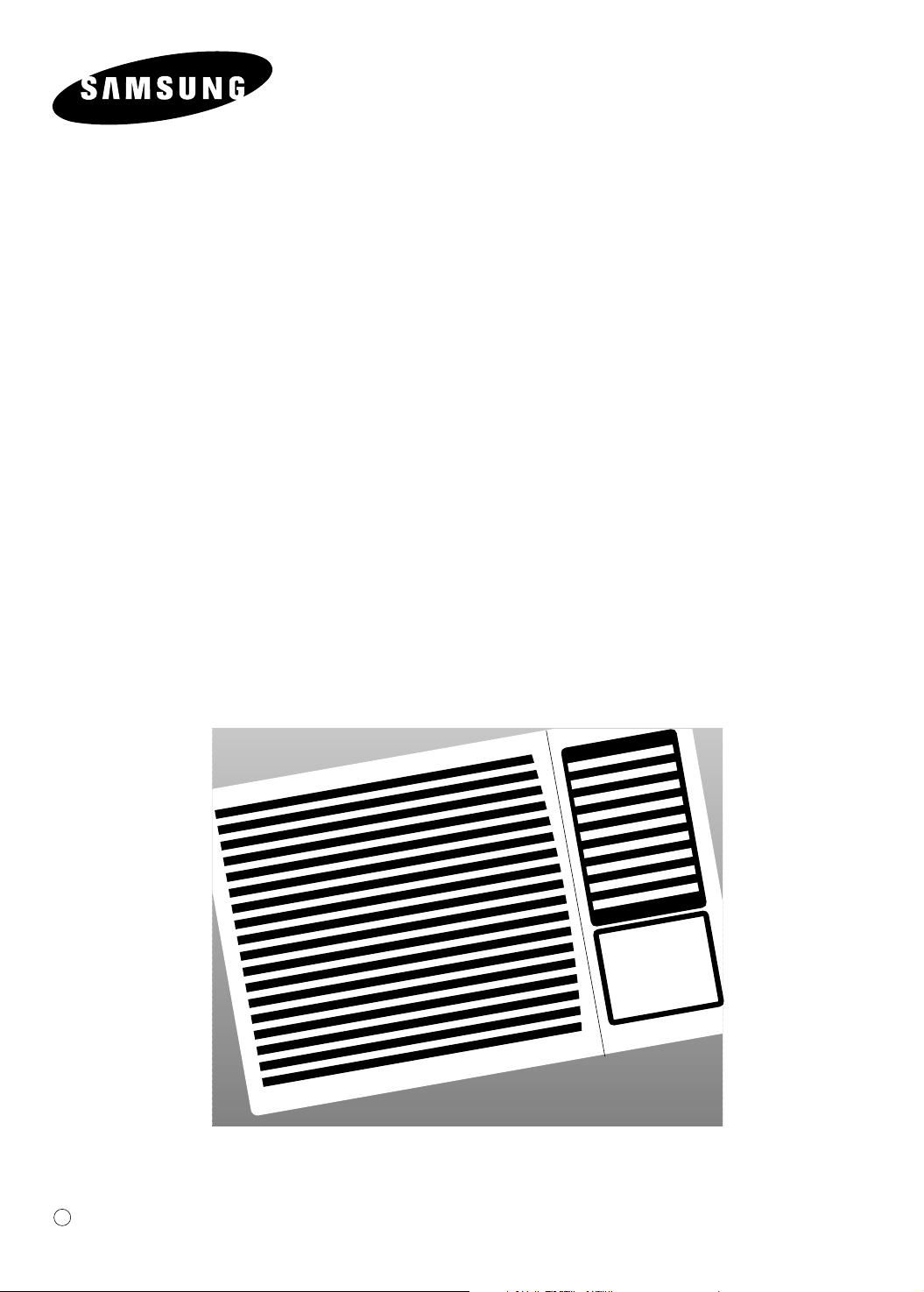
Window-type Room Air Conditioner
(Cool)
E
DB98-15142A(1)
OWNER’S
INSTRUCTIONS
AWT18Q1HDA
AWT17Q1H***/XTL
AWT18Q1H***/XTL
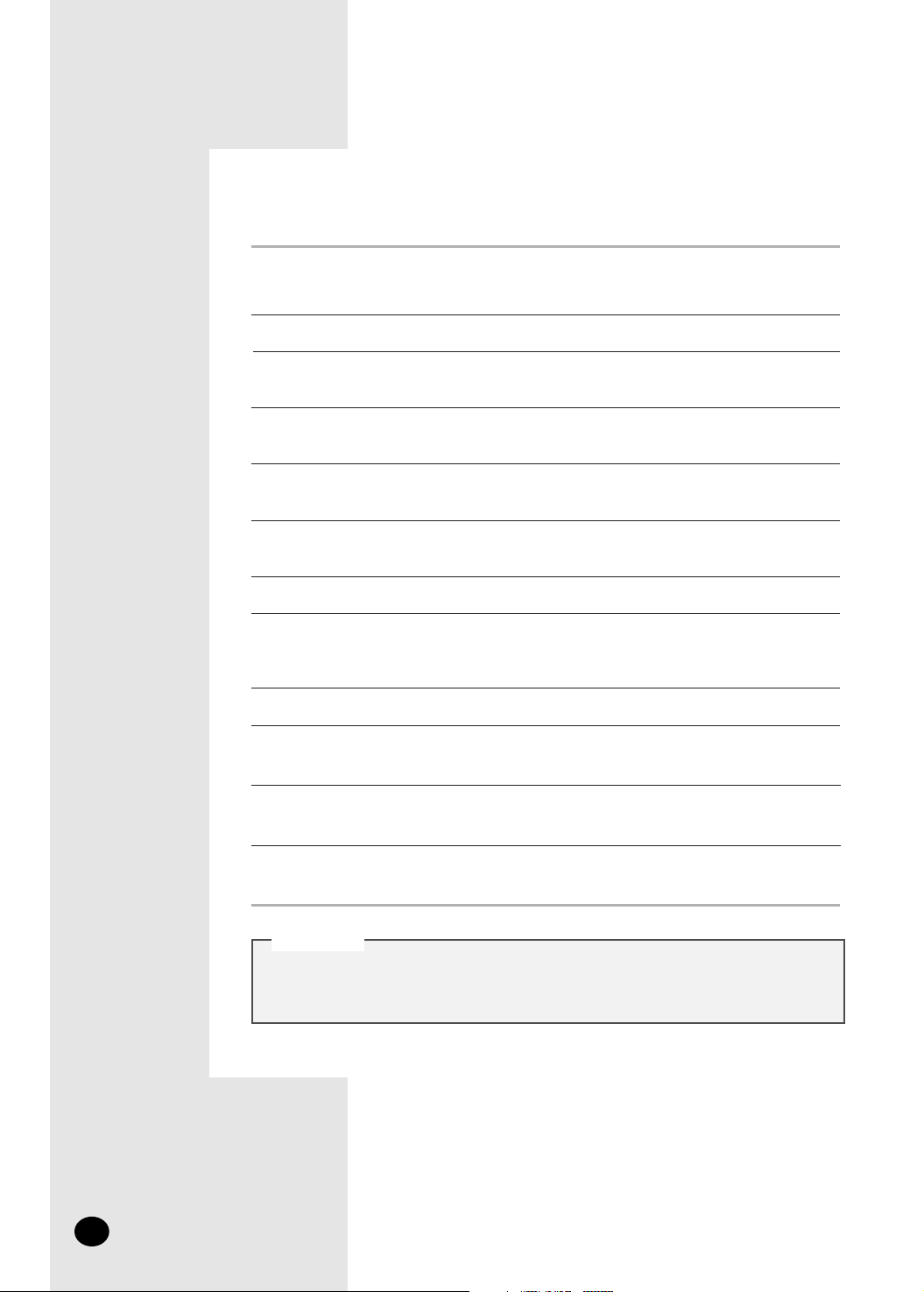
E-2
The manufacturer does not assume responsibility for accidents or injury
caused by an incorrectly installed air conditioner. If you are unsure about
installation, contact an installation specialist.
CCCCAAAAUUUUTTTTIIIIOOOONN
NN
The following safety precautions must be taken when using your air conditioner.
Safety Precautions
1 The unit must be plugged into an independent circuit.
The air conditioner must be installed in accordance with national wiring regulations and
safety regulations wherever applicable.
2 Some installation locations may require installation of a short circuit breaker or grounding.
4 MAKE sure that the unit is correctly ventilated at all times ;
do NOT place clothing or other materials over it.
5 NEVER spill any kind of liquid into the unit. Should this happen, unplug the unit and contact
an authorized service center.
6 Do NOT insert anything between the air outlet blades because the inner fan may be damaged
and could cause injury. Keep children away from the unit.
7 Do NOT place any obstacles in front of the unit.
8 Users of this product are cautioned not to attempt repairs.
Instead, they are requested to directly contact a designated service center or the outlet
at which the product was purchased.
9 Do not use an extension cord with this product.
10 The appliance is not intended for use by young children without supervision ;
young children should be supervised to ensure that they do not play with the appliance.
11 Never store or ship the air conditioner upside down or sideways to avoid damage to the
compressor.
12 Max current is measured according to IEC standard for safety
and current is measured according to ISO standard for energy efficiency.
3 If the supply cord is damaged, it must be replaced by a special cord or assembly available
from the manufacturer or its service agent.
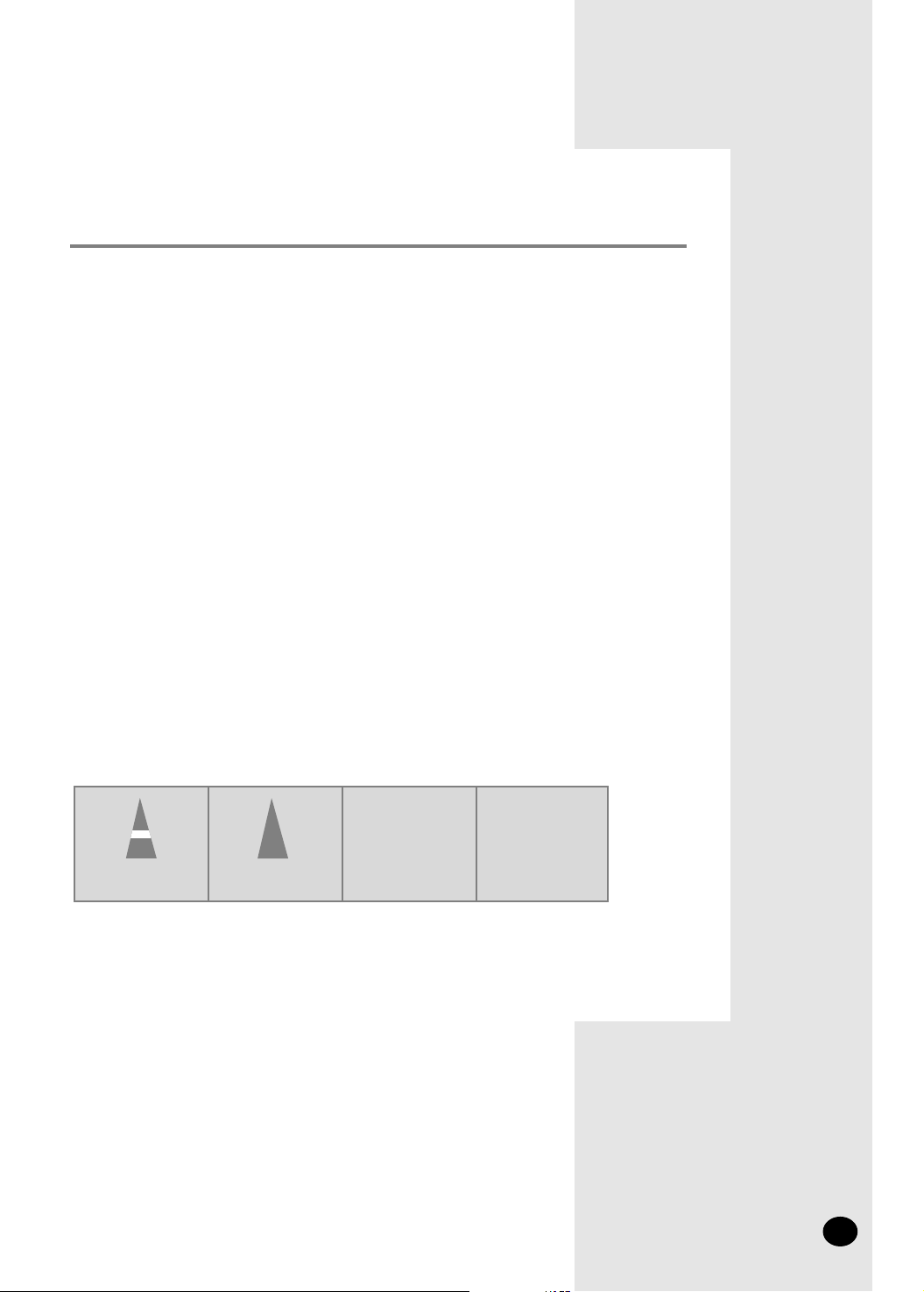
◆ PREPARING YOUR
AIR C
ONDITIONER
■ Safety Precautions ......................................................................................... 2
■ Air Conditioning Unit - Main Parts and Control Panel .................................... 4
◆ OPERATING
YOUR AIR CONDITIONER
■ Cooling Your Room ........................................................................................ 5
■ Airing Your Room ........................................................................................... 6
■ Switching the Air Conditioner Off .................................................................... 6
■ Adjusting the Air Flow Direction Horizontally .................................................. 7
■ Adjusting the Air Flow Direction Vertically ...................................................... 7
◆ RECOMMENDATIONS FOR USE
■ Operating Recommendation ........................................................................... 8
■ Temperature and Humidity Ranges ................................................................ 8
■ Cleaning Your Air Conditioner ........................................................................ 9
■ Solving Common Problems ............................................................................ 10
■ Technical Specifications ................................................................................. 11
◆ INSTALLATION ....................................................................................................... 12
E-3
The illustrations in the step-by-step procedures use four different symbols:
PRESS PUSH IMPORTANT NOTE
☛
➢
Contents
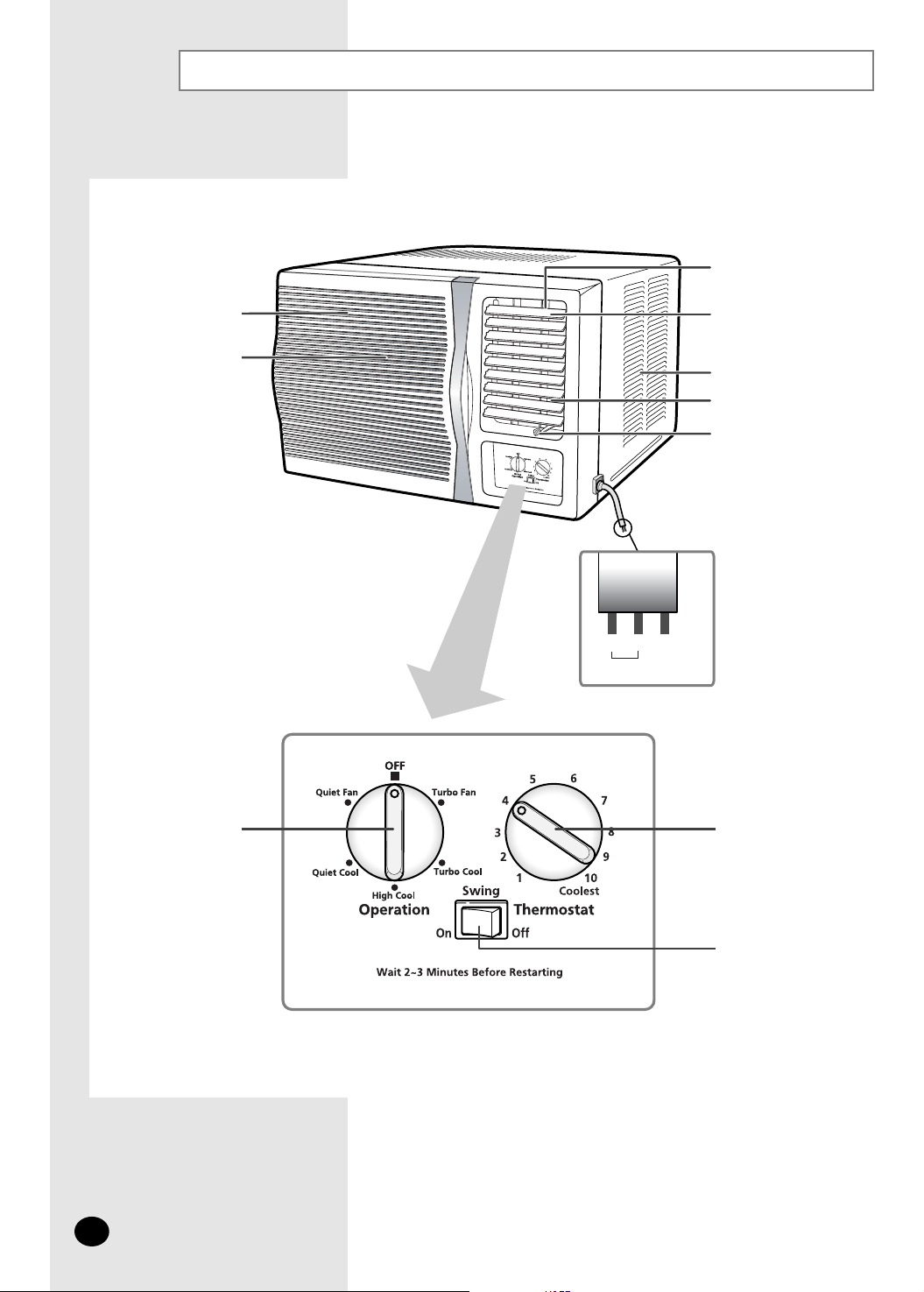
Air Conditioning Unit - Main Parts and Control Panel
Air filter
(The air filter is
located in inside.)
Air inlet (Inside)
Temperature
control dial
Air flow blade swing switch
Operating mode
selection dial
Outer air flow blades
(up/down orientation)
Air inlet
Air outlet
Ventilation lever
Inner air flow blades
(right/left orientation)
❄ The design and shape are subject to change according to the model.
E-4
❈
Power cable connection
should be committed to
an installation engineer.
BLUE BROWN
YELLOW/GREEN
Main Power Earth
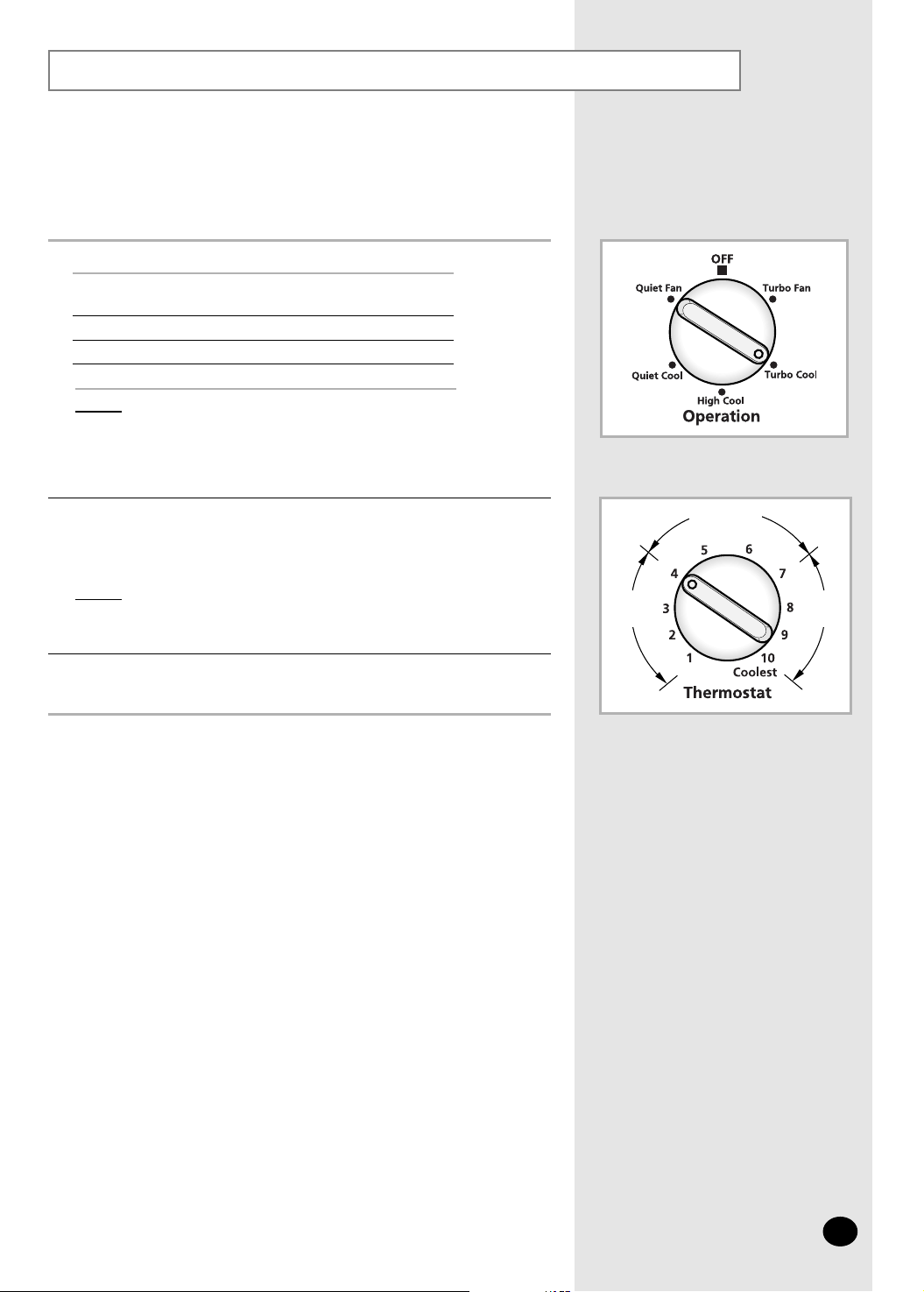
Cooling Your Room
To cool your room with a... Set the operating mode
selection dial to...
Turbo fan speed Turbo Cool
Between Turbo and Quiet High Cool
Quiet fan speed Quiet Cool
Select the operating mode and fan speed.
You can change modes at any time.
You must select the Cool mode if you wish to lower the temperature
in your room. You can also set the fan speed.
1
2
To control the direction of the air flow, refer to page 7.
3
To adjust the temperature, turn the temperature control dial
to the desired position.
Possible temperatures: Between 18°C and 29°C inclusive.
➢
Result: ◆ The air conditioner starts up in Cool mode.
◆ The fan starts up at the speed selected.
Result:
◆ The air conditioner starts cooling if the room temperature is
higher than the selected temperature.
27˚C ~ 23˚C
23˚C
~ 18˚C
29˚C
~ 27˚C
E-5
