Samsung AWH126 Troubleshooting
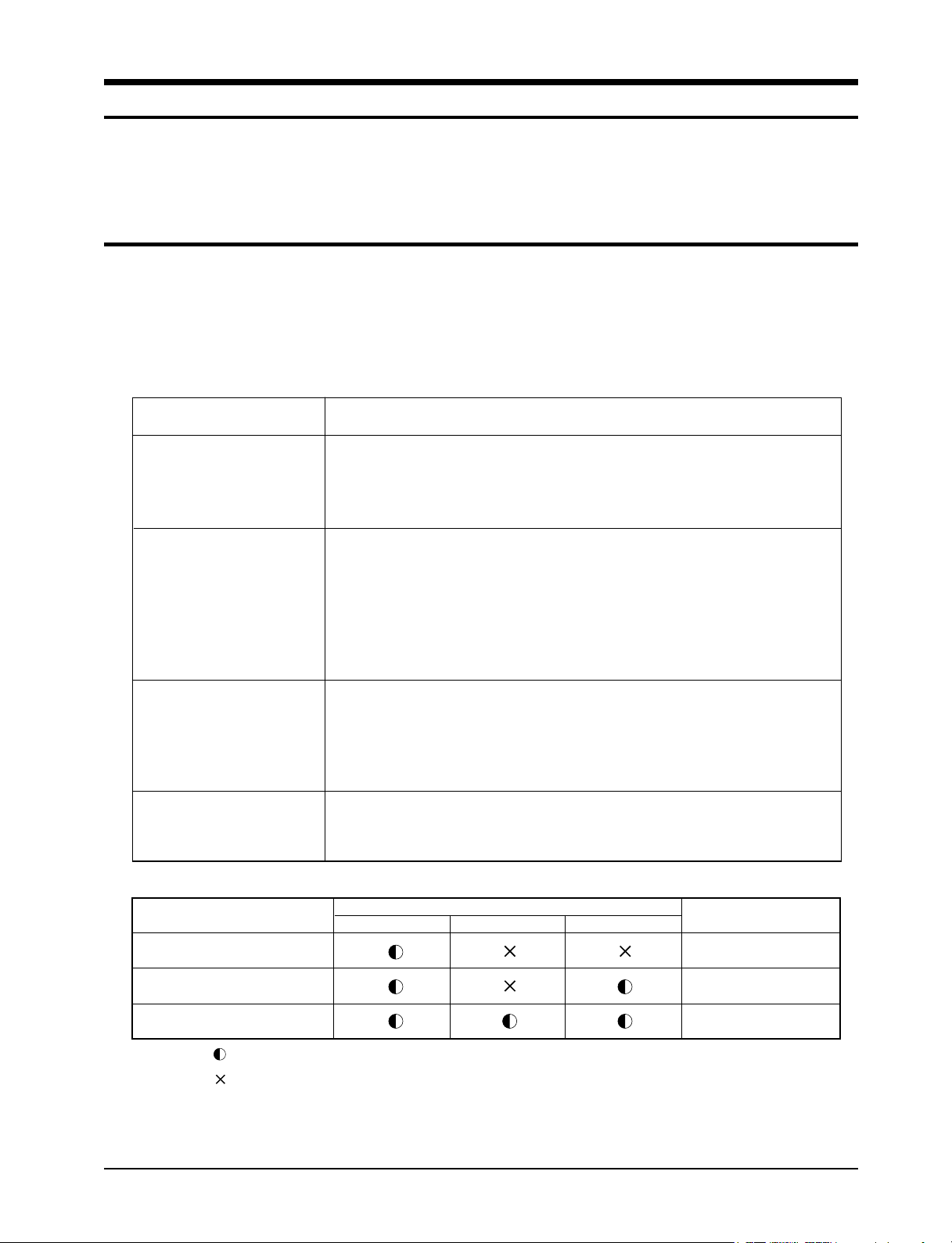
5. Troubleshooting
Check the basic checkpoints first to determine whether it is machine trouble or a problem in the
operation method. When it is not related to the basic checkpoints, perform checking in accordance
with the procedures of troubleshooting by symptom.
5-1 Basic Checkpoints for Troubleshooting
1) Is the voltage of the power source appropriate ?
(1)It should be within the range of AC 198V ~ 264V.
(2)The air conditioner may not operate properly when the voltage is out of this range.
2) Is the connection with the fan motor, compressor wire, and starting condenser
appropriately made ?
3) The symptoms listed in the table below are not indicative of machine trouble.
Symptom Cause and check
No operation • Check whether there is power failure or the power plug is pulled out.
• Check whether the unit is stopped as a result of completion
of the sleep time.
• Pull out the power plug for ten seconds, and then insert it again.
Air flows, but • Check whether the Air filter is clogged with dust or is dirty.
no cooling • Check whether the desired temperature is too high. Set the desired
no Heating temperature to a lower level than the current temperature.(Cooling)
• Check whether it is in "FAN" mode.
• Check whether the desired temperature is too low. Set the desired
temperature to a higher level than the current temperature.(Heating)
• Check whether the unit is deicing.
The remocon does • Check whether battery is completely depleted.
not operate • Check whether the battery is properly inserted.
• Check whether the receiving window of the remocon for the assembly
panel PCB is blinded.
• Check whether the remocon is affected by jamming due to a neon sign.
No temperature • Check whether the unit is in "FAN" mode.
setting (In "FAN" mode, only the current temperature is displayed, and the
desired temperature is not set.)
¥ Checking and Display of Fault Area
ERROR OPERATION
ROOM THERMISTOR
(OPEN OR SHORT)
INDOOR PIPE THERMISTOR
(OPEN OR SHORT)
OUTDOOR PIPE THERMISTOR
(OPEN OR SHORT)
Lamp
*
--- blinking at every second (on for 0.5s and off for 0.5s)
--- LED Lamp off
LED LAMP
COOL HEAT FAN
7-SEG
LED DISPLAY
E1 displayed
E5 displayed
E6 displayed
Samsung Electronics 5-1
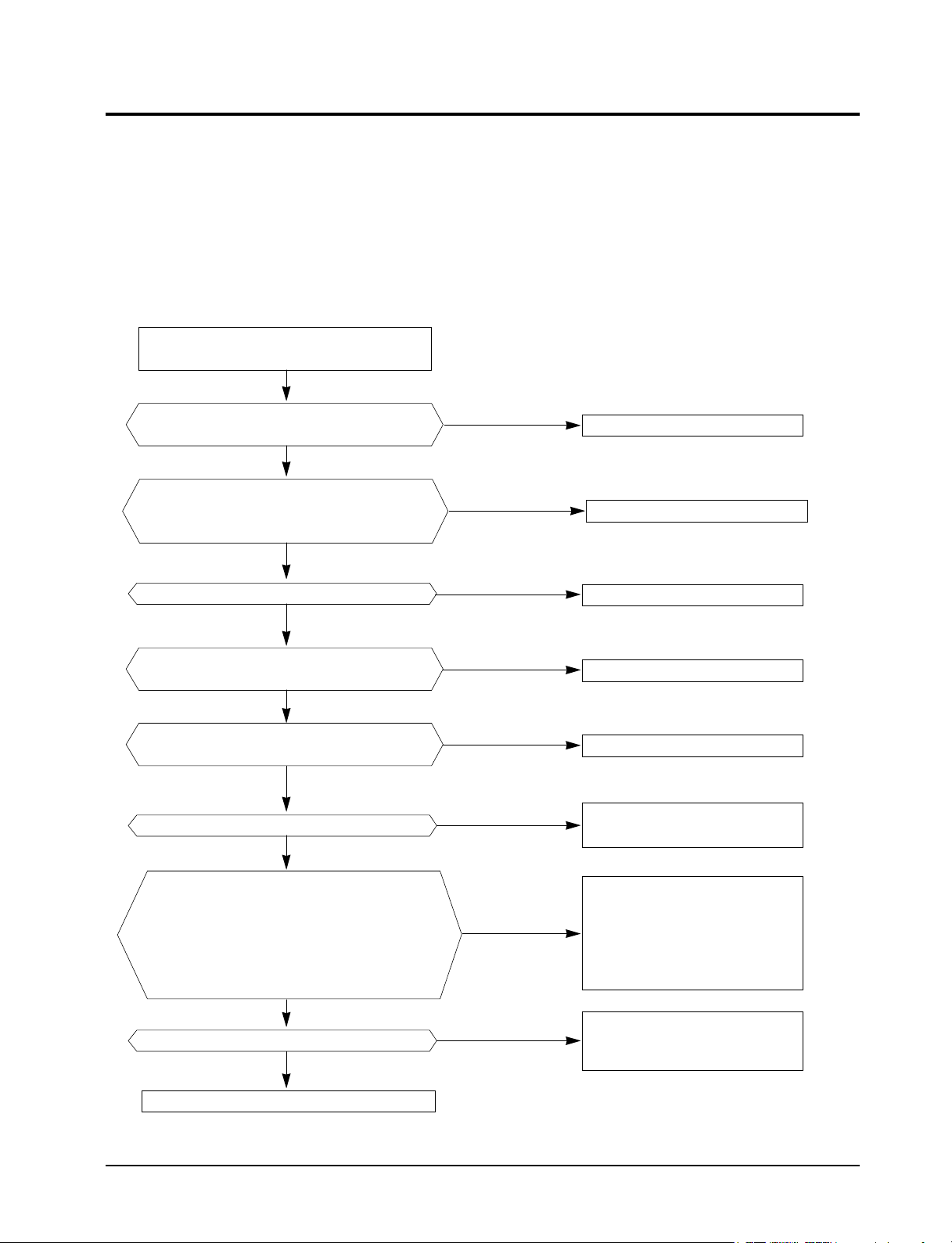
5-2 Troubleshooting by Symptom
5-2-1 No power
1) Check points
(1) Is the voltage of the power source normal ? (AC 198V ~ AC 264V)
(2) Is the electric wire in good contact ?(CN 71, RY 71)
(3) Is the output voltage of the IC01(KA 7812) normal ?(DC 11.5V ~ DC 12.5V)
(4) Is the output voltage of the IC02(KA 7805) normal ?(DC 4.5V ~ DC 5.5V)
(5) Is the connection of the assembly main PCB, and assembly panel PCB in good contact?(CN11, CN12)
Turn off the power, and then turn it on again five
seconds later.
Dose the buzzer sound, when the power ON?
N
Check whether the "COOL" LED lamp is on, and the
operation starts when pressing the ON/OFF button of
the remocon.
N
Is the F01(3.15A) fuse blown?
N
Is the primary voltage of the trans normal?
(AC 198V ~ AC 264V)
Y
Is the secondary voltage of the trans normal?
(AC 13V ~ AC 17V)
Y
Is the rectifying diode(D101~D106) normal?
Y
Y
Y
N
N
N
Normal operation.
Y
Normal operation.
Replace the fuse.
Check the power cord and electric wire.
Check and replace the trans.
• Check the D101 ~ D106 for cold soldering.
• Replace the diode
Is the voltage of DC 17V ~ DC 23V applied at both
ends of the C102 electrolytic condenser?
Is the voltage of DC 12V applied at both ends of
the C104 electrolytic condenser?
Is the voltage of DC 5V applied at both ends of
the C105 electrolytic condenser?
Y
Are the IC01(KA7812) and IC02(KA7805) normal?
Y
Replace the assembly main PCB.
N
N
• Check both ends of the C102 for short
and cold soldering.
• Check the +12V for a short.
• Check the +5V for a short.
• Check and replace the C102, C104,
and C105.
• Check the IC01, and IC02 for cold
soldering and a short.
• Replace the IC01, and IC02.
5-2 Samsung Electronics
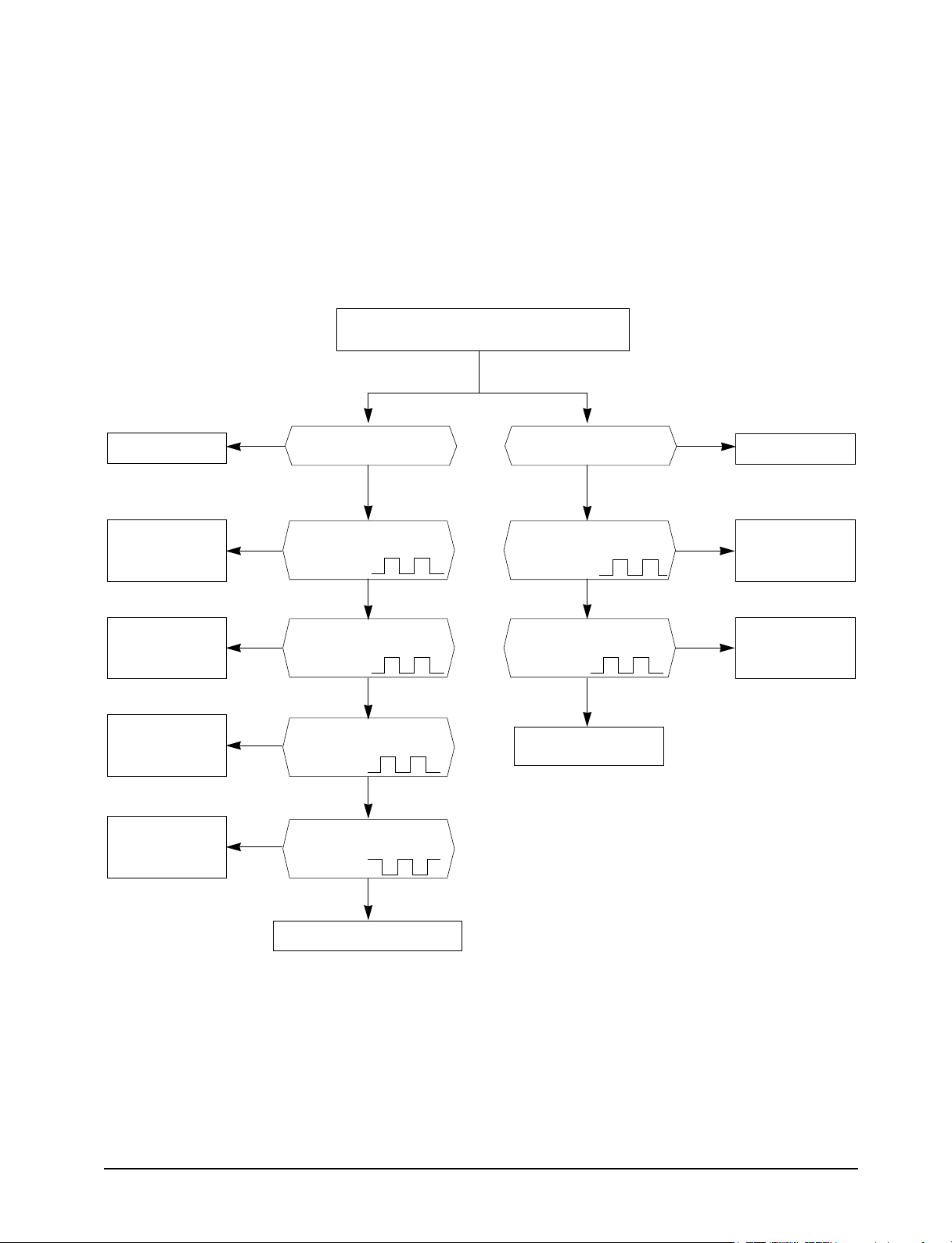
5-2-2 When the assembly panel PCB is not operated
1) Check points
(1) Is the voltage of the power source normal ?(AC 198V ~ AC 264V)
(2) Is the electric wire in good contact ?(CN71, RY71)
(3) Is the connection of the assembly main PCB, and assembly panel PCB in good contact?
(CN11, CN12)
(4) Is the voltage of +12V normal ?(CN 12 No 1 pin and No 12 pin : +12V±0.5V)
(5) Is the voltage of +5V normal ?(CN12 No 2 pin and No 12 pin : +5V±0.5V)
Turn off the power, and then turn it on again
five seconds later.
Normal operation
Check the micom
(IC02) for a short,
and replace it.
Check the micom
(IC02) for a short,
and replace it.
Check the IC03
for a short, and
replace it.
Check the IC04
for a short, and
replace it.
N N
N
When the LED lamp is
not operated.
Y
Is the voltage of the micom
(IC02) No.47~50 port a square
wave?
When the TACT switch is
not operated.
Y
Is the voltage of the
micom (IC02) No.50port
a square wave?
N
Y Y
Is the voltage of the micom
N N
(IC02) No.56,58~63 port a
square wave?
Y
N
Is the voltage of the
IC03 No. 15~18 a
square wave?
Is the voltage of the
micom(IC02) No.44port a
square wave?
Y
Replace the assembly
panel PCB.
Y
N
Is the voltage of the
IC04 No. 10~16 a
square value?
Y
Normal operation
Check the micom
(IC02) for a short,
and replace it.
Check the micom
(IC02) for a short,
and replace it.
Replace the assembly panel PCB
Samsung Electronics 5-3
